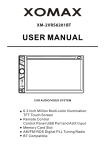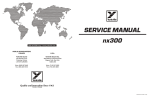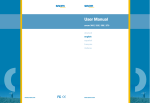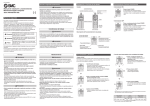Download Stepper Positioning Module Manual
Transcript
ATTENTION READER:
REVISION PAGES ATTACHED
AFTER PAGE 52 OF THIS MANUAL.
Horner Electric's
Stepper Positioning
Module
for models HE693STPxx0 Revision G or later
AND
models HE693STPxx1 Revision A or later
User's Manual
Horner Electric Advanced Products Group
12-11-97
MAN0084-06
Page iii
LIMITED WARRANTY AND LIMITATION OF LIABILITY
Horner Electric, Inc. ("HE") warrants to the original purchaser that the Stepper Positioning Module
manufactured by HE is free from defects in material and workmanship under normal use and
service. The obligation of HE under this warranty shall be limited to the repair or exchange of any
part or parts which may prove defective under normal use and service within two years from the
date of manufacture or eighteen (18) months from the date of installation by the original purchaser,
which ever occurs first. Such defect to be disclosed to the satisfaction of HE after examination by
HE of the allegedly defective part or parts. THIS WARRANTY IS EXPRESSLY IN LIEU OF ALL
OTHER WARRANTIES EXPRESSED OR IMPLIED INCLUDING THE WARRANTIES OF
MERCHANTABILITY AND FITNESS FOR USE AND OF ALL OTHER OBLIGATIONS OR
LIABILITIES AND HE NEITHER ASSUMES, NOR AUTHORIZES ANY OTHER PERSON TO
ASSUME FOR HE, ANY OTHER LIABILITY IN CONNECTION WITH THE SALE OF THIS
STEPPER POSITIONING MODULE. THIS WARRANTY SHALL NOT APPLY TO THIS STEPPER POSITIONING MODULE OR ANY PART THEREOF WHICH HAS BEEN SUBJECT OT
ACCIDENT, NEGLIGENCE, ALTERATION, ABUSE, OR MISUSE. HE MAKES NO WARRANTY WHATSOEVER IN RESPECT TO ACCESSORIES OR PARTS NOT SUPPLIED BY HE.
THE TERM "ORIGINAL PURCHASER", AS USED IN THIS WARRANTY, SHALL BE DEEMED
TO MEAN THAT PERSON FOR WHOM THE STEPPER POSITIONING MODULE IS ORIGINALLY INSTALLED. THIS WARRANTY SHALL APPLY ONLY WITHIN THE BOUNDARIES OF
THE CONTINENTAL UNITED STATES.
In no event, whether as a result of breach of contract, warranty, tort (including negligence) or
otherwise, shall HE or its suppliers be liable for any special, consequential, incidental or penal
damages including, but not limited to, loss of profit or revenues, loss of use of the products or any
associated equipment, damage to associated equipment, cost of capital, cost of substitute
products, facilities, services or replacement power, down time costs, or claims of original
purchaser's customers for such damages.
To obtain warranty service, return the product to your distributor after obtaining a "Return Material
Authorization" (RMA) number. Send the module with a description of the problem, proof of
purchase, post paid, insured, in a suitable package.
Sixth Edition
Page iv
TABLE OF CONTENTS
PREFACE .
.
.
.
.
ABOUT THE PROGRAMMING EXAMPLES
COPYRIGHT NOTICE
.
.
.
TRADEMARK ACKNOWLEDGMENTS .
.
.
.
.
.
.
.
.
.
.
.
.
.
.
.
.
Page
Page
Page
Page
MODULE SPECIFICATIONS
.
.
.
Page vii
.
.
Page 1-1
Stepper Positioning Module (SPM30) Features .
.
Page 1-1
.
.
.
CHAPTER 1: INTRODUCTION .
.
.
1.1
CHAPTER 2: INSTALLATION
2.1
2.2
2.3
2.4
.
.
.
.
.
.
Page 2-1
Module Placement .
.
Terminal Wiring
.
.
LED Indicators
.
.
Configuring the Series 90-30
.
.
.
.
.
.
.
.
.
.
.
.
.
.
.
Page 2-1
Page 2-1
Page 2-3
Page 2-3
.
.
Page 2-3
Page 2-5
2.4.1 Configuration with Logicmaster 90 .
.
2.4.2 Configuration with the Hand-Held Programmer
CHAPTER 3: CONTROLLING MOTION.
3.1
3.2
3.3
3.4
vi
vi
vi
vi
.
.
.
.
Page 3-1
Status Bit Inputs
.
Command Bit Outputs
Status Word Inputs .
.
.
.
.
.
.
.
.
.
.
.
.
.
.
.
Page 3-1
Page 3-2
Page 3-3
3.3.1 Motor Position
3.3.2 Encoder Position
.
.
.
.
.
.
.
.
.
.
Page 3-3
Page 3-4
Command Word Outputs .
.
.
.
.
Page 3-5
3.4.1
3.4.2
3.4.3
3.4.4
3.4.5
3.4.6
.
.
.
.
.
.
.
.
.
.
.
.
.
.
.
.
.
.
.
.
.
.
.
.
Page 3-5
Page 3-6
Page 3-6
Page 3-7
Page 3-7
Page 3-8
Destination Position.
Velocity Resolution .
Base Velocity
.
Running Velocity .
Acceleration Time .
Deceleration Time .
Page v
CHAPTER 4: COMMAND DESCRIPTIONS
.
.
.
.
Page 4-1
Select Axis .
.
.
.
Find Home Up and Find Home Down
Jog Up and Jog Down
.
.
Move Relative and Move Absolute
Resume Move
.
.
.
Set Current Position .
.
.
Clear Error(s).
.
.
.
Decelerate and Stop
.
.
Immediate Stop
.
.
.
.
.
.
.
.
.
.
.
.
.
.
.
.
.
.
.
.
.
.
.
.
.
.
.
.
.
.
.
.
.
.
.
.
.
.
Page 4-2
Page 4-3
Page 4-5
Page 4-6
Page 4-7
Page 4-8
Page 4-9
Page 4-10
Page 4-11
.
.
.
.
Page 5-1
.
.
.
.
.
.
.
.
.
.
.
.
Page 5-1
Page 5-2
Page 5-3
Page 5-3
APPENDIX A: SAMPLE WIRING DIAGRAMS .
.
.
.
Page A-1
APPENDIX B: STPCALC .
.
.
.
Page B-1
CHAPTER 5: ENCODER FEEDBACK .
5.1
5.2
5.3
5.4
Encoder Type
.
.
.
Step Pulse to Feedback Pulse Ratio
Example Ratio Configurations
.
Setting Encoder Tolerance .
.
.
.
.
Page vi
PREFACE
This manual explains how to use the Horner Electric Stepper Positioning Modules, model
numbers HE693STPxx0, revision G or later, and HE693STPxx1, revision A or later for use with
GE Fanuc Series 90 and CEGELEC Alspa 8000 family of Programmable Logic Controllers
ABOUT THE PROGRAMMING EXAMPLES
Any example programs and program segments in this manual are included solely for illustrative
purposes. Due to the many variables and requirements associated with any particular
installation, Horner Electric cannot assume responsiblity or liability for actual use based on the
examples and diagrams. It is the sole responsibility of the system designer utilizing the Stepper
Positioning Module to appropriately design the end system, to appropriately integrate the
Stepper Positioning Module and to make safety provisions for the end equipment as is usual
and customary in industrial applications as defined in any codes or standards which apply.
COPYRIGHT
This manual is for use with the Horner Electric Stepper Indexer for GE Fanuc Series 90 and
CEGELEC Alspa 8000 family of Programmable Logic Controllers.
Copyright (C) 1993,1994 Horner Electric, Inc., 1521 East Washington Street, Indianapolis Indiana
46201-3899. All rights reserved. No part of this publication may be reproduced, transmitted,
transcribed, stored in a retrieval system, or translated into any language or computer language,
in any form by any means, electronic, mechanical, magnetic, optical, chemical, manual or
otherwise, without the prior agreement and written permission of Horner Electric, Inc.
Information in this document is subject to change without notice and does not represent a
commitment on the part of Horner Electric, Inc.
TRADEMARK ACKNOWLEDGEMENTS
Series 90 and Logicmaster are trademarks of GE Fanuc Automation North America Inc.
Alspa 8000 and P8 are Trademarks of CEGELEC
Page vii
MODULE SPECIFICATIONS
I/O Connector Specifications
PARAMETER
MIN
MAX
UNITS
-
300
mA
Step Outputs Frequency
DC
245
KHz
Step Outputs High (-20mA)
2.5
-
Vdc
Step Outputs Low (+20mA)
-
0.5
Vdc
Direction Output Setup Time
2
-
mS
Direction Output High (-20mA)
2.5
-
Vdc
Direction Output Low (+20mA)
-
0.5
Vdc
Direction Output High (-60mA, Rev A)
2.5
-
Vdc
Direction Output Low (+60mA, Rev A)
-
0.5
Vdc
Encoder Input Frequency
DC
1.0
MHz
Encoder Single-Ended Threshold
1.2
1.6
Vdc
Encoder Differential Threshold High
-
0.2
Vdc
Encoder Differential Threshold Low
-.2
-
Vdc
Home Inputs Off
12
-
Vdc
-
9
Vdc
12
-
Vdc
-
9
Vdc
12
-
Vdc
-
9
Vdc
+5V Power Output (Step/Direction)
Home Inputs On (+1mA)
End Limits Inputs Off
End Limits Inputs On (+1mA)
Emergency Stop Input On
Emergency Stop Input Off (+1mA)
Page viii
Power Load Specifications
PARAMETER
MIN
MAX
UNITS
200
500
mA
+24Vdc (Relay)
-
0
mA
+24Vdc (Isolated)
-
0
mA
MIN
MAX
UNITS
0
60
°C
-40
85
°C
5
95
%RH
+5Vdc (Logic)
Environmental Specifications
PARAMETER
Operating Temperature
Storage Temperature
Humidity
CHAPTER1: INTRODUCTION
Page 1-1
SECTION 1: INTRODUCTION
Congratulations on your purchase of a Horner Electric Stepper Positioning Module (SPM30)!
The SPM30 is an intelligent, programmable motion control option module for the GE Fanuc
Series 90-30 Programmable Logic Controller (PLC).
Within a stepper motor control system, the SPM30 acts as a programmable indexer which is
capable of interfacing to a wide variety of stepper motor translator drives, limit switches and
encoder feedback devices.
In addition, its high maximum step rate and wide dynamic range position control make the
SPM30 compatible with microstepping translator drives, for smooth, quiet operation.
1.1
Stepper Positioning Module (SPM30) Features
The Stepper Positioning Module offers a variety of features, including:
þ
þ
þ
þ
þ
þ
þ
þ
þ
þ
þ
þ
þ
One and Three Axis (multiplexed) models
Up to 245,730 steps (or microsteps) per second
Motion may be completely controlled by ladder program
Non-volatile memory storage
Auto "find home" and manual jogging
Moves to relative and/or absolute positions
Home and Overtravel inputs
Power-up/watchdog timer safety interlock
Emergency Stop input
Incremental Encoder input (some models)
Programmable position, velocity, and acceleration
Automatic ramp-down deceleration calculation
Trapezoidal and Triangular velocity profiles
Page 2-1
CHAPTER 2: INSTALLATION
SECTION 2: INSTALLATION
2.1
Module Placement
The Stepper Positioning Module may be placed in any I/O module slot of the GE Fanuc Series 9030 model 311, 321 or 331. The user should NEVER insert or remove the Stepper Positioning
Module while power is applied to the host PLC. Follow the guidelines defined in the Series 9030 literature for proper module insertion and removal.
2.2
Terminal Wiring
The Stepper Positioning Module is equipped with a 20 contact removable terminal block. The
pinout of the removable terminal block is illustrated on the following page.
Terminals are provided for interfacing the Stepper Positioning Module with a variety of devices,
including:
a)
b)
c)
d)
Stepper Motor Drives (Translators),
Incremental encoders (quadrature or up/down)
Mechanical and Proximity type limit switches
E-stop pushbuttons.
The sign (+ or -) after each signal name indicates what state the signal is in when it is active. Activehigh is indicated by +, while active-low is indicated by -.
The motor outputs may be connected to translator drives with either differential or single-ended
inputs. For single-ended drives, select the motor output whose active signal state (+/-)
matches the drive's input.
The encoder inputs may be connected to an encoder with either differential or single-ended
outputs. For single-ended encoders, use the active high encoder inputs (ENCODERA+ and
ENCODERB+).
The emergency stop input should be connected to terminal 20 via a normally-closed ESTOP
switch for normal operation.
CHAPTER 2: INSTALLATION
PIN
Page 2-2
SIGNAL
UNITS
Type
1
D GND
Digital Ground
Diff
2
STEP1-
Axis 1 motor step outputs
Diff
3
STEP1+
4
STEP2-
5
STEP2+
6
STEP3-
7
STEP3+
8
DIR-
9
DIR+
10
ENC B-
11
ENC B+
12
ENC A-
13
ENC A+
14
HOM 3-
Axis 3 home input
S.E./Isol
15
HI LIM-
Upper end limit input
S.E./Isol
16
HOM 2-
Axis 2 home input
S.E./Isol
17
LO LIM-
Lower end limit input
S.E./Isol
18
HOM 1-
Axis 1 home input
S.E./Isol
19
ESTOP+
Emergency stop input
S.E./Isol
20
D GND / I GND
Digital Ground or Isolated Ground
S.E./Isol
Diff
Axis 2 motor step outputs
Diff
Diff
Axis 3 motor step outputs
Diff
Diff
Motor direction outputs
Diff
Diff
Phase B incremental encoder inputs
Diff
Diff
Phase A incremental encoder inputs
Diff
Diff
Figure 2-1. Stepper Positioning Module Terminal Strip Pinout.
(Type: Diff=Differential, S.E./Isol.=Single Ended or Isolated)
Page 2-3
2.3
CHAPTER 2: INSTALLATION
LED Indicators
INDICATOR
COLOR
DESCRIPTION
STOP
Red
RAMP
Yellow
Accelerating or decelerating
CNST
Green
Moving at constant velocity
Stopped
Figure 2-2. Stepper Positioning Module LED Indicators.
2.4
Configuring the Series 90-30
Before any I/O module can be accessed by the Series 90-30, the "makeup" of I/O modules must
be defined inside the Series 90-30 CPU. This process is called "configuration". Stepper
Positioning Module configuration is supported by Logicmaster 90, version 2.01 or later .
Alternatively, the user may configure the Series 90-30 using the Hand-Held Programmer.
2.4.1 Configuration with Logicmaster
The Stepper Positioning Module is programmed in the Logicmaster 90-30 Configuration program
as a foreign module. From the main configuration menu, select I/O Configuration (F1), cursor over
to the slot containing the module and select Other (F8), and Foreign (F3). The foreign module
screen appears (see below).
Figure 2-3. Logicmaster 90-30 Configuration Foreign Module Screen.
The foreign module screen contains many different parameters. The first column of parameters configures the I/O references allocated to the module. The amount of I/O references
required by the module will depend upon its model number. See the following chart:
CHAPTER 2: INSTALLATION
MODEL
%I
Page 2-4
%Q
HE693STP100
HE693STP110
HE693STP300
HE693STP310
7
16
6
Byte 3
1
0
0
7
6
4
HE693STP311
Byte 2
6
2
HE693STP301
Byte 1
7
4
16
%AQ
6
2
7HE693STP101
HE693STP111
%AI
7
Figure 2-4. I/O Reference and Bytes 1-3 configuration parameters.
The second column of configuration parameters contains a number of additional configuration
bytes. The stepper module requires that Byte 1 through Byte 7 be configured. For these
parameters, see the chart above for Bytes 1-3, and the chart below for Bytes 4-7.
MODEL
HE693STP100
7HE693STP101
Byte 4
Byte 5
Byte 6
Byte 7
0
0
0
0
HE693STP110
Encoder
HE693STP111
Type
(01-FF)H
(01-0F)H
(00-FF)H
0
0
0
0
HE693STP310
Encoder
Encoder
Encoder
Encoder
HE693STP311
Type
Multiplier
Divisor
Tolerance
HE693STP300
HE693STP301
Encdr. Multiplier Encoder Divisor Encdr. Tolerance
Figure 2-5. Bytes 4-7 configuration parameters.
Bytes 4-7 are utilized by those indexer models which feature encoder feedback capability. Byte
4 configures the type of encoder used (see Figure 2-6), Byte 5 and 6 set the encoder multiplier and
divisor, and Byte 7 sets the encoder tolerance. For details on encoder feedback operation, see
Chapter 5.
Page 2-5
CHAPTER 2: INSTALLATION
BYTE 4
VALUE
ENCODER TYPE
0
NONE
1
QUADRATURE
2
UP/DOWN
3
QUAD NO MARKER
Figure 2-6. Bytes 4 values for different encoder types.
2.5.2 Configuration Using the Hand Held Programmer
When utilizing the Hand Held Programmer, select configuration mode. Press the DOWN arrow
until the slot containing the stepper module is selected. Press READ, then the ENTER button. One
by one, configure the starting %I, %Q, %AI, and %AQ addresses allocated to the module with the
numeric and ENTER keys. After completing I/O address configuration, press the RIGHT arrow key
to display additional configuration parameters. The first two parameters, "baud rate" and "parity",
will not affect module operation; these are for future use only. The "encoder type" parameter is
configured using the +/- key and ENTER. The "encoder multiplier", "encoder divisor", and
"encoder tolerance" parameters are set using the numeric keys and ENTER.
For additional information on Hand Held Programmer operation, see theHand Held Programmer
User's Manual from GE Fanuc, or contact Horner Electric.
CHAPTER 3: CONTROLLING MOTION
Page 3-1
CHAPTER 3: CONTROLLING MOTION
The Stepper Positioning Module communicates with the 90-30 CPU via a seriesof bit type (%I
and %Q) and integer type (%AI and %AQ) I/O registers. These registers are assigned to the
SPM30 during rack configuration (see Chapter 2). Executing motion control with the 90-30 and
the SPM30 is accomplished by properly monitoring and manipulating these bits and words.
These I/O registers can be divided up into four different types; Status Bits, Command Bits,
Status Words, and Command Words. These registers and their role in the control and
monitoring of the SPM30 is described in detail below.
3.1
Status Bit Inputs
The Status Bits are the 16 digital inputs (%I) assigned to the SPM30. The CPU uses the %I
status bits to determine what the SPM30 is doing and whether or not an error has occurred.
These status bits are summarized in the table below:
POINT
DESCRIPTION
%I1
Emergency Stop Error
%I2
Lower End Limit Error
%I3
Upper End Limit Error
%I4
Illegal Move Error
%I5
Motor Stalled Error
%I6
Future Use
%I7
Future Use
%I8
Power-up/Watchdog Error
%I9
Current Position Valid
%I10
Pre-empted Move Resumable
%I11
Axis 2 Selected
%I12
Axis 3 Selected
%I13
At Home
%I14
Accelerating
%I15
Decelerating
%I16
Moving
Page 3-2
CHAPTER 3: CONTROLLING MOTION
Note that the I/O addresses of the bits are listed in the table starting with %I1, but the bits may reside
in any 16 consecutive legal %I addresses.
At power-up or after a watchdog timer reset, all status bits will be OFF, except the POWERUP/WATCHDOG ERROR (%I8) will be ON.
If any of the lower eight bits (%I1 to %I8) is ON, the SPM30 has detected an error condition.
These bits will be latched ON until the CLEAR ERROR command (%Q14) is issued. No other
commands will be obeyed by the SPM30 while an error bit is ON.
The upper eight bits (%I9 to %I16) reflect various other SPM30 status conditions and are not
affected by the CLEAR ERROR command.
3.2
Command Bit Outputs
The Command Bits are the 16 digital outputs (%Q) assigned to the SPM30. The CPU uses the
%I status bits to trigger action in the SPM30. These command bits are summarized in the table
below:
POINT
DESCRIPTION
%Q1
Select Axis 1
%Q2
Select Axis 2
%Q3
Select Axis 3
%Q4
Find Home Up
%Q5
Find Home Down
%Q6
Jog Up
%Q7
Jog Down
%Q8
Move Relative
%Q9
Move Absolute
%Q10
Resume Move
%Q11
Future Use
%Q12
Future Use
%Q13
Set Current Position
%Q14
Clear Error(s)
%Q15
Decelerate and Stop
%Q16
Immediate Stop
CHAPTER 3: CONTROLLING MOTION
Page 3-3
All %Q command bits are OFF to ON edge sensitive. This means that the command will be obeyed
only when the SPM30 sees it go from OFF to ON. The SPM30 will always detect this transition
in less than one CPU sweep time, thus allowing the use of "one-shots" to trigger commands.
The JOG UP and JOG DOWN commands (%Q6 and %Q7) are unique in that they are also ON
to OFF edge sensitive.
Note that since the POWER-UP/WATCHDOG ERROR status bit (%I8) is ON at power-up or
after a watchdog timer reset, the CLEAR ERROR command (%Q14) must be issued before any
other command may be executed. This is an important safety interlock.
Also, some command bits are ignored depending on the state of other status bits. For example,
if the MOVING status bit (%I16) is ON, the only legal command bits are DECELERATE AND
STOP (%Q15) and IMMEDIATE STOP (%Q16).
Finally, in the event that more than one legal %Q goes from OFF to ON in the same CPU sweep,
the one with the highest %Q number will be obeyed and the others will be ignored. Note that
this gives the Immediate Stop command (%Q16) the highest priority.
3.3
Status Word Inputs
SPM30 modules use either two or four %AI status words. All models use %AI1 and %AI2, but %AI3
and %AI4 are used only by SPM30 models which support encoder feedback. These words are
described in the table below:
POINT
DESCRIPTION
%AI1
Motor Position (Low Word)
%AI2
Motor Position (High Word)
%AI3
Encoder Position (Low Word)
%AI4
Encoder Position (High Word)
MINIMUM
MAXIMUM
-8,388,608
+8,388,607
-8,388,608
+8,388,607
3.3.1 Motor Position
The first two status words (%AI1 and %AI2) are treated as a single 32-bit signed integer value
representing the MOTOR POSITION for the selected axis.
Page 3-4
CHAPTER 3: CONTROLLING MOTION
MOTOR POSITION is continuously updated (up or down) based on step pulses sent by the SPM30
to the stepper motor translator drive.
Note that at power-up or after a watchdog timer reset, this value will be set to zero and is
considered invalid. This is reflected by the fact that the CURRENT POSITION VALID status
bit is OFF.
The MOTOR POSITION will continue to be invalid until a FIND HOME UP (%Q4), FIND HOME
DOWN (%Q5) or SET CURRENT POSITION (%Q13) command is executed successfully.
Until this happens, the SPM30 will not obey the MOVE ABSOLUTE command (%Q9).
Note also, that MOTOR POSITION may become invalid again if motion stops suddenly, as a
result of EMERGENCY STOP ERROR (%I1), LOWER END LIMIT ERROR (%I2), UPPER
END LIMIT ERROR (%I3), MOTOR STALLED ERROR (%I5) or IMMEDIATE STOP command
(%Q16).
3.3.2 Encoder Position
For SPM30 models which support encoder feedback, the %AI3 and %AI4 status words are
treated as a single 32-bit signed integer value representing the ENCODER POSITION for Axis
1.
ENCODER POSITION is continuously updated (up or down) based on feedback pulses sent
by the encoder to the SPM30, regardless of which axis is currently selected.
Note that at power-up or after a watchdog timer reset, this value will be set to zero and is
considered invalid. This is reflected by the fact that the CURRENT POSITION VALID status
bit is OFF.
If the SPM30 is properly configured (see Chapter 5), ENCODER POSITION will track Axis 1's
MOTOR POSITION.
Note that when ENCODER POSITION doesn't match MOTOR POSITION exactly, a position
validation error has been detected. There are several possible causes for this error (see
Chapter 5).
Some position validation errors can't be avoided, which is why the SPM30 supports an error
tolerance configuration parameter (ENCODER TOL).
CHAPTER 3: CONTROLLING MOTION
3.4
Page 3-5
Command Word Outputs
The %AQ command words are qualifiers for the %Q command bits. The words and their
minimum and maximum values are detailed in the chart below:
POINT
DESCRIPTION
MINIMUM
MAXIMUM
%AQ1
Destination Position (Low Word)
%AQ2
Destination Position (High Word)
-8,388,608
+8,388,607
%AQ3
Velocity Resolution
20
65,535
%AQ4
Base Velocity
1
8,190
%AQ5
Running Velocity
2
8191
%AQ6
Acceleration Time (mS)
1
27300
%AQ7
Deceleration Time (mS)
0
27,300
Typically, the %AQ command words are set to appropriate values and then one of the %Q
command bits is changed from OFF to ON.
On the CPU sweep following the one in which the %Q was transitioned from OFF to ON, the
%AQ command words may be changed to prepare for the next move without affecting the move
in progress.
The exception to this rule is, that the DESTINATION POSITION must not be disturbed during
a FIND HOME UP or a FIND HOME DOWN command, until either an error occurs or the
CURRENT POSITION VALID status bit goes ON.
3.4.1 Destination Position
The first two command words (%AQ1 and %AQ2) are treated as a single 32-bit signed integer
value representing the DESTINATION POSITION for the selected axis.
For the FIND HOME UP, FIND HOME DOWN and SET CURRENT POSITION commands, the
DESTINATION POSITION is the value to be loaded into MOTOR POSITION when the
command completes sucessfully.
For the MOVE ABSOLUTE command, the DESTINATION POSITION is the absolute position
to move to.
For the MOVE RELATIVE command, the DESTINATION POSITION is the relative distance to
move above or below "wherever we are now".
Page 3-6
CHAPTER 3: CONTROLLING MOTION
3.4.2 Velocity Resolution
This command word determines the resolution of the BASE VELOCITY (%AQ4) and the
RUNNING VELOCITY (%AQ5) command words.
The selectable resolutions range from .01 pulses per second to 30 pulses per second
according to the following formula:
600
VELOCITY RESOLUTION =
[pulses per second]
%AQ3
The following table shows some useful %AQ3 settings along with the resulting velocity
resolution and maximum velocity:
%AQ3
Velocity Resolution
Maximum Velocity
20
30.0 pulses per second
245,730.0 pulses per second
60
10.0 pulses per second
81,910.0 pulses per second
120
5.0 pulses per second
40,995.0 pulses per second
300
2.0 pulses per second
16,382.0 pulses per second
600
1.0 pulses per second
8,191.0 pulses per second
1200
0.5 pulses per second
4,095.5 pulses per second
3.4.3 Base Velocity
This command word determines the velocity the SPM30 starts at when executing one of the
motion commands (%Q4 through %Q10).
A typical move will start at the BASE VELOCITY and accelerate to the RUNNING VELOCITY.
Then, if the move ends normally, it will decelerate from RUNNING VELOCITY to BASE
VELOCITY, and then stop.
Also, near the end of a FIND HOME UP or FIND HOME DOWN command, the motor will move
at a constant BASE VELOCITY while searching for the exact home position.
CHAPTER 3: CONTROLLING MOTION
Page 3-7
BASE VELOCITY depends on VELOCITY RESOLUTION (%AQ3) and is calculated according to
the following formula:
600
BASE VELOCITY =
%AQ4
x
[pulses per second]
%AQ3
3.4.4 Running Velocity
This command word determines the maximum velocity the motor will be moving after the
SPM30 finishes accelerating.
The RUNNING VELOCITY must be greater than the BASE VELOCITY.
RUNNING VELOCITY depends on VELOCITY RESOLUTION (%AQ3) and is calculated
according to the following formula:
600
RUNNING VELOCITY =
%AQ5
x
[pulses per second]
%AQ3
3.4.5 Acceleration Time
This command word determines the maximum time spent accelerating from the BASE
VELOCITY to the RUNNING VELOCITY during a move.
If the move ends normally, this same amount of time is spent decelerating from the RUNNING
VELOCITY to the BASE VELOCITY before stopping.
Note that if the move is halfway done before acceleration to the RUNNING VELOCITY is
complete, the SPM30 will start decelerating right away. In this case, the acceleration and
deceleration times are decreased and the velocity profile becomes triangular.
Also note that the maximum useful value for ACCELERATION TIME is dependent on the BASE
VELOCITY (%AQ4) and RUNNING VELOCITY (%AQ5) according to the following formula:
%AQ5 - %AQ4
MAXIMUM USEFUL %AQ6 =
[milliseconds]
0.3
Page 3-8
CHAPTER 3: CONTROLLING MOTION
3.4.6 Deceleration Time
This command word determines the maximum time spent decelerating from the RUNNING
VELOCITY to the BASE VELOCITY during a move.
Also note that the maximum useful value for DECELERATION TIME is dependent on the BASE
VELOCITY (%AQ4) and RUNNING VELOCITY (%AQ5) according to the same formula as used
with acceleration.
Note that only models HE693STPxx1 allow for independent control of acceleration time and
deceleration time.
If the deceleration time is set to 0, the module will automatically set the actual deceleration time
equal to the acceleration time.
CHAPTER 4: COMMAND DESCRIPTIONS
Page 4-1
CHAPTER 4: COMMAND DESCRIPTIONS
COMMAND DESCRIPTIONS
These pages describe the commands in more detail. Each command description includes the
following information:
(1) Command Name
(2) Command Bit(s)
(3) Status Bits Required
(4) Status Bits Affected
(5) Status Words Required
(6) Status Words Affected
(7) Command Words Required
(8) Command Description
Page 4-2
CHAPTER 4: COMMAND DESCRIPTIONS
SELECT AXIS
Command Numbers:
%Q1, %Q2, %Q3
Status Bits Required:
Status Bits Affected:
Status Words Required:
Status Words Affected:
Command Words Required:
%I1 thru %I8 and %I16 must be OFF
%I9 and %I13
%AI1, %AI2
%AI1, %AI2
None
Command Description:
These commands are used to select a new axis to be acted upon by the other commands as
follows:
%Q1
%Q2
%Q3
Selects axis 1 to be the new current axis
Selects axis 2 to be the new current axis
Selects axis 3 to be the new current axis
At power-up or after a watchdog timer reset, axis 1 is selected by default. %Q2 and %Q3 are
illegal commands for the STP100 and STP110 (1 axis models).
When a new axis is selected, the following sequence takes place:
(1)
If requested new axis is the same as the old axis or is illegal, do nothing.
(2)
Otherwise, save old axis' MOTOR POSITION, CURRENT POSITION VALID
and AT HOME status,
(3)
Set axis multiplexer for the new axis,
(4)
Restore last known MOTOR POSITION, CURRENT POSITION VALID and AT
HOME status for the new axis,
(5)
If the new axis' AT HOME status has changed since the last time it was selected,
its CURRENT POSITION VALID status is turned OFF.
CHAPTER 4: COMMAND DESCRIPTIONS
Page 4-3
FIND HOME UP and FIND HOME DOWN
Command Numbers:
%Q4, %Q5
Status Bits Required:
Status Bits Affected:
Status Words Required:
Status Words Affected:
Command Words Required:
%I1 thru %I8 and %I16 must be OFF
%I1 thru %I5, %I9, %I13 thru %I16
None
%AI1 thru %AI4
%AQ1 thru %AQ6
Command Description:
These commands are used to start a search for the current axis' home reference position as
follows:
%Q4
%Q5
Searches for home in the UP direction
Searches for home in the DOWN direction
When searching for home, the following sequence takes place:
(1)
CURRENT POSITION VALID status is turned OFF,
(2)
The current axis is moved normally (starts at BASE VELOCITY and accelerates
to RUNNING VELOCITY) in the selected direction,
(3)
When the axis' home input becomes active, motion is stopped immediately,
(4)
Then, just in case we shot right past home, the axis is run at the BASE VELOCITY
in the opposite direction till the home input becomes active again,
(5)
Motion then continues in the same direction as step (4) above, (still at the BASE
VELOCITY), till the home input is inactive for 50 mS,
(6)
Then the direction is reversed again, and the axis is moved at the BASE
VELOCITY till the home input is active at which time the axis stops precisely AT
HOME,
(7)
DESTINATION POSITION is copied into MOTOR POSITION (and into EN
CODER POSITION if axis 1 is selected) and CURRENT POSITION VALID status
bit is turned ON.
Page 4-4
CHAPTER 4: COMMAND DESCRIPTIONS
FIND HOME UP and FIND HOME DOWN (cont'd)
Command Description - (cont'd):
If the current axis is axis 1, and the ENCODER configuration parameter is set to QUAD, there
is a slight variation in step (3) of the above sequence as follows:
(3)
When the axis' End Limit input for the current direction becomes active,
motion is stopped immediately,
This variation assumes the encoder's marker output is to be used as axis 1's home input (see
later chapter for more information on the use of encoder feedback devices).
Since the marker output on a rotary encoder typically occurs several times during a full stroke
move, this technique allows the marker which occurs closest to the limit switch to be used as
the home position.
For best results, the marker to limit switch relationship should be mechanically adjusted such
that the marker occurs at appoximately half of an encoder revolution away from the limit switch.
CHAPTER 4: COMMAND DESCRIPTIONS
Page 4-5
JOG UP and JOG DOWN
Command Numbers:
%Q6, %Q7
Status Bits Required:
Status Bits Affected:
Status Words Required:
Status Words Affected:
Command Words Required:
%I1 thru %I8 and %I16 must be OFF
%I1 thru %I5, %I13 thru %I16
None
%AI1 thru %AI4
%AQ3 thru %AQ6
Command Description:
These commands are used to perform manual jogging on the current axis as follows:
%Q6
%Q7
Starts a manual jog move in the UP direction
Starts a manual jog move in the DOWN direction
When one of the jog command bits goes ON, the current axis starts in the selected direction
at the BASE VELOCITY and accelerates to the RUNNING VELOCITY.
The axis will continue moving at the RUNNING VELOCITY until the jog command bit goes OFF.
At that time, the axis will decelerate to the BASE VELOCITY and then stop.
If the jog command bit goes OFF before the axis has reached RUNNING VELOCITY,
acceleration and deceleration times will be decreased and the velocity profile becomes
triangular.
Page 4-6
CHAPTER 4: COMMAND DESCRIPTIONS
MOVE RELATIVE and MOVE ABSOLUTE
Command Numbers:
%Q8, %Q9
Status Bits Required:
%I1 thru %I8 and %I16 must be OFF;
%I9 must be ON for %Q9 command
%I1 thru %I5, %I10, %I13 thru %I16
%AI1, %AI2 required for %Q9 command
%AI1 thru %AI4
%AQ1 thru %AQ6
Status Bits Affected:
Status Words Required:
Status Words Affected:
Command Words Required:
Command Description:
These commands are used to perform relative or absolute moves on the current axis as follows:
%Q8
%Q9
Performs a relative move
Performs an absolute move
These commands perform a programmed move up or down to a relative target position.
If doing a relative move, the relative target position is taken directly from DESTINATION
POSITION and it IS NOT necessary for CURRENT POSITION VALID to be ON.
If doing an absolute move, the relative target position is calculated as the difference between
the DESTINATION POSITION and the MOTOR POSITION and therefore it IS necessary for
CURRENT POSITION VALID to be ON.
Normally the move will start at the BASE VELOCITY and accelerate to the RUNNING
VELOCITY until it is time to decelerate back down to the BASE VELOCITY and then stop. This
type of move is said to have a trapezoidal velocity profile.
If the move gets halfway to its relative target position before accelerating to the RUNNING
VELOCITY, the SPM3030 will start decelerating at that point. In this case, the accel- eration
and
deceleration times are decreased and the velocity profile becomes triangular.
CHAPTER 4: COMMAND DESCRIPTIONS
Page 4-7
RESUME MOVE
Command Number:
%Q10
Status Bits Required:
%I1 thru %I8 and %I16 must be OFF;
%I10 must be ON
%I1 thru %I5, %I10, %I13 thru %I16
None
%AI1 thru %AI4
None
Status Bits Affected:
Status Words Required:
Status Words Affected:
Command Words Required:
Command Description:
This command resumes a previously pre-empted relative or absolute move.
If a MOVE RELATIVE or MOVE ABSOLUTE command was previously pre-empted by a
DECELERATE AND STOP command, and no other commands have been issued since then,
the PRE-EMPTED MOVE RESUMABLE status bit will be ON.
In this case, the RESUME MOVE command can be issued to restart the pre-empted move from
where it left off. Of course, this action will turn the PRE-EMPTED MOVE RESUMABLE status
bit back OFF.
Note that the resume logic is such that a move may be pre-empted and resumed any number
of times until one of the following occurs:
(1)
(2)
(3)
The move reaches its originally programmed relative target position,
An error occurs (such as end limit or emergency stop),
Some command other than %Q10 is issued after the move is pre-empted.
The RESUME MOVE command is especially useful for "manually assisted programmed
moves". For example, the machine operator may trigger a MOVE ABSOLUTE command by
pressing a footswitch. If he continues to press the footswitch, the move will continue until it
reaches its programmed target position.
However, at the operator's option, he may release the footswitch causing a DECELERATE
AND STOP command to be issued. There are a number of reasons why he might decide to
do this, such as to make a mechanical adjustment or to manually reposition the material being
moved.
Then, when he's ready, he may press the footswitch again sending a RESUME MOVE
command to the SPM30 to complete the motion.
Page 4-8
CHAPTER 4: COMMAND DESCRIPTIONS
SET CURRENT POSITION
Command Number:
%Q13
Status Bits Required:
Status Bits Affected:
Status Words Required:
Status Words Affected:
Command Words Required:
%I1 thru %I8 and %I16 must be OFF
%I9
None
%AI1 thru %AI4
%AQ1, %AQ2
Command Description:
This command is used to manually set the current position for the current axis.
When this command is issued, DESTINATION POSITION is copied into MOTOR POSITION
(and into ENCODER POSITION if axis 1 is selected) and CURRENT POSITION VALID status
bit is turned ON.
This command can be used in conjunction with the JOG UP and JOG DOWN commands as
an alternative to the FIND HOME UP and FIND HOME DOWN commands for finding and
setting a reference position.
CHAPTER 4: COMMAND DESCRIPTIONS
Page 4-9
CLEAR ERROR(S)
Command Number:
%Q14
Status Bits Required:
Status Bits Affected:
Status Words Required:
Status Words Affected:
Command Words Required:
None
%I1 thru %I8
None
None
None
Command Description:
This command is used to clear errors previously detected by the SPM30.
When this command is issued, all error status bits (%I1 thru %I8) are turned OFF.
Note that when an error status bit is ON, the SPM30 will not obey any other commands till the
error is cleared via the CLEAR ERROR(S) command.
This logic also acts as a safety interlock, since the POWER-UP/WATCHDOG error status bit
is always set after the SPM30 is reset due to power-up or watchdog timer reset.
Page 4-10
CHAPTER 4: COMMAND DESCRIPTIONS
DECELERATE AND STOP
Command Number:
%Q15
Status Bits Required:
Status Bits Affected:
Status Words Required:
Status Words Affected:
Command Words Required:
None
%I10, %I13 thru %I16
None
%AI1 thru %AI4
None
Command Description:
This command is used to cause the current axis to decelerate and stop.
When this command is issued, the current axis will decelerate until it reaches the BASE
VELOCITY and then it will stop.
If this command pre-empts a MOVE RELATIVE or MOVE ABSOLUTE command, the PREEMPTED MOVE RESUMABLE status bit is turned ON unless an error occurred.
In this case, the original move may be resumed from where it left off via the RESUME command.
CHAPTER 4: COMMAND DESCRIPTIONS
Page 4-11
IMMEDIATE STOP
Command Number:
%Q16
Status Bits Required:
Status Bits Affected:
Status Words Required:
Status Words Affected:
Command Words Required:
None
%I9, %I13 thru %I16
None
%AI1 thru %AI4
None
Command Description:
This command is used to cause the current axis to stop immediately.
When this command is issued, the current axis will stop as quickly as possible.
If the axis was moving, the CURRENT POSITION VALID status bit is turned OFF.
Page 5-1
CHAPTER 5:ENCODER FEEDBACK
CHAPTER 5:ENCODER FEEDBACK
SPM30 models which support encoder feedback, may be configured for a variety of incremental encoder feedback options for axis 1.
The type of encoder used and the relationship of the SPM30 step pulses to the encoder
feedback pulses are set via the encoder type, encoder multiplier, encoder divisor, and encoder
tolerance configuration parameters.
5.1
Encoder Type
First of all, the type of encoder used is determined by the ENCODER configuration parameter
as follows:
ENCODER
NONE
QUAD
U/D
QUAD N/M
Description
No encoder feedback
Incremental quadrature encoder feedback with marker as home input
Incremental up/down encoder feedback
Incremental quadrature encoder feedback without marker as home input
If the encoder type is configured to NONE, the ENCODER POSITION status registers (%AI3 and
%AI4) will always match axis 1's MOTOR POSITION and the MOTOR STALLED ERROR (%I5)
will never go ON.
Otherwise, if the encoder type is configured for QUAD (or QUAD N/M) or U/D, the ENCODER
POSITION status registers are updated as a result of feedback pulses from the encoder to the
SPM30, thus allowing MOTOR POSITION validation and motor stall detection.
The quadrature encoder is the most common position feedback device used in motion control.
This type of encoder outputs two square wave signals (A and B) which are 90 degrees out of
phase from each other. The SPM30 determines the direction of motion based on which signal
lags behind the other.
A third signal, called a marker, is also provided by some quadrature encoders. This signal
occurs once per revolution and is used as a "reference location" which may be connected to
the SPM30's Home 1- input. If the marker signal is to be connected to the home input, the encoder
type should be QUAD, and an marker signal converter must be used (contact Horner Electric).
See Chapter 4 for a description of the FIND HOME UP and FIND HOME DOWN commands.
Also, a quadrature encoder's resolution can be effectively doubled or quadrupled by the
SPM30's quadrature decoding hardware.
CHAPTER 5:ENCODER FEEDBACK
Page 5-2
If the ENCODER type is configured for U/D, the SPM30's phase A input becomes a "count up"
input and phase B becomes a "count down" input.
The U/D mode is especially useful for unidirectional motion control in which some mechanical
event provides the feedback, such as a proximity detector monitoring gear teeth.
5.2
Step Pulse to Feedback Pulse Ratio
In order to use encoder feedback for MOTOR POSITION validation, it is necessary to know
the ratio of SPM30 step pulses to encoder feedback pulses.
STEP RESOLUTION, specified in microsteps per revolution, indicates the number of step
pulses which must be sent by the SPM30 to the translator drive, to move the stepper motor one
revolution. This value is determined by the translator drive and is switch or jumper selectable
on some drives.
ENCODER RESOLUTION, specified in lines per revolution, indicates the number of feedback
pulses the encoder sends to the SPM30 during one revolution of motion. This value is
determined by the encoder itself.
For a given STEP RESOLUTION and ENCODER RESOLUTION, the following formula may
be used to determine the proper settings for the ENCODER MLT and ENCODER DIV
configuration parameters:
ENCODER MLT
STEP RESOLUTION
=
ENCODER DIV
Where:
ENCODER RESOLUTION
ENCODER MLT is any value from 1 to 255
ENCODER DIV is any value from 1 to 16
If more than one combination of ENCODER MLT and ENCODER DIV will satisfy the formula,
choose the combination with the lowest values for ENCODER MLT and ENCODER DIV
(reduce the fraction).
Page 5-3
5.3
CHAPTER 5:ENCODER FEEDBACK
Example Ratio Configurations
Lets assume we have a two-phase quadrature, incremental rotary encoder, with an ENCODER
RESOLUTION of 1000 lines per revolution.
Lets further assume the encoder is mechanically connected to the stepper motor shaft, and is
electrically connected to the SPM30's Phase A and B incremental encoder inputs.
The following table shows the proper configuration settings for ENCODER MLT and ENCODER DIV for 16 typical STEP RESOLUTIONS:
5.4
STEP
RESOLUTION
ENCODER
MLT
ENCODER
DIV
STEP
RESOLUTION
ENCODER
MLT
ENCODER
DIV
200
1
5
20000
20
1
400
2
5
21600
108
5
1000
1
1
25000
25
1
2000
2
1
25400
127
5
5000
5
1
25600
128
5
10000
10
1
36000
36
1
12800
64
5
50000
50
1
18000
18
1
50800
254
5
Setting Encoder Tolerance
When an encoder feedback device is connected to the SPM30, it can be used to verify successful
execution of axis 1 motion commands.
In an ideal control loop, ENCODER POSITION and MOTOR POSITION would always match
exactly.
However, when ENCODER POSITION and MOTOR POSITION become skewed, it means that
one or more of the following errors have occurred:
1.
A change in direction produced a "backlash error" caused by the mechanical
linkage between the motor and the encoder.
CHAPTER 5:ENCODER FEEDBACK
Page 5-4
2.
A "resolution error" has occurred because the encoder is less precise than the
microstep rate (STEP RESOLUTION is higher than the ENCODER
RESOLUTION).
3.
The STEP RESOLUTION exceeds the motor's ability to accurately position its
rotor. (Most motors have an absolute step accuracy of about 1 part in 2000 which
means a STEP RESOLUTION higher than 2000 only contributes to motor smoothness.)
4.
The motor missed some step pulses, or stalled, because of low or mid-frequency
resonance.
5.
The motor missed some step pulses, or stalled, because the programmed
ACCELERATION TIME was too low for the inertial load.
6.
Some external force changed the motor's position.
The SPM30 can be configured to use encoder feedback pulses, to automatically detect
position errors, and motor stalling. This is accomplished via the encoder tolerance configuration
parameter.
If encoder tolerance is zero, automatic position error detection is disabled and the MOTOR
STALLED ERROR will never go ON.
Otherwise, encoder tolerance may be set to a number between 1 and 255 indicating the position
error magnitude which will cause CURRENT POSITION VALID to be turned OFF.
In this case, when the absolute value of the difference between MOTOR POSITION and
ENCODER POSITION reaches encoder tolerance, the CURRENT POSITION VALID status bit
will be turned OFF.
Also, when ENCODER TOL is non-zero, the SPM30 uses the encoder feedback pulses to verify
motor velocity during motion. This allows the SPM30 to detect a stalled motor regardless of how
fast the motor is "supposed" to be moving.
When the SPM30 detects a stalled motor, the MOTOR STALLED ERROR is turned ON and
motion is stopped immediately.
Page 5-5
CHAPTER 5:ENCODER FEEDBACK
This page was intentionally left blank.
APPENDIX A: SAMPLE WIRING DIAGRAMS
Page A-1
APPENDIX A: SAMPLE WIRING DIAGRAMS
A1
TRANSLATOR DRIVE CONNECTION
The Stepper Indexer Module is compatible with translator drives which accept signal levels of
5V. These include TTL level signals (5V single-ended, negative or positive active) and Line
driver signals (5V, differential). The following three diagrams illustrate the connection of the
stepper indexer module to translator drives of the abovementioned types. These diagrams
illustrate connection for the "step" (pulse) and "direction" (forward/reverse) signals.
5V Line Driver
5V Positive Active
5V Negative Active
Page A-2
A2.
APPENDIX A: SAMPLE WIRING DIAGRAMS
ENCODER FEEDBACK CONNECTION
The Stepper Indexer Module is compatible with incremental encoders which output either a 5V
line driver (differential) or 5V positive active (single-ended) signal. Some encoders feature a
"marker" pulse. This signal may be used as a "home" input if a signal converter is used. This
signal converter is available from Horner Electric. It converts the Home 1- input terminal from
negative active to positive active.
5V Line Driver
5V Positive Active
APPENDIX A: SAMPLE WIRING DIAGRAMS
A3
Page A-3
HOME, END LIMIT AND EMERGENCY STOP INPUTS (SWITCH INPUTS)
The Stepper Indexer Module allows real world switches (limit, proximity, mechanical, etc.) to be
connected to the module. This enhances the ability of the overall stepper control system to find
home position accurately and to quickly stop motion in the event of an emergency situation.
The Stepper Models HE693STPxx0 allow mechanical switches, proximity switches, limit switches,
etc. to be connected to the module. Optical isolation is not provided, thus the common for these
switch inputs (terminal 20 on the terminal strip) is designated "digital ground", electrically equivalent
to the common for the step and direction outputs of the module. For these non isolated models,
switches must be selected which are compatible with 5V signal levels, and great care must be
taken to ensure that noise is not picked up by the wiring run from these switches to the module
terminal strip. Preventative steps may include seperate conduit, and/or shielded wiring. If the
switches selected require power, this must be provided externally.
The Stepper Indexer models HE693STPxx1 provide optical isolation for the switch inputs. Optical
isolation is provided, thus the common for the switch inputs is designated "isolated ground",
isolated from the common for the step and direction outputs. Switches may be selected which
are compatible with 12 or 24V signal levels. If proximity type switches are used, they must be of
the NPN type. The voltage required to power the switches (if needed) must be provided externally.
Home, End Limit, and Emergency Stop Inputs
Equivalent Circuit (circuitry within dotted lines internal to module)
Page A-4
APPENDIX A: SAMPLE WIRING DIAGRAMS
Electrical Connection for Mechanical Switches
Electrical Connection for Proximity Switches
APPENDIX B: STPCALC
Page B-1
APPENDIX B: STEPPER CALCULATOR
B1.1
STPCALC
In addition to the LogicMasterTM 90 example folder, the STEPEXAM disk contains the STPCALC.EXE executable
file.
STPCALC.EXE can be used to predict motion profiles which will result from particular sets of HE693STPXXX %AQ
parameter values loaded by the user's ladder program.
B1.2
Entering Parameters
When STPCALC is started, it prompts for the entry of 6 parameters. These parameters correspond to the values
which would be loaded in the stepper module's %AQ registers to define a move.
B1.2.1 Enter total pulses (0 to 16777215) :
This parameter corresponds to the module's %AQ1 and %AQ2 double-word register (destination position) and is
the total number of step pulses for a particular move. Since some moves (e.g. jog up / jog down) have no specific
destination, this parameter is optional.
If this parameter is entered, it should be unsigned, since all calculations performed by STPCALC are independant
of the move's direction.
Note that "legal" values accepted by the module for this parameter range from -8,388,608 to +8,388,607. Therefore,
the maximum "relative move" would be 8,388,608 pulses, while the maximum "absolute move" would be 16,777,215
pulses. Note that this value is input without commas.
B1.2.2 Enter velocity resolution (20 to 65535) :
This parameter corresponds to the module's %AQ3 register and determines the value (in pulses per second) of
each count of the base velocity and running velocity parameters.
This parameter is actually a "velocity divisor" which results in selectable velocity resolutions ranging from .01
pulses per second to 30 pulses per second. The following table shows some useful %AQ settings along with the
resulting velocity resolution and maximum velocity.
%AQ3
Velocity Resolution
Maximum Velocity
20
30.0 pulses per second
245,730.0 pulses per second
60
10.0 pulses per second
81,910.0 pulses per second
120
5.0 pulses per second
40,995.0 pulses per second
300
2.0 pulses per second
16,382.0 pulses per second
600
1.0 pulses per second
8,191.0 pulses per second
1200
0.5 pulses per second
4,095.5 pulses per second
Page B-2
APPENDIX B: STPCALC
B1.2.3 Enter base velocity (1 to 8190) :
This parameter corresponds to the module's %AQ4 register and determines the velocity (in pulses per second)
the module starts at when a move begins.
B1.2.4 Enter running velocity (X to 8191) :
This parameter corresponds to the module's %AQ5 register and determines the maximum velocity (in pulses per
second) the motor will be moving after accelerating.
The running velocity must be greater than the base velocity.
B1.2.5 Enter acceleration mS (X to YYYYY) :
This parameter corresponds to the module's %AQ6 register and determines the maximum time spent accelerating
from the base velocity to the running velocity at the start of a move.
This parameter will always be in the range 1 to 27300 but its actual minimum and maximum values depend on the
values previously entered for velocity resolution, base velocity and running velocity.
B1.2.6 Enter deceleration mS (X to YYYYY) :
This parameter corresponds to the module's %AQ7 register and determines the maximum time spent decelerating
from the running velocity to the base velocity at the end of a move.
This parameter will always be in the range 1 to 27300 but its actual minimum and maximum values depend on the
values previously entered for velocity resolution, base velocity and running velocity.
When using STPCALC for a module which does not support seperate deceleration control, enter the same value
as was entered for acceleration time.
B1.3
Calculated Values
After the 6 motion parameters have been entered, STPCALC performs calculations to determine the corresponding
motion profile and then displays the results.
These results help the system designer determine the expected motions for specific sets of %AQ parameters.
The calculated results are described in the following sections.
B1.3.1 Actual acceleration rate =
This value is the actual acceleration rate (RateA) in pulses per second2 and is calculated in two steps as follows:
ZA=
AQ6 x 24576
(AQ5 - AQ4) x 5
(Rounded up to the nearest integer)
RateA =
4915200 x 600
ZA x AQ3
(pulses per second2)
APPENDIX B: STPCALC
Page B-3
B1.3.2 Actual deceleration rate =
This value is the actual deceleration rate (RateD ) in pulses per second2 and is calculated in two steps as follows:
ZD =
AQ7 x 24576
(AQ5 - AQ4) x 5
(Rounded up to the nearest integer)
RateD =
4915200 x 600
ZD x AQ3
(pulses per second2)
B1.3.3 Actual velocity resolution =
This value is the actual velocity resolution (Vel_Res) in pulses per second and is calculated as follows:
Vel_Res =
600
AQ3
(pulses per second)
The table in section B1.2.2 shows some useful %AQ settings along with the resulting velocity resolution and
maximum velocity:
B1.3.4 Actual base velocity =
This value is the actual base velocity (VelB ) in pulses per second and is calculated as follows:
VelB = AQ4 x
600
AQ3
(pulses per second)
B1.3.5 Actual running velocity =
This value is the actual running velocity (VelR) in pulses per second and is calculated as follows:
VelR = AQ4 x
600
AQ3
(pulses per second)
Note that if the total pulses parameter is too short to accomodate the acceleration time and deceleration time
parameters, the motor will never reach the running velocity and the move will become triangular. When this
happens, actual peak velocity is calculated and displayed instead of running velocity.
B1.3.6 Actual peak velocity =
For triangular moves, this value is the actual peak velocity (Vel P) in pulses per second and is calculated as follows:
VelP =
RateA x TimeA
1000
+ VelB
(pulses per second)
For the definitions of RateA, Time A and VelB see sections B1.3.1, B1.3.11 and B1.3.4 respectively.
Page B-4
APPENDIX B: STPCALC
B1.3.7 Actual acceleration pulses =
This value is the actual number of acceleration pulses (PulseA ) and is calculated as follows for trapezoidal moves:
PulseA =
(AQ5 - AQ4) x (AQ5 + AQ4 + 1) x ZA
(pulses)
16384 x AQ3
For the definition of ZA see section B1.3.1.
For a triangular move, PulseA is multiplied by the ratio RT before being displayed, as described in the next section.
B1.3.8 Actual running pulses = (pulses at full speed)
If a value was entered for total pulses (PulseTOT section 1.2.1), this value is displayed as the actual number of
running pulses (PulseR) and is calculated as follows for trapezoidal moves:
PulseR = PulseTOT - PulseA - PulseD
(pulses)
PulseTOT is the total pulses parameter as described in B1.2.1. For the definitions of PulseA and PuseD see section
B1.3.7 and B1.3.9 respectively.
If the resulting value for PulseR is negative, running velocity is never reached and the move is triangular. In this
case, PulseR is displayed as zero and PulseA and PulseD are multiplied by the following ratio (R T) before being
displayed.
RT =
PulseTOT
PulseA + PulseD
B1.3.9 Actual deceleration pulses =
This value is the actual number of deceleration pulses (PulseD) and is calculated as follows for trapezoidal moves:
PulseD =
(AQ5 - AQ4) x (AQ5 + AQ4 + 1) x ZD
16384 x AQ3
(pulses)
For the definition of ZD see section B1.3.2.
For a triangular move, PulseD is multiplied by the ratio RT before being displayed, as descibed in the previous
section.
B1.3.10 Actual total acc/dec pulses =
If a value was not entered for total pulses (section B1.2.1), this value is displayed as the total number of acc/dec
pulses (PulseA+D) and is calculated as follows:
PulseA+D = PulseA + Pulse D
(pulses)
B1.3.11 Actual acceleration time =
This value is the actual acceleration time (TimeA ) and is calculated as follows for trapezoidal moves:
TimeA =
(AQ5 - AQ4) x ZA x 5
24576
For the definition of ZA see section B1.3.1.
(mS)
APPENDIX B: STPCALC
Page B-5
For a triangular move, TimeA is multiplied by the ratio RT (described in section B1.3.8) before being displayed and
before being used to calculate peak velocity (section B1.3.6).
B1.3.12 Actual running time = (time at full speed)
This value is the actual running time (TimeR ) and is displayed only if a value was entered for total pulses (section
B1.2.1). This value is calculated as follows for trapezoidal moves:
TimeR =
PulseR x 1000
Vel_Res
(mS)
For the definitions of PulseR and Vel_Res see sections B1.3.8 and B1.3.5 respectively.
For a triangular move, TimeR will be zero.
B1.3.13 Actual deceleration time =
This value is the actual deceleration time (TimeD) and is calculated as follows for trapezoidal moves:
TimeD =
(AQ5 - AQ4) x ZD x 5
24576
(mS)
For the definition of Z D see section B1.3.2.
For a triangular move, TimeD is multiplied by the ratio R T (described in section B1.3.8) before being displayed.
B1.3.14 Actual total acc/dec time =
If a value was not entered for total pulses (section B1.2.1), this value is displayed as the total time spent accelerating
and decelerating (TimeA+D) and is calculated as follows:
TimeA+D = Time A + TimeD
For the definitions of TimeA and Time D see section B1.3.11 and B1.3.13.
B1.3.15 Actual total move time =
If a value was entered for total pulses (section B1.2.1), this value is displayed as the total time required for the
entire move (TimeTOT) and is calculated as follows:
TimeTOT = TimeA + TimeR + TimeD
For the definitions of TimeA, Time R and TimeD see sections B1.3.11, B1.3.12 and B1.3.13 respectively.
Page B-6
APPENDIX B: STPCALC
This page was intentionally left blank.
APPENDIX C: INDEXED MOVES
Page C-1
APPENDIX C: INDEXED MOVES
This appendix details the added functionality of model number HE693STP113 Stepper Indexer Module for the
Series 90-30 PLC. The user of this product should have an understanding of the standard functionality of the
stepper indexer modules in addition to the information contained in this document.
C1.1
Wiring
The pinout of the HE693STP113 is identical to any of the isolated Stepper Indexer Modules, with the exception
of the HOME3 input. The STP113 utilizes this input (pin 14 on the 20 pin terminal strip) as its INDEX input.
The INDEX input is wired with the same electrical considerations as the HOME3 input. The INDEX + is
connected at pin 14 of the terminal block while the negative connection is attached to pin 20, digital groiund.
See page A-3 of Appendix A for more details.
PIN
SIGNAL
UNITS
Type
1
D GND
Digital Ground
Diff
2
STEP1-
Axis 1 motor step outputs
Diff
3
STEP1+
4
STEP2-
5
STEP2+
6
STEP3-
7
STEP3+
8
DIR-
9
DIR+
10
ENC B-
11
ENC B+
12
ENC A-
13
ENC A+
14
INDEX +
Indexed move input
S.E./Isol
15
HI LIM-
Upper end limit input
S.E./Isol
16
HOM 2-
Axis 2 home input
S.E./Isol
17
LO LIM-
Lower end limit input
S.E./Isol
18
HOM 1-
Axis 1 home input
S.E./Isol
19
ESTOP+
Emergency stop input
S.E./Isol
20
D GND / I GND
Digital Ground or Isolated Ground
S.E./Isol
Diff
Axis 2 motor step outputs
Diff
Diff
Axis 3 motor step outputs
Diff
Diff
Motor direction outputs
Diff
Diff
Phase B incremental encoder inputs
Diff
Diff
Phase A incremental encoder inputs
Diff
Diff
Table C1-1. I/O wiring for the HE693STP113.
Page C-2
C1.2
APPENDIX C: INDEXED MOVES
Configuration
Due to the information required to perform an indexed move, the STP113 requires additional I/O to be
allocated to the module as compared to a standard isolated module. Configuration of the STP113 is identical
to configuration of a HE693STP110, with the exception of the number of %AQ registers assigned to the
module. The configuration parameters for the STP113 are shown in Table C1-1 below. For further details on
the configuration parameters, see pages 2-3 through 2-5 of Chapter 2.
C1.2.1
Find Home
Byte 2 of the configuration has been redefined. Previously, this byte was used to define the parity for serial
communications. Since serial communication is not supported, this byte is now used to select the "Find
Home" algorithm. A "0" entered for this parameter indicates the Normal (or default) algorithm. A "1" entered
for this setting configures the module for the Simplified algorithm. The Simplified algorithm assumes that the
home command will be run at a slow enough step rate that there is no possibility of loss of motor
synchronization or overshoot.
Byte 3 has been redefined as a spare byte and is not used. This configuration byte was previously used for
the serial communications baud rate.
MODEL
%I
%Q
%AI
%AQ
Byte 1
Byte 2
Byte 3
HE693STP113
16
16
4
14
1
1 or 0
0
MOD EL
Byte 4
Byte 5
Byte 6
Byte 7
HE693STP113
Encoder
Encdr. Multiplier
Encoder Divisor
Encdr. Tolerance
Type
(01-FF)H
(01-0F)H
(00-FF)H
BYTE 4 VALUE
ENCOD ER TYPE
0
NONE
1
QUADRATURE
2
UP/DOWN
3
QUAD NO MARKER
Table C1-2. Configuration parameters of HE693STP113.
APPENDIX C: INDEXED MOVES
C1.3
Page C-3
Controlling Motion
C1.3.1 Status Bit Inputs (%I)
The status bit inputs of the STP113 are identical to those detailed in Section 3.1 on Page 3-1.
C1.3.2 Command Outputs (%Q)
The command bit outputs of the STP113 are identical to those detailed in Section 3.2 on Page 3-2 EXCEPT
for %Q11, which is defined in the STP113 as the “index move” command. An index move command causes
the stepper module to execute a special relative move. If a valid index signal (pin 14 on the terminal strip) is
not received, the module executes a standard relative move. If a valid index signal is received, the stepper
module moves a predetermined number of steps from that point.
Figure C1-1. Index move
C1.3.3 Status Word Inputs (%AI)
The status word inputs of the STP113 are identical to those detailed in Section 3.3 on Page 3-3.
C1.3.4 Command Word Outputs (%AQ)
The STP113 contains several command word outputs in addition to those detailed in Section 3.4 on Page 3-4.
Table C1-3 below lists the additional %AQ command word outputs.
Page C-4
POINT
%AQ8
APPENDIX C: INDEXED MOVES
DESCRIPTION
MINIMUM
Index Destination Position (Low Word)
0
%AQ9
Index Destination Position (High Word)
%AQ10
Index Deceleration
%AQ11
Index Window Open (Low Word)
%AQ12
Index Window Open (High Word)
%AQ13
Index Window Closed (Low Word)
%AQ14
Index Window Closed (High Word)
MAXIMUM
+8,388,607
0
27300
0
+8,388,607
0
+8,388,607
Table C1-3. Additional Command Word Outputs (%AQ) for STP113.
Index Destination Position. This is a double integer value which establishes the length of the index move.
The index move is executed starting at the point in which a valid index input is asserted. If a valid index input
is not received during the index move, the destination position defined in %AQ1 is utilized instead.
Index Deceleration. This is the deceleration time (in mS) to be used during an index move. It is only used
during an index move when a valid index signal is received. If a valid index signal is not received during the
index move, the deceleration time defined in %AQ7 is utilized instead.
Index Window Open. This is the starting point (in steps) in which a index signal is considered valid. An
index signal received before this point is ignored. The Index Window Open point must be defined as a point
which occurs after the full acceleration point.
Index Window Closed. This is the ending point (in steps) in which an index signal is considered valid. An
index signal received before this point is ignored. The Index Window Closed point must be defined as a point
which occurs no later than 1mS before the deceleration point.
Figure C1-2. Restrictions on Index Window Open and Index Window Closed Parameters.
MAN0084-06-A
29 SEP 1999
KEEP WITH USER MANUAL
29 September 1999
Revision pages for
Horner APG’s Stepper Positioning Module User Manual, Sixth Edition
for Models
HE693STPxx0 Revision G or later AND
HE693STPxx1 Revision A or later AND
HE693STP104 Revision A or later
Attached to this cover page are revisions for the Stepper Positioning Module User Manual dated
12-11-97, MAN0084-06.
THESE REVISED REQUIREMENTS ARE NOW IN EFFECT.
New and revised pages may be issued periodically. For user manual updates, please contact Horner
APG, Technical Support Division, at (317) 916-4274 or visit our website at www.heapg.com.
Revision Key
Changes to text, tables or graphics contained in the attached
revision are indicated as follows:
1. Added text is underlined.
2. Deleted text is lined through.
3. New, revised, or deleted items are specified as such in ( ).
List of Effective Pages
The most current user manual consists of the following list of effective pages including the
attached revision pages: * Denotes new or revised pages
Page
Date
*Title Page……………………………….………………….…......Revision Page dated 29 September 1999
*iii……………………………………….………………………......Revision Page dated 29 September 1999
iv – v….……………………………………...…………………….....Contained in MAN0084-06 dated 12-11-97
*vi……………………………………….………………………......Revision Page dated 29 September 1999
*vii……………………………………….………………………......Revision Page dated 29 September 1999
viii.……………………………….…………...…………………….....Contained in MAN0084-06 dated 12-11-97
1-1 …………………………………………...…………………….....Contained in MAN0084-06 dated 12-11-97
2-1……..……………………………………...………………..….....Contained in MAN0084-06 dated 12-11-97
*2-2..…………………………………….………………………......Revision Page dated 29 September 1999
2-3……..……………………………………...………………..….....Contained in MAN0084-06 dated 12-11-97
*2-4..…………………………………….………………………......Revision Page dated 29 September 1999
3-1 – 3-8..…………………………………...…………………….....Contained in MAN0084-06 dated 12-11-97
4-1 – 4-11…………………………………...…………………….....Contained in MAN0084-06 dated 12-11-97
List of Effective Pages continued on next page.
MAN0084-06-A
29 SEP 1999
KEEP WITH USER MANUAL
List of Effective Pages continued
5-1 – 5-5…………………………………...…………………….......Contained in MAN0084-06 dated 12-11-97
A-1 – A-2..………………...………………...…………………….....Contained in MAN0084-06 dated 12-11-97
* A-3 – A-4…………………………………….…....………..……Revision Pages dated 29 September 1999
B-1 – B6..………………...………………...……………………......Contained in MAN0084-06 dated 12-11-97
C-1 – C-4..………………...………………...…………………….....Contained in MAN0084-06 dated 12-11-97
29 Sep 1999
Keep with User Manual
(Revised Logo)
User Manual for the
HE693STPxx0 Revision G or later AND
HE693STPxx1 Revision A or later AND
HE693STP104 Revision A or later
Stepper Positioning
Module
Sixth Edition
12-11-1997
MAN0084-06
PREFACE
29 Sep 1999
PAGE iii
(REVISED. Reflects name change from Horner Electric, Inc. to Horner APG, LLC.)
LIMITED WARRANTY AND LIMITATION OF LIABILITY
Horner APG,LLC ("HE-APG") warrants to the original purchaser that Stepper Positioning Module
manufactured by HE-APG is free from defects in material and workmanship under normal use and
service. The obligation of HE-APG under this warranty shall be limited to the repair or exchange of any
part or parts which may prove defective under normal use and service within two (2) years from the date
of manufacture or eighteen (18) months from the date of installation by the original purchaser whichever
occurs first, such defect to be disclosed to the satisfaction of HE-APG after examination by HE-APG of
the allegedly defective part or parts. THIS WARRANTY IS EXPRESSLY IN LIEU OF ALL OTHER
WARRANTIES EXPRESSED OR IMPLIED INCLUDING THE WARRANTIES OF MERCHANTABILITY
AND FITNESS FOR USE AND OF ALL OTHER OBLIGATIONS OR LIABILITIES AND HE-APG
NEITHER ASSUMES, NOR AUTHORIZES ANY OTHER PERSON TO ASSUME FOR HE-APG, ANY
OTHER LIABILITY IN CONNECTION WITH THE SALE OF THIS Stepper Positioning Module. THIS
WARRANTY SHALL NOT APPLY TO THIS Stepper Positioning Module OR ANY PART THEREOF
WHICH HAS BEEN SUBJECT TO ACCIDENT, NEGLIGENCE, ALTERATION, ABUSE, OR MISUSE.
HE-APG MAKES NO WARRANTY WHATSOEVER IN RESPECT TO ACCESSORIES OR PARTS NOT
SUPPLIED BY HE-APG. THE TERM "ORIGINAL PURCHASER", AS USED IN THIS WARRANTY,
SHALL BE DEEMED TO MEAN THAT PERSON FOR WHOM THE Stepper Positioning Module IS
ORIGINALLY INSTALLED. THIS WARRANTY SHALL APPLY ONLY WITHIN THE BOUNDARIES OF
THE CONTINENTAL UNITED STATES.
In no event, whether as a result of breach of contract, warranty, tort (including negligence) or otherwise,
shall HE-APG or its suppliers be liable of any special, consequential, incidental or penal damages
including, but not limited to, loss of profit or revenues, loss of use of the products or any associated
equipment, damage to associated equipment, cost of capital, cost of substitute products, facilities,
services or replacement power, down time costs, or claims of original purchaser's customers for such
damages.
ABOUT PROGRAMMING EXAMPLES
Any example programs and program segments in this manual or provided on accompanying diskettes are
included solely for illustrative purposes. Due to the many variables and requirements associated with any
particular installation, Horner APG cannot assume responsibility or liability for actual use based on
examples and diagrams. It is the sole responsibility of the system designer utilizing Stepper Positioning
Module to appropriately design the end system, to appropriately integrate the Stepper Positioning Module
and to make safety provisions for the end equipment as is usual and customary in industrial applications
as defined in any codes or standards which apply.
Note:
The programming examples shown in this manual are for illustrative
purposes only. Proper machine operation is the sole responsibility of the
system integrator.
PAGE vi
29 Sep 1999
PREFACE
(REVISED. Reflects name change from Horner Electric, Inc. to Horner APG, LLC.)
PREFACE
This manual explains how to use the Horner APG’s Stepper Positioning Modules.
Copyright (C) 1993 Horner APG, LLC. 640 North Sherman Drive Indianapolis, Indiana 46201. All rights
reserved. No part of this publication may be reproduced, transmitted, transcribed, stored in a retrieval
system, or translated into any language or computer language, in any form by any means, electronic,
mechanical, magnetic, optical, chemical, manual or otherwise, without the prior agreement and written
permission of Horner APG, LLC.
All software described in this document or media is also copyrighted material subject to the terms and
conditions of the Horner Software License Agreement.
Information in this document is subject to change without notice and does not represent a commitment on
the part of Horner APG, LLC.
Series 90-30 and Logicmaster are trademarks of GE Fanuc Automation North America, Inc
Alspa 8000 and P8 are trademarks of CEGELEC.
For user manual updates, contact Horner APG, LLC., Technical
Support Division, at (317) 916-4274 or visit our website at
www.heapg.com.
PAGE vii
29 SEP 1999
PREFACE
MODULE SPECIFICATIONS
I/O Connector Specifications
(REVISED)
PARAMETER
+5V Power Output (Step/Direction)
Step Outputs Frequency
Step Outputs High (-20mA)
Step Outputs Low (+20mA)
Direction Output Setup Time
Direction Output High (-20mA)
Direction Output Low (+20mA)
Direction Output High (-60mA, Rev A)
Direction Output Low (+60mA, Rev A)
Encoder Input Frequency
Encoder Single-Ended Threshold
Encoder Differential Threshold High
Encoder Differential Threshold Low
Home Inputs Off
Home Inputs On (+1mA)
End Limits Inputs Off
(all models except STP104)
End Limits Inputs On (+1mA)
(all models except STP104)
End Limits Inputs Off (+1mA)
(covers STP104 only )
End Limits Inputs On
(covers STP104 only)
Emergency Stop Input On
Emergency Stop Input Off (+1mA)
MIN
DC
2.5
2
2.5
2.5
DC
1.2
-0.2
12
-
MAX
300
245
0.5
0.5
0.5
1.0
1.6
0.2
9
UNITS
mA
KHz
VDC
VDC
mS
VDC
VDC
VDC
VDC
MHz
VDC
VDC
VDC
VDC
VDC
12
-
VDC
-
9
VDC
-
9
VDC
12
-
VDC
12
-
9
VDC
VDC
(Figure revised 29 SEP 1999.)
CH. 2: INSTALLATION
29 SEP 1999
PAGE 2-2
(REVISED)
PIN
1
2
3
4
5
6
7
8
9
10
SIGNAL
D GND
STEP1STEP1+
STEP2STEP2+
STEP3STEP3+
DIRDIR+
ENC B-
11
12
ENC B+
ENC A-
13
14
15
ENC A+
HOM3HI LIM
Axis 3 home input
Upper end limit input
HI LIM + (STP104 only)
HI LIM - (All models except STP104)
Upper end
limit input
S.E./Isol
HOM 2LO LIM
Axis 2 home input
Lower end limit input
S.E./Isol
LO LIM + (STP104 only)
LO LIM - (All models except STP104)
Lower end
limit input
S.E./Isol
HOM 1ESTOP+
D GND / I GND
Axis 1 home input
Emergency stop input
Digital Ground or
Isolated Ground
S.E./Isol
S.E./Isol
16
17
18
19
20
UNITS
Digital Ground
Axis 1 motor step outputs
Axis 2 motor step outputs
Axis 3 motor step outputs
Motor direction outputs
Phase B incremental
Encoder inputs
TYPE
Diff
Diff
Diff
Diff
Diff
Diff
Diff
Diff
Diff
Diff
Diff
Phase A incremental
Encoder inputs
Figure 2-1 Stepper Positioning Module Terminal Strip Pin-out.
(Type: Diff=Differential, S.E./Isol.-Single Ended or Isolated)
(Figure 2.1 revised 29 SEP 1999.)
Diff
Diff
S.E./Isol
S.E./Isol
CH. 2: INSTALLATION
29 SEP 1999
PAGE 2-4
(REVISED)
MODEL
%I
%Q
%AI
%AQ
BYTE 1
BYTE 2
HE693STP100
6
2
HE693STP101
7
HE693STP110
6
4
HE693STP111
7
HE693STP300
16
16
6
1
0
2
HE693STP301
7
HE693STP310
6
4
HE693STP311
7
2
HE693STP104
Figure 2-4 I/O Reference and Bytes 1-3 Configuration Parameters
(Figure 2-4 revised 29 SEP 1999.)
BYTE3
0
The second column of configuration parameters contains a number of additional configuration bytes. The
stepper module requires that Byte 1 through Byte 7 be configured. For these parameters, see the chart
for Bytes 1-3, and the chart below for Bytes 4-7.
(REVISED)
MODEL
HE693STP100
HE693STP101
HE693STP110
HE693STP111
HE693STP300
HE693STP301
HE693STP310
HE693STP311
HE693STP104
BYTE 4
BYTE 5
BYTE 6
BYTE 7
0
0
0
0
Encoder Type
Encdr.
Multiplier
(01-FF)H
Encoder
Divisor
(01-0F)H
Encdr.
Tolerance
(00-FF)H
0
0
0
0
Encoder
Encoder
Multiplier
Divisor
0
0
0
Figure 2-5 Bytes 4-7 Configuration Parameters
(Figure 2-5 revised 29 SEP 1999.)
Encoder Type
Encdr.
Tolerance
0
Bytes 4-7 are utilized by those indexer models, which feature encoder feedback capability. Byte 4
configures the type of encoder used (see Figure 2-6), Byte 5 and 6 set the encoder multiplier and divisor,
and Byte 7 sets the encoder tolerance. For details on encoder feedback operation, see Chapter 5.
APPENDIX A: SAMPLE WIRING
29 SEP 1999
PAGE A-3
(REVISED)
The Stepper Indexer Module allows real world switches (limit, proximity, mechanical, etc.) to be
connected to the module. This enhances the ability of the overall stepper control system to find home
position accurately and to quickly stop motion in the event of an emergency situation.
The Stepper Models HE693STPxx0 allow mechanical switches, proximity switches, limit switches, etc. to
be connected to the module. Optical isolation is not provided, thus the common for these switch inputs
(terminal 20 on the terminal strip) is designated "digital ground", electrically equivalent to the common for
the step and direction outputs of the module. For these non isolated models, switches must be selected
which are compatible with 5V signal levels, and great care must be taken to ensure that noise is not
picked up by the wiring run from these switches to the module terminal strip. Preventative steps may
include seperate conduit, and/or shielded wiring. If the switches selected require power, this must be
provided externally.
The Stepper Indexer models HE693STPxx1 and HE693STP104 provide optical isolation for the switch
inputs. Optical isolation is provided, thus the common for the switch inputs is designated "isolated
ground", isolated from the common for the step and direction outputs. Switches may be selected which
are compatible with 12 or 24V signal levels. If proximity type switches are used, they must be of the NPN
type. The voltage required to power the switches (if needed) must be provided externally.
(Paragraph revised 29 SEP 1999.)
Home, End Limit, and Emergency Stop Inputs
(NEW)
HE693STP104
NC
High Limit +
NC
Low Limit +
Home 1E Stop +
Isolated Ground
(Figure added 29 SEP 1999)
(REVISED)
HE693STPXX1 &
HE693STP104
*
* The end limit inputs on an
HE693STP104 are active high for
compatibility with normally closed
switches.
(Added note to Figure 29 SEP 1999)
PAGE A-4
29 SEP 1999
APPENDIX A: SAMPLE WIRING
(REVISED)
Electrical Connection for Mechanical Switches
HE693STPXX1 &
HE693STP104
*
* The end limit inputs on an
HE693STP104 are active high
for compatibility with normally
closed switches.
Electrical Connection for Proximity Switches
HE693STPXX1 &
HE693STP104
*
(Added note to figures 29 SEP 1999.)