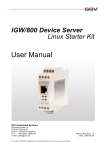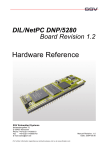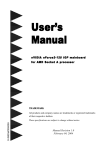Download User Manual
Transcript
DIL/NetPC DNP/5282 Linux Starter Kit User Manual SSV Embedded Systems Heisterbergallee 72 D-30453 Hannover Tel. +49-(0)511-40000-0 Fax. +49-(0)511-40000-40 E-Mail: [email protected] For further information regarding our products please visit us at www.dilnetpc.com Manual Revision: 1.3 Date: 2004-07-14 DNP/5282 Starter Kit – Content CONTENT 1 INTRODUCTION ................................................................................................. 4 1.1 1.2 1.3 1.4 Conventions used in this Document .......................................................................... 4 Checklist.................................................................................................................. 4 Features Evaluation Board DNP/EVA6..................................................................... 5 Features DIL/NetPC DNP/5282 ................................................................................ 5 2 BOARD LAYOUT................................................................................................. 6 3 BOARD COMPONENTS ...................................................................................... 7 3.1 3.2 3.3 3.4 3.5 3.6 3.7 3.8 3.9 3.10 3.11 3.12 3.13 4 CONNECTIONS ................................................................................................ 10 4.1 4.2 4.3 4.4 4.5 5 Mounting the DNP/5282......................................................................................... 10 Cable Connections ................................................................................................. 11 Serial Link ............................................................................................................. 12 Ethernet Link ......................................................................................................... 13 Power Supply......................................................................................................... 14 USING A WINDOWS–BASED DEVELOPMENT SYSTEM ........................................ 15 5.1 5.2 5.3 5.4 5.5 5.6 6 PIO-Signals 1........................................................................................................... 7 PIO-Signals 2........................................................................................................... 7 Expansion Bus ......................................................................................................... 7 Vbat Connector ........................................................................................................ 7 RCM Jumper............................................................................................................ 8 10/100Mbps Ethernet Interface................................................................................. 8 Reset Button ............................................................................................................ 9 Power Connector...................................................................................................... 9 Power LED .............................................................................................................. 9 Serial Interfaces COM1 and COM2 .......................................................................... 9 CAN Connector ....................................................................................................... 9 CAN Termination Jumper ........................................................................................ 9 Prototype Area ......................................................................................................... 9 Setup the Serial Link.............................................................................................. 15 Checking the Ethernet Link .................................................................................... 19 Web Server Access ................................................................................................ 20 Assigning a new IP-Address to the DNP/5282 ........................................................ 21 Running Linux ....................................................................................................... 23 File Transfer via TFTP ........................................................................................... 25 USING A LINUX–BASED DEVELOPMENT SYSTEM .......................................... 27 6.1 6.2 6.3 6.4 6.5 6.6 Setup the Serial Link.............................................................................................. 27 Checking the Ethernet Link .................................................................................... 29 Web Server Access ................................................................................................ 30 Assigning a new IP-Address to the DNP/5282 ........................................................ 31 Running Linux ....................................................................................................... 33 File Transfer via TFTP ........................................................................................... 35 SSV EMBEDDED SYSTEMS 2 DNP/5282 Starter Kit – Content 6.7 6.8 6.9 GNU Cross Tool Chain .......................................................................................... 37 GNU Cross Debugger............................................................................................. 40 GNU Cross Debugger with DDD (Data Display Debugger) ..................................... 43 APPENDIX 1: THE DNP/5282 IN DETAIL................................................................. 47 A1.1 A1.2 A1.3 A1.4 A1.5 A1.6 A1.7 A1.8 Block Diagram ................................................................................................... 47 Pin Assignment – 40-pin DIL Connector ............................................................. 48 DNP/5282 Function Multiplexing with 40-pin DIL Connector ............................. 49 DNP/5282 LEDs ................................................................................................. 49 PIO-Mapping...................................................................................................... 50 DNP/5282 BDM Interface................................................................................... 51 COM-Port Mapping ............................................................................................ 52 DNP/5282 Memory Mapping .............................................................................. 52 APPENDIX 2: PIN ASSIGNMENT OF THE DNP/EVA6 ............................................. 53 A2.1 A2.2 A2.3 A2.4 A2.5 A2.6 A2.7 COM1 Connector................................................................................................ 53 COM2 Connector................................................................................................ 53 CAN Connector .................................................................................................. 53 PIO-signals 1...................................................................................................... 54 PIO-signals 2...................................................................................................... 55 10/100 Mbps Ethernet Connector ........................................................................ 55 Power Connector ................................................................................................ 55 APPENDIX 3: MECHANICAL DIMENSIONS ............................................................. 56 APPENDIX 4: GNU GENERAL PUBLIC LICENSE .................................................... 57 APPENDIX 5: GNU LESSER GENERAL PUBLIC LICENSE ...................................... 60 LIST OF FIGURES .................................................................................................. 64 LIST OF TABLES .................................................................................................... 65 LIST OF APPENDIXES ........................................................................................... 65 CONTACT .............................................................................................................. 66 DOCUMENT HISTORY ........................................................................................... 66 SSV EMBEDDED SYSTEMS 3 DNP/5282 Starter Kit – Introduction 1 INTRODUCTION Thank you for choosing an SSV Starter Kit. We are confident that you will be pleased with the performance of your product. Please take a few minutes to read this manual. It describes how to start with the Starter Kit DNP/SK14 and will help you to get out the most of your new system. For further information about the individual components of the Starter Kit DNP/SK14 you may follow the links from our website at: http://www.dilnetpc.com Our website contains a lot of technical information, which will be updated in regular periods. For specific technical information – like hardware description etc. – please check out the DNP/SK14 CD-ROM, which is an important part of your Starter Kit. 1.1 Conventions used in this Document Convention italic bold italic bold monospace E Usage Filenames, Internet addresses like e.g. www.ssv-embedded.de User inputs, command lines and pathnames Important terms Program code Keyboard button Table 1-1: Convention usage 1.2 Checklist Compare the content of your Starter Kit package with the checklist below. If any item is missing or appears to be damaged, please contact SSV Embedded Systems. Standard items of the Starter Kit DNP/SK14 Evaluation Board DNP/EVA6 DIL/NetPC DNP/5282 Power supply Power cable Null-modemcable User manual DNP/SK14 CD-ROM SSV EMBEDDED SYSTEMS 4 DNP/5282 Starter Kit – Introduction 1.3 1.4 Features Evaluation Board DNP/EVA6 • One 40-pin DIL socket for a DIL/NetPC DNP/5282 • One 64-pin DIL socket for a DIL/NetPC DNP/5280 • Two serial interfaces (RS232) • One 10/100Mbps Ethernet interface • One reset switch • One 5 VDC power input connector • Prototype-area • Size 140 x 120 mm Features DIL/NetPC DNP/5282 • Motorola 32-bit MCF5282 ColdFire with 66 MHz clock speed • 63 MIPS (Dhrystone 2.1) • 16 MByte SDRAM memory, 8 MByte flash memory • 10/100 Mbps Ethernet LAN interface • Two LAN status LEDs • Two asynchronous serial ports (one with all handshakes) • One I2C interchip bus interface • One queued serial peripheral interface (SPI) • One CAN interface (supports CAN protocol specification 2.0B) • 20-bit general purpose high-speed parallel I/O • Programmable general purpose timers and watchdog timer • Motorola BDM (Background Debug Mode) interface for in-circuit debugging • In-system programming features • 40-pin JEDEC DIL-40 connector, 2.54mm centers • 3.3 Volt low power design, supply voltage 3.3 VDC (± 5%) • Supply current 300 mA typ. at 66 MHz • Size 55mm x 23mm SSV EMBEDDED SYSTEMS 5 DNP/5282 Starter Kit – Board Layout 2 BOARD LAYOUT The main component of the Starter Kit DNP/SK14 is the Evaluation Board DNP/EVA6. On this board you find the DIL/NetPC DNP/5282 mounted on a 40pin DIL socket (DIL = dual in line). Please see chapter 4.1 how to mount the DNP/5282. The socket builds the interface between the individual parts on the DNP/EVA6 and the DNP/5282. 2 1 2 1 1 1 DIL/NetPC DNP/5282 1 3 1 1 2 2 1 Figure 2-1: Main components of the DNP/EVA6 The Starter Kit DNP/SK14 provides all required basic hard- and software environment which allow the development of individual applications for your DNP/5282. For an instant connection to your hardware the DNP/EVA6 supports two serial COM interfaces and one 10/100Mbps Ethernet interface. SSV EMBEDDED SYSTEMS 6 DNP/5282 Starter Kit – Board Components 3 BOARD COMPONENTS This chapter describes the most interesting components of the DNP/EVA6 shown in chapter 2 and gives a short overview about their respective functions. 3.1 PIO-Signals 1 This 34 pin connector offers the following signals: PA0, PA1, PA2, PA3, PA4, PA5, PA6, PA7 and PB0, PB1, PB2, PB3, PB4, PB5. Please see chapter A2.4 for the complete pin assignment! 3.2 PIO-Signals 2 This 14 pin connector offers the following signals: PC0, PC1, PC2, PC3 and QSPI.CS1, QSPI.CS2 (chip select output). Please see chapter A2.5 for the complete pin assignment! 3.3 Expansion Bus Note: This function is only with the DNP/5280 available. The DNP/5282 does not support the expansion bus! 3.4 Vbat Connector Note: This function is only with the DNP/5280 available. The DNP/5282 does not need a battery! SSV EMBEDDED SYSTEMS 7 DNP/5282 Starter Kit – Board Components 3.5 RCM Jumper The Remote Console Mode (RCM) realizes some basic operating modes such as a boot loader or a ROM-monitor program. The default firmware of the DNP/5282 starts a ROM-monitor (Motorola-dBUG) when the RCM jumper is set. If the RCM jumper is not set, the DNP/5282 will boot with µCLinux. Note: The default setting of the RCM jumper is not set. Only if the RCM jumper is set you will be able to boot µCLinux on the DNP/5282. To activate RCM on the DNP/5282 place a jumper cap on both pins of the RCM jumper, so that it is short. If you remove the jumper cap or place it on just one pin, the jumper is not set and you are not able to use RCM. RCM enabled (JP1 set) jumper cap RCM disabled (JP1 not set) Figure 3-1: Activation of RCM on the DNP/5282 3.6 10/100Mbps Ethernet Interface The DNP/5282 is using a Realtek RTL8201BL PHY 10/100Mbps chip that allows Ethernet connectivity with a speed up to 100Mbps. The RJ45 Ethernet interface on the DNP/EVA6 is just a simple connection over a transformer to the DIL interface pins, which are connected to the LAN controller onto the DNP/5282. Two miniature LEDs are placed on the DNP/5282 for a visual check of the LAN activity. DIL/NetPC DNP/5282 1 Figure 3-2: Position of the miniature LEDs on the DNP/5282 SSV EMBEDDED SYSTEMS 8 DNP/5282 Starter Kit – Board Components 3.7 Reset Button Next to the power connector you find the reset button. Press it down if the system hangs or you need to restart it. Pressing the reset button will only restart the DNP/5282. To reset any connected devices please turn off the complete power from the system. 3.8 Power Connector The power connector on the DNP/EVA6 has to be connected with the power supply, which is added to your Starter Kit. Alternatively you are able to use a similar power supply that provides +5V DC ±10% and approx. 1500 mA current. 3.9 Power LED The Evaluation Board DNP/EVA6 is equipped with a single green LED. This LED will light up when the board is provided with the necessary operating voltage. 3.10 Serial Interfaces COM1 and COM2 For an easy connection between the Starter Kit DNP/SK14 and your development system you can use the serial interfaces COM1 and COM2. The COM interfaces are realized as RS232 standard compliant Sub-D ports with 9 pins. Please see chapter A2.1 for the exact layout of the COM interfaces. Note: The serial interface COM2 does not offer handshake-signals! 3.11 CAN Connector The CAN connector is the physical interface to the MCF5282 ColdFire CAN controller. There is an on-board 3.3V CAN transceiver SN65HVD230 (Texas Instruments) between the MCF5282 CAN controller and this connector. 3.12 CAN Termination Jumper To switch a CAN termination resistor to the CAN-signals CAN+ and CAN- place a jumper cap on both pins of the CAN termination jumper, so that it is short. Without the jumper cap the CAN termination jumper is not set and there is no CAN termination resistor for the CAN-signals CAN+ and CAN-. 3.13 Prototype Area The prototype area (wire-wrap) offers space to develop and to test your own applications and circuits on the DNP/EVA6. SSV EMBEDDED SYSTEMS 9 DNP/5282 Starter Kit – Connections 4 CONNECTIONS For a quick and easy start with the Starter Kit DNP/SK14 there are several connections necessary. The following chapter describes, how and between which components these connections have to be made. 4.1 Mounting the DNP/5282 To mount the DNP/5282 on the DNP/EVA6 identify the pin 1 corner on the socket and the pin 1 corner on the DNP/5282. On the DNP/5282 a white sign marks the pin 1 corner. Matching the pin 1 corners, drop the DNP/5282 down into the socket. There is only a little bit force required and the DNP/5282 should seat easily into the socket. This locks the DNP/5282 in place. 2 1 2 1 40 1 1 21 DIL/NetPC DNP/5282 1 20 1 3 1 1 2 2 1 Figure 4-1: Mounting the DNP/5282 on the DNP/EVA6 SSV EMBEDDED SYSTEMS 10 DNP/5282 Starter Kit – Connections 4.2 Cable Connections Before you can use your Starter Kit DNP/SK14 you need a further desktop- or notebook-PC, which acts as development system. This development system should run under MS-Windows or Linux in an ideal manner. Between the development system and the Starter Kit DNP/SK14 are two connections required. At first the RS232 serial link and at second the Ethernet link. The PC will act as development system in RCM (Remote Console Mode) for the DNP/5282. 2 1 2 1 1 1 DIL/NetPC DNP/5282 1 3 1 1 2 2 1 Figure 4-2: Overview about the required cable connections SSV EMBEDDED SYSTEMS 11 DNP/5282 Starter Kit – Connections 4.3 Serial Link For the serial link, you need a null-modemcable. This cable comes along with your Starter Kit. Please connect the DNP/EVA6 with the COM1 port of your development system by using this cable. 2 1 2 1 1 1 DIL/NetPC DNP/5282 1 3 1 1 2 2 1 Figure 4-3: Serial link connection SSV EMBEDDED SYSTEMS 12 DNP/5282 Starter Kit – Connections 4.4 Ethernet Link The Ethernet link can be made on two ways. First with a crossover cable and second with two standard 10/100BaseT patch cables and a hub or switch. In both cases an Ethernet-LAN interface for your development system is required. If you use a hub or switch please connect them between your development system and the DNP/5282 like shown in the figure below. 2 1 2 1 1 1 DIL/NetPC DNP/5282 1 3 1 1 2 2 1 Figure 4-4: Ethernet link connection using a hub/switch If you want to connect your development system directly to the DNP/5282, place a crossover cable between these two components like shown in the next figure. 2 1 2 1 1 1 DIL/NetPC DNP/5282 1 3 1 1 2 2 1 Figure 4-5: Ethernet link connection using a crossover cable SSV EMBEDDED SYSTEMS 13 DNP/5282 Starter Kit – Connections 4.5 Power Supply The Starter Kit DNP/SK14 needs a supply voltage of 5V DC to work. In your Starter Kit package you will find a plug-in power supply unit to provide the system with the necessary power. After the connection of all cables the Starter Kit DNP/SK14 is ready to run. 2 1 2 1 1 1 DIL/NetPC DNP/5282 1 3 1 1 2 2 1 Figure 4-6: Power supply connection Caution: Providing the DNP/EVA6 with a voltage higher than the regular +5V DC ±10% could resolve in damaged board components! SSV EMBEDDED SYSTEMS 14 DNP/5282 Starter Kit – Using a Windows–based Development System 5 USING A WINDOWS–BASED DEVELOPMENT SYSTEM The following paragraphs will help you to use the DNP/5282 with a development system running under MS-Windows. For these steps you need a terminal program like HyperTerminal, which normally comes along with every MS-Windows installation. Please make sure that this program is present on your development system. If this program is not installed on your development system, you have to install this program manually from your MS-Windows installation CD-ROM. Note: The DNP/5282 uses exactly the same µCLinux as the DNP/5280. In some following screenshots you will find the term “DNP/5280” but that does not matter. The software for the DNP/5280 and for the DNP/5282 is the same! 5.1 Setup the Serial Link Before you provide the DNP/EVA6 with power for the first time, please run a terminal program that offers communication capabilities on your development system. In the following you will see the necessary settings for HyperTerminal under MS Windows. Select the "direct link cable connection via COM1" interface (or any other appropriate COM-port) in the dialog box and choose "OK". Figure 5-1: Interface dialog box SSV EMBEDDED SYSTEMS 15 DNP/5282 Starter Kit – Using a Windows–based Development System Now you can change some configuration parameters – such as the maximum baud rate – on a further dialog box. Select the value "115 200" in the "bits per second" field and close the dialog box by clicking the "OK" button, as shown in the next figure. Figure 5-2: Communication parameter settings All these settings can also be used for other terminal programs. The following parameters are important to use: • Connection speed 115.200 bps (bits per second) • 8 data bits • No parity bit • 1 stop bit • No protocol (Xon/Xoff, RTS/CTS or similar). SSV EMBEDDED SYSTEMS 16 DNP/5282 Starter Kit – Using a Windows–based Development System Now turn on the power for the DNP/EVA6 and you will see all steps of the DNP/5282 boot process in the terminal program window at your PC. If you do not see the following boot process, please assure that the RCM jumper on the DNP/5282 is not set (please see chapter 3.5 for detailed information). Figure 5-3: Linux boot process After the self test sequence is done the Linux boot process will be initialized. When finished, you will see the following screen with a Linux prompt which is waiting for a user input. Figure 5-4: Linux command prompt SSV EMBEDDED SYSTEMS 17 DNP/5282 Starter Kit – Using a Windows–based Development System Now please enter ifconfig to see the network interface addresses of the DNP/5282. Figure 5-5: DNP/5282 network interface addresses Note: For a first test of the Ethernet connection between the development system and the DNP/5282 you have to change the assigned IP-address of your development system to 192.168.0.254. To change the IP-address under MS-Windows just click "Start Settings Control Panel Network TCP/IP" and enter the new IP-address. Please make sure, that you do not use another IP-address – this will lead to different network problems. Figure 5-6: Windows IP address settings SSV EMBEDDED SYSTEMS 18 DNP/5282 Starter Kit – Using a Windows–based Development System 5.2 Checking the Ethernet Link To test the TCP/IP-communication we use PING a very popular TCP/IP-utility program. Please open a DOS window (you can find it in the Windows Start menu) and enter: ping 192.168.0.126 Figure 5-7: Communication check via PING The Starter Kit DNP/SK14 must answer this ping. Otherwise an error will occur. In this case you have to check all parts of your LAN-connection, including the IPaddress of the development system. The correct value of the IP-address is "192.168.0.254". For an easy check of the IP-address within the DOS window, you can use the following DOS-command: ipconfig Figure 5-8: Communication check via ipconfig command Once the ping was successful, you are ready to start a web browser on your development PC. This browser may be the MS Internet Explorer or a different suitable web browser like Netscape or Opera or similar. SSV EMBEDDED SYSTEMS 19 DNP/5282 Starter Kit – Using a Windows–based Development System 5.3 Web Server Access Start a web browser open the URL http://192.168.0.126. The embedded web server will deliver you a small description about the DNP/5282. That’s it. Now you are online with the Starter Kit DNP/SK14 and your web browser is connected to the embedded web server of the DNP/5282. It shows you a static web page with some pictures. Figure 5-9: Web page shown by the MS-Internet Explorer If your web browser can’t establish a connection to the web server – but the Ping was successful – you should check your browser settings. Please ensure that your browser is joined with TCP/IP by using the Ethernet card in your development system. Alternatively you have to install a suitable web browser. Please make sure that your web browser does not use an Internet proxy server for http-requests. See the web browser connection settings for further details. In some cases the web browser is only configured for modem based Internet access. In this case, please install a second web browser from your original operating system CD-ROM. SSV EMBEDDED SYSTEMS 20 DNP/5282 Starter Kit – Using a Windows–based Development System 5.4 Assigning a new IP-Address to the DNP/5282 The following steps describe how to change the IP-address of the DNP/5282 with a terminal program like the HyperTerminal-program in MS-Windows. Note: Please assure that the RCM jumper on the DNP/5282 is set for further operation. Please see chapter 3.5 how to set the RCM jumper correctly. When the DNP/5282 has booted with the RCM jumper set you should see the following screen on your terminal program. Figure 5-10: Boot process with RCM jumper set Now enter the command show to see the current parameters of the DNP/5282. To assign a different IP-address (e.g. the IP-address 192.168.0.100) use the Linux command set client 192.168.0.100. Figure 5-11: Assigning a new IP-address to the DNP/5282 SSV EMBEDDED SYSTEMS 21 DNP/5282 Starter Kit – Using a Windows–based Development System Probably you have to change other parameters as well. The next figure shows you how to use the command set with different parameters. Figure 5-12: Command set with parameters SSV EMBEDDED SYSTEMS 22 DNP/5282 Starter Kit – Using a Windows–based Development System 5.5 Running Linux The DNP/5282 is delivered with a pre-installed Linux. When booting make sure the RCM jumper of the DNP/5282 is not set. When the Linux boot process is done the system will stop with the login prompt shown in figure 5-13. The DNP/5282 Linux does not need a user login with user name and password. Just enter your Linux commands directly after the boot process. Note: On every boot process without the RCM jumper set (please see chapter 3.5) there is a serial console available with following parameters: 115 200 bps, no parity, 8 data bits, 1 stop bit, no handshake. Figure 5-13: DNP/5282 Linux boot process Alternatively you can use a command line interface (CLI) like a Telnet client to communicate with the DNP/5282. Open for example a DOS window in MSWindows and type in the command telnet 192.168.0.126. If you have already assigned a different IP-address to the DNP/5282 you need to enter this new IP-address in the command line. Figure 5-14: Running the MS-Windows Telnet client SSV EMBEDDED SYSTEMS 23 DNP/5282 Starter Kit – Using a Windows–based Development System Within the Telnet client you can enter Linux commands that will be executed by the DNP/5282. The standard output will be shown in your Telnet client window as illustrated in the next figure. Figure 5-15: Enter Linux commands via Telnet Note: You can enter Linux commands in different command line interfaces (CLI) like a serial console (e.g. HyperTerminal, Minicom) or a Telnet client. SSV EMBEDDED SYSTEMS 24 DNP/5282 Starter Kit – Using a Windows–based Development System 5.6 File Transfer via TFTP The DIL/NetPC DNP/5282 offers a very simple way for Ethernet-based file transfers between your PC system and the DNP/5282 RAM disk drives or JFFS-based flash disk drives. This file transfer is using the TCP/IP service TFTP (trivial file transfer protocol). TFTP is server/client-based. The DIL/NetPC DNP/5282 Linux configuration offers a TFTP client program. Your PC needs a TFTP server program. Note: Windows-based PCs do not offer TFTP server programs. Only special server versions of MS Windows come with a TFTP server program. For all other Windows-based PCs you find the TFTP server program TFTPD32 in the directory \TFTPServer-Win32 on your DNP/SK14 CD-ROM. Copy all files from \TFTPServer-Win32 to a new directory on your Windows-based PC hard disk drive. TFTPD32 is a free, non-commercial product. Please watch the license. First you have to set-up an Ethernet link between the DNP/5282 10/100 Mbps Ethernet interface and the Ethernet interface of your PC system. Check the IP address of your Windows PC system with the ipconfig command. The default IP address (factory setup) of the DNP/5282 is 192.168.0.126. Now run the TFTP server program on your PC system. Figure 5 16: Running TFTPD32 Check the TFTP connection between the DIL/NetPC DNP/5282 and your PC system. Open a Telnet session and use the following commands for downloading and uploading files: tftp –g –l file.name ip-addr tftp –p –l file.name ip-addr The command tftp is the name of the DNP/5282 TFTP client program. The parameter –g stands for get (get a file from the PC system to the DNP/5282). The parameter –p stands for put (put a file from the DNP/5282 to the PC system). The parameter –l file.name specifies the file for put or get. The parameter ip-addr stands for the IP address of your PC system (i.e. 192.168.0.1). SSV EMBEDDED SYSTEMS 25 DNP/5282 Starter Kit – Using a Windows–based Development System Most TFTP server programs work with a default directory for put and get commands. Each TFTP put command writes a file to this directory. Each TFTP get command reads the file from this directory on your PC system. For TFTPD32 you can change this directory with the browse button. Figure 5 17: Changing the default directory for TFTPD32 Example: The following picture shows the use of the DNP/5282 TFTP client within a Telnet session. Figure 5 18: Using the DNP/5282 TFTP client within a Telnet session Note: A file transfer to the DNP/5282 must be started with a Telnet session from RAM disk or JFFS-based flash disk directories. You need R/W access for the TFTP get command. SSV EMBEDDED SYSTEMS 26 DNP/5282 Starter Kit – Using a Linux–based Development System 6 USING A LINUX–BASED DEVELOPMENT SYSTEM The following paragraphs will help you to use the DNP/5282 with a development system running under Linux. For these steps you will need a terminal program, which normally comes along with the Linux installation (i.e. Minicom). Please make sure that this program is present on your development system. If necessary you have to install this program from your Linux installation CDROM. Note: The DNP/5282 uses exactly the same µCLinux as the DNP/5280. In some following screenshots you will find the term “DNP/5280” but that does not matter. The software for the DNP/5280 and for the DNP/5282 is the same! 6.1 Setup the Serial Link Before you provide the DNP/EVA6 with power for the first time, please run a terminal program like Minicom. Minicom is a simple serial communication program originally written by Miquel van Smoorenburg. It offers basic communication capabilities and integrates well with the Linux user interface. Minicom is a lot like the old MS-DOS program PROCOMM. This program can be used to connect a Linux-based PC to embedded devices such as the DNP/5282 for initial configurations. In the following we will show you how to use Minicom and what you have to do to adjust the necessary settings. Open a terminal window and type in the command minicom -s to get access to the serial port settings. Now you can change some configuration parameters – such as the maximum baud rate. Set the serial port parameters for the maximum baud rate on "115.200 bps". Figure 5-19: Serial port settings under Minicom SSV EMBEDDED SYSTEMS 27 DNP/5282 Starter Kit – Using a Linux–based Development System Now turn on the power for the DNP/EVA6 and you will see all steps of the DNP/5282 boot process in the terminal program window at your PC. If you do not see the following boot process, please assure that the RCM jumper on the DNP/5282 is not set (please see chapter 3.5 for detailed information). Figure 5-20: Linux boot process After the self test sequence is done the Linux boot process will be initialized. When finished, you will see the following screen with a Linux prompt waiting for a user input. Figure 5-21: Linux command prompt SSV EMBEDDED SYSTEMS 28 DNP/5282 Starter Kit – Using a Linux–based Development System 6.2 Checking the Ethernet Link Please open a shell window and type in ping 192.168.0.126. Every ping request has to be answered by your DNP/5282 similar as shown below. Figure 5-22: Ping request To cancel the ping request just press the keyboard shortcut C + c . If an error occurs (e.g. the DNP/5282 does not answer the ping of your development system) you have to check your cable connections at first. Note: For a first test of the DNP/5282 you have to change the assigned IP-address of your development system to 192.168.0.1. Please make sure, that you do not use another IP-address – this could lead to different network problems. For an easy check if the IP-address is set correctly to "192.168.0.1", you can use the Linux-command ifconfig. Figure 5-23: IP-address check via ifconfig SSV EMBEDDED SYSTEMS 29 DNP/5282 Starter Kit – Using a Linux–based Development System 6.3 Web Server Access Once the ping was successful, you are ready to start a web browser on your development system. This may be the Konqueror file manager or the Netscape Communicator/Navigator. The Konqueror file manager is normally part of the Linux installation and acts as file manager as well as web browser. Konqueror is able to detect automatically when an URL is entered and shows the content. Just enter the URL http://192.168.0.126 and press E . The embedded web server will deliver you a small description about the DNP/5282. That’s it. You are now online with the Starter Kit. The web browser of your development system is connected to the embedded web server of the DNP/5282 and shows you a static web page with some pictures. Figure 5-24: Web page shown by the Konqueror File Manager SSV EMBEDDED SYSTEMS 30 DNP/5282 Starter Kit – Using a Linux–based Development System 6.4 Assigning a new IP-Address to the DNP/5282 The following steps describe how to change the IP-address of the DNP/5282 with a command line interface like Minicom in Linux. Note: Please assure that the RCM jumper on the DNP/5282 is set for further operation. Please see chapter 3.5 how to set the RCM jumper correctly. When the DNP/5282 has booted with the RCM jumper set you should see the following screen on your terminal program. Figure 5-25: Boot process with RCM jumper set Now enter the command show to see the current parameters of the DNP/5282. To assign a different IP-address (e.g. the IP-address 192.168.0.100) type in the command line set client 192.168.0.100. Figure 5-26: Assigning a new IP-address to the DNP/5282 SSV EMBEDDED SYSTEMS 31 DNP/5282 Starter Kit – Using a Linux–based Development System Probably you have to change other parameters as well. The next figure shows you how to use the command set with different parameters. Figure 5-27: Command set with parameters SSV EMBEDDED SYSTEMS 32 DNP/5282 Starter Kit – Using a Linux–based Development System 6.5 Running Linux The DNP/5282 is delivered with a pre-installed Linux. When booting make sure the RCM jumper of the DNP/5282 is not set. When the Linux boot process is done the system will stop with the login prompt shown in figure 5-28. The DNP/5282 Linux does not need a user login with user name and password. Just enter your Linux commands directly after the boot process. Note: On every boot process without the RCM jumper (please see chapter 3.5) set there is a serial console available with following parameters: 115 200 bps, No Parity, 8 Data Bits, 1 Stop Bit, No Handshake. Figure 5-28: Linux boot process Alternatively you can use a command line interface (CLI) like a Telnet client to communicate with the DNP/5282. Type in the command telnet 192.168.0.126. If you have already assigned a different IP-address to the DNP/5282 you need to enter this new IP-address in the command line. Figure 5-29: Linux login SSV EMBEDDED SYSTEMS 33 DNP/5282 Starter Kit – Using a Linux–based Development System Within the Telnet client you can enter Linux commands that will be executed by the DNP/5282. The standard output will be shown in your Telnet client window as illustrated in the next figure. Figure 5-30: Enter Linux commands via Telnet Note: You can enter Linux commands in different command line interfaces (CLI), i.e. a serial console (like HyperTerminal or Minicom) or a Telnet client. SSV EMBEDDED SYSTEMS 34 DNP/5282 Starter Kit – Using a Linux–based Development System 6.6 File Transfer via TFTP The DIL/NetPC DNP/5282 offers a very simple way for Ethernet-based file transfers between your PC system and the DNP/5282 RAM disk drives or JFFS-based flash disk drives. This file transfer is using the TCP/IP service TFTP (Trivial File Transfer Protocol). TFTP is server/client-based. The DIL/NetPC DNP/5282 Linux configuration offers a TFTP client program. Your PC needs a TFTP server program. Set-up an Ethernet link between the DNP/5282 10/100 Mbps Ethernet interface and the Ethernet interface of your PC system. Check the IP address of the PC system with the Linux command ifconfig. The default IP address (factory setup) of the DNP/5282 is 192.168.0.126. Now run a TFTP server program on your PC system. Most Linux-based PCs come with a pre-installed TFTP server program. Some of these systems start this TFTP server program at boot time (the TFTP server is a part of the inetd service). In all other cases you have to edit one or more configuration files (SuSE: /etc/inetd.conf). See the user documentation of your Linux distribution for details. Figure 5-31: Running TFTPD32 Check the TFTP connection between the DIL/NetPC DNP/5282 and your PC system. Open a Telnet session and use the following commands for downloading and uploading files: tftp –g –l file.name ip-addr tftp –p –l file.name ip-addr The command tftp is the name of the DNP/5282 TFTP client program. The parameter –g stands for get (get a file from the PC system to the DNP/5282). The parameter –p stands for put (put a file from the DNP/5282 to the PC system). The parameter –l file.name specifies the file for put or get. The parameter ip-addr stands for the IP address of your PC system (i.e. 192.168.0.1). Most TFTP server programs work with a default directory for put and get commands. Each TFTP put command writes a file to this directory. Each TFTP get command reads the file from this directory on your PC system. Most TFTP server programs allow you to change this directory. SSV EMBEDDED SYSTEMS 35 DNP/5282 Starter Kit – Using a Linux–based Development System Example: The following picture shows the use of the DNP/5282 TFTP client within a Telnet session. Figure 5-32: Using the DNP/5282 TFTP client within a Telnet session Note: A file transfer to the DNP/5282 must be started with a Telnet session from RAM disk or JFFS-based flash disk directories. You need R/W access for the TFTP get command. SSV EMBEDDED SYSTEMS 36 DNP/5282 Starter Kit – Using a Linux–based Development System 6.7 GNU Cross Tool Chain This chapter describes how to install and use the Linux GNU Cross Tool Chain for DNP/5282 Linux C programming. You need administrator rights on your Linux PC for following these steps. The GNU Cross Tool Chain for DNP/5282 Linux C programming comes within a Linux shell script file with the name m68k-elf-tool-20030314.sh. You find this file at the DNP/SK14 CD-ROM. The location of this 18 Mbytes shell script file is \µCLinux\Toolchain. Point your file manager to m68k-elf-tool-20030314.sh. Figure 5-33: Location of m68k-elf-tool-20030314.sh at the DNP/SK14 CD-ROM Now copy m68k-elf-tool-20030314.sh to your local hard disk drive. Change the file attributes to executable. For this task you can use the Linux command line: chmod +x m68k-elf-tool-20030314.sh. Some file managers offer simpler ways for attribute changing. Figure 5-34: Copying m68k-elf-tool-20030314.sh to the local hard disk drive SSV EMBEDDED SYSTEMS 37 DNP/5282 Starter Kit – Using a Linux–based Development System Run the shell script file m68k-elf-tool-20030314.sh from a console window at your Linux-based PC. The shell script creates new directories at /usr/local and copies many files to the new directory of your PC hard disk drive. Figure 5-35: m68k-elf-tool-20030314.sh creates new directories at /usr/local Now it is time for a test drive with the new GNU Cross Tool Chain. Open up a console window and create a new directory /home/dnp5282 for DNP/5282 Linux C programming. Then change to this directory and enter the following command lines: cat > hello.c #include <stdio.h> #include <stdlib.h> void main (void) { printf (“Hello from DNP/5282!”); } C + c stops the cat command and saves the input to the file hello.c. These command lines create the new file hello.c and put some C source code lines to this new file. The command line: cat hello.c displays the current content of hello.c. For building an executable from hello.c please enter the following command line: m68k-elf-gcc –Wall –m5307 –Wl,-elf2flt –Os –o hello hello.c –lc This command line runs the GNU C cross compiler and linker. After a successful run you will find an executable for the DNP/5282 within the same directory. SSV EMBEDDED SYSTEMS 38 DNP/5282 Starter Kit – Using a Linux–based Development System Figure 5-36: Working with the GNU Cross Tool Chain Transfer the executable from your PC hard disk drive to the DNP/5282 RAM disk or JFFS-based flash disk drive and run the executable on your DNP/5282. Use a TFTP session and a Telnet session for this task. Please enter the following commands within the DNP/5282 Telnet session window: tftp –g –l hello 192.168.0.1 chmod +x hello ./hello The first command line transfers the executable hello from the PC to the DIL/NetPC DNP/5282. This line assumes that the PC is using the IP address 192.168.0.1. The second line makes sure that the executable attribute is set for hello. The next command line runs hello. SSV EMBEDDED SYSTEMS 39 DNP/5282 Starter Kit – Using a Linux–based Development System 6.8 GNU Cross Debugger The GNU Cross Tool Chain for DNP/5282 Linux C programming offers a prebuild cross version of the GNU Debugger, called m68k-elf-gdb. This debugger runs on a Linux-based PC and allows you to debug DNP/5282 µCLinux executables with ELF layout at C source code level over a remote connection to the DNP/5282. The cross debugger needs an Ethernet-based TCP/IP link between the PC and the DNP/5282. In addition the debugger needs also a remote debugging agent, called gdbserver for the DNP/5282. This agent is pre-installed within the DNP/5282 Linux. Write your C program and translate the C source code with the GNU cross C compiler to an executable and a symbol file. Use the following command line with the –g parameter. This sample command line builds an executable, called loop from a source code file with the name loop.c and a file loop.gdb with symbol information: m68k-elf-gcc –Wall –g –m5307 –Wl,-elf2flt –Os –o loop loop.c –lc Figure 5-37: Compiling a C program with the GNU Cross Debugger Transfer the executable from your PC hard disk drive to the DNP/5282 RAM disk or JFFS-based flash disk drive and run the executable on your DNP/5282 with the help of gdbserver. Use a TFTP session and a Telnet session for this task. Please enter the following command lines within the DNP/5282 Telnet session window: tftp –g –l loop 192.168.0.1 chmod +x loop gdbserver 192.168.0.1:2222 ./loop SSV EMBEDDED SYSTEMS 40 DNP/5282 Starter Kit – Using a Linux–based Development System The first command line transfers the executable loop from the PC to the DIL/NetPC DNP/5282. This line assumes that your PC is using the IP address 192.168.0.1. The second line makes sure that the executable attribute is set for hello. The third command line runs loop with the help of gdbserver. Within this command line you need the IP address of the PC together with a TCP/IP port number. We use the port number 2222 for this sample. Figure 5-38: File transfer and execution Run the GNU Cross Debugger m68k-elf-gdb on your PC. Use the following command line. The parameter loop.gdb is the file name for the symbol information file. m68k-elf-gdb loop.gdb Figure 5-39: The GNU Cross Debugger at work SSV EMBEDDED SYSTEMS 41 DNP/5282 Starter Kit – Using a Linux–based Development System Now the debugger waits for your debugging commands. First please enter always the following command line: target remote 192.168.0.126:2222 This debugger command line sets up the Ethernet-based TCP/IP connection between the PC and the DNP/5282. Please use the same TCP/IP port number (2222). The sample command line assumes that the DNP/5282 uses the IP address 192.168.0.126. Then set your breakpoints within the C source code and run your program with the remote debugging session between the PC and the DNP/5282. Use the debugger command continue for running the program. The program runs to the next breakpoint. The short form for this command is cont. Figure 5-40: Setting breakpoints SSV EMBEDDED SYSTEMS 42 DNP/5282 Starter Kit – Using a Linux–based Development System 6.9 GNU Cross Debugger with DDD (Data Display Debugger) The GNU Cross Tool Chain for DNP/5282 Linux C programming offers a prebuild cross version of the GNU Debugger, called m68k-elf-gdb. This debugger runs on a Linux-based PC and allows you to debug DNP/5282 µCLinux executables with ELF layout at C source code level over a remote connection to the DNP/5282. The cross debugger needs an Ethernet-based TCP/IP link between the PC and the DNP/5282. In addition the debugger needs also a remote debugging agent, called gdbserver for the DNP/5282. This agent is pre-installed within the DNP/5282 Linux. The GNU debugger offers a simple command line interface and a lot of different commands. With the help of DDD (Data Display Debugger - a graphical frontend for command line debuggers) you get a powerful graphical user interface for the GNU debugger. DDD is a part of many PC Linux distributions. DDD is also available from http://www.gnu.org/software/ddd/. Write your C program and translate the C source code with the GNU cross C compiler to an executable and a symbol file. Use the following command line with the –g parameter. This sample command line builds an executable, called loop from a source code file with the name loop.c and a file loop.gdb with symbol information. m68k-elf-gcc –Wall –g –m5307 –Wl,-elf2flt –Os –o loop loop.c –lc Figure 5-41: Compiling a C program Then transfer the executable from your PC hard disk drive to the DNP/5282 RAM disk or JFFS-based flash disk drive and run the executable on your DNP/5282 with the help of gdbserver. Use a TFTP session and a Telnet session for this task. Please enter the commands on the next page within the DNP/5282 Telnet session window: SSV EMBEDDED SYSTEMS 43 DNP/5282 Starter Kit – Using a Linux–based Development System tftp –g –l loop 192.168.0.1 chmod +x loop gdbserver 192.168.0.1:2222 ./loop The first command line transfers the executable loop from the PC to the DIL/NetPC DNP/5282. This line assumes that your PC uses the IP address 192.168.0.1. The second line makes sure that the executable attribute is set for hello. The third command line runs loop with the help of gdbserver. Within this command line you need the IP address of the PC together with a TCP/IP port number. We use the port number 2222 for this sample. Figure 5-42: File transfer and execution Run the GNU Cross Debugger m68k-elf-gdb with the help of DDD on your PC. Use the following command line. The parameter --debugger m68k-elf-gdb tells DDD the name of the debugger, loop.gdb is the file name for the symbol information file. ddd –-debugger m68k-elf-gdb loop.gdb Figure 5-43: Working with the DDD SSV EMBEDDED SYSTEMS 44 DNP/5282 Starter Kit – Using a Linux–based Development System Now the debugger waits for your debugging commands. First please enter always the following command line within the DDD command line window: target remote 192.168.0.126:2222 Figure 5-44: Typing commands in the command line window This debugger command line sets up the Ethernet-based TCP/IP connection between the PC and the DNP/5282. Please use the same TCP/IP port number (2222). The sample command line assumes that the DNP/5282 uses the IP address 192.168.0.126. Then set your breakpoints within the C source code and run your program with your remote debugging session between the PC and the DNP/5282. Figure 5-45: Using the command button menu window SSV EMBEDDED SYSTEMS 45 DNP/5282 Starter Kit – Using a Linux–based Development System DDD allows you to set breakpoints with your mouse. Just put the mouse cursor over the source code line of your choice and press the right hand mouse button. Then use the command button for continue from the command button menu window for running the program. The program runs to the next (or first) breakpoint. You can also use the command button step for single-stepping at C language level through your program. If the program execution stops, you can enter debugger commands within the DDD command line window. For example show version The GNU Debugger shows then some copyright and version information and the current configuration (Build for Host i686-pc-linux-gnu. Build for Target m68kbdm-elf). SSV EMBEDDED SYSTEMS 46 DNP/5282 Starter Kit – Appendix 1: The DNP/5282 in Detail APPENDIX 1: THE DNP/5282 IN DETAIL A1.1 Block Diagram Figure A1-1: Block Diagram of the MCF5282/MCF5282-Microcontroller Figure A1-2: Block Diagram of the DNP/5282 SSV EMBEDDED SYSTEMS 47 DNP/5282 Starter Kit – Appendix 1: The DNP/5282 in Detail A1.2 Pin Assignment – 40-pin DIL Connector Pin 1 2 3 4 5 6 7 8 9 10 11 12 13 14 15 16 17 18 19 20 21 22 23 24 25 26 27 28 29 30 31 32 33 34 35 36 37 38 39 40 Name PA0 PA1 PA2 PA3 PA4 PA5 PA6 PA7 PB0 PB1 PB2 PB3 PB4 PB5 PB6 PB7 RESIN SPI.CS1 SPI.CS2 GND RCM TX+ TXRX+ RXTXD2 RXD2 RI1 DTR1 DSR1 DCD1 RTS1 CTS1 TXD1 RXD1 PC0 PC1 PC2 PC3 Vcc Group PIO PIO PIO PIO PIO PIO PIO PIO PIO PIO PIO PIO PIO PIO PIO PIO RESET SPI SPI ----LAN LAN LAN LAN SIO SIO SIO SIO SIO SIO SIO SIO SIO SIO PIO PIO PIO PIO --- Function Parallel I/O, Port A, Bit 0 Parallel I/O, Port A, Bit 1 Parallel I/O, Port A, Bit 2 Parallel I/O, Port A, Bit 3 Parallel I/O, Port A, Bit 4 Parallel I/O, Port A, Bit 5 Parallel I/O, Port A, Bit 6 Parallel I/O, Port A, Bit 7 Parallel I/O, Port B, Bit 0 Parallel I/O, Port B, Bit 1 Parallel I/O, Port B, Bit 2 Parallel I/O, Port B, Bit 3 Parallel I/O, Port B, Bit 4 Parallel I/O, Port B, Bit 5 Parallel I/O, Port B, Bit 6 Parallel I/O, Port B, Bit 7 Reset Input QSPI Chip Select Output 1 QSPI Chip Select Output 2 Ground RCM (Remote Console Mode) Input 10/100 Mbps LAN, TX+ Pin 10/100 Mbps LAN, TX- Pin 10/100 Mbps LAN, RX+ Pin 10/100 Mbps LAN, RX- Pin COM2 Serial Port, TXD Pin COM2 Serial Port, RXD Pin COM1 Serial Port, RI Pin COM1 Serial Port, DTR Pin COM1 Serial Port, DSR Pin COM1 Serial Port, DCD Pin COM1 Serial Port, RTS Pin COM1 Serial Port, CTS Pin COM1 Serial Port, TXD Pin COM1 Serial Port, RXD Pin Parallel I/O, Port C, Bit 0 Parallel I/O, Port C, Bit 1 Parallel I/O, Port C, Bit 2 Parallel I/O, Port C, Bit 3 3.3 Volt Power Input Table A1-1: DNP/5282 Pinout – Pin 1 to 40 SSV EMBEDDED SYSTEMS 48 DNP/5282 Starter Kit – Appendix 1: The DNP/5282 in Detail A1.3 DNP/5282 Function Multiplexing with 40-pin DIL Connector Some pins of the 40-pin DIL connector of the DNP/5282 have multiple meanings. The pins have a primary and a secondary function (function multiplexing). The primary functions correspond with the standard pinout of the 40-pin DIL connector as shown in table A1-1. The secondary functions are shown in table A1-2 below. Pin 13 14 15 16 36 37 38 39 Name PB4 PB5 PB6 PB7 PC0 PC1 PC2 PC3 Primary functions Parallel I/O, Port B, Bit 4 Parallel I/O, Port B, Bit 5 Parallel I/O, Port B, Bit 6 Parallel I/O, Port B, Bit 7 Parallel I/O, Port C, Bit 0 Parallel I/O, Port C, Bit 1 Parallel I/O, Port C, Bit 2 Parallel I/O, Port C, Bit 3 Secondary functions SCL (I2C) SDA (I2C) CANTX (CAN) CANRX (CAN) QSPIDO (SPI) QSPIDI (SPI) QSPICLK (SPI) QSPICS0 (SPI) Table A1-2: DNP/5282 Function Multiplexing A1.4 DNP/5282 LEDs Four miniature LEDs are placed on the DNP/5282 for a visual check of the LAN activity. Name LED0 LED1 Function 10Act 100Act Description Data transmission with 10 Mbps Data transmission with 100 Mbps Table A1-3: DNP/5282 LEDs DIL/NetPC DNP/5282 1 Figure A1-3: DNP/5282 LEDs SSV EMBEDDED SYSTEMS 49 DNP/5282 Starter Kit – Appendix 1: The DNP/5282 in Detail A1.5 PIO-Mapping The 20 Signals for the DNP/5282-Parallel-I/O (PIO) are realized through different function units of the MCF5282. The following table shows the assignment. Pin names for the MCF5282-case (256 MAPBGA) are listed in the third column. Please see the MCF5282 ColdFire Microcontroller user manual R.0.1 (MCF5282UM/D) for further details. Pin 1 2 3 4 5 6 7 8 9 10 11 12 13 14 15 16 36 37 38 39 Name PA0 PA1 PA2 PA3 PA4 PA5 PA6 PA7 PB0 PB1 PB2 PB3 PB4 PB5 PB6 PB7 PC0 PC1 PC2 PC3 MCF5282-Pinfunction AN52 AN53 AN55 AN56 AN0 AN1 AN2 AN3 GPTA0 GPTA1 GPTA2 GPTA3 SCL SDA CANTX CANRX QSPIDO QSPIDI QSPICLK QSPICS0 MCF5282-Pin R4 T4 P3 R3 T3 R2 T2 R1 N13 P13 R13 T13 E15 E14 E13 D16 F13 E16 F14 F15 Table A1-4: DNP/5282 PIO-Mapping SSV EMBEDDED SYSTEMS 50 DNP/5282 Starter Kit – Appendix 1: The DNP/5282 in Detail A1.6 DNP/5282 BDM Interface You can use an adapter to convert the miniature BDM interface of the DNP/5282 to the common 2.54 mm raster. Then standard BDM interface modules can be used. DIL/NetPC DNP/5282 1 Figure A1-4: Position of the BDM interface on the DNP/5282 Pin 1 2 3 4 5 6 7 8 9 10 11 12 13 14 15 16 17 18 Name VIO (3.3 VDC I/O Voltage) GND TA# BKPT# Reset# DSCLK# DSI# TCLK PST3 DS0 PST2 DDATA3 PST1 DDATA2 PST0 DDATA1 PSTCLK DDATA0 Function Power Ground Background Debug Mode Background Debug Mode Background Debug Mode Background Debug Mode Background Debug Mode Background Debug Mode Background Debug Mode Background Debug Mode Background Debug Mode Background Debug Mode Background Debug Mode Background Debug Mode Background Debug Mode Background Debug Mode Background Debug Mode Background Debug Mode Table A1-5: DNP/5282 BDM-interface SSV EMBEDDED SYSTEMS 51 DNP/5282 Starter Kit – Appendix 1: The DNP/5282 in Detail A1.7 COM-Port Mapping The 10 signals for the two DNP/5282 COM-ports are realized with different function units of the MCF5282 ColdFire MCU. Table A1-6 shows the assignment. Pin 26 27 28 29 30 31 32 33 34 35 Name TXD2 RXD2 RI1 DTR1 DSR1 DCD1 RTS1 CTS1 TXD1 RXD1 MCF5282-pinfunction UTXD1 URXD1 DTIN3 DTOUT3 DTIN2 DTOUT2 DTIN1 DTOUT1 UTXD0 URXD0 MCF5282-pin P7 R7 K16 K15 K14 K13 J15 J13 T7 N6 Source UART UART GPIO GPIO GPIO GPIO UART UART UART UART Table A1-6: DNP/5282 COM-port mapping The third column lists the pin-names for the MCF5282 case (256 MAPBGA). The fourth column shows the source of each pin. The COM1-port is not entirely realized through the signals of the MCF5282 UART0. The missing signals are implemented via GPIOs (general purpose I/O pins). These MCF5282-signals have to be configured as PIO (parallel I/O) for the COM1-usage. A1.8 DNP/5282 Memory Mapping Function Unit SDRAM SRAM (intern) IBSBAR Flash (MCF5282 intern) Flash Startaddress 0x0000.0000 0x2000.0000 0x4000.0000 0xF000.0000 0xFF80.0000 Endaddress 0x00FF.FFFF 0x2000.FFFF 0x7FFF.FFFF 0xF007.FFFF 0xFFFF.FFFF Access Format 32 Bits 32 Bits 32 Bits 32 Bits 16 Bits Table A1-7: DNP/5282 memory mapping In memory area IBSBAR the SFRs (special function register) of the Motorola ColdFire MCF5282-Microcontroller are addressable. User programs can only be loaded from 0x0001:0000 into the memory. The DNP/5282 comes with a ROM-Monitor ex works. This ROM-monitor needs a memory area in Flash and SDRAM each. Function Unit dBUG ROM-Monitor Code-Area dBUG ROM-Monitor Data-Area Startaddress 0xFF80.0000 0x0000.0000 Endaddress 0xFF83.FFFF 0x0000.FFFF Table A1-8: DNP/5282 reserved areas for the ROM-monitor SSV EMBEDDED SYSTEMS 52 DNP/5282 Starter Kit – Appendix 2: Pin Assignment of the DNP/EVA6 APPENDIX 2: PIN ASSIGNMENT OF THE DNP/EVA6 A2.1 COM1 Connector Top view Pin 1 2 3 4 5 6 7 8 9 Name DCD RXD TXD DTR GND DSR RTS CTS RI Function COM1 serial COM1 serial COM1 serial COM1 serial Ground COM1 serial COM1 serial COM1 serial COM1 serial Name DCD RXD TXD DTR GND DSR RTS CTS RI Function not connected COM2 serial port, RXD pin COM2 serial port, TXD pin not connected Ground not connected not connected not connected not connected Name --GND CANCAN+ GND ----------- Function reserved Ground CAN low level CAN high level Ground reserved reserved reserved reserved reserved port, port, port, port, DCD pin RXD pin TXD pin DTR pin port, port, port, port, DSR pin RTS pin CTS pin RI pin Table A2-1: Pinout COM1 connector A2.2 COM2 Connector Top view Pin 1 2 3 4 5 6 7 8 9 Table A2-2: Pinout COM2 connector A2.3 CAN Connector Top view Pin 1 2 3 4 5 6 7 8 9 10 Table A2-3: Pinout CAN connector SSV EMBEDDED SYSTEMS 53 DNP/5282 Starter Kit – Appendix 2: Pin Assignment of the DNP/EVA6 A2.4 PIO-signals 1 Top view Pin 1 2 3 4 5 6 7 8 9 10 11 12 13 14 15 16 17 18 19 20 21 22 23 24 25 26 27 28 29 30 31 32 33 34 Name Vcc GND PA0 GND PA1 GND PA2 GND PA3 --Vcc GND PA4 GND PA5 GND PA6 GND PA7 --Vcc GND PB0 GND PB1 GND PB2 GND PB3 GND Vcc GND PB4 PB5 Function Power Ground Parallel I/O, Port Ground Parallel I/O, Port Ground Parallel I/O, Port Ground Parallel I/O, Port not connected Power Ground Parallel I/O, Port Ground Parallel I/O, Port Ground Parallel I/O, Port Ground Parallel I/O, Port not connected Power Ground Parallel I/O, Port Ground Parallel I/O, Port Ground Parallel I/O, Port Ground Parallel I/O, Port Ground Power Ground Parallel I/O, Port Parallel I/O, Port A, Bit 0 A, Bit 1 A, Bit 2 A, Bit 3 A, Bit 4 A, Bit 5 A, Bit 6 A, Bit 7 B, Bit 0 B, Bit 1 B, Bit 2 B, Bit 3 B, Bit 4 B, Bit 5 Table A2-4: Pinout PIO-signals 1 SSV EMBEDDED SYSTEMS 54 DNP/5282 Starter Kit – Appendix 2: Pin Assignment of the DNP/EVA6 A2.5 PIO-signals 2 Top view Pin 1 2 3 4 5 6 7 8 9 10 11 12 13 14 Name Vcc GND PC0 GND PC1 GND PC2 GND PC3 GND SPI.CS1 GND SPI.CS2 Vcc Function Power Ground Parallel I/O, Port C, Bit 0 Ground Parallel I/O, Port C, Bit 1 Ground Parallel I/O, Port C, Bit 2 Ground Parallel I/O, Port C, Bit 3 Ground QSPI Chip Select Output 1 Ground QSPI Chip Select Output 2 Power Table A2-5: Pinout PIO-signals 2 A2.6 10/100 Mbps Ethernet Connector Top view Pin 1 2 3 4 5 6 7 8 Name TX+ TXRX+ ----RX----- Function 10/100 Mbps LAN, 10/100 Mbps LAN, 10/100 Mbps LAN, not connected not connected 10/100 Mbps LAN, not connected not connected TX+ pin TX- pin RX+ pin RX- pin Table A2-6: Pinout 10/100 Mbps Ethernet connector A2.7 Power Connector Top view Pin 1 2 3 Name Vcc GND GND Function Power In Ground Ground Table A2-7: Pinout power connector SSV EMBEDDED SYSTEMS 55 DNP/5282 Starter Kit – Appendix 3: Mechanical Dimensions APPENDIX 3: MECHANICAL DIMENSIONS The DNP/5282 uses a 40-pin DIL socket as mechanical base. Figure A4-1 shows the dimensions. All length dimensions have a tolerance of 0.5 mm. DIL/NetPC DNP/5282 1 Figure A3-1: Dimensions of the DNP/5282 SSV EMBEDDED SYSTEMS 56 DNP/5282 Starter Kit – Appendix 4: GNU General Public License APPENDIX 4: GNU GENERAL PUBLIC LICENSE GNU GENERAL PUBLIC LICENSE. Version 2, June 1991. Copyright © 1989, 1991 Free Software Foundation, Inc. 59 Temple Place, Suite 330, Boston, MA 02111-1307 USA. Everyone is permitted to copy and distribute verbatim copies of this license document, but changing it is not allowed. Preamble The licenses for most software are designed to take away your freedom to share and change it. By contrast, the GNU General Public License is intended to guarantee your freedom to share and change free software—to make sure the software is free for all its users. This General Public License applies to most of the Free Software Foundation’s software and to any other program whose authors commit to using it. (Some other Free Software Foundation software is covered by the GNU Library General Public License in-stead.) You can apply it to your programs, too. When we speak of free software, we are referring to freedom, not price. Our General Public Licenses are designed to make sure that you have the freedom to distribute copies of free software (and charge for this service if you wish), that you receive source code or can get it if you want it, that you can change the software or use pieces of it in new free programs; and that you know you can do these things. To protect your rights, we need to make restrictions that forbid anyone to deny you these rights or to ask you to surrender the rights. These restrictions translate to certain respon-sibilities for you if you distribute copies of the software, or if you modify it. For example, if you distribute copies of such a program, whether gratis or for a fee, you must give the recipients all the rights that you have. You must make sure that they, too, receive or can get the source code. And you must show them these terms so they know their rights. We protect your rights with two steps: (1) copyright the software, and (2) offer you this license which gives you legal permission to copy, distribute and/or modify the software. Also, for each author’s protection and ours, we want to make certain that everyone understands that there is no warranty for this free software. If the software is modified by someone else and passed on, we want its recipients to know that what they have is not the original, so that any problems introduced by others will not reflect on the original authors’ reputations. Finally, any free program is threatened constantly by software patents. We wish to avoid the danger that redistributors of a free program will individually obtain patent licenses, in effect making the program proprietary. To prevent this, we have made it clear that any patent must be licensed for everyone’s free use or not licensed at all. The precise terms and conditions for copying, distribution and modification follow. GNU GENERAL PUBLIC LICENSE. TERMS AND CONDITIONS FOR COPYING, DISTRIBUTION AND MODIFICATION 1. This License applies to any program or other work which contains a notice placed by the copyright holder saying it may be distributed under the terms of this General Public License. The “Program”, below, refers to any such program or work, and a “work based on the Program” means either the Program or any derivative work under copyright law: that is to say, a work containing the Program or a portion of it, either verbatim or with modifications and/or translated into another language. (Hereinafter, translation is included without limitation in the term “modification”.) Each license is addressed as “you”. Activities other than copying, distribution and modification are not covered by this License; they are outside its scope. The act of running the Program is not restricted, and the output from the Program is covered only if its contents constitute a work based on the Program (independent of having been made by running the Program). Whether that is true depends on what the Program does. 1. You may copy and distribute verbatim copies of the Program’s source code as you receive it, in any medium, provided that you conspicuously and appropriately publish on each copy an appropriate copyright notice and disclaimer of warranty; keep intact all the notices that refer to this License and to the absence of any warranty; and give any other recipients of the Program a copy of this License along with the Program. You may charge a fee for the physical act of transferring a copy, and you may at your option offer warranty protection in exchange for a fee. 2. You may modify your copy or copies of the Program or any portion of it, thus forming a work based on the Program, and copy and distribute such modifications or work under the terms of Section 1 above, provided that you also meet all of these conditions: 1. You must cause the modified files to carry prominent notices stating that you changed the files and the date of any change. b) You must cause any work that you distribute or publish, that in whole or in part contains or is derived from the Program or any part thereof, to be licensed as a whole at no charge to all third parties under the terms of this License. c) If the modified program normally reads commands interactively when run, you must cause it, when started running for such interactive use in the most ordinary way, to print or display an announcement including an appropriate copyright notice and a notice that there is no warranty (or else, saying that you provide a warranty) and that users may redistribute the program under these conditions, and telling the user how to view a copy of this License. (Exception: if the Program itself is interactive but does not normally print such an announcement, your work based on the Program is not required to print an announcement.) These requirements apply to the modified work as a whole. If identifiable sections of that work are not derived from the Program, and can be reasonably considered independent and separate works in themselves, then this License, and its terms, do not apply to those sections when you distribute them as separate works. But when you distribute the same sections as part of a whole which is a work based on the Program, the distribution of the whole must be on the terms of this License, whose permissions for other licensees extend to the SSV EMBEDDED SYSTEMS 57 DNP/5282 Starter Kit – Appendix 4: GNU General Public License entire whole, and thus to each and every part regardless of who wrote it. Thus, it is not the intent of this section to claim rights or contest your rights to work written entirely by you; rather, the intent is to exercise the right to control the distribution of derivative or collective works based on the Program. In addition, mere aggregation of another work not based on the Program with the Program (or with a work based on the Program) on a volume of a storage or distribution medium does not bring the other work under the scope of this License. 3. You may copy and distribute the Program (or a work based on it, under Section 2) in object code or executable form under the terms of Sections 1 and 2 above provided that you also do one of the following: 1. Accompany it with the complete corresponding machine-readable source code, which must be distributed under the terms of Sections 1 and 2 above on a medium customarily used for software interchange; or, b) Accompany it with a written offer, valid for at least three years, to give any third party, for a charge no more than your cost of physically performing source distribution, a complete machine-readable copy of the corresponding source code, to be distributed under the terms of Sections 1 and 2 above on a medium customarily used for software interchange; or, c) Accompany it with the information you received as to the offer to distribute corresponding source code. (This alternative is allowed only for non-commercial distribution and only if you received the program in object code or executable form with such an offer, in accord with Subsection b above.) The source code for a work means the preferred form of the work for making modifications to it. For an executable work, complete source code means all the source code for all modules it contains, plus any associated interface definition files, plus the scripts used to control compilation and installation of the executable. However, as a special exception, the source code distributed need not include anything that is normally distributed (in either source or binary form) with the major components (compiler, kernel, and so on) of the operating system on which the executable runs, unless that component itself accompanies the executable. If distribution of executable or object code is made by offering access to copy from a designated place, then offering equivalent access to copy the source code from the same place counts as distribution of the source code, even though third parties are not compelled to copy the source along with the object code. 4. You may not copy, modify, sublicense, or distribute the Program except as expressly provided under this License. Any attempt otherwise to copy, modify, sublicense or distribute the Program is void, and will automatically terminate your rights under this License. However, parties who have received copies, or rights, from you under this License will not have their licenses terminated so long as such parties remain in full compliance. 5. You are not required to accept this License, since you have not signed it. However, nothing else grants you permission to modify or distribute the Program or its derivative works. These actions are prohibited by law if you do not accept this License. Therefore, by modifying or distributing the Program (or any work based on the Program), you indicate your acceptance of this License to do so, and all its terms and conditions for copying, distributing or modifying the Program or works based on it. 6. Each time you redistribute the Program (or any work based on the Program), the recipient automatically receives a license from the original licensor to copy, distribute or modify the Program subject to these terms and conditions. You may not impose any further restrictions on the recipients’ exercise of the rights granted herein. You are not responsible for enforcing compliance by third parties to this License. 1. If, as a consequence of a court judgment or allegation of patent infringement or for any other reason (not limited to patent issues), conditions are imposed on you (whether by court order, agreement or otherwise) that contradict the conditions of this License, they do not excuse you from the conditions of this License. If you cannot distribute so as to satisfy simultaneously your obligations under this License and any other pertinent obligations, then as a consequence you may not distribute the Program at all. For example, if a patent license would not permit royalty-free redistribution of the Program by all those who receive copies directly or indirectly through you, then the only way you could satisfy both it and this License would be to refrain entirely from distribution of the Program. If any portion of this section is held invalid or unenforceable under any particular circumstance, the balance of the section is intended to apply and the section as a whole is intended to apply in other circumstances. It is not the purpose of this section to induce you to infringe any patents or other property right claims or to contest validity of any such claims; this section has the sole purpose of protecting the integrity of the free software distribution system, which is implemented by public license practices. Many people have made generous contributions to the wide range of software distributed through that system in reliance on consistent application of that system; it is up to the author/donor to decide if he or she is willing to distribute software through any other system and a licensee cannot impose that choice. This section is intended to make thoroughly clear what is believed to be a consequence of the rest of this License. 1. If the distribution and/or use of the Program is restricted in certain countries either by patents or by copyrighted interfaces, the original copyright holder who places the Program under this License may add an explicit geographical distribution limitation excluding those countries, so that distribution is permitted only in or among countries not thus excluded. In such case, this License incorporates the limitation as if written in the body of this License. 1. The Free Software Foundation may publish revised and/or new versions of the General Public License from time to time. Such new versions will be similar in spirit to the present version, but may differ in detail to address new problems or concerns. Each version is given a distinguishing version number. If the Program specifies a version number of this License which applies to it and “any later version”, you have the option of following the terms and conditions either of that version or of any later version published by the Free Software Foundation. If the Program does not specify a version number of this License, you may choose any version ever SSV EMBEDDED SYSTEMS 58 DNP/5282 Starter Kit – Appendix 4: GNU General Public License published by the Free Software Foundation. 10. If you wish to incorporate parts of the Program into other free programs whose distribution conditions are different, write to the author to ask for permission. For software which is copyrighted by the Free Software Foundation, write to the Free Software Foundation; we sometimes make exceptions for this. Our decision will be guided by the two goals of preserving the free status of all derivatives of our free software and of promoting the sharing and reuse of software generally. NO WARRANTY 11. BECAUSE THE PROGRAM IS LICENSED FREE OF CHARGE, THERE IS NO WARRANTY FOR THE PROGRAM, TO THE EXTENT PERMITTED BY APPLICABLE LAW. EXCEPT WHEN OTHERWISE STATED IN WRITING THE COPYRIGHT HOLDERS AND/OR OTHER PARTIES PROVIDE THE PROGRAM “AS IS” WITHOUT WARRANTY OF ANY KIND, EITHER EXPRESSED OR IMPLIED, INCLUDING, BUT NOT LIMITED TO, THE IMPLIED WARRANTIES OF MERCHANTABILITY AND FITNESS FOR A PARTICULAR PURPOSE. THE ENTIRE RISK AS TO THE QUALITY AND PERFORMANCE OF THE PROGRAM IS WITH YOU. SHOULD THE PROGRAM PROVE DEFECTIVE, YOU ASSUME THE COST OF ALL NECESSARY SERVICING, REPAIR OR CORRECTION. 12. IN NO EVENT UNLESS REQUIRED BY APPLICABLE LAW OR AGREED TO IN WRITING WILL ANY COPYRIGHT HOLDER, OR ANY OTHER PARTY WHO MAY MODIFY AND/OR REDISTRIBUTE THE PROGRAM AS PERMITTED ABOVE, BE LIABLE TO YOU FOR DAMAGES, INCLUDING ANY GENERAL, SPECIAL, INCIDENTAL OR CONSEQUENTIAL DAMAGES ARISING OUT OF THE USE OR INABILITY TO USE THE PROGRAM (INCLUDING BUT NOT LIMITED TO LOSS OF DATA OR DATA BEING RENDERED INACCURATE OR LOSSES SUSTAINED BY YOU OR THIRD PARTIES OR A FAILURE OF THE PROGRAM TO OPERATE WITH ANY OTHER PROGRAMS), EVEN IF SUCH HOLDER OR OTHER PARTY HAS BEEN ADVISED OF THE POSSIBILITY OF SUCH DAMAGES. END OF TERMS AND CONDITIONS How to Apply These Terms to Your New Programs If you develop a new program, and you want it to be of the greatest possible use to the public, the best way to achieve this is to make it free software which everyone can redistribute and change under these terms. To do so, attach the following notices to the program. It is safest to attach them to the start of each source file to most effectively convey the exclusion of warranty; and each file should have at least the “copyright” line and a pointer to where the full notice is found. <one line to give the program’s name and a brief idea of what it does.> Copyright © <year> <name of author> This program is free software; you can redistribute it and/or modify it under the terms of the GNU General Public License as published by the Free Software foundation; either version 2 of the License, or (at your option) any later version. This program is distributed in the hope that it will be useful, but WITHOUT ANY WARRANTY; without even the implied warranty of MERCHANTABILITY or FITNESS FOR A PARTICULAR PURPOSE. See the GNU General Public License for more details. You should have received a copy of the GNU General Public License along with this program; if not, write to the Free Software Foundation, Inc., 59 Temple Place, Suite 330, Boston, MA 02111-1307 USA Also add information on how to contact you by electronic and paper mail. If the program is interactive, make it output a short notice like this when it starts in an interactive mode: Gnomovision version 69, Copyright © year name of author Gnomovision comes with ABSOLUTELY NO WARRANTY; for details type `show w’. This is free software, and you are welcome to redistribute it under certain conditions; type `show c’ for details. The hypothetical commands `show w’ and `show c’ should show the appropriate parts of the General Public License. Of course, the commands you use may be called something other than `show w’ and `show c’; they could even be mouse-clicks or menu items— whatever suits your program. You should also get your employer (if you work as a programmer) or your school, if any, to sign a “copyright disclaimer” for the program, if necessary. Here is a sample; alter the names: Yoyodyne, Inc., hereby disclaims all copyright interest in the program `Gnomovision’ (which makes passes at compilers) written by James Hacker. <signature of Ty Coon>, 1 April 1989 Ty Coon, President of Vice This General Public License does not permit incorporating your program into proprietary programs. If your program is a subroutine library, you may consider it more useful to permit linking proprietary applications with the library. If this is what you want to do, use the GNU Library General Public License instead of this License. SSV EMBEDDED SYSTEMS 59 DNP/5282 Starter Kit – Appendix 5: GNU Lesser General Public License APPENDIX 5: GNU LESSER GENERAL PUBLIC LICENSE GNU LESSER GENERAL PUBLIC LICENSE. Version 2.1, February 1999. Copyright © 1991, 1999 Free Software Foundation, Inc. 59 Temple Place, Suite 330, Boston, MA 02111-1307 USA. Everyone is permitted to copy and distribute verbatim copies of this license document, but changing it is not allowed. [This is the first released version of the Lesser GPL. It also counts as the successor of the GNU Library Public License, version 2, hence the version number 2.1.] Preamble The licenses for most software are designed to take away your freedom to share and change it. By contrast, the GNU General Public Licenses are intended to guarantee your freedom to share and change free software—to make sure the software is free for all its users. This license, the Lesser General Public License, applies to some specially designated software packages—typically libraries—of the Free Software Foundation and other authors who decide to use it. You can use it too, but we suggest you first think carefully about whether this license or the ordinary General Public License is the better strategy to use in any particular case, based on the explanations below. When we speak of free software, we are referring to freedom of use, not price. Our General Public Licenses are designed to make sure that you have the freedom to distribute copies of free software (and charge for this service if you wish); that you receive source code or can get it if you want it; that you can change the software and use pieces of it in new free programs; and that you are informed that you can do these things. To protect your rights, we need to make restrictions that forbid distributors to deny you these rights or to ask you to surrender these rights. These restrictions translate to certain responsibilities for you if you distribute copies of the library or if you modify it. For example, if you distribute copies of the library, whether gratis or for a fee, you must give the recipients all the rights that we gave you. You must make sure that they, too, receive or can get the source code. If you link other code with the library, you must provide complete object files to the recipients, so that they can relink them with the library after making changes to the library and recompiling it. And you must show them these terms so they know their rights. We protect your rights with a two-step method: (1) we copyright the library, and (2) we offer you this license, which gives you legal permission to copy, distribute and/or modify the library. To protect each distributor, we want to make it very clear that there is no warranty for the free library. Also, if the library is modified by someone else and passed on, the recipients should know that what they have is not the original version, so that the original author’s reputation will not be affected by problems that might be introduced by others. Finally, software patents pose a constant threat to the existence of any free program. We wish to make sure that a company cannot effectively restrict the users of a free program by obtaining a restrictive license from a patent holder. Therefore, we insist that any patent license obtained for a version of the library must be consistent with the full freedom of use specified in this license. Most GNU software, including some libraries, is covered by the ordinary GNU General Public License. This license, the GNU Lesser General Public License, applies to certain designated libraries, and is quite different from the ordinary General Public License. We use this license for certain libraries in order to permit linking those libraries into non-free programs. When a program is linked with a library, whether statically or using a shared library, the combination of the two is legally speaking a combined work, a derivative of the original library. The ordinary General Public License therefore permits such linking only if the entire combination fits its criteria of freedom. The Lesser General Public License permits more lax criteria for linking other code with the library. We call this license the “Lesser” General Public License because it does Less to protect the user’s freedom than the ordinary General Public License. It also provides other free software developers Less of an advantage over competing non-free programs. These disadvantages are the reason we use the ordinary General Public License for many libraries. However, the Lesser license provides advantages in certain special circumstances. For example, on rare occasions, there may be a special need to encourage the widest possible use of a certain library, so that it becomes a de-facto standard. To achieve this, non-free programs must be allowed to use the library. A more frequent case is that a free library does the same job as widely used non-free libraries. In this case, there is little to gain by limiting the free library to free software only, so we use the Lesser General Public License. In other cases, permission to use a particular library in non-free programs enables a greater number of people to use a large body of free software. For example, permission to use the GNU C Library in non-free programs enables many more people to use the whole GNU operating system, as well as its variant, the GNU/Linux operating system. Although the Lesser General Public License is Less protective of the users’ freedom, it does ensure that the user of a program that is linked with the Library has the freedom and the wherewithal to run that program using a modified version of the Library. The precise terms and conditions for copying, distribution and modification follow. Pay close attention to the difference between a “work based on the library” and a “work that uses the library”. The former contains code derived from the library, whereas the latter must be combined with the library in order to run. GNU LESSER GENERAL PUBLIC LICENSE. TERMS AND CONDITIONS FOR COPYING, DISTRIBUTION AND MODIFICATION This License Agreement applies to any software library or other program which contains a notice placed by the copyright holder or other authorized party saying it may be distributed under the terms of this Lesser General Public License (also called “this License”). Each SSV EMBEDDED SYSTEMS 60 DNP/5282 Starter Kit – Appendix 5: GNU Lesser General Public License licensee is addressed as “you”. A “library” means a collection of software functions and/or data prepared so as to be conveniently linked with application programs (which use some of those functions and data) to form executables. The “Library”, below, refers to any such software library or work which has been distributed under these terms. A “work based on the Library” means either the Library or any derivative work under copyright law: that is to say, a work containing the Library or a portion of it, either verbatim or with modifications and/or translated straightforwardly into another language. (Hereinafter, translation is included without limitation in the term “modification”.) “Source code” for a work means the preferred form of the work for making modifications to it. For a library, complete source code means all the source code for all modules it contains, plus any associated interface definition files, plus the scripts used to control compilation and installation of the library. Activities other than copying, distribution and modification are not covered by this License; they are outside its scope. The act of running a program using the Library is not restricted, and output from such a program is covered only if its contents constitute a work based on the Library (independent of the use of the Library in a tool for writing it). Whether that is true depends on what the Library does and what the program that uses the Library does. You may copy and distribute verbatim copies of the Library’s complete source code as you receive it, in any medium, provided that you conspicuously and appropriately publish on each copy an appropriate copyright notice and disclaimer of warranty; keep intact all the notices that refer to this License and to the absence of any warranty; and distribute a copy of this License along with the Library. You may charge a fee for the physical act of transferring a copy, and you may at your option offer warranty protection in exchange for a fee. 2. You may modify your copy or copies of the Library or any portion of it, thus forming a work based on the Library, and copy and distribute such modifications or work under the terms of Section 1 above, provided that you also meet all of these conditions: The modified work must itself be a software library. b) You must cause the files modified to carry prominent notices stating that you changed the files and the date of any change. c) You must cause the whole of the work to be licensed at no charge to all third parties under the terms of this License. d) If a facility in the modified Library refers to a function or a table of data to be supplied by an application program that uses the facility, other than as an argument passed when the facility is invoked, then you must make a good faith effort to ensure that, in the event an application does not supply such function or table, the facility still operates, and performs whatever part of its purpose remains meaningful. (For example, a function in a library to compute square roots has a purpose that is entirely well-defined independent of the application. Therefore, Subsection 2d requires that any application-supplied function or table used by this function must be optional: if the application does not supply it, the square root function must still compute square roots.) These requirements apply to the modified work as a whole. If identifiable sections of that work are not derived from the Library, and can be reasonably considered independent and separate works in themselves, then this License, and its terms, do not apply to those sections when you distribute them as separate works. But when you distribute the same sections as part of a whole which is a work based on the Library, the distribution of the whole must be on the terms of this License, whose permissions for other licensees extend to the entire whole, and thus to each and every part regardless of who wrote it. Thus, it is not the intent of this section to claim rights or contest your rights to work written entirely by you; rather, the intent is to exercise the right to control the distribution of derivative or collective works based on the Library. In addition, mere aggregation of another work not based on the Library with the Library (or with a work based on the Library) on a volume of a storage or distribution medium does not bring the other work under the scope of this License. 3. You may opt to apply the terms of the ordinary GNU General Public License instead of this License to a given copy of the Library. To do this, you must alter all the notices that refer to this License, so that they refer to the ordinary GNU General Public License, version 2, instead of to this License. (If a newer version than version 2 of the ordinary GNU General Public License has appeared, then you can specify that version instead if you wish.) Do not make any other change in these notices. Once this change is made in a given copy, it is irreversible for that copy, so the ordinary GNU General Public License applies to all subsequent copies and derivative works made from that copy. This option is useful when you wish to copy part of the code of the Library into a program that is not a library. 4. You may copy and distribute the Library (or a portion or derivative of it, under Section 2) in object code or executable form under the terms of Sections 1 and 2 above provided that you accompany it with the complete corresponding machine-readable source code, which must be distributed under the terms of Sections 1 and 2 above on a medium customarily used for software interchange. If distribution of object code is made by offering access to copy from a designated place, then offering equivalent access to copy the source code from the same place satisfies the requirement to distribute the source code, even though third parties are not compelled to copy the source along with the object code. 5. A program that contains no derivative of any portion of the Library, but is designed to work with the Library by being compiled or linked with it, is called a “work that uses the Library”. Such a work, in isolation, is not a derivative work of the Library, and therefore falls outside the scope of this License. However, linking a “work that uses the Library” with the Library creates an executable that is a derivative of the Library (because it contains portions of the Library), rather than a “work that uses the library”. The executable is therefore covered by this License. Section 6 states terms for distribution of such executables. SSV EMBEDDED SYSTEMS 61 DNP/5282 Starter Kit – Appendix 5: GNU Lesser General Public License When a “work that uses the Library” uses material from a header file that is part of the Library, the object code for the work may be a derivative work of the Library even though the source code is not. Whether this is true is especially significant if the work can be linked without the Library, or if the work is itself a library. The threshold for this to be true is not precisely defined by law. If such an object file uses only numerical parameters, data structure layouts and accessors, and small macros and small inline functions (ten lines or less in length), then the use of the object file is unrestricted, regardless of whether it is legally a derivative work. (Executables containing this object code plus portions of the Library will still fall under Section 6.) Otherwise, if the work is a derivative of the Library, you may distribute the object code for the work under the terms of Section 6. Any executables containing that work also fall under Section 6, whether or not they are linked directly with the Library itself. 6. As an exception to the Sections above, you may also combine or link a “work that uses the Library” with the Library to produce a work containing portions of the Library, and distribute that work under terms of your choice, provided that the terms permit modification of the work for the customer’s own use and reverse engineering for debugging such modifications. You must give prominent notice with each copy of the work that the Library is used in it and that the Library and its use are covered by this License. You must supply a copy of this License. If the work during execution displays copyright notices, you must include the copyright notice for the Library among them, as well as a reference directing the user to the copy of this License. Also, you must do one of these things: Accompany the work with the complete corresponding machine-readable source code for the Library including whatever changes were used in the work (which must be distributed under Sections 1 and 2 above); and, if the work is an executable linked with the Library, with the complete machine-readable “work that uses the Library”, as object code and/or source code, so that the user can modify the Library and then relink to produce a modified executable containing the modified Library. (It is understood that the user who changes the contents of definitions files in the Library will not necessarily be able to recompile the application to use the modified definitions.) b) Use a suitable shared library mechanism for linking with the Library. A suitable mechanism is one that (1) uses at run time a copy of the library already present on the user’s computer system, rather than copying library functions into the executable, and (2) will operate properly with a modified version of the library, if the user installs one, as long as the modified version is interface-compatible with the version that the work was made with. c) Accompany the work with a written offer, valid for at least three years, to give the same user the materials specified in Subsection 6a, above, for a charge no more than the cost of performing this distribution. d) If distribution of the work is made by offering access to copy from a designated place, offer equivalent access to copy the above specified materials from the same place. e) Verify that the user has already received a copy of these materials or that you have already sent this user a copy. For an executable, the required form of the “work that uses the Library” must include any data and utility programs needed for reproducing the executable from it. However, as a special exception, the materials to be distributed need not include anything that is normally distributed (in either source or binary form) with the major components (compiler, kernel, and so on) of the operating system on which the executable runs, unless that component itself accompanies the executable. It may happen that this requirement contradicts the license restrictions of other proprietary libraries that do not normally accompany the operating system. Such a contradiction means you cannot use both them and the Library together in an executable that you distribute. You may place library facilities that are a work based on the Library side-by-side in a single library together with other library facilities not covered by this License, and distribute such a combined library, provided that the separate distribution of the work based on the Library and of the other library facilities is otherwise permitted, and provided that you do these two things: Accompany the combined library with a copy of the same work based on the Library, uncombined with any other library facilities. This must be distributed under the terms of the Sections above. b) Give prominent notice with the combined library of the fact that part of it is a work based on the Library, and explaining where to find the accompanying uncombined form of the same work. You may not copy, modify, sublicense, link with, or distribute the Library except as expressly provided under this License. Any attempt otherwise to copy, modify, sublicense, link with, or distribute the Library is void, and will automatically terminate your rights under this License. However, parties who have received copies, or rights, from you under this License will not have their licenses terminated so long as such parties remain in full compliance. You are not required to accept this License, since you have not signed it. However, nothing else grants you permission to modify or distribute the Library or its derivative works. These actions are prohibited by law if you do not accept this License. Therefore, by modifying or distributing the Library (or any work based on the Library), you indicate your acceptance of this License to do so, and all its terms and conditions for copying, distributing or modifying the Library or works based on it. 10. Each time you redistribute the Library (or any work based on the Library), the recipient automatically receives a license from the original licensor to copy, distribute, link with or modify the Library subject to these terms and conditions. You may not impose any further restrictions on the recipients’ exercise of the rights granted herein. You are not responsible for enforcing compliance by third parties with this License. 11. If, as a consequence of a court judgment or allegation of patent infringement or for any other reason (not limited to patent issues), conditions are imposed on you (whether by court order, agreement or otherwise) that contradict the conditions of this License, they do not excuse you from the conditions of this License. If you cannot distribute so as to satisfy simultaneously your obligations under this License and any other pertinent obligations, then as a consequence you may not distribute the Library at all. For example, if a patent SSV EMBEDDED SYSTEMS 62 DNP/5282 Starter Kit – Appendix 5: GNU Lesser General Public License license would not permit royalty-free redistribution of the Library by all those who receive copies directly or indirectly through you, then the only way you could satisfy both it and this License would be to refrain entirely from distribution of the Library. If any portion of this section is held invalid or unenforceable under any particular circumstance, the balance of the section is intended to apply, and the section as a whole is intended to apply in other circumstances. It is not the purpose of this section to induce you to infringe any patents or other property right claims or to contest validity of any such claims; this section has the sole purpose of protecting the integrity of the free software distribution system which is implemented by public license practices. Many people have made generous contributions to the wide range of software distributed through that system in reliance on consistent application of that system; it is up to the author/donor to decide if he or she is willing to distribute software through any other system and a licensee cannot impose that choice. This section is intended to make thoroughly clear what is believed to be a consequence of the rest of this License. 12. If the distribution and/or use of the Library is restricted in certain countries either by patents or by copyrighted interfaces, the original copyright holder who places the Library under this License may add an explicit geographical distribution limitation excluding those countries, so that distribution is permitted only in or among countries not thus excluded. In such case, this License incorporates the limitation as if written in the body of this License. 13. The Free Software Foundation may publish revised and/or new versions of the Lesser General Public License from time to time. Such new versions will be similar in spirit to the present version, but may differ in detail to address new problems or concerns. Each version is given a distinguishing version number. If the Library specifies a version number of this License which applies to it and “any later version”, you have the option of following the terms and conditions either of that version or of any later version published by the Free Software Foundation. If the Library does not specify a license version number, you may choose any version ever published by the Free Software Foundation. 14. If you wish to incorporate parts of the Library into other free programs whose distribution conditions are incompatible with these, write to the author to ask for permission. For software which is copyrighted by the Free Software Foundation, write to the Free Software Foundation; we sometimes make exceptions for this. Our decision will be guided by the two goals of preserving the free status of all derivatives of our free software and of promoting the sharing and reuse of software generally. NO WARRANTY 15. BECAUSE THE LIBRARY IS LICENSED FREE OF CHARGE, THERE IS NO WARRANTY FOR THE LIBRARY, TO THE EXTENT PERMITTED BY APPLICABLE LAW. EXCEPT WHEN OTHERWISE STATED IN WRITING THE COPYRIGHT HOLDERS AND/OR OTHER PARTIES PROVIDE THE LIBRARY “AS IS” WITHOUT WARRANTY OF ANY KIND, EITHER EXPRESSED OR IMPLIED, INCLUDING, BUT NOT LIMITED TO, THE IMPLIED WARRANTIES OF MERCHANTABILITY AND FITNESS FOR A PARTICULAR PURPOSE. THE ENTIRE RISK AS TO THE QUALITY AND PERFORMANCE OF THE LIBRARY IS WITH YOU. SHOULD THE LIBRARY PROVE DEFECTIVE, YOU ASSUME THE COST OF ALL NECESSARY SERVICING, REPAIR OR CORRECTION. 16. IN NO EVENT UNLESS REQUIRED BY APPLICABLE LAW OR AGREED TO IN WRITING WILL ANY COPYRIGHT HOLDER, OR ANY OTHER PARTY WHO MAY MODIFY AND/OR REDISTRIBUTE THE LIBRARY AS PERMITTED ABOVE, BE LIABLE TO YOU FOR DAMAGES, INCLUDING ANY GENERAL, SPECIAL, INCIDENTAL OR CONSEQUENTIAL DAMAGES ARISING OUT OF THE USE OR INABILITY TO USE THE LIBRARY (INCLUDING BUT NOT LIMITED TO LOSS OF DATA OR DATA BEING RENDERED INACCURATE OR LOSSES SUSTAINED BY YOU OR THIRD PARTIES OR A FAILURE OF THE LIBRARY TO OPERATE WITH ANY OTHER SOFTWARE), EVEN IF SUCH HOLDER OR OTHER PARTY HAS BEEN ADVISED OF THE POSSIBILITY OF SUCH DAMAGES. END OF TERMS AND CONDITIONS How to Apply These Terms to Your New Libraries If you develop a new library, and you want it to be of the greatest possible use to the public, we recommend making it free software that everyone can redistribute and change. You can do so by permitting redistribution under these terms (or, alternatively, under the terms of the ordinary General Public License). To apply these terms, attach the following notices to the library. It is safest to attach them to the start of each source file to most effectively convey the exclusion of warranty; and each file should have at least the “copyright” line and a pointer to where the full notice is found. <one line to give the library’s name and a brief idea of what it does.> Copyright © <year> <name of author> This library is free software; you can redistribute it and/or modify it under the terms of the GNU Lesser General Public License as published by the Free Software Foundation; either version 2.1 of the License, or (at your option) any later version. This library is distributed in the hope that it will be useful, but WITHOUT ANY WARRANTY; without even the implied warranty of MERCHANTABILITY or FITNESS FOR A PARTICULAR PURPOSE. See the GNU Lesser General Public License for more details. You should have received a copy of the GNU Lesser General Public License along with this library; if not, write to the Free Software Foundation, Inc., 59 Temple Place, Suite 330, Boston, MA 02111-1307 USA Also add information on how to contact you by electronic and paper mail. You should also get your employer (if you work as a programmer) or your school, if any, to sign a “copyright disclaimer” for the library, if necessary. Here is a sample; alter the names: Yoyodyne, Inc., hereby disclaims all copyright interest in the library `Frob’ (a library for tweaking knobs) written by James Random Hacker. <signature of Ty Coon>, 1 April 1990 Ty Coon, President of Vice SSV EMBEDDED SYSTEMS 63 DNP/5282 Starter Kit – List of Figures LIST OF FIGURES Figure Figure Figure Figure Figure Figure Figure Figure Figure Figure Figure Figure Figure Figure Figure Figure Figure Figure Figure Figure Figure Figure Figure Figure Figure Figure Figure Figure Figure Figure Figure Figure Figure Figure Figure Figure Figure Figure Figure Figure Figure Figure Figure Figure Figure Figure Figure Figure Figure Figure Figure 2-1: Main components of the DNP/EVA6................................................................................ 6 3-1: Activation of RCM on the DNP/5282............................................................................... 8 3-2: Position of the miniature LEDs on the DNP/5282 ............................................................. 8 4-1: Mounting the DNP/5282 on the DNP/EVA6 ................................................................... 10 4-2: Overview about the required cable connections .............................................................. 11 4-3: Serial link connection.................................................................................................... 12 4-4: Ethernet link connection using a hub/switch................................................................... 13 4-5: Ethernet link connection using a crossover cable ............................................................ 13 4-6: Power supply connection ............................................................................................... 14 5-1: Interface dialog box ...................................................................................................... 15 5-2: Communication parameter settings ................................................................................ 16 5-3: Linux boot process ........................................................................................................ 17 5-4: Linux command prompt................................................................................................. 17 5-5: DNP/5282 network interface addresses .......................................................................... 18 5-6: Windows IP address settings.......................................................................................... 18 5-7: Communication check via PING .................................................................................... 19 5-8: Communication check via ipconfig command................................................................. 19 5-9: Web page shown by the MS-Internet Explorer................................................................ 20 5-10: Boot process with RCM jumper set .............................................................................. 21 5-11: Assigning a new IP-address to the DNP/5282 ............................................................... 21 5-12: Command set with parameters ..................................................................................... 22 5-13: DNP/5282 Linux boot process ..................................................................................... 23 5-14: Running the MS-Windows Telnet client ....................................................................... 23 5-15: Enter Linux commands via Telnet ................................................................................ 24 5 16: Running TFTPD32....................................................................................................... 25 5 17: Changing the default directory for TFTPD32 ................................................................ 26 5 18: Using the DNP/5282 TFTP client within a Telnet session ............................................. 26 5-19: Serial port settings under Minicom .............................................................................. 27 5-20: Linux boot process ...................................................................................................... 28 5-21: Linux command prompt ............................................................................................... 28 5-22: Ping request ................................................................................................................ 29 5-23: IP-address check via ifconfig ....................................................................................... 29 5-24: Web page shown by the Konqueror File Manager ......................................................... 30 5-25: Boot process with RCM jumper set .............................................................................. 31 5-26: Assigning a new IP-address to the DNP/5282 ............................................................... 31 5-27: Command set with parameters ..................................................................................... 32 5-28: Linux boot process ...................................................................................................... 33 5-29: Linux login ................................................................................................................. 33 5-30: Enter Linux commands via Telnet ................................................................................ 34 5-31: Running TFTPD32 ...................................................................................................... 35 5-32: Using the DNP/5282 TFTP client within a Telnet session ............................................. 36 5-33: Location of m68k-elf-tool-20030314.sh at the DNP/SK14 CD-ROM............................. 37 5-34: Copying m68k-elf-tool-20030314.sh to the local hard disk drive .................................. 37 5-35: m68k-elf-tool-20030314.sh creates new directories at /usr/local ................................... 38 5-36: Working with the GNU Cross Tool Chain .................................................................... 39 5-37: Compiling a C program with the GNU Cross Debugger ................................................ 40 5-38: File transfer and execution........................................................................................... 41 5-39: The GNU Cross Debugger at work ............................................................................... 41 5-40: Setting breakpoints ...................................................................................................... 42 5-41: Compiling a C program ............................................................................................... 43 5-42: File transfer and execution........................................................................................... 44 SSV EMBEDDED SYSTEMS 64 DNP/5282 Starter Kit – List of Tables Figure Figure Figure Figure Figure Figure Figure Figure 5-43: Working with the DDD................................................................................................ 44 5-44: Typing commands in the command line window........................................................... 45 5-45: Using the command button menu window .................................................................... 45 A1-1: Block Diagram of the MCF5282/MCF5282-Microcontroller ........................................ 47 A1-2: Block Diagram of the DNP/5282 ................................................................................. 47 A1-3: DNP/5282 LEDs ......................................................................................................... 49 A1-4: Position of the BDM interface on the DNP/5282.......................................................... 51 A3-1: Dimensions of the DNP/5282 ...................................................................................... 56 LIST OF TABLES Table Table Table Table Table Table Table Table Table Table Table Table Table Table Table Table 1-1: Convention usage ............................................................................................................. 4 A1-1: DNP/5282 Pinout – Pin 1 to 40..................................................................................... 48 A1-2: DNP/5282 Function Multiplexing ................................................................................. 49 A1-3: DNP/5282 LEDs .......................................................................................................... 49 A1-4: DNP/5282 PIO-Mapping .............................................................................................. 50 A1-5: DNP/5282 BDM-interface ............................................................................................ 51 A1-6: DNP/5282 COM-port mapping ..................................................................................... 52 A1-7: DNP/5282 memory mapping ........................................................................................ 52 A1-8: DNP/5282 reserved areas for the ROM-monitor ............................................................ 52 A2-1: Pinout COM1 connector ............................................................................................... 53 A2-2: Pinout COM2 connector ............................................................................................... 53 A2-3: Pinout CAN connector ................................................................................................. 53 A2-4: Pinout PIO-signals 1 .................................................................................................... 54 A2-5: Pinout PIO-signals 2 .................................................................................................... 55 A2-6: Pinout 10/100 Mbps Ethernet connector........................................................................ 55 A2-7: Pinout power connector................................................................................................ 55 LIST OF APPENDIXES A1.1 A1.2 A1.3 A1.4 A1.5 A1.6 A1.7 A1.8 A2.1 A2.2 A2.3 A2.4 A2.5 A2.6 A2.7 Block Diagram..................................................................................................................... Pin Assignment – 40-pin DIL Connector .............................................................................. DNP/5282 Function Multiplexing with 40-pin DIL Connector............................................... DNP/5282 LEDs .................................................................................................................. PIO-Mapping ....................................................................................................................... DNP/5282 BDM Interface .................................................................................................... COM-Port Mapping ............................................................................................................. DNP/5282 Memory Mapping................................................................................................ COM1 Connector................................................................................................................. COM2 Connector................................................................................................................. CAN Connector ................................................................................................................... PIO-signals 1 ....................................................................................................................... PIO-signals 2 ....................................................................................................................... 10/100 Mbps Ethernet Connector ......................................................................................... Power Connector ................................................................................................................. SSV EMBEDDED SYSTEMS 47 48 49 49 50 51 52 52 53 53 53 54 55 55 55 65 DNP/5282 Starter Kit – Contact CONTACT SSV Embedded Systems Heisterbergallee 72 D-30453 Hannover Tel. +49-(0)511-40000-0 Fax. +49-(0)511-40000-40 e-mail: [email protected] Internet: www.ssv-embedded.de DOCUMENT HISTORY Revision 1.0 1.1 1.2 1.3 Date 2004-04-15 2004-04-20 2004-04-26 2004-07-14 Remarks first version error correction errors in table A1-2 and A1-4 fixed features correction (No Bus, no CS and INT signals) Name WBU WBU WBU KDW This document is written only for the internal application. The content of this document can change any time without announcement. There is taken over no guarantee for the accuracy of the statements. Copyright © SSV EMBEDDED SYSTEMS 2004. All rights reserved. INFORMATION PROVIDED IN THIS DOCUMENT IS PROVIDED 'AS IS' WITHOUT WARRANTY OF ANY KIND. The user assumes the entire risk as to the accuracy and the use of this document. Some names within this document can be trademarks of their respective holders. SSV EMBEDDED SYSTEMS 66