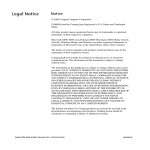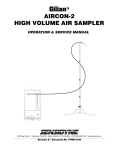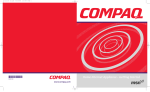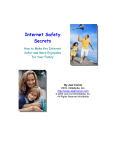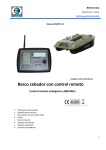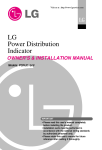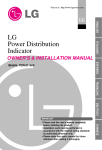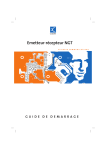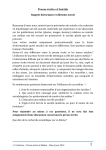Download November/December 1999 - Information Systems & Technology
Transcript
IS News about nformation systems throughout M I T IS Recommends Service Pack 5 and Hotfixes for Windows NT . . . . . . 2 Software Spotlight IS Releases Eudora Pro 4.0.2 for Macintosh and Windows . . . . . . . . 3 Network Notes Protect Network Transmissions with Secure Connection Tools . . . . . . . 4 Computer Corner . . . . . . . . . . . . . . . . . . 4 MCC/Bits and Bytes The Changing Role of the MIT Computer Connection . . . . . . . . . . . . . 5 IS Topics for IAP: From Web Access to Secure Connections . . . . . . . 5 Y2K Today Plans for the Y2K Transition Weekend . . . . . . . . . . . . . . . . . . . . . . . . . 6 Your Computer in January 2000 . . . . . 6 IS Offers Discounted and Free Software through Its VSLS Site . . . . . . 7 Getting Help . . . . . . . . . . . . . . . . . . . . . . 8 Surf Sites: Consumer Beat . . . . . . . . . 8 . . . . . . . . . . . . . . . . . . . . . . . . . . . . . . . . . . . . . . . . . . . . . . . . . . . . . . . . . . . . . . . . . . . . . . . . . . Volume 15 • Number 2 November / December 1999 E-topian Visions: The World As Intelligent Environment cyberspace. In its place, he holds up the “network-mediated metropolis of the digital electronic era.” (For children of the 1950’s and 60’s, this may sound familiar. Only then, it was the car and the suburbs that were giving us the good life – while killing the cities.) • Lee Ridgway L ean, green cities that work smarter, not harder. Urban areas characterized by dwellings in which we both live and work. Twenty-fourhour neighborhoods and electronically mediated meeting places. Decentralized production, marketing, and distribution systems. Electronically summoned and delivered services. Cities as silicon- and software-saturated places that are smart and responsive. This is how William J. Mitchell, Dean of the School of Architecture and Planning, sees the future in e-topia, published this fall by the MIT Press. E-topia is a follow-on to Mitchell’s City of Bits, published by the MIT Press in 1995. In both books, Mitchell pursues his theme of how urban areas will be affected by the global digital network, and what that implies for our future daily lives. Like City of Bits, e-topia is short and its prose is fast-paced. Scenarios, ideas, issues, and questions tumble out one after the other. This may leave the reader wishing that Mitchell would slow down, take a deep breath, and let us in on the thinking behind what he puts on paper. Instead, we get a high- level look at the future, without in-depth analysis. In the prologue of e-topia Mitchell lays out for dead the traditional city, done in by bits, unable to coexist with Prognostications Mitchell’s prognostications about life in the 21st century are presented in 10 chapters, each focusing on a different aspect of the digital future. Chapter 1, “March of the Meganets,” deals with the telecommunications infrastructures, global and local, that will need to be in place to bring about “radical new means of producing and organizing inhabited space.” This chapter closes with some crucial questions, such as who constructs and pays for this infrastructure; what social and cultural qualities might this mediator of our lives have; and how do we balance entrepreneurship and equal access? The second chapter, “Telematics Takes Command,” has to do with the interfaces between the networks and us. The computer as we know it is gone. Smart walls, rooms, appliances, furnishings, clothing, and implants are in, surrounding us with information and taking information from us. Which leads to Chapter 3, “Software: New Genius of the Place,” as the brains behind the interfaces. In the design of smart things and places, function will follow code as much as form follows function. continued on page 2 E-TOPIAN VISIONS continued from page 1 In Chapter 4, “Computers for Living In,” we come to wearables, body nets, buildings with nervous systems, smart devices, and intelligent environments. Devices on (and maybe even in) our persons will interact with the surrounding environment – completely wired and smart – to anticipate and respond to our daily needs. Just as with piped water supplies and sanitation, electricity, heating and cooling, and telephones, these environmental improvements will be life-enhancing – according to Mitchell. Chapter 5, “Homes and Neighborhoods,” begins to address the impact of these “dense and abundant interlinkages,” especially with regard to place and location of enterprises and institutions, and with regard to human settlement patterns and social arrangements. Mitchell’s take on this is that there will be a major displacement of the places where economic and social activities happen, from where we do our work, to where we live, to where we socialize with colleagues, friends, and family. Our residence and workplace may be one and the same; our socializing may be with the person IS Recommends Service Pack 5 and Hotfixes for Windows NT IS recommends and supports Service Pack 5 (SP5; 128-bit U.S. version) for anyone in the MIT community using Windows NT 4.0. SP5 is a collection of updates and enhancements to Windows NT Server 4.0 and NT Workstation 4.0. IS is also recommending a subset of post-SP5 hotfixes. Additional hotfixes may be appropriate to your specific environment and hardware. Applying SP5 and the subset of hotfixes meets MIT’s recommendations for Y2K compliance for Windows NT. Read All about It – Online You can find out what you need to know about SP5 and the recommended hotfixes by going to http://web.mit.edu/is/help/ winnt/sp5.html This page includes links to the • Microsoft download page • Microsoft readme file 2 . . . . i/s • November / December 1999 • next door or, more likely, with people halfway around the world. Yet significant tension will also arise because long-established settlement patterns and social arrangements are resistant to change, with human nature being the most resistant of all. The next three chapters, “Getting Together,” “Reworking the Workplace,” and “The Teleserviced City,” elaborate on themes from the previous chapters. Maintaining his optimism about the all-encompassing telecommunicating world, Mitchell does bring up some of its negative aspects: issues around economic and political impacts and upheavals; concerns about individuals maintaining control of privacy and personal information; and questions of effects on human relationships. Chapter 9’s title introduces a useful phrase, “The Economy of Presence.” By this, Mitchell means considering the benefits of different kinds of presence as weighed against their costs. In this context, presence means local, physical, face-to-face meeting, as opposed to electronic, remote, synchronous, or asynchronous meeting. In most of the scenarios Mitchell puts forward, electronically mediated activities displace their “being there” equivalents. But he does not see straightforward substitution of one for the other. We will set priorities, make trade-offs, and conduct our interactions in widely varying fashions of materiality and virtuality. Chapter 10, “Lean and Green,” is where Mitchell sums up how we create e-topias. Five design principles can be applied to products, architecture, urban planning, and regional, national, and global strategies: dematerialization, demobilization, mass customization, intelligent operation, and soft transformation. Mitchell discusses each of these, leading to his conclusion that sometimes we will use networks to avoid going places, and sometimes we will go places to network. To his credit, Mitchell never puts a timeline to his musings. It might be engaging to come back to this book in 20 years and see where we are. After all, the futurists of 50 years ago said that by now we would have moon colonies, domed cities, endless energy, automated highways, robotic servants – and universal health care. Read On To learn more about e-topia, or to read the prologue or first chapter online, start at the MIT Press page at http://mitpress.mit.edu/Cover/ 1999/oct/etopia/about.html ø • Precautions for MIT • List of post-SP5 hotfixes Each hotfix on the list includes a readme file, as well as the reason why it was or was not recommended for use at MIT. Take the Usual Steps As always with a major change to an NT system, update the Emergency Repair Disk (ERD) before installing the Service Pack and hotfixes. Once you determine that the machine is functioning properly after the Service Pack installation, update the ERD again. If you add or remove Services using the original Windows NT CD, reapply the Service Pack and all appropriate hotfixes before rebooting the computer. Other Versions Microsoft has released Service Pack 6 (SP6); however, IS does not recommend upgrading to SP6 at this time and is not providing support for SP6 machines. The Service Pack 3 recommendations will remain available for reference, but will not be updated. ø http://web.mit.edu/is/isnews/ MIT Information Systems Managing Editor Robyn Fizz Writer/Editor Lee Ridgway i/s is published six times a year. MIT faculty and staff receive copies through campus mail; i/s is also available in lobbies around campus. Individuals at MIT may subscribe by contacting the managing editor. Send comments or subscription requests to: MIT Room N42-290b, 77 Massachusetts Avenue, Cambridge, MA 02139-4307 Phone: (617) 253-0540 Electronic mail: <[email protected]> i/s is also published online at http://web.mit.edu/is/isnews/ A companion Web site, i/s NewsLink, offers frequent news updates. It’s located at http://web.mit.edu/is/newslink/ All products names are trademarks of their manufacturers. © 1999 Massachusetts Institute of Technology Software Spotlight IS Releases Eudora Pro 4.0.2 for Macintosh and Windows • Phyllis Galt I nformation Systems has released Eudora Pro 4.0.2 for Macintosh and Windows to the MIT community. Eudora has been the IS-recommended e-mail client for several years. Windows users upgrading from Eudora 2.2 will notice many new features. Note: IS does not support versions later than 4.0.2 because the Hesiod name service does not work in Eudora 4.1 and 4.2 for Windows. QUALCOMM, the company that makes Eudora, has been notified of the problem. IS will consider supporting a newer release of Eudora once the problem has been fixed. System Requirements/Installation To use Eudora on the Macintosh, you need a 68030, 68040, or Power Macintosh and System 7.6.1 or later. On Windows, you need an IBM PC or PC compatible and either Microsoft Windows 95/98 or Windows NT 4.0 with SP3 or SP5 with hotfixes. You also need 10MB of free disk space to run Eudora. IS has developed MIT installers for Eudora for Macintosh and Windows. You can download them from the Eudora at MIT home page at http://web.mit.edu/is/help/ eudora/ This page has links that take you through the installation process – for first time installations, upgrades, and installations for multiple users on one machine. It also links to assorted reference material, including a summary of new features. Some of these are highlighted below. Multi-Tasking Eudora 4.0.2 lets you send and receive messages in the background. You can continue to do other work in Eudora while incoming and outgoing messages are being routed. Graphics and Styled Text You can insert graphics directly into messages, and if your recipient also uses Eudora 4, the graphics display in the body of the message. You can also format the text of outgoing messages (e.g., make text bold). Recipients using Eudora 3 or later, or other e-mail Tabbed windows offer easy access to several features. programs that accept styled text, can display these formatted messages. When using Eudora for Windows, styled text and inserted graphics are automatically displayed. On the Macintosh, if styled text or graphics are not displaying, you may need to check your settings. To receive messages with styled text, go to the Special menu and choose Settings Styled Text. Make sure the relevant boxes are checked under the “When receiving styles, pay attention to:” option. For graphics, go to Settings Fonts & Display, and turn on the “Display graphics in messages” checkbox. Inserted graphics are also stored as files in the Attachments folder (Macintosh) or Embedded folder (Windows). Tabbed Windows Speed up Tasks Eudora’s new tabbed windows bundle the options for several features into one container window. You switch between tasks by clicking on a tab. By default the tabs are arranged in two groups: 1. Directory Services, Address Book, and Filters (also Filter Reports in Eudora for Windows) 2. Mailboxes, Signatures, Personalities, and Stationery (also File Browser in Eudora for Windows). You can reorganize the order of the tabs within a group, or between groups, by placing the mouse pointer on the tab and dragging it to the desired location. A Quick Way to Create Filters A command called Make Filter simplifies managing e-mail. It lets you transfer messages to a particular mailbox (including Trash) based on the sender or recipient of the message or words in the subject line. To use it, select a message with information in the header that meets your filtering criteria. Then, choose http://web.mit.edu/is/isnews/ • Make Filter from the Special menu. The Make Filter dialog box provides automatic settings based on the header of the selected message. Make modifications in the dialog box, as needed, and then click on Make Filter. Changes to Existing Features Perhaps the most noticeable change in Eudora 4.0.2 is that icons have a 3-D appearance. Also, the symbols in the Status column of a mailbox window have changed. The “unread” icon is now a blue dot. Reply, forwarded, and redirected are now represented by arrows instead of “R,” “F,” and “D.” On the Macintosh, the default encoding method for attachments has been changed from BinHex to AppleDouble. This default works across platforms with all MIME-compliant e-mail programs, including Eudora and Microsoft’s Outlook Express and Outlook 98. Eudora for Windows displays a Message Preview pane by default; that is, the bottom half of a mailbox window displays the beginning of the e-mail message that’s selected in the mailbox listing above. If you don’t like this feature, you can turn it off by going to Tools Options Viewing Mail and unchecking the “Show message preview pane” checkbox. Support QUALCOMM has included manuals in the Eudora installation that cover all of the program’s features. To view these manuals, you need the free Adobe Acrobat Reader 3 or later. On the Macintosh side, the Eudora Pro User Manual is stored in the Documentation folder inside the Eudora Pro folder. On the Windows side, there is a User Manual and a Reference Guide. To access them, go to the Start Menu and choose your Eudora installation (the default is Eudora Pro). If you need help installing or using Eudora 4.0.2, get in touch with the Computing Help Desk. For contact information, see the chart on page 8. IS offers free Quick Start classes on Eudora. For a schedule, go to http://web.mit.edu/is/training/ ø November / December 1999 • i/s . . . . 3 Network Notes Protect Network Transmissions with Secure Connection Tools • Susan B. Jones I f you use telnet or tn3270 programs to log onto remote hosts, you should be concerned about protecting your password and sensitive data. The usual telnet commands transmit these items in the clear. To protect your password, use a telnet program that has Kerberos authentication (i.e., Kerberized telnet). Authentication proves to a remote host that you really are you, without sending your password over the network. In addition to protecting your password, Kerberized telnet lets you encrypt the data you send during a session. The Kerberized telnet programs that IS recommends are Better Telnet and HostExplorer, for Macintosh and Windows, respectively. Kerberized tn3270 is a special version of telnet that enables Macintoshes to connect to IBM mainframes – such as MITVMA/C. HostExplorer includes a secure tn3270 connection. Note: A Kerberized telnet session is secure only when both the client and server support Kerberos authentication. Athena, MITVMA/C, and MITSIS are all Kerberized. If you telnet to other machines, check with the system administrator to find out whether the server supports Kerberos. Better Telnet for Macintosh Information Systems is replacing NCSA Telnet with Better Telnet from Sassy Software. Better Telnet is based on NCSA Telnet 2.7b5 from the National Center for Supercomputing Applications (NCSA) at the University of Illinois at Urbana-Champaign. This new release runs on Macintoshes with Ethernet or with PPP dial-up connections such as MIT’s Tether. Better Telnet is as easy to install and use as NCSA Telnet, and includes new features and bug fixes for greater stability. And it is free. HostExplorer for Windows For several years, IS has distributed a beta version of HostExplorer. A new version, 6.0.2, is now available to MIT community members at no charge. This customized MIT version includes preset profiles for connecting to MITVMA/C, MITSIS, Athena, and net-dist (IS’s anonymous software distribution server). 4 . . . . i/s • November / December 1999 • Downloads To learn more about HostExplorer, Better Telnet, and Kerberized telnet in general, go to http://web.mit.edu/is/help/ ktelnet/ By following links from this site, you can also download the software. Additional Security Measures While Kerberized telnet can ensure that your password and data are not compromised in telnet sessions, there can be security risks when you send your password or data over the network via File Transfer Protocol (FTP) or e-mail. If you connect via nonsecure FTP to a machine that requires a password, your password travels over the network in the clear. However, for Macintosh users, Dartmouth College now offers a Kerberized version of Fetch, its free FTP application. To find out more, see http://web.mit.edu/is/help/ftp/ A Kerberized FTP solution is not yet available for Windows; however, an interim solution uses a HostExplorer connection and Kermit. For details, see http://web.mit.edu/cwis/faq/ kermit.html Eudora uses Kerberos authentication to protect your password. However, if you use a non-secure FTP application and e-mail and have the same username and password for both, your e-mail password can be compromised through your use of FTP. (Even if you use Kerberized applications, it is still important to choose good passwords, change them often, and never write them down.) In addition, any data you send via e-mail is sent in the clear. The best way to protect data against network eavesdropping is encryption. MIT has a license to distribute the encryption program Pretty Good Privacy (PGP). You can download clients for Macintosh, Windows, and Unix at http://web.mit.edu/network/ pgp.html Questions? If you have questions about Better Telnet, HostExplorer, or Kerberized FTP, get in touch with the Computing Help Desk. For contact information, see the Getting Help chart on page 8. ø http://web.mit.edu/is/isnews/ . . . . . . . . . . . . . . . . . . . . . . . . . . . . . . . . . . . . . . . . . . . . . . . . . . . . . . . . . . . . . . . . . . . . . . . . . . . . . . . . . . . . . . . . . . . . . . . . . . . . . . . . . . . . . . . . . . . . . . Computer Corner This column presents news and tips from the consultants who staff the Computing Help Desk. Check out their Web site at http://web.mit.edu/helpdesk/ At home, I use a commercial Internet Service Provider (ISP). When I try to send e-mail using Eudora, I get an error about transferring the mail (“553...Config error”). How can I fix this? In order to send mail, Eudora must communicate with an SMTP (or “outgoing”) mail server. The name of MIT’s outgoing mail server is “outgoing.mit.edu.” If you can’t send e-mail through outgoing.mit.edu and you’re using an ISP other than Tether, first make sure that Eudora is configured correctly for your MIT account. Configuration settings are included in the installation instructions available from http://web.mit.edu/is/help/eudora/ If that doesn’t work, or if you have Eudora configured to use a non-MIT mail account, contact your ISP and find out the hostname of their outgoing mail server. (Some ISPs, including Mindspring, Netcom, and Grid.net, don’t allow their customers to use any outgoing mail servers but their own.) Then modify your Eudora settings to use this hostname: 1. Do one of the following, according to your computing platform. Macintosh: Choose Settings from the Special menu. Windows: Choose Options from the Tools menu. 2. Find and select the Sending Mail icon in the Category list. 3. Under SMTP server, replace outgoing.mit.edu with the hostname specified by your ISP. 4. Click on OK. A Related Note about Eudora for On-Campus or Tether Users About a year ago, MIT introduced a server dedicated to outgoing e-mail only. If you use Eudora on campus or off campus via Tether, make sure that your SMTP server setting (step 3 above) is set to outgoing.mit.edu, not mit.edu. This setting routes your outgoing mail through the dedicated server, speeding its delivery. ø MCC/Bits and Bytes The Changing Role of the MIT Computer Connection software, modems, and network interface cards. You can view it online at • Kathleen Moriarty http://web.mit.edu/desktop/ U ntil 1997, the MIT Computer Connection (MCC) served as the computer store on campus. In the fall of that year, MIT switched to a preferred provider, NECX. Since the switch, NECX has processed thousands of MIT orders for hardware, software, and accessories through its catalog at http://web.mit.edu/ecat/necx/ With NECX handling computer sales, the role of the MCC has changed significantly. Its mission is customer service, including pre-sales support, on-site visits for departmental customers, and demonstrations of recommended and adaptive products. Pre-Sales Support MCC staff provide computer presales support for the NECX catalog. This includes help in selecting new equipment and upgrades, with a focus on MIT-recommended products. The recommended list includes desktop and laptop systems, displays, printers, IS Topics for IAP: From Web Access to Secure Connections • Jeanne Cavanaugh O nce again, IAP beckons with offerings that range from the sublime to the absurd. IS will sponsor a full complement of sessions about computing – with a bent toward the practical. This article highlights a few of these events (no advance signup required). For a full listing, see http://student.mit.edu/iap/ NSIS.html Accessible Design of Web Pages and Web-based Multimedia Jan. 12, noon–1:30pm, 2-135 The IS ATIC Lab is sponsoring this session on ways to make your Web site accessible to those with disabilities. It will show examples of accessible and inaccessible Web design, and cover multimedia tools that can help make your site ADA-compliant. The MIT-recommended products have been tested by IS and are known to work well on campus. Computing Help Desk staff are familiar with these items, and many of them can be repaired by MIT Hardware Services. Beyond the recommended list, MCC consultants can help you find memory upgrades and internal devices that are appropriate for your system. Getting to Know NECX If you are new to the NECX site, you may appreciate some guidance in getting around. The MCC consultants can show you how to navigate the catalog, using PowerSearch or Specification search options. Customers placing personal orders may come to the MCC for help in getting certificates, registering for an account with NECX, and placing and tracking an order. Departmental customers can make an appointment for a consultant to come to their site to evaluate their needs and assist with ordering using ECAT2. If you are shopping for an item that is not listed in the catalog, an MCC consultant will work with a product manager at NECX to see if the item can be added. You will need to provide the MCC with the manufacturer’s name and product part number. Product Demonstrations On request, MCC staff demonstrate MIT-recommended products and adaptive technology recommended by the MIT ATIC Lab. Adaptive products include alternative input devices like keyboards, trackballs, mice, and voice recognition software. For a recommended list of adaptive devices, go to http://web.mit.edu/atic/www/ While MCC staff can demo recommended products to walk-in clients, adaptive product demos are offered at the MCC only by appointment. Business Basics The MCC showroom in W20-021 is open on Monday from noon to 4:30pm and Tuesday through Friday from 10am to 4:30pm. For general inquiries, just walk in during business hours. To arrange an appointment for an on-site visit or an adaptive product demo, contact the MCC at x3-7686 or via e-mail at <[email protected]>. ø Check the IAP Bulletin for other ATIC Lab offerings – including the CD ROM Access Project and Talk to Your PC. Connecting Securely to MITnet Mac: Jan. 19, 2–3pm, N42 Demo Center PC: Jan. 26, 2–3pm, N42 Demo Center InDesign Demo Jan. 13, noon–1pm, N42 Demo Center These sessions are aimed at average users who may have heard about security breaches and want to keep their computers safe from password sniffers. Come to the talk geared to your platform to find out how to connect to MITnet securely via telnet and FTP. InDesign is Adobe’s new high-end page layout program. Get a tour of its interface – with its family resemblance to Illustrator and Photoshop – and learn about key features, including frames, layers, gradients, and sophisticated typographic controls. Security and NT: They Said It Couldn’t Be Done Jan. 13, 1:30–3pm, 2-105 This class will focus on locking down an NT workstation from general and well-known attacks, including bo2k and privilege elevation. You will also learn secure ways to connect to an NT workstation to administer it and to use it remotely. Another IS-sponsored IAP talk may interest NT users: Do You Trust Your NT Relationships? http://web.mit.edu/is/isnews/ • Office 2000: New Features Common to Word/Excel/PowerPoint Jan. 25, 11am–noon, N42 Demo Center Office 2000 is Microsoft’s new integrated suite of office applications for Windows. In this session, IS staff will demonstrate features common across all Office 2000 applications – including Help windows, adaptive toolbars, new dialog box options, the Collect and Paste clipboard, and the ClipArt Gallery. Check the IAP Bulletin for individual New Features sessions for Word 2000, Excel 2000, and PowerPoint 2000. ø November / December 1999 • i/s . . . . 5 Y2K Today Plans for the Y2K Transition Weekend • Jerry Isaacson T he calendar will soon roll over to the year 2000. For 18 months, MIT’s Y2K team has been working to reduce the Institute’s exposure to Y2K-related computer risks. Now that the rollover is near, the focus has shifted to managing any contingencies that might come up during the transition weekend, a four-day holiday for MIT. The Business Continuity Management Team (BCMT), which has developed and tested contingency plans for MIT’s administrative business units for 10 years, chartered a Y2K Transition Team (Y2KTT) some months ago. Led by Jerry Isaacson, IS Manager of Data Security, and Bill McShea, Assistant Safety Officer, the team will coordinate MIT’s response to any eventuality that may arise between noon, December 31, 1999 and 8am, January 4, 2000. The Your Computer in January 2000 • Gayle Willman W hen you return to work after the four-day New Year’s weekend, you will need to determine whether your system is all right before you connect to a server or resume normal activities. Below are steps to use to check your computer. (A local technical support person or server administrator may give you additional guidelines.) Check Hardware First, if your computer was left on during the New Year’s rollover, shut it down and power off. Wait about 15 seconds, then restart. During startup, signals are sent to system components to make sure they are functioning properly. If they aren’t, error messages will indicate which components need attention. When you start your system for the first time in January 2000, write down any error messages you see for later reference. Next, check the date and time on your system: • On a Macintosh, go to the Apple menu Control Panels Date & Time 6 . . . . i/s • November / December 1999 • team, which reports to Executive Vice President John Curry, has broad representation from the MIT community. Not Your Average Weekend While the Y2KTT does not expect any catastrophic events to take place over New Year’s weekend, there are fundamental differences between this particular time and other winter weekends. A normal weekend does not include a Millennium First Night celebration, combined with the uncertainties of Y2K bugs. The team’s job is to plan for any contingencies that may develop and to provide the resources to minimize MIT’s exposure. Part of this planning has been to develop recommendations and communicate them to the community. For an overview of the Y2KTT and BCMT, see the Web page at http://web.mit.edu/bcmt/ More importantly, this page offers guidelines for preparation for the weekend and actions to take during emergencies. • On a PC, go to the Start menu Settings Control Panels Date & Time • Confirm that the time, date, day of the week, and year are correct. If the Date & Time information is incorrect: • Change the Date & Time settings to the correct values and reboot. • After rebooting, check that the Date & Time changes are still in effect. On some Windows machines, these changes may not have been retained. • If your Windows NT machine shows 1995 as the year, this indicates a BIOS problem. Refer to the vendor Web site for the PC you are using. • If your PC won’t accept 2000 as a valid date, a hardware setting has to be changed. For details, see the Y2K section of Stock Answers (the URL is listed under Resources for Help at the end of this article). • For any other instances where Windows does not keep your Date & Time changes, try these steps: 1. After starting Windows, click Start and click Run. 2. Type command and press Enter. http://web.mit.edu/is/isnews/ Coordinated Efforts The Y2KTT has updated the “Green Card” that provides emergency contact information for departments, labs, and centers; worked with other emergency response groups on campus to establish a central coordination point for the weekend; and set up a Y2K Operations Center in W91. Working with Campus Police, the Safety Office, Environmental Medical Services, Facilities, and Residential Life and Student Life Programs, as well as major research facilities such as the Biology Department and the Lab for Nuclear Science, the Y2KTT has worked to assure that MIT will be ready to respond to any Year 2000 contingency. Two Key Y2K Recommendations • Shut down desktop computers before leaving for the holiday. • Suspend research that might be in jeopardy if MIT loses power, heat, or other utilities, or that might have noncompliant embedded chips. 3. When the DOS window comes up, type date and press Enter. 4. Type the current date and press Enter. 5. Type exit. Check It All Out After confirming that your Macintosh or Windows computer retains the correct Date & Time, do the following: • Log in to your local server. Report any difficulties to your server administrator. • Check the status of MITnet at http://nic.mit.edu/3down/ • Get virus protection updates from http://web.mit.edu/security/ www/isovirus.htm • Check your e-mail. • Print an e-mail message or other document on a network printer. Resources for Help If you experience any Y2K problems, speak with your local technical support person, browse the Stock Answers at http://hdstock.mit.edu/stockanswers/ or contact the Computing Help Desk (see the chart on page 8 for details). ø IS Offers Discounted and Free Software through Its VSLS Site • Paul Heffernan I nformation Systems offers several software operating systems and applications to MIT faculty, staff, and students at discounted prices, or in some cases for free. This software is made available through IS-sponsored large volume or site agreements with the software vendors. Each of these license agreements is different. Some restrict use of the software to MIT departments only, while others allow for personal and/or student use. Some allow for network distribution to MIT users while others permit distribution only on CD. Summary descriptive information for the most popular titles follows. For more information on getting these products and others, go to the Volume and Site License Software (VSLS) home page at http://web.mit.edu/is/products/ vsls/ FileMaker Pro IS has made a volume license purchase of FileMaker Pro database software from FileMaker, Inc. The licenses can only be used for Institute purposes on MIT-owned machines. In order to get a license, you must first register through the VSLS home page. There is no charge to departments for the licenses, and the CDs can be sent to you by campus mail. FileMaker recently released FileMaker Pro 5; it will be available via the VSLS home page as soon as IS completes testing on the product. FileMaker Pro runs on Windows and Mac OS platforms. MATLAB MATLAB is a technical computing environment for high-performance numeric computation and visualization, produced by The MathWorks, Inc. It integrates numerical analysis, matrix computation, signal processing, and graphics. The package includes a number of subject-specific toolboxes as well as a dynamic system simulation module, Simulink. Through an arrangement with the vendor, IS offers MATLAB and MathWorks application-specific toolboxes at steep discounts. The yearly rightto-use price for MATLAB is $25 per license key, while toolboxes cost between $11 and $30. MATLAB 5.3, released in November, runs on Unix, Windows, and Linux platforms. Maple Maple, from Waterloo Maple, is mathematical manipulation software for algebraic computation. It features a library of more than 2,000 heavily tested mathematical functions, including functions for equation solving and integration at all levels. Maple is available at no charge for Institute use on MIT-owned machines, and for MIT student and staff use on customer-owned machines. The software runs on Windows, Macintosh, Unix, and Linux platforms. ESRI IS has a site license for Geographic Information Systems (GIS) software from Environmental Systems Research Institute (ESRI). A GIS is a computerbased tool for mapping and analyzing data that has a spatial component. The license covers a range of ESRI applications, including their leading products, ArcView and ArcInfo. This software is available, at no charge, for Institute research and teaching purposes only. No personal or commercial use is permitted. The ESRI applications run on most Unix and Windows platforms. I-DEAS The Integrated Design Engineering Analysis System (I-DEAS) from Structural Dynamics Research Corporation (SDRC) is a set of mechanical engineering software tools that facilitates a concurrent approach to product design and analysis. I-DEAS contains several product “families” that have separate functions but share a common database and are executed from a common menu. The families are Solid Modeling, Drafting, Finite Element Modeling and Analysis, System Dynamics, and Test and Manufacturing. I-DEAS runs on Windows systems and on most Unix platforms, and costs $225 per machine per year. Windows NT/Mac OS The agreement IS has with Apple for Mac OS licenses will expire on December 20, 1999, and the agreement with Microsoft for Windows NT will expire on January 28, 2000. Both vendors have made changes to their academic programs and pricing that may affect IS’s ability to continue distributing these operating systems at no cost. For updated information about the availability of the Mac OS and Windows NT, visit the VSLS home page. ø ™ ® Dreamweaver Agreement Signed! IS has just completed a volume license purchase of Dreamweaver, a Web page authoring and editing tool from Macromedia, Inc. that runs on Mac OS and Windows platforms. IS is setting up a distribution program for these licenses, which will be made available to qualified users at no cost. Under the terms of the agreement, MIT staff can use these licenses on MIT machines for Institute work only. Students who need to use Dreamweaver for academic purposes will be allocated licenses on an academic-year basis. Macromedia plans to release version 3 of Dreamweaver by mid-December. Since it will take a few weeks for IS to test the software and duplicate the media for distribution, CDs won’t be available until after January 4, 2000. Users eager to try the new software are encouraged to download the free 30-day trial copy from the Macromedia site at http://www.macromedia.com/software/dreamweaver/ Details about the availability of the Dreamweaver 3 CDs will be posted on the Volume and Site License Software home page. IS Support Dreamweaver is now the IS-recommended software for Web page authoring and editing. It replaces FileMaker’s Home Page, which is no longer being developed but will be supported by Campus Wide Information Systems (CWIS) through 2000. Support for Dreamweaver is being phased in by the Computing Help Desk and CWIS. IS Training has already begun offering classes that feature Dreamweaver. http://web.mit.edu/is/isnews/ • November / December 1999 • i/s . . . . 7 Getting Help If you don’t know where to get help for your computer, network, or telephone problems, dial one of the help lines listed to the right. If you prefer to use e-mail, you can send your questions to the corresponding e-mail addresses on the far right. (When logged into Athena, you can also use the olc command to send questions to Athena’s online consultants.) For a complete list of services offered by Information Systems, see the Web page at http://web.mit.edu/is/services/ For help with… Dial… Or send a message to… Administrative applications Athena Computing Environment Computer and printer repairs Computer pre-sales consulting Disabilities and computing Macintosh computers PC computers Telephone repairs UNIX/VMS (by subscription) Voice mail Year 2000 Issues 2-1177 3-4435 3-0815 3-7686 3-7808 3-1101 3-1102 3-4357 3-1103 3-3677 3-2000 [email protected] [email protected] [email protected] [email protected] [email protected] [email protected] [email protected] [email protected] [email protected] [email protected] [email protected] Surf Sites: Consumer Beat E-commerce is burgeoning and so are Web-based consumer guides. These resources range from reputation agents to product reviews by enthusiasts to tips for smart online shopping. A comprehensive site for “all things consumer” is Consumer World at Consumer Information Center (Federal Consumer Publications) http://www.consumerworld.org/ Gómez.com This non-commercial, public service site catalogs over 1800 consumer resources. The list to the right does not contain well-known subscriber-oriented sites, such as Consumer Reports and Consumer Digest. But it does offer a sampling of the types of free consumer resources that abound on the Web. MIT http://www.pueblo.gsa.gov/ ConsumerGuide http://cg.superpages.com/ Epinions http://www.epinions.com/ http://www.gomez.com/ Internet ScamBusters http://www.scambusters.org/ Massachusetts Office of Consumer Affairs http://www.state.ma.us/consumer/ ReviewFinder http://www.reviewfinder.com/ Information Systems i/s is printed with soy inks on recycled paper, and can be recycled in MIT’s “mixed paper” bins. 8 . . . . i/s • November / December 1999 • http://web.mit.edu/is/isnews/