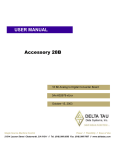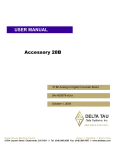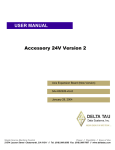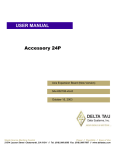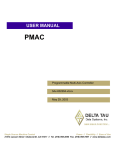Download ^1 USER MANUAL ^2 Accessory 28A
Transcript
^1 USER MANUAL ^2 Accessory 28A ^3 4 Channel A/D Conversion Board ^4 3Ax-602236-xUxx ^5 October 15, 2003 Single Source Machine Control Power // Flexibility // Ease of Use 21314 Lassen Street Chatsworth, CA 91311 // Tel. (818) 998-2095 Fax. (818) 998-7807 // www.deltatau.com Copyright Information © 2003 Delta Tau Data Systems, Inc. All rights reserved. This document is furnished for the customers of Delta Tau Data Systems, Inc. Other uses are unauthorized without written permission of Delta Tau Data Systems, Inc. Information contained in this manual may be updated from time-to-time due to product improvements, etc., and may not conform in every respect to former issues. To report errors or inconsistencies, call or email: Delta Tau Data Systems, Inc. Technical Support Phone: (818) 717-5656 Fax: (818) 998-7807 Email: [email protected] Website: http://www.deltatau.com Operating Conditions All Delta Tau Data Systems, Inc. motion controller products, accessories, and amplifiers contain static sensitive components that can be damaged by incorrect handling. When installing or handling Delta Tau Data Systems, Inc. products, avoid contact with highly insulated materials. Only qualified personnel should be allowed to handle this equipment. In the case of industrial applications, we expect our products to be protected from hazardous or conductive materials and/or environments that could cause harm to the controller by damaging components or causing electrical shorts. When our products are used in an industrial environment, install them into an industrial electrical cabinet or industrial PC to protect them from excessive or corrosive moisture, abnormal ambient temperatures, and conductive materials. If Delta Tau Data Systems, Inc. products are directly exposed to hazardous or conductive materials and/or environments, we cannot guarantee their operation. Accessory 28A Table of Contents INTRODUCTION .......................................................................................................................................................1 PMAC Analog to Digital Converter Accessories......................................................................................................1 Ordering Your Accessory 28A..................................................................................................................................1 SETUP ..........................................................................................................................................................................3 Connectors.................................................................................................................................................................3 Connecting Your Accessory-28 ................................................................................................................................3 Analog Bias Adjustment ...........................................................................................................................................4 General Program Use ................................................................................................................................................4 Feedback/Handwheel Use .........................................................................................................................................5 RESOLUTION SELECTION ....................................................................................................................................7 Resolution Selection Jumpers ...................................................................................................................................7 Interpretation of Converted Analog Data ..................................................................................................................7 Absolute Power-On Position .....................................................................................................................................7 Absolute Position Table ........................................................................................................................................8 Analog Power Supply and Opto-Isolation.................................................................................................................8 Power Requirements.............................................................................................................................................8 BOARD LAYOUT.......................................................................................................................................................9 Connecting to PMAC ..............................................................................................................................................10 ACC-28 PINOUTS ....................................................................................................................................................11 ACC-28 TB1 (12-Pin Terminal Block)...................................................................................................................11 ACC-28 J3 (15-Pin Header) ....................................................................................................................................11 ACC-28 J1 (16-Pin Header) ....................................................................................................................................12 ACC-28 Jumpers .....................................................................................................................................................12 Resolution Selection Jumpers .................................................................................................................................12 Table of Contents i Accessory 28A ii Table of Contents Accessory 28A INTRODUCTION PMAC's Accessory-28A Analog-to-Digital Conversion board provides four channels of high-speed highresolution analog input capability to the PMAC controller. The input voltages, in the range of ±10V, are converted to 16-bit signed values, at a rate of 18-KHz (55-µsec conversion). This input can be used for servo position feedback, as from an LVDT or potentiometer, or for general-purpose use (e.g., to monitor process variables, to allow analog speed control, or to monitor motor currents). The resolution of the A/D conversion can now be selected via jumpers. In addition, the ACC-28A benefits from a design improvement aimed at substantially reducing the noise signals and the cross-talk signals among the four analog input channels. It achieves this by trading off resolution to gain substantially improved cross-talk elimination. Also, an improved sample-and-hold circuit design reduces noise and enhances the accuracy of the analog-to-digital conversion process. PMAC Analog to Digital Converter Accessories PMAC has three accessories that it can use to read analog signals. These entire interface boards may be used for either servo loop feedback or for data acquisition. ACC-28B is Delta Tau’s most accurate analog to digital converter, featuring separate A/Ds per channel and can be used with either PMAC1 or PMAC2. Both ACC-36 and ACC-28A have multiplexed A/Ds on board. ACC-28A is an externally mounted board with a 16-bit resolution and a higher conversion rate than ACC-36 (12 bit). ACC-36 must be located immediately adjacent to PMAC while ACC-28A or ACC-28B may be placed up to 2 feet away from PMAC. The three A/D boards are summarized below, ACC-36 is a 16-channel 12-bit resolution analog to digital converter board. ACC-28A is a 4-channel 16-bit resolution analog to digital converter board. ACC-28B is a 2-channel 16-bit resolution analog to digital converter board (most accurate). Notes: PMAC-STD may use only ACC-28A to read analog inputs. ACC-28A may not be used with PMAC2. Ordering Your Accessory 28A Option 2 is a DIN railmount for stand-alone use. Option 2A has the DB-15 pin analog input connector. Option 2B uses the 12-pin terminal block instead. The default option for ACC-28A is Option 2B, which orders a DIN railmount for ACC-28 with the 12-pin terminal block connector used for analog input signals and analog power supply. Introduction 1 Accessory 28A 2 Introduction Accessory 28A SETUP Connectors J1 brings the converted digital signals from the ACC-28 to a DSPGATE on PMAC or the ACC-24 Axis Expansion board through its JS(x) connector. It also provides the power for the digital section of the ACC-28 board. J2 (obsolete) J3 (Option 2A only) provides the input connections for the analog signals and the power input for the analog circuits. TB1 (Option 2B only) provides the input connections for the analog signals and the power input for the analog circuits. Connecting Your Accessory-28 The analog signals are wired into the ACC-28 through the TB1 terminal block (12 terminals), or through the J3 connector (a DB-15 connector), whichever is present on your board. Each input has a primary line and a complementary line. If you are providing differential analog input, use both of these. If you are providing single-ended inputs, connect the complementary pin to the ground of your analog source. The pins for each input are: Signal ADC1 ADC2 ADC3 ADC4 Terminal Block Main Pin Comp. Pin 1 3 5 7 2 4 6 8 DB-15 Connector Main Pin Comp Pin 1 2 3 4 9 10 11 12 The analog signals are passed through differential amplifiers, anti-aliasing filters, a multiplexer, and a serial analog-to-digital converter. The serial data stream from the converter is then passed through optical couplers (for noise immunity) and sent to shift registers in DSPGATE ICs through ACC-28's J1 connector and the provided 16-pin flat cable. This cable can be plugged in on the other end to one of four possible connectors, either on the main PMAC board or the ACC-24 Axis Expansion board. The connector is used on the other end determines in which A/D registers the information will be available: Connector A/D Registers PMAC JS1 PMAC JS2 ACC-24 JS1 ACC-24 JS2 ADC Registers 1-4 ADC Registers 5-8 ADC Registers 9-12 ADC Registers 13-16 Thus, ACC-28 analog inputs 1 to 4 map into PMAC ADC registers 1 to 4, 5 to 8, 9 to 12, or 13 to 16, depending on which JS connector is used. Setup 3 Accessory 28A Analog Bias Adjustment Each analog input has an offset potentiometer that may be used to adjust the zero level of the input. The potentiometers match analog input channels as follows: ADC Input Pot Number 1 2 3 4 R22 R21 R11 R10 In addition, R1 allows a board level zero offset adjustment for the ADC circuits. These pots may be adjusted interactively by monitoring the input voltage and querying for the M-variable value of the digital register (see below). General Program Use Since PMAC automatically brings the information into its registers, using the information is just a question of accessing those registers and processing that information as you see fit. The registers used for the converted analog information are: Channel PMAC Turbo PMAC ADC1 ADC2 ADC3 ADC4 ADC5 ADC6 ADC7 ADC8 ADC9 ADC10 ADC11 ADC12 ADC13 ADC14 ADC15 ADC16 Y:$C006 Y:$C007 Y:$C00E Y:$C00F Y:$C016 Y:$C017 Y:$C01E Y:$C01F Y:$C026 Y:$C027 Y:$C02E Y:$C02F Y:$C036 Y:$C037 Y:$C03E Y:$C03F Y:$78006 Y:$78007 Y:$7800E Y:$7800F Y:$78106 Y:$78107 Y:$7810E Y:$7810F Y:$78206 Y:$78207 Y:$7820E Y:$7820F Y:$78306 Y:$78307 Y:$7830E Y:$7830F These registers are 24 bits. Only the top 16 bits carry the converted data. The data is in signed (two’scomplement) form if ACC-28 Jumper E1 is in the default setting. See Section 8 of PMAC User’s Manual (Gate Array Registers). Usually these registers are accessed in software through the use of M-variables, which point to a register. M-variables are first defined to location and size; then they can be used as any other variable (although these are read-only variables by the nature of the registers). Typical definitions for PMAC (non Turbo) would be: 4 PMAC Turbo PMAC Description M201 -> Y:$C006,8,16,S M202 -> Y:$C007,8,16,S M216 -> Y:$C03F,8,16,S M201 -> Y:$78006,8,16,S M202 -> Y:$78007,8,16,S M216 -> Y:$7820F,8,16,S ADC1: 8-bit offset, 16-bit width, signed ADC2: 8-bit offset, 16-bit width, signed ADC16: 8-bit offset, 16-bit width, signed Setup Accessory 28A These M-variable definitions, once made, are stored indefinitely in battery-backed RAM. Once they have been made, you are free to use the variables in expressions in your motion and/or PLC programs. Examples: F(M201*P1) X(M202*P2) IF (M203<8192) ; This makes move speed proportional to voltage ; This makes location proportional to voltage ; This makes action conditional on voltage level Feedback/Handwheel Use The ADC registers can also be used as position registers for either servo feedback or master control of an axis. You must simply create an entry in the Encoder Conversion Table (see PMAC main User's Manual section on "Encoder Conversion Table"). By creating an entry for an ADC register you are, in effect, telling PMAC to process an ADC register (instead of the standard encoder feedback) as your feedback or master register. Once created, the appropriate motor I-variable(s) should be modified from their default values. For position feedback, Ix03 must be modified for velocity feedback. Ix04 must be modified also. If the ADC is used as Master (Handwheel) register, then Ix05 must be modified. Detailed instructions for the setup of the Encoder Conversion Table are given in PMAC main User's Manual (under "Feedback Features") or in the Turbo PMAC Software reference manual. Summarizing briefly, the Y-word (setup word) of the table entry is a 6-digit hex value. The first two digits specify the type of conversion, and should be set to 10 (hex) for ADC conversion. The last four digits contain the Yword address of the ADC register. Then a typical non-Turbo entry such as $10C007, provides for the conversion of the ADC 2 register. To use this information as position feedback for motor #2, set I203 and I204 to point to the address of this entry in the Encoder Conversion Table. This causes the motor to use the x-word of the same table entry (the processed ADC register) as the feedback signal for servo loop closure. This setup procedure is required only once if saved using PMAC's "SAVE" command. This simple procedure for the above example is as follows: Setup PMAC Turbo PMAC Description WY$0728,$10C006 I203=$0728 I204=$0728 I8008=$178006 I203=$3509 I204=$3509 Set 9th ECT Entry for ADC Position feedback from 9th ECT entry Velocity feedback from 9th ECT entry 5 Accessory 28A 6 Setup Accessory 28A RESOLUTION SELECTION Although PMAC reads the content of the ADC registers as 16-bit 2s complement values, the maximum resolution of ACC-28A is now 15 bits. The resolution may be further reduced down to a minimum of 8 bits by the appropriate installation of jumpers E5 to E8. Note that the least significant bit should be ignored in the 15-bit operational mode; and the least significant two bits should be ignored in the 14-bit operational mode and so on. The table below shows the jumper selection for the various resolutions of ACC-24A: Resolution Selection Jumpers Resolution E8 E7 E6 E5 8-bits ON OFF OFF OFF 9-bits ON OFF OFF ON 10-bits ON OFF ON OFF 11-bits ON OFF ON ON 12-bits ON ON OFF OFF 13-bits* ON ON OFF ON 14-bits ON ON ON OFF 15-bits ON ON ON ON *Default factory setup is for 13-bit operation with both 20 and 30 MHz versions of PMAC. For the 30 MHz PMAC, if a resolution higher than 13-bits is desired, then the jumper E98 on the PMAC board should be installed between pins 2 and 3. Interpretation of Converted Analog Data PMAC's 16-bit 2's complement read of the ADC registers using the M-variable format would yield a number in the range in between 215-1 (representing nominally +10V) to -215 (representing nominally -10 volts). With ACC-28A, the resolution ranges from 15-bits to 8-bits. This means that the actual converted data resides in the most significant 15-bits to the most significant 8-bits, respectively. As an example: Assuming 13-bit resolution (default jumper setup) M201->Y:$C006,8,16,S (PMAC) M201->Y:$78006,8,16,s (Turbo) ; M201 is addressing ADC1 with the usual; format (8-bit offset, 16-bit width; signed). As defined, the value of M201; may range between +32767 to -32768; representing +10V to -10V respectively; However due to the default jumper setup ;on ACC28A (see above) the least; significant three bits of the number are to; be ignored. Note: It may appear that reducing the effective resolution of the A/D converters is unwarranted. However, in the original 16-bit operation mode of ACC-28, the cross talk and noise often covered a voltage range which was equivalent to several of the least significant bits. In ACC-28A, the reduction in the effective resolution is overcompensated by the extra signal-to-noise ratio improvement. Absolute Power-On Position PMAC allows you to acquire power-on position automatically if you set up Ix10 for the PMAC or Ix10 and Ix95 for the Turbo PMAC. Starting with PMAC firmware version V1.14, it is necessary to use motor setup variable Ix10 to get the absolute power-on position from an analog sensor brought in through an ACC-28A. All firmware versions of the Turbo PMAC are capable of reading absolute power-on position. Resolution Selection 7 Accessory 28A Ix10 specifies the register to read for absolute power-on position, and how to read the data in that register. If Ix10 is set to 0, PMAC will set the power-on position for that motor to 0, even if an absolute position device is used for the motor. Ix10 must use the raw data register for the sensor, not the processed data register in the conversion data. For the ACC-28A interface, the values of Ix10 to use are shown on the following table. For the Turbo PMAC Ix10 specifies the register you are going to use to obtain power-on position and Ix95 tells the PMAC how to process the data. Non-Turbo PMACs used one register for both functions. Absolute Position Table Channel Connector PMAC Ix10 Value Turbo PMAC Ix10 Value Turbo PMAC Ix95 Value ADC1 ADC2 ADC3 ADC4 ADC5 ADC6 ADC7 ADC8 ADC9 ADC10 ADC11 ADC12 ADC13 ADC14 ADC15 ADC16 PMAC JS1 PMAC JS1 PMAC JS1 PMAC JS1 PMAC JS2 PMAC JS2 PMAC JS2 PMAC JS2 ACC-24 JS1 ACC-24 JS1 ACC-24 JS1 ACC-24 JS1 ACC-24 JS2 ACC-24 JS2 ACC-24 JS2 ACC-24 JS2 $B1C006 $B1C007 $B1C00E $B1C00F $B1C016 $B1C017 $B1C01E $B1C01F $B1C026 $B1C027 $B1C02E $B1C02F $B1C036 $B1C037 $B1C03E $B1C03F $78006 $78007 $7800E $7800F $78106 $78107 $7810E $7810F $78206 $78207 $7820E $7820F $78306 $78307 $7830E $7830F $B10000 $B10000 $B10000 $B10000 $B10000 $B10000 $B10000 $B10000 $B10000 $B10000 $B10000 $B10000 $B10000 $B10000 $B10000 $B10000 The B1 in the first two hexadecimal digits of Ix10 for non Turbo PMAC or Ix95 for the Turbo, specifies that this is a 16-bit register in the high 16 bits of the 24-bit word being read, interpreted as a signed value. For absolute position on power up, I14 must also be enabled for the non-Turbo PMAC only. I14 is the ‘auto position match on run enable’ parameter. With I14 set equal to 1, PMAC will execute the PMATCH function on any Run or Step command to make sure that the axes in the motion program have the proper starting-position information. Analog Power Supply and Opto-Isolation To achieve the opto-isolation features of ACC-28, you must bring in separate analog power supplies either through the Terminal Block (TB1) or through the connector J3. In addition, jumpers E2, E3 and E4 should not be installed. Power Requirements 5V 8 12V -12V Other 24V etc. 250mA 100mA N/A Resolution Selection Accessory 28A BOARD LAYOUT ACC-28A 4 CHAN., 16 BIT, A/D CONVERTER WARNING: DO NOT CONNECT ACROSS E2 AND E3. THIS WILL CAUSE +/-12V SHORTS! TB1 ANALOG INPUTS 2.87 in (72.9 mm) 12 E2 E3 iSBX CONNECTOR E4 J2 E8 E5 J1 R10 15 R1 R11 8 J3 RESOLUTION SELECTION JUMPERS U3 R21 9 1 DATA TO PMAC OR ACC-24 VIA JS1 OR JS2 (2 FT CABLE) R22 1 TP2 TP1 E1 3.88 in (98.5 mm) DB15 CONNECTOR Board Layout 9 Accessory 28A Connecting to PMAC The following diagram shows how to connect an analog sensor or potentiometer to ACC-28A to use as a Master/Handwheel device. In this diagram we are connected to ADC3. Although the variable voltage source is a single ended input, we connected the complementary signal to analog ground as stated earlier. In higher precision applications, a separate supply may be desired for each circuit as shown below. Please call the factory if you have any questions. 10 Board Layout Accessory 28A ACC-28 PINOUTS ACC-28 TB1 (12-Pin Terminal Block) Pin # Symbol Function Description Notes 1 ADC Input 1st Channel Main Input 1 2 ADC1/ Input 1st Channel Comp. Input 2 3 ADC2 Input 2nd Channel Main Input 1 4 ADC2/ Input 2nd Channel Comp. Input 2 5 ADC3 Input 3rd Channel Main Input 1 6 ADC3/ Input 3rd Channel Comp. Input 2 7 ADC4 Input 4th Channel Main Input 1 th 8 ADC4/ Input 4 Channel Comp. Input 2 9 AGND Common Analog Ground Must use one 10 A+15V Input Analog Positive Supply Must use 11 A-15V Input Analog Negative Supply 3 12 AGND Common Analog Ground Must use one This terminal block is provided only if 2B is ordered. 1 Range is -10V to +10V if single-ended; -5V to +5V if differential. 2 If using single-ended inputs, it is advisable to these pins to AGND for increased noise immunity. If using differential inputs, the usable range is -5V to +5V. 3 Valid power supply range is +/-12V to +/-15V. ACC-28 J3 (15-Pin Header) Pin # Symbol Function Description Notes 1 ADC1 Input 1st Channel Main Input 1 2 ADC2 Input 2ndf Channel Main Input 1 3 ADC3 Input 3rd Channel Main Input 1 4 ADC4 Input 4th Channel Main Input 1 5 AGND Common Analog Ground Must use one 6 AGND Common Analog Ground Must use one 7 A+15V Input Analog Positive Supply Must use one3 8 AGND Common Analog Ground Must use one 9 ADC1/ Input 1st Channel Comp. Input 2 10 ADC2/ Input 2nd Channel Comp. Input 2 11 ADC3/ Input 3rd Channel Comp. Input 2 12 ADC4/ Input 4th Channel Comp. Input 2 13 AGND Common Analog Ground Must use one 14 AGND Common Analog Ground Must use one 15 A-15V Input Analog Negative Supply Must use one3 This connector is provided only if Option 1A or 2A is ordered. 1. Range is -10V to +10V if single-ended; -5V to +5V if differential. 2. If using single-ended inputs, it is advisable to these pins to AGND for increased noise immunity. If using differential inputs, the usable range is -5V to +5V. 3. Valid power supply range is +/-12V to +/-15V. ACC-28 Pinouts 11 Accessory 28A ACC-28 J1 (16-Pin Header) Pin # Symbol Function 1 2 3 4 5 6 7 8 9 10 11 12 13 14 15 16 DCLK N.C ASEL0 ASEL1 CONVERT ADCIN N.C. N.C. N.C. N.C. N.C. N.C. N.C. N.C. +5V GND Input Input Input Input Output Input Common Description Notes A/D Clock No Connection Channel Select Bit 0 Channel Select Bit 1 Start-Convert Line A/D Data Stream No Connection No Connection No Connection No Connection No Connection No Connection No Connection No Connection Digital Supply Digital Ground Must use Must use ACC-28 Jumpers E-Point Physical Layout E1 12 E2 12 E3 12 E4 12 Description Default For Future Use Do not install jumper For Future Use Do not install jumper For Future Use Do not install jumper For Future Use Do not install jumper No Jumper No Jumper No Jumper No Jumper Resolution Selection Jumpers Resolution E8 E7 E6 E5 8-bits ON OFF OFF OFF 9-bits ON OFF OFF ON 10-bits ON OFF ON OFF 11-bits ON OFF ON ON 12-bits ON ON OFF OFF 13-bits* ON ON OFF ON 14-bits ON ON ON OFF 15-bits ON ON ON ON *default factory setup is for 13-bit operation with both 20 and 30 MHz versions of PMAC. For the 30 MHz PMAC, if a resolution higher than 13-bits is desired, then the jumper E98 on the PMAC board should be installed between pins 2 and 3. 12 ACC-28 Pinouts