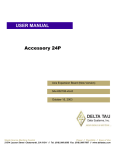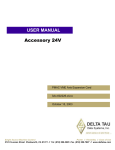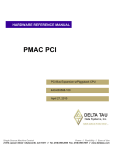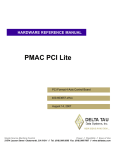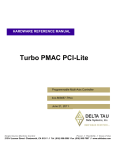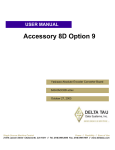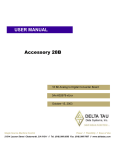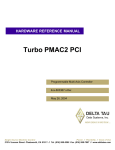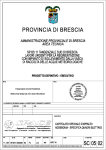Download ^1 USER MANUAL ^2 Accessory 24V Version 2
Transcript
^1 USER MANUAL ^2 Accessory 24V Version 2 ^3 Axis Expansion Board (New Version) ^4 3Ax-602226-xUx2 ^5 January 29, 2004 Single Source Machine Control Power // Flexibility // Ease of Use 21314 Lassen Street Chatsworth, CA 91311 // Tel. (818) 998-2095 Fax. (818) 998-7807 // www.deltatau.com Copyright Information © 2003 Delta Tau Data Systems, Inc. All rights reserved. This document is furnished for the customers of Delta Tau Data Systems, Inc. Other uses are unauthorized without written permission of Delta Tau Data Systems, Inc. Information contained in this manual may be updated from time-to-time due to product improvements, etc., and may not conform in every respect to former issues. To report errors or inconsistencies, call or email: Delta Tau Data Systems, Inc. Technical Support Phone: (818) 717-5656 Fax: (818) 998-7807 Email: [email protected] Website: http://www.deltatau.com Operating Conditions All Delta Tau Data Systems, Inc. motion controller products, accessories, and amplifiers contain static sensitive components that can be damaged by incorrect handling. When installing or handling Delta Tau Data Systems, Inc. products, avoid contact with highly insulated materials. Only qualified personnel should be allowed to handle this equipment. In the case of industrial applications, we expect our products to be protected from hazardous or conductive materials and/or environments that could cause harm to the controller by damaging components or causing electrical shorts. When our products are used in an industrial environment, install them into an industrial electrical cabinet or industrial PC to protect them from excessive or corrosive moisture, abnormal ambient temperatures, and conductive materials. If Delta Tau Data Systems, Inc. products are directly exposed to hazardous or conductive materials and/or environments, we cannot guarantee their operation. Accessory 24V Version 2 Table of Contents INTRODUCTION ........................................................................................................................................ 1 Overview ........................................................................................................................................................ 1 Compatibility.................................................................................................................................................. 1 Board Configuration....................................................................................................................................... 1 Base Version .............................................................................................................................................. 1 Option 1V ................................................................................................................................................... 2 Formal Specifications..................................................................................................................................... 2 Hardware Updates .......................................................................................................................................... 2 HARDWARE SETUP .................................................................................................................................. 5 Output Flag Driver ICs................................................................................................................................... 5 Switch Configuration...................................................................................................................................... 5 Address DIP Switch S1............................................................................................................................... 5 Jumper Configuration..................................................................................................................................... 6 DAC/ADC Clock Signal Source ................................................................................................................. 6 Encoder Clock Signal Source..................................................................................................................... 6 Encoder Input Signal Configuration .......................................................................................................... 6 Analog Circuit Isolation............................................................................................................................. 7 Input Flag Supply....................................................................................................................................... 7 Output Flag Supply .................................................................................................................................... 7 Output Flag Signal Configuration ............................................................................................................. 7 Resistor Pack Configuration........................................................................................................................... 8 Termination Resistors ................................................................................................................................ 8 Connections .................................................................................................................................................... 8 Mounting .................................................................................................................................................... 8 Power Supply Connection .......................................................................................................................... 8 Expansion Port Connection to PMAC........................................................................................................ 9 Clock Port Connection to PMAC ............................................................................................................... 9 Machine Port Connections....................................................................................................................... 10 ACC-28 / Alternate Port Connections...................................................................................................... 10 PMAC SOFTWARE SETUP .................................................................................................................... 11 Channel Setup I-Variables............................................................................................................................ 11 Encoder Conversion Table Entries ............................................................................................................... 11 Motor Addressing I-Variables ...................................................................................................................... 12 TURBO PMAC VME SOFTWARE SETUP ........................................................................................... 15 Servo IC Configuration I-Variables.............................................................................................................. 15 Servo IC Numbering................................................................................................................................. 15 Servo Channel Numbering ....................................................................................................................... 15 Single-Channel I-Variables...................................................................................................................... 15 Encoder Conversion Table I-Variables ........................................................................................................ 16 Motor Addressing I-Variables ...................................................................................................................... 17 ACC-24V LAYOUT/DIMENSIONS ........................................................................................................ 21 ACC-24V JUMPER AND SWITCH DESCRIPTION ............................................................................ 23 S1: Board Addressing DIP Switch Bank ...................................................................................................... 23 E17A-D: Individual Amplifier Enable/Direction Polarity Control............................................................... 24 E17E-H: Individual Amplifier Enable/Direction Polarity Control (Option 1 Required).............................. 25 E18 - E21: Encoder Single-Ended/Differential Control (Option 1 Required).............................................. 26 E24 - E27: Encoder Single-Ended/Differential Control ............................................................................... 27 E34 - E38: Encoder Sampling Clock Frequency Control............................................................................. 27 E85: Host-Supplied Analog Power Source Enable...................................................................................... 28 E87 - E88: Host-Supplied Analog Power Source Enable............................................................................. 28 E89: Analog Supply for Input Flag Select................................................................................................... 28 Table of Contents i Accessory 24V Version 2 E90: Input Flag Supply Select ..................................................................................................................... 29 E93-95: Compare-Equal Output Voltage Configure ................................................................................... 29 E96-E97-E99: Analog Source Isolate from Option 1V ................................................................................ 30 E98A-C: DAC/ADC Clock Frequency Control .......................................................................................... 30 E100-103: Output Flag Supply Select .......................................................................................................... 31 E185, E187, E188: Host-Supplied Analog Power Source Enable................................................................ 32 E189: Amplifier-Supplied Switch Pull-Up Enable....................................................................................... 32 E190: Host-Supplied Switch Pull-Up Enable............................................................................................... 33 E196, E197, E199: Analog Source Isolate from Main Board....................................................................... 33 CONNECTOR DESCRIPTIONS ............................................................................................................. 35 J1 and J2: Expansion Port Connector ........................................................................................................... 35 P2 – JMACH3 (96-Pin Header).................................................................................................................... 36 P2A (96-Pin Header) ............................................................................................................................... 36 P2C (96-Pin Header) ............................................................................................................................... 37 P2 – JMACH4 (96-Pin Header on Option 1V)............................................................................................. 38 P2A (96-Pin Header on Option 1V) ......................................................................................................... 38 P2C (96-Pin Header on Option 1V)......................................................................................................... 39 J1 on Option 1V: A/D Port Connector ......................................................................................................... 40 J1 on OPT-1 Board .................................................................................................................................. 40 J5 and J9 (JS4) (16-Pin Header) ................................................................................................................... 41 J5 and J9 (JS4) (16-Pin Header) ............................................................................................................. 41 J6 –JXIO (10-Pin Connector) ....................................................................................................................... 41 J6 –JXIO (10-Pin Connector) .................................................................................................................. 41 J7 (JEQU) Position Compare Output Connector.......................................................................................... 42 J7 JEQU (10-Pin Connector)................................................................................................................... 42 J8 (JS3) (16-Pin Header) .............................................................................................................................. 42 J8 (JS3) (16-Pin Header) ......................................................................................................................... 42 P1: VME Bus Connector .............................................................................................................................. 43 TB1: Standalone Power Supply Terminal Block.......................................................................................... 43 ii Table of Contents Accessory 24V Version 2 INTRODUCTION Overview The ACC-24V Axis Expansion Board provides four or eight channels of PMAC(1)-style servo interface circuitry for PMAC and Turbo PMAC VME controllers. One ACC-24V board can be connected to a single (non-Turbo) PMAC board, providing up to eight additional channels of servo interface circuitry. Up to four ACC-24P boards can be connected to one Turbo PMAC board, providing up to 32 additional channels of servo interface circuitry. The ACC-24V is a full-sized VME expansion card. It has a VME bus connector (P1), so it can be mounted in a VME expansion slot. The ACC-24V does not communicate over the bus; the bus connector is just a convenience for mounting the board near the PMAC, Turbo or non-Turbo. The ACC-24V board contains no processor; it has one or two highly-integrated 4-channel PMAC(1)-style Servo ICs with the buffering circuitry and connectors around them. Compatibility The ACC-24V can be used with any regular (non-Turbo) PMAC(1) or PMAC2 VME board, interfacing through the expansion port. (It is electrically and software compatible with the PMAC(1)-PCI/ISA and PMAC2-PCI/ISA, but special mounting is required.) PMAC(1) VME controllers have full software support for use of the ACC-24V. PMAC2 controllers do not have I-variables for the automatic setup of ACC-24V registers, and they cannot use the flags on ACC24V as automatic servo flag inputs and outputs. The ACC-24V board can be used with any Turbo PMAC(1) or Turbo PMAC2 VME board, interfacing through the Expansion port. (It is electrically and software compatible with Turbo PMAC(1)-PCI/ISA and Turbo PMAC2-PCI/ISA, but special mounting is required.) Note that even if the Turbo PMAC itself is a PMAC2 with the PMAC2-style Servo ICs and interface circuitry, the ACC-24V with its PMAC(1)-style Servo ICs and interface circuitry can be connected to it, with full software support for using its features. Board Configuration Base Version The base version of the ACC-24V provides a VME board with: • • • • • Four channels axis-interface circuitry, each including: • 16-bit +/-10V analog output • 3-channel differential/single-ended encoder input • Four optically isolated input flags, two optically isolated output flags • Interface to external 16-bit serial ADC 96-pin IDC servo connector Expansion port connector to PMAC/Turbo PMAC CPU Auxiliary port connector for PMAC hardware clock signals On-board hardware clock generation circuitry Introduction 1 Accessory 24V Version 2 Option 1V ACC-24V can be expanded past the standard four channels of axis-interface circuitry by factory configuration, with the order of Option 1 (part number: 3V1-0ACC24-OPT). • Option 1V provides four additional channels of axis interface circuitry with a 96-pin connector, identical to the first four channels. Formal Specifications Acc-24V Size: Weight: 23.5cm x 16.7 x 1.27cm (9.25" x 6.56" x 0.5") 0.326 kg. (0.72 lb.) Option 1V Size: Standoff height: Weight: 15.6cm x 10.6cm x 1.27cm (6.13" x 4.19" x 0.5") 1.9cm (0.75") 0.155 kg. (0.34 lb.) (With the 4 standoffs) Temperature Operating: Storage: Humidity: 0°C to 60°C (32°F to 140°F) -12°C to 82°C (10°F to 180°F) 10% to 95%, non-condensing Hardware Updates Significant upgrades were made to the ACC-24V board in the 602226-102 version. This new version replaces earlier versions of the ACC-24V board, bringing important improvements, which include: • • • • • • • • 2 Surface-Mount Technology: Most components are surface mounted for higher reliability and greater long-term part availability. On-Board Clock Generation Circuitry: This eliminates the need to bring a 2-strand cable from the PMAC-VME J6 to ACC-24P J5 or J6 to provide the hardware clock signals for the encoder inputs and DAC outputs. Daisychain Capability for Turbo PMAC: Up to four of the new ACC-24V boards may be connected to a single Turbo PMAC CPU on a daisychain expansion port connector using the new S1 addressing DIP-switch bank. Individual Amplifier Enable Polarity Control: New jumpers E17A-E17D permit individual high-true/low-true control of the four amplifier enable signals. For the extra four channels (5-8) on Option 1, jumpers E17E-E17H permit individual high-true/low-true control of the four amplifier enable signals 24V Amplifier Enable Capability: New Jumper E100 permits use of up to 24V supply for the amplifier, compared to a maximum of 15V on the older version. Sinking or Sourcing Input Flags: The new ACC-24V allows the use of either sinking or sourcing input flags (home, limits, fault); the old ACC-24V permitted only sinking input flags. Voltage Interlock Circuit: The new ACC-24V has an interlock circuit that shuts down the analog outputs if it detects anything wrong with the power supply, preventing runaway on partial supply loss. Buffered, Isolated Compare Outputs: The new J7 10-pin header provides optically isolated outputs for the position compare function for each encoder with outputs rated to 24V and 100mA. Introduction Accessory 24V Version 2 • • • • • Compatibility Issues: The ACC-24V can be operated in a manner that is 100% compatible with the old ACC-24V. The board is shipped from the factory with settings for 100% compatible operation. To ensure this operation is compatible, double-check the following settings: Clock Generation Circuitry: To bring the hardware clock signals from the PMAC J6 connector as before, there must be a jumper on E38A, a jumper on E98C, and no jumpers on E34A, E34, E35, E36, E37, E38, E98A, or E98B. To use the on-board clock signals which provide 100% operational compatibility, there must be a jumper on only one of the set {E34A, E34, E35, E36, E37, E38} which select the frequency exactly as on PMAC. There must be a jumper on only one of the set {E98A, E98B}, where E98A selects the same frequency as PMAC E98 pins 1 and 2, and E98B selects the same frequency as PMAC E98 pins 2 and 3; there must be no jumper on E38A or E98C. Daisychain Capability: To use the ACC-24V with a non-Turbo PMAC-VME, DIP-switches S1-1, S1-2, S1-3 and S1-4 must be in the OFF position. 24V Amplifier Enable Capability: In order for the amplifier enable outputs to use the +12V to +15V analog supply voltage for a high-side clamping supply, jumper E100 must connect pins 1 and 2. Sinking/Sourcing Input Flags: To use sinking input flags, simply connect the flags as before. Note: Because multiples of the new ACC-24V can be used with a single Turbo PMAC, the channel numbers for the ACC-24V on the new documentation are referred to as Channels 1 – 8, instead of 9 – 16 in the documentation for the old version. An individual channel in the system is referred to by both board number and channel number. When a single ACC-24V is used with a regular (non-Turbo) PMAC VME, its Channels 1 – 8 map into PMAC channels 9 – 16, respectively. Introduction 3 Accessory 24V Version 2 4 Introduction Accessory 24V Version 2 HARDWARE SETUP Output Flag Driver ICs The output flags on the ACC-24V – both the amplifier-enable (AENA) signals and the position compare (EQU) signals – are driven by socketed ICs. Either sinking driver ICs or sourcing driver ICs may be installed in these sockets. Component U11 contains the driver for the first four channels (AENA); if Option 1 is ordered, component U20 contains the driver for the second four channels (AENA). Component U73 contains the driver for all eight position compare (EQU). ULN2803A or equivalent sinking driver ICs are installed at the factory. These can be changed in the field to UDN2981A or equivalent sourcing driver ICs. If the ICs are changed, it is essential to change the configuration jumpers: E101 and E102 for U11; E93 and E94 for U73 (See the Output Flag Configuration Jumpers section of this manual). Switch Configuration Address DIP Switch S1 S1 is a 4-point DIP switch that determines whether to connect the ACC-24V to a regular (nonTurbo) PMAC or a Turbo PMAC. To enable addressing of the board by a non-Turbo PMAC VME, switches S1-1, S1-2, S1-3 and S1-4 must be OFF on an ACC-24V. This setting is equivalent to operation of the older versions of the ACC-24P board without S1. To enable addressing of multiple boards by a Turbo PMAC, switches S1-3 and S1-4 must be ON on an ACC-24P. If they are OFF (or an older version of the board is used with a Turbo PMAC), the board will respond to any of the four possible addresses, so no more than one board may be connected to a Turbo PMAC VME. Additionally, S1 sets up the address of the ACC-24V in Turbo PMAC’s memory and I/O map. The setting of these DIP switches must match the addresses used by Turbo PMAC VME; and no two ACC-24V boards connected to the same Turbo PMAC VME may have the same DIP switch settings, or there will be an addressing conflict. The settings of switches S1-1 and S1-2 define the address of the board in Turbo PMAC’s VME address space. This in turn defines the number of the Servo IC(s) on the board, and the I-variable numbers in the Turbo PMAC VME that configure the IC(s). The following table lists the possible settings: S1-1 S1-2 Board No. 1ST IC No. 2ND IC No. 1st IC I-Variable Range 2nd IC I- Variable Range 1st IC Base Address 2nd IC Base Address ON OFF ON OFF ON ON OFF OFF 1ST 2ND 3RD 4TH 2 4 6 8 3 5 7 9 I7200-I7299 I7400-I7499 I7600-I7699 I7800-I7899 I7300-I7399 I7500-I7599 I7700-I7799 I7900-I7999 $078200 $079200 $07A200 $07B200 $078300 $079300 $07A300 $07B300 It is suggested, but not required, that the boards be assigned in order. That is, if there are two ACC-24V boards in the system, the one closest to the Turbo PMAC VME be set up as the first board, and the next one be set up as the second board. Hardware Setup 5 Accessory 24V Version 2 Jumper Configuration DAC/ADC Clock Signal Source Jumper E98C must be ON in order to accept the DCLK clock signal for the D/A converters and A/D converters for the ACC-24V from the PMAC VME through J6 pin 9. (On older versions of the ACC-24V, this was the only way to provide the DCLK signal.) The signal comes from the comparable pin on PMAC’s JXIO connector. If Jumper E98C is OFF, the DCLK signal must come from the ACC-24V’s own clock generation circuitry. This configuration is strongly recommended to simplify system wiring and to provide more noise immunity. It is completely operationally compatible with the older external clocksource configuration. This internal clock-source configuration is required if there is more than one ACC-24V connected to a single Turbo PMAC VME. If the internal clock-source configuration is chosen, the signal must come through either jumper E98A or E98B. If E98A is ON (default), the 2.45 MHz frequency is selected. If E98B is ON, the 1.22 MHz frequency is selected. This lower frequency improves the operation of ACC-28 A/D converter boards connected to the ACC-24V. The DCLK frequency on the ACC-24V should be the same as that on the PMAC itself, which is selected by PMAC’s E98 jumper. Only one of the jumpers E98A, E98B, and E98C should be ON at one time. Encoder Clock Signal Source Jumper E38A must be ON in order to accept the SCLK clock signal for the encoder circuits on the ACC-24V from the PMAC through J6 pin 10. (On older versions of the ACC-24V, this was the only way to provide the SCLK signal.) The signal comes from the comparable pin on PMAC’s JXIO connector. If Jumper E38A is OFF, the SCLK signal must come from the ACC-24P’s own clock generation circuitry. This configuration is recommended to simplify system wiring and to provide more noise immunity. It is operationally compatible with the older external clock-source configuration. This internal clock-source configuration is required if there is more than one ACC-24V connected to a single Turbo PMAC VME. If the internal clock-source configuration is chosen, the signal must come through one of the jumpers E34(A) through E38. If E34 is ON (default), the 9.83 MHz frequency is selected. The SCLK frequency on the ACC-24V does not have to be the same as that on the PMAC itself, which is selected by PMAC’s E34A to E38 (A) jumper bank. The following table lists the frequency selected by each jumper: E34A E34 E35 19.66 MHz 9.83 MHz 4.92 MHz E36 E37 E38 2.45 MHz 1.22 MHz (External) Only one of the jumpers E34A through E38A should be ON at one time. Encoder Input Signal Configuration Jumpers E27 through E24 control the open-circuit voltage of the complementary input lines A/, B/, and C/ for Encoders 1 through 4, respectively. If Option 1 is ordered, jumpers E18 through E21 do the same for Encoders 5 through 8. These are 3-point jumpers. If pins 1 and 2 are connected (default), the complementary lines are held at 2.5V if not driven by an input. If pins 2 and 3 are connected, these lines are pulled to 5V if not driven. The main signal lines are always pulled up to 5V if not driven. 6 Hardware Setup Accessory 24V Version 2 For single-ended encoders, these jumpers must connect pins 1 and 2. For differential line-driver encoders, the setting does not matter; usually, the jumpers are left in the default setting of 1-2. The only reasons to change the setting, 2-3, is to connect to complementary open-collector drivers (now nearly obsolete) if external exclusive, or if circuitry is used to detect loss of encoder. Analog Circuit Isolation The analog circuitry on the ACC-24V can be isolated from the digital circuitry, or both circuits can be tied to a common reference voltage. It is recommended in actual industrial application that isolation be maintained between the two circuits. To do this, jumpers E85, E87, and E88 must be OFF and separate power supplies must be used for the two circuits. To tie both circuits to a common reference, jumpers E85, E87, and E88 should be ON. A common power supply may be used for both circuits in this configuration. Input Flag Supply There are several possibilities for supplying the power to the input flag (HMFL, -LIM, +LIM, FAULT) circuits. Most commonly, the same +15V supply that is used for the analog output circuitry is used for the input flags. In this configuration, jumper E89 should be ON, and jumper E90 should connect pins 1 and 2. This is the default configuration and it supports sinking drivers only. A separate supply can be brought in on Pin 9 of J7. For sinking drivers, this can be a +12V to +24V supply; for sourcing drivers, this is the 0V return of the supply. In this configuration, jumper E89 should be OFF, and jumper E90 should connect pins 1 and 2. In addition, it is possible to use the +12V digital supply from the P1 VME bus connector or the TB1 terminal block. This configuration defeats the optical isolation of the flag receivers and is not recommended for industrial systems. It may be useful for demonstration systems. In this configuration, jumper E90 should connect pins 2 and 3. Output Flag Supply There are two possibilities for supplying power to the output flag (AENA, EQU) circuits. Most commonly, the same +15V supply that is used for the analog output circuitry is used for the output flags. In this configuration, jumper E100 should connect pins 1 and 2. This is the default configuration. A separate supply can be brought in on Pin 9 of J7. This can be a +12V to +24V supply. In this configuration, jumper E100 should connect pins 2 and 3. Output Flag Signal Configuration The output flags (AENA and EQU) on the ACC-24V can use either sinking or sourcing drivers. Component U11 drives the flags for the first four channels; if Option 1 is ordered, U20 drives the flags for the last four channels (5-8). ULN2803A or equivalent sinking driver ICs are installed at the factory in the sockets for these components; for the first four channels, U11 baseboard, these may be replaced with UDN2981A or equivalent sourcing drivers. Option 1 can only operate sinking drives, and it is socketed for easy replacement. CAUTION Incorrect settings of these jumpers can permanently damage the driver ICs. Option 1, U20 can be set only for sinking, ULN2803A or equivalent. If a sinking driver IC is installed in U11, jumper E101 should connect pins 1 and 2; jumper E102 should connect pins 1 and 2. If a sourcing driver IC is installed in U11, jumper E101 should connect pins 2 and 3; jumper E102 should connect pins 2 and 3. Hardware Setup 7 Accessory 24V Version 2 Resistor Pack Configuration Termination Resistors The ACC-24V provides sockets for termination resistors on differential input pairs coming into the board. When shipped, there are no resistor packs in these sockets. If these signals are brought long distances into the ACC-24V board and ringing at signal transitions is a problem, SIP resistor packs may be mounted in these sockets to reduce or eliminate the ringing. All termination resistor packs are the type that has independent resistors (no common connection) with each resistor using two adjacent pins. The following table shows which packs are used to terminate each input device: Input Pack Pack Size Encoder 1 Encoder 2 Encoder 3 Encoder 4 RP14 RP15 RP16 RP17 Option 1V 6-pin 6-pin 6-pin 6-pin RP19 8-pin RP20 8-pin RP23 8-pin CHA5 – CHB5 CHA6 – CHB6 CHB8 – CHB7 CHA7 – CHA8 CHC8 – CHC5 CHC7 – CHC6 Connections Mounting The ACC-24V can be mounted in one of two ways: in the VME bus or using the standoffs. • • To mount in the VME bus, insert the P1-VME card connector into the VME socket. If there is a standard VME-style housing, use the bracket at the front plate of the ACC-24V board to screw into the housing to hold the board down firmly. For Standoffs, at each of the four corners of the ACC-24V board, use the mounting holes. Note: The ACC-24V board does not do any communications through the bus connector; the connector is used for mounting and for power supply. Even in standalone applications, passive backplane boards can be useful for mounting and power supply. Power Supply Connection The ACC-24V requires 5V power for its digital circuits: 1A in a 4-channel configuration, 2A in an 8-channel configuration (with Option 1). In addition, it requires a +/-12V to +/-15V supply for the analog output circuits, 150 mA each in a 4-channel configuration, 300 mA each in an 8channel configuration. The positive analog supply can power the flags; alternately, a separate +12V to +24V supply may be used. The digital 5V (regulated, +/-5%) power can be provided through one of three paths: 1. Bus connector: If the ACC-24V is mounted in an electrically active VME bus slot, it draws its 5V power from the bus automatically. 8 Hardware Setup Accessory 24V Version 2 2. Terminal block: The TB1 terminal block can be used to bring in 5V power, especially in standalone applications. Point 1 is GND; Point 2 is +5V. 3. P2 - JMACH connectors: Up to 2A may be brought in through each 96-pin JMACH connector from an ACC-8 board or its equivalent, provided the cable is 500 mm (20 in) or less in length. The analog +/-12V to +/-15V supply can be provided through one of three paths: 1. Bus connector: If the ACC-24V is mounted in an electrically active VME bus slot, it can draw +/-12V power from the bus if jumpers E85, E87, and E88 are all ON. This configuration defeats the optical isolation on the ACC-24V. 2. Terminal block: The TB1 terminal block can be used to bring in +/-12V power, especially in standalone applications if jumpers E85, E87, and E88 are all ON. This configuration defeats the optical isolation on the ACC-24V. Point 1 is GND; Point 3 is +12V; Point 4 is -12V. 3. P2 - JMACH connectors: +/-15V supplies may be brought in on pins A29, A30, and C30 of the 96-pin P2 (JMACH) connector from an ACC-8 board or its equivalent. If this is from a supply isolated from the 5V digital supply, optical isolation can be maintained by making sure jumpers E85, E87, and E88 are all OFF. The flag +12V to +24V supply can be provided through one of several paths: • • • JMACH connector: The +12V to +15V provided on pin 59 of the J8 (JMACH1) connector is also the input flag supply if jumper E89 is ON and E90 connects pins 1 and 2. It is the output flag supply if E100 connects pins 1 and 2. JEQU connector: A +12V to +24V supply brought in on pin 9 of the J7 (JEQU) connector, can be used as the input flag supply for sinking flag drivers if E89 is OFF and E90 connects pins 1 and 2. The 0V return line of the supply can be connected to this pin through the same jumpers for sourcing flag drivers. The +12V to +24V supply can be used as the output flag supply if E100 connects pins 2 and 3. TB1/VME connector: The +12V provided on point 3 of TB1 or through the P1 VME-bus connector can be used as the input flag supply if E90 connects pins 2 and 3. This defeats isolation of the input flags, and generally should be used only for demonstration systems. In addition, this +12V can be used to supply the output flag drivers if E100 connects pins 2 and 3. E87 must be ON also, defeating the isolation between the digital and analog circuits. Expansion Port Connection to PMAC The ACC-24V connects to the PMAC through the 50-pin J1 header on the back of the ACC-24V. A short flat cable connects this to the JEXP header on the PMAC VME CPU piggyback board. If multiple ACC-24V boards are connected to a single PMAC board, they must be connected on a single daisy-chain cable. Total length of this cable should not exceed 300mm (12 in). Clock Port Connection to PMAC The J6 (JXIO) connector is a 10-pin IDC header on the ACC-24V. It can be used to bring in the SCLK encoder clock signal and the DCLK DAC/ADC clock signal from the PMAC’s matching J6 JXIO connector. A short cable with two 10-pin connectors and four strands is needed to transfer the clocks from the PMAC. This port can be used to receive channel 1 and 3 (9 and 11) encoder feedback signals. It is recommended that the ACC-24V’s internal clock generation circuitry be used. If this circuitry is used (as set by jumpers E34A – E38A and E98A – E98C) and there is no need to use the encoder feedback for channel 9 and 11, this connector does not need to be used. If the connector is used for the position feedback, the ACC-24V’s internal clock generation circuitry can still be used as set by the jumpers. Hardware Setup 9 Accessory 24V Version 2 Machine Port Connections ACC-24V has one (standard) or two (with Option 1) 96-pin VME headers for each set of four servo interface channels. Through this connector, all of the digital signals pass to and from the amplifier, encoder, and flags for the channels. Typically, this header is connected with a matching Delta Tau ACC-8 family PMAC(1)-style 4-channel breakout board or equivalent through a provided 60-pin flat cable. The machine port connectors are: • • P2 (base board) P2 (Option 1) Board Channels 1 – 4 Board Channels 5 – 8 ACC-28 / Alternate Port Connections ACC-24V has one (standard) or two (with Option 1) 16-pin headers that provide connection for A/D-converter signals, as well as alternate pinout for several signals associated with each quartet of servo interface channels. The main use of the alternate port connector is to provide an interface to an ACC-28A or ACC28B A/D converter board. The ACC-28 boards can be connected directly to this connector on the ACC-24V through a 16-pin flat cable provided with the ACC-28. The A/D port connectors are: • J5 (JS4) Board Channels 1 – 4 • 10 J9 (JS4 ALT) Board Channels 5 – 8 Hardware Setup Accessory 24V Version 2 PMAC SOFTWARE SETUP Use of the ACC-24V requires the proper setup of several I-variables on the regular (non-Turbo) PMAC. These settings are discussed in this section. See the PMAC Software Reference manual for a more detailed description of the variables. Note: This manual refers to the eight servo interface channels on the ACC-24V as Channels 1 – 8. When connected to a PMAC VME, these channels map into PMAC as channels 9 – 16, respectively. Channel Setup I-Variables Each channel on the ACC-24V has four setup I-variables. The following table lists the I-variable numbers for each channel: ACC-24V Channel # PMAC Channel # Encoder Decode I-Var. Filter Disable I-Var. Capture Control I-Var. Flag Select I-Var. 1 9 I940 I941 I942 I943 2 10 I945 I946 I947 I948 3 11 I950 I951 I952 I953 4 12 I955 I956 I957 I958 5 13 I960 I961 I962 I963 6 14 I965 I966 I967 I968 7 15 I970 I971 I972 I973 8 16 I975 I976 I977 I978 The setup variables work the same on an ACC-24V as on the PMAC (1) itself. The variables are: Encoder I-Variable 0 Encoder Decode Control Encoder I-Variable 1 Encoder Filter Disable Encoder I-Variable 2 Capture Control Encoder I-Variable 3 Capture Flag Select Typically, this variable is set to 3 or 7 for x4 quadrature decode, depending on which way is up. Typically, this variable is set to 0 for digital encoder inputs to keep the filter active, or to 1 when the channel is used with an analog encoder interpolator such as the ACC-8D Opt 8 to disable the filter and synchronize the quadrature and fractional count data. This variable determines whether the encoder index channel, an input flag, or both, are used for the capture of the encoder position. This variable determines which input flag is used for encoder capture. Encoder Conversion Table Entries To use feedback or master position data from an ACC-24V, entries must be added to the encoder conversion table (ECT) to address and process this data. The default conversion table in the PMAC VME does not contain these entries. Usually, the position data obtained through an ACC-24V board is an incremental encoder feedback, and occasionally an A/D converter feedback from an ACC-28A/B board connected through the ACC-24V. PMAC Software Setup 11 Accessory 24V Version 2 The ECT entries for ACC-24V incremental encoder channels are shown in the following table: ACC-24V Channel # PMAC Channel # ECT Entry ACC-24V Channel # PMAC Channel # ECT Entry 1 2 3 4 9 10 11 12 $m0C020 $m0C024 $m0C028 $m0C02C 5 6 7 8 13 14 15 16 $m0C030 $m0C034 $m0C038 $m0C03C The first hexadecimal digit in the entry, represented by m in the table, is a 0 for the most common 1/T timer-based extension of digital incremental encoders. It is an 8 for the parallel-data extension of analog incremental encoders; it is a C for no extension of an incremental encoder. The ECT entries for ACC-28B A/D converters read through an ACC-24P are shown in the following table: ACC-24V Channel # PMAC Channel # ECT Entry ACC-24V Channel # PMAC Channel # ECT Entry 1 2 3 4 9 10 11 12 $mnC026 $mnC027 $mnC02E $mnC02F 5 6 7 8 13 14 15 16 $mnC036 $mnC037 $mnC03E $mnC03F The first hexadecimal digit of the entry, represented by m in the above table, is a 1 if the ADC data is processed directly, without integration. It is a 5 if the data is integrated in the conversion. If the entry integrates the data, there is a second line in the entry (another I-variable) that specifies the bias of the A/D converter. The second hexadecimal digit of the entry, represented by ‘n’ in the above table, is a ‘0’ if the ACC-28A with signed data is used; it is an ‘8’ if the ACC-28B with unsigned data is used. Motor Addressing I-Variables For a PMAC motor to use the servo interface circuitry of the ACC-24V, several of the addressing I-variables for the motor must contain the addresses of registers in the ACC-24V, or the addresses of encoder conversion table registers containing data processed from the ACC-24V. These Ivariables can include: • Ix02: Motor x Command Output Address Ix02 tells PMAC where to write its command outputs for Motor x. If ACC-24V is to create the command signals, Ix02 must contain the address of the register. The following table shows the address of the DAC output register for each channel of each ACC-24V. These addresses can be used for single analog outputs or double analog outputs. ACC-24V Channel # PMAC Channel # Ix02 Value ACC-24V Channel # PMAC Channel # Ix02 Value 1 2 3 4 9 10 11 12 $C023 $C022 $C02B $C02A 5 6 7 8 13 14 15 16 $C033 $C032 $C03B $C03A When using a pair of DACs for sine-wave outputs, Ix02 contains the address of the highernumbered DAC of the pair (the lower address). • • 12 Ix03: Motor x Position-Loop Feedback Address Ix04: Motor x Velocity-Loop Feedback Address PMAC Software Setup Accessory 24V Version 2 • • Ix05: Motor x Master Position Address Usually, the Ix03, Ix04, and Ix05 variables contain the address of a processed position value in the encoder conversion table, even when the raw data comes from the ACC-24V. Ix10: Motor x Power-On Position Address Ix10 tells the Turbo PMAC VME where to read absolute power-on position, if any. Typically, the only times Ix10 will contain the address of an ACC-24V register is if the position is obtained from an A/D converter on an ACC-28A/B connected through the ACC-24V. The following table shows the possible values of Ix10 for ACC-28 A/D converters: ACC-24V Channel # PMAC Channel # Ix10 Value ACC-24V Channel # PMAC Channel # Ix10 Value 1 2 3 4 9 10 11 12 $m1C023 $m1C022 $m1C02B $m1C02A 5 6 7 8 13 14 15 16 $m1C033 $m1C032 $m1C03B $m1C03A The first hexadecimal digit of the variable, represented by m in the above table, is a 3 if the ACC28B, which provides unsigned data, is used. It is a B if ACC-28A which provides signed data, is used. • Ix25: Motor x Flag Address Ix25 tells PMAC where to access its flag data for Motor x. If ACC-24P interfaces to the flags, Ix25 must contain the address of the flag register in ACC24P. The following table shows the address of the flag register for each channel of each ACC-24P: ACC-24V Channel # PMAC Channel # Ix25 Value ACC-24V Channel # PMAC Channel # Ix25 Value 1 2 3 4 9 10 11 12 $mnC020 $mnC024 $mnC028 $mnC02C 5 6 7 8 13 14 15 16 $mnC030 $mnC034 $mnC038 $mnC03C The first two digits of Ix25 represented by m and n in the above table, control how the flags at the specified address are used. Refer to the PMAC Software Reference Manual for details. • Ix81: Motor x Power-On Phase Position Address Ix81 tells PMAC VME where to read absolute power-on position for motor phase commutation if any. Typically, it will contain the address of an ACC-24V register for only two types of absolute phasing sensors. The halleffect commutation sensors (or their optical equivalents) connected to the U, V, and W input flags on an ACC-24V channel, or the encoder counter filled by simulated quadrature from a Yaskawa absolute encoder connected to the ACC-24V through an ACC-8D Option 9 board. The following table contains the possible settings of Ix81 for hall sensor absolute position with an ACC-24V: ACC-24V Channel # PMAC Channel # Ix81 Value ACC-24V Channel # PMAC Channel # Ix81 Value 2 4 10 12 $mnC024 $mnC02C 6 8 14 16 $mnC034 $mnC03C The following table contains the possible settings of Ixx81 to read the encoder counters for Yaskawa absolute encoders: PMAC Software Setup 13 Accessory 24V Version 2 • ACC-24V Channel # PMAC Channel # Ix81 Value ACC-24V Channel # PMAC Channel # Ix81 Value 1 2 3 4 9 10 11 12 $58C021 $58C025 $58C029 $58C02D 5 6 7 8 13 14 15 16 $58C031 $58C035 $58C039 $58C03D Ix83: Motor x Phase Position Address Ix83 tells PMAC VME where to get its commutation position feedback every phase update cycle. Usually, this contains the address of an encoder phase position register. The following table shows the possible values of Ix83 for ACC-24V encoder phase position registers: 14 ACC-24V Channel # PMAC Channel # X Ix83 Value 1 3 5 7 9 11 13 15 5 6 7 8 $C021 $C029 $C031 $C039 PMAC Software Setup Accessory 24V Version 2 TURBO PMAC VME SOFTWARE SETUP Use of the ACC-24V requires the proper setup of several I-variables on the Turbo PMAC VME. These settings are discussed in this section. See the Turbo PMAC Software Reference manual for more detailed descriptions of the variables. Servo IC Configuration I-Variables Turbo PMAC I-variables in the range I7000 – I7999 control the configuration of the Servo ICs. The hundred’s digit represents the number of the Servo IC (0 to 9) in the system. Servo ICs 0 and 1 are (or can be) on board the Turbo PMAC board itself. Servo ICs 2 through 9 are (or can be) on external devices such as the ACC-24V. Servo IC Numbering The number m of the Servo IC on the ACC-24V board is dependent on the addressing of the board with DIP switches S1-1 and S1-2, which place the board as the first, second, third, or fourth external device: • • • • First ACC-24P: Servo IC 2 (Standard); Servo IC 3 (Option 1V) Second ACC-24P: Servo IC 4 (Standard); Servo IC 5 (Option 1V) Third ACC-24P: Servo IC 6 (Standard); Servo IC 7 (Option 1V) Fourth ACC-24P: Servo IC 8 (Standard); Servo IC 9 (Option 1V) The Standard Servo IC on an ACC-24V occupies Channels 1 – 4 on the board, using connectors P2 (JMACH). The Option 1 Servo IC on an ACC-24V occupies Channels 5 – 8 on the board, using connectors P2 (JMACH) on the piggyback board. For example, the Standard Servo IC on the first ACC-24V is Servo IC 2 to Turbo PMAC VME and is configured by variables I7200 – I7299. Servo Channel Numbering Each Servo IC has four channels of servo interface circuitry. The ten’s digit n of the I-variable configuring the IC represents the channel number on the IC (n = 1 to 4). For example, Channel 1 of the Standard Servo IC on the first ACC-24V is configured by variables I7210 – I7219. These channel-specific I-variables are represented generically as I7mn0 – I7mn9, where m represents the Servo IC number (0 – 9) and n represents the IC channel number (1 – 4). The Channels 1 – 4 on the Standard Servo IC of an ACC-24V correspond to Channels 1 – 4, respectively, on the ACC-24V board itself. The Channels 1 – 4 on the Option 1 Servo IC on an ACC-24V correspond to Channels 5 – 8, respectively, on the ACC-24V board. Single-Channel I-Variables The single-channel setup I-variables for Channel n of Servo IC m work exactly the same on an ACC-24V as they do on a Turbo PMAC(1) itself. These are: • • • I7mn0: Servo IC m Channel n Encoder Decode Control Typically, I7mn0 is set to 3 or 7 for x4 quadrature decode, depending on which way is up. I7mn1: Servo IC m Channel n Encoder Filter Disable Typically, I7mn1 is set to 0 for digital encoder inputs to keep the filter active, or to 1 when the channel is used with an analog encoder interpolator such as the ACC-8D Opt 8, to disable the filter and synchronize the quadrature and fractional count data. I7mn2: Servo IC m Channel n Capture Control I7mn2 determines whether the encoder index channel, an input flag, or both are used for the capture of the encoder position. Turbo PMAC Software Setup 15 Accessory 24V Version 2 • I7mn3: Servo IC m Channel n Capture Flag Select I7mn3 determines which input flag is used for encoder capture, if one is used. Encoder Conversion Table I-Variables To use feedback or master position data from an ACC-24V, entries must be added to the encoder conversion table (ECT) using I-variables I8000 – I8191 to address and process this data. The default conversion table in the Turbo PMAC does not contain these entries. Usually, the position data obtained through an ACC-24V board is an incremental encoder feedback, and occasionally an A/D converter feedback from an ACC-28A/B board connected through the ACC-24P. The ECT entries for ACC-24V incremental encoder channels are shown in the following table: Encoder Channel # 1st ACC-24V 2nd ACC-24V 3rd ACC-24V 4th ACC-24V Channel 1 Channel 2 Channel 3 Channel 4 Channel 5 Channel 6 Channel 7 Channel 8 $m78200 $m78204 $m78208 $m7820C $m78300 $m78304 $m78308 $m7830C $m79200 $m79204 $m79208 $m7920C $m79300 $m79304 $m79308 $m7930C $m7A200 $m7A204 $m7A208 $m7A20C $m7A300 $m7A304 $m7A308 $m7A30C $m7B200 $m7B204 $m7B208 $m7B20C $m7B300 $m7B304 $m7B308 $m7B30C The first hexadecimal digit in the entry, represented by m in the table, is a 0 for the most common 1/T timer-based extension of digital incremental encoders. It is an 8 for the parallel-data extension of analog incremental encoders. It is a C for no extension of an incremental encoder. The ECT entries for ACC-28B A/D converters read through an ACC-24V are shown in the following table: Register 1st ACC-24V 2nd ACC-24V 3rd ACC-24V 4th ACC-24V ADC 1 ADC 2 ADC 3 ADC 4 ADC 5 ADC 6 ADC 7 ADC 8 $mn8206 $mn8207 $mn820E $mn820F $mn8306 $mn8307 $mn830E $mn830F $mn9206 $mn9207 $mn920E $mn920F $mn9306 $mn9307 $mn930E $mn930F $mnA206 $mnA207 $mnA20E $mnA20F $mnA306 $mnA307 $mnA30E $mnA30F $mnB206 $mnB207 $mnB20E $mnB20F $mnB306 $mnB307 $mnB30E $mnB30F The first hexadecimal digit of the entry, represented by m in the above table, is a 1 if the ADC data is processed directly, without integration. It is a 5 if the data is integrated in the conversion. If the entry integrates the data, there is a second line in the entry (another I-variable) that specifies the bias of the A/D converter. The second hexadecimal digit of the entry, represented by n in the above table, is a 7 if the ACC28A with signed data is used; it is an F if the ACC-28B with unsigned data is used. 16 Turbo PMAC Software Setup Accessory 24V Version 2 Motor Addressing I-Variables For a Turbo PMAC motor to use the servo interface circuitry of the ACC-24V, several of the addressing I-variables for the motor must contain the addresses of registers in the ACC-24V, or the addresses of encoder conversion table registers containing data processed from the ACC-24V. These I-variables can include: • Ixx02: Motor xx Command Output Address Ixx02 tells Turbo PMAC where to write its command outputs for Motor xx. If ACC-24V is to create the command signals, Ixx02 must contain the address of the register. The following table shows the address of the DAC output register for each channel of each ACC-24V. These addresses can be used for single analog outputs or double analog outputs. ACC-24V Register: Board No. & Channel Address / Ixx02 Value PMAC Default for: ACC-24V Register: Board No. and Channel Address / Ixx02 Value PMAC Default 1st ACC-24V DAC1 1st ACC-24V DAC2 1st ACC-24V DAC3 1st ACC-24V DAC4 1st ACC-24V DAC5 1st ACC-24V DAC6 1st ACC-24V DAC7 1st ACC-24V DAC8 2nd ACC-24V DAC1 2nd ACC-24V DAC2 2nd ACC-24V DAC3 2nd ACC-24V DAC4 2nd ACC-24V DAC5 2nd ACC-24V DAC6 2nd ACC-24V DAC7 2nd ACC-24V DAC8 $078203 $078202 $07820B $07820A $078303 $078302 $07830B $07830A $079203 $079202 $07920B $07920A $079303 $079302 $07930B $07930A I902 I1002 I1102 I1202 I1302 I1402 I1502 I1602 I1702 I1802 I1902 I2002 I2102 I2202 I2302 I2402 3rd ACC-24V DAC1 3rd ACC-24V DAC2 3rd ACC-24V DAC3 3rd ACC-24V DAC4 3rd ACC-24V DAC5 3rd ACC-24V DAC6 3rd ACC-24V DAC7 3rd ACC-24V DAC8 4th ACC-24V DAC1 4th ACC-24V DAC2 4th ACC-24V DAC3 4th ACC-24V DAC4 4th ACC-24V DAC5 4th ACC-24V DAC6 4th ACC-24V DAC7 4th ACC-24V DAC8 $07A203 $07A202 $07A20B $07A20A $07A303 $07A302 $07A30B $07A30A $07B203 $07B202 $07B20B $07B20A $07B303 $07B302 $07B30B $07B30A I2502 I2602 I2702 I2802 I2902 I3002 I3102 I3202 --------- • • • • Ixx03: Motor xx Position-Loop Feedback Address Ixx04: Motor xx Velocity-Loop Feedback Address Ixx05: Motor xx Master Position Address Usually, the Ixx03, Ixx04, and Ixx05 variables contain the address of a processed position value in the encoder conversion table, even when the raw data comes from the ACC-24V. Ixx10: Motor xx Power-On Position Address Ixx10 tells the Turbo PMAC where to read absolute power-on position, if any. Typically, the only times Ixx10 will contain the address of an ACC-24V register is if the position is obtained from an A/D converter on an ACC28A/B connected through the ACC-24V. Turbo PMAC Software Setup 17 Accessory 24V Version 2 The following table shows the possible values of Ixx10 for ACC-28 A/D converters: Ixx10 Values for PMAC(1)-Style ADC Registers (Ixx95=$310000 for ACC-28A; =$B10000 for ACC-28B) • • • Register 1st ACC-24V 2nd ACC-24V 3rd ACC-24V 4th ACC-24V ADC 1 ADC 2 ADC 3 ADC 4 ADC 5 ADC 6 ADC 7 ADC 8 $078206 $078207 $07820E $07820F $078306 $078307 $07830E $07830F $079206 $079207 $07920E $07920F $079306 $079307 $07930E $07930F $07A206 $07A207 $07A20E $07A20F $07A306 $07A307 $07A30E $07A30F $07B206 $07B207 $07B20E $07B20F $07B306 $07B307 $07B30E $07B30F Ixx24: Motor xx Flag Mode Ixx24 tells Turbo PMAC how to read and use the flags for Motor xx that are in the register specified by Ixx25. Ixx24 is a set of independent control bits. There are two bits that must be set correctly to use a flag set on an ACC-24V. Bit 0 of Ixx24 must be set to 0 to tell the Turbo PMAC that this flag set is in a Type 0 PMAC(1)-style Servo IC. Bit 18 of Ixx24 must be set to 0 to tell the Turbo PMAC that this flag set is not transmitted over a MACRO ring. Other bits of Ixx24 may be set as desired for a particular application. Ixx25: Motor xx Flag Address Ixx25 tells Turbo PMAC where to access its flag data for Motor xx. If ACC-24V is interface to the flags, Ixx25 must contain the address of the flag register in ACC-24V. The following table shows the address of the flag register for each channel of each ACC-24V. ACC-24V Register: Board No. & Channel Address / Ixx25 Value PMAC Default for: ACC-24V Register: Board No. & Channel Address / Ixx25 Value PMAC Default for: 1st ACC-24V Flag Set 1 1st ACC-24V Flag Set 2 1st ACC-24V Flag Set 3 1st ACC-24V Flag Set 4 1st ACC-24V Flag Set 5 1st ACC-24V Flag Set 6 1st ACC-24V Flag Set 7 1st ACC-24V Flag Set 8 2nd ACC-24V Flag Set 1 2nd ACC-24V Flag Set 2 2nd ACC-24V Flag Set 3 2nd ACC-24V Flag Set 4 2nd ACC-24V Flag Set 5 2nd ACC-24V Flag Set 6 2nd ACC-24V Flag Set 7 2nd ACC-24V Flag Set 8 $078200 $078204 $078208 $07820C $078300 $078304 $078308 $07830C $079200 $079204 $079208 $07920C $079300 $079304 $079308 $07930C I925 I1025 I1125 I1225 I1325 I1425 I1525 I1625 I1725 I1825 I1925 I2025 I2125 I2225 I2325 I2425 3rd ACC-24V Flag Set 1 3rd ACC-24V Flag Set 2 3rd ACC-24V Flag Set 3 3rd ACC-24V Flag Set 4 3rd ACC-24V Flag Set 5 3rd ACC-24V Flag Set 6 3rd ACC-24V Flag Set 7 3rd ACC-24V Flag Set 8 4th ACC-24V Flag Set 1 4th ACC-24V Flag Set 2 4th ACC-24V Flag Set 3 4th ACC-24V Flag Set 4 4th ACC-24V Flag Set 5 4th ACC-24V Flag Set 6 4th ACC-24V Flag Set 7 4th ACC-24V Flag Set 8 $07A200 $07A204 $07A208 $07A20C $07A300 $07A304 $07A308 $07A30C $07B200 $07B204 $07B208 $07B20C $07B300 $07B304 $07B308 $07B30C I2525 I2625 I2725 I2825 I2925 I3025 I3125 I3225 --------- 18 Turbo PMAC Software Setup Accessory 24V Version 2 • Ixx81: Motor xx Power-On Phase Position Address Ixx81 tells Turbo PMAC where to read absolute power-on position for motor phase commutation if any. Typically, it will contain the address of an ACC-24V register for only two types of absolute phasing sensors. The hall-effect commutation sensors (or their optical equivalents) connected to the U, V, and W input flags on an ACC-24V channel, or the encoder counter filled by simulated quadrature from a Yaskawa absolute encoder connected to the ACC-24V through an ACC-8D Option 9 board. The following table contains the possible settings of Ixx81 for hall sensor absolute position with an ACC-24V: Turbo PMAC Ixx81 ACC-24V Hall Phasing Settings (Ix91=$800000 - $FF0000) Hall Flag Channel # 1st ACC-24V 2nd ACC-24V 3rd ACC-24V 4th ACC-24V Channel 2 Channel 4 Channel 6 Channel 8 $078204 $07820C $078304 $07830C $079204 $07920C $079304 $07930C $07A204 $07A20C $07A304 $07A30C $07B204 $07B20C $07B304 $07B30C The following table contains the possible settings of Ixx81 to read the encoder counters for Yaskawa absolute encoders: Turbo PMAC Ixx81 ACC-24V Encoder Register Settings (Ix91=$480000 - $580000) Encoder Register Channel # 1st ACC-24V 2nd ACC24V 3rd ACC-24V 4th ACC-24V Channel 1 Channel 2 Channel 3 Channel 4 Channel 5 Channel 6 Channel 7 Channel 8 $078201 $078205 $078209 $07820D $078301 $078305 $078309 $07830D $079201 $079205 $079209 $07920D $079301 $079305 $079309 $07930D $07A201 $07A205 $07A209 $07A20D $07A301 $07A305 $07A309 $07A30D $07B201 $07B205 $07B209 $07B20D $07B301 $07B305 $07B309 $07B30D • Ixx83: Motor xx Phase Position Address Ixx83 tells Turbo PMAC where to get its commutation position feedback every phase update cycle. Usually, this contains the address of an encoder phase position register. The following table shows the possible values of Ixx83 for ACC-24V encoder phase position registers: Turbo PMAC Ixx83 ACC-24V Encoder Register Settings Encoder Register Channel # 1st ACC-24V 2nd ACC-24V 3rd ACC-24V 4th ACC-24V Channel 1 Channel 2 Channel 3 Channel 4 Channel 5 Channel 6 Channel 7 Channel 8 $078201 $078205 $078209 $07820D $078301 $078305 $078309 $07830D $079201 $079205 $079209 $07920D $079301 $079305 $079309 $07930D $07A201 $07A205 $07A209 $07A20D $07A301 $07A305 $07A309 $07A30D $07B201 $07B205 $07B209 $07B20D $07B301 $07B305 $07B309 $07B30D Turbo PMAC Software Setup 19 Accessory 24V Version 2 20 Turbo PMAC Software Setup Accessory 24V Version 2 ACC-24V LAYOUT/DIMENSIONS 1 2 3 4 A B C D Layout/Dimensions 21 Accessory 24V Version 2 22 Layout/Dimensions Accessory 24V Version 2 ACC-24V JUMPER AND SWITCH DESCRIPTION S1: Board Addressing DIP Switch Bank Switch Location Description Default S1-1 A3 ON S1-2 A3 S1-3 A3 S1-4 A3 Use S1-1 and S1-2 select Acc-24V address on Turbo PMAC’s expansion port according to the following table: Set S1-1, S1-2, S1-3, S1-4 to OFF position when connecting to regular (non-Turbo) PMAC. Use S1-1 and S1-2 select Acc-24V address on Turbo PMAC’S expansion port according to the following table: Set S1-1, S1-2, S1-3, S1-4 to OFF position when connecting to regular (non-Turbo) PMAC. Board expansion port address enable: Set S1-3 to ON position when connecting to Turbo PMAC/PMAC2; enables addressing of multiple Acc-24 boards. Set S1-1, S1-2, S1-3, S1-4 to OFF position when connecting to regular (non-Turbo) PMAC. Board expansion port address enable: Set S1-3 to ON position when connecting to Turbo PMAC/PMAC2; enables addressing of multiple Acc-24 boards. Set S1-1, S1-2, S1-3, S1-4 to OFF position when connecting to regular (non-Turbo) PMAC. ON ON ON Addressing of ACC-24 Boards For Turbo PMAC S1-1 S1-2 S1-3 S1-4 Board No. 1ST IC No. 2ND IC No. 1ST IC Base Address 2ND IC Base Address ON OFF ON OFF ON ON OFF OFF ON ON ON ON ON ON ON ON 1ST 2ND 3RD 4TH 2 4 6 8 3 5 7 9 $078200 $079200 $07A200 $07B200 $078300 $079300 $07A300 $07B300 Acc-24P Jumper and Switch Description 23 Accessory 24V Version 2 E17A-D: Individual Amplifier Enable/Direction Polarity Control E Point & Physical Layout Location Description Default Jump pins 1-2 for non-conducting-on- No jumper enable AENA1 when global jumper installed E17 is ON (default); for conductingon-enable AENA1 when E17 is OFF. Remove jumper for conducting-onenable AENA1 when global jumper E17 is ON (default); for nonconducting-on-enable AENA1 when E17 is OFF. B2 Jump pins 1-2 for non-conducting-onNo jumper E17B enable AENA2 when global jumper installed E17 is ON (default); for conductingon-enable AENA2 when E17 is OFF. Remove jumper for conducting-onenable AENA2 when global jumper E17 is ON (default); for nonconducting-on-enable AENA2 when E17 is OFF. C2 Jump pins 1-2 for non-conducting-onNo jumper E17C enable AENA3 when global jumper installed E17 is ON (default); for conductingon-enable AENA3 when E17 is OFF. Remove jumper for conducting-onenable AENA3 when global jumper E17 is ON (default); for nonconducting-on-enable AENA3 when E17 is OFF. C2 Jump pins 1-2 for non-conducting-onNo jumper E17D enable AENA4 when global jumper installed E17 is ON (default); for conductingon-enable AENA4 when E17 is OFF. Remove jumper for conducting-onenable AENA4 when global jumper E17 is ON (default); for nonconducting-on-enable AENA4 when E17 is OFF. Note: The default ULN2803A sinking drivers have a low output voltage when conducting and can pull high when not conducting. The optional UDN2981A sourcing drivers have a high output voltage when conducting and can pull low when not conducting. E17A 24 B2 Acc-24P Jumper and Switch Description Accessory 24V Version 2 E17E-H: Individual Amplifier Enable/Direction Polarity Control (Option 1 Required) E Point & Physical Layout Location Description Default Jump pins 1-2 for non-conducting-onNo jumper enable AENA5 when global jumper installed E17 is ON (default); for conductingon-enable AENA5 when E17 is OFF. Remove jumper for conducting-onenable AENA5 when global jumper E17 is ON (default); for nonconducting-on-enable AENA5 when E17 is OFF. Option 1 Board Jump pins 1-2 for non-conducting-onNo jumper E17F enable AENA6 when global jumper installed E17 is ON (default); for conductingon-enable AENA6 when E17 is OFF. Remove jumper for conducting-onenable AENA6 when global jumper E17 is ON (default); for nonconducting-on-enable AENA6 when E17 is OFF. Option 1 Board Jump pins 1-2 for non-conducting-onNo jumper E17G enable AENA7 when global jumper installed E17 is ON (default); for conductingon-enable AENA7 when E17 is OFF. Remove jumper for conducting-onenable AENA7 when global jumper E17 is ON (default); for nonconducting-on-enable AENA7 when E17 is OFF. Option 1 Board Jump pins 1-2 for non-conducting-onNo jumper E17H enable AENA8 when global jumper installed E17 is ON (default); for conductingon-enable AENA8 when E17 is OFF. Remove jumper for conducting-onenable AENA8 when global jumper E17 is ON (default); for nonconducting-on-enable AENA8 when E17 is OFF. Note: The default ULN2803A sinking drivers have a low output voltage when conducting and can pull high when not conducting. The optional UDN2981A sourcing drivers have a high output voltage when conducting and can pull low when not conducting. E17E Option 1 Board Acc-24P Jumper and Switch Description 25 Accessory 24V Version 2 E18 - E21: Encoder Single-Ended/Differential Control (Option 1 Required) E Point & Physical Layout E18 Location Option 1 Board Description ENC 8 through 5: Jump pin 1 to 2 to tie complementary encoder inputs to 2.5V. 26 E19 Option 1 Board Jump pin 2 to 3 to tie complementary encoder inputs to 5V. For no encoder connection: Jump pin 1 to 2. E20 Option 1 Board For single-ended encoders: Jump pin 1 to 2. For differential line-driver encoders: Do not care. E21 Option 1 Board For complementary open-collector encoders: Jump pin 2 to 3. Default 1-2 Jumper installed for E18 - E21. E18: ENC 5 E19: ENC 6 E20: ENC 7 E21: ENC 8 Acc-24P Jumper and Switch Description Accessory 24V Version 2 E24 - E27: Encoder Single-Ended/Differential Control E Point & Physical Layout Location Description Default E24 C3 ENC 4 through 1: Jump pin 1 to 2 to tie complementary encoder inputs to 2.5V. 1-2 Jumper installed for E24 - E27. E25 C3 Jump pin 2 to 3 to tie complementary encoder inputs to 5V. For no encoder connection: Jump pin 1 to 2. E24: ENC 4 E25: ENC 3 E26: ENC 2 E27: ENC 1 E26 C3 For single-ended encoders: Jump pin 1 to 2. For differential line-driver encoders: Do not care. E27 C3 For complementary open-collector encoders: Jump pin 2 to 3. E34 - E38: Encoder Sampling Clock Frequency Control Jumpers E34 - E38 control the encoder-sampling clock (SCLK) used by the gate array ICs. No more than one of these seven jumpers may be on at a time. SCLK Clock Frequency E36 E35 E34A E34 E37 E38 E38A OFF OFF OFF ON OFF OFF OFF OFF ON OFF OFF OFF ON OFF OFF OFF OFF OFF OFF ON OFF OFF OFF OFF OFF OFF OFF OFF ON OFF OFF OFF OFF OFF OFF ON OFF OFF OFF OFF OFF OFF OFF OFF OFF OFF OFF OFF ON Acc-24P Jumper and Switch Description Default & Physical Layout E36 E35 E34A E34 E37 E38 E38A 19.6608 MHz 9.8304 MHz 4.9152 MHz 2.4576 MHz 1.2288 MHz External Clock 1 to 30 MHz maximum input on CHC4 & CHC4/ Clock from PMAC, input on J5 OR J6 PIN 9 from PMAC E34 ON 27 Accessory 24V Version 2 E85: Host-Supplied Analog Power Source Enable E Point & Physical Layout Location Description Default E85 C2 Jump pin 1 to pin 2 to allow A+14V to come from VME bus (ties amplifier and PMAC-VME power supply together. Defeats OPTO coupling.). Note that if E85 is changed, E88 and E87 must also be changed. Also, see E90. No jumper E87 - E88: Host-Supplied Analog Power Source Enable E Point & Physical Layout Location Description Default E87 C2 No jumper E88 C2 Jump pin 1 to pin 2 to allow AGND to come from VME bus (ties amplifier and PMAC-VME GND together. Defeats OPTO coupling.). Note that if E87 is changed, E85 and E88 must also be changed. Also, see E90. Jump pin 1 to pin 2 to allow A-14V to come from VME bus (ties amplifier and PMAC-VME power supply together. Defeats OPTO coupling.). Note that if E88 is changed; E87 and E85 must also be changed. Also, see E90. No jumper E89: Analog Supply for Input Flag Select E Point & Physical Layout Location E89 C2 Description Jump pin 1 to pin 2 to supply optically isolated flags from A+15V input A+15V on P2 (JMACH) pin C30. E90 must have jump pins 1 to 2. Jump pins 2 to 3 to supply optically isolated flags from A+V input on the piggyback board (P2A pin C30). Note: This jumper setting is only relevant if E90 connects pin 1 to 2. 28 Default Jumper installed Acc-24P Jumper and Switch Description Accessory 24V Version 2 E90: Input Flag Supply Select E Point & Physical Layout Location Description E90 C2 Jump pin 1 to pin 2 to allow A=15V/OPT=V on P2 (JMACH) pin C30, (also installed see E89) to power "Opto" switch sensor inputs (including limits). Jump pin 2 to 3 to allow +12V from VME bus connector to power Opto switch sensor inputs (including limits). Optical isolation is then lost. See also E85, E87, and E88. Default 1-2 Jumper installed E93-95: Compare-Equal Output Voltage Configure E Point & Physical Layout Location Description E93 B2 E94 B2 Jump pin 1 to pin 2 to apply +V (+5V to 24V) to pin 11 of U28 (should be ULN2803A for sink output configuration). Jump pin 2 to 3 to apply GND to pin 11 of U28 (S/B UDN2981A for source output configuration). Jump pin 1 to 2 to apply GND to pin 10 of "U28" (should be ULN2803A for sink output configuration). Jump pin 2 to 3 to apply +V (+5V to 24V) to pin 10 of U28 (should be UDN2981A for source output configuration). E95 B2 Acc-24P Jumper and Switch Description Default 1 to 2 jumper installed 1 to 2 jumper installed 1 to 2 jumper installed 29 Accessory 24V Version 2 E96-E97-E99: Analog Source Isolate from Option 1V E Point & Physical Layout Location Description E96 C2 E97 C2 E99 C2 Jump 1-2 to connect A+15V on ACC24V to A+15V on Option 1 piggyback board. Remove 1-2 to keep A+15V isolated between Option 1 board and main board. Jump 1-2 to connect A-15V on ACC24V board to A-15V on Option 1 piggyback board. Remove 1-2 to keep A-15V isolated between Option 1. Jump 1-2 to connect AGND on main ACC-24V to AGND on Option 1 piggyback board. Remove 1-2 to keep AGD isolated between Option 1 board and main board. Default Jumper installed Jumper installed Jumper installed E98A-C: DAC/ADC Clock Frequency Control E Point & Physical Layout E98C E98B E98A 30 Location Description B3 Jump E98A pins 1-2 to provide an internally generated 2.45 MHz DCLK signal to DACs and ADCs. Jump E98B pins 1-2 to provide an internally generated 1.22 MHz DCLK signal to DACs and ADCs. Important for high accuracy A/D conversion on ACC-28A. Jumper E98C pins 1-2 to provide PMAC’s DCLK signal through J5 pin 1, or J6 pin 10 to DACs and ADCs. (Not recommended.) Do not use if more than one ACC-24V connected to PMAC Default 1-2 Jumper installed Acc-24P Jumper and Switch Description Accessory 24V Version 2 E100-103: Output Flag Supply Select E Point & Physical Layout Location Description Default E100 B2 Jump pin 1 to 2 to apply analog supply voltage A+15V to U11 flag output driver IC. Jump pin 2 to 3 to apply flag supply voltage OPT+V to U11 flag output driver IC. 1-2 Jumper installed E101 C2 CAUTION The jumper setting must match the type of driver IC, or damage to the IC will result. 1-2 Jumper installed Jump pin 1 to 2 to apply +V (12V to 24V) to pin 10 of U11 (should be ULN2803A for sink output configuration) for AENA1-4 and EQU1-4 flag outputs. Jump pin 2 to 3 to apply AGND to pin 10 of U11 (should be UDN2981A for source output configuration) for AENA1-4 and EQU1-4 flag outputs. E102 C2 CAUTION The jumper setting must match the type of driver IC, or damage to the IC will result. 1-2 Jumper installed Jump pin 1 to 2 to AGND to pin 9 of U11 (should be ULN2803A for sink output configuration) for AENA1-4 and EQU1-4 flag outputs. Jump pin 2 to 3 to apply +V (12V to 24V) to pin 9 of U11 (should be UDN2981A for source output configuration) for AENA1-4 and EQU1-4 flag outputs. Acc-24P Jumper and Switch Description 31 Accessory 24V Version 2 E185, E187, E188: Host-Supplied Analog Power Source Enable E Point & Physical Layout E185 Location Option 1 board Description Jump pin 1 to pin 2 to allow A+14V to come from P1 (ties amplifier and PMAC-VME power supply together; defeats opto isolation). Default No jumper installed Note: If E185 is changed, E188 and E187 must also be changed; also see E190. E187 Option 1 board Jump pin 1 to pin 2 to allow analog GND to come from P1 (ties amplifier and PMAC-PC GND together. Defeats opto isolation). No jumper installed Note: If E185 is changed, E188 and E187 must also be changed; also see E190. E188 Option 1 board Jump pin 1 to pin 2 to allow A-14V to come from P1 (ties amplifier and ACC24V power supply together defeats opto (coupling). No jumper installed Note: If E185 is changed, E188 and E187 must also be changed; also see E190. E189: Amplifier-Supplied Switch Pull-Up Enable E Point & Physical Layout E189 32 Location Option 1 board Description Default Jump pin 1 to 2 to allow A+15V/+V on P2A (JMACH4) pin 59, to tie to A+15V on P2 (JMACH3) pin C30. This jumper must be installed to allow A+15V to power the Opto switch sensor inputs (including limits) from the same opto-power supply that powers the amplifier output stage. Also, see E190. Jumper installed Acc-24P Jumper and Switch Description Accessory 24V Version 2 E190: Host-Supplied Switch Pull-Up Enable E Point & Physical Layout E190 Location Option 1 board Description Default Jump pin 1 to 2 to allow A+15V/OPT+V on P2A (JMACH3) pin C30, (also see E189) to power "Opto" switch sensor inputs (including limits). Jump pin 2 to 3 to allow "+12V" from bus connector to power "Opto" switch sensor inputs (including limits). Optical isolation is then lost. See also E185, E187, and E188 and figure on PMAC opto isolation. Jumper installed E196, E197, E199: Analog Source Isolate from Main Board E Point & Physical Layout Location E196 Option 1 board E197 Option 1 board E199 Option 1 board Acc-24P Jumper and Switch Description Description Default Jump 1-2 to connect A+15V on option 1 piggyback board to main ACC-24V board. Remove 1-2 to keep A+15V isolated between main board and piggyback board Jump 1-2 to connect A-15V on Option 1V piggyback board to main ACC-24V board. Remove 1-2 to keep A-15V isolated between main board and piggyback board. Jump 1 to 2 to connect AGND on Option 1V piggyback board to main ACC-24V board. Remove 1-2 to keep AGND isolated between main board and piggyback board. No jumper installed No jumper installed No jumper installed 33 Accessory 24V Version 2 34 Acc-24P Jumper and Switch Description Accessory 24V Version 2 CONNECTOR DESCRIPTIONS J1 and J2: Expansion Port Connector J1 is a 50-pin IDC header connector that provides the connection to PMAC’s JEXP Expansion Port. J2 is a 50-pin IDC header connector that provides the connection to an ACC-14V JEXP Expansion Port, another ACC-24V JEXP port. Contact the factory if pinout information is required. Two 50-pin female flat cable connector. Delta Tau P/N: 014-R00F50-0K0, T&B Ansley, P/N 609-5041 171-50 T&B Ansley standard flat cable stranded 50-wire Phoenix varioface module type FLKM 50 (male pins) P/N 22 81 08 9 used for daisy chaining ACC-14V ( I/O) and ACC-24V Connector Descriptions 35 Accessory 24V Version 2 P2 – JMACH3 (96-Pin Header) JVME standard VME connector, 96-pin VME connector AMLAN, P/N C96F3LA+B+C P2A (96-Pin Header) Pin # Symbol Function Description Notes A01 +5V Output* +5V Power For Encoders A02 GND Common PMAC Common A03 CH4C Input Encoder C Ch. Positive Axis #4 A04 CH4C/ Input Encoder C Ch. Negative Axis #4 Do not GND if not used A05 CH4B Input Encoder B Ch. Positive Axis #4 A06 CH4B/ Input Encoder B Ch. Negative Axis #4 Do not GND if not used A07 CH4A Input Encoder A Ch. Positive Axis #4 A08 CH4A/ Input Encoder A Ch. Negative Axis #4 Do not GND if not used A09 CH2C Input Encoder C Ch. Positive Axis #2 A10 CH2C/ Input Encoder C Ch. Negative Axis #2 Do not GND if not used A11 CH2B Input Encoder B Ch. Positive Axis #2 A12 CH2B/ Input Encoder B Ch. Negative Axis #2 Do not GND if not used A13 CH2A Input Encoder A Ch. Positive Axis #2 A14 CH2A/ Input Encoder A Ch. Negative Axis #2 Do not GND if not used A15 DAC4 Output Ana. Out Positive 4 +/-10V to AGND A16 DAC4/ Output Ana. Out Negative 4 +/-10V to GND A17 AENA4/DIR4 Output Amp-Ena/Dir.4 Jumperable Polarity A18 FAULT4 Input Amp-Fault 4 High True A19 +PLIM4** Input Positive Limit 4 Failsafe High True A20 -NLIM4** Input Negative Limit 4 Failsafe A21 HMFL4 Input Home-Flag 4 Programmable Polarity A22 DAC2 Output Ana. Out Positive 2 +/-10V to AGND A23 DAC2/ Output Ana. Out Negative 2 +/-10V to AGND A24 AENA2/DIR2 Output Amp-Enable/Dir. 2 Jumperable Polarity A25 FAULT2 Input Amp-Fault 2 High True A26 +MLIM2** Input Positive Limit 2 Failsafe High True A27 -NLIM2** Input Negative Limit 2 Failsafe High True A28 HMFL2 Input Home-Flag 2 Programmable Polarity A29 AGND Input Analog Common A30 A-15V Input Analog -15V Supply A31 GND Common PMAC Common A32 +5V Output* +5V Power For Encoders Note: In stand-alone applications, these can be used as +5V power supply inputs to power PMAC’s digital circuitry. 36 Connector Descriptions Accessory 24V Version 2 P2C (96-Pin Header) Pin # Symbol Function Description Notes CO1 +5V Output* +5V Power For Encoders CO2 GND Common PMAC Common CO3 CH3C Input Encoder C Ch. Positive Axis #3 CO4 CH3C/ Input Encoder C Ch. Negative Axis #3 Do not GND if not used CO5 CH3B Input Encoder B Ch. Positive Axis #3 CO6 CH3B/ Input Encoder B Ch. Negative Axis #3 Do not GND if not used CO7 CH3A Input Encoder A Ch. Positive Axis #3 CO8 CH3A/ Input Encoder A Ch. Negative Axis #3 Do not GND if not used CO9 CH1C Input Encoder C Ch. Positive Axis #1 C10 CH1C/ Input Encoder C Ch. Negative Axis #1 Do not GND if not used C11 CH1B Input Encoder B Ch. Positive Axis #1 C12 CH1B/ Input Encoder B Ch. Negative Axis #1 Do not GND if not used C13 CH1A Input Encoder A Ch. Positive Axis #1 C14 CH1A/ Input Encoder A Ch. Negative Axis #1 Do not GND if not used C15 DAC3 Output Ana. Out Positive 3 +/-10V to AGND C16 DAC3/ Output Ana. Out Negative 3 +/-10V to AGND C17 AENA 3/DIR3 Output Amp-Enable/Dir. 3 Jumperable Polarity C18 FAULT3 Input Amp-Fault 3 High True C19 +PLIM3** Output Positive Limit 3 Failsafe High True C20 -NLIM3** Input Negative Limit 3 Failsafe C21 HMFL3 Input Home-Flag 3 Programmable Polarity C22 DAC1 Output Ana. Out Positive 1 +/-10V to AGND C23 DAC1/ Output Ana. Out Negative 1 +/-10V to AGND C24 AENA1/DIR1 Output Amp-Enable/Dir. 1 Jumperable Polarity C25 FAULT1 Input Amp-Fault 1 High True C26 +PLIM1** Input Positive Limit 1 Failsafe High True C27 -NLIM1** Input Negative Limit 1 Failsafe High True C28 HMFL1 Input Home-Flag 1 Programmable Polarity C29 ORST/ Output Following Error Out C30 A+15V Input Analog +15V Supply C31 GND Common PMAC Common C32 +5V Output* +5V Power For Encoders The P2 connector is used to connect ACC-24V to the third four channels (Channels 1, 2, 3, and 4) of servo amps and motors. ** Note: Pins marked -LIMn should be connected to switches at the positive end of travel; pins marked +LIMn should be connected to switches at the negative end of travel. Note: Normally, P2 connectors are used with ACC-8P or ACC-8D with Option V which provides complete terminal strip fan out of all connections. ACC-8D PMAC(1) 4-channel breakout board, monolithic terminal block, IDC headers OPT-V Option V - 40 cm (16 inch) cable with 96-pin DIN connector (200602210-10X) ACC-8P PMAC(1) 4-channel breakout board, monolithic terminal block OPT-V Option V - 40 cm (16 inch) cable with 96-pin DIN connector Connector Descriptions 3D0-602205-10x 30V-0ACC8D-OPT 3A0-FLKM60-000 30V-0ACC8P-OPT 37 Accessory 24V Version 2 P2 – JMACH4 (96-Pin Header on Option 1V) JVME – standard VME connector 96-pin, VME connector. AMLAN, P/N C96F3LA+B+C P2A (96-Pin Header on Option 1V) Pin # Symbol Function A01 A02 A03 A04 A05 A06 A07 A08 A09 A10 A11 A12 A13 A14 A15 A16 A17 A18 A19 A20 A21 A22 A23 A24 A25 A26 A27 A28 A29 A30 A31 A32 +5V GND CH8C CH8C/ CH8B CH8B/ CH8A CH8A/ CH6C CH6C/ CH6B CH6B/ CH6A CH6A/ DAC8 DAC8/ AENA 8/DIR8 FAULT8 +LIM8** - LIM8** HMFL8 DAC6 DAC6/ AENA6/DIR6 FAULT6 +LIM6** -LIM6** HMFL6 AGND A-15V GND +5V Output* Common Input Input Input Input Input Input Input Input Input Input Input Input Output Output Output Input Input Input Input Output Output Output Input Input Input Input Input Input Common Output* 38 Description +5V Power PMAC Common Encoder C Ch. Positive Encoder C Ch. Negative Encoder B Ch. Positive Encoder B Ch. Negative Encoder A Ch. Positive Encoder A Ch. Negative Encoder C Ch. Positive Encoder C Ch. Negative Encoder B Ch. Positive Encoder B Ch. Negative Encoder A Ch. Positive Encoder A Ch. Negative Ana. Out Positive 8 Ana. Out Negative 8 Amp-Ena/Dir.8 Amp-Fault 8 Positive Limit 8 Negative Limit 8 Home-Flag 8 Ana. Out Positive 6 Ana. Out Negative 6 Amp-Enable/Dir. 6 Amp-Fault 6 Positive Limit 6 Negative Limit 6 Home-Flag 6 PMAC Common +5V Power Notes For encoders Axis #8 Axis #8 Do not GND if not used Axis #8 Axis #8 Do not GND if not used Axis #8 Axis #8 Do not GND if not used Axis #6 Axis #6 Do not GND if not used Axis #6 Axis #6 Do not GND if not used Axis #6 Axis #6 Do not GND if not used +/-10V to AGND +/-10V to AGND Jumperable Polarity High True Failsafe High True Failsafe Programmable Polarity +/-10V to AGND +/-10V to AGND Jumperable Polarity High True Failsafe High True Failsafe High True Programmable Polarity Analog Common Analog -15V Supply For Encoders Connector Descriptions Accessory 24V Version 2 P2C (96-Pin Header on Option 1V) Pin # Symbol Function Description Notes CO1 +5V Output* +5V Power For encoders CO2 GND Common PMAC Common CO3 CH7C Input Encoder C Ch. Positive Axis #7 CO4 CH7C/ Input Encoder C Ch. Negative Axis #7 Do not GND if not used CO5 CH7B Input Encoder B Ch. Positive Axis #7 CO6 CH7B/ Input Encoder B Ch. Negative Axis #7 Do not GND if not used CO7 CH7A Input Encoder A Ch. Positive Axis #7 CO8 CH7A/ Input Encoder A Ch. Negative Axis #7 Do not GND if not used CO9 CH5C Input Encoder C Ch. Positive Axis #5 C10 CH5C/ Input Encoder C Ch. Negative Axis #5 Do not GND if not used C11 CH5B Input Encoder B Ch. Positive Axis #5 C12 CH5B/ Input Encoder B Ch. Negative Axis #5 Do not GND if not used C13 CH5A Input Encoder A Ch. Positive Axis #5 C14 CH5A/ Input Encoder A Ch. Negative Axis #5 Do not GND if not used C15 DAC7 Output Ana. Out Positive 7 +/-10V to AGND C16 DAC7/ Output Ana. Out Negative 7 +/-10V to AGND C17 AENA7/DIR7 Output Amp-Ena/Dir.7 Jumperable Polarity C18 FAULT7 Input Amp-Fault 7 High True C19 +LIM7** Input Positive Limit 7 Failsafe High True C20 -LIM7** Input Negative Limit 7 Failsafe C21 HMFL7 Input Home-Flag 7 Programmable Polarity C22 DAC5 Output Ana. Out Positive 5 +/-10V to AGND C23 DAC5/ Output Ana. Out Negative 5 +/-10V to AGND C24 AENA5/DIR5 Output Amp-Ena/Dir.5 Jumperable Polarity C25 FAULT5 Input Amp-Fault 5 High True C26 +LIM5** Input Positive Limit 5 Failsafe High True C27 -LIM5** Input Negative Limit 5 Failsafe High True C28 HMFL5 Input Home-Flag 5 Programmable Polarity C29 ORST/ Output Following Err. Out C30 A+15V Input Analog +15V Supply C31 GND Common PMAC Common C32 +5V Output* +5V Power For Encoders The P2A connector is used to connect ACC-24V to fourth 4 channels (Channels 5, 6, 7 and 8) of servo amp and motors. ** Note: Pins marked -LIMn should be connected to switches at the positive end of travel; pins marked +LIMn should be connected to switches at the negative end of travel. Connector Descriptions 39 Accessory 24V Version 2 Note: P2 connectors are normally used with accessory 8P or 8D with Option V, which provides complete terminal strip fan-out of all connections. ACC-8D PMAC(1) 4-channel breakout board, monolithic terminal block, IDC headers OPT-V Option V - 40 cm (16 inch) cable with 96-pin DIN connector (200602210-10X) ACC-8P PMAC(1) 4-channel breakout board, monolithic terminal block OPT-V Option V - 40 cm (16 inch) cable with 96-pin DIN connector 3D0-602205-10x 30V-0ACC8D-OPT 3A0-FLKM60-000 30V-0ACC8P-OPT J1 on Option 1V: A/D Port Connector Two 16-pin flat cable connector Delta Tau, P/N: 014-R00F16-0K0, T&B Ansley, P/N 609-1641. 171-16 T&B Ansley standard flat cable stranded 16-wire Phoenix varioface module type FLKM 16 (male pins) P/N 22 81 03 4 J1 on OPT-1 Board Top View Pin # Symbol Function 1 DCLK Output Description Notes D to A, A to D Clock DAC and ADC clock for Chan. 13,14,15,16 DAC data for Chan. 5,6,7,8 Select for Chan. 5,6,7,8 Select for Chan. 5,6,7,8 ADC convert sig. Chan 5,6,7,8 ADC data for Chan. 5,6,7,8 Amp Enable/Dir for Chan. 5 Amp Enable/Dir for Chan. 6 Amp Enable/Dir for Chan. 7 Amp Enable/Dir for Chan. 8 Amp Fault input for Chan. 5 Amp Fault input for Chan. 6 Amp Fault input for Chan. 7 Amp Fault input for Chan. 8 Power supply OUT 2 BDATA2 Output D to A Data 3 ASEL2/ Output Chan. Select Bit 0 4 ASEL3/ Output Chan. Select Bit 1 5 CNVRT23 Output A to D Convert 6 ADCIN2 Input A to D Data 7 OUT5/ Output Amp Enable/Dir 8 OUT6/ Output Amp Enable/Dir 9 OUT7/ Output Amp Enable/Dir 10 OUT8/ Output Amp Enable/Dir 11 HF4-5 Input Amp Fault 12 HF4-6 Input Amp Fault 13 HF4-7 Input Amp Fault 14 HF4-8 Input Amp Fault 15 +5V Output +5V Supply 16 GND Common PMAC Common ACC-28A/B connection; digital amplifier connection. 40 Connector Descriptions Accessory 24V Version 2 J5 and J9 (JS4) (16-Pin Header) Two 16-pin flat cable connector Delta Tau, P/N: 014-R00F16-0K0, T&B Ansley, P/N 609-1641. 171-16 T&B Ansley standard flat cable stranded 16-wire Phoenix varioface module type FLKM 16 (male pins) P/N 22 81 03 4 J5 and J9 (JS4) (16-Pin Header) Pin # Symbol Function Top View Description Notes 1 DCLK Output D to A, A to D Clock DAC and ADC Clock 2 BDATA4 Output D to A Data DAC Data 3 ASEL6/ Output Axis Select Bit 0 Select 4 ASEL7/ Output Axis Select Bit 2 Select 5 CONVERT 67 Output A to D Convert ADC Convert Signal 6 ADCIN4 Input A to D Data ADC Data 7 OUT D/ Output Amp Enable /Dir. Amp Enable/Direction 8 OUT E/ Output Amp Enable /Dir. Amp Enable/Direction 9 OUTF/ Output Amp Enable /Dir. Amp Enable/Direction 10 OUTG/ Output Amp Enable /Dir. Amp Enable/Direction 11 HF4D Input Amp Fault AMP Fault Input 12 HF4E Input Amp Fault AMP Fault Input 13 HF4F Input Amp Fault AMP Fault Input 14 HF4G Input Amp Fault AMP Fault Input 15 +5V Output +5V Supply Power Supply Out 16 GND Common PMAC Common Typically, miscellaneous I/O is used to interface with ACC-28 (the analog-to-digital converter board). J5 and J9 are wired together. J5 is on the front plate and J9 in the topside of the board. J6 –JXIO (10-Pin Connector) Two 10-pin female flat cable connector Delta Tau, P/N: 014-R00F10-0K0, T&B Ansley, P/N 609-1041. 171-10 T&B Ansley standard flat cable stranded 10-wire Phoenix varioface module type FLKM 16 (male pins) P/N 22 81 03 4 J6 –JXIO (10-Pin Connector) Top View Pin # Symbol Function 1 2 3 4 5 6 7 8 9 10 CHA01+ CHB01+ CHC01+ CHA3+ CHB3+ CHC3+ NC NC SCLK DCLK Input Input Input Input Input Input Output Output Description Notes System Clock Servo-Encoder Clock D to A, A to D Clock Servo-Encoder Timing Clock DAC and ADC Clock for Channels 1 to 8 This connector can be used to bring external clocks, and for single ended encoder feedback for Channel 1 and Channel 3. Connector Descriptions 41 Accessory 24V Version 2 J7 (JEQU) Position Compare Output Connector Two 10-pin female flat cable connector Delta Tau, P/N: 014-R00F10-0K0, T&B Ansley, P/N 609-1041. 171-10 T&B Ansley standard flat cable stranded 10-wire Phoenix varioface module type FLKM 16 (male pins) P/N 22 81 03 4 J7 JEQU (10-Pin Connector) Pin # Symbol Function Top View Description Notes 1 EQU1/ Output Encoder 1 COMP-EQ Low is TRUE 2 EQU2/ Output Encoder 2 COMP-EQ Low is TRUE 3 EQU3/ Output Encoder 3 COMP-EQ Low is TRUE 4 EQU4/ Output Encoder 4 COMP-EQ Low is TRUE 5 EQU5/ Output Encoder 5 COMP-EQ (1) Low is TRUE 6 EQU6/ Output Encoder 6 COMP-EQ (1) Low is TRUE 7 EQU7/ Output Encoder 7 COMP-EQ (1) Low is TRUE 8 EQU8/ Output Encoder 8 COMP-EQ (1) Low is TRUE 9 +V Supply Positive Supply +5V to +24V 10 GND Common Digital Ground This connector provides the position-compare outputs for the eight encoder channels. (1). These signals provided only if Option 1 is ordered. J8 (JS3) (16-Pin Header) Two 16-pin flat cable connector Delta Tau, P/N: 014-R00F16-0K0, T&B Ansley, P/N 609-1641. 171-16 T&B Ansley standard flat cable stranded 16-wire Phoenix varioface module type FLKM 16 (male pins) P/N 22 81 03 4 J8 (JS3) (16-Pin Header) Top View Pin # Symbol Function Description Notes 1 DCLK Output D to A, A to D Clock DAC and ADC Clock for Ch. 1, 2, 3, 4 2 BDATA3 Output D to A Data DAC Data for Ch. 1, 2, 3, 4 3 ASEL4/ Output Axis Select Bit 0 Select for Ch. 1, 2, 3, 4 4 ASEL5/ Output Axis Select Bit 2 Select for Ch. 1, 2, 3, 4 5 CONVERT 45 Output A to D Convert ADC Convert Signal Ch. 1, 2, 3, 4 6 ADCIN3 Input A to D Data ADC Data for Ch. 1, 2, 3, 4 7 OUT1/ Output Amp Enable /Dir. Amp Enable/Direction for Ch. 1 8 OUT2/ Output Amp Enable /Dir. Amp Enable/Direction for Ch. 2 9 OUT3/ Output Amp Enable /Dir. Amp Enable/Direction for Ch. 3 10 OUT4/ Output Amp Enable /Dir. Amp Enable/Direction for Ch. 4 11 HF4_1 Input Amp Fault AMP Fault Input for Ch. 1 12 HF4_2 Input Amp Fault AMP Fault Input for Ch. 2 13 HF4_3 Input Amp Fault AMP Fault Input for Ch. 3 14 HF4_4 Input Amp Fault AMP Fault Input for Ch. 4 15 +5V Output +5V Supply Power Supply Out 16 GND Common PMAC Common Typically, miscellaneous I/O is used to interface with ACC-28 (the analog-to-digital converter board). 42 Connector Descriptions Accessory 24V Version 2 P1: VME Bus Connector P1 is the standard 96-pin VME connector. If the ACC-24V is plugged into a VME socket using this connector, only the power and return pins are used. JVME – standard VME connector 96-pin, VME connector. AMLAN, P/N C96F3LA+B+C TB1: Standalone Power Supply Terminal Block This terminal block can be used to provide the input for the power supply for the circuits on the ACC-24V board when it is not in a bus configuration. When the ACC-24V is in a bus configuration, these supplies come through the bus connector from the bus power supply automatically; in this case, this terminal block should not be used. Pin # Symbol Function Description 1 2 GND +5V Common Input Reference Voltage Digital Supply Voltage 3 +12V Input 4 -12V Input Connector Descriptions Analog Positive Supply Voltage Analog Negative Supply Voltage Notes Supplies all PMAC digital circuits E85, E87, E88 must be ON; no isolation from digital E85, E87, E88 must be ON; no isolation from digital 43