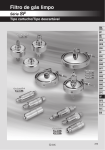Download CM2-SLX100-2001 - Azbil Corporation
Transcript
Smart Displacement type Level Transmitter SLX Series Model: SLX 110 / 120 User’s Manual CM2-SLX100-2001 Copyright, Notices and Trademarks © 2001-2012 Azbil Corporation All Rights Reserved. While this information is presented in good faith and believed to be accurate, Azbil Corporation disclaims the implied warranties of merchantability and fitness for a particular purpose and makes no express warranties except as may be stated in its written agreement with and for its customer. In no event is Azbil Corporation liable to anyone for any indirect, special or consequential damages. This information and specifications in this document are subject to change without notice. Thank you for purchasing the Azbil Corporation SLX series smart displacement type level transmitter. The SLX series offers high performance and highly reliable level transmitters with a microprocessor incorporated in each one. Most operations such as starting measurement, reading of measured data, check or change of various set values and setting condition, etc. can be easily performed by using the smart communicator SFC. Safety About this manual Correct installation, operation and periodic maintenance are essential to the safe use of this instrument. Carefully read the safety precautions described in this instruction manual and have a thorough understanding before starting installation, operation or maintenance. When you receive the product, check to see if it is of the correct specifications or if there is any damage caused by transportation. This instrument is shipped after being tested according to a strict quality control program. If you find any omissions in aspects of quality and specifications, inform us of the model number and product number described on the identification plate. The identification plate is attached to the transmitter part. WARNING Indicates a potentially hazardous situation that may result in death or serious injury in the event of improper handling. CAUTION Indicates a potentially hazardous situation that may result in light to moderate injuries or only in property damage in the event of improper handling. For correct and safe use of the instrument, be sure to observe the cautions described on the following pages. Azbil Corporation will not be responsible for any damage that is a result of handling of the product against these cautions. SLX 110 / 120 - Smart displacement type level transmitter SLX series i Safety Azbil Corporation Safety precautions Cautions on installation WARNING • • Do not use the instrument beyond the rated pressure, connection specification and rated temperature specified for the instrument. This may result in serious accident due to damage. Wiring in an explosion-proof area should be performed according to the work procedure specified in the explosion-proof guideline. CAUTION • • • • After installation, do not use this instrument as a foothold, etc. This may damage the instrument or may result in physical injury Avoid hitting the glass part of the display with tools. This may damage the glass and result in physical injury. Perform installation correctly. Insufficient installation or no installation may result in output errors or violate applicable regulations. This product is heavy. Pay attention to the scaffolding and wear safety shoes. Cautions on wiring WARNING Do not perform wiring with wet hands or with power turned on. This may result in electrical shock. Work with dry hands or wear gloves and turn off power. CAUTION • • ii Carefully check the specifications and perform wiring correctly. Incorrect wiring may damage the instrument or cause mis-operation. Use a power supply that conforms to the specifications. Using the wrong power supply may damage the instrument. SLX 110 / 120 - Smart displacement type level transmitter SLX series Azbil Corporation Safety Cautions on maintenance WARNING • • • When removing this instrument from the process for maintenance, be especially careful of residual pressure or any residual fluid remaining in the process line or in the instrument. When carrying out venting or draining, check the direction of venting or draining and prevent it from coming into contact with the human body. This may result in burns or physical injury. When the instrument is used in an explosion-proof area, do not leave the transmitter part uncovered for fear of sparks or ignition. CAUTION This instrument is shipped under strict product control by Azbil Corporation. Do not modify the instrument under any circumstances as this may damage the instrument. Cautions on use of communication devices CAUTION Using a transceiver, cellular phone, pager, etc. near this instrument may prevent the instrument from functioning correctly depending on the transmission frequency being used. Observe the following precautions. • • Check beforehand the distance at which the communication device will not affect the operation of this instrument and use the communication device at a greater distance. Use the communication device after putting the cover on the transmitter part. SLX 110 / 120 - Smart displacement type level transmitter SLX series iii Table of Contents Chapter 1 :Installation 1-1 :Names of components and parts .................................................................. 1-1 1-2 :Safety precautions ........................................................................................ 1-4 1-3 :Specifications................................................................................................ 1-4 1-4 :Installation condition ..................................................................................... 1-4 Installation standard of explosion-proof type ............................................. 1-5 1-5 :Unpacking and storage ................................................................................. 1-6 Unpacking .................................................................................................. 1-6 Checking instrument .................................................................................. 1-6 Checking specification ............................................................................... 1-7 Storage ...................................................................................................... 1-7 1-6 :Installation method........................................................................................ 1-8 External type .............................................................................................. 1-8 Internal type ............................................................................................... 1-8 Heat insulation ........................................................................................... 1-9 Main unit, float mounting procedure........................................................... 1-9 In case of external type (* when float is set after main unit is fixed).. 1-10 In the case of internal type (when float is set before main unit is fixed)1-15 Flange bolt tightening torque ............................................................. 1-15 Electrical wiring .......................................................................................... 1-17 Wiring for waterproof model .............................................................. 1-17 Wiring for explosion-proof model....................................................... 1-19 Chapter 2 :Operation 2-1 :Principles of operation .................................................................................. 2-1 2-2 :Indicator (optional) ........................................................................................ 2-3 Component part names of indicator........................................................... 2-3 Digital display............................................................................................. 2-3 Analog bar graph display ........................................................................... 2-4 Display during external adjustment switch operation................................. 2-4 2-3 :Items to be checked before operation........................................................... 2-5 General checking procedure...................................................................... 2-5 Checking set data ...................................................................................... 2-6 SFC connections ............................................................................... 2-6 Communication start.......................................................................... 2-7 Checking set data.............................................................................. 2-8 Printing example................................................................................ 2-9 Zero span adjustment ................................................................................ 2-10 When liquid level in chamber can be changed up to upper limit ....... 2-10 When adjusting zero point to output value according to real level .... 2-16 2-4 :Operation start .............................................................................................. 2-18 Before operation start ................................................................................ 2-18 Table of Contents Start operation ........................................................................................... 2-18 When steady operation is reached ............................................................ 2-18 2-5 :Operation stop .............................................................................................. 2-19 2-6 :Operation using SFC .................................................................................... 2-19 Principles of key operation......................................................................... 2-19 Interaction with screen ............................................................................... 2-20 Correction of input ............................................................................. 2-20 SFC keyboard ............................................................................................ 2-21 Basic operation of key input....................................................................... 2-22 SFC key functions...................................................................................... 2-23 Green key functions........................................................................... 2-24 Orange key functions......................................................................... 2-26 Yellow key functions .......................................................................... 2-28 Dark green key functions................................................................... 2-30 White key functions ........................................................................... 2-31 Dedicated functions ................................................................................... 2-32 Operation when starting measurement ..................................................... 2-32 Display measured data .............................................................................. 2-33 Liquid level input (mm) ...................................................................... 2-33 Output being transmitted (%)............................................................. 2-33 Torque tube temperature (°C) ........................................................... 2-33 Angle sensor temperature (°C).......................................................... 2-35 Input angle......................................................................................... 2-36 Displaying and changing set data for measurement.................................. 2-37 Lower range value (LRV)................................................................... 2-37 Upper range value (URV) .................................................................. 2-40 Span .................................................................................................. 2-41 Specific gravity .................................................................................. 2-42 Torque tube temperature coefficient.................................................. 2-44 Range ................................................................................................ 2-46 Offset angle ....................................................................................... 2-48 Material coefficient............................................................................. 2-50 Damping time constant...................................................................... 2-52 Printing....................................................................................................... 2-53 How to feed recording paper ............................................................. 2-53 Maintenance printout ......................................................................... 2-54 Action printout.................................................................................... 2-56 Display and change of setting of this instrument ....................................... 2-58 Changeable and non-changeable data ............................................. 2-58 Tag No............................................................................................... 2-59 Serial number .................................................................................... 2-60 Software version................................................................................ 2-61 Indicator display format ..................................................................... 2-62 Engineering unit value (real scale) .................................................... 2-63 Burnout direction ............................................................................... 2-65 Table of Contents DE output format........................................................................................ 2-67 Output signal mode setting................................................................ 2-67 Information quantity setting ............................................................... 2-67 Fail-safe mode setting ....................................................................... 2-67 Constant current source mode................................................................... 2-68 Constant current source mode setting............................................... 2-68 Cancellation of constant current source mode .................................. 2-69 Memo recording ......................................................................................... 2-69 Writing to scratch pad 1..................................................................... 2-69 Writing to scratch pad 2..................................................................... 2-72 Charging SFC ............................................................................................ 2-72 Procedure .......................................................................................... 2-73 2-7 :Operation of external adjustment switch (with indicator) .............................. 2-74 Basic operation method ............................................................................. 2-74 Function ..................................................................................................... 2-74 Operation procedure .................................................................................. 2-75 Zero adjustment to adjust to real level (pinpoint adjustment) ............ 2-75 Damping adjustment.......................................................................... 2-76 Zero span adjustment........................................................................ 2-76 Zero adjustment................................................................................. 2-77 Span adjustment................................................................................ 2-78 Operation sequence .......................................................................... 2-79 Chapter 3 :Maintenance 3-1 :Daily maintenance items............................................................................... 3-1 Visual inspection ........................................................................................ 3-1 Zero adjustment ......................................................................................... 3-1 3-2 :Items of periodic maintenance check............................................................ 3-2 Verification of functions.............................................................................. 3-2 Disassembly and cleaning of wetted parts................................................. 3-2 Primary disassembly/cleaning ........................................................... 3-2 Secondary disassembly/cleaning ...................................................... 3-4 Reassembly, reinstallation................................................................ 3-5 Handling of torque tube ..................................................................... 3-6 Inspection of instrument............................................................................. 3-6 Zero and span adjustment ......................................................................... 3-7 3-3 :When output shift is large ............................................................................. 3-8 Adjustment ................................................................................................. 3-8 3-4 :Zero span calibration with weight.................................................................. 3-12 Difference between adjustment and calibration ......................................... 3-12 Adjustment (key sequence [SET], [ENTER]):.................................... 3-12 Calibration (key sequence [CORRECT], [ENTER]):.......................... 3-12 Procedure for calibration with weight ......................................................... 3-13 3-5 :Calibrating output signal ............................................................................... 3-17 Table of Contents Instruments used ....................................................................................... 3-17 Setup.......................................................................................................... 3-17 Calibrating output signal 0% ...................................................................... 3-18 Calibrating output signal 100% .................................................................. 3-20 Saving calibrated values and canceling constant current source mode .... 3-22 3-6 :Returning all set data to factory settings....................................................... 3-23 3-7 :Insulation resistance test and withstand voltage test.................................... 3-24 Test procedure........................................................................................... 3-24 Judgment criteria ....................................................................................... 3-24 3-8 :Replacement parts and recommended replacement cycle........................... 3-25 Replacement parts list ............................................................................... 3-25 Table for selection of chamber-bonnet gasket parts.................................. 3-26 Recommended replacement cycle............................................................. 3-27 Replacing terminal block with indicator (LCD) ........................................... 3-27 3-9 :Starting instrument after maintenance .......................................................... 3-29 Chapter 4 :Repair 4-1 :Using dedicated apparatus necessary for repair .......................................... 4-2 4-2 :Troubleshooting ............................................................................................ 4-2 Operation check......................................................................................... 4-2 When error occurs during communication ................................................. 4-3 Self-diagnostic message............................................................................ 4-4 When this instrument is suspected to involve error ........................... 4-4 Indicator (option) error messages .............................................................. 4-8 Self-diagnostics upon power-up ........................................................ 4-8 Self-diagnostics during normal operation ......................................... 4-8 4-3 :Removal/installation method......................................................................... 4-10 Table of Contents List of Figure Figure 1-1 Figure 1-2 Figure 1-3 Figure 1-4 Figure 1-5 Figure 1-6 Figure 1-7 Figure 1-8 Figure 1-9 Figure 1-10 Figure 1-11 Figure 1-12 Figure 1-13 Figure 1-14 Figure 1-15 Figure 1-16 Figure 1-17 Figure 1-18 Figure 1-19 Figure 1-20 Figure 1-21 Figure 1-22 Figure 1-23 Figure 1-24 Figure 1-25 Figure 1-26 Figure 1-27 Figure 1-28 Figure 1-29 Figure 1-30 Figure 1-31 Figure 1-32 Figure 2-1 Figure 2-2 Figure 2-3 Figure 2-4 Figure 2-5 Figure 2-6 Figure 2-7 Figure 2-8 Figure 3-1 Figure 3-2 Figure 3-3 Figure 3-4 Figure 3-5 Figure 3-6 Figure 3-7 Figure 3-8 Figure 3-9 Main Unit Section (T type, S-S type, S-B type) ....................................................... 1-1 Main Unit Section (T-S type, T-B type) ................................................................... 1-1 Chamber ................................................................................................................. 1-2 Float ........................................................................................................................ 1-2 Float mounting tool ................................................................................................. 1-2 Hexagon wrench ..................................................................................................... 1-2 Sticker of measuring unit......................................................................................... 1-3 Gasket..................................................................................................................... 1-3 Nameplate............................................................................................................... 1-5 Float and hanger ..................................................................................................... 1-7 4 view of an internal type installation ...................................................................... 1-8 Applying heat installation ........................................................................................ 1-9 Removing a bling flange.......................................................................................... 1-10 Inside the chamber ................................................................................................. 1-10 ................................................................................................................................ 1-12 Float mounting tool ................................................................................................. 1-13 Float hanger section ............................................................................................... 1-13 View from bonnet head ........................................................................................... 1-13 Mounting the float hanger (Case 1)......................................................................... 1-14 Mounting the float hanger (case2) .......................................................................... 1-14 Blind flange and bonnet flange bolts ....................................................................... 1-15 Electrical wiring ....................................................................................................... 1-17 Electrical wiring when voltage input (1 to 5 V) ........................................................ 1-17 Relationship between Supply Voltage and External Load Resistance.................... 1-19 Locking of transmitter part Case ............................................................................. 1-20 Cable gland ............................................................................................................. 1-20 Overall view of cable gland ..................................................................................... 1-21 Exploded view of cable gland.................................................................................. 1-21 Structure of Pressure-Proof Elbow.......................................................................... 1-22 Cable gland connections......................................................................................... 1-22 Matching lock nut end face and O-ring groove end face......................................... 1-24 Hook spanner pin type -FP ..................................................................................... 1-24 Schematic Structural Drawing................................................................................. 2-2 Signal Block Diagram.............................................................................................. 2-2 Names of Parts of Indicator Display Section........................................................... 2-3 4.5 digit 7 segment LCD.......................................................................................... 2-3 Error Display on Indicator........................................................................................ 2-3 Connection with SFC .............................................................................................. 2-6 SFC keyboard ......................................................................................................... 2-21 Switch position ........................................................................................................ 2-74 ................................................................................................................................ 3-3 ................................................................................................................................ 3-4 ................................................................................................................................ 3-4 Placing torque tube housing assembly on bonnet .................................................. 3-5 Setting the torque arm ............................................................................................ 3-5 Points of calibration loaded ..................................................................................... 3-13 Setup for output signal calibration........................................................................... 3-17 Replacement parts .................................................................................................. 3-25 An installed terminal block with LCD indicator ........................................................ 3-27 List of Table Table 1-1: Table 1-2: Table 1-3: Table 1-4: Table 2-1: Table 2-2: Table 3-1: Shipping accesory reference table.......................................................................... 1-6 Azbil Corporation standard product external type S-B type, T-B type..................... 1-11 Tightening Torque ................................................................................................... 1-16 Temperature level for Explosion-proof .................................................................... 1-20 Display during external adjustment switch operation .............................................. 2-4 ................................................................................................................................ 2-79 Tightening torques for flange bolts and screw ........................................................ 3-6 Chapter 1 : Installation 1-1 : Names of components and parts Main unit (external type side - side (S-S), external type side - bottom (S-B), internal type top (T)) Bolt/Nut Gasket External adjustment switch (Available only when built-in indicator is mounted) Cover + - Torque tube housing Case of transmitter Transmitter position : Left side Sensor housing Bonnet Extension Transmitter position :Right side Figure 1-1 Main Unit Section (T type, S-S type, S-B type) Main unit (external type top - side (T-S), external type top - bottom (T-B)) External adjustment switch (Available only when built-in indicator is mounted) Cover + - Torque tube housing Case of transmitter Bonnet Transmitter position : Left side Sensor housing Extension Transmitter position :Right side Figure 1-2 Main Unit Section (T-S type, T-B type) SLX 110 / 120 - Smart displacement type level transmitter SLX series 1-1 Installation Azbil Corporation (S-S) (S-B) (T-B) (T-S) Figure 1-3 Chamber Figure 1-4 Float Others (accessories) Figure 1-5 Float mounting tool 1-2 SLX 110 / 120 - Smart displacement type level transmitter SLX series Azbil Corporation Installation Figure 1-6 Hexagon wrench 0 50 Pa MPaG mmH2O atm inHg kgf/cm2 abs m/h m3/h k/min k/D mm X10 X102 80370187-001 100 0 hPa Pa abs mmAq mbar kgf/cm2 G mmHg abs l/h km3/h m3/min m3/D m 3 X10 REV 05 50 kPa hPa abs inH2O bar mbar G inHg abs k/h Nm3/h Nm/min t/D kg/m3 100 MPa kPa abs gf/cm2 psi bar G Sk /h kNm3/h N/min Nm3/D g/cm3 t kPaG MPa abs kgf/cm2 mmHg m3 k t/h /min Nm3/min kg/h % kg RANGE Figure 1-7 Sticker of measuring unit Figure 1-8 Gasket SLX 110 / 120 - Smart displacement type level transmitter SLX series 1-3 Installation Azbil Corporation 1-2 : Safety precautions WARNING • • Do not use the instrument beyond the rated pressure, connection specification and rated temperature specified for the instrument. This may result in serious accident due to damage. Wiring in an explosion-proof area should be performed according to the work procedure specified in the explosion-proof guideline. CAUTION • • • • After installation, do not use this instrument as a foothold, etc. This may damage the instrument or may result in physical injury Avoid hitting the glass part of the display with tools. This may damage the glass and result in physical injury. Perform installation correctly. Insufficient installation or no installation may result in output errors or violate applicable regulations. This product is heavy. Pay attention to the scaffolding and wear safety shoes. 1-3 : Specifications Refer to specification sheets No. SS2-SLX100-0100. 1-4 : Installation condition CAUTIONS • • • • • • 1-4 If the instrument receives radiant heat from the plant side, make sure the ambient temperature of the transmitter part meets the operating conditions. Pay attention to the relationship between the fluid temperature and ambient temperature. Avoid installation in a corrosive atmosphere. Install the instrument in an environment with a vibration acceleration of 5 m/s2 (9 to 60 Hz) or less. Install the instrument in an environment with a magnetic field of 1 mT or less. Install the instrument in an environment with an electromagnetic induction of 400 A/m or less. SLX 110 / 120 - Smart displacement type level transmitter SLX series Azbil Corporation Installation Installation standard of explosion-proof type * Reference material: National Institute of Industrial Safety Technical Guideline/”Factory Explosion-Proof Electrical Installation Guide for Users (Gas Explosion-Proof 1994)” issued by corporate judicial person Technology Institution of Industrial Safety. Install the instrument in a location that matches the following explosion class, ignition temperature and explosion-proof structure divisions. (1) Explosion class and ignition temperature of target gas: II CT3 (IIC: all gases/vapor, T3: gas/vapor with ignition temperature exceeding 200 ºC II CT4 (IIC: all gases/vapor, T4: gas/vapor with ignition temperature exceeding 135 ºC II CT5 (IIC: all gases/vapor, T5: gas/vapor with ignition temperature exceeding 100 ºC II CT6 (IIC: all gases/vapor, T6: gas/vapor with ignition temperature exceeding 85 ºC (2) Zones Can be installed in “Zone 1" or “Zone 2", Can not be installed in “Zone 0". (3) Ambient temperature: -20 ºC to 55 ºC The ambient temperature refers to “temperature in an atmosphere at a distance of 1 m or more from the instrument”. WARNING The explosion-proof performance cannot be guaranteed at a temperature exceeding 55 ºC. An example of an identification plate and approval mark is shown below. (In the case of IICT6) Figure 1-9 Nameplate SLX 110 / 120 - Smart displacement type level transmitter SLX series 1-5 Installation Azbil Corporation 1-5 : Unpacking and storage Unpacking Unpack the product with care so that no shock is given to the instrument. Checking instrument Check to see if the following items are included. • • • • • • • Main unit (section from bonnet above, including up to transmitter part) Float (not provided if “no float” is specified in model number) Chamber (not provided in the case of internal type or if “no chamber” is specified in model number) Float mounting tool (not provided if “no float” is specified in model number) Unit seal (inside transmitter part cover) Bolt/nut between chamber/bonnet (when “with external type chamber” is specified) Gasket between chamber/bonnet (when “external type chamber” is specified) Table 1-1: Shipping accessory reference table External type Internal type Model number of options 2 (Refer to Note) Chamber - - -D -D - - Float - -C - -C - -C Instrument Accessory shipped Main unit Float None None None Chamber None None None None Float mounting tool None None None Unit seal Bolt / Nut None None None None Gasket None None Hexagon wrench ~Note Basic model SLX110 SLX120 Selections - Options 1 - Options - The option “C” in the options 2 means “without float“. The option “D” in the options 2 means “without chamber“. 1-6 SLX 110 / 120 - Smart displacement type level transmitter SLX series Azbil Corporation Installation CAUTION • • • In the case of an internal type top type (top mount type) with an extremely long float, the product is shipped with the hanger and float separated as shown in the figure below. In this case, the total number of accessories is 3 (hanger, float and assembly pin). Please assemble them, referring to the figure below. Figure 1-10 Float and hanger Assembly method: (1) Remove the tag. (2) Engage the hanger with the float so that the assembly pin can be inserted. (3) Insert the assembly pin and adequately bend it using pliers so that the pin does not come out. Checking specification Make sure the specifications on the identification plate conform to your requirements. Make sure the model number and product number of the main unit, float and chamber match. • • • • • • Tag No. (TAG No.) Model number (MODEL) Product number (PROD No.) Measuring range (RANGE) Supply voltage (SUPPLY) Explosion-proof certification approval mark (in the case of explosion-proof specification) For any inquiries, contact your nearest Azbil Corporation branch or sales office and be sure to inform us of the model number and product number described on the identification plate. Storage (In the case of long-term storage after purchase) Store the product as it was delivered. SLX 110 / 120 - Smart displacement type level transmitter SLX series 1-7 Installation Azbil Corporation Store the product indoors at normal temperature, normal humidity (approximately 25°C, 65%RH), and free from vibration or shock. 1-8 SLX 110 / 120 - Smart displacement type level transmitter SLX series Azbil Corporation Installation 1-6 : Installation method External type • • • Install the chamber in a vertical position. If the chamber installed on an angle, the float will contact the chamber, preventing correct output from being obtained. If viscosity of the liquid to be measured increases in the chamber due to a temperature drop or if heat loss becomes a problem, it is recommended to keep the chamber and connection pipe path warm with a heat insulating material. Internal type If the liquid level changes violently, prepare a guide pipe to prevent the float from vibrating. + - Guide pipe Figure 1-11 4 view of an internal type installation SLX 110 / 120 - Smart displacement type level transmitter SLX series 1-9 Installation Azbil Corporation Heat insulation CAUTION Do not apply heat insulation to the transmitter part and extension section under any circumstances. This may cause an increase in temperature at the transmitter part resulting in insufficient performance and early deterioration of component parts, etc. No warmer available. Tramsmitter part Extension Figure 1-12 Applying heat installation Main unit, float mounting procedure CAUTION The provided float mounting tool does not fully support installation to chambers made by other manufacturers. When the main unit and float are installed in chambers of other manufacturers, check the possibility of installation beforehand. 1-10 SLX 110 / 120 - Smart displacement type level transmitter SLX series Azbil Corporation Installation In case of external type (* when float is set after main unit is fixed) 1. Remove the blind flange. Blind flange Gasket Bonnet Figure 1-13 Removing a bling flange Float hanger Float rod Gasket Chamber Figure 1-14 Inside the chamber SLX 110 / 120 - Smart displacement type level transmitter SLX series 1-11 Installation Azbil Corporation CAUTION Caution on installation using float mounting tool (external type S-B type, T-B type) • • • When the float is inserted into (placed below) the chamber first with some external type S-B type, T-B type, the float may drop into the lower section connection flange. In the case of an external type S-B type, T-B type, be sure to check whether the float drops or not when the float is installed in the chamber (see Table 1-2: Azbil Corporation standard product external type S-B type, T-B type). If the float drops into the lower section connection flange, tilt the float so that it does not drop and carefully mount it or do not install it using the float mounting tool. Table 1-2: Azbil Corporation standard product external type S-B type, T-B type Basic model number SLX 110 3 SLX120 (range 2000mm or more only) SLX 120 4 • 1-12 Chamber size (in.) 5 Lower section connection flange outer diameter Lower section connection flange inner diameter 1.5 in. / 40 mm 2 in. / 50 mm 1.5 in. / 40 mm 2 in. / 50 mm 39.6 mm 50.7 mm 39.6 mm 50.7 mm 1.5 in. / 40mm 2 in. / 50 mm 39.6 mm 50.7 mm For the float diameter, see Specification sheets No. SS2-SLX100-0100. SLX 110 / 120 - Smart displacement type level transmitter SLX series Azbil Corporation 2. Installation Slowly lower the main unit from the upper section of the chamber and fix it to the flange using bolts and nuts. Figure 1-15 ~Note • Check that the gasket has been inserted • Be careful not to bend the float rod. • For the tightening torque, See “Table 1-3: Tightening Torque” on page 1-17. SLX 110 / 120 - Smart displacement type level transmitter SLX series 1-13 Installation Azbil Corporation 3. When viewed from the bonnet head, one can see that the bonnet interior is divided into 4 areas by the torque arm and pin (see the figure below). Insert the float mounting tool from the bonnet head, and adjust the float hanger so that it sits in a position as shown in case 1 or 2 (Figure 1-18). ~Note If the bonnet interior is dark, illuminate it with a flashlight. Float hanger hole Handle Float hanger Insert into the float hanger hole Figure 1-16 Float mounting tool Case 1: The float hanger should be located in this area and the position of the float hanger hole is distant from the torque arm. Float hanger point Figure 1-17 Float hanger section Bonnet part Torque arm Pin Case 2: The float hanger should be located in this area and the position of the float hanger hole is distant from the torque arm. Float hanger point Torque tube housing Figure 1-18 View from bonnet head 1-14 SLX 110 / 120 - Smart displacement type level transmitter SLX series Azbil Corporation 4. Installation Hook the float mounting tool through the float hanger hole by introducing the tool from the center outward, lift the float and hook the float hanger notch over the pin. • When lifting the float, be careful not to apply excessive force to the ~Note torque arm. • Make sure the hanger is hooked over both sides of the pin. Case 1 A tool for mounting float Hanger Bonnet stopper Torque arm Cut image Figure 1-19 Mounting the float hanger (Case 1) Hook the float hanger over the pin while moving it forward the torque tube housing. (direction of arrow in the Figure 1-19) Case 2 Hanger A tool for mounting float Torque arm Bonnet stopper Cut image Figure 1-20 Mounting the float hanger (case2) Hook the float hanger notch over the pin in the direction away from the torque tube housing (direction indicated by an arrow in the Figure 1-20). 5. Fix the blind flange with a nut. • Do not forget to put the gasket on. • For the tightening torque, see Flange bolt tightening torque. SLX 110 / 120 - Smart displacement type level transmitter SLX series 1-15 Installation Azbil Corporation In the case of internal type (when float is set before main unit is fixed) (1) Remove the blind flange. (2) Insert the float into the liquid tank but make sure it doesn’t fall. (3) Move the main unit above the liquid tank and hold it from directly above. ~Note Use a crane pulley, etc. to lift it. (4) Lift the float and hook the float hanger over the pin of the torque arm inside the main unit. ~Note • The float hanger can be oriented in any direction. • Make sure the hanger is hooked over both sides of the pin. (5) Slowly lower the main unit from above the liquid tank and fix it to the flange using bolts and nuts. ~Note • Make sure the gasket is inserted in between. • For the tightening torque, see Table 1-3: Tightening Torque. (6) Fix the blind flange with a nut. ~Note • Do not forget to put the gasket on. • For the tightening torque, see Table 1-3: Tightening Torque. Flange bolt tightening torque Blind flange Bonnet flange Figure 1-21 Blind flange and bonnet flange bolts 1-16 SLX 110 / 120 - Smart displacement type level transmitter SLX series Azbil Corporation Installation Table 1-3: Tightening Torque Flange position Bolt size Tightening torque (N.m) Blind flange M14 127 +/-20 Bonnet flange (3in. CLASS 150) (4in. CLASS 150) M16 147 +/-20 Bonnet (3in. CLASS 300) (3in. CLASS 600) (4in. CLASS 300) (5in. CLASS 150) (5in. CLASS 300) M20 245 +/-20 SLX 110 / 120 - Smart displacement type level transmitter SLX series 1-17 Installation Azbil Corporation Electrical wiring Wiring for waterproof model This section describes the wiring to which the explosion-proof standard is not applicable. • • • Conduct wiring as shown in the figure below. An external load resistor of 250Ω or more is required for communication with the SFC. Both right and left conduits can be used. Put a plug into the conduit that is not used to prevent moisture or precipitation from entering. SUPPLY- (CHK- / S- Terminal) SUPPLY+ (S+ Terminal) Load resistance Supply voltage more than 250 Ohms DC 24V CH Control signal 4-20mA + K- / S- S+ DISP FLOW UP ZERO DOWN E CH K+ /M Ground M+ - External ground Figure 1-22 Electrical wiring In the case of a receiver with voltage input (1 to 5 V), conduct wiring as shown in the figure below. SUPPLY- (CHK-/S-Terminal) SUPPLY+ (S+Terminal) Supply voltage DC 24V CH Control signal + 4-20mA K- / S- S+ DISP FLOW UP ZERO DOWN % E CH K+ / Load resistance more than 250 Ohms M- Ground M+ External ground Figure 1-23 Electrical wiring when voltage input (1 to 5 V) 1-18 SLX 110 / 120 - Smart displacement type level transmitter SLX series Azbil Corporation Installation Piping for wiring Draw wires into the transmitter part case as follows: • • • • Draw wire into the terminal section of this instrument by setting a conduit pipe in the conduit hole (G1/2 internal screw) next to this instrument and passing it through this pipe. To prevent precipitation from getting into this instrument, plug the conduit coupling section with a sealant or plug. Route the wiring cable in such a way so as it enters the main unit of this instrument from the lower section. Use a pressure-proof elbow to change the electrical wiring direction (1, 2, 3 indicated in additional specification) if required. Grounding There are two grounding terminals; one on the terminal block of this instrument (internal grounding terminal) and the other on the transmitter part case (external grounding terminal). Ground either one. • • • • Use a grounding terminal with a resistance to ground of 100 ohms or less or connect it to ground of good quality. The explosion-proof type absolutely requires grounding. Cautions when welding is performed near the transmitter part Ground the welding machine and the welding power supply transformer to a place different from the one for grounding of this instrument. The welding current may have adverse effects. Power supply and external load resistance It is necessary to determine the relationship between the external load resistance used for this instrument and power supply voltage in such a way as it falls within the shaded area in the figure below. The external load resistance refers to a sum total of resistances connected to the output terminal of this instrument such as the resistance of cables making up the loop and the internal resistance of the instruments connected at some midpoints. SLX 110 / 120 - Smart displacement type level transmitter SLX series 1-19 Installation Azbil Corporation The horizontal axis and vertical axis in the figure below are the power supply voltage and external load resistance respectively. Load Resistance (Ohms) 1467 R= E-13 0.0218 500 Operable range 250 0 13.0 18.5 24 45 Supply voltage E (DC V) Figure 1-24 Relationship between Supply Voltage and External Load Resistance Note) A load resistance of at least 250Ω is required for communication with the SFC. Wiring for explosion-proof model For explosion-proof type wiring, see instructions on Wiring for waterproof model and the following instructions. See National Institute of Industrial Safety technical guideline/”Factory ExplosionProof Electrical Installation Guide for Users (Gas Explosion-Proof 1994)” issued by corporate judicial person Technology Institution of Industrial Safety, for details. WARNING • • 1-20 The pressure-proof packing type cable adapter provided for this instrument was subjected to a certificate examination as part of the transmitter part case and obtained a certificate of conformance. Therefore, note that conducting drawing of external wires in combination with a cable adapter other than the provided cable adapter will not be covered by the certificate. Fasten the transmitter part cover and lock it. It is mandatory to lock the cover of the explosion-proof transmitter part case. SLX 110 / 120 - Smart displacement type level transmitter SLX series Azbil Corporation Installation This instrument has a locking structure. First, unlock the transmitter part case using a hexagonal-head wrench (for fixing screw female M3 with hexagonal hole, across flats S=1.5 mm) and conduct wiring. M3 (Cover locking screw) Figure 1-25 Locking of transmitter part Case Draw the cable into this instrument using the provided pressure-proof packing type cable adapter as shown in the figure below and secure the connection space. For the maximum allowable temperature for the wiring cable used, see Table 1-4: Temperature level for Explosion-proof. Cable gland Figure 1-26 Cable gland Table 1-4: Temperature level for Explosion-proof Level Allowable Max. temperature T3 70°C T4 65°C SLX 110 / 120 - Smart displacement type level transmitter SLX series 1-21 Installation Azbil Corporation Cable gland and flameproof universal elbow for JIS Flameproof apparatus The cable gland is used to seal the terminal section of the cable, maintain the explosion-proof performance and improve the insulation performance and mechanical strength. If it is necessary to change the orientation of the cable, use a pressure-proof elbow. Structure of cable gland An overall view and exploded view of the cable gland are shown below. Figure 1-27 Overall view of cable gland O-ring Hexa -recess stopper screw Hub body Packing case Packing Washer Packing ground Clamp ring Hexa -recess stopper screw Clamp nut Coupling Union nut Figure 1-28 Exploded view of cable gland 1-22 SLX 110 / 120 - Smart displacement type level transmitter SLX series Azbil Corporation Installation Flameproof universal elbow The structure of the pressure-proof elbow is shown below. Lock nut O-ring Elbow Figure 1-29 Structure of Pressure-Proof Elbow Mounting example Attach the cable gland and pressure-proof elbow to the conduit coupling opening of the terminal box as shown in the figure below. When only cable gland is used When cable gland and pressure-proof elbow are used together E E LIV ITS AR RCU EA CI WH IL % E E LIV % WH IL CO V ST BE KE PT MU ST BE KE PT MU HT TIG ER ER HT TIG CO V Elbow ITS AR RCU EA CI Cable gland Cable gland Figure 1-30 Cable gland connections SLX 110 / 120 - Smart displacement type level transmitter SLX series 1-23 Installation Azbil Corporation Cable gland mounting procedure The procedure for mounting the cable gland is given below. Step Procedure 1 Secure the hub body to the conduit coupling opening of the transmitter part or pressure-proof elbow coupling opening and fix them. When they are fixed, tighten the fixing screws on the hexagonal hole of the hub body. CAUTION Apply sufficient waterproof treatment. It is recommended to use silicon resin-based non-hardening sealant. 2 Insert the union nut, coupling, clamp nut, clamp ring, packing gland, washer, packing, packing case, in that order from the cable end with reference to the exploded view, paying attention to their orientations. WARNING The diameter of the cable and that of the packing may not match, which may cause flames to flow out, resulting in humidity injury. Be sure to use the packing with an inner diameter that fits to the outer diameter of the cable by referring to the table below. Cable outer diameter (mm) Packing inner diameter (mm) Remarks 7.0 to 10.0 10 provided 10.1 to 12.0 12 incorporated 3 Fit the clamp nut into the packing gland, fasten it to fix the cable. 4 Fit the packing case into the packing gland, fasten it to fix. WARNING To prevent physical injury due to flow of flames, sufficiently fasten the packing. 1-24 5 Pass the cable end through the hub body and insert it into the transmitter part. 6 Screw the union nut into the hub body, firmly fix and then tighten the screw with a hexagonal hole of the union nut. SLX 110 / 120 - Smart displacement type level transmitter SLX series Azbil Corporation Installation The flameproof universal elbow mounting procedure The procedure for mounting the pressure-proof elbow is given below. Step Procedure 1 Match the end face of the lock nut with the end face of the O-ring groove, referring to the figure below. Lock nut O-ring Lock nut end face Elbow O-ring groove end face Figure 1-31 Matching lock nut end face and O-ring groove end face 2 Screw the pressure-proof elbow into the conduit coupling opening of the transmitter part until the lock nut end face touches the end face of the coupling opening. CAUTION Apply sufficient waterproof treatment. 3 Turn the pressure-proof elbow to loosen it then set it to the desired position. CAUTION Do not loosen more than one turn. 4 Firmly fasten the lock nut using a dedicated tool to fix. * The dedicated tool includes a hook spanner pin type, etc. (e.g., FP3438 manufactured by ASAHI, JAN code 006454, etc. Figure 1-32 Hook spanner pin type -FP SLX 110 / 120 - Smart displacement type level transmitter SLX series 1-25 Installation 1-26 Azbil Corporation SLX 110 / 120 - Smart displacement type level transmitter SLX series Chapter 2 : Operation 2-1 : Principles of operation Figure 2-1 is a schematic structural drawing of the SLX. One end of the torque tube is fixed to the torque tube housing with a fixing screw and the other end is assembled with a torque arm supported by a knife edge fulcrum. At the time of installation or operation, the float is suspended from the end of the torque arm and the SLX is used with the torque tube twisted by the weight of the float. Figure 2-2 is a signal block diagram of the SLX. When the level of a process liquid changes, a buoyant force is produced on the float according to Archimedes' principle (the displacement type float is heavy and the level of the float shows little displacement even if the level of the liquid changes. In general, the instrument is designed to meet: “buoyancy with liquid level 100% < self weight of float”). The buoyant force generated in proportion to the liquid level is converted to torque by the torque arm/knife edge from which the float is suspended and transmitted to the torque tube. The torque tube has a dual-function as sealing of the process liquid and torsional spring and converts torque to an angle. This angle is detected by an angle sensor and further A/D-converted and sent to the CPU as a liquid level signal. When the torque tube contacts the process liquid, the torsional spring constant changes because the modulus of transverse elasticity of the torque tube material changes with the liquid temperature, producing an output shift. To compensate this output shift by the liquid temperature, the temperature near the torque tube is detected by the temperature sensor and further A/D-converted and sent to the CPU as a temperature signal. The liquid level signal and temperature signal are processed by the CPU into a digital signal that fits into a set range. This value is converted to a 4 to 20 mA DC analog signal by a D/A converter and then outputted. The SLX also provides parameters that can be set by the SFC to compensate the output shift with the liquid temperature (these are set to default values at the time of shipment). This is because some applications cannot be compensated enough with default values alone. See “3-3 : When output shift is large” on page 3-8, for details. SLX 110 / 120 - Smart displacement type level transmitter SLX series 2-1 Operation Azbil Corporation Angle sensor (Built-in Sensor housing) Screw Torque tube + - Temperature sensor Torque tube housing Torque arm Float Knife-edge Figure 2-1 Schematic Structural Drawing Wetted part (Sensing part) Input: Liquid level (Specific gravity) Float Buoyancy Torque arm / Knife-edge Torque Non-wetted part (Transmitting part) Torque tube Angle Temperature Out put: Voltage D/A Angle sensor Voltage Temperature Voltage sensor CPU A/D 4~20mA DC Figure 2-2 Signal Block Diagram 2-2 SLX 110 / 120 - Smart displacement type level transmitter SLX series Azbil Corporation Operation 2-2 : Indicator (optional) Component part names of indicator The names of the parts of the indicator display section are as follows. Bar graph Digital display DISP FLOW Not used UP ZERO DOWN External adjustment Figure 2-3 Names of Parts of Indicator Display Section Digital display Output values of this instrument are digital-displayed in percentage or arbitrary engineering unit values. The digital display of this instrument uses a 4.5-digit 7-segment LCD as shown below and the following points should be noted. DISP FLOW UP ZERO DOWN Figure 2-4 4.5 digit 7 segment LCD • When the display value falls within the following range, a display limit value appears blinking. Display value range Display Display value < -19999 1999 Display value > 19999 1999 - In the event of any malfunction, the display of this instrument may appear as follows. If this happens, see “Indicator (option) error messages” on page 4-8” and take the appropriate action according to the error content. Figure 2-5 Error Display on Indicator SLX 110 / 120 - Smart displacement type level transmitter SLX series 2-3 Operation Azbil Corporation Analog bar graph display Output values of this instrument are displayed in a 11-segment analog bar graph. The ON/blink statuses of the bar graph segments at this time are as follows. Segment display status Output (OUT) OUT< 0% Blink 0% <=OUT< 5% ON 5% <=OUT< 15% 15% <=OUT< 25% 25% <=OUT< 35% 35% <=OUT< 45% 45% <=OUT< 55% 55% <=OUT< 65% 65% <=OUT< 75% 75% <=OUT< 85% 85% <=OUT< 95% 95% <=OUT< 100% 100% <=OUT< Only rightmost segment blinks In constant current mode, the entire bar graph blinks. When blinking, the bar graph display and digital display blink alternately. Display during external adjustment switch operation During an external adjustment switch operation, the following operation status is displayed. The judgment criteria corresponding to the display status are shown below. Table 2-1: Display during external adjustment switch operation Adjustment mode Indicator display Normal status (None) Pinpoint adjustment ZERO DOWN Damping adjustment UP ZERO Zero-span adjustment ZERO For the adjustment method, see “2-7 :Operation of external adjustment switch (with indicator)” on page 2-74. 2-4 SLX 110 / 120 - Smart displacement type level transmitter SLX series Azbil Corporation Operation 2-3 : Items to be checked before operation General checking procedure It is recommended to use the following checking procedure. Make sure the SFC is a SFC160/260 Ver.8.0 or newer. 1 Turn on DC power. 2 Check that the instrument LCD displays some data. 3 Connect the SFC and check the specification (see ). 4 Print out the initial setting data. 5 Carry out a zero-span adjustment (see ). 6 Print out the final adjustment data. 7 Remove the SFC and close the cover. 8 Open the valve of the process connection piping section. SLX 110 / 120 - Smart displacement type level transmitter SLX series 2-5 Operation Azbil Corporation Checking set data SFC connections • • Connect the SFC as shown in the figure below. Be sure to connect the SFC communication cable and terminals of this instrument as follows. Red wire: Supply + terminal Black wire:Supply - terminal SUPPLY(CHK- / S- Terminal) Load resistance more than250 Ohms Supply voltage 24V DC Control signal 4-20mA + CH SUPPLY+ (S+ Terminal) S+ SK -/ DISP FLOW UP ZERO DOWN % E Red CH K+ /M - M+ Ground Black Communication cable External ground SFC Figure 2-6 Connection with SFC 2-6 SLX 110 / 120 - Smart displacement type level transmitter SLX series Azbil Corporation Operation Communication start WARNING • While the process is in auto-control mode, do not start communication between the SFC and this instrument. This may temporarily change the output drastically, producing a dangerous operation condition. Before starting communication with this instrument, be sure to change the control loop of the process to manual control. • Step Button 1 Procedure SFC screen Turn on power to the SFC. LOOP IN MANUAL ? 2 SHIFT Check to see if the control loop is in manual operation. If “yes”, press the [ENTER] key. 3 DE READ ID A 4 Press [ID]. Communication with this instrument starts. PRESS ID TAG NO. WORKING... TAG No. appears. SLX TAG NO. SLX TAG - 0001 5 Pressing CLR makes communication CLR ( No ) ready to start. SLX 110 / 120 - Smart displacement type level transmitter SLX series SLX TAG - 0001 READY... 2-7 Operation Azbil Corporation Checking set data Print out the set data and check it. In the case of the SFC without a printing function, check the set data from the display (See “2-6 : Operation using SFC” on page 2-19). For the procedure for changing the setting, See “ Displaying and changing set data for measurement” on page 2-37 Step Button 1 Procedure Check that the system is on standby waiting for operation. Press [SHIFT]. 2 SHIFT 3 PRINT 9 SLX TAG - 0001 READY... SHIFT- Press [9]. TAG NO. WORKING... P 4 SFC screen Printing starts. PRINTING... 5 CLR ( No ) When printing is completed, the system is again on standby waiting for operation. SLX TAG - 0001 READY... To stop printing, press [CLR]. Items to be checked • • • • • • • • • • • 2-8 TAG No. Output mode Damping time constant Span, LRV, URV, range Specific gravity (specific gravity to be set by basic data setting) Torque tube temperature coefficient (TQ tube temperature coefficient to be set in basic data setting) Display format (%(0.0), real memory (4.5 digits) Engineering unit (real scale) upper limit (real memory (4.5 digits) Engineering unit (real scale) lower limit (real memory (4.5 digits) Burnout direction (B/O-NON, B/O-UP, B/O-DOWN) Self-diagnostic result SLX 110 / 120 - Smart displacement type level transmitter SLX series Azbil Corporation Operation Printing example Meaning Type ANA/DE SER1# SW VER DAMP SPAN LRV URV RANGE ‘01-01-01 08:30 Tag No. SLX-0001 : SLX : ANALOG XMTR : 9909141101 : 3.0 : 10.0 s : 301 mm : 0 mm : 300 mm : 300 mm Date/time Tag No. Sensor type (printed as SLX) Output mode (analog, DE) Serial number S/W version Damping time constant Span LRV URV Range GRAVITY COEF TQ : 1.000 : 0.954 Specific gravity (specific gravity to be set in basic data setting) Torque tube temperature coefficient (COEF TQ set in basic data setting) DIGITAL METER TYPE : ENG. UNIT (4.5DIG) EUHI EULO : 150 : -150 F/SAFE DOWNSCALE INPUT OUTPUT TQTT PTST : 150mm : 50.0% : T=200°C : T=25.0°C OFFSET COEF MT SENS IN SENS LO SENS SP : 0.1234 : 1.000 : 3.060 : 3.460 : -0.800 STATUS CHECK= OK Display format (%(0.0), real memory (4.5 digits) Engineering unit (real scale) upper limit Engineering unit (real scale) lower limit Burnout direction (B/O-NON, B/O-UP, B/O-DOWN) Input value Output value Torque tube temperature Angle sensor temperature Offset angle (OFFSET to be set in basic data setting) Material coefficient (COEF MT to be set in basic data setting) Input angle Calibration lower limit angle Calibration span angle Self-diagnostic result (In the event of an error, status messages generated are printed sequentially) SLX 110 / 120 - Smart displacement type level transmitter SLX series 2-9 Operation Azbil Corporation Zero span adjustment ~Note • Turn on the power to the instrument and wait for at least 10 minutes before carrying out a zero span adjustment. • Be sure to carry out a span adjustment after the zero adjustment is completed. When liquid level in chamber (liquid tank) can be changed up to upper limit Method using SFC Zero adjustment Carry out a zero adjustment with the liquid level in the chamber (liquid tank) set to 0% (in the case of the level gauge, the float must be completely immersed in the liquid of the upper layer). Step Button 1 LRV E 0% Press [LRV]. The current LRV value is shown. Press [SET]. 2 SET 3 Procedure G NON-VOL 2-10 LRV TAG - 0001 0.0000 mm LRV TAG - 0001 SET LRV ? Press [ENTER]. LRV TAG - 0001 WORKING... ENTER ( Yes ) 4 SFC screen The current input becomes the zero point. Setting completed. LRV TAG - 0001 0.1200 mm SLX 110 / 120 - Smart displacement type level transmitter SLX series Azbil Corporation Operation Span adjustment • The following procedure is based on water level adjustment. 1. Set specific gravity to 1 (water). 2. Set water 100%. 3. Carry out a span adjustment. 4. Change the specific gravity to the specific gravity of the fluid to be measured. ~Note • When the fluid to be measured can be set to liquid level 100%, the specific gravity need not be changed before and after the adjustment. • When the specific gravity of the fluid to be measured is lighter than water, it is possible to carry out span adjustment without changing specific gravity (conventional water level adjustment) by inputting the liquid level for which specific gravity is converted beforehand (giving 100% equivalent buoyancy generated). • In the case of the level gauge, carry out span adjustment with the float completed immersed in the liquid of the lower layer without changing specific gravity. Set the liquid level in the chamber to water 100%. Step Button 1 Procedure SFC screen Press [CONF]. SLX CONFIG FUNCTION CONFIG ? B CONF 2 H NEXT press [NEXT] or [PREV] to display the basic data setting screen. SLX CONFIG FUNCTION CONFIG ? or L PREV 3 NON-VOL Press [ENTER]. SLX CONFIG WORKING... ENTER ( Yes ) 4 5 The current specific gravity set value is displayed. Enter value of 1 as specific gravity of water. SLX 110 / 120 - Smart displacement type level transmitter SLX series GRAVITY 0.9000 GRAVITY 1_ 2-11 Operation Azbil Corporation Step 6 Button NON-VOL Procedure Press [ENTER]. GRAVITY ENTERED IN SFC ENTER ( Yes ) 7 H NEXT SFC screen Press [NEXT] or [[PREV]] to display the download selection screen. DATA CONFIG DOWNLOAD DATA ? or L PREV 8 NON-VOL Press [ENTER]. DATA CONFIG WORKING... ENTER ( Yes ) 9 CLR ( No ) Change of specific gravity has been completed. press [CLR] once to return to the original condition. DATA CONFIG DATA LOAD ! SLX CONFIG DATA CONFIG ? 10 URV F 100% 11 URV TAG - 0001 SET URV G NON-VOL Press [ENTER]. URV TAG - 0001 WORKING... ENTER ( Yes ) 13 The current input becomes the span point. 14 URV TAG - 0001 3000 mm Press [CONF]. B CONF 2-12 URV TAG - 0001 3001 mm Press SET. SET 12 Press URV. The current URV value is displayed. SLX CONFIG FUNCTION CONFIG ? SLX 110 / 120 - Smart displacement type level transmitter SLX series Azbil Corporation Step Operation Button 15 H NEXT Procedure press [NEXT] or [[PREV]] to display the basic data SFC screen SLX CONFIG DATA CONFIG ? setting screen. or L PREV 16 NON-VOL Press [ENTER]. SLX CONFIG WORKING... ENTER ( Yes ) 17 The current specific gravity set value (water) is displayed. 18 Enter the specific gravity of the fluid to be measured. GRAVITY 1.0000 GRAVITY 0.9_ Example: Enter value of 0.9 19 NON-VOL Press [ENTER]. GRAVITY ENTERED IN SFC ENTER ( Yes ) 20 H NEXT Press NEXT or [PREV] to display the download selection screen. DATA CONFIG DOWNLOAD DATA ? or L PREV 21 NON-VOL Press [ENTER]. DATA CONFIG WORKING... ENTER ( Yes ) 22 CLR ( No ) Setting completed press [CLR] once to return to the original condition. DATA CONFIG DATA LOAD ! SLX CONFIG DATA CONFIG ? SLX 110 / 120 - Smart displacement type level transmitter SLX series 2-13 Operation Azbil Corporation Method using external adjustment switch (with indicator) For detailed explanations of the external adjustment switch, See “2-7 : Operation of external adjustment switch (with indicator)” on page 2-74 Zero adjustment Carry out zero adjustment by giving 0% equivalent input. Step Procedure 1 Hold the switch clockwise (+) for approximately 3 sec. 2 When “UP ZERO” appears, turn OFF the switch. This enters “Damping adjustment mode”. 3 Turn the switch counterclockwise (-) and display “199.9” below “0”. 4 “ZERO” appears after approximately 10 sec. and “Zero span adjustment mode” is entered. The current output value is displayed in digital. When zero adjustment is not performed, the normal condition is restored after approximately 30 sec. 5 2-14 LCD screen UP ZERO ZERO Hold the switch counterclockwise for approximately 3 sec. When “ZERODOWN“is displayed, turn OFF the switch. The current input becomes the zero point. After approximately 2 sec., the normal condition is restored. SLX 110 / 120 - Smart displacement type level transmitter SLX series Azbil Corporation Operation Span adjustment Perform span adjustment by giving 100% equivalent input. Step Procedure 1 Hold the switch clockwise (+) for approximately 3 sec. 2 When “UP ZERO” appears, turn OFF the switch. This enters “Damping adjustment mode”. 3 Turn the switch counterclockwise (-) and display “199.9” below “0”. 4 “ZERO” appears after approximately 10 sec. and “Zero span adjustment mode” is entered. The current output value is displayed in digital. When zero adjustment is not performed, the normal condition is restored after approximately 30 sec. 5 Hold the switch clockwise (+) for approximately 3 sec. When “UP ZERO” is displayed, turn OFF the switch. The current input becomes the zero point. After approximately 2 sec., the normal condition is restored. SLX 110 / 120 - Smart displacement type level transmitter SLX series LCD screen UP ZERO 2-15 Operation Azbil Corporation When adjusting zero point to output value according to real level • The zero point is adjusted so that the current input value becomes the desired output value (the span does not change). Example of use: Adjust the output to the readout of the liquid level of the glass gauge. • Method using SFC Step Button 1 INPUT Procedure Press [OUTPUT]. OUTPUT TAG-0001 WORKING... OUT- J PUT The current output value is displayed. 2 3 SFC screen Enter the desired output using numeric keys. OUTPUT TAG-0001 40.0 % OUTPUT TAG-0001 55_ % Example: Enter value of 55 4 Press SET. SET 5 OUTPUT TAG-0001 SET REQ. LEVEL ? G NON-VOL Press [ENTER]. OUTPUT TAG-0001 WORKING... ENTER ( Yes ) 6 2-16 The zero point is changed so that the current real input level becomes the desired output value. Setting completed OUTPUT TAG-0001 55.0 % ... SLX 110 / 120 - Smart displacement type level transmitter SLX series Azbil Corporation Operation Method using external adjustment switch Step Procedure 1 Hold the switch counterclockwise (-) for approximately 3 sec. 2 When “ZERO DOWN“appears, turn OFF the switch. This enters “Zero adjustment mode to adjust to real level”. 3-1 SFC screen ZERO DOWN Hold the switch counterclockwise (-). The readout reduces continuously. When the desired readout appears, turn OFF the switch. ZERO DOWN The normal condition is restored after approximately 10 sec. 3-2 Hold the switch clockwise (+). The readout increases continuously. When the desired readout appears, turn OFF the switch. ZERO DOWN The normal condition is restored after approximately 10 sec. SLX 110 / 120 - Smart displacement type level transmitter SLX series 2-17 Operation Azbil Corporation 2-4 : Operation start Before operation start Before starting operation, carry out the following final check. • • • Check to see if the transmitter part cover is closed correctly. Tighten the lock on the front of the cover (fixing screw with hexagonal hole M3) with a hexagonal wrench. Make sure no coupling section of the pressure container is left unfastened and there is no looseness. Start operation Open the valve of the process coupling piping section and introduce the liquid to be measured into the chamber (liquid tank). ~Note • At this time, adjust the open level of the valve so that no drastic pressure/liquid level changes (including flashing) occur. • Make sure there is no liquid or gas leakage from the coupling of the pressure container such as the chamber and bonnet. When steady operation is reached When the pressure, temperature, etc. reach a steady operation state, use the following procedure to check the output values. • If the output value (display value) is not stable, perform a damping adjustment by SFC (see “Damping time constant” on page 2-52) or external adjustment switch (see “Damping adjustment” on page 2-76). • When the glass gauge is provided together, compare the output values of this instrument with the readouts of the glass gauge liquid level and check to see if any output shift has occurred. If an output shift has occurred, See “3-3 : When output shift is large” on page 3-8 to adjust it appropriately. 2-18 SLX 110 / 120 - Smart displacement type level transmitter SLX series Azbil Corporation Operation 2-5 : Operation stop Turn the power off. When the instrument is not used for a long period of time (operation stopped) after the installation, it is recommended to remove the float. 2-6 : Operation using SFC The SFC is used to check measured data and to change the set data of this instrument. This chapter explains how to use the SFC to communicate with this instrument and gives the basics to be able to operate from the SFC. For details of the SFC, see the SFC Instruction Manual (CM2-SFC100-2001). The SFC that can be used with the SLX is SFC160/260 Ver.8.0 or newer. WARNING Always the SFC is a non-hazardous location, otherwise an explosion can result from an electrical discharge. Principles of key operation The following points should be noted when using the SFC keys. • • • Slowly and firmly press the keys. If the screen does not respond, it means that the key input has not been accepted. Slowly press the key once again. If a key is pressed and the screen of the data display window does not change, the key may be invalid at that stage or the key may not be used in this instrument. Press necessary keys. If you have pressed the wrong key and want to redo the procedure from the beginning with the original factory settings, see Chapter 4 :Repair. SLX 110 / 120 - Smart displacement type level transmitter SLX series 2-19 Operation Azbil Corporation Interaction with screen You can operate the SFC interactively. Carry out interaction according to the following principles. NON-VOL • To answer “Yes” to a question on the screen, press . ENTER ( Yes ) Answering “Yes” to a question on the screen using a dedicated function advances a step to the next layer. Answering “Yes” to “Do you quit?” returns the screen to the first layer. • To answer “No” to a question on the screen, press . CLR ( No ) Answering “No” to a question on the screen using a dedicated function moves a step back to the layer at the previous level. Answering “No” to “Do you quit?” returns the screen to the first screen of that function. • To select a different function in the same layer, press H NEXT or L PREV . Correction of input To redo input, use the following procedure. When a wrong alphabetic character has been entered First, press [ALPHA] to cancel the alphabetic mode, press [] to move the cursor back by one space, press [ALPHA] again and reenter the alphabetic character. When a wrong numeric value is entered Press [] to move the cursor back by one space and reenter the numeric value. 2-20 SLX 110 / 120 - Smart displacement type level transmitter SLX series Azbil Corporation Operation SFC keyboard DE READ A B CONF C DAMP LRV E 0% URV F 100% SET DE CONF. INPUT RESET MENU I ITEM OUT- J PUT COR- K RECT PREV FEED PRINT ID M A D UNITS G H NEXT L 7 N 8 O 9 P 4 R 5 S 6 T U STAT 1 V 2 W URL ACT PR DE Q F/S DIR Y SPAN SW VER 0 3 SCR PAD X TIME Z NON-VOL ALPHA SHIFT CLR ( No ) ENTER ( Yes ) S-SFC Figure 2-7 SFC keyboard SLX 110 / 120 - Smart displacement type level transmitter SLX series 2-21 Operation Azbil Corporation Basic operation of key input To input or stop input of alphabetic characters, proceed as follow. Step 1 Procedure Button Press [ALPHA]. ALPHA - A blinking cursor appears in the data display window. 2 Press the key of an letter you want to enter. - The letter entered appears. - Letters are marked on the top right corner of each key. 3 To exit, press [ALPHA] again. ALPHA To input a numeral or symbol or use a different function, use the following procedure. Step 1 2 Procedure Button While a cursor is blinking in the data display window, press [ALPHA]. - “_” cursor appears. ALPHA Press the desired key. To use a function displayed just above the key, use the following procedure. Step 1 Procedure Press [SHIFT]. “SHIFT-” appears in the data display window. 2 2-22 Button SHIFT Press the desired key. SLX 110 / 120 - Smart displacement type level transmitter SLX series Azbil Corporation Operation SFC key functions The SFC keys are color-coded according to main functions. The SFC functions include functions common to other devices and functions only applicable to this instrument (dedicated functions). The common functions can be operated by using LRV, URV, alphabetic character key, numeric key, etc. (Also includes functions used by pressing [SHIFT].) The dedicated functions are organized in a hierarchic structure and are accessed by pressing [CONF]. The 32 keys on the keyboard are color-coded into five types according to their functions to make it easier for you to find the necessary keys. The color codes are as follows. CAUTION There are also keys that will not be used for measurements using this instrument. Key color coding Main functions Green - Starts communication with this instrument. - Enables functions dedicated to this instrument to be used. - Sets or changes measuring conditions. - Displays data set in this instrument. - Selects a menu. Orange - Displays measured data. - Selects a screen. - Saves data. Yellow - Enters a numeric value. - Prints data. - Allows a memo to be made. Dark green - Diagnostics. - Checks span of setting range. White - Moves the cursor in the data display window. - Changes the function of another color key. - Cancels the currently set content. All - Enters alphabetic character. (Used after pressing [ALPHA]) SLX 110 / 120 - Smart displacement type level transmitter SLX series 2-23 Operation Azbil Corporation Green key functions The functions of a green key when pressed with or without pressing [SHIFT] are described here. Their main functions are to: • • • • • Start communication with this instrument. Enable functions dedicated to this instrument to be displayed/changed. Display or change measuring conditions. Display data set in this instrument. Select a parameter (item). Display on key DE READ ID A Description When the key alone is pressed ID: Starts communication with this instrument. When key is pressed after [SHIFT] Used when converted output is DE. The function is the same as ID. TAG NO. of this instrument appears. TAG NO. can be changed in this screen. B CONF No function Dedicated function: For use of functions dedicated to this instrument. These dedicated functions are organized in a hierarchic structure. See “ Dedicated functions” on page 2-32 C DAMP Damping: Shows current damping time constant. The damping time constant can be changed in this screen. No function No function No function LRV0%: No function D UNITS LRV E 0% 2-24 Displays the lower range value of the current setting range. The lower range value can be changed in this screen. SLX 110 / 120 - Smart displacement type level transmitter SLX series Azbil Corporation Display on key URV F 100% DE CONF. MENU I ITEM Operation Description When the key alone is pressed When key is pressed after [SHIFT] URV100%: Displays the upper range value of the current setting range. The upper range value can be changed in this screen. No function Menu: This key by itself does not have a function. Used to select one data item from among a series of grouped functions. Used to display or select a variable. DE CONF: Output in digital communication. SLX 110 / 120 - Smart displacement type level transmitter SLX series 2-25 Operation Azbil Corporation Orange key functions The functions of an orange key when pressed with or without [SHIFT] are described here. Their main functions are to: • Display measured data. • Select a screen. • Type in data. Alphabetic characters are entered by pressing the desired letter after pressing [ALPHA]. Display on key SET G H NEXT Description When the key alone is pressed When key is pressed after [SHIFT] Setting: Automatically set in combination with other functions. No function : No function - Displays the next function in the same layer. - Pressing this key after [DAMP] sends a damping time constant next. : L PREV No function - Displays the previous function in the same layer. - Pressing this key after [DAMP] sends a damping time constant previous. INPUT OUT- J PUT Output: Displays the output (%) of this instrument. Input value: Displays the liquid level (mm) input to this instrument. Can be used as a constant current source in combination with a numeric key. (Maintenance function) RESET COR- K RECT 2-26 Calibration: Used to calibrate the setting range. Returns all set data to the original factory settings. SLX 110 / 120 - Smart displacement type level transmitter SLX series Azbil Corporation Display on key NON-VOL ENTER ( Yes ) Operation Description When the key alone is pressed ENTER: Used to send data to this instrument. Used to answer “Yes” to a question on the screen. When key is pressed after [SHIFT] Non-volatile data: Writes set data to a non-volatile memory of this instrument and data is retained even if power to this instrument is turned off. SLX 110 / 120 - Smart displacement type level transmitter SLX series 2-27 Operation Azbil Corporation Yellow key functions The functions of a yellow key when pressed with or without [SHIFT] are described here. Their main functions are to: • Print data • Enter numeric value • Allow a memo to be made. This key becomes valid when a cursor appears on the screen. Description Display on key PRINT 9 P FEED 8 O When the key alone is pressed 9: Enters numeric “9” 8: Enters numeric “8”. When key is pressed after [SHIFT] Data printing: Prints out a list of internal data of this instrument. This is called “maintenance print” (valid only for SFC with a printer) Paper feed: Pressing this key once advances the print paper by one line and sets a printer feed mode. Every time of 8 is pressed, it advances the sheet by one line. To cancel this function, press [CLR]. 7 to 4: 7 N No function Enters numeric “7” to “4”. to 4 R SW VER 3 X 3: Version: Enters numeric “3” If the SFC is connected to this instrument, displays both software versions. If the SFC is not connected, only displays the SFC software version. 2-28 SLX 110 / 120 - Smart displacement type level transmitter SLX series Azbil Corporation Operation Display on key 2 W 1 V TIME M ACT PR 0 Z Description When the key alone is pressed When key is pressed after [SHIFT] 2,1: Enters numeric “2”, “1”. No function +/-: Enters [+/-]. /: After pressing [ALPHA] once, enter “/”. Time: Displays the current date and time (valid only for SFC with a printer). ·: Enters a decimal point. : After pressing [ALPHA] once, enter a space. Memo: Used to write a memo. 0: Enter numeric “0” Action print: Every time this function is used, response from this instrument is printed. This is called “action print”. To close this function, press [CLR] (valid only for SFC with a printer). SLX 110 / 120 - Smart displacement type level transmitter SLX series 2-29 Operation Azbil Corporation Dark green key functions The functions of a dark green key when pressed with or without [SHIFT] are described here. Their main functions are to: • Perform self-diagnosis of the SFC and this instrument. • Display the span of the setting range. Alphabetic characters are entered by pressing the desired letter after pressing the [ALPHA] key. Display on key F/S DIR U STAT URL Y SPAN 2-30 Description When the key alone is pressed When key is pressed after [SHIFT] Diagnosis: Displays results of selfdiagnosis of the SFC and this instrument. “F/S processing B/O down” appears, but is unrelated to this setting. Span: Displays the span of the current setting range. URL: Displays the maximum value (float length) of the liquid level that can be measured by this instrument. SLX 110 / 120 - Smart displacement type level transmitter SLX series Azbil Corporation Operation White key functions The functions of the white key are described here. Their main functions are to: • Move the cursor. • Change the function of another key. • Cancel the currently set content. This key becomes valid when a cursor appears on the screen. Description Display on key When the key alone is pressed : M A DE Q ALPHA When key is pressed after [SHIFT] No function Advances the cursor by one space. : Moves the cursor back by one space. The cursor can be changed by pressing this key. Output mode change: Changes output mode from Analog to DE or DE to Analog. No function _ SHIFT CLR ( No ) No function Shift: If the cursor is other than , (_ or cursor is not displayed), this key is used to enter the function displayed above each key. Clear (No): Cancels the display in the data display window and sets the SFC in a state of waiting for input. No function Used to answer “No” to a question on the screen. SLX 110 / 120 - Smart displacement type level transmitter SLX series 2-31 Operation Azbil Corporation Dedicated functions The following are the main dedicated functions of the SFC. • Settings of basic functions • Settings of basic data • Display of serial number. • Display of torque tube temperature • Display of angle sensor temperature • Display of input angle The dedicated functions are organized in a hierarchic structure. Press the dedicated function key, and then conduct operations according to the instructions that appear displayed on the screen. Operation when starting measurement Step Button 1 Procedure SFC screen Turn on the power to the SFC. LOOP IN MANUAL ? 2 NON-VOL ENTER ( Yes ) 3 DE READ ID A 4 5 CLR ( No ) Make sure that the control loop has been set to “manual operation”. If it is not set to manual operation, press [ENTER]. PRESS ID Press [ID]. Communication with this instrument commences. TAG NO. WORKING... TAG No. appears. Confirm whether the instrument is the one that is to be measured. SLX TAG NO. SLX TAG - 0001 Pressing [CLR] makes communication ready to start. SLX TAG - 0001 READY... For the connection of the SFC, See “2-4 : Operation start” on page 2-18 Start all the following operations in this state (“READY...” state). 2-32 SLX 110 / 120 - Smart displacement type level transmitter SLX series Azbil Corporation Operation Display measured data Liquid level input (mm) Step Button 1 Procedure Press [SHIFT]. SHIFT- SHIFT 2 SFC screen INPUT Press [OUTPUT]. OUT- J PUT Displays the current liquid level. 3 Updated approximately every 6 seconds. INPUT TAG-0001 WORKING... INPUT TAG - 0001 150.0 mm Output being transmitted (%) Step Button 1 INPUT Procedure Press [OUTPUT]. INPUT TAG-0001 WORKING... OUT- J PUT Displays the current output. 2 SFC screen Updated approximately every 6 seconds. INPUT TAG - 0001 50.0 % Torque tube temperature (°C) Step Button 1 Procedure SFC screen Press [CONF]. B CONF SLX 110 / 120 - Smart displacement type level transmitter SLX series SLX CONFIG FUNCTION CONFIG ? 2-33 Operation Azbil Corporation Step Button 2 H NEXT Procedure press [NEXT] or [PREV] to go to the torque tube temperature reading screen. SFC screen SLX CONFIG TQTUBE TEMP ? or L PREV 3 NON-VOL Press [ENTER]. ENTER ( Yes ) 4 CLR ( No ) Displays the current torque tube temperature. Updated approximately every 6 seconds. TQTUBE TEMP WORKING... TQTUBE TEMP 152.3 C Pressing [CLR] twice sets the mode back to the “Please perform next operation” state. 2-34 SLX 110 / 120 - Smart displacement type level transmitter SLX series Azbil Corporation Operation Angle sensor temperature (°C) Step Button 1 Procedure SFC screen Press [CONF]. SLX CONFIG FUNCTION CONFIG ? B CONF 2 H NEXT Press [NEXT] or [PREV] to go to the angle sensor temperature reading screen. SLX CONFIG PTS TEMP ? or L PREV 3 NON-VOL ENTER ( Yes ) 4 CLR ( No ) Press [ENTER]. Communication commences Displays the current angle sensor temperature. Updated every approximately 6 seconds. CLR ( No ) SLX CONFIG WORKING... PTS TEMP 25.3 C Pressing [CLR] twice sets the mode back to the “Please perform next operation” state. SLX 110 / 120 - Smart displacement type level transmitter SLX series 2-35 Operation Azbil Corporation Input angle This is for service/maintenance purposes and is not required for normal usage. Step Button 1 Procedure SFC screen Press the [CONF]. SLX CONFIG FUNCTION CONFIG ? B CONF 2 H NEXT Press [NEXT] or [PREV] to go to the sensor angle reading screen. SLX CONFIG ENTERED DEG ? or L PREV 3 NON-VOL Press [ENTER]. ENTER ( Yes ) Displays the current sensor angle. 4 CLR ( No ) Updated every approximately 6 seconds. SLX CONFIG WORKING... ENTERED DEG 3.456 DEG Pressing [CLR] twice sets the mode back to the “Please perform next operation” state. 2-36 SLX 110 / 120 - Smart displacement type level transmitter SLX series Azbil Corporation Operation Displaying and changing set data for measurement Lower range value (LRV) LRV: Liquid level (mm) outputting 0% Display of lower range value Step Button 1 LRV E 0% Procedure Press [LRV]. The current lower range value will appear. SFC screen LRV TAG - 0001 0.0000 mm Changing lower range value The allowable setting range is +-2/3 of the upper range value. If a value beyond the allowable setting range is entered, “ENTRY > SENS RNG” will appear on the lower row for 2 sec. and the former value will remain current. Numeric input Enter numeric values for the lower range value of the liquid level in millimeters. Step Button 1 LRV E 0% 2 3 Procedure Press [LRV]. The current lower value will appear. Enter the desired liquid level the using numeric keys. Example: Enter value of 0. NON-VOL LRV TAG - 0001 0.1200 mm LRV TAG - 0001 0_ mm Press [ENTER]. LRV TAG - 0001 WORKING... ENTER ( Yes ) 4 SFC screen The lower range value is set to 0 mm. Setting completed. LRV TAG - 0001 0.0000 mm During an elevation, it is possible to set the lower range value using this method. For example, when 10% of a range is desired: 0 to 300 mm is set as a lower limit value, 300 mm x 10% = 30 mm, and so the lower range value is set to 30 mm. SLX 110 / 120 - Smart displacement type level transmitter SLX series 2-37 Operation Azbil Corporation However, since the upper range value at this time becomes 330 mm (the span remains unchanged at 300 mm), it is necessary to reset set the upper range value to 300 mm (the span is therefore changed to 270 mm). Actual level input This input should be done while the liquid level is 0% equivalent. Step Button 1 LRV E 0% 2 Procedure Press [LRV]. The current lower range value will appear. SFC screen LRV TAG - 0001 0.1200 mm Press [SET]. SET 3 LRV TAG - 0001 SET LRV ? G NON-VOL Press [ENTER]. LRV TAG - 0001 WORKING... ENTER ( Yes ) 4 The actual input level becomes the zero point. Setting completed. LRV TAG - 0001 -0.0800 mm Zero adjustment that adjusts to the actual level (pinpoint adjustment) Normal zero adjustment is performed by entering 0% while the liquid level is 0% equivalent. Step Button 1 INPUT Procedure Press [OUTPUT]. OUTPUT TAG-0001 WORKING... OUT- J PUT 2 SFC screen The current output value will appear. OUTPUT TAG - 0001 0.00 % 3 2-38 Enter the desired output using numeric keys. Example: Enter value of 55 OUTPUT TAG-0001 55_ % SLX 110 / 120 - Smart displacement type level transmitter SLX series Azbil Corporation Step Operation Button 4 Procedure SFC screen Press [SET]. SET OUTPUT TAG-0001 SET REQ. LEVEL ? G 5 Press [ENTER]. OUTPUT TAG-0001 WORKING... 6 NON-VOL ENTER ( Yes ) A zero adjustment is performed so that the actually input level becomes the level entered using numeric keys. Setting completed SLX 110 / 120 - Smart displacement type level transmitter SLX series OUTPUT TAG-0001 55.0 % ... 2-39 Operation Azbil Corporation Upper range value (URV) URV: Liquid level (mm) for outputting 100% Display of upper range value Step Button 1 URV F 100% Procedure Press [URV]. The current upper range value will appear. SFC screen URV TAG - 0001 300.1 mm Changing upper range value Suppose the allowable setting range is a maximum of 1.7 times the range and the span exceeds 0.4 times the range. If a value beyond the allowable setting range is entered “ENTRY > SENS RNG” will appear on the lower row for 2 sec. and the former value will remain current. Numeric input Enter the liquid level (mm) to be set as the upper range value using numeric keys. Step Button 1 URV F 100% 2 3 Procedure Press [URV]. The current upper range value will appear. Enter the desired liquid level using numeric keys. Example: Enter value of 300. NON-VOL 2-40 URV TAG - 0001 300.1 mm URV TAG - 0001 300_ mm Press [ENTER]. URV TAG - 0001 WORKING... ENTER ( Yes ) 4 SFC screen The upper range value is set to 300 mm. Setting completed. URV TAG - 0001 300.0 mm SLX 110 / 120 - Smart displacement type level transmitter SLX series Azbil Corporation Operation Actual level input Enter the actuall level while the liquid level is 100% equivalent. Step Button 1 URV F 100% 2 Procedure Press [URV]. The current upper range value will appear. SFC screen URV TAG - 0001 300.1 mm Press [SET]. SET 3 URV TAG - 0001 SET URV G NON-VOL Press [ENTER]. URV TAG - 0001 WORKING... ENTER ( Yes ) 4 The actual input level becomes the upper range value. Setting completed. URV TAG - 0001 299.8 mm Span This is a value of URV-LRV. The span is for reference only and cannot be changed. Step Button 1 URL Procedure SFC screen Press [SPAN]. Y SPAN SLX 110 / 120 - Smart displacement type level transmitter SLX series SPAN TAG - 0001 300.2 mm 2-41 Operation Azbil Corporation Specific gravity Even if the specific gravity is changed, the span does not change, and only the calibration span angle (SENS SP) changes. For measuring the interface, input the specific gravity of upper layer liquid and lower layer liquid. Display and change of specific gravity Step Button 1 Procedure SFC screen Press [CONF]. SLX CONFIG FUNCTION CONFIG ? B CONF 2 H NEXT Press [NEXT] or [PREV] to go to the basic data setting screen. SLX CONFIG DATA CONFIG ? or L PREV 3 NON-VOL Press [ENTER]. SLX CONFIG WORKING... ENTER ( Yes ) 4 The current specific gravity set value will appear. 5 6 Enter the desired specific gravity using numeric keys. Example: Enter valuer of 0.8 NON-VOL H NEXT GRAVITY 0.8_ Press [ENTER]. GRAVITY ENTERED IN SFC ENTER ( Yes ) 7 GRAVITY 1.000 press [NEXT] or [PREV] to go to the download selection screen. DATA CONFIG DOWNLOAD DATA ? or L PREV 2-42 SLX 110 / 120 - Smart displacement type level transmitter SLX series Azbil Corporation Step 8 Operation Button NON-VOL Procedure Press [ENTER]. DATA CONFIG WORKING... ENTER ( Yes ) 9 SFC screen Setting completed. DATA CONFIG DATA LOAD ! SLX 110 / 120 - Smart displacement type level transmitter SLX series 2-43 Operation Azbil Corporation Torque tube temperature coefficient When the output shift from the process due to temperature is large, this change to the coefficient can reduce the shift. For the method of determining the coefficient, See “33 : When output shift is large” on page 3-8 Step Button 1 Procedure SFC screen Press [CONF]. SLX CONFIG FUNCTION CONFIG ? B CONF 2 H NEXT Press [NEXT] or [PREV] to go to the basic data setting screen. SLX CONFIG DATA CONFIG ? or L PREV 3 NON-VOL Press [ENTER]. SLX CONFIG WORKING... ENTER ( Yes ) 4 The current specific gravity set value is displayed. Example: Enter value of 0.8 5 H NEXT or Press [NEXT] or [PREV] to go to the temperature compensation coefficient setting screen. Example: 1 GRAVITY 0.800 COEF TQ 1.000 L PREV Enter the desired torque tube temperature coefficient using numeric keys. 6 COEF TQ 1.2_ Example: Enter value of 1.2 7 NON-VOL ENTER ( Yes ) 2-44 Press [ENTER]. COEF TQ ENTERED IN SFC SLX 110 / 120 - Smart displacement type level transmitter SLX series Azbil Corporation Step Operation Button 8 H NEXT Procedure Press [NEXT] or [PREV] to go to the download selection screen. SFC screen DATA CONFIG DOWNLOAD DATA ? or L PREV 9 NON-VOL Press [ENTER]. DATA CONFIG WORKING... ENTER ( Yes ) 10 CLR ( No ) Setting completed. Pressing [CLR] once set the mode back to the “Please perform next operation” state. DATA CONFIG DATA LOAD ! SLX CONFIG DATA CONFIG ? SLX 110 / 120 - Smart displacement type level transmitter SLX series 2-45 Operation Azbil Corporation Range This refers to the length of the float. It is normally not required to change the range Pressing [SHIFT] + [SPAN] shows the range as an URL. URL + SHIFT Step Button 1 Y SPAN Procedure SFC screen Press [CONF]. SLX CONFIG FUNCTION CONFIG ? B CONF 2 H NEXT Press [NEXT] or [PREV] to go to the SERIAL No. screen. SLX CONFIG SERIAL NO. ? or L PREV 3 NON-VOL Press [ENTER]. SLX CONFIG WORKING... ENTER ( Yes ) 4 The serial number will appear. SERIAL NO. 0105010137 5 H NEXT Press [NEXT] or [PREV] to go to the standard setting screen. BASE CONFIG ? or L PREV 6 NON-VOL ENTER ( Yes ) 2-46 Press [ENTER]. BASE CONFIG ? WORKING... SLX 110 / 120 - Smart displacement type level transmitter SLX series Azbil Corporation Step Operation Button 7 Procedure SFC screen The current range will appear. RANGE 300 mm 8 9 Enter the desired range using numeric keys. Example: Enter value of 500 NON-VOL Press [ENTER]. RANGE ENTERED IN SFC ENTER ( Yes ) 10 H NEXT RANGE 500_ mm Press [NEXT] or [PREV] to go to the download selection screen. BASE CONFIG DOWNLOAD DATA ? or L PREV 11 NON-VOL ENTER ( Yes ) 12 NON-VOL Press [ENTER]. A confirmation screen will appear. press [CLR] to return. Press [ENTER]. BASE CONFIG ? WORKING... ENTER ( Yes ) 13 DE READ ID A BASE CONFIG ARE YOU SURE ? Setting completed. Pressing [ID] and [CLR] sets the mode back to the “Please perform next operation” state. CLR ( No ) SLX 110 / 120 - Smart displacement type level transmitter SLX series BASE CONFIG DATA LOADED ! PRESS ID 2-47 Operation Azbil Corporation Offset angle This is normally not required to be changed. (However, be sure to set the offset angle when replacing the transmitter part.) Step Button 1 Procedure SFC screen Press [CONF]. SLX CONFIG FUNCTION CONFIG ? B CONF 2 H NEXT Press [NEXT] or [PREV] to go to the SERIAL No. screen. SLX CONFIG SERIAL NO. ? or L PREV 3 NON-VOL Press [ENTER]. SLX CONFIG WORKING... ENTER ( Yes ) 4 The serial number will appear. SERIAL NO. 0105010137 5 H NEXT press [NEXT] or [PREV] to go to the standard setting screen. BASE CONFIG ? or L PREV 6 NON-VOL Press [ENTER]. BASE CONFIG ? WORKING... ENTER ( Yes ) 7 The current range will appear. RANGE 300 mm 2-48 SLX 110 / 120 - Smart displacement type level transmitter SLX series Azbil Corporation Step Operation Button 8 H NEXT Procedure SFC screen Press [NEXT] or [PREV] to go to the offset angle screen. The current offset angle will appear. OFFSET 0.0351 DEG Enter the desired offset angle using numeric keys. Example: Enter value of 0.547 OFFSET 0.547_ DEG or L PREV 9 10 NON-VOL Press [ENTER]. OFFSET ENTERED IN SFC ENTER ( Yes ) 11 H NEXT Press [NEXT] or [PREV] to go to the download selection screen. BASE CONFIG DOWNLOAD DATA ? or L PREV 12 NON-VOL ENTER ( Yes ) 13 NON-VOL Press [ENTER]. A confirmation screen will appear. press [CLR] to return. Press [ENTER]. BASE CONFIG ? WORKING... ENTER ( Yes ) 14 DE READ ID A BASE CONFIG ARE YOU SURE ? Setting completed. Pressing [ID] and [CLR] sets the mode back to the “Please perform next operation” state. CLR ( No ) SLX 110 / 120 - Smart displacement type level transmitter SLX series BASE CONFIG DATA LOADED ! PRESS ID 2-49 Operation Azbil Corporation Material coefficient This is normally not required to be changed. Step Button 1 Procedure SFC screen Press [CONF]. SLX CONFIG FUNCTION CONFIG ? B CONF 2 H NEXT Press [NEXT] or [PREV] to go to the SERIAL No. screen. SLX CONFIG SERIAL NO. ? or L PREV 3 NON-VOL Press [ENTER]. SLX CONFIG WORKING... ENTER ( Yes ) 4 The serial number will appear. SERIAL NO. 0105010137 5 H NEXT Press [NEXT] or [PREV] to go to the standard setting screen. BASE CONFIG ? or L PREV 6 NON-VOL Press [ENTER]. BASE CONFIG ? WORKING... ENTER ( Yes ) 7 The current range will appear. RANGE 300 mm 2-50 SLX 110 / 120 - Smart displacement type level transmitter SLX series Azbil Corporation Step Operation Button 8 H NEXT Procedure SFC screen Press [NEXT] or [PREV] to go to the material coefficient screen. The current material coefficient will appear. COEF MT 1.0000 Enter the desired material coefficient using numeric keys. Example: Enter value of 1.4 COEF MT 1.4_ or L PREV 9 10 NON-VOL Press [ENTER]. COEF TQ ENTERED IN SFC ENTER ( Yes ) 11 H NEXT Press [NEXT] or [PREV] to go to the download selection screen. BASE CONFIG DOWNLOAD DATA ? or L PREV 12 NON-VOL ENTER ( Yes ) 13 NON-VOL Press [ENTER]. A confirmation screen will appear. press [CLR] to return. Press [ENTER]. BASE CONFIG ? WORKING... ENTER ( Yes ) 14 DE READ ID A BASE CONFIG ARE YOU SURE ? Setting completed. Pressing [ID] and [CLR] sets the mode back to the “Please perform next operation” state. CLR ( No ) SLX 110 / 120 - Smart displacement type level transmitter SLX series BASE CONFIG DATA LOADED ! PRESS ID 2-51 Operation Azbil Corporation Damping time constant Step Button 1 C DAMP 2 H NEXT Procedure Press [DAMP]. The current damping time constant value will appear. Press [NEXT] or [PREV] to select the desired damping time constant. SFC screen DAMP TAG - 0001 0.0 s DAMP TAG - 0001 WORKING... or L PREV 3 The damping time constant is changed. Setting completed. DAMP TAG - 0001 5.0 s Allowable damping time constants (sec.): 0, 0.5, 1, 2, 3, 4, 5, 10, 50, 100 Factory setting: 2.0 s 2-52 SLX 110 / 120 - Smart displacement type level transmitter SLX series Azbil Corporation Operation Printing The set data of this instrument or response results from this instrument can be printed and saved using the SFC with a printer. There are two types of printing functions, which are “Maintenance printout” and “Action printout”, and these are used for different purposes by key operations. This is a thermal printer which prints 24 characters per line. When the power of the SFC is turned on, the print head makes a to-and-fro movement once and stops, and then the printer is on stand-by. At this time, the recording paper advances approximately 5 mm. How to feed recording paper Use the following procedure to feed recording paper. Step Button 1 SHIFT Procedure Press [SHIFT] then 8 in that order. - The recording paper advances 1 line and paper feed mode is set. - Recording paper advances 1 line every time 8 is pressed. SFC screen SHIFT- PRINTER FEED 2 CLR ( No ) To cancel the paper feed mode, press [CLR]. SLX 110 / 120 - Smart displacement type level transmitter SLX series SLX TAG - 0001 READY... 2-53 Operation Azbil Corporation Maintenance printout This is a function to print out the internal data (tag No., damping time constant, output range, input value, output value, etc....)of this instrument. Can be used to record such things as the setting condition and fault condition of this instrument. Procedure Maintenance printout is performed using the following procedure. This operation can also be performed during measurement. Step Button 1 CLR ( No ) 2 Procedure Press [CLR] until the screen to the right appears. SLX TAG - 0001 READY... Press [SHIFT]. SHIFT- SHIFT 3 SFC screen PRINT 9 P Press [9]. - Printing starts. SLX TAG - 0001 WORKING... PRINTING... 4 To stop printing, press [CLR]. CLR ( No ) 2-54 SLX TAG - 0001 READY... SLX 110 / 120 - Smart displacement type level transmitter SLX series Azbil Corporation Operation Examples of maintenance printout Printing example Meaning Type ANA/DE SER1# SW VER DAMP SPAN LRV URV RANGE ‘01-01-01 08:30 Tag No. SLX-0001 : SLX : ANALOG XMTR : 9909141101 : 3.0 : 10.0 s : 301 mm : 0 mm : 300 mm : 300 mm Date/time Tag No. Sensor type (printed as SLX) Output mode (analog, DE) Serial number S/W version Damping time constant Span LRV URV Range GRAVITY COEF TQ : 1.000 : 0.954 Specific gravity (specific gravity to be set in basic data setting) Torque tube temperature coefficient (COEF TQ set in basic data setting) DIGITAL METER TYPE : ENG. UNIT (4.5DIG) EUHI EULO : 150 : -150 F/SAFE DOWNSCALE INPUT OUTPUT TQTT PTST : 150mm : 50.0% : T=200°C : T=25.0°C OFFSET COEF MT SENS IN SENS LO SENS SP : 0.1234 : 1.000 : 3.060 : 3.460 : -0.800 STATUS CHECK= OK Display format (%(0.0), real memory (4.5 digits) Engineering unit (real scale) upper limit Engineering unit (real scale) lower limit Burnout direction (B/O-NON, B/O-UP, B/O-DOWN) Input value Output value Torque tube temperature Angle sensor temperature Offset angle (OFFSET to be set in basic data setting) Material coefficient (COEF MT to be set in basic data setting) Input angle Calibration lower limit angle Calibration span angle Self-diagnostic result (In the event of an error, status messages generated are printed sequentially) SLX 110 / 120 - Smart displacement type level transmitter SLX series 2-55 Operation Azbil Corporation Action printout This is a function to print out this instruments response to every key operation of the SFC. Procedure Use the following procedure to print data. This operation can also be conducted during measurement. Step Button 1 CLR ( No ) 2 Procedure press [CLR] until the screen to the right appears. SFC screen SLX TAG - 0001 READY... Press [SHIFT] and 0 in that order. SHIFT- SHIFT SLX TAG-0001 ACTION PRINT ? 3 NON-VOL ENTER ( Yes ) Press [ENTER]. The following content will be printed. *Action print* start TAG. NO. TAG-0001 (tag No.) `98.12.10 13:10 (date) 4 After this, response results from this instrument are printed for every key operation. 5 To cancel this printing function, press [SHIFT] and 0 in that order. SHIFT PRINTING... SLX TAG - 0001 READY... SHIFT- SLX TAG-0001 ACTION PRINT ? 2-56 SLX 110 / 120 - Smart displacement type level transmitter SLX series Azbil Corporation Operation Step Button 6 Procedure SFC screen Press [CLR]. CLR ( No ) PRINTING... * Action print* end is printed and printing is finished. SLX TAG - 0001 READY... Example of action printout A printout example which corresponds to key operations is shown below. Printing example of corresponding action printout Key operation ACT PR 0 SHIFT C DAMP Z NON-VOL ENTER ( Yes ) keys keys URL Y SPAN LRV E 0% * ACTIONPRINT * START TAG. No. TAG-0001 ’01. 07. 10 16:11 DAMP 0.0 TAG-0001 s SPAN 300.0 TAG-0001 mm LRV 0.000 TAG-0001 mm * ACTION PRINT SHIFT 0 CLR ( No ) * END keys Action Printout Example SLX 110 / 120 - Smart displacement type level transmitter SLX series 2-57 Operation Azbil Corporation Display and change of setting of this instrument Changeable and non-changeable data : Changeable -: Not changeable Item 2-58 Display Change Tag No. Serial number - Software version - Indicator display format Engineering unit value (real scale) URV/LRV Burnout direction SLX 110 / 120 - Smart displacement type level transmitter SLX series Azbil Corporation Operation Tag No. Once communication with this instrument has started, set the tag No. using the following procedure. The tag No. is given on the identification plate of this instrument. Here, a case where the tag. No is to be changed to “TAG-0001” is given. Step Button Procedure ALPHA Press [ALPHA], [6], [ID] and [SET] in that order. 1 6 SFC screen SLX TAG NO. SLX TAG T DE READ ID SET 2 A G TIME 3 Press [ALPHA] and [+/-] in that order. SLX TAG NO. SLX TAG- Press enter value of 0001 in that order. SLX TAG NO. SLX TAG - 0001 4 NON-VOL ENTER ( Yes ) Press [ENTER]. - A tag No. “TAG-0001” is set. SLX TAG NO. WORKING... SLX TAG NO. SLX TAG - 0001 SLX 110 / 120 - Smart displacement type level transmitter SLX series 2-59 Operation Azbil Corporation Serial number Step Button 1 Procedure SFC screen Press [CONF]. SLX CONFIG FUNCTION CONFIG ? B CONF 2 H NEXT press [NEXT] or [PREV] to go to the SERIAL No. screen. SLX CONFIG SERIAL NO. ? or L PREV 3 NON-VOL Press [ENTER]. SLX CONFIG WORKING... ENTER ( Yes ) 4 CLR ( No ) 2-60 The serial number will appear. Pressing [CLR] twice sets the mode back to the “Please perform next operation” state. SERIAL NO. 0105010137 SLX 110 / 120 - Smart displacement type level transmitter SLX series Azbil Corporation Operation Software version The software versions of the SFC and this instrument can be displayed using the SFC. Use the following procedure to display the software versions. SFC: 8.0 This instrument: 3.0 Step Button 1 Procedure Press [SHIFT]. SHIFT- SHIFT 2 SFC screen SW VER 3 Press [3]. S/W VER. TAG-0001 SFC=8.0 X S/W VER. TAG-0001 SFC=8.0 SLX=3.0 3 CLR ( No ) After confirming the software versions, press [CLR]. SLX 110 / 120 - Smart displacement type level transmitter SLX series SLX TAG - 0001 READY... 2-61 Operation Azbil Corporation Indicator display format Only two types; PV value and engineering unit value (real scale) are available. Step Button 1 Procedure Press [CONF]. SLX CONFIG FUNCTION CONFIG ? B CONF 2 NON-VOL Press [ENTER]. SLX CONFIG WORKING... ENTER ( Yes ) 3 4 SFC screen The current display format appears. Example: PV value. DE CONF. MENU I ITEM 5 H NEXT Press [MENU] and select a display format. Example: engineering unit value (real scale). press [NEXT] or [PREV] to go to the download selection screen. DISPLAY TYPE % (0.0) DISPLAY TYPE ENG.UNIT (4.5 DIG) DOWNLOAD DATA ? or L PREV 6 NON-VOL Press [ENTER]. FUNCTION CONFIG ? WORKING... ENTER ( Yes ) 7 CLR ( No ) 2-62 Setting completed. It takes approximately 6 sec. until the entry comes up in the display. Pressing [CLR] once sets the mode back to the “Please perform next operation” state. FUNCTION CONFIG DATA LOADED ! SLX 110 / 120 - Smart displacement type level transmitter SLX series Azbil Corporation Operation Engineering unit value Upper range value/lower range value Step Button 1 Procedure Press [CONF]. SLX CONFIG FUNCTION CONFIG ? B CONF 2 NON-VOL Press [ENTER]. SLX CONFIG WORKING... ENTER ( Yes ) 3 4 The current display format appears. Example: PV value DE CONF. MENU I ITEM 5 SFC screen NON-VOL Press [MENU] and select a display format. DISPLAY TYPE WORKING... The current engineering unit value (real scale) will appear. 6-2 H NEXT or DISPLAY TYPE ENG.UNIT (4.5 DIG) Press [ENTER]. ENTER ( Yes ) 6-1 DISPLAY TYPE % (0.0) EULO (at 0%) 0.0 To set an upper range value, press [NEXT] or [PREV] to go to the engineering unit upper range value setting screen and set the upper range value. EUHI (at 100%) 300.0 Enter the desired engineering unit upper range value using numerical keys. Example: Enter value of 100 EULO (at 0%) 100_ L PREV 7 8 NON-VOL Press [ENTER]. ENTER ( Yes ) SLX 110 / 120 - Smart displacement type level transmitter SLX series EULO (at 0%) ENTERED IN SFC 2-63 Operation Azbil Corporation Step Button 9 H NEXT Procedure press [NEXT] or [PREV] to go to the download selection screen. SFC screen DISPLAY TYPE DOWNLOAD DATA ? or L PREV 10 NON-VOL Press [ENTER]. DISPLAY TYPE WORKING... ENTER ( Yes ) 11 CLR ( No ) 2-64 Setting completed. It takes approximately 6 sec. until the entry comes up in the display. Pressing [CLR] twice sets the mode back to the “Please perform next operation” state. DISPLAY TYPE DATA LOADED ! SLX 110 / 120 - Smart displacement type level transmitter SLX series Azbil Corporation Operation Burnout direction Burnout takes place when an SFC diagnostic result shows a serious fault or equivalent. A selection can be made from the following three types. Burnout direction LRV is set at the time of shipment. • • No burnout direction (B/O-NON): Outputs the current output as is. Burnout direction URV (B/O-UP): Forcibly scales out the output beyond the URV (independent of input value). • Burnout direction LRV (B/O-DOWN): Forcibly scales out the output below the LRV (independent of input value). Upon recovery from the fault condition, a normal value is output automatically. With the SLX, it is not possible to confirm the burnout direction using [SHIFT]+[STAT]. “DOWN SCALE” appears, but this display content has no effect. To set or confirm the burnout direction, see the following. Data is printed with the set data is regards to the burnout direction. Step Button 1 Procedure Press [CONF]. SLX CONFIG FUNCTION CONFIG ? B CONF 2 SFC screen NON-VOL Press [ENTER]. SLX CONFIG WORKING... ENTER ( Yes ) 3 The current display format will appear. Example: PV value display 4 H NEXT DISPLAY TYPE % (0.0) press [NEXT] or [PREV] to go to the burnout setting screen. Example: Burnout DOWN FAILSAFE 4-20mA B/O=DOWN Press [MENU] to select the desired burnout setting. Example: Burnout UP FAILSAFE 4-20mA B/O=UP or L PREV 5 DE CONF. MENU I ITEM SLX 110 / 120 - Smart displacement type level transmitter SLX series 2-65 Operation Azbil Corporation Step Button 6 H NEXT Procedure press [NEXT] or [PREV] to go to the download selection screen. SFC screen FAILSAFE DOWNLOAD DATA ? or L PREV 7 NON-VOL Press [ENTER]. FUNCTION CONFIG ? WORKING... ENTER ( Yes ) 8 CLR ( No ) 2-66 Setting completed. It takes approximately 6 sec. until the entry is comes up in the display. Pressing [CLR] once sets the mode back to the “Please perform next operation” state. FUNCTION CONFIG DATA LOADED ! SLX 110 / 120 - Smart displacement type level transmitter SLX series Azbil Corporation Operation DE output format When digital (DE) output is used, the output signal mode and information quantity mode, etc. should be set. Here, these will be explained focusing on their operations. Using the digital (DE) output as the output format of the SLX allows bi-directional communication between the SLX and the host system. At this time, three types of setting are available (necessary) according to operations carried out by means of communication. Output signal mode setting Select the type of data to be output from three of the following: • • • Single range Dual range Single range & secondary variable (Single range W/SV) (this mode cannot be set) Information quantity setting Select the number of bytes of data to be output from among the following two: • • DE-6 bytes (DE-6 BYTE) DE-4 bytes (DE-4 BYTE) (this mode cannot be set) Fail-safe mode setting Select the type of fail-safe. CAUTION Since the fail-safe mode is set by the host system, this selection has no effect. SLX 110 / 120 - Smart displacement type level transmitter SLX series 2-67 Operation Azbil Corporation Constant current source mode Constant current source mode setting Example: When output is fixed to 50% (12 mA) Step Button 1 INPUT Procedure Press [OUTPUT]. OUTPUT TAG-0001 WORKING... OUT- J PUT 2 The current output data will appear. Example: 65.2% 3 SFC screen OUTPUT TAG-0001 65.20 % Enter 50% using numeric keys. OUTPUT TAG-0001 50_ % 4 NON-VOL Press [ENTER]. OUTPUT TAG-0001 WORKING... ENTER ( Yes ) 5 2-68 The 50% constant current source mode is set. A “#” will appear. 12 mA is output and the indicator display starts to blink. OUTPUT TAG-0001 50_ % # SLX 110 / 120 - Smart displacement type level transmitter SLX series Azbil Corporation Operation Cancellation of constant current source mode Step Button 1 INPUT Procedure Press [OUTPUT]. OUTPUT TAG-0001 WORKING... OUT- J PUT 2 The current output data will appear. Example: 50.0% 3 SFC screen OUTPUT TAG-0001 50_ % # Immediately, press [CLR]. OUTPUT TAG-0001 WORKING... CLR ( No ) 4 The system has recovered from the constant current source mode. The “#” disappears. SLX TAG - 0001 READY... Memo recording The function of recording a memo in the SFC is called a “scratch pad”. There are scratch pad 1 and scratch pad 2. Writing to scratch pad 1 Use the following procedure write data to scratch pad 1. Here, “01-7 ZERO CHECK” (means “a zero adjustment check was conducted in July 2001") is entered. Step Button 1 SHIFT Procedure Press [SHIFT] and [] in that order. - SCR-PADSSCR-PADS is set by default. M SFC screen SHIFT- SLX TAG - 0001 WORKING... MEMO 1 SCR-PADSSCR-PADS SLX 110 / 120 - Smart displacement type level transmitter SLX series 2-69 Operation Azbil Corporation Step Button Procedure 2 ACT PR Press [0], [1], [+/-] and [7] in that order. 0 Z 1 V SFC screen MEMO 1 01-7 TIME 7 N 3 ALPHA Press [ALPHA] and [] in that order. MEMO 1 01-7 M 2-70 SLX 110 / 120 - Smart displacement type level transmitter SLX series Azbil Corporation Operation Step Button 4 ACT PR 0 Z Procedure SFC screen Press [0], [URV], [4], [8], [], [DAMP], [NEXT], [LRV], [DAMP] and [CORRECT] in that order. MEMO 1 01-7 ZERO CHECK Press [ENTER]. - The writing to scratch pad 1 has been completed. MEMO WORKING... URV F 100% 4 R FEED 8 O M C DAMP H NEXT LRV E 0% C DAMP RESET COR- K RECT 5 NON-VOL ENTER ( Yes ) MEMO 1 01-7 ZERO CHECK 6 - To exit scratch pad 1, press [CLR]. CLR ( No ) SLX 110 / 120 - Smart displacement type level transmitter SLX series SLX TAG - 0001 READY... 2-71 Operation Azbil Corporation Writing to scratch pad 2 Use the following procedure to write data to scratch pad 2. Step Button 1 SHIFT Procedure Press [SHIFT] and [] in that order. The content of scratch pad 1 is displayed. M SFC screen SHIFT- SLX TAG - 0001 WORKING... MEMO 1 01-7 ZERO CHECK (or xxxxxxx) 2 Press [NEXT]. MEMO 1 SCR-PADSSCR-PADS H NEXT 3 The writing method is the same as that of scratch pad 1. 4 - To exit scratch pad 2, press [CLR]. SLX TAG - 0001 READY... CLR ( No ) Charging SFC If “:” appears blinking in the center of the upper row on the SFC screen, this means that the voltage of the built-in battery is dropping. Immediately charge the battery. Leaving the battery unattended will shorten the life of the battery. The time required for charging is as follows: • • Non-explosion-proof type SFC: Approximately 6 hours Intrinsically explosion-proof type SFC: Approximately 10 hours WARNING Charging should be performed in a non-hazardous area. 2-72 SLX 110 / 120 - Smart displacement type level transmitter SLX series Azbil Corporation Operation Procedure Use the following procedure to change the battery. Use the provided battery charger only. Step Procedure 1 Turn OFF the power to the SFC. 2 Disconnect the communication cable on the transmitter side. 3 Pull out the SFC plug of the communication cable. 4 Connect the plug of the battery charger cable to the SFC. 5 Connect the plug of the battery charger main unit to an 100 VAC receptacle. Charging starts. 6 After a predetermined charging time has passed, remove the battery charger to finish charging. SLX 110 / 120 - Smart displacement type level transmitter SLX series 2-73 Operation Azbil Corporation 2-7 : Operation of external adjustment switch (with indicator) Data can be read by the SFC even while the external adjustment switch is in operation. What is read is data immediately before the adjustment mode was entered. ~Note : • • • • • • If an SFC communication has been started while operating the external adjustment switch, adjustment will be stopped as long as the communication continues. In the case of the DE output mode, the external adjustment switch cannot be used. The change is reflected in the output after the normal condition is recovered from the adjustment mode. Do not use a magnetic driver because this may prevent accurate adjustment. In the case of an engineering unit (real scale) display format, it may take a few seconds after each adjustment mode is entered until a correct value is displayed. Start operation after correct value appears. + - Switch Figure 2-8 Switch position Basic operation method While pushing in the switch toward the back using a flat-head screwdriver, turn the switch clockwise (+) or counterclockwise (-). Function • Zero adjustment to adjust to real level (pinpoint adjustment) • Damping adjustment • Zero span adjustment The operation sequence of the entire external adjustment switch is given on “Operation sequence” on page 2-79. 2-74 SLX 110 / 120 - Smart displacement type level transmitter SLX series Azbil Corporation Operation Operation procedure Zero adjustment to adjust to real level (pinpoint adjustment) • • • Example of use: To adjust output to reading of liquid level of glass gauge Adjustment range: -1.25% (output 3.8 mA) to +105% (20.8 mA) Even in the case of engineering unit value (real scale), the digital display in “pinpoint adjustment” is a PV value display. Step Procedure 1 Hold the switch counterclockwise (-) for approximately 3 sec. 2 When “ZERO DOWN” appears, on the display turn switch OFF. This means that the “Zero adjustment mode to adjust to real level” has been activated. 3-1 3-2 As the switch is held counterclockwise (-) the readout decreases by increments of 0.1%. When the desired readout appears, turn the switch OFF. The normal condition is restored after approximately 10 sec. As the switch is held clockwise (+), the readout increases by increments of 0.1%. When the desired readout appears, turn the switch OFF. The normal condition is restored after approximately 10 sec. SLX 110 / 120 - Smart displacement type level transmitter SLX series LCD screen ZERO DOWN ZERO DOWN ZERO DOWN 2-75 Operation Azbil Corporation Damping adjustment • • • Satiable damping time constant (sec.): The cyclic direction does not change (from 0 to 100, not from 100 to 0) Caution: “199.9” is not a damping time constant. Step Procedure 1 Hold the switch clockwise (+) for approximately 3 sec. 2 When “UP ZERO” appears on the display, turn the switch OFF. This means that the “Damping adjustment mode” has been activated. LCD screen UP ZERO 3-1 3-2 Every time the switch is turned counterclockwise (-) one turn, the damping time constant decreases by an increment of 1. The normal condition is restored after approximately 10 sec. UP ZERO Every time the switch is turned clockwise (+) one turn, the damping time constant increases by an increment of 1. The normal condition is restored after approximately 10 sec. UP ZERO Zero span adjustment • • • 2-76 Zero adjustment can also be performed from “pinpoint adjustment”. The set value immediately before the “zero span adjustment mode” was entered is used as the damping time constant during zero span adjustment. In the case of an engineering unit value (real scale) display, the digital display in “zero span adjustment” is engineering unit value (real scale) display. SLX 110 / 120 - Smart displacement type level transmitter SLX series Azbil Corporation Operation Zero adjustment Carry out zero adjustment by giving 0% equivalent input. Step Procedure 1 Hold the switch clockwise (+) for approximately 3 sec. 2 When “UP ZERO” appears on the display, turn the switch OFF. This means that the “Damping adjustment mode” has been activated. LCD screen UP ZERO 3 Turn the switch counterclockwise (-) and “199.9” below “0” will appear. 4 “ZERO” appears after approximately 10 sec. and “Zero span adjustment mode” is activated. The current output value is displayed. If zero adjustment is not performed, the normal condition will be restored after approximately 30 sec. 5 ZERO Hold the switch counterclockwise for approximately 3 sec. When “ZERO DOWN“appears, turn the switch OFF. The current input becomes the zero point. After approximately 2 sec., the normal condition will be restored. SLX 110 / 120 - Smart displacement type level transmitter SLX series 2-77 Operation Azbil Corporation Span adjustment Perform span adjustment by giving 100% equivalent input. Step Procedure 1 Hold the switch clockwise (+) for approximately 3 sec. 2 When “UP ZERO” appears, turn the switch OFF. This means that the “Damping adjustment mode” has been acticated. LCD screen UP ZERO 2-78 3 Turn the switch counterclockwise (-) “199.9” below “0” will appear. 4 “ZERO” appears after approximately 10 sec. and “Zero span adjustment mode” is activated. The current output value is displayed. If zero adjustment is not performed, the normal condition will be restored after approximately 30 sec. 5 Hold the switch clockwise (+) for approximately 3 sec. When “UP ZERO” appears, turn the switch OFF. The current input becomes the zero point. After approximately 2 sec., normal condition will be restored. SLX 110 / 120 - Smart displacement type level transmitter SLX series Azbil Corporation Operation Operation sequence Normal mode (OFF) Approx. 3sec counterclockwise (-) ZERO DOWN Counterclockwise (-) Zero adjustment mode (pinpoint adjustment) to adjust to real level Reverts to normal condition in approximately 10 sec. Approx. 3sec clockwise (+) Damping adjustment mode Reverts to normal condition in approximately 10 sec. Clockwise (+) Counterclockwise (-) ZERO DOWN ZERO DOWN UP ZERO UP ZERO Clockwise (+) UP ZERO Zero span adjustment mode after approximately 10 sec. Zero span adjustment mode Reverts to normal condition in approximately 30 sec. Zero span adjustment mode Approx. 3sec counterclockwise (-) Approx. 3sec clockwise (+) Zero adjustment completed Reverts to normal condition in approximately 2 sec. Span sadjustment completed Reverts to normal condition in approximately 2 sec. Table 2-2: Adjust mode Normal status Indicator display (none) Pinpoint adjustment ZERO DOWN Damping adjustment UP ZERO Zero-span adjustment ZERO SLX 110 / 120 - Smart displacement type level transmitter SLX series 2-79 Operation 2-80 Azbil Corporation SLX 110 / 120 - Smart displacement type level transmitter SLX series Chapter 3 : Maintenance WARNING • • Do not use the instrument beyond the rated pressure, connection specification and rated temperature specified for the instrument. This may result in serious accident due to damage. Wiring in an explosion-proof area should be performed according to the work procedure specified in the explosion-proof guideline. CAUTION • • • • After installation, do not use this instrument as a foothold, etc. This may damage the instrument or may result in physical injury Avoid hitting the glass part of the display with tools. This may damage the glass and result in physical injury. Perform installation correctly. Insufficient installation or no installation may result in output errors or violate applicable regulations. This product is heavy. Pay attention to the scaffolding and wear safety shoes. 3-1 : Daily maintenance items (to be carried out during operation with instrument installed on the process) Visual inspection Check for the following items. • • • • • Fracture, corrosion, or damage of components Leakage from flange section. Noize when the chamber (liquid tank) touches the float due to vibration Error display on indicator Check whether reading is stable or not Zero adjustment If there is any difference evident from the level gauge, conduct “Operation of external adjustment switch (with indicator)” on page 2-74. SLX 110 / 120 - Smart displacement type level transmitter SLX series 3-1 Maintenance Azbil Corporation 3-2 : Items of periodic maintenance check Verification of functions • • With the device installed on process equipment, run a functional check with water filled in chamber (or, use water in lieu of process fluid) by varying water level. Or, remove the main body and run a functional check by calibrating weight. If specified accuracy is not achieved, perform following maintenance checks. ~Note The guaranteed accuracy of SLX is by means of weight calibration. Disassembly and cleaning of wetted parts If rated accuracy is not achieved by a test as described in 1) above, or if the measured fluid is of high viscosity, adhesive or extremely corrosive, disassemble/clean as follows: For description/nomenclature of parts, refer to “Names of components and parts” on page 1-1, “Principles of operation” on page 2-1 and drawings at the end of this manual. Primary disassembly/cleaning (when inside of torque tube housing is not cleaned) • • If there is no deposit inside of the torque tube housing or on the knife-edge pivot, primary disassembly/cleaning is recommended. Disassemble SLX into two or three parts and clean in the following order: External tube type:Body, float and chamber Internal tube type:Body and float 3-2 SLX 110 / 120 - Smart displacement type level transmitter SLX series Azbil Corporation Maintenance Body (torque arm, bonnet, torque tube housing assembly): Torque arm set screw L Knife edge fulcrum Bonnet stopper Torque arm bottom (contact face) Figure 3-1 • • Remove deposit from bonnet stopper, if any, Remove deposit from torque arm pin or lower face on torque arm pin (contact face), if any, ~Note If accumulation of deposit makes the distance between bonnet stopper and lower surface of torque arm (contact surface) too short, they may contact before liquid level becomes zero, resulting in unsatisfactory accuracy (linearity). Float • Remove deposit from the surface of float, if any. ~Note • If weight or dimension of float changes, measured accuracy (zero, span) will be affected. If float is corroded, its replacement is recommended. Chamber • • Remove sedimentation from the bottom of chamber, if any, Steam clean or chemically cleanse inside of chamber if there is any deposit on the side of chamber. ~Note If accumulation of deposit makes distance between chamber and float too short, they may contact during operation, resulting in reduced accuracy (zero, span or linearity) SLX 110 / 120 - Smart displacement type level transmitter SLX series 3-3 Maintenance Azbil Corporation Secondary disassembly/cleaning (cleaning inside of torque tube housing) • • If any deposit is found inside of torque tube housing or knife-edge pivot, secondary disassembly/cleaning is recommended. Continue disassembly after completing initial assembly as follows. Note that the secondary disassembly involves removal of small parts, hence exercise care in loss or dropping of these parts. Disassembly of main body (torque arm, bonnet and torque tube housing assembly) • • • Remove blind flange on the side of bonnet. Loosen torque arm mounting screws alternately and remove torque arm. Extract torque arm from bonnet flange. Remove cover mounting screws (4 pcs.) and slide the cover to the instrument side to expose mounting nut. Remove mounting nut and slowly extract torque tube housing assembly horizontally from bonnet. xxxxxx xxxxxx Torque tube plate Guide + - Torque arm assembly (Torque arm and set screws) Nut Figure 3-2 + - Guide pin Torque tube housing assembly + - Figure 3-3 3-4 SLX 110 / 120 - Smart displacement type level transmitter SLX series Azbil Corporation Maintenance Torque arm • Remove deposit on contacts of knife-edge, bonnet stopper or pin if any. Bonnet • Remove deposit from bonnet stopper, if any. Torque tube housing assembly • • Remove deposit from knife-edge or torque plate, if any, To clean inside of torque tube housing, inject steam or pour in appropriate detergent through a gap between torque tube housing and torque tube. WARNING Steam, detergent or deposit, which has been injected into inside of torque tube housing will flow out through the gap between torque tube housing and torque tube because the interior of the torque tube housing is sealed. In addition to extreme caution to be exercised during cleaning work, do not point inlet/outlet of steam or detergent to any person. Reassembly, reinstallation • Install and assemble in the reverse order of disassembly. Refer to Figure 3-4 and Figure 3-5. Torque arm set screw Guide pin Guide hole Figure 3-4 Placing torque tube housing assembly on bonnet Figure 3-5 Setting the torque arm SLX 110 / 120 - Smart displacement type level transmitter SLX series 3-5 Maintenance Azbil Corporation Installation of torque tube housing assembly and bonnet Insert guide pin of torque tube housing assembly into the hole of bonnet's guide hole while installing. Installation of torque tube plate and torque arm • • • Set torque arm in the torque tube plate's slot and tighten torque arm mounting screw alternately. Temporarily tighten screws slightly short of fastening of the arm. While pressing bottom of torque arm against bonnet stopper so that the torque arm does not shift, tighten torque arm mounting screws at the specified torque. Tightening torque for flange bolt and screw is as follows: Table 3-1: Tightening torques for flange bolts and screw Bonnet flange Refer to P-14 Torque tube housing flange Blind flange M14 127+20 (N.m) Torque arm mounting screw M6 3.7+0.3 (N.m) Cover mounting screw M4 1.5+0.3 (N.m) CAUTION Right hand or left hand orientation of instrument head cannot be reversed on SLX. The orientation has been set at the time of factory shipment. Under no circumstance, torque tube housing should be mounted on the opposite side of side flange of bonnet when assembling. Handling of torque tube • • • SLX has been designed to facilitate replacement of torque tube by disassembling its main body, taking into consideration of possible corrosion, However, replacement of torque tube requires specific dedicated tools. Also, pressure-withstanding test of metallic contact surface of torque tube housing (pressure sealing surface) is required. For replacement or removal of torque tube, please consult with out sales office or service station closest to your plant. Inspection of instrument • • 3-6 Open the front cover of instrument and verify that no water has seeped inside. If necessary, tighten screws or replace O-ring for prevention of water intrusion. Do not disassemble two plugs on sensor assembly or mounting screws of sensor housing and its extension. If necessary, please consult with our sales office or service station closest to your plant. SLX 110 / 120 - Smart displacement type level transmitter SLX series Azbil Corporation Maintenance Zero and span adjustment • Calibrate in installed position on process equipment, with water filled, Refer to“Zero span adjustment” on page 2-10 • Or calibrate with weight. Refer to “3-4 :Zero span calibration with weight” on page 3-12 SLX 110 / 120 - Smart displacement type level transmitter SLX series 3-7 Maintenance Azbil Corporation 3-3 : When output shift is large Even if the process reaches a stable state of operation (expected temperature, pressure and specific gravity of the liquid, etc.), this instrument may experience a considerable output shift, and this may be attributed to influences of temperature in the process. This instrument measures temperature near the torque tube by using a thermocouple and compensates the torsional spring constant for temperature (see “2-1 :Principles of operation” on page 2-1). However, depending on the application, there may be measurement errors between temperatures measured using the actual torque tube temperature and the thermocouple, which thus may prevent full temperature compensation. This applies to, for example, an application which allows a process fluid such as heated steam or upper layer liquid during measurement of the interface to enter the torque tube housing. In order to cope with various environments and applications having the potential for producing such measuring errors of compensation temperatures, “torque tube temperature coefficients” (parameters to compensate for measuring errors), which are satiable by means of SFC communication, are provided. If an appropriate “torque tube temperature coefficient” is set when the first stable operation is reached, it is possible to conduct the measurement appropriate for the application without the need for resetting from the next operation onward. ~Note Check to see if the specific gravity of the actual liquid to be measured matches the set specific gravity of this instrument. If they do not match, set a correct value by means of SFC communication. Adjustment 1. If the output shift is large even if the specific gravity of the actual liquid to be measured matches the set specific gravity of this instrument, select either one of the following to adjust the output: Zero adjustment that adjusts to the level (pinpoint adjustment) Change of torque tube temperature coefficient Since a selection of the adjustment method requires the current set data, use the SFC to print out the data (or read the necessary data). 2. substitute values of the necessary set data into the following equation and make a calculation. 0.5 × SENS LO – OFFSET ⁄ SENS SP -------------------------------------------------------------------------------------------------------ΔPV < ± × ( Tp – Tz ) ............................(1) 55 : Amount of output shift (%) : Current process temperature (°C) : Process temperature (°C) during zero adjustment Tz SENS LO : Sensor zero angle (*) : Offset angle (*) OFFSET : Sensor span angle (*) SENS SP ΔPV Tp 3-8 SLX 110 / 120 - Smart displacement type level transmitter SLX series Azbil Corporation Maintenance (*) Read from the SFC printout result. Read ΔPV after making sure the output of this instrument has been stabilized. ~Note 3. If ΔPV satisfies expression (1), this means that the torque tube temperature compensation functions effectively, and therefore it is recommended to select zero adjustment (pinpoint adjustment) that adjusts to the level in . 4. If ΔPV does not satisfy expression (1), it is recommended to select the change to the torque tube temperature coefficient in . In this case, calculate the torque tube temperature coefficient to be changed from expression (2) and set the coefficient using the SFC. – ΔPV - ..(2) TQ = TQ 0 – ----------------------------------------------------------------------------------------------------------------------------------------------------------------0.4 × MT ⁄ ( SENS SP) × ( SENS IN – OFFSET ) × ( TQTT – PTST ) TQ TQ 0 : : Torque tube temperature coefficient to be changed Current torque tube temperature coefficient (*) Material coefficient (*) Input angle (*) Torque tube temperature (°C) (*) TQTT : Angle sensor temperature (°C) (*) PTST : (*) Read from the SFC printout result. MT : SENS IN : 5. After confirming that the output of the instrument has been stabilized, read ΔPV and if ΔPV satisfies expression (1), conduct a zero adjustment that adjusts the level in (pinpoint adjustment).If ΔPV does not satisfy expression (1), change the torque tube temperature coefficient until the output of the instrument matches the reading of the glass gauge. At this time, estimate the torque tube temperature coefficient to be changed from the correlation between past torque tube temperature coefficients and ΔPV. The following is the method of setting a torque tube temperature coefficient using the SFC. Step Button 1 Procedure SFC screen Press [CONF]. B CONF SLX 110 / 120 - Smart displacement type level transmitter SLX series SLX CONFIG FUNCTION CONFIG ? 3-9 Maintenance Step Azbil Corporation Button 2 H NEXT Procedure Press [NEXT] or [PREV] to go to the basic data setting screen. SFC screen SLX CONFIG DATA CONFIG ? or L PREV 3 NON-VOL Press [ENTER]. SLX CONFIG WORKING... ENTER ( Yes ) 4 5 H NEXT The current specific gravity set value will appear. Example: 0.8 GRAVITY 0.800 Press [NEXT] or [PREV] to go to the coefficient setting screen. Example: 0 COEF TQ 0.000 Enter the desired torque tube temperature coefficient using numeric keys. COEF TQ 1.3_ or L PREV 6 Example: Enter value of 1.3 7 NON-VOL Press [ENTER]. COEF TQ ENTERED IN SFC ENTER ( Yes ) 8 H NEXT Press [NEXT] or [PREV] to go to the download selection screen. DATA CONFIG DOWNLOAD DATA ? or L PREV 9 NON-VOL ENTER ( Yes ) 3-10 Press [ENTER]. DATA CONFIG WORKING... SLX 110 / 120 - Smart displacement type level transmitter SLX series Azbil Corporation Step Maintenance Button 10 CLR ( No ) ~Note Procedure Setting completed. Pressing [CLR] once sets the mode back the original state. SFC screen DATA CONFIG DATA LOAD ! According to in-house test results, in the case of heated steam at 160°C and 0.6 MPa, and if the torque tube temperature coefficient is assumed to be COEF TQ = 1.3 then, the amount of output shift is ±1.5% per a variation of 55°C. Furthermore, in a case the instrument is used as an interface gauge and a heated oil at 150°C and 0.1 MPa flows into the torque tube housing, and if the torque tube temperature coefficient is assumed to be COEF TQ = 1.7 then, the amount of output shift is +-1.5% per a variation of 55°C. (In both cases, the conditions were that the ambient temperature was 20°C with the setting of a range of 300 mm and specific gravity of 1.) SLX 110 / 120 - Smart displacement type level transmitter SLX series 3-11 Maintenance Azbil Corporation 3-4 : Zero span calibration with weight It is recommended to carry out this calibration during periodic maintenance. Difference between adjustment and calibration Adjustment (key sequence [SET], [ENTER]): This adjustment associates the current input (mm) with output 0%/100%. The calibration data provided at the time of shipment will not be rewritten. Zero adjustment may not result in “0 mm” on the SFC display (however, the output becomes 0%). Example: Though a liquid level 0% equivalent state has been set, the input remains “30 mm” and output remains “-10%”, and so a zero adjustment is necessary. The input does not change and the LRV is changed to the current input to be output “0%”. Liquid level 0% equivalent state State after LRV adjustment SFC display (input) LRV URV SENS_LO -30mm 0mm 300mm 1.6DEG -0.85DEG 1.685DEG -10% -30mm 270mm 1.6DEG -0.85DEG 1.685DEG -30mm SENS_SP Input angle Output 0% Calibration (key sequence [CORRECT], [ENTER]): This adjustment associates the current LRV/URV (mm) set value with the input angle. The calibration data provided at the time of shipment will be rewritten. Calibration requires a SFC. Calibration is not possible using the external adjustment switch. The external adjustment switch is only for adjustments. Example 1: Though a liquid level 0% equivalent state has been set, the input remains “-30 mm” and output remains “-10%”, and so a zero calibration is necessary. The LRV does not change and the calibration LRV angle (SENS_LO) is rewritten to the current input angle and the input becomes “0 mm” and the output becomes “0%”. SFC display (input) Liquid level 0% equivalent state State after LRV adjustment 3-12 -30mm 0mm LRV URV 0mm 300mm SENS_LO 1.6DEG 0mm 300mm 1.685DEG SENS_SP Input angle Output -0.85DEG 1.685DEG -10% -0.85DEG 1.685DEG 0% SLX 110 / 120 - Smart displacement type level transmitter SLX series Azbil Corporation Maintenance Procedure for calibration with weight 1. 2. Remove the main unit from the process and place it on a frame in a place with minimal ambient disturbance such as the control room. Prepare the following calibration weights according to the calculation expression below. • Level gauge: weight 1 (mass F1), weight 2 (mass F2)Liquid gauge expression • Interface gauge: weight 3 (mass F3), weight 4 (mass F4)Interface gauge expression ~Note • Weights 1 and 3 include pans for weights, etc. • According to the level gauge, “weight 1 + weight 2" is 0% cali- brated load and “weight 1" is 100% calibrated load. • According to the interface gauge, “weight 3 + weight 4" is 0% cali- brated load and “weight 3" is 100% calibrated load. • For 0% calibrated load and 100% calibrated load, see Figure A. • When carrying out an elevation, also carry out calibration with weights using the following procedure. Then, make an elevation setting with reference to“Displaying and changing set data for measurement” on page 2-37. 100% Calibration loaded Liquid surface (boundary surface) Measuring range =Float length H Measuring range =Float length H Liquid surface (boundary surface) 0% Calibration loaded Figure 3-6 Points of calibration loaded SLX 110 / 120 - Smart displacement type level transmitter SLX series 3-13 Maintenance Azbil Corporation Liquid gauge expression F 1 ( g ) = Fb – F 2 Fb: Mass of float (FLOAT LOAD is given on identification plate or is the measured value of float mass) 2 –3 ⁄ 4 × D × H × ρ × 10 ---------------------------------------------------------F2 ( g ) = π 2 1+α×π×D ×ρ D: Float diameter (mm) H: Float length (mm) ρ : Specific gravity (g/cm3) α: Constant, α = 5.76 x 10-7 Interface gauge expression 2 –3 F 3 ( g ) = Fb – ( π ⁄ 4 ) × D × H × ρ 1 × 10 – F 4 Fb: Mass of float (FLOAT LOAD described on identification plate or measured value of float mass) 2 –3 π ⁄ 4 × D × H × ( ρ 2 – ρ 1 ) × 10 F 4 ( g ) = -----------------------------------------------------------------------------2 1 + α × π × D × ( ρ2 – ρ1 ) ρ1: Specific gravity of upper layer liquid (g/cm3) ρ2: Specific gravity of lower layer liquid (g/cm3), ρ2>ρ1 Other parameters are same to (a) liquid gauge. 3. Turn the power to the instrument ON and connect the SFC. (See “2-3 : Items to be checked before operation” on page 2-5.) 4. Make sure the value of specific gravity conforms with the specific gravity of the fluid to be measured and carry out the setting. (See “ Displaying and changing set data for measurement” on page 2-37.) 5. Step Calibrate the LRV. Button 1 Apply 0% calibrated load to the torque arm. 2 LRV E 0% 3-14 Procedure Press [LRV]. The current LRV will appear. Example: 0.12 mm SFC screen SLX TAG - 0001 READY... LRV TAG - 0001 0.1200 mm SLX 110 / 120 - Smart displacement type level transmitter SLX series Azbil Corporation Maintenance Step Button 3 ACT PR 0 4 Z NON-VOL Procedure Enter zero [0] as the LRV using numeric keys. Example: [0] LRV TAG - 0001 0_ mm Press [ENTER]. LRV TAG - 0001 WORKING... ENTER ( Yes ) 5 SFC screen The LRV is set to 0 mm. LRV TAG - 0001 0.0000 mm 6 RESET Press [CORRECT]. LRV TAG - 0001 ZERO INPUT ? COR- K RECT 7 NON-VOL ENTER ( Yes ) 8 NON-VOL ENTER ( Yes ) 9 Press [ENTER]. A confirmation screen will appear. After checking that the weight is not swaying, press [ENTER] again. LRV TAG - 0001 ARE YOU SURE ? LRV TAG - 0001 WORKING... Setting of LRV completed LRV TAG - 0001 LRV CORRECTED ! Calibrate URV. Step Button 1 Procedure Apply 0% calibrated load to the torque arm. 2 URV F 100% Press [URV]. The current URV will appear. Example: 300.1 mm SLX 110 / 120 - Smart displacement type level transmitter SLX series SFC screen SLX TAG - 0001 READY... URV TAG - 0001 300.1 mm 3-15 Maintenance Step Azbil Corporation Button 3 4 Procedure Enter the desired liquid level as the URV using numeric keys. Example: Enter value of 300 NON-VOL URV TAG - 0001 300_ mm Press [ENTER]. URV TAG - 0001 WORKING... ENTER ( Yes ) 5 SFC screen The URV is set to 300 mm. URV TAG - 0001 300.0 mm 6 RESET Press [CORRECT]. URV TAG - 0001 CORRECT LRV ? COR- K RECT 7 NON-VOL ENTER ( Yes ) 8 NON-VOL ENTER ( Yes ) 9 Press [ENTER]. A confirmation screen will appear. After checking that the weight is not swaying, press [ENTER] again. URV TAG - 0001 ARE YOU SURE !? URV TAG - 0001 WORKING... Setting of URV completed. URV TAG - 0001 URV CORRECTED CAUTION Be sure to calibrate the URV after calibrating the LRV first. 3-16 SLX 110 / 120 - Smart displacement type level transmitter SLX series Azbil Corporation Maintenance 3-5 : Calibrating output signal Normally, preparation is not required. Calibration of the output signal (adjustment of D/A conversion section) is not required under normal operating conditions. Therefore, do not carry out this calibration under normal circumstances. If calibration is unavoidable, the following instruments are required. Instruments used • • • Precision ammeter with a precision of 0.03%FS or higher Precision resistor: 250Ω +-0.005% SFC Setup While referring to the figure below, connect the SFC and the ammeter. To confirm that they are connected correctly and the instrument is communicating with the SFC, check connections with reference to “2-3 :Items to be checked before operation” on page 2-5 A precise ammeter Output-check terminal Red Supply voltage 24V DC Black Figure 3-7 Setup for output signal calibration SLX 110 / 120 - Smart displacement type level transmitter SLX series 3-17 Maintenance Azbil Corporation Calibrating output signal 0% Use the following procedure to set the output to 0% and to calibrate so that the reading of the ammeter becomes 4 mA. Step Button 1 INPUT Procedure SFC screen Press [OUTPUT]. OUTPUT TAG-0001 WORKING... OUT- J PUT OUTPUT TAG - 0001 0.00 % 2 ACT PR 0 3 Enter value of 0. OUTPUT TAG - 0001 0 Z NON-VOL ENTER ( Yes ) 4 Press [ENTER]. - This sets the instrument to a 4 mA (0%) constant current source mode. - Once the constant current source mode is activated, a “#” appears on the screen. OUTPUT TAG-0001 WORKING... OUTPUT TAG - 0001 0.00 % # Make sure the ammeter indicates 4 mA. OUTPUT TAG - 0001 0.00 % # 5 INPUT OUT- J PUT Press [OUTPUT]. The current output is 0%. OUTPUT TAG-0001 WORKING... OUTPUT TAG - 0001 0.00 % # 6 RESET COR- K RECT 3-18 Press [CORRECT]. - Carry out step 7 if the reading is lower than 4 mA, and carry out step 8 if the reading is higher than 4 mA. OUTPUT TAG - 0001 CORRECT DAC ZERO SLX 110 / 120 - Smart displacement type level transmitter SLX series Azbil Corporation Step Maintenance Button 7 H NEXT Procedure Press [NEXT]. Check the reading of the ammeter, while pressing this key. SFC screen OUTPUT TAG-0001 WORKING... OUTPUT TAG - 0001 INCREASED 4mA # OUTPUT TAG - 0001 CORRECT DAC ZERO # 8 L PREV Press [PREV]. Check the reading of the ammeter, while pressing this key. OUTPUT TAG-0001 WORKING... OUTPUT TAG - 0001 DECREASED 4mA OUTPUT TAG - 0001 CORRECT DAC ZERO 9 CLR ( No ) 10 When calibration is completed, press [CLR]. SLX TAG - 0001 READY... - Save the calibrated values according to 4 and exit the constant current source mode. SLX 110 / 120 - Smart displacement type level transmitter SLX series 3-19 Maintenance Azbil Corporation Calibrating output signal 100% Use the following procedure to set the output to 100% and calibrate so that the reading of the ammeter becomes 20 mA. Step Button 1 INPUT Procedure SFC screen Press [OUTPUT]. OUTPUT TAG-0001 WORKING... OUT- J PUT OUTPUT TAG - 0001 0.00 % 2 1 V Press numeric keys [1] [0] [0] in that order. OUTPUT TAG - 0001 100 ACT PR 0 Z ACT PR 0 3 Z NON-VOL ENTER ( Yes ) Press [ENTER]. - This sets the instrument to a 20 mA constant current source mode. OUTPUT TAG-0001 WORKING... OUTPUT TAG - 0001 100.00 % # 4 5 Make sure the ammeter indicates 20 mA. INPUT OUTPUT TAG - 0001 100.00 % # Press [OUTPUT]. OUTPUT TAG-0001 WORKING... OUT- J PUT The current output is 100%. 3-20 OUTPUT TAG - 0001 100.00 % # SLX 110 / 120 - Smart displacement type level transmitter SLX series Azbil Corporation Maintenance Step Button 6 RESET COR- K RECT 7 Procedure Press [CORRECT]. - Carry out step 7 if the reading is lower than 20 mA, and carry out step 8 if the reading is higher than 20 mA. SFC screen OUTPUT TAG - 0001 CORRECT DAC SPAN Press [NEXT]. OUTPUT TAG-0001 WORKING... H NEXT - Check the reading of the ammeter, while pressing this key. OUTPUT TAG - 0001 INCREASED 20mA OUTPUT TAG - 0001 INCREASED 4mA # 8 L PREV Press [PREV]. - Check the reading of the ammeter, while pressing this key. OUTPUT TAG-0001 WORKING... OUTPUT TAG - 0001 DECREASED 20mA OUTPUT TAG - 0001 DECREASED 4mA # 9 CLR ( No ) 10 When calibration is completed, press [CLR]. SLX TAG - 0001 READY... - Save the calibrated values according to 4 and exit the constant current source mode. SLX 110 / 120 - Smart displacement type level transmitter SLX series 3-21 Maintenance Azbil Corporation Saving calibrated values and canceling constant current source mode Use the following procedure to forcibly write the calibrated values into the non-volatile memory of this instrument and cancel the constant current source mode. Step Button 1 Procedure Press [SHIFT]. SHIFT- # SHIFT 2 SFC screen NON-VOL ENTER ( Yes ) Press [ENTER]. - Forced data writing is completed. SLX TAG NO. WORKING... SLX TAG - 0001 DATA NONVOLATILE # SLX TAG - 0001 READY... 3 INPUT OUT- J PUT Press [OUTPUT]. The current output is 100%. SLX TAG - 0001 WORKING... OUTPUT TAG - 0001 100 % # 4 CLR ( No ) Press [CLR]. - The “#” disappears, indicating that the constant current source mode has been cancelled. SLX TAG - 0001 WORKING... SLX TAG - 0001 READY... 3-22 SLX 110 / 120 - Smart displacement type level transmitter SLX series Azbil Corporation Maintenance 3-6 : Returning all set data to factory settings This procedure can return not only calibrated data but also all other set data (damping time constant, etc.) to factory settings. Before restoring the factory settings, it is recommended to record or print out the currently set data. Step Button 1 Procedure Press [SHIFT]. SHIFT- SHIFT 2 RESET Press [CORRECT]. SLX TAG - 0001 RESET CORRECTS ? COR- K RECT 3 NON-VOL ENTER ( Yes ) 4 NON-VOL Press [ENTER]. A confirmation screen will appear. DE READ ID A SLX TAG-0001 ARE YOU SURE ? Press [ENTER] again. SLX TAG - 0001 WORKING... ENTER ( Yes ) 5 SFC screen All set data returns to factory settings. Press [ID]. SLX TAG - 0001 CORRECTS RESET PRESS ID 6 CLR ( No ) The current settings (factory settings) are loaded to the SFC. Press [CLR] to exit. SLX 110 / 120 - Smart displacement type level transmitter SLX series SLX TAG - 0001 READY... 3-23 Maintenance Azbil Corporation 3-7 : Insulation resistance test and withstand voltage test CAUTION Do not carry out any insulation resistance test and withstand voltage test in principle. Such tests may damage built-in varistors for surge voltage absorption. When these tests are unavoidable, carefully carry out these tests according to the specified procedure. Test procedure (1) Remove the external wiring from the instrument. (2) Short between + and - SUPPLY terminals and between + and - METER terminals. (The product is shipped with these METER terminals shorted.) (3) Conduct tests between the shorted SUPPLY terminals and the grounding terminal and between the METER terminals and the grounding terminal. (4) The applied voltage and judgment criteria are as follows. To prevent damage of the instrument, do not apply any voltage exceeding the following values. Judgment criteria The judgment criteria for these tests are as follows. Test 3-24 Judgement criteria Insulation resistance test 20MΩ or more at test voltage of 25V DC (25°C, 60%RH or bellow) WIthstand voltage test 50V AC, 1 minute, leakage current 2mA SLX 110 / 120 - Smart displacement type level transmitter SLX series Azbil Corporation Maintenance 3-8 : Replacement parts and recommended replacement cycle Replacement parts list No Name Parts No. Maximum quantity per unit Resale unit quantity 1 Terminal block with indicator 80393178-001 1 1 2 Cover O-ring 80020935-183 1 10 3 Plug (with O-ring) 80377115-001 3 1 4 Cover (with window, standard finish, O-ring) 80370008-001 1 1 Cover (with window, anti-corrosion finish, O-ring) 80370008-002 1 1 Cover (with window, anti-severe-corrosion finish, O-ring) 80370008-003 1 1 Cover (no window, standard finish, O-ring) 80277119-001 1 1 Cover (no window, anti-corrosion finish, O-ring) 80277119-002 1 1 Cover (no window, anti-severe-corrosion finish, O-ring) 80277119-003 1 1 5 Pressure-proof packing type cable adapter 80343903-003 2 1 6 Chamber-bonnet gasket See page 3-26 1 1 Blind flange gasket (main material 1, 2) 80354690-001 1 1 Blind flange gasket (main material 3) 80354690-002 1 1 Blind flange gasket (main material 4) 80354690-003 1 1 7 No.1 to 3 are products with limited life and require periodic replacement. No.3 and 4 are included here because they involve the possibility of misplacement, damage (cracked on glass). No.5 to 7 require replacement for every re-tightening . 3. Plug (with O-ring) 1. Terminal block with indicator 4. Cover 5. Pressure-proof type cable adapter 2. Cover O-ring Figure 3-8 Replacement parts SLX 110 / 120 - Smart displacement type level transmitter SLX series 3-25 Maintenance Azbil Corporation Table for selection of chamber-bonnet gasket parts Check the product model number and select the correct parts number. Basic model No. Selection specification Measurement range Connect format Main material Other material U,M,A,E Qty Parts No. 1 80353472-001 Pressure rating Gasket 6. Chamber-bonnet gasket SLX110 - 1, 2, 3, 4 1, 2 1,A,B,G - 2,3,4,C,D,E,F,H,J,K 1 80353472-002 - 3 G 1 80353472-007 - 2, 3,4,C,D,E,F,H,J,K 1 80353472-008 - 4 1,A,B,G 1 80353472-013 - 2, 3,4,C,D,E,F,H,J,K 1 80353472-014 - 2 D 1,A,B,G 1 80353472-101 - 2, 3,4,C,D,E,F,H,J,K 1 80353472-102 - 3 1,A,B,G 1 80353472-107 - 2, 3,4,C,D,E,F,H,J,K 1 80353472-108 - 4 D, W 1,A,B,G 1 80353472-113 - 2, 3,4,C,D,E,F,H,J,K 1 80353472-114 SLX120 Except 20 1, 2, 3, 4 1, 2 U,M,A,E 1, A, B, G 1 80353472-005 2,3,C.D.H 1 80353472-006 20 1, A, B, G 1 80353472-003 2,3,C.D.H 1 80353472-004 Except 20 3 1, A, B, G 1 80353472-011 2,3,C.D.H 1 80353472-012 20 1, A, B, G 1 80353472-009 2,3,C.D.H 1 80353472-010 Except 20 4 1, A, B, G 1 80353472-017 2,3,C.D.H 1 80353472-018 20 1, A, B, G 1 80353472-015 2,3,C.D.H 1 80353472-016 Except 20 2 D 1, A, B, G 1 80353472-105 2,3,C.D.H 1 80353472-106 20 1, A, B, G 1 80353472-103 2,3,C.D.H 1 80353472-104 Except 20 3 1, A, B, G 1 80353472-111 2,3,C.D.H 1 80353472-112 20 1, A, B, G 1 80353472-109 2,3,C.D.H 1 80353472-110 Except 20 4 D,W 1, A, B, G 1 80353472-117 2,3,C.D.H 80353472-118 20 1, A, B, G 80353472-115 2,3,C.D.H 80353472-116 “Except 20" means “03, A3, 04, A4, 05, 06, 07, 08, 10, 12, 15". 3-26 SLX 110 / 120 - Smart displacement type level transmitter SLX series Azbil Corporation Maintenance Recommended replacement cycle • • Terminal block with indicator (LCD): 5 years Cover O-ring, plug (with O-ring) Average ambient temperature Replacement cycle 30°C or below 10 years 30°C to 40°C 5 years 40°C to 50°C 2 years Replacing terminal block with indicator (LCD) This section describes the replacement procedure after the cover is removed. Remove the grounding screws. Also remove the collar at this time. Collar Grounding screw Earth screw Collar Figure 3-9 An installed terminal block with LCD indicator SLX 110 / 120 - Smart displacement type level transmitter SLX series 3-27 Maintenance Azbil Corporation Remove the three screws that fix the terminal block. Fixing screw Fixing screw Draw the terminal block toward you, remove the two connectors and separate the terminal block from the instrument. Connector of angle sensor (4 wires) Connector of temperature sensor (2 wires) Remove the three plates. Plate 3-28 SLX 110 / 120 - Smart displacement type level transmitter SLX series Azbil Corporation Maintenance Remove the board from the connector of the terminal block and replace the terminal block. Terminal block Connector Board Assemble the terminal block into the instrument in the reverse order. If the terminal block is assembled into the case, turn the terminal block so that the lead wires are not caught and bind the lead wires together. Recommended tightening torque of fixing screws, grounding screws: 1.2 +-0.1Nm Attach a collar to the grounding screws. 3-9 : Starting instrument after maintenance *See “Chapter 2 :Operation” on page 2-1 SLX 110 / 120 - Smart displacement type level transmitter SLX series 3-29 Maintenance 3-30 Azbil Corporation SLX 110 / 120 - Smart displacement type level transmitter SLX series Chapter 4 : Repair WARNING • • Do not use the instrument beyond the rated pressure, connection specification and rated temperature specified for the instrument. This may result in serious accident due to damage. Wiring in an explosion-proof area should be performed according to the work procedure specified in the explosion-proof guideline. CAUTION • • • • After installation, do not use this instrument as a foothold, etc. This may damage the instrument or may result in physical injury Avoid hitting the glass part of the display with tools. This may damage the glass and result in physical injury. Perform installation correctly. Insufficient installation or no installation may result in output errors or violate applicable regulations. This product is heavy. Pay attention to the scaffolding and wear safety shoes. SLX 110 / 120 - Smart displacement type level transmitter SLX series 4-1 Repair Azbil Corporation 4-1 : Using dedicated apparatus necessary for repair See “2-6 : Operation using SFC” on page 19. 4-2 : Troubleshooting With the SFC, it is possible to check the operation of this instrument and take appropriate action in the event of an error by means of a self-diagnostic message displayed by the SFC. Furthermore, If an error occurs in this instrument, process, SFC or communication system, using the SFC also makes it possible to take appropriate action according to this self-diagnostic message. Operation check When checking the operation of this instrument, connect the SFC to this instrument and confirm that the instrument is communicating with the SFC using the following procedure. Step Button 1 F/S DIR Procedure SFC screen Press [STAT]. SLX TAG - 0001 WORKING... U STAT If a message other than “STATUS CHECK=OK” appears, take appropriate action with reference to the following pages. - When an error message appears, take appropriate action by referring to the messages on the following pages. SLX TAG-0001 STATUS CHECK = OK (Other messages) SLX TAG - 0001 READY... If there are other messages corresponding to two or more errors, each error message is displayed for 2 sec. 4-2 SLX 110 / 120 - Smart displacement type level transmitter SLX series Azbil Corporation Repair When error occurs during communication When an error message appears during communication, take action as follows. Message SLX TAG-0001 CRITICAL STAT Action - Press [STAT]. Take action according to the message displayed. - In this case, the operations of [ID], [OUTPUT] and [STAT] are active. Button F/S DIR U STAT DE READ ID A INPUT OUT- J PUT F/S DIR U STAT - After taking action, press [STAT] and make sure “Self-diagnostic result OK” appears. : U STAT The battery is running out of electricity. Charge it according to the procedures in “Charging SFC” on page 2-72 - Press [STAT] and take action according to the message displayed. ***** F/S DIR # - When the error is repaired, “#” disappears. - After “#” disappears, press [STAT] and make sure “Self-diagnostic result OK” appears. SLX 110 / 120 - Smart displacement type level transmitter SLX series F/S DIR U STAT F/S DIR U STAT 4-3 Repair Azbil Corporation Self-diagnostic message When an error occurs, pressing [STAT] displays a self-diagnostic message. The meaning of the message and the troubleshooting method are as follows. When this instrument, process, SFC or communication system is suspected to involve error. Message TAG NO. NO XMTR RESPONSE Meaning Action Button No response from transmitter - Carry out the communication starting procedure again. - Press [STAT] and see the message. - Check the loop, SFC connection loop, load resistance and supply voltage. F/S DIR U STAT When this instrument is suspected to involve error (serious fault or light fault) Serious fault: Refers to a state or fault that causes serious trouble in the operation of the SLX and may damage the SLX itself if left unattended. The output continues in the set burnout direction. (The output is set to the burnout direction lower range value at the time of shipment.) Message SLX TAG - 0001 PTS SENS FAULT # SLX TAG - 0001 TC SENS FAULT # SLX TAG - 0001 PTS RANGE OVER SLX TAG - 0001 NVM FAULT 4-4 Meaning Action The connector of the angle sensor is disconnected or there is a problem with the angle sensor. Check the connector and if the problem persists, contact Azbil Corporation (the transmitter part needs to be replaced). The connector of the temperature sensor is disconnected or there is a problem with the angle sensor. Check the connector and if the problem persists, contact Azbil Corporation (the temperature sensor needs to be replaced). The input angle exceeds the permissible value. Contact Azbil Corporation. SLX non-volatile memory error. Contact Azbil Corporation (the transmitter part needs to be replaced). # # SLX 110 / 120 - Smart displacement type level transmitter SLX series Azbil Corporation Repair Message Meaning SLX circuit error. SLX TAG - 0001 A/D FAULT # Action Contact Azbil Corporation (the transmitter part needs to be replaced). Light fault: Refers to a state or fault that does not cause serious problems in the operation of the SLX. The SLX outputs an indeterminate output value. • If the problem persists even after taking remedial action, contact Azbil Corporation. Message SLX TAG - 0001 TQT OVER TEMP SLX TAG - 0001 PTST OVER TEMP # # SLX TAG - 0001 EXCESS ZERO COR SLX TAG - 0001 IN OUTPUT MODE SLX TAG - 0001 EX. SWITCH FAULT # Meaning Action The torque tube temperature exceeds the allowable temperature range. Adjust the torque tube temperature to a range of -200 to 400°C. The angle sensor temperature exceeds the allowable temperature range. Adjust the angle sensor temperature to a range of -30 to 80°C (in the case of specification with explosion-proof or with an indicator, adjust the ambient temperature to within the operating condition range.) The calibration lower range angle (SENS LO) exceeds the allowable range. Redo zero calibration (See “34 : Zero span calibration with weight” on page 3-12.). The constant current output mode is active. # # The connector of the external adjustment switch board has disconnected or there is a problem with it. SLX 110 / 120 - Smart displacement type level transmitter SLX series Cancel the constant current output mode (See “2-6 : Operation using SFC” on page 219.). Check the connector and if the problem persists, contact Azbil Corporation. 4-5 Repair Azbil Corporation • When SFC or communication system is suspected to be experiencing error Message Meaning SFC defect SLX TAG - 0001 SFC FAULT Action - Redo the communication start procedure. - If this message still appears, contact Azbil Corporation. Introductory remarks of error message SLX TAG - 0001 FAILED COMM CHK Communication defect Check the connection between the SFC and transmitter, wiring and power supply. Printer operation impossible Contact Azbil Corporation. Insufficient loop resistance Check the resistance value. - Excessive loop resistance - Insufficient applied voltage - Check the loop resistance. - Increase the applied voltage. SLX TAG-0001 ILLEGAL RESPONSE 1or2or..11 SLX TAG - 0001 PRINTER FAIL ! SLX TAG - 0001 LOW LOOP RES SLX TAG - 0001 HI RES / LOW VOLT • When operational error is suspected Message Meaning Action The key pressed is not applicable. Press the correct key. Required output value in constant current source mode > output range (-1.25% to 105%) When inappropriate numeric value is input by dedicated function Press [CLR] and redo input. NOT SUPORT EXCESSIVE OUTPUT 4-6 CLR ( No ) SLX 110 / 120 - Smart displacement type level transmitter SLX series Azbil Corporation Repair Message Meaning Action Is the input value appropriate for the value to be set? Check the input value. If wrong, correct it. When the set value exceeds the allowable setting range of this instrument Press [CLR], check the value and set it again. CORRECT LRV ? ENTRY > SENS RNG CLR ( No ) This request cannot be executed. Check the SFC operation procedure. INVALID REQUEST SLX 110 / 120 - Smart displacement type level transmitter SLX series 4-7 Repair Azbil Corporation Indicator (option) error messages When the indicator is attached, if an error occurs in the indicator or transmitter, a message is displayed on the digital display section according to the diagnostic content. Self-diagnostics upon power-up Message Meaning Action Digital indicator RAM failure Replace the terminal block with an indicator. Digital indicator ROM failure Replace the terminal block with an indicator. (Blinking) (Blinking) Self-diagnostics during normal operation Message Meaning Serious fault of this instrument Action Contact Azbil Corporation. (Displayed alternately) 4-8 SLX 110 / 120 - Smart displacement type level transmitter SLX series Azbil Corporation Repair Message Meaning Fault of this instrument or indicator Action Contact Azbil Corporation. (Displayed alternately) SLX 110 / 120 - Smart displacement type level transmitter SLX series 4-9 Repair Azbil Corporation 4-3 : Removal/installation method * For the method of removal or reinstallation of the main unit, see “1-6 :Installation method” on page 1-9. 4-10 SLX 110 / 120 - Smart displacement type level transmitter SLX series Terms and Conditions We would like to express our appreciation for your purchase and use of Azbil Corporation's products. You are required to acknowledge and agree upon the following terms and conditions for your purchase of Azbil Corporation's products (system products, field instruments, control valves, and control products), unless otherwise stated in any separate document, including, without limitation, estimation sheets, written agreements, catalogs, specifications and instruction manuals. 1. Warranty period and warranty scope 1.1 Warranty period Azbil Corporation's products shall be warranted for one (1) year from the date of your purchase of the said products or the delivery of the said products to a place designated by you. 1.2 Warranty scope In the event that Azbil Corporation's product has any failure attributable to azbil during the aforementioned warranty period, Azbil Corporation shall, without charge, deliver a replacement for the said product to the place where you purchased, or repair the said product and deliver it to the aforementioned place. Notwithstanding the foregoing, any failure falling under one of the following shall not be covered under this warranty: (1) Failure caused by your improper use of azbil product (noncompliance with conditions, environment of use, precautions, etc. set forth in catalogs, specifications, instruction manuals, etc.); (2) Failure caused for other reasons than Azbil Corporation's product; (3) Failure caused by any modification or repair made by any person other than Azbil Corporation or Azbil Corporation's subcontractors; (4) Failure caused by your use of Azbil Corporation's product in a manner not conforming to the intended usage of that product; (5) Failure that the state-of-the-art at the time of Azbil Corporation's shipment did not allow Azbil Corporation to predict; or (6) Failure that arose from any reason not attributable to Azbil Corporation, including, without limitation, acts of God, disasters, and actions taken by a third party. Please note that the term “warranty” as used herein refers to equipment-only-warranty, and Azbil Corporation shall not be liable for any damages, including direct, indirect, special, incidental or consequential damages in connection with or arising out of Azbil Corporation's products. 2. Ascertainment of suitability You are required to ascertain the suitability of Azbil Corporation's product in case of your use of the same with your machinery, equipment, etc. (hereinafter referred to as “Equipment”) on your own responsibility, taking the following matters into consideration: (1) Regulations and standards or laws that your Equipment is to comply with. (2) Examples of application described in any documents provided by Azbil Corporation are for your reference purpose only, and you are required to check the functions and safety of your Equipment prior to your use. (3) Measures to be taken to secure the required level of the reliability and safety of your Equipment in your use Although azbil is constantly making efforts to improve the quality and reliability of Azbil Corporation's products, there exists a possibility that parts and machinery may break down. You are required to provide your Equipment with safety design such as fool-proof design, *1 and fail-safe design*2 (anti-flame propagation design, etc.), whereby preventing any occurrence of physical injuries, fires, significant damage, and so forth. Furthermore, fault avoidance, *3 fault tolerance,*4 or the like should be incorporated so that the said Equipment can satisfy the level of reliability and safety required for your use. *1. A design that is safe even if the user makes an error. *2. A design that is safe even if the device fails. *3. Avoidance of device failure by using highly reliable components, etc. *4. The use of redundancy. 3. Precautions and restrictions on application Azbil Corporation's products other than those explicitly specified as applicable (e.g. azbil Limit Switch For Nuclear Energy) shall not be used in a nuclear energycontrolled area (radiation controlled area). Any Azbil Corporation's products shall not be used for/with medical equipment. The products are for industrial use. Do not allow general consumers to install or use any Azbil Corporation's product. However, azbil products can be incorporated into products used by general consumers. If you intend to use a product for that purpose, please contact one of our sales representatives. In addition, you are required to conduct a consultation with our sales representative and understand detail specifications, cautions for operation, and so forth by reference to catalogs, specifications, instruction manual, etc. in case that you intend to use azbil product for any purposes specified in (1) through (6) below. Moreover, you are required to provide your Equipment with fool-proof design, fail-safe design, anti-flame propagation design, fault avoidance, fault tolerance, and other kinds of protection/safety circuit design on your own responsibility to ensure reliability and safety, whereby preventing problems caused by failure or nonconformity. (1) For use under such conditions or in such environments as not stated in technical documents, including catalogs, specification, and instruction manuals (2) For use of specific purposes, such as: *Nuclear energy/radiation related facilities [For use outside nuclear energy controlled areas] [For use of Azbil Corporation's Limit Switch For Nuclear Energy] * Machinery or equipment for space/sea bottom * Transportation equipment [Railway, aircraft, vessels, vehicle equipment, etc.] * Antidisaster/crime-prevention equipment * Burning appliances * Electrothermal equipment * Amusement facilities * Facilities/applications associated directly with billing (3) Supply systems such as electricity/gas/water supply systems, large-scale communication systems, and traffic/air traffic control systems requiring high reliability (4) Facilities that are to comply with regulations of governmental/public agencies or specific industries (5) Machinery or equipment that may affect human lives, human bodies or properties (6) Other machinery or equipment equivalent to those set forth in items (1) to (5) above which require high reliability and safety 4. Precautions against long-term use Use of Azbil Corporation's products, including switches, which contain electronic components, over a prolonged period may degrade insulation or increase contact-resistance and may result in heat generation or any other similar problem causing such product or switch to develop safety hazards such as smoking, ignition, and electrification. Although acceleration of the above situation varies depending on the conditions or environment of use of the products, you are required not to use any Azbil Corporation's products for a period exceeding ten (10) years unless otherwise stated in specifications or instruction manuals. 5. Recommendation for renewal Mechanical components, such as relays and switches, used for Azbil Corporation's products will reach the end of their life due to wear by repetitious open/close operations. In addition, electronic components such as electrolytic capacitors will reach the end of their life due to aged deterioration based on the conditions or environment in which such electronic components are used. Although acceleration of the above situation varies depending on the conditions or environment of use, the number of open/close operations of relays, etc. as prescribed in specifications or instruction manuals, or depending on the design margin of your machine or equipment, you are required to renew any Azbil Corporation's products every 5 to 10 years unless otherwise specified in specifications or instruction manuals. System products, field instru ments (sensors such as pressure/flow/level sensors, regulating valves, etc.) will reach the end of their life due to aged deterioration of parts. For those parts that will reach the end of their life due to aged deterioration, recommended replacement cycles are prescribed. You are required to replace parts based on such recommended replacement cycles. 6. Other precautions Prior to your use of Azbil Corporation's products, you are required to understand and comply with specifications (e.g., conditions and environment of use), precautions, warnings/cautions/notices as set forth in the technical documents prepared for individual Azbil Corporation's products, such as catalogs, specifications, and instruction manuals to ensure the quality, reliability, and safety of those products. 7. Changes to specifications Please note that the descriptions contained in any documents provided by azbil are subject to change without notice for improvement or for any other reason. For inquires or information on specifications as you may need to check, please contact our branch offices or sales offices, or your local sales agents. 8. Discontinuance of the supply of products/parts Please note that the production of any Azbil Corporation's product may be discontinued without notice. For repairable products, we will, in principle, undertake repairs for five (5) years after the discontinuance of those products. In some cases, however, we cannot undertake such repairs for reasons, such as the absence of repair parts. For system products, field instruments, we may not be able to undertake parts replacement for similar reasons. 9. Scope of services Prices of Azbil Corporation's products do not include any charges for services such as engineer dispatch service. Accordingly, a separate fee will be charged in any of the following cases: (1) Installation, adjustment, guidance, and attendance at a test run (2) Maintenance, inspection, adjustment, and repair (3) Technical guidance and technical education (4) Special test or special inspection of a product under the conditions specified by you Please note that we cannot provide any services as set forth above in a nuclear energy controlled area (radiation controlled area) or at a place where the level of exposure to radiation is equivalent to that in a nuclear energy controlled area. AAS-511A-014-04 Document Number: CM2-SLX100-2001 Document Name: Smart Displacement type Level Transmitter SLX Series Model: SLX 110 / 120 User’s Manual Date: 1st edition: Aug. 2001 3rd edition: Dec. 2014 Issued/Edited by: Azbil Corporation