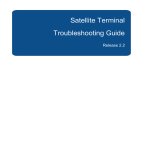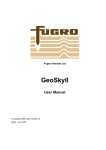Download Change Correction Source on Seatex DPS110/112
Transcript
Fugro Satellite Positioning – Technical Bulletin Change Correction Source on Seatex DPS110/112 RRN: B31153004TCBRB1 Publication date: 21st August 2013 Change Correction Source on Seatex DPS110/112 Affected services Introduction This document describes how to check and change the correction source (satellite beam) being tracked by a Seatex DPS110/DPS112 GPS/GNSS receiver. Background Kongsberg Seatex DPS110 and DPS112 both include an internal Fugro demodulator that is designed to receive correction signals from geostationary satellite(s). The demodulator must be configured to track the correct satellite for the vessel’s area of operation or positioning accuracy is dramatically downgraded. This document is based on the latest internal system software (firmware). For assistance with updating firmware please contact the manufacturer (Kongsberg Seatex AS). Satellite beams To find what beam you should use you can use the planning web application at http://www.starfix.com. As well as giving each satellite’s elevation and azimuth it will show the distance to the reference stations. In the table you will find the name and frequency for the different satellite beams that are used for transmitting correction signals. Beam Frequency (MHz) Symbol Rate (kHz) Bit Rate (bps) Available on Inmarsat System ASAT 1539.9325 2438 1200 Fleet Broadband AORW 1539.9625 1219 600 Inmarsat-B ESAT 1539.9125 2438 1200 Fleet Broadband AORE 1539.9725 1219 600 Inmarsat-B IOR 1539.9325 2438 1200 Inmarsat-B AUSAT 1539.9625 2438 1200 Fleet Broadband POR 1539.9525 1219 600 Inmarsat-B Note that if the demodulator is connected to an Inmarsat terminal you must tune the beam to the same as the Inmarsat terminal. All beams are available for spotbeam systems. Based on template B31003306CTBRA1 COMMERCIAL IN CONFIDENCE Page 1/2 Fugro Satellite Positioning – B31153004TCBRB1: Change Correction Source on Seatex DPS110/112 Change frequency and symbol rate Press ESC key several times until the position is shown on the home screen display Use until the display shows Demodulator, then press . Then use until you see status on the lower line Use until the display shows Satellite in the upper line. The second line will show the satellite beam name Use again to see the specific Frequency being used. Confirm that this frequency is correct according to the area of operation and the beam table overleaf Use once more to see the Symbol Rate. Confirm that this is correct for the satellite the DPS is tracking Change satellite beam Press ESC key several times until the position is shown on the home screen display If you need to change the beam you can use until the display shows Demodulator on the upper line and Status in the lower line Use to enter the demodulator Configuration menu Use until the upper line shows Set Satellite. Press the ENTER key and select the satellite beam with and Save ENTER If you have set it to Manual you must set the frequency yourself. Press until you see Set Frequency then press ENTER. Use and to change each individual number and and to change the cursor position Verify the Symbol Rate is correct according to the satellite you are trying to lock on to. Use until the screen shows Set Symbol Rate. Then edit by pressing the ENTER key For addition information on this receiver refer to the DPS110/DPS112 user manual or contact Kongsberg Seatex AS. For further support regarding this technical bulletin, contact FSP Support ([email protected]) or technical duty phone (+47 21 50 14 20) © 2013 Fugro Satellite Positioning AS COMMERCIAL IN CONFIDENCE Page 2/2