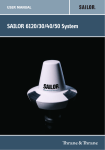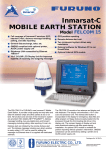Download downloading
Transcript
Version 2.4, 13 June 2002 INMARSAT-C EGC services: SafetyNET & FleetNET Users manual This edition of this User Manual has been updated with information available at the date of issue. This edition supersedes all earlier versions of this manual. This publication has been compiled with the greatest possible care, but no rights may be derived from its contents. Copyright 2002 Xantic B.V. Content GENERAL INFORMATION 1 2 1.1 About this manual 2 1.2 Customer Services 2 2 ENHANCED GROUP CALL (EGC) SERVICES: DESCRIPTION 3 2.1 SafetyNET 2.1.1 SafetyNET: registration requirements 3 3 2.2 FleetNET 2.2.1 FleetNET: registration requirements and ENID downloading 3 4 2.3 4 3 Xantic SAT.CAST PROCEDURES 3.1 The EGC command and EGC parameters 3.2 Message transmission 5 5 10 3.2.1 3.2.2 3.2.3 Via two stage Telex: Via PSTN or PSDN: Via Internet Telnet / TCP/IP: 10 12 14 3.2.4 Via INTERNET e-mail: 15 APPENDIX A – DIAL-IN NUMBERS / ADDRESSES Xantic Inmarsat-C EGC services: SafetyNET and FleetNET – Users manual 17 Page 1 of 17 1 1.1 General information About this manual This manual describes the principles of Xantic Enhance Group Call (EGC) services: SafetyNET and FleetNET. These two Inmarsat-C services with world-wide coverage offer safety authorities and fleet managers a fast and cost effective method for broadcasting information to vessels within certain areas or to a fleet. 1.2 Customer Services For more information on SafetyNET and FleetNET other than the one contained in this manual and other Xantic services please contact: Xantic website: www.xantic.net Xantic Customer Services Email: [email protected] Access via Australia Tel: +61 7 5498 0000 Fax: +61 7 5498 0098 Telex: (71) 22432 TELCSC AA Access via the Netherlands Tel: +31 70 343 4543 Fax: +31 70 343 4796 Access from Inmarsat-C terminal: Special Access Code: 68 (free of charge) Xantic Inmarsat-C EGC services: SafetyNET and FleetNET – Users manual Page 2 of 17 2 Enhanced Group Call (EGC) services: description The Inmarsat-C network offers the possibility of addressing groups of mobile terminals by means of an Enhanced Group Call (EGC) (=broadcast). With this service messages can be addressed to: • All Inmarsat-C terminals in an Ocean Region. e.g. service announcements by Inmarsat or LESs (system EGC) • All Inmarsat-C terminals in a circular or rectangular geographical area. - The SafetyNET service for the distribution of maritime safety information. All Inmarsat-C terminals belonging to a group or fleet in an Ocean Region. • - The FleetNET service Except when the mobile terminal either lost the satellite signal or when the terminal is involved in transmitting or receiving a message, a SafetyNET message will normally be received during the first transmission. To increase the success-rate Xantic offers you the possibility of automatic re-transmissions. 2.1 SafetyNET SafetyNET is a special EGC service for authorised organisations to broadcast maritime safety information. Only institutions authorised by the International Maritime Organisation (IMO) are allowed to make use of SafetyNET. No special arrangements to mobile terminals are required to receive these messages. For maritime terminals reception of certain SafetyNET messages is compulsory, on other terminals these messages can be rejected. Please consult the manual of your terminal. Further, you may consult the "International SafetyNET manual" issued by IMO (International Maritime Organisation) in London for a detailed description of the SafetyNET service. 2.1.1 SafetyNET: registration requirements Xantic may offer SafetyNET to authorised information providers only. Send us a copy of your IMO /Inmarsat "Certificate of Authorisation to Participate as an Information Provider in the International SafetyNET service". In order to send EGC messages, you need to be a (two-stage) registered user at Xantic. In case you are not a registered user yet, please contact our Xantic Customer Services or visit our website for a registration form. Return the completed form to Xantic. Hereafter we will send you a Username, a password and general information how to access the Inmarsat-C two-stage service of Xantic. 2.2 FleetNET Xantic Inmarsat-C EGC services: SafetyNET and FleetNET – Users manual Page 3 of 17 FleetNET is the commercial version of the of the EGC service. All land or maritime customers may use it and no IMO authorisation is needed. Only those mobiles that can recognise the “fleet” group number (known as ENID) will be able to receive FleeNET messages. 2.2.1 FleetNET: registration requirements and ENID downloading The FleetNet service is available to registered users only. Registered users are provided with an ENID (Enhanced Network Identity) This ENID has to be downloaded to each mobile once (in each ocean regions), so mobile terminals can recognise FleetNET messages addressed to them. The LES operator is in charge of downloading the ENID to the mobiles. After downloading the ENID, that particular mobile terminal is able to receive FleetNET messages. Please contact Xantic Customer Services if you want to register for the FleetNET service or download the application form from our website: www.xantic.net/products/Inmarsat C. . 2.3 Xantic SAT.CAST SAT.CAST is a user friendly FleetNET managing software program, tailor-made for the Xantic two-stage PSTN user. SAT.CAST will let you: • manage groups of mobiles (add and delete members), • create, archive edit and send messages to groups of Inmarsat-C terminals Contact Xantic Customer Services for more information. Xantic Inmarsat-C EGC services: SafetyNET and FleetNET – Users manual Page 4 of 17 3 Procedures 3.1 The EGC command and EGC parameters The following instructions are valid for SafetyNET and FleetNET EGCs. The EGC command syntax is egc ocean,C1,C2,C3,C4,C5 Separation of the EGC parameters on the command line can be done by comma, colon or space. In the following, a description of all the EGC parameters is given. - x (optional): Use the XMODEM protocol, which is well suited to binary transfer of data via PSTN-modem. Do not use the -x command when you accessed Xantic via Telex or PSDN! All group call messages have an EGC Network Identifier (ENID) implied which shall be downloaded once to the individual ships before the ship will recognise them. OCEAN_REGION: One digit indicating the ocean where the broadcast should be transmitted. 0 - Atlantic Ocean west 1 - Atlantic Ocean east 2 - Pacific Ocean 3 - Indian Ocean. 9 - All oceans. C1, Priority. One digit indicating the priority of the message, coded as follows: 0 - Routine 1 - Safety 2 - Urgent 3 - Distress Xantic Inmarsat-C EGC services: SafetyNET and FleetNET – Users manual Page 5 of 17 C2, Service code. Two digits indicating the type of EGC packet is to be sent, coded as follows: Code Explanation Message type 00 General Call System 02 Group call Fleetnet 04 Urgency Message, Navigational Warnings to Rectangular Safetynet 11 Inmarsat system messages System 13 Coastal Warning Safetynet 14 Shore-ship Distress alert to circular area Safetynet 23 EGC system message System 24 Urgency Message or Meteorological and navigational Warnings to circular areas Safetynet 31 Meteorological or Navarea warning or Meteorological Forecast. Safetynet 33 Download Group Identity System 34 Search and Rescue Coordination to rectangular area Safetynet 44 Search and Rescue Coordination to circular area Safetynet 72 Chart correction service Fleetnet 73 Chart Correction Service for fixed areas Safetynet areas. In the list is also indicated whether the service is of safetynet or fleetnet type, this information is needed when repetition shall be interpreted. C3, Address. An address string of up to 12 digits coded as relevant to the specific service code. Type of message Address General Call 0 Remarks Group call. Up to 5 digits ENID Urgency message, NAV warning to rectangular area 12 digits ex: 09N045E12123 Inmarsat system message. Up to 2 digits Coastal Warning 4 digits <navarea><sub adr> <subject> Shore ship Distress alert to circular area 10 digits ex: 11N023E123 EGC system message. 9 digits Mobile no Urgency Message MET/NAV Warning 10 digits ex: 56N025W123 Meteorological or Navarea Warning or Meteorological Forecast. Up to 2 digits Navarea Download ENID 9 digits mobile no to circular Area. SAR Coordination to rectangular area 12 digits ex: 34S120E56010 SAR Coordination to circular area. 10 digits ex: 56N025W123 Chart correction services. Up to 5 digits ENID Xantic Inmarsat-C EGC services: SafetyNET and FleetNET – Users manual Page 6 of 17 Chart Correction Service for fixed areas 7 digits Note on absolute areas: For rectangular areas the addressed area is defined in terms of the South Westerly corner point (latitude and longitude) and the rectangle Northerly and Easterly extents (in degrees). For circular areas the addressed area is defined as a centre point (latitude and longitude) and a radius in nautical miles (1 Nmi = 1852 m). C4, Repetition Code. The repetition codes are divided into 2 categories: a) for messages that are required to be repeated a finite number of times. b) for messages that are required to be repeated at specified intervals until cancelled by the information provider. For Fleetnet, System and Safetynet messages: Two digits indicating the repetition, coded as follows: code Remarks 01 transmit once after receipt 11 transmit on receipt followed by repeat 6 minutes later 61 transmit 1 hour after initial broadcast (twice) 62 transmit 2 hour after initial broadcast (twice) 63 transmit 3 hour after initial broadcast (twice) 64 transmit 4 hour after initial broadcast (twice) 66 transmit 12 hour after initial broadcast (twice) 67 transmit 24 hour after initial broadcast (twice) 70 transmit 12 hours after initial and 12 hours after 2. broadcast (three times) 71 transmit 24 hour after initial broadcast and 12 hours after 2. broadcast (three times) For Safetynet and System messages. The repetition codes are of the form <Multiplier><Delay> where <Multiplier> specifies the number of delay periods between each broadcast and <Delay> is a fixed number of hours. The Multiplier digit may be any digit from 1 to 5 as follows: code Explanation Xantic Inmarsat-C EGC services: SafetyNET and FleetNET – Users manual Page 7 of 17 1 1 specified delay period between broadcasts 2 2 specified delay periods between broadcasts 3 3 specified delay period between broadcasts 4 4 specified delay periods between broadcasts 5 5 specified delay periods between broadcasts The delay digit coding is as follows: Code Explanation 2 1 hour delay; no echo 3 1 hour delay; with echo 4 6 hour delay; no echo 5 6 hour delay; with echo 6 12 hour delay; no echo 7 12 hour delay; with echo 8 24 hour delay; no echo 9 24 hour delay; with echo C5, Presentation. The presentation code is used to define the alphabet in which messages are transmitted and printed. For the International SafetyNET Service the presentation must always be 0 (zero). The presentation field is coded as follows: Code Explanation 0 IA 5 alphabet 6 ITA 2 alphabet 7 8 bit data Cancellation You may cancel an earlier entered message with the "Delete" command, followed by the message reference number. If the cancel-time is known at the moment when you enter the message, then use .ct <date><time> on the first position of a new line . Example: Xantic Inmarsat-C EGC services: SafetyNET and FleetNET – Users manual Page 8 of 17 > egc 1 1 24 25n025w300 12 0 [cr][lf] text: gale warning.................. .ct 13-oct-1993 14:00 .s 77 characters sending....... Submitted 95-10-12 08:25:44 reference number 56123 Xantic Inmarsat-C EGC services: SafetyNET and FleetNET – Users manual Page 9 of 17 3.2 Message transmission EGC messages can be sent to both Xantic LES IDs 12 and LES 22 (Thrane & Thrane platforms). You can access Xantic C-platforms via Telex, PSTN, PSDN (X25), TCP/IP and Internet (e-mail). Remark for LES 22: This service will become available for LES 22 for the Atlantic Ocean Regions East and West from 21st June 2002 and for the Pacific and Indian Ocean Regions from 24th October 2002. EGC via email will be available for all LES 22 ocean regions at the End 2002. Xantic Inmarsat-C LES IDs LES-ID 12 22 AORW 012 022 AORE 112 122 IOR 312 322 POR 212 222 The examples presented in this manual refer to LES ID 12 dial-in numbers / addresses. For a complete list of Xantic dial-in numbers / addresses please see Appendix A. 3.2.1 Via two stage Telex: Call Xantic LES ID via the Telex number provided in Appendix A (dial-in numbers & addresses). For example, the Telex number for LES ID 12 is: (44)73100 BUSC NL Log in with your Username and password and use the EGC command syntax as described in Section 3.1. Procedure for Enhanced Group Calling via two stage telex You Xantic Choose the Xantic Telex number corresponding to the LES ID you want to use. E.g. for LES 12: 044 73100+ (73100+ from inside The Netherlands) Answerback of Xantic and request for answerback of caller: 73100 busc nl ! After 8 seconds Xantic sends its station identification+date/time and asks for your user id and password: burum land earth station 95-01-12 13:08:30 enter user id and pin: Enter user id + password, e.g.: 5050safetran swordfish cmd: Type: egc <ocean>,<C1>,<C2>,<C3>,<C4>,<C5> Xantic Inmarsat-C EGC services: SafetyNET and FleetNET – Users manual Page 10 of 17 e.g.: egc 1,0,02,300,01,0 Ga+ <message> ++++ itd 94-02-28 10:54:16 msg 786715 Example of a SafetyNET message via Telex: Separation of the EGC parameters on the command line can be done by colon, comma or space. (text received from Xantic LES 12 printed in bold) (pin = your password) 04473100+ 73100 busc nl 12345 mrcc xx burum land earth station 99-10-12 08:23:33 enter user id and pin: 1234mrcc 123456789 [cr][lf] cmd: egc 1 1 24 25n025w300 12 0 [cr][lf] ga+ gale warning.................. ++++ itd 99-10-12 08:25:44 56123 cmd: exit DISTRESS PRIORITY Use the command DMSG to send a telex message with distress priority to a single mobile. The DMSG command is only available for two-stage telex messages! The on-line helpfile (type Help after cmd:) will give you more specific information. Xantic Inmarsat-C EGC services: SafetyNET and FleetNET – Users manual Page 11 of 17 3.2.2 Via PSTN or PSDN: Connect to Xantic LES ID (12 or 22) (see dial-in numbers in Appendix A) • Via telephone number CCITT V21,V22,V22bis, V32 or V32bis) • Or connect via X.25 number in case you wish to use PSDN. Log in with your user name and password and use the command syntax as described on page Section 3.1. Procedure for Enhanced Group Calling via PSTN You Xantic Choose the telephone number of Xantic (in this example for LES 12). In The Netherlands: (0594) 24 93 10 In other countries: +31 594 24 93 10 Welcome to BURUM LES PSTN service Please enter username: Enter user name Please enter password: Enter your password For security reasons your password is not shown on the screen. > Type: egc <ocean> <C1> <C2> <C3> <C4> <C5> e.g.: egc 1 0 02 300 01 0 Text: Enter message. Finish your message with .s on the first position of the next line after the last word of the message If you want to use the X-modem protocol, type: egc -x <ocean> <C1> <C2> <C3> <C4> <C5> Start your X-Modem protocol xxx characters Storing message ... Submitted <date> <time> Reference number <ref no> (Date format: yy-mm-dd HH:mm) Xantic Inmarsat-C EGC services: SafetyNET and FleetNET – Users manual Page 12 of 17 Write down the message reference number! Type: Quit (if you want to end the connection with Xantic) Procedure for Enhanced Group Calling via PSDN You Xantic Choose the NUA of Xantic (in this example for LES 12): 1594044 (8-bits, no parity). From outside the Netherlands: 02041594044 (8-bits, no parity) Welcome to BURUM LES PSDN service Please enter username: Enter user name Please enter password: Enter your password > Type: egc <ocean> <C1> <C2> <C3> <C4> <C5> e.g.: egc 1 0 02 300 01 0 Text: Enter message. Finish your message with .s on the first position of the next line after the last word of the message. xxx characters Storing message ... Submitted <date> <time> Reference number <ref no> Write down the message reference number! Type: Quit (if you want to end the connection with Xantic) NOTE: All commands have to be followed by "Enter" or "Return" ! Xantic Inmarsat-C EGC services: SafetyNET and FleetNET – Users manual Page 13 of 17 Example of a submission of a SafetyNET message via PSTN or PSDN: Separation of the EGC parameters on the command line can be done by colon, comma or space.(text received from Xantic printed in bold) Welcome to Burum LES PSTN service Please enter username: 1234mrcc [cr][lf] Please enter password: 123456789 [cr][lf] > egc 1 1 24 25n025w300 12 0 [cr][lf] text: gale warning.................. .s 77 characters sending....... Submitted 95-10-12 08:25:44 reference number 56123 You may use our on-line help service by typing "help" after the prompt. 3.2.3 Via Internet Telnet / TCP/IP: Access to Inmarsat-C via the Internet Access to the Internet is accomplished by having a connection via an Internet Service Provider available at your premises. This can be a dial-up Internet account or a permanent office LAN connection to the Internet. Once having access to the Internet, you call the Land Earth Station (LES), and when the call is accepted, you have access to the EGC commands in the same way as using PSDN. Telnet Access Telnet access to the T&T Inmarsat-C is currently available in an unencrypted mode. An encrypted mode is proposed for the future. The unencrypted mode means that all data, including PIN numbers and passwords are not secured nor authenticated. The Xantic TCP/IP access global addresses for LES 12 and LES 22 are provided in Appendix B. After telneting to one of Xantic IP addresses, you will be presented with the Inmarsat-C ‘Please enter username:’ prompt. From this stage the system works just like the normal PSDN (X.25) or PSTN access. Xantic Inmarsat-C EGC services: SafetyNET and FleetNET – Users manual Page 14 of 18 3.2.4 Via INTERNET e-mail An EGC-message (SafetyNET, FleetNET or System) must be sent to the Internet via e-mail using the normal syntax for the EGC command. The EGC-command must be written in the subject field of the email message and the text for the message must be written into the body part. This e-mail message must be then sent to a special address for EGC calls at Xantic: [email protected] for LES ID 12 and [email protected] for LES ID 22 (this last c22 service is not ready yet). If the Internet user is registered on the Internet Gateway Server as a user with a Username (=UserID) and Password, these must be entered in the text part of the e-mail message. If the user is registered by domain name, no other authorisation codes need to be entered. On the other user interfaces of the Land Earth Station (LES), the LES prompts the user after entering the command line for EGC-messages. After this prompt, the user can enter the text for the message, or the valid commands for downloading or deleting ENIDs. When sending EGC messages via the Internet Gateway Server, the command line is entered in the subject field of the e-mail message and the text, or the valid syntax for entering or deleting an ENID, is entered in the body part of the message (This text cannot be sent as an attachment to the e-mail). The .s (send command), which is used in other LES interfaces to indicate end of input, is not used when sending EGC messages via the Internet Gateway. An EGC command consists of the command, followed by parameters. The parameters are separated by a comma, colon or space. The complete syntax for the EGC command is listed in the Annex to this document. Examples: Example 1 Make ship 482380001 member of ENID 34, and delete ENID 622: • The EGC command together with the parameters for the addressed terminals are entered in the • subject filed. The first line in the text part of the message specifies how many commands the packet contains; hereafter each command is appearing with command letter and ENID number. Legal commands • are D for delete and N for new member ship. The commands are separated from each other by /-characters; the last command must also be terminated with a /. • After the command fields, the three-digit LES id and an information provider name are given, the string can be up to 25 characters. Xantic Inmarsat-C EGC services: SafetyNET and FleetNET – Users manual Page 15 of 17 Example 2 Broadcast FleetNET message to ENID 10311 in AOR-E: Xantic Inmarsat-C EGC services: SafetyNET and FleetNET – Users manual Page 16 of 17 APPENDIX A – Dial-in numbers / addresses Xantic INMARSAT-C terrestrial access dial-in numbers for both LES Ids 12 and 22 Access mode Dial in numbers for Dial in numbers for Access number LES 12 LES 22 in T&T platform T&T platform From 21/6/02 PSDN (X25) PSTN Netherlands 02041594044 None Australia 0505293150012 (b) 0505293050022 None Netherlands ISDN /Asynchronous Domestic Netherlands: 0594 249 310 International: + 31 594 249 310 Australia ISDN / Asynchronous None Domestic Australia: 08 9302 6344 International +61 8 9302 6344 Netherlands Two Stage Access Domestic NL: 73100 None International +4473100 Australia None (c) Domestic Australia: 105050 Telex International: +71105050 One stage Netherlands & Nr. Region + InmC ID Telex Australia AORW: 5844xxxxxxxx AORW: 5844xxxxxxxx (d) AORE: 5814xxxxxxxx AORE: 5814xxxxxxxx (d) POR: 5824xxxxxxxx POR: 5824xxxxxxxx IOR: IOR: 5834xxxxxxxx Internet TCP/ IP Australia & Unencrypted Netherlands Internet E-mail Normal 5834xxxxxxxx 203.38.76.152 203.38.76.154 (a) [email protected] [email protected] Polls [email protected] [email protected] (e) EGC (FleetNET, [email protected] [email protected] (e) messages SafetyNET) (a) Available from 21 June 2002 for the Atlantic Ocean Regions East and West and from 24 October 2002 for IOR and POR. (b) Asia-Pacific PSDN (X25) access to LES id 12 planned to be ready on 21st June 2002 (c) Available 21st June 2002. (d) During 21/6 until 25/10, messages sent to the Atlantic Regions will not be redirected to the IOR/POR in case the terminal is not in the Atlantic regions; the sender will receive a negative delivery notification; in this case re-send your message to the IOR/POR. Same remark applies in the reverse case. Users are advised to send the messages to the right Ocean Region to minimize inconveniences. From 25/10 we will offer automatic global location (e.g. if message sent to the AORE and vessel not there, our systems will locate it and send the message to the correct ocean regions). Not available yet. Planned to be ready in November / December 2002. Xantic Inmarsat-C EGC services: SafetyNET and FleetNET – Users manual Page 17 of 17