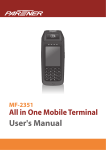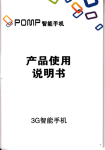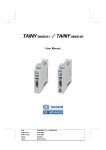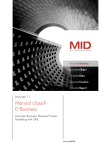Download TAINY GMOD-S3
Transcript
TAINY GMOD-S3
User Manual
Introduction
Copyright Statement
The articles published in this publication are protected by copyright. Translations, reprinting,
duplication and storage in data processing systems require the express authorisation of Dr. Neuhaus
Telekommunikation GmbH.
© 2015 Dr. Neuhaus Telekommunikation GmbH
All rights reserved.
Dr. Neuhaus Telekommunikation GmbH
Papenreye 65
22453 Hamburg
Germany
Internet: http://www.neuhaus.de
Subject to technical modification.
TAINY is a registered trademark of Dr. Neuhaus Telekommunikation GmbH. All other trademarks
and product names are trademarks, registered trademarks or product names belonging to the
respective owner.
All deliveries and services are provided by Dr. Neuhaus Telekommunikation GmbH on the basis of the
General Terms and Conditions of Dr. Neuhaus Telekommunikation GmbH in the respective valid
version. All information is based on manufacturer's specifications. No guarantee or liability is assumed
for incorrect entries or omissions. The descriptions of specifications in this manual do not represent a
contract.
Product no.:
3198
Doc. no.:
3198AD001 Version 1.5 / January 2015
Compatible with:
Firmware Version 1.227
Page 2 of 82
TAINY GMOG-S3
Introduction
Classification of safety instructions
This manual contains instructions which you must follow for your own
personal safety and to prevent property damage. A warning triangle is
provided to draw your attention to instructions for your personal safety; no
warning triangle is provided for instructions for general property damage.
Warning notices are provided in the following sequence according to the
decreasing severity of the hazard.
!
Danger
!
Warning
!
Caution
means that death or severe bodily injury will occur if the appropriate
precautionary measures are not taken.
means that death or severe bodily injury can occur if the appropriate
precautionary measures are not taken.
with a warning triangle means that minor bodily injury can occur if the
appropriate precautionary measures are not taken.
Caution
without a warning triangle means that property damage can occur if the
appropriate precautionary measures are not taken.
Attention
means that an undesired result or status can arise if the corresponding
instructions are not followed.
In the event of multiple hazard levels simultaneously, the warning notice of
the highest respective level always applies. If a warning of personal injury is
provided in a warning notice with a warning triangle, a warning of property
damage can also be added.
TAINY GMOD-S3
Page 3 of 82
Introduction
!
Safety instructions
General
!
Warning
The product TAINY GMOD-S3 conforms to the European standard
EN60950-1), Information technology - safety. Carefully read the installation
manual before using the device. Keep the device away from children,
especially small children. The device may not be installed and operated
outdoors or in humid rooms. Do not commission the device if there is
damage to the connection cables or the device itself.
Qualified personnel
!
Warning
!
Warning
The corresponding device/system may only be set up and operated in
connection with this documentation. Commissioning and operation of a
device and system may only be performed by qualified personnel.
Qualified personnel in the sense of the safety-related instructions of this
documentation are persons who are authorised to commission, earth and
identify devices, systems and electric circuits.
Intended use
Page 4 of 82
The device may only be used for intended application in the data sheets and
in this document. Proper transport, storage, set-up and assembly, as well as
careful operation and service are prerequisite for fault-free and safe
operation of the product.
TAINY GMOG-S3
Introduction
External power supply
Observe the following:
!
Warning
Only use an external power supply that likewise conforms to EN60950. The
output voltage of the external power supply may not exceed 30V DC. The
output of the external power supply must be short-circuit-proof.
The TAINY GMOD-S3 may only be supplied from power supplies in
accordance with IEC/EN60950 section 2.5 "Power source with limited
power". The external power supply for the TAINY GMOD-S3 must
correspond to the provisions for NEC Class 2 power circuits, as defined in
the National Electrical Code ® (ANSI/NFPA 70).
With connection to a battery, make sure a disconnecting device for all poles
(battery main switch) with sufficient a sufficient disconnection rating as well
as a fuse with sufficient disconnection rating (32 V, 3 A) is provided between
the device and the battery.
Observe the section Technical data of this documentation (chapter 13), as
well as the specifications for installation and use of the respective
manufacturer of the power supply or battery.
Handling cables
!
Warning
Never pull on the cable to remove a cable plug from its socket; pull on the
plug instead. Do not route cables over sharp corners and edges without an
edge guard. If applicable, ensure that the cable has sufficient strain relief.
Antenna assembly
Attention
When routeing the antenna cable, pay attention to the bending radii. Nonobservance of the bending radii of the antenna cable will diminish the
transmission and reception properties for the device. The minimum bending
radius may not statically exceed 5 times the cable diameter and may not
dynamically exceed 15 times the cable diameter.
HF exposure
!
TAINY GMOD-S3
Warning
Never use the device in areas in which the operation of radio equipment is
prohibited. The device contains a radio transmitter which can impair the
function of medical electronic devices like hearing aids or pacemakers. Your
doctor or the manufacturer of such devices can advise you. In order to
ensure that no data carriers are demagnetised, please do not store any
diskettes, credit cards or other magnetic data carriers in the vicinity of the
device..
Page 5 of 82
Introduction
!
Caution
Normally, work the antenna connected to the transmitter of this device
operates in all directions with 0 dB amplification. The composite power in
PCS mode is less than 1 watt ERP with the use of this antenna.
Using directional antennas, the council recommendation 199/519/EG dated
July, 12, 1999 on limiting the general public's exposure to electromagnetic
fields (0 hertz to 300 gigahertz) shall be observed.
The internal/external antennas used with this mobile device must be at least
20 cm away from people. And they may not be placed or operated in a
manner such that they work together with other antennas or transmitters.
Caution: Costs
Caution
Please observe that even with (re-) establishment of a connection, data
packages subject to a charge are exchange for connection attempts to the
remote station (e.g. server switched off, incorrect destination address, etc.),
as well as for maintaining a connection. For example, additional costs can
arise with unsuccessful attempts to establish a connection with a remote
station that cannot be reached.
Page 6 of 82
TAINY GMOG-S3
Introduction
Table of Contents
1
INTRODUCTION .............................................................................................................................. 9
GPRS data communication for machines which are not TCP/IP capable. ..................................................... 9
GSM data communication ............................................................................................................................... 9
Remote configuration via GPRS data connection ........................................................................................... 9
Practical examples .......................................................................................................................................... 9
2
INSTALLATION ............................................................................................................................. 10
2.1
Controls ................................................................................................................................... 10
2.2
Connections ............................................................................................................................ 10
Connection for power supply ........................................................................................................................ 10
Local serial interface .................................................................................................................................... 11
Antenna socket .............................................................................................................................................. 11
2.3
Signal lamps............................................................................................................................ 12
2.4
Service button ......................................................................................................................... 13
2.5
SIM card holder ....................................................................................................................... 13
2.6
Mounting ................................................................................................................................. 13
3
OPERATING MODES .................................................................................................................... 14
Overview ....................................................................................................................................................... 14
Selecting the operating mode ........................................................................................................................ 14
4
IPT OPERATING MODE (IP-TELEMETRY).................................................................................. 15
Operating method ......................................................................................................................................... 15
Parameterisation ........................................................................................................................................... 15
5
TSC OPERATING MODE (TSC-PROTOCOL).............................................................................. 18
Operating method ......................................................................................................................................... 18
6
RSV (RAW TCP SERVER) ............................................................................................................ 19
Parameterisation ........................................................................................................................................... 19
7
RCL (RAW TCP CLIENT) .............................................................................................................. 21
8
TAM (TERMINAL ADAPTER MODE) ........................................................................................... 23
Parameterisation ........................................................................................................................................... 24
9
PARAMETERISATION AND CONTROL ...................................................................................... 25
9.1
Methods .................................................................................................................................. 25
9.2
Entry of AT commands ........................................................................................................... 26
Working with a terminal program ................................................................................................................. 26
Syntax ............................................................................................................................................................ 26
Command phase, transparent phase ............................................................................................................. 26
Switching local echo on and off .................................................................................................................... 27
9.3
Parameterisation with AT commands ..................................................................................... 27
Start of the parameterisation (AT^PARSTART) ............................................................................................ 27
End of the parameterisation (AT^PAREND) ................................................................................................. 27
Query of the parameterisation (AT^PARGETALL) ....................................................................................... 27
9.4
Entry of the PIN ....................................................................................................................... 29
Entry of the PIN ............................................................................................................................................ 29
Entry of the PIN (TAM operating mode) ....................................................................................................... 29
9.5
Roaming .................................................................................................................................. 30
9.6
Entering GPRS access data ................................................................................................... 31
Process for selection of access data .............................................................................................................. 31
GPRS access data / fixed setting (AT^Pe01=CLASS_USER) ....................................................................... 32
GRPS access data / automatic selection according to SIM card (AT^Pe01=NONE) / network operator 1 . 34
GRPS access data / automatic selection according to SIM card (AT^Pe01=NONE) / network operator 2 . 35
TAINY GMOD-S3
Page 7 of 82
Introduction
9.7
Enter the address and port for the destination server (IPT or RCL) ....................................... 36
Address and port of the primary destination server ...................................................................................... 36
Address and port of the secondary destination server .................................................................................. 37
9.8
Enter the parameters for logging in on the IPT master ........................................................... 37
Login on the primary IPT master .................................................................................................................. 37
Login on the secondary IPT master .............................................................................................................. 38
9.9
Configuring the GSM/GPRS connection establishment ......................................................... 38
9.10
Dedicated or dial-up connection mode (IPT; RCL) ............................................................. 39
9.11
Automatic "call acceptance" (IPT) ....................................................................................... 40
9.12
Configuring the local serial interface ................................................................................... 40
Bit rate and character format on the local serial interface ........................................................................... 41
DTR control .................................................................................................................................................. 41
RTS control ................................................................................................................................................... 42
9.13
Responses on the local serial interface .............................................................................. 42
9.14
Data packaging.................................................................................................................... 43
9.15
Periodic reboot .................................................................................................................... 44
9.16
Automatic disconnection of the CSD connections .............................................................. 44
9.17
Settings for RSV mode ........................................................................................................ 44
9.18
Remote parameterisation .................................................................................................... 45
9.19
Further settings.................................................................................................................... 47
10
AT COMMAND SET ................................................................................................................... 48
10.1
AT commands according to V.25 ........................................................................................ 48
10.2
GSM-specific AT commands ............................................................................................... 55
10.3
GPRS-specific AT commands ............................................................................................. 64
10.4
SMS-specific AT commands ............................................................................................... 65
Parameters of SMS commands ...................................................................................................................... 65
List of SMS-specific AT commands ............................................................................................................... 68
11
UPDATE FIRMWARE LOCALLY .............................................................................................. 74
Preparing the terminal program ................................................................................................................... 74
Opening the Firmware Update menu ............................................................................................................ 74
Start update ................................................................................................................................................... 75
12
GLOSSARY ................................................................................................................................ 76
13
TECHNICAL DATA .................................................................................................................... 81
Page 8 of 82
TAINY GMOG-S3
Introduction
1
Introduction
The TAINY GMOD-S3 fulfil the following purpose:
GPRS data communication for machines which are not TCP/IP capable.
The TAINY GMOD-S3 establishes a bidirectional data connection via the
GRPS (General Packet Radio Service) of a GSM network (Global System
for Mobile Communication = mobile radio network).
The communication required for this purpose is delivered by means of
TCP/IP protocol by the TAINY GMOD-S3. It thereby transfers data from
devices, machines, computers, etc. which are not TCP/IP capable.
GSM data communication
The TAINY GMOD-S3 can also be operated like a conventional GSM
modem in order to transfer data over the GSM network to any other arbitrary
modem in the GSM or fixed network. In this GSM mode, the TAINY GMODS3 can actively establish connections and even accept calls.
Remote configuration via GPRS data connection
The TAINY GMOD-S3 remote configuration is also possible via GPRS data
connection (see chapter 9.1).
Practical examples
The TAINY GMOD-S3 is ideally suited for communication with al M2M
(machine to machine) or PLC applications (programmable logic control).
Data recorded from power, water
or gas consumption,
from vending machines or
fill levels
Remote maintenance
Transmission of alarm messages
Fast data transmission for
electronic payments
Control of machines
Control of vending machines
Transmission of weather data
Attention
For time-critical applications, there may be limitations with GPRS
transmissions. Although transmission in the GPRS network normally only
takes about 100 milliseconds, individual data packages can take longer due
to the package-transmitting infrastructure of the GPRS network – in other
words it may take up several seconds.
Even with the use of time-critical control software, this can lead to problems
if it awaits responses to sent commands within a certain time.
TAINY GMOD-S3
Page 9 of 82
Installation
2
2.1
Installation
Controls
1 – Supply +24V
2 – Supply 0V
3 – Local serial interface
4 – Service button
5 – Antenna socket
6 – SIM card holder*)
7 – Signal lamps
*) The SIM card holder is
located on the rear side of the
device
2.2
Connections
Connection for power supply
The 4 screw terminals at the top are for connection of the power supply
source:
,
Input voltage range:
10 - 30 VDC (24 VDC nominal)
Power consumption:
PMAX= 3.25 W;
See Technical data
The two screw terminals to the left (24 V) are connected to each other.
The two screw terminals to the right (0 V) are connected to each other.
Caution:
The TAINY GMOD-S3 can be used as a substitute for a TAINY GMOD-T1.
Note the different wiring at the connection of the power supply (+24V; 0V):
Remove the bridge between the two inner screw terminals, or do not
connect the signal input SW as for the TAINY GMOD-T1 at TAINY GMODS3, because it causes a short circuit of the power supply.
Page 10 of 82
TAINY GMOG-S3
Installation
Warning:
The mains adaptor of the TAINY xMOD is not isolated. Please observe the
safety instructions at the beginning of this manual.
Note:
Please ensure sufficient dimensioning of the supply source. If the supply is
too weak, unstable operation can arise.
Local serial interface
You connect the COM interface of the TAINY GMOD-S3 to the application,
e.g. sensor, vending machine, computer. For this purpose, use a V.24 cable.
The interface is a V.24 interface with V.28 level, also known as RS-232; see
also chapter 9.12.
If your application has a different interface, such as CAN, Ethernet or
another industrial bus, a conventional interface converter can be used.
Antenna socket
The TAINY GMOD-S3 has a type SMA antenna socket for connecting an
antenna. Make sure that an antenna is always connected during operation.
The antenna which is used should have an impedance of approx. 50 Ohm. It
must be synchronised for GSM 900 MHz and DCS 1800MHz or GSM 850
MHz and PCS 1900 MHz, depending on which frequency bands you GSM
mobile radio operator uses. In Europe and China, GSM 900 MHz, DCS,
1800 MHz are used, in the USA GSM 850 MHz and PCS 1900 MHz are
used. Please contact your network operator for information.
The adjustment (VSWR) of the antenna must be 1:2.5 or better.
Attention:
Please only use antennas from the accessory programme for the TAINY
xMOD. These antennas have been tested by us and guarantee the
described product features.
A sufficiently good signal quality must be ensured with the installation of the
antenna. Use the signal lamps of the TAINY GMOD-S3, which show you the
signal quality.
Please observe the manual for assembly and use of the antenna which is
used.
TAINY GMOD-S3
Page 11 of 82
Installation
2.3
Signal lamps
The TAINY GMOD-S3 has three signal lamps S, Q and C for display of the
operating statuses.
LED
S, Q, C
together
S (Status)
Q (Quality)
C (Connect)
Status
Meaning
Light up in sequence quickly
Booting
Light up in sequence slowly
Update
Flashing quickly in unison
Error
Flashing slowly
Waiting for PIN entry
Flashing quickly
PIN error / SIM error
Always OFF
No IP address available
Always ON
IP address available
Flashing slowly
Logging into the GSM
network
Flash 1 time with interval
Field strength not sufficient
Flash 2 time with interval
Field strength sufficient
Flash 3 time with interval
Field strength good
Always ON
Field strength very good
OFF
Waiting for PIN
OFF
No connection
Flashing slowly
Connection establishment
Always ON
GPRS data connection
established (IPT, RSV, RCL)
Slow flashing: 1 time per second; Fast flashing: 4 times per second.
In TAM mode the LED Connect is not used (OFF).
Page 12 of 82
TAINY GMOG-S3
Installation
2.4
Service button
There is a small hole on the front side of the TAINY GMOD-S3 where a
button is located. Use a thin object, such as a straightened paper clip, to
press the button.
When you press the button during operation for less than 2 seconds until
the LED "S" (Status) begins to illuminate, the device delivers the current
settings for the device and the value and local serial interface.
When you press the button during operation for longer than 2 seconds
until the "C" (Connect) LED begins to illuminate, the TAINY GMOD-S3
begins a local firmware update (see chapter 11).
When you press the button during operation for longer than 4 seconds
until the "C" (Connect) LED begins to illuminate, the factory
configuration is loaded.
2.5
SIM card holder
Before you insert or remove the SIMN card holder, please completely
disconnect the TAINY GMOD-S3 from the supply voltage.
Note!
Never insert or remove the SIM card during operation. The SIM card and the
TAINY GMOD-S3 could be damaged.
The tray for the SIM card is located on the rear side of the device. There is a
small button immediately next to the tray for the SIM card in the housing
opening. Press this button with a pointed object, e.g. a pencil.
When you press the button the SIM card tray comes out of the housing.
Insert the SIM card in the tray so that its gold contacts remain visible.
Then slide the tray with SIM card completely into the housing.
2.6
Mounting
The TAINY GMOD-S3 is suitable for mounting on cap rails in accordance
with DIN EN 50022. The corresponding mount is located on the rear side of
the device.
TAINY GMOD-S3
Page 13 of 82
Operating modes
3
Operating modes
Overview
The TAINY GMOD-S3 can be operated in various modes in order to cover a
variety of applications.
The following operating modes can be selected:
IPT (IP-Telemetry Client)
TSC (TSC-Protocol Client)
RSV (Raw TCP Server)
RCL (Raw TCP Client)
TAM (Terminal Adapter Mode)
Selecting the operating mode
Switching between operating modes takes place with the AT command for
the parameterisation (see chapter 9.3).
AT command
Description
Op. mode /
Interface
AT^Pb00=<value>
Selecting the operating mode
Example:
AT^Pb00=IPT
The parameter determines which operating mode is used.
IPT
= IP Telemetry Client
TSC
= TSC-Protocol-Client
IPT, RSV, RCL,
TAM /
Local
RSV = TCP/IP Server
RCL = TCP/IP Client
TAM = Terminal Adapter (Default)
Possible responses: OK, ERROR
Page 14 of 82
TAINY GMOG-S3
IPT operating mode (IP-Telemetry)
4
IPT operating mode (IP-Telemetry)
Operating method
The TAINY GMOD-S3 automatically logs into the GSM network, logs onto
the GPRS and establishes an IP telemetry connection to an IPT master, e.g.
the TAINY Switching Center, in IPT operating mode.
Remote
Station
Connecting a local application
via IPT connection
Local
Application,
e.g. PLC
TAINY
GMOD-S3
GPRS
Internet /
Intranet
TAINY Switching Center
(IPT-Master)
RS-232
Data transmission over IPT connection
and TCP-IP
Together with the TAINY Switching Center, both dedicated connections (LL
= Leased Line) and switched connections (CS = Circuit Switched) are
supported by IP telemetry.
The local application and the remote IPT station can exchange transparent
data over the established IPT connection and the local serial interface.
Note: The TAINY GMOD-S3 supports besides the IPT-Protocol also the
TSC-Protocol of the previous product. Refer to chapter 5.
Parameterisation
Proceed according to the following steps to parameterise the TAINY
GMOD-S3 for operation on the TAINY Switching Center (IPT master):
Chapter 4
1.
Choose the operating mode IPT with the command AT^Pb00.
Chapter 9.4
2.
Enter the PIN number with AT^Pi01.
Chapter 9.6
3.
Define whether the GPRS access parameter should be selected
automatically based on the inserted SIM card or statically with
AT^Pe01.
TAINY GMOD-S3
Page 15 of 82
IPT operating mode (IP-Telemetry)
Chapter 9.6
4.
Enter the GPRS access parameters:
- Network ID
- Free text for identification of the network operator
- Access Point Name (APN)
- GPRS login name
- GPRS login password
- Primary Domain Name Server (DNS1)
- Secondary Domain Name Server (DNS1)
Chapter 9.7
5.
Enter the address and port of the primary and, if applicable,
secondary IPT master:
- Address of the primary destination server
- Port on the primary destination server
- Address of the secondary destination server
- Port on the secondary destination server
Chapter 9.8
6.
Enter the login data for the IPT master:
- Login name for primary IPT master
- Login password on the primary IPT master
- Login name for secondary IPT master
- Login password on the secondary IPT master
Chapter 9.10
7.
Define whether the TAINY GMOD-S3 should work in dedicated or
dial-up mode:
- Dedicated / dial-up connection selection
Chapter 9.11
8.
Define whether the TAINY GMOD-S3 should automatically accept an
incoming IPT connection:
- Automatic call acceptance
Chapter 9.12
9.
Define the bit rate, the character format and the function of the
interface signals on the local serial interface:
- Bit rate on the local serial interface
- Data format on the local serial interface
- DTR control
- RTS control
Chapter 9.13
10. Define whether the TAINY GMOD-S3 should issue responses at the
local interface (Connect; No Carrier, etc.):
- Responses
Chapter 9.14
11. Define how the data packaging should take place at the local
interface:
- TCP/IP package size
- Wait time
- Null character
Page 16 of 82
TAINY GMOG-S3
IPT operating mode (IP-Telemetry)
Chapter 9.15
12. Define the interval in which the TAINY GMOD-S3 is automatically
restarted or switch off the automatic periodic restart:
- Interval of the periodic reboot
Operation
The TAINY GMOD-S3 can be controlled in IPT operating mode with the AT
commands listed in chapter 9.17. AT commands that are accepted in this
operating mode are identified with IPT.
TAINY GMOD-S3
Page 17 of 82
TSC operating mode (TSC-Protocol)
5
TSC operating mode (TSC-Protocol)
Operating method
The TAINY GMOD-S3 in TSC operating mode automatically logs into the
GSM network, logs onto the GPRS and establishes a TSC protocol
connection to a TAINY Switching Center or a TAINY ModemServer.
Remote
Station
Connecting a local application
via TSC connection
Local
Application,
e.g. PLC
TAINY
GMOD-S3
GPRS
Internet /
Intranet
TAINY Switching Center o.
TAINY ModemServer
(TSC-Protocol-Server)
RS-232
Data transfer over TSC connection and TCP/IP
Together with the TAINY ModemServer or the TAINY Switching Center,
both dedicated connections (LL = Leased Line) and switched connections
(CS = Circuit Switched) are supported by IP telemetry.
Note: The functions of the TAINY GMOD-S3 in the TSC operating mode
correlates to the functions of the TAINY GMOD-S3 in IPT operating mode.
This manual distinguishes only between IPT and TSC operating mode, if the
device acts different in both modes. Otherwise the expression IPT used in
this manual stands for both IPT and TSC operating mode.
Page 18 of 82
TAINY GMOG-S3
RSV (Raw TCP Server)
6
RSV (Raw TCP Server)
The TAINY GMOD-S3 automatically logs into the GSM network, logs onto
the GPRS and acts as a TCP/IP server. TCP/IP clients can establish a
TCP/IP connection to the TAINY GMOD-S3. For this purpose, the IP
address of the TAINY GMOD-S3 must be known, e.g. with assignment of a
permanent IP address by the GPRS network.
Connecting a local applikation
via TCP/IP connection (TAINY GMOD-S3 being a Server)
Remote
Station
Client
Local
Application,
e.g. PLC
GPRS
TAINY
GMOD-S3
Internet /
Intranet
Server
RS-232
Data transfer over TCP/IP connection
The local application and the remote TCP/IP station can exchange
transparent data over the established TCP/IP connection and the local serial
interface.
Parameterisation
Proceed according to the following steps to parameterise the TAINY
GMOD-S3 for operation as a TCP/IP server:
Chapter 4
Choose the operating mode RSV with the command AT^Pb00.
Chapter 9.4
Enter the PIN number with AT^Pi01.
Chapter 9.6
Define whether the GPRS access parameter should be selected
automatically based on the inserted SIM card or statically with
AT^Pe01.
Chapter 9.6
Enter the GPRS access parameters:
- Network ID
- Free text for identification of the network operator
- Access Point Name (APN)
- GPRS login name
- GPRS login password
- Primary Domain Name Server (DNS1)
- Secondary Domain Name Server (DNS1)
TAINY GMOD-S3
Page 19 of 82
RSV (Raw TCP Server)
Chapter 9.11
Define whether the TAINY GMOD-S3 should automatically accept an
incoming TCP/IP connection:
- Automatic call acceptance
Chapter 9.12
Define the bit rate, the character format and the function of the
interface signals on the local serial interface:
- Bit rate on the local serial interface
- Data format on the local serial interface
- DTR control
- RTS control
Chapter 9.13
Define whether the TAINY GMOD-S3 should issue responses at the
local interface (Connect; No Carrier, etc.):
- Responses
Chapter 9.14
Define how the data packaging should take place at the local
interface:
- TCP/IP package size
- Wait time
- Null character
Chapter 9.15
Define the interval in which the TAINY GMOD-S3 is automatically
restarted or switch off the automatic periodic restart:
- Interval of the periodic reboot
Chapter 9.17
Define the port number and the IP filter for the Raw-TCP-Server
mode:
- Port of the TAINY GMOD-S3 in RSV operation mode
- IP filter 1…3 for RSV data connections
Operation
The TAINY GMOD-S3 can be controlled in RSV operating mode with the AT
commands listed in chapter 9.17. AT commands that are accepted in this
operating mode are identified with RSV.
Page 20 of 82
TAINY GMOG-S3
RCL (Raw TCP Client)
7
RCL (Raw TCP Client)
The TAINY GMOD-S3 automatically logs into the GSM network, logs onto
the GPRS and, as a TCP/IP client, establishes a TCP/IP connection to a
TCP/IP server, address of which was configured in the TAINY GMOD-S3
ahead of time. For this purpose, the IP address must be known to the
TCP/IP server.
Connecting a local applikation
via TCP/IP connection (TAINY GMOD-S3 being a Client)
Remote
Station
Server
Local
Application,
e.g. PLC
GPRS
TAINY
GMOD-S3
Internet /
Intranet
Client
RS-232
Data transfer over TCP/IP connection
The local application and the remote TCP/IP server can exchange
transparent data over the established TCP/IP connection and the local serial
interface.
Parameterisation
Proceed according to the following steps to parameterise the TAINY
GMOD-S3 for operation as a TCP/IP client:
Chapter 4
1.
Choose the operating mode RCL with the command AT^Pb00.
Chapter 9.4
2.
Enter the PIN number with AT^Pi01.
Chapter 9.6
3.
Define whether the GPRS access parameter should be selected
automatically based on the inserted SIM card or statically with
AT^Pe01.
Chapter 9.6
4.
Enter the GPRS access parameters:
- Network ID
- Free text for identification of the network operator
- Access Point Name (APN)
- GPRS login name
- GPRS login password
- Primary Domain Name Server (DNS1)
- Secondary Domain Name Server (DNS1)
TAINY GMOD-S3
Page 21 of 82
RCL (Raw TCP Client)
Chapter 9.7
5.
Enter the address and port of the primary and, if applicable,
secondary TCP/IP server:
- Address of the primary destination server
- Port on the primary destination server
- Address of the secondary destination server
- Port on the secondary destination server
Chapter 9.10
6.
Define whether the TAINY GMOD-S3 should work in dedicated or
dial-up mode:
- Dedicated / dial-up connection selection
Chapter 9.12
7.
Define the bit rate, the character format and the function of the
interface signals on the local serial interface:
- Bit rate on the local serial interface
- Data format on the local serial interface
- DTR control
- RTS control
Chapter 9.13
8.
Define whether the TAINY GMOD-S3 should issue responses at the
local interface (Connect; No Carrier, etc.):
- Responses
Chapter 9.14
9.
Define how the data packaging should take place at the local
interface:
- TCP/IP package size
- Wait time
- Null character
Chapter 9.15
10. Define the interval in which the TAINY GMOD-S3 is automatically
restarted or switch off the automatic periodic restart:
- Interval of the periodic reboot
Operation
The TAINY GMOD-S3 can be controlled in RCL operating mode with the AT
commands listed in chapter 9.17. AT commands that are accepted in this
operating mode are identified with RCL.
Page 22 of 82
TAINY GMOG-S3
TAM (Terminal Adapter Mode)
8
TAM (Terminal Adapter Mode)
In terminal adapter mode the TAINY GMOD-S3 behaves like a GSM data
modem. It is directly controllable by AT commands.
CSD connections can be initiated and accepted.
The TAINY GMOD-S3 can be used as a substitute for a TAINY GMOD-T1.
Caution:
Note the different wiring at the connection of the power supply (+24V; 0V):
Remove the bridge between the two inner screw terminals, or do not
connect the signal input SW as for the TAINY GMOD-T1 at TAINY GMODS3, because it causes a short circuit of the power supply.
Remote
Station
Connecting a local application
via CSD
Local
Application,
e.g. PLC
TAINY
GMOD-S3
GSM
GSM modem
or analog
modem
RS-232
Data transfer over CSD connection
SMSs can be sent or received.
Remote
Station
Connecting a local application
via SMS
Local
Application,
e.g. PLC
TAINY
GMOD-S3
SMS
(GSM / GPRS)
GSM modem
RS-232
Transmit and receive of short messages via
SMS from/to a remote station
TAINY GMOD-S3
Page 23 of 82
TAM (Terminal Adapter Mode)
Parameterisation
Proceed according to the following steps to parameterise the TAINY
GMOD-S3 for operation as a GSM terminal adapter
Chapter 4
13. Choose the operating mode TAM with the command AT^Pb00.
Chapter 10.1
1.
Chapter 9.4
11. Enter the PIN number with AT+CPIN after every restart.
Define whether the TAINY GMOD-S3 should automatically accept an
incoming CSD call connection with the AT command ATS0.
Note: If the AT command AT&W is entered after AT+CPIN="xxxx",
the TAINY GMOD-S3 saves the PIN. Then it is not necessary to enter
the PIN again.
Operation
The TAINY GMOD-S3 can be controlled in TAM operating mode with the AT
commands listed in chapter 9.17. AT commands that are accepted in this
operating mode are identified with TAM.
Page 24 of 82
TAINY GMOG-S3
Parameterisation and control
9
9.1
Parameterisation and control
Methods
Local parameterisation
The local parameterisation of the TAINY GMOD-S3 takes place by means of
AT commands over the serial RS-232 interface.
Operating modes: IPT, RSV, RCL, TAM
Local parameterisation, control
of TAINY GMOD-S3 by AT commands
Local
Application,
e.g. PLC or
Parametersation
tool
TAINY
GMOD-S3
RS-232
AT commands
Remote parameterisation
The remote parameterisation of the TAINY GMOD-S3 takes place by means
of AT commands over a simple TCP/IP connection.
The remote parameterisation need to be configured before, see chap. 9.18.
Operating modes: IPT, RSV, RCL
Parameterisation of the TAINY GMOD-S3 by AT commands
via Telnet/TCP/IP
Remote
Station
Server
or Client
GPRS
TAINY
GMOD-S3
Internet /
Intranet
Client or
Server
AT commands
via Telnet connection over TCP/IP
TAINY GMOD-S3
Page 25 of 82
Parameterisation and control
9.2
Entry of AT commands
The TAINY GMOD-S3 is controlled via AT commands which are either
transmitted to it from the connected application or by means of manual entry
over a terminal program.
Working with a terminal program
To control the device directly with AT commands, use a terminal program,
such as HyperTerminal which is included in Windows Accessories up to
Windows XP or ZOC.
Pay attention to the following settings:
Establish connection via:
COM port to which the device is connected
Speed:
19200 bit/s
Data bits:
8
Parity:
no
Stop bits:
1
Duplex:
full
Syntax
The AT command language is a standard for the control of modems. It is
line-oriented. Each command line begins with AT (for ATtention) following by
the actual command and ends with (enter key).
Example:
ATD444444¬
means: select (D for dial) 444444
There are only 2 exceptions to this rule:
The command +++ to change to the command phase (see below) and the
command A/, with which the last entered command line is repeated.
Command phase, transparent phase
The device is only activated by AT commands if it is in command phase.
It is in command phase,
if no connection has been established,
if the sequence pause +++ has been entered during a connection.
The device does not accept any AT commands if it is in transparent phase.
It is in transparent phase,
if a connection to the remote station has been established,
if a switch to the command phase took place with +++ during an
existing connection and then a switch back to transparent phase has
taken place with ATO.
Page 26 of 82
TAINY GMOG-S3
Parameterisation and control
Switching local echo on and off
In order to see your entries on the screen, switch on the local data echo, if
necessary. For this purpose, give the following command to the device:
ATE1
You can switch the local data echo off again with the command:
9.3
ATE0
Parameterisation with AT commands
Start of the parameterisation (AT^PARSTART)
To be able to parameterise the TAINY GMOD-S3 by means of AT
commands, it must be in command mode.
With entry of the AT command AT^PARSTART, parameterisation mode is
switched on.
Then the individual parameterisation commands can be entered.
The TAINY GMOD-S3 can be configured between AT^PARSTART and
AT^PAREND using parameterisation commands listed below.
End of the parameterisation (AT^PAREND)
To finish the parameterisation, enter the AT command AT^PAREND.
Query of the parameterisation (AT^PARGETALL)
To finish the parameterisation, enter the AT command AT^PARGETALL.
at^pargetall // Command
^PA00: "0"
// address of the primary destination server
^PA01: "0"
// address of the secondary destination receiver
^PA02: 26863 // port of the primary destination server
^PA03: 26863 // port of the secondary destination receiver
^PA06: 3
// number of attempts to establish connection
^PA08: 3,5,15,30,60,60,60,60,60,60
// wait time to establish connection
^PB00: TAM
// operating mode
^PB01: CS
// dedicated / dial-up connection selection
^PB03: NONE
// login name for primary IPT master
^PB04: "PW0" // login password on the primary IPT master
^PB05: NONE
// login name for secondary IPT master
^PB06: "PW0" // login password on the secondary IPT master
^PB07: NONE
// IPT call number of the remote station with
// DTR selection
^PE01: NONE
// process for selection of access data
^PE07: 8082
// port in RSV operating mode
^PE08: NONE
// port for remote parameterisation
TAINY GMOD-S3
Page 27 of 82
Parameterisation and control
^PH00: NONE
// Access Point Name (APN)
^PH01: "guest"
// GPRS login name
^PH02: "guest"
// GPRS login password
^PH03: NONE
// primary Domain Name Server (DNS1)
^PH04: NONE
// secondary Domain Name Server (DNS2)
^PI00: OFF
// STK handling off / on
^PI01: NONE
// PIN of the SIM card
^PI02: NONE
// new PIN
^PI05: 0
// Enable / Disable Roaming
^PJ00: OFF
// DTR control
^PJ01: 0
// Auto. call acceptance (TAM; IPT, RSV)
^PJ02: OFF
// ignore RTS
^PJ03: 19200
// baud rate at local interface
^PJ04: 8N1
// character format at local interface
^PJ06: 1
// Delay for half duplex mode
^PL00: "DNT3198"
// product identifier
^PL02: 24
// interval for periodic reboot (h)
^PN00: NONE
// (Reserved; do not change)
^PN01: NONE
// (Reserved; do not change)
^PN02: NONE
// (Reserved; do not change)
^PO00: NONE
// (Reserved; do not change)
^PO01: NONE
// (Reserved; do not change)
^PO02: NONE
// (Reserved; do not change)
^PQ00: 1
// TCP/IP package size
^PQ01: 500
// wait time before sending data packages
^PQ02: NONE
// null character
^PQ08: 0
// CSD-Idle-Timeout
^PQ09: 0
// CSD-Connection-Timeout
^PR03: ON
// reply off
^PS00: NONE
// IP filter 1 for RSV connection
^PS01: NONE
// IP filter 2 for RSV connection
^PS02: NONE
// IP filter 3 for RSV connection
^PT00: NONE
// IP filter 1 for remote parameterisation
^PT01: NONE
// IP filter 2 for remote parameterisation
^PT02: NONE
// IP filter 3 for remote parameterisation
^PZ0000: "T-Mobile Deutschland" // net. operator 1 free text
^PZ0001: 26201
// network operator 1 identifier (MNC/MCC)
^PZ0002: "internet.t-d1.de" // network operator 1 APN
^PZ0003: "guest"
// GPRS login name (net. operator 1)
^PZ0004: "guest"
// GPRS login password (net. operator 1)
^PZ0006: NONE
// DNS 1 (network operator 1)
^PZ0007: NONE
// DNS 2 (network operator 1)
^PZ0100: "Vodafone Deutschland" // net. operator 2 free text
^PZ0101: 26202
// network operator 2 identifier (MNC/MCC)
^PZ0102: "web.vodafone.de" // network operator 2 APN
^PZ0103: "guest"
// GPRS login name (net. operator 2)
^PZ0104: "guest"
// GPRS login password (net. operator 2)
^PZ0106: NONE
// DNS 1 (network operator 2)
^PZ0107: NONE
// DNS 2 (network operator 2)
OK
Page 28 of 82
TAINY GMOG-S3
Parameterisation and control
9.4
Enter the PIN, Change the PIN, Reset the SIMSTATE
Entry of the PIN
The previously set PIN number (see AT^Pi01) is automatically transferred to
the SIM card after a restart in all operating modes. In the event of an error,
such as when the number is incorrect, the "Network status" LED blinks.
The TAINY GMOD-S3 also supports pin-free SIM cards. Then the value
parameterised with AT^Pi01 is ignored.
In TAM operating mode the PIN can also be set manually with AT+CPIN
after each restart.
AT command
Description
Op. mode /
Interface
AT^Pi01=<value>
Example:
AT^Pi01=1234
PIN number (IPT, RSV, RCL, TAM operating mode)
PIN number of the inserted SIM card.
Only numbers between 0 and 9 are permitted. Max. 8 numbers.
IPT, RSV,
RCL, TAM /
Local
Default: NONE
Possible responses: OK, ERROR
Entry of the PIN (TAM operating mode)
In TAM operating mode the PIN must be re-entered with the AT command
AT+CPIN, insofar as it is not saved with AT&W3 after entry.
AT command
Description
Op. mode /
Interface
AT+CPIN=
"<value>"
Example:
AT+CPIN=1234
or
AT+CPIN="1234"
TAINY GMOD-S3
PIN number (TAM operating mode)
TAM /
PIN number of the inserted SIM card.
Local
Only numbers between 0 and 9 are permitted. Max. 8 numbers.
No PIN has to be entered for PIN-free SIM cards.
Possible responses: OK, ERROR
Page 29 of 82
Parameterisation and control
Change the PIN
The change the PIN of the SIM card, please enter the new PIN with the
command AT^Pi02. It is important, that the PIN valid so far is entered with
AT^Pi01. After storage with AT^PAREND the TAINY GMOD-S3 performs a
restart and adopts the new PIN.
AT command
Description
Op. mode /
Interface
AT^Pi02=<value>
Example:
AT^Pi02=1234
New PIN (IPT, RSV, RCL, TAM operating mode)
New PIN number of the inserted SIM card.
Only numbers between 0 and 9 are permitted. Max. 8 numbers.
IPT, RSV,
RCL, TAM /
Local
Default: NONE
Possible responses: OK, ERROR
Retrieve and reset the SIMSTATE parameter
To prohibit a blocking of the SIM card by entering too often a wrong PIN, the
TAINY GMOD-S3 enters the state SIMSTATE=SIM_ERROR and
SIMSTATE=SIM_PROBLEM respectively. In this state, the PIN is not longer
sent to the SIM card.
The SIMSTATE can be terminated by entering the command AT^PARCSE.
AT command
Description
Op. mode /
Interface
AT^PARSIM
Example:
AT^PARSIM
IPT, RSV,
RCL, TAM /
Retrieve SIMSTATE
Entered without parameter
Local
Possible responses:
AT-Befehl
SIMSTATE=SIM_OK
Ready for operation
SIMSTATE=SIM_ERROR
SIMSTATE
SIMSTATE=SIM_PROBLEM
SIMSTATE
Beschreibung
Betriebsart /
Schnittstelle
AT^PARCSE
Example:
AT^PARCSE
Reset SIMSTATE
Entered without parameter
Possible responses: OK, ERROR
Page 30 of 82
IPT, RSV,
RCL, TAM /
Local
TAINY GMOG-S3
Parameterisation and control
9.5
Roaming
Using the parameter Pi05 the Roaming can be enabled or disabled..
AT command
Description
Op. mode /
Interface
AT^Pi05=<value>
Example
AT^Pi05=0
Roaming enabled / disabled
0:
The TAINY GMOD-S3 enters an available network, if this is
released at the SIM card, irrespective of being the home
network or not.
1:
The TAINY GMOD-S3 only tries to enter the home network.
Other available networks are ignored. The home network is
selected by means of the network idendifier of the inserted SIM
card (part of the IMSI)
4:
The TAINY GMOD-S3 first tries to enter the home network. The
home network is selected by means of the network idendifier of
the inserted SIM card (part of the IMSI).
If this fails, the TAINY GMOD-S3 automatically searches for
other networks and enters one of them, if this network is
released at the SIM card and the SIM card allows roaming.
IPT, RSV,
RCL /
Local
Default: 0
Possible responses: OK, ERROR
9.6
Entering GPRS access data
The TAINY GMOD-S3 uses GPRS in the following operating modes:
IPT
= IP telemetry client
RSV
= TCP/IP server
RCL
= TCP/IP client
For the login on the GRPS, access data must be entered in the TAINY
GMOD-S3. Then the access data is automatically used when establishing a
connection.
Process for selection of access data
The TAINY GPRS-S3 can select the access data for GPRS access either
independently of the inserted SIM card from the entry from the parameter
set (see CLASS_USER) or on the basis of the network ID of the SIM card
from two corresponding data sets.
TAINY GMOD-S3
Page 31 of 82
Parameterisation and control
Selection process overview:
AT^Pe1=CLASS_USER
AT command
AT^Pe1=NONE
The values of the
following parameters
are used for the
GPRS login
independently of the
inserted SIM card:
The values of the following
parameters for the GPRS login are
used depending on the MCC/MNC
of the inserted SIM card:
If
MCC/MNC (SIM)=
value (Pz0001)
If
MCC/MNC (SIM)=
value(Pz0101)
Name of the GPRS provider
n/a
AT^Pz0000
AT^Pz0100
Network identifier (MCC/MNC)
n/a
AT^Pz0001
AT^Pz0101
Access Point Name (APN)
AT^Ph00
AT^Pz0002
AT^Pz0102
GPRS login name
AT^Ph01
AT^Pz0003
AT^Pz0103
GPRS password
AT^Ph02
AT^Pz0004
AT^Pz0104
Domain Name Server 1 (DNS 1)
AT^Ph03
AT^Pz0006
AT^Pz0106
Domain Name Server 2 (DNS 2)
AT^Ph04
AT^Pz0007
AT^Pz0107
Description
Op. mode /
Interface
AT^Pe01=<value>
Example:
AT^Pe01= NONE
Process for selection of access data
The parameter defines how the access data of the GPRS provider is
selected.
NONE =
automatic selection of access data on the
basis of the network identifier (MCC/MNC)
on the inserted SIM card (default)
CLASS_USER =
use of the access data entered with AT^Phxx
IPT, RSV,
RCL /
Local
Possible responses: OK, ERROR
GPRS access data / fixed setting (AT^Pe01=CLASS_USER)
AT command
Description
Op. mode /
Interface
AT^Ph00=<value>
Access Point Name (APN)
Example:
AT^Ph00=
“internet.t-mobile“
Enter the Access Point Name (APN) as a value between the
quotation marks ("..."). Default: NONE
IPT, RSV,
RCL /
Local
Your network operator provides the correct Access Point Name.
Possible responses: OK, ERROR
AT^Ph01=<value>
Example:
AT^Ph01=guest
GPRS login name
Enter the login name to log onto the GPRS.
Your network operator provides the correct login name.
IPT, RSV,
RCL /
Local
Default: “guest”
Possible responses: OK, ERROR
Page 32 of 82
TAINY GMOG-S3
Parameterisation and control
AT command
Description
Op. mode /
Interface
AT^Ph02=<value>
GPRS login password
Example:
AT^Ph02=guest
Enter the login password to log onto the GPRS.
Your network operator provides the correct login password.
IPT, RSV,
RCL /
Local
Default: “guest”
Possible responses: OK, ERROR
AT^Ph03=<value>
Example:
AT^Ph03=
194.25.0.125
Primary Domain Name Server (DNS1)
Enter the IP address of the primary Domain Name Server.
Your network operator indicates the correct IP address of the
primary Domain Name Server. Default: NONE
IPT, RSV,
RCL /
Local
The specified Domain Name Server is only used if the TAINY
GMOD-S3 is not assigned a Domain Name Server address on login.
Normally this takes place automatically.
Possible responses: OK, ERROR
AT^Ph04=<value>
Example:
AT^Ph04=
194.25.0.126
Secondary Domain Name Server (DNS2)
Enter the IP address of the primary Domain Name Server.
Your network operator indicates the correct IP address of the
primary Domain Name Server. Default: NONE
IPT, RSV,
RCL /
Local
The specified Domain Name Server is only used if the TAINY
GMOD-S3 is not assigned a Domain Name Server address on login.
Normally this takes place automatically.
Possible responses: OK, ERROR
TAINY GMOD-S3
Page 33 of 82
Parameterisation and control
GRPS access data / automatic selection according to SIM card (AT^Pe01=NONE) /
network operator 1
AT command
Description
Op. mode /
Interface
AT^Pz0001=<value>
Example:
AT^Pz0001= 26201
Network ID (network operator 1)
The network ID of the network operator is to be specified as a value.
This is comprised of the three-digit Mobile Country Code (MCC and
the two-digit Mobile Network Code (MNC).
IPT, RSV,
RCL /
Local
Examples (MCC/MNC):
26201 = T-Mobile Germany
26202 = Vodafone Germany
Select the specifications according to the SIM card you would like to
use.
You receive the network identification (MCC/MNC) from your
network operator.
Default: 26201
Possible responses: OK, ERROR
AT^Pz0000=<value>
Free text for identification of network operator 1
Example:
AT^Pz0000= T-D1
Default: "T-Mobile Deutschland"
Possible responses: OK, ERROR
AT^Pz0002=<value>
Access Point Name (APN) (network operator 1)
Example:
AT^Pz0002=
“internet.t-mobile“
Enter the Access Point Name (APN) as a value between quotation
marks ("...").
IPT, RSV,
RCL /
Local
IPT, RSV,
RCL /
Local
Your network operator provides the correct Access Point Name.
The entry of AT^Pz0002 or AT^Pz0102 is used depending on the
SIM card (see AT^Pz0001, AT^Pz0101).
Default: "internet.t-d1.de"
Possible responses: OK, ERROR
AT^Pz0003=<value>
Example:
AT^Pz0003=guest
GPRS login name (network operator 1)
Enter the login name to log onto the GPRS.
Your network operator provides the correct login name.
IPT, RSV,
RCL /
Local
The entry of AT^Pz0003 or AT^Pz0103 is used depending on the
SIM card (see AT^Pz0001, AT^Pz0101).
Default: "gast"
Possible responses: OK, ERROR
AT^Pz0004=<value>
GPRS login password (network operator 1)
Example:
AT^Pz0004=guest
Enter the login password to log onto the GPRS.
Your network operator provides the correct login password.
IPT, RSV,
RCL /
Local
The entry of AT^Pz0004 or AT^Pz0104 is used depending on the
SIM card (see AT^Pz0001, AT^Pz0101).
Default: "gast"
Possible responses: OK, ERROR
Page 34 of 82
TAINY GMOG-S3
Parameterisation and control
AT command
Description
Op. mode /
Interface
AT^Pz0006=<value>
Example:
AT^Pz0006=
194.25.0.125
Primary Domain Name Server (DNS1) (network operator
1)
IPT, RSV,
RCL /
Enter the IP address of the primary Domain Name Server.
Local
Your network operator indicates the correct IP address of the
primary Domain Name Server.
The entry of AT^Pz0007 or AT^Pz0107 is used depending on the
SIM card (see AT^Pz0001, AT^Pz0101).
The specified Domain Name Server is only used if the TAINY
GMOD-S3 is not assigned a Domain Name Server address on login.
Normally this takes place automatically.
Default: NONE
Possible responses: OK, ERROR
AT^Pz0007=<value>
Example:
AT^Pz0007=
194.25.0.126
Secondary Domain Name Server (DNS2) (network
operator 1)
IPT, RSV,
RCL /
Enter the IP address of the primary Domain Name Server.
Local
Your network operator indicates the correct IP address of the
primary Domain Name Server.
The entry of AT^Pz0007 or AT^Pz0107 is used depending on the
SIM card (see AT^Pz0001, AT^Pz0101).
The specified Domain Name Server is only used if the TAINY
GMOD-S3 is not assigned a Domain Name Server address on login.
Normally this takes place automatically.
Default: NONE
Possible resposes: OK, ERROR
GRPS access data / automatic selection according to SIM card (AT^Pe01=NONE) /
network operator 2
AT command
Description
Op. mode /
Interface
AT^Pz0101=<value>
Example:
AT^Pz0101= 26202
Network ID (network operator 2)
See AT^Pz0001
Default: 26202
AT^Pz0100=<value>
Example:
AT^Pz0100=
Vodafone
AT^Pz0102=<value>
Example:
AT^Pz0102=
“web.vodafone.de“
Free text for identification of network operator 2
Default: "Vodafone Deutschland"
Possible responses: OK, ERROR
Access Point Name (APN) (network operator 2)
See AT^Pz0002
Default: "web.vodafone.de"
AT^Pz0103=<value>
GPRS login name (network operator 2)
Example:
AT^Pz0103=guest
See AT^Pz0003
Default: “gast”
TAINY GMOD-S3
IPT, RSV,
RCL /
Local
IPT, RSV,
RCL /
Local
IPT, RSV,
RCL /
Local
IPT, RSV,
RCL /
Local
Page 35 of 82
Parameterisation and control
AT command
Description
Op. mode /
Interface
AT^Pz0104=<value>
GPRS login password (network operator 2)
Example:
AT^Pz0104=guest
See AT^Pz0004
Default: “gast”
AT^Pz0106=<value>
Example:
AT^Pz0106=
194.25.0.125
IPT, RSV,
RCL /
Local
Primary Domain Name Server (DNS1) (network operator
2)
IPT, RSV,
RCL /
See AT^Pz0006
Local
Default: NONE
AT^Pz0107=<value>
Example:
AT^Pz0107=
194.25.0.126
Secondary Domain Name Server (DNS1) (network
operator 2)
IPT, RSV,
RCL /
See AT^Pz0007
Local
Default: NONE
9.7
Enter the address and port for the destination server (IPT or RCL)
In both IPT operating mode (IP telemetry) and in RCL operating mode (Raw
TCP/IP client) the TAINY GMOD-S3 connects to a TCP/IP server as a
remote station.
With IPT this is the IPT master (e.g. TAINY Switching Center); with RCL this
is a computer with installed TCP/IP server.
In both cases the addressing of the server takes place over its host name or
IP address and a port number.
A primary and secondary server can be set up in TAINY GMOD-S3. TAINY
GMOD-S3 attempts alternating between the primary and the secondary
server until the connection to one of the servers is established (see chapter
9.9).
Address and port of the primary destination server
AT command
Description
Op. mode /
Interface
AT^Pa00=<value>
Example 1:
AT^Pa00=
194.25.0.126
Example 2:
AT^Pa00=
myServer1.com
Address of the primary destination server
IPT, RCL /
IP address or host name of the primary destination server with IPT
(IPT master) or RCL (Raw client).
Local
Default: 0
Possible responses: OK, ERROR
AT^Pa02=<value>
Port at the primary destination server
IPT, RCL /
Example:
AT^Pa00=26862
Number of the port to be reached at the primary destination server.
Local
Default: 26863
Possible responses: OK, ERROR
Page 36 of 82
TAINY GMOG-S3
Parameterisation and control
Address and port of the secondary destination server
AT command
Description
Op. mode /
Interface
AT^Pa01=<value>
Address of the secondary destination server
IPT, RCL /
Example 1:
AT^Pa01=
194.25.0.125
IP address or host name of the secondary destination server with
IPT (IPT master) or RCL (Raw client).
Local
Example 2:
AT^Pa01=
myServer2.com
Default: 0
AT^Pa03=<value>
Port at the secondary destination server
IPT, RCL /
Example:
AT^Pa00=20025
Number of the port to be reached at the secondary destination
server.
Local
Possible responses: OK, ERROR
Default: 26863
Possible responses: OK, ERROR
9.8
Enter the parameters for logging in on the IPT master
With the login on an IPT master (e.g. TAINY Switching Center), the IPT
client must be authenticated with its login name and login password.
The login name and login password can be defined separately for the
primary and secondary IPT master.
Login on the primary IPT master
AT command
Description
Op. mode /
Interface
AT^ Pb03=<value>
Example 1:
AT^Pa03=myTAINY1
Example 2:
AT^Pa03=
Login name for primary IPT master
IPT /
Enter the login name of the TAINY GMOD-S3 like on the IPT
master. Default: NONE
Local
The following characters are permitted: []0-9a-zäöüA-ZÄÖÜ:!_§=/?.*$()|{}
The length is limited to 62 characters.
If no login name is entered, the IMEI number of the TAINY GMODS3 is entered automatically and used for the login on the server.
Possible responses: OK, ERROR
AT^ Pb04=<value>
Example:
AT^Pb04=PW0
Login password on the primary IPT master
IPT /
Enter the login password of the TAINY GMOD-S3 like on the IPT
master. Default: PW0
Local
The following characters are permitted: []0-9a-zäöüA-ZÄÖÜ:!_§=/?.*$()|{}
The length is limited to 30 characters.
Possible responses: OK, ERROR
TAINY GMOD-S3
Page 37 of 82
Parameterisation and control
Login on the secondary IPT master
AT command
Description
Op. mode /
Interface
AT^
Pb05=”<value>”
Login name for secondary IPT master
IPT /
Example 1:
AT^Pa05=
”myTAINY2”
Enter the login name of the TAINY GMOD-S3 like on the IPT
master. Default: NONE
Local
Example 2:
AT^Pa05=
The length is limited to 62 characters.
The following characters are permitted: []0-9a-zäöüA-ZÄÖÜ:!_§=/?.*$()|{}
If no login name is entered, the IMEI number of the TAINY GMODS3 is entered automatically and used for the login on the server.
Possible responses: OK, ERROR
AT^
Pb06=”<value>“
Login password on the secondary IPT master
IPT /
Example:
AT^Pb06=”fdr45tg6”
Enter the login password of the TAINY GMOD-S3 like on the IPT
master. Default: PW0
Local
The following characters are permitted: []0-9a-zäöüA-ZÄÖÜ:!_§=/?.*$()|{}
The length is limited to 30 characters.
Possible responses: OK, ERROR
9.9
Configuring the GSM/GPRS connection establishment
In IPT, RSV and RCL operating modes the TAINY GMOD-S3 automatically
logs in after a restart or after a breakdown of the connection in the GSM
network and logs in on the GPRS.
In IPT and RCL operating modes the connection to the set server is
established automatically.
For various reasons it is possible that the attempt to establish connection
fails at first. In such cases the TAINY GMOD-S3 independently carries out
repeated attempts until the connection has been established. The number of
attempts and pauses between the attempts are adjustable.
AT command
Description
Op. mode /
Interface
AT^ Pa06=<value>
Example: AT^Pa06=3
Number of attempts to establish GSM/GPRS connection
IPT /
Value = number between 1 and 999; default: 3
Local
The parameter defines the number of attempts to establish a
connection between the TAINY GMOD-S3 and the server. If no
server is reached, a connection attempt is repeated the number of
times corresponding to the set value (1-999). After the laps of the
current pause (see AT^ Pa07), a wait before a renewed connection
attempt is initiated takes place.
Possible responses: OK, ERROR
Page 38 of 82
TAINY GMOG-S3
Parameterisation and control
AT^ Pa08=
<Delay1,Delay2,
Delay3,Delay4,
Delay5,Delay6,
Delay7,Delay8,
Delay9,Delay10>
Example:
AT^Pa08=
3,5,15,30,60
Wait times for establishing GSM/GPRS connection
IPT /
DelayX = Max. 10 values, separated by comma. Each individual
value may be between 1 and 999999 and corresponds to minutes.
Local
Default: 3,5,15,30,60,60,60,60,60,60
N attempts to establish connection are carried out (see AT^Pa06),
then the set wait time (Delay 1 after the initial attempt, Delay2 after
the 2nd attempt, etc.) is waited and the next attempt is started. At
the end of the chain a restart is performed and the sequence begins
anew
Possible responses: OK, ERROR
9.10
Dedicated or dial-up connection mode (IPT; RCL)
Dial-up connection mode
In IPT operating mode a connection to the IPT master (e.g. TAINY Switching
Center) is automatically established in dial-up connection mode. The
establishment of the connection to the remote station that is also connected
to the IPT master takes place after entry of the call command ATD<call
number> on the TAINY GMOD-S3 or with acceptance of a connection
initiated by the remote station.
In RCL operating mode the connection to the server is established after
entry of the call command ATD<server address>.
Dedicated connection mode
In IPT operating mode a connection to the IPT master (e.g. TAINY Switching
Center) is automatically established in dedicated connection mode. The
establishment of the connection to the remote station, which is likewise
connected to the IPT master, likewise takes place immediately without the
need for entering an additional command, assuming the IPT master and
remote station are set up appropriately.
In RCL operating mode the connection to the server is established
immediately. It is not necessary to enter commands.
AT command
Description
Op. mode /
Interface
AT^ Pb01=<value>
Dedicated / dial-up connection selection
IPT, RCL /
Example:
AT^Pb01=CS
CS = dial-up connection mode (Default)
Local
LL = dedicated connection mode
Possible responses: OK, ERROR
TAINY GMOD-S3
Page 39 of 82
Parameterisation and control
9.11
Automatic "call acceptance" (IPT)
The TAINY GMOD-S3 can automatically accept incoming IPT connections
from the remote station in IPT operating mode.
The function can be activated or deactivated.
AT command
Description
Op. mode /
Interface
AT^ Pj01=<value>
Automatic call acceptance
IPT, RCL /
Example:
AT^Pj01=3
0=
Local
The IPT connection must be accepted manually with the
ATA command
1...20 = The TAINY GMOD-S3 automatically accepts the IPT
connection
Default: 0
Possible responses: OK, ERROR
9.12
Configuring the local serial interface
The local serial interface of the TAINY GMOD-S3 is used for connection of
the local application and for configuration by means of AT commands.
Signals and behaviour of the local serial interface take place according to
the standards ITU-T V.24 and V.28 or EIA RS-232.
Pin1
Pin2
Pin3
Pin4
Pin5
Pin6
Pin7
Pin8
Pin9
Page 40 of 82
Output
Output
Input
Input
Signal ground
Output
Input
Output
Output
DCD
RXD
TXD
DTR
GND
DSR
RTS
CTS
RI
Signal
Direction
Function
DCD
FromTAINY
Monitor signal. Active with existing connection
RXD
FromTAINY
Data to the connected application
TXD
To TAINY
Data from the connected application
DTR
To TAINY
Control signal. Can be used for initiation of connection establishment
DSR
From TAINY
Monitor signal. Always active
RTS
To TAINY
Flow control signal. Active if the application is ready to receive
CTS
From TAINY
FlusskontFlow control signal. Active if the TAINY is ready to receive
RI
From TAINY
RING indicator. Active when remote station is calling
TAINY GMOG-S3
Parameterisation and control
The bit rate and the character format on the interface as well as the
behaviour in the event of changes of the control signals RTS and DTR are
configurable.
Bit rate and character format on the local serial interface
AT command
Description
Op. mode /
Interface
AT^Pj03=<value>
Bit rate on the local serial interface
Example:
AT^Pj03=9600
The following bit rates can be selected:
300, 600, 1200, 2400, 4800, 9600, 19200, 38400, 57600 bit/s
IPT, RCL,
RSV, TAM /
Local
Default: 19200
Possible responses: OK, ERROR
AT^Pj04=<value>
Data format on the local serial interface
Example:
AT^Pj04=8N1
The following character formats can be set:
7N1, 8E1, 7E1, 8O1, 7O1, 8N2, 7N2, 8E2, 7E2, 8O2, 7O2, 8N1
IPT, RCL,
RSV, TAM /
Local
Default: 8N1
Example:
8N1
Number of Stopbits, selectable 1 or 2
Parity bit, selectable N (= None), E (=Even), O (=Odd)
Number of Data bits, selectable 7 or 8
Possible responses: OK, ERROR
DTR control
AT command
Description
Op. mode /
Interface
AT^Pj00=<value>
DTR control
IPT, RCL /
Example:
AT^Pj00=DTR
ON
Local
The TAINY GMOD-S3 establishes the user data connection
to the remote station identified by the call number stored with
AT^Pb07 if the DTR signal is active at the local serial
interface
OFF
The TAINY GMOD-S3 establishes the user data connection
to the remote station independently of the DTR signal when
a ATD command has been entered.
Default: OFF
Possible responses: OK, ERROR
TAINY GMOD-S3
Page 41 of 82
Parameterisation and control
AT^Pb07=<value>
Example:
AT^Pb07=”12345”
DTR call number
IPT, RCL /
Call number of remote station dialed by DTR control. The call
number may be a IPT call number (IPT mode) or an IP address
(RCL mode)
Local
Default: NONE
Possible responses: OK, ERROR
RTS control
AT command
Description
Op. mode /
Interface
AT^Pj02=<value>
Ignore RTS signal
Example:
AT^Pj02=OFF
OFF
IPT, RCL,
RSV /
The TAINY GMOD-S3 only sends data to the connected
application if the RTS signal is active.
Local
ON
The TAINY GMOD-S3 always sends the present data to the
connected data, independently of the RTS signal.
Default: OFF
Possible responses: OK, ERROR
Delay of half duplex operation
The TAINY GMOD-S3 itself supports only full duplex operation at its serial interface.
In some customer applications the TAINY GMOD-S3 are used with an external
converter, eg. from RS-232 (full duplex) to RS-485 (half duplex).
For this purpose the TAINY GMOD-S3 provides the option to delay the output of data
via the serial interface compared to incoming data. The delay can be adjusted by the
command AT^Pj06.
TxD
Data to TAINY
RxD
Data from TAINY
Delay [ms]
AT command
Description
Op. mode /
Interface
AT^Pj06=<Value>
Delay for Half duplex Operation
Example:
AT^Pj06=0
0
No delay
1...999 Output delay at the serial interface of 10….1000 ms. The
IPT, RCL,
RSV /
Local
configured value will be rounded to the next 10 ms, 20 ms,
30 ms etc.
Default: 1
Possible responses: OK, ERROR
Page 42 of 82
TAINY GMOG-S3
Parameterisation and control
9.13
Responses on the local serial interface
The TAINY GMOD-S3 answers AT commands with responses (OK, ERROR,
CONNECT, NO CARRIER, etc.)
The TAINY GMOD-S3 also sends spontaneous messages to the local application
(e.g. RING, CONNECT).
The output of these responses can be switched off in IPT, RCL and RSV operating
modes.
AT command
Description
Op. mode /
Interface
AT^Pr03=<value>
Responses off
Example:
AT^Pr03=ON
NO
Responses are not output
YES
Responses are output (Default)
IPT, RCL,
RSV /
Local
Possible responses: OK, ERROR
9.14
Data packaging
With a data connection to a remote station, the TAINY GMOD-S3 receives user data
over the serial local interface from the local application, packages it into TCP/IP
packages and sends the TCP/IP packages to the remote station. A TCP/IP package
can accommodate a specific amount of user data. If the maximum amount of user
data is reached, the TCP/IP data package is sent. If the maximum amount of user
data is not reached, the TAINY GMOD-S3 either sends the TCP/IP package
AT command
after the lapse of a wait time or
after a specific character in the user data was recognised.
Description
Op. mode /
Interface
AT^Pq00=<value>
TCP/IP package size
Example:
AT^Pq00=1024
1…1024 (Byte); Default: 1
Possible responses: OK, ERROR
AT^Pq01=<value>
Waiting period
Example:
AT^Pq01=10
1….9999 (ms) ; Default: 500
Possible responses: OK, ERROR
AT^Pq02=<value>
Null character
Example:
AT^Pq02=27
ASCII character (numeric); Default:NONE
IPT, RCL,
RSV /
Local
IPT, RCL,
RSV /
Local
IPT, RCL,
RSV /
Local
Possible responses: OK, ERROR
TAINY GMOD-S3
Page 43 of 82
Parameterisation and control
9.15
Periodic reboot
Despite all effort in the development and checking of all functions of the TAINY
GMOD-S3, it cannot be entirely ruled out that the device cannot be reached remotely
on occasion. In order to prevent such disruptions, the TAINY GMOD-S3 has an
automatic reboot function which periodically restarts the device.
AT command
Description
Op. mode /
Interface
AT^PL02=<value>
Interval of the periodic reboot
Example:
AT^PL02=1
0
No periodic reboot takes place
IPT, RCL,
RSV, TAM /
Local
1.. 99999
A reboot of the TAINY GMOD-S3 is performed automatically
approximately every 24 hours (Default: 24).
Possible responses: OK, ERROR
9.16
Automatic disconnection of the CSD connections
AT command
Description
Op. mode /
Interface
AT^Pq08=<value>
CSD-Idle-Timeout
Example:
AT^Pq08=120
0 (off), 1 …99999 sec; Default: 0
An existing CSD connection is automatically disconnected if no user
data is transferred within the set time span.
IPT, RCL,
RSV, TAM /
Local
Possible responses: OK, ERROR
AT^Pq09=<value>
CSD-Connection-Timeout
Example:
AT^Pq09=240
0 (off), 1 …99999 sec; Default: 0
An existing CSD connection is automatically disconnected after the
set time span, depending on whether user data is transferred or not.
IPT, RCL,
RSV, TAM /
Local
Possible responses: OK, ERROR
9.17
Settings for RSV mode
AT command
Description
Op. mode /
Interface
AT^Pe07=<value>
Port of the TAINY GMOD-S3 in RSV operating mode
RSV
Example:
AT^Pe07=8082
Number of the port where access for the RSV data connection is
provided.
Local
Default: 8082
Page 44 of 82
TAINY GMOG-S3
Parameterisation and control
AT command
Description
Op. mode /
Interface
Possible responses: OK, ERROR
AT^Ps00=<value>
IP filter 1 for RSV connection
RSV
Example:
AT^Ps00=
”2.204.12.187”
IP address of the remote station which may establish an RSV data
connection.
Local
Default settings: NO IP entered; access with every IP possible.
Possible responses: OK, ERROR
AT^Ps01=<value>
IP filter 2 for RSV connection
RSV
Example:
AT^Ps01=
”2.204.12.188”
IP address of the remote station which may establish an RSV data
connection.
Local
Default settings: NO IP entered; access with every IP possible.
Possible responses: OK, ERROR
AT^Ps02=<value>
IP filter 3 for RSV connection
RSV
Example:
AT^Ps02=
”2.204.12.189”
IP address of the remote station that may connect for the purpose of
remote parameterisation
Local
Default settings: NO IP entered; access with every IP possible.
Possible responses: OK, ERROR
9.18
Remote parameterisation
AT command
Description
Op. mode /
Interface
AT^Pe08=<value>
Port for remote parameterisation
Example:
AT^Pe08=8081
Number of the port at which access for the remote parameterisation
is delivered, consisting of up to 5 digits.
IPT, RCL,
RSV, TAM /
Local
Default settings: NONE
Possible responses: OK, ERROR
AT^Pt00=<value>
IP filter 1 for remote parameterisation
Example:
AT^Pt00=
”2.204.12.187”
IP address of the remote station that may connect for the purpose of
remote parameterisation
IPT, RCL,
RSV, TAM /
Local
Default settings: NO IP entered; access with every IP possible.
Possible responses: OK, ERROR
AT^Pt01=<value>
IP filter 2 for remote parameterisation
Example:
AT^Pt01=
”2.204.12.188”
IP address of the remote station that may connect for the purpose of
remote parameterisation
IPT, RCL,
RSV, TAM //
Local
Default settings: NO IP entered; access with every IP possible.
Possible responses: OK, ERROR
TAINY GMOD-S3
Page 45 of 82
Parameterisation and control
AT command
Description
Op. mode /
Interface
AT^Pt02=<value>
IP filter 3 for remote parameterisation
Example:
AT^Pt02=
”2.204.12.189”
IP address of the remote station that may connect for the purpose of
remote parameterisation
IPT, RCL,
RSV, TAM //
Local
Default settings: NO IP entered; access with every IP possible.
Possible responses: OK, ERROR
Page 46 of 82
TAINY GMOG-S3
Parameterisation and control
9.19
Further settings
AT command
Description
Op. mode /
Interface
AT^Pi00=<value>
STK Handling on/off
Example:
AT^Pi00=
”OFF”
Default: OFF: The SIM tool kit function of the SIM card is
independently operated by the integrated GSM module.
IPT, RCL,
RSV, TAM /
Local
Do not change it.
Possible responses: OK, ERROR
TAINY GMOD-S3
Page 47 of 82
AT command set
10 AT command set
10.1
AT commands according to V.25
AT command
Description
Op. mode /
Interface
A/
Repeat the last command
Function
The last-entered AT command is repeated
+++
IPT, RCL,
RSV, TAM /
Local
Switch command from transparent mode => command
mode
IPT, RCL,
RSV, TAM /
Function
Local
With the entry of +++ in transparent mode, in other words with an
active connection to the remote station, the TAINY GMOD-S3
switches to command mode. The data flow over the connection to
the remote station is stopped, but the connection is not terminated.
With the entry of +++ a specific timing must be observed:
<wait at least 1 sec> +++ < wait at least 1 sec>
In command mode AT commands can be sent to the TAINY GMODS3. With ATO the TAINY GMOD-S3 switches back to transparent
mode and the data flow over the connection to the remote station is
continued.
ATA
Accept incoming connection
Function
An incoming connection to the remote station is accepted.
IPT, RSV,
TAM /
Local
Responses:
CONNECT[<text>]
Data connection established
NO CARRIER
Connection not established
See ATX for the CONNECT messages.
ATB
Define data rates
Function
None. See AT+IPR
IPT, RCL,
RSV, TAM /
Local
Responses:
OK
Page 48 of 82
TAINY GMOG-S3
AT command set
AT command
Description
Op. mode /
Interface
ATD<n>
ATDP<n>
ATDT<n>
Initiate outgoing connection
Function
Establishes a IPT, CSD or TCP/IP connection to the addressed
remote station depending on the operating mode
IPT, RCL,
RSV, TAM /
Local
Parameter <n>
With IPT: IPT call number of the remote station
With RCL: IP address of the remote station
With TAM: Call number of the remote station
Responses:
If the connection is not established:
NO DIALTONE
BUSY
NO CARRIER
NO ANSWER
On successful establishment of a data connection:
CONNECT[<text>]
Note:
The commands ATPS (pulse selection) and ATDT (tone selection)
behave like ATD.
ATE<value>
Switching local echo on/off
Function
The setting determines whether the device echoes the characters
from the locally connected device in the command phase.
IPT, RCL,
RSV, TAM /
Local
Parameter <value>
0:
1:
Local echo off
Local echo on <default setting>
Responses:
OK
ATH
Terminate active connection
Function
After entry of ATH, an existing connection to the remote station is
terminated. In order to be able to enter the ATH command, you must
first switch to command mode with +++.
IPT, RCL,
RSV, TAM /
Local
Responses:
OK
TAINY GMOD-S3
Page 49 of 82
AT command set
AT command
Description
Op. mode /
Interface
ATI<value>
Query of device identification
Function
Delivers product number, firmware version of the device, firmware
version of the installed radio module and the IP address at which the
device can currently be reached.
IPT, RCL,
RSV, TAM /
Local; remote
Parameter <value>
ATI:
ATI0:
ATI3:
ATI4:
ATI9:
DNT3198 (product number)
DNT3198 (product number)
Firmware version: 1.005b1
GSM module firmware: Hi2N,A.004.02
Own IP: 2,204,157,251
Responses:
Output of the queried identification.
ATO
Switch command from command mode => transparent
mode
IPT, RCL,
RSV, TAM /
Function
Local
With entry of ATO, the device, which had an existing connection to
the remote station with +++ and was switched to command mode
beforehand, switches back to transparent mode. The active
connection to the remote station remains intact.
Responses:
None
ATQ<n>
Display of result codes on/off
Function
The command defines whether the device outputs result codes or
not. The output of information text is not influenced by the
command.
IPT, RCL,
RSV, TAM /
Local; remote
Parameter <n>:
ATQ0:
ATQ1:
Result codes are output <default setting>
Result codes are not output <default setting>
Responses:
OK
none
Page 50 of 82
(if <n> = 0)
(if <n> = 1)
TAINY GMOG-S3
AT command set
AT command
Description
Op. mode /
Interface
ATV<n>
IPT, RCL,
RSV, TAM /
Set result code format
Function
This parameter defines the contents of the header and trailer which
are transferred with the result codes and the answers.
Local
Parameter:
ATV0:
ATV1:
Information
Result code (short):
Information
Result code (long):
<text><CR><LF>
<numeric code><CR>
<CR><LF><text><CR><LF>
<CR><LF><verbose code><CR>
<default setting>
Text messages and numeric message
OK
0
command executed, no errors,
restart performed
CONNECT
1
connection established
RING
2
ring recognised
NO CARRIER
3
connection not established or
interrupted
ERROR
4
invalid command
NO DIALTONE
6
no dial tone, selection not
possible, incorrect mode
BUSY
7
remote station occupied
CONNECT 2400/RLP
1
connection with 2400 bps and
Radio Link Protocol
CONNECT 4800/RLP
1
connection with 4800 bps and
Radio Link Protocol
CONNECT 9600/RLP
1
connection with 9600 bps and
Radio Link Protocol
ATX<n>
Setting of CONNECT Result Code Format and Call
Monitoring
IPT, RCL,
RSV, TAM /
Function
Local
None
Parameter:
<n> = 0, 1, 2, 3, 4
Responses:
Always OK
ATZ
Restart and resetting of user settings
Function
Loading of the user settings saved with AT&W for ATE, ATQ,
IPT, RCL,
RSV, TAM /
Local
ATV, ATX, AT&C, AT&D, AT\Q and ATS0.
Execution of a restart
Responses:
OK
TAINY GMOD-S3
Page 51 of 82
AT command set
AT command
Description
Op. mode /
Interface
AT&C<n>
Setting of the DCD function
Function
Defines the behaviour of the DCD interface signal
IPT, RCL,
RSV, TAM /
Local
Parameter:
AT&C0: DCD signal is always on.
AT&C1: DCD signal is on while a connection is established <default
setting>
Responses:
OK
AT&D<n>
Setting of the DTR function
Function
Defines the behaviour of the DTR interface signal
IPT, RCL,
RSV, TAM /
Local
Parameter:
AT&D0: Device ignores the DTR signal of the connected device.
<default setting>
AT&D2: ON->OFF of the DTR signal: Termination of the connection
and switch to command phase. As long as DTR = OFF, the
automatic call acceptance is deactivated.
Responses:
OK
AT&F
AT&F<n>
Load default configuration
Function
Re-establishes the default settings of the commands ATE, ATQ,
ATV, ATX, AT&C, AT&D, AT\Q and ATS0.
IPT, RCL,
RSV, TAM /
Local
Parameter:
AT&F: Function is executed
AT&F0: Function is executed
Responses:
OK
AT&K
AT&K<n>
Configure local flow control
Function
Defines the behaviour of RTS/CTS interface signals
IPT, RCL,
RSV, TAM /
Local
Parameter:
AT&K: Local flow control (RTS/CTS) off
AT&K0: Local flow control (RTS/CTS) off
AT&K3: Local flow control (RTS/CTS) on
Responses:
OK
Page 52 of 82
TAINY GMOG-S3
AT command set
AT command
Description
Op. mode /
Interface
AT&W
AT&W<0>
Save current profile
Function
This command saves the current user profile of the commands
ATE, ATQ, ATV, ATX, AT&C, AT&D, AT\Q and ATS0. It can be
reloaded with ATZ. Before the initial save with AT&W the save user
profile corresponds to the default configuration.
IPT, RCL,
RSV, TAM /
Local
Parameter:
AT&W: Save in profile 0
AT&W0: Save in profile 0
Responses:
OK
AT&W3
Store PIN
TAM /
Function
Lokal
This command stores the PIN entered with AT+CPIN=xxxx in the
parameter ^PI01.
If a PIN is stored, the TAINY GMOD-S3 uses the stored PIN. It is
not necessary to re-enter the PIN even in TAM mode
Parameter:
AT&W3: Stores the PIN
Responses:
OK
AT&V
Display of the current configuration
Function
Output of the current configuration, which can be changed by
means of AT commands.
IPT, RCL,
RSV, TAM /
Local
Parameter:
AT&V
Responses:
at&v
E:1
Q:0
V:1
&C:1
&D:2
\Q:0
S0:0
S3:13
S5:8
+CMGF:1
+CNMI:2,1,0,0,1
OK
TAINY GMOD-S3
Page 53 of 82
AT command set
AT command
Description
Op. mode /
Interface
AT+IPR
Set local interface speed
Function
IPT, RCL,
RSV, TAM /
Local
With the write command AT+IPR=<rate> the interface speed at the
local serial interface is set.
The read command AT+IPR=? outputs the currently set interface
speed.
Responses
With read command
+IPR: <rate> OK
OK
With write command:
OK
Parameter
<rate> bit rate per second
1200
2400
4800
9600
19200 (Default)
38400
57600
Page 54 of 82
TAINY GMOG-S3
AT command set
10.2
GSM-specific AT commands
AT command
Description
Op. mode /
Interface
AT+CBST
Selection of bearer service type
Function:
The command selects the bearer service <name>, the data rate
<speed> and the connection element <ce> for outgoing
connections.
IPT, RCL,
RSV, TAM /
Local
Parameter:
AT+CBST=[<speed> [,<name>[,<ce>]]]
<speed>:
4:
6:
7:
68:
70:
71:
<name>:
0:
1:
<ce>:
0:
1:
2400 bps (V.22to)
4800 bps (V.32)
9600 bps (V.32)
2400 bps (V.110 or X.31 flag stuffing)
4800 bps (V.110 or X.31 flag stuffing)
9600 bps (V.110 or X.31 flag stuffing)
Asynchronous data connection (UDI or 3.1 kHz
Modem)
Not supported
transparent
non-transparent
Responses:
OK
TAINY GMOD-S3
Page 55 of 82
AT command set
AT command
Description
Op. mode /
Interface
AT+CCLK
Set time
Function:
Sets the time in the TAINY GMOD-S3. The time must be reset after
each power failure.
IPT, RCL,
RSV, TAM /
Local
Parameter:
AT+CCLK=<time>
<time>:
String variable; the format is "yy/MM/dd,hh:mm:sstz", with
yy:
Year
MM:
Month
dd:
Day
mm:
Minutes
ss:
Seconds
tz:
Time zone, indicates the difference between the local
time and GMT, specified in 15 minute intervals; the
value range lies between -47 and +48. Example: 06
May 1994, 22:10:00 GMT+2 hours corresponds to
"94/05/06,22:10:00+08"
Responses:
OK
+CME ERROR: <err>
AT+CGMI
Query of the manufacturer of the radio module
Function:
Provides the manufacturer identification of the radio module
IPT, RCL,
RSV, TAM /
Local
Responses:
SAGEMCOM
OK
AT+CGMM
Query of the type designation of the radio module
Function:
Provides the type designation of the radio module
IPT, RCL,
RSV, TAM /
Local
Responses:
HILO GPRS
OK
AT+CGMR
Query of the version of the radio module
Function:
Provides the version of the radio module
IPT, RCL,
RSV, TAM /
Local
Responses:
Hi2N,A.004.02
OK
Page 56 of 82
TAINY GMOG-S3
AT command set
AT command
Description
Op. mode /
Interface
AT+CGSN
Query of IMEI
Function:
Provides the IMEI of the device
IPT, RCL,
RSV, TAM /
Local
Responses:
355839041530116
OK
AT+CIMI
Query of IMSI
Function:
Provides the IMSI of the SIM card
IPT, RCL,
RSV, TAM /
Local
Responses:
262022034041440
OK
TAINY GMOD-S3
Page 57 of 82
AT command set
AT command
Description
Op. mode /
Interface
AT+CNUM
Output of participant call numbers
Function
IPT, RCL,
RSV, TAM /
Local
The command delivers the MSISDNs of the participant (this
information can be saved in the device or on the SIM card).
Note: Not all SIM cards support this functions.
AT+CNUM
Responses
+CNUM:
[<alpha1>],<number1>,<type1>[,<speed>,<service>[,<itc>]]
[<CR><LF>+CNUM:
[<alpha2>],<number2>,<type2>[,<speed>,<service>
[,<itc>]]
[...]]
OK
Parameter:
<alpha>:
Optional alphanumeric character chain, base on <number>.
<number>:
Telephone number as a character chain in the format specified
by <type>
<type>:
Type of the address octet as an integer variable (cf. GSM 04.08
[8], 10.5.4.7)
<speed>, <service>:
Service based on the participant call number
0:
Asynchronous modem
1:
Synchronous modem
2:
PAD access (asynchronous)
3:
Packet access (synchronous)
4:
voice
5:
fax
<itc>:
Methods used for information transfer
0:
3.1kHz
1:
UDI
Page 58 of 82
TAINY GMOG-S3
AT command set
AT command
Description
Op. mode /
Interface
AT+CPAS
IPT, RCL,
RSV, TAM /
Activity status
Function
Local
The command delivers status information for GSM mode.
AT+CPAS
Responses
+CPAS: <pas>
OK
Parameter
<pas>:
0:
1:
2:
3:
4:
AT+CPIN
ready
unavailable
unknown
ringing
call in progress
entry of commands possible
entry of commands not possible
status unknown
entry of commands possible,
incoming call
entry of commands possible, active
connection
PIN number (TAM operating mode)
Function
IPT, RCL,
RSV, TAM /
Local
See chapter 9.4
TAINY GMOD-S3
Page 59 of 82
AT command set
AT command
Description
Op. mode /
Interface
AT+CPOL
List of preferred network operators
Function
AT+CPOL delivers the list of GSM network operators in whose
networks the TAINY GMOD-S3 is logged in as a read command,
IPT, RCL,
RSV, TAM /
Local
AT+CPOL delivers the list of GSM network operators in whose
networks the TAINY GMOD-S3 is logged in as a write command
Read command:
AT+CPOL?
Write command:
AT+CPOL: <index>, <format>, <operator>
Responses
After read command:
+CPOL: <index>, <format>, <operator>
+CPOL: ...
OK
ERROR
+CME ERROR: <err>
After write command:
OK ERROR +CME ERROR: <err>
Parameter
<index>
The number of the network operator in the list
<format>
Format of the output (always 2 = numeric)
<operator>
Numeric identification of the network operator (MCC/MNC)
<err>
Error code
Page 60 of 82
TAINY GMOG-S3
AT command set
AT command
Description
Op. mode /
Interface
AT+COPS
Network operator selection
Function
The read command AT+COPS? delivers the current settings for the
network operator selection
IPT, RCL,
RSV, TAM /
Local
With the write command the criteria for the selection of network
operator for the login can be defined.
AT+COPS=[<mode>[,<format>[,<oper>[,< AcT>]]]]
Responses
After read command:
+COPS: <mode>[,<format>,<oper>[,< AcT>]]
OK
After write command:
OK
Parameter
<mode>:
0
1
2
3
4
automatic (<oper> field is ignored)
manual (<oper> field shall be present, and <AcT>
optionally)
unsupported
set the read format; use with <format>
manual/automatic (<oper> field shall be present); if
manual selection
fails, automatic mode (<mode>=0) is entered
<format>:
0
1
2
long format alphanumeric <oper>
short format alphanumeric <oper>
numeric <oper>
<oper>:
string type
<format>
indicates if the format is alphanumeric or numeric
<stat>:
0
1
2
3
unknown
available
current
forbidden
<AcT>:
access technology selected:
0
GSM
1
GSM Compact
(2
UTRAN)
TAINY GMOD-S3
Page 61 of 82
AT command set
AT command
Description
Op. mode /
Interface
AT+CRC
Activate expanded output for incoming calls
IPT, RCL,
RSV, TAM /
Function
Incoming calls are signalled with a +CRING message. With an
expanded output it is additionally output whether it is a voice, data
or fax call.
Local
AT+CRC=[<mode>]
Responses
OK
Parameter
<mode>:
0:
1:
AT+CREG
Expanded output deactivated
Expanded output activated
Network login status query
IPT, RCL,
RSV, TAM /
Function
The read command AT+CREG? delivers the status of the network
login.
Local
The write command AT+CREG=<n> defines the output format.
Responses
With read command
+CREG: <n>,<stat>[,<lac>,<ci>]
OK
With write command:
OK
Parameter
<n>:
0:
1:
2:
<stat>:
0:
1:
2:
No output of spontaneous messages for network
registration
Output of spontaneous messages for network
registration +CREG: <stat>
Output of spontaneous messages for network
registration with local information +CREG:
<stat>[,<lac>,<ci>]
not logged in, the device is not currently searching for a
new network to log in
logged in, home network
not logged in, the device is currently searching for a
new network to log in
login rejected
status unknown
logged in, roaming
3:
4:
5:
<lac>:
String variable, two bytes “location area code” in hexadecimal
format (z.B. "00C3" corresponds 195 in decimal)
<ci>:
String variable; two bytes "cell ID” in hexadecimal format.
Page 62 of 82
TAINY GMOG-S3
AT command set
AT command
Description
Op. mode /
Interface
AT+CRLP
Configuration of radio link protocol (RLP)
Function
The read command AT+CRLP? delivers the current settings of the
radio link protocol.
IPT, RCL,
RSV, TAM /
Local
With the write command
AT+CRLP==<iws>[,<mws>[,<T1>[,<N2>[,<ver>[,<T4>]]]]], the
settings can be changed.
Responses
With read command
+CRLP: <iws>,<mws>,<T1>,<N2>,<ver1>,<T4>
With write command:
OK
Parameter
<ver>:
RLP version number as an integer variable; version
display 0 means "RLP version display not available"
<iws>: Window size IWF to MS
<mws>: Window size MS to IFW
<T1>: Configuration timer T1
<N2>: Retransmission attempts N2
<T4>: Re-sequencing duration T4 as an integer variable
Basic settings and value ranges depend on the RLP version; see
GSM 04.22 [18].
T1 and T4 are specified in 10 ms increments.
AT+CSQ
Query of signal quality
Function
IPT, RCL,
RSV, TAM /
Local
The command AT+CWQ delivers the current value for the quality of
the received signal.
Responses
+CSQ: <rssi>,<ber>
OK
Parameter
<rssi>:
0:
1:
2...30:
31:
99:
<ber>:
0...7:
99:
-113 dBm or less
-111 dBm
-109... -53 dBm
-51 dBm or more
unknown or immeasurable
according to RXQUAL values in the table
GSM 05.08 [20], 8.2.4
unknown or immeasurable
The bit error rate (ber) is only determined with an existing CSD
connection.
TAINY GMOD-S3
Page 63 of 82
AT command set
10.3
GPRS-specific AT commands
AT command
Description
Op. mode /
Interface
AT+CGATT?
GPRS login/logout query
Function:
Shows whether the TAINY GMOD-S3 is logged in on the GPRS or
not. The device also logs in independently on the GPRS in TAM
operating mode.
IPT, RCL,
RSV, TAM /
Local
Responses:
+CGATT: <state>
Parameter
<state>
0:
1:
AT+CGDCONT
Not logged in in GPRS
Logged in in GPRS
Defining the PDP context
Function:
Communicates the PDP context to the GPRS and activates it.
IPT, RCL,
RSV, TAM /
Local
Parameter:
AT+CGDCONT=<cid>,<PDP_type>,<APN>,<PDP_addr>,
<d_comp> ,<h_comp>
<cid>:
(Local) context identification parameter
<PDP_type>:
Packet Data Protocol type
A String-Variable which specifies the type of data protocol
package. Only IP (Internet Protocol - IETF STD 5) is supported.
<APN>:
Access Point Name
A string variable with a logical name which defines the GGSN
for the IP network outside the GPRS.
<PDP_address>:
A string variable which specifies the MT in the address space for
the PDP. Since only IP is currently supported, it will be an IP
address.
If the value is zero ("0.0.0.0" or 0), the value of the device can
be delivered during the start process. Otherwise, in the event of
errors, a dynamic address is required.
The query additionally delivers the zero string, even if a n
address has been assigned during the PDP start process. The
assigned address can possibly be read with the use of the
command +CGPADDR.
<d_comp>:
Numeric parameter for control of the data compression of the
PDP. Always 0 (no PDP data compression)
<h_comp>:
Page 64 of 82
TAINY GMOG-S3
AT command set
AT command
Description
Op. mode /
Interface
Numeric parameter for control of the compression of the PDP
header. Always 0 (no PDP data compression)
Note:
The command specifies the PDP context parameter values for a
PDP contexts which is specified by the (local) context identification
parameter, <cid>. The number of PDP contexts that can
simultaneously be in a defined status is specified by the range
delivered by the test command AT+CGDCONT=?.
The special form of the command +CGDCONT= <cid> has the
effect that the values for the context number <cid> are not defined.
Queries and responses:
AT+CGDCONT=? delivers:
+CGDCONT: (area of supported <cid>s), <PDP_type>,,,(list of
supported <d_comp>s), (list of supported <h_comp>s)
AT+CGDCONT? delivers, if +CDGCONT set:
+CGDCONT: <cid>, <PDP_type>, <APN>,<PDP_addr>, <d_comp>,
<h_comp>
AT+CGDCONT? delivers, if +CDGCONT not set:
OK
10.4
SMS-specific AT commands
Parameters of SMS commands
The following parameters are used with SMS commands
<ackpdu>
Format like with <pdu> but without 3GPP TS 24.011 Service Center
call number field. The parameter should be entered in "...", like with
a normal parameter of the string type.
<alpha>
Representation of <da> or <oa> according to the entry in the
telephone book as an alphanumeric string type.
This function is not supported by TAINY GMOD-S3.
<bfr>
Always 0: The saved messages are transmitted.
<bm>:
Always 0: CBM messages are not forwarded to the connected
application
<da>
GSM 03.40 TP destination address
Address field as a string variable
TAINY GMOD-S3
<data>
GSM 03.40 TP user data in text mode answers
<dcs>:
Data Coding Scheme (always 0)
<ds>:
Always 0: SMS STATUS REPORTs are not forwarded to the
connected application
Page 65 of 82
AT command set
<err>
Error code
<fo>:
First Octet (always 17)
<index>
Integer variable; value from the available memory area
<length>
Integer variable for specification of the length of the 'message body'
in characters <data>
<mem1>
Memory that is used for the listing, reading and deletion of SMS:
<mem2>
<mem3>
<mode1>
<mode2>:
Page 66 of 82
"SM"
SMS memory on the SM card
"ME"
SMS memory in the TAINY GPRS-S3 itself
"MT"
total in "SM" and "ME" memory
Memory that is used for writing and sending of SMS:
"SM"
SMS memory on the SIM card
"ME"
SMS memory in the TAINY GPRS-S3 itself
"MT"
total in "SM" and "ME" memory
Memory that is used for the intermediate storage of receive
messages when the forwarding to the connected application is not
possible. See AT command AT+CNMI with parameter <mt>=2
"SM"
message memory on the SIM card
"MT"
total message memory on the SIM card and in the device
Used SMS mode:
0:
PDU mode
1:
Text mode
Transfer mode of messages
0:
Spontaneous messages are temporarily stored in the
device. It the intermediate storage for spontaneous
messages is full, the messages can be saved in a different
location or the oldest messages are deleted and replaced
with new messages.
1:
Messages are deleted and new spontaneous messages
over newly received SMSs are rejected if the connection
between the device and the connected application is already
occupied, e.g. with an existing data connection. Otherwise
the messages are forwarded directly to the connected
application.
2:
Spontaneous messages are temporarily stored in the device
if the connection between the device and the connected
application is already occupied, e.g. with an existing data
connection. The messages are transferred to the application
when the connection is free again. Otherwise the messages
are forwarded directly to the connected application.
TAINY GMOG-S3
AT command set
<mr>
Message reference according to 3GPP TS 23.040
TP message reference in integer format
<mt>:
Messages with SMS-DELIVER
0:
No SMS-DELIVER messages are forwarded to the
connected application.
1:
If SMS-DELIVER are saved in the device, with the
spontaneous message +CMTS: <mem>,<index> information
is forwarded over the storage location to the connected
application.
<oa/da>
GSM 03.40 TP originating address / TP destination address address
value field as a string variable
<oa>
GSM 03.40 TP originating address
Address field as a string variable
<pdu>
Service Center call number followed by 3GPP TS 23.040 TPDU in
hexadecimal format:
The TAINY GMOD-S3 converts each octet of the TPDU to a
hexadecimal value that comprises two IRA characters. Example:
Octet with integer value 42 stands for both characters "2A", IRA 50
and 65 (decimal).
<pid>:
Protocol Identifier (always 0)
<sca>:
Telephone number of the SMS Service Center, entry with " "
<scts>
GSM 03.40 TP Service Center time stamp as a string variable
<stat>
Integer variable; specifies the status of messages in the memory on
the basis of defined values:
0: "REC UNREAD" message received, unread (e.g. new message)
1: "REC READ"
message received, read
2: "STO UNSENT" message saved, not sent (only for SMS)
<toda>
3: "STO SENT"
message saved, sent (only for SMS)
4: "ALL"
all messages (only for +CMGL command)
Type of destination address
3GPP TS 24.011 TP destination address type of address
Octet in integer format
(If the first character of <da> uses a + (IRA 43), 145 is used as a
default, otherwise 129)
0...255
<tooa>
Type of originating address
3GPP TS 24.011 TP originating address (sender address)
Type of address octet in integer format (default see <toda>)
TAINY GMOD-S3
Page 67 of 82
AT command set
<tosca>:
145:
Enter telephone number with country code, e.g. +49xxxxx
for Germany
129:
Enter telephone number without country code
<totalx>
Number of messages that can be saved in <memx>.
<usedx>
Number of messages that are saved in <memx>.
<vp>:
Defines how ling short messages are saved in the SMS Service
Center:
0 to 143:
(<vp> + 1) * 5 minutes (which means 5 minute
intervals up to 12 hours))
144 to 167
12 hours + (<vp> - 143) x 30 minutes
168 to 196
(<vp> - 166) x 1 day
197 to 167
(<vp> - 192) x 1 week
List of SMS-specific AT commands
AT command
Description
Op. mode /
Interface
+CMGD
Deletion of an SMS
Function:
The command AT+CMGD=<index1> deletes an SMS from the SMS
memory of the device or the SIM card
IPT, RCL,
RSV, TAM /
Local
Responses:
OK or +CMS ERROR: <err>
+CMGF
Selection of the SMS format
Function:
The selection of the SMS format (PDU or text) takes place with the
command AT+CMGF=[<mode1>].
IPT, RCL,
RSV, TAM /
Local
The query AT+CMGF? delivers the currently set format.
Responses:
With command
OK
With query
+CMGF: <mode1>
OK
Page 68 of 82
TAINY GMOG-S3
AT command set
AT command
Description
Op. mode /
Interface
+CMGL
in text mode
List of SMS messages in preferred memory in text mode
(+CMGF=1):
IPT, RCL,
RSV, TAM /
Function:
Local
Output of the list of SMS messages
Responses
With a successfully executed command and SMS-SUBMITs and/or
SMS-DELIVERs:
If <stat> = "REC READ" or "REC UNREAD"
+CMGL: <index1>,<stat>,<oa/da>,<scts>,<length>
<CR><LF><data><CR><LF>
[+CMGL:
<index>,<stat>,<oa/da>,<scts>,<length><CR><LF><data>
<CR><LF>[...]]
If <stat> = "STO UNSENT" or "STO SENT"
+CMGL: <index>,<stat>,<oa/da>,<length>
<CR><LF><data><CR><LF>
[+CMGL: <index>,<stat>,<oa/da>,<length><CR><LF><data>
<CR><LF>[...]]
Otherwise:
+CMS ERROR: <err>
+CMGL
in PDU mode
List of SMS messages in the preferred memory
Function:
Output of the list of SMS messages
IPT, RCL,
RSV, TAM /
Local
Responses
With successfully executed command:
[+CMGL: <index>,<stat>,[<alpha>],<length><CR><LF><pdu>
[<CR><LF>+CMGL:<index>,<stat>,[<alpha>],<length><CR><LF>
<pdu>
[...]]]
OK
TAINY GMOD-S3
Page 69 of 82
AT command set
AT command
Description
Op. mode /
Interface
+CMGR
in text mode
Reading of SMS in text mode (+CMGF=1)
Function:
The command delivers the message from the storage space
<index1> from the preferred SMS memory <mem1>. The status of
the message and the entire message content <pdu> is output. If the
status of the message was 'received unread', it is set to 'received
read'.
IPT, RCL,
RSV, TAM /
Local
AT+CMGR=<index1>
Responses:
If command successful and SMS-DELIVER:
+CMGR: <stat>,<oa>,<scts>,<length>
<CR><LF><data><CR><LF>
If command successful and SMS-SUBMIT:
+CMGR: <stat>,<da>,<length>
<CR><LF><data><CR><LF>
Otherwise:
+CMS ERROR: <err>
+CMGR
in PDU mode
Reading of SMS in PDU (+CMGF=0)
AT+CMGR=<index1>
IPT, RCL,
RSV, TAM /
Local
Function:
The command delivers the message from the storage space
<index1> from the preferred SMS memory <mem1>. The status of
the message and the entire message content <pdu> is output. If the
status of the message was 'received unread', it is set to 'received
read'.
Responses
If command successfully executed:
+CMGR: <stat>,[<alpha>],<length><CR><LF><pdu>
OK
Page 70 of 82
TAINY GMOG-S3
AT command set
AT command
Description
Op. mode /
Interface
+CMGS
in text mode
Send SMS in text mode (+CMGF=1)
Function:
Sends SMS in text mode
IPT, RCL,
RSV, TAM /
Local
+CMGS=<da>,<toda><CR>
> Enter text<ctrl-Z/ESC>
Responses
After successful delivery:
+CMGS: 0
If the delivery fails:
+CMS ERROR: <err>
+CMGS
in PDU mode
Send SMS in PDU mode (+CMGF=0)
Function:
Sends SMS in PDU mode
IPT, RCL,
RSV, TAM /
Local
AT+CMGS=<length><CR> PDU entered <ctrl-Z/ESC>
Responses
Independently of successful delivery:
+CMGS: <mr>[,<ackpdu>]
OK
+CMGW
in text mode
Save SMS in text mode (+CMGF=1)
Function:
The command saves an SMS that is entered by the local application
to the memory <mem2>. After the save, the storage space <index>
is output.
IPT, RCL,
RSV, TAM /
Local
The status of the message is set to "stored unsent" by default.
AT+CMGW=<oa>/<da>[, [<tooa>/<toda>][, <stat>]]<CR>
Text can be entered. <CTRL-Z>/<ESC>
Responses
+CMGW: <index1>
OK
If writing fails ERROR +CMS ERROR: <err>
TAINY GMOD-S3
Page 71 of 82
AT command set
AT command
Description
Op. mode /
Interface
+CMGW
in PDU mode
Save SMS in PDU mode (+CMGF=0)
Function
The command saves an SMS that is entered by the local application
to the memory <mem2>. After the save, the storage space <index>
is output.
IPT, RCL,
RSV, TAM /
Local
The status of the message is set to "stored unsent" by default.
AT+CMGW=<length>[, <stat>]<CR>
PDU can be entered. <CTRL-Z>/<ESC>
Responses
+CMGW: <index1>
OK
+CMSS
in text mode
Send SMS from memory in text mode (+CMGF=1)
Function
The command sends the SMS in the storage space <index1> from
the memory <mem2> to the GSM network (SMS-SUBMIT or SMSCOMMAND). Insofar as a new destination address <da> is
transferred with the command, this is used instead of the one save
with the message. If the parameter <da> is transferred, the status of
the saved message remains unchanged (see <stat>)
IPT, RCL,
RSV, TAM /
Local
AT+CMSS=<index1>[, <da>[, <toda>]]
Responses
+CMSS: <mr>[, <scts>]
OK
If sending fails
ERROR +CMS ERROR: <err>
+CMSS
in PDU mode
Send SMS from memory in PDU mode (+CMGF=0)
Function
The command sends the SMS in the storage space <index1> from
the memory <mem2> to the GSM network (SMS-SUBMIT or SMSCOMMAND). Insofar as a new destination address <da> is
transferred with the command, this is used instead of the one save
with the message. If the parameter <da> is transferred, the status of
the saved message remains unchanged (see <stat>)
IPT, RCL,
RSV, TAM /
Local
AT+CMSS=<index1>[, <da>[, <toda>]]
Responses
+CMSS: <mr>[, <ackpdu>]
OK
If sending fails
ERROR +CMS ERROR: <err>
Page 72 of 82
TAINY GMOG-S3
AT command set
AT command
Description
Op. mode /
Interface
+CNMI
Display of new SMS
Function
IPT, RCL,
RSV, TAM /
Local
AT+CNMI=[<mode2>][,<mt>][,<bm>][,<ds>][,<bfr>]
Responses
OK
Note:
<bm>, <ds>, <bfr> are always set to 0.
+CPMS
Selection of the preferred SMS memory
Function
The command selects the SMS memory <mem<x>> that is used for
reading, writing, etc.
IPT, RCL,
RSV, TAM /
Local
AT+CPMS= <mem1>,<mem2>,<mem3>
Response
+CPMS: <used1>,<total1>,<used2>,<total2>,<used3>,<total3>
OK
+CSCA
SMS Service Center address
Function
IPT, RCL,
RSV, TAM /
Local
The write command AT+CSCA=<sca>[,<tosca>] sets the address of
the SMS Service Center through which the SMS sent by the device
is delivered. In PDU mode the Service Center entered here is also
uses, insofar as the length for the SMSC address entered in the
PDU equals zero.
The read command AT+CSCA? Delivers the address of the set
SMS Service Center.
Responses
With read command
+CSCA: <sca>,<tosca>
OK
With write command:
OK
+CSMP
Setting parameters for SMS text mode
Function
IPT, RCL,
RSV, TAM /
Local
The write command AT+CSMP=[<fo>[,<vp>[,<pid>[,<dcs>]]]] sets
various properties of SMSs in text mode, the read command
AT+CSMP? outputs the current settings.
Responses
With read command
+CSMP: <fo>,<vp>,<pid>,<dcs>
OK
With write command
OK
TAINY GMOD-S3
Page 73 of 82
Update firmware locally
11 Update firmware locally
The firmware contains the basic programming of the TAINY GMOD-S3. If a
new firmware has been created by the manufacturer in order to equip the
device with new functions, for example, the firmware can be loaded to the
TAINY GMOD-S3.
The current respective firmware can be downloaded from the following
internet address:
www.neuhaus.de
Compare the offered firmware version with that of your TAINY GMOD-S3.
Preparing the terminal program
To activate the firmware of the TAINY GMOD-S3 over the local interface,
you require a PC with a terminal program which you connect to the local
serial interface of the TAINY GMOD-S3.
The terminal program must be able to transmit text and/or hex files.
Set the transmission speed of the terminal program to 115200 bps, select
8N1 as the character format and activate the Xon/Xoff flow control
(RTS/CTS control off).
Opening the Firmware Update menu
Disconnect the TAINY GMOD-S3 from the power supply.
Re-connect the TAINY GMOD-S3 to the power supply while pressing the
service button.
When the firmware update menu appears in the terminal program, the
service button can be released again.
Caution
Make sure that during the further update procedure the power supply for the
TAINY GMOD-S3 does not fail.
DNT 3198 Boot-Loader v4.005
[?]show menu
[a]pplication
[m]onitor program
[d]ownload firmware (RS232 - xon/xoff)
Please select.
Enter d. An additional query appears:
Download firmware (y/n)?
Enter y. The following messages appear:
Page 74 of 82
TAINY GMOG-S3
Update firmware locally
OK.
Erasing...
Please start uploading now!
Start update
After the message Please start uploading now! appears, start the
text file transfer of the terminal program. Select the new firmware of the
TAINY GMOD-S3 as the file to be transferred, e.g.
application_1.xxx.hex
The transfer o the new firmware to the TAINY GMOD-S3 begins:
Flashing 0h08008000... OK.
Flashing 0h08008800... OK.
Flashing 0h08009000... OK.
Flashing 0h08009800... OK.
*
*
*
Flashing 0h08026800... OK.
Flashing 0h08027000... OK.
OK.
The transfer ends with an OK and the firmware update menu appears anew:
DNT 3198 Boot-Loader v4.005
[?]show menu
[a]pplication
[m]onitor program
[d]ownload firmware (RS232 - xon/xoff)
Please select.
Now enter a. Change the settings in the terminal program back to 19200
bit/s and switch the Xon/Xoff flow control.
TAINY GMOD-S3
Page 75 of 82
Glossary
12 Glossary
APN (Access Point
Name)
(Access Point Name). Cross-network connections, e.g. from the GPRS
network to the internet, are established in the GPRS network over so-called
APNs.
APN
(public)
Local
Application,
e.g. PLC
Public
INTERNET
TAINY
GMOD-S3
GPRS
Private
INTRANET
RS-232
APN
(private)
An end device that wants to establish a connection over the GPRS network
indicates which network it wants to connect to by specifying the APN:
internet or private company network that is connected over the dedicated
connection.
The APN refers to the transfer point to the other network. It is provided to the
user by the network operator.
Client / Server
In a client-server environment a server is a program or computer that
receives and answers queries from the client program or client computer.
With data communication the computer is also referred to as a client which
establishes a connection to a server (or host). That means the client is the
calling computer, the server (or host) is the callee.
CSD 9600
CSD (9600) stands for Circuit Switched Data or data dial-up connection. In
the process, a connection is established between two participants (end
points of the connection), similarly as with a telephone in the public network.
Participant 1 selects the call number of Participant 2. The network signals
the call to Participant 2, Participant 2 accepts the call and the network
establishes the connection until one of the participants terminates the
connection.
In the GSM network this service is called CSD and permits data
transmission with 9600 bit/s or 14400 bit/s, wherein the transmission takes
place secured or unsecured. Possible connections are GSM modem to GSM
modem, analogue modem to GSM and ISDN modem to GSM modem.
Page 76 of 82
TAINY GMOG-S3
Glossary
Datagram
With the transfer protocol TCP/IP, data is sent in the form of data packages,
so-called IP datagrams. An IP datagram has the following structure:
1. IP header
2. TCP/UDP header
3. Data (payload)
The IP address contains:
the IP address of the sender (source IP address)
the IP address of the recipient (destination IP address)
the protocol number of the protocol of the next higher protocol layer
(according to the OSI layer model)
the IP header check sum (checksum) for verifying the integrity of the
header on receipt.
The TCP/UDP header contains the following information:
Port of the sender (source port)
Port of the recipient (destination port)
a check sum over the TCP header and some information from the IP
header (including source and destination IP address)
DHCP
Dynamic Host Configuration Protocol (DHCP) assumes the automatic
dynamic assignment of IP addresses and additional parameters in a
network. The Dynamic Host Configuration Protocol uses UDP. It was
defined in RFC 2131 and assigned with the UDP ports 67 and 68. DHCP
works in the client – server method, wherein the client is assigned the IP
address by the server.
DNS
The addressing in IP networks takes place over IP address as a basic rule.
However, addressing in the form of a domain address is generally preferred
(in other words, in the form www.abc.xyz.de). The addressing takes place
over the domain address, the sender first sends the domain address to a
Domain Name Server (DNS) and receives the corresponding IP address.
Only then does the sender address its data to this address.
GPRS
GPRS is the abbreviation for "General Packet Radio Service" and a data
transfer system of GSM2+ mobile radio systems. GPRS systems use the
base station of the GSM network for the radio technology and an internal
infrastructure for the networking and coupling to other IP networks, such as
the internet. In the process, data is communicated packet-oriented, wherein
the internet protocol (IP) is used. GPRS provides data rates of up to 115.2
KBit/s.
TAINY GMOD-S3
Page 77 of 82
Glossary
GSM
GSM (= Global System for Mobile Communication) is a worldwide standard
for digital mobile radio networks. In addition to the voice service for
telephony, GSM supports various data services, such as fax, SMS, CSD and
GPRS. Depending on legal regulations in various countries, the frequency
bands 900 MHz, 1800 MHz or 850 MHz and 1900 MHz are used.
Intranet
An intranet is a private IP network varying in size. For example, the IP
network of a company is an intranet, as is also the case with several
networked private computers.
The internet, on the other hand, is a public network. Intranet and internet
should only be connected to each other over protective devices, such as a
firewall.
IP package
See datagram
IP telemetry
IP telemetry according to D DIN 43863-4 is a protocol for the transmission of
telemetry data over IP networks. It is optimised to add only minimal control
data to the user data and enables clients to work with dynamically assigned
IP addresses.
The IP telemetry client first establishes a TCP/IP connection to the IP
telemetry master. Then the IP telemetry client logs in at the IP telemetry
master with specification of user name and password.
If the login is successful, user data and control data are exchanged. All data
is encrypted. Control data differs from user data by an additional escape
sequence.
IP address
Each host or router in the internet/intranet has a unique IP address (IP =
internet protocol). The IP address is 32 bits (= 4 bytes) long and is written as
4 numbers (in the range 0 to 255 in each case), which are separated from
each other by a period.
An IP address is comprised of two parts: the network address and the host
address.
All hosts of a network have the same network address, but different host
addresses. Depending on the size of the respective network - varying
between networks of the categories Class A, B and C - both address parts
vary in size:
1st byte
Class A
Class B
Class C
Page 78 of 82
2nd byte
Network
add.
3rd byte
4 byte
Host add.
Network add.
Network add.
Host add.
Host add.
TAINY GMOG-S3
Glossary
The first byte of the IP address indicates whether an IP address is refers to a
device in a network of the category Class A, B or C. The following is defined:
Value of the 1st
byte
Bytes for the
network
address
Bytes for the host
address
Class A
1-126
1
3
Class B
128-191
2
2
Class C
192-223
3
1
In terms of figures, there can only be a maximum of 126 Class A networks in
the world; each of these networks can comprise a maximum of 256 x 256 x
256 hosts (address space 3 bytes). There can be a maximum of 64 x 256
Class B networks and each can contain up to 65,536 hosts (address space
2 bytes: 256 x 256). There can be a maximum of 32 x 256 x 256 Class B
networks and each can contain up to 256 hosts (address space 1 byte).
Location Area Code A location area is a group of adjacent GSM base stations connected to each
other in order to facilitate the finding and call signalling for a GSM end
device, like the CM-E1P01-GPRS module. The group can comprise between
10 and 100 GSM base stations. Each of these groups has a unique
worldwide identifier (Location Area Code = LAC)
MCC/MNC
The MCC (Mobile Country Code) and the MNC (Mobile Network Code) are
unique worldwide identifiers for a mobile radio network.
The MCC is three-digit and the MNC is two- or three-digit.
There are many websites on the internet with the MCC/MNC of various
countries and network operators.
Port number
The port number field is field of 2-bytes in UDP and TCP headers. The
assignment of port numbers serves for the identification of the various data
steams, which the UDP/TCP process simultaneously. The entire data
exchange between UDP/TCP and the application processes takes place
over these port numbers. The assignment of port numbers to application
processes take place dynamically and randomly. For specific, frequently
used application processes, fixed port numbers are assigned. They are
referred to as Assigned Numbers.
Protocol, transfer
protocol
Devices that communicate with each other must use the same rules for this
purpose. They must "speak the same language". Such rules and standards
are referred to as protocol or transfer protocol. Protocols which are often
used include IP, TCP, PPP, HTTP or SMTP. TCP/IP is an umbrella term for
all protocols building on IP.
TAINY GMOD-S3
Page 79 of 82
Glossary
TCP/IP
(Transmission
Control
Protocol/Internet
Protocol)
Network protocols that are used for the connection of two computers over
the internet.
IP is the base protocol.
UDP builds on IP and sends individual packages. These can arrive at the
recipient in a different sequence than they were sent in, or they can even be
lost.
TCP serves for securing the connection and ensures, for example, that data
packages are forwarded in the correct sequence.
UDP and TCP additionally provide port numbers between 1 and 65535 for
the IP address, through which the various services can be differentiated.
A series of additional protocols build on UDP and TCP, such as HTTP
(Hyper Text Transfer Protocol), HTTPS (Secure Hyper Text Transfer
Protocol), SMTP (Simple Mail Transfer Protocol), POP3 (Post Office
Protocol, Version 3) and DNS (Domain Name Service).
ICMP builds on IP and contains control messages.
SMTP is an email protocol based on TCP.
IKE is an IPsec protocol based on UDP.
ESP is an IPsec protocol based on IP.
On a Windows PC, WINSOCK.DLL (or WSOCK32.DLL) assumes the
development of the two protocols.
(see also datagram)
TSC protocol
The TSC protocol is the predecessor of the IP telemetry protocol and has
been the basic concept for its standardisation. It has been devellopped by
Dr. Neuhaus for its TAINY Switching Center. In general it acts like the IP
telemetry protocol.
UDP
See TCP/IP
Page 80 of 82
TAINY GMOG-S3
Technical data
13 Technical data
Local serial
interface
Wide traffic
interface
Voltage supply
Function
Interface for connection of the local application, e.g. SPS
Type
RS-232 (V.24 / V.28)
Bit rates
300, 600, 1200, 2400, 4800, 9600, 19200, 38400, 57600 bit/s
Character formats
8E1, 7E1, 8O1, 7O1, 8N2, 8E2, 7E2, 8O2, 7O2, 8N1
Signals
TxD, RxD, RTS, CTS, DTR, DSR, DCD, RI, GND
Sockets
D-SUB 9-pin (female)
Function
Interface for the remote station
Type
GSM radio interface
Services
CSD9600 (outgoing, incoming) ; GPRS; SMS (receipt ;
sending).
Frequency bands /
transmission output
GSM 850 MHz (max. 2W), GSM 900 MHz (max. 2W),
DCS 1800 MHz (max. 1W), PCS 1900 MHz (max. 1W)
GPRS
Up to 2 uplinks / up to 4 downlinks (max. 5 slots)
Antenna connection
SMA / 50 Ohm
Power consumption
PMAX. = 3.25 W,
PIDLE = 0.63 W (at 30V)
PIDLE = 0.44 W (at 10V)
Input voltage
10 - 30 VDC (24 VDC nominal)
Input current /
existing GPRS
connection with
data exchange
[mA]
IBurst at 10V
1200
1000
800
600
400
200
[ms]
10
20
30
40
50
60
70
80
90
100
[mA]
IBurst at 24V
500
400
300
200
100
[ms]
10
20
30
40
50
60
70
80
90
100
4.62ms burst repeat rate
Environmental
conditions
TAINY GMOD-S3
Input current / no
connection or
connection without
data traffic
10 VDC :
12 VDC :
24 VDC :
24 VDC :
IIDLE = 45 mA
IIDLE = 42 mA
IIDLE = 24 mA
IIDLE = 22 mA
ILOAD = 326 mA
ILOAD = 265 mA
ILOAD = 135 mA
ILOAD = 109 mA
Temperature range
-20°C to +65°C ; > 55°C derating (operation)
-25°C to +85°C (storage)
Air humidity
Up to 95%, non-condensing
Page 81 of 82
Technical data
Housing
Certifications,
approvals
Page 82 of 82
Design
Cap rail housing
Material
Plastic
Protection class
IP40
Dimensions
92 mm x 22,5 mm x 99 mm (D x W x H)
Weight
approx. 110g
CE sign
Conformity to the DIRECTIVE 1999/5/EC OF THE EUROPEAN
PARLIAMENT AND THE COUNCIL of 09 March 1999 on Radio
and telecommunications terminal equipment and the mutual
recognition of their conformity (R&TTE).
Radio
ETSI EN 301 511 v.9.0.2
GSM
Integrated GSM module with GCF and PTCRB certification
EMC
ETSI EN 301 489-1 (2011); ETSI EN 301 489-7 (2005)
EN55022 (class B); EN 61000-6-2; EN 61000-4-3; EN 61000-44; EN 61000-4-5; EN 61000-4-6
Electrical safety
EN60950-1: 2006 + A1: 2010
ROHS
Conformity to the DIRECTIVE 2011/65/EU OF THE EUROPEAN
PARLIAMENT AND THE COUNCIL of 8 June 2011 for limitation
on the use of certain hazardous substances in electrical and
electronic devices (ROHS).
WEEE
Registration no. 3132 3053
TAINY GMOG-S3