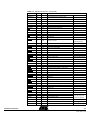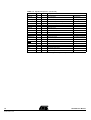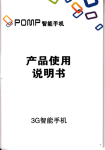Download TSC695F 32-bit Sparc Processor
Transcript
TSC695F SPARC 32-bit Space Processor User Manual 4148H-AERO-12/03 Table of Contents Section 1 Features................................................................................................ 1-1 1.1 1.2 1.3 1.4 Description ................................................................................................1-2 Block Diagram...........................................................................................1-2 Pin Description ..........................................................................................1-2 System Architecture ..................................................................................1-5 Section 2 Architecture........................................................................................... 2-7 2.1 2.2 The RISC Machine ....................................................................................2-7 The Characteristics of RISC......................................................................2-7 2.2.1 2.3 The Advantages of RISC ....................................................................2-8 The SPARC Architecture .......................................................2-8 2.3.1 Register Windows...............................................................................2-8 Section 3 Product Description .............................................................................. 3-9 3.1 3.2 3.3 3.4 3.5 3.6 Concept.....................................................................................................3-9 Integer Unit ...............................................................................................3-9 Floating-point Unit ...................................................................................3-10 Co-processor Unit ...................................................................................3-10 Instruction Set .........................................................................................3-10 On-chip Peripherals ................................................................................3-10 3.6.1 Memory Mapping ..............................................................................3-10 3.6.2 System Registers .............................................................................3-12 3.6.3 Waitstate and Timeout Generator ....................................................3-13 3.6.4 EDAC................................................................................................3-14 3.6.5 Memory and I/O Parity......................................................................3-15 3.6.6 DMA..................................................................................................3-18 3.6.7 Traps ................................................................................................3-19 3.6.8 Timers...............................................................................................3-31 3.6.9 UARTs ..............................................................................................3-36 3.6.10 General-purpose Interface................................................................3-37 3.6.11 Execution Modes ..............................................................................3-38 3.6.12 Error Handler ....................................................................................3-39 3.6.13 Parity Checking ................................................................................3-40 3.6.14 System Clock....................................................................................3-40 3.6.15 System Availability............................................................................3-40 3.6.16 Test Mode.........................................................................................3-40 3.7 3.8 TSC695F User Manual Test and Diagnostic Hardware Functions ...............................................3-41 Test Access Port .....................................................................................3-41 ii 4148H–AERO–12/03 Table of Contents 3.8.1 TAP Interface....................................................................................3-41 3.8.2 Board Level Architecture ..................................................................3-41 3.8.3 TAP Architecture ..............................................................................3-42 3.9 TAP Controller ........................................................................................3-42 3.9.1 TAP Controller FSM .........................................................................3-42 3.10 The Instruction Register ..........................................................................3-43 3.10.1 List of Instructions.............................................................................3-43 3.10.2 Mandatory Instructions .....................................................................3-43 3.10.3 Defined Optional Instructions ...........................................................3-44 3.10.4 Owner Instructions............................................................................3-44 3.11 Test Data Registers ................................................................................3-45 3.11.1 Bypass Register ...............................................................................3-45 3.11.2 Device ID Register............................................................................3-45 3.11.3 Boundary Scan Register...................................................................3-45 3.11.4 Checkers Scan Register...................................................................3-45 3.11.5 IU Scan Register ..............................................................................3-45 3.11.6 FPU Scan Register...........................................................................3-46 3.11.7 System Scan Register ......................................................................3-46 3.11.8 OCD Scan Register ..........................................................................3-47 3.11.9 OCD Control and Status Register ....................................................3-47 3.12 On-chip Debugger Resources ................................................................3-48 3.12.1 Hardware Breakpoints ......................................................................3-48 3.12.2 Processor Reset ...............................................................................3-49 3.12.3 Cycle Counter...................................................................................3-49 3.12.4 Freeze/Run.......................................................................................3-50 3.12.5 Step-by-step .....................................................................................3-50 Section 4 Register Descriptions.......................................................................... 4-51 4.1 4.2 4.3 4.4 4.5 4.6 4.7 4.8 4.9 4.10 IU Registers ............................................................................................4-51 Processor State Register ........................................................................4-51 Window Invalid Mask ..............................................................................4-53 Trap Base Register .................................................................................4-54 Y Register ...............................................................................................4-54 Window Registers ...................................................................................4-55 FPU Registers.........................................................................................4-57 FPU Queue Registers.............................................................................4-59 FPU f Registers.......................................................................................4-60 System Registers....................................................................................4-60 4.10.1 System Management Registers .......................................................4-60 4.11 Configuration Registers ..........................................................................4-69 iii 4148H–AERO–12/03 TSC695F User Manual Table of Contents 4.12 4.13 4.14 4.15 Access Protection Registers ...................................................................4-77 Interrupt Registers...................................................................................4-79 Timer Registers.......................................................................................4-89 Interface Registers ..................................................................................4-93 Section 5 Signals Description ............................................................................. 5-98 5.1 5.2 5.3 5.4 5.5 5.6 TSC695F User Manual IU and FPU Signals.................................................................................5-98 Memory and System Interface Signals .................................................5-104 Error, DMA, Halt and Check Signals.....................................................5-105 Interrupt, Clock, UART, GPI, Timer, TAP and Test Signals..................5-108 Power Signals .......................................................................................5-110 Document History..................................................................................5-110 iv 4148H–AERO–12/03 Section 1 Features Integer Unit Based on SPARC V7 High Performance RISC Architecture Optimized and Integrated 32/64-bit Floating-point Unit On-chip Peripherals – EDAC and Parity Generator and Checker Memory Interface – Chip Select Generator – Waitstate Generation – Memory Protection DMA Arbiter Timers: – General-purpose Timer (GPT) – Real-time Clock Timer (RTCT) – Watchdog Timer (WDT) Interrupt Controller with 5 External Inputs General-purpose Interface (GPI) Dual UART Speed Optimized Code RAM Interface 8- or 40-bit Boot-pROM (Flash) Interface IEEE 1149.1 Test Access Port (TAP) for Debugging and Test Purposes Fully Static Design Performance: 20 MIPs/5 MFlops (Double Precision) at SYSCLK = 25 MHz – 5V Core Consumption: 1.5W Typ at 25 MIPs/0.7W typ. at 10 MIPs – VCC = 5V Operating Range: 4.5V to 5.5V, –55°C to +125°C Total Dose Radiation Capability (Parametric and Functional): 300 KRADs (Si) SEU Event Rate Better than 1E-8 Error/Component/Day (Worst Case) Latch-up Immunity Better than (LET) 100 MeV-cm2/mg TSC695F User Manual 1-1 Rev. 4148H–AERO–12/03 Quality Grades: ESA SCC, QML Q or V Package: 256 MQFPF, KGD 1.1 Description The Rad Hard 32-bit SPARC Embedded Processor (TSC695F), ERC32 Single-chip, is a highly integrated, high-performance 32-bit RISC embedded processor implementing the SPARC architecture V7 specification. It has been developed with the support of the ESA (European Space Agency), and offers a full development environment for embedded space applications. The processor is manufactured using the Atmel 0.5 µm radiation tolerant (≥ 300 KRADs (Si)) CMOS enhanced process (RTP). It can operate at a low voltage for optimized power consumption. It has been especially designed for space, as it has on-chip concurrent transient and permanent error detection. The TSC695F includes on-chip an Integer Unit (IU), a Floating-point Unit (FPU), a Memory Controller and a DMA Arbiter. For Real-time applications, the TSC695F offers a high security watchdog, two timer’s, an interrupt controller, Parallel and Serial interfaces. Fault tolerance is supported using parity on internal/external buses and an EDAC on the external data bus. The design is highly testable with the support of an On-chip Debugger (OCD), an internal and boundary scan through JTAG interface. 1.2 Block Diagram Figure 1-1. TSC695F Block Diagram TAP 32-bit Integer Unit 32/64-bit Floating-point Unit Clock and Reset Parity Managt Gen./Chk. Error Managt 1.3 Parity Gen./Chk. General-purpose Timer Real-time Clock Watch Dog Timer General-purpose Interface UART B UART A Interrupt Controller GPI Bits RxD, TxD Interrupts DMA Arbiter DMA Ctrl Access Controller Mem Ctrl Wait State Controller Ready/Busy Address Interface Add.+Size+ASI EDAC Data+Check bits Parity Gen./Check. Parities Pin Description Table 1-1. Signal Descriptions Signal 1-2 4148H–AERO–12/03 Type RA[31:0] I/O RAPAR I/O RASI[3:0] I/O Active Description 32-bit registered address bus High Output buffer: 400 pF Registered address bus parity 4-bit registered address space identifier TSC695F User Manual Table 1-1. Signal Descriptions (Continued) TSC695F User Manual Signal Type Active Description RSIZE[1:0] I/O RASPAR I/O High Registered ASI and SIZE parity CPAR I/O High Control bus parity D[31:0] I/O 32-bit data bus CB[6:0] I/O 7-bit check-bit bus 2-bit registered bus transaction size DPAR I/O High Data bus parity RLDSTO I/O High Registered atomic load-store Address latch enable ALE O Low DXFER I/O High Data transfer LOCK I/O High Bus lock RD I/O High Read access WE I/O Low Write enable WRT I/O High Advanced write MHOLD O Low Memory bus hold MDS O Low Memory data strobe MEXC O Low Memory exception PROM8 I Low Select 8-bit wide PROM BA[1:0] O ROMCS O Low PROM chip select ROMWRT I Low ROM write enable MHOLD+FHOLD +BHOLD+FCCV Latched address used for 8-bit wide boot PROM MEMCS[9:0] ] O Low Memory chip select MEMWR O Low Memory write strobe Output buffer: 400 pF OE O Low Memory output enable Output buffer: 400 pF BUFFEN O Low Data buffer enable DDIR O High Data buffer direction DDIR O Low Data buffer direction IOSEL[3:0] O Low I/O chip select IOWR O Low I/O and exchange memory write strobe EXMCS O Low Exchange memory chip select BUSRDY I Low Bus ready BUSERR I Low Bus error DMAREQ I Low DMA request DMAGNT O Low DMA grant DMAAS I High DMA address strobe DRDY O Low Data ready during DMA access IUERR O Low IU error CPUHALT O Low Processor (IU and FPU) halt and freeze SYSERR O Low System error SYSHALT I Low System halt SYSAV O High System availability NOPAR I Low No parity INULL O High Integer unit nullify cycle INST O High Instruction fetch FLUSH O High FPU instruction flush DIA O High Delay instruction annulled RTC O High Real-time Clock Counter output RxA/RxB I Receive data UART "A" and "B" TxA/TxB O Transmit data UART "A" and "B" Output buffer: 400 pF Used to check the execute stage of IU instruction pipeline Input trigger 1-3 4148H–AERO–12/03 Table 1-1. Signal Descriptions (Continued) Signal Type GPI[7:0] I/O GPIINT O EXTINT[4:0] I EXTINTACK IWDE 4148H–AERO–12/03 Description GPI input/output High GPI interrupt O High External interrupt acknowledge I High Internal Watchdog enable EWDINT I High External Watchdog input interrupt WDCLK I External interrupt Input trigger Input trigger Input trigger Watchdog clock CLK2 I Double frequency clock SYSCLK O System clock RESET O Low Output reset SYSRESET I Low System input reset Input trigger TMODE[1:0] I Factory test mode Functional mode=00 DEBUG I High Software debug mode TCK I TRST I Test (JTAG) reset pull-up ≈ 37 kΩ TMS I Test (JTAG) mode select pull-up ≈ 37 kΩ TDI I Test (JTAG) data input pull-up ≈ 37 kΩ TDO O Test (JTAG) data output Test (JTAG) clock Low VCCI/VSSI Main internal power VCCO/VSSO Output driver power Note: 1-4 Active If not specified, the output buffer type is 150 pF, the input buffer type is TTL. TSC695F User Manual 1.4 System Architecture The TSC695F is to be used as an embedded processor requiring only memory and application specific peripherals to be added to form a complete on-board computer. All other system support functions are provided by the core. Figure 1-2. TSC695F 32-bit System Architecture DMA Unit Boot PROM Ax[31:0] Xtd PROM Master Xchg Mem Glue logic Local Memory Xtd RAM I/O 0 to I/O 3 DMAGNT Xtd I/O RA[31:0] DMAAS Memory Interface FPU CB[6:0] DPAR DMAREQ (BUFFEN, DDIR) Xtd General MEMCtrl RAMCtrl A[31:0] IU DMA Peripherals RAM Memory DMA D[31:0] SYSCLK ALE (MEMCS[9:0], MEMWR, OE) (0 WS) User Application TSC695F TSC695F User Manual 1-5 4148H–AERO–12/03 Figure 1-3. TSC695F 8-bit System Architecture TSC695F Add, Data WR, OE ROMCS 8-bit Boot CS PROM8 FPU Memory Interface ROM MEMWR, OE (Flash Possibility) BUFFEN, DDIR BUSRDY IU Add. decod Note: SRAM 8-bit bi-dir (optional) Peripherals 8-bit CS in D[31:0] A[31:0] WR, OE RA[31:0] SYSCLK ALE (optional if no WS) Xtd PROM Area(1) RD[7:0] GPI[7:0] EXTINT[4:0] RTC Rx, Tx ...... User Application 1. The SRAM area is "emulated" by the extended ROM area. This area size can be up to 15M bytes (from 0x 0100 0000 upto 0x 01EF FFFF). This area is BUSRDY controlled for wait states. This area is not protected by parity, neither by EDAC. 1-6 4148H–AERO–12/03 TSC695F User Manual Section 2 Architecture The TSC695F is a 32-bit RISC processor implementing the SPARC architecture V7 specification. 2.1 The RISC Machine 2.2 The Characteristics of RISC A Reduced Instruction Set Computer is a microprocessor designed to perform a small number of types of computer instructions so that it can operate at a higher speed (perform more MIPS [Millions of Instructions Per Second]). The term itself (RISC) is credited to David Petersen, a teacher at the University of California in Berkeley. Simple instruction set – In a RISC machine, the instruction set contains simple, basic instructions, from which more complex instructions can be composed. The instruction set can be hardwired to speed instruction execution. No microcode is needed for single cycle execution. Same length instructions – Each instruction is the same length, so that it may be fetched in a single operation. Reduced memory access – Only load and store instructions access memory. There are no computational instructions that access memory. Load/store instructions operate between memory and a register. This simplifies control hardware and minimizes the machine cycle time. Small number of addressing modes – The instruction set uses only short displacement, long displacement, and indexed modes to access memory. 1 machine-cycle instructions. – Most instructions complete in one machine cycle, which allows the processor to handle several instructions at the same time. This pipelining is a key technique used to speed up RISC machines. Pipelining – Pipelining is a design technique where the computer’s hardware processes more than one instruction at a time, and doesn’t wait for one instruction to complete before starting the next. The four stages are: fetch, decode, execute, and write. The stages are executed in parallel. As soon as one stage completes, it passes on the result to the next stage and then begins working on another instruction. Pipelining doesn’t improve the latency of instructions (each instruction still requires the same amount of time to complete), but it does improve the overall throughput. TSC695F User Manual 2-7 Rev. 4148H–AERO–12/03 Dependencies – One problem that RISC programmers face is that the processor can be slowed down by a poor choice of instructions. Since each instruction takes some amount of time to store its result, and several instructions are being handled at the same time, later instructions may have to wait for the results of earlier instructions to be stored. However, a simple rearrangement of the instructions in a program (called Instruction Scheduling) can remove these performance limitations from RISC programs. 2.2.1 The Advantages of RISC Speed – Since a simplified instruction set allows for a pipelined, the RISC processors often achieve 2 to 4 times the performance of CISC processors using comparable semiconductor technology and the same clock rates. Integration – Because the instruction set of a RISC machine is so simple, it uses up much less chip space. Extra functions, such as floating-point arithmetic unit, memory controller, standard peripherals can also be placed on the same chip. Software – Operating system and application programs who use the microprocessor’s instructions will find it easier to develop code with a smaller instruction set. The simplicity of RISC allows more freedom to choose how to use the space on a microprocessor. Compilers – Higher-level language compilers produce more efficient code because they have always tended to use the smaller set of instructions to be found in a RISC computer. 2.3 The SPARC Architecture The Scalable Processor Architecture is an open industry-standard architecture pioneered by SUN Microsystems in 1987. The SPARC architecture’s definition includes the IU (Integer Unit) which is the CPU, the FPU (Floating-point Unit) and the CP (Co-processor) which is optional. Other options are memory controller, memory management unit and cache. 2.3.1 Register Windows An important concept of the SPARC architecture is borrowed from the Berkeley RISC chips. This is register windowing concept. When a program is running, it has access to 32 32-bit processor registers which include 8 global registers plus 24 registers that belong to the current register window. The first 8 registers in the window are called the in registers’ (i0-i7). When a function is called, these registers may contain arguments that can be used. The next 8 are the ’local registers’ (l0-l7) which are scratch registers that can be used for anything while the function executes. The last 8 registers are the ’out registers’ (o0-o7) which the function uses to pass arguments to functions that it calls. When one function calls another, the calling function can choose to execute a SAVE instruction. This instruction decrements an internal counter, the current window pointer (cwp), shifting the register window downward. The caller’s out registers then become the calling function’s in registers, and the calling function gets a new set of local and out registers for its own use. Only the pointer changes because the registers and return address do not need to be stored on a stack. The RETURN instruction acts in the opposite way. 2-8 4148H–AERO–12/03 TSC695F User Manual Section 3 Product Description 3.1 Concept The objective of the TSC695F is to provide a high-performance 32-bit embedded processor, with which computers for on-board embedded real-time applications can be built. The component will be characterized by low circuit complexity and power consumption. Extensive concurrent error detection and support for fault tolerance and reconsideration will also be emphasized. In addition to the main objective, the TSC695F should be used for performance demanding research applications in deep space probes. The radiation tolerance and error masking are therefore important. For the realtime applications the system might be fail-operational rather than fail-safe. By including support for reconfiguration of the error-handling, the different demands from the applications can be optimized for the best purpose in each case. The TSC695F will be used as a building block only requiring memory and application specific peripherals to be added to form a complete on-board computer. All other system support functions are provided by the TSC695F. 3.2 Integer Unit The IU is designed for highly dependable space and military applications, and includes support for error detection. The RISC architecture makes possible the creation of a processor that can execute instructions at a rate approaching one instruction per processor clock. To achieve that rate of execution, the IU employs a four-stage instruction pipeline that permits parallel execution of multiple instructions. Fetch – The processor outputs the instruction address to fetch the instruction. Decode – The instruction is placed in the instruction register and is decoded. The processor reads the operands from the register file and computes the next instruction address. Execute – The processor executes the instruction and saves the results in temporary registers. Pending traps are prioritized and internal traps are taken during this stage. Write – If no trap is taken, the processor writes the result to the destination register. All four stages operate in parallel, working on up to four different instructions at a time. A basic ’single-cycle’ instruction enters the pipeline and completes in four cycles. By the time it reaches the write stage, three more instructions have entered and are moving through the pipeline behind it. So, after the first four cycles, a single-cycle instruction exits the pipeline and a single-cycle instruction enters the pipeline on every TSC695F User Manual 3-9 Rev. 4148H–AERO–12/03 cycle. Of course, a ’single-cycle’ instruction actually takes four cycles to complete, but they are called single cycle because with this type of instruction the processor can complete one instruction per cycle after the initial four-cycle delay. 3.3 Floating-point Unit The FPU is designed to provide execution of single and double-precision floating-point instructions concurrently with execution of integer instructions by the IU. The FPU is compliant to the ANSI/IEEE-754 (1985) floating-point standard. The FPU is designed for highly dependable space and military applications, and includes support for concurrent error detection and testability. The FPU uses a four stage instruction pipeline consisting of fetch, decode, execute and write stages (F, D, E and W). The fetch unit captures instructions and their addresses from the data and address buses. The decode unit contains logic to decode the floatingpoint instruction opcodes. The execution unit handles all instruction execution. The execution unit includes a floating-point queue (FP queue), which contains stored floatingpoint operate (FPop) instructions under execution and their addresses. The execution unit controls the load unit, the store unit, and the datapath unit. The FPU depends upon the IU to access all addresses and control signals for memory access. Floating-point loads and stores are executed in conjunction with the IU, which provides addresses and control signals while the FPU supplies or stores the data. Instruction fetch for integer and floating-point instructions is provided by the IU. The FPU provides three types of registers: f registers, FSR, and the FP queue. The FSR is a 32-bit status and control register. It keeps track of rounding modes, floating-point trap types, queue status, condition codes, and various IEEE exception information. The floating-point queue contains the floating-point instruction currently under execution, along with its corresponding address. 3.4 Co-processor Unit No co-processor unit is available on TSC695F. Attempting to execute co-processor instructions will cause the TSC695F to execute a ’cp disable’ trap (tt = 0x24). 3.5 Instruction Set TSC695F instructions fall into six functional categories: load/store, arithmetic/logical/shift, control transfer, read/write control registers, floating-point-operate and miscellaneous. Note: The execution of IFLUSH will cause an ’illegal instruction’ trap (tt = 0x02). 3.6 On-chip Peripherals 3.6.1 Memory Mapping 3-10 4148H–AERO–12/03 The TSC695F is designed to allow an easy interface to internal/external memory resources. TSC695F User Manual Table 3-1. Memory Mapping Memory Contents Boot PROM Start Address 0x 0000 0000 Size (bytes) 128K → 16M Data Size and Parity Options 8-bit mode - No parity - Only byte write 40-bit mode - Parity + EDAC mandatory - Only word write 8-bit mode - No parity - Only byte write 40-bit mode - Parity + EDAC mandatory - Only word write Access and Waitstate Control ROMCS MEMWR Extended PROM 0x 0100 0000 Max: 15M Exchange Memory 0x 01F0 0000 4K → 512K System Registers 0x 01F8 0000 512K (124 used) RAM (8 blocks) 0x 0200 0000 8*32K → 8*4M Extended RAM 0x 0400 0000 Max: 192M I/O Area 0 0x 1000 0000 Max: 16M I/O Area 1 0x 1100 0000 Max: 16M I/O Area 2 0x 1200 0000 Max: 16M I/O Area 3 0x 1300 0000 Max: 16M Extended I/O Area 0x 1400 0000 Max: 1728M Same setting as for I/O Area 3 (no CS) Extended General 0x 8000 0000 Max: 2G - No parity, no EDAC - All data sizes allowed (no CS) TSC695F User Manual - Parity + EDAC options - Only word write PROM8 = 0 internal WS generation PROM8 = 1 OE BUFFEN and DDIR (no CS) EXMCS - PROM8 = 0 - timeout BUSRDY IOWR MEMWR OE BUFFEN and DDIR i. WS g. and BUSRDY - PROM8 = 1 - BUSERR - timeout - BUSERR - timeout - Internal parity - Only word write access - Parity + EDAC options - All data sizes allowed RAMCS [9:0] MEMWR internal WS g. / BUFFEN and DDIR BUSRDY BUSERR OE (no CS) - Parity option - No EDAC - All data sizes allowed / internal WS generation IOSEL [3:0] IOWR OE BUFFEN and DDIR and BUSRDY - BUSERR - timeout BUSRDY IOWR OE BUFFEN and DDIR BUSRDY / 3-11 4148H–AERO–12/03 3.6.2 System Registers The system registers are only writable by IU in the supervisor mode or by DMA during halt mode. All the readable registers, except UARTAR and UARTBR, can be accessed in every access mode. UARTAR and UARTBR are only readable by IU in supervisor mode or by DMA during halt mode. Byte or half-word store access is not allowed. A wrong access type will generate a Memory Exception (MEXC). Only byte, half-word load access and word access are granted. Table 3-2. System Registers Address Map System Register Name Address Read/Write Access System Control Register SYSCTR 0x 01F8 0000 Software Reset SWRST 0x 01F8 0004 Supervisor W Power-down PDOWN 0x 01F8 0008 Supervisor W System Fault Status Register SYSFSR 0x 01F8 00A0 Failing Address Register FAILAR 0x 01F8 00A4 Error and Reset Status Register ERRRSR 0x 01F8 00B0 All R Supervisor W Test Control Register TESCTR 0x 01F8 00D0 All R Supervisor W Memory Configuration Register MCNFR 0x 01F8 0010 All R Supervisor W I/O Configuration Register IOCNFR 0x 01F8 0014 All R Supervisor W Waitstate Configuration Register WSCNFR 0x 01F8 0018 All R Supervisor W Access Protection Segment 1 Base Register APS1BR 0x 01F8 0020 All R Supervisor W Access Protection Segment 1 End Register APS1ER 0x 01F8 0024 All R Supervisor W Access Protection Segment 2 Base Register APS2BR 0x 01F8 0028 All R Supervisor W Access Protection Segment 2 End Register APS2ER 0x 01F8 002C All R Supervisor W Interrupt Shape Register INTSHR 0x 01F8 0044 All R Supervisor W Interrupt Pending Register INTPDR 0x 01F8 0048 Interrupt Mask Register INTMKR 0x 01F8 004C Interrupt Clear Register INTCLR 0x 01F8 0050 Interrupt Force Register INTFCR 0x 01F8 0054 All R Supervisor W Watchdog Timer Register WDOGTR 0x 01F8 0060 All R Supervisor W Watchdog Timer Trap Door Set WDOGST 0x 01F8 0064 Real-time Clock Timer <Counter> Register RTCCR 0x 01F8 0080 All R Supervisor W Real-time Clock Timer <Scaler> Register RTCSR 0x 01F8 0084 All R Supervisor W General-purpose Timer <Counter> Register GPTCR 0x 01F8 0088 All R Supervisor W General-purpose Timer <Scaler> Register GPTSR 0x 01F8 008C All R Supervisor W Timers Control Register TIMCTR 0x 01F8 0098 All R Supervisor W General-purpose Interface Configuration Register GPICNFR 0x 01F8 00A8 All R Supervisor W General-purpose Interface Data Register GPIDATR 0x 01F8 00AC All R Supervisor W UART ’A’ Rx and Tx Register UARTAR 0x 01F8 00E0 3-12 4148H–AERO–12/03 All R All R Supervisor W Supervisor W All R All R All R Supervisor W Supervisor W Supervisor W Supervisor R/W TSC695F User Manual Table 3-2. System Registers Address Map (Continued) System Register Name Address Read/Write Access Supervisor R/W UART ’B’ Rx and Tx Register UARTBR 0x 01F8 00E4 UART Status Register UARTSR 0x 01F8 00E8 Note: 3.6.3 All R Supervisor W All reserved bits have to be written with zeros in order to avoid parity error resulting in an internal error. Waitstate and Timeout Generator It is possible to control the wait state generation by programming a Waitstate Configuration Register (WSCNFR). The maximum programmable number of wait-states is applied as default at reset. It is only possible to program the number of wait states for the following combinations: – RAM read and RAM write – PROM read and PROM write (i.e., EEPROM or FLASH write) – Exchange Memory read/write – Four individual I/O peripherals read/write On RAM accesses, the processor will insert the programmed number of waitstates after the first cycle. On extended RAM accesses, one cycle is inserted at the beginning for permit an external address decoding. This area is BUSRDY controlled and no waitstate is available. On PROM accesses, one cycle is inserted at the beginning (ROMCS is generated). Then, the processor will apply the programmed number of waitstates after the second cycle. On extended PROM accesses, one cycle is inserted at the beginning for permit an external address decoding. This area is BUSRDY controlled and no waitstate is available. On exchange memory accesses, the processor will sense the bus ready signal (BUSRDY) after the first two cycles of the access. If the bus ready signal is asserted at this time the TSC695F will continue with the programmed number of waitstates. However, if the bus ready signal is deasserted, the start of the access is put on hold. Once the BUSRDY signal is asserted again, the access will start with the programmed number of waitstates and finish with two cycles. On I/O area accesses, the processor will provide the programmed number of waitstates after the first two cycles of the access. Then, the processor will sense the bus ready signal (BUSRDY). If the bus ready signal is deasserted, the access is put on hold. Once the BUSRDY signal is asserted again, the TSC695F will continue with two cycles. A bus timeout function of 256 system clock cycles is provided for the bus ready controlled memory areas, i.e the Extended PROM, Exchange Memory, Extended RAM, Extended I/O and the Extended General areas. The bto bit of System Control Register is used to select this function. The default after system reset is that the bus timeout function is enabled. The bus timeout counter will start when the access is initiated. If the BUSRDY signal is not asserted before a valid number of system clock cycles, a memory exception will occur. 3.6.4 EDAC TSC695F User Manual The TSC695F includes a 32-bit EDAC (Error Detection And Correction). Seven bits (CB[6:0]) are used as check bits over the data bus. The Data Bus Parity signal (DPAR) is used to check and generate the odd parity over the 32-bit data bus. This means that altogether 40 bits are used when the EDAC is enabled. 3-13 4148H–AERO–12/03 The TSC695F EDAC uses a seven bit Hamming code which detects any double bit error on the 40-bit bus as a non-correctable error. In addition, the EDAC detects all bits stuckat-one and stuck-at-zero failure for any nibble in the data word as a non-correctable error. Stuck-at-one and stuck-at-zero for all 32 bits of the data word is also detected as a non-correctable error. The EDAC corrects any single bit data error on the 40-bit bus. However, in order to correct any error in memory (e.g., Single Event Upset induced) the data has to be read and re-written by software as the TSC695F does not automatically write back the corrected data. Figure 3-1 EDAC System Overview data-in trap G C p data-in latch Address SYSYCLK ALE Add Latch Registered Address Data RA[31:0] D[31:0] G Data Parity G = generator C = checker DPAR Check Bits in IU and FPU CB[6:0] Hold EDAC MUX Check Bits out NOPAR uncorrectable error correctable error cb[6:0] et TEST CONTROL Reg Interrupt Request Level Interrupt Controller 3.6.5 Memory and I/O Parity The TSC695F handles parity towards memory and I/O in a special way. The processor can be programmed to use no parity, only parity or parity and EDAC protection towards memory and to use parity or no towards I/O. The signal used for the parity bit is DPAR. This pin is used to check and generate the odd parity over the 32-bit data bus according to the following table. 3-14 4148H–AERO–12/03 TSC695F User Manual When a correctable error occurs in the RAM or exchange memory, parity is generated even if parity is disabled. No Write Access TSC695F ignores DPAR TSC695F generates DPAR - EDAC generates data parity - IU (FPU) checks data parity TSC695F ignores DPAR 0 - EDAC ignores data parity - IU (FPU) ignores data parity but generates its own parity for its internal usage Yes yes ’rpa’ = 1 ’epa’ = 1 ’pa x’ = 1 TSC695F User Manual Internal Internal Internal Internal - EDAC generates data parity - IU (FPU) checks data parity - EDAC checks data parity - IU (FPU) checks data parity TSC695F ignores DPAR 0 - EDAC ignores data parity - IU (FPU) ignores data parity but generates its own parity for its internal usage - EDAC checks data parity - IU (FPU) ignores data parity but generates its own parity for its internal usage - IU (FPU) generates data parity - EDAC checks data parity TSC695F generates DPAR TSC695F samples DPAR 0 - IU (FPU) generates data parity - EDAC checks data parity TSC695F generates DPAR Internal Internal TSC695F samples DPAR 1 - IU (FPU) generates data parity - EDAC ignores data parity TSC695F generates DPAR Internal I/O [3:0] Ext. I/O(3) no ’rpa’ = 0 ’epa’ = 0 ’pa x’ = 0 1 Internal Exchange Memory yes ’rpa’ = 1 ’epa’ = 1 ’pa x’ = 1 - EDAC checks parity - IU (FPU) ignores data parity but generates its own parity for its internal usage - IU (FPU) generates data parity - EDAC checks data parity TSC695F generates DPAR TSC695F ignores DPAR Internal RAM Ext. RAM(2) Internal TSC695F samples DPAR 0 no ’rpa’ = 0 ’epa’ = 0 ’pa x’ = 0 - EDAC checks data parity - IU (FPU) checks data parity - IU (FPU) generates data parity - EDAC ignores data parity TSC695F generates DPAR - IU (FPU) generates data parity - EDAC ignores data parity TSC695F generates DPAR Internal PROM 40-bit Ext. PROM(1) Internal TSC695F samples DPAR 1 - IU (FPU) generates data parity - EDAC checks data parity TSC695F generates DPAR Internal PROM 8-bit Ext. PROM(1) Read or Fetch Access Internal 1 Internal Memory Parity Enabled Internal Accessed Memory Area NOPAR Table 3-3. DPAR and NOPAR Handling (See Figure 3-1) - IU (FPU) generates data parity - EDAC ignores data parity 3-15 4148H–AERO–12/03 Yes Write Access TSC695F ignores DPAR TSC695F doesn’t generate DPAR - EDAC checks data parity - IU (FPU) checks data parity TSC695F ignores DPAR 0 - EDAC checks data parity - IU (FPU) ignores data parity but generates its own parity for its internal usage No 3.6.5.1 3.6.5.2 - EDAC ignores data parity - IU (FPU) ignores data parity but generates its own parity for its internal usage Internal - IU (FPU) generates data parity - EDAC checks data parity TSC695F generates DPAR Internal 0 Notes: - EDAC generates data parity - IU (FPU) checks data parity - IU (FPU) generates data parity - EDAC ignores data parity TSC695F generates DPAR TSC695F ignores DPAR Internal Extended General Internal TSC695F ignores DPAR 1 - IU (FPU) generates data parity - EDAC checks data parity TSC695F doesn’t generate DPAR Internal System Registers Read or Fetch Access Internal 1 Internal Memory Parity Enabled Internal Accessed Memory Area NOPAR Table 3-3. DPAR and NOPAR Handling (See Figure 3-1) (Continued) - IU (FPU) generates data parity - EDAC ignores data parity 1. Extended PROM area has the same configuration (memory parity enabled/disabled) than PROM area. 2. Extended RAM area has the same configuration (memory parity enabled/disabled) than RAM area. 3. Extended I/O area has the same configuration (memory parity enabled/disabled) than I/O[3] area. Memory Redundancy Memory Access Protection 3-16 4148H–AERO–12/03 Programming the Memory Configuration Register – The TSC695F provides chip selects for two redundant memory banks for replacement of faulty banks. A memory bank is a block composed of 32-bit data, parity and a 7-bit check-code and controlled with one chip select signal. The size of the redundant memory banks are dependent of the memory size register. Unimplemented Areas – Accesses to all unimplemented memory areas are handled by the TSC695F and detected as illegal. The memory and I/O configuration registers define the size of memory and I/O areas. Then, if the TSC695F or the DMA Unit access the unused area of the memory space is decoded as illegal, a memory exception is asserted. TSC695F User Manual RAM Write Access Protection Figure 3-2 RAM Write Access Protection MEXC Segment 1 Write MEXC Segment 2 Write Segment mode (bp = 0) RAM and Extended RAM areas RAM and Extended RAM areas Write Segment 1 Write MEXC Segment 2 Write MEXC MEXC Block mode (bp = 1) Two segments are implemented. Each segment is defined by a Segment Base (defined in APS1BR or APS2BR registers) and a Segment End (defined in APS1ER or APS2ER registers). The segment access protection can be used as a block protect function by setting the bp bit in the System Control Register. The bp bit inverts the address criterion for the protection function so that any access within the segment is detected. The TSC695F can also be programmed to detect and mask write accesses (in supervisor or/and user mode) in any part of the RAM. The protection scheme is enabled only for data area, not for the instruction area. The programmable write access protection is segment based. Boot PROM Write Protection – The TSC695F supports PROM write only when it is qualified by the external enable pin ROMWRT (ROMWRT*) and the enable bit in the Memory Configuration Register. The TSC695F only supports byte write operations for an 8-bit wide PROM and only word write operations for a 40-bit wide PROM. If a write access to PROM is attempted when any of the above conditions are not fulfilled, the System Fault Status Register and the Failing Address Register is updated as for unimplemented area access. 3.6.6 DMA 3.6.6.1 DMA Interface The TSC695F supports Direct Memory Access (DMA) – The DMA unit requests access to the processor bus by asserting the DMA request signal (DMAREQ). When the DMA unit receives the DMAGNT signal in response, the processor bus is granted. In case the processor is in the power-down mode the processor is permanent tristated, and a DMAREQ will directly give a DMAGNT. A memory cycle started by the processor is not interrupted by a DMA access before it is finished. Because the TSC695F provides registered address buses, the DMA unit must generate such buses characteristics. TSC695F User Manual 3-17 4148H–AERO–12/03 The TSC695F includes a DMA session timeout function preventing the DMA unit from locking out the processor by asserting DMAREQ for more than 1024 system clock cycles after the assertion of DMAGNT. Then, a memory exception is asserted and the DMAGNT is removed. 3.6.6.2 Bus Arbiter The TSC695F always has the lowest priority on the system bus and is denied access to memory in case of a request from a DMA unit, unless the IU is performing a locked access or after a DMA exception cycle to allow interrupt handling. Thus the DMA is granted access to the system bus provided this has been enabled by the processor. 3.6.7 Traps The TSC695F supports two types of traps: synchronous and asynchronous (also called interrupts). Synchronous traps are caused by hardware responding to a particular instruction or by the Trap on integer condition code (Ticc) instructions; they occur during the instruction that caused them. Asynchronous traps occur when an external event interrupts the processor. They are not related to any particular instruction and occur between the execution of instructions. A trap is a vectored transfer of control to the supervisor through a special trap table that contains the first four instructions of each trap handler. The base address of the table is established by supervisor and the displacement, within the table, is determined by the trap type. Table 3-4. TSC695F – Errors, Traps and Priority Assignments Output Signal Observation Comments Sources: Reset Sync. / 1 (highest priority) RESET Non-restartable, imprecise error Sync. 2 SYSERR Severe error requiring a re-boot (ePC, wPC, PSR, ...) (if unmasked) TSC695F enters (if not masked) in halt or reset mode. Non-restartable, precise error IU Hardware error Trap and/or error Trap Type Sync Async Priority (tt) - SYSRESET pin - OCD reset - Software reset - Watchdog reset - (IU or System) error reset 2.1 0x64 Sync. 2.2 0x62 Error not removable, PC and nPC OK (dPC, WIM, TBR, ...) TSC695F enters (if not masked) in halt or reset mode. Register file error Sync. 2.3 0x65 Special case (register file) of non-restartable, precise error. TSC695F enters (if not masked) in halt or reset mode. Restartable, late error Sync. 2.4 0x63 Retrying instruction but PC and nPC have to be re-adjusted (data load, ...) TSC695F enters (if not masked) in halt or reset mode. Restartable, precise error Sync. 2.5 0x61 Retrying instruction (fetch – i.e., fPC, ...) TSC695F enters (if not masked) in halt or reset mode. Error mode Sync. 3-18 4148H–AERO–12/03 IUERR Trap occurs with et %psr bit = 0. SYSERR Trap ’Masked hardware errors’ if enabled. (if unmasked) TSC695F enters (if not masked) in halt or reset mode. TSC695F User Manual Table 3-4. TSC695F – Errors, Traps and Priority Assignments (Continued) Trap and/or error Trap Type Sync Async Priority (tt) Output Signal Observation Instruction access Sync. 3 0x01 MEXC Illegal Instruction Sync. 4 0x02 Privileged instruction Sync. 5 0x03 FPU disabled Sync. 6 0x04 FPU disabled by ef %psr bit = 0 Co-processor disabled Sync. 6 0x24 Co-processor not implemented in TSC695F Overflow Sync. 7 0x05 During SAVE instruction or trap taken Underflow Sync. 0x06 During RESTORE instruction or RETT instruction Comments Error on instruction fetch: - Parity error on control bus (refer to CPAR signal description) - Parity error on data bus (refer to DPAR signal description) - Parity error on address bus (refer to RAPAR signal description) - Access to protected or unimplemented area - Uncorrectable error in memory (refer to “EDAC” section) - Bus time out (refer to “Waitstate and Timeout Generator” section) - Bus error (refer to BUSERR* signal description) Window FPU exception Memory add. not aligned Sync. 8 0x07 Non-restartable error Sync. 9.1 Data bus error Sync. 9.2 Parity error on FPU data bus. Restartable error Sync. 9.3 Can be removed by restarting the instruction. Sequence error Sync. 9.4 Identified by f t t %psr field = 4 Unimplemented FPop Sync. 9.5 Identified by f t t %psr field = 3 IEEE exceptions: Sync. 9.6 Identified by cexc field with field f t t = 1: - Invalid operation - Division by zero - Overflow/Underflow - Inexact Unfinished FPop Sync. Data access TSC695F User Manual Sync. 9 0x08 Severe error, cannot restart the instruction. Never asserted. No trap nor error 10 0x09 MEXC Error on data load: - Parity error on control bus (refer to CPAR signal description) - Parity error on data bus (refer to DPAR signal description) - Parity error on address bus (refer to RAPAR signal description) - Access to protected or unimplemented area - Uncorrectable error in memory (refer to “EDAC” section) - Bus time out (refer to “Waitstate and Timeout Generator” section) - Bus error (refer to BUSERR* signal description) - System register access violation 3-19 4148H–AERO–12/03 Table 3-4. TSC695F – Errors, Traps and Priority Assignments (Continued) Output Signal Observation Trap and/or error Trap Type Sync Async Priority (tt) Tag overflow Sync. 11 0x0A TADDccTV and TSUBccTV instructions Trap instructions Sync. 12 0x80 to 0xFF Trap on integer condition codes (Ticc) System hardware error Sync. Watchdog timeout Async. 13 0x1F External INT 4 Async. 14 0x1E Comments SYSERR Parity error on system registers (if unmasked) Trap ’Masked hardware errors’ if enabled. EXTINTAK INT level=15 No-maskable – Internal or external (EWDINT pin) INT level=14 EXTINTAK on only one of EXTINT[4:0] Real time clock timer Async. 15 0x1D RTC INT level=13 General-purpose timer Async. 16 0x1C INT level=12 External INT 3 Async. 17 0x1B EXTINTAK INT level=11 EXTINTAK on only one of EXTINT[4:0] External INT 2 Async. 18 0x1A EXTINTAK INT level=10 EXTINTAK on only one of EXTINT[4:0] DMA timeout Async. 19 0x19 INT level=9 DMA session exceeds permitted time DMA access error Async. 20 0x18 INT level=8 DMA performs an access error, access violation or illegal access UART Error Async. 21 0x17 INT level=7 Correctable memory error Async. 22 0x16 INT level=6 EDAC detects and corrects an error. Data read OK but source (memory contents) not updated. UARTB - Data ready - Trans. ready Async. 23 0x15 INT level=5 Generated by the UARTs each time a data word has been correctly received or/and sent UARTA - Data ready - Trans. ready Async. 24 0x14 INT level=4 External INT 1 Async. 25 0x13 EXTINTAK INT level=3 EXTINTAK on only one of EXTINT[4:0] External INT 0 Async. 26 0x12 EXTINTAK INT level=2 EXTINTAK on only one of EXTINT[4:0] Masked hardware errors Async. 27 (lowest priority) 0x11 IUERR (if IU error mode) INT level=1 When a hardware error is set in the Error and Reset Status Register and the error is masked. It is the OR of : - IU hardware error masked - IU error mode masked - System hardware error masked When synchronous traps and asynchronous traps occur in the same cycle, the synchronous trap with the highest priority is taken and other synchronous traps (with lower priority) are ignored. At the same time, the asynchronous traps are reported as pending in the ‘interrupt pending’ register. Once the synchronous trap with the highest priority is 3-20 4148H–AERO–12/03 TSC695F User Manual handled, the unmasked asynchronous traps are handled ( from the highest priority to the lowest priority). If a synchronous trap event occurs during memory access, the System Fault Status register is updated in accordance with the synchronous condition table (see table 3-5). The System Fault Status register (SYSFSR) also indicates the type of error and whether this type of error is valid. At the same time, the failing address is stored in the Failing Address Register (FAILAR). Table 3-5. SYSFSR & FAILAR Update -synchronous condition table Synchronous Fault Type Instruction access Data access SYSFSR FAILAR SYSFSR FAILAR parity error on control bus N U U U parity error on data bus N U U U parity error on address bus N U U U access to protected area N U U U access to unimplemented area N U U U system registers parity error N U U U system registers access violation N U U U uncorrectable error in memory N U U U bus timeout N U U U bus error N U U U Note: U means that the register is updated N means that the register is not updated If an asynchronous trap event occurs, the System Fault Status register is updated and reflects the type of error in accordance with the asynchronous condition table (refer to table 3-6). The System Fault Status register (SYSFSR) also indicates whether the type of error is valid. At the same time, the failing address is stored in the Failing Address Register (FAILAR) in accordance with the table 3-6. An asynchronous fault can only update SYSFSR (and FAILAR) if none of the synchronous and asynchronous fault valid bit is set in SYSFSR. In case one of the fault valid bits is set, a trap is generated but information in the SYSFSR and FAILAR are irrelevant. TSC695F User Manual 3-21 4148H–AERO–12/03 Table 3-6. SYSFSR & FAILAR Update -asynchronous condition table Asynchronous Fault Type SYSFSR FAILAR Watchdog timeout U N External INT 4 N N Real time clock timer N N General-purpose timer N N External INT 3 N N External INT 2 N N DMA timeout U N DMA access error U U UART Error U N Correctable memory error U U UARTB N N UARTA N N External INT 1 N N External INT 0 N N Masked hardware errors N N Note: U means that the register is updated N means that the register is not updated The fault valid bits are reset by writing any value to the SYSFSR register. The register is set to the value 0x00000078 (reset value). 3.6.7.1 Synchronous Traps Reset – The reset trap is a special case of the external asynchronous trap type. It is asynchronous because it is triggered by asserting the RESET input signal. But from that point on, its behavior is entirely different from that of an asynchronous interrupt. As soon as the IU recognizes the RESET signal, it enters reset mode (Reset Mode) and stays there until the RESET line is deasserted. The processor then enters execute mode and then the execute trap procedure. Here, it deviates from the normal action of a trap by modifying the enable traps bit (et = 0), and the supervisor bit (s = 1). It then sets the PC to 0 (rather than changing the contents of the TBR), the nPC to 4, and transfers control to location 0. All other PSR fields, and all other registers retain their values from the last execute mode (upon power-up reset the state of all registers other than the PSR are undefined). If the processor got to reset mode from error mode, then the normal actions of a trap have already been performed, including setting the tt field to reflect the cause of the error mode. Because this field is not changed by the reset trap, a post-mortem can be conducted on what caused the error mode. The processor enters error mode 3-22 4148H–AERO–12/03 TSC695F User Manual whenever a synchronous trap occurs while traps are disabled. Hardware error – When a hardware error is detected, the trap handling routine saves the error information sampled in the Error and Reset Status Register. The trap routine then resumes the instruction by returning from the trap routine. If the cause of the error was a transient fault, it may be removed by just resuming the instruction. If the error was caused by a fault that is not removable by resuming the instruction, another hardware error trap is generated and the trap handling routine propagates the error to a higher level of the application. If the fault is in a critical register or latch which the trap handling routine uses, another hardware error trap is generated. A synchronous trap during the time when traps are disabled is a critical error and the TSC695F enters the error mode and halts. This means that the error detection mechanism has to detect the error when the faulty instruction is in the execute stage in order to handle the trap normally, i.e.,, correct PC for the faulty instruction. Instruction access – An instruction access exception trap is generated if a memory exception occurs (MEXC signal is asserted) during an instruction fetch. Illegal instruction An illegal instruction trap occurs: – When the UNIMP instruction is encountered, – When an unimplemented instruction is encountered (excluding FPops and CPops), – In any of the situations below where the continued execution of an instruction would result in an illegal processor state: 1. Writing a value to the %psr’s cwp field that is greater than the number of implemented windows (with WRPSR assembly instruction) 2. Executing an Alternate Space instruction with its i bit set to 1 3. Executing a RETT instruction with traps enabled (et = 1) 4. Executing an IFLUSH instruction Unimplemented floating-point instructions do not generate an illegal instruction trap. They generate FPU exception. Floating-point instructions are coded with: op = 10 and op3 = 11010x. Privileged instruction – This trap occurs when a privileged instruction is encountered while the PSR’s supervisor bit is reset (s = 0). FPU disabled – A FPU disabled trap is generated when an FPop, FBfcc, or floatingpoint load/store instruction is encountered while the PSR’s ef bit = 0. Coprocessor disabled – A coprocessor disabled trap is generated when a CPop, CBccc, or coprocessor load/store instruction is encountered. Window overflow – This trap occurs when the continued execution of a SAVE instruction would cause the cwp to point to a window marked invalid in the WIM register. Window underflow – This trap occurs when the continued execution of a RESTORE instruction would cause the cwp to point to a window marked invalid in the WIM register. The window underflow trap type can also be set in the %psr during a RETT instruction, but the trap taken is a reset. TSC695F User Manual 3-23 4148H–AERO–12/03 Memory address not aligned – Memory address not aligned trap occurs when a load or store instruction generates a memory address that is not properly aligned for the data type or if a JMPL instruction generates a PC value that is not word aligned (loworder two bits nonzero). FPU exception – Non-restartable error (%fsr’s f t t field = 7) This type of error concerns parity errors that were detected after the state of the FPU was changed and could not be removed by restarting the instruction (%fsr, Register File,...). An hardware error will be asserted and stay asserted until the next FPop encountered in the instruction stream (after a STDFQ instruction) modifies the ftt field of %fsr. – Data bus error (%fsr’s f t t field = 5) This type of error concerns parity errors on the internal data bus detected by the FPU. – Restartable error (%fsr’s f t t field = 6) This type of error concerns parity errors in the FPU that were detected before changing the FPU state and could be removed by restarting the instruction (IU to FPU internal control bus, ...). – Sequence error (%fsr’s f t t field = 4) This exception is asserted by the FPU when a floating-point instruction (other than FP store) is attempted after the FPU has entered either pending exception or exception mode. The FPU suspends all instruction execution with the exception of FP stores until the FP exception has been acknowledged and the FP queue has been cleared. – Unimplemented FPop (%fsr’s f t t field = 3) This exception is asserted by the FPU upon encountering a defined SPARC FPop instruction that is not supported by the TSC695F. This includes all operations using extended-precision format operands. The trap handler is expected to emulate the unimplemented instruction. – IEEE exceptions (%fsr’s f t t field = 1) This class of exceptions is defined as part of the IEEE-754 Standard. The five exceptions defined as IEEE Exceptions are reported in the cexc field and accumulated in the aexc field of the %fsr. The only exceptions that can coincide are inexact with overflow and inexact with underflow. Invalid Operation (%fsr’s cexc field = 10000b) – The invalid operation exception is signaled if an operand is invalid for the operation to be performed. The result, when the exception occurs without a trap, shall be a quiet NaN provided the destination has a floating-point format. The invalid operations are – Any operation on a signaling NaN, – Addition or subtraction: Magnitude subtraction of infinities such as (+ ∞) + (-∞), – Multiplication: 0 x ∞, – Division: 0/0 or ∞/∞, – Square root if the operand is less than zero, – Conversion of a binary floating-point number to an integer or decimal format when overflow. infinity, or NaN precludes a faithful representation in that format and this cannot otherwise be signaled, 3-24 4148H–AERO–12/03 TSC695F User Manual – Floating-point compare operations: when one or more of the operands are NaN. Division-by-zero (%fsr’s cexc field = 00010b) – If the divisor is zero and the dividend is a finite nonzero number, then the division by zero exception shall be signaled. The result, when no trap occurs, shall be a correctly signed ∞. Overflow (%fsr’s cexc field = 0100xb) – The exceeded in magnitude by what would have been the rounded floating-point result were the exponent range unbounded. The result, when no trap occurs, shall be determined by the rounding mode and the sign of the intermediate result as follows: – Round to nearest carries all overflows to ∞ with the sign of the intermediate result, – Round toward 0 carries all overflows to the format’s largest finite number with the sign of the intermediate result, – Round toward –∞ carries positive overflows to the format’s largest positive finite number, and carries negative overflows to –∞, – Round toward + ∞ carries negative overflows to the format’s most negative finite number, and carries positive overflows to +∞. Underflow (%fsr’s cexc field = 0010xb) – The TSC695F’s FPU asserts an underflow exception when the rounded result is inexact and would be smaller in magnitude than the smallest normalized number in the specified format. Inexact (%fsr’s cexc field = 0xx01b) – The inexact exception is generated whenever there is a loss of accuracy (or significance) in the result. The TSC695F’s FPU computes results to higher precision than the number of fraction bits in the format. If any of the fraction bits to the right of the LSB was one prior to rounding, the inexact exception is signaled. Unfinished FPop – The TSC695F’s FPU never asserts this exception since all implemented instructions are executed within hardware. – Data access exception A data access exception trap is generated if a parity error, uncorrectable EDAC error, access violation, bus timeout or system bus error is detected (MEXC signal is asserted) during the data cycle of any instruction that moves data to or from memory. – Tag overflow This trap occurs if execution of a TADDccTV or TSUBccTV instruction causes the overflow bit of the integer condition codes to be set. See the instruction definitions of TADDccTV and TSUBccTV for details. – Trap instructions This trap occurs when a Ticc instruction is executed and the trap conditions are met. There are 128 programmable trap types available within the trap instruction trap. See SPARC V7.0 Instruction Set, Ticc instruction for details. 3.6.7.2 Interrupts or Asynchronous Traps TSC695F User Manual The TSC695F handles 15 asynchronous traps. It is possible to mask each individual interrupt (except for interrupt 15 – watch-dog) by setting the corresponding bit in the Interrupt Mask Register (INTMKR). The Interrupt Pending Register (INTPDR) reflects the pending interrupts. It is possible to clear pending interrupts by setting the corresponding bit in the Interrupt Clear Register (INTCLR). 3-25 4148H–AERO–12/03 The interrupts in the Interrupt Pending Register (INTPDR) are cleared automatically when the interrupt is acknowledged. By programming the Interrupt Shape Register (INTSHR), it is possible to define the external interrupts to be either active low or active high and to define the external interrupts to be either edge or level sensitive. Also, by programming the Interrupt Shape Register (INTSHR), it is possible to make one of the external interrupts generate a pulse on the EXTINTACK output when the IU acknowledges the interrupt. Edge sensitive interrupts will be detected only when a transition occurs. Level sensitive interrupts will be detected as long as the interrupt line is asserted. When the interrupt line is deasserted, the corresponding bit in Interrupt Pending Register (INTPDR) will be cleared Figure 3-3 Interrupt System Overview The external interrupt input is filtered only if it is active for at least 2 SYSCLK. The interrupts in the INTPDR register are cleared automatically when the interrupt is acknowledged (INTACK). EXTINTACK INTSHR EXTINT[4:0] Reg. 5 Shape 5 Maskable Internal Interrupts Internal Watchdog 9 1 0 EWDINT INTMKR Reg. INTPDR 5 Glitch removal 5 14 15 ≥1 15 Prior and 15 4 Interrupt Request Level to IU Reg. 15 INTFCR Reg. it (bit 19) TESCTR Reg. 15 IWDE Reg. Reg. INTCLR SYSCTR INTACK from IU When ’Interrupt test’ (it) is not enabled: – Setting or clearing a bit in INTFCR register will only affect INTFCR register. The corresponding interrupt will not be forced. – When the interrupt is acknowledged, the TSC695F will automatically clear the corresponding bit in the INTPDR register. When ’Interrupt test’ (it) is enabled: – Setting a bit in INTFCR register will force the corresponding interrupt if it is not masked in INTMKR register. – When the interrupt is acknowledged, the TSC695F will automatically clear the corresponding bit in the INTFCR register if this bit is set, otherwise it will clear the corresponding bit in the INTPDR register. In this way no external interrupts are lost. 3-26 4148H–AERO–12/03 TSC695F User Manual 3.6.8 Timers In software debug mode the timers are controlled by a system register bit (phlt – bit 4 in Timer Control Register – TIMCTR) and an external pin (DEBUG). Setting the external pin IWDE to VCC enables the Watchdog Timer. Otherwise the watchdog function must be externally provided. While the halt mode is active, the timers are temporary halted. Figure 3-4 Timers Halt 31 15 0 SYSCTR – (System Control Register) IWDE reset Watchdog Timer gpt int RTC rtc int 3.6.8.1 DEBUG Watchdog Clock clk General Purpose Timer Real Time Clock Timer General-purpose Timer clk enable clk SYSCLK 31 clk enable 7 6 UARTB Halt UARTA Halt Peripherals Halt clk 5 4 3 0 TIMCTR (Timer Control Register) ph lt wd int clk enable The General-purpose Timer (GPT) provides, in addition to a generalized counter function, a mechanism for setting the step size in which actual time counts are performed (a two-stage counter). This timer/counter pulse generator consists of two parts: pre-SCALER (GPTSR): it is a counter to adjust the step size in which counter does the actual time count. COUNTER (GPTCR): it is a counter to actually count time in steps as set by the value in scaler. The counter is decremented when the scaler reaches zero. Figure 1. GPT Implementation Set Preload Cnt. SYSCLK Set Preload Cnt. 16-bit Scaler zero indication GPT Interrupt 32-bit Counter Control [enable, (periph_halt•DEBUG), load, re-load, hold, stop at zero] GPT is clocked by the internal system clock. The timer is programmable by writing to the Timer Control Register (TIMCTR). They are possible to program to be either of singleshot type or periodical type and in both cases generate an interrupt when the delay time TSC695F User Manual 3-27 4148H–AERO–12/03 has elapsed. If the timer is not programmed with a new value when set to periodical type, it restarts from the latest programmed value and continue to count down, thus generating interrupts periodically. It is possible to halt and restart the timers by writing to the Timer Control Register (TIMCTR). Only the current value of the scaler and counter of the GPT can be read, never the preloaded values. After system reset the Real-time Clock is not running and must be programmed as required. Programming if scaler > 0 if then scaler = 0 Do not counter × ( scaler + 1 ) Timeout = --------------------------------------------------------SYSCLK counter + 1then Timeout = ----------------------------SYSCLK program counter = 0 Behavior – During the ‘1’ –> ‘0’ transition, the counter has the value of ‘0’ for one clock cycle and then immediately reloaded. The timeout period is not affected, the reloaded value will be decremented on the next scaler tick as can be expected and generates a timeout period equal to the reload value. When the scaler is rogrammed to ‘0’, a scaler tick is generated every clock, and the timeout period will be the counter reload value + 1. Figure 3-5 Timer Behavior Example when Scaler > 0 Reload mode, Scaler = 1, Counter = 3 SYSCLK Scaler Tick Counter Value 1 0 3 2 1 0 3 1 0 2 Internal INT Counter x (Scaler+1) Timeout Figure 3-6 Timer Behavior Example when Scaler = 0 Reload mode, Scaler = 0, Counter = 3 SYSCLK Scaler Tick Counter Value 1 0 3 2 1 0 3 2 3 Internal INT Timeout 3-28 4148H–AERO–12/03 Counter+1 Counter+1 TSC695F User Manual Figure 3-7 Timer Behavior Example when Counter = 0 Initialization of Reload mode, Scaler = 1, Counter = 0 SYSCLK Scaler Tick Counter Value xx(*) 0 reloading with ’0’ 2 Only one INT located during the loading if previous value ≠ 0 Internal INT load and start command (*) after reset, counter value = 0xFFFFFFFF 3.6.8.2 Real-time Clock Timer The only functional differences between the two timers are that the Real-time Clock Timer (RTCT) has an 8-bit scaler (16-bit scaler for GPT) and that the RTCT interrupt has higher priority than the GPT interrupt. RTCT information is available on RTC output pin during 1.5 SYSCLK period. Figure 3-8 RTCT Implementation Set Preload Cnt. SYSCLK Set Preload Cnt. 8-bit Scaler zero indication 32-bit Counter RTC output pin RTC Interrupt Control [enable, (periph_halt•DEBUG), load, re-load, hold, stop at zero] Figure 3-9 RTC Pin Functionality SYSCLK RTC (counter = 1, scaler = 3) or (counter = 2, scaler = 1) RTC (counter = 1, scaler = 2) or (counter = 2, scaler = 0) RTC (counter = 1, scaler = 1 or 0) 3.6.8.3 Watchdog Timer The watchdog is supplied from a separate external input (WDCLK pin) which must have a frequency which is at least three times lower than SYSCLK. This input is divided by 16 in a prescaler or routed directly to the scaler of the watchdog as set in the System Control Register (wdcs bit in SYSCTR). The Watchdog Timer Register (WDOGTR) holds the loaded value both in the scaler and in the counter of the watchdog timer. TSC695F User Manual 3-29 4148H–AERO–12/03 System/processor RESET Figure 3-10 Watchdog Timer States and Transitions WD Program (new value) WD Init Trap Door Set WD Program (new value) WD Disabled WD Enabled WD Timeout Acknowledge (new value) Reset Timeout WD WD Reset Timer Halted Enabled WD Timeout WD Timeout Trap Door Set WD Program (refresh) Interrupt Processor RESET After reset, the timer is enabled and starts running. The default value is the scaler set to maximum and the counter set to maximum. By writing to the Trap Door Set (WDOGST) after system reset, the timer can be disabled. After, a write operation to the Watchdog Timer Register (WDOGTR) starts the timer counting with the value of the Watchdog Timer Register. Note that the Watchdog cannot be disabled once the Watchdog Timer Register (WDOGTR) has been written. If the timer is refreshed by writing to Watchdog Timer Register (WDOGTR) before the counter reaches zero value, the timer restarts the counting with the new delay value. If the timer is not refreshed (reprogrammed) before the counter reaches zero value, an interrupt is sent. Simultaneously, the timer starts counting a reset timeout period with the programmed delay time. Then, if the timer is acknowledged by writing to Watchdog Timer Register (WDOGTR) with a new programmed value before the reset timeout period elapses again, the timer restarts counting with the new delay value, but if the timer is not acknowledged before the reset timeout period elapses, a reset is applied. This updates the rstc field in the Error and Reset Status Register (ERRRSR). Programming: Timeout = 16 wdcs (----------------------------------------------------------------------scaler + 1 ) × ( counter + 1 )× WDCLK ResetTimeout = Timeout + 16 3.6.9 UARTs wdcs (------------------------------------------------------------------------------------scaler + 1 ) × ( resetcounter + 1 ) × WDCLK Two full duplex asynchronous receiver transmitters (UART) are included. In software debug mode the UARTs are controlled by Timer Control Register bits (phlt, ahlt and bhlt – respectively bit 4/5/6 in TIMCTR) and an external pin (DEBUG). While the halt mode is active, the UARTs are temporarily halted. 3-30 4148H–AERO–12/03 TSC695F User Manual Figure 3-11 UARTs Halt TxA UART ’A’ clk RxA TxB UART ’B’ RxB DEBUG clk enable UARTs Clock clk enable clk 7 6 5 4 3 0 TIMCTR (Timer Control Register) bh lt ah lt ph lt 31 UARTB Halt UARTA Halt Peripherals Halt The data format of the UARTs is eight bits. It is possible to choose between even or odd parity, or no parity, and between one and two stop bits by programming the System Control Register (SYSCTR). After system reset odd parity and one stop bit are set. The baud rate of the UART is set by programming scaler (us) and ubr fields the System Control Register (SYSCTR). After system reset the baud rate is set to fSYSCLK divided by 32. Programming Clock -–1 Scaler ( us ) = -------------------------------------------------------------------32 × BaudRate × 〈 2 – ubr〉 The UARTs provide double buffering, i.e., each UART consists of a transmitter holding register, a receiver holding register, a transmitter shift register, and a receiver shift register. Each of these registers are 8-bit wide. For each UART a RX and TX Register is provided (UARTAR and UARTBR). There is also a common UART Status Register (UARTSR). To output a byte on the serial output the following procedure should be followed. First, the UART Status Register (UARTSR) should be read in order to check that the transmitter holding register (thea and theb) is empty. Otherwise, the previous byte to be output may be lost (note that the tse bit is not useful for the purpose of checking if a character may be written to the Rx and Tx register). Then, the byte to be output is written in the Rx and Tx register (UARTAR and UARTBR). The byte written will then automatically be transferred to the transmitter send register and converted to serial form also adding start bit, parity bit, and stop bit(s). The above described sequence can be part of a trap handler for the UART interrupt. A correctly received byte is indicated by the Data Ready bit (dra or drb) in the UART status register (UARTSR). In case of error (framing error, stop bit error, parity error or overrun error), the respective bits fe, pe, and oe are set in the UART status register (UARTSR) but not dra or drb bit. The UARTs generate an interrupt each time a byte has been received or a byte has been sent. There is another interrupt to indicate errors, but this interrupt is common for both UART channels. The UART uses an internal clock which is 16 times faster than the baud-rate, and samples each bit 16 times, to ensure error free reception. The clock is derived either from the system clock (SYSCLK) or can use the watchdog clock (WDCLK). This is done by TSC695F User Manual 3-31 4148H–AERO–12/03 programming ucs bit in System Control Register – SYSCTR. If WDCLK input is chosen, its frequency must be at least 3 times less than SYSCLK frequency. The external UART interfaces consist of transmit data output (TxA and TxB) and receive data input (RxA and RxB). Note that no hardware handshake signals, such as CTS or RTS are implemented. Any handshaking must be implemented in software (e.g. using XON/XOFF). 3.6.10 General-purpose Interface The General-purpose Interface (GPI) is an 8-bit parallel I/O port. Each pin can be configured as an input or an output thanks to the GPI Configuration Register (GPICNFR). When a pin is an input, its state is read from GPI Data Register (GPIDATR). When a pin is an output, its state corresponds to the bit value written in GPI Data Register (GPIDATR), this value can be re-read in GPI Data Register (GPIDATR). An edge detection is made on selected GPI inputs. Falling or rising edge is chosen in GPI Configuration Register (GPICNFR). Every input transition on GPI generates an external positive pulse on GPIINT pin of two SYSCLK width. Figure 3-12 General-purpose Interface R/F[i] (of GPI Configuration Register- GPICNFR) I/O[i] (of GPI Configuration Register- GPICNFR) or Detection Glitch Removal 2 x SYSCLK GPIINT GPID [i] (of GPI Data Register – GPIDATR) GPI [i] I/O[i] (of GPI Configuration Register – GPICNFR) Write to GPI Data Register – GPIDATR After Reset, all GPI I/O are configured as inputs. 3.6.11 Execution Modes 3.6.11.1 Reset Mode When the SYSRES input is asserted, the TSC695F issues a reset of itself and asserts the RESET output which is intended to be used as a reset signal to all other components in the system. This RESET output has a minimum of 1024 SYCLK width to allow the usage of flash memories. After the assertion of SYSRES, the processor starts in the ’reset mode’, resetting all system registers. Reset mode is also entered when the RESET output is asserted from any other reason than SYSRES. – Software reset which is caused by the software writing to a Software Reset Register. – OCD reset. – Watchdog reset which is caused by a Watchdog reset timeout. – Error reset which is caused by a hardware parity error or an IU error mode. Error and Reset Status Register contains the source of the last processor reset. OCD reset is seen as SYSRES assertion. 3.6.11.2 Run Mode 3-32 4148H–AERO–12/03 In this mode the IU/FPU is executing, all peripherals are running (if software enabled). TSC695F User Manual 3.6.11.3 System Halt Mode System Halt mode is entered when the SYSHALT input is asserted. The CPUHALT output is asserted, freezing IU/FPU execution. All timers are halted and the UART operation is stopped. When SYSHALT is deasserted, the previous mode is entered. DMA accesses are allowed during system halt mode, in which DMA has permanent access to the system, i.e.,, DMAGNT is asserted immediately on DMAREQ. 3.6.11.4 Power-down Mode This mode is entered by writing to the Power-down Register (PDOWN). Then the bus arbiter removes the bus ownership from the IU. prd bit in the System Control Register (SYSCTR) must be programmed prior to entering power-down mode. DMA accesses are allowed during power-down mode. The TSC695F leaves the power-down mode if an external interrupt is asserted. 3.6.11.5 Error Halt Mode Error Halt mode is entered under the following circumstances: – A internal hardware parity error. – The IU enters error mode. In Error Halt mode, the CPUHALT and SYSERR outputs are asserted (note that SYSERR is also asserted if a masked error occurs even though Error Halt mode is not entered in this case). All timers are halted and the UART operation is stopped in this mode. The only way to exit Error Halt Mode is through Cold Reset by asserting SYSRESET. The TSC695F allows DMA accesses during error halt mode. 3.6.12 Error Handler TSC695F User Manual The TSC695F has one error output signal (SYSERR) which indicates that an unmasked error has occurred. Any error signalled on the error inputs from the IU and the FPU is latched and reflected in the Error and Reset Status Register (ERRRSR). It is possible to program an error mask in the System Control Register (SYSCTR) for each type of error (excepted for FPU) in order to determine whether the specific error shall lead to the processor ignoring the error or asserting a processor halt or processor reset (programming the System Control Register – SYSCTR). As default, an error leads to a processor halt. All unmasked errors, asserts the SYSERR pin and this pin is asserted until all the unmasked error bits in the Error and Reset Status Register (ERRRSR) are cleared. 3-33 4148H–AERO–12/03 Figure 3-13 Error Handler Schematic IUERR pin IU register file checkers async. Trap 0x65 Or Trap 0x61 Trap 0x62 Trap 0x63 Trap 0x64 IU Error Mode other sources internal parity checkers iuem (trap in trap) error mode IU Hardware Error FPU Hardware Error MEXC pin trap handler synch. Memory Exception Interrupt Request Level [3:0] Interrupt Acknowledge internal parity checkers FPU 3.6.13 Parity Checking or Trap 0x08 other sources register file checkers iuhe fpuhe system hardware error syshe ERRRSR memory control iuemmsk rhiuem iuhemsk rhiuhe syshemsk rhsyshe interrupt system EXINT[4:0] pins and Masked HW error SYSERR pin other sources SYSCTR and or RESET HALT System The TSC695F includes parity checking and generation if required on the external data bus (DPAR pin). It includes parity checking on the external address bus (RAPAR pin). It also includes parity checking on ASI and SIZE (RASPAR pin) together with parity generation and checking on all system registers. The TSC695F also includes parity generation and checking on the internal control bus to the IU (CPAR pin). If a parity error is detected on the external data bus, the external address, the external RASI and RSIZE, the internal control bus, a memory exception is asserted. If a memory exception event occurs the System Fault Status Register (SYSFSR) is updated and reflects the type and location of parity errors. All external parity checking can be disabled using the NOPAR signal. 3.6.14 System Clock The TSC695F uses CLK2 clock input directly and creates a system clock signal by dividing CLK2 by two. It drives SYSCLK pin with a nominal 50% duty cycle for the application. Some output signals are clocked by the CLK2 negative edge which means that the CLK2 duty cycle has a direct impact on the system performance. When interfacing peripherals (I/O interface, DMA interface, etc.) it is highly recommended that only SYSCLK rising edge is used as reference as far as possible. 3.6.15 System Availability The sysav bit in the Error and Reset Status Register (ERRRSR) can be used by software to indicate system availability. The sysav bit is cleared by reset and is programmable by software. Note that the SYSAV output signal is asserted only if the sysav bit is set and SYSERR is deasserted, i.e., no error has been detected. 3.6.16 Test Mode The TSC695F includes a number of software test facilities such as EDAC test, Parity test, Interrupt test, Error test and a simple Test Access Port. These test functions are controlled using the Test Control Register (TESCTR). Note that TMode[1:0] pins are only dedicated for factory test. These pins must be kept grounded. 3-34 4148H–AERO–12/03 TSC695F User Manual 3.7 Test and Diagnostic Hardware Functions 3.8 Test Access Port 3.8.1 TAP Interface A variety of TSC695F test and diagnostic hardware functions, including boundary scan, internal scan, clock control and On-chip Debugger, are controlled through an IEEE 1149.1 (JTAG) standard Test Access Port (TAP). Commands and data are sent as serial data between the JTAG master and the TSC695F (a JTAG slave), via a 4 wire serial testability bus (JTAG bus). The TAP interfaces to the JTAG bus via 5 dedicated pins on the TSC695F chip. These pins are: Table 3-7. TAP Signals Pin Name Type Description TCK Test Clock Input Used to clock serial data into scan latches and control sequence of the test state machine. TCK can be asynchronous with CLK2 and SYSCLK. TMS Test Mode Select Input Primary control signal for the state machine. Synchronous with TCK. A sequence of values on TMS adjusts the current state of the TAP. TDI Test Data Input Input Serial input data to the scan latches. Synchronous with TCK. TDO Test Data Output Output Serial output data from the scan latches. Synchronous with TCK. TRST Test Reset Resets the test state machine. can be asynchronous with TCK. Note: 3.8.2 Input For more details on the IEEE protocol, please refer to the IEEE document ’IEEE Standard Test Access Port and Boundary-scan Architecture’. Board Level Architecture Any TSC695F-based system will contain several JTAG compatible chips. These are connected using the minimum (single TMS signal) configuration as described in Figure 3-14. This configuration contains three broadcast signals (TMS, TCK, and TRST) which are fed from the JTAG master to all JTAG slaves in parallel, and a serial path formed by a daisy-chain connection of the serial test data pins (TDI and TDO) of all slaves. The TAP supports a BYPASS instruction which places a minimum shift path (1 bit) between the chip’s TDI and TDO pins. This allows efficient access to any single chip in the daisy-chain without board-level multiplexing. Figure 3-14 JTAG – Serial Connection Using 1 TMS Signal Part 1 TDI TDI Part 3 Part 2 TDO TMS TCK TRST TDI TDO TMS TCK TRST TDI Part n TDO TMS TCK TRST TDI TDO TDO TMS TCK TRST TMS TCK TRST TSC695F User Manual 3-35 4148H–AERO–12/03 3.8.3 TAP Architecture The TAP implemented in the TSC695F consists of a TAP interface, a TAP controller, plus a number of shift registers including an instruction register (IR) and multiple data registers (DR). Figure 3-15 JTAG – TSC695F TAP Architecture IU Scan Register FPU Scan Register System Scan Register Checkers Scan Register OCD Ctrl/Stat Register OCD Scan Register Boundary Scan Register TDO TDI Bypass Register TAP 0 1 Mux Device ID Register — ∇ D D Q EN EN Test Data Registers Clock DR Shift DR Update DR .... Reset TMS TCK TRST TAP Controller Instruction Decode Clock IR Shift IR Update IR ......... Instruction Register .... Select TCK Ena TDO .... Design-Specific Data 3.9 TAP Controller The TAP controller is a synchronous finite state machine (FSM) which controls the sequence of operations of the JTAG test circuitry, in response to changes at the JTAG bus. (Specifically, in response to changes at the TMS input with respect to the TCK input.) 3.9.1 TAP Controller FSM The TAP controller FSM implements the state (16 states) diagram as detailed in Figure 3-16. The IR is a 6-bit register which allows a test instruction to be shifted into the TSC695F. The instruction selects the test to be performed and the test data register to be accessed. The supported instructions are listed in Section 3.10.1. Although any number of loops may be supported by the TAP, the finite state machine in the TAP controller only distinguishes between the IR and a DR. The specific DR can be decoded from the instruction in the IR. 3-36 4148H–AERO–12/03 TSC695F User Manual Figure 3-16 JTAG – TAP Controller State Machine 1 Test Logic Reset 0 0 Run Test/Idle 1 1 Select DR Scan Select IR Scan 0 – – Transitions between states are controlled by TMS input value. 1 0 Capture DR[1] 1 Capture IR[1] 0 0 0 Shift DR Shift IR 1 1 Exit_1 IR 0 0 Pause IR 1 0 1 0 Exit_2 DR Exit_2 IR 1 Note: 1 0 Pause DR 0 0 1 Exit_1 DR FSM clock is TCK 1 1 Update DR[1] Update IR[1] 1 1 0 0 1. Due to the scan cell layout, ’Capture DR’ and ’Update DR’ are states without associated action during the scanning of internal chains. 3.10 The Instruction Register 3.10.1 List of Instructions The instruction listed below are supported by the TSC695F TAP. The table contains the bit-value and mnemonic, as well as which data register is selected by that instruction. Binary Value Instruction Name Data Register Scan Chain Accessed 01 . 1000 CCTEST Checkers Scan Register IU parity checkers scan chain 01 . 1100 IUTEST IU Scan Register IU registers scan chain 01 . 1101 FPUTEST FPU Scan Register FPU registers scan chain 01 . 1110 SYSTEST System Scan Register System registers scan chain 01 . 1010 OCDTEST OCD Scan Register OCD registers scan chain 01 . 1001 CTSTEST OCD Ctrl/Stat Register [2] OCD control/status scan chain [1] EXTEST Boundary Scan Register Boundary scan chain [1] 00 . 0001 SAMPLE/PRELOAD Boundary Scan Register Boundary scan chain 00 . 0011 INTEST Boundary Scan Register Boundary scan chain 00 . 0000 [1] 11 . 1111 BYPASS Bypass Register [2] 10 . 0000 IDCODE Device ID Register Notes: 1. Encoding fixed by IEEE JTAG protocol. 2. Data register can be accessed SYSCLK (CLK2) running 3.10.2 Mandatory Instructions TSC695F User Manual Bypass register [2] ID register scan chain BYPASS instruction binary coded ’11 . 1111’ 3-37 4148H–AERO–12/03 – It is used to speed up shifting at board level through components that are not to be activated. EXTEST instruction binary coded ’00 . 0000’ – It is used to test connections between components at board level. Components output pins are controlled by boundary scan register during Capture DR on the rising edge of TCK. SAMPLE/PRELOAD instruction binary coded ’00 . 0001’ – It is used to get a snapshot of the normal operation by sampling I/O states during Capture DR on the rising edge of TCK. It allows also to preload a value on the output latches during Update DR on falling edge of TCK. It do not modify system behavior. 3.10.3 Defined Optional Instructions INTEST instruction binary coded ’00 . 0011’ – Used to achieve testing of on-chip logic on the board. Data are shifted through boundary scan register and applied to logic inputs during Update DR. Outputs are sampled into the boundary scan register during Capture DR. IDCODE instruction binary coded ’10 . 0000’ – Value of the IDCODE is loaded during Capture DR. 3.10.4 Owner Instructions CCTEST instruction binary coded ’01 . 1000’ – It is a factory test to verify parity checkers in IU internal block. IUTEST instruction binary coded ’01 . 1100’ – Used to access to the User’s IU Register. FPUTEST instruction binary coded ’01 . 1101’ – Used to access to the User’s FPU Register. SYSTEST instruction binary coded ’01 . 1110’ – Used to access to the User’s System Register. OCDTEST instruction binary coded ’01 . 1010’ – Used to access to the OCD resources as hardware break-points and cyclecounter. CTSTEST instruction binary coded ’01 . 1001’ – Used to access to OCD control and status bits. 3-38 4148H–AERO–12/03 TSC695F User Manual 3.11 Test Data Registers The following data registers are supported in the TSC695F TAP. 3.11.1 Bypass Register Bypass register containing a single shift register stage is connected between TDI and TDO. 3.11.2 Device ID Register ID register is a read only 32-bit register. Figure 3-17 TSC695F ID Register Contents 31 28 27 12 11 1 0 Vers. Part ID Manufacturer’s ID Const. 0000 1011 . 0110 . 0100 . 0100 0000 . 1011 . 000 1 ID. register value: 0x 0b64 40b1 Field Definitions: – [31:28]: Vers – Version number – 0x 0 – [27:12]: Part ID – Represent part number as assigned by Vendor – 0x b644 – [11:01]: Manufacturer’s ID – Represent manufacturer’s ID as per JEDEC – 0x 058 – [0]: Const – Constant tied to logic ’1’. Device ID register is connected between TDI and TDO. 3.11.3 Boundary Scan Register A single scan chain consisting of all of the boundary scan cells (input, output and in/out cells) excepted TAP interface pins. The initial purpose of the boundary-scan is the support of scan-based board testing. In the On-chip Debugger environment, the boundary scan allows an external memory access, memory controlled by the TSC695F. This access type can be used for program download or patch, data area initialization, data area dump and I/O control. Boundary-scan register is connected between TDI and TDO. 3.11.4 Checkers Scan Register A single scan chain consisting of all of the scan cells of IU parity checkers. The checkers scan is only used for factory test. Checkers scan register is connected between TDI and TDO. 3.11.5 IU Scan Register A single scan chain consisting of all of the scan cells of IU user’s registers. In the On-chip Debugger environment, the IU scan allows an internal access to the following IU user’s registers: %psr %tbr %wim %y windowed registers (# 128) %g0 up to %g7 (%g0 always 0x 0000 0000) buried program counter registers: Fetch, Decode, Execute and Write PC (i.e., %pc, %npc) Note: All windowed registers can be read or written by the OCD even if theses registers are not in the current window. TSC695F User Manual 3-39 4148H–AERO–12/03 IU Scan register is connected between TDI and TDO. 3.11.6 FPU Scan Register A single scan chain consisting of all of the scan cells of FPU registers. In the On-chip Debugger environment, the FPU scan allows an internal access to the following PPU user’s registers: %fsr %fpQueue %f0 up to %f31 FPU Scan register is connected between TDI and TDO. 3.11.7 System Scan Register A single scan chain consisting of all of the scan cells of System registers. In the On-chip Debugger environment, the System scan allows an internal access to the following System user’s registers: System Control Register Software Reset Register Power-down Register Memory Configuration Register I/O Configuration Register Waitstate Configuration Register Access Protection Segment 1 Base Register Access Protection Segment 1 End Register Access Protection Segment 2 Base Register Access Protection Segment 2 End Register Interrupt Shape Register Interrupt Pending Register Interrupt Mask Register Interrupt Clear Register Interrupt Force Register Watchdog Program and Timeout Acknowledge Register Watchdog Trap Door Set Real-time Clock Timer <Counter> Real-time Clock Timer Program Register <Counter> Real-time Clock Timer <Scaler> Real-time Clock Timer Program Register <Scaler> General-purpose Timer <Counter> General-purpose Timer Program Register <Counter> General-purpose Timer <Scaler> General-purpose Timer Program Register <Scaler> 3-40 4148H–AERO–12/03 TSC695F User Manual Timer Control Register System Fault Status Register Failing Address Register Error and Reset Status Register Test Control Register UART ’A’ Rx and Tx Register UART ’B’ Rx and Tx Register UART Status Register GPI Direction Register GPI Status Register To each user’s register, one parity bits is associated. Note: Read-only user’s registers can be read or written. System Scan register is connected between TDI and TDO. 3.11.8 OCD Scan Register A single scan chain consisting of all of the scan cells of OCD breakpoint and cyclecounter registers. In the On-chip Debugger environment, the OCD scan allows the only access to the following OCD resources: Address, enable and 8-bit occurrence counter of breakpoint-1 for program execution Address, enable and 8-bit occurrence counter of breakpoint-2 for program execution Address, enable and 8-bit occurrence counter of breakpoint-3 for program execution Upper address, lower address, data, data mask, enable, qualifiers, qualifiers mask and 8-bit occurrence counter of breakpoint for data memory Enable and 24-bit cycle counter Enable Step-by-step Mode OCD Scan register is connected between TDI and TDO. 3.11.9 OCD Control and Status Register A single scan chain consisting of all of the scan cells of OCD control and status register. In the On-chip Debugger environment, the OCD control and status scan allows the only access to the following OCD controls: Reset Request Freeze Request Run (or Step-by-step) and status: Reset (image of RESET output pin) Freeze Grant System Halt (image of SYSHALT input pin) OCD Scan register is connected between TDI and TDO. TSC695F User Manual 3-41 4148H–AERO–12/03 3.12 On-chip Debugger Resources 3.12.1 Hardware Breakpoints The ODC provides 4 hardware Break-points, 3 for program execution and 1 for data memory. When a breakpoint condition is true, a break occurs and the internal clock is frozen. It is then possible for an external monitoring system to know whether the processor is running or not thanks to SYSCLK and CPUHALT pins. The Run command resumes from a break. Each hardware breakpoint includes an internal 8-bit event counter that allows to break onto the 1st to the 255th break condition match. Break-point for Program Execution – A hardware breakpoint for program execution is defined by an breakpoint address register. This register value is compared to the Program Counter at the execution stage of the pipeline. When a break occurs, the instruction is not executed. Figure 3-18 Breakpoint for Program Execution Block Diagram E Breakpoint Address 1 Count (occurrence) 30 8-bit decounter Breakpoint Register =1 D decode PC [31:2] 30 Enable R Breakpoint from other breakpoints Address Pipe Clock (≈ SYSCLK) Breakpoint for Data Memory – A hardware breakpoint for data memory works with the informations of the address, data, ASI busses. – It is possible to break onto an address range thanks to two comparison address registers: one low limit address register and one high limit address register – The break condition on the data is given by a data comparison register and a data mask register. – The last break condition uses one of the following access type qualifier: read/write/code/data/user space/supervisor space and a qualifier mask register. 3-42 4148H–AERO–12/03 TSC695F User Manual Figure 3-19 Breakpoint for Data Memory Block Diagram Breakpoint Up.Add E 1 Breakpoint Data 32 32 Breakpoint Lw.Add Mask Access 32 + + - RA [31:0] Break -point Register Count (occurrence) 5 Mask Data 32 32 Breakpoint Access 8-bit decounter 5 =1 ≥ ≥ 32 5 D [31:0] RASI[3:0] and WE D Breakpoint from other breakpoints Clock (≈ SYSCLK) Enable R Table 3-8. Breakpoint for Data Memory – Access Types Size Bit Position Bit Value Function ’0’ Write access ’1’ Read access ’0’ User access ’1’ Supervisor access ’0’ Instruction access ’1’ Data access bit 0 (≡ WE signal) bit 1 (≡ RASI[0]) 5 bit 2 (≡ RASI[1]) bit 4,3 (≡ RASI[4,3]) Must remain at ’10’ Figure 3-20 Breakpoint for Data Memory – Masks Mask Type Size Function A bit to ’0’ indicates the associated data or access bit is compared. A bit to ’1’ indicates the associated data or access bit is ignored during the comparison. Mask Data Mask Access 32 bit 0 Mask bit for D[0] .... ................. bit 32 Mask bit for D[32] bit 0 Mask bit for read or write access bit 4;1 Mask bit for RASI[3;0] 5 3.12.2 Processor Reset The JTAG on-chip emulator can reset the microprocessor. This reset is the same reset that occurs when asserting the Reset input signal. 3.12.3 Cycle Counter The internal register CYC_CNT (only accessed under OCD mode) gives the number of elapsed clock cycles between a ’Run’ and an ’Freeze’. An associated 24-bit counter allows to measure elapse time up to 840ms at 20 MHz. CYC_CNT register can be reset or held between during a ’Freeze’ phase. TSC695F User Manual 3-43 4148H–AERO–12/03 3.12.4 Freeze/Run Freeze command freezes the internal clock. All peripherals are frozen. All the on-chip debugger commands are available. Run is used to resume from Freeze state (due to Freeze command or a breakpoint occurrence). 3.12.5 Step-by-step 3-44 4148H–AERO–12/03 The step-by-step command allows to execute a single execute instruction. TSC695F User Manual Section 4 Register Descriptions 4.1 IU Registers Table 4-1. Register Legend bit number 31 30 29 28 27 26 25 24 23 22 21 20 19 18 17 16 15 14 13 field name field bit name b1 b2 b3 b4 access type 4.2 0 1 1 0 reserved (0x 00) [0x00 = read value and value to be written] r = read access default value after RESET ... w = write access 1010 r/w = read and write access x = undefined or non affected by RESET Processor State Register Table 4-2. Processor State Register (PSR) 31 30 29 28 27 26 25 24 23 22 21 20 19 18 17 16 15 14 13 12 11 10 9 8 7 6 5 4 3 2 1 0 ps et cwp icc impl ver r r 0001 0001 n z v c r/ w r/ w r/ w r/ w reserved (00 0000) ef pil s r/w r r/w r/ w r/ w r/ w r/w 1 x 0 x x 00 0000 x impl – IU Implementation – The implementation number for the TSC695F IU is 0001b. ver – IU Version – The current version number for the TSC695F IU is 0001b. icc – IU Condition Codes – This field is modified by arithmetic and logical instructions whose names end with the letters cc (for example, ANDcc), and can be overwritten by the writing PSR instruction. The Bicc and Ticc instructions base their control transfer on these bits, which are defined as follows: TSC695F User Manual 4-51 Rev. 4148H–AERO–12/03 n – Negative – n bit indicates whether the ALU result was negative for the last icc-modifying instruction. – 0 = not negative – 1 = negative z – Zero – z bit indicates whether the ALU result was zero for the last icc-modifying instruction. – 0 = result was nonzero – 1 = result was zero v – oVerflow – v bit indicates whether an arithmetic overflow occurred during the last iccmodifying instruction. The overflow bit is also set if a tagged operation (TADDcc, TSUBcc, etc.) is performed on non-tagged operands. Logical instructions that modify the icc field always set the overflow bit to 0. – 0 = arithmetic overflow did not occur – 1 = arithmetic overflow did occur c – Carry – c bit indicates whether an arithmetic carry out of result bit 31 occurred from the last icc-modifying addition or if a borrow into bit 31 resulted from the last iccmodifying subtraction. Logical instructions that modify the icc field always set the carry bit to 0. – 0 = a carry/borrow did not occur – 1 = a carry/borrow did occur Reserved – A WRPSR should write only 0’s to this field (note: ec bit = 0, coprocessor is not available). ef – Enable Floating-point Unit – 0 = FPU disabled – 1 = FPU enabled – If the FPU is either disabled or enabled but not present, an FPop, FBfcc, or floating-point load/store instruction will cause a floating-point-disabled trap. When disabled, the FPU retains that state until it is re-enabled or reset. Even when disabled, it can continue to execute any instructions in its queue. – ef bit can be used by the programmer to control FPU use when running multiple processes. By disabling the ef bit while running a process that doesn’t require the FPU, software would not have to save and restore the FPU’s registers across context switches. If the FPU is not present, as signaled by the input signal, FP, the ef bit can be used to provoke floating-point instruction set emulation by generating a floating-point-disabled trap if execution of a floating-point instruction is attempted. This technique may be used with the co-processor as well. 4-52 4148H–AERO–12/03 TSC695F User Manual pil – Processor Interrupt Level – pil field identifies the processor’s external interrupt priority level. The processor will only accept asynchronous interrupts whose interrupt level (i.e INT level in ’TSC695F – Errors, Traps and Priority Assignments’ table) is greater than the value in pil. Bit 11 of the pil field is the MSB and bit 8 is the LSB. s – Supervisor – s bit determines whether the processor is in supervisor or user mode. Because WRPSR is privileged and only available in the supervisor mode, supervisor mode can only be entered by a software or hardware trap. – 0 = user mode – 1 = supervisor mode ps – Previous Supervisor – ps bit holds the value that was in the s bit at the time the most recent trap was taken. ps bit is the only PSR bit that cannot be restored, it is overwritten when the trap is taken. et – Enable Traps – et bit determines whether traps are enabled. If traps are disabled, all asynchronous traps are ignored. If a synchronous or floating-point trap occurs while traps are disabled, the IU halts and enters the error mode. – 0 = traps disabled – 1 = traps enabled – If it is necessary for the software to manually disable traps, care must be taken when changing the et bit from enabled (et = 1) to disabled (et = 0), since the RDPSR, WRPSR instruction sequence is interruptible. One way to handle that is to write all interrupt trap handlers so that before they return program control to the supervisor software that was interrupted, they restore the PSR to the value it had before the interrupt was taken. This will guarantee a correct result when the interrupted RDPSR, WRPSR sequence continues. An alternative to the RDPSR-WRPSR sequence is to generate a ’trap instruction’ trap with a Ticc instruction. A taken trap automatically sets et to 0, disabling further traps. cwp – Current Window Pointer – cwp field contains a pointer to the currently active register file window. cwp is decremented by traps and the SAVE instruction, and is incremented by RESTORE and RETT instructions. 4.3 Window Invalid Mask Table 4-3. Window Invalid Mask (WIM) 31 30 29 28 27 26 25 24 23 22 21 20 19 18 17 16 15 14 13 12 11 10 9 8 7 6 5 4 3 2 1 0 2 1 0 window ’future expansion for additional windows’ (0x 00 0000) 7 r TSC695F User Manual 6 5 4 3 r/w 4-53 4148H–AERO–12/03 Table 4-3. Window Invalid Mask (WIM) (Continued) 31 30 29 28 27 26 25 24 23 22 21 20 19 18 17 16 15 14 13 12 11 10 9 8 7 6 5 4 x 3 2 1 0 x This register designates which window(s) will cause generation of an underflow or overflow trap when pointed to by the cwp as the result of a SAVE, RESTORE, or RETT instruction. Each bit in the WIM register corresponds to a window; if a bit is set to 1, the window corresponding to that bit is marked as invalid. If a SAVE, RESTORE, or RETT instruction would cause the cwp to point to a window whose WIM bit equals 1, a window overflow (SAVE) or window underflow (RESTORE, RETT) trap is generated. The trap handler uses the local registers of the invalidated window. A WIM bit is usually set by the operating system software to identify the boundary between the oldest and newest window. The overflow or underflow trap prevents previous windows from being overwritten or restores previous windows from memory. WIM can also be used to mark off register banks for fast context switching. WIM is read by the RDWIM instruction, and written by the WRWIM instruction. 4.4 Trap Base Register Table 4-4. Trap Base Register (TBR) 31 30 29 28 27 26 25 24 23 22 21 20 19 18 17 16 15 14 13 12 11 10 trap base address (tba) 9 8 7 6 5 4 trap type (tt) r/w 3 2 1 0 ’0’ ’0’ ’0’ ’0’ r x 0000 When a trap occurs, the program counter (PC) is loaded with the contents of the trap base register. The TBR contains two fields that together constitute a pointer into the trap table, which in turn contains the trap handler address. RDTBR can read the entire register; however, the WRTBR instruction can write only to the Trap Base Address field. The Trap Type field can be directly manipulated using the Ticc instruction. tba – Trap Base Address – tba field contains the most-significant 20 bits of the trap table address. This field applies to all trap types except reset, which forces address 0. The tba is software controlled. tt – Trap Type – tt field comprises the Trap Type field, an eight-bit value that provides an offset into the trap table based on the type of trap being taken. This field retains its value until the next trap is taken. 4.5 Y Register Table 4-5. Y Register (Y) 31 30 29 28 27 26 25 24 23 22 21 20 19 18 17 16 15 14 13 12 11 10 9 8 7 6 5 4 3 2 1 0 y 4-54 4148H–AERO–12/03 TSC695F User Manual Table 4-5. Y Register (Y) 31 30 29 28 27 26 25 24 23 22 21 20 19 18 17 16 15 14 13 12 11 10 9 8 7 6 5 4 3 2 1 0 r/w x The Y register is used by the instruction set to create 64-bit products, overflow, flags, etc. This register is read and written using the non-privileged RDY and WRY instructions. 4.6 Window Registers Table 4-6. Window Registers Type Name Definition Reg. n br i7 return address r31 fp frame pointer r30 i5 incoming parameter reg 5 r29 i4 incoming parameter reg 4 r28 i3 incoming parameter reg 3 r27 i2 incoming parameter reg 2 r26 i1 incoming parameter reg 1 r25 i0 incoming parameter reg 0 r24 l7 local reg 7 r23 l6 local reg 6 r22 l5 local reg 5 r21 l4 local reg 4 r20 l3 local reg 3 r19 l2 nPC (for RETT) r18 l1 PC (for RETT) r17 l0 local reg 0 r16 o7 temp r15 sp stack pointer r14 o5 outgoing parameter reg 5 r13 o4 outgoing parameter reg 4 r12 o3 outgoing parameter reg 3 r11 o2 outgoing parameter reg 2 r10 o1 outgoing parameter reg 1 r9 o0 outgoing parameter reg 0 r8 in local out TSC695F User Manual 4-55 4148H–AERO–12/03 Table 4-6. Window Registers (Continued) Type Name Definition Reg. n br g7 global reg 7 r7 g6 global reg 6 r6 g5 global reg 5 r5 g4 global reg 4 r4 g3 global reg 3 r3 g2 global reg 2 r2 g1 global reg 1 r1 g0 0x 0000 0000 r0 global For each window register: 31 30 29 28 27 26 25 24 23 22 21 20 19 18 17 16 15 14 13 12 11 10 9 8 7 6 5 4 3 2 1 0 ... r/w x (0x 0000 0000 for g0) Figure 4-1. Overlapping Windows W7 w7 ins Restore w1 outs W1 w1 locals w0 w0 outs locals w0 ins W0 w7 locals w7 outs w6 ins W6 w6 locals w6 w5 outs ins globals w2 w5 w1 outs locals W5 ins W2 w2 W4 w4 locals ins w5 w4 w2 outs ins w4 locals outs w3 outs w3 w3 ins locals Save cwp W3 4-56 4148H–AERO–12/03 TSC695F User Manual 4.7 FPU Registers Table 4-7. FPU Status Register (FSR) r r/w r r r/w 00 100 x 7 6 5 4 3 ofc nvc nxa r/w 0 1 0 cexc dza ufa ofa nva aexc 2 nxc r 8 dzc fcc 9 ufc ftt reserved (0) 0 ver qne x reserved (00) r nxm 00 r/w dzm x ns ufm r ofm r/w tem nvm rd reserved (00) 31 30 29 28 27 26 25 24 23 22 21 20 19 18 17 16 15 14 13 12 11 10 r/w x rd – Rounding Direction – rd field defines the rounding direction used by the TSC695F FPU during a floating-point arithmetic operation. – 0 = round to nearest (tie-even) – 1 = round to zero – 2 = round to +infinity -∞ – 3 = round to –infinity round to Value < 0 –∞ round to + ∞ round to zero 0 Value > 0 round to – ∞ round to zero + ∞ round to + ∞ tem – Trap Enable Mask – tem field enables traps caused by FPops. These bits are ANDed with the bits of the cexc (current exception field) to determine whether to force a floatingpoint exception to IU. All trap enable fields correspond to the similarly named bit in the cexc field. – 0 = trap disabled – 1 = trap enabled nvm – invalid Operation Trap Mask ofm – Overflow Trap Mask ufm – Underflow Trap Mask dzm – Division-by-zero Trap Mask nxm – iNexact Trap Mask ns – Non Standard floating-point – IEEE mode, bit always set to 0 ver – FPU Version – The current version number for the TSC695F FPU is 100b. ftt – Floating-point Trap Type – ftt field identifies the floating-point trap type of the current floating-point exception. – 0 (000 b) = none – 1 (001b) = IEEE exception – => invalid operation – => overflow – TSC695F User Manual 4-57 4148H–AERO–12/03 – => underflow – => division-by-zero – => inexact – 2 (010 b) = unfinished FPop – Operations on normalized floating-point numbers either encounter a denormalized operand or produce a denormalized result. – 3 (011b) = unimplemented FPop – This exception is asserted upon encountering a defined SPARC FPop instruction that is not supported by the TSC695F. This includes all operations using extended-precision format operands. – 4 (100 b) = sequence error – This exception is asserted when a floating-point instruction (other than FP store) is attempted after the FPU has entered either pending exception or exception mode. The TSC695F suspends all instruction execution with the exception of FP stores until the FP exception has been acknowledged and the FP queue has been cleared – 5 (101b) = data bus error – Parity error on internal data bus. – 6 (110b) = restartable error – ? Parity error on address and control internal buses. – 7 (111b) = non-restartable error – Parity error on FPU registers. qne – Queue Not Empty – qne bit signals whether the FP queue is empty. – 0 = queue empty – 1 = queue not empty fcc – Floating-point Condition Code – fcc field reports the FP condition codes. – 0 (00b) = == – 1 (01b) = < – 2 (10b) = > – 3 (11b) = ? (unordered) aexc – Accumulated Exception – aexc field reports the accumulated FP exceptions that are masked by the tem field. All masked exception cases are ORed with the contents of the aexc and accumulated as status. All accumulated fields have the same definition as the corresponding field for cexc. – nva – iNValid Operation Accumulated Exception – ofa – OverFlow Accumulated Exception – ufa – UnderFlow Accumulated Exception – dza – Division-by-zero Accumulated Exception – nxa – iNexact Accumulated Exception 4-58 4148H–AERO–12/03 TSC695F User Manual cexc – Current Exception – cexc field reports the current FP exceptions. This field is automatically cleared upon the execution of the next floating-point instruction. cexc status is not lost upon assertion of a floating-point exception, because instructions following a valid exception are not executed by the TSC695F FPU. – nvc – iNValid Operation Current Exception – This is defined as an operation using an improper operand value. – ofc – OverFlow Current Exception – The rounded result would be larger in magnitude than the largest normalized number in the specified format. – ufc – UnderFlow Current Exception – The rounded result is inexact, and would be smaller in magnitude than the smallest normalized number in the indicated format. – dzc – Division-by-zero Current Exception – X/0, where X is subnormal or normalized. Note that 0/0 does not set the dzc bit. – nxc – iNeXact Current Exception – The rounded result differs from the infinitely precise correct result. 4.8 FPU Queue Registers Table 4-8. FPU Queue Registers (FQ) 31 30 29 28 27 26 25 24 23 22 21 20 19 18 17 16 15 14 13 12 11 10 9 8 7 6 5 4 3 2 1 0 fpop address r x fpop instruction r x The FPU maintains a floating-point queue of the instruction that has started execution, but has yet to complete execution. The FP queue is used to accommodate the multiple clock nature of floating-point instructions and to support the handling of FP exceptions. When the FPU encounters an exception case, it asserts a floating-point exception and enters pending exception mode. The FPU remains in pending exception mode until the FPU encounters another floating-point instruction, then the FPU enters exception mode. In exception mode, floating-point execution halts until the FP queue is emptied. This allows the FPU to store the floating-point instructions under execution when the exception case occurred. Emptying the FP queue frees the FPU for use by the trap handler without losing the pre-exception state. The FP queue contains the 32-bit address and 32-bit FPop instruction of one instruction under execution. Floating-point load and store instructions and FP branch instructions are not queued. The entry of the FP queue is accessible by executing the store double TSC695F User Manual 4-59 4148H–AERO–12/03 floating-point queue (STDFQ) instruction. A load FP queue instruction does not exist, as the FP queue must be loaded by launching instructions. 4.9 FPU f Registers Table 4-9. FPU f Registers 31 30 29 28 27 26 25 24 23 22 21 20 19 18 17 16 15 14 13 12 11 10 9 8 7 6 5 4 3 2 1 0 f0 f1 ... ... f 30 f 31 r/w x The FPU provides 32 registers for floating-point operations, referred to as f registers. These registers are 32 bits in length, which can be concatenated to support 64-bit double words. Extended precision instructions are not supported in the TSC695F FPU. Integer and single precision data requires a single 32-bit f register. Double precision data requires 64 bits of storage and occupies an even-odd pair of adjacent f registers. 4.10 System Registers 4.10.1 System Management Registers Table 4-10. System Control Register (SYSCTR) 4-60 4148H–AERO–12/03 1 0 1 0 1 x rhiuem iuemmsk reserved (0000) syshemsk rhsyshe 0 5 r 0 0000 4 3 2 1 0 prd 1 6 swr 0 7 bto 1 r/w 8 bp 0000 0001 r 9 wdcs r/w iwde dmae dpe dst ubr upe up usb us ucs 31 30 29 28 27 26 25 24 23 22 21 20 19 18 17 16 15 14 13 12 11 10 Supervisor Write iuhemsk Supervisor and User Read rhiuhe address = 0x 01f8 0000 0 1 0 0 r/w 0 0 0 0 1 TSC695F User Manual us – UARTs Scaler – us field fixes the division of both UARTs input clock. – 0 = UARTs stopped – 1 up to 255 = Clock -–1 us = -----------------------------------------------------------------32 • BaudRate • ( 2 – ubr ) ucs – UARTs Clock Supply – ucs bit enables which clock is used to drive both UARTs. – 0 = UARTs clock ⇐ external watchdog clock (WDCLK) – 1 = UARTs clock ⇐ system clock (SYSCLK) (default) usb – UARTs Stop Bit – usb bit enables the generation/checking of the stop bit slot(s) on serial link messages for both UARTs. – 0 = 1 stop bit – 1 = 2 stop bits up – UARTs Parity – up bit enables odd or even parity on serial link messages for both UARTs if upe bit is set. – 0 = even parity – 1 = odd parity (default) upe – UARTs Parity Enable – upe bit enables parity on serial link messages for both UARTs. – 0 = serial link parity disabled – 1 = serial link parity enabled (default) ubr – UARTs Baud Rate – ubr bit adds an 1-bit prescaler in front of the input clock for both UARTs. – 0 = UARTs clock ⇐ system clock (SYSCLK) or external clock (WDCLK) with prescaler (divide by 2) – 1 = UARTs clock ⇐ system clock (SYSCLK) or external clock (WDCLK), no prescaler dst – DMA Session Timeout – dst bit enables a DMA session timeout function preventing the DMA unit to lockout the processor by asserting DMAREQ for more than 1024 system clock cycles after the assertion of DMAGNT. Then, a memory exception is asserted and the DMAGNT is removed. – 0 = DMA session timeout disabled – 1 = DMA session timeout enabled (default) dpe – DMA Parity Enable – dpe bit enables parity checking during DMA write accesses. – 0 = DMA parity disabled – 1 = DMA parity enabled TSC695F User Manual 4-61 4148H–AERO–12/03 dmae – DMA Enable – dmae bit enables DMA accesses. – 0 = DMA access disabled – 1 = DMA access enabled (default) iwde – Internal Watchdog Enable – iwde bit is the direct image of IWDE pin. – 0 = IWDE pin low, EWDINT pin used. – 1 = IWDE pin high, internal Watchdog active rhsyshe – Reset or Halt when System Hardware Error – rhsyshe bit enables a reset or an halt action when the system detects an ’hardware error’ enabled by syshemsk bit. – 0 = halt action in case of system ’hardware error’ – 1 = reset action in case of system ’hardware error’ syshemsk – System Hardware Error Mask – syshemsk bit masks the internal information which is asserted when the system detects an ’hardware error’. – 0 = error not masked (default) – 1 = error masked (≡ disabled) rhiuhe – Reset or Halt when IU Hardware Error – rhiuhe bit enables a reset or an halt action when the IU detects an ’hardware error’ enabled by iuhemsk bit. – 0 = halt action in case of IU ’hardware error’ – 1 = reset action in case of IU ’hardware error’ iuhemsk – IU Hardware Error Mask – iuhemsk bit masks the internal information which is asserted when the IU detects an ’hardware error’. – 0 = error not masked (default) – 1 = error masked (≡ disabled) rhiuem – Reset or Halt when IU Error Mode – rhiuem bit enables a reset or an halt action when the IU enters the ’error mode’ state enabled by iuemmsk bit. – 0 = halt action in case of IU ’error mode’ – 1 = reset action in case of IU ’error mode’ iuemmsk – IU Error Mode Mask – iuemmsk bit masks the internal information which is asserted when the IU enters the ’error mode’ state. – 0 = error not masked (default) – 1 = error masked (≡ disabled) wdcs – Watchdog Clock Supply – wdcs bit adds a 4-bit prescaler in front of the input clock for the internal watchdog timer. 4-62 4148H–AERO–12/03 TSC695F User Manual – 0 = watchdog clock ⇐ external clock (WDCLK), no prescaler – 1 = watchdog clock ⇐ external clock (WDCLK) with prescaler (divide by 16) bp – Block Protection – bp bit defines the write access protection type which is segment based. The bp bit inverts the address criterion for the protection function. – 0 = write access allowed within segments and not outside (segment mode) – 1 = write access allowed outside segments and not within (block mode) bto – Bus Timeout – bto bit enables (or no) the bus timeout function. A bus timeout function of 256 or 1024 SYSCLK cycles is provided for the bus ready controlled memory areas, 256 in the Extended RAM, Extended General and Extended I/O areas and 1024 in the Extended PROM area. – 0 = bus timeout function disabled – 1 = bus timeout function enabled (default) swr – Software Reset – swr bit allows (or no) the software reset command, the writing to SWRST register. – 0 = software reset not allowed – 1 = software reset allowed prd – Power-down – prd bit allows (or no) the power down command, the writing to PDOWN register. – 0 = power down not allowed – 1 = power down allowed Table 4-11. Software Reset (SWRST) address = 0x 01f8 0004 Supervisor Write 31 30 29 28 27 26 25 24 23 22 21 20 19 18 17 16 15 14 13 12 11 10 9 8 7 6 5 4 3 2 1 0 ... w x Write only with any data. A write to this register will cause the system to issue the RESET signal if the software reset function is enabled in the System Control register (swr bit). If the software reset function is not enabled, a write to this register will have no effect. Table 4-12. Power-down (PDOWN) address = 0x 01f8 0008 Supervisor Write 31 30 29 28 27 26 25 24 23 22 21 20 19 18 17 16 15 14 13 12 11 10 9 8 7 6 5 4 3 2 1 0 ... TSC695F User Manual 4-63 4148H–AERO–12/03 Table 4-12. Power-down (PDOWN) (Continued) address = 0x 01f8 0008 Supervisor Write 31 30 29 28 27 26 25 24 23 22 21 20 19 18 17 16 15 14 13 12 11 10 9 8 7 6 5 4 3 2 1 0 w x Write only with any data. A write to this register will cause the system to enter power down mode if the power down function is enabled in the System Control Register (prd bit). If the power down function is not enabled, a write to this register will have no effect. Table 4-13. System Fault Status Register (SYSFSR) r/w r r/w 0000 0000 0000 0000 0000 0 000 r/ w 6 5 4 3 2 1 reserved (00) r 7 srfv at 8 Supervisor Write 0 reserved (0) reserved (0000 0000 0000 0000) asft 9 reserved (0) 31 30 29 28 27 26 25 24 23 22 21 20 19 18 17 16 15 14 13 12 11 10 asfv Supervisor and User Read address = 0x 01f8 00a0 srft r r/w r/ w r 0 1111 0 00 The register is reset by writing any value to it. The SYSFSR reset value is 0x00000078. at – Access Type – Accesses in the ’Extented General’ area are treated as RAM accesses from an access type point of view. At Access Type Access Mode ASI[3:0] Load User data RAM/ROM/System Registers 0xa (1010b) Load Supervisor data RAM/ROM/System Registers 0xb (1011b) (0010) / Not used (0011) / Not used 0100 Load DMA RAM/ROM/System Registers Do not care Load/Execute User I/O/Exchange 0xa (1010b), 0x8 (1000b) Load/Execute Supervisor I/O/Exchange 0xb (1011b), 0x9 (1001b) 0111 Load DMA I/O/Exchange Do not care 1000 Store User data RAM/ROM/System Registers 0xa (1010b) Store Supervisor data RAM/ROM/System Registers 0xb (1011b) 0000 0001 0101 0110 1001 4-64 4148H–AERO–12/03 TSC695F User Manual At Access Type Access Mode ASI[3:0] (1010) / Not used (1011) / Not used Store DMA RAM/ROM/System Registers Do not care Store User I/O/Exchange 0xa (1010b), 0x8 (1000b) Store Supervisor I/O/Exchange 0xb (1011b), 0x9 (1001b) Store DMA I/O/Exchange Do not care 1100 1101 1110 1111 asft – Asynchronous Fault Type – asft field gives information about some asynchronous faults. This information can be extracted by software from Interrupt Pending Register as well. ASFT Fault Type 00 Watchdog timeout (FAILAR not updated) 01 DMA timeout (FAILAR not updated) or access error (FAILAR updated) 10 UART error (FAILAR not updated) 11 memory correctable error (FAILAR updated) asfv – Asynchronous Fault Valid – asfv bit indicates that the asft field is valid, an asynchronous fault has occurred. – 0 = not valid – 1 = valid This bit must be reset by software during trap handling to enable further SYSFSR and FAILAR updates on asynchronous fault detection srft – Synchronous Fault Type – srft field gives information about some synchronous faults. srft TSC695F User Manual Fault Type srft Fault Type 0000 parity error on control bus 1000 bus timeout 0001 parity error on data bus 1001 bus error 0010 parity error on address bus 1010 (not used) 0011 access to protected area 1011 (not used) 0100 access to unimplemented area 1100 (not used) 0101 system registers parity error 1101 (not used) 0110 1110 (not used) system registers access violation 4-65 4148H–AERO–12/03 srft Fault Type srft Fault Type 0111 uncorrectable error in memory 1111 reset value srfv – Synchronous Fault Valid – srfv bit indicates that the srft field is valid, a synchronous fault has occured. DMA error cannot overwrite the SYSFSR and FAILAR if srfv bit is set. – 0 = not valid – 1 = valid This bit must be reset by software during trap handling to enable further SYSFSR and FAILAR updates on asynchronous fault detection and DMA synchronous errors. Figure 4-2. FAILAR and SYSFSR Update Diagram n Asynchronous fault occurence asfv = 0 ? y n srfv = 0 ? y asfv = 0 asft updated asfv = 1 FAILAR updated trap generation n Synchronous fault occurence srfv = 0 ? y asfv = 0 ? n Notes: y srft updated srfv = 1 FAILAR updated 1. After a trap occurence, it is the responsibility of the software trap handler to reset or not SYSFSR by writing any value to it. 2. This diagram is applicable only to the faults that update the SYSFSR (refer to “Trap” section). Table 4-14. Failing Address Register (FAILAR) address = 0x 01f8 00a4 Supervisor Read 31 30 29 28 27 26 25 24 23 22 21 20 19 18 17 16 15 14 13 12 11 10 9 8 7 6 5 4 3 2 1 0 fa r 0000 0000 0000 0000 0000 0000 0000 0000 fa – Failing Address – fa field contents the failing address of a synchronous or asynchronous fault which has occurred. 4-66 4148H–AERO–12/03 TSC695F User Manual Table 4-15. Error and Reset Status Register (ERRRSR) r r r r/ w r r/ w 0000 0000 0000 0000 x 0 0 00 0000 0 reserved (00 0000) 3 r/ w r 0 0 2 1 0 iuem reserved (0000 0000 0000 0000) 4 iuhe 5 reserved (0) 6 reserved (0) 7 sysav 8 hlt 9 rstc 31 30 29 28 27 26 25 24 23 22 21 20 19 18 17 16 15 14 13 12 11 10 Supervisor Write fpuhe Supervisor and User Read syshe address = 0x 01f8 00b0 r 0 r/w 0 0 rstc – Reset Cause – – – – – rstc field indicates what type of reset has occured. 00 = system reset (or OCD) 01 = software reset 10 = error reset 11 = watchdog reset hlt – Halt – hlt bit indicates that the IU and FPU is halted. – 0 = not active – 1 = active sysav – System Availability – sysav bit can be used by software to indicate system availability. sysav bit is cleared by reset and is programmable by software. Note that SYSAV output will be asserted only if sysav bit is set and SYSERR is deasserted, i.e., no error has been detected. – 0 = not active – 1 = active syshe – System Hardware Error – syshe bit indicates hardware error on system registers. syshe bit is only writable when ewe bit in the Test Control Register (TESCTR) is set. – 0 = no error – 1 = internal parity error fpuhe – FPU Hardware Error – fpuhe bit indicates hardware error on FPU. fpuhe bit is only writable when ewe bit in the Test Control Register (TESCTR) is set. – 0 = no error – 1 = internal parity error iuhe – IU Hardware Error TSC695F User Manual 4-67 4148H–AERO–12/03 – iuhe bit indicates hardware error on IU. iuhe bit is only writable when ewe bit in the Test Control Register (TESCTR) is set. – 0 = no error – 1 = internal parity error iuem – IU Error Mode – iuem bit indicates that the IU is in error mode. iuem bit is only writable when ewe bit in the Test Control Register (TESCTR) is set. – 0 = no error – 1 = error Table 4-16. Test Control Register (TESCTR) address = 0x 01f8 00d0 Supervisor and User Read 9 8 7 6 5 4 reserved (00 0000 0000) et pt it reserved (000 0000 0000) ewe 31 30 29 28 27 26 25 24 23 22 21 20 19 18 17 16 15 14 13 12 11 10 Supervisor Write 3 2 1 0 cb r r/ w r/ w r/ w r/ w r r/w 000 0000 0000 0 0 0 0 00 0000 0000 000 0000 ewe – Error Write Enable – By enabling ewe bit, an error could be simulated by writing syshe, fpuhe, iuhe or/and iuem bits in the Error and Reset Status Register (ERRRSR). – 0 = writing disable – 1 = writing enable it – Interrupt Force Enable – it bit enables the using of the Interrupt Force Register (INTFCR). – 0 = interrupt force disable – 1 = interrupt force enable pt – Parity Test Mode – pt bit allows fault injection for parity test purposes. By enabling parity test mode, wrong parity will be generated when any System Register is read. – 0 = test mode disabled – 1 = test mode enabled et – EDAC Test Mode – et bit allows fault injection for memory test purposes and also test of the EDAC function itself. By enabling EDAC test mode, the bits in the cb field of this Register will substitute the normal checkbits during following store cycles. – 0 = test mode disabled – 1 = test mode enabled cb – Checks Bits for Test Mode 4-68 4148H–AERO–12/03 TSC695F User Manual – cb field allows fault injection for memory and EDAC test purposes if et bit is set. 4.11 Configuration Registers Table 4-17. Memory Configuration Register (MCNFR) 0 r r/w r r/ w r 000 000 000 x 1 0 rpa r/w rec epa 0 psiz reserved (0) 0 reserved (000) pwr 00 r/w esiz p8 r eec eex reserved (00) 31 30 29 28 27 26 25 24 23 22 21 20 19 18 17 16 15 14 13 12 11 10 r/w 0 rsiz 9 8 rbr1 r/w 0 000 7 6 Supervisor Write 5 4 rbr0 r/w 000 3 2 1 rbs0 Supervisor and User Read rbs1 address = 0x 01f8 0010 rbcs r/w 0 000 0 r/w 0 00 eex – Enable Exchange Memory – eex bit enables the Exchange Memory space (from at 0x 01f0 0000). – 0 = disable exchange memory space – 1 = enable exchange memory space eec – Exchange Memory EDAC Protected – eec bit enables an EDAC protection on the Exchange Memory space. If eec is set, automatically a parity protection is done regardless the epa bit value. – 0 = EDAC protection disabled – 1 = EDAC protection enabled epa – Exchange Memory Parity Protected – epa bit only enables an parity protection on the Exchange Memory space. If eec is set, the epa bit value is don’t care. If NOPAR (NOPAR*) pin is tied to ground, setting epa bit has no effect. – 0 = parity protection disabled – 1 = parity protection enabled esiz – Exchange Memory Size – esiz field fixes the Exchange Memory size in the Exchange Memory space. esiz Size esiz Size 000 4 Kbytes 100 64 Kbytes 001 8 Kbytes 101 128 Kbytes 010 16 Kbytes 110 256 Kbytes 011 32 Kbytes 111 512 Kbytes psiz – Boot PROM Size TSC695F User Manual 4-69 4148H–AERO–12/03 – psiz field fixes the PROM size in the Boot PROM space. psiz Size psiz Size 000 128 Kbytes 100 2 Mbytes 001 256 Kbytes 101 4 Mbytes 010 512 Kbytes 110 8 Mbytes 011 1 Mbyte 111 16 Mbytes p8 – PROM 8-bit wide – p8 bit is, at reset, written with the same value as PROM8 (PROM8*) input pin. A write operation to this bit has no effect (is don’t care). – 0 = 8-bit wide, parity generated internally – 1 = 40-bit wide, EDAC and parity pwr – PROM Write Function – pwr bit only enables the state of ROMWRT (ROMWRT*) input pin. – 0 = function disabled – 1 = function enabled if external ROMWRT present rec – RAM EDAC Protected – rec bit enables an EDAC protection on the RAM and Extended RAM spaces. If rec is set, automatically a parity protection is done regardless the rpa bit value. – 0 = EDAC protection disabled – 1 = EDAC protection enabled rpa – RAM Parity Protected – rpa bit only enables an parity protection on the RAM and Extended RAM spaces. If rec is set, the rpa bit value is don’t care. If NOPAR (NOPAR*) pin is tied to ground, setting rpa bit has no effect. – 0 = parity protection disabled – 1 = parity protection enabled rsiz – RAM Size – rsiz field fixes the RAM size only in the RAM space regardless the number of banks. rsiz Size rsiz Size 000 256 Kbytes 100 4 Mbytes 001 512 Kbytes 101 8 Mbytes 010 1 Mbytes 110 16 Mbytes 011 2 Mbyte 111 32 Mbytes rbr1 – Redundant RAM Block-1 Replace – rbr1 field fixes the replacement of any RAM block by the RAM block-1. The MEMCS[x] (MEMCS[x]*) signal corresponding to the replaced block will be 4-70 4148H–AERO–12/03 TSC695F User Manual inactive and MEMCS[9] signal will be active instead. If rbr0 and rbr1 are set to the same value, rbr1 setting will have no effect. rbr1 Function rbr1 Function 000 MEMCS[0] inactive and replaced 100 MEMCS[4] inactive and replaced 001 MEMCS[1] inactive and replaced 101 MEMCS[5] inactive and replaced 010 MEMCS[2] inactive and replaced 110 MEMCS[6] inactive and replaced 011 MEMCS[3] inactive and replaced 111 MEMCS[7] inactive and replaced rbs1 – Redundant RAM Block-1 Selected – rbs1 bit selects the replacement of any RAM block by the RAM block-1 (see rbr1 field description). – 0 = block-1 not selected – 1 = block-1 selected rbr0 – Redundant RAM Block-0 Replace – rbr0 field fixes the replacement of any RAM block by the RAM block-0. The MEMCS[x] (MEMCS[x]*) signal corresponding to the replaced block will be inactive and MEMCS[8] signal will be active instead. If rbr0 and rbr1 are set to the same value, rbr1 setting will have no effect. rbr0 Function rbr0 Function 000 MEMCS[0] inactive and replaced 100 MEMCS[4] inactive and replaced 001 MEMCS[1] inactive and replaced 101 MEMCS[5] inactive and replaced 010 MEMCS[2] inactive and replaced 110 MEMCS[6] inactive and replaced 011 MEMCS[3] inactive and replaced 111 MEMCS[7] inactive and replaced rbs0 – Redundant RAM Block-0 Selected – rbs0 bit selects the replacement of any RAM block by the RAM block-0 (see rbr0 field description). – 0 = block-0 not selected – 1 = block-0 selected rbcs – Number of RAM Block Chip Selects – rbcs field enables the number of RAM block chip selects. The selected RAM size (rsiz field) must be divide into 1, 2, 4 or 8 equally sized RAM blocks. rbcs TSC695F User Manual Function rbcs Function 00 MEMCS[0] active 10 MEMCS[3..0] active 01 MEMCS[1,0] active 11 MEMCS[7..0] active 4-71 4148H–AERO–12/03 Table 4-18. I/O Configuration Register (IOCNFR) r 00 r/w 0 0 r 000 00 r/w 0 0 r 000 9 8 7 6 siz1 r/w 00 0 0 5 4 io0 io1 siz2 pa1 reserved (00) io2 pa2 siz3 reserved (00) io3 pa3 reserved (00) 31 30 29 28 27 26 25 24 23 22 21 20 19 18 17 16 15 14 13 12 11 10 Supervisor Write pa0 Supervisor and User Read reserved (00) address = 0x 01f8 0014 r 000 00 3 2 1 0 siz0 r/w 0 0 000 pa3 – I/O Area 3 Parity Protected – pa3 bit only enables an parity protection on the I/O Area 3 space. If NOPAR (NOPAR*) pin is tied to ground, setting pa3 bit has no effect. – 0 = parity protection disabled – 1 = parity protection enabled, TSC695F checks parity io3 – I/O Area 3 Enable – io3 bit enables the I/O Area 3 space (from at 0x 1300 0000). – 0 = disable – 1 = enable siz3 – I/O Area 3 Size – siz3 field fixes the size in the I/O Area 3 space. siz3 Size siz3 Size siz3 Size siz3 Size 0000 512 bytes 0100 8 Kbytes 1000 128 Kbytes 1100 2 Mbytes 0001 1 Kbytes 0101 16 Kbytes 1001 256 Kbytes 1101 4 Mbytes 0010 2 Kbytes 0110 32 Kbytes 1010 512 Kbytes 1110 8 Mbytes 0011 4 Kbytes 0111 64 Kbytes 1011 1 Mbytes 1111 16 Mbytes pa2 – I/O Area 2 Parity Protected – pa2 bit only enables an parity protection on the I/O Area 2 space. If NOPAR (NOPAR*) pin is tied to ground, setting pa2 bit has no effect. – 0 = parity protection disabled – 1 = parity protection enabled, TSC695F checks parity io2 – I/O Area 2 Enable – io2 bit enables the I/O Area 2 space (from at 0x 1200 0000). – 0 = disable – 1 = enable siz2 – I/O Area 2 Size 4-72 4148H–AERO–12/03 TSC695F User Manual – siz2 field fixes the size in the I/O Area 2 space. siz2 Size siz2 Size siz2 Size siz2 Size 0000 512 bytes 0100 8 Kbytes 1000 128 Kbytes 1100 2 Mbytes 0001 1 Kbytes 0101 16 Kbytes 1001 256 Kbytes 1101 4 Mbytes 0010 2 Kbytes 0110 32 Kbytes 1010 512 Kbytes 1110 8 Mbytes 0011 4 Kbytes 0111 64 Kbytes 1011 1 Mbytes 1111 16 Mbytes pa1 – I/O Area 1 Parity Protected – pa1 bit only enables an parity protection on the I/O Area 1 space. If NOPAR (NOPAR*) pin is tied to ground, setting pa1 bit has no effect. – 0 = parity protection disabled – 1 = parity protection enabled, TSC695F checks parity io1 – I/O Area 1 Enable – io1 bit enables the I/O Area 1 space (from at 0x 1100 0000). – 0 = disable – 1 = enable siz1 – I/O Area 1 Size – siz1 field fixes the size in the I/O Area 1 space. siz1 Size siz1 Size siz1 Size siz1 Size 0000 512 bytes 0100 8 Kbytes 1000 128 Kbytes 1100 2 Mbytes 0001 1 Kbytes 0101 16 Kbytes 1001 256 Kbytes 1101 4 Mbytes 0010 2 Kbytes 0110 32 Kbytes 1010 512 Kbytes 1110 8 Mbytes 0011 4 Kbytes 0111 64 Kbytes 1011 1 Mbytes 1111 16 Mbytes pa0 – I/O Area 0 Parity Protected – pa0 bit only enables an parity protection on the I/O Area 0 space. If NOPAR (NOPAR*) pin is tied to ground, setting pa0 bit has no effect. – 0 = parity protection disabled – 1 = parity protection enabled, TSC695F checks parity io0 – I/O Area 0 Enable – io0 bit enables the I/O Area 0 space (from at 0x 1000 0000). – 0 = disable – 1 = enable siz0 – I/O Area 0 Size – siz0 field fixes the size in the I/O Area 0 space. TSC695F User Manual siz0 Size siz0 Size siz0 Size siz0 Size 0000 512 bytes 0100 8 Kbytes 1000 128 Kbytes 1100 2 Mbytes 0001 1 Kbytes 0101 16 Kbytes 1001 256 Kbytes 1101 4 Mbytes 4-73 4148H–AERO–12/03 siz0 Size siz0 Size siz0 Size siz0 Size 0010 2 Kbytes 0110 32 Kbytes 1010 512 Kbytes 1110 8 Mbytes 0011 4 Kbytes 0111 64 Kbytes 1011 1 Mbytes 1111 16 Mbytes Table 4-19. Waitstate Configuration Register (WSCNFR) address = 0x 01f8 0018 Supervisor and User Read 31 30 29 28 27 26 25 24 23 22 21 20 19 18 17 16 15 14 13 12 11 10 9 8 7 6 Supervisor Write 5 4 3 2 1 0 io3rw io2rw io1rw io0rw exrw prw prr raw rar r/w r/w r/w r/w r/w r/w r/w r/w r/w 1111 1111 1111 1111 1111 1111 1111 11 11 io3rw – I/O Area 3, nbr of Read/Write Waitstates – io3rw field fixes the number of waitstates in the I/O Area 3 space. The TSC695F always inserts a minimum of 1 waitstate to wait for BUSRDY (BUSRDY*) signal, even 0 waitstate is programmed. io3rw Waitstate Read or Write Cycle 0000 0 ws 3 SYSCLK periods 0001 1 ws 3 SYSCLK periods xxxx n ws (2+n) SYSCLK periods 1111 15 ws 17 SYSCLK periods io2rw – I/O Area 2, nbr of Read/Write Waitstates – io2rw field fixes the number of waitstates in the I/O Area 2 space. The TSC695F always inserts a minimum of 1 waitstate to wait for BUSRDY (BUSRDY*) signal, even 0 waitstates is programmed. io2rw Waitstate Read or Write Cycle 0000 0 ws 3 SYSCLK periods 0001 1 ws 3 SYSCLK periods xxxx n ws (2+n) SYSCLK periods 1111 15 ws 17 SYSCLK periods io1rw – I/O Area 1, nbr of Read/Write Waitstates 4-74 4148H–AERO–12/03 TSC695F User Manual – io1rw field fixes the number of waitstates in the I/O Area 1 space. The TSC695F always inserts a minimum of 1 waitstate to wait for BUSRDY (BUSRDY*) signal, even 0 waitstates is programmed. io1rw Waitstate Read or Write Cycle 0000 0 ws 3 SYSCLK periods 0001 1 ws 3 SYSCLK periods xxxx n ws (2+n) SYSCLK periods 1111 15 ws 17 SYSCLK periods io0rw – I/O Area 0, nbr of Read/Write Waitstates – io0rw field fixes the number of waitstates in the I/O Area 0 space. The TSC695F inserts a minimum of 1 waitstate to wait for BUSRDY (BUSRDY*) signal. io0rw Waitstate Read or Write Cycle 0000 0 3 SYSCLK periods 0001 1 3 SYSCLK periods xxxx n (2+n) SYSCLK periods 1111 15 17 SYSCLK periods exrw – EXchange Memory, nbr of Read/Write Waitstates – exrw field fixes the number of waitstates in the Exchange Memory space. The TSC695F always inserts 2 waitstates to wait for BUSRDY (BUSRDY*) signal. exrw Waitstate Read Cycle Write Cycle 0000 0 3 SYSCLK periods 4 SYSCLK periods 0001 1 4 SYSCLK periods 5 SYSCLK periods xxxx n (3+n) SYSCLK periods (4+n) SYSCLK periods 1111 15 18 SYSCLK periods 19 SYSCLK periods prw – PROM Boot, nbr of Write Waitstates – prw field fixes the number of waitstates in the PROM Boot space during write cycles. The TSC695F always inserts a minimum of 1 waitstate to wait for BUSRDY (BUSRDY*) signal, even 0 ws is programmed. TSC695F User Manual 4-75 4148H–AERO–12/03 – PROM 8-bit configuration prw Waitstate Write (Byte) Cycle 0000 0 3 SYSCLK periods 0001 1 3 SYSCLK periods xxxx n (2+n) SYSCLK periods 15 17 SYSCLK periods 1111 Note: If PROM8 (PROM8*) is asserted (PROM Boot 8-bit), only ’store byte’ is available. – PROM 40-bit configuration prw Waitstate Write (Word) Cycle 0000 0 3 SYSCLK periods 0001 1 3 SYSCLK periods xxxx n (2+n) SYSCLK periods 1111 15 17 SYSCLK periods Note: If PROM8 (PROM8*) is deasserted (PROM Boot 40-bit), only ’store word’ or ’store double-word’ is available. prr – PROM Boot, nbr of Read Waitstates – prr field fixes the number of waitstates in PROM Boot space during read cycles. The TSC695F always inserts a minimum of 1 waitstate to wait for BUSRDY (BUSRDY*) signal, even 0 ws is programmed. – PROM 8-bit configuration prr Waitstate Read cycle 0000 0 6 SYSCLK periods 0001 1 6 SYSCLK periods xxxx n (2 + 4*n) SYSCLK periods 1111 15 62 SYSCLK periods Note: If PROM8 (PROM8*) is asserted (PROM Boot 8-bit), always a load access (byte, halfword or word) or a fetch to PROM Boot will be performed in 4 byte fetches (to create 1 word). – PROM 40-bit configuration prr 0000 4-76 4148H–AERO–12/03 Waitstate Read Cycle 0 2 SYSCLK periods TSC695F User Manual prr Waitstate Read Cycle 0001 1 2 SYSCLK periods xxxx n (1+n) SYSCLK periods 1111 15 16 SYSCLK periods Note: If PROM8 (PROM8*) is deasserted (PROM Boot 40-bit), always a load access (byte, half-word or word) or a fetch to PROM Boot will be performed in 1 word fetch. raw – RAM, nbr of Write Waitstates – raw field fixes the number of waitstates in RAM space. raw Waitstate Write Cycle 00 0 2 SYSCLK periods 01 1 3 SYSCLK periods 11 2 4 SYSCLK periods 11 3 5 SYSCLK periods Notes: 1. Always a byte or half-word store access to RAM will be performed in 1 word fetch + byte or half-word modification (into TSC695F) + 1 word store. 2. Raw must be greater or equal than rar. rar – RAM, nbr of Read Waitstates – raw field fixes the number of waitstates in RAM space. rar Waitstate Read Cycle 00 0 1 SYSCLK periods 01 1 2 SYSCLK periods 11 2 3 SYSCLK periods 11 3 4 SYSCLK periods Notes: 4.12 1. Always a load access (byte, half-word or word) or a fetch to RAM will be performed in 1 word access. 2. Raw must be greater or equal than rar. Access Protection Registers Table 4-20. Access Protection Segment 1 Base Register (APS1BR) address = 0x 01f8 0020 Supervisor and User Read reserved (000 0000) se1 ue1 31 30 29 28 27 26 25 24 23 22 21 20 19 18 17 16 15 14 13 12 11 10 seg1base r r/ w r/ w r/w TSC695F User Manual 9 8 7 6 Supervisor Write 5 4 3 2 1 0 4-77 4148H–AERO–12/03 Table 4-20. Access Protection Segment 1 Base Register (APS1BR) address = 0x 01f8 0020 Supervisor and User Read 31 30 29 28 27 26 25 24 23 22 21 20 19 18 17 16 15 14 13 12 11 10 000 0000 0 0 9 8 7 6 Supervisor Write 5 4 3 2 1 0 000 0000 0000 0000 0000 0000 se1 – Supervisor Enable – Segment 1 – se1 bit enables the write protection in supervisor mode on the segment 1 defined by seg1base and seg1end. – 0 = write access protection disabled in supervisor mode – 1 = write access protection enabled in supervisor mode ue1 – User Enable – Segment 1 – se1 bit enables the write protection in user mode on the segment 1 defined by seg1base and seg1end. – 0 = write access protection disabled in user mode – 1 = write access protection enabled in user mode seg1base – Segment 1 – BASE Address – seg1base field defines the base address for the segment 1. The ’Segment 1 – Base Address’ is calculated according the formula: – Segment 1 – Base Address = 0x02000000 + ( seg1base * 4 ) Table 4-21. Access Protection Segment 1 End Register (APS1ER) address = 0x 01f8 0024 Supervisor and User Read 31 30 29 28 27 26 25 24 23 22 21 20 19 18 17 16 15 14 13 12 11 10 9 8 reserved (0 0000 0000) seg1end r r/w 0 0000 0000 000 0000 0000 0000 0000 0000 7 6 Supervisor Write 5 4 3 2 1 0 seg1end – Segment 1 – END Address – seg1end field denotes the first address outside the segment 1. The ’Segment 1 – End Address’ is calculated according the formula: – Segment 1 – End Address = 0x02000000 + ( seg1end * 4 ) Table 4-22. Access Protection Segment 2 Base Register (APS2BR) address = 0x 01f8 0028 Supervisor and User Read ue2 reserved (000 0000) se2 31 30 29 28 27 26 25 24 23 22 21 20 19 18 17 16 15 14 13 12 11 10 9 8 7 6 Supervisor Write 5 4 3 2 1 0 seg2base r r/ w r/ w r/w 000 0000 0 0 000 0000 0000 0000 0000 0000 se2 – Supervisor Enable – Segment 2 4-78 4148H–AERO–12/03 TSC695F User Manual – se2 bit enables the write protection in supervisor mode on the segment 2 defined by seg2base and seg2end. – 0 = write access protection disabled in supervisor mode – 1 = write access protection enabled in supervisor mode ue2 – User Enable – Segment 2 – se2 bit enables the write protection in user mode on the segment 2 defined by seg2base and seg2end. – 0 = write access protection disabled in user mode – 1 = write access protection enabled in user mode seg2base – Segment 2 – BASE Address – seg2base field defines the base address for the segment 2. The ’Segment 2 – Base Address’ is calculated according the formula: – Segment 2 – Base Address = 0x02000000 + ( seg2base * 4 ) Table 4-23. Access Protection Segment 2 End Register (APS2ER) address = 0x 01f8 002c Supervisor and User Read 31 30 29 28 27 26 25 24 23 22 21 20 19 18 17 16 15 14 13 12 11 10 9 8 reserved (0 0000 0000) segend r r/w 0 0000 0000 000 0000 0000 0000 0000 0000 7 6 Supervisor Write 5 4 3 2 1 0 seg2end – Segment 2 – END Address – seg2end field denotes the first address outside the segment 2. The ’Segment 2 – End Address’ is calculated according the formula: – Segment 2 – End Address = 0x02000000 + ( seg2end * 4 ) 4.13 Interrupt Registers Table 4-24. Interrupt Shape Register (INTSHR) address = 0x 01f8 0044 Supervisor and User Read 31 30 29 28 27 26 25 24 23 22 21 20 19 18 17 16 15 14 13 12 11 10 9 8 7 6 Supervisor Write 5 4 3 2 reserved (000 0000 0000 0000 0000) pol ack edge r r/w r/w r/w 000 0000 0000 0000 0000 0 0000 000 0 0000 1 0 pol – External interrupts Polarity TSC695F User Manual 4-79 4148H–AERO–12/03 – edge field defines the external interrupts (EXINT[7:0]) to be either active low or high when ’level triggered’ mode is programmed, or to be either active on falling edge or rising edge when ’edge triggered’ mode is programmed. Function pol x xxx0 x xxx1 EXTINT[0] x xx0x x xx1x EXTINT[1] x x0xx x x1xx EXTINT[2] x 0xxx x 1xxx EXTINT[3] 0 xxxx 1 xxxx EXTINT[4] ’level triggered’ mode ’edge triggered’ mode low level falling edge high level rising edge low level level triggered high level edge triggered low level falling edge high level rising edge low level level triggered high level edge triggered low level falling edge high level rising edge ack – Acknowledge on external interrupt – ack field routes the IU interrupt acknowledge of the chosen external interrupt on the EXTINTACK pin. ack Function ack Function 000 no action 100 EXTINT[3] acknowledged 001 EXTINT[0] acknowledged 101 EXTINT[4] acknowledged 010 EXTINT[1] acknowledged 110 no action 011 EXTINT[2] acknowledged 111 no action edge – External interrupts EDGE (or level) triggered – edge field defines the external interrupts (EXINT[7:0]) to be either active on edge or levels sensitive. edge Function x xxx0 x xxx1 EXTINT[0] x xx0x x xx1x EXTINT[1] x x0xx x x1xx 4-80 4148H–AERO–12/03 edge level triggered x 0xxx edge triggered x 1xxx level triggered 0 xxxx edge triggered 1 xxxx Function level triggered EXTINT[3] edge triggered level triggered EXTINT[4] edge triggered level triggered EXTINT[2] edge triggered TSC695F User Manual Table 4-25. Interrupt Pending Register (INTPDR) 8 7 6 5 4 3 2 1 0 corr. err. in mem. UART B UART A EXTINT1 EXTINT0 msk.HW errors reserved (0) 9 DMA timeout EXTINT2 EXTINT3 GPT RTCT EXTINT4 reserved (0000 0000 0000 0000) WD timeout 31 30 29 28 27 26 25 24 23 22 21 20 19 18 17 16 15 14 13 12 11 10 UART error Supervisor and User Read DMA access error address = 0x 01f8 0048 ip r r r 0000 0000 0000 0000 000 0000 0000 0000 0 ip[15] – Interrupt Pending on asynchronous INT 15 – ip[15] bit reflects a pending interrupt on the internal or external Watchdog timeout. This interrupt is associated to the trap type (tt) 0x1F. – 0 = interrupt not pending – 1 = interrupt pending ip[14] – Interrupt Pending on asynchronous INT 14 – ip[14] bit reflects a pending interrupt on the external interrupt number 4 (EXTINT[4] pin). This interrupt is associated to the trap type (tt) 0x1E. – 0 = interrupt not pending – 1 = interrupt pending ip[13] – Interrupt Pending on asynchronous INT 13 – ip[13] bit reflects a pending interrupt on the Real-time Clock Timer. This interrupt is associated to the trap type (tt) 0x1D. – 0 = interrupt not pending – 1 = interrupt pending ip[12] – Interrupt Pending on asynchronous INT 12 – ip[12] bit reflects a pending interrupt on the General-purpose Timer. This interrupt is associated to the trap type (tt) 0x1C. – 0 = interrupt not pending – 1 = interrupt pending ip[11] – Interrupt Pending on asynchronous INT 11 – ip[11] bit reflects a pending interrupt on the external interrupt number 3 (EXTINT[3] pin). This interrupt is associated to the trap type (tt) 0x1B. – 0 = interrupt not pending – 1 = interrupt pending ip[10] – Interrupt Pending on asynchronous INT 10 – ip[10] bit reflects a pending interrupt on the external interrupt number 2 (EXTINT[2] pin). This interrupt is associated to the trap type (tt) 0x1A. TSC695F User Manual 4-81 4148H–AERO–12/03 – 0 = interrupt not pending – 1 = interrupt pending ip[9] – Interrupt Pending on asynchronous INT 9 – ip[9] bit reflects a pending interrupt on a DMA timeout. This interrupt is associated to the trap type (tt) 0x19. – 0 = interrupt not pending – 1 = interrupt pending ip[8] – Interrupt Pending on asynchronous INT 8 – ip[8] bit reflects a pending interrupt on a DMA access error. This interrupt is associated to the trap type (tt) 0x18. – 0 = interrupt not pending – 1 = interrupt pending ip[7] – Interrupt Pending on asynchronous INT 7 – ip[7] bit reflects a pending interrupt on a UART error. This interrupt is associated to the trap type (tt) 0x17. – 0 = interrupt not pending – 1 = interrupt pending ip[6] – Interrupt Pending on asynchronous INT 6 – ip[6] bit reflects a pending interrupt on a correctable error in memory. This interrupt is associated to the trap type (tt) 0x16. – 0 = interrupt not pending – 1 = interrupt pending ip[5] – Interrupt Pending on asynchronous INT 5 – ip[5] bit reflects a pending interrupt on either UART ’B’ data ready or transmitter ready. This interrupt is associated to the trap type (tt) 0x15. – 0 = interrupt not pending – 1 = interrupt pending ip[4] – Interrupt Pending on asynchronous INT 4 – ip[4] bit reflects a pending interrupt on either UART ’A’ data ready or transmitter ready. This interrupt is associated to the trap type (tt) 0x14. – 0 = interrupt not pending – 1 = interrupt pending ip[3] – Interrupt Pending on asynchronous INT 3 – ip[3] bit reflects a pending interrupt on the external interrupt number 1 (EXTINT[1] pin). This interrupt is associated to the trap type (tt) 0x13. – 0 = interrupt not pending – 1 = interrupt pending ip[2] – Interrupt Pending on asynchronous INT 2 – ip[2] bit reflects a pending interrupt on the external interrupt number 0 (EXTINT[0] pin). This interrupt is associated to the trap type (tt) 0x12. – 0 = interrupt not pending 4-82 4148H–AERO–12/03 TSC695F User Manual – 1 = interrupt pending ip[1] – Interrupt Pending on asynchronous INT 1 – ip[1] bit reflects a pending interrupt on masked hardware errors. This interrupt is associated to the trap type (tt) 0x11. – 0 = interrupt not pending – 1 = interrupt pending Table 4-26. Interrupt Mask Register (INTMKR) 7 6 5 4 3 2 1 0 UART B UART A EXTINT1 EXTINT0 msk.HW errors reserved (0) 8 corr. err. in mem. 9 Supervisor Write UART error EXTINT2 EXTINT3 GPT RTCT reserved (0 0000 0000 0000 0000) EXTINT4 31 30 29 28 27 26 25 24 23 22 21 20 19 18 17 16 15 14 13 12 11 10 DMA access error Supervisor and User Read DMA timeout address = 0x 01f8 004c im r r/w r 0 0000 0000 0000 0000 11 1111 1111 1111 0 im[14] – Interrupt Mask on asynchronous INT 14 – im[14] bit masks the external interrupt number 4 (EXTINT[4] pin). – 0 = interrupt not masked – 1 = interrupt masked (default) im[13] – Interrupt Mask on asynchronous INT 13 – im[13] bit masks the interrupt on the Real-time Clock Timer. – 0 = interrupt not masked – 1 = interrupt masked (default) im[12] – Interrupt Mask on asynchronous INT 12 – im[12] bit masks the interrupt on the General-purpose Timer. – 0 = interrupt not masked – 1 = interrupt masked (default) im[11] – Interrupt Mask on asynchronous INT 11 – im[11] bit masks the external interrupt number 3 (EXTINT[3] pin). – 0 = interrupt not masked – 1 = interrupt masked (default) im[10] – Interrupt Mask on asynchronous INT 10 – im[10] bit masks the external interrupt number 2 (EXTINT[2] pin). – 0 = interrupt not masked – 1 = interrupt masked (default) TSC695F User Manual 4-83 4148H–AERO–12/03 im[9] – Interrupt Mask on asynchronous INT 9 – im[9] bit masks the interrupt on a DMA timeout. – 0 = interrupt not masked – 1 = interrupt masked (default) im[8] – Interrupt Mask on asynchronous INT 8 – im[8] bit masks the interrupt on a DMA access error. – 0 = interrupt not masked – 1 = interrupt masked (default) im[7] – Interrupt Mask on asynchronous INT 7 – im[7] bit masks the interrupt on a UART error. – 0 = interrupt not masked – 1 = interrupt masked (default) im[6] – Interrupt Mask on asynchronous INT 6 – im[6] bit masks the interrupt on a correctable error in memory. – 0 = interrupt not masked – 1 = interrupt masked (default) im[5] – Interrupt Mask on asynchronous INT 5 – im[5] bit masks the interrupt on either UART ’B’ data ready or transmitter ready. – 0 = interrupt not masked – 1 = interrupt masked (default) im[4] – Interrupt Mask on asynchronous INT 4 – im[4] bit masks the interrupt on either UART ’A’ data ready or transmitter ready. – 0 = interrupt not masked – 1 = interrupt masked (default) im[3] – Interrupt Mask on asynchronous INT 3 – im[3] bit masks the external interrupt number 1 (EXTINT[1] pin). – 0 = interrupt not masked – 1 = interrupt masked (default) im[2] – Interrupt Mask on asynchronous INT 2 – im[2] bit masks the external interrupt number 0 (EXTINT[0] pin). – 0 = interrupt not masked – 1 = interrupt masked (default) im[1] – Interrupt Mask on asynchronous INT 1 – im[1] bit masks the interrupt on masked hardware errors. – 0 = interrupt not masked – 1 = interrupt masked (default) 4-84 4148H–AERO–12/03 TSC695F User Manual Table 4-27. Interrupt Clear Register (INTCLR) Supervisor Write 8 7 6 5 4 3 2 1 0 UART error corr. err. in mem. UART B UART A EXTINT1 EXTINT0 msk.HW errors reserved (0) 9 DMA timeout EXTINT2 EXTINT3 GPT RTCT EXTINT4 reserved (0000 0000 0000 0000) WD timeout 31 30 29 28 27 26 25 24 23 22 21 20 19 18 17 16 15 14 13 12 11 10 DMA access error address = 0x 01f8 0050 ic / w / 0000 0000 0000 0000 000 0000 0000 0000 0 ic[15] – Interrupt Clear on asynchronous INT 15 – ic[15] bit clears as a priority a forced interrupt, else a pending interrupt on the internal or external Watchdog timeout. – 0 = interrupt not cleared – 1 = interrupt cleared ic[14] – Interrupt Clear on asynchronous INT 14 – ic[14] bit clears as a priority a forced interrupt, else a pending interrupt on the external interrupt number 4 (EXTINT[4] pin). – 0 = interrupt not cleared – 1 = interrupt cleared ic[13] – Interrupt Clear on asynchronous INT 13 – ic[13] bit clears as a priority a forced interrupt, else a pending interrupt on the Real-time Clock Timer. – 0 = interrupt not cleared – 1 = interrupt cleared ic[12] – Interrupt Clear on asynchronous INT 12 – ic[12] bit clears as a priority a forced interrupt, else a pending interrupt on the General-purpose Timer. – 0 = interrupt not cleared – 1 = interrupt cleared ic[11] – Interrupt Clear on asynchronous INT 11 – ic[11] bit clears as a priority a forced interrupt, else a pending interrupt on the external interrupt number 3 (EXTINT[3] pin). – 0 = interrupt not cleared – 1 = interrupt cleared ic[10] – Interrupt Clear on asynchronous INT 10 – ic[10] bit clears as a priority a forced interrupt, else a pending interrupt on the external interrupt number 2 (EXTINT[2] pin). TSC695F User Manual 4-85 4148H–AERO–12/03 – 0 = interrupt not cleared – 1 = interrupt cleared ic[9] – Interrupt Clear on asynchronous INT 9 – ic[9] bit clears as a priority a forced interrupt, else a pending interrupt on a DMA timeout. – 0 = interrupt not cleared – 1 = interrupt cleared ic[8] – Interrupt Clear on asynchronous INT 8 – ic[8] bit clears as a priority a forced interrupt, else a pending interrupt on a DMA access error. – 0 = interrupt not cleared – 1 = interrupt cleared ic[7] – Interrupt Clear on asynchronous INT 7 – ic[7] bit clears as a priority a forced interrupt, else a pending interrupt on a UART error. – 0 = interrupt not cleared – 1 = interrupt cleared ic[6] – Interrupt Clear on asynchronous INT 6 – ic[6] bit clears as a priority a forced interrupt, else a pending interrupt on a correctable error in memory. – 0 = interrupt not cleared – 1 = interrupt cleared ic[5] – Interrupt Clear on asynchronous INT 5 – ic[5] bit clears as a priority a forced interrupt, else a pending interrupt on either UART ’B’ data ready or transmitter ready. – 0 = interrupt not cleared – 1 = interrupt cleared ic[4] – Interrupt Clear on asynchronous INT 4 – ic[4] bit clears as a priority a forced interrupt, else a pending interrupt on either UART ’A’ data ready or transmitter ready. – 0 = interrupt not cleared – 1 = interrupt cleared ic[3] – Interrupt Clear on asynchronous INT 3 – ic[3] bit clears as a priority a forced interrupt, else a pending interrupt on the external interrupt number 1 (EXTINT[1] pin). – 0 = interrupt not cleared – 1 = interrupt cleared ic[2] – Interrupt Clear on asynchronous INT 2 – ic[2] bit clears as a priority a forced interrupt, else a pending interrupt on the external interrupt number 0 (EXTINT[0] pin). – 0 = interrupt not cleared 4-86 4148H–AERO–12/03 TSC695F User Manual – 1 = interrupt cleared ic[1] – Interrupt Clear on asynchronous INT 1 – ic[1] bit clears as a priority a forced interrupt, else a pending interrupt on masked hardware errors. – 0 = interrupt not cleared – 1 = interrupt cleared Table 4-28. Interrupt Force Register (INTFCR) 9 8 7 6 5 4 3 2 1 0 DMA access error UART error corr. err. in mem. UART B UART A EXTINT1 EXTINT0 msk.HW errors reserved (0) EXTINT2 EXTINT3 GPT RTCT EXTINT4 reserved (0000 0000 0000 0000) WD timeout 31 30 29 28 27 26 25 24 23 22 21 20 19 18 17 16 15 14 13 12 11 10 Supervisor Write DMA timeout Supervisor and User Read address = 0x 01f8 0054 if r r/w r 0000 0000 0000 0000 000 0000 0000 0000 0 if[15] – Interrupt Force on asynchronous INT 15 – if[15] bit forces interrupt on the internal or external Watchdog timeout in test mode (bit it of TESCTR). – 0 = interrupt not forced – 1 = interrupt forced if[14] – Interrupt Force on asynchronous INT 14 – if[14] bit forces the external interrupt number 4 (EXTINT[4] pin) in test mode (bit it of TESCTR). – 0 = interrupt not forced – 1 = interrupt forced if[13] – Interrupt Force on asynchronous INT 13 – if[13] bit forces the interrupt on the Real-time Clock Timer in test mode (bit it of TESCTR). – 0 = interrupt not forced – 1 = interrupt forced if[12] – Interrupt Force on asynchronous INT 12 – if[12] bit forces the interrupt on the General-purpose Timer in test mode (bit it of TESCTR). – 0 = interrupt not forced – 1 = interrupt forced TSC695F User Manual 4-87 4148H–AERO–12/03 if[11] – Interrupt Force on asynchronous INT 11 – if[11] bit forces the external interrupt number 3 (EXTINT[3] pin) in test mode (bit it of TESCTR). – 0 = interrupt not forced – 1 = interrupt forced if[10] – Interrupt Force on asynchronous INT 10 – if[10] bit forces the external interrupt number 2 (EXTINT[2] pin) in test mode (bit it of TESCTR). – 0 = interrupt not forced – 1 = interrupt forced if[9] – Interrupt Force on asynchronous INT 9 – if[9] bit forces the interrupt on a DMA timeout in test mode (bit it of TESCTR). – 0 = interrupt not forced – 1 = interrupt forced if[8] – Interrupt Force on asynchronous INT 8 – if[8] bit forces the interrupt on a DMA access error in test mode (bit it of TESCTR). – 0 = interrupt not forced – 1 = interrupt forced if[7] – Interrupt Force on asynchronous INT 7 – if[7] bit forces the interrupt on a UART error in test mode (bit it of TESCTR). – 0 = interrupt not forced – 1 = interrupt forced if[6] – Interrupt Force on asynchronous INT 6 – if[6] bit forces the interrupt on a correctable error in memory in test mode (bit it of TESCTR). – 0 = interrupt not forced – 1 = interrupt forced if[5] – Interrupt Force on asynchronous INT 5 – if[5] bit forces the interrupt on either UART ’B’ data ready or transmitter ready in test mode (bit it of TESCTR). – 0 = interrupt not forced – 1 = interrupt forced if[4] – Interrupt Force on asynchronous INT 4 – if[4] bit forces the interrupt on either UART ’A’ data ready or transmitter ready in test mode (bit it of TESCTR). – 0 = interrupt not forced – 1 = interrupt forced if[3] – Interrupt Force on asynchronous INT 3 – if[3] bit forces the external interrupt number 1 (EXTINT[1] pin) in test mode (bit it of TESCTR). 4-88 4148H–AERO–12/03 TSC695F User Manual – 0 = interrupt not forced – 1 = interrupt forced if[2] – Interrupt Force on asynchronous INT 2 – if[2] bit forces the external interrupt number 0 (EXTINT[0] pin) in test mode (bit it of TESCTR). – 0 = interrupt not forced – 1 = interrupt forced if[1] – Interrupt Force on asynchronous INT 1 – if[1] bit forces the interrupt on masked hardware errors in test mode (bit it of TESCTR). – 0 = interrupt not forced – 1 = interrupt forced 4.14 Timer Registers Table 4-29. Watchdog Timer Register (WDOGTR) Supervisor and User Read address = 0x 01f8 0060 31 30 29 28 27 26 25 24 23 22 21 20 19 18 17 16 15 14 13 12 11 10 9 8 7 6 wdr wds wdc r/w r/w r/w 1111 1111 1111 1111 1111 1111 1111 1111 Supervisor Write 5 4 3 2 1 0 wdr – WatchDog Reset Counter – wdr field fixes the ’ResetTimeout’. The ’ResetTimeout’ is the time between the loading (or re-loading) and the watchdog reset. wdcs (-----------------------------------------------------wds + 1 ) × ( wdr + 1 )ResetTimeout = Timeout + 16 × WDCLK Note: The wdcs bit and WDCLK of the formula are respectively the enable bit of the watchdog 4-bit pre-scaler (i.e SYSCTR) and the WDCLK input signal. – Reading wdr field gives the loading (or re-loading) value, not the effective count value. wds – WatchDog Scaler – wds field fixes the scaler for ’ResetTimeout’ and ’Timeout’ counting. – Reading wds field gives the loading (or re-loading) value, not the effective count value. wdc – WatchDog Counter – wdc field fixes the ’Timeout’. The ’Timeout’ is the time between the loading (or re-loading) and the watchdog interrupt. ’ResetTimeout’ is greater than ’Timeout’. wdcs (------------------------------------------------------wds + 1 ) × ( wdc + 1 ) Timeout = 16 × W DCLK Note: TSC695F User Manual The wdcs bit and WDCLK of the formula are respectively the enable bit of the watchdog 4-bit pre-scaler (i.e SYSCTR) and the WDCLK input signal. 4-89 4148H–AERO–12/03 – Reading wdc field gives the loading (or re-loading) value, not the effective count value. Table 4-30. Watchdog Trap Door Set (WDOGST) Supervisor Write address = 0x 01f8 0064 31 30 29 28 27 26 25 24 23 22 21 20 19 18 17 16 15 14 13 12 11 10 9 8 7 6 5 4 3 2 1 0 ... w / Write only with any data. A write to this register after reset but before the watchdog has elapsed will disable the watchdog. The watchdog will stay disabled until it is reprogrammed by writing to the Watchdog Timer Register (WDOGTR). Table 4-31. Real-time Clock Timer <Counter> Register (RTCCR) Supervisor and User Read address = 0x 01f8 0080 31 30 29 28 27 26 25 24 23 22 21 20 19 18 17 16 15 14 13 12 11 10 9 8 7 6 Supervisor Write 5 4 3 2 1 0 rtcc r/w 1111 1111 1111 1111 1111 1111 1111 1111 rtcc – Real-time Clock Timer Counter – rtcc field has 2 meanings: – A write access programs the pre-loading of the counter (do not program rtcc = 0). – A read access gives the decounting value of the counter. – The ’RTCTimeout’ is the time between the loading (or re-loading) and the RTC interrupt. if rtcs > 0 if Note: rtcs then = 0 × ( rtcs + 1 ) ----------------------------------------RTCTimeout = rtcc SYSCLK rtcc + 1RTCTimeout = --------------------SYSCLK then The SYSCLK of the formula is the SYSCLK output signal. Table 4-32. Real-time Clock Timer <Scaler> Register (RTCSR) Supervisor and User Read address = 0x 01f8 0084 31 30 29 28 27 26 25 24 23 22 21 20 19 18 17 16 15 14 13 12 11 10 4-90 4148H–AERO–12/03 9 8 7 6 Supervisor Write 5 4 3 reserved (0000 0000 0000 0000 0000 0000) rtcs r r/w 0000 0000 0000 0000 0000 0000 1111 1111 2 1 0 TSC695F User Manual rtcs – Real-time Clock Timer Scaler – rtcs field has 2 meanings: – A write access programs the pre-loading of the scaler. – A read access gives the decounting value of the scaler. Table 4-33. General-purpose Timer <Counter> Register (GPTCR) Supervisor and User Read address = 0x 01f8 0088 31 30 29 28 27 26 25 24 23 22 21 20 19 18 17 16 15 14 13 12 11 10 9 8 7 6 Supervisor Write 5 4 3 2 1 0 gptc r/w 1111 1111 1111 1111 1111 1111 1111 1111 gptc – General-purpose Timer Counter – gptc field has 2 meanings: 1. A nwrite access programs the pre-loading of the counter (do not program gptc = 0). 2. A read access gives the decounting value of the counter. – The ’GPTTimeout’ is the time between the loading (or re-loading) and the GPT interrupt. × ( gpt s + 1 ) ----------------------------------------if gpt s > 0 then GPT Timeout = gptc SYSCLK if Note: gpt s = 0 then gpt c + 1GPT Timeout = --------------------- SYSCLK The SYSCLK of the formula is the SYSCLK output signal. Table 4-34. General-purpose Timer <Scaler> Register (GPTSR) Supervisor and User Read address = 0x 01f8 008c 31 30 29 28 27 26 25 24 23 22 21 20 19 18 17 16 15 14 13 12 11 10 9 8 7 6 reserved (0000 0000 0000 0000) gpts r r/w 0000 0000 0000 0000 1111 1111 1111 1111 Supervisor Write 5 4 3 2 1 0 gpts – General-purpose Timer Scaler – gpts field has 2 meanings 1. A write access programs the pre-loading of the scaler. 2. A read access gives the decounting value of the scaler. TSC695F User Manual 4-91 4148H–AERO–12/03 Timer Control Register Table 4-35. Timer Control Register (TIMCTR) r 0000 0000 0000 0000 0000 0 0 0 0 0 2 r/w 0 0 1 0 gptr 3 gptcl bhlt r 4 gpte reserved (0) r/w 5 gptsl 6 phlt 7 Supervisor Write ahlt 8 rtcr rtce rtcsl 31 30 29 28 27 26 25 24 23 22 21 20 19 18 17 16 15 14 13 12 11 10 reserved (0000 0000 0000 0000 0000) 9 rtccl Supervisor and User Read address = 0x 01f8 0098 r/w 0 0 0 0 0 rtcsl – Real-time Clock Scaler Load – rtcsl bit loads the RTC scaler with the preset value and the RTC scaler starts if it is enabled. – 0 = no function – 1 = load scaler rtce – Real-time Clock Enabled – rtce bit enables the counting for the RTC. – 0 = hold scaler and counter – 1 = enable counting rtccl – Real-time Clock Counter Load – rtccl bit loads the RTC counter with the preset value and the RTC counter starts if it is enabled. – 0 = no function – 1 = load scaler rtcr – Real-time Clock Reload – rtcr bit enables the ’reload’ mode or ’one-shot’ mode for the RTC. – 0 = ’one-shot’ mode – 1 = ’reload’ mode bhlt – UART ’B’ HaLT – bhlt bit gives the possibility to disable the UART ’B’ clock for software debugging. This effect of this bit is enabled by the DEBUG pin. – 0 = UART ’B’ not halted (default) – 1 = UART ’B’ not halted ahlt – UART ’A’ HaLT – ahlt bit gives the possibility to disable the UART ’A’ clock for software debugging. This effect of this bit is enabled by the DEBUG pin. – 0 = UART ’A’ not halted (default) – 1 = UART ’A’ not halted phlt – Peripherals HaLT 4-92 4148H–AERO–12/03 TSC695F User Manual – phlt bit gives the possibility to disable the watchdog timer, the RTC timer and the GPT timer for software debugging. This effect of this bit is enabled by the DEBUG pin. – 0 = peripherals not halted (default) – 1 = peripherals not halted gptsl – General-purpose Timer Scaler Load – gptsl bit loads the GPT scaler with the preset value and the GPT scaler starts if it is enabled. – 0 = no function – 1 = load scaler gpte – General-purpose Timer Enabled – gpte bit enables the counting for the GPT. – 0 = hold scaler and counter – 1 = enable counting gptcl – General-purpose Timer Counter Load – gptcl bit loads the GPT counter with the preset value and the GPT counter starts if it is enabled. – 0 = no function – 1 = load scaler gptr – General-purpose Timer Reload – gptr bit enables the ’reload’ mode or ’one-shot’ mode for the GPT. – 0 = ’one-shot’ mode – 1 = ’reload’ mode 4.15 Interface Registers Table 4-36. GPI Configuration Register (GPICNFR) Supervisor and User Read address = 0x 01f8 00a8 31 30 29 28 27 26 25 24 23 22 21 20 19 18 17 16 15 14 13 12 11 10 9 8 7 6 Supervisor Write 5 4 3 reserved (0000 0000 0000 0000) r/f i/o r r/w r/w 0000 0000 0000 0000 0000 0000 0000 0000 2 1 0 r/f – Falling edge/Rising edge – r/f field only configures GPI input pins to generate a interrupt 2xSYSCLK positive pulse on GPIINT pin. – 0 = falling edge – 1 = rising edge i/o – Input/Output configuration – i/o field configures GPI input/output pins as input or output pins. A pin declared as output cannot generates an interrupt on GPIINT pin. TSC695F User Manual 4-93 4148H–AERO–12/03 – 0 = input – 1 = output Table 4-37. GPI Data Register (GPIDATR) Supervisor and User Read address = 0x 01f8 00ac 31 30 29 28 27 26 25 24 23 22 21 20 19 18 17 16 15 14 13 12 11 10 9 8 7 6 Supervisor Write 5 4 3 2 reserved (0000 0000 0000 0000 0000 0000) gpid r r/w 0000 0000 0000 0000 0000 0000 GPI[7:0] pins value 1 0 gpid – GPI Data – gpid field contents the bit value of GPI[7:0] input/output pins. Writing gpid field only sets or resets the GPI[7:0] pins configured as output in i/o field of GPI configuration register. Reading gpid field indicates the logical level applied to GPI[7:0] pins, as well pins declared as input than those declared as output by i/o field of GPI configuration register. gpid State gpid State gpid[0] logical level for/of GPI[0] pin gpid[4] logical level for/of GPI[4] pin gpid[1] logical level for/of GPI[1] pin gpid[5] logical level for/of GPI[5] pin gpid[2] logical level for/of GPI[2] pin gpid[6] logical level for/of GPI[6] pin gpid[3] logical level for/of GPI[3] pin gpid[7] logical level for/of GPI[7] pin Table 4-38. UART ’A’ Rx and Tx Register (UARTAR) Supervisor and User Read address = 0x 01f8 00e0 31 30 29 28 27 26 25 24 23 22 21 20 19 18 17 16 15 14 13 12 11 10 9 8 7 6 Supervisor Write 5 4 3 reserved (0000 0000 0000 0000 0000 0000) rtda r r/w 0000 0000 0000 0000 0000 0000 0000 0000 2 1 0 rtda – Received or Transmitted Data of UART ’A’ – rtda field has 2 meanings 1. A write access enables the sending of the written 8-bit data on UART ’A’. 2. A read access provides the received 8-bit data on UART ’A’. 4-94 4148H–AERO–12/03 TSC695F User Manual Table 4-39. UART ’B’ Rx and Tx Register (UARTBR) Supervisor and User Read address = 0x 01f8 00e4 31 30 29 28 27 26 25 24 23 22 21 20 19 18 17 16 15 14 13 12 11 10 9 8 7 6 Supervisor Write 5 4 3 reserved (0000 0000 0000 0000 0000 0000) rtdb r r/w 0000 0000 0000 0000 0000 0000 0000 0000 2 1 0 rtdb – Received or Transmitted Data of UART ’B’ – rtdb field has 2 meanings 1. A write access enables the sending of the written 8-bit data on UART ’B’. 2. A read access provides the received 8-bit data on UART ’B’. Table 4-40. UART Status Register (UARTSR) r r/ w 0000 0000 0 r 0 0 r 0 0 1 0 7 6 5 4 3 2 1 0 oea pea fea reserved (0) thea tsea dra 8 r r/ w 0000 0000 0 r 1 9 reserved (0000) drb tseb theb reserved (0) feb peb oeb reserved (0000) cub 31 30 29 28 27 26 25 24 23 22 21 20 19 18 17 16 15 14 13 12 11 10 Supervisor Write cua Supervisor and User Read address = 0x 01f8 00e8 r 0 0 r 0 0 r 1 1 0 cub – Clear Errors on UART ’B’ – cub bit clears the setting errors (oeb/peb/feb) on the UART ’B’. It is an autoresetable bit (bit read as zero). – 0 = no action – 1 = clear errors on UART ’B’ oeb – Overrun Error on receiver ’B’ – oeb bit advises an overrun error on the receiver of UART ’B’. When a byte is received while the receiver already contents a non-read byte, only the oeb bit is set, not the drb bit. The last received byte is lost. The oeb bit is cleared by the cub bit. – 0 = no error – 1 = overrun error on the receiver of UART ’B’ peb – Parity Error on receiver ’B’ – peb bit advises a parity error on the receiver of UART ’B’. When a byte is received with a parity error, only the peb bit is set, not the drb bit. The peb bit is cleared by the cub bit. – 0 = no error – 1 = parity error on the receiver of UART ’B’ feb – Frame Error on receiver ’B’ TSC695F User Manual 4-95 4148H–AERO–12/03 – feb bit advises a frame error on the receiver of UART ’B’. When a byte is received with a frame error, only the feb bit is set, not the drb bit. The feb bit is cleared by the cub bit. – 0 = no error – 1 = frame error on the receiver of UART ’B’ theb – Transmitter Holding Register Empty on UART ’B’ – theb bit indicates the transmitter holding register of the UART ’B’ is empty. It is ready to be reloaded with a new data. – 0 = full – 1 = empty (default) tseb – Transmitter Send Register Empty on UART ’B’ – tseb bit indicates the transmitter send register of the UART ’B’ is empty. It has no data to send. – 0 = full – 1 = empty (default) drb – Data Ready in UART ’B’ – drb bit indicates a data has been received by the receiver of the UART ’B’. – 0 = empty (default) – 1 = full cua – Clear Errors on UART ’A’ – cua bit clears the setting errors (oea/pea/fea) on the UART ’A’. It is an autoresetable bit (bit read as zero). – 0 = no action – 1 = clear errors on UART ’A’ oea – Overrun Error on receiver ’A’ – oea bit advises an overrun error on the receiver of UART ’A’. When a byte is received while the receiver already contents a non-read byte, only the oea bit is set, not the dra bit. The last received byte is lost. The oea bit is cleared by the cua bit. – 0 = no error – 1 = overrun error on the receiver of UART ’A’ pea – Parity Error on receiver ’A’ – pea bit advises a parity error on the receiver of UART ’A’. When a byte is received with a parity error, only the pea bit is set, not the dra bit. The pea bit is cleared by the cua bit. – 0 = no error – 1 = parity error on the receiver of UART ’B’ fea – Frame Error on receiver ’A’ – fea bit advises a frame error on the receiver of UART ’A’. When a byte is received with a frame error, only the fea bit is set, not the dra bit. The fea bit is cleared by the cua bit. – 0 = no error – 1 = frame error on the receiver of UART ’A’ 4-96 4148H–AERO–12/03 TSC695F User Manual thea – Transmitter Holding Register Empty on UART ’A’ – thea bit indicates the transmitter holding register of the UART ’A’ is empty. It is ready to be reloaded with a new data. – 0 = full – 1 = empty (default) tsea – Transmitter Send Register Empty on UART ’A’ – tsea bit indicates the transmitter send register of the UART ’A’ is empty. It has no data to send. – 0 = full – 1 = empty (default) dra – Data Ready in UART ’A’ – dra bit indicates a data has been received by the receiver of the UART ’A’. – 0 = empty (default) – 1 = full TSC695F User Manual 4-97 4148H–AERO–12/03 Section 5 Signals Description 5.1 RA[31:0] – Registered Address Bus (output/input) IU and FPU Signals The address bus for the TSC695F is an output bus. Inside the processor, the IU address bus is used to perform decoding, to generate select signals and to check against the memory access protection scheme. It is also used to address the system registers. To save board space, the address bus is sent out registered for external resources. This means that internal D-type flip-flop’s are implemented inside the TSC695F to memorize the IU address bus at each rising edge of SYSCLK enabled by ALE (ALE*) signal. This registered address bus is always driven by the TSC695F even during system registers accesses. In case of DMA session, the address bus for the TSC695F is an input bus. The DMA unit must drive itself to the registered address bus for the available parts of the processor during a DMA session and for the external resources (SRAMs, ROMs, I/Os, ...). Organization and addressing of data in memory follows the ’Big-Endian’ convention wherein lower addresses contain the higher-order bytes. Attempting to access misaligned data will generate a memory_address_not_aligned’ trap (tt = 0x07). Address 6 3 Doubleword 3 1 Word 1 5 Halfword 0 7 Byte 0 7 N 0 0 7 Byte N+1 1 5 0 3 1 Word Halfword 0 1 5 Halfword 0 Byte 0 7 Byte 0 7 Byte 0 7 Byte 0 7 N+2 N+3 N+4 N+5 0 1 5 Halfword 0 Byte 0 7 Byte 0 N+6 N+7 RAPAR – Registered Address Bus Parity (output/input) This output is the odd parity over the 32-bit IU address bus. To save board space, this signal is sent out registered and has the same timing as RA[31:0]. In case of DMA session, this signal must be driven by the DMA unit if DMA parity is enabled. This input requires the same timing as RA[31:0]. RASI[3:0] – Registered Address Space Identifier (output/input) These four bits constitute the Address Space Identifier (ASI), which identifies the memory address space to which the instruction or data access is being directed. The ASI bits TSC695F User Manual 5-98 Rev. 4148H–AERO–12/03 are provided to detect supervisor or user mode, instruction or data access. Inside the processor, these identifiers are used to control accesses to on-chip peripherals. To save board space, these outputs are sent out registered and has the same timing as RA[31:0]. In case of DMA session, these signals must be driven by the DMA unit. These inputs require the same timing as RA[31:0]. Table 5-1. RASI Assignments RASI[3:0] code Definition 1000 b (0x8) User instruction 1010 b (0xA) User data 1001 b (0x9) Supervisor instruction 1011 Supervisor data b (0xB) RSIZE[1:0] – Registered Bus Transaction Size (output/input) The coding on these pins specifies the size of the data being transferred during an instruction or a data fetch. To save board space, these outputs are sent out registered and has the same timing as RA[31:0]. Table 5-2. RSIZE Assignments RSIZE[1] RSIZE[0] Data Transfer Type 0 0 Byte 0 1 Half-word (16 bits) 1 0 Word (32 bits) 1 1 Word (load/store double) In the ROM area (Boot PROM + Extended PROM) structured in 8-bit mode, the load word or instruction fetch is converted in four read accesses. Only store byte (stb instruction) is allowed. In the ROM area structured in 40-bit mode, byte, half-word and word read access is allowed, but only store word (st instruction) can be supplied. In the Exchange Memory area, only word access is allowed. Only word access to System Registers is allowed. In the RAM area (RAM + Extended RAM), a store subword (byte or half-word) is implemented as a read-modify-write word since check-bits must be generated over word. In spite of this implementation, RSIZE[1:0] keeps its initial value. Byte or half-word read access is allowed. Since the I/O unit never includes EDAC check bits, the store subword (half-word or byte) instruction in the I/O area is different from the store subword in the RAM area. In the I/O area (I/O area [3:0] + I/O area), a store subword is implemented as a store word from a timing point of view, but the subword (byte or half-word) is repeated by the IU on the other subwords in the full word. TSC695F User Manual 5-99 4148H–AERO–12/03 Figure 5-1. Byte Operand Load and Store Memory Location Destination Register Address N 31 N+1 24 23 31 N+2 16 15 Zeroes or Sign Extension N+3 8 7 0 8 7 0 Byte load example (from address N+1) Data Bus Address N 31 N+1 24 23 (*) Source Register 31 N+2 16 15 N+3 8 7 (*) Don’t Care 0 (*) 8 7 0 (*) The irrelevant bytes of the data bus are filled with the stored data byte (idem for half-word). Byte store example (from address N+2) The Extended general area works (without parity) as I/O areas. A DMA unit must drive these bits to ’10’, since only word transfers are allowed in DMA mode. RASPAR – Registered RASI and RSIZE Buses Parity (output/input) This output is the odd parity over the RASI[3:0] and the RSIZE[1:0] signals. To save board space, this output is sent out registered and has the same timing as RA[31:0]. In case of DMA session, this signal must be driven by the DMA unit if DMA parity is enabled. This input requires the same timing as RA[31:0]. CPAR – Control Bus Parity (output/input) This output is the odd parity over the RLDSTO, DXFER, LOCK, WRT, RD and WE (WE*) signals. This signal is sent out unregistered and must be latched externally before it is used. In case of DMA session, this signal must be driven by the DMA unit if DMA parity is enabled. D[31:0] – Data Bus (bidirectional) These signals form a 32-bit bidirectional data bus that serves as the interface between the TSC695F and external memory. The data bus is not driven by the TSC695F during system registers accesses, it is only driven during the execution of integer and floatingpoint store instructions and the store cycle of atomic-load-store instructions on external memory. Store data is valid during the second data cycle of a store single access, the second and third data cycle of a store double access, and the third data cycle of an atomic-loadstore access. Alignment for load and store instructions is performed by the processor. Doublewords are aligned on 8-byte boundaries, words on 4-byte boundaries, and half-words on 2byte boundaries. If a doubleword, word, or half-word load or store instruction generates an improperly aligned address, a memory address not aligned trap will occur. Instructions and operands are always expected to reside in a 32-bit wide memory. D[31] corresponds to the most significant bit of the most significant byte of a 32-bit word going to or from memory. 5-100 4148H–AERO–12/03 TSC695F User Manual DPAR – Data Bus Parity (bi-directional) This pin is used by the TSC695F to check and generate the odd parity over the 32-bit data bus during write cycles. DPAR = not (D[31] xor D[30] xor .... xor D[1] xor D[0]) In case of DMA session, this signal must be driven by the DMA unit if DMA parity is enabled. CB[6:0] – Check Bits (bi-directional) CB[6:0] is the EDAC checkword over the 33-bit data bus consisting of D[31:0] and the parity bit (DPAR). When the TSC695F performs a write operation to the main memory, it will assert the EDAC checkword on the CB[6:0]. During read access from the main memory, CB[6:0] are input signals and will be used for checking and correction of the data word and the parity bit. During read access to areas which do not generate a parity bit, the TSC695F will latch the data from the accessed address and drive the correct parity bit to IU or FPU (not observable). * CB [2] N.XOR * CB [1] XOR CB [0] XOR * * * * * * * * * * * * * * * * * * * * * * * * * * * * * * * * * * * * * * * * * * * * * * * * * * * 0 XOR * * * 1 CB [3] * * * 2 N.XOR * * 3 CB [4] * * 4 * * 5 XOR * * 6 CB [5] * * 7 * * 8 * * 9 * * 11 * * 10 * * 12 XOR * 13 CB [6] * 14 * 15 * 16 * 17 * 18 25 * 19 26 * 20 27 * 21 28 N.XOR 22 29 DPAR 23 30 Parity 31 Bit 24 D [31:0] (* indicates bit of D[31:0] used in parity calculation) * * * * * * * * * * * * * * * * * * * * * * * * * * * * * * * * * * * * * * * * * * * * * * * * * * * * * * * * RLDSTO – Registered Atomic Load-Store (output/input) This signal is used to identify an atomic load-store (LDSTUB instruction only) to the system and is asserted by the IU during all the data cycles (the load cycle and both store cycles) of atomic load-store instructions. To save board space, LDSTO is sent out registered. In case of DMA session, this signal must be driven unlatched by the DMA unit. ALE (ALE*) – Address Latch Enable (output) This output is asserted when the internal address bus from the IU is to be latched. This latch operation is assumed by the internal latch. In case of DMA session, this signal is intended to be used to enable the clock input (SYSCLK) of an external flip-flop used to latch the generated address from DMA unit. DXFER – Data Transfer (output/input) DXFER is used to differentiate between the addresses being sent out for instruction fetches and the addresses of data fetches. DXFER is asserted by the processor during the address cycles of all bus data transfer cycles, including both cycles of store single and all three cycles of store double and atomic load-store. DXFER is sent out unregistered and must be latched externally before it is used. TSC695F User Manual 5-101 4148H–AERO–12/03 A DMA unit must supply this signal during a DMA session. LOCK – Bus Lock (output/input) LOCK is asserted by the processor when it needs to retain control of the bus (address and data) for multiple cycle transactions (Load Double, Store Single and Double, Atomic Load-Store). The bus will not be granted to another bus master as long as LOCK is asserted. Note that MHOLD (MHOLD*), when it reflects the internal signal ’Bus Hold’, should not be asserted in the processor clock cycle which follows a cycle in which LOCK is asserted. LOCK is sent out unregistered and must be latched externally before it is used. A DMA unit must supply this signal during a DMA session. RD – Read Access (output/input) RD is sent out during the address portion of an access to specify whether the current memory access is a read (RD = 1) or a write (RD = 0) operation. RD is set low only during the address cycles of store instructions. For atomic load-store instructions, RD is set high during the load address cycle and set low during the two store address cycles. RD may be used, in conjunction with SIZE[1:0], ASI[7:0], and LDSTO, to determine the type and to check the read/write access rights of bus transactions in the Extended General area. It is sent out unregistered and must be latched externally before it is used. A DMA unit must supply this signal during a DMA session. WE (WE*) – Write Enable (output/input) WE (WE*) is asserted by the IU during the cycle in which the store data is on the data bus. For a store single instruction, this is during the second store address cycle, the second and third store address cycles of store double instructions and the third load-store address cycle of atomic load-store instructions. To avoid writing to memory during memory exceptions, WE must be externally qualified by the MHOLD (MHOLD*), when this holding reflects the internal signal ’Memory Hold’. It is sent out unregistered and must be latched externally before it is used. A DMA unit must supply this signal during a DMA session, asserted low for write and deasserted high for read accesses. WRT – Advanced Write (output/input) WRT is an early write signal, asserted by the processor during the first store address cycle of integer single or double store instructions, the first store address cycle of floating-point single or double store instructions, and the second load-store address cycle of atomic load-store instructions. WRT is sent out unregistered and must be latched externally before it is used. A DMA unit must supply this signal during a DMA session, deasserted low for read and asserted high for write accesses. MHOLD (MHOLD*) – Memory Bus Hold (output) This signal is asserted when a ’Memory Hold’ (MHOLD) or a ’Floating-point Hold’ (FHOLD) or a ’Floating-point Condition Codes Valid’ (FCCV) or a ’Bus Hold’ (BHOLD) is internally generated. Note that MHOLD (MHOLD*) must be driven HIGH while RESET (RESET*) is LOW. • ’Memory Hold’ ’Memory Hold’ is used to freeze the pipeline to both the IU and FPU accessing a slow memory or during memory exception. The IU and FPU internal outputs return to and stay at the value they had on the rising edge of SYSCLK in the cycle in which 5-102 4148H–AERO–12/03 TSC695F User Manual ’Memory Hold’ was asserted. ’Memory Hold’ is tested on the falling edge (midpoint of cycle) of SYSCLK. The memory wait state controller of the TSC695F inserts, in this way, wait states during external accesses. • ’Floating-point Hold’ ’Floating-point Hold’ is asserted by the FPU if a situation arises in which the FPU cannot continue execution. The FPU checks all dependencies in the decode stage of the instruction and asserts a ’Floating-point Hold’ (if necessary) in the next cycle. If the IU receives a ’Floating-point Hold’, it freezes the instruction pipeline in the same cycle. Once the conditions causing the ’Floating-point Hold’ are resolved, the FPU deasserts its command, releasing the instruction pipeline. A ’Floating-point Hold’ is asserted if: • – The FPU encounters an STFSR instruction with one or more FPops pending in the queue, – Either a resource or operand dependency exists between the FPop being decoded and any FPops already being executed, – The floating-point queue is full. ’Floating-point Condition Codes Valid’ ’Floating-point Condition Codes Valid’ is a specialized hold used to synchronize FPU compare instructions with floating-point branch instructions. It is asserted (the normal condition) whenever the ’Floating-point Condition Codes’ bits (FCC[1:0]) are valid. The FPU deasserts these bits ( = ’0’) as soon as a floating-point compare instruction enters the floating-point queue, unless an exception is detected. Deasserting the ’Floating-point Condition Codes’ bits freezes the IU pipeline, preventing any further compares from entering the pipeline. The ’Floating-point Condition Codes’ bits are reasserted when the compare is completed and the condition codes are valid, thus ensuring that the condition codes match the proper compare instruction. • ’Bus Hold’ ’Bus Hold’ is asserted during DMA accesses. Assertion of this hold signal will freeze the processor pipeline, so after deassertion of ’Bus Hold’, external logic must guarantee that the data at all inputs to the TSC695F is the same as it was before ’Bus Hold’ was asserted. This hold signal is tested on the falling edge (midpoint of cycle) of SYSCLK. MDS (MDS*) – Memory Data Strobe (output) MDS (MDS*) is asserted by the memory access controller of the TSC695F to enable the clock to the IU’s instruction register (during an instruction fetch) or to the load result register (during a data fetch) while the pipeline is frozen with an MHOLD (MHOLD*). In a system with slow memories, MDS (MDS*) tells the processor when the read data is available on the bus. MDS (MDS*) is also used to strobe in the MEXC (MEXC*) memory exception signal. MDS (MDS*) is only asserted when the pipeline is frozen with MHOLD (MHOLD*). MEXC (MEXC*) – Memory Exception (output) Assertion of this signal by the memory access controller of the TSC695F initiates a memory exception and indicates to the IU that the memory system was unable to supply a valid instruction or data. If MEXC (MEXC*) is asserted during an instruction fetch cycle, it generates an instruction access exception trap (tt = 1). If asserted during a data cycle, it generates a data access exception trap (tt = 9). It denotes a parity error, uncorrectable EDAC error, access violation, bus timeout or system bus error is detected. MEXC (MEXC*) is used as a qualifier for the MDS (MDS*) signal, and is asserted when both MHOLD (MHOLD*) and MDS (MDS*) are already asserted. If MDS (MDS*) is TSC695F User Manual 5-103 4148H–AERO–12/03 applied without MEXC (MEXC*), the TSC695F accepts the contents of the data bus as valid. If MEXC (MEXC*) accompanies MDS (MDS*), an exception is generated and the data bus content is ignored. MEXC (MEXC*) is latched in the IU on the rising edge of SYSCLK and is used in the following cycle. MEXC (MEXC*) is deasserted in the same clock cycle in which MHOLD (MHOLD*) is deasserted. If this signal is asserted during a DMA transfer, the DMA must withdraw its DMA request and end the DMA cycle. 5.2 Memory and System Interface Signals PROM8 (PROM8*) – Select 8-bit Wide PROM (input) This input indicates that only 8-bit wide PROM is connected to the TSC695F. The eight data lines from the PROM is to be connected to the D[7:0] signals. The processor will perform a 8-bit to 32-bit conversion when the IU reads from the PROM (the conversion is not visible on data bus). There is no EDAC or parity checking on accesses to the PROM when PROM8 (PROM8*) is asserted, and EDAC and parity bits must be supplied by the PROM when PROM8 (PROM8*) is deasserted. BA[1:0] – Boot PROM Latched Address used for 8-bit Wide PROM (output) These outputs are used when 8-bit wide PROM is connected to the TSC695F. During a fetch or 32-bit load access to the PROM, the BA[1:0] will be asserted four times in order to get the four bytes needed to generate a 32-bit word. The TSC695F will assert the following sequence: Table 5-3. 8-bit Wide PROM Read Access Sequence 32-bit load (or fetch) Sequence BA[1:0] Bits in the 32-bit word 0 00 / 1 00 [31:24] Load of n (wait states) cycles 2 01 [23:16] Load of n (wait states) cycles 3 10 [15:8] Load of n (wait states) cycles 4 11 [7:0] Load of n (wait states) cycles 5 00 / Comments 1 extra cycle Internal load 0 wait state During store byte (only stb instruction is allowed in 8-bit wide PROM), BA[1:0] is equivalent to RA[0:1]. ROMCS (ROMCS*) – ROM Chip Select (output) This output is asserted whenever there is an access to the boot ROM area. It can be connected directly to the ROM chip select pins. ROMWRT (ROMWRT*) – ROM Write Enable (input) Assertion of this signal will enable the pwr bit of the Memory Configuration Register (MCNFR). This logic allows the on-board programming (write operations) of the boot PROM when EEPROM or FLASH devices are used. MEMCS[9:0] (MEMCS*[9:0]) – Memory Chip Select (output) MEMCS[9:0] (MEMCS*[9:0]) is asserted during an access to the main memory. MEMCS[9:8] (MEMCS*[9:8]) are redundant signals, used to substitute any of the nominal memory banks when memory connected to any of MEMCS[7:0] (MEMCS*[7:0]) malfunctions. 5-104 4148H–AERO–12/03 TSC695F User Manual MEMWR (MEMWR*) – Memory Write (output) MEMWR (MEMWR*) is asserted during write access (store) to boot PROM area, extended PROM area, RAM area and extended RAM area. It is intended to be used as write strobe to the memory devices. OE (OE*) – Output Enable (output) OE (OE*) is asserted during fetch or load accesses to the main memory. It is intended to be used to control memory devices with output enable features. BUFFEN (BUFFEN*) – Data Buffer Enable (output) BUFFEN (BUFFEN*) is asserted during memory accesses excepted in RAM area (RAM area does not needs data buffers). It is intended to be used as buffer enable for data, check and parity bit buffers in the boot PROM area, extended PROM area, exchange memory area, extended RAM area, I/O area, extended I/O area and extended general area if these areas share the same buffers. DDIR – Data Buffer Direction (output) DDIR is used for determining the direction of the data buffers enabled by BUFFEN (BUFFEN*). It is valid during all memory accesses. The DDIR is asserted high during store operations. DDIR (DDIR*) – Data Buffer Direction (output) DDIR (DDIR*) is used for determining the direction of the data buffers enabled by BUFFEN (BUFFEN*). It is valid during all memory accesses. The DDIR is asserted high during fetch or load operations. IOSEL[3:0] (IOSEL*[3:0]) – IO Chip Select (output) These four select signals are used to enable one of four possible I/O address areas. IOWR (IOWR*) – IO Write (output) IOWR (IOWR*) is asserted during write operations to the I/O area, extended I/O area and the exchange memory area. EXMCS (EXMCS*) – Exchange Memory Chip Select (output) EXMCS (EXMCS*) is asserted when the exchange memory is accessed. BUSRDY (BUSRDY*) – Bus Ready (input) BUSRDY (BUSRDY*) is to be generated by a unit in the I/O area, exchange memory area or in the extended areas, which requires extended time when accessed in addition to the preprogrammed number of wait states. (Note however that waitstates can not be preprogrammed for units in the extended general area, only for extended I/O, boot PROM and RAM) 5.3 Error, DMA, Halt and Check Signals BUSERR (BUSERR*) – Bus Error (input) BUSERR (BUSERR*) is to be generated together with BUSRDY (BUSRDY*) by a unit in the I/O area, exchange memory area or in the extended areas if an error is detected by the accessed unit during an access. Table 5-4. Bus Transaction Response Signals TSC695F User Manual BUSERR* BUSRDY* Action H H Nothing (not ready) 5-105 4148H–AERO–12/03 Table 5-4. Bus Transaction Response Signals BUSERR* BUSRDY* Action H L Data Strobe (ready) L H Nothing (not ready) L L System Bus Error DMAREQ (DMAREQ*) – DMA Request (input) DMAREQ (DMAREQ*) is to be issued by a unit requesting the access to the processor bus as a master. The TSC695F can include a DMA session timeout function preventing the DMA unit to lockout the IU/FPU by asserting DMA request for a long time. DMAGNT (DMAGNT*) – DMA Grant (output) DMAGNT (DMAGNT*) is generated by the TSC695F as a response to a DMAREQ (DMAREQ*). DMAGNT (DMAGNT*) is sent after that the TSC695F has asserted a ’Bus Hold’. A memory cycle started by the processor is not interrupted by a DMA access before it is finished. The DMA unit have access to all system registers and all integrated peripherals of the TSC695F. It also has access to the memory controlled by the memory access controller of the TSC695F. DMAAS – DMA Address Strobe (input) During DMA transfers (when the external DMA is bus master) this input is used to inform the TSC695F that the address from the DMA is valid and that the access cycle shall start. DMAAS can be asserted multiple times during DMA grant. DMAAS must be shaped close to one SYSCLK high pulse. A good way to perform it is to synchronise with SYSCLK – the asynchronous signal coming from your DMA controller. Figure 5-2. DMAS Timing SYSCLK RA[31:0] asynchronous DMAAS synchronised DMAAS (to TSC695F input) DRDY (DRDY*) – Data Ready during DMA access (output) During DMA read transfers (when the external DMA is bus master) this output is used to inform the DMA unit that the data are valid. During DMA write transfers this signal indicates that data have been written into memory. IUERR (IUERR*) – IU Error (output) This signal is asserted when the (master) IU enters the ’error mode’ state. This happens if a synchronous trap occurs while traps are disabled (the %PSR’s et bit = 0). Before it enters the error mode state, the TSC695F saves the %PC and %nPC and sets the trap type (tt) for the trap causing the error mode into the %TBR. It then asserts the error signal and halts. The only way to restart a processor which is in the error mode state is to trigger a reset by asserting the RESET (RESET*) signal. SYSERR (SYSERR*) – System Error (output) This signal is asserted whenever an unmasked error is set in the Error and Reset Status Register (ERRRSR). It stays asserted until the ERRRSR is cleared. The error can origi- 5-106 4148H–AERO–12/03 TSC695F User Manual nate from either the IU (IU error ar IU hardware error) or the system registers (system hardware error). SYSERR* and IUERR* are used to signal to the application system. SYSHALT (SYSHALT*) – System Halt (input) Assertion of this pin will halt the TSC695F, freezing IU/FPU execution. SYSCLK and internal CLK2 are running but all the timers and Watchdog are halted and the UART operation is stopped. DMA accesses are allowed during halt mode. When SYSHALT is deasserted, the previous mode is entered. CPUHALT (CPUHALT*) – Processor (IU and FPU) Halt (output) This output informs that the IU and the FPU are in ’halt’ mode. It can be used to halt other units in the system. CPUHALT signal is also used to advise the ’freeze’ mode generated by the OCD. SYSAV – System Availability (output) This signal is asserted whenever the system is available, i.e., when the sysav bit in the ERRRSR is set and the CPUHALT (CPUHALT*) and SYSERR (SYSERR*) signals are deasserted. The sysav bit is cleared by reset and is programmable by software. NOPAR (NOPAR*) – No Parity (input) Assertion of this signal will disable the parity checking of all signals related to the TSC695F internal buses. The parity generation on the data bus (towards memory and I/O units) is not affected by this signal, but note that parity checking is disabled if NOPAR (NOPAR*) is asserted. This is a static signal and shall not change when running. When this signal is asserted (no parity), it disables the epa and rpa bits of the Memory Configuration Register (MCNFR) and the pa3, pa2, pa1 and pa0 bits of the I/O Configuration Register. INULL – Integer Unit Nullify Cycle (output) The processor asserts INULL to indicate that the current memory access is being nullified. It is asserted at the beginning of the cycle in which the address being nullified is active. INULL is used to disable memory exception generation for the current memory access. This means that MDS (MDS*) and MEXC (MEXC*) is not be asserted for a memory access in which INULL = 1. INULL is asserted under the following conditions: 1. During the second data cycle of any store instruction (including Atomic LoadStore) to nullify the second occurrence of the store address 2. On all traps, to nullify the third instruction fetch after the trapped instruction. For reset, it nullifies the error-producing address 3. On a load in which the hardware interlock is activated 4. on JMPL and RETT instructions INST – Instruction Fetch (output) The INST signal is asserted by the IU whenever a new instruction is being fetched. It is used by the FPU to latch the instruction currently on the internal data bus into an FPU instruction buffer. The FPU have two instruction buffers (D1 and D2) to save the last two fetched instructions. When INST is asserted, a new instruction enters buffer D1 and the instruction that was in D1 moves to buffer D2. TSC695F User Manual 5-107 4148H–AERO–12/03 FLUSH – FPU Instruction Flush (output) This signal is asserted by the IU whenever it takes a trap. FLUSH is used by the FPU to flush the instructions in its instruction buffers. These instructions, as well as the instructions annulled in the IU pipeline, are restarted after the trap handler is finished. If the trap was not caused by a Floating-point exception, instructions already in the Floatingpoint queue may continue their execution. If the trap was caused by a Floating-point exception, the FP queue must be emptied before the FPU can resume execution. DIA – Delay Instruction Annulled (output) This signal is asserted when the delay instruction is annulled (See. delayed control transfer). This signal is used to trace the IU execution pipe. 5.4 Interrupt, Clock, UART, GPI, Timer, TAP and Test Signals RTC – Real-time Clock Counter Output (output) This signal is generated when the delay time has elapsed in the ’Real-time Clock Timer’. This output is asserted high for 1.5 SYSCLK period. RXA – Receive Data channel A (input) RXA is the serial data input for channel A of the UART. RXB – Receive Data channel B (input) RXB is the serial data input for channel B of the UART. TXA – Transmit Data channel A (output) TXA is the serial data output for channel A of the UART. TXB – Transmit Data channel B (output) TXB is the serial data output for channel B of the UART. GPI[7:0] – General-purpose Interface (input/output) Each pin of the GPI is programmable as input or output. GPIINT – General-purpose Interface Interrupt (output) An edge detection (rising or falling) is made on each GPI input pin configured as input. GPIINT is the result of a logical OR of these detections. This output is asserted high for 2 SYSCLK periods. EXTINT[4:0] – External Interrupt (input) The five external interrupt inputs are programmable to be level or edge sensitive, and active high (rising) or active low (falling). EXTINTACK – External Interrupt Acknowledge (output) EXTINTACK is used for giving acknowledge to an interrupting unit which requires such a signal. It is programmable forthe five external interrupt inputs it is associated. It is issued as soon as the IU has recognized the interrupt. IWDE – Internal Watchdog Enable (input) This static signal commands the multiplexer placed in front of the Watchdog timeout interrupt of the ’Interrupt Pending Register’. To use the internal Watchdog, IWDE must set to high. This input set to low enables the input EWDINT for an external Watchdog and disables entirely the internal Watchdog (not running). The value of IWDE is copied into the ’System Control Register’ bit-15. 5-108 4148H–AERO–12/03 TSC695F User Manual EWDINT – External Watchdog Interrupt (input) This input enabled by IWDE receives an external Watchdog timeout. Another usage of this input can be an NMI. This input must asserted high for a minimum of 2 SYSCLK periods. WDCLK – Watchdog Clock (input) WDCLK is the WD clock input but this clock can also be used as a clock input for the UART interface. The clock frequency of WDCLK must be less than the clock frequency of SYSCLK, i.e., fWDCLK < fSYSCLK. CLK2 – Double Frequency Clock (input) CLK2 is the input clock to the TSC695F. The frequency of this clock must be twice the clock frequency fSYSCLK used to drive the IU and the FPU. Note that some external timings of the TSC695F can be affected by the duty cycle of CLK2. SYSCLK – System Clock (output) SYSCLK is a nominally 50% duty-cycle clock generated by the TSC695F from CLK2 and is used for clocking the IU and the FPU as well as other system logic. Note that the timing of the TSC695F is referenced by SYSCLK. RESET (RESET*) – Reset (output) RESET (RESET*) will be asserted when the TSC695F is to be synchronously reset. This occurs when either SYSRESET (SYSRESET*) is asserted or the TSC695F initiate a reset due to an error or a programming command. The minimum pulse width of RESET (RESET*) is 1024 SYSCLK periods to authorize the implementation of Flash memories in the application. SYSRESET (SYSRESET*) – System Reset (input) Assertion of this pin will reset the TSC695F. Following this assertion, RESET (RESET*) is generated for a minimum of 1024 SYSCLK periods. SYSRESET* must be asserted for a minimum of 4 SYSCLK periods. TMODE[1:0] – Test mode (input) This test mode is only dedicated for factory test mode. The user functional mode is: TMODE[1:0] = ’00’. DEBUG – Software Debug mode (input) DEBUG directly enables the setting of halt bits of the ’Timer Control Register’ to freeze integrated peripherals. DEBUG + phlt freeze the internal Watchdog and the 2 internal timers, DEBUG + phlt + ahlt freeze the channel A of the internal UART, DEBUG + phlt + bhlt freeze the channel B of the internal UART. For final application, this pin must be grounded. This allows to keep software included debug facilities. TCK – Test Clock (input) Test clock for scan registers. TRST (TRST*) – Test Reset (input) Asynchronous reset for the TAP controller. For final application, this pin must be grounded. TSC695F User Manual 5-109 4148H–AERO–12/03 TMS – Test Mode Select (input) Selects test mode of the TAP controller. TDI – Test Data Input (input) Test scan register data input. TDO – Test Data Output (output) Test scan register data output. 5.5 Power Signals VCCO, VCCI – Power VCCO pins supply the output and bidirectional pins of the TSC695F. VCCI pins supply the input and the main internal circuitry of the TSC695F. VSSO, VSSI – Ground VSSO pins provide ground return for the output and bidirectional pins of the TSC695F. VSSI pins provide ground return for the input and the main internal circuitry of the TSC695F. 5.6 Document History 5-110 4148H–AERO–12/03 Revision Purpose of Modifications Date 4148G Reference release 07/2002 4148H Section 3.6.7 Traps Improvement of Comments on Table 3-4 Improvement of Priority specification Addition of SYSFSR update information Addition of FAILAR update information Section 4.11 Configuration Registers SYFSR register description 12/2003 TSC695F User Manual Atmel Corporation 2325 Orchard Parkway San Jose, CA 95131, USA Tel: 1(408) 441-0311 Fax: 1(408) 487-2600 Regional Headquarters Europe Atmel Sarl Route des Arsenaux 41 Case Postale 80 CH-1705 Fribourg Switzerland Tel: (41) 26-426-5555 Fax: (41) 26-426-5500 Asia Room 1219 Chinachem Golden Plaza 77 Mody Road Tsimshatsui East Kowloon Hong Kong Tel: (852) 2721-9778 Fax: (852) 2722-1369 Japan 9F, Tonetsu Shinkawa Bldg. 1-24-8 Shinkawa Chuo-ku, Tokyo 104-0033 Japan Tel: (81) 3-3523-3551 Fax: (81) 3-3523-7581 Atmel Operations Memory 2325 Orchard Parkway San Jose, CA 95131, USA Tel: 1(408) 441-0311 Fax: 1(408) 436-4314 RF/Automotive Theresienstrasse 2 Postfach 3535 74025 Heilbronn, Germany Tel: (49) 71-31-67-0 Fax: (49) 71-31-67-2340 Microcontrollers 2325 Orchard Parkway San Jose, CA 95131, USA Tel: 1(408) 441-0311 Fax: 1(408) 436-4314 La Chantrerie BP 70602 44306 Nantes Cedex 3, France Tel: (33) 2-40-18-18-18 Fax: (33) 2-40-18-19-60 ASIC/ASSP/Smart Cards 1150 East Cheyenne Mtn. Blvd. Colorado Springs, CO 80906, USA Tel: 1(719) 576-3300 Fax: 1(719) 540-1759 Biometrics/Imaging/Hi-Rel MPU/ High Speed Converters/RF Datacom Avenue de Rochepleine BP 123 38521 Saint-Egreve Cedex, France Tel: (33) 4-76-58-30-00 Fax: (33) 4-76-58-34-80 Zone Industrielle 13106 Rousset Cedex, France Tel: (33) 4-42-53-60-00 Fax: (33) 4-42-53-60-01 1150 East Cheyenne Mtn. Blvd. Colorado Springs, CO 80906, USA Tel: 1(719) 576-3300 Fax: 1(719) 540-1759 Scottish Enterprise Technology Park Maxwell Building East Kilbride G75 0QR, Scotland Tel: (44) 1355-803-000 Fax: (44) 1355-242-743 Literature Requests www.atmel.com/literature Disclaimer: Atmel Corporation makes no warranty for the use of its products, other than those expressly contained in the Company’s standard warranty which is detailed in Atmel’s Terms and Conditions located on the Company’s web site. The Company assumes no responsibility for any errors which may appear in this document, reserves the right to change devices or specifications detailed herein at any time without notice, and does not make any commitment to update the information contained herein. No licenses to patents or other intellectual property of Atmel are granted by the Company in connection with the sale of Atmel products, expressly or by implication. Atmel’s products are not authorized for use as critical components in life support devices or systems. © Atmel Corporation 2003. All rights reserved. Atmel® and combinations thereof are the trademarks of Atmel Corporation or its subsidiaries. Other terms and product names may be the trademarks of others. Printed on recycled paper. 4148H–AERO–12/03 /xM