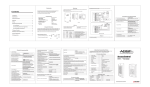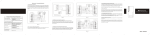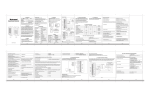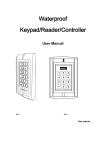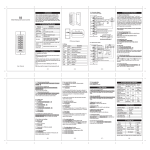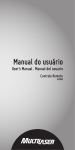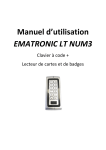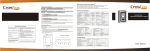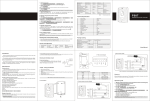Download User manual - Gbeshop.com
Transcript
6. Sound and Light indication Red Light Bright Bright Bright Bright Bright Operation Status Power on Stand by Press keypad Operation succeed Operation fail Enter into programming mode In the programming mode Exit from the programming mode Open the door Alarm Buzzer Short Ring Short Ring Short Ring Three short ring Short Ring Green Light Bright Bright Bright Bright - 1. W1 work as Slave reader, connecting to Controller. can be communicated. The user's capacity for the single door is maximum 4,000. W1 support wiegand output, it can connect to the controler which supports Each user can use card or password for access. Function description Choose from the relevant functions below and input Enter the programmingmode *- 888888 - #, then you can do the programming (888888 is the default factory master code) change the master code Add password user Green D0 D1 White D1 GND Supply Voltage: DC+12V 5 Sleeping Current: 25 Controller 5mA 60Ma Grey Yellow Brown Brown D_IN +12V Red Red +12V door detecting switch Exit button controller and one lock related. The interlocked function will go when either door OPEN is opened, the other door is locked forced, only close this door, the other door Purple L- Orange L+ ALARM+ Brown D_IN +12V Black GND Blue VSS L- Temperature: -10 60 - Orange Lock output load: 20A Alarm output load: 20A Dimensions: L135* W58* H26mm can be opened. LL+ ALARM+ Purple - Orange + Lock W1 controller 1 W1 J1 GND J1 Quantity Remark D0 W1 supports wiegand input, any card reader which support wiegand 26 D1 interface can connect to it as its slave reade, no matter it is ID card or IC ALARM- 1 W1 1 Delete user it at the slave reader, but not controller(except EM card, which can be added on 1 both reader and controller).- figure 2 * Pastern Stopper 6mm Self Tapping Screws 3.5mm 27 mm Screwdriver 27 mm 4 Contact Pin card.The connection is showed as Figure2 . When add cards, it is required to do Used for fixing 4 Used for fixing 1 Used for factory default setting Brown +12V Red GND Black VSS Blue device inside the door, the other outside the door. Both devices .7. .8. 6 7 8 9 0 W1 Waterproof Access Controller W1 controller 2 Power - D0 Green D1 White ALARMOPEN reader plug - Grey D_IN Brown +12V Red + Alarm door detecting switch Exit button + Exit button 2 Exit button 1 D0 White D1 Grey ALARM- Yellow OPEN Brown D_IN Red +12V door detecting switch 2 Black Black GND VSS Blue Blue VSS - Purple L- + Orange L+ ALARM+ L- - Orange + Alarm 2 Alarm 1 J1 Green GND L+ ALARM+ Purple - + Yellow door detecting switch 1 - Door 2 - + D1 Wiegand input, wiegand output: The connection is showed as Figure 3. One controller and reader at the same time. It has below feature: + Em card Ic card HID card Grey Yellow DC12V/3A D0 White OPEN L+ ALARM+ +12V Green D_IN L- 3. Two W1 interconnected - single door 4 5 DC12V/3A Door 1 Power wiegand reader W1 controller 2. W1 work as Controller, connecting slave reader 3 figure 3 W1 controller 1 figure 1 2 W1 controller 2 The user enters fingerprint or card on controller 1, the door 1 will open. Then enter, and close door 1, only after that, the user can open the second door by entering fingerprint or card on second controller. figure 4 L+ ALARM+ 1 # The interlocked function is mainly using in bank, prison, and other places where require higher security. Two doors are installed for one access. W1 Read card D_IN ALARM- User Manual Card User Alarm GND Purple Model no. OPEN VSS + Name ALARM- Yellow Blue 8cm 8.Packing list Grey Black Red Controller with wiegand 26 input Yellow D1 Black 3 Powerful supply - Grey + OPEN D0 White Blue Digital Keypad Press password - # ALARM- Green VSS 2 - User I D - # 2 - Card -# (can delete Users continuously) Fingerprint User White GND Add card user How do release the door card or enter Manager password on either device can remove both of the alarm. D1 4. Two device interconnected & interlocked two doors 1- Card - # (can add Cards continuously) Exit from theprogramming mode Green J1 - + The connection is showed as Figure 4, for the two doors, each door install one Card distance: 0 - new code - # - repeat the new code - # (code: 6-8 digit) 1- ID number - # - password - # (ID number is any digit between 1-2000. Password is any four digits between 0000-9999. It can add Password user continuously) D0 figure 3 +12V W1 Simplified Instruction 3.2 Two devices alarm at the same time (except the closing door alarm), Swipe outdoor DC12V/3A J1 wiegand 26 input as its salve reader. The connection diagram is as figure 1: D0 Power indoor J1 Short Ring Short Ring Alarm 7. Technical sheet Working Current: 3.1 It can add users on either of the device. The information of the two devices Two devices interconnected Function Purple - Orange + Lock 1 Lock 2 Lock figure 4 act as the User manual figure 2 .9. .10. 1. Introduction 4.1 Valid card or password users (factory default setting) - 3 3.3 Intramural interface circuit W1 Reset plug base 9 0 # Q3 # ) Remarks: In programming mode, press 4 is to choose Fail secure lock, 0-10 is to set door relay time 0-10 seconds; press 5 is to choose Fail safe lock, 1-10 is to set door relay time The device can be used as only keypad. In this mode, the user can only enter in by card. 1- 10 seconds. (Factory default setting is Fail safe lock, relay time 5 seconds.) 1 ID number 4.3 Valid Card and Password users only. ( 3 # Password # Firstly, like 4.1.2, add cards, press * Remarks: ID number is any digit between 1-2000.Password is any four digits between 0000-9999. R8 Q2 0 To add card users, it is the same like 4.1.2 1 # 4.6 Setting Door open dection ) to exit from the programming mode. Then by card to set the password, * Read card 1234 # R16 R13 To add password user continuously D0 D1 ALARM 4 5 OPEN D_IN Green White Grey Yellow Brown 6 7 12V GND Red Black 8 VSS Blue 9 10 Wiegand output, input signal wire D0 Wiegand output, input signal wire D1 connecting to the negative pole of the alarm equipment To connect to one part of Exit Button Door Contact input (+) 12Vdc Positive Regulated Power Input (-) Negative Regulated Power Input b)If the door is opened force, or the door is opened after 20 seconds of lock released, the negative pole of the controller, connect to the other part of Exit button and door contact LPurple L+/Alarm+ Orange To reset to factory default setting, power off, open the back cover, take off the waterproof adhesive tape on the top right, you will see a 2P plug base. Then put the Contact Pin into it, power on, you will hear three beeps, it means reset to factory default setting successfully. Power off, take out the Contact Pin, and stick the waterproof adhesive tape well. the inside Buzzer and outside Siren will both alarm. D1 OPEN Alarm DC12V/3A - White + D0 Green D1 White Brown D_IN Blue LL+ ALARM+ Purple Orange Alarm + Power 1 Power 2 DC12V/3A DC12V/3A + - - + Brown and don't have to get the card if it is lost. GND Black VSS Blue L+ ALARM+ - 0 Purple - Orange Lock + diagram of using two power supplies New Password # Repeat Password # Lock on status: 7 Alarm status: 7 2 # In 10 minutes, if there's 10 times invalid card or wrong Password, the device will alarm. 4.4.1 Delete Card users 2 Read Card # or 2 Card number # 4.8 Two devices interlock setting If delete card user by ID User ID # New Password # Repeat New Password # have to read card. It is good option if the user was left or card lost. 1 ID number # the Card Number (8 digit) # 2 Press the last # means finish the step, Press * to exit from the step. User ID # to disable this function (factory default setting) # to enable this function 9 # 0 3 # Alarm time is 0-3 minutes, factory default setting 1 minute. 4.4.3 Delete card+ password users To delete card and password users, just deleting the card is OK. 4.10 Save and Exit from the programming mode. To delete the card, please follow 4.4.1. 4.1.3 User operation When finished the setting, press * at last to save and exit from the programming mode. 2 0000 # In this mode, the user can enter either by card or by password. Note: this will delete all users enrolled. Before this operation, it is suggested to make Remarks: All steps below must be done after entering into programming mode. For card user, read card to enter in. sure the data is un-useful. 5. User Operation 5.1 Alarm from the Alarm equipment and Buzzer built-in For Password user, press Password # to enter in. .2. 0 1 4.9 Setting Alarm signal output time 4.4.2 Delete Password users The manager password must be 6 8 digit number. + Remark: F007-EM can connect both types of the locks directly, no matter it's Fail secure (unlock when power on) or Fail safe (unlock when power off). Please check Manager Operation Item 5 for the lock setting. 8 8 4.4.4 Delete all the users Lock diagram for using one power supply for lock and controller # In 10 minutes, if there's 10 times invalid card or wrong Remarks: When delete card users, the Master can just delete its ID number and don't Press # means confirm Manager Password # . Default Manager Password: 888888 # (Factory default setting) 1 Password, the device will lock on for 10 minutes. 2 Change Manager Password Red Password # 4.4 Delete Users Note: when add card users, it can just enroll the card number and don't have to enroll Remark ID number can be any digit between 1-2000, but one ID to one card. Enter into programming mode: * Yellow Read card Normal status: 7 0 Remark To add more than one card, just input cards or Card number continuously Grey door detecting switch +12V Red Black Exit button - ALARM- Yellow VSS 4. Manager Operation W1 controller J1 Grey GND * 1 ID number # Card # or Power 1 + ALARM- the Card Number (8 digit) # No.2-By user ID one by one (ID number Appointment) J1 Green # or 1 In the same way, when delete card users, it can just enroll the card number to delete it 3.5 About Anti-demolition Alarm W1 uses LDR (light dependent resistor). If the device is open, the LDR contacts with the external light, it will alarm. Connection diagram 1 Card If the user wants to change the password, he can make it himself To delete card user continuously, just input card or card number continuously. W1 controller Exit button Password # 4.7 Setting Security Status No. 1-the fast way (ID number auto generation) the card itself. The card number is the 8 digit printing on the card. Connect to the negative pole of the Lock Connect to the positive pole of the lock and alarm equipment Note: do not power on until all wiring has been completed. D0 To enter in: Read card Two ways to add card users 3.4 Method of Reset to Factory default setting # to disable this function (factory default setting) # to enable this function automatically, the alarm will be off itself after 1 minute Now the card and password have been programmed successfully. # 4.1.2 Add card users 0 1 a)If open the door normally, but not closed after 1 minute, the inside Siren will alarm In this mode, the user can only enter in by Card and password. 1 2 3 6 6 When enable this function: New Password # Repeat Password # (Password is any four digit between 0000-9999) 1 ID number 1- # - Password 1- # ID number 2- # - Password 2- # Attach the front cover to the backshell. .1. D0 8 D1 and plug and cable harness 6 7 OPEN Thread the cable through the cable hole, wiring, 4 5 ALARM- Drill 4 holes on the wall for screws and I hole for cable Fix the backshell firmly on the wall with 4 flat head screws 2 I/O Terminal Wire Connector Function +12V 3 4.2 Valid Card users only. ( 3 # 4.1.1 Add Password users ALARM- L- R6 door detecting switch 1 +12V PCB connect diagram L- Open the backshell from the front cover. L+ I/O PCB connect diagram Alarm Interface Principle: when alarm, the I/O outputs high level. D2 4-low level 5-high level D_IN 3.1 Install and wire By programme setting, I/O switch between low level and high level. J1 OPEN 3. Install, wiring and fixation D_IN L- VSS GND L+ ALARM+ D0 D1 L- VSS GND +12V Waterproof. Works well even put in water. Metal shell, anti-vandal Use capacity: 2000 Wiegand 26 input, wiegand 26 output. Besides working standalone, it can be connected to other controller as slave reader Can be used as only keypad; Support password, card, card+ password Very low power consumption(20mA) Anti-magnetic & lock output current short protect; So easy for connection of the lock: only 2 wires output, selecting lock type by programming menu; 2 pcs W1 can interconnect; 2 pcs W1 can be interlocked Can be connected many kinds of card readers, such as HID, Mifare and so on; Full of 2000 users, recognizing speed <20ms. OPEN 2. Main Feature Lock Interface Principle: +12V Anti-demolition alarm The metal shell makes it more safe, and the waterproof feature makes it more popular. 2000 users' capacity makes it suitable for not only small shops, warehouses, companies but also for banks, prisons, factories... Etc. Besides, it is anti-magnetic, lock output current short protection. 12keys, keypad backlight. So many good functions make W1 an ideal choice for door access. D_IN J1 J1 W1 is a high-standard waterproof device. It is suitable to be installed outdoor, and works well even in the water. With wiegand 26 input and wiegand 26 output function, it can act as either controller or slave reader. Acting as controller, it is good choice for single door; acting as slave reader, it can be connected to any controller terminal which supports wiegand 26 input. ALARM- L+ ALARM+ W1 is standalone access controller for single door. It is in metal shell, which can be available in two kinds: silver light, matt. W1 supports Proximity card, Password, Card+ Password. Card type: 125KHZ EM card. 2 Remarks: in this mode, the user is valid either by card or password. To remove it: Read valid card or Manager Password - # Setting working mode: 4.5 Lock style setting and door relay time setting 3 0 # Valid card users only 3 1 # Valid card and password users 3 2 # Valid card or password users (factory default setting) Remarks: the Password user can change his password himself * .3. ID number - # Password # New Password # .4. Repeat Password # Fail secure (unlock when power on) : * Fail safe (unlock when power off): * manager password manager password .5. # # 4 0 5 10 1 10 # # * 5.2Alarm to close the door * To remove it: Close the door or Read valid card or Manager Password - # .6.