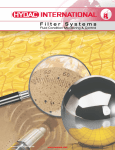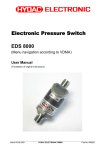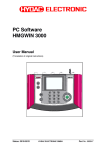Download MAFH-E - Hydac
Transcript
L-4138 MAFH-E Operating Maintenance and Troubleshooting Manual *US Patent Pending L-4138 | Created 9.2012 User Manual MAFH L-4138 - TABLE OF CONTENTS1. Introduction ………………………………………………………………………………………………………………………...4 2. Warnings, Cautions and Notes …………………………………………………………………………………………………5 3. Commissioning …………………………………………………………………………………………………………………...6 3.1 Transport and Packing ..........................……………………………………………………………………………………..6 3.2 Set-up .....................................………………………………………………………………………………………………..6 4. Connection ..………………………………………………………………………………………………………………………..7 4.1 Suction port connection ........................……………………………………………………………………………………..7 4.2 Pressure port connection ........………………………………………………………………………………………………..7 4.3 Electrical connection …………………………………………………………………………………………………………..7 5. Specifications ..............…………………………………………………………………………………………………………...7 6. Components .....................………………………………………………………………………………………………………..8 7. Operating Instructions .....………………………………………………………………………………………………………..10 7.1 Operator interface controls …………………………………………………………………………………………………...11 7.1.1 Main Screen ........………………………………………………………………………………………………………..11 7.1.2 Operation Mode ……....…………………………………………………………………………………………………11 7.1.3 Automatic Mode ...……………………………………………………………………………………………………….12 7.1.4 Setting the Fluid Temperature ..………………………………………………………………………………………..13 7.1.5 Recorded Time Screen …………………………………………………………………………………………………13 7.1.6 Percent Water Saturation History Screen ...………………………………………………………………………….13 7.1.7 Automatic Mode System Status ........…..……………………………………………………………………………..14 7.1.8 Fluid Oscillation in Automatic Mode ………………...…………………………………………………………………14 7.1.9 Spray Loop Drive Settings ...……………………..…………………………………………………………………….15 7.1.10 Drain Cycle Time Screen ........………………………………………………………………………………………..15 7.1.11 Manual Mode ..……....…………………………………………………………………………………………………16 7.1.12 System Faults ...…….………………………………………………………………………………………………….16 7.1.13 Maintenance Functions/Guides ...…….……..……………………………………………………………………….17 8. Maintenance Instructions …………….………………………………………………………………………………………….18 8.1 Servicing Filter Elements ......................……………………………………………………………………………………..18 8.2 Servicing the Air Breathers ........……………………………………………………………………………………………..18 8.3 AC Motors ................…………………………………………………………………………………………………………..18 8.4 Replacement Parts .....................……………………………………………………………………………………………..18 8.5 Inspection and Maintenance Schedule ........………………………………………………………………………………..19 9. Warranty ............................…………….………………………………………………………………………………………….20 Appendix 1A - Hydraulic Schematic …………………………………………………………………………………………..21 Appendix 2A - Electrical Schematic …………………………………………………………………………………………...22 Appendix 3A - Floor Mounting Holes ………………………..………………………………………………………………..26 Appendix 4A - Troubleshooting ....................…………………………………………………………………………………27 HYDAC En TOC L-4138MAFH User Manual 1. INTRODUCTION HYDAC International’s patent pending Dehydration Station (MAFH) is the first of its kind on the market. The MAFH offers fully automated dewatering of hydraulic fluids and a variety of other petroleum based fluids. The operating principle of the MAFH differs from existing dewatering methods. The MAFH is a positive pressure system that uses 100% mass transfer to remove water from the operating fluid. Room air is heated using a proprietary method to improve the ability of the air to absorb water vapor. This heated air is then distributed upwards in the reaction chamber through cascading droplets of operating fluid. The heated air stream removes free, emulsified, & dissolved water and some dissolved gases. In most traditional industrial vacuum dehydrators, mass transfer is also the means to dewater. A mild/medium vacuum expands the room air and proportionately reduces the relative humidity of the air. The air flow is limited to the displacement of the vacuum pump. Higher efficiency vacuum units use a closed cycle to seal operating fluid with high heat and high vacuum to boil off water. These units have high efficiency but have low flow rates and can potentially damage the operating fluid over time. Since the air flow rate of the HYDAC MAFH is not limited by vacuum pump displacement, it is more effective in dewatering operating fluids under similar conditions and flow rates than the above technologies. In addition, the MAFH does not have the initial and maintenance economic disadvantages of a vacuum pump based system. The MAFH uses a regenerative air injection system to heat and distribute room air into the reaction chamber. Any residual fluid mist is mechanically separated from the moist air stream before it is vented from the chamber. The system fluid is cycled through the reaction chamber via a system of two gear pumps, one speed regulated, one fixed speed then filtered. During a cycle, fluid is pumped from a customer reservoir, through an inlet strainer, with the speed regulated pump and gently sprayed on top of the loose, reticulated media. The fluid is pumped (fixed speed pump) from the sump through a 3-micron filter and returned to the customer reservoir. The VFD constantly regulates the motor speed to provide a constant flow of oil to the reaction chamber thereby affording a continuous water removal process. The MAFH control system monitors system functions and manages the cycle operation. An on-board water sensor (AS1000) senses the relative humidity of the operating fluid and displays the actual humidity value at the control panel. 4En HYDAC User Manual MAFH L-4138 2. WARNINGS, CAUTIONS AND NOTES Recognize Safety Information This is the safety alert symbol. When you see this symbol on your machine or in this manual, be alert for the potential of personal injury. Follow the precautions and safe operating practices highlighted by this symbol. A signal word — DANGER, WARNING, or CAUTION — used with the safety alert symbol. DANGER identifies the most serious hazards. General precautions are on CAUTION labels. Follow Safety Instructions Read the safety messages in this manual and on the machine. Follow these warnings and instructions carefully. Review them frequently. Be sure all operators of this machine understand every safety message. Replace safety labels immediately if missing or damaged. Operate Only If Qualified Do not operate this machine unless you have read the operator’s manual carefully and you have been qualified by supervised training and instruction. Familiarize yourself with the job site and your surroundings before operating. Inspect Machine Inspect the equipment carefully before each use. Keep all parts in good condition and properly installed. Fix damage and replace worn or broken parts immediately. Pay special attention to hydraulic hoses and electrical power cord. Handle Fluids Safely—Avoid Fires Filtering of fuel or other flammable liquids is not recommended. Store flammable fluids away from fire hazards. Do not incinerate or puncture pressurized containers. Make sure machine is clean of trash, grease, and debris. Do not store oily rags; they can ignite and burn spontaneously. Prepare for Emergencies Be prepared if a fire starts. Keep a first aid kit and fire extinguisher handy. Keep emergency numbers for doctors, ambulance service, hospital, and fire department near your telephone. Practice Safe Maintenance Understand service procedure before doing work. Work area should level, clean, and dry. Before servicing machine: - Position machine on a level surface - Allow to cool if hot Keep all parts in good condition and properly installed. Fix damage immediately. Replace worn or broken parts. Remove any buildup of grease, oil, or debris. Handle Chemical Products Safely Direct exposure to hazardous chemicals can cause serious injury. Potentially hazardous chemicals used with equipment include such items as lubricants, coolants, paints, and adhesives. A Material Safety Data Sheet (MSDS) provides specific details on chemical products: physical and health hazards, safety procedures, and \ emergency response techniques. Check the MSDS before you start any job using a hazardous chemical. That way you will know exactly what the risks are and how to do the job safely. Then follow procedures and recommended equipment. (Contact Schroeder Industries prior to using with fluids other than hydraulic fluids). Wear Protective Clothing Wear close fitting clothing and safety equipment appropriate to the job. Operating equipment safety requires the full attention of the operator. Do not wear radio or music headphones while operating the machine. Service Machines Safely Tie long hair behind your head. Do not wear a necktie, scarf, loose clothing, or necklace when you work near machine tools or moving parts. If these items were to get caught, severe injury could result. Remove rings and other jewelry to prevent electrical shorts and entanglement in moving parts. HYDACEn 5 L-4138MAFH User Manual Illuminate Work Area Safely Illuminate your work area adequately but safely. Use a portable safety light for working inside or under the machine. Make sure the bulb is enclosed by a wire cage. The hot filament of an accidentally broken bulb can ignite spilled fuel or oil. Work In Clean Area Before starting a job: - Clean work area and machine - Make sure you have all necessary tools to do your job. - Have the right parts on hand. - Read all instructions thoroughly; do not attempt shortcuts. Use Proper Tools Use tools appropriate to the work. Makeshift tools and procedures can create safety hazards. For loosening and tightening hardware, use the correct size tools. DO NOT use U.S. measurement tools on metric fasteners. Avoid bodily injury caused by slipping wrenches. Dispose of Waste Properly Improperly disposing of waste can threaten the environment and ecology. Use leak-proof containers when draining fluids. Do not use food or beverage containers that may mislead someone into drinking from them. Do not pour waste onto the ground, down a drain, or into any water source. 3. Commissioning 3.1 Transport and packing ■ All MAFH units are tested at the factory for leaks and function. They are then carefully packaged for shipment. ■ The fluid connections are all sealed with plugs to prevent the intrusion of contaminants during transport. ■ Upon receipt of the unit, check for any damage from transportation. ■ The packaging material should be re-used/re-cycled as appropriate for your area. ■ These Operating and Maintenance Instructions are a component part of the MAFH. ■ To lift the MAFH please use the ring bolts. ■ If it is not necessary to lift the MAFH, its wheels may be sufficient to push it to its new emplacement. ■ Take care to evacuate the reactor and the fluid filter and to close the drain valve before transport. As the MAFH weighs more than 1000 lbs we recommend transporting with two people 3.2 Set-up ■ The unit must be mounted level and on flat surface, Do not tilt beyond 15 degrees. No special mounting is required (the brakes at the wheels must be blocked!) ■ The MAFH should be located near the tank (length of the hoses 15ft. max.), difference in height between the tank and the MAFH is 7 feet maximum. ■ Sufficient room to operate and maintain the unit must be left around the MAFH. ■ No positive or back pressure. 6En HYDAC User Manual MAFH L-4138 4. Connection 4.1 Suction port connection ■ The suction port may be connected to a flexible hi-collapse hose, or to hard piping. The nominal size of the connected hoses/piping, must be at least as large as the inlet/outlet port sizes of the MAFH in order to prevent an excessively high negative suction pressure. ■ Make sure that the tank connection is always below the fluid level. ■ Do not prime the fluid from the sump of the tank where high contamination may affect the operation of the unit 4.2 Pressure port connection ■ The return line must also be installed below the fluid level in order to prevent air being introduced into the system again. 4.3 Electrical connection ■ The voltage and frequency given on the type plate, must agree with that of the power supply. ■ Connection: 3 x L+ PE. Conductor is not necessary. The electrical connection must be carried out by a qualified electrician. All local and national electrical regulations and codes must be adhered to. 5. Specifications Dimensions: 32ʺ W x 59ʺ L x 70.25ʺ H Dry Mass: 1000 lbs (453 kg) Inlet Connections: 1-1/2ʺ MJIC Outlet Connections: 1-1/4ʺ MJIC Flow Rate: 900 gallons/hour Inlet Pressure: Atmospheric Outlet Pressure: to 125 psi (8.62 Bar) Fluid Service Temperature 50° F to 175° F (10° C to 79° C) Fluid Viscosity: 70 - 2000 SUS Power Supply: 460V/3/60Hz, 7Amps 460V/3/60Hz, 22.5 Amps w/ heater 575V/3/60Hz, 5.5 Amps 575V/3/60Hz, 18 Amps w/ heater Relative Humidity Display: Standard, 0-99% Range Attainable Water Content: <50 PPM Construction: Base Frame: Carbon Steel Vessel: Stainless Steel Seals: Viton HYDACEn 7 L-4138MAFH User Manual 6. Components Number Description Number Description 1 HOUSING 14 COUPLING HALF, MOTOR 2 BREATHER 15 COUPLING HALF, PUMP 3 LEVEL SWITCH 16 COUPLING , INSERT 4 BLOWER 17 ELECTRIC MOTOR, SPRAY 5 HEATER, IF REQUIRED 18 ELECTRIC MOTOR, DRAIN 6 CONRTOL PANEL 19 CASTER, SWIVEL 7 TEST, CONNECTOR 20 LEVEL SWITCH, FLOAT 8 VACUUM GUAGE 21 STRAINER, Y 9 FRAME 22 VALVE SAMPLE & HOSE 10 CASTER, FIXED 23 FILTER 11 PUMP, GEAR 24 DIRT ALARM, ELECTRIC 12 SENSOR, WATER 25 VALVE, CHECK, INLINE 13 ADAPTER, PUMP 8En HYDAC User Manual MAFH L-4138 6. Components - Component reference view 6. Components - Filter Element/Indicator reference Number Description 1 Filter Support 2 Dirt Alarm, Electric 3 Filter Cap 4 Valve, Sample 5 Hose HYDACEn 9 L-4138MAFH User Manual 7. Operating Instructions 2 1 3 6 4 5 External Panel Components 1. Main Disconnect Move the main switch to the “ON” position and wait until the touch panel displays the main screen. 2. Operator Interface Touch panel and six hard-keys “F1 thru F6”, described in section 6.2 3. Fault light All System Faults will cause the Red Light to Flash 4. Status light CYCLE COMPLETE = Solid Amber Light HEATER ACTIVE = Flashing Amber Light 5. Emergency stop Push to employ the hard-stop Pull to release the E-stop and press hard-key “F3” to reset the fault. 6. Grace port (right side access door) 120VAC @ 3Amps Laptop Receptacle Ethernet Communications Port; connected to PLC Network 10En HYDAC User Manual MAFH L-4138 7.1 Operator Interface Controls 7.1.1 MAIN SCREEN From the “MAIN SCREEN”, the user has the option of entering Operation Functions, Maintenance Functions or System Information screens. SYSTEM INFORMATION – includes touch screen calibrations, program transfers, touch screen user administration and the touch screen’s model information. 7.1.2 Operation Mode The “OPERATION MODE” screen gives the user the choice between automatic and manual operation. Back will take the user to the Main Screen. WARNING! During initial start-up of the MAFH unit, the suction line should be flooded with fluid to prime the MAFH pump. Do not run the pump without fluid in the suction line or pump damage will occur! HYDACEn 11 L-4138MAFH User Manual 7.1.3 Automatic Mode NOTE: Once started the MAFH will continue to run in Auto Mode, unless the user enters the “MANUAL MODE” Screen 7.1.11. The hard-keys “F1” – “F3” at the bottom of the screen allow the user to control the unit and explore the Maintenance Functions and Guides 7.1.13. ■ Default temperature and saturation set points need to be entered to run in automatic mode. Select “Set Point” under Saturation and enter your value. Select “Set Point” under Temperature to enter the desired default temperature value. The temperature set point is only available on units equipped with a heater. ■ The MAFH will operate without any user intervention until the fluid saturation is below the set point for longer than two minutes. ■ The current % saturation can then be observed on the scale. All values during testing can be reset by selecting the appropriate “Set Point” again. A 15 minute trend history can be view by clicking the scale. ■ The “%SAT TREND” button will display detailed history of the current cycle’s saturation levels, refer to section 7.1.6 for more details. ■ If the fault light turns on during automatic mode, you will be directed to the corresponding “SYSTEM FAULTS” screens 7.1.6 to observe and reset the cause of the alarm. The “F1” button is the stop button available on every screen. It will stop the spray pump immediately, but the drain pump will continue for a short amount of time to try to empty the reactor. The “F2” button is the start command for Auto Mode and is only available on select screens. The “F3” push button is used to reset any System Faults. A cause for the shut down will be listed on the “SYSTEM FAULTS” 7.1.12 The MAFH unit is equipped with a Remote Start Option, to start “Auto Mode” remotely connect a 120VAC maintained signal to terminals 470A1 and A70A2, refer to APPENDIX 2A – ELECTRICAL SCHEMATIC. The unit will only stop remotely if there is a remote start signal is present, and then it is removed. All local controls can override the remote start signal. Entering the Manual Mode Screen 7.1.11 will exit “Auto Mode” and shutdown the motors. 12En HYDAC User Manual MAFH L-4138 7.1.4 Setting the Fluid Temperature Set the fluid temperature by following these steps through the touch panel. ■ Click on “OPERATION” on the main screen, shown in section 7.1.2 ■ Click on “AUTO MODE” on the operation functions screen, shown in section 7.1.3 ■ Click on the I/O field shown as “+0” below “Set Point” in the Temperature section on the MAFH automatic mode screen. The following keypad will display. ■ Type the desired temperature followed by enter. Note: The maximum allowed temperature is 135°F. 7.1.5 Recorded Time Screen This screen can be accessed by pressing below “ELAPSED TIME” on the “AUTO MODE” screen 7.1.3. ■ “HOUR METER” – Records the total operation time of the MAFH. ■ “TRIP METER” – A reset able operation timer. Useful for Preventative Maintenance schedules. ■ “CYCLE COMPLETE” – Records the time the MAFH has remained inoperative due to the fluid’s Saturation being below the user’s set point. ■ “FAULT TIME” - Records the time the MAFH has remained inoperative due a system fault. ■ “AUTO MODE TIME” - Records the time the MAFH has operated continuously in Auto Mode. The timer automatically resets each time a new cycle is started. 7.1.6 Percent Water Saturation History Screen This screen can be accessed by pressing the “%SAT TREND” button in the “AUTO MODE” screen 7.1.3 or “%” button in the “SYSTEM STATUS” screen 7.1.7. ■ This read-only screen will record the elapsed time of the current cycle it took the percent water saturation to reach ten benchmarks (10% - 100%, in 10% increments). ■ The running time stamps are retained until a new Auto Mode cycle is started, by pressing the hard-key “F2”, even if the power is lost. ■ The system will not record values during a short interval at start-up to allow the system to complete flush, therefore preventing false readings. HYDACEn 13 L-4138MAFH User Manual 7.1.7 Automatic Mode System Status This screen can be accessed by pressing the “SYSTEM STATUS” button in the “AUTO MODE” screen 7.1.3. ■ This screen provides a summary of the inputs’ and outputs’ current status. ■ Active outputs are highlighted by checkmarks. The “F1” button is the stop button available on every screen. It will stop the spray pump immediately, but the drain pump will continue for a short amount of time to try to empty the reactor. Use the E-Stop to shutdown all pumps instantly. 7.1.8 Fluid Oscillation in Automatic Mode The system fluid is cycled through the reaction chamber in-between two level switches. During the first cycle, fluid is pumped and gently sprayed on top of the loose, reticulated media until the fluid level in the sump triggers the high float switch. The fluid is then pumped from the sump and returned to the customer’s reservoir. After the initial cycle the spray and drain pumps are synchronized to continuously pump fluid in both directions. The MAFH-E controls are designed with a staged start-up sequence in Auto Mode to help reduce the current spikes associated with motors’ start-up. When the reaction chamber is empty the normal sequence is the spray pump will ramp- up to speed slowly, followed by the blower motor, and then the optional heater, if necessary, will engage. If the cycle was stopped with the fluid above the top float switch, at the next start-up the Drain pump will operate independently until the fluid is within the normal levels. 14En HYDAC User Manual MAFH L-4138 7.1.9 Spray Loop Drive Settings This screen can be accessed by pressing “GPM” in the “AUTO MODE” screen 7.1.3, the “STATUS” screen 7.1.7, or “MANUAL MODE” screen 7.1.11. ■ Cycle Time History can be viewed by pressing one of buttons on the bottom left half of the screen. ■ Each time the power is cycled the default “Auto-Tuning” Function will be enabled. This function uses the Cycle Time History data to synchronize the pump speeds. ■ Users can disable the “Auto-Tuning” Function by pressing the button on the bottom right half of the screen. ■ With a Users’ password the flow rates can be adjusted in the following ranges: “Fill Speed Flow Rate” = 15.5 – 16.5GPM “Flow Rate Offset” = 2 – 5GPM ■ Authorized users can modify these settings for Diagnostic purposes outside this range. These valves will return to their default valves after the power is cycled and if the “Auto-Tuning” Function is disabled. The flow rates should only be adjusted if repetitive faults are present. Contact the factory for the correct password. 7.1.10 Drain Cycle Time Screen This read-only screen displays the “Drain Cycle” time information in minutes. ■ Similar to “Saturation History” Screen 7.1.6 the longest cycle time is marked by a running time stamp (elapsed time of the current cycle). ■ In addition, the time during the “Drain Cycle” when the high float switch is energized is recorded. ■ All information is retained until a new Auto Mode cycle is started, by pressing the hard-key “F2”, but if the power is lost the data is reset. Note: Identical information is stored for the “Fill Cycle” on a separate screen. HYDACEn 15 L-4138MAFH User Manual 7.1.11 Manual Mode Manual mode is intended as a diagnostic tool only. The system can be damaged by improper use or left unsupervised. The processor will shut down the system after 15 minutes. The three motors can be controlled individually to cycle fluid in and out of the reactor, by pressing the icon. MAFH units equipped with a heater can manually heat the fluid if the Spray Pump is running and the temperature is below 135°F. Similar to the “SYSTEM STATUS” screen 7.1.7, this screen also displays the status of the float switches. The user can toggle between the “Fill Speed” and “Drain Speed” flow rates. 7.1.12 System Faults This screen can only be accessed when a fault is present. A “Fault Present” button will appear in the bottom right corner of the majority of the screens described here. ■ Press hard-key “F3” to reset all faults at one time. If the fault condition was not corrected the description will reappear. ■ By pressing the faults’ description the user will be taken to the Troubleshooting section of the touch screen. This page will provide instructions to clear known fault conditions. ■ For a complete description of all the faults refer to APPENDIX 3A – TROUBLESHOOTING. 16En HYDAC User Manual MAFH L-4138 7.1.13 MAINTENANCE FUNCTIONS / GUIDES The MAFH Maintenance screen allows the user to review select sections of the user’s manual on the touch panel. ■ Safety Information: Provides basic safety information and instructions the user must follow while operating the MAFH. ■ Maintenance Schedule: This section provides the user the schedule that needs to be followed to ensure correct maintenance. There are inspection and maintenance schedules in the following categories: General, Fluid Filter, Electrical, Functional Test, and Drain / Spray Pumps. ■ Maintenance Procedures: This section provides the user with step-by-step maintenance procedures to follow to ensure correct maintenance. ■ Troubleshooting: This section of the manual provides information regarding basic problems encountered while operating the MAFH. On these screens, the user can find the cause and remedy of the problem by locating the error message. ■ Commissioning: This section of the manual provides information regarding transport and packing, set-up, connection, start up, and storage. ■ Spare Parts: This section of the manual provides information regarding spare parts. It contains a list of basic components of the MAFH with their HYDAC part number. Contact HYDAC with any part not listed or with a “per inquiry” part number. ■ Screen Maintenance: To update screen software, adjust contrast, and calibrate the screen. ■ Technical Data: This section of the manual provides information regarding basic technical data of the spray pump, drain pump, heater, and the MAFH unit. ■ Contact HYDAC International: This screen provides all information needed to contact HYDAC for product information, technical support, or for any suggestions for improvement related to the maintenance instructions. HYDACEn 17 L-4138MAFH User Manual 8. Maintenance Instructions No maintenance operations should be carried out while the unit is running. Before starting any other maintenance operations, ensure that the system is shut down and electrically isolated. 8.1 Servicing Filter Elements Do not run the system without a filter element installed. Use only specified replacement filter elements. Access to the fluid filter element is from the side of the unit. See section 4 for location. 8.2 Servicing the Air Breathers The air breathers are simply hand tightened. Used breathers may require a wrench to remove. The (2) air breathers used are identical. Breather element or entire unit may be replaced. 8.3 AC Motors The motor should be inspected at regular intervals (every 500 hours of operation or every 3 months, whichever occurs first). Keep the motor clean and the ventilation openings clear. During operation, listen for unusual noises, especially in the areas around the bearings. Rumbling or rubbing noises could be signs of internal damage. 8.4 Replacement Parts Since minimum repair service is generally required on these units, it is recommended that any failed parts be replaced with new parts. See the following parts list: Component Part Number Filter Element 02094523 Indicator 02094524 Air Breather 02062754 (2) REQ‘D Please refer to component list drawings in section 6 for locations of replacement parts. WARNING! Performance of the MAFH-E is based upon the use of HYDAC filter elements. The MAFH-E is designed around the pressure drops and specifications of the specified HYDAC elements. 18En HYDAC User Manual MAFH L-4138 8.5 Inspection and Maintenance Schedule The schedule listed below is intended to be an indication of the inspections and maintenance work to ensure a long lifetime and faultless operation. TASK CHECK FOR LEAKAGE DAILY 24 HRS MONTHLY 500 HRS 1/2 YR 3000 HRS YEARLY 6000 HRS X HOSE & PIPES FOR WEAR X INDICATION LAMPS X REPLACE AIR BREATHERS X REPLACE / CLEAN SUCTION STRAINER X INSPECT & CLEAN FAN X CHANGE FILTER ELEMENT X DRAIN FILTER HOUSING X CHECK CABLE GROMMETS X CHECK & COMPARE MOTOR CURRENT CONSUMPTION X ELECTRICAL SAFETY TEST PER DIN VDE O702 OR EQUAL REGULATION CHECK & COMPARE HEATER CURRENT CONSUMPTION X X CHECK REACTOR LEVEL SWITCH CHECK FLOAT SWITCH IN PAN X X TEST ALL COMPONENTS IN MANUAL OPERATION HYDACEn X 19 L-4138MAFH User Manual 9. Warranty Warranty, Limitation of Liability and Remedies: THERE IS NO WARRANTY OF MERCHANTABILITY OR FITNESS FOR ANY PARTICULAR PURPOSE WITH RESPECT TO ANY OF THE PRODUCTS, NOR IS THERE ANY OTHER WARRANTY EXPRESS OR IMPLIED, EXCEPT AS PROVIDED FOR HEREIN. For a period of twelve months from the date of delivery from Seller or three thousand hours of use, whichever occurs first (the “Warranty Period”, Seller warrants that products manufactured by Seller when properly installed and maintained, and operated at ratings, specifications and design conditions, will be free from defects in material and workmanship. By way of explanation and not limitation, the Seller does not warrant the service life of the filter elements as this is beyond the Seller’s control and depends upon the condition of the system into which the filter is installed. Seller’s liability under any warranty is limited solely (in Seller’s discretion) to replacing (FOB original ship point), repairing or issuing credit for products that become defective during the Warranty Period. Purchaser shall notify Seller promptly in writing of any claims and provide Seller with an opportunity to inspect and test the product claimed to be defective. Buyer shall provide Seller with a copy of the original invoice for the product, and prepay all freight charges to return any products to Seller’s factory, or other facility designated by Seller. All claims must be accompanied by full particulars, including system operating conditions, if applicable. Seller shall not be liable for any product altered outside of the Seller’s factory except by Seller or Seller’s authorized distributor, and then, as to the latter, only for products which have been assembled by the distributor in accordance with Seller’s written instructions. Nor shall Seller be liable for a product subjected to misuse, abuse, improper installation, application, operation, maintenance or repair, alteration, accident or negligence in use, storage transportation or handling. In no event will Seller be liable for any damages, incidental, consequential or otherwise, whether arising out of or in connection with the manufacture, packaging, delivery, storage, use, misuse, or non use of any of its products or any other cause whatsoever. SERVICE Shipping Address for Recalibrating and Repair Work HYDAC International 2260 City Line Rd Bethlehem, PA 18017 20En HYDAC User Manual MAFH L-4138 HYDACEn 21 APPENDIX 1A - HYDRAULIC SCHEMATIC L-4138MAFH User Manual APPENDIX 2A – ELECTRICAL SCHEMATIC 460VAC Unit Only 22En HYDAC User Manual MAFH L-4138 APPENDIX 2A – ELECTRICAL SCHEMATIC (SHEET 1 OF 3) - 575VAC Units Only HYDACEn 23 L-4138MAFH User Manual APPENDIX 2A – ELECTRICAL SCHEMATIC (SHEET 2 OF 3) 24En HYDAC User Manual MAFH L-4138 HYDACEn 25 APPENDIX 2A - ELECTICAL SCHEMATIC (SHEET 3 OF 3) L-4138MAFH User Manual APPENDIX 3A – FLOOR MOUNTING HOLES (OPTIONAL) 30.00 55.75 26En HYDAC User Manual MAFH L-4138 APPENDIX 4A - Troubleshooting Problem Unit is connected to power source but motors will not start. Cause Solution Blown Fuses. Verify which fuse is blown and replace with the recommended size. The pumps’ overload has tripped. Verify wiring, checking for short circuits or damaged wires. Reset overload. Spray Pump Drove Failure The spray motor’s drive has a fault Drain Pump Motor Overload The drain motor overload has tripped. Verify wiring, checking for short circuits or damaged cables. If issue reoccurs contact factory to view Fault History Parameters. Verify wiring, checking for short circuits or damaged cables. Verify overload setting and reset. Blower Overload The blower’s overload has tripped Verify wiring, checking for short circuits or damaged cables Verify overload setting and reset, Verify that the inlet to the system is not The system is running but there is little blocked. or no flow into the reactor chamber. Verify that the oil being dehydrated is within the acceptable viscosity range. Air Leak in suction hose No Inlet Flow Inspect hose for cracks or cuts. Check for loose inlet fittings. Repair or replace as needed. Eliminate restriction or add some fluid to inlet hose and elevate to prime dry pump. Pump not priming Eliminate excess fittings, valved couplings, or any other source of high differential pressure. Heat fluid until maximum rated fluid viscosity of unit is reached. No Discharge Flow Fluid Overflow Drip Pan Full The system is running but there is little Verify that the system discharge is not or no flow out of the vacuum chamber. blocked. The reactor’s fluid level is higher than normal operation. There is oil in the drip pan. Wrong Phase Sequence. PMR Red LED is Flashing. Phase, Check Wiring Extreme Fluid Temperature Verify proper operation of the discharge pump. Verify proper operation of the chamber float switch. Check for leaks, tighten any fittings that are loose. If there is no oil in the pan; check wiring or replace the float switch. Switch any two legs of the main three phase power to reverse the phase. Check wiring at source connection for Phase Failure or Under Voltage. PMR faulty wiring or validate wiring is rated Red LED is Solid. for correct ampere load. Fluid temperature is above the operating range. Confirm heater is operating correctly. Confirm temperature sensor is correct. HYDACEn 27 L-4138MAFH User Manual Problem Cause Solution Replace Element Message Element has reached a bypass or clogged condition. Replace Filter Element. If fault continues confirm the cable is connected and not damaged. E-Stop Activated The emergency stop button has been activated. Deactivate the switch. If switch is not activated, verify wiring or replace switch. Manual Mode Timer Expired The system has been in manual mode for longer than 15 minutes. Diagnostic mode is for troubleshooting, please refrain from using the system in manual mode for extended periods of time. Clear faults to reset the timer. Check Sensor Cable The PLC is no longer receiving a valid signal from the water / temperature sensor. Verify the cable is connected and not damaged. Replace Cable. Replace Water / Temperature Sensor. Excessive discharge fluid pressure Excessive pump noise or decreased system flow Fluid viscosity high Heat fluid until maximum rated fluid viscosity of unit is reached. Discharge line restriction Eliminate excess fittings, valved couplings, or any other source of high differential pressure. Pump is worn Replace Pump Obstruction in the suction line Check the suction line fittings and eliminate restrictions Open external suction shutoff valve if installed Excessive suction fluid pressure Fluid viscosity high Heat fluid until maximum rated fluid viscosity of unit is reached. Suction line restriction Eliminate excess fittings, valved couplings, or any other source of high differential pressure. Blocked suction element Remove and clean suction elements 28En HYDAC Internet: www.hydac.com E-Mail: [email protected]