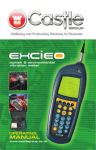Download here - Directory
Transcript
Summer 2009 Final Report: Biped Head: First Iteration Advisor: Dean Keith Buffinton, PhD Report By: William Rittase May 25 to August 7, 2009 Table of Contents Summer Overview and Objectives………………………………………......3 Initial Specifications…………………………………………………………3 Design Overview…………………………………………………………….4 Observations from Construction and Testing………………………………10 Head User Manual………………………………………………………….13 Power Supply…………………………………………………………………….13 Joystick and Motor Control……………………………………………………...14 Camera System……………………………………………………...…………...16 Summary……………………………………………………………...……16 Bill of Materials……………………………………………………………17 Things to Work on in the Next Bipedal Head Design……………………..18 Things I’ve learned/helpful hints……………………………………..……18 Appendix…………………………………………………………………..20 Includes Information on Binocular Camera - Bumblebee2 2 Summer Overview and Objectives: The Institute for Human and Machine Cognition (IHMC) is in the process of building a bipedal walker which does not need a pre-programmed sense of its environment, but rather adapts to his surroundings. Before this summer, the biped only had a two legs and a torso. Our end goal was to build a head for the robot which would effectively serve the following purposes. 1. Allow for an operator to see clearly and comfortably through the eyes of the robot, especially while moving. 2. Allow the biped itself to gather an accurate representation of its surroundings so it can manipulate itself around an area without running into objects or problem areas. 3. While serving a functional purpose, the head should also be human-like and be accepted as somewhat friendly by the general population. Upon first glance, one can easily see that these are not objectively defined goals. Since this is the first time something like this has been done, the main goals for this summer would not accomplish creating a final product, but rather more clearly define what we actually need. Therefore, we decided to start simple. 1. 2. 3. 4. 5. 6. Research past humanoids and see what they use. Design a concept of our own. Build our concept. Test it. Improve on it. Clearly define a concept of what we actually need and look out for areas of improvement. Initial Specifications: The first iteration of the biped head must meet the following design considerations: • • • • • At least 2 DOF – pan and tilt 180º pan, 120º tilt – approximately 100 deg/s Weighs less than 10 pounds 30 fps feedback video (minimum) 8” x 8” x 12” maximum Other than these values, there were some other subjective problems that we were not sure how to quantitatively define. For example, the cost of the head and the power consumption should be as low as possible while maximizing the other specifications, but we were not sure what exactly these numbers should be. A better idea of these concepts should be determined by actually building and testing a head. 3 Design Overview: The first design, after researching previous humanoids and looking at other papers, was modeled after the legless BERTI robot (seen in Figure 1). From the initial pictures, the robot appeared to have a “neck” joint. Basically, the cameras and any other sensors would be placed above a 2 DOF neck like so. Figure 1: Close-up of the BERTI Robot Neck 4 Figure 2: Schematic of 2 DOF “Neck” Joint After much discussion, the “neck” joint was designed in ProEngineer and the first design looked as such. Figure 3: 2 DOF “Neck” Joint Initial Drawing 5 The motors were not sized in Figure 3, but the 3D model was used to make some basic calculations for motor sizing. What we found was that the power of the motors would be very high. The motors themselves would then be rather bulky and heavy, so we decided to try a different approach. However, it is possible that this type of design could work. It has its advantages and disadvantages. In its favor is the ability to simply have a neck joint to operate off of. The joints are relatively simple and the operator could easily look at the feet. However, the inertial moment produced by not lining up the axes of the motors with the inertial centers of the system does introduce the need for stronger motors and more power. Therefore, we decided to tone down the power requirements and implement a system which aligned the inertial centers of the system with the motor axes, seen in Figure 4. (NOTE: A neck joint is still a viable option. It makes the robot appear more human-like and allows for easier separation of systems – neck and head.) Figure 4: Schematic Diagram of Lining up the Motor Axes with Inertial Centers (courtesy of Henry Sirot) 6 Figure 5: Initial 3D Head Lining up the Motor Axes with Inertial Centers This design implemented a few new features. In addition to lining up the motor axes, we also introduced the RC servo motor for the tilt. The RC servos are very strong and are given commands to go to a certain position by pulse width modulation. The pan motor still remained a DC motor, but we introduced an encoder to close the loop on its position. Because the design team at IHMC was already using a similar setup with DC motors and encoders, we decided it might be a better idea to try using some RC servos to determine if that might be the way we want the head to go. In our next two designs, the tilt setup remained about the same; however the pan changed a few times. We attempted to place the servo at the base (Figure 6), but found there would be problems at the 90º servo angles. The last iteration of the mechanics in the design can be seen in Figure 7, and the design with the enclosure on it can be seen in Figure 8. 7 Figure 6: Pan Servo Setup (diagram courtesy of Henry Sirot) One can see where the problems would be when the servo is ordered to 90º. Any amount of torque would not be able to move the system since there is a pin joint in the servo rudder connections. Figure 7: 3D View of Final Design 8 Figure 8: Final Design with Partial Enclosure In this design the motors were selected to provide enough torque to move the head at the rate we wanted. We used a simple trapezoidal model to simulate the motion of the head with a curve somewhat like the following (see Appendices for more information): Velocity 200 180 160 Velocity (deg/s) 140 120 100 80 60 40 20 0 0 0.1 0.2 0.3 0.4 0.5 0.6 0.7 0.8 0.9 1 Tim e (s) Figure 9: Plot of Head Motion for Motor Sizing By using plots such as these and determining the rotational inertia we were attempting to move, we could effectively size our motors. We eventually picked Futaba RC servos, model S3107 for the pan and S3111 for the tilt. 9 Observations from Construction and Testing: The metal parts for the head were machined over the next few weeks, making minor adjustments were necessary. Slots were added to the camera mount so one could the position the cameras to change the rotational center of inertia. This helped to manually balance the system. The next step was to add some sort of way to control the motion of the head. Joystick control was desirable in the final stages of the head design, so it would be best to attempt it in this desing phase to see figure out the problem areas. The basic setup involved an SV203B servo control board which took readings from the potentiometers on the joystick which was rewired to the board. A program was written in QBASIC to interpret these signals and appropriately move the motors to their correct position with respect to the joystick. A more detailed description can be found in the User Manual towards the end of this report. Several problems were found in the initial design. Unfortunately, the weight and additional roational inertia of the head enclosure was not taken into consideration in the motor sizing calculations. The end result was an effective head without the enclosure, but a weak head when it was all put together. The pan had intense backlash and the tilt was too weak. Therefore, a new motor for the pan was bought for the pan (HiTEC HS-85MG) which had metal gears to decrease the backlash we were seeing. In addition, it was about three times stronger. The stronger Futaba S3107 servo was then moved to be the new tilt motor. The end result was better, but not perfect. The pan motion was significantly improved – it had smoother motion with less backlash and a faster response time with the attached enclosure. The tilt motion, however, was not so great. At this point in the design, there is no real use to buy another motor and machine the L-bracket again. What is to be learned from this is the fact that the enclosure should be taken into consideration during the next design phase so that the motors are sized correctly. If testing is to be done with the damping pads with the current setup, the enclosure should be removed. During testing, it was very difficult to alter any part of the design because so many parts needed to be removed. In order to install the center enclosure piece for example, one has to disconnect the rudder from the tilt motor, remove the L-bracket, take off the cameras, screw the enclosure to the camera mount (which is difficult in and of itself), re-install the cameras, replace the L-bracket, and reattach the motor. In addition, all the electronics of the head need to be moved around frequently to make adjustments. The next design should allow for easier access to parts for adjustment and less complexity in the wiring setup. Although the RC servos work very well, they have a very awkward mounting system on the head. In addition, it was rather difficult to line up the axes of the internal axle and the RC servo for the pan. The dimensioning of the machined parts becomes extremely important. For example, one can see the internal axle design in Figure 10. 10 Figure 10: Internal Axle Design (courtesy of Henry Sirot) The ball bearings are press fitted into the internal axle as well as the external axle (see in the schematic on the right). In addition, there is a piece holding the body of the servo in place that is not pictured here and needs to be aligned perfectly with this part. Even if the machining is done perfectly, it is still difficult to assemble. Altogether, although the design does work in practice, there should be an easier way to contruct this axle. All the parts work together too closely and there is little room for error. If it breaks, there is no real way to isolate the problem area. Ease of construction and maintenance should be taken into consideration in the next design. This may mean removing the servos due to their bulky and inconvenient gear boxes. The wiring and circuit board placement restricted some motion of the head, especially when the firewire cables were attached to the cameras. There is also simply not enough room to fit all the wiring and circuit boards. Leaving room for electronics should be implemented on the next design. The head, as it stands now, is simply too small. The robot is around six feet tall without the head, and the first head prototype is only around six inches high. There should be an increase in the size of the head not only because it would look awkward on the biped, but to allow some more room for circuitry. The next design should also include extra screwholes for cable clamps and mounting holes for circuit boards. Many simulations were created to replicate the effects of a damping system. There were several extremely low frequencies which needed to be dampened, but this could be done by simple camera movements collaborating with the gyroscope in the biped. There are also some other shaky movements throughout, but this can be taken care of through a simple image stabalization software package. The next step would be to see if some passive stabalization system could be implemented in the design to rid the image from the higher frequency vibrations. Although an appropriate damping coefficient was calculated through simulation in Working Model, it is impossible to actually get this coefficient 11 from any manufacturer of damping materials. Therefore, several damping pads from McMaster-Carr were purchased. To test the effectiveness of these pads on damping the smaller vibrations, the camera system will be mounted on a helmet and a person will walk around, using different damping pads. The images can then be processed and the effects can be analyzed to determine their worth. Other ways of creating and testing a passive stabalization system can and should be tried, but it should not be a top priority at the moment. Lastly, the entire vision system was largely ignored this summer. At first, a few individual cameras with multiple lenses were bought to see how they work. Subjectively, they work very well for what they are intended to do. However, we were unsure how to continue with no feedback from the project leaders at IHMC. It now appears as though IHMC wants to incorporate a 3D vision system to aid the operator. This means that the vision system would need to be switched from a 1 or 2 camera system where the cameras operate independently to a binocular system to produce 3D images. This will need to be explored in more depth when the time comes. In addition to operator vision, we also need to produce some robotic awareness as well. The Bumblebee2 binocular camera has been tested to determine its resolution and accuracy, which turns out to be very good (see appendix). However, there are other options to producing the machine vision, such as a SICK laser scanner (one option that should definitely be explored). The next step is to compile some sort of chart to directly compare the Bumblebee2 to a SICK laser scanner and any other machine vision systems. This analysis can be done in parallel to any construction of the head, but it is suggested that everything to do with the vision portion of the project becomes a priority in the next design phase as it was mainly overlooked this summer. Specification Analysis • • • • • At least 2 DOF – pan and tilt o Met 180º pan, 120º tilt – approximately 100 deg/s o Only 90 º in the tilt and 120 º in the pan direction, but this can be changed by altering the joystick setup and changing the gains Weighs less than 10 pounds o ~2.5 lbs with 2 cameras and lenses 30 fps feedback video (minimum) o Up to 60 fps 8” x 8” x 12” maximum o LxWxH = 7x7.5x8” with enclosure In addition, the RC servos cost significantly less than DC motors with gearheads and an encoder. The actual mechanical system cost around $250 plus the cost of machining. The cameras and lenses cost an additional $1100. Therefore, this design was very cost efficient. As far as energy is concerned, the mechanical apparatus operates at around 4W, but the cameras take some power to operate as well. 12 Head User Manual: Power Supply: The power supply should be around 7-12 V and should be able to provide around 500 mA DC. This power should go to the white input on the security/limit switch board. The black tongs go to power the actual head. This power runs directly to the motor controller which in turn powers the motors and the joystick. The security board works as such: Case 1: Circuit ready but power to head not on Case 2: Circuit read and power to head on Case 3: Circuit in default Figure 11: Security Board LED Configurations Obviously, if both the LED’s are off, the power to the board itself is not on. For Case 1, if you want to set the servos at their neutral position, simply press the red button. That will set the servos but not give them power. Pressing the white button will turn off the red button and allow communication between the joystick and the head, hence Case 2. Case 3 only occurs when the limit switch is pressed down. Immediately afterward, the green LED should come back on and go back to Case 1. The circuit diagram is located below. 13 Power to Head Figure 12: Limit Switch Circuit Diagram Limit Switches Input Power Figure 13: Labeled Picture of Circuit Board By examining the servo controller board, one can see that there is a voltage regulator between the input power and the power to the servos. This regulator steps the voltage down to the servos to around 5 V. This is necessary because the servos operate best between 4.8 and 6 V and higher voltages can damage them. Joystick and Motor Control: The concept behind the joystick control for the motors is relatively simple. There are two wires for potentiometers in the joystick (one for right to left, one for front to back) and two wires for the power to the joystick (power and ground). The power comes directly from the motor controller to the joystick, which then sends signal voltages back to the controller. This in turn commands the servos to a position based on the voltage. The code was written to the board in simple QBASIC. The code can be seen below. 14 Figure 14: QBASIC Code on Servo Controller The program is relatively simple. It selects an input from the joystick, converts the analog voltage to a digital signal for the servo, then sends the signal. It does this for both the joystick potentiometers and both the servos and then repeats. If you want to write another program to run the joystick-head setup, take the following steps to write it to the board after it has been connected to the computer. 1. Open the command prompt in Windows (Start Æ All Programs Æ Accessories Æ Command Prompt) 2. Go to the correct directory where svbas.exe is stored (cd <pathname>) 3. Type ‘edit <filename>.sv’ 4. Write the program 5. Save and close 6. Run svbas.exe by typing svbas <filename> /<port number> 7. Type ‘svbas /r’ to run the program 8. Type ‘svbas /auto’ to put it on the board 15 After doing step 8, the program should run automatically from the board without being connected to the computer. Camera System: 1. Install the PCI card into a computer tower. 2. Install the software package (either Flycap.exe for Firefly or triclopsDemo.exe for the Bumblebee2). Read the manual located in the corresponding camera box for a more detailed installation procedure. 3. Plug in the Firewire cable to the back of the camera and attach it to the PCI card. 4. Open the correct software and accept the default values. 5. If there is a problem with the image, try the following: a. Check to see if the lens cap is still on b. Adjust the focus/lighting by turning the different parts of the lens c. Make sure the right mount is on the camera. There is a C-mount adaptor which comes with the camera. If a CS-mount lens is being used on a Cmount (which will screw in) the image will be impossible to focus. 6. Once you see a window pop up on the screen, you can adjust the lens properties by turning the knobs on them. In addition, you can change other settings in the Properties menu. Fine tune them to fit your needs. Summary: Overall, this summer’s project was a success, succeeding in some areas while falling a little short in others. The design itself works very well without the added weight of the enclosure, which was not taken into consideration in the motor calcs. With the enclosure, the pan motion works well, but the tilt is still too weak. The joystick moves the head smoothly and provides very good video quality. However, the wires frequently get in the way of the motion and need to be accounted for in the second design. The next step in this project is to work on defining what kind of vision system to use and how it’s going to interface it with the biped. The machine and operator vision should be top priorities in the upcoming designs, as that is what the head is ultimately intended to do. The appropriate cameras should be selected and adequately tested. The electronics (limit switches, control boards, any kind of wiring, etc.) should be taken into consideration in the design of the mechanics. The RC servos worked well but should probably be changed in the next design. They have amazing power for their size however, and the idea should not be completely thrown out. Nonetheless, a DC precision-geared motor with an encoder to close the loop may be better and have less play/backlash. 16 *Bill of Materials: Pan joint: Feature 6383K16 Ball bearing Hitec HS-85MG servo motor Number 2 1 Tilt joint: Feature 57155K377 Ball bearing Futaba S3107 servo motor Dubro Swivel ball links Number 2 1 4 Global head: Feature 2-56 flat head screws 3/8” 10-32 flat head screws 5/8” and nuts (PDL) Pontech SV203-B Firefly MV camera Varifocal lens Wide angle lens Extension wire for servo Number 1 box 1 box 1 2 1 1 1 Security Board: Feature Push button LED Small 8 pins connectors Limit switch 12V Relay Small 2 pins connectors male Small 2 pins connectors female 520Ω resistors 7805CT 5V regulator Number 2 (one white, one red) 2 (one green, one red) 1 4 1 2 2 2 1 *Courtesy of Henry Sirot 17 Things to Work on in the Next Bipedal Head Design: 1. 2. 3. 4. 5. 6. Coordinate placement of electronics/circuit boards/wires in design. Make the head bigger (the biped is almost 6 feet without the head...) Consider the effects of having an enclosure on the motor calculations. Implement and test a damping system. Wireless control? Define the vision requirements more adequately. If we are to continue with 3D vision, we could perhaps use the Bumblebee2 as the next set of cameras. 7. Work on the head-body interface. Things I’ve learned/helpful hints: 1. If you’re a MechE and trying to work on robotics, be prepared to learn electrical engineering, computer science, all kinds of programming, and lots of machining. It would have been very helpful if I had taken a course on machining before this summer/if I had paid attention in my intro to electronics class, Elec105. If you are in any of those fields other than MechE, be prepared to learn pretty much everything on the job. 2. Ask lots of questions. People who are specialists in electronics/programming/ machining know more than you probably do about their subject. However, if you feel that something they are saying might be wrong or you might have a better idea, SPEAK UP! Either you do not understand it correctly and should learn more, or maybe you’re correct in the first place. 3. If you get frustrated, work through it and you’ll learn something. 4. Write down everything in your lab notebook. Don’t include the smallest details, but if you’re making an adjustment to a feature, make sure to document it. There’s nothing worse than doing it all over again and wasting lots of time. My lab book and Henry Sirot’s lab book can be found in the robotics lab. 5. When doing objective testing/data collection, make sure the tests can be replicated and take lots of pictures of the setup. When doing subjective data collection, make sure you document it somehow (video, pictures, noise plots, etc.) in order to defend your results. 6. Try to think from the perspective of the user/operator. The head is possibly the most operator-controlled part on the body. The user will be moving the head around and seeing through the biped’s eyes most of the time. Make sure that he will be comfortable and see what he needs to see. 7. Try and coordinate everything – wires, motors, circuit boards, gearing, anything. It requires lots of work to do this after machining has already taken place. Extra screw holes for cable clamps may help. 8. Aligning a center of mass about the axis of rotation is very important when using motors. If you need to, increase the factor of safety on the motor torque or make parts that have a liberal amount of flexibility in their positioning so you can adjust it after construction. 18 9. Make sure to check shipping times on all items. If it’s going to take 8 weeks to get a part, it’s normally not worth it. Try and find something else that’s similar and will do the same job. 10. It should not be difficult to adjust parts on the head (take them off, interchange, etc.). The next design should allow for easier access to parts for adjustment and less complexity in the wiring setup so that modifications can be made easily. 11. Make sure the parts are dimensioned correctly. Double check your dimensions before you get parts machined. Having to make parts several times wastes your time. Also leave room for some error in your dimensions. If every tolerance needs to be to +/- 0.001 inches, you’re most likely doing something either wrong or unnecessary. If you have any questions about dimensioning/tolerances, talk to someone who has experience (i.e. Dan Johnson). 19 Appendices: Assessment of Bumblebee2 Binocular Vision System By: William Rittase with testing assistance from Henry Sirot June 24, 2009 Introduction The Bumblebee2 is a binocular system which has the ability to create a 3-D point cloud of all pixels in its view using its stereoscopic vision. By defining several key parameters, one can adjust the range, resolution, accuracy, and speed of the device. This assessment will discuss the camera’s capabilities which have been discovered after messing around with device as well as suggest some possible applications for it in our bipedal robot. Setup The initial setup was very simple. All one has to do is place an included IEEE-1394 PCI card into an open PCI slot, install the software, and plug in the camera to transmit images. In addition, the Bumblebee2 package comes with a general purpose I/O 12-pin connector which can also be used to transmit data instead. The latter method has not been attempted, but might be useful for the biped. Capabilities According to Point Grey’s website, the Bumblebee2 can have the following lens focal lengths which give it the corresponding horizontal field of view (HFOV): 2.5mm (100° HFOV), 3.8mm (65° HFOV), 6mm (43° HFOV). The camera which was evaluated has 6mm focal length lenses. Although there was less distortion in the image due to the larger focal length, it might be necessary to get a larger HFOV depending on the camera’s application. Many different parameters can be adjusted to give the optimum image depending on the surroundings. By messing around with the software, the main parameters to change are: stereo mask, max disparity, minimum disparity, the rectification qualities, and the validations. The stereo mask allows the user to change how coarse the image is and really does not affect the fps. The maximum and minimum disparities allow the user to select the range of distances the camera measures without changing the fps either. The rectification qualities are most likely going to be very important. Increasing the quality of the rectification drastically decreases the fps, but limits distortion. Lastly, the validations are important to consider because they help establish correspondence between images. I suggest turning on surface, texture, and back-forth for office-like environment. 20 Figure 1: Example Standard Settings of Stereo Parameters One aspect of the Bumblebee2 that has not been looked into is its programming abilities. It comes with a library of sample programs as well. In addition, it comes with a library of commands for C++ that can be used to change any of the parameters of the device at any time. This could be very useful for the biped. One could change the disparity range for looking at close distances toward the feet for mapping the ground or long distances to map an environment for easy navigation. Basically all the parameters mentioned previously are adjustable. Testing We used many ranges of disparities to evaluate the surroundings, but set the other parameters and left them (if anyone wants to know the standard settings we used, email me). By placing several small objects – stapler, eraser, weight, soda can - from a height of about 1 meter (belt high) off the ground at a 45° angle and a disparity of 0-95, the following image was taken. 21 Figure 2: Bumblebee2’s View of the Floor with Four Small Sized Objects The image works like a thermal image – red is the hottest/closest to you and blue is the coldest/farthest from you. One can certainly identify that there are several shapes which need to be avoided if you were to step through the area. Although it may be difficult for the robot to identify the exact shape of the object, you can distinctly see four different objects and their outlines. The grey spots are places where the camera could not identify a distance. This is normally due to reflections and/or shadows. When an image was taken of our lab with the Bumblebee2 at a disparity of 0-70, the following image was captured. 22 Figure 3: Bumblebee2’s View of the Lab Again, every one of the colored areas has very accurate positioning reading in Cartesian coordinates. One can identify a chair towards the bottom left, a table in the bottom right, some windows along the walls, and if you look carefully, you can find Henry sitting at his desk. The real picture can be seen below in Figure 3 (sorry, but Christian moved the chair on the left). 23 Figure 4: Actual View of the Lab Evaluation and Suggestions There are several problems with the Bumblebee2. First is the camera has problems with dealing with shadows, reflections, and flat surfaces. As one can see from Figure 2, the windows between the frames are blank. In Figure 1, the reflection of light off the ground hurt the image on the right side. One might, however, be able to write a program to fill in these sections with a flat plane. Another problem can be found when discerning the edges of an object. Unfortunately, I do not know enough about programming cameras/images to know if this can be rectified. Even though there are several problems, I foresee this possibly being used for a few different applications on the biped if those problems can be overcome. If the HFOV was increased, the Bumblebee2 could be placed belt-high and be used to look at the feet and identify objects to avoid in front of it on the ground. Some image processing could help discern the edges of objects and locate how high the biped needs to step in order to step over them and/or around them. The camera could also be actuated to rotate parallel to the ground to see in front of the robot and create a 3-D map of the room. A program could then be written to “box-off” certain sections of the room that the biped should avoid. If you need further images and/or have any questions, please feel free to contact me with what you need: [email protected]. 24 Motor Sizing Calculations –P:\UrbanRobots\private\IHMC Head\phase I\motor sizing.xls Rough calculations for a smooth position profile Enter range of travel Enter time of travel Enter Average desired speed Enter maximum speed 180 1 deg second 180 deg/s 30 rpm 190 deg/s 31.66667 rpm deg/s^2 63.00639 rad/s^2 Area under curve needs to be Fraction of time at max speed 0.894736842 Time to get to max speed 0.052631579 Necessary acceleration 180 3610 10.02778 25 rev/s^2 26