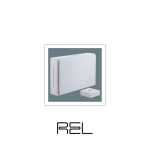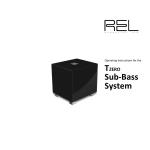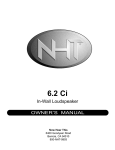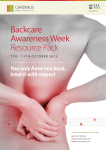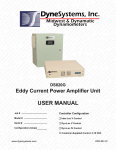Download Habitat1 Manual
Transcript
REL Acoustics Limited North Road, Bridgend industrial Estate . Bridgend, CF31 3TP . United Kingdom Telephone: +44 (0)1 656 768 777 . Fax: +44 (0) 1 656 766 093 Web: www.rel.net Operating Instructions for the Habitat1 Sub-Bass Systems Important Safeguards 1 Read all of these instructions. 2 Save these instructions for future use. 3 Heed all warnings. 4 Follow all instructions. 5 Unplug from the wall socket before cleaning. Clean only with polish and micro fiber cloth. 6 Keep away from water or other liquids. Do not rest drinks, vases or other liquid-filled items on the unit. 7 Do not place on a stand or table. It may fall causing injury to a child or adult and damage to the unit. 8 D o not install near any heat sources such as radiators, heat registers, stoves or other apparatus (including amplifiers) that produce heat. 9 T he unit should only be operated from the power source indicated on the panel of the amplifier. 10 Do not defeat the safety purpose of the grounding-type plug. A grounding type plug has two blades and a third grounding prong. The third prong is provided for your safety. If the provided plug does not fit into your outlet, consult and electrician for replacement of the obsolete outlet. 11 Only use the power cord supplied. 12 Do not allow anything to rest on the power cord. Position the power cord such that it cannot be walked on. 13 For added protection during a lightning storm, or when not in use for long periods of time, unplug the unit from the wall socket. 14 Do not attempt to service the unit yourself, as removing the amplifier may expose you to dangerous voltages. Refer all servicing to your dealer. 15 Unplug the unit from the wall socket and refer servicing to your dealer under the following conditions a When the power cord or plug is damaged. b If liquid has been spilled onto the unit. c If the unit does not operate properly by following the operating instructions. d If the unit has been dropped or damaged. e When the unit exhibits a drastic change in performance. 2 Warning This item is heavy. To avoid risk of injury, take care when handling. Design Safety This apparatus is supplied with a detachable mains cord. For 220V operation a 1.6A fuse is fitted in the socket, for 120V operation a 3.16A fuse is fitted. Should the fuse need to be replaced use a similar rated fuse approved to ASTA or BSI 362 standards. Do not use without the fuse cover in place. Replacement fuse covers are available from your distributor. Important Information The lightning flash with arrowhead symbol within an equilateral triangle is intended to alert the user to the presence of un-insulated dangerous voltage within the product’s enclosure that may be of sufficient magnitude to constitute a risk of electric shock to persons. The exclamation point within an equilateral triangle is intended to alert the user to the presence of important operating and maintenance (servicing) instructions in the literature accompanying the appliance. FCC STATEMENT This device complies with Part 15 of the FCC Rules. Operation is subject to the following two conditions: (1) This device may not cause harmful interference, and (2) This device must accept any interference received, including interference that may cause undesired operation. NOTE: T his equipment has been tested and found to comply with the limits for a Class B digital Device, pursuant to Part 15 of the FCC Rules. These limits are designed to provide reasonable protection against harmful interference in a residential installation. This equipment generates, uses and can radiate radio frequency energy and, if not installed and used in accordance with the instructions, may cause harmful interference to radio communications. However, there is no guarantee that the interference will not occur in a particular installation. If this equipment does cause harmful interference to radio or television reception, which can be determined by turning the equipment off and on, the user is encouraged to try and correct the interference by one or more of the following measures: Reorient or relocate the receiving antenna. Increase the separation between the equipment and receiver. Connect the equipment into an outlet on a circuit different from that to which the receiver is connected. Consult the dealer or an experienced radio/TV technician for help. 3 Table of Contents I Welcome to REL.......................................................................................................................................... 4 II Intro to Habitat1......................................................................................................................................... 6 III Habitat1 Connection Legend...................................................................................................................... 7 IV Connectivity and Functionality................................................................................................................... 9 V Connecting Up............................................................................................................................................ 9 VI Pairing....................................................................................................................................................... 15 VII REL Set Up Made Simple.......................................................................................................................... 16 VIII Mounting.................................................................................................................................................. 23 IX Technical.................................................................................................................................................. 38 X Specifications........................................................................................................................................... 39 Welcome to the REL Family Congratulations on your purchase of a Habitat1, the latest concept in ultra high-quality low bass for your environment. Your Habitat. Understanding the Customer’s Habitat: REL’s designers began with the understanding that more and more people are enjoying music, but in less traditional consumption formats. Today’s sophisticated consumer is as likely to enjoy music from a variety of sources that simply did not exist a decade ago. From streaming high resolution music files stored on a NAS drive, to listening to the world’s music offerings -via internet radio, a variety of internet-based streaming audio, as well as compact disc and analog sources such as vinyl records, consumers expect more functionality and flexibility from their music reproduction systems than at any time in history. Similarly, when they watch any video entertainment, the same plethora of choices for how to obtain source material applies. All these format delivery modes have one thing in common. Every source, whether music or video-based benefits from the inclusion of a REL sub bass system. Most of these new digital delivery formats suffer from severely compressed sound that is anemic and thin, a situation immediately improved by adding in a REL. 4 Environmental Bass™: Moreover, our clients are not merely experiencing music, film and television-based entertainment via multiple new formats, they are choosing to use their environments in ways that better support their busy lifestyles. From sophisticated urban loft-dwellers, to suburban families leading busy lives raising children while on-the-go, to film lovers who wish to watch what they want, when they want we all are demanding more from our environment. So we created a product that takes (acoustical) advantage of the physics of ones’ environment, while blending quietly into the environment of the room, like a trusted servant. Wireless: Once our team achieved the requisite high standards for performance we demand of all REL subwoofers, we turned our attention to connectivity methods. We asked consumers and industry professionals for input, and almost universally, the feedback was a request for wireless connectivity that matched the sonic performance of Habitat1. In order to achieve high quality wireless, the REL team found a new chipset remarkable for its speed and lack of delay. Building on this foundation our engineering team took to the task of creating Longbow™, REL’s latest delivery method. Longbow™’s wireless system uses a proprietary security codec that ensures exceptional protection of the signal, while using zero digital compression—the bane of conventional wireless systems. This results in a dynamic, ultra wide bandwidth sound with almost zero delay. Practically speaking, Habitat1 equipped with Longbow™ can be connected to very high end hard-wired systems with none of the delay issues that plague garden variety wireless systems. Additionally, the REL team was able to maintain all of the HIGH LEVEL and reference theater connectivity via wireless protocol. Yet another breakthrough for REL! This is the backdrop against which REL conceived, refined and has delivered Habitat1. An ultra-high performance subwoofer system that serves up the perfect recipe of sophisticated, thin, wall-mounted (or near-wall, if mounting Habitat1 is simply impossible), deep bass with style and sophistication via a proprietary wireless link we call Longbow™. Habitat1 works for you, the customer. REL’s customer. It offers looks that support virtually every design idiom, from modern to traditional and everything in between; and it does so while making remarkable bass. We hope you enjoy this addition to your lifestyle, your Habitat! 5 Introduction to the Design of Habitat1 Habitat1 Sub-Bass System Many or most loudspeakers emphasize the mid-bass. This is the range from 50 to 90 Hz. We at REL believe this is an incomplete approach and that loudspeakers need to be extended in the lower frequencies for true full range reproduction. All of our designs are true Sub-Bass Systems, meaning they are designed to reproduce very low frequencies (below 30 Hz) that are felt rather than heard. This is because we understand that music is full-range, as are sound effects on movies, and we intend for our products to reproduce all of these sounds, not just a narrow band. Habitat1 is equipped to allow you to take full advantage of Dolby Digital AC3, DTS, MPEG 2 and any other digital sound format that includes a dedicated Low Frequency Effects (LFE) channel. The dedicated LFE input meets the tough specification laid down for digital 3/2.1 channels, usually known as 5.1. The output is nominally flat from 35 Hz – 90 Hz. It has a dedicated input level control which enables users to set the LFE level independently of the processor. This is important because not all processors offer control over this significant parameter. The LFE channel is frequently output at 10 dB higher levels than the other channels. The Habitat1 also has a high-level (speaker level) input with dedicated input level control. Uniquely, both the speaker level and the LFE input can be used simultaneously. This means you may set it up for the best possible 2-channel performance sound with your CDs or other stereo signals and instantly revert to using the Sub-Bass System as the dedicated LFE component when watching movies. This is a feature of real benefit if you wish to play music in stereo mode in the purist audiophile way and also in REL Theater Reference mode with no switching necessary. By connecting BOTH High Level and .1 concurrently and setting your processor to “Large” or “Full Range”, the best possible performance will be obtained. Consult the owner’s manual of your loudspeakers or consult with your dealer before setting to large as a few speakers cannot handle the bass that is then directed through to the main speakers. 6 REL Habitat1 Panel Connection Legend REL Longbow™ Transmitter 3 4 5 2 1 1 Power Adapter Socket: DC input socket that accepts a detachable power adapter. 2 H IGH-LEVEL INPUT (Neutrik® Speakon® Socket): Use to connect HIGH-LEVEL to the main front amplifier speaker terminals. 3 L OW-LEVEL INPUT: Used to connect LOW-LEVEL to the output of a preamplifier, integrated amplifier or receiver ONLY when HIGH-LEVEL INPUT cannot be properly connected. (For home cinema, use.1/LFE INPUT). 4 .1/LFE INPUT: Used to connect to the .1/LFE output from a 5.1 amplifier of processor. Should be used in conjunction with REL HIGH-LEVEL connection for the ultimate theater experience. 5 Pair Switch: Used to pair REL Longbow™ transmitter with Habitat1 cabinet. REL Habitat1 Control Panel 8 9 6 7 10 6 V olume Control for HI/LOW INPUT: Use to adjust output when using either HIGH-LEVEL or LOW-LEVEL input. Do not use both simultaneously. 7 V olume Control for .1/LFE INPUT: Use to adjust output level when using .1/LFE input from a 5.1 amplifier or processor. 8 Crossover Control: Used to select crossover frequency. Variable between 30Hz and 120Hz. 7 9 Pair Switch: Used to pair Habitat1 cabinet with REL Longbow™ transmitter. 10 Phase Switch: Used to set phase 0-180 degrees. REL Habitat1 Back Panel 11 12 13 14 15 11 .1/LFE INPUT: Used to connect to the .1/LFE output from a 5.1 amplifier of processor. Should be used in conjunction with REL HIGH-LEVEL connection for the ultimate theater experience. 12 L OW-LEVEL INPUT: Used to connect LOW-LEVEL to the output of a preamplifier, integrated amplifier or receiver ONLY when HIGH-LEVEL INPUT cannot be properly connected. (For home cinema, use.1/LFE INPUT). 13 H IGH-LEVEL INPUT (Neutrik® Speakon® Socket): Use to connect HIGH-LEVEL to the main front amplifier speaker terminals. 14 Power ON/OFF Switch: Use to turn unit on or off. 15 IEC Mains Socket: Fused mains (AC) input socket that accepts a detachable power cord. 8 Connecting Up The Habitat1 is intended to be used with a REL Longbow™ transmitter which is supplied with each of these subwoofers. Both the Habitat1 subwoofer cabinet and the Longbow™ transmitter will require AC power from a wall plug. There is an AC cable supplied for the subwoofer cabinet and a power adapter cable supplied for the transmitter. The design intent here is to find the perfect place for the Habitat1 on a wall with the Longbow™ transmitter located remotely without long cables needed to connect an audio signal. We have designed the Habitat1 with connections on the back of the cabinet for users that wish to connect audio directly. In this case the transmitter will not be necessary and the user will have to contact the REL dealer for a 34’ 10” (10 meter) cable with a right angle Neutrik Speakon connector to fit between the cabinet and wall. It is not possible to use the Longbow™ wireless connection and a direct connection simultaneously. Always switch your system off before disconnecting any wires. ALWAYS connect using the REL HIGH-LEVEL input, unless your system simply cannot accommodate this. While rare, a few esoteric systems, such as those that deliver a pure digital signal to active speakers, preclude this possibility. To increase the versatility of connecting up, the Habitat1 has three separate inputs: A Neutrik Speakon socket and two phono sockets. This is to facilitate use with both two-channel stereo systems and AV surround sound systems. The HIGH-LEVEL, unbalanced, dual-channel (stereo) input is via a Neutrik Speakon connector which is connected to the power amplifier’s left and right channel speaker terminals. This has the advantage of ensuring that the REL receives exactly the same signal as the main speakers. This means that the character of the bass from the main system is carried forward into the sub-bass. This is a very important point and ensures far superior system integration of the sub-bass with the main system. The LOW-LEVEL input is via a phono jack that connects to either the .1/LFE output of a home cinema amplifier/processor or to the output of a stereo preamplifier. HIGH-LEVEL and .1/LFE inputs can be used simultaneously. The benefits are two-fold when used with a home cinema system. The .1 Input reproduces the .1/LFE channel and the HIGH-LEVEL connection underpins the main front speakers. The main front speakers should be set to the “large” option on the processor. See “Home Cinema Applications” for more information. 9 Connecting to the Power Amplifier Using the Speakon HIGH-LEVEL INPUT To engage the Neutrik Speakon plug, insert fully into socket and rotate clockwise until locked. To remove the Neutrik Speakon plug, grip body of plug, place thumb on chrome lever, move lever backwards, rotate plug anticlockwise quarter turn and withdraw. The HIGH-LEVEL input is designed to accept the stereo (two-channel) signals from the speaker terminals of your receiver, integrated amplifier or basic amplifier. This has the advantage of ensuring that your subwoofer receives exactly the same signal as the main speakers, which means that the character of the bass from the main system is carried forward into the Sub-Bass System. This is a very important point and together with REL’s Natural RollOff™ circuitry, ensures far superior system integration of the Sub-Bass System with the main system. HIGH-LEVEL INPUT: Connections should be made to the same binding post on main amplifier as the main speakers. Red to amplifier main right speaker red terminal, yellow to amplifier main left speaker red terminal and black to amplifier main speaker black terminal, right or left but not both. Plug the Neutrik Speakon plug into the HIGH-LEVEL Speakon socket. Note: This connection does not draw power from the power amplifier and, yes, your REL is a powered sub bass system. However, by deriving its signal from the main power amplifier, better sound quality is achieved. .1/LFE INPUT: This requires a phono-to-phono cable and is a dedicated true .1 channel. This circuit therefore eliminates the normal Natural RollOff™ Crossover and passes the .1 LOW-LEVEL signal through with only the required 120Hz fourth-order filter. LOW-LEVEL INPUT: This single channel phono input allows for conventional connection to a preamplifier and should be used in the rare event that a HIGH-LEVEL connection proves incompatible. Plug one end of a single phono-phono cable into the LOW-LEVEL input jack of the REL and the other end into either the left or right channel output of your preamplifier. Because much sub-50Hz bass information is mono, there is little need to connect both left and right channels. Should your system require this style of connection – HIGH-LEVEL is preferred – additional performance is available by purchasing a second, matching REL and running each as separate stereo subs. 10 These connections can be made on the Habitat1 through the REL Longbow™ transmitter, or direct to the back panel of the cabinet. In the case of connecting directly, only the subwoofer cabinet will need power. Using input connections to both the REL Longbow™ transmitter and direct to the Habitat1 back panel are not permitted. PHASE SWITCH: Used to set phase Position 0 / HIGH-LEVEL, LOW-LEVEL or LFE – 0 degrees phase Position 180 / HIGH-LEVEL, LOW-LEVEL or LFE – 180 degrees phase PHASE SELECTION AFFECTS BOTH HIGH- AND LOW-LEVEL INPUTS: Crossover is always engaged for HIGH-LEVEL INPUT. The .1/LFE signal does not pass through the crossover circuit. Making Connections It is helpful to know that you will almost always connect the REL to the input on the rear panel labeled “HIGH-LEVEL INPUT.” This connection is made to the REL Longbow™ transmitter using the supplied 6’ 6” (2 meter) cable, the bare leads of which connect to the speaker output terminals of the power amplifier. The easy and foolproof connection at the REL is done with a Neutrik Speakon connector. The purpose of connecting to the speaker output terminals is one of the unique secrets of REL’s success. By connecting to the high-level input on the REL from the amplifier, you build forward the sonic signature of your main system, including the tonal balance and timing cues of the entire electronics chain. In this way, the REL is fed the exact signal that is fed to the main speakers. If the user prefers to connect the high level directly to the Habitat1 subwoofer, please contact your dealer for a REL 34’ 10” (10 meter) cable with a right angle Neutrik Speakon connector (PN NL4FRX) to fit between the cabinet and the wall. Connecting HIGH-LEVEL connection, using the enclosed cable with the Neutrik Speakon connector, is always the first choice. This connection can be made without affecting the performance of the amplifier because the REL’s amplifier input impedance is 150,000 ohms, in effect not producing any additional demand whatsoever on the rest of your system. 11 • The standard HIGH-LEVEL hook up procedure is: attach the red wire to the amplifier’s right positive speaker output terminal; attach the yellow wire to the amplifier’s left positive speaker output terminal; attach the black wire to whichever of the amplifier’s ground output terminals is convenient; plug the Speakon connector into the Longbow™ wireless transmitter’s HIGH-LEVEL input. Use the Longbow™ for wireless connection. Use the HIGH-LEVEL input on the rear of the Habitat1 for direct wired connection. You must choose either wireless or direct wired as these two inputs cannot be used simultaneously. • For differential (i.e. fully balanced) amplifiers using one REL, simply use the standard connecting scheme with the exception of connecting the black wire to chassis ground (i.e. a metal bolt or screw, preferably not painted or anodized, on the chassis of the power amp or receiver), not to a negative speaker terminal, and then connecting into the HIGH-LEVEL input on the Longbow™ wireless transmitter. Please contact your dealer should there be any questions concerning this or any other hookup procedure. NOTE: The Habitat1 is equipped with internal circuitry to allow seamless connection to Class-D (digital) main amplifiers. If connecting to a Class-D amplifier, follow the above connection procedure for differential amplifiers. 12 • If connecting two RELs in a stereo configuration, connect the black wire of each REL to the negative speaker terminal of the corresponding amplifier channel; twist together the red and yellow wires of each REL separately and connect each pair to the positive speaker terminal of the corresponding amplifier channel. • If connecting a single REL as a dedicated center channel sub, connect the black wire of the REL to the negative center channel speaker terminal; twist together the red and yellow wires and connect this pair to the positive center channel speaker terminal. 13 • If connecting a REL as a dedicated rear channel sub, connect the black wire of the REL to either the left rear or right rear negative speaker terminal; connect the yellow wire to the left rear positive speaker terminal; connect the red wire to the right rear positive speaker terminal. LOW-LEVEL connection (via phono connector) is always an option if HIGH-LEVEL connection is not possible. When connecting to the LOW-LEVEL inputs in a system in which HIGH-LEVEL connection is not possible, such as if using internally-amplified speakers, connect a single phono cable between the LOW-LEVEL input jack of the Longbow™ wireless transmitter and either the left or right channel output of your preamplifier. Because virtually all sub-50Hz bass information is mono, there is no need to connect both left and right channels. When connecting to a home cinema system where a .1/LFE channel output is present, connect a single phono cable between the sub output of the processor/receiver and the .1/LFE input jack on the Longbow™ wireless transmitter. REL Theater Reference™ Home Cinema Applications For Dolby Digital AC3 or other 5.1 theater systems, once the standard set-up for two-channel outlined above is complete, the LFE output from the processor or receiver should be connected to the .1/LFE input and appropriate volume adjustments made using the .1/LFE LEVEL control. For this configuration, you must set the processor to the “large” or “full range” setting for the left and right speakers in order for the REL to receive the bass signal via the high-level cable. In this configuration, the REL provides support for both the left and right speakers for two-channel listening, and support for the LFE when movies are playing. Most processors will allow you to defeat the subwoofer output when listening in the two-channel mode. The effect of this set-up is one of greatly increased dynamics in the mid-bass range, no bass bloat, and a greater degree of space and timing from the special audio effects. 14 Pairing Now that the Longbow™ wireless transmitter is connected to you amplifier (ideally using the High Level cable), unpack the Habitat1 subwoofer and place on a clean sheet or towel to protect finish. Each Habitat1 comes pre-paired with its REL Longbow™ transmitter box. If the units need to be re-paired, or you would like to add more Habitat1 subs to the system, there are a few easy steps to follow. REL Habitat1 wireless sub bass systems come paired to a single transmitter out of the box. In the event that the sub and transmitter becomes un-paired, the owner must follow the procedure below to repair. 1 M ake sure that the transmitter AC to DC wall plug supply is connected to an AC outlet, and that the barrel connector is connected to the transmitter. A blue LED on the front of the transmitter will indicate the unit is on by blinking in the standby pattern which is one flash per second. 2 M ake sure that the sub is plugged into an AC outlet using the supplied AC cable and that the sub is turned on. Power switch is located on the rear panel. 3 E xercise the momentary “Pair” switch on the transmitter located on its control face. This will make the transmitter look for a new sub. Note that the LED flash pattern will change to two blinks per second. 4 Next exercise the momentary “Pair” switch on the sub located on the control panel. 5 A t this point the sub and transmitter should find each other and pair together. This will be indicated by the blue LEDs on both the transmitter and control panel staying lit (no flashing). The REL Habitat1 wireless sub bass system can pair up to four subwoofers using one transmitter. To pair more than one sub to a single transmitter, follow the instructions above and repeat for each subwoofer added. When using two transmitters with two independent systems in proximity to each other (within the same house): 1 Follow the pairing instructions above for the first system. 2 Turn off the first transmitter by unplugging it. 3 Follow the pairing instructions above for the second system. 4 Turn the transmitter on for the first system back on. 15 Each Habitat1 will come out of the box independently paired to its own Longbow™ transmitter and will not have issues with “cross talk.” However, if there is a problem, repairing each Habitat1 for independent operation should eliminate cross talk. Status LED Indicator Paired Continuously on Searching Blinks twice per second Standby Blinks once per second REL Set-Up Made Simple Now that you have the Long Bow transmitter box connected to your amplifier and wirelessly paired to Habitat1, it is time to choose a location and dial in Habitat1 for your specific room. Note, this section will help guide you in selecting the best location and choosing the basic settings for Habitat1, but will not discuss installation. The installation process will be discussed in detail in the next section. Before You Begin 1 H abitat1 is unlike any other REL sub bass system and therefore requires special considerations for placement. Habitat1 is designed to be mounted on the wall and will take advantage of the entire wall to help generate deep bass pressurization. 2 H abitat1 can be mounted to masonry or sheetrock walls. For sheetrock walls, it is NECESSARY that Habitat1 is anchored/screwed into studs in order to properly support long term use. The specialized brackets developed just for Habitat1 require mounting BOTH upper and lower right side screws into a stud as well as the upper bracket’s left side. The lower bracket comes supplied with an insert that must be GLUED and screwed into the wall. If one chooses not to use glue, expect rattles to develop. 3 S tuds are structural members behind the surface of modern walls. There are generally two types of studs: wood or metal (typically aluminum). Usually there is a sheet of pre-manufactured building material, often referred to as sheetrock or gypsum rock, layered over the top of studs. 16 4 If you do not know where the studs in your wall are located use a “studfinder” (an inexpensive electronic tool that uses electronic pulses to locate denser objects, like studs, behind the sheetrock). 5 If your wall is constructed out of a different material that does not use sheetrock and studs see number 6 and 7 in the below Setting Up section for more details. You may have a wider selection of locations for installation. 6 N ext we will discuss selecting the best location and proper settings for Habitat1. Remember, Habitat1 MUST be mounted to studs so you will have to find a balance between the best placement and the nearest wall stud. Setting Up Part I will discuss how to select the best location for Habitat1: Always set the Habitat1 on a clean sheet or towel to protect the finish. 1 Start by installing bracket A and bracket B to Habitat1 using supplied screws. Top Bracket Bottom Bracket 21 mm Flat Head Screws (x5) y having this bracket installed it will allow you to approximate the correct distance from the wall the B Habitat1 will sit when installed and therefore allow for accurate listening tests. 2 T he Process: To begin the set-up process, choose a piece of music that has a repetitive bass line that is very low in frequency. We suggest track four from the soundtrack to Sneakers (Columbia CK 53146). This has a repetitive bass drum throughout that gives you plenty of time to move the woofer around, but more importantly, the venue was quite large for this recording, and therefore it has a very deep and large-scale bass signature. This type of track is perfect for the set-up process and should be played at the 17 highest reasonable level expected for system playback. If you do not have access to this exact track, any music that you are familiar with and has repetitive bass will work. F or the purpose of locating the Habitat1 set the controls to the following settings: Adjust the crossover to a point where the Habitat1 and speaker are sure to share frequencies (about halfway up or slightly higher for smaller speakers). Turn the HI/LOW level control up so that both the Habitat1 and speakers are roughly equal in volume. If using a low level connection then adjust low level volume knob instead of the HI/LOW level. Remember, we recommend using the High Level connection to obtain the best results. orking with a partner, one in the listening position and one at the Habitat1 manipulating the controls W and location, is the most effective and efficient way to set up the Habitat1. If working alone, the initial step in the set-up can be very effectively carried out from the location of the Habitat1. Trying to ignore all other music in the track, listen for the bass drum and its effect on the listening room. 3 P hase Orientation: For steps this step, set Habitat1 on the floor near the speakers (use a clean and soft blanket to protect the bottom finish) the installed bracket length away from the wall. Adjusting for phase may be the single most critical step and, because it really is quite simple, it is often over-thought. Keep in mind that the correct phase is whichever position is the loudest or fullest. 4 Positioning: The goal of this step is to pick the best wall to hang Habitat1 on. If you already know which wall you want to install the Habitat1 on, move to step 5. As you experiment with different wall choices try to hold Habitat1 so that the bottom of the unit is 10 to 12 inches (25 to 30 cm) off the ground and use the installed bracket (see step 1 under Setting Up) to judge proper distance from the wall. This will provide an approximate location (we will review left/right and up/down exact placement next) and allow you to judge the merits of each position. Remember, while you may have several wall choices the availability and location of studs will impact your decision. Front Wall Mounting: Mounting Habitat1 on the front wall of the room, in other words, the wall that the main speakers are positioned in front of will generate the best sonic results (same concept with conventional subwoofers). Front wall placement allows for the most linear true low bass wave launch, creates the best sense of pressurizing the room, and creates the best sense of keeping time and tempo with the music. S ide Wall Mounting: Side wall mounting works well also, just not quite as well as front wall mounting. Nevertheless, quite high levels of performance are available from the side wall location, as long as the subwoofer is located in the range between the front corner and the speaker location. In some Instances, it may be fine to place the Habitat1 slightly in front of the main speaker (towards the listener), but 18 moving it too far along the side wall will result in the listener’s ability to locate it, reducing the seamless integrative abilities inherent to the REL design. If you are still unsure about which wall to choose and have several options with possible stud locations move on to step 4 which will further guide your decision. 5 L eft/Right (Horizontal) Location: Now that you have selected the wall for the Habitat1 it is time to determine the left/right location on the wall. In some cases you will only have one option (or limited options – typically standard walls only offer 2-3 useful locations) based where the studs are located. Keep the stud locations in mind as you complete this step because they dictate how much movement left/right you have to experiment with. Move the Habitat1 along the wall in the left/right plane stopping at each possible stud location with the Habitat1 approximately three feet off the ground and the bracket distance away from the wall. Listen for the best bass pressurization, extension, and integration at each location. Remember, if you are using the side wall we suggest that you locate the Habitat1 behind the main speakers if possible (in the range between the front corner and the speaker location). If you are still unsure about which stud to choose on a particular wall and have several options move on to step 5 which will further guide your decision. 6 Up/Down (Vertical) Location: Up until this point we have suggested holding the Habitat1 so that the bottom of the unit is approximately 10 to 12 inches (25 to 30 cm) off the ground. While this is a good estimate to use while choosing the wall and left/right location, to obtain the best possible performance the up/down location placement is essential. Just as you did previously, play a well-known piece of music with consistent, repetitively struck bass impulses and begin moving Habitat1 up and down the line of the stud (make sure to locate the edge of the bracket installed on the Habitat1 to the stud location). Slowly moving the subwoofer up the stud line on the wall, note and mark (lightly—no need to mark up your wall permanently) where the bas is strongest. At first, this may seem subtle, however, after doing it for a short time you should start to hear these stronger pulses quite clearly. If you were previously unsure about which stud location to choose and have several options do this up/down listening test for all possible locations and compare the results. This will help you make the best overall decision. Hint: If using an AV processor/receiver with the REL high level cable make sure the speakers are set to “Large” or “Full Range” in the settings menu. 19 7 Selecting Location When Using Masonry Walls (Brick or Cement-based Building Blocks): All of the same notes and suggestions apply to locating Habitat1 in a room built using masonry. However, you are no longer limited by stud locations resulting in far more choices in placement. Use the same voicing technique described above, and note that front wall placement still generally results in the best overall performance. 8 Selecting Location When Using Plaster Walls: Plaster walls represent special challenges since the plaster itself is exceptionally brittle. Unless you have extensive experience working with plaster walls, it is recommended that installation of Habitat1 be performed by an experience professional. Use the same voicing technique described above, and note that front wall placement still generally results in the best overall performance. Part II will discuss how to determine the proper settings for Habitat1. You will revisit this section after installation: 9 Crossover and Level Settings: To determine the crossover point, take the volume of the REL (using the HI/LOW Level control) all the way down, and put the crossover to 25 Hz. At this point bring the REL’s volume back up slowly to the point where you have achieved a subtle balance, i.e. the point at which you can hear the REL even with the main speakers playing. Now, bring the crossover point up until it is obviously too high; at this point bring it down to the appropriate lower setting. For all intents and purposes, this is the correct crossover point. Once this stage has been reached, subtle changes to volume and crossover can be made to provide the last bit of complete and seamless integration. int: There may be a tendency to set the crossover point too high and the volume of the Sub-Bass system H too low when first learning how to integrate a REL with the system, the fear being one of overwhelming the main speakers with bass. But in doing so, the resulting set-up will be lacking in bass depth and dynamics. The proper crossover point and volume setting will increase overall dynamics, allow for extended bass frequencies, and improve soundstage properties. Note that volume must be adjusted in conjunction with crossover changes. In general, when selecting a lower crossover point, more volume may need to be applied. 10 F inal Checks: Now that your Habitat1 has the proper settings confirm that you are satisfied with the wall location you previously chose by holding it in place. If you are satisfied, you are now ready to install the Habitat1. Be sure to revisit step 9 after you have properly installed the Habitat1 to make subtle changes to the crossover and gain settings. 20 Running In Care taken over running in will be rewarded by many years of pleasurable use. Both the electronics and the drive unit will benefit from an initial period of carefully controlled use. Possible damage may be sustained by running in the unit at too high a volume setting over an extended period. On the other hand, by taking a little care over this initial period, about 24 hours of actual use, a longer life with an eventual higher potential performance is assured. Care and Polishing The cabinets are best maintained by using a light automotive spray-on wax and a micro fiber cloth. (We use a spray-on made by a company called Griot’s Garage™. While this may not be available in all markets, you can use a similar product.) Take care not to spray the aluminum badge. Do not place objects, such as drinks on top of your REL Habitat1. Never use a dry cloth on this finish. REL Theater Reference 3D Bass™ While slightly more complicated than the basic REL Theater Reference scheme, use of three RELs produces a number of noteworthy benefits and proves the most cost effective method of achieving professional Dolby 5.1 standard bass performance. REL Theater Reference 3D Bass™ produces true full range performance from the three primary zones of reproduction in theater sound resulting in a far more natural and immersive experience than ANY single sub can produce. For REL Theater Reference 3D Bass™ each Habitat1 will require an independent Longbow™ transmitter box. 1 T he main L/R speakers should be connected to the primary REL using REL Theater Reference connection. This unit forms the foundation of your theater system’s performance and so should be perfectly matched to one’s main speakers. 2 In the rear corner (ideally that which is opposite the primary sub), connect a second REL to the rear speakers using REL Theater Reference connectivity. The purpose of the rear channel REL is to ensure proper front-to-rear balance and weight; too often virtually ALL the power and weight in a theater comes from the front and it produces unnatural weighting as well as hot spots. By placing a rear REL diagonally opposite, bass transects the room on a tangent and has the effect of greatly smoothing overall in-room response of your RELs. This unit need not be a duplicate of your primary REL; instead it should match well with your surround speakers. 21 3 C onnect to the center channel a third REL using ONLY the HIGH-LEVEL connection. This may be easily accomplished by connecting directly to the connection terminals on the rear of the center channel speaker. To do so, first twist the red and yellow leads together and connect to the positive terminal, then connect the remaining black lead to the negative (black) terminal on the rear of the speaker. The purpose of the third “center” REL is to ensure the center channel can keep up with the scale, weight and dynamics the main system now has. Location should be anywhere from the opposite corner of the front wall to somewhere in the middle of the front wall, listen for best integration with the center channel speaker. Some people prefer to use the REL as an actual pediment or stand for their center channel, the choice is yours. Again, this unit need NOT be an exact duplicate of the primary REL but should be chosen for its acoustic ability to mate seamlessly with your center channel. First, carefully set-up and dial in the primary REL, then move to the rear REL and balance this against the main REL. Care must be taken to ensure phase is identical on both RELs as accidentally reversing phase of one relative to the other will result in a dramatic reduction in bass output. Finally, carefully dial in the performance of the center channel sub. Hint: To make this easier, once the primary REL has been dialed in, unplug it using the Speakon connection from the system and dial in the rear, followed by the center channel REL. Genuine sticklers for perfection find it easiest to tune in sections. For example, connect ONLY the L/R mains and the primary REL. Next, tune ONLY the rear surrounds and the rear REL. Finally, listen to and tune ONLY the center channel with the center REL. When you have accomplished this task, plug all three units in and re-check your gain settings as the cumulative effect of hooking all three up will usually result in, temporarily, excessive output. Work carefully and methodically to reduce the settings on primary, then rear, and finally center channel RELs and in a few minutes balance should be restored. However, the net result of all your tuning will be a sound that utterly immerses the theater owner in a rich natural wash of bass that suffuses the room effortlessly, rather than what is often experienced as too loud a bass balance pushing uncomfortably at the listener. 22 Mounting Before beginning the installation process, read the REL Setup Made Simple section for instructions about how to select the best location for Habitat1. The following step by step instructions guide a Habitat1 user in mounting the cabinet to a typical home wall made of studs with drywall finish or brick masonry walls. The Habitat1 must be securely anchored to the wall. There are two sets of mounting brackets for the Habitat1 cabinet. Each set is made up of a wall side bracket and a cabinet side bracket that are designed to fit together to create a solid mounting for the Habitat1. Stud Wall Mounting The top bracket spans most of the length of the cabinet and should get mounted to two studs that are 400mm (16 inches) apart. If the studs in your wall are farther apart, please contact your dealer for a longer bracket to span up to 457mm (18 inches). The bottom bracket is shorter and should get anchored to one stud and a sturdy drywall mount. Both brackets are required for the Habitat1 to function properly. Two people are recommended for proper installation. Bracket A Bracket B Long gasket Supplied Hardware: - Bracket A (long wall bracket) - Bracket B (long cabinet bracket) - Bracket C (short wall bracket) - Bracket D (short cabinet bracket) - Gasket long - Gasket short - Self drilling #8 drywall anchor - Wall mount template - Flat head screw M6 thread, 4mm hex drive, 21mm length (x5) - Socket cap screw M6 thread, 5mm hex drive, 13.5mm length (x3) - Socket cap screw M6 thread, 5mm hex drive, 50mm length (x2) Bracket C 50mm (x5) Bracket D Short gasket 13.5mm (x5) 23 21mm (x5) Required (not supplied): - Philips screwdriver - Drill / driver - 14 inch ruler or tape measure - 4mm hex driver - Glue -Medium adhesion painter’s tape - Pencil - 3/32 drill bit - Level - 5mm hex driver - Stud finder -1 5/8 fine thread drywall screws (x2) (This is a suggested length. Your wall may require longer screws) 1 Remove grille and set aside on a clean surface. 2 M ount cabinet side brackets (brackets B and D) to the cabinet using flat head screws. This step should have been completed in the REL Setup Made Simple section. 3 Determine placement of the Habitat1. See the REL Setup Made Simple section of this manual. 4 Locate nearest studs to optimum placement. Habitat1 must be installed onto wall studs. 5 H olding the cabinet in place on the wall, mark the wall along the top edge of the top bracket and at the right corner. 24 6 Next hold bracket A to the wall below the mark from the top bracket. 7 L evel the bracket against the wall and mark the screw hole locations. Make sure that the screws will hit the studs. 8 Drill a pilot hole for each screw hole using the drill/ driver and 3/32 drill bit. 9 P lace long gasket on the back side bracket A. Gasket must go between wall and bracket. Do not omit the use of this gasket. 25 10 S crew top bracket to wall using drywall screws. Make sure screws are tight and bracket is mounted securely to wall. 11 W ith top wall bracket (bracket A) in place, use the supplied wall mount template to locate the holes for bracket C. The supplied template works for wall studs that are about 400mm (16 inches) apart. If your wall studs are farther apart, you will need to contact your dealer to get a longer top bracket and this template will not work. Place template directly under bracket A and mark the holes indicated for your wall construction. The top of bracket C should be 323mm (12.7 inches) is below the top of bracket A. 12 T he right side screw hole of bracket C should be directly below that of the top bracket and there should be a wall stud behind it. Drill a pilot hole for the two screw holes using the drill / diver and 3/32 drill bit. Missing Image 13 T he left screw hole will require a drywall anchor. Use glue on the threads when installing this anchor to the drywall. 26 14 The type of anchor supplied will cut its own hole as you screw it in. 15 P lace short gasket on the back side of wall bracket C. Gasket must go between wall and bracket. Do not omit the use of this gasket. 16 S crew bottom bracket to wall with drywall screws. Make sure screws are tight and bracket is mounted solid to wall. 17 Connect AC cable provided to back panel of Habitat1. Lift cabinet to wall and lower onto brackets. 27 19 T he fit will be snug. Draw the cabinet into place using the three 13.5mm long cap head top mounting hardware. Tighten the three provided screws 1/2 turn at a time starting with one side and rotating through each one. Using this method will take several passes to get the screws tight. You will notice that with each pass the Habitat1 is evenly pulled into the bracket. 20 S ecure bottom bracket with the two 50mm long cap head hardware provided from the bottom side of the bracket. Bottom of Habitat1 28 21 Install Grille. Now that the Habitat1 sub woofer is mounted to the wall, it is time to revisit the settings to really dial in the system. Crossover and Level Settings: To determine the crossover point, take the volume of the REL (using the HI/ LOW Level control) all the way down, and put the crossover to 25 Hz. At this point bring the REL’s volume back up slowly to the point where you have achieved a subtle balance, i.e. the point at which you can hear the REL even with the main speakers playing. Now, bring the crossover point up until it is obviously too high; at this point bring it down to the appropriate lower setting. For all intents and purposes, this is the correct crossover point. Once this stage has been reached, subtle changes to volume and crossover can be made to provide the last bit of complete and seamless integration. Hint: There may be a tendency to set the crossover point too high and the volume of the Sub-Bass system too low when first learning how to integrate a REL with the system, the fear being one of overwhelming the main speakers with bass. But in doing so, the resulting set-up will be lacking in bass depth and dynamics. The proper crossover point and volume setting will increase overall dynamics, allow for extended bass frequencies, and improve soundstage properties. Note that volume must be adjusted in conjunction with crossover changes. In general, when selecting a lower crossover point, more volume may need to be applied. 29 Solid Wall Mounting Before beginning the installation process, read the REL Setup Made Simple section for instructions about how to select the best location for Habitat1. Wall anchors will be required to screw the top and bottom brackets to the wall. The supplied set of brackets should work with all types of solid walls. Both brackets are required for the Habitat1 to function properly. Two people are recommended for proper installation. Bracket A Bracket B Long gasket Supplied Hardware: - Bracket A (long wall bracket) - Bracket B (long cabinet bracket) - Bracket C (short wall bracket) - Bracket D (short cabinet bracket) - Gasket long - Gasket short - Self drilling #8 drywall anchor - Wall mount template - Flat head screw M6 thread, 4mm hex drive, 21mm length (x5) - Socket cap screw M6 thread, 5mm hex drive, 13.5mm length (x3) - Socket cap screw M6 thread, 5mm hex drive, 50mm length (x2) Bracket C 50mm (x5) Bracket D Short gasket 13.5mm (x5) 30 21mm (x5) Required (not supplied): - Philips screwdriver - Drill / driver - 5/16 masonry drill - 4mm hex driver - Glue - Hammer - Level - Pencil - 14 inch ruler or tape measure bit - 3/16 masonry drill - 5mm hex driver -Medium adhesion painter’s tape - Size 8 Masonry anchors (X4) - 1 5/8 fine thread drywall screws (x2) (This is a suggested length. Your wall may require longer screws) 1 Remove grille and set aside on a clean surface. 2 M ount cabinet side brackets (brackets B and D) to the cabinet using flat head screws. This step should have been completed in the REL Setup Made Simple section. 3 Determine placement of the Habitat1. See the REL Setup Made Simple section of this manual. 4 H olding the cabinet in place on the wall, mark the wall along the top edge of the top bracket and at the right corner. 31 5 Next hold bracket A to the wall below the mark from the top bracket. 6 Level the bracket against the wall and mark the screw hole locations. 7 Drill a pilot hole for each screw hole using the drill/ driver and 3/16 drill bit. 8 Drill hole for anchors using the drill / driver and 5/16 drill bit. 32 9 Put glue on masonry anchors before installing. 10 Push masonry anchor into wall and drive flush with hammer. 11 P lace long gasket on the back side bracket A. Gasket must go between wall and bracket. Do not omit the use of this gasket. 12 S crew top bracket to wall using screws. Make sure screws are tight and bracket is mounted securely to wall. 33 13 W ith top wall bracket (bracket A) in place, use the supplied wall mount template to locate the holes for bracket C. This template should work for all solid walls. Place template directly under bracket A and mark the holes indicated for your wall construction. The top of bracket C should be 323mm (12.7 inches) is below the top of bracket A. 14 Drill a pilot hole for the two screw holes using the drill / diver and 3/16 drill bit. 15 Drill hole for anchors using the drill / driver and 5/16 drill bit. 16 Put glue on masonry anchors before installing. Push masonry anchor into wall and drive flush with hammer. 17 P lace short gasket on the back side bracket A. Gasket must go between wall and bracket. Do not omit the use of this gasket. 18 S crew bottom bracket to wall using screws. Make sure screws are tight and bracket is mounted securely to wall. 34 19 Connect AC cable provided to back panel of Habitat1 20 Lift cabinet to wall and lower onto brackets. 21 T he fit will be snug. Draw the cabinet into place using the three 13.5mm long cap head top mounting hardware. Tighten the three provided screws 1/2 turn at a time starting with one side and rotating through each one. Tighten the three provided screws 1/2 turn at a time starting with one side and rotating through each one. Using this method will take several passes to get the screws tight. You will notice that with each pass the Habitat1 is evenly pulled into the bracket. 35 22 S ecure bottom bracket with the two 50mm long cap head hardware provided from the bottom side of the bracket. Bottom of Habitat1 23 Install Grille 36 Now that the Habitat1 sub woofer is mounted to the wall, it is time to revisit the settings to really dial in the system. Crossover and Level Settings: To determine the crossover point, take the volume of the REL (using the HI/ LOW Level control) all the way down, and put the crossover to 25 Hz. At this point bring the REL’s volume back up slowly to the point where you have achieved a subtle balance, i.e. the point at which you can hear the REL even with the main speakers playing. Now, bring the crossover point up until it is obviously too high; at this point bring it down to the appropriate lower setting. For all intents and purposes, this is the correct crossover point. Once this stage has been reached, subtle changes to volume and crossover can be made to provide the last bit of complete and seamless integration. Hint: There may be a tendency to set the crossover point too high and the volume of the Sub-Bass system too low when first learning how to integrate a REL with the system, the fear being one of overwhelming the main speakers with bass. But in doing so, the resulting set-up will be lacking in bass depth and dynamics. The proper crossover point and volume setting will increase overall dynamics, allow for extended bass frequencies, and improve soundstage properties. Note that volume must be adjusted in conjunction with crossover changes. In general, when selecting a lower crossover point, more volume may need to be applied. 37 Running In Care taken over running in will be rewarded by many years of pleasurable use. Both the electronics and the drive unit will benefit from an initial period of carefully controlled use. Possible damage may be sustained by running in the unit at too high a volume setting over an extended period. On the other hand, by taking a little care over this initial period, about 24 hours of actual use, a longer life with an eventual higher potential performance is assured. Care and Polishing The cabinets are best maintained by using a light automotive spray-on wax and a micro fiber cloth. (We use a spray-on made by a company called Griot’s Garage™. While this may not be available in all markets, you can use a similar product). Take care not to spray the aluminum badge. Do not place objects, such as drinks on top of your REL Habitat1. Never use a dry cloth on this finish. Technical The Longbow™ transmitter provides true REL Theater Reference™ connectivity, permitting both HIGH LEVEL and LFE channels to be wirelessly fed to Habitat1. This occurs with virtually zero delay and a complete absence of compression. Habitat1 uses a very fast, gentle and transparent filter intended to allow excellent impulse response and a natural sound. We refer to this circuit as Natural Rolloff™. Most subs use slow, very steep filters that lend an unnatural, machine-like quality to the sound. The Habitat1 employs a highly refined Class-D amplifier which combines high performance and high efficiency. The drivers are simple, rugged and relatively light, and yet offers excellent self-damping so we are better able to reproduce the nuance of music and preserve the explosiveness of transients. Finally, the cabinets, apart from being physically beautiful, are like finely tuned instruments that are largely responsible for the sonic virtue with which the Habitat1 is imbued. 38 Specifications Habitat1 Type: Sealed, two front-firing active woofers, one back-firing passive woofer Drive Unit: Two 6.5in., 165mm long-throw, steel chassis Passive Unit: 10in, steel chassis Lower Frequency Response: 38 Hz at -6 dB in room Input Connectors:High-Level Neutrik Speakon Low-Level single phono LFE single phono Input Impedance:High-Level: 150k Low Level: 10k .1/LFE: 10k ohms Gain Control Range: 80 dB Power Output: 150 Watts (RMS) Phase Switch: Yes, 0 or 180 degrees Amplifier Type: Class D Protection System Fully Electronic SET-SAFE: D.C. Fault: Output Short: Mains Input Voltage: Yes Yes Yes 100-240 volts Fuse:1.6A for 230V operation 3.16A for 120V operation Power consumption:16.3 Watts for 120V operation 19 Watts for 230V operation When mains switch is turned off, unit draws no power Dimensions (WHD): 25 x 16 x 4.5 in., (635 x 406 x 114 mm) Net Weight: 50 lbs. (23 kg) Finish: Gloss Piano Black or Gloss White Lacquer 39 Supplied Accessories Mains Lead: Yes Neutrik Speakon Interconnect: Yes (2 meter cable intended for use with Longbow™ transmitter) User Manual: Yes Longbow™ Transmitter Input Connectors:High-Level Neutrik Speakon Low-Level single phono LFE single phono Input Impedance:High-Level: 150k Low Level: 10k .1/LFE: 10k ohms Wireless output power: 11dBm Wireless effective distance:50 ft (15.2 meters) with clear line of site 30 ft (9.1 meters) with single stud wall between transmitter and receiver Mains Input Voltage: 9V DC, 5.5mm circular connector, positive center Power consumption: 600 mWatts Dimensions (WHD): 6 x 2 x 6.5 in., (152.4 x 50.8 x 165 mm) Finish: Gloss Piano Black or Gloss White Lacquer Supplied Accessories Power adapter: Yes In the interest of product improvement, REL Acoustics Limited reserves the right to alter these specifications without notice. 40