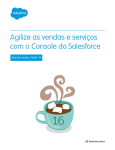Download NetClock version 3.6.7 Release Notes
Transcript
Software Update Release Notes: NetClock® and Ethernet Time Servers ECO 0211 NetClock version 3.6.7 Release Notes Dear valued Spectracom customer: We at Spectracom Corporation continuously strive to improve our products. To this end, we have released a software update (Application software version 3.6.7) for the Spectracom NetClocks (Models 9383, 9389, 9283, and 9289) and the Ethernet Time Servers (Models 9388 and 9288). This software update upgrades the Application software of the NTP time servers to version 3.6.7. The version 3.6.7 and previous upgrades provide added benefits and minor enhancements to the operation of this equipment. Highlights of the version 3.6.7 release are listed below. Changes to software versions 3.3.0, 3.4.0, 3.4.1, 3.4.2, 3.4.3, 3.4.4, 3.4.5, 3.4.6, 3.4.7, 3.4.8, 3.4.9, 3.5.0, 3.6.0, 3.6.1, 3.6.2, 3.6.4 and 3.6.6 are also listed for your reference. Note: One of the features incorporated with the earlier version 3.4.8 software is much faster NTP synchronization, once the NTP time server is in sync with its primary input reference (as indicated by the front panel Sync LED turning sold green). This change was made possible by reducing NTP’s Min poll value. In order for the faster NTP sync to take effect, NTP needs to be initially disabled and then enabled, via the NTP -> General page of the web browser (This step just needs to be done once in order to re-write the NTP configuration files). Table of Contents New Features: ......................................................................................................................................................... 2 Software enhancements: ......................................................................................................................................... 5 Determining the version of software currently installed....................................................................................... 11 Links to download NetClock software and user manual updates ......................................................................... 12 Spectracom Tech Support ..................................................................................................................................... 13 www.spectracomcorp.com Rev A 29 Oct, 2014 1 | NetClock Release Notes New Features: (Version 3.6.2) Added ability for users to be able to manually set the time. o USER (LCL for NTP RefID) is the synchronizing reference. o NTP can override USER handset time as a synchronizing reference. o When time is USER set, the NTP server remains in sync until reboot/loss of power, Holdover mode expires or until another external input reference (such as GPS or NTP) is restored. Allows users to set the NTP Local Clock Reference’s default Stratum level. o Per NTP specifications, available range is Stratum 0 to Stratum 15 (though it’s recommended to use Stratum values of 2 through 15 only). o With no external inputs present, NTP selects the Local Clock Reference and NTP will become one less than its Stratum level (if the Local Clock Reference is configured as Stratum 3 for instance, NTP will become Stratum 4 with no external inputs present). Setting this value to any value other than 15 allows the NTP server to always be an available time server, whether or not any external input references are present. o The factory default value of Stratum 15 causes NTP to go to Stratum 16 with no external inputs available. The NTP server will then typically be ignored by NTP clients as a network time source. Added NTP Server burst mode capability when syncing to other NTP Servers (Version 3.6.1) Added NTP iburst mode capability when syncing to other NTP Servers o With NTP iburst mode enabled, each time NTP restarts, a volley of eight NTP packets (instead of just one) is exchanged between the NTP server and each configured “NTP Server” to initially sync NTP in about ten seconds or so. (Version 3.6.0) Enhanced Security Increased default RSA Keysize to 2048 for HTTPS certificate creation. Increased default Keysize for RSA, RSA1 to 2048 bits and added ecDSA (521 bits) for SSH keys (DSA keys remain at 1024 bits). Other new features Added capability to display a login text banner. o A banner can now display a custom text message, if desired, when logging in via the web browser, the rear panel “Serial Setup Interface” connector, telnet and SSH (SSH “keys only” and “password only”). (Version 3.5.0) No new features were added in the version 3.5.0 software update. www.spectracomcorp.com 2 | NetClock Release Notes (Version 3.4.9) No new features were added in the version 3.4.9 software update. (Version 3.4.8) Added ability to configure 30 Minute Time Zone Offset values via the web browser (instead of just whole hours) (Version 3.4.7) Faster NTP synchronization o Once the NTP time server has declared Sync with its input reference (GPS, IRIG, or Option 03: Modem dial-out – or ASCII RS-485 data with the Models 9388 and 9288- as indicated by the front panel Sync LED turning green), NTP will now achieve synchronization (as indicated by Stratum 1 or Stratum 2), much faster than in earlier versions of the NetClock software. The NTP’s “minpoll interval” was changed in this version from 64 seconds to 16 seconds, so NTP can poll the System Time much faster, resulting in NTP sync to Stratum 1 (after each power-up/reboot) in about 5 minutes, instead of about 17 minutes, as normally occurred in earlier versions of software. (Version 3.4.6) Implemented ability to send “raw” GPS time via NTP o Added capability for the user to select either UTC or GPS time scale for the NTP output. This setting is available on the NTP/General page of the web browser. (Version 3.4.4) Implemented GPS receiver mobile (Continuous) operation o Added continuous mode operation which allows the GPS receiver to remain in sync while the NTP server is in a moving platform. Dynamic codes were added to support Air, Land, Sea or Stationary mode. (Version 3.4.3) Added capability to install SSL certificates using PKCS P7 format (in addition to PEM formatted certificates) o Added ability to load and convert PEM, DER, P7 PEM and P7 DER certificates for secure HTTPS connection to the web browser. New MD5 Authentication feature incorporated o Added ability to block NTP requests originating from computers with the incorrect MD5 keys. The user can now configure MD5 to prevent NTP responses from NTP clients with invalid MD5 keys. Added support for NTPQ and NTPDC o Added ability to enable/disable NTPQ and NTPDC status queries (for remotely monitoring NTP performance). www.spectracomcorp.com 3 | NetClock Release Notes Provided ability for a user to be able to reset all configuration settings back to the factory default values and erase all log entries. o Added ability for an Admin account user to reset the factory configurations back to the factory defaults. (Note: To speed up the process of resynchronization with GPS after resetting the configurations, this function does not clear the GPS position. However, if it is desired to clear the GPS location for any reason, a separate function has also been added to allow for the GPS receiver’s position to be zeroed out as well). (Version 3.4.0) Implemented a software Halt function o Added a Halt function (process can be initiated via the web browser, console port, or SNMP) that provides the equipment with additional time to shut down. Added the NTP version to the System Status web page o The System Status page of the web browser now displays the version of the installed NTP software for those customers who wish to know this version information. (Version 3.3.0) Automatic FTP of NTP statistics files to a remote server o Added the capability to transfer automatically the NTP statistics files to a remote server via File Transfer Protocol (FTP). The statistics files transferred by this feature are loopstats, peerstats, and clockstats. Each file contains statistics data for the current day. The files are automatically transferred to the remote server 30 minutes into every hour (12:30, 1:30, 2:30, etc). Rubidium oscillator log now displays oscillator frequency counts (applicable only to the Model 9283 with Option 4: Rubidium oscillator installed): o The oscillator log for the Model 9283 with the optional Rubidium oscillator installed now logs the frequency counts of the 10 MHz output of the oscillator. Added IPSec (IPV4/IPV6) as a standard feature: o Added IPSec (IP Security) to the Models 9283, 9289, and 9288 as a standard feature. Note: IPSec is a suite of protocols for securing Internet Protocol (IP) communications by using authentication and encryption algorithms on each IP packet in the data stream. Network and client software must be able to support this feature in order to utilize it. www.spectracomcorp.com 4 | NetClock Release Notes Software enhancements: (Version 3.6.7) Security updates (to mitigate potential vulnerabilities): Bash update (“ShellShock”) o Updated Bash to address potential vulnerabilities CVE 2014-6271, CVE-2014-6277, CVE2014-6278, CVE-2014-7169, CVE-2014-7186 and CVE-2014-7187. Updated OpenSSL to version 1.0.1j o Addresses CVE-2014-3566 (“Poodle”) o Addresses other potential vulnerabilities such as the following: CVE-2014-3505, CVE-20143506, CVE-2014-3507, CVE-2014-3508, CVE-2014-3509, CVE-2014-3510, CVE2014-3511, CVE-2014-3512 and CVE-2014-5139. (Version 3.6.6) Security updates (to mitigate potential vulnerabilities): Updated OpenSSL to version 1.0.1g to mitigate CVE-2014-0160 (“HeartBleed”) potential vulnerability. Updated OpenSSH to version 6.6p1. Updated the Apache web browser to version 2.22.27. System enhancements: (Applicable only to time servers with a Rubidium oscillator installed) Fixed the saving of an oscillator correction value. Modified the GPS Fault alarm to be a Minor Alarm (instead of a Major alarm) to allow Holdover operation. Improved attempted recovery operations of a GPS Receiver Fault alarm being asserted due to loss of communications with the on-board GPS receiver. Removed risk of a potential, but seldom-observed, Specapp fault and automatic restart o Symptoms appeared as if input power had been momentarily lost, resulting in a reboot of the time server. Note the occurrence of this condition is logged in the sys.log file as “usr/bin/appwatch: Application terminated”. o Added a new CLI command to allow a user to restart SNMP if this Specapp fault does happen to occur. Default SNMP does not restart. This new CLI command can be issued one-time to have SNMP restart: sys snmp [restarton | restartoff]. (Version 3.6.4) System enhancements: Corrected monitoring of Rubidium units to resolve intermittent Frequency Error (and associated Major) alarm assertion on transition from Holdover mode to Sync state. www.spectracomcorp.com 5 | NetClock Release Notes o Saves Rubidium oscillator’s DAC value on 24 hours intervals by defau lt. However, there is at least 3.5 hours of sync, the current Rubid ium DAC is saved on entry into Holdover mode. Improved processing of the GPS receiver’s 1PPS output to the system. (Version 3.6.1) Security updates (to mitigate potential vulnerabilities): Added changes to Apache web browser to mitigate the “ClickJack” potential hijack vulnerability. System enhancements: Fixed a defect with the ability to import a new X509 HTTPS certificate. o Specific to Application software version 4.8.7 only, new X509 certificates could not be imported in order to replace the default Spectracom HTTPS certificate. X509 certificates can now be FTP/SCP transferred into the NTP server again, if desired. (Applicable to Ethernet time servers, Models 9388 and 9288 only) Added test validation of the received RS-485 ASCII input time stamps to ensure each subsequent time stamp does not differ by more than two seconds from the previous time stamp. o The purpose of this test validation is to discard any time jumps on the RS-485 ASCII input data, induced by potential noise on the RS-485 bus. Added optional “NTP as Primary” mode capability to prevent the Frequency alarm (and its associated Major alarm) from being asserted when the NTP server is synced to only other NTP servers (no GPS input, for example). In the Ethernet time servers (Models 9388 and 9288) updated the factory default year value for “Format 0” ASCII RS-485 data input to “2013”. (Version 3.6.0) Security package updates (to mitigate potential vulnerabilities): Updated OpenSSL package to version 1.0.1C. Updated OpenSSH package to version 6.1p1. Updated Apache web browser to version 2.2.22. System enhancements: Added a new “Standard Mode Minimum Number of Satellites” drop-down field to the “System” -> “Set System Mode” page of the browser. o This drop-down allows a user to determine if the minimum number of tracked satellites in the factory default GPS Standard/Stationary mode should be either one or four satellites to remain in full sync mode. Previous to version 3.6.0, this minimum number of satellites value was hard-coded in software to be a minimum of just one satellite being tracked after initial sync in order to prevent the NetClock from going into the Holdover mode. www.spectracomcorp.com 6 | NetClock Release Notes o The factory default value for this field is “1”, but a user can change this value to “4” if they wish (for instance, the GPS antenna has a partially blocked view of the sky, causing it to drop to tracking only 3 satellites for periods of time throughout the day). Improved the text on the Front Panel LCD display window (and on the “System” -> “GPS Signal Status” page of the web browser) to more clearly indicate the input reference for synchronization. (Applicable only to Option 04: Rubidium Oscillator installed) Improved Rubidium oscillator 1PPS output operation o The 1PPS output from the Rb oscillator will always be present and selected, once the oscillator has locked (even if the oscillator subsequently goes into Free Run mode and then back into lock mode again). (Version 3.5.0) Fixed an issue with ASCII Data Format 90 output. o While in GPS Standard mode (factory default configuration) the data output string was only changing the reported time every 3 seconds. o While in Mobile GPS mode, the data output string contained no time data. Fixed an issue with the Models 9388 and 9288 which could cause the RS-485 input to stop receiving data. o If the input time being received from the NetClock reference stepped by more than one second, the input time of the Ethernet time sever could stop being processed. An entry is now added in the Operational log when either the GPS receiver (or SAASM GPS receiver for military/DOD applications) detects a leap second is pending. (Version 3.4.9) The Frequency alarm (classified as a Major alarm condition) is no longer being asserted immediately upon the loss of qualified GPS reception. o The Frequency alarm (and its associated Major Alarm) was prematurely being asserted, as soon as the Holdover mode started (Upon initial loss of GPS reception). Since during the Holdover mode, the oscillator and the NetClock’s outputs are still within specifications, the Frequency and associated Major alarms are now only being asserted if the Holdover mode expires, without qualified GPS reception being restored yet. Leap Second notification improvement for NTP, when a NetClock with version 3.4.8 software currently installed is syncing to other NTP servers Note: This is applicable only to NetClocks operating in a Stratum 2, or lower, configuration (Not applicable to NetClocks syncing via GPS or IRIG input). www.spectracomcorp.com 7 | NetClock Release Notes o Resolved an issue that NTP could keep the leap second indicator bits active for 1-2 minutes after the insertion of a Leap Second, causing a Leap Second notification to be asserted for the following month, as well. (Version 3.4.8) Improved Stratum 2 operation that was previously incorporated in version 3.4.7 Enabled unit logs to be obtained remotely via SSH sessions (in addition to telnet sessions) Fixed a minor issue with the reported Antenna Status (as read using SNMP) (Version 3.4.7) Enhanced NTP Stratum 2 operation (syncing to other NTP servers on the network) o When only syncing the NTP time server to other NTP servers on the network (not syncing it to a primary input, such as GPS, IRIG, or in the case of the Models 9388 and 9288, RS-485 ASCII data), NTP input will now sync the “System Time”. o With “System Time” now synced to NTP input, the front panel Sync LED will now turn green while NTP data is being received from other NTP servers, the front panel’s displayed time (not applicable to all Models) will display the same time as NTP and the “System”/”System Time” page of the web browser will now also show the same time as NTP. ACTS Server mode was re-enabled (applicable only to NetClocks with Option 03: Modem dial-out enabled). o ACTS Server mode stopped working in an earlier version of software (Note: ACTS Client mode was not affected by this software update). Fixed a minor issue that affects the ASCII data Format 90, (applicable to NetClocks in GPS mobile mode operation only- Not applicable to Models 9388 and 9288). o With the GPS mode configured as “Mobile Mode”, the NetClock was not declaring that a 3-D fix was being obtained, even with at least 4 satellites being tracked. Since the ASCII data Format 90 provides the time of the last 3-D fix, no time data was being provided in the ASCII output data stream. Fixed a minor issue with SNMP “Gets” that could cause SNMP to stop responding. (Version 3.4.6) No software enhancements were incorporated in this version. (Version 3.4.5) Due to a recent change to the Global Positioning Satellite System (GPS), Holdover Alarms (a Minor alarm condition) are being asserted every 12.5 minutes. (Applicable only to the GPS-based Models 9383, 9389, 9283 and 9289) www.spectracomcorp.com 8 | NetClock Release Notes o Version 3.4.5 suppresses the Holdover alarm unless the NTP time server remains in the Holdover mode for at least five seconds. (Version 3.4.4) (Applicable only to NTP time servers with Option 3:Modem installed) Resolved a potential issue that could prevent the optional Modem from being able to dial-out after a power cycle occurs. o Application software versions 3.3.0 through 3.4.3 may be unable to dial-out after a power cycle occurs. This version prevents this potential condition from occurring. (Version 3.4.3) Modified the SNMP MIB files to allow them to be compiled on a wide range of SNMP Management programs. Specup Update utility saves all configuration files (With the exception of network settings and certain security settings) for either backup capability or to provide the ability to “clone” NTP time servers with similar values. o The Specup backup utility backs up and restores the configuration files for the time server on a PC, with the exception of network settings (to prevent the chance of duplicate IP addresses) and security items such as SSL keys and passwords (to prevent chance of compromising security). Modified the XOR checksum calculation in the Data Format 90 ASCII output data stream. Modification added to the Option 3: Modem dial-out input functionality to help prevent the chance of distorted data (due to a poor phone connection) from potentially being utilized. GPS longitude values with three digits (such as “W 123”) can now be manually entered via the web browser. (Version 3.4.2) Prevents the internal logs from causing the CF card to become full. Fixed the front panel “GPS” LCD display that stopped working correctly (applicable to the Models 9383 and 9283 as well as the Models 9389 and 9289 when Option 2: Front panel is installed) Improved the display of the correct antenna cable delay value in the Status and Logs/GPS Signal Status page of the web browser. (Version 3.4.1) POST (Power On Self Test) reporting when using a new version of the microprocessor (not applicable to any units shipping prior to the March, 2008 time-frame). www.spectracomcorp.com 9 | NetClock Release Notes o With a new version of the microprocessor module now being used, the POST test was failing to report the versions of the data output processors. This was causing a POST failure alarm. Version 3.4.1 allows the versions to be read correctly and clears the POST failure alarm. Updated DST (Daylight Saving Time change) rules for Australia o Updated the Local System Clock’s DST rules to reflect changes that have been made to Australia’s DST rules. (Version 3.4.0) Improved the SpecUp update utility used to update software in the field o Improved the Spectracom SpecUp utility to improve the field update process. Vulnerability scans no longer disable NTP o Prevents vulnerability scans from potentially disabling the NTP service. The resolution was verified using a Nessus vulnerability scanner. Resolved an issue in which SNMP would not restart correctly after a reboot o Fixed an issue in which SNMP might not restart correctly after equipment reboot. Updated installed OpenSSH and OpenSSL versions o To avoid potential security vulnerabilities in the OpenSSH and OpenSSL software, updated OpenSSH to stable version 4.7p1 and updated OpenSSL to stable version 0.9.8e. Updated installed Apache web server version o Updated Apache to latest stable version (version 2.2.6) and modified configuration files to prevent potential security vulnerabilities. NetClock with optional IRIG input could stop syncing to IRIG reference source (Applicable only to the Model 9283 or 9383 when Option 6: IRIG input is installed). o Prevents a potential buffer overflow condition in the IRIG input circuitry. (Version 3.3.0) Serial ports now retain port settings during power cycle o Prevents the rear panel serial port(s) from switching from the multicast mode back to the interrogation mode of operation, setting the Local System Clock values for these ports back to UTC time when the unit was power-cycled. Prevents an error caused by network settings being displayed on the front panel (applicable only to the Model 9283 and the Model 9289 when Option 2: Front panel display is installed; not applicable to the Model 9288) o Prevents a potential error that can occur when the network settings (IP address, net mask, and gateway values) are displayed on the front panel of the time server, causing varying symptoms such as loss of GPS or the unit being unable to open a web browser session. www.spectracomcorp.com 10 | NetClock Release Notes Determining the version of software currently installed To determine the current application software version of your NetClock or Ethernet Time Server, log in to the unit’s web browser user interface. Click on “Status and Logs” located on the bottom menu and then on “System Status” located on the left menu. Scroll down to the “Static System Information” box, which contains a line stating “Application Rev is.” The number next to this is the current Application software version. Refer to Figure 1. Location of the current Application software version Figure 1: Application Software Revision Contained on the System Status Page www.spectracomcorp.com 11 | NetClock Release Notes Links to download NetClock software and user manual updates Download the NetClock software update files: The NetClock software update files can be downloaded from the Spectracom website. To obtain the zipped NetClock software update files, please visit: http://www.spectracomcorp.com/Support/HowCanWeHelpYou/Software/tabid/61/Default.aspx#NetClock NOTE: This software and equipment are governed by Unites States Export Control. In order to obtain the software upgrade, you must acknowledge that you understand this software cannot be exported to certain foreign nationals or countries. After downloading the zipped upgrade file from our website, unzip this file to a “single name” temporary folder of a PC (such as either C:/Spectracom of C:/Temp) that is networked with the NTP server. The unzipped file consists of the Update files, the Update instructions and a program called “Specup”, which is run on this PC in order to transfer the update files into the NetClock, using the Ethernet connection. Refer to the Update instructions for information on performing the software update process. NetClock user manual updates: Manual updates reflecting the software changes have been uploaded to the Support page of Spectracom’s website. Please refer to: http://www.spectracomcorp.com/Support/HowCanWeHelpYou/Library/tabid/59/Default.aspx?EntryId=119 to download the latest version of the NetClock manual. Hard copies of the NetClock manuals may also be purchased from the Spectracom Sales department at US +1.585.321.5800. www.spectracomcorp.com 12 | NetClock Release Notes Spectracom Tech Support Please contact one of the global Spectracom Technical Support centers for more information regarding any of these features or fixes: USA www.spectracomcorp.com | [email protected] | 95 Methodist Hill Dr. | Rochester, NY 14623 | +1.585.321.5800 FRANCE www.spectracom.fr | [email protected] | 3 Avenue du Canada | 91974 Les Ulis, Cedex | +33 (0)1 64 53 39 80 UK www.spectracom.co.uk | [email protected] | 6A Beechwood | Chineham Park | Basingstoke, Hampshire, RG24 8WA | 44 (0)1256 303630 Thank you for purchasing the Spectracom NetClock. Please let us know if you have any questions about this software update or any other issues concerning your Spectracom equipment. Sincerely, The Spectracom Tech Support Staff www.spectracomcorp.com 13 | NetClock Release Notes