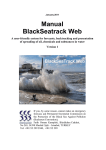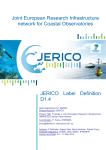Download "user manual"
Transcript
Adricosm – Intermediate Project D3.4.1 Version: V3 Date: 25 September 2013 D3.4.1 EPA Water Database User Manual Total number of pages: Task: Author(s): 4.1 Training Material Claudia Cesarini Nadia Pinardi Vladislav Lyubarstev CLU CMCC CMCC A project funded by: THE MINISTRY OF SUSTAINABLE DEVELOPMENT AND TOURISM OF MONTENEGRO and THE ITALIAN MINISTRY OF ENVIRONMENT, LAND AND SEA Adricosm – Intermediate Project D3.4.1 Version: V3 Date: 25 September 2013 Document Log Date 17/09/2013 19/09/2013 25/09/2013 Author Claudia Cesarini Nadia Pinardi Claudia Cesarini Changes First version Titles for deliverables Inserted Update procedure, changed images, insert “how to export data” section 2 Version V1 V2 V3 Status Completed Adricosm – Intermediate Project D3.4.1 Version: V3 Date: 25 September 2013 Executive Summary ..................................................................................................................... 4 EPA WATER DATABASE USER MANUAL ....................................................................................... 5 Introduction ....................................................................................................................................................................................... 5 How to browse Data Catalog ....................................................................................................................................................... 6 How to plot “In situ water and marine monitoring data” .............................................................................................. 6 How to plot “Marine monitoring networks” ...................................................................................................................... 11 How to export “In situ data” ..................................................................................................................................................... 20 How to plot “Satellite sea surface data” .............................................................................................................................. 21 How to plot “Numerical model outputs” .............................................................................................................................. 22 Historical data sets ....................................................................................................................................................................... 24 How to insert new data ............................................................................................................. 26 Import file format .......................................................................................................................................................................... 27 Parameters, locations, matrices .............................................................................................................................................. 28 Time format ...................................................................................................................................................................................... 28 Data value format ......................................................................................................................................................................... 28 Update Satellite and Model Data ............................................................................................... 31 Procedures ........................................................................................................................................................................................ 31 Documentation (to be revised) .................................................................................................. 32 ANNEX I: Examples of Import Files ............................................................................................. 33 Bathing waters ............................................................................................................................................................................... 33 Coastal municipalities waste water discharges (hot spots) -‐ Biota matrix ......................................................... 34 Coastal municipalities waste water discharges (hot spots) -‐ Sediments matrix ............................................... 35 Coastal municipalities waste water discharges (hot spots) -‐ Water matrix ....................................................... 36 Coastal waters ................................................................................................................................................................................ 37 Environmental stress -‐ Biota matrix ..................................................................................................................................... 38 Environmental stress -‐ Water matrix ................................................................................................................................... 39 Eutrophication -‐ Biota matrix .................................................................................................................................................. 40 Eutrophication -‐ Water matrix ................................................................................................................................................ 41 Lake water quality ........................................................................................................................................................................ 42 Mariculture ...................................................................................................................................................................................... 43 River water quality ....................................................................................................................................................................... 44 Tide gauges ...................................................................................................................................................................................... 45 Water discharge time series (rivers) .................................................................................................................................... 46 Water level time series (lake and rivers) ........................................................................................................................... 47 3 Adricosm – Intermediate Project D3.4.1 Version: V3 Date: 25 September 2013 Executive Summary The Environmental Protection Agency-‐EPA Water Database is a data archive and catalogue database, that allows to discover, view and download inland, underground and marine water data for the Montenegro area. The database was build with the support of the Italian Ministry for the Environment, Land and Sea, given to the Ministry of Sustainable Development and Tourism of Montenegro, through the Adricosm-‐Intermediate Project (http://www.cmcc.it/adricosm-‐intermediate/). The project was carried out by a Joint venture between: • • • EPA Montenegro Centro EuroMediterraneo per i Cambiamenti Climatici (CMCC), Lecce, Italy (http://www.cmcc.it/) CLU Ltd, Bologna, Italy (www.cluweb.com) Data have been collected from EPA and different research projects (LSIEMP, Adricosm-‐Star -‐ http://gnoo.bo.ingv.it/adricosm-‐star/ , SeaDataNet -‐ http://www.seadatanet.org/, MyOcean – www.myocean.eu ) 4 Adricosm – Intermediate Project D3.4.1 Version: V3 Date: 25 September 2013 EPA WATER DATABASE USER MANUAL Introduction This manual aims to explain: - how to search and visualize data - how to insert new data into the database. For any problem please contact the EPA technical assistance or the developers at CMCC (Vladyslav Lyubartsev) The web application is optimized for Firefox 23.0.1 (Windows and Mac). 5 Adricosm – Intermediate Project D3.4.1 Version: V3 Date: 25 September 2013 How to browse Data Catalog From the upper menu click on Data Catalog, a new page will appear. The left menu allows opening the branches that contain the data components. The data Catalogue consists of four major components: • • • • In situ water and marine monitoring data Satellite Sea Surface data Numerical Model outputs Historical documents In the following we will describe each item and we will see how to plot the different data, How to plot “In situ water and marine monitoring data” The “In situ water and marine monitoring data” are organized into two categories, listed below: • • Inland and ground water monitoring data Marine monitoring networks Data in this section are collected by fixed automatic stations and/or repeated surveys at fixed locations. In the following we will describe the data contained in the two categories. 1. • • Inland and ground water monitoring Surface waters o Water level time series (lake and rivers) o Water discharge time series (rivers) o River water quality o Lake water quality Groundwaters o Boreholes 6 Adricosm – Intermediate Project D3.4.1 Version: V3 Date: 25 September 2013 Clicking of each the last braches of the tree you reach the page to visualize data. For example, click on Water level time series (lake and rivers). You will see the following results. In the upper part of the page you have the following information: Name of the available matrixes, locations and parameters. 7 Adricosm – Intermediate Project D3.4.1 Version: V3 Date: 25 September 2013 The locations are shown in the maps. The yellow circles allow directly plotting data for the selected location whilst the red is the one currently selected. The plot changes automatically changing the matrix, the location and the parameters. The y-‐axis displays the parameter value and the x-‐axis displays the date in European format (dd/mm/aaaa). In the bottom part of the page you can find a table with real data, which are currently plotted. A scrollbar allows the visualization to the data list. Below you can find the screenshots for Water discharge time series (rivers), River water quality and Lake water quality pages. 8 Adricosm – Intermediate Project D3.4.1 Version: V3 Date: 25 September 2013 9 Adricosm – Intermediate Project D3.4.1 Version: V3 Date: 25 September 2013 Another example of visualization is the “Alluvial plain boreholes”. After you have reached this page clicking on the related link you will see the page below. In the left part of the page there is a map which clickable squares referring to the different locations. From the Location menu you can change the input as well. The result is a preview of the original scanned file. Clicking on Text data file button, you can easily save the metadata information on your computer. 10 Adricosm – Intermediate Project D3.4.1 Version: V3 Date: 25 September 2013 The Scanned document button downloads the original scanned file. How to plot “Marine monitoring networks” The marine network contains the following categories: • • • • • • • • Tide gauges Bathing waters Mariculture Hot spot pollution Environmental stress Coastal waters Eutrophication Oceanographic surveys o Sediment analysis o CTD data CNR-‐ISMAR-‐ANCONA o Sediment analysis o XBT data ENEA ADRICOSM 11 Adricosm – Intermediate Project D3.4.1 Version: V3 Date: 25 September 2013 ENEA ADRICOSM-‐STAR OGS SeaDataNet data o In the following example we will see how to plot the data related to these categories. For example, click on Tide Gauges. You will see the following results. 12 Adricosm – Intermediate Project D3.4.1 Version: V3 Date: 25 September 2013 In the upper part of the page you have the following information: Name of the available matrixes, locations, parameters and time resolution. The locations are shown in the maps. The yellow circles allow directly plotting data for the selected location whilst the red is the one currently selected. The plot changes automatically changing the matrix, the location, the parameters and the time resolution. The y-‐axis displays the parameter value and the x-‐axis displays the date in European format (dd/mm/aaaa). In the bottom part of the page you can find a table with real data, which are currently plotted. A scrollbar allows the visualization to the data list. The following examples refer to Bathing water, Mariculture, Coastal municipalities waste water discharges (hot spots) and Environmental stress, where the Time Resolution option is missing. 13 Adricosm – Intermediate Project D3.4.1 Version: V3 Date: 25 September 2013 14 Adricosm – Intermediate Project D3.4.1 Version: V3 Date: 25 September 2013 The “Coastal Waters” and “Eutrophication” can include the “Time” selection in addition to the Matrix, Location and Parameter. In this case the y-‐axis indicates the depth and the x-‐axis the value of the selected parameter. 15 Adricosm – Intermediate Project D3.4.1 Version: V3 Date: 25 September 2013 16 Adricosm – Intermediate Project D3.4.1 Version: V3 Date: 25 September 2013 The “Oceanography surveys” categories present two different kind of visualization for the “Sediment analysis “ and CDT and XBT parameters. The first example refers to “Sediment analysis “. 17 Adricosm – Intermediate Project D3.4.1 Version: V3 Date: 25 September 2013 In the upper part of the page you have the following information: Name of the available matrixes, locations, parameters and time. The locations are shown in the maps. The yellow circles allow directly plotting data for the selected location whilst the red is the one currently selected. The plot changes automatically changing the matrix, the location, the parameters and the time resolution. The y-‐axis displays the depth and the x-‐axis displays the parameter value. In the bottom part of the page you can find a table with real data, which are currently plotted. A scrollbar allows the visualization to the data list. The CTD, XBT and SeaDataNet data are visualized as profiles. Open a branch to visualize the link and click on it. You will reach a page like the one below. 18 Adricosm – Intermediate Project D3.4.1 Version: V3 Date: 25 September 2013 The map represents all the location for the specific campaign (i.e. ADCS3). The yellow circles allow directly plotting data for the selected location whilst the red is the one currently selected. In the upper right part of the page you can use the two selectors to change parameters and location. The plot changes automatically changing the location and the parameter. The y-‐axis displays the depth and the x-‐axis displays the parameter value. The latitude and longitude of the profile is display both in the selected location item and under the title of the profile image. Some other examples are shown below. 19 Adricosm – Intermediate Project D3.4.1 Version: V3 Date: 25 September 2013 How to export “In situ data” Several the data set, of the “In situ water and marine monitoring data” section, include within the interface the additional feature to export data. Three buttons are visible in the upper right part of interface: “Export Dataset”, “Export Locations” and “Export Parameter”. 20 Adricosm – Intermediate Project D3.4.1 Version: V3 Date: 25 September 2013 “Export Dataset” button export the whole dataset, “Export Locations” button exports the data for the selected location for all the parameters available in the dataset and “Export Parameter” button exports the selected parameter for all locations available in this dataset. The output of this request is an Excel file that can be easily saved and used for further data analyses. How to plot “Satellite sea surface data” The “Satellite sea surface data” are organized into two categories, listed below: • • Satellite ocean color Sea surface temperature In the following we will describe how to visualize each category data. Open the “Satellite sea surface data” and click on “Satellite ocean color”. The page below will appear. In the upper part of the page you have the following selectors: Name of the available parameters, year and month. The image (on the left) and the plot (on the right) change automatically changing the parameter and the date. Clicking on the map the plot change accordingly. The plot displays the available parameters for the selected location. The y-‐axis displays the values and the x-‐axis displays the time. In the bottom part of the page you can find a table with real data, which are currently plotted. The “Sea Surface Temperature” includes additional selectors: Daily or Monthly View and the selector for days. 21 Adricosm – Intermediate Project D3.4.1 Version: V3 Date: 25 September 2013 How to plot “Numerical model outputs” The data in this section are organized into two categories: • • Adriatic Forecasting System Mediterranean wave model In the following we will describe how to visualize each category data. Open the “Numerical model outputs” and click on “Adriatic Forecasting System”. The page below will appear. In the upper part of the page you have the following selectors: Name of the available parameters, mean or anomaly, year, month and the depth. The image (on the left) and the plot (on the right) change automatically changing the parameter, the dates, depth or choosing mean or anomaly. Clicking on the map the plot change accordingly. The plot displays the available parameters for the selected location. The y-‐axis displays the values and the x-‐axis displays the time. 22 Adricosm – Intermediate Project D3.4.1 Version: V3 Date: 25 September 2013 In the bottom part of the page you can find a table with real data, which are currently plotted. The current vector selection plots both u and v current components. See an example below. The “Mediterranean wave model” includes an additional selector for days. Besides you can choose if plot Time Series, Histograms or Direction Histograms. 23 Adricosm – Intermediate Project D3.4.1 Version: V3 Date: 25 September 2013 Historical data sets This part of the catalogue was built from the database constructed from the World Bank Project:’’Lake Skadar-‐Shkoder Integrated Ecosystem Management Project (LSIEMP)-‐ Development of a predictive Hydrological Model for the Skadar-‐Shkoder lake basin area’’. (Contract No: MNE-‐ LSIEMP-‐TF091939-‐QCBS-‐PHM-‐CS-‐10 given to the Ministry of Spatial Planning and Environment of Montenegro). Data contained consider historical documents made available by the Ecotoxicological Center of Montenegro (CETI) to CMCC through the Adricosm-‐Star Geoportal. 24 Adricosm – Intermediate Project 25 D3.4.1 Version: V3 Date: 25 September 2013 Adricosm – Intermediate Project D3.4.1 Version: V3 Date: 25 September 2013 How to insert new data A tool, called Data Import, has been developed to allow data providers to insert new in situ data. Click on Data Import link from the upper menu. The page is password protected; please ask to the EPA technical assistance if you have not received the login information. After you have logged in the Data Import tool, you can visualize all the in situ data already available. For each Dataset, you can see data set information. Once selected a dataset, the related parameters and location are visualized. For each parameter and location a brief explanation is available. Clicking on the button Summary an overview is given for the selected database. The map on the right part of the page gives an overview about data distribution. The red point indicates the selected location for the selected parameter. Latitude and longitude format can be changed using the drop down menu over the map. 26 Adricosm – Intermediate Project D3.4.1 Version: V3 Date: 25 September 2013 To insert new data you have to select a database and then click on Next button. Now you are into the inserting page. Input data are TAB-‐delimited text which should be copy-‐pasted from Excel into "Original text" input panel. Examples of import files are available in the “Help” page and in the Annex I of this manual. Import file format Import file is a text tab-‐delimited file. It can be created in Excel, and saved as "UTF-‐16 Unicode Text". Unicode option is recommended, otherwise non-‐Latin symbols (i.e. person/location names) can be corrupted during import file into the database. Lines beginning with semicolon (;) are comments to be ignored during import. Comments can contain file format description, and some remarks from data providers if necessary. Data import files are uploaded to EPA Water database server and can be checked later by EPA personnel. The first seven non-‐comment lines contain mandatory metadata. The next line contains column titles. Columns are separated by tabulations. The first three columns are fixed: Location, Time, Z [m]. The next columns are parameter names with the corresponding units in square brackets. 27 Adricosm – Intermediate Project D3.4.1 Version: V3 Date: 25 September 2013 Parameters, locations, matrices Matrix describes where samples were taken: air, biota, sediments, or water. Some datasets, for example Hot spots, contain parameter values measured at the same time and place but different samples (matrices). That is why it is necessary to mention a matrix in data files. Moreover, biota samples can be taken from different species (fish, seashels, etc), these species must be also defined in data files, for example, Matrix: Biota (Mytilus galloprovincialis). Time format Time format must be DD/MM/YYYY or DD/MM/YYYY hh:mm. Data value format Parameter values must be a single number (possible prefixes are < and >), or two numbers separated by ±. Import file templates are available for the following data network (see Annex 1 for example) • • • • • • • • • • • • • • • Bathing waters Coastal municipalities waste water discharges (hot spots) -‐ Biota matrix Coastal municipalities waste water discharges (hot spots) -‐ Sediments matrix Coastal municipalities waste water discharges (hot spots) -‐ Water matrix Coastal waters Environmental stress -‐ Biota matrix Environmental stress -‐ Water matrix Eutrophication -‐ Biota matrix Eutrophication -‐ Water matrix Lake water quality Mariculture River water quality Tide gauges Water discharge time series (rivers) Water level time series (lake and rivers) 28 Adricosm – Intermediate Project D3.4.1 Version: V3 Date: 25 September 2013 Once the new excel data file is ready, copy and paste your data into the inserting text box. Now the data are visualized in the text box. Use the Tab Shown option and the Column Shown option to verify the correct tabulation of the data. 29 Adricosm – Intermediate Project D3.4.1 Version: V3 Date: 25 September 2013 Now click on “Next” to check the format of your data. If the data are correct, the message “Data are valid and ready to import into the database.” appears. Now you are ready to import data into the database clicking on “Import”. A pop-‐up window appears, listing the number of values added or updated. If data are not correct, the system indicates the problem. Many checks have been implemented and the system always display where the error is. See an example below. 30 Adricosm – Intermediate Project D3.4.1 Version: V3 Date: 25 September 2013 Update Satellite and Model Data The satellite and model data need to be update monthly downloading data from data provider server and insert new data information into the EPA WATER Database. The following scripts are available to the EPA DB system administrator. 1) “updater.auto.http.sh”: this script automatically download data from the data provider to the EPA machine. 2) “updater.sh”: this script manually download data from the data provider to the EPA machine. All the scripts can be found in the following directories: adrint/updates Procedures Automatically update To update EPA DB automatically you need to run once per day sh updater.auto.http.sh The script needs to be inserted into the server crontab. This scripts contain inside a link to the corresponding http directory: http://webservices.cmcc.bo.it/epa.water.db.updates where all updates are provided. Manually update To install update manually you need to download epa.water.db.update.YYYYMMDD.zip file from the following web address (http://webservices.cmcc.bo.it/epa.water.db.updates) and copy into adrint/updates directory, and run sh updater.sh YYYYMMDD for example: sh updater.sh 20130921 If the script ends successfully, all the new data will be available on EPA server and will be possible visualize them in the User Interface. Besides, the updater has been also implemented to upgrade the EPA Water Database code, in case of bug fix or further developments. The updates.log file contains the log of the former updates. 31 D3.4.1 Version: V3 Date: 25 September 2013 Adricosm – Intermediate Project Documentation (to be revised) This section contains the reports related to the Adricosm-‐Intermediate project and reports from EEA European Environmental Agency that can be of interest for coastal monitoring (European bathing water quality in 2010 and Eionet priority data flows May 2011–April 2012) 32 Adricosm – Intermediate Project ANNEX I: Examples of Import Files Bathing waters 33 D3.4.1 Version: V3 Date: 25 September 2013 Adricosm – Intermediate Project D3.4.1 Version: V3 Date: 25 September 2013 Coastal municipalities waste water discharges (hot spots) -‐ Biota matrix 34 Adricosm – Intermediate Project D3.4.1 Version: V3 Date: 25 September 2013 Coastal municipalities waste water discharges (hot spots) -‐ Sediments matrix 35 Adricosm – Intermediate Project D3.4.1 Version: V3 Date: 25 September 2013 Coastal municipalities waste water discharges (hot spots) -‐ Water matrix 36 Adricosm – Intermediate Project Coastal waters 37 D3.4.1 Version: V3 Date: 25 September 2013 Adricosm – Intermediate Project Environmental stress -‐ Biota matrix 38 D3.4.1 Version: V3 Date: 25 September 2013 Adricosm – Intermediate Project Environmental stress -‐ Water matrix 39 D3.4.1 Version: V3 Date: 25 September 2013 Adricosm – Intermediate Project Eutrophication -‐ Biota matrix 40 D3.4.1 Version: V3 Date: 25 September 2013 Adricosm – Intermediate Project Eutrophication -‐ Water matrix 41 D3.4.1 Version: V3 Date: 25 September 2013 Adricosm – Intermediate Project Lake water quality 42 D3.4.1 Version: V3 Date: 25 September 2013 Adricosm – Intermediate Project Mariculture 43 D3.4.1 Version: V3 Date: 25 September 2013 Adricosm – Intermediate Project River water quality 44 D3.4.1 Version: V3 Date: 25 September 2013 Adricosm – Intermediate Project Tide gauges 45 D3.4.1 Version: V3 Date: 25 September 2013 Adricosm – Intermediate Project Water discharge time series (rivers) 46 D3.4.1 Version: V3 Date: 25 September 2013 Adricosm – Intermediate Project Water level time series (lake and rivers) 47 D3.4.1 Version: V3 Date: 25 September 2013