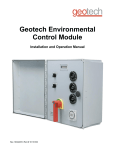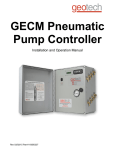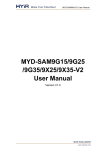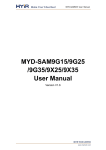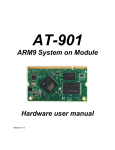Download Glomation GECM-9G25 User`s Manual
Transcript
Glomation Embedded CPU Module GECM-9G25 User’s Manual GECM-9G25/35 User’s Manual Table of Contents Chapter 1 – Introducing the GECM-9G25 CPU Module .................................................................. 4 GECM-9G25 Overview ................................................................................................................. 4 Advanced Features ......................................................................................................................... 4 Chapter 2 – GECM-9G25 Function Blocks ....................................................................................... 6 AT91SAM9G25............................................................................................................................. 6 DDR2 RAM ................................................................................................................................... 7 FLASH ........................................................................................................................................... 7 Clock Circuitry............................................................................................................................... 7 Reset Circuitry ............................................................................................................................... 8 Power Supply ................................................................................................................................. 8 SODIMM 200 Interface ................................................................................................................. 9 Connector ..................................................................................................................................... 11 Chapter 3 – Software Description .................................................................................................... 13 Overview ...................................................................................................................................... 13 Data Storage on GECM-9G25 ..................................................................................................... 13 GECM-9G25 Linux Code ............................................................................................................ 13 U-boot .......................................................................................................................................... 13 U-Boot Booting Linux ................................................................................................................. 13 Loading Linux Kernel and root File System................................................................................ 14 Chapter 4 – Development Tools ...................................................................................................... 17 Version 0.2 Page 2 of 17 27-Feb-14 GECM-9G25/35 User’s Manual List of Tables Table 1 Power Sources...................................................................................................................... 8 Table 2 J1 SODIMM 200 Card Edge Connector .............................................................................. 9 Table 3 NAND FLASH Storage Map .............................................................................................. 13 Version 0.2 Page 3 of 17 27-Feb-14 GECM-9G25/35 User’s Manual Chapter 1 – Introducing the GECM-9G25 CPU Module GECM-9G25 Overview The GECM-9G25 is a low cost compact sized CPU Module based on Atmel AT91SAM9G25 processor. It integrates all the core components and is mounted onto an application-specific carrier board using the standard SODIMM form factor. This approach allows the customer to design a customer carrier board, that meets the customer's I/O, dimensional, and connector requirements without having to go through complicated design process of the processor, memory, and standard I/O functionality. This approach can significantly reduce the development time and simplifying the process of developing a complete customer product. With a large peripheral set targeted to a variety of applications, the GECM-9G25 is well suited for industrial controls, digital media servers, audio jukeboxes, thin clients, set-top boxes, point-of-sale terminals, biometric security systems, and GPS devices. Figure 1. GECM-9G25 CPU Module Advanced Features The heart of the GECM-9G25 is the AT91SAM9G25 which is the one in a series of ARM926EJS-based processors. The AT91SAM9G25 microcontroller features DSP Instruction Extensions, ARM Jazelle® Technology for Java® Acceleration. It has separate 32 Kbyte instruction and data caches with write buffer. The ARM926EJ-S on the AT91SAM9G25 functions with a maximum operating clock rate of 400MHz and a power usage between 20mW and 80mW (dependent upon clock speed). The ARM core operates from a 1V supply while the I/O operates at 3.3V. The low power consumption makes it an idea platform for battery operated applications. Version 0.2 Page 4 of 17 27-Feb-14 GECM-9G25/35 User’s Manual The list below summarizes the features of the GECM-9G25. • • • • • • • • • • • • • • 400MHz Processor Core – ARM926EJ-S with MMU 128 MB DDR2RAM 256MB ~ 1GB NAND FLASH 1 10/100 Mbps Ethernet MAC 12 channel 10-bit Analog-to-Digital Converter (ADC 4 Universal Asynchronous Receiver / Transmitters (UARTs) 2 USB Host Port 1 USB Device Port Real-Time Clock Watchdog Timer Hardware Debug Interface SD/MMC Socket I2C Port SPI Port Version 0.2 Page 5 of 17 27-Feb-14 GECM-9G25/35 User’s Manual Chapter 2 – GECM-9G25 Function Blocks The GECM-9G25 is designed as the heart of the system. It connects to the application specific carrier board through the SODIMM 200 interface. It consists of the processor and external memory and the board itself servers as a minimal CPU sub-system. The signals of a full suite of peripheral functions, such as USB, SD/MMC, I2C, I2S, Ethernet, etc, are routed to the SODIMM connector to be passed to the application specific carrier board. The following diagram shows the board architecture. Figure 1. GECM-9G25 Block Diagram AT91SAM9G25 The GECM-9G25 CPU Module uses the Atmel AT91SAM9G25 as the core processor on the computer module. The top-level features of AT91SAM9G25 processor are the following: • ARM926EJ-S RISC Core Processor • 400 MHz / 400 MIPS Performance • 16Kbyte Instruction Cache Version 0.2 Page 6 of 17 27-Feb-14 GECM-9G25/35 User’s Manual • 16Kbyte Data Cache • Linux and Windows CE enabled MMU • 133 MHz System Bus • 32 bit External Bus Interface Supporting 8-banks DDR2/LPDDR, SDR/LPSDR, Static Memory • MLC/SLC NAND Controller, with up to 24bit Programmable Multi-bit Error Correcting Code (PMECC) • Serial EEPROM Interface • 10 / 100 Mbps Ethernet MAC • USB High Speed Host Port, USB Full Speed Host Port, USB High Speed Device Port • Two High Speed Memory Card Hosts • 4 UART • Two-port USB Host (High Speed & Full Speed) • 12 channel 10 bit ADC • 2 Master/Slave SPI Port • Serial Audio Interface • JTAG Interface More detailed information regarding the AT91SAM9G25 processor can be found at www.atmel.com. DDR2 RAM The GECM-9G25 is equipped with 128MByte of DDR2RAM (double data rate synchronous dynamic memory). With the system clock running at 133MHz it can achieve a maximum transfer rate of ~ 1066 MB/S. FLASH The GECM-9G25 is shipped with 256 Mbytes of NAND FLASH memory. The GECM-9G25 can be also ordered with optional 512MB ~ 1GB NAND FLASH. Clock Circuitry The GECM-9G25 CPU Module includes tow clock sources, 32.768KHz crystal for RTC and 12MHz crystal for main system clock. Version 0.2 Page 7 of 17 27-Feb-14 GECM-9G25/35 User’s Manual Reset Circuitry The reset sources for the GECM-9G25 are, • • • Power on reset Push button reset (from carrier board) JTAG reset from an in-circuit emulator (option JTAG interface on carrier board) Power Supply The GECM-9G25 CPU Module contains its own power supply generation circuit to generate necessary power source for the processor and main memory. Additional power source for other peripheral functions should be provided by carrier board to the CPU module through the SODIMM interface. The following table lists the power source and functionality. Table 1 Power Sources Nominal Name 3.3V VDDNF 3.3V 3.3V 3.0V 3.3V 3.3V 3.3V 1.8V 1.0V 3.3V 1.0V 1.0V 3.0V/3.3V Version 0.2 Powers NAND Flash and D16 ~ D32 Multiplex SMC Data Lines VDDIOP0 VDDIOP1 VDDBU Partial Peripheral I/O lines Partial Peripheral I/O lines The Slow Clock Oscillator, the 32KHz RC, the Internal 12MHz RC and Part of the System Controller VDDUTMII The USB Device and Host UTMII+ Interface VDDOSC The Main Oscillator Cell VDDANA The Analog to Digital Converter VDDIOM The External Memory Interface VDDUTMIC DC Supply UDPHS and UHPHS UTMI+ Core VDDPLLUTMI DC Supply UDPHS and UHPHS UTMI interface VDDPLLA The PLLA Cell VDDCORE CPU Core Power Supply ADVREF ADC Reference voltage Page 8 of 17 Source Derived from 3.3V From SODIMM connector. Output to the SODIMM as VDDNF for carrier board voltage shifter (if needed). From SODIMM connector From SODIMM connector From SODIMM connector From SODIMM connector From SODIMM connector From SODIMM connector On-board Power Supply On-board Power Supply From SODIMM connector From SODIMM connector On-board Power Supply From SODIMM connector 27-Feb-14 GECM-9G25/35 User’s Manual SODIMM 200 Interface The GECM-9G25 CPU Module uses SODIMM card edge connector to interface the application specific carrier board. The pin out of the SODIMM connector is listed in the following table. Table 2 J1 SODIMM 200 Card Edge Connector Function Type x5 pad and name SODIMM 200 Front Side A B VCC 3V3 VCC 3V3 GND USBC_DP USBC_DM GND USBB_DM USBB_DP GND DIBP DIBN GBN USBA_DM USBA_DP GND RFU RFU RFU RFU RFU GND RFU RFU RFU RFU GND RFU RFU RFU RFU VDDNF PD0 PD2 PD4 PD6 PD8 GND PD10 PD12 PD14 PD16 PD18 PD20 VDDIOP0 Version 0.2 Power Input Power Input I/O I/O USB Data Positive USB Data Negative I/O I/O USB Data Negative USB Data Positive I/O I/O I/O I/O USB Data Negative USB Data Positive RFU RFU RFU RFU RFU RFU RFU RFU RFU RFU RFU RFU RFU NAND FLASH Power Domain GPIO D NANDOE GPIO D A21/NANDALE GPIO D NCS3 GPIO D D16 GPIO D D18 GPIO D D20 GPIO D D22 GPIO D D24 GPIO D D26/A23 GPIO D D28/A25 GPIO D D30/NCS4 POWER INPUT 1 3 5 7 9 11 13 15 17 19 21 23 25 27 29 31 33 35 37 39 41 43 45 47 49 51 53 55 57 59 61 63 65 67 69 71 73 75 77 79 81 83 85 87 Page 9 of 17 2 4 6 8 10 12 14 16 18 20 22 24 26 28 30 32 34 36 38 40 42 44 46 48 50 52 54 56 58 60 62 64 66 68 70 72 74 76 78 80 82 84 86 88 x5 pad and name Type Back Side Power Input Power Input Power Input VCC 3V3 VCC 3V3 VBAT SYSC SYSC SYSC SYSC SYSC SYSC RSTJTAG RSTJTAG RSTJTAG RSTJTAG RSTJTAG Power Enable Input RFU RFU RFU RFU RFU RFU RFU RFU RFU RFU RFU RFU RFU NAND FLASH Power Domain NANDWE GPIO D A22/NANDCLE GPIO D NWAIT GPIO D D17 GPIO D D19 GPIO D D21 D23 D25/A20 D27/A24 D29/NCS2 D31/NCS5 POWER INPUT Function GPIO D GPIO D GPIO D GPIO D GPIO D GPIO D JTAGSEL WKUP SHDN BMS NRST NTRST TDI TCK TMS TDO RTCK PWR_EN RFU RFU RFU RFU RFU GND RFU RFU RFU RFU GND RFU RFU RFU RFU VDDNF PD1 PD3 PD5 PD7 PD9 GND PD11 PD13 PD15 PD17 PD19 PD21 VDDIOP0 27-Feb-14 GECM-9G25/35 User’s Manual PA0 PA2 GPIO A GPIO A PA4 GPIO A PA11 GPIO A PA13 GPIO A GND PA8 PA22 PA31 GPIO A GPIO A GPIO A RCD2/SPI1_NPCS0 TIOA1/SPI1_MOS1 TWCK0/SPI1_NPC S2/E0_ETXEN GPIO A GPIO A GPIO A GPIO A GPIO A MCI0_CDA MCI0_DA1 MCI0_DA3 TXD1/CANTX1 DTXD/CANTX0 GND PA16 PA18 PA20 PA5 PA10 GND PA25 PA27 PA29 VDDOIP1 PC0 PC2 PC4 GND PC7 PC9 PC11 PC12 PC14 GND PC17 PC19 PC21 PC22 PC24 PC26 GND PC29 PC31 VDDANA PB0 PB2 PB4 PB6 PB8 PB9 PB11 PB13 Version 0.2 TXD0/SPI1-NPCS1 MCI1_DA1/E0_ET X0 SCK0/MCI1_DA3/ E0_ETXER SPI0_MISO/MCI1_ DA0 SPI0_SPCK/MCI1_ CK GPIO A TCLK1/TF GPIO A TIOB0/RD GPIO A TIOB2/RF POWER INPUT GPIO C LCDDAT0/ISI_D0 GPIO C LCDDAT2/ISI_D2 GPIO C LCDDAT4 GPIO C GPIO C GPIO C GPIO C GPIO C LCDDAT7 LCDDAT9 LCDDAT11 LCDDAT12 LCDDAT14 GPIO C GPIO C GPIO C GPIO C GPIO C GPIO C LCDDAT17 LCDDAY19 LCDDAT21 LCDDAT22 LCDDSIP LCDPWM GPIO C LCDDEN GPIO C E1_MDIO POWER INPUT GPIO B E0_RX0 GPIO B E0_RXER GPIO B E0_TXCK GPIO B E0_MDC GPIO B E0_TXER GPIO B E0_TX0 GPIO B E0_TX2 GPIO B E0_RX2 89 91 90 92 93 94 95 96 97 98 99 101 103 105 100 102 104 106 107 109 111 113 115 117 119 121 123 125 127 129 131 133 135 137 139 141 143 145 147 149 151 153 155 157 159 161 163 165 167 169 171 173 175 177 179 181 183 108 110 112 114 116 118 120 122 124 126 128 130 132 134 136 138 140 142 144 146 148 150 152 154 156 158 160 162 164 166 168 170 172 174 176 178 180 182 184 Page 10 of 17 RXD0/SPI0-NPCS2 CTS0/MCI1_DA2/E 0_ETX1 GPIO A GPIO A PA1 PA3 GND SPI0_MOSI/MCI1_ CDA SPI0_NPCS0 GPIO A PA12 GPIO A PA14 TXD2/SPI0_NPCS1 TIOA0/SPI1_MISO TIOA2/SPI1_SPCK TWD0/SPI1_NPCS3 /E0_EMDC MCI0_DA0 MCI0_CK MCI0_DA2 GPIOA GPIO A GPIO A GPIO A PA7 PA21 PA23 PA30 GPIO A GPIO A GPIO A RXD1/CANRX1 DRXD/CANRX0 TCLK0/TK TCLK2/TD TIOB1/RK GPIO A GPIO A GPIO A GPIO A GPIO A POWER INPUT LCDDAT1 LCDDAT3 LCDDAT5 LCDDAT6 LCDDAT8 LCDDAT10 GPIO C GPIO C GPIO C GPIO C GPIO C GPIO C LCDDAT13 LCDDAT15 LCDDAT16 LCDDAT18 LCDDAT20 GPIO C GPIO C GPIO C GPIO C GPIO C LCDDAT23 GPIO C GPIO C GPIO C GPIO C GPIO C GPIO B GPIO B GPIO B GPIO B PA15 PA17 PA19 GND PA6 PA9 PA24 PA26 PA28 GND VDDIOP1 PC1 PC3 PC5 PC6 PC8 PC10 GND PC13 PC15 PC16 PC18 PC20 GND PC23 PC25 PC27 PC28 PC30 SELCONFIG VDDANA PB1 PB3 PB5 PB7 GPIO B GPIO B GPIO B PB10 PB12 PB14 LCDVSYNC LCDHSYNC E1_MDC POWER INPUT E0_RX1 E0_RXDV E0_MDIO E0_TXEN GNDANA E0_TX1 E0_TX3 E0_RX3 27-Feb-14 GECM-9G25/35 User’s Manual PB15 PB17 PB18 GND ETH0_TX+ ETH0_TXETH0_RX+ ETH0_RX- GPIO B GPIO B GPIO B E0_RXCK E0_COL IRQ 185 187 189 191 193 195 197 199 186 188 190 192 194 196 198 200 E0_CRS GPIO B GNDANA A/D Voltage Reference PB16 POWR_REF LED0 LED1 LED2 AVDDT GND_ETH Please note the PD0 ~ PD13 are used by the GECM-9G25/35 module for on-board NAND FLASH. The on-board NAND FLASH can be disabled by disconnecting the NAND CE signal so the NAND control signals can be used on the carrier board. The PB18 and PD21 are used by the GECM-9G25/35 for the on-board LED. They can be reclaimed by removing the LEDs on the GECM-9G25/35 board. Connector The GECM-9G25 CPU Module uses SODIMM card edge connector to interface the carrier board. The board dimensions is shown below. Version 0.2 Page 11 of 17 27-Feb-14 GECM-9G25/35 User’s Manual Figure 1. SODIMM 200 Dimensions Version 0.2 Page 12 of 17 27-Feb-14 GECM-9G25/35 User’s Manual Chapter 3 – Software Description Overview This chapter provides information regarding the software that is shipped with the GECM-9G25 Board. The software included with the board is U-Boot boot loader, Linux kernel 2.6.39, and an embedded root file system. Data Storage on GECM-9G25 The default configuration of the GECM-9G25 CPU Module uses on board NAND FLASH for all data storage requirements, including boot strap code, boot loader, Linux kernel, and Linux file system. The following table is the factory default storage map on the NAND FLASH. Table 3 NAND FLASH Storage Map Start Address Size 0x00000000 0x20000 0x00040000 0x40000 0x000C0000 0x20000 0x000E0000 0x20000 0x00200000 0x300000 0x00800000 -- Usage Boot strap code U-Boot U-Boot primary environment storage range U-Boot secondary environment storage range Linux kernel Root file system GECM-9G25 Linux Code The GECM-9G25 is shipped with Linux 2.6.39 kernel pre-installed. This software is programmed into the system FLASH located on the board prior to shipment. The Linux kernel is configured with most of the device drivers included for the GECM-9G25 board. U-boot U-Boot provides a simple interface for loading operating systems and applications onto the GECM-9G25 board. U-Boot uses a serial console for its input and output. The default serial port setting is 115200,8,N,1. It also supports the built-in Ethernet port and general flash programming. The board is shipped with U-Boot pre-installed. Please refer to U-Boot user’s manual regarding detailed information of U-Boot. U-Boot Booting Linux The following shows the default U-Boot setup for booting Linux. Version 0.2 Page 13 of 17 27-Feb-14 GECM-9G25/35 User’s Manual U-Boot> printenv bootargs=mem=128M console=ttyS0,115200 mtdparts=atmel_nand 8M(bootstrap/uboot/kernel)ro,-(rootfs) root=/dev/mtdblock1 rw rootfstype=ubifs ubi.mtd=1 root=ubi0:rootfs bootdelay=1 baudrate=115200 ethaddr=00:0c:20:02:0a:5b ipaddr=192.168.0.200 serverip=192.168.0.102 netmask=255.255.255.0 stdin=serial stdout=serial stderr=serial ethact=macb0 Environment size: 353/131067 bytes U-Boot> The bootcmd setting of the U-Boot reads the Linux kernel from NAND FLASH at address 0x200000 to SDRAM at address 0x22000000 and start executing the kernel code at the same memory address. The NAND FLASH from 0x800000 and up is used for Linux root file system. The U-Boot passes the MTD device partition setting to the Linux kernel via the bootargs environment variable. Loading Linux Kernel and root File System The U-Boot boot-loader provides many ways to load Linux kernel and file system into FLASH memory. The loading by Ethernet network is shown here. User can consult U-Boot manual for other methods of loading data. After power on the GECM-9G25 board, stop the U-boot auto-execution by press any key. The following message should be shown on the terminal console on the host PC connected to the GECM-9G25 board. Version 0.2 Page 14 of 17 27-Feb-14 GECM-9G25/35 User’s Manual RomBOOT Start AT91Bootstrap... Init DDR... ba_offset = 0xb ... Done! Loading 1-Wire info... Enumerate all roms: Rom#0x0: 0xa3 0x0 0x0 0x3 0x21 0x88 0x63 0x2d Done, 0x1 1-wire chips found! Board name: SAM9x5-EK [B0]; Vendor name: FLEX sn: 0x4000023; rev: 0x8401 Downloading image... chip id: 0xecda Copy 0x50000 bytes from 0x40000 to 0x26f00000 Done! U-Boot 2010.06 (Jun 23 2011 - 16:05:54) DRAM: NAND: 128 MiB 256 MiB The network address and server address must be set before network transfer can take place. The following commands will set the SBC IP address and server IP address, set ipaddr xxx.xxx.xxx.xxx set serverip xxx.xxx.xxx.xxx The server IP is the IP address where a TFTP server must be run. To load Linux kernel type in the following command, tftp 0x22000000 uImage The U-Boot will load uImage file from the TFTP server whose IP address is specified by the serverip environment variable. The NAND FLASH sectors must be erased first before new kernel image can be stored. The following command will erase the NAND FLASH sectors reserved for Linux kernel, nand erase 0x200000 0x200000 The use the flowing command to store the kernel image from SDRAM to NAND FLASH, nand write.jffs2 0x22000000 0x200000 0x200000 The following commands can be used to load root file system into the FLASH memory, nand erase 0x800000 [available_nand_flash_memory_size] tftp 0x21000000 rootfs.img nand write.jffs2 0x21000000 0x800000 $(filesize) Version 0.2 Page 15 of 17 27-Feb-14 GECM-9G25/35 User’s Manual Please be noted that the image is first loaded into the SDRAM and then stored into the FLASH memory. The image size can not exceed the available SDRAM on the board. After the kernel and root file system have been updated the board can be simply reboot by recycle the power. Version 0.2 Page 16 of 17 27-Feb-14 GECM-9G25/35 User’s Manual Chapter 4 – Development Tools Glomation provides a pre-configured VMWare image based Linux Debian distribution that includes cross development tool chain, Eclipse IDE, sample project and sample program. The user and password pairs for the VMWare image are root:root and user:user. The VMWare image is available in the support page at Glomation website, http://www.glomationinc.com/support.html Version 0.2 Page 17 of 17 27-Feb-14