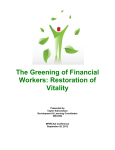Download FSISs503 - NC DHHS Online Publications
Transcript
North Carolina Department of Health and Human Services Division of Social Services Economic Independence Section FSIS User’s Manual Change #2-2012 CLIENT RECORD DSS-8590 INSTRUCTIONS August 1, 2012 FSIS 503 - Client Record DSS-8590 Instructions Change #2-2012 August 1, 2012 503.01 GENERAL INSTRUCTIONS A. Description of the Food Stamp Information System (FSIS) FSIS is a State-level computer system with direct access to the data base through one or more terminals in each county. This is a real-time system, meaning that data is not held in the system for later action but entered immediately into the computer master file data base. Some system actions are done on a nightly "batch run". For this reason, some case actions require data entry on two different days to allow time for the batch run to be made. When a transaction is keyed on a weekend or holiday, the benefits, notices, etc. that are created in the normal nightly update are not updated until the next worknight. For example, a TC2 (approval) is keyed on Saturday. The online data is updated with the transaction effective date of the next workday, and the notices, benefits etc. are generated the night of the transaction effective date. When all required entries have been completed and no errors, a prompt is received to either press the PF2 to process the transaction, press the PF4 key to place the transaction in hold status (You may not place a TC1 in hold status.), or to press the PF3 key to end the transaction. The prompt displays as: 'PRESS PF2 TO PROCESS, PRESS PF4 TO PUT FORM ON HOLD. PRESS PF3 TO CANCEL & EXIT’. Once the prompt has been received, no changes may be made to the transaction and the fields are protected. B. Data Entry Documents FSIS uses data entry documents referred to as: 1. Client Record, DSS-8590 Prior to keying the DSS-8590, a NAME/SOCIAL SECURITY NUMBER search is required for each individual that is to be included in the Food and Nutrition Services (FNS). This function is used to search the Common Name Data Service (CNDS) for existing Individual ID’s and Individual ID assignment. An individual ID is required for each individual on the FNS case. This function is also used to determine if an individual is active on a FNS case. Use the Client Record to enter all new cases into the system. Use the turnaround Client Record for all following actions. A county-level printer enables immediate printing of the turnaround Client Record on data entry. a. Use the DSS-8590 (SLUP screen) to enter new cases, add individuals to active cases, close cases, recertify households, reopen closed cases, remove individuals from households, deny applications, and restoration of benefits. 1 503 North Carolina Department of Health and Human Services Division of Social Services Economic Independence Section FSIS User’s Manual Change #1-2011 2. CLIENT RECORD DSS-8590 INSTRUCTIONS August 1, 2011 b. A turnaround DSS-8590 is produced immediately on the county-level printer update to reflect the keyed information. c. A turnaround DSS-8590LF is produced when changes from EIS are received. d. A copy of the SLUP, SLIN (Inquiry) and DSS-8590 are found at the end of this section Transaction Authorization, DSS-8593 Use the Transaction Authorization to authorize an issuance of Food and Nutrition Services (FNS) and to take other actions following the initial issuance, such as restoration of benefits or supplemental benefits. This transaction is also used to cancel an issuance if the benefit is in AUTHORIZED STATUS and to change the address for a closed or denied FNS case. See Section 800 for further instructions. C. Transaction Codes A Transaction Code represents preprogrammed instructions to the system to accomplish a specific action. For example, TC6 tells the system that a case is being recertified. The system then looks for a specific set of factors and takes the necessary action. Programming is different for each transaction code. When using Transaction Codes 5 and 7, the second and subsequent pages are not displayed. See Section 501 for further instructions for each transaction code. D. Simplified Nutritional Assistance Program (SNAP) Instructions for the Simplified Nutritional Assistance Program (SNAP) are found in section FSIS 1600. E. Notice Of Action Notice Texts For each action code listed within this section, the notice text is displayed. Notice texts that are not associated with an action code or in addition to an action code are listed below. 1. Postponed Denial Notice Text ‘Your application has not been approved because the information we asked for was not provided by XX/XX/XX. If you will provide the information we ask for, we will reopen your application. If you have any questions about what is needed, please call your case worker at the number below. If you do not provide the information by XX/XX/XX, you will have to apply again if you still want to receive food stamps.’ 2. Non-Transitional ‘Your household is eligible for Food and Nutrition Services benefits from (Cert From Date) to (Cert Thru Date). The amount is now $$$$.’ 2 503 North Carolina Department of Health and Human Services Division of Social Services Economic Independence Section FSIS User’s Manual Change #1-2011 3. CLIENT RECORD DSS-8590 INSTRUCTIONS August 1, 2011 Transitional Notice ‘Your household is eligible for Transitional Food and Nutrition Services benefits from (Cert From Date) to (Cert Thru Date). The amount is now $$$$.’ 4. Cases That Contain A Project Code ‘A’ ‘Benefits for Food and Nutrition Services benefits are from (Cert Thru Date) until further notice. The amount is now $$$$.’ 5. Cases That Contain A Prorate Code of ‘Y’ ‘The first month of this period your prorated benefits will be $$$$.’ 6. Case That Contain An Expedite Code of ‘2’ ‘You needed Food and Nutrition Services benefits quickly, so we delayed the need for some information. If you do not know what is needed, call your worker at the number below. Benefits will not be issued past the first month unless you provide the information. If the information results in a change in your case, we will act without notice. If you do not provide the information by XX/XX/XX, we will close your case.’ 7. Non-Transitional With Retroactive Benefits ‘We have added $$$$ to your first issuance to give you benefits back to the date of your application.’ 503.02 AUTOMATIC SSN CHECK The SSN check is completed at the time of Individual ID assignment or at the time the SSN is changed through the Name Change function. No Individual ID may be assigned with a SSN already present in the Common Name Data Service (CNDS) or at the time a change is made through the Name Change Function. 503.03 AUTOMATIC DISQUALIFIED PERSON CHECK FSIS performs a check of individuals that have been disqualified and are displayed in the Enterprise Program Integrity Control System (EPICS) and a check of individuals that have been disqualified that are displayed in the Disqualified Persons Tracking file in FSIS under the transaction SLDQ. The intent of these checks is to prevent disqualified persons from receiving Food and Nutrition Services benefits during their disqualification period. The automatic check is complete: A. When Transaction Codes 2, 6, and 8 are completed; B. When new members are added to the household; and C. When a SSN changes. The Disqualified Persons Tracking file (SLDQ) is created for an individual based on the dependent relationship code entered or based on the action code at the time the Food and Nutrition Services case is closed. The Disqualified Persons Tracking contains all individuals disqualified for Workfare (W), Transfer of Reserve (T), Employment and Training (F), Work Registration (G), and Voluntary Quit (Q). See FSIS 502 for further instructions for the SLDQ transaction. 3 503 North Carolina Department of Health and Human Services Division of Social Services Economic Independence Section FSIS User’s Manual Change #1-2009 CLIENT RECORD DSS-8590 INSTRUCTIONS May 1, 2009 An individual may also be disqualified for an IPV violation. This disqualification is entered into EPICS. See section 105 Disqualifications in the EPICS User’s Manual. 503.04 ADVERSE ACTION GUARD When an adverse timely action notice has expired or if the adverse action requires an adequate notice, key an Adverse Action Code of ‘A’. If the Adverse Action Code of ‘A’ is not keyed and the action causes a reduction in benefits, a message appears at the bottom of the screen, ‘NO UPDATE ACTION TAKEN, ADVERSE NOTICE REQUIRED,’ and field 79 contains a ‘Z’ and all changed information with the next higher Client Record number on the DSS-8590. If the information on the DSS-8590 causes a reduction in benefits or ineligibility, FSIS does not take any action without the Adverse Action Code "A." This is built in to allow for the appropriate timely notice. This field is protected when using Transaction Code 7. 503.05 VARIABLE BASIS OF ISSUANCE Variable basis of issuance is a procedure used to issue the second month’s benefits when the FNS: A. Is eligible for an allotment for the month of application and the following month; and B. Has a change in circumstances that requires a change be made to the second month’s allotment. To issue the variable allotment, issue the first month’s allotment. Then issue the second month’s allotment on the next day. 503.06 DESCRIPTION OF DSS-8590 FIELDS FIELD 1 Case Number - (System Generated) FIELD 2 Check Digit - (System Generated) FIELD 3 County - Geographical (2 Digits) - County Number – Caseworker keys information.) FIELD 4 County - Administrative (2 Digits) – (Caseworker keys information.) This field is used to specify a particular office with the county that administers the case. FIELD 5 Emergency Service (1 Digit) – (Caseworker keys information.) Manually Entered Codes 0 Not Emergency Service 1 Emergency service applications without postponed verification When the Emergency Service Code 1 is entered before the end of the first month, the second month's issuance is generated in the normal issuance cycle. 4 503 North Carolina Department of Health and Human Services Division of Social Services Economic Independence Section FSIS User’s Manual Change #1-2006 CLIENT RECORD DSS-8590 INSTRUCTIONS March 1, 2006 2 Emergency service applications with postponed verification 3 Continues issuance when postponed verification is received. Based on when the code is entered, the benefit may be issued the night the code has been entered or in the normal issuance cycle. Two examples are below. 1. Date of application is 4/2/02 and processed on 4/2/02 with an emergency code 2. The April benefits are issued the night of 4/2/02. On 4/6/02 the case is processed with an emergency code 3. The May benefits are issued in the normal issuance cycle (month end in April for May benefits). 2. Date of application is 4/2/02 and processed on 4/2/02 with an emergency code 2. The April benefits are issued the night of 4/2/02. On 5/3/02 the case is processed with an emergency code 3. The May benefits are issued the night of 5/3/02. When the emergency Service Code 3 is entered before the end of the first month, the second month's issuance is generated in the normal issuance cycle. System Generated Emergency Service Codes Response to Emergency Service Code 1 Code 7 System generated for applications filed after the 15th of the month. It authorizes the second month's benefits in the normal issuance cycle. After the first month's issuance, Code 7 reverts to Code 1 and all following issuances are in the normal issuance cycle. Response to Emergency Service Code 2 Code 4 Code 6 System generated for applications filed on or before the 15th of the month. System generated code when Code 2 is entered for applications filed after the 15th of the month. IMPORTANT: Codes 4 and 6 indicate that FSIS read and understood emergency service Code 2. It issues the first month’s allotment and suspends further issuance until instructed to continue issuance. Response to Emergency Service Code 3 Code 5 FIELD 6 System generated for an emergency service case with an application date after the 15th of the month. It authorizes the second month’s benefits in the normal issuance cycle. After the second month’s issuance, Code 5 reverts to Code 3. Transaction Codes (1 Digit) – Caseworker keys information. For more detailed information for each transaction, see Section 501 (Transaction Code, Function, and Process). 5 503 North Carolina Department of Health and Human Services Division of Social Services Economic Independence Section FSIS User’s Manual Change #1-2009 CLIENT RECORD DSS-8590 INSTRUCTIONS 1 Use this code to register a new application. An application is considered "new" when the FNS has no case history in FSIS. NOTE: 2 If an individual on the application is active on another Food and Nutrition Services case, an error is received and the TC2 cannot be completed with that individual on the case. Use this code to reopen a case which is closed in FSIS. NOTE: If an individual on the application is active in another Food and Nutrition Services case, a warning message is received. 5 Use this code to manually deny an application on factors such as FNS composition or residence and when you determine annually a case is ineligible based on gross income and deductions. 6 Use this code to: 1. 2. 3. 4. FIELD 7 If an individual on the application is active in another Food and Nutrition Services case, a warning message is received. Use this code to approve a new application. It is only allowable when the previous Transaction Code is a “1 or 3.” NOTE: 3 May 1, 2009 Extend the through date on an open case at recertification; or Make changes in conjunction with the extension; or Make changes in conjunction with placing a case into Transitional status; or Close a case on any factor at recertification and if case suspends at recertification. 7 Use this code to terminate a case for any reason at any time during a certification period. This code along with the appropriate action code entered in Field 7 is used to terminate a case receiving benefits or to close a case suspended by FSIS other than if case suspended at TC6 time. 8 Use this code to make a change to an active case. Do not use at recertification. 9 Use this code to restore benefits. Action Codes (2 Digits) – Caseworker keys information. Notice text is displayed for each action code, unless a manual notice is required. No notice is generated for transaction code 7 except with an action code 66 and 71. NOTE: When a FSIS case closes and an authorized representative is assigned, the authorized representative must be inactivated. The worker must inactivate the authorized representative. The system does not automatically inactivate. 6 503 North Carolina Department of Health and Human Services Division of Social Services Economic Independence Section FSIS User’s Manual Change #1-2011 CLIENT RECORD DSS-8590 INSTRUCTIONS August 1, 2011 Residence Use With Transaction Code 5, 6, or 7. 01 Out of county (If the certification period has expired, use Action Code 25 or 48.) ‘Your application has not been approved because you have moved out of this county. You can apply for Food and Nutrition Services benefits in the county where you now live.’ 02 Out of state (If the certification period has expired, use Action Code 25 or 48.) ‘Your application has not been approved because you are receiving in another state or you have moved out of North Carolina. If you do not receive Food and Nutrition Services benefits, you can apply for Food and Nutrition Services benefits in the state where you now live.’ FNS Composition Use With Transaction Code 5, 6, or 7. 06 Ineligible due to FNS composition definition ‘Your application has not been approved because you do not meet the definition of a food stamp household.’ 12 Institutionalized/incarcerated ‘Your application has not been approved because all persons listed on the application are institutionalized or incarcerated.’ Striker Use With Transaction Code 5, 6, or 7. 33 FNS ineligible due to striker ‘Your application has not been approved because a person in your household is on strike.’ Voluntary Quit Use With Transaction Code 5, 6, or 7. 27 The principal wage earner voluntarily quit (FSIS automated notice does not include the disqualification period.) ‘Your application has not been approved because the principal wage earner in your household voluntarily quit a job.’ 7 503 North Carolina Department of Health and Human Services Division of Social Services Economic Independence Section FSIS User’s Manual Change #1-2011 CLIENT RECORD DSS-8590 INSTRUCTIONS August 1, 2011 Ineligible Student Use With Transaction Code 5, 6, or 7. 28 Ineligible student ‘Your application has not been approved because you are a student who does not qualify for Food and Nutrition Services.’ Work Registration Use With Transaction Codes Shown In ( ). 20 Principal wage earner refused to register for work (5, 6, or 7) ‘Your application has not been approved because the principal wage earner of your household did not meet all work registration requirements.’ 21 FNS disqualified for refusal to comply with Workfare requirements (6 or 7). User can also change the dependent relationship code to ‘W’ for each individual that is disqualified on the Food and Nutrition Services case when this action code is used. Workfare Counties only. ‘Your application has not been approved because a household member refused to comply with Workfare requirements.’ 23 FNS disqualified for refusal to comply with Workfare requirements (5) User can also change the dependent relationship code to ‘W’ for each individual that is disqualified on the Food and Nutrition Services case when this action code is used. Workfare Counties only. ‘Your application has not been approved because a household member refused to comply with Workfare requirements. 42 Requested withdrawal from the program rather than comply with Workfare requirements (6 or 7). Workfare Counties only. ‘Your application has not been approved because you have requested withdrawal from the program rather than agree to participate in Workfare.’ 43 Requested withdrawal of the application prior to certification rather than comply with Workfare requirements (5). Workfare Counties only. ‘Your application has not been approved because you have requested withdrawal from the program rather than agree to participate in Workfare.’ 49 Principal wage earner failed/refused to comply with E&T requirements (5, 6, or 7) ‘Your application has not been approved because the principal wage earner of the household did not meet Employment and Training requirements.’ 8 503 North Carolina Department of Health and Human Services Division of Social Services Economic Independence Section FSIS User’s Manual Change #1-2011 CLIENT RECORD DSS-8590 INSTRUCTIONS August 1, 2011 Resources Use With Transaction Code Shown In ( ). 04 Excess resources (Not related to a vehicle) (5, 6, or 7) Use this code to deny or terminate a case due to excess resources not related to a vehicle. ‘Your application has not been approved because your resource amount is more than the amount allowed for you to receive Food and Nutrition Services.’ 09 Excess resources (Other than licensed vehicles.) Use this code to terminate a case suspended with Action Code 40 (6 or 7). Use this code to terminate a case when the value of an unlicensed vehicle, or the value of an unlicensed vehicle when added to other resources, is the reason for excess resources and only after it is FSIS suspended with Action Code 40. (See 69 below.) (6 or 7) ‘Your application has not been approved because the value of your household’s cash, property, bank accounts, or vehicles is more than the amount allowed for you to receive Food and Nutrition Services.’ 22 Transfer of resources with intent to become eligible (5, 6, or 7) ‘Your application has not been approved because household reserve was transferred in order to make your household qualify to receive Food and Nutrition Services.’ 40 FSIS generates this suspense code when a non-categorically eligible case is suspended for excess resource. Terminate the case with a Transaction Code 6 or 7. Use Action Code 09 or 69. 69 Excess resources (Other than unlicensed vehicles.) Use this code to terminate a case suspended with Action Code 40 (6 or 7). Use this code to deny or terminate a case when the value of a licensed vehicle, or the value of a licensed vehicle when added to other resources, is the reason for excess resources ‘Your application has not been approved because the value of your household’s vehicle is more than the amount allowed for you to receive Food and Nutrition Services.’ 9 503 North Carolina Department of Health and Human Services Division of Social Services Economic Independence Section FSIS User’s Manual Change #1-2011 CLIENT RECORD DSS-8590 INSTRUCTIONS August 1, 2011 Income Use With Transaction Codes Shown In ( ). 05 Excess net income at time of application, recertification, or change within the certification period Use with Transaction Code 6 or 7 to terminate case when it is suspended with Action code 30. Refer to Adverse Action Guard, Field 79. ‘Your application has not been approved because your household’s net income is more than the amount allowed for you to receive Food and Nutrition Services.’ 07 Net income results in benefits less than $1.00 Use with Transaction Code 6 or 7 to terminate a case suspended with Action Code 32. Refer to Adverse Action Guard, Field 79. ‘Your application has not been approved because your household’s income is too high for you to receive Food and Nutrition Services or the only household member has been disqualified.’ 08 Excess gross income To terminate a case suspended with Action Code 29, use Transaction Code 6 or 7. Refer to Adverse Action Guard, Field 79. ‘Your application has not been approved because your household’s gross income is more than the amount allowed for you to receive Food and Nutrition Services.’ 29 FSIS generates this suspense code when a non-categorically eligible case is suspended for excess gross income. Close the case with Transaction code 6 or 7 using Action Code 08 or 44. 30 FSIS generates this suspense code when a non-categorically eligible case is suspended for excess net income. Close the case with a Transaction Code 6 or 7 using Action Code 05 or 44. 44 Excess net or gross income at the time of application, recertification, or change within the certification period as a result of paid employment for a Workfare participant. Use with Transaction Code 6 or 7 to terminate a case suspended with Action Code 29 or 30. Refer to Adverse Action Guard, Field 79. ‘Your application has not been approved because your household’s income is more than the amount allowed for your household to receive. Food and Nutrition Services.’ 10 503 North Carolina Department of Health and Human Services Division of Social Services Economic Independence Section FSIS User’s Manual Change #1-2011 CLIENT RECORD DSS-8590 INSTRUCTIONS 47 August 1, 2011 FSIS generates this suspense code when a three or more person categorically eligible Food and Nutrition Services is suspended because net income results in an allotment less than $1.00. Refusal to Cooperate Use With Transaction Codes Shown In ( ). 10 Refusal to cooperate other than with Quality Control Review (5, 6, or 7) ‘Your application has not been approved because you have refused to cooperate with us in determining if you qualify to receive Food and Nutrition Services.’ 19 Refusal to cooperate with Quality Control Review (6 or 7) - Manual Notice Request Withdrawal/Termination Use With Transaction Codes Shown In ( ). 03 Request termination (7) - Manual Notice 11 Request withdrawal prior to certification (5 or 6) ‘Your application has not been approved because you have requested withdrawal of your application.’ 45 Request withdrawal rather than comply with IEVS requirements (6 or 7) ‘You have requested withdrawal from the program rather than provide verification of all income.’ 46 Request application withdrawal prior to certification rather than comply with IEVS requirement (5) ‘You have requested withdrawal of your application rather than provide verification of all income.’ Reopenings/Reinstatement Use With Transaction Codes Shown In ( ). 16 Application opened in error. This applies only to initial applications Manual Notice Use only with Transaction Code 5 to delete incorrect information entered at initial application. 31 Reopen closed case. A reopened case is defined as a case that has been previously active in FSIS. Use this code for a recertification reopening in the second month after the certification period expires. The CP Counter is reset when the case is reopened with this action code. (3) 11 503 North Carolina Department of Health and Human Services Division of Social Services Economic Independence Section FSIS User’s Manual Change #1-2011 CLIENT RECORD DSS-8590 INSTRUCTIONS August 1, 2011 35 Use this code to reinstate a FNS that appeals and is found to have good cause for appealing during the advance notice period. Also use this code to correct an error which would result in issuance of benefits on a case which was closed erroneously. The CP Counter is reset when the case is reopened with this action code. (3) 50 Recertification reopening for the month after the certification period expires. The CP counter is not reset when the case is reopened with this action code (3). Other Use With Transaction Codes Shown In ( ). 13 Unable to locate client for interview (5, 6, or 7) ‘Your application has not been approved because we have not been able to reach you by mail or telephone to schedule an interview.’ 14 Failed to provide verification (6 or 7) ‘Your application has not been approved because you have not provided the information needed to determine if you qualify to receive Food and Nutrition Services.’ 17 Change in State law or agency policy (5, 6, or 7) - Manual Notice 18 Originally ineligible for recertification (6 or 7) - Manual Notice 24 Death (5, 6, or 7) - Manual Notice 25 Failed to reapply (7) Always use this code to close a non-categorically eligible case in which the certification period has expired, and there is no pending application for recertification. This is also a FSIS generated code shown on the DSS-8590 produced at the end of the 30 days suspense period. (Code 48 applies to categorically eligible cases.) 26 Other (5, 6, or 7) ‘Your application has not been approved because you did not meet all requirements necessary to get Food and Nutrition Services. Please call your worker at the number below.’ 32 FSIS generates this suspense code for non-categorically eligible FNS’s of more than two persons when benefits are calculated to be less than $1.00. Close the case with a Transaction Code 6 or 7. Use Action Code 07. 12 503 North Carolina Department of Health and Human Services Division of Social Services Economic Independence Section FSIS User’s Manual Change #1-2009 CLIENT RECORD DSS-8590 INSTRUCTIONS May 1, 2009 This code is also generated when the only person in a non-categorically eligible case is disqualified. Close the case with a Transaction Code 6 or 7. Based on the dependent relationship code (Field 80K), use the following action code: D or E F G Q W P T Use Action Code 07 Use Action Code 49 Use Action Code 20 Use Action Code 27 Use Action Code 21 Use Action Code 51 or 52 Use Action Code 22 48 FSIS generates this termination code when terminating a suspended categorically eligible Food and Nutrition Services case that is in suspense one month past the certified "through" date. Enter this code manually to terminate a suspended categorically eligible FNS that moves out of the county or state. Action Code 25 applies to non-categorically eligible FNS’s. 51 H or I Felony Conviction. (5, 6) ‘Your application has not been approved because of a class H or I controlled substance felony conviction in N.C.’ 52 Permanently disqualified due to a controlled substance felony. (5, 6, 7) ‘Your application has not been approved because you are permanently disqualified due to a controlled substance felony.’ 53 Receiving in another Food and Nutrition Services case. (5, 6, 7) ‘Your application has not been approved because you are currently receiving food stamp benefits on another case.’ 54 US Citizenship requirements not met. (5, 6, 7) ‘Your application has not been approved because you do not meet the U.S. citizenship requirements. 55 Income verification not provided within 30 calendar days from the date of your application. (5) Your application has not been approved because the income verification we asked for was not provided within 30 calendar days of the date of your application. If you will provide the information we ask for, we will reopen your application. If you have any questions about what is needed, please call your caseworker at the number below. If you do not provide the information by xx/xx/xx, you will have to apply again if you still want to receive food stamps. 13 503 North Carolina Department of Health and Human Services Division of Social Services Economic Independence Section FSIS User’s Manual Change #1-2011 CLIENT RECORD DSS-8590 INSTRUCTIONS 56 August 1, 2011 Failure to provide information for a late recertification. (5) ‘Your application has not been approved because you failed to provide information for a late recertification. 58 The FNS household provides the SR or SSI/SSA income, but fails to come in for their recertification interview appointment. (5 or 6) ‘YOUR APPLICATION FOR RECERTIFICATION HAS NOT BEEN APPROVED BECAUSE YOU MISSED YOUR RECERTIFICATION INTERVIEW APPOINTMENT. IF YOU DO NOT COMPLETE YOUR INTERVIEW WITHIN 30 CALENDAR DAYS FROM THE DATE OF YOUR APPLICATION, YOUR BENEFITS MAY BE REDUCED OR YOU MAY HAVE TO APPLY AGAIN IF YOU STILL WANT TO RECEIVE FOOD STAMP BENEFITS. TO SCHEDULE YOUR APPOINTMENT, PLEASE CALL YOUR WORKER AT THE NUMBER BELOW’. 71 All Food and Nutrition Services members are ineligible ABAWD'S (5, 6, 7) ‘Your application has not been approved because all household members failed to meet the Able-Bodied Adults Without Dependents work requirements. If you believe you are exempt from these work requirements, contact your caseworker.’ NOTE: To use this code, all persons on the case must contain a dependent relationship code of 'J'. Application/Denial Use With Transaction Codes Shown In ( ). 36 Denied at 30 calendar days or greater from date of application because required information was not provided (5). If keyed prior to the 30th day, you will receive an error message: ‘Action Code 36 Valid If App Date = 30 days or more’. ‘Your application has not been approved because the information we asked for was not provided within 30 calendar days of the date of your application. If you will provide the information we ask for, we will reopen your application. If you have any questions about what is needed, please call your case worker at the number below. If you do not provide the information by XX/XX/XX, you will have to apply again if you still want to receive Food and Nutrition Services.’ 37 Denied at 60 calendar days from the date of application because the case file is not complete enough for an eligibility decision, county delay (5) ‘Your application has not been approved because it is 60 calendar days from the date of your application and we have not been able to complete your case. If you still want Food and Nutrition Services, you need to apply again. You may be entitled to Food and Nutrition Services back to the date of your application.’ 14 503 North Carolina Department of Health and Human Services Division of Social Services Economic Independence Section FSIS User’s Manual Change #1-2011 CLIENT RECORD DSS-8590 INSTRUCTIONS 38 August 1, 2011 Denied at 30 calendar days from date of application for failure to appear at two scheduled interviews (5 or 6) ‘Your application has not been approved because you missed your scheduled interview appointment. You failed to reschedule and it has been 30 calendar days from your date of application.’ 39 Denied at 60 calendar days from the date of application because the FNS does not provide required information. (5) ‘Your application has not been approved because it is 60 calendar days from the date of your application. Unfortunately, you have not provided everything needed to complete your case. If you still want Food and Nutrition Services, you need to apply again.’ SNAP Cases The following codes are allowed only for those cases that contain a Project Code ‘P’. (See FSIS section 1600 for more on SNAP cases) Use With Transaction Codes Shown In ( ). 57 FSIS generated – SNAP case terminated due to IPV. ‘Your SNAP case is being terminated because you have been disqualified due to an Intentional Program Violation’. 65 No longer receiving SSI. (5, 6) ‘Your SNAP application has not been approved because you are no longer receiving SSI. 66 No longer receiving SSI. (7) - Manual Notice ‘Your SNAP case is being terminated because you are no longer receiving SSI. NOTE: An ‘A’ is required in field 79 (Adverse Action Guard) when using a TC 7 and Action code 66 to terminate a SNAP case. FIELD 8 Application Date (6 Digits, MMDDYY) – Caseworker keys information. The date the signed application is received in the county department of social services. This date is entered with Transaction Code 1, 3, or 6. The date may be the same date when using a TC6 for quarterly recertifications. FIELD 9 Transaction Effective Date (6 Digits, MM/DD/YY) - System generated. This is the date the transaction is keyed, when data is updated from EIS, name change, or SLSE transaction. FIELD 10 Beginning Certification Period (4 Digits) – Caseworker keys information. Enter the beginning month and year of the certification period (MMYY). FIELD 11 Ending Certification Period (4 Digits) – Caseworker keys information. Enter the ending month and year of the certification period (MMYY). 15 503 North Carolina Department of Health and Human Services Division of Social Services Economic Independence Section FSIS User’s Manual Change #3-2009 CLIENT RECORD DSS-8590 INSTRUCTIONS September 1, 2009 FIELD 12 RESERVED (MAKE NO ENTRY). FIELD 13 Recert Status (1 digit) This field is a one digit field and the worker must enter the appropriate code. I Face to Face/Telephone Interview. FSIS generates a Notice of Expiration and Interview Recertification Form, DSS-2435I, at the end of the certification period. P Excluded from semi-annual reporting. These SNAP cases receive a special Notice of Expiration (NOE) at the end of the certification period. NOTE: The system will continue to populate Field 13 when a P is entered in Field 39C. FIELD 14 R Subject to Semi-Annual Recertification. Case receives a DSS-2435R, Semi-Annual Recertification Form, at the end of the certification period. T Excluded from semi-annual recertification because the Food and Nutrition Services case is in Transitional status. Receives a Notice of Expiration (NOE), DSS-8594 at the end of the certification period. O (Zero) Delete above codes Start Issuance (4 Digits, MMYY) – Caseworker keys information. Enter the month and year for which issuance is authorized. For a TC2, this can be the previous month, the current month, or the next month. For a TC6 and TC8, this can only be the current month or the next month. Entry is not allowed with other transaction codes. If a DSS-8593 is used to issue the initial allotments, you must advance the start issuance date. Note: For FSIS Standards Mass Change, it is not necessary to key a SLAW Budget nor complete an SLSE transaction (DSS-8593) for the month prior to the mass change effective date. FSIS issues the benefit based on the Start Issuance Date that is entered and calculates the correct benefit amount based on the old and new standard amounts. For example: FSIS Mass Change effective October 2008. If approving an application, effective September 2008, you can enter the Start Issuance Date of September 2008. FSIS issues the September benefit based on the old standard amount and issues the October and ongoing benefits based on the new standard amount. FIELD 15 Food and Nutrition Services Type (Household Type) (1 Digit) – Caseworker keys information. This code is a required entry for all Transaction Code 1's and an allowed entry for Transaction Codes 3 and 5. This field is protected for Transaction Codes 2, 6, 7, 8, and 9. Based on the information keyed, FSIS updates the Household Type to the appropriate type. 16 503 North Carolina Department of Health and Human Services Division of Social Services Economic Independence Section FSIS User’s Manual Change #1-2012 CLIENT RECORD DSS-8590 INSTRUCTIONS January 1, 2012 Type 1 – Categorically Eligible Household The household type is ‘1’ when all members of the Food and Nutrition Services case contains a Work First applicant/recipient or a combination of Work First and SSI applicants/recipients (PA Income Type = ‘A’, ‘C’, ‘F’, ‘G’, ‘H’, ‘K’, ‘L’, or ‘M’) and no individual contains an Authorized Services Indicator (ASI field 80I). Type 1 - 200% Categorically Eligible Household The household type ‘1’ is also displayed for those households whose income is at or below the 200% income limits AND do not qualify as the above household type ‘1’, nor ‘2’,‘3’ or ‘4’ listed below. These households may contain specified individuals and are not subject to the gross or net income limits or resource limits. These households are identified on the SLIN screen ‘Type 1 CAT 5’. These households are identified on the DSS 8590 with a ‘1’ in Field 15 AND a message under Field 22 which states ‘THIS IS CAT EL ‘5’ CASE’. Type 2 - Non-Categorically Eligible Household The household type is ‘2’ if the head of household on the Food and Nutrition Services case contains a dependent relationship code of ‘D’, ‘F’, ‘G’, ‘P’, ‘Q’, or ‘W’ or any individual on the Food and Nutrition Services case contains a dependent relationship code of ‘D’ or ‘P’ or does not meet one of the categorically eligible household types. Type 3- Categorically Eligible Household The household type is ‘3’ when all the individuals on the Food and Nutrition Services case contains SSI income (PA Income Type = ‘G’ or ‘L’) and no individual contains an ASI indicator. Type 4 – Categorically Eligible Household The household type is ‘4’ when at least one individual on the Food and Nutrition Services case contains an ASI indicator of ‘N’, ‘S’, or ‘B’. NOTE: A household cannot be Household Type ‘1’, ‘3’, ‘4’, or ‘Type 1 CAT ‘5’ if the head of household (member #1 on 8590) contains a Dependent Relationship Code of ‘D’, ‘P’, ‘F’, ‘G’, ‘Q’, or ‘W’ or any member contains a Dependent Relationship ‘D’ or ‘P’. FIELD 16 Type Issuance (1 Digit) – Caseworker keys information. 3 The county DSS address is sent to Citibank, and the EBT card is mailed to the DSS office. 9 The EBT card is mailed to the FNS address. 17 503 North Carolina Department of Health and Human Services Division of Social Services Economic Independence Section FSIS User’s Manual Change #1-2011 CLIENT RECORD DSS-8590 INSTRUCTIONS 8 August 1, 2011 Stop issuance IMPORTANT: Code 8 stops the issuance of benefits. To stop a regular monthly issuance, key this code into FSIS before the close of business on the last workday of the month. When this code is replaced by one of the other codes, an issuance due the FNS is generated that night. This includes issuances from prior month(s) if prior month(s) issuances were stopped. If you do not want prior month issuances generated, change the start issue month in Field 14 to the current month or to the next month. FIELD 17 RESERVED (MAKE NO ENTRY) FIELD 18 Caseload Number (3 Digits) – Caseworker keys information. Use of this field is optional. This field may be used to identify groups of caseworkers and cases under a specific supervisor. FIELD 19 Worker Number (3 Digits) – Caseworker keys information. Caseworker number to which the case is assigned. Use leading zeros, if less than three digits. FIELD 20 Temporary Worker Number (3 Digits) – Caseworker keys information. This number identifies someone other than the regular caseworker completing a particular action. FIELD 21 Client Record Number (3 Digits) – System generated. The record number is updated to the next sequential number when a transaction is keyed and when there is a mass change. FIELD 22 Telephone Number/Code/Type – Caseworker keys information. The ten digit telephone number (PH#), two digit numeric telephone code (CD), and one digit alpha telephone type (T) fields are required. If the telephone number equals zeros, the Company Code must be blank and the Type Code must be ‘N’. Telephone Type Telephone Type Value C L N FIELD 23 Wireless Cell Phone Landline Phone No Phone WFFA County Case Number 1 (6 Digits) – Caseworker keys information. Enter the complete Work First county case number. Enter any combination of letters or numbers with leading zeros to complete 6 digits. Complete when there is no WFFA amount, and persons in Field 80G are coded either F, H, or K and when there is a WFFA amount and persons are coded C or M. IMPORTANT: If a case is reopened in another county, WFFA numbers in Fields 23, 25, and 27 are removed. This allows entry of different WFFA numbers if WFFA income is entered in Field 80G. FIELDS 24, 26, AND 28 RESERVED (MAKE NO ENTRY). 18 503 North Carolina Department of Health and Human Services Division of Social Services Economic Independence Section FSIS User’s Manual Change #1-2011 CLIENT RECORD DSS-8590 INSTRUCTIONS August 1, 2011 FIELD 25 WFFA County Case Number 2 (6 Digits) Caseworker keys information. Use the same instructions as Field 23 except Field 25 is for the second WFFA amount. FIELD 27 WFFA County Case Number 3 (6 Digits) – Caseworker keys information. Use the same instructions as Field 23 except Field 27 is for the third WFFA amount. FSIS does not accept any other sequence for WFFA county case numbers. FIELD 29 Food and Nutrition Services County Case Number (7 Digits) – Caseworker keys information. Use this field to provide a cross reference to current county case numbers or Food and Nutrition Services numbers. Enter any combination of letters or numbers. Use leading zeros if less than 7 digits. FIELD 30 Vulnerability Status/Fuel Type (2 characters) – Caseworker keys information. Always enter vulnerability status code first. This field is a mandatory entry for Transaction Code 2 (TC2) and for Transaction Code 6 (TC6) if the field is showing 00 (zeroes). FUEL TYPE (2ND DIGIT) VULNERABILITY STATUS (1st Digit) V N FIELD 31 Fully Vulnerable Not Vulnerable F N W L E C K 0 Fuel Oil Natural Gas Wood LP Gas Electricity Coal Kerosene Zero Not Vulnerable Employment and Training (E&T) – Caseworker keys information. This field applies to E&T Counties. Entry is allowed on Transaction Code 8 only. Transaction Code 3 removes this information; the DSS-8590 shows a space. Screens SLUP and SLIN display this field. 1. Enter ‘Y’ when a Notice of Effect of Change is sent for failure to comply with E&T requirements. 2. Enter ‘D’ to remove an ‘X’ or ‘Y’ entered in error. FIELD 32 No. In Home (2 digits - use leading zero) – Caseworker keys information. Enter the total number of individuals in the household. FIELD 33 Address Line 1 (Street address or PO Box) – Caseworker keys information. FIELD 34 Address Line 2 (Additional address information) – Caseworker keys information. IMPORTANT: Fields 33 and 34 accept 20 characters including spaces. Regardless, always use the standard abbreviations below, even if more space is available. For abbreviations not listed, consult lists in the USPS Zip Code Directory or call the local post office. When entering an apartment number, do not space between the numbers and the alpha character. For example, if the apartment number is 28 and the alpha is D, enter as 28D. There is no space between 8 and D. 19 503 North Carolina Department of Health and Human Services Division of Social Services Economic Independence Section FSIS User’s Manual Change #1-2011 CLIENT RECORD DSS-8590 INSTRUCTIONS August 1, 2011 Address information is normally entered on Address Line 1. Address Line 2 is not used unless necessary in certain cases. When two address lines are needed, use Line 2 to show the location to which the Postal Service delivers mail. For example, enter an apartment number on Line 1 and the Street Address of the apartment house on Line 2. When mail is sent in care of another person, enter the person's name on Line 1 and complete address information on Line 2. Numeric street addresses are written with a number and the two-letter ending. For example, 2nd, 3rd, 4th, etc. STANDARD ABBREVIATIONS Air Force Base Alley Apartment Avenue Beach Block Boulevard Box Brook Building Cape Center Circle City Corner(s) Court Creek Drive Extension FIELD 35 AFB ALY APT AVE BCH BLK BLVD BOX BRK BLDG CPE CTR CIR CY COR(S) CT CRK DR EXT General Delivery Grove Heights Highway In care of Lane Lot Mobile Home Park Mobile Home Village North, West, etc. Northwest Parkway Place Point Post Office Road Route Terrace Trailer Park GEN DEL GRV HTS HWY C/O LN LT MHP MHV N, W, etc. NW, etc. PKY PL PT PO RD RT TER TRLR PK City and State – Caseworker keys information. Follow the city with one blank space and then use the proper two letter state abbreviation. Do not punctuate, including hyphens. For example, Winston-Salem is entered as WINSTON SALE. Use no more than 12 spaces. Mountain Mount Ville Beach Town Rapids Neck Ferry Cities (as in Kings Mountain) (as in Rocky Mount) (as in Wrightsville) (as in Carolina Beach) (as in Elizabethtown) (as in Roanoke Rapids) (as in Scotland Neck) (as in Sneads Ferry) North Carolina South Carolina Tennessee NC SC TN KINGS MTN ROCKY MT WRIGHTSVL CAROLINA BCH ELIZABETHTWN ROANOKE RPDS SCOTLAND NCK SNEADS FRY States Georgia Virginia 20 GA VA 503 North Carolina Department of Health and Human Services Division of Social Services Economic Independence Section FSIS User’s Manual Change #1-2011 CLIENT RECORD DSS-8590 INSTRUCTIONS August 1, 2011 NOTE: When any portion of an address is changed using Transaction Code 6 or 8, entries for shelter costs in Fields “41, 42, 43, 45, and 46” are required. The entries can be the same amount, different amounts, or zeros. Warning Messages Warning messages are displayed when the street address or city is questionable. If the questionable address information is correct, press ENTER to continue processing. If the questionable information is incorrect, correct the questionable information, and press ENTER to continue processing. Error Messages Error messages are displayed when: 1. The address fields are left blank. 2. The state code is not NC, SC, TN, VA, or GA. 3. The zip code is not a valid zip code for the state code entered. Correct the error, and press ENTER to continue processing. Address and Streamweaver Process All notices, quarterly reports, etc. are sent through an address system entitled Streamweaver. This is a Post Office database. Streamweaver processes and matches with the address that is in the database. If the address is not listed in the database, Streamweaver changes the address on the document to the closest match it finds. The address is not changed on the Food and Nutrition Services case. If the address has been changed on the mail documents, please contact your local post office for the correct address listing. FIELD 36 Zip Code - (5 Digits) – Caseworker keys information. Enter Zip code. FIELD 37 # REQ MBRS (2 Digits - use leading zeros) – Caseworker keys information. Enter total number of people who are to be included on the Food and Nutrition Services case. This includes disqualified household members, roomers, and boarders. FIELD 38 Total Included In Certification - System generated based on persons coded ‘I’ and ‘Z’ in the field 80K. FIELD 38A PA Recipients - System generated based on entries in fields 80G and 80K. The number displayed in this field is determined by the number of individuals on the Food and Nutrition Services case containing A, C, M, F, H, K, G, or L in field 80G (PA/SSI Income) and each individual with the PA/SSI income contains an "I" in field 80K (Dependent Relationship). FIELD 39 Resources - (5 Digits for dollars and 2 Digits for cents. Use leading zeros, 0000000.) Caseworker keys information. Enter total reserve amount in dollars and cents. For example, $500.00 would be entered 0050000. 21 503 North Carolina Department of Health and Human Services Division of Social Services Economic Independence Section FSIS User’s Manual Change #1-2011 CLIENT RECORD DSS-8590 INSTRUCTIONS August 1, 2011 NOTE: FSIS automatically suspends a case when excess reserve is keyed for a case that contains a Household Type 2 (non-categorically eligible). The limit for households that have no one over age 60 and not disabled is $2000. The limit for households with an individual over age 60 and/or disabled is $3000. FIELD 39A Prorated Allotment - System generated. The prorated allotment is entered when proration is applied to the initial issuance by the system. If the prorated allotment is zero, zeros are displayed in this field. No proration amount less than $10.00 is issued for a Food and Nutrition Services case. FIELD 39B Delayed Processing - (1 Digit) – Caseworker keys information. Enter ‘X’ when the application is processed after the 30-day processing standard, and the processing delay is a result of regulatory requirement. FIELD 39C (1 Digit) – Caseworker keys information. Enter a ‘P’ to indicate a SNAP case or leave blank. FIELD 39D RESERVED (MAKE NO ENTRY). FIELD 40 No Proration - (1 Digit) – Caseworker keys information. Enter ‘N’ in this field to prevent the system from prorating the initial issuance. The code remains in FSIS until you delete it. This field is limited to the use of Transaction Codes 2, 6, and 8. Note: Use of Transaction code 3 removes this information. FIELD 41 Rent/Mortgage - (5 Digits, 00000) – Caseworker keys information. Enter the monthly cost of rent and/or mortgage payment in dollars and cents format. Include in this field the costs of the rental space or lot rent for mobile homes. If none, make no entry. For example, $250.00 would be entered as 25000. FIELD 42 Real Estate Taxes - (5 Digits, 00000) – Caseworker keys information. Enter the monthly cost of real estate taxes in dollars and cents format on the residence occupied by the FNS. If none, make no entry. For example, $50.00 would be entered as 05000. FIELD 43 Household Insurance - (5 digits, 00000) – Caseworker keys information. Enter the monthly cost of insurance in dollars and cents format, on the residence occupied by the FNS. If none, make no entry. For example $50.00 would be entered as 05000. FIELD 44 Utilities - (5 Digits, 00000) – Caseworker keys information. Enter amount in dollars and cents format, if Field 45 is coded 2, 3, or 6. For example, $150.00 would be entered as 15000. 22 503 North Carolina Department of Health and Human Services Division of Social Services Economic Independence Section FSIS User’s Manual Change #1-2011 FIELD 45 CLIENT RECORD DSS-8590 INSTRUCTIONS August 1, 2011 Type (1 Digit) – Caseworker keys information. 0 1 2 3 5 6 7 No Utility Expense Standard Utility Allowance Actual Utility Amount, complete Field 44 Prorated Standard Utility Allowance, complete Field 44 Basic Utility Allowance Prorated Basic Utility Allowance, complete Field 44 Telephone Utility Allowance FIELD 46 Other Expenses - (5 Digit, 00000) – Caseworker keys information. Enter other monthly expenses in dollars and cents format, such as fees charged by utility companies for initial installation, for the remainder of housing costs exceeding $999.99. If none, make no entry. For example, $50.00 would be entered as 05000. FIELD 47 Total Shelter - System generated. FIELD 47B System generated from data in CNDS. FIELDS 48-54 System generated. FIELDS 55 Dependent Care - System generated. FIELD 56 Medical - (4 Digits, use leading zeros.) – Caseworker keys information. Enter the actual monthly amount of total allowable medical expenses rounded to the nearest whole dollar. An entry is required only when a member of the FNS qualifies for the medical deduction. FSIS deducts automatically the threshold amount and allows the appropriate deduction if entries in field 80 indicate age 60 or older or disabled status. If the specified person has no medical expenses, enter "0000". Entry is required for transaction code 6 (TC6) when one of the following conditions is met: 1. At least one individual is age 60 or older and field 80K is code ‘I’ or ‘D. 2. At least one individual is coded ‘I’ or ‘D’ in field 80K and is coded ‘K,’ ‘L,’ or ‘M’ in field 80E. 3. At least one individual is coded ‘I’ or ‘D’ in field 80K and is coded ‘I’ or ‘D’ in field 80K and is coded ‘G’ or ‘L’ in field 80G. 4. None of the above applies, but an individual is coded ‘M’ in field 80K. If one of these conditions is met and no entry is made when missing: "MEDICAL EXPENSE MUST BE ENTERED.” FIELD 57 Excess Shelter - System generated. FSIS allows the appropriate amount depending on age or disable status. 23 503 North Carolina Department of Health and Human Services Division of Social Services Economic Independence Section FSIS User’s Manual Change #1-2011 FIELD 58 CLIENT RECORD DSS-8590 INSTRUCTIONS August 1, 2011 Expense Deduction - System generated. If the total expense is more than $999, this field displays 999. However, the correct amount is deducted. FIELD 59 Net Adjusted Income - System generated. Field 54 minus Field 58. FIELD 60 Claim Indicator - (1 Digit) - System generated. A C H 0 V Administrative Error – System calculates the recoupment. FSIS generates when a claim is entered in Enterprise Program Integrity Control System (EPICS) with an outstanding balance but not eligible for recoupment. Inadvertent Household Error - System calculates the recoupment. System enter zero when claim balance is zero. Intentional Program Violation - System calculates the recoupment. This field is updated automatically by FSIS when information is received from EPICS. FIELD 61 TFP - System generated (Thrifty Food Plan) Maximum allotment for indicated members. FIELD 62 Benefit Reduction - System generated. This is a percentage income reduction applied to determine the allotment amount. When regulations require a $14 allotment, this field is adjusted to an amount which would allow the $14 allotment. FIELD 63 Retroactive Adjustment - (4 Digits, use leading zeros.) – Caseworker keys information. Enter the amount calculated manually in SLAW, including proration when necessary. If there is no adjustment, leave Fields 63 and 64 blank. If you make an entry in this field, you must enter Reason Code 02 in Field 64, and must be completed the same day the new case is entered in FSIS. FIELD 64 Retroactive Codes - (2 Digits) – Caseworker keys information. 02 FIELD 65 Retroactive Benefits (Only complete when an entry is made in Field 63.) Claim Collection - (4 Digits, use leading zeros) – System generated. This field is updated automatically by FSIS when information is received from EPICS. Claim Code 'A' and 'H': The claim amount is 10% or $10 whichever is greater. FSIS calculates this amount by subtracting the benefit reduction amount from the thrifty food plan (TFP) and takes 10% of that amount. If the percentage is less than $10, the system uses $10. For example, 24 503 North Carolina Department of Health and Human Services Division of Social Services Economic Independence Section FSIS User’s Manual Change #1-2011 CLIENT RECORD DSS-8590 INSTRUCTIONS TFP Benefit Reduction Amount = = August 1, 2011 $135 -102 $ 33 10% of $33 = $3.30 which is less than $10. $10 is the claim amount used and is deducted from $33. The allotment amount in this example is $33 - 10 = $23. Claim Code 'V': The claim amount is 20% or $20 whichever is greater. FSIS calculates this amount by subtracting the benefit reduction amount from the maximum thrifty food plan (TFP) which includes each eligible individual to be included in the calculated allotment and those individuals with a dependent relationship code of D, F, G, P, Q and W and takes 20% of that amount. If the percentage is less than $20, the system uses $20. For example: TFP (4-individuals which includes one with a dependent relationship code of D) Benefit Reduction Amount Amount for 4 individuals which includes the individual with dependent relationship code D = $506 = -102 $404 Amount for 3 individuals which does not include the individual with dependent relationship code D: ($399 – $102 = $297). 20% of $404 is $80.80 rounded up to $81.00 which is greater than $20. The $81.00 is the claim amount used and is deducted from $297 (3 individuals). The allotment amount in this example is $297 - $81 = $216. FIELD 66 Allotment - System generated. The benefit amount the household is eligible to receive after the adjustments in fields 62, 63, and 65. If this should be 1, 3, or 5 dollars, FSIS rounds field 66 up to 2, 4, or 6 dollars respectively. 1. If a one or two-member case meets the income limit and the allotment calculated is $1.00 or greater but less than $14.00, the Food and Nutrition Services case is eligible to receive $14.00; however, if there is a claim, this amount could be reduced to zero. 2. If a three or more member case meets income limits, the Food and Nutrition Services case can received a $1.00 allotment; however, if there is a claim this amount could be reduced to zero. FIELDS 67-72 Denominations - System generated. FIELDS 73-76 Review For Change - Caseworker keys information. Use the "Review for Change" Field to alert for anticipated changes during the certification period. This code is used to generate an ‘X’ indicator on the Redeterminations Due/Review for Change Report. The indicator appears on the report the month prior to the month the review for change is due. The indicator continues to appear on the report until it is deleted from the DSS-8590. FIELD 73 Date - (4 Digits, MMYY) – Caseworker keys information. Enter the month and year (MMYY) in which a change is anticipated during the "certification period." 25 503 North Carolina Department of Health and Human Services Division of Social Services Economic Independence Section FSIS User’s Manual Change #1-2011 FIELD 74 CLIENT RECORD DSS-8590 INSTRUCTIONS August 1, 2011 Review For Change - (1 Digit) – Caseworker keys information. A B C D E K N O P R S T V W Z Change based on age (member becomes 18 or 60) Review for boarder status Semi-Annual Recertification 12 month interview due Deduction change Seasonal employment starts or ends Hurricane Katrina (8/05) Evacuee Number of persons change (FNS composition) Other Disqualified for IPV or workfare WFFA Review data Student status may end Hurricane Rita (9/05) Evacuee Variable income Work Registration Review for ABAWD status FIELDS 75-76 Review For Change - Caseworker keys information. Complete if there is another change anticipated during the certification period. Follow instructions for Fields 73 and 74. FIELD 77 Reserved (Make no entry.) FIELD 78 Previous Case Number - (9 Digits, 000000000) – Caseworker keys information. Previous case number. FIELD 79 Adverse Action Guard - (1 Digit) – Caseworker keys information. Use this field only with Transaction Code 6 or 8 and only for those cases which are certified beyond the month in which these transaction codes are entered into FSIS. A Z FIELD 80 (A-P) Override No update (FSIS generated) FNS Member Information General Information An Individual ID number is required for each Food and Nutrition Services member prior to keying the DSS-8590. Key the FNS member individual ID number in field 80L by “ID.” This is a nine-numeric and one alpha character number. Do not key any demographic data for the individual. Based on the ID number keyed, the demographic data from the Common Name Data Service (CNDS) is brought forward. If any demographic data is incorrect, use the Name Change Function (SLNC) to correct. 1. Enter the head of the FNS first (member 01); then enter other members. No special order is necessary. 2. Enter the Individual ID in the ‘ID’ field of 80L for all persons on the Food and Nutrition Services case. 26 503 North Carolina Department of Health and Human Services Division of Social Services Economic Independence Section FSIS User’s Manual Change #1-2011 CLIENT RECORD DSS-8590 INSTRUCTIONS 3. FIELD 80A August 1, 2011 When entries are required, enter leading zeros in Fields 80F-80J. Leave blank whenever entries for income and related codes are unnecessary. When there is no entry, FSIS automatically enters zeros in these fields on the DSS-8590. Member Number - (2 Digits, use leading zeros, 00) Number the persons in the home in sequential order (01, 02, 03, etc.). Always number the head of the FNS as member 01. FIELD 80B Social Security Number - (9 Digits, 000000000) Do not enter the SSN. The SSN is brought forward from the CNDS. At the end of the social security number field, enter one of the following codes in the “Ver” space: P V 0 FIELD 80C Verification of SSN is pending. Verification of the SSN received. System generated NOTE: Code P is the only allowable entry when a SSN is not assigned. NOTE: A ‘0’ (zero) is system assigned to SSN verifications for members with a Dependent Relationship Code (Field 80K) B, E, M, N, R, or S. Member Name Do not enter the individual’s name. The name is brought forward from the CNDS. FIELD 80D Date of Birth (7 Digits, MMDDYYY)/Medical Expense (1 Digit) 1. Do not enter the individual’s date of birth. The date of birth is brought forward from the CNDS. 2. Enter one of the following codes for each FNS member coded I, D, M, or W in Field 80K. An entry is required. A Member pays neither a Medicare premium nor private health insurance. B Member pays standard Medicare premium. C Member pays nonstandard Medicare premium and also pays for private health insurance. D Member pays standard Medicare premium and pays for private health insurance. E Member pays for private health insurance only or member has Medicare or Medicaid and pays for private health insurance. 27 503 North Carolina Department of Health and Human Services Division of Social Services Economic Independence Section FSIS User’s Manual Change #1-2011 CLIENT RECORD DSS-8590 INSTRUCTIONS G FIELD 80E August 1, 2011 Medicare premium is paid by the State. Work Registration/Workfare Registration - The first space is a required 1 digit alpha/numeric field. The second space is a 1 digit alpha field that must be ‘T’ or blank. Enter the applicable code from those listed below for each member of the FNS. Use of some codes is restricted based on the work registration category of the county. 1. E&T Counties Go to Table 1 below. 2. Workfare Counties Go to Table 2 below. 3. Exempt Counties Go to Table 3 below. 4. ABAWD Go to Table 4 below. 28 503 North Carolina Department of Health and Human Services Division of Social Services Economic Independence Section FSIS User’s Manual Change #2-2012 CLIENT RECORD DSS-8590 INSTRUCTIONS August 1, 2012 Table 1 Employment & Training Counties 11 BUNCOMBE 44 HAYWOOD 92 WAKE A AT B BT C CT D DT E ET F FT G GT H HT I IT K KT N NT R RT V VT 24 COLUMBUS 45 HENDERSON 32 DURHAM 51 JOHNSTON 33 EDGECOMBE 65 NEW HANOVER 34 FORSYTH 74 PITT 39 GRANVILLE 79 ROCKINGHAM Under age 16 or over age 60. Under age 16 or over age 60 – volunteer. VALID EFFECTIVE 07/01/2009 Mentally or physically disabled, including persons receiving VA disability classified unemployable, but not 100 percent service or non-service connected. This code does not allow a medical deduction or an uncapped shelter deduction. Mentally or physically disabled, including persons receiving VA disability classified unemployable, but not 100 percent service or non-service connected. This code does not allow a medical deduction or an uncapped shelter deduction – volunteer. VALID EFFECTIVE 07/01/2009 Cares for child under age 6 or incapacitated person. Cares for child under age 6 or incapacitated person -- volunteer. VALID EFFECTIVE 07/01/2009 16 or 17 year old head of household who is in school or enrolled in E & T component on at least a halftime basis. 16 or 17 year old head of household who attends school or participates in an employment training program on at least a half-time basis – volunteer. VALID EFFECTIVE 07/01/2009 WFFA applicant or recipient in a JOBS county. WFFA applicant or recipient who participates in Work First Employment Services – volunteer. VALID EFFECTIVE 07/01/2009 Applied for or receives unemployment compensation. Applied for or receives unemployment compensation – volunteer. VALID EFFECTIVE 07/01/2009 Participates in drug or alcoholic treatment program. Participates in drug or alcoholic treatment program – volunteer. VALID EFFECTIVE 07/01/2009 Works at least 30 hours per week or receives weekly earnings equal to federal minimum wage x 30. Works at least 30 hours per week or receives weekly earnings equal to federal minimum wage x 30. Use of this code requires an earned income type to be entered in Field 80F – volunteer. VALID EFFECTIVE 07/01/2009 Exempt student. Exempt student – volunteer. VALID EFFECTIVE 017/01/2009 A disabled person who meets the definition of a “specified person” in the Certification Manual. This code indicates exemption from work registration requirements and allows a medical deduction and an uncapped shelter deduction. This code requires entry of social security income in Field 80H, “other income” type codes ‘A’, ‘B’, ‘M’ or ‘P’ in Field 80J, or PA income type codes ‘G’ or ‘L’ in Field 80G. A disabled person who meets the definition of a “specified person” in the Certification Manual. This code indicates exemption from work registration requirements and allows a medical deduction and an uncapped shelter deduction. This code requires entry of social security income in Field 80H, “other income” type codes ‘A’, ‘B’, ‘M’ or ‘P’ in Field 80J, or PA income type codes ‘G’ or ‘L’ in Field 80G – volunteer. VALID EFFECTIVE 07/01/2009 Not included in Certification. Not included in Certification. Use of this code must be consistent with the code entered in Field 80K – volunteer. VALID EFFECTIVE 07/01/2009 Registered. Registered – volunteer. VALID EFFECTIVE 07/01/2009 Exempt code when there is no other applicable code. Use this code as an exempt code when there is no other applicable code – volunteer. VALID EFFECTIVE 07/01/2009 29 503 North Carolina Department of Health and Human Services Division of Social Services Economic Independence Section FSIS User’s Manual Change #2-2012 CLIENT RECORD DSS-8590 INSTRUCTIONS August 1, 2012 Table 2 Workfare Counties 61 MITCHELL A AT B BT C CT D DT E ET G GT H HT I IT K KT N NT P PT R RT S ST V VT Under age 16 or over age 60. Under age 16 or over age 60 – volunteer. VALID EFFECTIVE 07/01/2009 Mentally or physically disabled, including person receiving VA disability classified unemployable, but not 100 percent service or non-service connected. This code does not allow a medical deduction or an uncapped shelter deduction. Mentally or physically disabled, including person receiving VA disability classified unemployable, but not 100 percent service or non-service connected. This code does not allow a medical deduction or an uncapped shelter deduction – volunteer. VALID EFFECTIVE 07/01/2009 Cares for child under age 6 or incapacitated person. Cares for child under age 6 or incapacitated person – volunteer. VALID EFFECTIVE 07/01/2009 16 or 17 year old head of household who attends school or participates in an employment training program on at least a half-time basis. 16 or 17 year old head of household who attends school or participates in an employment training program on at least a half-time basis – volunteer. VALID EFFECTIVE 07/01/2009 WFFA applicant or recipient who participates in Work First Employment Services. WFFA applicant or recipient who participates in Work First Employment Services – volunteer. VALID EFFECTIVE 07/01/2009 Participates in drug or alcoholic treatment program. Participates in drug or alcoholic treatment program – volunteer. VALID EFFECTIVE 07/01/2009 Works at least 30 hours per week or receives weekly earnings equal to federal minimum wage x 30. Works at least 30 hours per week or receives weekly earnings equal to federal minimum wage x 30. Use of this code requires an earned income type to be entered in Field 80F – volunteer. VALID EFFECTIVE 07/01/2009 Exempt student. Exempt student – volunteer. VALID EFFECTIVE 07/01/2009 A disabled person who meets the definition of a “specified person” in the Certification Manual. This code indicates exemption from work registration requirements and allows the medical deduction and uncapped shelter deduction. A disabled person who meets the definition of a “specified person” in the Certification Manual. This code indicates exemption from work registration requirements and allows the medical deduction and uncapped shelter deduction. This code requires entry of a social security income in Field 80H, “other income” type codes ‘A’, ‘B’, ‘M’ or ‘P’ in Field 80J, or PA income type codes “G” or “L” in Field 80G – volunteer. VALID EFFECTIVE 07/01/2009 Not included in certification. Not included in certification. Use of this code must be consistent with the code entered in field 80K – volunteer. VALID EFFECTIVE 07/01/2009 Workfare participant with/without earnings prior to registration. Workfare participant with/without earnings prior to registration – volunteer. VALID EFFECTIVE 07/01/2009 Registered. Registered – volunteer. VALID EFFECTIVE 07/01/2009 Workfare participant who begins new or different job, enters new FSU, or workfare-paid employment increases or decreases. Workfare participant, who begins new or different job, enters new FSU, or workfare-paid employment increases or decreases – volunteer. VALID EFFECTIVE 7/1/2009 Exempt code when there is no other applicable code. Use this code as an exempt code when there is no other applicable code – volunteer. VALID EFFECTIVE 7/1/2009 30 503 North Carolina Department of Health and Human Services Division of Social Services Economic Independence Section FSIS User’s Manual Change #2-2012 CLIENT RECORD DSS-8590 INSTRUCTIONS August 1, 2012 Table 3 Non E&T 00 YANCEY 07 BEAUFORT 17 CASWELL 25 CRAVEN 37 GATES 47 HOKE 57 MADISON 66 NORTHAMPTON 73 PERSON 86 SURRY 94 WASHINGTON A AT B BT C CT D DT E ET F FT G GT H HT 02 ALEXANDER 08 BERTIE 19 CHATHAM 27 CURRITUCK 38 GRAHAM 48 HYDE 58 MARTIN 67 ONSLOW 75 POLK 87 SWAIN 95 WATAUGA 03 ALLEGHANY 10 BRUNSWICK 20 CHEROKEE 28 DARE 40 GREENE 49 IREDELL 60 MECKLENBURG 68 ORANGE 76 RANDOLPH 88 TRANSYLVANIA 97 WILKES 04 ANSON 14 CALDWELL 21 CHOWAN 29 DAVIDSON 42 HALIFAX 50 JACKSON 62 MONTGOMERY 69 PAMLICO 82 SAMPSON 89 TYRRELL 99 YADKIN 05 ASHE 15 CAMDEN 22 CLAY 30 DAVIE 43 HARNETT 52 JONES 63 MOORE 71 PENDER 84 STANLEY 91 VANCE 06 AVERY 16 CARTERET 23 CLEVELAND 31 DUPLIN 46 HERTFORD 54 LENOIR 64 NASH 72 PERQUIMANS 85 STOKES 93 WARREN Under age 16 or over age 60. Under age 16 or over age 60 – volunteer. VALID EFFECTIVE 07/01/2009 Mentally or physically disabled, including person receiving VA disability classified unemployable, but not 100 percent service or non-service connected. This code does not allow a medical deduction or an uncapped shelter deduction. Mentally or physically disabled, including person receiving VA disability classified unemployable, but not 100 percent service or non-service connected. This code does not allow a medical deduction or an uncapped shelter deduction – volunteer. VALID EFFECTIVE 07/01/2009 Cares for child under age 6 or incapacitated person. Cares for child under age 6 or incapacitated person – volunteer. VALID EFFECTIVE 07/01/2009 16 or 17 year old head of household who attends school or participates in an employment training program on at least a half-time basis. 16 or 17 year old head of household who attends school or participates in an employment training program on at least a half-time basis – volunteer. VALID EFFECTIVE 07/01/2009 WFFA applicant or recipient in a JOBS county. WFFA applicant or recipient who participates in Work First Employment Services – volunteer. VALID EFFECTIVE 07/01/2009 Applied for or receives unemployment compensation. Applied for or receives unemployment compensation – volunteer. VALID EFFECTIVE 07/01/2009 Participates in drug or alcoholic treatment program. Participates in drug or alcoholic treatment program – volunteer. VALID EFFECTIVE 07/01/2009 Works at least 30 hours per week or receives weekly earnings equal to federal minimum wage x 30. Works at least 30 hours per week or receives weekly earnings equal to federal minimum wage x 30. Use of this code requires an earned income type to be entered in Field 80F – volunteer. VALID EFFECTIVE 07/01/2009 31 503 North Carolina Department of Health and Human Services Division of Social Services Economic Independence Section FSIS User’s Manual Change #2-2012 I IT K KT N NT R RT V VT CLIENT RECORD DSS-8590 INSTRUCTIONS August 1, 2012 Exempt student. Exempt student – volunteer. VALID EFFECTIVE 07/01/2009 A disabled person who meets the definition of a “specified person” in the Certification Manual. This code indicates exemption from work registration requirements and allows the medical deduction and uncapped shelter deduction. A disabled person who meets the definition of a “specified person” in the Certification Manual. This code indicates exemption from work registration requirements and allows the medical deduction and uncapped shelter deduction. This code requires entry of a social security income in Field 80H, “other income” type codes ‘A’, ‘B’, ‘M’ or ‘P’ in Field 80J, or PA income type codes “G” or “L” in Field 80G – volunteer. VALID EFFECTIVE 07/01/2009 Not included in certification. Not included in certification. Use of this code must be consistent with the code entered in Field 80K – volunteer. VALID EFFECTIVE 07/01/2009 Registered. Registered – volunteer. VALID EFFECTIVE 07/01/2009 Use this code as exempt code when there is no other applicable code. Use this code as an exempt code when there is no other applicable code – volunteer. VALID EFFECTIVE 07/01/2009 32 503 North Carolina Department of Health and Human Services Division of Social Services Economic Independence Section FSIS User’s Manual Change #2-2012 0 0T 1 1T 3 3T 4 4T 5 5T CLIENT RECORD DSS-8590 INSTRUCTIONS August 1, 2012 Table 4 ABAWD Work Registration Codes Valid for Every County Works 20 hours or more per week, but less than 30 hours a week, averaged monthly; also includes ABAWDs participating in an ABAWD Employment Services Program (refer to Section 246) VALID EFFECTIVE 07/01/2009 Works 20 hours or more per week, but less than 30 hours a week, averaged monthly; also includes ABAWDs participating in an ABAWD Employment Services Program (refer to Section 246) – volunteer. VALID EFFECTIVE 07/01/2009 Participates in and complies with the Able-bodied Adult requirements of the County Workfare Program (Workfare Counties Only) VALID EFFECTIVE 07/01/2009 Participates in and complies with the Able-bodied Adult requirements of the County Workfare Program (Workfare Counties Only) – volunteer. VALID EFFECTIVE 07/01/2009 ABAWD’s in waiver counties only. VALID EFFECTIVE 07/01/2009 ABAWD’s in waiver counties only – volunteer. VALID EFFECTIVE 07/01/2009 Three ‘Non-Compliant’ months and prorated month Three “non-compliant” months and prorated month – volunteer. VALID EFFECTIVE 07/1/2009 Bonus months and prorated month Bonus months and prorated month – volunteer. VALID EFFECTIVE 07/01/2009 FIELD 80F Earned Income - (4 digits, use leading zeros) Enter the amount of earned income rounded to the nearest whole dollar. Next to the earned income amount, enter one of the codes listed below that best describes the income received by the FNS member. Stable Income A B C D E K L Self-employed (Enter monthly gross amount.) Employed (Enter monthly gross amount.) Employed *(Enter semimonthly gross amount.) Employed *(Enter biweekly gross amount.) Employed *(Enter weekly gross amount.) Annualized Employment Loss from self-employment farm operations *Using the appropriate multiplier, FSIS automatically calculates the monthly gross amount. Fluctuating Income F G H I J Self-employed (Enter monthly gross amount.) Employed (Enter monthly gross amount.) Employed *(Enter semimonthly gross amount.) Employed *(Enter biweekly gross amount.) Employed *(Enter weekly gross amount.) Using the appropriate multiplier, FSIS automatically calculates the monthly gross amount. NOTE: Codes A, B, F, G, H, I, J. and K above may have income amount of zero. 33 503 North Carolina Department of Health and Human Services Division of Social Services Economic Independence Section FSIS User’s Manual Change #2-2012 FIELD 80G CLIENT RECORD DSS-8590 INSTRUCTIONS August 1, 2012 PA/SSI Income - (3 digits, use leading zeros) Enter WFFA and SSI income rounded to the nearest whole dollar. The codes listed below identify the kind of income entered and also indicate categorical eligibility criteria when no income is entered. Work First Income Enter the amount of the Work First payment on the same line as the payee’s name except when there is a third party outside of the FNS, or the payee is included in the payment. In this situation, enter the payment amount in with the first FNS member included in the payment. If the FNS payee receives both Work First and SSI, enter the SSI amount on the same line as the person receiving the SSI. Enter the Work First income on the same line with the first FNS member included in the payment. When a person coded ‘A’ in Field 80K is included in a Work First payment, prorate the Work First amount. Enter the amount available to the FNS next to a person coded ‘C’ or ‘M’ in Field 80G. The prorated amount for the ‘A’ person is not shown in the field. A Work First applicant added to FNS C Work First payee included in the Work First payment. F Person approved to receive Work First but the first check has not yet been received. Enter this code for each person included in the Work First payment (no dollar amount). H Person in a Work First budget unit approved to receive Work First benefits including a zero payment, or the payment is for dependent care and is excluded as income. Enter this code for each person (no dollar amount). K Person in a Work First budget unit subject to retrospective budgeting that has been suspended for Work First purposes. Enter this code for each person (no dollar amount). NOTE: All persons coded “I” in Field 80K and included in the Work First payment must also be coded ‘A’, ‘C, F’, ‘H’, ‘K’, or ‘M’ in this field. Do not code disqualified/excluded FNS members with these codes. The Work First income (zero if not payee of Work First case) must be entered for the individuals with either of the above codes. SSI Income G Person authorized to receive SSI but the first check has not yet been received, or the benefit amount is reduced to zero because of recoupment. Also, use for a person receiving Medicaid benefits based on disability (MAD). Enter this code for each person (no dollar amount). L Person who received an SSI payment (enter dollar amount). 34 503 North Carolina Department of Health and Human Services Division of Social Services Economic Independence Section FSIS User’s Manual Change #2-2012 FIELD 80H CLIENT RECORD DSS-8590 INSTRUCTIONS August 1, 2012 Social Security (4 digits, use leading zeros) Enter the social security income rounded to the nearest whole dollar. FIELD 80I Authorized Service Indicator (ASI) If the ASI indicator keyed is not N, S, or B, the error message: “ASI indicator must be either B, N, or S,” is received. The ASI indicator is removed when completing a Transaction Code 3. Enter only if applicable. The valid values are: Code N S B FIELD 80J Non Custodial Parent Services Authorized Benefit Diversion Other Income (4 digits, leading zeros) Enter the amount of other income rounded to the1 nearest whole dollar. Next to the other income amount, enter the code indicating the income type (T1). Enter the second code indicating whether the income is stable or fluctuating and how often it is received (T2). FSIS converts the income to a monthly amount based on frequency of receipt. Code A B C D E F G H I J K L M N P Q R NOTE: Veteran's Benefits (Always stable income) Railroad Retirement (Always stable income) Unemployment Compensation Benefits Worker's Compensation Allotment - Armed Services Property Income Contributions Child Support - other than IV-D IV-D Child Support, IV-D and any combination of unearned income except disregard payment Strike Benefits Educational Benefits (Always stable income) Other Income (Not IV-D) Combination of contribution income with other unearned income types (Codes E, G, H, R) except IV-D Child Support (Code I) or IV-D support disregard (Code N) IV-D Child Support Disregard or Disregard Any Other Combination Of Unearned Income Combination Of Other Income Codes A, B, C, D, F, J, K, or L; also includes Federal Disability Payments Interest From Checking or Savings Accounts Alimony Codes C, D, E, F, G, H, I, J, L M, N, P, Q, and R above may have income amount of zero. 35 503 North Carolina Department of Health and Human Services Division of Social Services Economic Independence Section FSIS User’s Manual Change #2-2012 CLIENT RECORD DSS-8590 INSTRUCTIONS August 1, 2012 Stable Income B C D E Enter monthly gross amount. Enter semimonthly gross amount. Enter biweekly gross amount. Enter weekly gross amount. Using the appropriate multiplier, FSIS automatically calculates the monthly gross amount. Fluctuating Income G H I J Enter monthly gross amount. Enter semimonthly gross amount. Enter biweekly gross amount. Enter weekly gross amount. Using the appropriate multiplier, FSIS automatically calculates the monthly gross amount. FIELD 80K Dependent Relationship (1 Digit) Enter the appropriate code for all persons on the Food and Nutrition Services case. Code A Ineligible Alien - Use this code for a person excluded from the FNS because he is an ineligible alien. If the person has income other than WFFA, enter the prorata share available to the FNS in the appropriate place next to the excluded person's name. The individual is included in the utility calculation. B Boarder - Enter the board payment, less the cost of doing business, as self-employment income next to the person who receives that income. Do not include any other income that the boarder may receive. This individual is not included in the Food and Nutrition Services allotment calculation; however, the individual is NOT included in the utility calculation. C Convict/Fleeing Felon - These individuals are ineligible. Enter all appropriate income; however, their income is not counted nor are they included in the Food and Nutrition Services allotment calculation. The individual is included in the utility calculation. D Disqualified For Intentional Program Violation (IPV) - When the person has income other than WFFA, enter the entire amount in the appropriate place next to the disqualified person's name. Their income is counted and they receive income deductions (including, but not limited to, earned income deduction, medical, and shelter deductions). The individual is not included in the Food and Nutrition Services allotment calculation; the individual is included in the utility calculation. 36 503 North Carolina Department of Health and Human Services Division of Social Services Economic Independence Section FSIS User’s Manual Change #2-2012 CLIENT RECORD DSS-8590 INSTRUCTIONS August 1, 2012 IMPORTANT! When changing code "D" to code "I," also change the Start Issue Date in Field 14 to the month after the disqualification period ends. E Enumeration Refused - Use for a person disqualified for failure or refusal to provide a social security number. Enter the prorata share of the person's income other than WFFA in the appropriate space next to the disqualified person's name. The individual is not included in the Food and Nutrition Services allotment calculation. The individual is included in the utility calculation. F Disqualified For Failure To Comply With E&T Requirements - Enter all appropriate income information. Their income is counted and they receive income deductions (including, but not limited to, earned income deduction, medical, and shelter deductions). The individual is not included in the Food and Nutrition Services allotment calculation; the individual is included in the utility calculation. When F is entered for an individual, FSIS adds the individual to the FSIS Disqualified Persons Tracking file. G Disqualified For Failure To Register For Work - (Exempt counties only.) Enter all appropriate income information. Their income is counted and they receive income deductions (including but not limited to earned income deduction, medical, and shelter deductions.) The individual is not included in the Food and Nutrition Services allotment calculation; however, the individual is included in the utility calculation. When G is entered for an individual, FSIS adds the individual to the FSIS Disqualified Persons Tracking file. I Included In Certification - Use for all persons who are included in the FNS. FSIS uses codes "I" and “Z” to calculate the allotment. Enter all appropriate income information. J Ineligible Able-Bodied Adults Without Dependents - These individuals are ineligible when they fail to meet the work requirement. Enter all appropriate income. Their income is counted and included in the Food and Nutrition Services allotment calculation. They are included in the utility calculation. NOTE: M If an individual’s dependent relationship code is ‘J’ and an individual 17 years old or younger is in the case, a warning message, ‘WARNING-CHILD UNDER 18 IN FNS AND PERSON CODED J’, is displayed. Either change the dependent relationship code or press ENTER to continue. PF2 when prompted to process the action. Member - Use this code to: 1. Indicate an individual who was a FNS member immediately prior to entering the hospital or a nursing home who is eligible for a medical deduction; or 2. Indicate a deceased ex-member of the FNS for whom medical deductions are still allowable. 37 503 North Carolina Department of Health and Human Services Division of Social Services Economic Independence Section FSIS User’s Manual Change #2-2012 CLIENT RECORD DSS-8590 INSTRUCTIONS August 1, 2012 IMPORTANT! FSIS does not consider the person coded ‘M’ when determining the allotment amount. However, FSIS accepts medical deductions which the FNS is allowed to claim. Enter only the amount of income that is actually available to the FNS in the space next to the appropriate person. This individual is NOT included in the utility calculation. P Drug Related Felon - These individuals are disqualified. Enter all appropriate income. Their income is counted, and they receive income deductions (including, but not limited to, earned income deduction, medical, and shelter deductions). They are not included in the Food and Nutrition Services allotment calculation; however, the individual is included in the utility calculation. Q Disqualified For Voluntary Quit - These individuals are disqualified for voluntarily quitting a job without good cause. Enter all appropriate income. Their income is counted, and they receive income deductions (including, but not limited to, earned income deduction, medical, and shelter deductions), but they are not included in the Food and Nutrition Services allotment calculation. They are included in the utility calculation. When Q is entered for an individual, FSIS adds the individual to the FSIS Disqualified Persons Tracking file. R Roomer - Enter the room payment, less the cost of doing business, as self-employment income next to the person who receives that income. Do not include any other income that the roomer may receive. The individual is not included in the Food and Nutrition Services allotment calculation; however, the individual is NOT included in the utility calculation. S Student - Use only for students who are ineligible to be included in the Food and Nutrition Services allotment. The individual is NOT included in the utility calculation. T Disqualified For Transfer Of Resources – This code may only be used when completing a TC7 with action Code 22 and FSIS adds the individual(s) to the Disqualified Persons Tracking file. V Parole/Probation Violator - Enter all appropriate income; however, their income is not counted nor are they included in the Food and Nutrition Services allotment calculation. They are included in the utility calculation. W Disqualified For Failure To Comply With Workfare - When the person has income other than Work First, enter the entire amount in the appropriate space next to the disqualified person's name. Their income is counted, and they receive income deductions (including, but not limited to, earned income deduction, medical, and shelter deductions), but they are not included in the Food and Nutrition Services allotment calculation. They are included in the utility calculation. Worker can now enter this code for an Individual Disqualification when the Reject/Closure codes are 21 or 23. FSIS also adds the individual(s) to the Disqualified Persons Tracking file. 38 503 North Carolina Department of Health and Human Services Division of Social Services Economic Independence Section FSIS User’s Manual Change #2-2012 CLIENT RECORD DSS-8590 INSTRUCTIONS Z August 1, 2012 Participating ABAWD - Use for all ABAWD individuals who are included in the FNS. FSIS uses codes "I" and “Z” to calculate the allotment. Enter all appropriate income information. Special Instructions: 1. Codes A, B, E, I, M, R, and S allow categorical eligibility status. Refer to Field 15, Type Code ‘1’, ‘3’ or ‘4’. 2. Codes C, D, Q, F, G, P, W, and T do not allow categorical eligibility status. Refer to Field 15, Type Code ‘1’, ‘3’ or ‘4’. These codes allow Type 2, NPA FNS only. 3. When using codes ‘A’ or ‘E’, convert the individual's income to a monthly gross amount. Then prorate it to determine the share available to the FNS. Enter this amount next to the excluded person's name. FSIS does not perform this process for you. FSIS does add income amounts from these codes and enters totals in Fields 48 and 51, as appropriate. 4. When using codes B, R, or M, any income amount available to the FNS is entered next to a person coded I, A, D, W, or E. FSIS does not add income amounts from persons coded "B, R, or M. If the income is listed for a person coded ‘A’ or ‘E’ convert to a monthly amount, if necessary; then prorate as above. FIELD 80L Dependent Individual ID Number (10 Digits) The Individual ID number is required. Based on the ID entered, the individual’s demographic data is brought forward from the Common Name Data Service (CNDS). FIELD 80M 1. If adding an individual to an existing case and demographic data is incomplete, the message, 'INDIVIDUAL ID, ID NO. NAME, DOB, ETC., REQUIRED. USE SLNC TO UPDATE', is displayed and the transaction is placed in hold status. 2. The error message, 'INDIVIDUAL ID, ID NO.NAME, DOB, ETC., REQUIRED. USE SLNC TO UPDATE' is displayed and the transaction is not placed in hold status when: a. A new application (TC1) is keyed with an individual with incomplete demographic data, or b. Removing an individual with incomplete demographic data, or c. Removing and adding an individual with incomplete demographic data. Dependent Care Deduction (3 Digits) Enter the actual dependent care expense paid for each dependent in field 80M. 39 503 North Carolina Department of Health and Human Services Division of Social Services Economic Independence Section FSIS User’s Manual Change #2-2012 FIELD 80N CLIENT RECORD DSS-8590 INSTRUCTIONS August 1, 2012 Child Support Deduction (4 Digits) Enter any legally obligated child support paid by a FNS member to a child living in another household. Use leading zeros. Entry is allowed only for individuals coded A, D, E, F, G, I, or W in Field 80K. FIELD 80O Dependent Sex Code (1 Digit) - Do not enter. Based on the individual ID entered, the individual’s sex code is brought forward from the CNDS. FIELD 80P Dependent Race Code (5 Digits) - Do not enter. Based on the individual ID entered, the individual’s race code is brought forward from the CNDS. SLUP - INITIAL APPLICATION STANDARDS STARTING 10/01/98 Page 1 of 1 Case ID Cnty: Geo Adm Expedite CAB N FOH TRAN Cd 1 Action Code Appl Date Cert From Cert Thru PH3 CD T Recert Stat Start Issuance Household Type Type Issuance Caseload Number Assigned Worker Temporary Wrkr WFFA Cty Csl WFFA Cty Cs2 WFFA Cty Cs3 Cty Case No Vuln/Type E&T Disaster Ind Adeq Notice Flag Address Line 1 Address Line 2 Tot HH City/State Zip Code # Required Mbr HH Reserve Project Code Regulator Delay No Prorate Rent/Mortgage Real Est Tax Househld Ins Utilities Utility Type Other Expense Dep Care Medical Exp Claim Indicator Retroactive Retro Type Claim Coll Review Date 1 Review Type 1 Review Date 2 Review Type 2 Dependent Care Num Lang Prev ID # Adv Action Guard ------------------------ - - - - D E P E N D E N T I N F O R M A T I O N - - - - - - - - - - - - - - - - - - - - - - - - MM SSN V NAME DOB IN W EARN T PA T SS ASI I 01 000000000 O 0000000 0 0000 0 000 0 0000 0 0 ID 0000000000 DC 000 LSO 0000 RACE 0 SEX 0 OTH 0000 T1 0 T2 0 RACE ETH 02 000000000 0 0000000 0 0000 0 ID 0000000000 DC 000 LSO 0000 RACE 0 SEX O 0TH 0000 T1 ENTER=Process PF3=End (NO Update) 000 0 0000 0 0 0 T2 0 RACE ETH CLEAR=Cancel 40 503 North Carolina Department of Health and Human Services Division of Social Services Economic Independence Section FSIS User’s Manual Change #2-2012 CLIENT RECORD DSS-8590 INSTRUCTIONS SLIN - F N S I N Q U I R Y August 1, 2012 PAGE 1 OF 2 ID NUMBER 111111111 4 NAME ALVIN CHIPMUNK GEO ADM CO 6600 TRAN CODE 5 FOH N ADDRESS-1 PO BOX 000 ACTION CODE 36 TRAN DATE 093005 ADDRESS-2 APPL DATE 083105 CERT FROM 0000 CTY/STATE PEACHLAND NC CERT THRU 0000 PH# 0000000000 CD T ZIP 27845 RECERT ST 0 CAB N START ISS 0000 TYPE ISS 9 HH TYPE 2 TOTAL HH 03 CASELOAD 000 WORKER 105 RECD NBR 022 E&T ADEQ NOTICE WFFA-1 WFFA-2 WFFA-3 PA MEMBRS 00 CTY CS# 0003521 VUL/TYPE VE CLAIM 0 CLAIM COLL 0000 HH RESRV 0000000 PRO ALLOT REG DELAY NO PRORATE RENT/MOR 00000 RE TAXES 00000 HH INS 00000 UTILITIES 00000 UTL TYPE 0 OTHR EXP 00000 TTL SHLTR 0000 EARN INC 0000 E I DED 0000 NET EARND 0000 OTHER INC 0000 GROSS INC 0000 STD DED 134 ADJ INC 0000 DEP CARE 0000 MED EXP 0000 EXCS SHLT 0000 EXPENSE 0000 NET ADJ 0000 HH INCLD 03 # REQ MBR 03 TFP 0393 BEN REDU 0000 RESTR ADJ 0000 RESTR RSN 00 ALLOTMENT 0393 $2 BOOKS 02 $7 BOOKS 02 $10 BOOKS 00 $40 BOOKS 00 $50 BOOKS 01 $65 BOOKS 05 RVW DATE1 0000 RVW TYPE1 0 RVW DATE2 0000 RVW TYPE2 0 MAIL CODE 05 EXPEDITE 0 PRV ID 000000000 DEP CARE NUM 00 PROJ CODE EIS CASE ID P/X:VIEW DEP(X=PG TO VIEW) PF5-SLAI PF6-SLTR LANG EN DIS IND ENTER-CONTINUE PF2-SLA980A PF3-PREV PF4-SLII SLIN - D E P E N D E N T I N Q U I R Y MM 01 PAGE 2 OF 2 SSN V NAME DOB IN W EARN T 111111111 V ALVIN CHIPMUNK 1206953 A K 0000 0 DEP CARE 000 LSO 0000 SEX F OTHR 0000 T1 0 ID 111111111k PA T SS ASI I 060 L 0563 0 I T2 0 RACE W ETH N Figure 1- Sample 8590 Figure 2- 8590 Quick Reference Guide Figure 3- Lifeline/Linkup Participating Telephone Companies 41 503