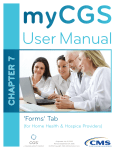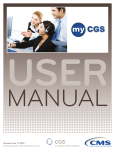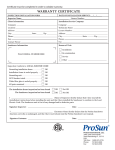Download FSISs501 - NC DHHS Online Publications
Transcript
North Carolina Department of Health and Human Division of Social Services Economic Independence Section Food Stamp User’s Manual FSIS TRANSACTIONS Change # 1-2011 TRANSACTION CODE, FUNCTION, AND PROCESS August 1, 2011 FSIS 500 - FSIS Transactions FSIS 501 - Transaction Code, Function, and Process Change #1-2011 August 1, 2011 501.01 GENERAL A Transaction Code is used to accomplish a specific function/action. With each function or transaction, system edits are in place based on policy requirements for that function/action. All required entries must be completed or FSIS does not allow the action to process. When all required entries have been completed and no errors, a prompt is received to either press the PF2 key to process the transaction, press the PF4 key to place the transaction in hold status (you may not place a TC1 in hold status), or to press the PF3 key to end the transaction. The prompt displays as: 'PRESS PF2 TO PROCESS, PRESS PF4 TO PUT FORM ON HOLD. PRESS PF3 TO CANCEL & EXIT'. Once the prompt has been received, no changes may be made to the transaction and the fields are protected. When a transaction is keyed on a weekend or holiday, the benefits, notices, etc. that are created in the normal nightly update are not updated until the next work night. For example, a TC2 (approval) is keyed on Saturday. The online data is updated; and the transaction effective date is displayed with the next work day date, however, the benefit, EBT transaction to eFunds, notice, reports, etc. are not produced until the next work night. A Transaction Code 1 (TC1) must be used to register an application for a case that has no record in the system. Once the application is registered, Transaction Code 2 (TC2) is used to certify (approve) the case. Transaction Code 5 (TC5) is used to manually deny the case. Following a TC2, other Transaction Codes are used for various functions/actions. A Transaction Chart below describes the fields that are required, allowed or not allowed for each transaction. A required entry is indicated with an ‘R’. An allowed entry is indicated with an ‘A’, and an entry that is not allowed is indicated with a ‘-‘. 501.02 TRANSACTION AND FIELD CHART This chart outlines the required (R), allowed (A), and not allowed (-) FSIS fields for each transaction code. Field 3 4 5 6 7 8 10 11 12 13 Field Name Co/Geo Co/Admin Expedite Trans CD Action Code App Date Cert From Cert Thru Sex/Race MRRB Status 1 R R R R - 2 A R R R R R A Transaction Code 5 6 A A R A R R R A R R R A A A 3 A A R R R - 1 7 A R R A A 8 A A R A* A A A 9 R - 501 North Carolina Department of Health and Human Division of Social Services Economic Independence Section Food Stamp User’s Manual FSIS TRANSACTIONS Change # 2-2006 TRANSACTION CODE, FUNCTION, AND PROCESS Field 14 15 16 18 19 20 23 25 27 29 30 31 32 33 34 35 36 37 39 39B 39C 40 41 42 43 44 45 46 56 60 63 64 65 73 74 75 76 78 79 80A 80D 80E 80F 80G 80H 80I Field Name Start Issue HH Type Type Issue Caseload # Worker # Temp Wkr # AFDC Case # AFDC Case # AFDC Case # FS Co Case # Vul Type E/T AA No. In Home Address 1 Address 2 City/State Zip Code # Req MBR Reserve Reg Delay Proj Code No Prorate Rent Taxes Insurance Utilities Utility Type Other Expense Medical Claim Ind Retro Adjust Rsn Code Claim Coll Rev/Chg 1 Rev/Chg Cde 1 Rev/Chg 2 Rev/Chg Cde 2 Prev Case # Adv Act Guard Member # Med Exp Work Reg E. Inc & Type PA/SSI & Type Social Security ASI 1 R R A R R R A R R R -A R - 2 R R A A A A A A A R A A A A A A A A A A A A A A R A A A A A A A A R A A A A Transaction Code 5 6 R A A A A A A A A A A A A A A A A A A A A A A A A A A A A A A A A A A A A A A A A A A A A A A A A A A A A A A A 3 A A A A A A A A A A A A - 2 7 A A A A A A A A A A A A A A A A A A A A A A A A A A A A A A A A September 1, 2006 8 A A A A A A A A A A A A A A A A A A A A A A A A A A A A A A A A A A A A A A A 9 A A A - 501 North Carolina Department of Health and Human Division of Social Services Economic Independence Section Food Stamp User’s Manual FSIS TRANSACTIONS Change # 1-2011 TRANSACTION CODE, FUNCTION, AND PROCESS Field 80J 80K 80L Field Name Othr Inc & Type Dep Relationship Ind ID Number 1 - 2 A R 3 - R A A Transaction Code 5 6 A A A - A August 1, 2011 7 A A 8 A A 9 - - A - **For categorically eligible households suspended with action code 47 only. TRANSACTION CODE 1 (TC1) 501.03 GENERAL Transaction Code 1 is used to register an initial application through the SLUP screen. Prior to entry of the application, a thorough name search/individual ID number assignment must be completed for each individual that is to be part of the Food and Nutrition Services case on the SLNS screen. A FSIS case ID number and a check digit are system assigned once the transaction has processed and is displayed on the SLMU menu. A DSS-8590 is printed with the information keyed and includes the system assigned FSIS case ID number and check digit. 501.04 PROCESS From the SLMU menu, key SLUP for Transaction ID, and Transaction Code 1. Press ENTER. The SLUP screen is displayed. The following fields are required. Field Field Name 3 4 6 8 Geographic Administrative County Code Transaction Code (Brought forward from the SLMU menu) Application Date (If date is more than 2 months prior to Current date a warning message is displayed.) Household Type Worker Number Telephone Number/Code/Type Food Stamp County Case Number TOT HH (No. In Home-Total number of people in the household) Address Line 1 City, State, Zip Code # Req MBR (Number of Required Members-Total number of people to be part of the food stamp case.) Individual ID Number 15 19 22 29 32 33 35-36 37 80L 3 501 North Carolina Department of Health and Human Division of Social Services Economic Independence Section Food Stamp User’s Manual FSIS TRANSACTIONS Change # 1-2011 TRANSACTION CODE, FUNCTION, AND PROCESS August 1, 2011 NOTE: When performing a TC1 and an individual ID number on the application is found active in another food stamp case, this warning message is received ‘DEPENDENT ID xxxxxxxxx IS IN ACTIVE CASE xxxxxxxxx’. You must press enter for each Individual ID number to be checked by FSIS. FSIS will only allow you to move to another page after all Individual IDs are checked or if no Individual IDs are found to be active in another Food and Nutrition Services case. NOTE: FSIS no longer allows Transaction Code (TC 1) to process if zero (00) is keyed in field 32 (No. in-home). If ‘00’ is keyed in field 32, the error message, ‘TOT HH MUST BE GREATER THAN ZERO’ displays. NOTE: FSIS no longer allows Transaction Code 1 (TC 1) to process if no phone number is keyed in Field 22. If zeros are entered for the phone number, FSIS requires the entry of Type Code ‘N’. The Company Code must be blank. 501.05 OTHER You may complete a TC1 and an approval, Transaction Code 2 (TC2), or a denial, Transaction Code 5 (TC5) on the same day. You may complete a TC1, TC2, and a change, Transaction Code 8 (TC8) on the same day. You may not place a TC1 in hold status. TRANSACTION CODE 2 (TC2) 501.06 GENERAL Transaction Code 2 is used to approve an initial application or a reapplication (reopen of a closed/denied case) through the SLUP screen. FSIS determines eligibility and benefit levels based on the individuals, income and deduction information that has been keyed. The initial month’s benefits are automatically prorated when the application month and the start issuance month are the same. The full benefit is shown in the allotment field. Benefits are not prorated when there is an entry of ‘N’ in the proration field of the SLUP screen. A Notice of Action is created and sent to the client and includes the prorated allotment amount and the monthly allotment amount. The Daily Issuance Report is created and displays the daily issuance and displays the list of cases sent notices of eligibility. 501.07 PROCESS From the SLMU menu, key SLUP for Transaction ID, the FSIS Case ID, the Check Digit, and Transaction Code 2. Press ENTER. The SLUP screen is displayed. The following fields are required. 4 501 North Carolina Department of Health and Human Division of Social Services Economic Independence Section Food Stamp User’s Manual FSIS TRANSACTIONS Change # 3-2008 TRANSACTION CODE, FUNCTION, AND PROCESS Field Field Name 5 6 10 11 Emergency Service Code Transaction Code 2 (Brought forward from the SLMU menu) Certification From Date (MMYY) Certification Thru Date, can be 1 to 12 months from Cert From Date (MMYY) Sex/Race Code Start Issuance Date (Date can be the previous month, current month, or the next month) Type Issuance Code (Code 3, 9, or 8) Telephone Number/Code/Type Vuln/Type Code (Vulnerability Status/Fuel Type) Utility Type Dependent Relationship Code Individual ID number if additional individuals are to be part of the case Other Individual Information, excluding demographic data 12 14 16 22 30 45 80K 80L 80 NOTE: September 8, 2008 FSIS no longer allows Transaction Code 2 (TC 2) to process if no phone number is keyed in Field 22. If zeros are entered for the phone number, FSIS requires the entry of Type Code ‘N’. The Company Code must be blank. 501.08 OTHER 1. 2. Eligible Case a. If the case is determined eligible, the DSS-8590 indicates ‘Case Has Been Certified, Case Record Update Successful.’ b. When the case is approved in the month following the month of application and the start issuance month is the month of application, FSIS generates two issuances (the month of application and the current month). The allotment for the month of application is automatically prorated (unless the proration indicator is ‘N’), with the second month adjusted to the regular amount. c. A Notice of Action is created. Incorrect Allotment If incorrect entries result in an incorrect allotment, use transaction code 8 to make corrections. Complete this the same day or an incorrect allotment is generated that night and the Notice of Action displays the incorrect allotment amount. 3. Ineligible Case a. If the case is determined ineligible, the DSS-8590 indicates ‘Case Suspended, Income Exceeds Maximum (message varies based on suspense code), verify entries and correct or close case. Case Record Update Successful’. 5 501 North Carolina Department of Health and Human Division of Social Services Economic Independence Section Food Stamp User’s Manual FSIS TRANSACTIONS Change # 1-2011 TRANSACTION CODE, FUNCTION, AND PROCESS b. August 1, 2011 If you determine that the entries are correct and the client is ineligible, close the case using transaction code 7 and the appropriate action code. If the entries are incorrect and the case is not ineligible, make the corrections using transaction code 8. Always close an ineligible case; do not leave in suspended status (except for cases suspended with action code 47). Close the case. FSIS sends a denial notice. If the case is left in suspense status, FSIS automatically closes the case one month past the certification thru date. The closure displays as TC7 and the action code of 25 or 48. TRANSACTION CODE 3 (TC3) 501.09 GENERAL Transaction Code 3 allows reopening of a case that contains case history (closed or denied Food and Nutrition Services case). Use action code 31 to reopen denied applications or reapplications against a closed case. Use action code 35 to reinstate households who appeal and are found to have had good cause for not appealing during the advance notice period. If a case must be reopened because it was erroneously closed, use action code 35. Use action code 50 to indicate a reopened recertification. A TC3 is not accepted if there is an issuance entry from the DSS8593 (SLSE screen) prior to entry of the TC3. Using action code 31 triggers the clock for appropriate action time. When the TC3 is used with action code 31, the DSS-8590 displays a TC12 with action code 00. Action codes 35 and 50 continue to be displayed. 501.10 PROCESS From the SLMU menu, key SLUP for Transaction ID, the FSIS Case ID number, the Check Digit, and Transaction Code 3. Press ENTER. The SLUP screen is displayed. The following fields are required. Field Field Name 6 7 8 22 Transaction Code 3 (Brought forward from the SLMU menu) Action Code (Code 31, 35, or 50) New Application Date or existing application date if applicable Telephone Number/Code/Type NOTE: Any item necessary for a transaction code 1 may be changed at this time. NOTE: FSIS no longer allows Transaction Code 3 (TC 3) to process if no phone number is keyed in Field 22. If zeros are entered for the phone number, FSIS requires the entry of Type Code ‘N’. The Company Code must be blank. Some previous case information is saved, but some information and coding are changed to zero. The fields that are changed to zero are 5, 7, 10, 11, 14, 38, 38A, 39, 41-59, 61-72, 77, and 80F through 80J. Fields 31, 39A, and 40 are blanked out. 6 501 North Carolina Department of Health and Human Division of Social Services Economic Independence Section Food Stamp User’s Manual FSIS TRANSACTIONS Change # 3-2008 TRANSACTION CODE, FUNCTION, AND PROCESS September 8, 2008 A DSS-8590 is created. When a TC3 with Action Code 31, the turnaround displays a TC1 with Action Code 00. When a TC3 with Action Code 35 or 50, the turnaround displays a TC1 with Action Code 35 or 50. TRANSACTION CODE 5 (TC5) 501.11 GENERAL Transaction Code 5 is used to manually deny an application through the SLUP before any income and deduction information has been entered. 501.12 PROCESS From the SLMU menu, key SLUP for Transaction ID, the FSIS Case ID, the Check Digit, and Transaction Code 5. Press ENTER. The SLUP screen is displayed. The following fields are required. Field Field Name 5 6 7 Emergency Service Transaction Code 5 (Brought forward from the SLMU menu) Action Code (2 digit Denial Code) 501.13 OTHER A DSS-8590 turnaround is created and a notice of action is also created advising the client of the denial. TRANSACTION CODE 6 (TC6) 501.14 GENERAL Transaction Code 6 is used to: 1. 2. 3. 4. 5. Extend the through date on an open case at redetermination. Enter any changed case data, to recompute eligibility and benefit level for the new certification period. Close a case on any factor at redetermination. Extend the through date on an open case for reasons other than a redetermination. Reduce or extend the through date on an open case to place the case in transitional status. Do not enter redeterminations (recertifications) until the last month of the old certification period. See ‘Adverse Action Guard’ below. Also, a redetermination is not accepted by FSIS any earlier than the month prior to the last month of certification. A TC6 requires that a new ‘start issue’ date be entered. If the application month and the new start issue month are the same month, the allotment is prorated for that month unless code ‘N’ is entered in the ‘No Prorate’ field (field 40). 7 501 North Carolina Department of Health and Human Division of Social Services Economic Independence Section Food Stamp User’s Manual FSIS TRANSACTIONS Change # 3-2008 TRANSACTION CODE, FUNCTION, AND PROCESS September 8, 2008 501.15 PROCESS From the SLMU menu, key SLUP for Transaction ID, the FSIS Case ID, the Check Digit, and Transaction Code 6. Press ENTER. The SLUP screen is displayed. The following fields are required. Field Field Name 6 8 Transaction Code 6 (Brought forward from the SLMU menu) Application Date (If date is more than 2 months prior to current month a warning message is displayed Cert From Date (MMYY) Cert Thru Date (MMYY) Start Issue Date (MMYY) Telephone Number/Code/Type 10 11 14 22 NOTE: If a change of address is entered with your recertification, you must enter the Vulnerability/Type Code (Vulnerability Status/Fuel Type), Rent/Mortgage, Real Estate Tax, Household Insurance, Utility Type Code, and Other Expense, even is the amounts are the same. NOTE: FSIS no longer displays data previously keyed in Field 22. FSIS requires an entry of the Telephone Number/Code/Type. If the phone number is zeros, FSIS requires entry of Type Code ‘N’. The Company Code must be blank. To deny a redetermination with a Transaction Code 6, the following fields are required: Field Field Name 6 Transaction Code 6 (Brought forward from the SLMU menu, also Code 6 is changed by the system to be Transaction Code 7) Action Code (Closure Code) Application Date (When Applicable) 7 8 501.16 OTHER 1. A DSS-8590 and Notice of Action are created. 2. Increased or Decreased Benefits If the household is determined to be eligible for increased or decreased benefits, FSIS takes the action and updates the case record. If corrections are needed, complete a Transaction Code 8. 8 501 North Carolina Department of Health and Human Division of Social Services Economic Independence Section Food Stamp User’s Manual FSIS TRANSACTIONS Change # 3-2008 TRANSACTION CODE, FUNCTION, AND PROCESS 3. September 8, 2008 Determination of Ineligibility If the case is determined ineligible, the case is suspended and the turnaround DSS-8590 is displayed with a message of suspended status. If the caseworker determines that the entries are correct and the case is ineligible, close the case using Transaction Code 6 and the appropriate closure code. The closure is shown as a Transaction Code 7 on the turnaround DSS-8590. Always close ineligible cases; do not leave in suspended status. The case must be closed so that the system can send the denial notice. If the case is left in suspended status, FSIS automatically closes the case the month following the certification thru date. The closure is displayed as a Transaction Code 7, but the closure code does not change. If the caseworker determines that the entries are incorrect and the case is eligible, make the necessary corrections using Transaction Code 6. 4. Adverse Action Guard Reduction of benefits or a determination of ineligibility at recertification are not considered adverse actions. The Adverse Action Guard is not edited with a Transaction Code 6 if the Transaction Date is the last month of the certification period. The Adverse Action Guard is edited if the Transaction Date is prior to the last month of the certification period. Any case changes entered prior to the last month of the certification period reflects in the benefit issuance for the last month of the certification period. In this case, the system does not take the action but generates a DSS-8590 turnaround coded ‘Z’ in the Adverse Action Guard field (field 79) and a message: ‘No Update action taken. Advance notice required.’ This is also displayed on the SLMU menu screen. To override the Adverse Action Guard, key an ‘A’ in the adverse action guard field. 5. 30 Day Suspense and Proration If a case has not been recertified at the end of the certification period, FSIS automatically suspends the case for the month following the last month of certification. During this suspense period, the case can still be recertified using Transaction Code 6. After the suspense month, a Transaction Code 3 must be used to reopen the case. If the date of application is within the suspense month, benefits for this month are automatically prorated if you enter the start issuance month the same as the application month. To prevent proration, you must enter an ‘N’ in the No Prorate field (field 40). 6. When using transaction code 6 with an action code of 05, 07, 08, or 09 to close a suspended case or with an action code 71 to close an ABAWD case, a system generated denial notice (notice of action) is created. 7. Transitional Benefits a. b. c. d. e. f. Enter Transaction Code 6 in Field 6 of the DSS-8590; and Re-enter the old date of application in Field 8; and Enter a five-month certification period in Fields 10 and 11; and Enter Code “T” in Field 13 of the DSS-8590; and Enter the first month of the TFS period in Start Issuance Field 14; and Remove the Work First payment amount from Field 80-G. 9 501 North Carolina Department of Health and Human Division of Social Services Economic Independence Section Food Stamp User’s Manual FSIS TRANSACTIONS Change # 1-2011 TRANSACTION CODE, FUNCTION, AND PROCESS NOTE: August 1, 2011 Do not add, remove, or change any other sources of income when transferring a Food and Nutrition Services case to TFS benefits. If there is a pending NOAA, do not make the change. The allotment should be based on the prior month’s allotment less the Work First payment. TRANSACTION CODE 7 (TC7) 501.17 GENERAL Transaction Code 7 is used to close a case during the certification period or close a case suspended by FSIS. Use Transaction Code 7 for any reason a case is ineligible. An Action Code (closure code) is required when using Transaction Code 7. 501.18 PROCESS From the SLMU menu, key SLUP for Transaction ID, the FSIS Case ID, the Check Digit, and Transaction Code 7. Press ENTER. The SLUP screen is displayed. The following fields are required. Field Field Name 6 7 Transaction Code 7 (Brought forward from the SLMU menu) Action Code (2 digit closure code) 501.19 OTHER When an action code of 05, 07, 08, or 09 is entered to close a suspended case or code 71 to close an ABAWD case, FSIS sends a denial notice to the head of household if the case contains a TC2 transaction code and is in suspended status. If the case contains a transaction code 6, 8, or 9, a system generated notice of action is needed based on one of the codes listed above. Use a transaction code 6 with one of the above action codes. TRANSACTION CODE 8 (TC8) 501.20 GENERAL Transaction Code 8 is used to make any changes to a case during the certification period. FSIS does not allow a Transaction Code 8 if the certification period has expired. You may use Transaction Code 8 following the completion of Transaction Codes 2, 6, 8, or 9. 10 501 North Carolina Department of Health and Human Division of Social Services Economic Independence Section Food Stamp User’s Manual FSIS TRANSACTIONS Change # 3-2008 TRANSACTION CODE, FUNCTION, AND PROCESS September 8, 2008 501.21 PROCESS From the SLMU menu, key SLUP for Transaction ID, the FSIS Case ID, the Check Digit, and Transaction Code 8. Press ENTER. The SLUP screen is displayed. The following fields are required. Field Field Name 6 8 Transaction Code 8 (Brought forward from the SMLU menu) Application Date required only when authorizing issuance for a suspended Categorically Eligible household (if date is more than 2 months prior to the current month a warning message is displayed) and the action code is 47. Telephone Number/Code/Type Any item(s) being changed 22 * NOTE: If a change of address is entered, you must enter the Vulnerability/Type Code (Vulnerability Status/Fuel Type Code, and Other Expense, even if the amounts are the same. NOTE: Field 22 is optional, but required when no phone number is displayed or if a phone number has changed. If zeros are entered, Type Code ‘N’ is required. The Company Code must be blank. 501.22 OTHER 1. A DSS-8590 turnaround is created. 2. Increased Benefits If after income and deduction changes are calculated and the household is determined eligible for increase in benefits, FSIS accepts the action and updates the case. 3. Decreased Benefits or Determination of Ineligibility If the household is determined to be ineligible or the household’s benefits are being reduced after income, deduction, reserve changes, removal of individuals, etc. are reported, FSIS does not accept the action. FSIS retains the old information in FSIS to allow the caseworker time to give the client the required notice. The DSS-8590 turnaround is generated with a ‘Z’ in the Adverse Action Guard field and a message: ‘No update action taken. Advance notice required’. This message is also displayed on the SLMU menu. The Adverse Action Guard is not edited if the TC8 is completed in the last month of the certification period. When the advance notice has been given, rekey the information using Transaction Code 8 and enter an ‘A’ in the Adverse Action Guard field (field 79). The action processes and a DSS-8590 turnaround is generated. 11 501 North Carolina Department of Health and Human Division of Social Services Economic Independence Section Food Stamp User’s Manual FSIS TRANSACTIONS Change # 1-2011 TRANSACTION CODE, FUNCTION, AND PROCESS August 1, 2011 If the case is determined ineligible after FSIS updates the case, it is suspended. The suspension message appears on the DSS-8590 turnaround with the Action Code. If the caseworker determines the entries are correct and the case is ineligible, close the case using Transaction Code 7 and the appropriate Action Code. You must close ineligible cases; do not leave in suspended status. The case must be closed so that FSIS can send the denial notice. If the case is left in suspense status, FSIS automatically closes the case the month following the certification thru month. The closure shows a Transaction Code 7 but the Action Code does not change. 4. Changes in Household Composition Use the following to change the head of household or add or delete an individual from the Food and Nutrition Services case. Use member code ‘99’ to change the head of household from one member to another. FSIS inserts the member coded ‘99’ as the head of household and inserts the member with member code 01. a. To Change the Head of Household (1) Person A, former head of household leaves the household and person B enters the household as the head of household. You must complete a name search for the new individual to determine if an individual ID number has previously been assigned or is currently receiving assistance in another case. If no individual ID number for the new head of household, you must assign an individual ID number for the individual before the individual can be added to the Food and Nutrition Services case. (a) (b) (c) (d) Increase the Total Number in Household by 1. Increase the # Required Members by 1. Enter ‘00’ for member 01. Enter ‘99’ as the member code on the next available line, enter the individual ID number, and other individual data. FSIS deletes the existing head of household, inserts member 99 as the new head of household and changes the member code to 01 and retains the other dependents in their order. FSIS further reduces the # Required Members by 1. NOTE: (2) Another way to do this is to change the individual ID number of member 01 to be the individual ID number of the new head of household. Person A, former head of household leaves the household and person B is presently in the Food and Nutrition Services case and is to become the new head of household. (a) (b) Enter ‘00’ for member 01. Enter ‘99’ as the member code for the new head of household. FSIS deletes the existing head of household, inserts member 99 as the new head of household and changes the member code to 01, and retains and renumbers other individuals in the Food and Nutrition Services case. 12 501 North Carolina Department of Health and Human Division of Social Services Economic Independence Section Food Stamp User’s Manual FSIS TRANSACTIONS Change # 1-2011 TRANSACTION CODE, FUNCTION, AND PROCESS (3) August 1, 2011 Person A, former head of household remains in the case and person B is not presently in the Food and Nutrition Services case and is to become the new head of household. You must complete a name search for the new individual to determine if an individual ID number has previously been assigned or is currently receiving assistance in another case. If no individual ID number for the new head of household, you must assign an individual ID number for the individual before the individual can be added to the Food and Nutrition Services case. (a) (b) (c) Increase the Total Number in Household by 1. Increase the # Required Members by 1. Enter ‘99’ as the member code for the new head of household on the next available line. FSIS inserts member 99 as the new head of household and changes the member code to 01 and retains and renumbers other individuals in the Food and Nutrition Services case. (4) Person A, former head of household remains in the case and person B is currently in the case and is to become the new head of household. Enter ‘99’ as the member code for the new head of household. FSIS inserts member 99 as the new head of household and changes the member code to 01 and retains and renumbers other individuals in the Food and Nutrition Services case. b. Changes to Other Individuals (1) To add a person: (a) You must complete a name search for the new individual to determine if an individual ID number has previously been assigned or is currently receiving assistance in another case. If no individual ID number, you must assign an individual ID number for the individual before the individual can be added to the Food and Nutrition Services case. (b) Increase the Total Number in Home by 1. (c) Increase the # Required Members by 1. (d) Enter the individual ID number and other individual data in the next available line. 13 501 North Carolina Department of Health and Human Division of Social Services Economic Independence Section Food Stamp User’s Manual FSIS TRANSACTIONS Change # 1-2011 TRANSACTION CODE, FUNCTION, AND PROCESS August 1, 2011 (2) To delete a person, enter ‘00’ as the member code for the individual that is being removed. If the individual remains in the household but not on the Food and Nutrition Services case, leave the Total Household field (Field 32) alone. However, if the individual is leaving the household, you must make the adjustment in the Total Household field. Remember that the Total Household field can never be lower than the Required Member Field (Field 37). If that happens the following error will be received: ‘TOT HH Cannot Be Less Than # REQUIRED MBR’. FSIS updates the # Required Members and retains and renumbers the individuals remaining in the Food and Nutrition Services case. (3) To add one individual and delete an individual at the same time. 4. (a) You must complete a name search for the new individual to determine if an individual ID number has previously been assigned or is currently receiving assistance in another case. If no individual ID number, you must assign an individual ID number for the individual before the individual can be added to the Food and Nutrition Services case. (b) Increase the Total Number in Home by 1. (c) Increase the # Required Members by 1. (d) Enter the individual ID number and other individual data in the next available line for the individual being added. (e) Enter ‘00’ as the member code for the individual that is being removed. FSIS updates the # Required Members and retains and renumbers the individuals remaining in the Food and Nutrition Services case. One Person Household Disqualification To change an individual dependent relationship code from ‘I’ to ‘D’ results in the case being suspended with the suspense code 32 because the household is authorized a zero allotment with no member coded ‘I’. Close the case with Action Code 07. A DSS-8590 turnaround is created indicating the closure and disqualified status. 5. Authorizing Issuance For Suspended Categorically Eligible Households When a categorically eligible household still in suspense (Action Code 47) reports a change which makes the household eligible for an allotment, enter the following: a. Transaction Code 8 and other information on the SLMU menu. Press ENTER. b. Application Date (The date the household reported the change.) c. Start Issuance Date (Same month as the application month.) Benefits are prorated from the date of application. 14 501 North Carolina Department of Health and Human Division of Social Services Economic Independence Section Food Stamp User’s Manual FSIS TRANSACTIONS Change # 3-2008 TRANSACTION CODE, FUNCTION, AND PROCESS 6. September 8, 2008 d. Any other changes to the case/individual. e. FSIS sends a Notice of Action for cases having a suspense code 47. Dependent Relationship Code ‘D’ to ‘I’ When changing the dependent relationship code from ‘D’ to ‘I’, you must also change the start issuance date to the next month. 7. Change Expedite Code Use Transaction Code 8 to change the Expedite code that was entered at the time of approval (TC2). Any benefits owed the household for any previous months or current month, is generated the night the expedite code has been changed to zero. 8. Change of Address When a change of address is completed, you must also enter the Vulnerability/Type Code (Vulnerability Status/Fuel Type), Rent/Mortgage, Real Estate Tax, Household Insurance, Utility Type Code, and Other Expense, even if the amounts are the same. 9. Correct Individual ID Number Enter the correct individual ID number over the existing individual ID number. TRANSACTION CODE 9 (TC9) 501.23 GENERAL Transaction Code 9 is used to authorize retroactive benefits. 501.24 PROCESS From the SLMU menu, key SLUP for Transaction ID, the FSIS Case ID, the Check Digit, and Transaction Code 9. Press ENTER. The SLUP screen is displayed. The following fields are required. Field Field Name 6 63 64 Transaction Code 9 (Brought forward from the SLMU menu) Amount of the Retroactive Benefit Reason Code 02 15 501 North Carolina Department of Health and Human Division of Social Services Economic Independence Section Food Stamp User’s Manual FSIS TRANSACTIONS Change # 3-2008 TRANSACTION CODE, FUNCTION, AND PROCESS September 8, 2008 501.25 OTHER 1. Retroactive Benefits Reason Code 02 is entered only when retroactive benefits are manually calculated and the retroactive amount is to be added to the issuance generated the night after the new case is entered. This adjustment is reflected on the Notice of Action Taken. You may only enter on the same day a new case is entered in FSIS. FSIS rejects attempts to enter on following days or in the application month that has been entered. 2. A DSS-8590 is created. 16 501