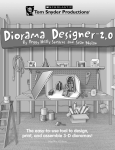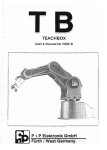Download Hem-o-test 18RT - BGT BioGenTechnologies
Transcript
Operator Manual Auto Hematology Analyzer Hem-o-test 18RT BioGenTechnologies GmbH Von-Langen-Weg 10 D-48565 Steinfurt Tel.: 02551/4090 Fax.: 02551/1298 www.biogentechnologies.de e-mail: [email protected] BGT BioGenTechnologies Hem-o-test 18RT Contents Chapter 1 Profile ........................................................................................ 4 1.1 Overview ..................................................................................................................................................... 4 1.2 Detection Principle ...................................................................................................................................... 7 1.3 Performance introduction .......................................................................................................................... 13 1.4 Structure and operation .............................................................................................................................. 16 Chapter 2 Installation ............................................................................... 22 2.1 Package ...................................................................................................................................................... 22 2.2 Installation requirement ............................................................................................................................. 22 2.3 Machine installation................................................................................................................................... 23 Chapter 3 Blood Analysis ................................................................... 26 3.1 Operational Readiness ............................................................................................................................... 26 3.2 Boot Process .............................................................................................................................................. 27 3.3 Count Interface .......................................................................................................................................... 27 3.4 Sampling .................................................................................................................................................... 29 3.5 sample counting ......................................................................................................................................... 31 3.6 Power off ................................................................................................................................................... 36 Chapter 4 Maintenance ....................................................................... 38 Chapter 5 Setting ...................................................................................... 39 5.1 Printing Setting .......................................................................................................................................... 39 5.2 Date and time set ....................................................................................................................................... 40 5.3 Gain set ...................................................................................................................................................... 40 5.4 System settings .......................................................................................................................................... 41 5.5 Password setup .......................................................................................................................................... 42 5.6 Reference value ......................................................................................................................................... 42 5.7 User name set............................................................................................................................................. 43 Chapter 6 Sample management................................................................ 43 6.1 Sample review ........................................................................................................................................... 44 Chapter 7 Service ..................................................................................... 47 7.1 A/D wave ................................................................................................................................................... 47 7.2 The Edition of Reference Value ................................................................................................................. 48 7.3 Packaging Service ...................................................................................................................................... 49 7.4 The Exchange of Hemolysin...................................................................................................................... 49 7.5 Add Pre-diluents Liquor ............................................................................................................................ 49 7.6 Detecting Head Soak ................................................................................................................................. 49 7.7 Strong Enzyme Liquor Soak ...................................................................................................................... 49 7.8 The Exchange of Diluents.......................................................................................................................... 50 2 BGT BioGenTechnologies Hem-o-test 18RT Chapter 8 Quality Control Calibration ..................................................... 50 8.1 The Preparation of Calibration .................................................................................................................. 51 8.2 Whole Blood Parameter Setting ................................................................................................................ 51 8.3 Pre-diluents Parameters Setting ................................................................................................................. 52 8.4 Automatic Calibration ................................................................................................................................ 52 8.5 LJ Quality Control ..................................................................................................................................... 52 8.6 XB Quality Control.................................................................................................................................... 53 8.7 Restore Default Settings ............................................................................................................................ 53 APPENDIX 1: Hem-o-test 18RT Series Packing List ..................................................................................... 54 APPENDIX 2:Hem-o-test 18RT MENU ...................................................................................................... 55 APPENDIX 3: Hem-o-test 18RT Circuit Diagram .......................................................................................... 56 APPENDIX 4: Hem-o-test 18RT Power Panel Schematic Diagram ............................................................... 57 APPENDIX 5: Copyright Statement ............................................................................................................... 58 APPENDIX 6: Brief Operation Instruction and Notice ................................................................................... 59 3 BGT BioGenTechnologies Hem-o-test 18RT Chapter 1 Profile 1.1 Overview The user's manual, including Hematology analyzer operation and general maintenance instructions, in order to maintain optimum performance of the machine, follow the manual instructions. ● Name and Scope Instrument name is "Hem-o-test 18RT Automatic Hematology Analyzer." It is used to detect blood of red blood cells, white blood cells, platelet count and HGB three categories. The instrument is mainly used for quantitative measurement of blood parameters of 19 and 3 Histogram: 1 2 3 4 5 6 7 8 9 10 11 12 13 14 15 16 17 18 19 20 21 22 ● WBC Ly# Mid# GRan# Ly% Mid% GRan% RBC HGB HCT MCV MCH MCHC RDW-cv RDW-sd PLT MPV PCT PDW WBC Histogram RBC Histogram PLT Histogram Product Classification Instrument classification standard description: 4 BGT BioGenTechnologies Hem-o-test 18RT According to Chinese Medical Equipment Management Classification: Belonging to the blood analysis system of Clinical Laboratory analytical instruments(6840), the management category for class II. Classification by electric shock: Class Ⅱover-voltage transients, rated pollution degree 2. Classification by character of service: Continuous operation equipment. ● Reagents, quality content and standard content Reagents, quality content and equipment constitute a system, must be used as a whole to ensure that all products have received the test of manufacturer. Recommend the company’s assorted reagents, referring to special reagents exclusively for the Hematology Analyzer, these reagents have been tested with this instrument and all qualified, do not use different quality content or reagents provided by other suppliers ,otherwise will not achieve its performance targets, without the test reagents may provide unreliable data. Each reagent before use must be checked, container damage may affect the quality of reagents. If the box is damaged, check for if have leaks or moisture within the interior. If yes, do not use the reagents. The use of chemical reagents needed to understand the use of precautions. Reagents should be used and stored at room temperature. Attention In order to properly and safely use the kit, please refer to the label on the box and valid data sheet. ◆ Dilution Dilutions in dilute the blood samples at the same time provide the similar environment with plasma for blood cells to ensure a certain period of time to maintain the volume of blood cells do not change, and provide a conductive environment for the blood cell count. ◆ Hemolytic Reagent Hemolytic reagent can rapidly destroy the red cell membrane, and let cell debris to reduce the volume to not interfere with the analysis of white blood cells. Thus, white cell can be classified by three groups. Hemolysis agent can and hemoglobin to form stable compounds, this complex absorbency and hemoglobin 5 BGT BioGenTechnologies Hem-o-test 18RT concentrations are concerned. For the correct White blood cells three classification, PL - 6A hemoglobin and White blood cells analysis hemolysis reagent must with PL - 6A series dilutions supporting the use. ◆ probe solution It is an enzyme-based cleaning solution and wetting agents. For the sampling needle, piping and count pool cleaning, the probe solution is a specific reagents, the solution will not damage the road part of the analyzer. ◆ cleaning fluid ◆ HB enzyme concentration cleaning fluid HB containing enzyme cleaning solution is a kind of isotonix cleaning fluid based on enzymatic cleaner and wetting agents. Used for cleaning tube and count pool. This cleaning solution is a kind of special reagents, not damage the analyzer of liquid road section. For machine maintenance ◆ Quality Control Substance Quality control substance used to calibrate and quality inspection. Quality control substance is a commercial production of whole blood products for the testing equipment functioning properly or not. Quality control substance is with a low, medium and high value of three. Every day three quality control substances can be used to check the machine running condition, ensuring the veracity and reliability of measurement results. ● A Note of Caution • Hem-o-test 18RT Automatic Hematology Analyzer only for in vitro analysis of human blood, no other specific uses. •Only allow the use of special reagents mentioned in this manual, or they will not guarantee the reliability of measurement data. • Please read this manual carefully before operating equipment and save it for later use. • If the equipment has the odor or smoke, immediately cut off the power, and contact with the company’s after-sales engineer, continue to use the equipment may cause fire, electric shock or injury. • If the liquid inflow into the instrument, or equipment leak, cut off the power immediately and contact the company after-sales engineers, continue to use the equipment may cause fire, electric shock or injury. •Do not block vents of after the case, as they are for ventilation to ensure reliable operation of the instrument. • For your safety and reliable operation of equipment, the machine used must have a good grounding power lines. • Please abide by all the health and safety standards, including (but not limited to) the operation and maintenance of the equipment should be equipped with protective goggles, gloves, and appropriate experimental equipment. ● Safety Symbols: Full text of this book will prompt these symbols where necessary to warn of potential dangers. 6 BGT BioGenTechnologies Hem-o-test 18RT Indicates the presence of biological risk Ignore this signal or misoperation equipment will cause operators to death, serious injury Ignore this signal or misoperation equipment will cause operators to death, serious injury Expressed the hope that the information you need know to keep instrument performance ● Additional information The company will occasionally send operation, maintenance additional information of the machine, please read the manual and add it to inspection. ● Maintenance Services If the equipment does not work, please refer to the manual instructions in Chapter VII. If according to the instruction of Chapter VIII, still can’t trouble removal, please contact with the company after-sale technical service department (contact see annex I). 1.2 Detection Principle Cell counting principles The blood sample is measured by the instrument need to be diluted by the specified dilution ratio to measure WBC, RBC, PLT and HGB and other parameters. The dilution samples of WBC, RBC counting chamber under negative pressure, separately through their respective counting pore, the amount of fluid flowing through the fenestral is the sample volume of the instrument for analysis. This machine uses impedance measurement to test quantity and size of WBC, RBC and PLT. Electrodes insert in the liquid on both sides of the counting hole and build a field environment, under the blood cells of non-conductive nature, when a cell by counting the pores, it will lead to changes in impedance, changes in the size of the impedance and cell volume is proportional .As Image 1-1 7 BGT BioGenTechnologies Hem-o-test 18RT Image 1-2 A small electrical pulse produced by Blood cells Instrument calculates each cell and classifies them according to size. In this way, the instrument measured the number of cells more than the manual method of measuring the number of cells under a microscope and to overcome the manual count of the impact of human factors and subjective to reduce the statistical error, to fully enhance the accuracy of the count. Control of the test sample ● Volume measurement A certain amount of diluted sample respectively flows through the RBC 70μm and WBC 70μm aperture diameter pores were counted, using the time to calculate the volume of the instrument, the vacuum in certain circumstances, the amount of fluid flowing through the hole and time is proportional to. Sample dilution In the blood, all kinds of cells overlap so that it can not be accurately counted and measured the size of the volume, so the use of diluents on blood samples need to be diluted, the diluted blood cells of a single hole through the hole, while providing conductive environment for the count, To completion of cell number and volume measurement. In the condition of whole blood, mixed with 13uL whole blood and 3.5mL dilution, the sample will be 1:270. The 1:270 diluted sample into two parts. Take 15.6uL the 1:270 diluted sample and 3.9mL of the diluted solution mixed,to form 1:45000 sample and to measure and count red blood cell and platelet Leukocyte will dilute 0.5Ml the rest of the hemolytic plus 1mL diluted mixed, form 1:385 sample and to measure and count Leukocyte. 8 BGT BioGenTechnologies Hem-o-test 18RT In the pre-diluted mode, take 20uL Peripheral blood and 1.1mL Diluted mixed(outside dilution),to forma 1:81 sample. Suck 0.7ml’s 1:81 sample and mix in WBC pool。Then Add 1.1ml Dilution into WBC pool to form 1:263 sample. The 1:263 diluted sample into two parts。 Take 15.2uL 1:263 diluted sample and 3.9mL of the diluted solution mixed,to form 1:45000 sample and to measure and count red blood cell and platelet The rest of 1:263 sample and 0.5mLHemolytic mixed then plus 0.5mLDilution ,to form 1:378 sample and to measure and count Leukocyte. After the second dilution and before count,Hemolytic agent will be added into WBC to dissolve the red cell membrane samples, usually erythrocytes 1000 times more than leukocytes 1000 time, before measure white blood cell, red blood cell must be eliminated its interferencered firstly,Red blood cells are usually without nuclei, Hemolytic agents can play elimination of white blood cells diluted the role of red blood cells. Relative to the dilution, the cell impedance is much greater, and this is the mechanism of the counting process, when cells by counting the holes, it will generate higher than the original instantaneous dilution resulting impedance. The size of the impedance change is proportional to the volume of the cell, the instrument will change the impedance caused by the amplification of pulses and recorded,As image 1-2。 ● Cell Size Cells by counting the holes, the resulting electrical pulse amplitude and its volume are proportional to the size of the larger cells to produce electrical impulses by a big margin. Cells by hemolytic agents and the role of diluent, the volume distribution are as follows: WBC: 30~400 fL RBC: 25~250 fL PLT: fL 2~30 As the volume difference, the instrument can be counted in the same pool according to the level of electrical pulses, respectively, of RBC and PLT counts. In Image 1-2,A representative of PLT plus signal, B and D representative of RBC signal, C compared with the PLT pulse signal is too small and considered a circuit instrument noise or cell debris, collected in the normal threshold setting, A as to be PLT count, C have been removed. It seems that the volume of PLT and RBC are significantly different, in fact, each cell has a range of volume distribution, forming a bell curve, they cross the curve close to each other, sometimes crossing the curve a large extent, be used special measures to distinguish between RBC and PLT. The instrument approaches with 9 BGT BioGenTechnologies Hem-o-test 18RT floating boundary markers to distinguish between RBC and PLT to improve the accuracy of measurement results. ●White blood cell (WBC) unit Structure Image 1-3 WBC cell structure ● White blood cell (WBC) unit Obtained by direct measurement of pulse number。 WBC = n × 10 9 / L ● WBC classification WBC according to the size of the volume, it has a variety of forms, while the volume of the size of various forms of WBC is not fixed, as diluent, hemolysis and hemolytic agents on the time of the volume of parts will be changed. In certain procedures under the control of chemical reactions can reveal WBC three categories lymphocytes, intermediate cells and neutrophils. Lymphocytes is the smallest white blood cell, after the reagents, they are mainly distributed in the volume of the size range of 30fL ~ 85fL. Lymphoid and myeloid cells are intermediate between: eosinophils, basophils, mononuclear cells. Add a hemolytic agent, they are mainly distributed in the volume of the size range of 85fL ~ 125fL. Neutrophils are the largest white blood cells, after mixed the hemolytic agent, cell membrane damage, the release of the cytoplasm, the residual cytoplasmic particles are compressed between the nucleus and cell membrane damage. In general, after the hemolytic agent, the volume of neutrophils distribute within the 125fL. By direct measurement of cells through the holes when the pulse height distribution of holes to get WBC size distribution histogram obtained by the following formula for the percentage of classification: PL Ly %= PL + PM + PG ×100% 10 BGT BioGenTechnologies Hem-o-test 18RT PM Mid %= PL + PM + PG ×100% PG Gran %= PL + PM + PG ×100% PG = The cell number in the neutrophil cell region Ly#、Mid#、Gran # can be obtained by calculating of the following formula: Lymph% × WBC 100 Ly#= Mid % × WBC 100 Mid#= Gran% × WBC 100 Gran#= ● Hemoglobin(HGB)unit After being added to hemolytic agent for the diluted blood samples, the red blood cells will be dissolved, and release hemoglobin, Hemoglobin combined with hemolytic agent can form complex, the monochromatic light with wavelength 540nm measured the intensity of this compound in WBC count pool, we can get the hemoglobin concentration of the samples(blank refers to the stats of WBC count pool when there is only dluent) after compared the through intensity with the empty state of the through intensity. The equipment will complete the two testing process automatically and then calculate and show the print results (in unint of G / l). Light transmission intensity of the blank The sample transmittance intensity of ) HGB= Constant × Log 10 ( ● Red blood cell(RBC)unit ● Structure Image 1-4 RBC structure 11 BGT BioGenTechnologies Hem-o-test 18RT ●Red blood cell(RBC)amount Obtained by direct measurement of pulse number RBC = n × 1012 / L ●Mean volume of red blood cells (MCV) The equipment will count the electrical pulse that generated when every cells passed the RBC probe, and then classified and summaried by the size volume size, finally they will be corrected by the microprocessor to calculate the average volume MCV of all RBC. ●Hematocrit(HCT)、Mean corpuscular hemoglobin concentration(MCH)and Mean corpuscular hemoglobin concentration (MCHC) Calculate the HCT、MCH、MCHC by the following formula: RBC × MCV 10 HCT(%)= HGB( g / L) RBC (/ L) MCH(pg)= HGB( g / L) HCT (%) × 100 MCHC(g/L)= ● Red blood cell distribution width coefficient of variation (RDW) It is obtained from the RBC histogram. The percentage can express volume distribution coefficient of variation. ●Platelet(PLT)amount It is obtained by direct measurement of pulse number. PLT = n × 109 / L ●Mean platelet volume (MPV) It is obtained by PLT histogram calculation, unit fL. ●Platelet distribution width (PDW) It is obtained by PLT histogram. Geometric standard deviation for platelet volume distribution(10 GSD). ● Monitoring block hole Human blood contains proteins and other particles. The proteins and particles will stick on the count holes and pipes during the sample counting process and this will affect the result of measurement after a long time accumulation. Holes blocking can be avoided by high-voltage ignition after each sample collection and the daily and 12 BGT BioGenTechnologies Hem-o-test 18RT weekly maintenance. On the other hand, the equipment has the function of block hole monitoring. When the counting time is out of range, the equipment will emit an alarm to warn the users of the hole blocking problem. 1.3 Performance introduction Equipment structural classification: Model Structure and Function 8-inch 800 × 600-TFT color LCD screen, panel-type thermal printer, built-in puncture sampling and dilution devices , intelligent bar code scanning , Intelligent volume Automatically send samples,automatic mixing device,automatic intelligent maintenance system,automatic cleaning, automatic Hem-o-test 18RT rule out the block and automatic maintenance of enzyme cleaning solution)、reagents automatic temperature control system, intelligent Fault Alarm System,Micro-computer keyboard and mouse, Precision screw drive mechanism、Support on line network data transmission, support serial data communications、Intelligent voice prompt system. 8-inch 800 × 600-TFT color LCD screen, panel-type thermal printer, built-in puncture sampling and dilution devices , intelligent bar code scanning , Intelligent volume Automatically send samples,automatic mixing device,automatic intelligent maintenance system,automatic cleaning, automatic Hem-o-test 18RT rule out the block and automatic maintenance of enzyme cleaning solution)、reagents automatic temperature control system, intelligent Fault Alarm System,Micro-computer keyboard and mouse、Graphical touch screen operation、Precision screw drive mechanism、 Support on line network data transmission, support serial data communications、Intelligent voice prompt system. ●Count and volume calculation principle Small hole resistance method ● Parameter explanation Parameter Abbreviation Unit Basic parameters: 13 BGT BioGenTechnologies Hem-o-test 18RT Number of white blood cell WBC 109/L Number of red blood cell RBC 1012/L Hemoglobin HGB g/L Number of platelets PLT 109/L Results obtained by histogram: Lymphocyte percentage Ly% % Intermediate cell percentage MO% % Neutrophil percentage GR% % Mean red blood cell Volume MCV fL Red blood cell distribution width standard deviation RDW-sd fL Red blood cell distribution width coefficient of variation RDW-cv % Mean platelet volume MPV fL Platelet distribution width PDW % Platelet hematocrit PCT L/L Results obtained by calculation: Number of lymphocyte Ly# 109/L Number of intermediate cell MO# 109/L Number of neutrophil GR# 109/L Red blood cell hematocrit HCT L/L Mean corpuscular hemoglobin MCH pg Mean corpuscular hemoglobin concentration MCHC g/L ●Hemoglobin measurement principle Absorbance of hemoglobin Central wavelength 540nm ●Sample characteristics puncture sampling Sample volume required for each analysis Whole blood sample (venous) 13μL Pre-diluted sample(peripheral blood ) Volume calculation 20μL 400μL add hemolytic agent diluent/each time WBC measurement 300μL the second diluent/each time RBC and PLT measurement Hemolytic agent volume 1mL(whole blood),1mL(peripheral blood) Dilution ratio WBC/HGB RBC/PLT Whole blood 1:270 1:45000 Periphery blood 1:263 1:45000 14 BGT BioGenTechnologies Hem-o-test 18RT Micropore size WBC micropore size: 70um (Diameter), 70um (Length) RBC micropore size: 70um (Diameter), 60um (Length) Test time: less than 60s/once. ● Performance Index Parameter Indication range Comparability Linearity Range Linearity Error Repeatabili ty(CV%) WBC(109/L) 0.0-99.9 ≤±5% 0.5-10.0 ≤±0.5×109/L ≤1.5 10.1-99.9 ≤±5% 0.00-1.00 ≤ ±0.05×1012/L 1.01-8.00 ≤±5% 10-100 ≤±10×109/L 101-999 ≤±10% 20-70 ≤±2g/L 71-300 ≤±3% —— —— RBC(1012/L) PLT(109/L) HGB(g/L) MCV(fL) ● 0.0-9.99 0-999 0-300 0-999 ≤±2.5% ≤±8% ≤±2.5% ≤±3% ≤1.2 ≤4 ≤1.1 ≤0.5 Indication 8inch TFT colourful LCD, resolution ratio is: 640 by 480; ● Input and output One RS232/C interface: Use this interface to connect the computer for serial communication and upload the data, and transmit the computer control order. One standard PC network interface: Use this interface to connect the computer for network communication and upload the data, if necessary the software transporting is available. One PS2 keyboard interface: This interface can be used to connect the standard keyboard to transport the data. One PS2 mouse interface: It is used to connect the standard mouse. One print interface: Standard collateral print interface, can connect the EPSON LQ-300K and the outside stylus printer. Two USB interface: After setting the driver programs it can be used to connect the printer outside which has a USB interface. It also can be used to import and export the data. ● Built-in thermal record instrument: Beijing Wei Huang WH-A76R90 ● Outside printer: EPSON LQ-300K+ ● Reagents Dilution solution: PL-6A dilution solution Hemolytic agent: PL-6A Haemoglobin and White cell analyzer Hemolytic agent. 15 BGT BioGenTechnologies Hem-o-test 18RT HB strong enzyme washing solution: HB Probe washing solution. ● Power Supply Voltage: AC 110V-240V 47 Hz-63 Hz Power Supply: 150VA Fuse: AC 250V F2AL ● Work environment Environment temperature range: 10℃~35℃ Relative humidity range: ≤85% Atmospheric pressure range: 70.0~106.0kpa Power supply: AC 110V-240V 47Hz~63Hz Environment limitation condition for transportation and storage Storage temperature range: -10℃~+40℃ Storage humidity range: ≤93% Atmospheric pressure range: 50.0Kpa~106.0Kpa ● Appearance size: 40cm(L)*39cm(W)*46cm(H) ● Weight: 25KG ● Optional configuration: There are some optional accessories for you to choose, and if you choose it, the additional charge will be paid by your-side, pls see the below table: 1 bucket optional Service manual 1 book optional 3 Data wire 1 pc optional 4 Software CD 1 pc optional 5 Printer 1 pc optional 1 Blood taken pipe 2 20μL EPSON LQ-300K+ 1.4 Structure and operation The machine is made up of sample dilution and assign unit, sample test unit, low noise magnify circuit, photoelectricity test system, touch screen and keyboard control system, microprocessor control system, LCD display, sample result output system and power supply system. Kindly pls see below detail: ● Mainframe 16 1 ---- Touch/Display BGT BioGenTechnologies Hem-o-test 18RT Figure 1-5 The front appearance 1 ---- Washing solution interface 2 ---- Dilution solution interface 3 ---- Hemolysin interface 4 ---- Waste liquid interface 5 ---- Power interface 6 ---- Earth terminal 7 ---- Power switch 8 ---- Parallel interface 9 ---- Serial interface 10 ---- USB interface 11 ---- Network interface 12 ---- PS2 interface 13 ---- Printer interface Figure 1-6The back appearance 1 ---- Analog mu-circuit 2 ---- Built-in micro printer 3 ---- Governor circuit 4 ---- Pump valve driven circuit Figure 1-7 circuit clapboard sketch map 17 BGT BioGenTechnologies Hem-o-test 18RT Figure 1-8 Mask button ●Touch screen Among “Hem-o-test 18RT auto hematology analyzer”, Hem-o-test 18RT is touch screen, Hem-o-test 18RT is not touch screen, non-touch screen model use mouse and keyboard to operate. According to the content which appear on the screen, touch the related place to finish the related function. After open the system and self-checking, which appear the main menu like figure 1-9. 18 BGT BioGenTechnologies Hem-o-test 18RT Figure 1-9 main menu Above have seven submenu:[measure],[set up],[maintain],[service],[sample],[quality control],[shut down]. [measure]:built a window of [sample data setup] to manage the information of patient and doctor, select of take blood mode, print the test result, etc. [set up]:built [print setup],[plus setup],[ password management],[factory setup],[time setup],[date setup],[system setup] to set up the system. [Maintain]:can finish the work of wash pipeline, detect electric motor. [service]:buit nine options to finish the hole voltage test, A\D waveform testing, reference value edit, packaged service, add prediluent, dip probe solution, dip dense enzyme solution, change diluent, change hemolysin. [Sample]: built [list review],[ histogram review] to inquire sample data. [Quality control]: built seven options to correct the various parameters. [Shut down]: to shut down the machine. ●Button panel Three panel button finish the rapid operation of hematology analyzer, [Emergency] button is to enter the emergency mode, [start]button is to test rapidly,[Power]button is to open , shut down the machine rapidly. ●screen display 19 BGT BioGenTechnologies Hem-o-test 18RT Toolbar Histogram Display area Sample information Result display area Figure 1-10host interface of measurement Toolbar:this area set up six control button; Setup area of sample information: ID number, number, bar code number and service position No.; [measure]button:push this key on the touch panel, machine would ask for inputting the service position No., after inputting the service position No., machine would scan bar code on the scanning the machine start to measure. sampling plate, after [edit]button:push this key on the touch panel, would enter into the edit interface of case information, like figure 1-11 Figure 1-11 edit interface of case information Case history Can edit the case history information in this interface, can input by keyboard, also can input by handwriting. After measuring this information is been stored into the database, can consult recorded data in the sample 20 BGT BioGenTechnologies Hem-o-test 18RT management, please refer to §6.1 sample review. [print]button:push the print button can start to print. [Mode selection]: press this key to enter into test mode as per figure 1-12, this interface can perform test mode setting. Grey background means functioning. Figure 1-12 test mode setting interface [Backspace]: Press this key can back to main menu interface Counting area: this area display all the parameter's test value and reference value and warning etc ●Menu display Figure 1-15 Main menu 21 BGT BioGenTechnologies Hem-o-test 18RT Chapter 2 Installation 2.1 Package Check machine outer package carefully and see whether the package was broken during transportation and then open the machine to check machine's packing list. If there is anything missed or not comply with per packing list, Please contact with our after-sales service or our distributor in your local market. 2.2 Installation requirement Figure 2-1 Right door lock ● Attention on first case opening In order to avoid damage for infeed needle during transportation, please cut the nylon's belt between motor M2 and rotation board. Detail procedures are as below: 1, Push the key as arrow's direction, open right side panel of the machine as per figure 2-1 2, Find the belt where positioned between motor M2 and rotation board. 3, Use scissor to cut the belt 4, Prepare all necessary reagent such as dilution, hemolysin, waste liquid container etc. for machine's commissioning use. 22 BGT BioGenTechnologies Hem-o-test 18RT Figure 2-2 Sample needle assembly ●Installation environment Environment should be as clean, no mechanical vibration, no major noise source and power supply interference, do not near the brush-type motors, fluorescent lights flicker and electrical contact devices. Avoid direct sunlight or near a heat source and air source. ●Space requirement Caution Machine and reagent should be positioned on the same level This machine should be placed on lab desk and the desk should big enough to place necessary reagent. Power requirement This machine required a AC220V power supply. The supply voltage fluctuation is required from AC110V to AC240. The machine's frequency is 50Hz. Machine should connect with correct voltage and should install proper fuse Caution Machine should connect with correct voltage and should install proper fuse 2.3 Machine installation Risk of biological contamination Samples, reagents, quality control materials, standard materials and biological waste have potentially infectious hazards. Standard laboratory protective clothing should be worn, wear gloves, as to comply with the safe operation rules of laboratories. Warning There are potential biological infectious on the sharp sampling needle, it is necessary to avoid to contact with sampling 23 BGT BioGenTechnologies Hem-o-test 18RT ●Connect with liquid pipeline Dilution's connection Remove the dilution rubber tube from attached bag. Take out the barrel which filled with dilution, put one end of liquid guide tube into dilution barrel as per figure 2-3 and then screw the barrel lid clockwise. Connect another end of liquid guide tube with "dilution" connector (white color) then screw it tightly clockwise. Figure 2-3 Dilution's connection ● Hemolytic Agent Connection Take out the hemolysin hose component from the annex bag. Let one end of the guide liquid tube connect with hemolytic agent bottle and he other end connect the back of the instrument “hemolytic agent” liquid road connector (yellow), clockwise tighten. Figure 2-4 Hemolytic Agent Connection ● Waste liquid catheters connection Take out the waste liquid catheters from the annex bag. Let the red fluid catheters road junction connect with the back of the instrument “waste liquid” liquid road connector (red), clockwise tighten. 24 BGT BioGenTechnologies Hem-o-test 18RT Waste barrels with the instrument placed on the same level as high as or lower than the location of this instrument. Put the other end of the waster catheters into waste barrels. ● Connection of the distilled water Take out the distilled water rubber hose component e from the annex bag. Let one side of the catheter connect with the distilled water bottle, and the other side clockwise screws with connectors (from up to down, the first one or the blue one) of distilled water on the back of the instrument. Wastewater treatment Risk of biological contamination Samples, reagents, quality control materials, standard materials and waste liquor etc have potentially Bio communicable dangerous. Should wear standard laboratory protective clothing; wear gloves, to comply with the provisions of the safe operation of laboratory. Warning User obligation to abide by local, national waster water discharge of the relevant provision Recorder Paper Installation Click the recorder button on the recorder top right, open the recorder door. The rolls of paper being put into the paper feed port, print face-up, face the thermal head; paper head above the door edge, close the recorder door. Press the green light button, green out, press the red light button, goes a paper. Paper to go the end, the normal recording paper installed. Press the green light button, the green light comes on, recorder in working condition. ■ Printer If the system is equipped with printer, use the printer cable connect the printer with the instrument printer interface before the instrument boot.. After the device boot, open the printer power supply, when operating [print], the result data is automatically output to an external printer. For the specific installation, use of the printer, see the printer manual 25 BGT BioGenTechnologies Hem-o-test 18RT Chapter 3 Blood Analysis This chapter contains six elements: Operational Readiness、Power On、Count interface、Blood Sample Collection、Blood Count、Power off 3.1 Operational Readiness Before the power is turned on, the operator shall check according to following steps, these steps will ensure that the system is ready, completion of these checks will help the normal operation of this instrument. ●Check diluents, hemolytic agent The dosage of the various reagents: PL-6A Diluents PL-6A Hemoglobin and Leukocyte Analysis of Hemolytic Agent Washing liquid (distilled water) Power on Wash 70 5 / Single Time 30 1 / Auto Wash 80 5 15 Power off Wash 80 5 15 20 / / 12 4 / Model Operation Block -removing/wash up Replace or Priming ●Check the waste barrels Users bring their own waste barrels; discard the waste liquid in the waste barrels. Risk of biological contamination Samples,reagents, quality control materials, standard materials and waste liquid etc have the risk of potentially biological infectious. Should wear standard laboratory protective clothing, gloves, and comply with the Warning User obligation to abide by local, national waster water discharge of the relevant provision 26 BGT BioGenTechnologies Hem-o-test 18RT ●Check fluid lines and cables Check diluents, hemolytic agent, waste water pipe is bent, the connection is reliable. Check if the power plug of the instrument is connected the socket safely. ●Check Recorder, Printer Check the papers of Recorder, Printer are adequacy, the installation is in place, check whether the printer power supply into power outlet, whether the printer cable to connect with the host is ready. Note: when power supply of the external printer is open, the instrument will auto identify test report need to be printed to an external printer, inner thermal printer is invalid, need to be printed in the inner thermal printer, please turn off the external printer power supply. 3.2 Boot Process If equipped with an external printer, press the printer power on, verify the printer is ready. ●Host Boot Process 1、Open this instrument host power 2、Self-test screen display will be shown as Figure 3-1, the system automatically detect the hardware, cleaning pipes, doing this at the end of measurement. 3、 After the self-test process into the counting interface. Figure 3-1 3.3 Count Interface Press “Count Instrument” on the main menu to enter the count interface. And press “Back” to main menu (see figure 3-2) 27 BGT BioGenTechnologies Hem-o-test 18RT Toolbar Histogram Display area Sample information Result display area Figure 3-2 ● State indication area In the lower left quarter of the screen, from left to right: sampling type, measurement mode, system state, see picture 3-2 Sampling type: BATCH and SINGLE sampling optional Measurement mode: WHOLE BLOOD and PRE-DILUENT optional System state: READY Enter MODE SET in measurement interface to set the mode Figure 3-3 Press the relevant button, the selected item indicates dark gray, return to the measurement interface after set, the state set succeed at the same time. ● Background detection Background detection should be run when power on, cleansing, and when next item No. is 0. Background range as followed: 28 BGT BioGenTechnologies Hem-o-test 18RT parameter Background range WBC ≤ 0.2 × 109 / L RBC ≤ 0.02 × 1012/ L HGB ≤ 1g/L PLT ≤ 10 × 109 / L If the background test result is out of range, see it as malfunction. 3.4 Sampling Risk of biological contamination samples, reagents, quality control materials, standard materials and waste fluid have potentially biological infectious hazards. Standard laboratory protective clothing should be worn, wear gloves, to comply with the provisions of the safe operation of laboratories. Warning Don’t touch the patient’s sample directly! operators in blood samples of patients to maintain adequate care operations in order to avoid infectious diseases. To wear hand-held surgical gloves when taking blood samples of patients ● blood anticoagulant recommended K2EDTA anticoagulants, the content defined as 1.5-2.2 mg / mL blood. K2EDTA is an ideal anticoagulant, it can maintain the red blood cells and white blood cell count in the detection and classification of morphological stability. ● configuration of peripheral blood samples 1. choose PRE-DILUENT mode 29 BGT BioGenTechnologies Hem-o-test 18RT Figure3-4 Press MODE SELECT, choose pre-diluent in measurement set. Return to measurement interface after set. See picture 3-5. Figure3-5 2、Add diluent: Take a clean test tube on the injector, press [with liquid] key to enter with liquid interface as shown in Figure 3-6, each instrument adding 1.6mL diluent. 30 BGT BioGenTechnologies Hem-o-test 18RT Figure3-6 Select the liquid position in this interface, push the start with liquid instruments automatically fun the function of pre-dilution. 3. configuration sample: ① Use the 20μL blood sampler to collect sample, be careful not to squeeze hard tissue fluid mixed with blood samples from fingertips to create the results inaccurate. ② use clean paper towels, lint attached to the outer wall of the blood in the tube. ③ Inject the sample immediately into sampling cup filled with 1.6mL dilution. ④ fully mix the sample ⑤test the samples after placed about 2 minutes. Caution: ①diluted sample after place for too long can not guarantee the accuracy of counting. ②Avoid any contamination into the diluent. 3.5 sample counting whole blood batch measurement operation Do the following operation under WHOLE BLOOD mode. 31 BGT BioGenTechnologies Hem-o-test 18RT Figure3-7A Press the button “Mode setting”, and enter the interface like Picture. Set it as “Batch Mode”, and return to measurement interface. Open the sample device, and take out sample disk. First shake the blood samples manually to an average state, and then put them into sample devices one by one. Be careful that the bar code of blood sample should face the groove of sample disk, so it’s convenient to scan. Shake blood samples to an average state by sample disk, so it’s helpful to the accuracy of the measurement results. Put sample disks to sample devices, and close the cover. Press button “Measure”, it begins to scan bar code, measure and clean. After the measurement, it will show all the results and histograms. These data is recorded in the database. In “sample management”, measurement record can be looked up. Measurement for Emergency Diagnostics: In batch measurement, if the case is emergent, press button “Emergency diagnostics”, the dialog for emergency diagnostics will appear in Picture 3-7B. Figure3-7B Selection Picture of Emergency Diagnostics Position 32 BGT BioGenTechnologies Hem-o-test 18RT Select emergency diagnostics position, press “OK” button, and enter emergency mode. And the station column shows as: emergency position, 10. See the following picture 3-7C: Figure 3-7C Emergency position measurement Emergency position measurement begins after the present measurement finished. The following measurement continues after emergency measurement. Single Measurement for Whole Blood: Press button “mode setting”, and enter the interface as following: Set it as “single mode”, and return to measurement interface. Open the sample device, and take out sample disk. First shake the blood samples manually to an average state, and then put them into sample devices one by one. Be careful that the bar code of blood sample should face the groove of sample disk, so it’s convenient to scan. Shake blood samples to an average state by sample disk, so it’s helpful to the accuracy of the measurement results. Put sample disks to sample devices, and close the cover. Press button “measure”, the following picture 3-7D will appear: 33 BGT BioGenTechnologies Hem-o-test 18RT Picture 3-7D Position Selection Select position which is ready for measurement in dialog 1-18, and press “OK”. The dialog will close and it begins to scan bar code, measure and clean. After the measurement is finished, it will show all the measurement results and histograms. The record will be kept in database. The records can be looked up in “samples management”. Pre-dilute mode is the same as whole blood mode Set printing methods: Press 【set】in main menu, and enter the following interface as 3-8. Select printing settings as picture 3-8: Picture 3-8 34 BGT BioGenTechnologies Hem-o-test 18RT Picture 3-9 As to printing form, there are four kinds to choose Chinese parameters with histogram Chinese parameters without histogram English parameters with histogram English parameters without histogram If it needs to connect external printer, first confirm that the connection is all right, and then turn the printer on. The device can recognize the external printer automatically. After blood analysis is finished, the external printer will print the results automatically. Operation of Counting Counting operation: Placed the the anticoagulant venous blood under sampling needle, Press [Start] button, counting began, when hear the "beep" is heard, the sampling needle lift, remove exploitation of blood vessels, equipment start processing samples. Counting process of "prompt zone" Show Count Process, Count of about 1 minute to complete, instruments issued by a "beep" sound, the sampling needle back to the initial bits, counting results showed that screen, "ID" number plus one automatically, then continuously test next sample. Pre-dilution counting operation: According to the previous pre-diluted sample solution prepared a good pre-diluted sample solution on the sampling needle, press [Start] button, counting started. When the sampling needle lift, the removal of blood, began to measure the working process with the whole-blood model.. About 1 minute later, the counting results showed that screen, "ID" Number plus one automatic. 35 BGT BioGenTechnologies Hem-o-test 18RT Attention Fine-needle aspiration samples in the sampling process, the sampling needle to the bottom of the cup should not touch the sample cup to maintain the interval, otherwise it may affect the accuracy of smoke-like ● After analysis, the results will be displayed on screen. If the "auto print" is set to "open", recorder, or printer automatically output analysis results ● In the counting process, if it fails, the fault information area will show alarm information If the room temperature below 10 ℃ or above 35 ℃, blood analysis results at this time will not be reliable. ●Results are displayed: After the blood sample analysis, screen will show the results of 19 parameters and WBC, RBC, PLT three histograms. Linear range of the parameters is as follows. Screen display, record and print out a high limit the scope of the following: Parameter Display Limit Range High Parameter Display Limit Range WBC 99.9 × 109/L MCV 250.0 fL Ly# 99.9 × 109/L MCH 999.9 pg Mid# 99.9 × 109/L MCHC 999 g/L Gran# 99.9 × 109/L RDW-sd 100.0 fL Ly% 100.0% RDW-cv 100.0 % Mid% 100.0% PLT 999 × 109/L Gran% 100.0% PDW 30.0 % RBC 9.99 × 1012/L HGB 300 g/L HCT 100.0 % PCT MPV High 99.9 × L/L 30.0 fL 3.6 Power off Entering the main interface (figure 1-11),press power off button“ ”or Power button (figure 1-10). Instrument inhale 1.3ml E-Z liquid to soak the Counting Pool for 20 minutes, and then cleans the pipeline automatically. Users can press [Stop] button to end soaking early after 5 minutes` soak, and then clean the pipeline 36 BGT BioGenTechnologies Hem-o-test 18RT automatically. ● Processing waste Risk of biological contamination Samples, reagents, quality control substance, the standard materials and liquid waste and other potentially infectious biological risk. Please wear Standard laboratory protective clothing, wearing gloves, to comply with the provisions of the safe operation of laboratory Warning User have the obligation to abide by local, national waste water discharge of relevant provisions ● cleaning Cleaning operations play a clean sample needle, WBC count pool, RBC count the role /replacement swabs associated piping. In the main menu touch [System maintenance] key, enter the system maintenance interface]. Touch [clean pipe] key to enter the cleaning process ● Cleaning /replacement swabs When the instrument work for 30 days or count accumulated up to 2000 samples, we recommend users to clean swab When the machines work 300 days or a total count of 30,000 samples, we recommend users to replace swabs. ● Packing When the instruments need more off-site of distant metastases, the need for the implementation of packaged process equipment.. 1. Emptying liquid Rd. 2. Washing with distilled water pipe. 3. Emptying pipe. 4. Fixed sampling needle up and down components, before and after exercise. 37 BGT BioGenTechnologies Hem-o-test 18RT Chapter 4 Maintenance Make sure to operate this precise instrument as introductions and maintain it periodically for long-time working and reliability. The pollution caused by the overflow and leakage will not only impact on the analytical results, but also the function of the instrument, therefore the overflow and leakage should be wiped immediately and air drying is avoided. If there is leakage inside, ask operator or serviceman to repair it. This chapter gives the maintenance of the pipelines and the detection method of other parts System Maintenance has 9 parts including cleaning pipelines, excluding stoppages, emptying count pool, high-voltage ignition, replacement of diluent, replacement of hemolysin, perfusion of counts pool, reset of electric motor, valves/ pumps test, electric motors test, aging test, packaging, etc. figure 4-1 Figure 4-1 Press the button according to customer’s requirement. 38 BGT BioGenTechnologies Hem-o-test 18RT Chapter 5 Setting Our sales and service personnel will install and test machine before customer use it. For the convenience of users, lots of parameters can be reset in order to meet the needs of different laboratories. Setting includes Print Format, Version, Time adjustment, Gain, System Setting, Password and Reference Ranges, totally 7 options. Press OK button,enter the setting interface figure 5-1. Figure 5-1 5.1 Printing Setting After opening the machine, Print mode is manual mode, then press “print setting”, Figure 5-2 Figure 5-2 39 BGT BioGenTechnologies Hem-o-test 18RT Print choice :built-in printer ,external printer Choose built-in printer,press[print]key,built-in heat-sensitive recorder output result. 5.2 Date and time set In settings interface click[time set],at first appear hour settings dialog box Present Time Zone: China Standard Time Using mouse or touch screen to set, after ending settings and then pressing confirmation key, then finishing time set 5.3 Gain set Figure 5-4 Pressing gain settings to enter picture 5-4 gain set interface for WBC, RBC, PLT, HGB passageway gain settings. In the interface to input directly corresponding number for gain settings. Paying much attention to is that unauthorized personnel shall not engage in this operation, must input password and then can be set. Figure 5-5 40 BGT BioGenTechnologies Hem-o-test 18RT ● WBC passageway gain settings Adjustment WBC passageway gain to be aimed at adjusting WBC column diagram shape. Figure5-6 Figure5-7 When most blood samples as picture 5-8, illustrating WBC passageway gain is little ,so need to add WBC passageway gain. When most blood samples as picture 5-9, illustrating WBC passageway gain is large, so need to decrease WBC passageway gain. ●RBC passageway gain settings When MCV measured value of QC and set value have over 5% deviation, then need to alter RBC passageway gain to adjust MCV measured value. Adjustment ratio as below: MCV QC reference value: 90.0fL. MCV QC measured value: 98.0fL. Setting adjustment rate of RBC option to be most close to value of 91.8 ●HGB passageway gain settings By adjusting HGB passageway gain to change HGB background voltage. To adjust HGB background voltage between 4.4-4.5V 5.4 System settings In settings interface press [system setup] key, and then enter system setup operation interface as picture 5-8. 41 BGT BioGenTechnologies Hem-o-test 18RT Figure5-8 Clicking directly all kinds of parameters to set 5.5 Password setup Figure5-9 In settings interface, pressing [password management]key and then enter into input password operation interface like picture5-9.According to the requirement to input correctly and then can set password successfully. 5.6 Reference value Laboratory is based on normal group settings normal reference value range see picture 5-10 to 5-14,if the measured results is more than the scope, then will be considered a clinical abnormalities. The operator can reset the top and bottom limitation of 19 parameters. Once the measurement results is more than range, then there will be "H" or "L" marks in the measurement results back of display output, printer output or recorder output to show the test results over range. On the main interface, please press “Service”→ “Reference Edit”→ press “Category” to select the reference you want, the selected reference will be the new reference, and then press “Back” to save the data and exit. 42 BGT BioGenTechnologies Hem-o-test 18RT Press the related parameter directly and modify it, the chart below lists the relevant “Reference data chart” selected Normal Parameter Min Max Parameter Min Max WBC 4.0 10.0 MCV 80.0 100.0 LY# 0.8 4.0 MCH 20.6 35.0 Mid# 0.1 1.5 MCHC 310 370 Gran# 2.0 7.8 RDW-cv 11.0 16.0 LY% 20.0 40.0 RDW-sd 34.0 54.0 Mid% 2.0 10.0 PLT 100 300 Gran% 50.0 70.0 MPV 7.4 12.5 RBC 3.50 6.00 PCT 10.0 22.0 HGB 110 170 PDW 0.100 0.260 HCT 0.3 0.5 5.7 User name set Use name setting is to set up the hospital name. As below 5-1 image showing, press “User name set” and then dialog box “pls enter hospital name”, please edit the hospital in the box and press “OK” when finishing edit. Kreiskrankenhaus Musterstadt Figure 5-10 The dialog box to edit the hospital name Chapter 6 Sample management This model has the huge storage of 20,000 patient results with histogram; and the system can save the patient result automatically after the testing. Operator can review all of the patient result parameter and histogram, and print the data by the internal thermal printer and the external printer, and also the data can be deleted and checked, and the checked result can be displayed in the form of a list or the singular patient result with histogram. 43 BGT BioGenTechnologies Hem-o-test 18RT 6.1 Sample review On the main interface, press “Sample management ” to enter the interface of Sample management as below showing. Sample management is purposed to provide the function for the operator to check the stored data, calculate CV and histogram displaying. Sample management Figure 6-1 :The interface of sample management Data Query 1. Select the query Way At the upper left of the “Sample management ” interface, “Query Way” can be founded and its relate box below can provide the query ways as below: 44 BGT BioGenTechnologies Hem-o-test 18RT Figure6-2 Drop-down box of Query Way Select the query way, such as “ID No.” 2. Enter Query Way At the upper left of the “Sample management ” interface, “Query Way” can be founded and there is a related box, touch the box and enter relevant query in line with the query way selected on the left query way accordingly such as ID No. 3. Touch and press “Search” in the upper middle position of the interface, and the patient result queried will be displayed like the Image 6-2. 3.1 Display All When the user wants to review all of the patient results in the data library, touch and press“Display All”in the upper middle position of the interface, all of the patients results will be displayed. And all the data can not be displayed in one screen when too much data has been stored, and the scroll bar is to produce automatically. Press the scroll bar on the right size of the chart, and touch and press the scroll bar up and down to check all the data 3.2 Print the data Enter “ Sample Management ” from the main interface, there is no “Print the selected data” displayed in the upper right or “Detail” .Only on the interface that the data list, the user can touch and select an result, and “Print the selected data” and “Detail” both are displayed in the upper right as below: Figure6-3 The interface of Sample management and two bottom “Print the selected” and “Detail” on the upper right 45 BGT BioGenTechnologies Hem-o-test 18RT Touch and press “Print the selected” and start to print. 3.3 Patient Detail Touch and press “Detail” to enter the interface of “Detail” as below: Figure “Detail” Interface “Detail” interface displays the selected stored data. The basic information such as name, gender is displayed in the upper left, and the tested result is displayed in the below left; histogram of WBC,RBC, PLT shows on the right size. On the below right there are six buttons: “Previous”, “Next”, “Print”, “Back”, “Super User” and “Modify and Save”; Press “Previous”,the data of the previous patient will be displayed; Press “Next”,the data of the next patient will be displayed; Press “Print”,the data of the selected patient will be printed; Modify and Save the patient data; Touch “Super User”, the dialog box will be popped to ask for the passwords, and enter the password and press “Confirm”; when the passwords is valid, the user can modify the results and the button “Modify and Save” is active, press it to save the modified result. 3.4 Calculate CV As the image 6-1 showing the interface of sample management, there is a box on the left size of the chart, please touch and select some results for calculation and press “Calculate CV” and the calculation is finished. 46 BGT BioGenTechnologies Hem-o-test 18RT And the user can check the calculation result by touching and pressing the scroll bar on the below of the chart. Press “Back” to be back to the previous interface. Chapter 7 Service When the customer has purchased our product, our sales and post-sale personnels will help to set up and test the machine for our clients. To provide more convenience to the user, our own system can support some necessary service functions for option. Our service function includes diluting, Probe liquid immersion, thick enzyme immersion, Change the diluents and hemolytic or other optional. On the main interface, press “Service” to enter the service interface. Image 7-1 Service 7.1 A/D wave Press “A/D wave” to enter the interface of A/D as the image7-2 shows. This interface is mainly to display the tested data wave or A/D data acquisition. 47 BGT BioGenTechnologies Hem-o-test 18RT Figure 7-2 A/D wave interface Used to display the measured data wave or the A/D data acquisition wave 7.1.1 The Display of WBC DATA Click the “WBC DATA” bottom, and then you will see the WBC DATA interface as the image 7-3 shows, click the leftward or rightward bottom in the right corner to display the former or the later data wave. Image 7-3 WBC DATA INTERFACE The Display of RBC DATA Same as 7.11 The Display of PLT DATA Same as 7.11 A/D DATA ACQUISITION Click the “A/D DATA ACQUISITION” bottom, the system will collect the data automatically. 7.2 The Edition of Reference Value Click “edit reference value” bottom on the service interface as image 7-1 shows, then enter edit reference value interface as the image shows below, 48 BGT BioGenTechnologies Hem-o-test 18RT 7-4 Item. inferior limit of the reference value, the superior limit of the reference value Choose the classification then click the item of which to change the superior and inferior limit, you will see a keyboard, enter the value you want to change to, then click “enter”. Others are the same as this method. 7.3 Packaging Service This is used by the manufacturer or the maintainer; to avoid losing of the data, users please do not operate it. 7.4 The Exchange of Hemolysin Press “exchange hemolysin” bottom, then you will see the progress bar, when the exchange is completed, the progress bar will close itself. 7.5 Add Pre-diluents Liquor Put the soft test-tube in the NO.1 work station, press “add pre-diluents liquor”, then you will see the progress bar, the sampling probe will add quantitive diluents liquor , after that ,the progress bar will close itself. 7.6 Detecting Head Soak Put the soft test-tube in the NO.1 work station which is full of detecting head soak liquor, but not too much liquor. Then press “detecting head soak” bottom, the equipment will do it automatically and after that the progress bar will close itself 7.7 Strong Enzyme Liquor Soak Soak solution need apply the strong enzyme liquor; operation method is the same as the detecting head soak. 49 BGT BioGenTechnologies Hem-o-test 18RT 7.8 The Exchange of Diluents Clean the tube and the air bubble in it. Press “exchange diluents” bottom, the equipment will exchange the diluents automatically, after that, the progress bar will close itself. Liquid waste disposal Biological Pollution! Sample、reagent、quality control staff、standard staff、and waste liquor have the potential danger of biological infectivity. Users should wear Warning! 。Users have the obligation to abide by the stipulation about the waste liquor discharge. Chapter 8 Quality Control Calibration The quality control equipment is used to ensure the accuracy of the test value. Press quality control bottom on menu interface, then come to the quality control interface as the image below shows .there are 6 bottoms in it ,whole blood parameter setting 、pre-diluents setting 、automatic calibration、LJ calibration、XB calibration and restore default value. Figure8-1 Quality control calibration interface 50 BGT BioGenTechnologies Hem-o-test 18RT 8.1 The Preparation of Calibration Use the calibrated staff and quality control liquor offered by our company .the calibration will go automatically. This equipment includes whole blood mode and pre-diluents mode, two calibrated parameter will come out automatically. The equipment must have been checked whether it is in normal situation before the calibration. If any problems emerge, stop the operation. Check whether the reagent and other auxiliary staff is enough Check the samples and make sure the test value is reasonable. Test the samples repeatedly and make sure the equipment in its accuracy range Parameter Repetitiveness(CV%) WBC (7.0-15.0×109/L) RBC (3.5-6.0×1012/L) HGB (110 – 180g/L) MCV (80.0 – 110.0fL) PLT (100 - 500×109/L) ≤ 1.5 ≤ 1.2 ≤ 1.1 ≤ 0.5 ≤4 Please get record of every calibration. records include: calibrated date、batch number of the calibrated items、standard value of the calibration, the test value of WBC、RBC、PLT、HGB and MCV. 8.2 Whole Blood Parameter Setting Press “whole blood parameter setting” on the quality control calibrated interface as image 8-1 shows ,then come to the whole blood parameter setting interface as the image below shows .users can use whole blood parameter setting to narrow the difference when there exists greater error. But this should be done by professionals; otherwise the equipment will not work well. Press the parameter that you want the change. You will see a number keyboard, input the figure then press “enter” bottom. HGB bottom is used to set the target value of the sample, after that press calibration bottom. The equipment should be calibrated and in the best condition before leaving the factory and the set parameter should be default values. Pressing “restore default settings “bottom can bring you to the default values 51 BGT BioGenTechnologies Hem-o-test 18RT Figure8-2 whole blood parameter setting interface 8.3 Pre-diluents Parameters Setting The operation method of pre-diluents parameters setting is the same as §8.2. 8.4 Automatic Calibration Backup bottom 8.5 LJ Quality Control Press LJ quality control bottom, then come to the LJ quality control interface as the image below shows. Figure8-3 LJ QUANLITY CONTROL 52 BGT BioGenTechnologies Hem-o-test 18RT Get the blood sample ready, if the samples are new, press “setting” bottom in the right corner of the interface, then come to the dialog box as the image below shows. 1. Press add bottom, add a record of the new blood sample in the dialog box, double click the relevant rank, for example ”WBC” ,then input the target value .after that, press “back “bottom. 2.Put the blood sample on work station 1, then press “begin” bottom, the difference of measurement will display on the image. The central line is the target value. Image8-4 QUALITY CONTROL SETTING DIALOG 8.6 XB Quality Control The operation of XB quality control is the same as LJ quality control, but XB quality control should take the average value among three times of test. 8.7 Restore Default Settings The equipment should be calibrated and in the best condition before leaving the factory and the set parameter should be default values. Pressing “restore default settings “bottom can bring you to the default values Caution! The data can be considered as available only after the equipment has been calibrated. The using of sample and reagent is the QA (quality assurance) of the calibration. Users should adopt the ones we recommend. Store the samples correctly, use the reagent within the validity, before the calibration, restore the sample to room temperature, and blend the sample until it is well-distributed. The frequency of the calibration: after maintenance or deviation appears during calibration, in which condition, calibration is required. 53 BGT BioGenTechnologies Hem-o-test 18RT APPENDIX 1: Hem-o-test 18RT Series Packing List Hem-o-test 18RT PACKING LIST NO. ACCESSORY NAME 1 QTY UNIT PRODUCTS MANUAL 1 PCS 2 CERTIFICATE APPROVAL 1 PCS 3 POWER WIRE 1 PCS 4 TYPING PAPER 57×35mm 1 PCS 5 MOUSE OP-220 1 PCS 7 FUSE 2A 2 PCS 8 SAMPLE CUP 20 PCS 9 ANTI-FREEZING PIPE 5 PCS 10 SOFT TEST TUBE 20 PCS 1 SET 11 SPECIFICATION OF SILICONE TUBE 2mL Φ12mm×80mm 12 PL-6A DILUENT 5L 13 PL-6AHEMOGLOBIN &WBC HEMOLYTIC AGENT 500mL 14 HB DENSE ENZYME WASHING LIQUID 50mL 15 HB PROBE WASHING LIQUID 20mL REMARKS BARREL CONTAINED IN REAGENS PACKAGE 1 BOTTLE CONTAINED IN REAGENS PACKAGE 1 BARREL CONTAINED IN REAGENS PACKAGE BOTTLE CONTAINED IN REAGENS PACKAGE 1 1 BGT BioGenTechnologies GmbH HOTLINE:02551/4090 PHONE FOR REAGENT:02551/4090 SERVICE LINE:02551/4090 54 BGT BioGenTechnologies Hem-o-test 18RT FAX:02551/1298 ADD:Von-Langen-Weg 10 D-48565 Steinfurt APPENDIX 2:Hem-o-test 18RT MENU Hem-o-test 18RT MENU 55 BGT BioGenTechnologies Hem-o-test 18RT APPENDIX 3: Hem-o-test 18RT Circuit Diagram 56 BGT BioGenTechnologies Hem-o-test 18RT APPENDIX 4: Hem-o-test 18RT Power Panel Schematic Diagram 57 BGT BioGenTechnologies Hem-o-test 18RT APPENDIX 5: Copyright Statement Copyright BGT BioGenTechnologies GmbH 2010 Number of edition: 1.0 Date of publish: May 1st, 2010 Product instrument: Hem-o-test 18RT License NO: Permission for medical device production issued by Jiangsu Food and Drug Administration 2001-0750 Register NO. Jiangsu Food and Drug Administration 2010 2400967 Standard operated NO, YZB/Su 0851-2010 Statement: BGT BioGenTechnologies GmbH (BGT for short) possess the copyright of this non-public publish guidebook. The guidebook is only used as common reference of operating, maintaining and repairing BGT’s Hem-o-test 18RT. Nobody is allowed to public the contents of this guidebook. Some contents of this guidebook are proprietary protected by copyright law. Without permission of BGT, any part of this guidebook can not be copied, reprinted and translated to other languages. BGT does not have any obligation of the guidebook. And we are also not responsible for the errors of information in the guidebook and the damage carried up by the guidebook’s supply. The contents of the guidebook can be changed without any notice. Obligation of Manufacturer BGT will be responsible for the safe, reliability and performance of the machine only under the condition: Installation, edition upgrading, system expansion, improvement and repair are all done by the ones confirmed by BGT. Please use the reagents designated by the manufacturer. We will not be responsible for the damage made by the use of the non-designated reagents. Warning Hospitals and other institutions which use this instrument have to make maintenance schedule. BGT will provide circuit diagram used in repair and the method of how to calibrate this instrument, when the customers need it. It can help customers to repair some parts of this machine which can be repaired by themselves under the permission of BGT. BGT is not responsible for the damages made by customers’ incorrect operation. Contact Us BGT BioGenTechnologies GmbH Von-Langen-Weg 10 D-48565 Steinfurt Tel.: 02551/409 Fax.: 02551/1298 Web: www.biogentechnologies.de E-mail: [email protected] 58 BGT BioGenTechnologies Hem-o-test 18RT APPENDIX 6: Brief Operation Instruction and Notice Operation Instruction 1. Prepare before start up Check whether the reagents are enough or not, and check whether the reagents is good or not. Make sure the reagent pipeline is ok, and empty the waste liquid bottle. 2. Start Up ress the power switch in the back of instrument to the position of “1”, then the machine automatic starts up and begins power-on self-test. If everything is OK, the screen will display the count interface. 3. Background Count Press the “start” button, the instrument begins to count the result is as below: WBC≤0.2 RBC≤0.02 HGB≤1 PLT ≤ 10 4. Whole Blood Test Press the “Menu” button, choose the “Mode” button, and set the mode to “Whole Blood”. Use EDTA2K as ticoagulant to make blood specimen ( the quantity of EDTA2K, 1.5~2.2mg/ml blood). Make the specimen well-distributed, and then press the “Start” button to test. 5. Peripheral Blood Test Press the “Menu” button and choose the “model”, then set the model to “Prepare Dilute”. Press the “0/Dilute” button and then press the “start” button. It makes the automatic sampling needle take 1.1ml diluted liquid,. Then press the “Menu” button to return. Use capillary pipette to take 20ul peripheral blood, and then put the blood specimen into diluted liquid quickly to make diluted blood specimen. ( Needle should be stung deeply, and use paper towel to wipe the first drop blood.) Shake the specimen well-proportioned, lay it still for 5 minutes and then shake it again. Put specimen down the sample needle, and then press the “Start” button to begin, 6. Shut Down After a day’s test, “Shut Down” program must be operated by HB Wash Liquid Wait for about one minute, the power supply can be turned off when you see the prompt in the screen, NOTICE Environment Requirement Environment is dustproof. Power code should be earth connected well, ground voltage is less than 0.5V. Temperature should be between 10~35 , and air conditioner is needed. 2. Handling Troubles If plugging holes, (Voltage of the small hole rises), please press the key "Clean" on the small keyboard to drainage; if the situation is still, please turn to "Menu" for "Maintenance" and take the order of "Calcination gem hole", "drainage" to back-flush gem hole, and then start background count again; if plugging hole seriously, please make the operation mentioned above over times; if the problem still can not be solved, please contact our post-sale staff. 3. Maintenance If specimens tested everyday is over 100, HB the head of test liquid dip for washing is operated once per day. If specimens tested everyday is less than 100, HB contain enzyme liquid dip for washing is operated every three days. 59 BGT BioGenTechnologies Hem-o-test 18RT If the instrument has been working for 24 hours, HB contain enzyme liquid dip for washing should be done in a day. Add the silicon-oil hibricant path every 2 months in order to make the instrument work for a long time. Dishlled water washes the bottle of hemolysin and the groupware of the cover of the bottle every 2 months in order to protect pollution. 4. Restart If the instrument is shut down by power cut, please restart the machine after 30 seconds. Transportation, Storing and Description of Biological Hazard 1 Obligation of transporter Instruments can be transported by common vehicle, and should be avoid to be exposed to sun and rain. 2 Description of lifting and carrying the instrument As a precision lab device, this instrument should be lifted up with two hands from bottom to move. When it is carried, the instrument should be put into a packing chest, which is surrounded by anti-vibration pad. 3. Placement of the instrument The instrument should be placed to prevent dust, sunshine, big noise, mechanical shock and power interference. And it should be put to a place which is far away form electric-motor, origin of hot, origin of wind, fluorescent lamp, and electric instruments which are turned on and shut down frequently. The lab table should be large enough to be placed the instrument and reagents, and it is convenient for the doctor to operate. The instrument is not allowed to be placed in the position where the operator can hardly press the power switch. Environment the instrument should be placed under Environment temperature: 10℃ -35℃ Relative humidity: ≤85﹪ Atmospheric pressure: 70.0kpa—106.0kpa Voltage of power supply; AC110v ~AC240v Frequency of power supply: 47Hz-63Hz 4. Description of instrument’s biological hazard Operator should prepare a special vessel for the waste liquid. And the waste liquid can only be put into the vessel. Operator should handle the waste liquid vessel as the ruler of the lab. Specimen, reagent and waste liquid have the potential danger of biological hazard,. So the operator should wear protect clothes and love, and the operator should do the experiment as the lab’s rulers. Requirement of instrument’s repair If there is any trouble, please call our company’s after-service department. Without our company’s permission, the repairman, not confirmed by our company, can not repair the instrument. Otherwise, our company will not be responsible for any damage. All the components, except print paper, cuvette and some other consumptive material, should be provided by our company. Otherwise, our company will not be responsible for any damage. The type of fuse: X-1, 5×20, Capacity: AC250v F2Al or AC120V F3Al 60