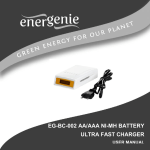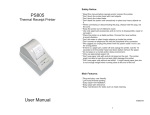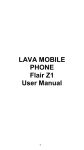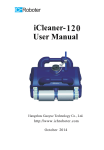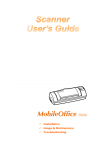Download Hangzhou Superman Co., Ltd. Robot Pool Cleaner SPM
Transcript
User Manual V1.2 Hangzhou Superman Co., Ltd. Robot Pool Cleaner SPM-C139 User Manual http://www.chinasuperman.net/ User Manual V1.2 Catalogue 1 Safety Warning...........................................................................................................................................................1 2 Product Overview.......................................................................................................................................................1 2.1 Function Introduction......................................................................................................................................1 2.2 Product Parameters..........................................................................................................................................2 2.3 Product Structure.............................................................................................................................................3 3 Packing List................................................................................................................................................................4 4 Product Operation.......................................................................................................................................................5 4.1 Power Connection............................................................................................................................................5 4.2 Start SPM-C139............................................................................................................................................5 4.3 Shut Down & Clean SPM-C139...................................................................................................................6 4.4 Remote Control…………................................................................................................................................8 4.5 Caddy Cart (Optional)......................................................................................................................................8 5 Replacement of Wearing Parts....................................................................................................................................9 5.1 Impeller ............................................................................................................................................... ...........9 5.2 Synchronous Belt ..........................................................................................................................................10 5.3 Filter Bag.......................................................................................................................................................15 6 Troubleshooting .......................................................................................................................................................15 7 Care & Maintenance.................................................................................................................................................16 User Manual V1.2 1 Safety Warning Please read this manual carefully before using SPM-C139. Any failure or when SPM-C139 is in maintenance status, should make sure the power is disconnected to avoid personal injury or property loss. SPM-C139 is prohibited for other purposes except cleaning the swimming pools, otherwise we are not responsible for any adverse consequences. When SPM-C139 is working, swimming in the pool is prohibited in order to avoid personal injury. Do not allow the Power Box contact water, and it is recommended to be placed in a shady, dry and ventilated area. Do not use SPM-C139 if there is a chance of thunder storm to avoid personal injury. Users are only permitted to perform maintenance in terms of this manual. Don’t disassemble the parts out of range of this manual. SPM-C139 is prohibited to be still in the charged status on the shore out of water, it must be working when it is full in the water of swimming pools. If SPM-C139 will not be used for a long time, make sure disconnect the power, keep it clean and put it in a safe, dry and ventilated area. If SPM-C139 doesn’t work, please refer to section 6 “Troubleshooting”. If you cannot find the root cause, please contact the nearest local distributor. The optimum working temperature for SPM-C139 is between10℃and 32℃, avoid direct sunlight when not in use. SPM-C139 is suitable for the swimming pools with depth no more than 3 meters. 1 User Manual V1.2 2 Product Overview 2.1 Function Introduction Automatic cleaning: the default mode is automatic while SPM-C139 is on power: when you power on SPM-C139, the default mode is automatic mode, but if you operate the Remote Control, the mode will change to manual mode. Overall cleaning: SPM-C139 not only cleans bottom of pool, but also cleans the wall, at the same time, SPM-C139 will filter water, and the dirt will be collected into Filter Bag. (the default accuracy is 70um, you can select other accuracy of Filter Bag) Timing cleaning: you can set up the cleaning time with Remote Control. SPM-C139 will shut down when cycle time is over. Manual cleaning: use the Remote Control to clean specific areas immediately. Self protection out of water: Impeller decelerates to stop in one second while SPM-C139 will be pulling out the water, in case of personal injury. Stop protection: SPM-C139 will stop when the Impeller is retarded by foreign matter. 2.2 Product Parameters Article SPM-C139/SPC-1 Input Voltage 100-240VAC, 49.3-60.5Hz Rated Power 200W Cycle Time 0.5h/1h/2h Floating Cable Standard Length 15m Recommended Cleaning Range 100-200 ㎡ Filter Bag Standard: 70μm (Optional) Water Spray Capacity 20m3/h Moving speed 13m/min Maximum Climbing Height 180cm Cleaning Width 34cm Cleaning Speed 80-120 ㎡/h Host: IP68 Grade of Waterproof Remote Control: IP21 Power Supply:IP23 2 User Manual V1.2 Storage Temperature 0℃-40℃ Optimum Working Temperature 10℃-32℃ Dimension(L*W*H) 450*490*260mm Packing Measurement(L*W*H) 840*580*350mm Gross Weight 18.5kg 2.3 Product Structure Host Structure Floating Cable Hook Hand Shank Handle Upper Cover Guide Vane Sponge Wheel Side Cover Drive Belt (Pic.2.3.1) 3 User Manual V1.2 One Way Valve Bottom Lid Support Frame Filter Bag Filter Net Motor Box (Pic.2.3.2) Power Box Structure Upper Cover Cable Socket Time Light Bottom Cover Power Socket On/Off Power Light (Pic.2.3.3) 4 User Manual V1.2 3 Packing List Serial Number 1 2 3 4 5 6 7 8 9 10 11 Part Name Host Power Box Remote Control Battery Guide Vane User Manual Warranty Card Certificate of Quality Synchronous Belt Impeller Filter Bag Quantity 1 1 1 1 1 1 1 1 2 1 1 (Pic.3.2.1) 5 Remarks Host Wearing Parts User Manual V1.2 4 Product Operation 4.1 Power Connection Please connect Floating Cable to Cable Socket of Power Box (see Pic. 4.1.1), and then connect Power Box to outside AC power of 110v/220v 50/60Hz (see Pic.4.1.2). Overall connection please refer Pic.4.1.3 Notices: Do not allow the Power Box contact water. Please ensure the Power Box in shady, dry & ventilated area. ②Power Box ③Floating Cable ②Power Box ③Floating Cable ⑤Power Socket (Pic.4.1.1) (Pic.4.1.2) ②Power Box ③Floating Cable ⑤Power Socket Cable Wiring Board Extend the Length of Wire Power Line Power Line Outside AC power (110v-240v) Power Box Host (Pic.4.1.3) 4.2 Start SPM-C139 (1) Put SPM-C139 in the pool: you must wobble SPM-C139 according Pic.4.2.1 and make sure the air inside released when you put SPM-C139 in the water, it will automatically sink to the bottom of pool. Pic.4.2.1 6 User Manual V1.2 (2)Start: Press the ‘ON’ button, LED indicator of “POWER” on the Power Box turns on, and “0.5H” LED indicator of timer (default timer is 0.5 hour) will ‘on’.(see Pic.4.2.2) You may select 1 hour or 2 hours cleaning time through handover button “ ” on Remote Control and relative LED indicators of timer will ‘on’. (Pic4.2.2) 4.3 Shut Down & Clean SPM-C139 ②Power Button of Power Box ④Floating Cable ⑥Handle ( 1 ) Shut Down SPM-C139: Turn off the power on the Power Box when SPM-C139 finishes working, pull the Floating Cable slowly till the Handle emerges out of the water (Pic.4.3.1), and then pull SPM-C139 out of the pool with its Handle. Pull (图 4.3.1) (2) Clean SPM-C139: Invert SPM-C139 gently onto the floor, unlock the Latch on the Bottom Lid (Pic4.3.2) and take out the Filter Bag from Base Plate, clean the Filter Bag (Pic.4.3.3), replace the Filter Bag and reassemble Bottom Lid and put it back into SPM-C139 after the Filter Bag is dry. 7 User Manual V1.2 (Pic4.3.2) (Pic.4.3.3) (3) SPM-C139 Storage: When SPM-C139 gets dry, reel the Floating Cable in hand-over-hand and put them on SPM-C139, then put SPM-C139 in dry place. If you select Caddy Cart, please put SPM-C139 & Floating Cable to the Caddy Cart, details please refer Pic.4.3.4 (Pic.4.3.4) 8 User Manual V1.2 4.4 Remote Control The Remote Contro l(Pic.4.4.1) includes: On/Off Power Button LED Light Indicator Direction Button Timer Button Repeat Cleaning Button On/Off Power Button: Turn on or Turn off SPM-C139 Direction Button: Control SPM-C139’s movement Backward Right Rotation , Left Rotation and Timer Button: Select the timing mode from 0.5hour, 1 hour and 2hours Recommend: please select 0.5h if pool size is less than 50m2, please select 1h if the pool size is 50-100 m2, please select 2h if the pool size is larger than 100 m2 (Pic.4.4.1) Repeat Cleaning Button : Repeat clean one area what you want 4.5 Caddy Cart (Optional) 1 2 3 4 put SPM-C139 and Floating Cable on SPM-C139 Caddy Cart, move SPM-C139 Caddy Cart to SPM-C139 place where it is nearby SPM-C139 pool and distance with pool is not less than 3M (10ft)(Pic.4.5.1) and make sure SPM-C139 can reach all SPM-C139 walls of your pool. Do not leave SPM-C139 in SPM-C139 sunshine or raining weaSPM-C139r. It is not advisable to place SPM-C139 Caddy Cart near water sprinkle taps in case any water spray to SPM-C139 Power Box and causes it to work incorrectly. Caddy Cart Power Box Floating Cable Host Larger than 3m Pool (Pic.4.5.1) 9 User Manual V1.2 Power Box Installation use a cross screwdriver, fasten the power supply box on the Caddy Cart with four bolts (Pic.4.5.2) (Pic.4.5.2) 5 Replacement of Wearing Parts 5.1 Impeller Change a new Impeller when the old one gets worn or damage Guide Vane Step 1: Rotate Guide Vane according “open” direction and take out the Guide Vane with vertical direction (Pic.4.5.2) (Pic.5.1.1) 10 User Manual V1.2 Step 2 Use cross driver to loosen the bolt fixed the Impeller and take out the Impeller according the diagram direction (Pic.5.1.2) Step 3 Replace a new Impeller and assemble Impeller and Guide Vane (Pic.5.1.2) 5.2 Synchronous Belt The Synchronous Belt needs replacement if badly worn or broken Step 1 Invert SPM-C139 on the floor, remove the Filter Box after unlock the Latch on the Filter Box (Pic.5.2.1) (Pic.5.2.1) 11 User Manual V1.2 Latch Step 2 Remove Filter Net from SPM-C139 while push out the Latch according diagram direction .(Pic.5.2.2) (pic 2.2.2) (Pic.5.2.2) Screws & Nuts Step 3 Use cross screw driver and sleeve to take off six bolts and nuts on the Side Cover. Then remove the Side Cover (Refer Pic.2.2.3) Side Cover (pic 2.2.3)。 (图 5.2.3) 12 User Manual V1.2 Sponge Wheel Shaft Sleeve Drive Wheel Shaft Sleeve Drive Belt Step 4 Remove the Sponge Wheel Shaft Sleeve, Drive Wheel Shaft Sleeve and take off the Drive Belt. (Pic.5.2.4) (Pic.5.2.4) Drive Wheel Baffle Plate Drive Wheel Synchronous Belt Step 5 Remove the Drive Wheel and Drive Wheel Baffle Plate, remove the Synchronous Belt (Pic.5.2.5) (Pic.2.2.5) Outside Outside Step 6 Put the new Synchronous Belt to the Drive Wheel & Roller Wheel (Pic.5.2.6) to assemble the Synchronous Belt. Inside Inside Outside Inside (Pic.5.2.6) 13 User Manual V1.2 Step 7 Assemble the Drive Belt on the Roller Wheel (Pic.5.2.7) (Pic.5.2.7) Step 8 Assemble Drive Wheel Baffle Plate to the Drive Wheel (Pic.5.2.8) (Pic.5.2.8) Step 9 Put the Drive Wheel Sleeve and Roller Wheel Sleeve to Side Covers. (Pic.2.2.9) ⑦Roller Wheel Sleeve ⑧Drive Wheel Sleeve (Pic.5.2.9) 14 User Manual V1.2 Step 10 Put the Side Covers to Host and fasten it with bolts & nuts. (Pic.5.2.10) (Pic.5.2.10) Latch Step 11 Put the Filter Net into SPM-C139, press the filter until the Latch lock into the bracket (Pic.5.2.11) (Pic.5.2.11) Step 12 Put the Filter Box into SPM-C139, press the Bottom Lid till the lips of Bottom Lid locks. (Pic.5.2.12) (Pic.5.2.12) 15 complete the replacement of Synchronous Belt User Manual V1.2 5.3 Filter Bag When the Filter Bag is dirty as shown in pic. 5.3.1 or if the Filter Bag is damaged, please refer chapter 4.3.2 to replace Filter Bag. Pic.5.3.1 Filter Bag is full 6 Troubleshooting common fault Reason solution The socket is not plug in Plug in the power lead Connection is wrong Check connection impeller dirty clean the impeller Impeller damage Replace impeller filter bag is full of dirt clean the filter bag synchronous belt is loosen or replace synchronous belt Remark SPM-C139 doesn’t work Weaken pumping SPM-C139 is offset to one side when moving SPM-C139 cannot climb wall broken at one side The filter bag is full of dirt Clean filter bag filter bag is full of dirt clean the filter bag synchronous belt is loosen or replace synchronous belt Please turn off broken Sponge wheel wear Replace Sponge axis sleeves wear replace axis sleeves The sponge wheel don’t soak you must hold cleaner in water and enough make sure sponge wheel soak SPM-C139 cannot sink to enough, normal time is about 5 -15 the bottom of pool minutes It has air inside the machine Wobble SPM-C139 and make sure air released Leak the dirty on Pumping Belt of filter bag is loosen or hole broken Replace filter bag Note: Please shut down the power of Power Box when operation. Except the above faults, please contact the 16 the power when you maintenance SPM-C139 User Manual V1.2 nearest local distributor. 7 Care & Maintenance Please shut down SPM-C139 according to chapter 4.3 when you have finished cleaning the pool. Please disassemble the Impeller & Guide Vane according to chapter 5.1, please clean the Impeller & Guide Vane making sure they are clean. If you don’t use SPM-C139 for a long time, make sure SPM-C139 & Power Box is turned off, and store it in a dry, shady & ventilated area, with a temperature range between 0-40°C. If you want to reuse SPM-C139 after it has been stored for an extended period of time, please check SPM-C139 for visual damage (crack & rust) prior to use. Once you are sure SPM-C139 is free from damage, test run it, and if it performs as expected, then allow it to run automatically. Filter Bag, Impeller, Synchronous Belt, and Sponge Wheel are wearing parts. The warranty period is two years except wearing parts. If you want to purchase replacements for the wearing parts, please contact the nearest local distributor. After the warranty period expires, all repairs incur charges for parts and labor. If you want to repair the machine, please contact [email protected], you also can contact the nearest local distributor. 17