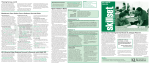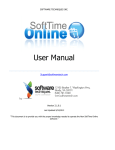Download Enquire Biennial Staff Survey And End User Survey Summer
Transcript
Enquire Biennial Staff Survey And End User Survey Summer 2015 Local citizens’ comments: - “Absolutely brilliant service. Professional, friendly, fast, very effective.” - “The best features of the service were the availability at a time to suit me and the speed of response.” Library comments: - “It's amazing that our customers can get their questions answered even when our libraries are closed. It also helps when staff in libraries are not always knowledgeable about answering difficult enquiries.” Introduction The questionnaire underpinning this report was sent out to all Enquire participants listed on the mailing list ([email protected]) and was created using SurveyMonkey1, an online survey creation tool. The questionnaire is sent out every two years to gauge the views of the subscribing members on all service aspects, the management, the software, and training and allows for feedback on training and service improvement. All details are passed back to the QuestionPoint team for review. The survey is comprehensive and time consuming, but forms a valuable overview of service perception and the responders’ time taken to complete it is appreciated. Using the statistical data and comments the Enquire management will try to provide an insight into the service as well as provide training examples. The responses to specific questions asked within the survey by respondents will highlight where existing information can be found, these Q&As can be found in the Appendix A at the end of the report. 1 www.surveymonkey.com 1 Enquire is also accessible to users via local links and national services: and The closed Enquire list-serv has 180 email members, and Enquire has over 400 user accounts; although it is difficult to ascertain if all these user accounts actually staff the service, all will require a basic level of training. Enquire also has 45 library authorities participating in the service substantially lower than in previous years. The numeric responses to the survey are below: Number of responses to the survey: 24 Percentage in terms of list-serv reach: 6% of those emailed replied to the survey Number of authorities represented: 19 Percentage of authorities replying: 42% The response rate was lower than the Enquire management would have hoped, although those who did reply gave comprehensive answers where comments or free-text were required. The Enquire management feel that the queries raised (see Appendix A) are representative of the Enquire membership. The survey this year also coincided with a user survey conducted every 3 years. A separate survey of five questions was sent to end users and the responses can be seen in in the first set of key indicators below. This survey is sent out to all unique users of the service over a 90 day period prior to their details being anonymised2. Key Indicators – Enquire end users (your citizens) 83% of end users (your citizens and library/non-library users) rated the experience Good or Excellent with 44% rating their experience as Excellent. 44% of end users has their question fully answered in chat with 28% requiring additional email follow up. 54% of end users thought their question had been fully answered when taken offline (email) however 46% did not feel their question had been fully answered. Encouragingly 75% of end users thought it really helped to have chatted first. End user comments on their experiences in chat: o “I found it really useful and would use the service again.” o “Absolutely brilliant service. Professional, friendly, fast, very effective.” o “The best features of the service were the availability at a time to suit me and the speed of response.” o “digitalise all knowledge? This is only possible with a.i. systems and is hard.” o “I didn't chat to a real person which I should have preferred.” o “The particular problem I had was with the overdrive app software for the iPad. I didn't really think that the librarian would be able to solve it, but, as overdrive can 2 after 90 days all personal information provided on the chat form is removed leaving only the end part of an email address e.g. before 90 days email would be [email protected] after 90 days it will display as @oclc.org 2 Enquire is also accessible to users via local links and national services: and o o o give no advice on when it was likely to be fixed, I thought that the library community could put pressure on the overdrive software developers to fix the problem. The problem with overdrive and the iPad is well documented with a large number of users experiencing the same issue. So it's not just me. Also It's been going on for some months now and if not corrected will sound the death knell for e books.” “What an amazing service. Please don't let anyone cut it! More people should know about it. Thanks to you all.” “The person I chat tried to be helpful for my not being able to rend a e-reader book (i.e. I've been having a problem logging into my account online). She offered one solution to log into one system, which worked, but it wasn't really connected my account and didn't solve the issue. She offered to follow up and contact the library direct, but I never heard back since.” “ITS very very good we ned more we want some in thornbury south gloustershire and Bristol we want them 7 days and working longer xmas and working bank holdays.please do not let all this go keep it.” User survey details: 12% return rate. 156 unique email addresses contacted, 18 respondents. Key Indicators - libraries Encouragingly only one of the authorities responding did not have a local Enquire administrator 85% of the responses (49) indicated that OCLC were doing a very good job Feedback on the staff website is positive, with over 80% of respondents knowing where to find the rota Over 90% have a Policy Page Over 90% know how to reply offline within the software 65% had not attended any online sessions for training. Enquire provides libraries with a low cost 24/7 information service for their customers Enquire provides a complimentary training tool locally Question Analysis Section 1. About you After completing the personal detail the survey asked if the respondent’s authority had a local administrator for the Enquire service. Encouragingly only one of the answering institutions did not have a local Enquire administrator, a significant improvement on 2013 when 6 authorities had no administrator and 5 required additional guidance. 3 Enquire is also accessible to users via local links and national services: and Section 2. The QuestionPoint Software The homepage Since the 2013 survey the QuestionPoint interface has been upgraded and enhanced. In 2013 less than three quarters of participants found that the homepage was easy to navigate around. In 2015 this has increased to over 95% In 2013 the majority of respondents were able to access and reply to questions offline and just over half had visited the specific Enquire staff training area and staff website. In 2015 this remains the same with three quarters having visited the staff training area, however it is disappointing that a quarter of respondents had never been to the website and less than half had downloaded the Enquire manual which walks a library staff member through the chat and offline (email response) processes and works as a training guide. It appears that local restrictions on accessing wiki’s and blogs may be better now than in 2013 as more participants have viewed the wiki and blog pages. Participant comments on the QuestionPoint homepage: “I have used all of these to an extent, when trying to find information or how to do a certain thing. The homepage is easier to navigate around than it used to be, but it still sometimes feels like I'm going round the houses to find out how to do a particular thing, e.g. how to add a personal script.” “it was such a long time ago i initially trained for enquire” “Clear and easy to navigate.” In the chat screen Over 95% of respondents were comfortable with finding information in the chat screen to enable them to assist customers more. Over 95% were also happy using scripts and were confident they could find the correct policy page in the chat session however fewer, around 80% were confident they would be able to transfer a user to their local librarian within chat to continue assisting the user, which is still a high number and shows increasing confidence with the software. Comments about the chat screen: “I can use the IM system but in practice if I try to IM a rota colleague I get no response!” “I can do these things but don't do them often enough to do quickly. With transfers and IM it can be difficult to tell if you have been successful in sending them. Some sort of reassurance would be helpful.” “When I say yes to these things, our administrator has show me these things but I am not at all confident with them, not her fault I just don't do enough enquire” 4 Enquire is also accessible to users via local links and national services: and “I do find it difficult to easily Refer the question to the correct authority if they are not online.” “I have found that some authorities will transfer a chat without prior warning (e.g. through IM). This can sometimes be a problem if we are already helping a customer on the phone.” About the 24/7 Reference Cooperative The Enquire service requires all participating libraries to staff the 24/7 Reference Cooperative. All of the responding libraries in 2015 advised they participate in the 24/7 Reference Cooperative, an improvement on 2013, when three quarters of the responding libraries took part in 24/7; in 2010 only half participated. The 24/7 Reference Cooperative is a service that allows for reciprocal coverage when UK libraries are not online and around 40% of all questions still come in to the Enquire service after hours. No additional resourcing is required and chat sessions can easily be accommodated within your standard shift. An amendment to the terms and conditions in 2013 required each authority to answer 120 questions per annum (10 questions per month on average) as a minimum standard with the ability to reach a higher answering percentage (questions asked by your citizens through Enquire vs questions picked up for other Enquire libraries or 24/7 Reference Cooperative partners) and receive a discount from the following years’ subscription. Likes and dislikes of the software In this section participants were asked what they both like and dislike about the QuestionPoint software. Earlier in 2015 the QuestionPoint interface underwent an enhancement to its look and feel. Comments from the “Likes”; Simple and easy. Chatting is easy, IM and transfer also. Scripts feature is very useful. Once you've used it a few times and become familiar with the layout and terminology it's relatively easy to work with quick simple and clear Easy to use, intuitive. Clear, fairly straightforward to use Seamless and user friendly Fairly simple to use. The scripts are helpful and time-saving. Easy to use, reliable website. It broadenings your knowledge and it is an interesting tool especially when you communicate with people abroad. Having been using it for several years now, I'm generally happy with it. 5 Enquire is also accessible to users via local links and national services: and I love the Policy Pages Seeing when patron is typing. Comments from the “Dislikes”; Don't know why enquiries fetch up in our New area but don't trigger an alert to let us know someone is waiting for a response. Main issue with it is to do with our PCs I think rather than the software itself - at times it gets stuck in an 'updating' screen with a turning wheel, which can be very frustrating for the customer and for me when you're mid-chat. Doesn't happen as much as it used to but it still does happen (hoping when we get our long-awaited new staff PCs that this problem might disappear). need a wider area to view scripts, sometimes it takes a while scrolling up and down to find what i need. I can't think of anything I particularly dislike. The use of line breaks/enter button which means a lot of duplicated questions and problems when in chat for customers. There's a need to resize boxes, particularly the ones that you can type into, although I know that we need to make each bit of chat short. Could these be made a bit bigger? Also a link through to a URL shortener would be useful. Enhancements: 8 respondents answered this question. OCLC’s responses where there is already a solution to enhancement requests are contained in Appendix A: “Don't know why enquiries fetch up in our New area but don't trigger an alert to let us know someone is waiting for a response” “An 'email transcript' feature (maybe at the point where you have the 'refer to patron library' button) so that if a customer has added their email address into the chat transcript during the conversation, the transcript can be automatically emailed to them (as I understand it, if they have provided an email address initially then they automatically do get a transcript email following, but if they are giving their email ion the course of chat then we just copy & paste the transcript if they require it emailing - not a big problem, but would be nifty to have as automatic feature?). That, via the Question Lists page, when answering a local question we've received out of hours, the question would fit the page instead of a horizontal scrolling bar being needed for that page. At the moment the font is larger so they're much easier to read which is great, but having to repeatedly scroll back and forth left to right is frustrating” “I miss the ability we used to have to push web pages to patrons” “Since the changes when I update an FAQ in the Knowledge Base it opens a new tab to do the update. When I close it I am back to the original FAQ so I have to resend the ID number to see the updated version. I do this because the alternative after updating the FAQ is to save it and click on 'Return to record display'. Then you are left with two tabs entitled 'Record 6 Enquire is also accessible to users via local links and national services: and Detail'. One the original version and the second the updated version. I can't tell you what happened previously but I know it wasn't this!” “I did ask if there could be an indication of the problem with pressing Enter on the help link for patrons but have had no response.” “I would rather the tool had been designed in a way that if for instance, our international colleagues referred enquiries to us, the system would prompt us via our email.” “There's a need to resize boxes, particularly the ones that you can type into, although I know that we need to make each bit of chat short. Could these be made a bit bigger? Also a link through to a URL shortener would be useful.” “Automatic "pings" to patron to say you are still searching. Occasionally I have been busy searching only to find patron has gone offline despite trying to keep engaged with them.” Section 3. Knowledge of the Software Assessing areas where additional training guides, one-to-ones, or webinar sessions is vital in keeping all of our skills fresh, as is the element of local and personal training. This section helps us to see where action needs to be taken and also feeds into product enhancements. In December 2014, six free online training sessions were arranged, see the training area: http://www.oclc.org/support/services/enquire.en.html . The maximum attendance for a session was 8 people, the lowest attendance was 1 person, for all new training sessions a minimum attendance will be required. Of the respondents that answered these questions: Over 90% have a Policy Page. Over 70% know how to reply offline within the software a reduction of 20% from 2013 (90%) 63% had not attended any online sessions for training. There was roughly a 50/50 split of those who were aware of the QP Ready ref wiki and those who weren’t. Some comments from this section included; On the Policy Page; “Just need to remember to check periodically that it's up to date.” “We have presently updated our website and are scheduled to update Enquire's Policy Pages this week” “Please email me details on how to set up a policy page. Thank you” “But know that it could be better. Would be useful to have a recommended standardised layout as it can be difficult to scroll through some services which have very detailed info. Plus could you recommend best practice?” On QP Ready ref wiki; 7 Enquire is also accessible to users via local links and national services: and “I did know but am yet to use it, I seem to forget every now and again. It is a great resource maybe a reminder about it every now and then in emails might help people to use it more?” On the webinars; “Since upgrade to Windows 7 and general tightening up by our council tech team, can no longer join Webex sessions.” “I'd like to, to make sure I'm giving the best service I can and meeting all requirements, but the trouble is time. We just don't have enough time to do 'extra' training.” “I did not attend any of the online sessions but a colleague from Lambeth participated and found it interesting.” On replying offline; “I have replied within the software in the past. I think other staff within the service may not know how to do this so any details you provide regarding this, i would pass on to others.” “Normally, if the patron is offline I rather email them back with a response.” Action points: - There is a clear need for additional training, although there is also an emphasis on self-help via the Enquire user manual and online webinar recordings and static PowerPoint slides from these sessions. - Many of the skills used in Enquire sessions are those also used helping customers face to face, via email or the telephone. They are also skills that are required via the SCL workforce development modules, using Enquire can enhance your skills and increase your online confidence in primary source retrieval. Section 4. Management of Enquire This section concentrates on your perception of how we are working with you to provide the national service. It concentrates on your experiences when contacting us with support issues, perception of how we are doing as a whole and how you view the information we provide to help you. For the most part 71% of the responses (10) indicated that the Enquire management team were doing a very good job (rated 8 or higher). However, 4 responses placed us as an indicator 7 but were not qualified. The Enquire management seem to be meeting the expectations of staff responding most of the time, answering queries promptly, courteously and correctly. Some comments in this section; “Trying to reach the target no. of enquiries per month is hard especially if staffing in the morning. Extra sessions have to be volunteered for to meet this requirement but although we have increased the number of librarians involved we are all so much busier than in previous years and it's not so easy to volunteer any more. I used to volunteer regularly but heavier 8 Enquire is also accessible to users via local links and national services: and work demands mean that it is rare for me to do this anymore. A shame as I like staffing Enquire.” “Sometimes we get referred questions which are clearly not for us [library name removed].” Feedback on the staff website is also positive, with over 53% (19) of respondents knowing where to find the rota. However 5 respondents indicated that they had not been to the Enquire staff website to access the rota or any other training resources. It is crucial that these resources are shared with all staff who participate in Enquire. Some comments in this section; “I am happy with the current layout as it is easily accessible and easy to navigate. My only comment would be, that I know that the notifications are in date order, but could I suggest if it is 'new' that it is highlighted e.g. has 'Latest news' against it?” “I was looking for some publicity blurb I could use to publicise our service recently but could not find anything to quite fit the bill.” “Might it be worth putting some different info on the front page? As the two updates at the top are from March 2013 and November 2011. As this is where the eye goes first, it seems a waste of really useful space to have old info there. Maybe a weekly tip, or to highlight where training info etc - to use it in a similar way as you do the emails you send out every now and again, reminding us about different aspects of support/procedural guidelines & where to find them?” Regarding the Management of Enquire, 30 respondents advised that the Enquire Management (OCLC support) answer queries in a timely manner and are knowledgeable and courteous. Some comments are; All OCLC staff have always been swift to respond, helpful and polite. Always speedy responses. Section 5. Enquire as a service This section is where participating libraries are able to let us know why they participate in the service and what can be done better that has not been covered in the sections above. Question 20 asked “Why Libraries Subscribe?” and 15 respondents answered this question: Attributable comments: coverage of our local chat 24/7. insight, experience and knowledge gained from answering enquire and 24/7 enquiries. (Daniel Walker, Essex) 9 Enquire is also accessible to users via local links and national services: and To provide an instant, 24 hour service to local people; to be part of a positive, joined-up national project demonstrating the value of libraries and trained, knowledgeable staff. (Andrew Scrogham, Newcastle) We subscribe so we can offer 24/7 online chat for our customers, have a host for our substantial collection of FAQs on the Knowledge Base and have an enquiry management system to work on our more complex enquiries. (Deborah Davis, Essex) Additional quotes without attribution are: “Another method of contacting the service we provide. 24/7 coverage links across the world to the library community.” “We have always been proud to be part of this cooperative service. Feedback from customers is always extremely positive so we know the service is greatly appreciated by its users.” “Gives us a modern, up-to-date, quick & efficient way for customers to reach us and to connect with customers, available 24/7. Helps us to resolve simple circulation problems quickly as well as deal with more complex information enquiries. I feel connected to the worldwide library community. It helps the Information Service to stay relevant.” “It's another method of contacting the service and allows users an opportunity to resolve any queries they may have with the service.” “It provides our service with a 24/7 reference service and we still intend to provide a local service.” “To give us a live channel for [authority name removed] library users and to contribute to the wider enquiry service. To keep our service up-to-date with a chat service. For efficiency reasons because the cost of implementing within the authority would be prohibitive.” “We have subscribe to Enquire to help those who find it challenging to research information on the web and also to be efficient in responding to various enquiries.” “We are just about to use the chat box on our webpages and it will give us the ability to provide this service to our [library name removed] library customers. It also lets us keep our hand in at online enquiries.” “It's amazing that our customers can get their questions answered even when our libraries are closed. It also helps when staff in libraries are not always knowledgeable about answering difficult enquiries.” Although most respondents skipped the question of “what could be done better” there were 5 respondents with comments including; The QP website has come a long way in recent years and appears much more modern and user-friendly, more well organised. I still feel it might be simplified a bit further in terms of how it is organised. Really though I think this is a truly great service and thank you all. 10 Enquire is also accessible to users via local links and national services: and more stats as mentioned before on how many enquiries are picked up per session by authority. There is always the issue that people think they are chatting to someone from their local authority - I don't know if that will ever change. The service could be promoted wider - though obviously this comes at a cost. Suggest that authorities using the service for their enquiry answering make clear it may not be their staff picking up the questions. I understand that it is supposed to be a seamless service but there is a difference to what we can do for a patron on another continent out of hours and we should manage their expectations. Section 6. Local Services Just over a quarter of respondents answered the question regarding what local services they have using QuestionPoint. Many respondents gave links to their local services and comments included; Qwidget, general local: http://www.norfolk.gov.uk/Leisure_and_culture/Libraries/Ask_a_librarian/index.htm general local - Qwidget library enquiries Qwidget for 24/7 online chat and the Knowledge Base for our FAQs General local Qwidget General, qwidget.http://www.lancashire.gov.uk/libraries-and-archives/libraries/ask-alibrarian Homework help, chat Email Chat via : http://www.kent.gov.uk/leisure-andcommunity/libraries/ask-a-kent-librarian Qwidget via the Kent library app and the Anywhere.me page: http://kent.anywhere.me/ We have also used the service for ad hoc business support Qwidget not working at present. [this is a local issue rather than a QuestionPoint software issue] 38 respondents than answered the following question “Would you like more information on how to set up a local service?” (Please skip if you have answered question 1.) Using a hosted chat form (like the Enquire one) Yes 4 Using a hosted chat form (like the Enquire one) No 7 Using the Qwidget (for a local service) Yes 6 Using the Qwidget (for a local service) No 7 Using the Qwidget (linking to the national service) Yes 4 Using the Qwidget (linking to the national service) No 7 Setting up an email form via QuestionPoint (questions will appear in the 'new' questions area) – Yes 3 Setting up an email form via QuestionPoint (questions will appear in the 'new' questions area) – No 7 11 Enquire is also accessible to users via local links and national services: and 5 respondents answered the question “If you are thinking of setting up a local service, please let us know what type of service it will be: full time local service, part-time local service, ad-hoc sessions, homework helper.” Comments included; We have thought about it in the past but we are simply too busy to engage with it at the moment. Homework help and ad-hoc Ad hoc sessions, homework help, local/family history I am thinking of setting up a local enquiry service via QuestionPoint but I will need guidance on how to set that up. Part time local/ad hoc possibly extending to homework helper in time. Ad-hoc sessions or homework helper Around half of respondents answered the next question “Following on from Question 3. Although many of you do not have the library resources to provide an additional local service, had you considered offering it to other departments for ad-hoc sessions to raise the profile of the library service? For instance: Ask a Councillor, Ask an Environmental Officer, Ask a Transport Officer, or have a special session with a charitable organization or Community Representative.” Yes (8) No (7) Comments included; “I am aware we can do this but have no plans to do so at the moment.” “Have tried this in the past.” “Been difficult due to constant staffing cuts in other council departments - no consistency to networks presently” “Offered for the library consultation.” Summary of items highlighted: For Enquire Service Management: “Always speedy responses.” “Sometimes we get referred questions which are clearly not for [our authority].” “All OCLC staff have always been swift to respond, helpful and polite.” 12 Enquire is also accessible to users via local links and national services: and Enhancement Requests for the Product Team: “Co-browse in QuestionPoint: I miss the ability we used to have to push web pages to patrons.” “QuestionPoint librarian side development: What can be done better: The QP website has come a long way in recent years and appears much more modern and user-friendly, more well organised. I still feel it might be simplified a bit further in terms of how it is organised. Really though I think this is a truly great service and thank you all.” “URL shortener within chat.” “If the librarian is not typing, or a set period has elapsed without librarian engagement can configurable scripts be sent to the patron.” Appendix A: Questions raised in the survey and Enquire Management responses Admin (add scripts) Question: The homepage is easier to navigate around than it used to be, but it still sometimes feels like I'm going round the houses to find out how to do a particular thing, e.g. how to add a personal script. Enquire Management Response: See the Enquire website training pages http://www.oclc.org/support/services/enquire.en.html and the Enquire User Manual, information on scripts can be found in section 3.5 Scripts Help link for Patrons not working Question: I did ask if there could be an indication of the problem with pressing Enter on the help link Enquire Management Response: Most patrons are used to the concept of the message being sent when ‘enter’ is pressed. You can always create a welcome script including what happens when you click enter. 13 Enquire is also accessible to users via local links and national services: and How is a transcript sent to an anonymous patron Question: An 'email transcript' feature (maybe at the point where you have the 'refer to patron library' button) so that if a customer has added their email address into the chat transcript during the conversation, the transcript can be automatically emailed to them (as I understand it, if they have provided an email address initially then they automatically do get a transcript email following, but if they are giving their email in the course of chat then we just copy & paste the transcript if they require it emailing - not a big problem, but would be nifty to have as automatic feature?). Enquire Management Response: For responding to Anonymous patrons see the Enquire website training pages http://www.oclc.org/support/services/enquire.en.html and the Enquire User Manual, information on anonymous patrons can be found in section 4.3.2; Picking up a question – Chat Tools including anonymous patrons. If the patron enters their email into the Qwidget the information is automatically updated and the transcript will be emailed to them. Instant Messaging Question: if I try to IM a rota colleague I get no response! Enquire Management Response: Instant Messaging is a constant problem with the Enquire service over the past 10 years. See the Enquire website training pages http://www.oclc.org/support/services/enquire.en.html and the Enquire User Manual, information on instant messaging can be found in Section 4.4 The librarian chat screen – IM tab Local Staffing message What can be done better: Suggest that authorities using the service for their enquiry answering make clear it may not be their staff picking up the questions. I understand that it is supposed to be a seamless service but there is a difference to what we can do for a patron on another continent out of hours and we should manage their expectations. Enquire Management Response: Enquire is part of the 24/7 Reference Cooperative, which has best practices and policies these can be found by expanding the 24/7 Reference Cooperative option on the right of the QuestionPoint homepage: 14 Enquire is also accessible to users via local links and national services: and While an institution can add text around their Qwidget or chat form link as well as the viewport information in the chat form, patrons will still expect a basic standard of service. When picking up a chat session, you can see where the patron is entering from and can view the institution policy pages for specific library information, or the web for educational level research. Another place to review information (and can be accessed at anytime) is the 24/7 Reference Best Practices document which has reference links for UK and US specific sites as well as guidance on homework levels: - See Enquire User Manual 4.3.2.1 The Info tab and also 3.6 Policy Pages; also see the “Training” area on the staff website: http://www.oclc.org/support/services/enquire.en.html Training recording or static PowerPoint slides: Session 4. 24/7 Reference Cooperative and staffing the 24/7 Reference Cooperative Queue) It is important we all understand the level of response that is required and when and how to refer the question back to the patron’s institution for additional follow up. New/referred question email alert Question: Don't know why enquiries fetch up in our New area but don't trigger an alert to let us know someone is waiting for a response. Enquire Management Response: Check your settings using your Administrator login (100xxxxxx) and go to Administration > Settings > General Settings > check the Notification Settings that your email address is included. Only then will you get notification that a new question has been referred, or a patron has answered. The librarian handling the initial response will always be notified please check your spam settings to ensure information from [email protected] is not being blocked. Question: I would rather the tool had been designed in a way that if for instance, our international colleagues referred enquiries to us, the system would prompt us via our email. Enquire Management Response: When any question is referred to you an alert is triggered. Please check your settings using your Administrator login (100xxxxxx) and go to Administration > Settings > General Settings > check the Notification Settings that your email address is included. Only then will you get notification that a new question has been referred, or a patron has answered. The librarian handling the initial response will always be notified please check your spam settings to ensure information from [email protected] is not being blocked. 15 Enquire is also accessible to users via local links and national services: and Offline responses – how to Question: Offline: I have replied within the software in the past. I think other staff within the service may not know how to do this so any details you provide regarding this, i would pass on to others. Enquire Management Response: See the Enquire website training pages http://www.oclc.org/support/services/enquire.en.html and the Enquire User Manual, information on instant messaging can be found in Section 3.4 The Offline Area Offline responses / traffic light system in chat Question: Offline: Normally, if the patron is offline I rather email them back with a response. Enquire Management Response: In chat there is a coloured box to the left of the Patron information, this represents the status of the connection to the patron: Green = good, stable connection Amber = failing/bad connection Red = the patron is now disconnected from the chat session Patron alert that you are still searching Question: Automatic "pings" to patron to say you are still searching. Occasionally I have been busy searching only to find patron has gone offline despite trying to keep engaged with them. Enquire Management Response: There are no automatic pings, as this can become forced, it is best practice to every few minutes (2 at the most) come back to the patron to let them know what you are doing and you are still searching. You could send them some initial information to illicit more 16 Enquire is also accessible to users via local links and national services: and questions perhaps. When a patron responds you will hear a ‘ping’. See also the enhancement request for the product team in the section above. Question: What can be done better: keep an eye on stats. authorities logging in late, not picking up enquiries, and people not logging into 24/7 when they should do. Enquire Management Response: The Enquire Management monitor the chat sessions each morning and afternoon to ensure everyone is logged in as expected or chase those who are either not logged in or are not logged in to the correct amount of queues. While we cannot force questions to be picked up, a minimum requirement of 120 sessions per year is required per the terms and conditions signed when subscribing to Enquire. As well as the inexpensive cost of the current subscription there are additional incentive discounts of up to £500 of the following year subscription for picking up more questions. Question: What can be done better: There is always the issue that people think they are chatting to someone from their local authority - I don't know if that will ever change. The service could be promoted wider - though obviously this comes at a cost. Enquire Management Response: With the new institution specific chat URLs distributed for Enquire it is the link placement for the chat form of Qwidget placement is key. Please see success stories from Worcestershire, Cornwall and Cheshire: http://www.oclc.org/en-UK/Enquire/success.html Question: what can be done better: When UK authorities are monitoring US queues it would be nice if they picked up some questions occasionally - I frequently have the experience of being the only one doing so! Enquire Management Response: While we cannot force questions to be picked up, a minimum requirement of 120 sessions per year is required per the terms and conditions signed when subscribing to Enquire. As well as the inexpensive cost of the current subscription there are additional incentive discounts of up to £500 of the following year subscription for picking up more questions. Referred questions / Referring questions / transferring questions Question: Sometimes we get referred questions which are clearly not for [authority name removed] Enquire Management Response: Please see the Enquire website training pages http://www.oclc.org/support/services/enquire.en.html and the Enquire User Manual, information on what constitutes a referred question can be found in section 3.4.2.1 New Questions Area. 17 Enquire is also accessible to users via local links and national services: and Question: I do find it difficult to easily Refer the question to the correct authority if they are not online. Enquire Management Response: In chat you would just click refer to patron library, this will ensure the question goes directly to the institution the patron accessed from. Repositioning chat screen boxes Question: need a wider area to view scripts, sometimes it takes a while scrolling up and down to find what i need. Enquire Management Response: Please see the Enquire website training pages http://www.oclc.org/support/services/enquire.en.html and the Enquire User Manual, information on repositioning the chat screen boxes can be found in section 4.2.4 Changing your alert and screen preferences Question: There's a need to resize boxes, particularly the ones that you can type into, although I know that we need to make each bit of chat short. Could these be made a bit bigger? Enquire Management Response: Please see the Enquire website training pages http://www.oclc.org/support/services/enquire.en.html and the Enquire User Manual, information on repositioning the chat screen boxes can be found in section 4.2.4 Changing your alert and screen preferences Staffing Enquire shifts and picking up questions What can be done better: I suppose the only issue, which OCLC has consistently attempted to address, is authorities logging onto Enquire when they are timetabled to do so but not taking any chats or taking one and holding onto it for the whole session so it looks like they are busy. I believe that offering discounts for handling the requisite number of enquiries should help with this but I wonder if there is anything that can be done to ensure that the administrators are made aware of this problem prior to receiving an invoice. Maybe this is already happening but as we are not in this situation I wouldn't know! Enquire Management Response: While we cannot force questions to be picked up, a minimum requirement of 120 sessions per year is required per the terms and conditions signed when subscribing to Enquire. As well as the inexpensive cost of the current subscription there are additional incentive discounts of up to £500 of the following year subscription for picking up more questions. We do alert administrators when questions are not being picked up. 18 Enquire is also accessible to users via local links and national services: and Training material Question: it was such a long time ago I initially trained for enquire Enquire Management Response: See the Enquire website training pages http://www.oclc.org/support/services/enquire.en.html for the user manual and six different webinars or static PowerPoint presentations Transferring questions Question: I have found that some authorities will transfer a chat without prior warning (e.g through IM). This can sometimes be a problem if we are already helping a customer on the phone. Enquire Management Response: See the Enquire website training pages http://www.oclc.org/support/services/enquire.en.html and the Enquire User Manual, information on instant messaging can be found in Section 3.4 The Offline Area - You can decline a chat transfer. Updating screen error Question: What to do with the 'updating' screen with a turning wheel Enquire Management Response: You will find instructions on what to do if you experience the ‘updating’ screen on your QuestionPoint homepage – see Subscription Group Announcements: the 5 step process is outlined in the Subscription Group Announcements on what Enquire support require to help identify the cause. Use of the enter/return key in chat Question: The use of line breaks/enter button which means a lot of duplicated questions and problems when in chat for customers. Enquire Management Response: The ‘send message’ when enter is clicked is standard for virtual reference technology. Chat is a quick medium, so as much information should be sent in a timely way to the customer. See slides 4,5,6 ‘A little bit about etiquette’ from Session 2. Let's get chatting chat basics, using scripts, using policy pages Recording or static PowerPoint slides 19 Enquire is also accessible to users via local links and national services: and Using and updating Policy Pages Question: Policy Pages - But know that it could be better. Would be useful to have a recommended standardised layout as it can be difficult to scroll through some services which have very detailed info. Plus could you recommend best practice? Enquire Management Response: See the Enquire website training pages http://www.oclc.org/support/services/enquire.en.html and the Enquire User Manual, information on instant messaging can be found in Section 3.6 Policy Pages and how the header is the standard showing what sections a library has completed. QuestionPoint: How to update Policy Pages See response above. 20 Enquire is also accessible to users via local links and national services: and