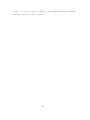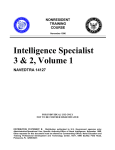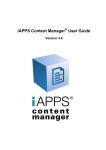Download 02Sep_Perry - Naval Postgraduate School
Transcript
NAVAL POSTGRADUATE SCHOOL Monterey, California THESIS AN INTEGRATED INTRANET AND DYNAMIC DATABASE APPLICATION FOR THE SECURITY MANAGER AT NAVAL POSTGRADUATE SCHOOL by Sonja Michele Perry September 2002 Thesis Advisor: Co-Advisor: Randy L. Borchardt Dan C. Boger Approved for public release; distribution is unlimited. Form Approved OMB No. REPORT DOCUMENTATION PAGE 0704-0188 Public reporting burden for this collection of information is estimated to average 1 hour per response, including the time for reviewing instruction, searching existing data sources, gathering and maintaining the data needed, and completing and reviewing the collection of information. Send comments regarding this burden estimate or any other aspect of this collection of information, including suggestions for reducing this burden, to Washington headquarters Services, Directorate for Information Operations and Reports, 1215 Jefferson Davis Highway, Suite 1204, Arlington, VA 22202-4302, and to the Office of Management and Budget, Paperwork Reduction Project (0704-0188) Washington DC 20503. 1. AGENCY USE ONLY (Leave 2. REPORT DATE blank) 3. REPORT TYPE AND DATES COVERED September 2002 Master’s Thesis 4. TITLE AND SUBTITLE An INTEGRATED INTRANET AND DYNAMIC DATABASE APPLICATION FOR THE SECURITY MANAGER AT NAVAL POSTGRADUATE SCHOOL 6. AUTHOR (S) Name Sonja Michele Perry 7. PERFORMING ORGANIZATION NAME(S) AND ADDRESS(ES) Naval Postgraduate School Monterey, CA 5. FUNDING NUMBERS 8. PERFORMING ORGANIZATION REPORT NUMBER 93943-5000 9. SPONSORING / MONITORING AGENCY NAME(S) AND ADDRESS(ES) 10. SPONSORING/MONITORING AGENCY REPORT NUMBER 11. SUPPLEMENTARY NOTES The views expressed in this thesis are those of the author and do not reflect the official policy or position of the U.S. Department of Defense or the U.S. Government. 12a. DISTRIBUTION / AVAILABILITY STATEMENT 12b. DISTRIBUTION CODE Approved for public release; distribution is unlimited. 13. ABSTRACT (maximum 200 words) This thesis presents an analysis, design and implementation of the Naval Postgraduate School’s Sensitive Compartmented Information Facility (SCIF) consolidated Access database and website. The database was designed using a Microsoft Access 2000 relational database. This new database consolidates two previously separate personnel and classified inventories databases. The SCIF website was created utilizing Macromedia’s Dreamweaver MX. Active Server Pages are used to provide connectivity between the website and database. The website accessible via any standard browser will provide the capability for designated users to manipulate data in the database. Protection of sensitive data is implemented utilizing Macromedia’s embedded user authentication features. 14. SUBJECT TERMS DATABASES, INTRANET, ACCESS 2000, MACROMEDIA, 15. NUMBER OF PAGES 85 DREAMWEAVER 16. PRICE CODE 17. SECURITY 18. SECURITY 19. SECURITY 20. LIMITATION CLASSIFICATION CLASSIFICATION OF THIS CLASSIFICATION OF OF ABSTRACT OF REPORT PAGE ABSTRACT Unclassified Unclassified Unclassified NSN 7540-01-280-5500 UL Standard Form 298 (Rev. 2-89) Prescribed by ANSI Std. 239-18 i THIS PAGE INTENTIONALLY LEFT BLANK ii Approved for public release; distribution is unlimited. An INTEGRATED INTRANET AND DYNAMIC DATABASE APPLICATION FOR THE SECURITY MANAGER AT NAVAL POSTGRADUATE SCHOOL Sonja Michele Perry Lieutenant, United States Navy Criminal Justice B.S., Old Dominion University, 1993 Submitted in partial fulfillment of the requirements for the degree of MASTER OF SCIECE IN INFORMATION TECHNOLOGY MANAGEMENT from the NAVAL POSTGRADUATE SCHOOL September 2002 Author: Sonja Michele Perry Approved by: Randy L. Borchardt, Advisor Dan C. Boger, Co-Advisor Dan C. Boger, Chairman Information Sciences Department iii THIS PAGE INTENTIONALLY LEFT BLANK iv ABSTRACT This thesis presents an analysis, design and implementation of the Naval Postgraduate School’s Sensitive Compartmented Information Facility Access database and website. (SCIF) consolidated The database was designed using a Microsoft Access 2000 relational database. This new database consolidates two previously separate personnel and classified inventories databases. created utilizing Macromedia’s The SCIF website was Dreamweaver MX. Active Server Pages are used to provide connectivity between the website and database. The website accessible via any standard browser will provide the capability for designated users to manipulate data in the database. sensitive data is implemented utilizing embedded user authentication features. v Protection of Macromedia’s THIS PAGE INTENTIONALLY LEFT BLANK vi TABLE OF CONTENTS I. INTRODUCTION............................................ 1 A. BACKGROUND....................................... 1 B. PURPOSE.......................................... 2 C. SCOPE AND ORGANIZATION OF STUDY................... 3 D. II. 1. Process ..................................... 3 2. Design...................................... 3 3. Import Data ................................. 4 4. Prototype ................................... 4 5. Front-end/Back-end .......................... 4 6. Documentation ............................... 4 CHAPTERS......................................... 4 DATABASE DEFINITION AND DESIGN ........................ 7 A. MICROSOFT ACCESS 2000 ............................ 7 1. New Features ................................ 7 2. Security .................................... 8 3. System Requirements ......................... 8 4. Access Objects .............................. 8 a. Data Organization ...................... 9 b. Supporting Functions................... 10 B. THE RELATIONAL DATABASE MANAGEMENT SYSTEM (RDMS) . 11 C. JOIN PROPERTIES ................................. 12 D. REFERENTIAL INTEGRITY ........................... 13 E. KEYS............................................ 14 F. NORMALIZATION ................................... 14 1. First Normal Form (1NF) .................... 15 2. Second Normal Form (2NF) ................... 15 3. Third Normal Form (3NF) .................... 15 4. Fourth Normal Form (4NF) ................... 15 5. Fifth Normal Form (5NF) .................... 16 vii III. SCIF DATABASE REQUIREMENTS AND DESIGN................. 17 IV. A. SCIF ENTITIES ................................... 17 B. SCIF ENTITY RELATIONSHIP DIAGRAM................. 24 C. NPS SCIF DATABASE FORMS ......................... 25 INTRANET AND DATABASE CONNECTIVITY ................... 31 A. DREAMWEAVER MX .................................. 31 B. SCIF SITE DESIGN ................................ 31 C. D. V. 1. Login Page ................................. 33 2. Homepage ................................... 33 3. Form Choice Page ........................... 34 4. Data Detail Page ........................... 35 5. Data Insert Page ........................... 36 6. Data Delete Page ........................... 37 7. Personnel Detail Form ...................... 38 8. Personnel Update Form ...................... 39 9. Personnel Delete Form ...................... 40 DREAMWEAVER USER SECURITY ....................... 41 1. Administrator Group ........................ 42 2. Limited Administrator ...................... 42 3. Extended User .............................. 42 4. User ....................................... 43 DREAMWEAVER SITE SECURITY ....................... 43 SUMMARY ............................................. 45 APPENDIX I ADMINISTRATOR USER MANUAL................... 47 LIST OF REFERENCES........................................ 65 BIBLIOGRAPHY ............................................. 67 INITIAL DISTRIBUTION LIST ................................. 69 viii LIST OF FIGURES Figure 1. The Basic and Supporting Functions of Access (After:[1])...................................... 9 Figure 2. SCIF Entity Relationship Diagram................. 24 Figure 3. Start-up form ................................... 25 Figure 4. Data Form ....................................... 26 Figure 5. SCIF Personnel Account Form ..................... 27 Figure 6. Personnel Access Level Form ..................... 28 Figure 7. Personnel Subcustody Form ....................... 29 Figure 8. Personnel Comments Form ......................... 30 Figure 9. SCIF Website Conceptual design................... 32 Figure 10. Login Page .................................... 33 Figure 11. SCIF homepage ................................. 34 Figure 12. Form Choice Page .............................. 35 Figure 13. Data Detail Page .............................. 36 Figure 14. Data Insert Form .............................. 37 Figure 15. Data Delete Form .............................. 38 Figure 16. Personnel Detail Form ......................... 39 Figure 17. Personnel Update Form ......................... 40 Figure 18. Personnel Delete Form ......................... 41 ix THIS PAGE INTENTIONALLY LEFT BLANK x LIST OF TABLES Table 1. SCIF Entities ................................... 18 Table 2. Personnel Entity ................................ 19 Table 3. Data Entity..................................... 21 Table 4. Personnel_Data Entity ........................... 21 Table 5. Access Entity ................................... 22 Table 6. Additional Tables ............................... 23 Table 7. Website Authorization Table ..................... 44 xi THIS PAGE INTENTIONALLY LEFT BLANK xii ACKNOWLEDGEMENTS I’d like to thank complete this thesis. all the people that helped me Specifically I’d like to thank my thesis advisors Randy Borchardt and Dan Boger, the Special Security Officer, Andy Andersen and staff. To Albert and Barbara Ballard, thanks for a wonderful place to live while completing my thesis work. I will forever remember the scenic views of the Monterey Bay. A special thanks to all the friends and family that have supported me both in graduate school and throughout my Naval Career. And last, I dedicate this thesis to my Dad, who I’ll call my silent supporter, and my Mom, the vocal one. your support and guidance means everything to me. the best friend and mother a person could want. all of you I feel blessed in so many ways. xiii Mom, You are Because of THIS PAGE INTENTIONALLY LEFT BLANK xiv I. INTRODUCTION A. BACKGROUND The Naval Postgraduate School (NPS) Security Manager/Special Security Officer (SSO), as part of his overall responsibilities to safeguard classified information, maintains up-to-date, accurate personnel and classified material inventories. To aid accomplishment of these tasks, the NPS Security Manager had attempted to develop two separate flat-file databases using Access 95/97 to track mission-critical information. These databases, while minimally acceptable in the past to simply track personnel and classified material, are obsolete and no longer fully support the staff’s expanding information needs. As designed, these database systems do not interface with each other, requiring the use of two separate applications and duplicate data entry by database maintainers. For reasons unknown to the SSO staff, the existing materials database is not functioning properly and data corruption is suspected as database modify controls were enabled for both database users and maintainers. Additionally, since the databases were placed into the production environment, several new business practices have evolved, requiring a more versatile and robust database. A functional relational database would reduce redundant data entry requirements, ease user interaction with the large amounts of data involved, customer service and accountability. and improve As Microsoft 2000 products are in widespread use at the Naval Postgraduate 1 School, the front-end of the Sensitive Compartmented Information Facility (SCIF) database will be an Access 2000 project. B. PURPOSE The purpose of this research is to provide an integrated intranet and dynamic access database application for the Security Manager that: 1. Implements user-level security to prevent unauthorized access to SCIF information. 2. Combines functionality of two existing databases with additional features required by the end-users into one consolidated user-friendly application. 3. Store the database on a server to enable multiple user access. The objectives of this thesis are: 1. Database To develop and design a consolidated Access 2000 for the personnel and classified material inventories. 2. To allow users access to Security Manager specified information on the Classified Intranet via any standard web browser (i.e., Internet Explorer). 3. To provide a user-friendly front-end interface, allowing users with limited computer skills to retrieve information as needed. 2 4. allows To any provide comprehensive database-savvy documentation administrator to that make modifications allowing for future database upgrades. 5. To address database security issues by implementing user-level security and permission settings. C. SCOPE AND ORGANIZATION OF STUDY The scope of thesis included the following: 1. Process A comprehensive requirements analysis for the proposed database was conducted. The primary requirement generation method used included conducting ongoing interviews with stakeholders concerning desirable changes and inclusions for the new and improved database. 2. Design During the design phase, new database templates that combine current information requirements with capabilities desired by the stakeholders were developed. Access and Dreamweaver forms provide the interface to information in the SCIF database. 3 3. Import Data The new database was populated by importing the existing database data into the new database system after the integrity of the data was verified. 4. Prototype Two phases were used to prototype the database. A standalone version of the new database was developed and tested using Access 2000. The second phase consisted of testing the prototype database using a front-end and backend. 5. Front-end/Back-end Following an evaluation period of the stand-alone prototype, the Access database was connected to a front-end intranet web site. 6. Documentation The model, including the design and implementation of the SCIF relational database, was documented. D. CHAPTERS This thesis is organized as follows: • Chapter I Introduction – provides a brief description of the objectives of the thesis, the scope, organization and methodology of study. 4 • Chapter II Access 2000 Definition and Design - is a detailed description of the Access database concepts and design. • Chapter III Access 2000 Project – is detailed description of the Access database project. • Chapter IV Intranet and Database Connectivity – describes how the database will be accessible via the classified intranet. • Chapter V Summary – This chapter provides a short summary of the thesis and future modifications. • Appendix I – User’s Manual. 5 addresses possible THIS PAGE INTENTIONALLY LEFT BLANK 6 II. DATABASE DEFINITION AND DESIGN This chapter will explain the defining characteristics of relational database systems. will address Microsoft Access creating the SCIF database. referential integrity, Specifically, this chapter 2000 concepts used in Topics covered will include primary and secondary keys, normalization and join properties. A. MICROSOFT ACCESS 2000 Microsoft Access 2000 is a powerful and robust 32-bit relational database management system used for creating desktop and client/server database applications. Access 2000 is a part of the Microsoft Office 2000 Professional and Developer editions. 1. New Features There have been several changes from Access 97 to Access 2000. The most significant change is the adoption of ActiveX Data Objects (ADO) 2.1, which replaces Data Access Objects (DAO) embedded in previous Access versions. While still supporting databases using DAO, the future of data and database connectivity for Office will be based on ADO, making DAO obsolete in the long term. In the past Access used macros for programming. Access 2000 continues to use macros; however, Microsoft recommends that database designer’s start transitioning to Visual Basic for Applications (VBA) 6.0 as macros may not be supported in 7 future versions of Access. Access 2000 offers Internetrelated features for creating HTML documents for use on intranets and the Internet. Perhaps the most important improvement in Access 2000 is the addition of Data Access Pages (DAP) which allow the display of static web pages. [1] 2. Security Access is multiple users. designed for creating applications for Access has a security system that prevents unauthorized persons from viewing or modifying database files shared on networks. Access 2000 inherits security features from Microsoft’s SQL Server. [1] 3. System Requirements Access 2000 is a resource-intensive application as are all Office 2000 software packages. Office 2000 requires a Pentium PC with a minimum of 32 MB of RAM, Windows 95/98/NT v4.0/2000 and a minimum of 400MB of free space. [1] 4. Access Objects A full scale Access application includes various types of objects. Access table, form, report and query objects serve the four basic functions of Access that organize data in an application structure. 8 a. Data Organization Good database design requires the use of a topdown sequence. those tables Tables are created first; queries based on are created next; and reports are created using queries. finally forms and Figure 1 shows the basic organization in sequence. [1] Data Organization Supporting Functions Macro Table Table Table Module Query Security Form Report Printing Publishing Figure 1. The Basic and Supporting Functions of Access (After:[1]) 9 • Table – An object that stores information added to the database by the user. Forms are the medium used for data entry. [1] • Query - An object that allows filtering, sorting and combining of data. Good database design dictates forms and reports be based on queries. [1] • Forms – An object used to enter and view data in the database. format. A form presents data in logical Forms are user friendly and the use of format controls ensures correct data entry via dropdown boxes and validation rules. [1] • Reports - Allow the printing of detailed, summary information from both queries and tables. The ability to provide meaningful reports is one of the defining purposes of a database. [1] b. Supporting Functions Supporting functions provide the database with additional options that improve functionality exponentially. • Macro – A sequence of actions that automates repetitive database operations. [1] • Modules – Functions and procedures written in the Visual Basic for Applications (VBA) programming language. The capabilities of modules exceed those of standard macro actions. 10 Modules will eventually replace macros in future releases of Access. [1] • Security – Allows granting access and permissions to users or groups, restricting their ability to view or modify all or a portion of the tables in the database. [1] • Printing – Allows virtually anything viewed in Access’s run mode to be printed.[1] • Publishing - Allows publishing of World Wide Web (WWW) pages using Data Access Pages (DAP). [1] B. THE RELATIONAL DATABASE MANAGEMENT SYSTEM (RDMS) An RDMS is an application that can create, organize and edit information. The information may be displayed through user or designer selected views and printed in formatted reports. Most RDMSs include macro functionality or a macro language. Access, a desktop RDMS, uses the programming language Visual Basic for Applications. One of the advantages of a RDMS is the ability to use multiple Multiple relationships between relationships tables overcome that store inherent data. storage inefficiencies created when all information is placed in a single table and improve database effectiveness. A unique identification number is required for each record entered into a table. This identification (ID) number is usually assigned automatically by the database and serves as the primary key when in its parent table and as a foreign key when it is in an associated table. 11 Association of the two tables using primary and foreign keys creates a relationship. Relationships between tables can exist in four forms:[1] 1. One-to-one relationships: In a one-to-one relationship, a record from the primary table is related to only one record in the associated table. 2. One-to-many relationship: In a one-to-many relationship, a record in the primary table may have many related records in the second table, but for any record in the second table, there is only one matching record in the first table. This is the most common of the relationship types. 3. Many-to-one relationship is much relationship: the same A as many-to-one a one-to-many relationship, only viewed from the opposite vantage point. 4. Many-to-many relationships: A many-to-many relationship occurs when there are no unique relationships between tables. This type of relationship is resolved by making an intermediate table that connects two one-to-many relationships. C. JOIN PROPERTIES A join is the process of linking tables or queries by associating data fields in the tables or query. The default field for association is the primary key field in one table to those that have the same key field in the associated table. 12 There are four types of joins in a database. [1] 1. Equi-join (inner joins): The equi-join is the most common type of join. This type of join returns only values from both tables. 2. Outer join: A join that returns all rows from one of the tables even if there are no matching values from the other table. 3. Theta join: A join that allows relating data by using comparison operators other than the equal sign (=) are named Theta joins. Theta joins are created by using the less than (<) or greater than (>) signs. 4. Self-join: A self-join relates data parameters within a single table. D. REFERENTIAL INTEGRITY Referential integrity is probably the most important feature in database versions of Access. design that is available in all Referential integrity prevents the creation of records without connection to a primary table. Referential integrity enforcement prevents deletion or modifications of data in a parent table (the one side in a one-to-many relationship) on which data from child table (the many side in a one-to-many relationship) depend. update features help maintain referential cascading updates and cascading deletions. Two integrity: The cascading update feature automatically updates all known associations after a record is changed in the database. 13 Cascade delete, after deletion of a record, deletes any associated records. [2] As such, the cascade delete function should be used with care as it may cause unintentional loss of data and corruption of the database. E. KEYS Each table in a database must have a key assigned. key uniquely identifies a row. keys: primary and foreign. A There are two types of A primary key is a field that uniquely identifies a record. A foreign key is the primary key from one table inserted into another table in the database. field The primary key can be based on more than one in the record; for instance, a primary key may include a foreign key and one or more fields in the record. F. NORMALIZATION Normalization is the process of evaluating and converting a relation to reduce the number of modification anomalies. An anomaly is an undesired consequence of data modification. The purposes of normalization include the following [3]: • Elimination of duplicate information in tables. • Accommodation of future changes in the structure of tables. • Minimization of database structural change user applications that utilize the data. 14 on 1. First Normal Form (1NF) First normal form requires that a table contain no repeating value. database groups and that data cells contain only one It also requires that all columns in a relational table be unique. Any table that contains duplicate data must be separated into two separate tables to satisfy first normal form criteria. 2. Second Normal Form (2NF) Second normal form requires that all non-key columns be fully dependent on the primary key, which requires each column to be determined by the primary key. A table must be in first normal form before applying second normal form rules. Second normal form will reduce redundancy errors associated with the first normal form criteria. 3. Third Normal Form (3NF) Third normal form requires that tables conform to both first and second normal forms. It also requires that all non-key columns be dependant on the table’s primary key and independent of dependencies). each other (i.e., no transitive Third normal form eliminates most of the anomalies known in databases today and is the most common standard for normalization in commercial databases. 4. Fourth Normal Form (4NF) Fourth normal form is a unique type of normalization that pertains to tables when many-to-many relationships 15 occur requiring that independent data entries be stored in the same table. A table is in fourth normal form when all multi-valued dependencies have been eliminated. 5. Fifth Normal Form (5NF) Fifth normal form requires compliance with the rules of third normal form and fourth normal form when many-tomany relationships exist. Fifth normal form requires reconstruction of the original table from previously separated tables to achieve normal form requirements. 16 III. SCIF DATABASE REQUIREMENTS AND DESIGN The SCIF requirements. database is designed to meet certain First the database must be able to store relevant information on personnel and classified libraries data. Second, the SCIF database will be intranet accessible via any standard web browser. Third, access to database information must be secured by implementing four access levels: • The normal user will be able to view only the classified inventory. This is most restrictive access level. • The extended user will have read privileges for both the personnel and data portions of the database. • The limited administrator will have full read/write access to the data contained in the database. • The administrator is the least restrictive access level. and The administrator will have full access control over the database, including the ability to modify the database schema. A. SCIF ENTITIES There are four entities in the SCIF database. The following, Table 1, lists the four entities embedded in the security manager relational database; the table also 17 provides a brief description of each table’s associated business rule. Entity Business Rules Personnel Information concerning personnel entered into the database Data Information concerning materials entered into the database Personnel_ Contains information regarding personnel Data that have custody of data Access Level Contains personnel access level related of Personnel information Table 1. SCIF Entities 18 The personnel table below, Table 2, contains descriptive information about each attribute in the personnel table. PERSONNEL Data Type Description PersonnelID AutoNumber A unique identification number assigned by Access to each person LastName Text Last Name FirstName Text First Name SSN Text Social Security Number Phone Text Telephone Number Bldg# Text Building Number Room# Text Room Number SIPRNETID Text Secret Internet Identification SIPRNETEMAIL Text Secret Internet Email Address NSANETID Text National Security Agency Internet NSANETEMAIL Text Identification National Security Agency Internet Email Address UNIXID Text (UNIX) Identification UNIXEMAIL Text UNIX Email Address JDISSID Text Joint Deployable Information Security System (JDISS) Identification JDISSEMAIL Text Joint Deployable Information Security System Email Table 2. Personnel Entity 19 The data entity, Table 3, contains descriptive information about each attribute in the data table. Data Data Type Description DataID AutoNumber A unique identification number assigned by Access to each piece of data BarCode# Text A unique identification number assigned by Access to each person Classification Text Barcode number of the piece of material Originator Text Originator of Material DIA Production# Text DIA Production number of material Copy# Number Copy# of material DateofMaterial Date/Time Date material created Subject Text Subject of material Date Received Date/Time Date material received at the command Abstract Text Brief overview of material MediaTypeID Text Type of media the material is contained in LastUpdate Date/Time Date of last update Destroyed YES/NO Material destroyed (Yes/No) DateDestroyed Date/Time Date material destroyed Destroyedby Text The person destroying the material Witnessedby Text The person witnessing the destruction of the material 20 Authorizing Text The person authorizing the Person destruction or transfer of the material Safe# Number Safe# where the material is stored Drawer# Number Drawer# where the material is stored CheckOutDate Date Date material checked out CheckInDate Date Date material checked in Other Text Other pertinent information Table 3. Table 4, the Data Entity Personnel_Data PersonnelID and DataID primary keys. table contains the The Personnel_Data joins the personnel table to the data table. Personnel_Data Data Type Description PersonnelID Number A unique identification number assigned by Access to each person DataID Number A unique identification number assigned by Access to each piece of data Table 4. The access Personnel_Data Entity table contains descriptive information about each person and their associated access levels. 21 Access Data Type Description AccessID AutoNumber A unique identification number assigned by Access to each person PersonnelID (FK) Number A unique identification number assigned by Access to each person Level Checkbox Access level of personnel. a choice of SI, TK, BYE, GG, EU, or NK Table 5. Access Entity 22 The additional tables contain information about the database’s lookup tables, destroyed data tables and subcustody tables. Additional Description Tables Safe Lookup Safe numbers in SCIF Drawer Lookup Drawer numbers in safe Media Type Dropdown menu with a choice of CD, DVD, Lookup Floppy Disk, Publication, Video, Working Papers or Zip Disk Authorization List of personnel with destruction Lookup authorization. Destroyed Data Table of destroyed data Subcustody Data Table of data that is checked out to personnel Table 6. Additional Tables 23 B. SCIF ENTITY RELATIONSHIP DIAGRAM Figure 2 shows the four tables attributes in the SCIF database. one-to-many relationships that and associated It displays the three connect together and associated lookup tables. the four tables The Personnel and Access Level of Personnel is a one-to-many relationship. The one-to-many relationship states that personnel can have more that one access level. By design, the Personnel and Access Level one-to-many relationship enforces referential integrity by selecting the cascade update of related fields and cascade delete of related records. The database is designed in this manner so that when a person is deleted from the database, the associated access levels are also Figure 2. SCIF Entity Relationship Diagram 24 deleted from database tables and queries. The Personnel and Data tables have a many-to-many relationship. Personnel_Data table is the intermediate connects two one-to-many relationships. The table that Enforcement of referential integrity for this many-to-many relationship will allow the cascade update of related fields. The cascade delete of related records is not selected for the personnel-data relationship for two reasons. alerts the database maintainer that the First, it person to be deleted has not returned classified data checked out from the library. place the Second, it forces the database maintainer to data back into the SCI library circulation, allowing other users possible access to that data. C. NPS SCIF DATABASE FORMS The first form that a user will see startup form displayed in Figure 3. Figure 3. Start-up form 25 is the SCIF It has three headings: database management, forms and reports. Located underneath the database management (Dbase Mgmt) heading is an action button to append destroyed data from the active database into a destroyed data table. The purpose of the destroyed data table is to maintain an archive of all data that has been destroyed. Below the username and information. forms heading there are data, personnel, password action buttons to enter related Under the reports heading there are action buttons to print destruction information, data location, personnel access, subcustody reports, and NSANET related data. The data form, shown in Figure 4, allows the user to enter all data related information into the SCIF database. It also allows the user to enter destruction-related information. Figure 4. Data Form 26 The personnel form, shown in Figure 5, allows the user to enter data about Postgraduate School. people stationed at the Naval This form has a main form, which contains personnel general data, and four tabbed sub-forms that contain data related to each person. The first subform documents NSANET, UNIX, SIPRNET and JDISS account related information. Figure 5. SCIF Personnel Account Form 27 Figure 6 depicts the personnel form with the second subform which documents the various access levels of each person. Figure 6. Personnel Access Level Form 28 Figure 7 depicts the personnel subcustody form and shows relevant classified data custody information. form is used personnel. to check classified documents out This to The DataID field is a dropdown menu that will display information available for checkout. Once the item is Subject selected the associated Barcode, Classification fields will automatically update. Figure 7. Personnel Subcustody Form 29 and Figure 8 depicts the comment sub-form. This form inserts a general comment subform, which allows a user to enter any other pertinent information. Figure 8. Personnel Comments Form 30 IV. INTRANET AND DATABASE CONNECTIVITY This chapter describes how the intranet website is designed and how the site will access the SCIF database. A. DREAMWEAVER MX Dreamweaver is a web design application that uses WYSISWYG (what you see is what you get) design tools and a powerful HTML text editor.[4] The application’s WYSISWYG assists in webpage development by automatically generating HTML code for application-defined routine procedures while simultaneously allowing the web designer to add code to customize webpage development. One of the main advantages of using Dreamweaver for web page development is that it greatly reduces manual coding for designers. However, an elementary level of knowledge is still required to aid in trouble shooting errors in Dreamweaver generated code. Roundtrip HTML is another unique and useful feature of Dreamweaver. HTML page This feature allows Dreamweaver to open any created in any other program without any alteration to the page.[4] B. SCIF SITE DESIGN Figure 9 displays the web site architecture. site’s homepage is index.htm. entirely in lower case to All web file names will be ensure correctly on various platforms. can decide to enter either 31 The that they will load From the homepage the user the form or report choice portion of the site. data detail form and All users will be able to see the the classified inventory report. Access to the other pages will be controlled based on the user’s authorizations and access level. Figure 9. SCIF Website Conceptual design 32 1. Login Page All users will be able to access the SCIF Web Page by typing in http://<servername>/scifdb or the Internet Protocol (IP) address of the machine that hosts the SCIF website. The user will be asked to login using their username and password. Figure 10. 2. Login Page Homepage The SCIF homepage, Figure 11, utilizes the Windows naming convention for homepages and was created using the name index.htm in Dreamweaver MX. 33 It was created using frames. The use of frames allows the user to continuously view the homepage while using the center frame to display user selected data. homepage. The picture below shows the SCIF The homepage top frame contains a picture of Herman Hall and Fireworks text graphics. The left frame contains a description of the site and gives the user the choice to view either forms or reports. Figure 11. 3. The SCIF homepage Form Choice Page Form Choice page, Figure 12, is named formchoice.htm. From the homepage you are able to select 34 Forms or Reports. The page below shows the choice if FORMS in the left frame is selected. The center frame gives the user two view choices; Data Detail Form or Personnel Detail Form. Figure 12. 4. Form Choice Page Data Detail Page The data detail form is shown in Figure 13. The user can use the navigation buttons to scroll through the SCIF library using this page. Providing that the user has administrator or limited administrator access they will be 35 able to update, insert or delete data pertinent to the SCIF library holdings. Figure 13. 5. Data Detail Page Data Insert Page The Data Insert Form, shown in Figure 14, and the Data Update Form are virtually the same. They differ only in the information present when the form is opened; the update form will contain data on the selected item while the insert form will be blank. The update page will be receiving the Data ID number from the Detail Page so that the user can administrator update or the limited associated administrators update these forms. 36 record. can Only insert or Figure 14. 6. Data Insert Form Data Delete Page The data delete page is shown in Figure 15. A record is deleted by simply clicking the delete button near the bottom of the form. 37 Figure 15. 7. Data Delete Form Personnel Detail Form The Personnel Detail Form is shown in Figure 16. The user can use the navigation buttons to scroll through the personnel database using this page. Providing that the user has administrator or limited administrator access they will be able to update, insert or delete data. 38 Figure 16. 8. Personnel Detail Form Personnel Update Form The Personnel Insert Form and the Personnel Update Form, shown in Figure 17, are virtually the same. They differ only in the information present when the form is opened; the update form will contain data on the selected person while administrator the or insert limited form will be administrators update this form. 39 blank. can Only insert or Figure 17. 9. Personnel Update Form Personnel Delete Form The Personnel Delete Form, shown in Figure 18, allows limited administrators and administrators personnel information from the database. 40 to delete Figure 18. C. Personnel Delete Form DREAMWEAVER USER SECURITY Control to the SCIF database Dreamweaver MX user authentication. is enabled using A dynamic web site allows access control of editing and viewing privileges by authorized users. [5] Authentication is accomplished by adding username, password and access level fields to the Access database. Access levels assigned to each page will govern users’ access to the web pages in the site. The SCIF database will have four levels of security embedded in the program. 41 1. Administrator Group The first level will be an administrator level. The administrator will be allowed read, insert, modify and delete all personnel and data. Additionally, the administrator will have the ability to change the database schema. The administrator will have access to the database via the database file and the web. The Microsoft Access program will be used to make any database schema changes, append destroyed data and transfer custody of classified documents to personnel. 2. Limited Administrator The limited administrator will be allowed to read, insert, modify and delete all personnel and data records. The limited administrator will access logging on via the web interface. the database by A limited administrator will be able to transfer custody of classified documents to personnel. 3. Extended User The extended user will be allowed to read and view all of the personnel and data records. The extended user will access the database by logging on via the web interface. 42 4. User The normal user will only be allowed to view data records contained in the SCIF library via the web interface. D. DREAMWEAVER SITE SECURITY Access to each page in the SCIF website is implemented by utilizing behavior. Dreamweaver’s user authentications server Security authorizations are applied to each page in the website; this functionality will keep unauthorized users from accessing a page based on an access group stored in the database table. the administrator will As detailed in the user’s manual, be responsible for assigning usernames and passwords in the database for later recall. Table 7 shows how security is applied to each page in the database. 43 Page Associated Authorization Level Homepage Administrator, Limited Administrator, Extended User, User Form Choice Administrator, Limited Administrator, Extended User, User Report Choice Administrator, Limited Administrator, Extended User, User Data Detail Administrator, Limited Administrator, Extended User, User Data Insert Administrator, Limited Administrator Data Update Administrator, Limited Administrator Data Delete Administrator, Limited Administrator Personnel Detail Administrator, Limited Administrator, Extended User, User Personnel Insert Administrator, Limited Administrator Personnel Update Administrator, Limited Administrator Personnel Delete Administrator, Limited Administrator Table 7. Website Authorization Table 44 V. SUMMARY Several options were explored to determine the best method of meeting the database requirements. Since Microsoft products are in widespread use at NPS, Access 2000 was chosen as the relational database. Access 2000 also has the ability to display data via data access pages (DAPs). Research revealed that DAPs have a relatively low level of security due to limitations in protecting HTML Data Access Pages. Macromedia’s Dreamweaver MX was chosen to develop the website as it provides better security by allowing the developer to assign user level authentication security feature to each page. detailed in consolidation this of thesis, the The implementation method, addresses two the independent need for the personnel and classified inventories. Additionally, it allows users to access related web pages via the Classified Intranet. default an intranet solution provides for By enhanced accessibility to the SCIF database for all users on the Intranet. As data and user demands grow, future upgrades to the database and website should be accomplished by using technologies available at NPS. There are several obstacles to take into consideration when deciding in upsizing a Microsoft database to SQL Server. Specifically, follow-on developers need to have VBScript, Visual Basic and SQL coding background prior to upgrading to a SQL server. There are features in Access that do not convert to the SQL model. drop For example macros, subform features and repeating down existing menus must functionality. be coded manually Additionally 45 to research duplicate must be taken to investigate potential interoperability problems between chosen technologies. 46 APPENDIX I ADMINISTRATOR USER MANUAL The administrator will need to routinely accomplish several tasks in maintaining the website and database. To setup an Open Database Connection (ODBC) the administrator will click the start in windows and follow the path: control Sources ODBC. connection (*.mdb). panel > administrator tools > Data Select the System DSN and ensure there is a named SCIF with a Microsoft Access Driver If the DSN does not exist create one using the add button. Use to add if DSN does not exist 47 Once the administrator presses the add button the follow screen will appear. Select the directory the database is located in Click ok and setup is complete. The Startup form contains three Title areas: Database Management (Dbase Mgmt), Forms and Reports. The append destroyed data action button located beneath Dbase Mgmt is used to append destroyed data information to a destroyed data table and then delete the information from the data table. Located in the forms column are the data, personnel, and username/password action buttons. The data form is used to enter data related information. The personnel form is used to enter personnel related information. The username and password form is used to enter usernames and passwords for intranet access to the SCIF webpage. The default user level when a new person is entered into the database is user. The administrators can increase user privileges as needed using the username and password form. 48 Located under the reports column are action buttons for destruction reports, data location, personnel access, individual subcustody report and NSANET reports. a report select desired action button. 1. Startup Form 49 To print As shown, once you click append destroyed data action button a message will indicate “You are about to run an append query that will modify data in your table.” you sure you want to run this action query?” “Are Click Yes to append data from the data table to the destroyed data table. 2. Click No to cancel action. Append Destroyed Data Press 1st Press 2nd Once the user clicks Yes, a new Access information box will pop upon with a statement “You are about to append # row(s). Once you click yes, command to reverse the changes. append the selected you can’t use the undo Are you sure you want to rows?” The # sign indicates the 50 number of rows that will be appended. If the displayed statement is correct press Yes. Append Destroyed Data cont. Next the delete records query will run. A message will come up that indicates. “You are about to delete # row(s) from the specified table? Once you click yes, you can’t use the undo command to reverse the changes. you sure you want to delete the selected records?” Yes to delete records. Are Click Click No if you do not want to update you Data table by deleting destroyed data. 51 Append Destroyed Data cont. 52 3. Enter Data a. DataID - an autonumber that is generated by Access, the user cannot manipulate this number b. BarCode# - enter 7 digit barcode number c. Originator – enter originator name d. DIA Production # - enter DIA production number e. Copy# - enter copy number if applicable. f. Date of Material – enter publication date of material g. Subject – enter subject of material h. DateReceived – enter the date received by command i. Abstract – enter abstract as appropriate j. Safe # - enter safe number 1 thru 24 k. Drawer # - enter drawer number 1 thru 4 l. MediaType – enter media type from the dropdown menu m. Classification – enter classification from dropdown menu n. AccessLevel – enter access level from dropdown menu 53 o. LastUpdated – filled in automatically from Access when data is modified p. Destroyed – check box if material has been destroyed q. DateDestroyed – enter the date material is destroyed r. Destroyedby – enter person conducting destruction s. Witnessedby – enter person witnessing destruction t. AuthorizingPerson – enter person authorizing the destruction 54 4. Enter Personnel and Account Information a. PersonnelID - is an autonumber that is generated by Access, the user cannot manipulate this number b. Last Name – enter last name c. First Name – enter first name d. SSN – enter social security number e. Phone# - enter work phone number f. Bldg# - enter work building number g. Room# - enter room number h. NSANET ID – enter National Security Agency Network identification i. NSAET Email – enter National Security Agency email address j. Completion Date – enter NSA completion date k. JDISS ID – enter Joint Deployable Intelligence Support System (JDISS) identification l. JDISS EMAIL – enter JDISS email address m. UNIX ID – enter UNIX identification 55 n. UNIX EMAIL – enter UNIX email address o. SIPRNET ID – enter Secret Internet identification p. SIPRNET EMAIL – enter SIPRNET email address 5. Enter Access Level The Access level subform has a checkbox next to each associated access level. that correspond to the 56 The user will check the boxes person’s level of access. 5. Enter Subcustody information To transfer subcustody data to an individual the administrator will select the person to Subcustody data to. Then select the Subcustody subform and press the DataID drop down menu to select data to be assigned. 57 6. Comments Comments can be entered by selecting the comments subform and enter comments as desired. 58 7. Print Destruction Report This report shows data that has been destroyed. The report is formatted to display the Barcode, Subject, Copy number, classification and date of destruction. The form also has signature blocks for the people conducting and witnessing the destruction. Press to print 59 9. Print Data Location Report The Location Report shows where each piece of data is stored. The report displays the location of data by safe number, drawer number, barcode classification. Press to print 60 number, subject and 10. Print Personnel Access Report The Personnel Access Report lists all personnel in the database along with their associated access levels. Press to print 61 11. Print Individual Subcustody Report The Subcustody report shows a list of all the data a person has issued to them. It lists the information by last name, first name, social security number, subject and classification. Press to print 62 12. Print NSANET Report This report shows all the people that have completed the NSANET course. The report displays the data by last name, first name, social security number and the date the course was completed. Press to print 63 13. Enter username and password This form is used to enter username, password and usergroup fields. The PersonnelID, Last Name and First Name fields cannot be modified using this form. This form only allows modifying the username, password and usergroup. 64 LIST OF REFERENCES 1. Roger Jennings, Using Microsoft Access 2000, Special Edition, Que Corporation, 1999. 2. Kroenke, Design, D., Database Processing: Fundamentals, Implementation, Seventh Edition, Prentice Hall, 2000. 3. John Viescas, Running Microsoft Access 2000, Microsoft Press, 2000. 4. Warner, Janine & Berkowitz, Ivonne, Dreamweaver MX, Hungrey Minds, Inc., 2002. 5. West, Ray & Muck, Tom, Dreamweaver Beginner’s Guide, Osborne McGraw-Hill, 2001. 65 UltrDev 4: A THIS PAGE INTENTIONALLY LEFT BLANK 66 BIBLIOGRAPHY 1. Roger Jennings, Using Microsoft Access 2000, Special Edition, Que Corporation, 1999. 2. Kroenke, Design, D., Database Processing: Fundamentals, Implementation, Seventh Edition, Prentice Hall, 2000. 3. John Viescas, Running Microsoft Access 2000, Microsoft Press, 2000. 4. Warner, Janine & Berkowitz, Ivonne, Dreamweaver MX, Hungrey Minds, Inc., 2002 5. West, Ray & Muck, Tom, Dreamweaver UltrDev 4: A Beginner’s Guide, Osborne McGraw-Hill, 2001. 6. Microsoft Press, Microsoft Access 2000, At a Glance, Perspection Inc., 1999. 7. www.Microsoft.com/ql/evaluation/overview/default.asp 10 September 2002. 8. msdn.microsoft.com/library/en-us/dnapg/html/ apg01.asp?frame=true 8 January 2002. 67 THIS PAGE INTENTIONALLY LEFT BLANK 68 INITIAL DISTRIBUTION LIST 1. Defense Technical Information Center Ft. Belvoir, VA 2. Dudley Knox Library Naval Postgraduate School Monterey, CA 93943-5101 3. Randy L. Borchardt Naval Postgraduate School Monterey, CA 93943-5101 4. Sonja M. Perry Fleet Information Warfare Center (FIWC) Naval Amphibious Base Norfolk, VA 23521-3225 5. Dan C. Boger Naval Postgraduate School Monterey, CA 93943-5101 6. Special Security Officer Naval Postgraduate School Monterey, CA 93943-5101 69