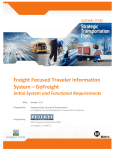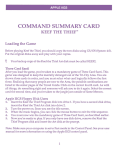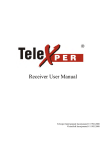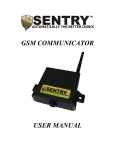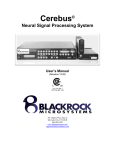Download PCMT-8000 - Athens Technical Specialists Inc.
Transcript
PCMT-8000 Conflict Monitor Tester User's Manual Revision 1.5 Table of Contents 1. Explanation of Symbols, Terms, and Abbreviations........................................................................................................... 3 2. Safety Information............................................................................................................................................................. 4 3. Introduction........................................................................................................................................................................ 5 4. PCMT-8000 Test Manager Software Installation................................................................................................................ 6 4.1. Computer Requirements........................................................................................................................................... 6 4.2. PCMT-8000 Interface Software Installation............................................................................................................... 6 4.3. PCMT-8000 USB Driver Installation.......................................................................................................................... 6 5. Preparing to Test............................................................................................................................................................... 7 5.1. Setting Up the PCMT................................................................................................................................................. 7 5.2. Preparing the Monitor to Test..................................................................................................................................... 7 5.3. Monitor Switch Settings............................................................................................................................................. 8 6. Using the Test Manager Software...................................................................................................................................... 9 6.1. Monitor Info................................................................................................................................................................ 9 6.2. Test Setup................................................................................................................................................................ 10 6.3. Settings.................................................................................................................................................................... 11 6.4. PCMT Info .............................................................................................................................................................. 12 6.5. Report Viewer.......................................................................................................................................................... 12 6.6. Help......................................................................................................................................................................... 12 6.7. Starting a Test.......................................................................................................................................................... 12 7. Test Descriptions............................................................................................................................................................. 14 7.1. NEMA TS1 Test Descriptions .................................................................................................................................. 14 7.1.1 System / Timing Tests ...................................................................................................................................... 14 7.1.2 Voltage Tests.................................................................................................................................................... 18 7.1.3 Optional Tests................................................................................................................................................... 19 7.2. NEMA TS2 Test Descriptions................................................................................................................................... 24 7.2.1 System / Timing Tests ...................................................................................................................................... 24 7.2.2 Voltage Tests.................................................................................................................................................... 29 7.2.3 Optional Tests................................................................................................................................................... 32 7.2.4 Optional Tests (MMU2 FYA)............................................................................................................................. 37 7.3. System 170 Type 210 Test Descriptions................................................................................................................. 42 7.3.1 System / Timing Tests....................................................................................................................................... 42 7.3.2 Voltage Tests.................................................................................................................................................... 47 7.3.3 Optional Tests................................................................................................................................................... 48 7.4. System 270 Type 2010 / LADOT 2018 Test Descriptions........................................................................................53 7.4.1 System / Timing Tests....................................................................................................................................... 53 7.4.2 Voltage Tests.................................................................................................................................................... 59 7.4.3 Optional Tests................................................................................................................................................... 61 7.5 Canadian Fast Flash Test Descriptions.................................................................................................................... 66 8. Troubleshooting............................................................................................................................................................... 68 9. Electrical and Mechanical Specifications......................................................................................................................... 69 10. Service and Calibration.................................................................................................................................................. 70 11. Limited Warranty and Liability........................................................................................................................................ 71 12. Packing Your PCMT for Shipment................................................................................................................................. 72 13. Return Merchandise Form............................................................................................................................................. 73 Appendix A. Connecting multiple testers to one computer................................................................................................... 74 PCMT-8000 User's Manual Rev. 1.5 1 of 78 PCMT-8000 User's Manual Rev. 1.5 2 of 78 1. Explanation of Symbols, Terms, and Abbreviations 1. Explanation of Symbols, Terms, and Abbreviations Graphical Symbols The following symbols are used on the PCMT-8000 enclosure and in this manual. Anytime one of these symbols is encountered the user should be aware of the condition described here next to each symbol. Caution. Risk of danger. Read the Users Manual before operating the PCMT-8000 Caution. Risk of electric shock. Terms and Abbreviations The following is a list of terms and abbreviations used throughout the text of this manual along with the definition. Term or Abbreviation Definition Caltrans Refers to monitors that conform to State of California Department of Transportation: Transportation Electrical Equipment Specifications (TEES) – 2009, Chapter 3, Section 6 Model 210 Monitor Unit Conflict Monitor See MMU mA milliamperes (thousandths of an amp) Monitor See MMU MMU Malfunction Management Unit: Device used to detect and respond to improper, conflicting signals and improper operating voltages in a traffic control system. ms milliseconds (thousandths of a second) NEMA National Electrical Manufacturers Association PC Personal computer SDLC Synchronous Data Link Control. The digital communications link between the controller and conflict monitor in a TS2 type traffic signal control cabinet. Tester The ATSI PCMT-8000 Conflict Monitor Tester TS1 Refers to monitors that conform to NEMA Traffic Control Systems Standards TS1-1989 TS2 Refers to monitors that conform to NEMA Standards Publication TS 2-2003 v02.06 USB Universal Serial Bus. This is a standard connection for connecting computers and peripheral devices that must communicate with each other. USB ports are commonly available on most modern computers. This is the type of connection that is used for communication between the PCMT-8000 and a computer. VDC Volts DC Vrms Volts RMS (root-mean-squared) PCMT-8000 User's Manual Rev. 1.5 3 of 78 2. Safety Information 2. Safety Information IMPORTANT SAFETY INFORMATION ! READ THE OPERATING INSTRUCTIONS BEFORE ATTEMPTING TO USE THE PCMT-8000 ! IMPORTANT SAFETY INFORMATION ! The PCMT-8000 (Tester) should only be used by qualified and authorized traffic signal technicians or engineers who are familiar with generally accepted electrical safety practices as well as local and national safety codes. To avoid possible electric shock, burns, or fire, read all information contained in this manual before attempting to use the Tester. • Do not use the Tester around explosive gas, vapor, or dust. • Do not use the Tester in a wet environment. • Do not attempt to open any part of the Tester enclosure. • Only use the power cord provided with the Tester. • The Tester should only be powered from 120V AC / 60Hz. • Only use the monitor testing cables that were supplied by ATSI. • Before each use, inspect the monitor testing cables for damage, such as broken connector hoods, or damaged wire insulation. • During monitor testing, the testing cables carry 120V AC power. Using damaged cables, or cables not supplied by ATSI, could result in damage to the tester or monitor, and potentially lethal electric shock. • The PCMT-8000 has no user serviceable parts. Under no circumstances should the user attempt to open the enclosure. If the tester appears to be malfunctioning, contact ATSI to make arrangements for repair. Testing Known Bad Monitors Monitors which have been subjected to lightning strikes or other severe electrical stress could cause damage to the PCMT. If you suspect a monitor has been subjected to a lightning strike or similar electrical stress, it is recommended that you first check the monitor out in the shop, in a simulated signal environment, or on a manual tester. In this test setup, internal monitor shorts will merely blow fuses - on the PCMT it could result in internal tester damage which will require returning the tester to ATSI for repairs. Non-NEMA Monitors If you are performing NEMA tests, be certain that the monitor is NEMA-compatible. Some non-NEMA monitors use a NEMA-type connector, with non-NEMA wiring. This could cause damage to the tester or to the monitor itself when power is applied. If you are not sure if your monitor is NEMA compatible, contact the monitor manufacturer. PCMT-8000 User's Manual Rev. 1.5 4 of 78 3. Introduction 3. Introduction The PCMT-8000 performs comprehensive testing of various types of conflict monitors to ensure that they are functioning in accordance with the requirements of the applicable published standard. The following monitor types may be tested: NEMA TS1 3, 6, 12 18 Channel NEMA TS2 (MMUs) 12 or 16 Channel Mode NEMA TS2 MMU 8 Channel (Canada) System 170 Type 210 16 or 18 Channel System 2070 Type 2010 16 Channel LADOT Model 2018 Operating the PCMT-8000 requires the Test Manager Software to be installed on a computer running Microsoft Windows XP or later. The computer controls the testing sequence by sending commands to the PCMT over a USB connection. The PCMT provides input signals to the conflict monitor and verifies that it responds correctly to simulated conditions that may occur in a traffic signal control cabinet. The PCMT may be used as a bench-top unit, or it may be mounted in a standard 19" rackmount enclosure. For multi-unit systems, one computer can control multiple PCMTs to enable simultaneous testing of many monitors. An optional carrying case is also available for those users who must perform field testing of monitors. PCMT-8000 Tester shown with 210/2010 Cables. Custom cables are required for each monitor type that is tested. PCMT-8000 Tester shown with optional carrying case. PCMT-8000 User's Manual Rev. 1.5 5 of 78 4. PCMT-8000 Test Manager Software Installation 4. PCMT-8000 Test Manager Software Installation 4.1. Computer Requirements Windows XP (minimum) At least one available USB port. A PDF reader must be installed. Adobe Acrobat Reader can be downloaded for free at www.adobe.com. Most of the other freely available PDF readers should also work. 4.2. PCMT-8000 Interface Software Installation Installation of the software may require administrative access to the computer. The PCMT-8000 comes with a software CD which can be used to install the software. If the CD is not available, the software can be downloaded from the Internet. To download the software visit our website: www.atsi-tester.com. To install the software from a CD , insert the CD into the drive of the computer. A start-up screen should open automatically. In the start-up screen click the "PCMT-8000" button, then follow the instructions in the software installation wizard. To install the software that was downloaded from our website , double-click the downloaded executable file to run the installation. Follow the instructions in the software installation wizard. Note: Do not forget to install the ATSI Tester USB device driver for PCMT-8000. 4.3. PCMT-8000 USB Driver Installation To communicate with the PCMT-8000 an ATSI Tester USB driver needs to be installed. The same driver is used with several ATSI products and is included on the software installation CD. The latest version of the driver can also be downloaded from our website: www.atsi-tester.com. The driver installation package is also copied to the computer during the software installation. To install the USB driver, insert the software installation CD that came with your PCMT-8000. Click on the "ATSI USB Device Driver" button and follow the instructions to install the driver. If you do not have the software installation CD, the USB driver may be downloaded from www.atsi-tester.com PCMT-8000 User's Manual Rev. 1.5 6 of 78 5. Preparing to Test 5. Preparing to Test 5.1. Setting Up the PCMT To setup the PCMT for testing : 1. Put the On / Off switch located on the front of the PCMT in the Off position. 2. Connect the USB B-Type end of the USB cable to the port on the back of the PCMT. 3. Connect the USB A-Type end of the USB cable to your computer USB port. 4. Connect the monitor cable connectors to the correspondingly labeled female connectors on the front of the PCMT. 5. DO NOT turn the On / Off switch to the On position until the monitor connectors are connected to the monitor (See Preparing the Monitor to Test). 5.2. Preparing the Monitor to Test On both NEMA TS1 and NEMA TS2 monitors, ensure that the program card is blank when running a basic Certification test. Refer to Monitor Switch Settings for additional help with the conflict monitor's extended feature switches. System 170 Model 210 monitors should not have any diodes cut (permissives) or Yellow inhibits on the programming card for Certification Testing. If your agency inhibits the Yellow monitoring function for walk signals or for all channels, you should still test the monitor with a "clean" programming card for Certification Testing. This will result in a record that all monitor functions described in the standard were working on all channels at the time of the test. For all monitor types, if you choose to run the optional Permissive Tests to verify a programmed intersection card, you will be prompted by the software to change the card at the beginning of the tests. Once you have verified that the monitor settings are correct, plug the monitor cable circular MS style connectors into the corresponding connector on the monitor (NEMA monitors) or insert the monitor into the monitor cable edge card connector (210, 2010 monitors). Finally, verify that the PCMT has been setup as described in Setting Up the PCMT and then you may turn the On / Off switch located on the front of the PCMT to the On position. At this point, you should hear four beeps from the PCMT. Note : If you do not hear four beeps when the PCMT power is turned on, there may be a problem with the unit. Refer to Troubleshooting of this manual. PCMT-8000 User's Manual Rev. 1.5 7 of 78 5. Preparing to Test 5.3. Monitor Switch Settings ATSI recommends using the following guidelines for testing your conflict monitors. Please refer to your monitor's manual for instructions on how to change the settings on your particular monitor. The settings in this section are just guidelines. The switches may be labeled differently from manufacturer to manufacturer. Not all monitors are capable of running all of the optional tests. Please refer to your monitor's manual to find out if your monitors are capable of running the optional tests. 210 Standard Watch Dog Enable = ON All SSM or Field Check Enables = ON BND Disable = ON GY Enable = ON 2010 Standard Watch Dog Enable = ON RF 2010 = ON GY Enable = ON All SSM or Field Check Enables = ON TS1 Standard Minimum Flash between 4 and 11 seconds GY Enable = ON BND Disable = ON Dual Enable = ON SSM or Channel Enables = ON TS2 Standard GY Enable = ON RP Disable = ON Field Check / Dual Enable = ON TS1 Canadian Standard Minimum Flash between 4 and 11 seconds GY Enable = ON BND Disable = ON Dual Enable = ON SSM or Channel Enables = ON Fast Flash Enable = ON TS2 Canadian Standard GY Enable = ON RP Disable = ON Field Check / Dual Enable = ON Fast Flash Enable = ON TS2 16 Channel MMU2 FYA Configure the MMU2 for the mode being tested Use programming card programmed for mode being tested Enable all channel pairs Enable flash rate detection Disable R and Y inputs on sparse channel PCMT-8000 User's Manual Rev. 1.5 8 of 78 6. Using the Test Manager Software 6. Using the Test Manager Software The Test Manager window is what you will see when you start the software. At the top of the window is the main menu. The function of each menu item is described on the following pages. At the bottom of the window is the Start Test button. Clicking this button will start a test based on the parameters that have been entered for Monitor Info and Test Setup. 6.1. Monitor Info The Monitor Info window allows you to enter information for the monitor to be tested. A serial number or device ID is required to perform a certification test. All other info fields are optional. Manufacturer Enter the name of the monitor manufacturer. Model Enter the model number of the monitor to be tested. Serial Number Enter the Serial number of the monitor to be tested. A serial number or device ID is required to perform a certification test. Device ID This could be any reference number such as a cabinet number or your city or DOT's inventory tag number. A serial number or device ID is required to perform a certification test. Location Enter the intersection name, cabinet number, or location where this monitor is used. Tested By Enter the name of the person who is doing the testing. Agency Enter in the name of your agency. Notes Enter any related notes that you want to appear on the test report. If you click the "Use Previous" button, the text that was last entered will be inserted in the Notes field. This is helpful if you are performing annual certification tests on a number of monitors, and you want the notes to be the same for several tests in a row. PCMT-8000 User's Manual Rev. 1.5 9 of 78 6. Using the Test Manager Software 6.2. Test Setup Click on the Test Setup menu item to open the Test Setup window. There are two types of tests that may be ran : Certification or Diagnostic. Test Standard Click on the drop-down arrow to select the proper conflict monitor standard for the monitor you wish to test. This selection will determine what tests will be available for you to choose from. Monitor Type Choose the type of monitor that you are testing. This selection is based on the number of channels that the monitor has. Test Type Select “Certification” to run the complete list of tests for the selected standard or “Diagnostic” to select individual tests. Test Laps Select “One” to run one complete test (“lap”) or “Multiple” to run through a complete test a specified number of times. Run Optional Tests If the “Run Optional Tests” check box is checked. A list of optional tests will appear at the bottom of the window. You may choose to run any or all of these tests by selecting the check box next to the test name. Optional Test Group The Optional Test Group drop down box allows you to select the optional tests that you want to run by clicking on the appropriate entry. Once you select a group of tests you may give the group a unique name by typing it in the Group Name field, or you may use the default name. PCMT-8000 User's Manual Rev. 1.5 10 of 78 6. Using the Test Manager Software 6.3. Settings Click on the Settings menu item to select various test options. Report Date Format Choose the date format that will be used on the test reports. Report Time Format Choose the time format that will be used on the test reports. Saved Report Format If the “Verbose” option is chosen, the saved test report will show detailed descriptions of each test that is ran. This option has the advantage of showing more information about each test, however, the saved report will be many pages. If the “Terse” option is chosen, the saved test report will only show the test name and a pass or fail result. This option has the advantage of producing a report that can typically fit on one, or at most two pages, however no detailed information about the tests is shown. If the “Verbose and Terse” option is chosen, both types of reports will be saved. Note: While the test is running, the report window will always show the verbose report. Saved Report Font Choose the font size that will be used for the saved report. (Note: this does not affect the font size used in the software window.) Saved Report Directory This is the directory where the reports will be saved. Click the “Use Default” button to use the PCMT-8000 default directory, or click browse to select a different directory. Beep when response is required If this check box is checked, the tester will beep anytime a user response is required during a test. PCMT-8000 User's Manual Rev. 1.5 11 of 78 6. Using the Test Manager Software 6.4. PCMT Info Click on the PCMT Info menu item to open the PCMT Info window. If the PCMT is connected to the computer with the USB cable, clicking on the Get PCMT Info button will connect to the PCMT and report the Serial Number, Firmware Version, and Last Calibration date. If the software is not able to make a connection to the PCMT, it will be reported in the information window. This may be an indication that the USB drivers are not installed. Refer the the PCMT-8000 Test Manager Software Installation section of the manual for USB driver installation instructions. 6.5. Report Viewer Click on the Report Viewer menu item to view any of the saved test reports. Note: A PDF reader must be installed to view the test reports (see Computer Requirements). 6.6. Help Click on the Help menu item to access instruction manuals, return shipment forms, firmware updates, and the ATSI web sites. 6.7. Starting a Test If you have prepared your monitor to test by connecting the applicable cables (see Preparing To Test) and have entered the correct information in the Monitor Info and Test Setup menu items, you are now ready to start a test. To start a test, click the green start button in the bottom left corner of the software main window. Power will now be applied to the monitor and you will have a chance to change any switch settings or download any log files from the monitor if necessary (see Monitor Switch Settings). When you are ready for the test to continue, click the OK button and the testing will begin. If you need to cancel the test at anytime while it is running, click the read Cancel button in the lower right corner of the testing window. PCMT-8000 User's Manual Rev. 1.5 12 of 78 6. Using the Test Manager Software When the test is complete, you will have the option to save the report. Please note that if you do not save the report, the test information will be lost. PCMT-8000 User's Manual Rev. 1.5 13 of 78 7. Test Descriptions 7. Test Descriptions All of the PCMT-8000 tests described below are based on the published standard that is listed. It is the intent of ATSI to test all of the requirements of the listed standard as thoroughly as possible. The tests are based on our best interpretation of the standards and are subject to the limitations of what is practical and feasible in a simulated testing environment. Each individual jurisdiction (i.e. state, county, city) may have specific requirements or practices that are routinely followed which deviate from the applicable standard or ignore certain parts. Furthermore, some monitor manufacturers may have certain features enabled or disabled in their devices to accommodate such deviations from the applicable standard. Therefore, the user has the option of disabling certain tests. These tests are listed as “optional” in the Test Setup window. There may also be certain tests that are related to monitor functions that deviate from the applicable standard. These deviations my be due to special features that have been added and are not yet covered in the standard. There may also be cases where monitors are old and have been manufactured according to the requirements of a previous version of the applicable standard. In such cases, special tests may be provided to accommodate these deviations from the current version of the standard. It is the responsibility of the user to determine what tests are appropriate for their local requirements. 7.1. NEMA TS1 Test Descriptions These tests are based on the requirements of NEMA Standard TS-1-1994. 7.1.1 System / Timing Tests Interlock Sensing Test Description : Verify that the Interlock input is working. Test Sequence : 1. Interlock input set at 24V. 2. Check Interlock output. 3. Interlock input set at 0V. 4. Check Interlock output. Monitor Response to PASS : State of Interlock output identical to Interlock input. Power Failure Ignore Test Description : Verify the monitor ignores an AC power interrupt lasting less than 450ms. Test Sequence : 1. Monitor is powered up in the quiescent state. 2. Monitor AC power is turned off for less than 450ms and then back on. 3. Fault state is checked. Monitor Response to PASS : Loss of AC power for less than 450ms must NOT cause fault. Power Failure Detect Test Description : Verify the monitor recognizes an AC power interrupt lasting more than 500ms. Test Sequence : 1. Monitor is powered up in the quiescent state. PCMT-8000 User's Manual Rev. 1.5 14 of 78 7. Test Descriptions 2. Monitor AC power is turned off. 3. Delay 4. Monitor AC power is turned on. 5. Fault state is checked. 6. Increment delay time and repeat 2 and 5 until monitor is found in the fault state. Monitor Response to PASS : Loss of AC power for greater than 500ms must cause fault. Initial Flash Test Description : Verify that the initial flash time setting of the monitor is within the limits. Test Sequence : 1. Monitor is powered up in the quiescent state. 2. AC power is removed for 5 seconds. 3. AC power is reapplied. 4. The monitor Initial Flash (fault state) time is measured. Monitor Response to PASS : Initial Flash time is rounded to the nearest second and must be greater than or equal to 4 seconds and less than or equal to 11 seconds. Start Delay Test Description : Verify that the Start Delay output is active when power is initially applied to the monitor. Test Sequence : 1. Monitor is powered up in the quiescent state. 2. AC power is removed for 5 seconds. 3. AC power is reapplied. 4. The active time of the Start Delay output is measured. Monitor Response to PASS : Start Delay output active for greater than or equal to 1.5 seconds and less than or equal to 3.5 seconds. DC1 (or DC2) Failure Ignore Test Description : Verify that the monitor ignores a loss of DC power lasting less than 125ms. Test Sequence : 1. Monitor is powered up in the quiescent state. 2. DC power (24V) is turned off for less than 125ms. 3. Delay 250ms. 4. Fault state is checked. Monitor Response to PASS : Loss of DC power for less than 125ms must NOT cause the monitor to go into the fault state. DC1 (or DC2) Failure Detect Test Description : Verify that the monitor recognizes a loss of DC power lasting more than 175ms. Test Sequence : 1. Monitor is powered up in the quiescent state. PCMT-8000 User's Manual Rev. 1.5 15 of 78 7. Test Descriptions 2. DC power (24V) is turned off for less than 125ms. 3. Delay 250ms. 4. Fault state is checked. 5. If monitor in fault state, test is over. 6. Increase the DC1 off time. 7. Repeat 3 through 6. Monitor Response to PASS : Loss of DC power for more than 175ms must cause the monitor to go into the fault state. DC Monitor Inhibit Test Description : Verify that the monitor ignores a loss of DC1 and DC2 when the DC monitor inhibit input is active. Test Sequence : 1. Monitor is powered up in the quiescent state. 2. DC Monitor Inhibit input is activated. 3. DC1 and DC2 are turned off. Monitor Response to PASS : Monitor not found in fault state when DC1 and DC2 are turned off. CVM Failure Ignore Test Description : Verify that the monitor ignores a loss of the CVM input lasting less than 125ms. Test Sequence : 1. Monitor is powered up in the quiescent state. 2. CVM is turned off for less than 125ms. 3. Delay 250ms. 4. Fault state is checked. Monitor Response to PASS : Loss of CVM for less than 125ms must NOT cause the monitor to go into the fault state. CVM Failure Detect Test Description : Verify that the monitor recognizes a loss of the CVM input lasting more than 175ms. Test Sequence : 1. Monitor is powered up in the quiescent state. 2. CVM is turned off for less than 125ms. 3. Delay 250ms. 4. Fault state is checked. 5. If monitor in fault state, test is over. 6. Increase the CVM off time. 7. Repeat 3 through 6. Monitor Response to PASS : Loss of CVM for more than 175ms must cause the monitor to go into the fault state. Conflict Ignore Timing Test Description : Verify that the monitor ignores a conflict lasting less than 200ms.. PCMT-8000 User's Manual Rev. 1.5 16 of 78 7. Test Descriptions Test Sequence : 1. Monitor is powered up in quiescent state. 2. Conflict is created on GRN1 and GRN 2. 3. Delay for less than 200ms. 4. Conflict is removed. 5. After 250ms delay, check for fault state. Monitor Response to PASS : For conflict lasting less than 200ms, monitor not found in fault state. Conflict Detect Timing Test Description : Verify that the monitor recognizes a conflict lasting more than 450ms. Test Sequence : 1. Monitor is powered up in quiescent state. 2. Conflict is created on GRN1 and GRN 2. 3. Delay. 4. Conflict is removed. 5. After 250ms delay, check for fault state. 6. Increase Delay and repeat 3,4 and 5 until monitor is found in fault. 7. Record Delay time. Monitor Response to PASS : For conflict lasting greater 450ms, monitor must be in fault state. Conflict Latching Test Description : Verify the detection of a conflict is latched through an AC power loss. Test Sequence : 1. Monitor is powered up in the quiescent state. 2. A conflict is created with GRN1 and GRN2. 3. AC power is removed. 4. Conflict condition is removed. 5. Delay 5 seconds. 6. AC power is reapplied. Monitor Response to PASS : Monitor must still be in fault state when AC power is reapplied. Redfail Ignore Timing Test Description : Verify that Redfail lasting less than 700ms is ignored. Test Sequence : 1. Monitor is powered up in quiescent state. 2. All RED channels are at AC line voltage. 3. RED1 is turned off for less than 700ms. 4. Check for fault state. Monitor Response to PASS : RED1 off for less than 700ms must not cause fault. PCMT-8000 User's Manual Rev. 1.5 17 of 78 7. Test Descriptions Redfail Detect Timing Test Description : Verify that Redfail lasting less than 700ms is ignored Redfail lasting more than 1000ms causes fault Test Sequence : 1. Monitor is powered up in quiescent state. 2. All RED channels are at AC line voltage. 3. RED1 is turned off for less than 700ms. 4. Check for fault state. 5. RED1 is turned off for incrementally longer periods until fault state is found. 6. RED1 off time is recorded. Monitor Response to PASS : RED1 off for greater than 1000ms must cause fault. Redfail Latching Test Description : Verify that a Redfail condition is latched through an AC power failure. Test Sequence : 1. Monitor is powered up in the quiescent state. 2. All RED channels are at AC line voltage. 3. A Redfail fault is created with RED1. 4. AC power is removed for 5 seconds. 5. RED1 is turned back on. 6. AC power is reapplied. Monitor Response to PASS : Monitor must go to fault state on Redfail fault. Monitor must still be found in fault state after AC power is removed, RED1 turned back on, and AC power is reapplied. (Redfail fault must be latched through power failure.) 7.1.2 Voltage Tests RED 70Vrms Sine Wave Test Description : Verify that a sine wave greater than 70Vrms is recognized as being "on" for every RED channel input. Test Sequence : 1. Monitor is powered up in the quiescent state. 2. Redenable input is activated. 3. A sine wave greater than 70Vrms is applied to each RED channel. Monitor Response to PASS : Monitor must NOT be found in fault state. RED 50Vrms Sine Wave Test Description : Verify that a sign wave less than 50Vrms is recognized as being "off" for every RED channel input. Test Sequence : 1. Monitor is powered up in the quiescent state. 2. All RED channels are at AC line voltage. 3. Redenable input is activated. 4. A sine wave less than 50Vrms is applied to each RED channel one at a time. PCMT-8000 User's Manual Rev. 1.5 18 of 78 7. Test Descriptions 5. fault state is checked for each channel. Monitor Response to PASS : 50Vrms on any RED channel must cause monitor to go into fault state (Redfail fault). GRN, YEL, WLK 25Vrms Recognition (Sine Wave, Positive Rectified, Negative Rectified) Test Description : Verify that the monitor recognizes a signal greater than 25Vrms as being "on" for every GYW channel. Test Sequence : 1. Monitor is powered up in the quiescent state. 2. A signal greater than 25Vrms is applied to each GYW channel, one at a time, while GRN1 or GRN2 is at AC line. 3. fault state is checked for each channel. Monitor Response to PASS : Monitor must go to fault state when a signal greater than 25Vrms is applied to any GYW channel. (Note: This test is ran for full sine wave, positive rectified, and negative rectified signals.) GRN, YEL, WLK 15Vrms (Sine Wave, Positive Rectified, Negative Rectified) Test Description : Verify that the monitor recognizes a signal less than 15Vrms as being "off" for every GYW channel. Test Sequence : 1. Monitor is powered up in the quiescent state. 2. A signal less than 15Vrms is applied to each GYW channel, one at a time, while GRN1 or GRN2 is at AC line. 3. fault state is checked for each channel. Monitor Response to PASS : Monitor must NOT go to fault state when a signal less than 15Vrms is applied to any GYW channel. (Note: This test is ran for full sine wave, positive rectified, and negative rectified signals.) GRN, YEL, WLK 1500pF Test Description : Verify that the monitor recognizes AC line voltage through a 1500pF capacitor as being "off" for every GYW channel. Test Sequence : 1. Monitor is powered up in the quiescent state. 2. AC line voltage through a 1500pF capacitor is applied to each GYW channel one at a time while GRN1 or GRN2 is at AC line voltage. 3. fault state is checked for each channel. Monitor Response to PASS : Monitor must NOT go to fault state when AC line voltage through a 1500pF capacitor is applied to any channel. 7.1.3 Optional Tests GRN/GRN, GRN/YEL, GRN/WLK, YEL/GRN, YEL/YEL, YEL/WLK, WLK/GRN, WLK/YEL, WLK/WLK Permissive (NonProgrammed Card) Test Description : Run this test with a "clean" (non-programmed) card to verify that there are no hidden permissives. Test Sequence : 1. Monitor is powered up in the quiescent state. 2. Conflicting GRN, YEL, or WLK signals are presented to each channel pair. PCMT-8000 User's Manual Rev. 1.5 19 of 78 7. Test Descriptions Note : This test should be done with a "clean" programming card in the monitor (no permissives programmed) Monitor Response to PASS : Each channel pair must put monitor into fault state when the conflict is presented. RED/WLK/GRN/YEL Single Channel Test Description : Line voltage is applied to each RED, WLK, GRN, and YEL input one at a time to verify that a single input will not cause the monitor to go into the fault state. Test Sequence : 1. Monitor is powered up in the quiescent state. 2. AC line voltage is applied to RED1 for 750ms. 3. AC line voltage is applied to WLK1 for 750ms. 4. AC line voltage is applied to GRN1 for 750ms. 5. AC line voltage is applied to YEL1 for 3600ms. 6. AC line voltage is applied to RED1. 7. Repeat 2 through 6 for each channel. Monitor Response to PASS : Monitor must NOT be found in fault. YEL Plus RED Interval Test Description : Verify that the monitor will go into the fault state if the Yellow change plus Red Clearance interval between the end of an active Green and the next conflicting Green is less than 2.6 seconds. Test Sequence : 1. Monitor is powered up in the quiescent state. 2. AC line voltage is applied to GRN1 for 2 sec. 3. Turn off GRN1 4. AC line voltage is applied to YEL1 for 2 sec. 5. Turn off YEL1 6. AC line voltage is applied to RED1. 7. Delay 100ms. 8. Turn on an opposing GRN 9. Wait 2 sec. 10. Check fault state. 11. Reset the monitor. 12. Repeat 2 through 7 for all channels Monitor Response to PASS : Monitor must be found in fault on every channel. GRN/YEL Dual Display Test Description : Verify that the Dual Display detection feature is working for each channel. Test Sequence : 1. Monitor is powered up in the quiescent state. 2. Redenable input is active. 3. All RED channels are at 120Vac. 4. Turn off RED1. 5. Turn on GRN1. 6. Turn on YEL1 7. Check for fault. PCMT-8000 User's Manual Rev. 1.5 20 of 78 7. Test Descriptions 8. Turn off GRN1 9. Turn off YEL1 10. Turn on RED1 11. Reset monitor. 12. Repeat 4 through 11 for all channels. Monitor Response to PASS : Monitor must be found in fault state for every channel. RED/GRN Dual Display Test Description : Verify that the Dual Display detection feature is working for each channel. Test Sequence : 1. Monitor is powered up in the quiescent state. 2. Redenable input is active. 3. All RED channels are at 120Vac. 4. Turn on GRN1. 5. Check for fault. 6. Turn off GRN1. 7. Reset monitor. 8. Repeat 4 through 7 for all channels. Monitor Response to PASS : Monitor must be found in fault state for every channel. YEL/RED Dual Display Test Description : Verify that the Dual Display detection feature is working for each channel. Test Sequence : 1. Monitor is powered up in the quiescent state. 2. Redenable input is active. 3. All RED channels are at 120Vac. 4. Turn on YEL1. 5. Check for fault. 6. Turn off YEL1. 7. Reset monitor. 8. Repeat 4 through 7 for all channels. Monitor Response to PASS : Monitor must be found in fault state for every channel. LGND/EGND Isolation Test Description : Verify that LGND and EGND are NOT shorted together inside of the monitor. Test Sequence : No inputs are provided to the monitor. The PCMT tests for a short circuit between the monitor Logic ground and Earth ground pins. Monitor Response to PASS : Logic ground and Earth ground must not be shorted together in the monitor. Power and RED Channel Indicators Test Description : PCMT-8000 User's Manual Rev. 1.5 21 of 78 7. Test Descriptions Verify that the Power and RED channel indicators are working. Test Sequence : 1. Monitor is powered up in the quiescent state. 2. All RED channels are on. Monitor Response to PASS : Power and RED channel indicators must be illuminated. The user must verify by clicking yes in the pop-up window. Power, Conflict and GRN Channel Indicators Test Description : Verify that the Power, Conflict, and GRN channel indicators are working. Test Sequence : 1. Monitor is powered up in the quiescent state. 2. All GRN channels are on. Monitor Response to PASS : Power, Conflict and GRN channel indicators must be illuminated. The user must verify by clicking yes in the pop-up window. Power, Conflict and YEL Channel Indicators Test Description : Verify that the Power, Conflict, and YEL channel indicators are working. Test Sequence : 1. Monitor is powered up in the quiescent state. 2. All YEL channels are on. Monitor Response to PASS : Power, Conflict and YEL channel indicators must be illuminated. The user must verify by clicking yes in the pop-up window. Dual Display Indicator Test Description : Verify that the Dual Display indicator is working. Test Sequence : 1. Monitor is powered up in the quiescent state. 2. RED1 and GRN1 are on. Monitor Response to PASS : Dual Display Indicator must be illuminated. The user must verify by clicking yes in the pop-up window. Redfail Indicator Test Description : Verify that the Redfail indicator is working. Test Sequence : 1. Monitor is powered up in the quiescent state. 2. Redenable input is active. 3. All RED channels are at AC line. 4. RED1 is turned off. Monitor Response to PASS : PCMT-8000 User's Manual Rev. 1.5 22 of 78 7. Test Descriptions Redfail Indicator must be illuminated. The user must verify by clicking yes in the pop-up window. Short YEL Indicator Test Description : Verify that the Short Yellow indicator is working. Test Sequence : 1. Monitor is powered up in the quiescent state. 2. All RED channels are at 120Vac. 3. RED1 is turned off. 4. GRN1 is turned on. 5. Delay 2 sec. 6. GRN1 is turned off. 7. YEL1 is turned on. 8. Delay 2 sec. 9. YEL1 is turned off. 10. RED1 is turned on. Monitor Response to PASS : Short Yellow (clearance) Indicator must be illuminated. The user must verify by clicking yes in the pop-up window. DC1 (24V1) Fail Indicator Test Description : Verify that the DC1 Fail indicator is working. Test Sequence : 1. Monitor is powered up in the quiescent state. 2. DC1 voltage is removed. Monitor Response to PASS : DC1 (24V) Fail Indicator must be illuminated. The user must verify by clicking yes in the pop-up window. DC2 (24V2) Fail Indicator Test Description : Verify that the DC2 Fail indicator is working. Test Sequence : 1. Monitor is powered up in the quiescent state. 2. DC2 voltage is removed. Monitor Response to PASS : DC2 (24V) Fail Indicator must be illuminated. The user must verify by clicking yes in the pop-up window. Watchdog Fail Indicator Test Description : Verify that the Watchdog Fail indicator is working. Test Sequence : 1. Monitor is powered up in the quiescent state. 2. Watchdog signal is removed. Monitor Response to PASS : Watchdog Fail Indicator must be illuminated. The user must verify by clicking yes in the pop-up window. GRN/GRN, GRN/YEL, GRN/WLK, YEL/GRN, YEL/YEL, YEL/WLK, WLK/GRN, WLK/YEL, WLK/WLK Permissive PCMT-8000 User's Manual Rev. 1.5 23 of 78 7. Test Descriptions (Programmed Card) Test Description : This test is ran with a programmed intersection card. It is intended to verify the programmed permissives. Test Sequence : 1. Monitor is powered up in the quiescent state. 2. Conflicting GYW signals are presented to each channel pair. Monitor Response to PASS : The permissives found during the test must match what is programmed on the card. 7.2. NEMA TS2 Test Descriptions These tests are based on the requirements of NEMA Standard TS2-2003. 7.2.1 System / Timing Tests Interlock Sensing Test Description : Verify that the Interlock input is working. Test Sequence : 1. Interlock input set at 24V. 2. Check Interlock output. 3. Interlock input set at 0V. 4. Check Interlock output. Monitor Response to PASS : State of Interlock output identical to Interlock input. Power Failure Ignore Test Description : Verify the monitor ignores an AC power interrupt lasting less than 450ms. Test Sequence : 1. Monitor is powered up in the quiescent state. 2. Monitor AC power is turned off for less than 450ms and then back on. 3. Fault state is checked. Monitor Response to PASS : Loss of AC power for less than 450ms must NOT cause fault. Power Failure Detect Test Description : Verify the monitor recognizes an AC power interrupt lasting more than 500ms. Test Sequence : 1. Monitor is powered up in the quiescent state. 2. Monitor AC power is turned off and then back on. 3. fault state is checked. 4. Increment off time and repeat 2 and 3 until monitor is found in the fault state. Monitor Response to PASS : Loss of AC power for greater than 500ms must cause fault. PCMT-8000 User's Manual Rev. 1.5 24 of 78 7. Test Descriptions Initial Flash Test Description : Verify that the initial flash time setting of the monitor is within the limits. Test Sequence : 1. Monitor is powered up in the quiescent state. 2. AC power is removed for 5 seconds. 3. AC power is reapplied. 4. The monitor Initial Flash (fault state) time is measured. Monitor Response to PASS : Initial Flash time is rounded to the nearest second and must be greater than or equal to 6 seconds and less than or equal to 16 seconds. Start Delay Test Description : Verify that the Start Delay output is active when power is initially applied to the monitor. Test Sequence : 1. Monitor is powered up in the quiescent state. 2. AC power is removed for 5 seconds. 3. AC power is reapplied. 4. The active time of the Start Delay output is measured. Monitor Response to PASS : Start Delay output active for greater than or equal to 1.5 seconds and less than or equal to 2.5 seconds. DC1 (or DC2) Failure Ignore Test Description : Verify that the monitor ignores a loss of DC power lasting less than 125ms. Test Sequence : 1. Monitor is powered up in the quiescent state. 2. DC power (24V) is turned off for less than 125ms. 3. Delay 250ms. 4. Fault state is checked. Monitor Response to PASS : Loss of DC power for less than 125ms must NOT cause the monitor to go into the fault state. DC1 (or DC2) Failure Detect Test Description : Verify that the monitor recognizes a loss of DC power lasting more than 175ms. Test Sequence : 1. Monitor is powered up in the quiescent state. 2. DC power (24V) is turned off for less than 125ms. 3. Delay 250ms. 4. Fault state is checked. 5. If monitor in fault state, test is over. 6. Increase the DC1 off time. 7. Repeat 3 through 6. Monitor Response to PASS : PCMT-8000 User's Manual Rev. 1.5 25 of 78 7. Test Descriptions Loss of DC power for more than 175ms must cause the monitor to go into the fault state. DC1 Monitor Auto Reset Test Description : Verify that the monitor goes into the fault state when DC1 is removed, and then auto resets when DC1 is reapplied. Test Sequence : 1. Monitor is powered up in the quiescent state. 2. DC1 is turned off. 3. DC1 is turned back on. Monitor Response to PASS : When DC1 is turned off, monitor goes to fault state. When DC1 is turned back on, monitor auto reset (not be in fault) within 10 seconds. DC Monitor Inhibit Test Description : Verify that the monitor ignores a loss of DC1 and DC2 when the DC monitor inhibit input is active. Test Sequence : 1. Monitor is powered up in the quiescent state. 2. DC Monitor Inhibit input is activated. 3. DC1 and DC2 are turned off. Monitor Response to PASS : Monitor not found in fault state when DC1 and DC2 are turned off. DC2 Monitor Auto Reset Test Description : Verify that the monitor goes into the fault state when DC2 is removed, and then auto resets when DC2 is reapplied. Test Sequence : 1. Monitor is powered up in the quiescent state. 2. DC2 is turned off. 3. DC2 is turned back on. Monitor Response to PASS : When DC2 is turned off, monitor goes to fault state. When DC2 is turned back on, monitor auto reset (not be in fault) within 10 seconds. CVM Failure Ignore Test Description : Verify that the monitor ignores a loss of the CVM input lasting less than 125ms. Test Sequence : 1. Monitor is powered up in the quiescent state. 2. CVM is turned off for less than 125ms. 3. Delay 250ms. 4. Fault state is checked. Monitor Response to PASS : Loss of CVM for less than 125ms must NOT cause the monitor to go into the fault state. CVM Failure Detect PCMT-8000 User's Manual Rev. 1.5 26 of 78 7. Test Descriptions Test Description : Verify that the monitor recognizes a loss of the CVM input lasting more than 175ms. Test Sequence : 1. Monitor is powered up in the quiescent state. 2. CVM is turned off for less than 125ms. 3. Delay 250ms. 4. Fault state is checked. 5. If monitor in fault state, test is over. 6. Increase the CVM off time. 7. Repeat 3 through 6. Monitor Response to PASS : Loss of CVM for more than 175ms must cause the monitor to go into the fault state. Conflict Ignore Timing Test Description : Verify that the monitor ignores a conflict lasting less than 200ms.. Test Sequence : 1. Monitor is powered up in quiescent state. 2. Conflict is created on GRN1 and GRN 2. 3. Delay for less than 200ms. 4. Conflict is removed. 5. After 250ms delay, check for fault state. Monitor Response to PASS : For conflict lasting less than 200ms, monitor not found in fault state. Conflict Detect Timing Test Description : Verify that the monitor recognizes a conflict lasting more than 450ms. Test Sequence : 1. Monitor is powered up in quiescent state. 2. Conflict is created on GRN1 and GRN 2. 3. Delay. 4. Conflict is removed. 5. After 250ms delay, check for fault state. 6. Increase Delay and repeat 3,4 and 5 until monitor is found in fault. 7. Record Delay time. Monitor Response to PASS : For conflict lasting greater 450ms, monitor must be in fault state. Conflict Latching Test Description : Verify the detection of a conflict is latched through an AC power loss. Test Sequence : 1. Monitor is powered up in the quiescent state. 2. A conflict is created with GRN1 and GRN2. 3. AC power is removed. 4. Conflict condition is removed. 5. Delay 5 seconds. 6. AC power is reapplied. PCMT-8000 User's Manual Rev. 1.5 27 of 78 7. Test Descriptions Monitor Response to PASS : Monitor must still be in fault state when AC power is reapplied. Redfail Ignore Timing Test Description : Verify that Redfail lasting less than 700ms is ignored. Test Sequence : 1. Monitor is powered up in quiescent state. 2. All RED channels are at AC line voltage. 3. RED1 is turned off for less than 700ms. 4. Check for fault state. Monitor Response to PASS : RED1 off for less than 700ms must not cause fault. Redfail Detect Timing Test Description : Verify that Redfail lasting less than 700ms is ignored Redfail lasting more than 1000ms causes fault Test Sequence : 1. Monitor is powered up in quiescent state. 2. All RED channels are at AC line voltage. 3. RED1 is turned off for less than 700ms. 4. Check for fault state. 5. RED1 is turned off for incrementally longer periods until fault state is found. 6. RED1 off time is recorded. Monitor Response to PASS : RED1 off for greater than 1000ms must cause fault. Redfail Latching Test Description : Verify that a Redfail condition is latched through an AC power failure. Test Sequence : 1. Monitor is powered up in the quiescent state. 2. All RED channels are at AC line voltage. 3. A Redfail fault is created with RED1. 4. AC power is removed for 5 seconds. 5. RED1 is turned back on. 6. AC power is reapplied. Monitor Response to PASS : Monitor must go to fault state on Redfail fault. Monitor must still be found in fault state after AC power is removed, RED1 turned back on, and AC power is reapplied. (Redfail fault must be latched through power failure.) Redenable 89Vrms Test Description : Verify that the Redenable input is functioning properly. Test Sequence : 1. Monitor is powered up in the quiescent state. 2. Apply a voltage greater than 89Vrms to Redenable input. PCMT-8000 User's Manual Rev. 1.5 28 of 78 7. Test Descriptions 3. Turn off all RED inputs. 4. Check fault state. Monitor Response to PASS : Monitor must be found in the fault state when RED inputs are turned off. Redenable 70Vrms Test Description : Verify that the Redenable input is functioning properly. Test Sequence : 1. Monitor is powered up in the quiescent state. 2. Apply a voltage less than 70Vrms to Redenable input. 3. Turn off all RED inputs. 4. Check fault state. Monitor Response to PASS : Monitor must NOT be found in the fault state when RED inputs are turned off. 7.2.2 Voltage Tests RED 70Vrms Sine Wave Recognition Test Description : Verify that a sine wave greater than 70Vrms is recognized as being "on" for every RED channel input. Test Sequence : 1. Monitor is powered up in the quiescent state. 2. Redenable input is activated. 3. A sine wave greater than 70Vrms is applied to each RED channel. Monitor Response to PASS : Monitor must NOT be found in fault state. RED 70Vrms Positive Rectified Recognition Test Description : Verify that a positive rectified sine wave greater than 70Vrms is recognized as being "on" for every RED channel input. Test Sequence : 1. Monitor is powered up in the quiescent state. 2. Redenable input is activated. 3. A positive rectified sine wave greater than 70Vrms is applied to each RED channel. Monitor Response to PASS : Monitor must NOT be found in fault state. RED 70Vrms Negative Rectified Recognition Test Description : Verify that a negative rectified sine wave greater than 70Vrms is recognized as being "on" for every RED channel input. Test Sequence : 1. Monitor is powered up in the quiescent state. 2. Redenable input is activated. 3. A negative rectified sine wave greater than 70Vrms is applied to each RED channel. PCMT-8000 User's Manual Rev. 1.5 29 of 78 7. Test Descriptions Monitor Response to PASS : Monitor must NOT be found in fault state. RED 50Vrms Sine Wave Recognition Test Description : Verify that a sign wave less than 50Vrms is recognized as being "off" for every RED channel input. Test Sequence : 1. Monitor is powered up in the quiescent state. 2. All RED channels are at AC line voltage. 3. Redenable input is activated. 4. A sine wave less than 50Vrms is applied to each RED channel one at a time. 5. fault state is checked for each channel. Monitor Response to PASS : 50Vrms on any RED channel must cause monitor to go into fault state (Redfail fault). RED 50Vrms Positive Rectified Recognition Test Description : Verify that a positive rectified sign wave less than 50Vrms is recognized as being "off" for every RED channel input. Test Sequence : 1. Monitor is powered up in the quiescent state. 2. All RED channels are at AC line voltage. 3. Redenable input is activated. 4. A positive rectified sine wave less than 50Vrms is applied to each RED channel one at a time. 5. fault state is checked for each channel. Monitor Response to PASS : 50Vrms on any RED channel must cause monitor to go into fault state (Redfail fault). RED 50Vrms Negative Rectified Recognition Test Description : Verify that a negative rectified sign wave less than 50Vrms is recognized as being "off" for every RED channel input. Test Sequence : 1. Monitor is powered up in the quiescent state. 2. All RED channels are at AC line voltage. 3. Redenable input is activated. 4. A negative rectified sine wave less than 50Vrms is applied to each RED channel one at a time. 5. fault state is checked for each channel. Monitor Response to PASS : 50Vrms on any RED channel must cause monitor to go into fault state (Redfail fault). GRN, YEL, WLK 25Vrms Recognition (Sine Wave, Positive Rectified, Negative Rectified) Test Description : Verify that the monitor recognizes a signal greater than 25Vrms as being "on" for every GYW channel. Test Sequence : 1. Monitor is powered up in the quiescent state. 2. A signal greater than 25Vrms is applied to each GYW channel, one at a time, while GRN1 or GRN2 is at AC line. 3. fault state is checked for each channel. PCMT-8000 User's Manual Rev. 1.5 30 of 78 7. Test Descriptions Monitor Response to PASS : Monitor must go to fault state when a signal greater than 25Vrms is applied to any GYW channel. (Note: This test is ran for full sine wave, positive rectified, and negative rectified signals.) GRN, YEL, WLK 15Vrms (Sine Wave, Positive Rectified, Negative Rectified) Test Description : Verify that the monitor recognizes a signal less than 15Vrms as being "off" for every GYW channel. Test Sequence : 1. Monitor is powered up in the quiescent state. 2. A signal less than 15Vrms is applied to each GYW channel, one at a time, while GRN1 or GRN2 is at AC line. 3. fault state is checked for each channel. Monitor Response to PASS : Monitor must NOT go to fault state when a signal less than 15Vrms is applied to any GYW channel. (Note: This test is ran for full sine wave, positive rectified, and negative rectified signals.) GRN, YEL, WLK 1500pF Test Description : Verify that the monitor recognizes AC line voltage through a 1500pF capacitor as being "off" for every GYW channel. Test Sequence : 1. Monitor is powered up in the quiescent state. 2. AC line voltage through a 1500pF capacitor is applied to each GYW channel one at a time while GRN1 or GRN2 is at AC line voltage. 3. fault state is checked for each channel. Monitor Response to PASS : Monitor must NOT go to fault state when AC line voltage through a 1500pF capacitor is applied to any channel. Short YEL Test Description : Apply the GRN, YEL, RED sequence to each channel with a 2 second YEL to verify that the monitor will go into the fault state. Test Sequence : 1. Monitor is powered up in the quiescent state. 2. AC line voltage is applied to GRN1 for 2 sec. 3. AC line voltage is applied to YEL1 for 2 sec. 4. AC line voltage is applied to RED1. 5. Wait 2 sec. 6. Check fault state. 7. Reset the monitor. 8. Repeat 2 through 7 for all channels Monitor Response to PASS : Monitor must be found in fault on every channel. YEL Plus RED Interval Test Description : Verify that the monitor will go into the fault state if the Yellow change plus Red Clearance interval between the end of an active Green and the next conflicting Green is less than 2.6 seconds. Test Sequence : 1. Monitor is powered up in the quiescent state. 2. AC line voltage is applied to GRN1 for 2 sec. PCMT-8000 User's Manual Rev. 1.5 31 of 78 7. Test Descriptions 3. Turn off GRN1 4. AC line voltage is applied to YEL1 for 2 sec. 5. Turn off YEL1 6. AC line voltage is applied to RED1. 7. Delay 100ms. 8. Turn on an opposing GRN 9. Wait 2 sec. 10. Check fault state. 11. Reset the monitor. 12. Repeat 2 through 7 for all channels Monitor Response to PASS : Monitor must be found in fault on every channel. 7.2.3 Optional Tests GRN/GRN, GRN/YEL, GRN/WLK, YEL/GRN, YEL/YEL, YEL/WLK, WLK/GRN, WLK/YEL, WLK/WLK Permissive (NonProgrammed Card) Test Description : Run this test with a "clean" (non-programmed) card to verify that there are no hidden permissives. Test Sequence : 1. Monitor is powered up in the quiescent state. 2. Conflicting GRN, YEL, or WLK signals are presented to each channel pair. Note : This test should be done with a "clean" programming card in the monitor (no permissives programmed) Monitor Response to PASS : Each channel pair must put monitor into fault state when the conflict is presented. RED/WLK/GRN/YEL Single Channel Test Description : Line voltage is applied to each RED, WLK, GRN, and YEL input one at a time to verify that a single input will not cause the monitor to go into the fault state. Test Sequence : 1. Monitor is powered up in the quiescent state. 2. AC line voltage is applied to RED1 for 750ms. 3. AC line voltage is applied to WLK1 for 750ms. 4. AC line voltage is applied to GRN1 for 750ms. 5. AC line voltage is applied to YEL1 for 3600ms. 6. AC line voltage is applied to RED1. 7. Repeat 2 through 6 for each channel. Monitor Response to PASS : Monitor must NOT be found in fault. GRN/YEL Dual Display Test Description : Verify that the Dual Display detection feature is working for each channel. Test Sequence : 1. Monitor is powered up in the quiescent state. 2. Redenable input is active. 3. All RED channels are at 120Vac. 4. Turn off RED1. 5. Turn on GRN1. PCMT-8000 User's Manual Rev. 1.5 32 of 78 7. Test Descriptions 6. Turn on YEL1 7. Check for fault. 8. Turn off GRN1 9. Turn off YEL1 10. Turn on RED1 11. Reset monitor. 12. Repeat 4 through 11 for all channels. Monitor Response to PASS : Monitor must be found in fault state for every channel. RED/GRN Dual Display Test Description : Verify that the Dual Display detection feature is working for each channel. Test Sequence : 1. Monitor is powered up in the quiescent state. 2. Redenable input is active. 3. All RED channels are at 120Vac. 4. Turn on GRN1. 5. Check for fault. 6. Turn off GRN1. 7. Reset monitor. 8. Repeat 4 through 7 for all channels. Monitor Response to PASS : Monitor must be found in fault state for every channel. YEL/RED Dual Display Test Description : Verify that the Dual Display detection feature is working for each channel. Test Sequence : 1. Monitor is powered up in the quiescent state. 2. Redenable input is active. 3. All RED channels are at 120Vac. 4. Turn on YEL1. 5. Check for fault. 6. Turn off YEL1. 7. Reset monitor. 8. Repeat 4 through 7 for all channels. Monitor Response to PASS : Monitor must be found in fault state for every channel. LGND/EGND Isolation Test Description : Verify that LGND and EGND are NOT shorted together inside of the monitor. Test Sequence : No inputs are provided to the monitor. The PCMT tests for a short circuit between the monitor Logic ground and Earth ground pins. Monitor Response to PASS : Logic ground and Earth ground must not be shorted together in the monitor. AC Power Failure Threshold PCMT-8000 User's Manual Rev. 1.5 33 of 78 7. Test Descriptions Test Description : Verify that the monitor low AC line dropout and restore voltages are within the standard limits. Test Sequence : 1. Monitor is powered up in the quiescent state. 2. Monitor AC line power is at 105Vrms. 3. AC line power is slowly decreased until monitor is found in the fault state. 4. The AC line dropout voltage is recorded. 5. AC line power is slowly increased until monitor is NOT found in the fault state. 6. The AC line restore voltage is recorded. 7. The difference between the restore and dropout voltage is recorded (hysteresis) Note : In step 5 there is a 16.5 second delay after each incremental increase in voltage because of the monitor initial flash time. Monitor Response to PASS : AC line voltage will be considered "on" if the voltage level is greater than 98Vrms. AC line voltage will be considered "off" if the voltage is less than 89Vrms. The hysteresis value must be greater than or equal to 3 volts. SDLC Port 1 Timeout Test Description: Verify that the monitor will go to the fault state if a Type 0 frame is not received for more than 300ms. Test Sequence: 1. Continuous Type 0, 1 and 3 frames are sent to the monitor. 2. Check the fault (transfer) state of the monitor. 3. Stop sending frames for greater than 300ms. 4. Check the fault (transfer) state of the monitor. 5. Continuous Type 0, 1 and 3 frames are sent to the monitor. 6. Check the fault (transfer) state of the monitor for a maximum of 30 seconds. 7. If the fault (transfer) state is latched, the test is over. 8. Steps 1 through 7 are repeated for a maximum of 3 times. Monitor Response to PASS: Monitor must not be found in the fault (transfer) state at 2. Monitor must be found in the fault (transfer) state at 4. The fault (transfer) state must be latched after no more than three times through the sequence. Note: In the early versions of the NEMA TS2 standard, the first occurrence of a Port 1 timeout was required to be a latched fault. In later versions it was not required to latch until the third occurrence. SDLC Port1 Valid Frame Response Test Description: Verify that the monitor responds correctly to Type 0, Type 1, and Type 3 frames. Test Description: Valid Type 0, Type 1, and Type 3 frames are sent to the monitor in the correct sequence. Monitor Response to PASS: The monitor must respond to every frame that is sent. The response must be formatted properly and contain a valid CRC. SDLC Port1 Invalid Frame Response Test Description: Verify that the monitor does not respond to Type 0, Type 1, and Type 3 frames that contain CRC errors. Test Description: Type 0, Type 1, and Type 3 frames containing CRC errors are sent to the monitor. PCMT-8000 User's Manual Rev. 1.5 34 of 78 7. Test Descriptions Monitor Response to PASS: The monitor must not respond to frames with CRC errors. Power and RED Channel Indicators Test Description : Verify that the Power and RED channel indicators are working. Test Sequence : 1. Monitor is powered up in the quiescent state. 2. All RED channels are on. Monitor Response to PASS : Power and RED channel indicators must be on. The user must verify by clicking yes in the pop-up window. Power, Conflict and GRN Channel Indicators Test Description : Verify that the Power, Conflict, and GRN channel indicators are working. Test Sequence : 1. Monitor is powered up in the quiescent state. 2. All GRN channels are on. Monitor Response to PASS : Power, Conflict and GRN channel indicators must be on. The user must verify by clicking yes in the pop-up window. Power, Conflict and YEL Channel Indicators Test Description : Verify that the Power, Conflict, and YEL channel indicators are working. Test Sequence : 1. Monitor is powered up in the quiescent state. 2. All YEL channels are on. Monitor Response to PASS : Power, Conflict and YEL channel indicators must be on. The user must verify by clicking yes in the pop-up window. Dual Display Indicator Test Description : Verify that the Dual Display indicator is working. Test Sequence : 1. Monitor is powered up in the quiescent state. 2. RED1 and GRN1 are on. Monitor Response to PASS : Dual Display Indicator must be on. The user must verify by clicking yes in the pop-up window. Redfail Indicator Test Description : Verify that the Redfail indicator is working. Test Sequence : 1. Monitor is powered up in the quiescent state. PCMT-8000 User's Manual Rev. 1.5 35 of 78 7. Test Descriptions 2. Redenable input is active. 3. All RED channels are at AC line. 4. RED1 is turned off. Monitor Response to PASS : Redfail Indicator must be on. The user must verify by clicking yes in the pop-up window. Short YEL Indicator Test Description : Verify that the Short Yellow indicator is working. Test Sequence : 1. Monitor is powered up in the quiescent state. 2. All RED channels are at 120Vac. 3. RED1 is turned off. 4. GRN1 is turned on. 5. Delay 2 sec. 6. GRN1 is turned off. 7. YEL1 is turned on. 8. Delay 2 sec. 9. YEL1 is turned off. 10. RED1 is turned on. Monitor Response to PASS : Short Yellow (clearance) Indicator must be on. The user must verify by clicking yes in the pop-up window. DC1 (24V1) Fail Indicator Test Description : Verify that the DC1 Fail indicator is working. Test Sequence : 1. Monitor is powered up in the quiescent state. 2. DC1 voltage is removed. Monitor Response to PASS : DC1 (24V) Fail Indicator must be on. The user must verify by clicking yes in the pop-up window. DC2 (24V2) Fail Indicator Test Description : Verify that the DC2 Fail indicator is working. Test Sequence : 1. Monitor is powered up in the quiescent state. 2. DC2 voltage is removed. Monitor Response to PASS : DC2 (24V) Fail Indicator must be on. The user must verify by clicking yes in the pop-up window. Watchdog Fail Indicator Test Description : Verify that the Watchdog Fail indicator is working. Test Sequence : 1. Monitor is powered up in the quiescent state. 2. Watchdog signal is removed. PCMT-8000 User's Manual Rev. 1.5 36 of 78 7. Test Descriptions Monitor Response to PASS : Watchdog Fail Indicator must be on. The user must verify by clicking yes in the pop-up window. GRN/GRN, GRN/YEL, GRN/WLK, YEL/GRN, YEL/YEL, YEL/WLK, WLK/GRN, WLK/YEL, WLK/WLK Permissive (Programmed Card) Test Description : This test is ran with a programmed intersection card. It is intended to verify the programmed permissives. Test Sequence : 1. Monitor is powered up in the quiescent state. 2. Conflicting GYW signals are presented to each channel pair. Monitor Response to PASS : The permissives found during the test must match what is programmed on the card. 7.2.4 Optional Tests (MMU2 FYA) If 16 Channel MMU2 FYA is chosen as the monitor type, an additional group of optional tests are available for testing monitors that conform to the NEMA Flashing Yellow Amendment 4-2012. The FYA Amendment allows for up to four FYA approaches. Each FYA approach has four signals: Red Arrow (Ra), Yellow Arrow (Ya), Flashing Yellow Arrow (fYA), and Green Arrow (Ga). The MMU2 uses two paired channels to monitor the FYA approaches. The paired channel assignments are determined by the configuration mode. The MMU2 must provide support for mode A – H at a minimum. The user should consult Table 4-2 of the NEMA Flashing Yellow Amendment 4-2012 for a listing of the FYA channel configurations. The user should test the MMU2 in the configuration mode that is used at the intersection. This will require a program card that is programmed with the appropriate permissive channels. It will also be necessary to program the MMU2 with the appropriate settings. The user should consult the MMU2 operation manual for programming instructions. Ra/Ya Dual Indication Test Description : Verify that the appropriate channel pairs are functioning as one four input logical channel and recognize a dual indication condition. Test Sequence : 1. Monitor is powered up in the quiescent state. 2. All RED channels are at AC line. 3. Redenable input is active. 4. Ra1 and Ya1 are on. 5. Delay 1250ms. 6. Check fault state (transfer) state of the MMU2 7. Ya1 off 8. Repeat for FYA channel pairs 2 – 4. Monitor Response to PASS : MMU2 must be found in the fault state in step 6. Ra/fYa Dual Indication Test Description : Verify that the appropriate channel pairs are functioning as one four input logical channel and recognize a dual indication condition. Test Sequence : 1. Monitor is powered up in the quiescent state. 2. All RED channels are at AC line. PCMT-8000 User's Manual Rev. 1.5 37 of 78 7. Test Descriptions 3. Redenable input is active. 4. Ra1 on and fYa1 is flahsing. 5. Delay 2000ms. 6. Check fault state (transfer) state of the MMU2 7. fYa1 off 8. Repeat for FYA channel pairs 2 – 4. Monitor Response to PASS : MMU2 must be found in the fault state in step 6. Ra/Ga Dual Indication Test Description : Verify that the appropriate channel pairs are functioning as one four input logical channel and recognize a dual indication condition. Test Sequence : 1. Monitor is powered up in the quiescent state. 2. All RED channels are at AC line. 3. Redenable input is active. 4. Ra1 on and Ga1 on. 5. Delay 1250ms. 6. Check fault state (transfer) state of the MMU2 7. Ga1 off 8. Repeat for FYA channel pairs 2 – 4. Monitor Response to PASS : MMU2 must be found in the fault state in step 6. Ya/fYa Dual Indication Test Description : Verify that the appropriate channel pairs are functioning as one four input logical channel and recognize a dual indication condition. Test Sequence : 1. Monitor is powered up in the quiescent state. 2. All RED channels are at AC line. 3. Redenable input is active. 4. Ra1 off 5. Ya1 on and fYa1 is flahsing. 6. Delay 2000ms. 7. Check fault state (transfer) state of the MMU2 8. Ya1 off and fYa1 off 9. Ra1 on 10. Repeat for FYA channel pairs 2 – 4. Monitor Response to PASS : MMU2 must be found in the fault state in step 7. Ra/Ga Dual Indication Test Description : Verify that the appropriate channel pairs are functioning as one four input logical channel and recognize a dual indication condition. Test Sequence : 1. Monitor is powered up in the quiescent state. 2. All RED channels are at AC line. PCMT-8000 User's Manual Rev. 1.5 38 of 78 7. Test Descriptions 3. Redenable input is active. 4. Ra1 off. 5. Ga1 on and Ya1 on. 6. Delay 1250ms. 7. Check fault state (transfer) state of the MMU2 8. Ga1 off, Ya1 off, Ra1 on. 9. Repeat for FYA channel pairs 2 – 4. Monitor Response to PASS : MMU2 must be found in the fault state in step 7. fYa/Ga Dual Indication Test Description : Verify that the appropriate channel pairs are functioning as one four input logical channel and recognize a dual indication condition. Test Sequence : 1. Monitor is powered up in the quiescent state. 2. All RED channels are at AC line. 3. Redenable input is active. 4. Ra1 off. 5. Ga1 on and fYa1 flashing 6. Delay 2000ms. 7. Ga1 off, fYa1 off, Ra1 on. 8. Check fault state (transfer) state of the MMU2 9. Repeat for FYA channel pairs 2 – 4. Monitor Response to PASS : MMU2 must be found in the fault state in step 8. Ga to Ra Clearance Test Test Description : Verify that the appropriate channel pairs are functioning as one four input logical channel and recognize a short clearance from Ga to Ra. Test Sequence : 1. Monitor is powered up in the quiescent state. 2. All RED channels are at AC line. 3. Redenable input is active. 4. Ra1 is off and Ga1 is on. 5. Delay 1000ms. 6. Ga1 is off and Ya1 is on 7. Delay 2000ms (short clearance) 8. Ra1 is on and Ya1 is off. 9. Delay 2000ms. 10. Check fault state (transfer) state of the MMU2 11. Repeat for FYA channel pairs 2 – 4. Monitor Response to PASS : MMU2 must be found in the fault state in step 10. fYa to Ra Clearance Test Test Description : Verify that the appropriate channel pairs are functioning as one four input logical channel and recognize a short clearance from fYa to Ra. PCMT-8000 User's Manual Rev. 1.5 39 of 78 7. Test Descriptions Test Sequence : 1. Monitor is powered up in the quiescent state. 2. All RED channels are at AC line. 3. Redenable input is active. 4. Ra1 is off and Ga1 is on. 5. Delay 1000ms. 6. Ga1 is off and fYa1 is on 7. Delay 3000ms 8. fYa1 is off and Ya1 is on. 9. Delay 2000ms (short clearance) 10. Ra1 is on and fYa1 is off 11. Delay 1000ms 12. Check fault state (transfer) state of the MMU2 13. Repeat for FYA channel pairs 2 – 4. Monitor Response to PASS : MMU2 must be found in the fault state in step 12. FYA Red fail Test Description : Verify that the appropriate channel pairs are functioning as one four input logical channel and recognize a Red fail. Test Sequence : 1. Monitor is powered up in the quiescent state. 2. All RED channels are at AC line. 3. Redenable input is active. 4. Ra1, Ga1, Ya1 and fYa1 are off 5. Delay 1017ms. 6. Ra1 is on 7. Delay 1000ms 8. Check fault state (transfer) state of the MMU2 9. Repeat for FYA channel pairs 2 – 4. Monitor Response to PASS : MMU2 must be found in the fault state in step 8. fYa Flash Rate Test Description : Verify that the appropriate channel pairs are functioning as one four input logical channel and recognize an invalid fYa flash rate. Test Sequence : 1. Monitor is powered up in the quiescent state. 2. All RED channels are at AC line. 3. Redenable input is active. 4. Ra1 off, fYa1 on (solid). 5. Delay 1100ms. 6. fYa1 off. 7. Delay 650ms 8. Check fault state (transfer) state of the MMU2 9. Repeat for FYA channel pairs 2 – 4. Monitor Response to PASS : MMU2 must be found in the fault state in step 8. PCMT-8000 User's Manual Rev. 1.5 40 of 78 7. Test Descriptions Permissive Clearance Test Description : Verify that the appropriate channel pairs are functioning as one four input logical channel and that the solid yellow arrow is permissive with the opposing through channel during the permissive clearance interval. Test Sequence : 1. Monitor is powered up in the quiescent state. 2. All RED channels are at AC line. 3. Redenable input is active. 4. Ra1 is off 5. fYa1 is on and opposing YEL channel is on. 6. Delay 3000ms 7. fYa1 is off and Ya1 is on 8. Delay 3000ms. 9. Ya1 is off and Ra1 is on. 10. Check fault state (transfer) state of the MMU2 11. Repeat for FYA channel pairs 2 – 4. Monitor Response to PASS : MMU2 must NOT be found in the fault state in step 10. Protected Clearance Test Description : Verify that the appropriate channel pairs are functioning as one four input logical channel and that the solid yellow arrow is conflicting with the opposing through channel during the protected clearance interval. Test Sequence : 1. Monitor is powered up in the quiescent state. 2. All RED channels are at AC line. 3. Redenable input is active. 4. Ra1 is off and Ga1 is on 5. Delay 2000ms. 6. Ga1 is off and Ya1 is on. 7. Delay 2000ms. 8. Opposing GRN channel is on. 9. Delay 1000ms. 10. Ya1 is off and Ra1 is on. 11. Check fault state (transfer) state of the MMU2 12. Repeat for FYA channel pairs 2 – 4. Monitor Response to PASS : MMU2 must be found in the fault state in step 11. MMU2-16LEX WLK 25Vrms Sine Wave, Pos. Rect., Neg. Rect., Recognition Test Description : Verify the the MMU2-16LEX recognizes a signal greater than 25Vrms as being "on" for WLK channels 9 – 12 (Note that the physical inputs for WLK 9-12 are remapped by the MMU2 to WLK 2, 4, 6, 8.) Test Sequence : 1. Monitor is powered up in the quiescent state. 2. A signal greater than 25Vrms is applied to WLK channels 9-12 one at a time while GRN1 is at AC line voltage. 3. fault state is checked for each channel. Monitor Response to PASS : Monitor must go to fault state when 25Vrms is applied to each WLK channel 9-12. (Note the test is ran for full sine wave, positive rectified, and negative rectified signals.) PCMT-8000 User's Manual Rev. 1.5 41 of 78 7. Test Descriptions MMU2-16LEX WLK 15Vrms Sine Wave, Pos. Rect., Neg. Rect., Recognition Test Description : Verify the the MMU2-16LEX recognizes a signal less than 15Vrms as being "off" for WLK channels 9 – 12 (Note that the physical inputs for WLK 9-12 are remapped by the MMU2 to WLK 2, 4, 6, 8.) Test Sequence : 1. Monitor is powered up in the quiescent state. 2. A signal less than 15Vrms is applied to WLK channels 9-12 one at a time while GRN1 is at AC line voltage. 3. fault state is checked for each channel. Monitor Response to PASS : Monitor must NOT go to fault state when 15Vrms is applied to each WLK channel 9-12. (Note the test is ran for full sine wave, positive rectified, and negative rectified signals.) 7.3. System 170 Type 210 Test Descriptions These tests are based on the requirements of Caltrans Traffic Signal Control Equipment Specifications, Chapter 4, Model 210 Monitor Specifications (January 1989). Note : All tests relating to RED monitoring are only applicable if CalTrans Model 210 with Reds is selected as the monitor standard. 7.3.1 System / Timing Tests Interlock Sensing Test Description : Verify that the Interlock input is working. Test Sequence : 1. Interlock input set at 24V. 2. Check Interlock output. 3. Interlock input set at 0V. 4. Check Interlock output. Monitor Response to PASS : State of Interlock output identical to Interlock input. Stop Time Test Description : Verify that the Stop Time contacts follow the "A" relay contacts. Test Sequence : 1. Monitor is powered up in the quiescent state. 2. Conflict is created on GRN1, and GRN2. 3. Delay 4. Check Stop Time contacts. 5. Remove conflict 6. Reset monitor. Monitor Response to PASS : PCMT-8000 User's Manual Rev. 1.5 42 of 78 7. Test Descriptions Stop Time Open contacts closed on conflict. Stop Time Open contacts open with no conflict. 24VDC Loss Ignore Timing Test Description : Verify that the monitor ignores a loss of 24VDC power lasting 200ms. Test Sequence : 1. Monitor is powered up in the quiescent state. 2. Set the DC power to 17V. 3. Delay 200ms. 4. Set DC power back to 24V. 5. Delay 200ms. 6. Check fault state. Monitor Response to PASS : Fault state NOT detected. 24VDC Loss Fault Timing Test Description : Verify that the monitor detects a loss of 24VDC lasting 500ms. Test Sequence : 1. Monitor is powered up in the quiescent state. 2. Set the DC power to 17V. 3. Delay 200ms. 4. Set DC power back to 24V. 5. Delay 200ms. 6. Check fault state. 7. Set the DC power to 17V. 8. Delay 500ms. 9. Set DC power back to 24V. 10.Delay 200ms. 11.Check fault state. Monitor Response to PASS : Fault state NOT detected at (6). Fault state detected at (11). 24VDC Reset Test Description : Verify that a DC power fault is latched through a loss of AC power. Test Sequence : 1. Monitor is powered up in the quiescent state. 2. Set DC Voltage to 0 VDC 3. Delay. 4. Turn off monitor AC power. 5. Delay 1 sec. 6. Turn on monitor AC power. 7. Delay 500ms. 8. Check fault state. Monitor Response to PASS : fault state detected at (8). PCMT-8000 User's Manual Rev. 1.5 43 of 78 7. Test Descriptions Constant Reset Test Description : Verify that a constant reset input to the monitor will not reset the fault state. Test Sequence : 1. Monitor is powered up in the quiescent state. 2. DC power is set to 17 VDC. 3. fault state is checked. 4. Monitor reset input is activated continuously. 5. fault is checked for 120 seconds maximum. Monitor Response to PASS : Monitor must be in fault state at (3). Monitor must be found in fault at (5) within 120 seconds. Watchdog Stopped Ignore Timing (24V and 0V) Test Description : Verify that the monitor ignores a loss of the Watchdog signal lasting less than 900ms. Test Sequence : 1. Monitor is powered up in the quiescent state. 2. Watchdog signal is turned off for 883ms (Note that "off" may mean stopped at 24V or at 0V). 3. Delay 250ms. 4. Check fault state. Monitor Response to PASS : Monitor must NOT be found in fault state. Watchdog Stopped Fault Timing (24V and 0V) Test Description : Verify that the monitor detects a loss of the Watchdog signal lasting between 900 and 1100ms or 1400 and 1600ms. Test Sequence : 1. Monitor is powered up in the quiescent state. 2. Watchdog signal is turned off for 883ms (Note that "off" may mean stopped at 24V or stopped at 0V). 3. Delay 250ms. 4. Check fault state. 5. Watchdog signal is turned off for 900ms. 6. fault state is checked. 7. If not in fault, off time is incremented. 8. If fault is found, test is over. 9. Steps 6, 7 and 8 are repeated until off time is greater than 1100ms. 10. Watchdog signal is turned off for 1400ms. 11. fault state is checked. 12. If not in fault, off time is incremented. 13. If fault is found, test is over. 14. Steps 11, 12 & 13 are repeated until off time is greater than 1600ms. Monitor Response to PASS : Watchdog off time of 900-1100ms or 1400-1600ms must cause a fault state. Conflict Ignore Timing Test Description : Verify that the monitor ignores a conflict lasting less than 200ms. Test Sequence : PCMT-8000 User's Manual Rev. 1.5 44 of 78 7. Test Descriptions 1. Monitor is powered up in the quiescent state. 2. A GRN-GRN conflict is created for 183ms. 3. Delay 250ms. 4. Check fault state. Monitor Response to PASS : Monitor must NOT be found in fault state. Conflict Detect Timing Test Description : Verify that the monitor ignores a conflict lasting less than 200ms and recognizes a conflict lasting more than 500ms. (Conflicts lasting between 200 and 500ms may or may not be recognized.) Test Sequence : 1. Monitor is powered up in the quiescent state. 2. A GRN-GRN conflict is created for 183ms. 3. Delay 250ms. 4. Check fault state. 5. GRN-GRN conflict is created for 200ms. 6. Delay 250ms. 7. Check fault state. 8. If no fault is found, conflict time is incremented. 9. Repeat steps 6, 7, and 8 until fault state is found OR conflict time is greater than 500ms. Monitor Response to PASS : Monitor must NOT be found in fault state at (4). Conflict times between 200 and 500ms MAY cause the monitor to go into fault. Conflicts lasting greater than 500ms MUST cause the monitor to go into fault. Conflict Latching Reset Test Description : Verify that a conflict is latched through the loss of AC power. Test Sequence : 1. Monitor is powered up in the quiescent state. 2. A GRN-GRN conflict is created. 3. Delay. 4. Check fault state. 5. Remove conflict. 6. Delay. 7. Turn off monitor AC power for 1 second. 8. Turn monitor AC power back on. 9. Delay. 10.Check fault state. Monitor Response to PASS : Montior must be found in fault at (4). Monitor must be found in fault at (10). Redfail Ignore Timing Test Description : Verify that the monitor ignores a Redfail condition lasting less than 700ms. Test Sequence : 1. Monitor is powered up in the quiescent state. 2. Redfail is created for 683ms. 3. Delay 250ms. 4. Check fault state. PCMT-8000 User's Manual Rev. 1.5 45 of 78 7. Test Descriptions Monitor Response to PASS : Monitor must NOT be found in fault state. Redfail Detect Timing Test Description : Verify that the monitor detects a Redfail condition lasting between 700 and 1000ms or 1200 and 1500ms. Test Sequence : 1. Monitor is powered up in the quiescent state. 2. Redfail is created for 683ms. 3. Delay 250ms. 4. Check fault state. 5. Redfail is created for 700ms. 6. fault state is checked. 7. If not in fault, Redfail time is incremented. 8. If fault is found, test is over. 9. Steps 6, 7 & 8 are repeated until Redfail time is greater than 1000ms. 10.Redfail is created for 1200ms. 11. fault state is checked. 12. If not in fault, Redfail time is incremented. 13. If fault is found, test is over. 14. Steps 11, 12 & 13 are repeated until Redfail time is greater than 1500ms. Monitor Response to PASS : Monitor must NOT be found in fault state at (4). Redfail time of 700-1000ms or 1200-1500ms must cause a fault state. Redfail Latching Test Description : Verify that a Redfail is latched through the loss of AC power. Test Sequence : 1. Monitor is powered up in the quiescent state. 2. A Redfail is created. 3. Delay. 4. Check fault state. 5. Remove Redfail. 6. Delay. 7. Turn off monitor AC power for 1 second. 8. Turn monitor AC power back on. 9. Delay. 10.Check fault state. Monitor Response to PASS : Montior must be found in fault at (4). Monitor must be found in fault at (10). Redenable Test Description : Verify that the monitor ignores a Redfail condition when Redenable is turned off. Test Sequence : 1. Monitor is powered up in the quiescent state. 2. Redenable is turned off. 3. Delay. 4. A Redfail condition is created. PCMT-8000 User's Manual Rev. 1.5 46 of 78 7. Test Descriptions 5. Delay. 6. Check fault state. Monitor Response to PASS : Monitor must be found in fault at (6). 50ms Power Interrupt Test Description : Verify that the monitor ignores a 50ms AC power loss. Test Sequence : 1. Monitor is powered up in the quiescent state. 2. AC power is removed for 50ms. 3. Delay. 4. Check fault state. Monitor Response to PASS : Monitor must NOT be found in fault at (4). 7.3.2 Voltage Tests RED 70Vrms Sine Wave Recognition Test Description : Verify that a sine wave greater than 70Vrms is recognized as being "on" for every RED channel input. Test Sequence : 1. Monitor is powered up in the quiescent state. 2. Redenable input is activated. 3. A sine wave greater than 70Vrms is applied to each RED channel. Monitor Response to PASS : Monitor must NOT be found in fault state. RED 50Vrms Sine Wave Recognition Test Description : Verify that a sign wave less than 50Vrms is recognized as being "off" for every RED channel input. Test Sequence : 1. Monitor is powered up in the quiescent state. 2. All RED channels are at AC line voltage. 3. Redenable input is activated. 4. A sine wave less than 50Vrms is applied to each RED channel one at a time. 5. fault state is checked for each channel. Monitor Response to PASS : 50Vrms on any RED channel must cause monitor to go into fault state (Redfail fault). GRN, YEL, 25Vrms Recognition (Sine Wave, Positive Rectified, Negative Rectified) Test Description : Verify that the monitor recognizes a signal greater than 25Vrms as being "on" for every GY channel. Test Sequence : 1. Monitor is powered up in the quiescent state. 2. A signal greater than 25Vrms is applied to each GY channel, one at a time, while GRN1 or GRN2 is at AC line. PCMT-8000 User's Manual Rev. 1.5 47 of 78 7. Test Descriptions 3. fault state is checked for each channel. Monitor Response to PASS : Monitor must go to fault state when a signal greater than 25Vrms is applied to any GY channel. (Note: This test is ran for full sine wave, positive rectified, and negative rectified signals.) GRN, YEL, 15Vrms (Sine Wave, Positive Rectified, Negative Rectified) Test Description : Verify that the monitor recognizes a signal less than 15Vrms as being "off" for every GY channel. Test Sequence : 1. Monitor is powered up in the quiescent state. 2. A signal less than 15Vrms is applied to each GY channel, one at a time, while GRN1 or GRN2 is at AC line. 3. fault state is checked for each channel. Monitor Response to PASS : Monitor must NOT go to fault state when a signal less than 15Vrms is applied to any GY channel. (Note the test is ran for full sine wave, positive rectified, and negative rectified signals.) 7.3.3 Optional Tests GRN/GRN, GRN/YEL, YEL/GRN, YEL/YEL, Permissive (Non-Programmed Card) Test Description : Run this test with a "clean" (non-programmed) card to verify that there are no hidden permissives. Test Sequence : 1. Monitor is powered up in the quiescent state. 2. Conflicting GRN or YEL signals are presented to each channel pair. Note : This test should be done with a "clean" programming card in the monitor (no permissives programmed) Monitor Response to PASS : Each channel pair must put monitor into fault state when the conflict is presented. Watchdog Enable Test Description : Verify that the monitor disables the Watchdog detection circuitry when the AC line voltage drops below 98 +/- 2 Vrms and re-enables the Watchdog circuitry when the AC line voltage rises above 103 +/- 2 Vrms. Also, the hysteresis between the disable and re-enable voltages must be a minimum of 3 Vrms. Test Sequence : 1. Monitor is powered up in the quiescent state. 2. Monitor AC line set to just above 100Vrms 3. PCMT Watchdog signal is turned off. 4. Delay. 5. Check for monitor fault state. 6. Monitor AC line is set to greater than 105Vrms. 7. PCMT Watchdog signal is turned on. 8. Monitor is reset. 9. Monitor AC line is set to 100.5 Vrms. 10. Monitor AC line is decreased by approximately 0.25Vrms. 11. PCMT Watchdog signal is turned off. 12. Delay. PCMT-8000 User's Manual Rev. 1.5 48 of 78 7. Test Descriptions 13. Check for monitor fault state. 14. If monitor is found in fault continue, else go to step (20). 15. Increase AC line voltage by 15Vrms. 16. PCMT Watchdog signal is turned on. 17. Reset the monitor. 18. Decrease AC line voltage by 15Vrms. 19. Go to step (10). Repeat until AC line is less than 96Vrms. 20. Record the AC line voltage. 21. PCMT Watchdog signal is turned off. 22. Increase AC line voltage by approximately 0.25Vrms. 23. Delay. 24. Check for monitor fault state. 25. If monitor found in fault or if AC line is greater than 115Vrms continue, else go to step (22). 26. Record the AC line voltage Monitor Response to PASS : AC line voltage at (20) must be between 96 and 100Vrms. AC line voltage at (26) must be between 101 and 105Vrms. The difference between the voltage at (26) and (20) must be a minimum of 3 Vrms. RED/GRN/YEL Single Channel Test Description : Line voltage is applied to each RED, GRN, and YEL input one at a time to verify that a single input will not cause the monitor to go into the fault state. Test Sequence : 1. Monitor is powered up in the quiescent state. 2. AC line voltage is applied to RED1 for 750ms. 3. AC line voltage is applied to GRN1 for 750ms. 4. AC line voltage is applied to YEL1 for 3600ms. 5. AC line voltage is applied to RED1. 6. Repeat 2 through 5 for each channel. Monitor Response to PASS : Monitor must NOT be found in fault. GRN/YEL Single Channel Test Description : Line voltage is applied to each, GRN, and YEL input one at a time to verify that a single input will not cause the monitor to go into the fault state. Test Sequence : 1. Monitor is powered up in the quiescent state. 2. AC line voltage is applied to GRN1 for 750ms. 3. AC line voltage is applied to YEL1 for 3600ms. 4. Repeat 2 through 3 for each channel. Monitor Response to PASS : Monitor must NOT be found in fault. Short YEL Test Description : Apply the GRN, YEL, RED sequence to each channel with a 2 second YEL to verify that the monitor will go into the fault state. Test Sequence : 1. Monitor is powered up in the quiescent state. 2. AC line voltage is applied to GRN1 for 2 sec. PCMT-8000 User's Manual Rev. 1.5 49 of 78 7. Test Descriptions 3. AC line voltage is applied to YEL1 for 2 sec. 4. AC line voltage is applied to RED1. 5. Wait 2 sec. 6. Check fault state. 7. Reset the monitor. 8. Repeat 2 through 7 for all channels Monitor Response to PASS : Monitor must be found in fault on every channel. GRN/YEL Dual Display Test Description : Verify that the Dual Display detection feature is working for each channel. Test Sequence : 1. Monitor is powered up in the quiescent state. 2. Redenable input is active. 3. All RED channels are at 120Vac. 4. Turn off RED1. 5. Turn on GRN1. 6. Turn on YEL1 7. Check for fault. 8. Turn off GRN1 9. Turn off YEL1 10. Turn on RED1 11. Reset monitor. 12. Repeat 4 through 11 for all channels. Monitor Response to PASS : Monitor must be found in fault state for every channel. RED/GRN Dual Display Test Description : Verify that the Dual Display detection feature is working for each channel. Test Sequence : 1. Monitor is powered up in the quiescent state. 2. Redenable input is active. 3. All RED channels are at 120Vac. 4. Turn on GRN1. 5. Check for fault. 6. Turn off GRN1. 7. Reset monitor. 8. Repeat 4 through 7 for all channels. Monitor Response to PASS : Monitor must be found in fault state for every channel. YEL/RED Dual Display Test Description : Verify that the Dual Display detection feature is working for each channel. Test Sequence : 1. Monitor is powered up in the quiescent state. 2. Redenable input is active. 3. All RED channels are at 120Vac. 4. Turn on YEL1. 5. Check for fault. PCMT-8000 User's Manual Rev. 1.5 50 of 78 7. Test Descriptions 6. Turn off YEL1. 7. Reset monitor. 8. Repeat 4 through 7 for all channels. Monitor Response to PASS : Monitor must be found in fault state for every channel. LGND/EGND Isolation Test Description : Verify that LGND and EGND are NOT shorted together inside of the monitor. Test Sequence : No inputs are provided to the monitor. The PCMT tests for a short circuit between the monitor Logic ground and Earth ground pins. Monitor Response to PASS : Logic ground and Earth ground must not be shorted together in the monitor. Power and RED Channel Indicators Test Description : Verify that the Power and RED channel indicators are working. Test Sequence : 1. Monitor is powered up in the quiescent state. 2. All RED channels are on. Monitor Response to PASS : Power and RED channel indicators must be illuminated. The user must verify by clicking yes in the pop-up window. Power, Conflict and GRN Channel Indicators Test Description : Verify that the Power, Conflict, and GRN channel indicators are working. Test Sequence : 1. Monitor is powered up in the quiescent state. 2. All GRN channels are on. Monitor Response to PASS : Power, Conflict and GRN channel indicators must be illuminated. The user must verify by clicking yes in the pop-up window. Power, Conflict and YEL Channel Indicators Test Description : Verify that the Power, Conflict, and YEL channel indicators are working. Test Sequence : 1. Monitor is powered up in the quiescent state. 2. All YEL channels are on. Monitor Response to PASS : Power, Conflict and YEL channel indicators must be illuminated. The user must verify by clicking yes in the pop-up window. Dual Display Indicator Test Description : Verify that the Dual Display indicator is working. PCMT-8000 User's Manual Rev. 1.5 51 of 78 7. Test Descriptions Test Sequence : 1. Monitor is powered up in the quiescent state. 2. RED1 and GRN1 are on. Monitor Response to PASS : Dual Display Indicator must be illuminated. The user must verify by clicking yes in the pop-up window. Redfail Indicator Test Description : Verify that the Redfail indicator is working. Test Sequence : 1. Monitor is powered up in the quiescent state. 2. Redenable input is active. 3. All RED channels are at AC line. 4. RED1 is turned off. Monitor Response to PASS : Redfail Indicator must be illuminated. The user must verify by clicking yes in the pop-up window. Short YEL Indicator Test Description : Verify that the Short Yellow indicator is working. Test Sequence : 1. Monitor is powered up in the quiescent state. 2. All RED channels are at 120Vac. 3. RED1 is turned off. 4. GRN1 is turned on. 5. Delay 2 sec. 6. GRN1 is turned off. 7. YEL1 is turned on. 8. Delay 2 sec. 9. YEL1 is turned off. 10. RED1 is turned on. Monitor Response to PASS : Short Yellow (clearance) Indicator must be illuminated. The user must verify by clicking yes in the pop-up window. DC1 (24V1) Fail Indicator Test Description : Verify that the DC1 Fail indicator is working. Test Sequence : 1. Monitor is powered up in the quiescent state. 2. DC1 voltage is removed. Monitor Response to PASS : DC1 (24V) Fail Indicator must be illuminated. The user must verify by clicking yes in the pop-up window. Watchdog Fail Indicator Test Description : Verify that the Watchdog Fail indicator is working. PCMT-8000 User's Manual Rev. 1.5 52 of 78 7. Test Descriptions Test Sequence : 1. Monitor is powered up in the quiescent state. 2. Watchdog signal is removed. Monitor Response to PASS : Watchdog Fail Indicator must be illuminated. The user must verify by clicking yes in the pop-up window. GRN/GRN, GRN/YEL, YEL/GRN, YEL/YEL, Permissive (Programmed Card) Test Description : This test is ran with a programmed intersection card. It is intended to verify the programmed permissives. Test Sequence : 1. Monitor is powered up in the quiescent state. 2. Conflicting GYW signals are presented to each channel pair. Monitor Response to PASS : The permissives found during the test must match what is programmed on the card. 7.4. System 270 Type 2010 / LADOT 2018 Test Descriptions These tests are based on the requirements of Caltrans Traffic Signal Control Equipment Specifications, Chapter 4, Model 210 Monitor Specifications (January 1989) and Specifications For Conflict Monitors For Use with Model 170 and 2070 Controllers/Cabinets, Ohio DOT, July 1998. These test descriptions also apply to the LADOT Traffic Signal Cabinet Assembly Specification, Chapter 4, July 2008. The only difference between the LADOT 2018 tests and Type 2010 tests is the way in which the PCMT drives and detects the output fault relay contacts. For Type 2010, 120 volts on the monitor EE pin (Output SW side #2) indicates flash mode operation to the monitor. For LADOT 2018, 120 volts on the monitor EE pin (Output SW side #2) indicates normal GYR tri-color operation. 7.4.1 System / Timing Tests Interlock Sensing Test Description : Verify that the Interlock input is working. Test Sequence : 1. Interlock input set at 24V. 2. Check Interlock output. 3. Interlock input set at 0V. 4. Check Interlock output. Monitor Response to PASS : State of Interlock output identical to Interlock input. Stop Time Test Description : Verify that the Stop Time contacts follow the "A" relay contacts. Test Sequence : 1. Monitor is powered up in the quiescent state. 2. Conflict is created on GRN1, and GRN2. 3. Delay 4. Check Stop Time contacts. 5. Remove conflict 6. Reset monitor. PCMT-8000 User's Manual Rev. 1.5 53 of 78 7. Test Descriptions Monitor Response to PASS : Stop Time Open contacts closed on conflict. Stop Time Open contacts open with no conflict. 24VDC Loss Ignore Timing Test Description : Verify that the monitor ignores a loss of 24VDC power lasting 200ms. Test Sequence : 1. Monitor is powered up in the quiescent state. 2. Set the DC power to 17V. 3. Delay 200ms. 4. Set DC power back to 24V. 5. Delay 200ms. 6. Check fault state. Monitor Response to PASS : Fault state NOT detected. 24VDC Loss Fault Timing Test Description : Verify that the monitor detects a loss of 24VDC lasting 500ms. Test Sequence : 1. Monitor is powered up in the quiescent state. 2. Set the DC power to 17V. 3. Delay 200ms. 4. Set DC power back to 24V. 5. Delay 200ms. 6. Check fault state. 7. Set the DC power to 17V. 8. Delay 500ms. 9. Set DC power back to 24V. 10.Delay 200ms. 11.Check fault state. Monitor Response to PASS : Fault state NOT detected at (6). Fault state detected at (11). 24VDC Reset Test Description : Verify that a DC power fault is latched through a loss of AC power. Test Sequence : 1. Monitor is powered up in the quiescent state. 2. Set DC Voltage to 0 VDC 3. Delay. 4. Turn off monitor AC power. 5. Delay 1 sec. 6. Turn on monitor AC power. 7. Delay 500ms. 8. Check fault state. Monitor Response to PASS : PCMT-8000 User's Manual Rev. 1.5 54 of 78 7. Test Descriptions fault state detected at (8). Constant Reset Test Description : Verify that a constant reset input to the monitor will not reset the fault state. Test Sequence : 1. Monitor is powered up in the quiescent state. 2. DC power is set to 17 VDC. 3. fault state is checked. 4. Monitor reset input is activated continuously. 5. fault is checked for 120 seconds maximum. Monitor Response to PASS : Monitor must be in fault state at (3). Monitor must be found in fault at (5) within 120 seconds. Watchdog Stopped Ignore Timing (24V and 0V) Test Description : Verify that the monitor ignores a loss of the Watchdog signal lasting less than 900ms. Test Sequence : 1. Monitor is powered up in the quiescent state. 2. Watchdog signal is turned off for 883ms (Note that "off" may mean stopped at 24V or at 0V). 3. Delay 250ms. 4. Check fault state. Monitor Response to PASS : Monitor must NOT be found in fault state. Watchdog Stopped Fault Timing (24V and 0V) Test Description : Verify that the monitor detects a loss of the Watchdog signal lasting between 900 and 1100ms or 1400 and 1600ms. Test Sequence : 1. Monitor is powered up in the quiescent state. 2. Watchdog signal is turned off for 883ms (Note that "off" may mean stopped at 24V or stopped at 0V). 3. Delay 250ms. 4. Check fault state. 5. Watchdog signal is turned off for 900ms. 6. fault state is checked. 7. If not in fault, off time is incremented. 8. If fault is found, test is over. 9. Steps 6, 7 and 8 are repeated until off time is greater than 1100ms. 10. Watchdog signal is turned off for 1400ms. 11. fault state is checked. 12. If not in fault, off time is incremented. 13. If fault is found, test is over. 14. Steps 11, 12 & 13 are repeated until off time is greater than 1600ms. Monitor Response to PASS : Watchdog off time of 900-1100ms or 1400-1600ms must cause a fault state. Conflict Ignore Timing Test Description : Verify that the monitor ignores a conflict lasting less than 200ms. PCMT-8000 User's Manual Rev. 1.5 55 of 78 7. Test Descriptions Test Sequence : 1. Monitor is powered up in the quiescent state. 2. A GRN-GRN conflict is created for 183ms. 3. Delay 250ms. 4. Check fault state. Monitor Response to PASS : Monitor must NOT be found in fault state. Conflict DetectTiming Test Description : Verify that the monitor recognizes a conflict lasting more than 500ms. (Conflicts lasting between 200 and 500ms may or may not be recognized.) Test Sequence : 1. Monitor is powered up in the quiescent state. 2. A GRN-GRN conflict is created for 183ms. 3. Delay 250ms. 4. Check fault state. 5. GRN-GRN conflict is created for 200ms. 6. Delay 250ms. 7. Check fault state. 8. If no fault is found, conflict time is incremented. 9. Repeat steps 6, 7, and 8 until fault state is found OR conflict time is greater than 500ms. Monitor Response to PASS : Monitor must NOT be found in fault state at (4). Conflict times between 200 and 500ms MAY cause the monitor to go into fault. Conflicts lasting greater than 500ms MUST cause the monitor to go into fault. Conflict Latching Reset Test Description : Verify that a conflict is latched through the loss of AC power. Test Sequence : 1. Monitor is powered up in the quiescent state. 2. A GRN-GRN conflict is created. 3. Delay. 4. Check fault state. 5. Remove conflict. 6. Delay. 7. Turn off monitor AC power for 1 second. 8. Turn monitor AC power back on. 9. Delay. 10.Check fault state. Monitor Response to PASS : Montior must be found in fault at (4). Monitor must be found in fault at (10). Power Interrupt Ignore Test Description : Verify the monitor ignores an AC power interrupt lasting less than 300ms. Test Sequence : 1. Monitor is powered up in the quiescent state. PCMT-8000 User's Manual Rev. 1.5 56 of 78 7. Test Descriptions 2. Monitor AC power is turned off for less than 300ms and then back on. 3. Fault state is checked. Monitor Response to PASS : Loss of AC power for less than 450ms must NOT cause fault. Power Interrupt Detect Test Description : Verify the monitor recognizes an AC power interrupt lasting more than 500ms. Test Sequence : 1. Monitor is powered up in the quiescent state. 2. Monitor AC power is turned off. 3. Delay 4. Monitor AC power is turned on. 5. Fault state is checked. 6. Increment delay time and repeat 2 and 5 until monitor is found in the fault state. Monitor Response to PASS : Loss of AC power for greater than 500ms must cause fault. Redfail Detect Timing Test Description : Verify that the monitor ignores a Redfail condition lasting less than 700ms Test Sequence : 1. Monitor is powered up in the quiescent state. 2. Redfail is created for 683ms. 3. Delay 250ms. 4. Check fault state. Monitor Response to PASS : Monitor must NOT be found in fault state. Redfail Ignore Timing Test Description : Verify that the monitor detects a Redfail condition lasting between 700 and 1000ms or 1200 and 1500ms. Test Sequence : 1. Monitor is powered up in the quiescent state. 2. Redfail is created for 683ms. 3. Delay 250ms. 4. Check fault state. 5. Redfail is created for 700ms. 6. fault state is checked. 7. If not in fault, Redfail time is incremented. 8. If fault is found, test is over. 9. Steps 6, 7 & 8 are repeated until Redfail time is greater than 1000ms. 10.Redfail is created for 1200ms. 11. fault state is checked. 12. If not in fault, Redfail time is incremented. 13. If fault is found, test is over. 14. Steps 11, 12 and 13 are repeated until Redfail time is greater than 1500ms. Monitor Response to PASS : Redfail time of 700-1000ms or 1200-1500ms must cause a fault state. PCMT-8000 User's Manual Rev. 1.5 57 of 78 7. Test Descriptions Redfail Latching Test Description : Verify that a Redfail is latched through the loss of AC power. Test Sequence : 1. Monitor is powered up in the quiescent state. 2. A Redfail is created. 3. Delay. 4. Check fault state. 5. Remove Redfail. 6. Delay. 7. Turn off monitor AC power for 1 second. 8. Turn monitor AC power back on. 9. Delay. 10.Check fault state. Monitor Response to PASS : Montior must be found in fault at (4). Monitor must be found in fault at (10). Redenable at 71Vrms Test Description : Verify that the monitor can detect a Redfail condition when the Redenable input is at 71 Vrms. Test Sequence : 1. Monitor is powered up in the quiescent state. 2. Redenable is set to 71Vrms. 3. Delay. 4. All Red channels are turned off. 5. Delay. 6. Check fault state. Monitor Response to PASS : Monitor must be found in fault at (6). Redenable at 49Vrms Test Description : Verify that the monitor ignores a Redfail condition when the Redenable input is at 49 Vrms. Test Sequence : 1. Monitor is powered up in the quiescent state. 2. Redenable is set to 49 Vrms. 3. Delay. 4. All Red channels are turned off. 5. Delay. 6. Check fault state. Monitor Response to PASS : Monitor must NOT be found in fault at (6). PCMT-8000 User's Manual Rev. 1.5 58 of 78 7. Test Descriptions 7.4.2 Voltage Tests RED 70Vrms Sine Wave Recognition Test Description : Verify that a sine wave greater than 70Vrms is recognized as being "on" for every RED channel input. Test Sequence : 1. Monitor is powered up in the quiescent state. 2. Redenable input is activated. 3. A sine wave greater than 70Vrms is applied to each RED channel. Monitor Response to PASS : Monitor must NOT be found in fault state. RED 70Vrms Positive Rectified Recognition Test Description : Verify that a positive rectified sine wave greater than 70Vrms is recognized as being "on" for every RED channel input. Test Sequence : 1. Monitor is powered up in the quiescent state. 2. Redenable input is activated. 3. A positive rectified sine wave greater than 70Vrms is applied to each RED channel. Monitor Response to PASS : Monitor must NOT be found in fault state. RED 70Vrms Negative Rectified Recognition Test Description : Verify that a negative rectified sine wave greater than 70Vrms is recognized as being "on" for every RED channel input. Test Sequence : 1. Monitor is powered up in the quiescent state. 2. Redenable input is activated. 3. A negative rectified sine wave greater than 70Vrms is applied to each RED channel. Monitor Response to PASS : Monitor must NOT be found in fault state. RED 50Vrms Sine Wave Recognition Test Description : Verify that a sign wave less than 50Vrms is recognized as being "off" for every RED channel input. Test Sequence : 1. Monitor is powered up in the quiescent state. 2. All RED channels are at AC line voltage. 3. Redenable input is activated. 4. A sine wave less than 50Vrms is applied to each RED channel one at a time. 5. fault state is checked for each channel. Monitor Response to PASS : 50Vrms on any RED channel must cause monitor to go into fault state (Redfail fault). PCMT-8000 User's Manual Rev. 1.5 59 of 78 7. Test Descriptions RED 50Vrms Positive Rectified Recognition Test Description : Verify that a positive rectified sign wave less than 50Vrms is recognized as being "off" for every RED channel input. Test Sequence : 1. Monitor is powered up in the quiescent state. 2. All RED channels are at AC line voltage. 3. Redenable input is activated. 4. A positive rectified sine wave less than 50Vrms is applied to each RED channel one at a time. 5. fault state is checked for each channel. Monitor Response to PASS : 50Vrms on any RED channel must cause monitor to go into fault state (Redfail fault). RED 50Vrms Negative Rectified Recognition Test Description : Verify that a negative rectified sign wave less than 50Vrms is recognized as being "off" for every RED channel input. Test Sequence : 1. Monitor is powered up in the quiescent state. 2. All RED channels are at AC line voltage. 3. Redenable input is activated. 4. A negative rectified sine wave less than 50Vrms is applied to each RED channel one at a time. 5. fault state is checked for each channel. Monitor Response to PASS : 50Vrms on any RED channel must cause monitor to go into fault state (Redfail fault). GRN, YEL, 25Vrms Recognition (Sine Wave, Positive Rectified, Negative Rectified) Test Description : Verify that the monitor recognizes a signal greater than 25Vrms as being "on" for every GY channel. Test Sequence : 1. Monitor is powered up in the quiescent state. 2. A signal greater than 25Vrms is applied to each GY channel, one at a time, while GRN1 or GRN2 is at AC line. 3. fault state is checked for each channel. Monitor Response to PASS : Monitor must go to fault state when 25Vrms is applied to any GY channel. (Note: This test is ran for full sine wave, positive rectified, and negative rectified signals.) GRN, YEL, 15Vrms (Sine Wave, Positive Rectified, Negative Rectified) Test Description : Verify that the monitor recognizes a signal less than 15Vrms as being "off" for every GY channel. Test Sequence : 1. Monitor is powered up in the quiescent state. 2. A signal less than 15Vrms is applied to each GY channel, one at a time, while GRN1 or GRN2 is at AC line. 3. fault state is checked for each channel. Monitor Response to PASS : Monitor must NOT go to fault state when a signal less than 15Vrms is applied to any GY channel. (Note the test is ran for full sine wave, positive rectified, and negative rectified signals.) PCMT-8000 User's Manual Rev. 1.5 60 of 78 7. Test Descriptions 7.4.3 Optional Tests GRN/GRN, GRN/YEL, YEL/GRN, YEL/YEL, Permissive (Non-Programmed Card) Test Description : Run this test with a "clean" (non-programmed) card to verify that there are no hidden permissives. Test Sequence : 1. Monitor is powered up in the quiescent state. 2. Conflicting GRN or YEL signals are presented to each channel pair. Note : This test should be done with a "clean" programming card in the monitor (no permissives programmed) Monitor Response to PASS : Each channel pair must put monitor into fault state when the conflict is presented. RED/GRN/YEL Single Channel Test Description : Line voltage is applied to each RED, GRN, and YEL input one at a time to verify that a single input will not cause the monitor to go into the fault state. Test Sequence : 1. Monitor is powered up in the quiescent state. 2. AC line voltage is applied to RED1 for 750ms. 3. AC line voltage is applied to GRN1 for 750ms. 4. AC line voltage is applied to YEL1 for 3600ms. 5. AC line voltage is applied to RED1. 6. Repeat 2 through 5 for each channel. Monitor Response to PASS : Monitor must NOT be found in fault. GRN/YEL Single Channel Test Description : Line voltage is applied to each, GRN, and YEL input one at a time to verify that a single input will not cause the monitor to go into the fault state. Test Sequence : 1. Monitor is powered up in the quiescent state. 2. AC line voltage is applied to GRN1 for 750ms. 3. AC line voltage is applied to YEL1 for 3600ms. 4. Repeat 2 through 3 for each channel. Monitor Response to PASS : Monitor must NOT be found in fault. Short YEL Test Description : Apply the GRN, YEL, RED sequence to each channel with a 2 second YEL to verify that the monitor will go into the fault state. Test Sequence : 1. Monitor is powered up in the quiescent state. 2. AC line voltage is applied to GRN1 for 2 sec. 3. AC line voltage is applied to YEL1 for 2 sec. 4. AC line voltage is applied to RED1. 5. Wait 2 sec. 6. Check fault state. PCMT-8000 User's Manual Rev. 1.5 61 of 78 7. Test Descriptions 7. Reset the monitor. 8. Repeat 2 through 7 for all channels Monitor Response to PASS : Monitor must be found in fault on every channel. GRN/YEL Dual Display Test Description : Verify that the Dual Display detection feature is working for each channel. Test Sequence : 1. Monitor is powered up in the quiescent state. 2. Redenable input is active. 3. All RED channels are at 120Vac. 4. Turn off RED1. 5. Turn on GRN1. 6. Turn on YEL1 7. Check for fault. 8. Turn off GRN1 9. Turn off YEL1 10. Turn on RED1 11. Reset monitor. 12. Repeat 4 through 11 for all channels. Monitor Response to PASS : Monitor must be found in fault state for every channel. RED/GRN Dual Display Test Description : Verify that the Dual Display detection feature is working for each channel. Test Sequence : 1. Monitor is powered up in the quiescent state. 2. Redenable input is active. 3. All RED channels are at 120Vac. 4. Turn on GRN1. 5. Check for fault. 6. Turn off GRN1. 7. Reset monitor. 8. Repeat 4 through 7 for all channels. Monitor Response to PASS : Monitor must be found in fault state for every channel. YEL/RED Dual Display Test Description : Verify that the Dual Display detection feature is working for each channel. Test Sequence : 1. Monitor is powered up in the quiescent state. 2. Redenable input is active. 3. All RED channels are at 120Vac. 4. Turn on YEL1. 5. Check for fault. 6. Turn off YEL1. 7. Reset monitor. 8. Repeat 4 through 7 for all channels. PCMT-8000 User's Manual Rev. 1.5 62 of 78 7. Test Descriptions Monitor Response to PASS : Monitor must be found in fault state for every channel. LGND/EGND Isolation Test Description : Verify that LGND and EGND are NOT shorted together inside of the monitor. Test Sequence : No inputs are provided to the monitor. The PCMT tests for a short circuit between the monitor Logic ground and Earth ground pins. Monitor Response to PASS : Logic ground and Earth ground must not be shorted together in the monitor. AC Line Brownout Test Description : Verify that the monitor can recognize AC line brownout and restore voltages. Test Sequence : 1. Monitor is powered up in the quiescent state. 2. AC power is set to 100.75 Vrms. 3. fault state is checked. 4. AC power is set to 95.5 Vrms. 5. fault state is checked. 6. AC power is set to 105.5 Vrms. 7. Delay. 8. fault state is checked. Monitor Response to PASS : Monitor must NOT be in fault at (3). Monitor must be in fault at (5). Monitor must NOT be in fault at (8). NYC AC Power Failure Threshold NOTE : This is a special test for New York City type monitors only. Test Description : Verify that the monitor low AC line dropout and restore voltages are within the standard limits. Test Sequence : 1. Monitor is powered up in the quiescent state. 2. Monitor AC line power is at 105Vrms. 3. AC line power is slowly decreased until monitor is found in the fault state. 4. The AC line dropout voltage is recorded. 5. AC line power is slowly increased until monitor is NOT found in the fault state. 6. The AC line restore voltage is recorded. 7. The difference between the restore and dropout voltage is recorded (hysteresis) Note : In step 5 there is a 16.5 second delay after each incremental increase in voltage because of the monitor initial flash time. Monitor Response to PASS : AC Line dropout voltage must be greater than or equal to 89Vrms and less than or equal to 93Vrms. The AC Line restore voltage must be greater than or equal to 92Vrms and less than 96Vrms. The hysteresis value between dropout and restore must be greater than or equal to 1.5Vrms. PCMT-8000 User's Manual Rev. 1.5 63 of 78 7. Test Descriptions Power and RED Channel Indicators Test Description : Verify that the Power and RED channel indicators are working. Test Sequence : 1. Monitor is powered up in the quiescent state. 2. All RED channels are on. Monitor Response to PASS : Power and RED channel indicators must be illuminated. The user must verify by clicking yes in the pop-up window. Power, Conflict and GRN Channel Indicators Test Description : Verify that the Power, Conflict, and GRN channel indicators are working. Test Sequence : 1. Monitor is powered up in the quiescent state. 2. All GRN channels are on. Monitor Response to PASS : Power, Conflict and GRN channel indicators must be illuminated. The user must verify by clicking yes in the pop-up window. Power, Conflict and YEL Channel Indicators Test Description : Verify that the Power, Conflict, and YEL channel indicators are working. Test Sequence : 1. Monitor is powered up in the quiescent state. 2. All YEL channels are on. Monitor Response to PASS : Power, Conflict and YEL channel indicators must be illuminated. The user must verify by clicking yes in the pop-up window. Dual Display Indicator Test Description : Verify that the Dual Display indicator is working. Test Sequence : 1. Monitor is powered up in the quiescent state. 2. RED1 and GRN1 are on. Monitor Response to PASS : Dual Display Indicator must be illuminated. The user must verify by clicking yes in the pop-up window. Redfail Indicator Test Description : Verify that the Redfail indicator is working. Test Sequence : 1. Monitor is powered up in the quiescent state. 2. Redenable input is active. 3. All RED channels are at AC line. PCMT-8000 User's Manual Rev. 1.5 64 of 78 7. Test Descriptions 4. RED1 is turned off. Monitor Response to PASS : Redfail Indicator must be illuminated. The user must verify by clicking yes in the pop-up window. Short YEL Indicator Test Description : Verify that the Short Yellow indicator is working. Test Sequence : 1. Monitor is powered up in the quiescent state. 2. All RED channels are at 120Vac. 3. RED1 is turned off. 4. GRN1 is turned on. 5. Delay 2 sec. 6. GRN1 is turned off. 7. YEL1 is turned on. 8. Delay 2 sec. 9. YEL1 is turned off. 10. RED1 is turned on. Monitor Response to PASS : Short Yellow (clearance) Indicator must be illuminated. The user must verify by clicking yes in the pop-up window. DC1 (24V1) Fail Indicator Test Description : Verify that the DC1 Fail indicator is working. Test Sequence : 1. Monitor is powered up in the quiescent state. 2. DC1 voltage is removed. Monitor Response to PASS : DC1 (24V) Fail Indicator must be illuminated. The user must verify by clicking yes in the pop-up window. Watchdog Fail Indicator Test Description : Verify that the Watchdog Fail indicator is working. Test Sequence : 1. Monitor is powered up in the quiescent state. 2. Watchdog signal is removed. Monitor Response to PASS : Watchdog Fail Indicator must be illuminated. The user must verify by clicking yes in the pop-up window. GRN/GRN, GRN/YEL, YEL/GRN, YEL/YEL, Permissive (Programmed Card) Test Description : This test is ran with a programmed intersection card. It is intended to verify the programmed permissives. Test Sequence : 1. Monitor is powered up in the quiescent state. 2. Conflicting GYW signals are presented to each channel pair. Monitor Response to PASS : PCMT-8000 User's Manual Rev. 1.5 65 of 78 7. Test Descriptions The permissives found during the test must match what is programmed on the card. 7.5 Canadian Fast Flash Test Descriptions Each of the monitor test standards include optional tests for Canadian type flashing green conflict detection. These tests require the user to verify that the monitor response is correct. At the time of the writing of this manual, there is no available published standard specifying the behavior of a monitor in response to a flashing conflict. Please consult your local codes or the monitor manufacturer to determine the expected behavior. 100, 120 or 180 Flashes per min, In-phase, GRN Conflict Test Description : Verify that the monitor will go into the fault state when presented with conflicting signals, flashing in-phase, at a rate of 100, 120 or 180 flashes per minute. Test Sequence : 1. Monitor is powered up in the quiescent state 2. GRN1 and GRN2 are "on" for 300ms, 250ms or 166ms ( for 100, 120 or 180 fpm ). 3. GRN1 and GRN2 are "off" for 300ms, 250ms or 166ms ( for 100, 120 or 180 fpm ). 4. Steps 2 and 3 are repeated until the monitor is found in fault or until a maximum of 30 times. Monitor Response to PASS : The PCMT will report the number of flashes it took to detect a conflict or that no conflict was detected after 30 flashes. The user must indicate if the monitor responded correctly. 100, 120 or 180 Flashes per min, Out-of-phase, GRN Conflict Test Description : Verify that the monitor will go into the fault state when presented with conflicting signals, flashing out-of-phase, at a rate of 100, 120 or 180 flashes per minute. Test Sequence : 1. Monitor is powered up in the quiescent state 2. GRN1 is on and GRN2 is off for 300ms, 250ms or 166ms ( for 100, 120 or 180 fpm ). 3. GRN1 is off and GRN2 is on for 300ms, 250ms or 166ms ( for 100, 120 or 180 fpm ). 4. Steps 2 and 3 are repeated until the monitor is found in fault or until a maximum of 30 times. Monitor Response to PASS : The PCMT will report the number of flashes it took to detect a conflict or that no conflict was detected after 30 flashes. The user must indicate if the monitor responded correctly. 100, 120 or 180 Flashes per min with Continuous GRN Test Description : Verify that the monitor will go into the fault state when presented with a continuously active GRN signal and a conflicting GRN signal flashing at a rate of 100, 120 or 180 flashes per minute. Test Sequence : 1. Monitor is powered up in the quiescent state. 2. GRN1 is on. 3. GRN2 is on for 300ms, 250ms or 166ms ( for 100, 120 or 180 fpm ). 4. GRN2 is off for 300ms, 250ms or 166ms ( for 100, 120 or 180 fpm ). 5. Steps 2 and 3 are repeated until the monitor is found in fault or until a maximum of 30 times. Monitor Response to PASS : The PCMT will report the number of flashes it took to detect a conflict or that no conflict was detected after 30 flashes. The user must indicate if the monitor responded correctly. Continuous Conflict Timing Test Description : The conflict time is measured. Test Sequence : PCMT-8000 User's Manual Rev. 1.5 66 of 78 7. Test Descriptions 1. Monitor is powered up in the quiescent state. 2. Conflict is created on GRN1 and GRN2 3. Delay 4. Conflict is removed. 5. After 1 second delay, check the fault state. 6. Increase Delay and repeat 3,4 and 5 until monitor is found in fault or Delay reaches a maximum of 500ms. 7. Record Delay time. Monitor Response to PASS : The PCMT will report the conflict Delay time. The user must indicate if the monitor responded correctly. PCMT-8000 User's Manual Rev. 1.5 67 of 78 8. Troubleshooting 8. Troubleshooting PCMT is not responding. The following are the most common causes : 1. 2. 3. 4. 5. 6. PCMT AC power cord is not plugged in. The power switch on the front of the PCMT is in the OFF position. The USB cable is not plugged into the PCMT. The USB cable is not plugged into the computer. The USB driver is not installed (see the Software Installation section of this manual). One of the fuses on the front of the PCMT is blown. If you a sure that nothing on the above list is causing the problem, try turning the PCMT off and then back on. You should hear four beeps. I do not hear four beeps when the PCMT is turned on. Have you recently updated the PCMT firmware ? Yes - The firmware update may not have been successful. Try to do it again. No - The PCMT may be damaged. Contact ATSI. I did a firmware update, and now my PCMT doesn't work. The firmware update was probably not successful. This could have been caused by a loss of power, a cable coming unplugged, or a corrupted firmware file. Try to do the firmware update again. I keep getting failures in my test report and I know that the monitor is good. The following are the most common causes : 1. 2. 3. 4. Wrong monitor type selected (e.g. 16 channel type selected when the monitor is actually an 18 channel). The monitor switch settings are incorrect. See Monitor Switch Settings. The monitor is not calibrated to measure "true RMS" voltage. The program card is not blank. Note: To run the standard certification tests the program card must have no programmed permissives. PCMT-8000 User's Manual Rev. 1.5 68 of 78 9. Electrical and Mechanical Specifications 9. Electrical and Mechanical Specifications Electrical: Operating voltage: Operating Current: 120 VAC; 60Hz 2 Amps (Full Load) Mechanical: Enclosure: Dimensions: Weight: Environment: Operating temperature Range: PCMT-8000 User's Manual 3U Rackmount Type Indoor/Laboratory Use Only 32º F – 80º F ambient Air Temp. Rev. 1.5 69 of 78 10. Service and Calibration 10. Service and Calibration The PCMT-8000 has no user serviceable parts. Under no circumstances should the user attempt to open the enclosure. If the tester appears to be malfunctioning, contact ATSI to make arrangements for repair. See the Limited Warranty and Liability section of this manual for details. ATSI strongly recommends that each Tester be calibrated yearly. To ensure that your PCMT continues to operate within the manufacturer's specifications, it is important to have it calibrated once per year. The calibration service runs a special test program on your PCMT to permit measurement of its voltage outputs, timing accuracy, and functional responses to verify proper operation. Any departures from current production standards are corrected back to new-product tolerances. A calibration report documenting all of these tests is returned with your calibrated PCMT. The annual calibration certificate compliments your monitor test reports in building a solid case against liability lawsuits. Be sure to keep all of your calibration certificates in a safe place for easy retrieval If someone brings legal action against your agency. As a part of the calibration service, a copy of the newest software is provided for each of the owner’s test modules. This assures that any new program enhancements will be provided, so that new-product performance is assured when your PCMT is returned. ATSI is aware that many jurisdictions are reluctant to lose access to their tester for any extended period of time. For this reason, we attend promptly to testers returned for calibration, and return them in the shortest time consistent with accurate calibration followed by a continuous test run of at least 24 hours. Please visit www.atsi-tester.com for the latest pricing of calibration services and extended maintenance plans. PCMT-8000 User's Manual Rev. 1.5 70 of 78 11. Limited Warranty and Liability 11. Limited Warranty and Liability The PCMT-8000 Conflict Monitor Tester (Product), distributed by Athens Technical Specialists, Inc. (ATSI), is warranted to the original purchaser (Purchaser) to be free of defects in materials and workmanship for a period of one year from the purchase date stated on the invoice. Within this period, in the event of a defect, malfunction, or other failure of the Product while in the custody of the Purchaser, ATSI will remedy the defect or cause of failure without charge to the Purchaser. The Purchaser's sole remedy is restoration of product operation. ATSI accepts no liability for incidental or related expenses. Under no circumstances will ATSI's liability exceed the purchase price for items claimed to be defective. This Limited Warranty does not extend to any Product that has been damaged or rendered defective as a result of accident, misuse, abuse, modification of the product, or service by anyone other than ATSI. EXCEPT AS EXPRESSLY SET FORTH IN THIS WARRANTY, ATSI MAKES NO OTHER WARRANTIES, EXPRESS OR IMPLIED, INCLUDING ANY IMPLIED WARRANTIES OF MERCHANTABILITY AND FITNESS FOR A PARTICUALR PURPOSE OF THE PRODUCT AND ANY DEVICE TESTED BY THE PRODUCT. ATSI EXPRESSLY DISCLAIMS ALL WARRANTIES NOT STATED IN THIS LIMITED WARRANTY. ANY IMPLIED WARRANTIES THAT MAY BE IMPOSED BY LAW ARE LIMITED TO THE TERMS OF THIS EXPRESS LIMITED WARRANTY. Warranty Repair To return the Product for repairs covered under the Limited Warranty : Request a Return Merchandise Form by phone, fax, or email from the ATSI Service Department or complete the form at www.atsi-tester.com. Return the Product along with the completed form with prepaid postage to : ATSI 8157 US Hwy 50 Athens, OH 45701 Phone: (740) 592 - 2874 Fax: (740) 594 - 2875 Email: [email protected] PCMT-8000 User's Manual Rev. 1.5 71 of 78 12. Packing Your PCMT for Shipment 12. Packing Your PCMT for Shipment When shipping your PCMT back to ATSI, either for annual calibration or repairs, proper packing will help insure that the tester arrives without damage. What to send ? ● PCMT-8000 Tester with cables. ● If a computer is sent, be sure to include the power supply cord and, if applicable, any external disk drives. How to Pack ● It is preferable to use the original box and foam that your PCMT was shipped to you in. ● If the original packing materials are not available, place the PCMT inside of a large cardboard box with at least two inches of cushioning on all sides. ● Appropriate cushioning materials are foam, bubble wrap, or foam plastic "peanuts". ● UPS recommends a MINIMUM of two inches of cushioning on all sides of the box. If UPS determines the package was insufficiently packed, they will not pay for damages. ● If you are shipping a computer, follow the same packing guidelines given for the PCMT. Again, it is preferable to ship the computer in the original packaging materials if they are available. Return Merchandise Form ● In order for ATSI to process your PCMT as quickly as possible, please fill out the Return Merchandise Form and include it with your shipment. PCMT-8000 User's Manual Rev. 1.5 72 of 78 13. Return Merchandise Form 13. Return Merchandise Form Agency: __________________________________________________ Contact Person: ___________________________________________ E-mail Address: ___________________________________________ Phone & Fax Number: ______________________________________ Return Shipping Address: Bill To: ___________________________ ___________________________ ___________________________ ___________________________ ___________________________ ___________________________ ___________________________ ___________________________ Tester Model # and Serial #: __________________________________ Service Requested: _________________________________________ Method of Payment: ________________________________________ Purchase Order / Credit Card #: ______________________________ Exp. Date: ____________ Name on Card: _______________________ Description of Problem or Special Instructions (if any): NOTE : Please send all of the testing cables back with your PCMT when sending it in for calibration or repair. If you choose to send in your notebook with your PCMT, be sure to secure the computer within the PCMT case so that it does not shift around during shipment. Place the PCMT in between the foam inserts in the cardboard box the PMCT was originally shipped in. If the original box and foam is not available for return shipping, place the PCMT inside a large cardboard box with at least two inches of cushioning on all sides of the contents of the box. PCMT-8000 User's Manual Rev. 1.5 73 of 78 Appendix A. Connecting multiple testers to one computer Appendix A. Connecting multiple testers to one computer Multiple PCMT-8000 units may be ran from a single computer. Two different options are available: Option 1: Allow the Test Manager Software to locate all available testers. When a test is started, the Test Manager Software will locate all PCMT-8000 units that are connected to the computer. If more than one is found, the following window will appear : All of the testers that were found will be listed by serial number. Select the tester you wish to connect to, and then click the Connect button. To start a test on another PCMT-8000 you must start another instance of the software (i.e. click on the desktop shortcut). If only one available PCMT-8000 is found, the above window will not be displayed. In the example above, a test was ran using the tester with serial number 1058. If another instance of the software is started at the same time, the software will automatically connect to the tester with serial number 1064. PCMT-8000 User's Manual Rev. 1.5 74 of 78 Appendix A. Connecting multiple testers to one computer Option 2: Customize Windows shortcuts to connect to specific testers. Right click on the PCMT-8000 Test Manager Software shortcut and select “Properties”. Add the following text to the “Target” field: -sXXXX where XXXX represents the 4 digit serial number of the tester you want this shortcut to connect to. Click OK to save the changes. This example connects to serial number 1058 Right click on the shortcut and select “Rename”. Give the shortcut a name indicating that it is customized to connect only to the tester with serial number 1058. Now, right click on the shortcut and select “Copy”. Place a copy of the shortcut on the desktop and repeat the above process for the next tester serial number. NOTE : These customized shortcuts will only connect to the tester with the serial number listed in the “Target” field. An attempt to connect to any other tester will result in a “No USB connection found” message. PCMT-8000 User's Manual Rev. 1.5 75 of 78 Conflict Monitor Tester Model PCMT-8000 User's Manual Athens Technical Specialists, Inc. 8157 US HWY 50 Athens, OH 45701 740-592-2874 www.atsi-tester.com