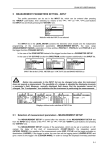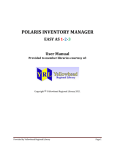Download 8 PRINTING REPORTS - REPORT
Transcript
SVAN 953 USER MANUAL 8 PRINTING REPORTS - REPORT The printed reports of the sound measurement results in the predefined format can be obtained by means of the REPORT list. In order to open the REPORT list the user has to: • press the <MENU> push-button, • select from the main list, using the <>, <> (or <>, <>) push-buttons, the REPORT text (highlight it inversely), • press the <ENTER> push-button. Main list; the REPORT text highlighted (displayed inversely) In order to obtain the report the user has to connect the instrument to the printer’s RS 232 port using the SV 55 RS 232 interface. This hardware interface is hidden in the Cannon type, 9-pin RS 232 plug-in. On the other end of the SV 55 interface, which itself looks like a cable, there is the USB Host plugin. This plug-in should be placed in the USB Host socket of the instrument. Notice: The converter SV 55 serves as the RS 232 interface. The SV 55 connection to the USB Host socket is detected and after successful detection the headphone icon is switched on. The transmission using the SV 55 is possible only in the case when the instrument is not connected to a PC with the USB Device port. The RS232 is the default setting in the USB–HOST PORT in the SETUP list. Only in this option the USB host controller is awaken and the power consumption is the lower one. <ENTER> SETUP list with the USB–HOST PORT selected and this window with the activated RS232 The user has to be sure that the RS232 is activated (path: MENU / SETUP / USB–HOST PORT / RS232) before starting printing reports. Additionally, in the RS232 list (path: MENU / SETUP / RS232) the user has to select the proper speed of the transmission and the parameter called TIME OUT. The RS 232 interface transmission (BAUD RATE) speed can be selected from the following available values: 1200 (bits / second), 2400 (bits / s), 4800 (bits / s), 9600 (bits / s), 19200 (bits / s), 38000 (bits / s), 57600 (bits / s) or 115200 (bits / s). The selection is made by means of the <>, <> push-buttons. The transmission speed should correspond to the one selected in a printer. The other RS 232 transmission parameters are fixed to 8 bits for data, No parity & 1 Stop bit. The default value of the TIME OUT parameter is equal to 1 but it can be too short period for the printers, which are not too fast. In such case, this parameter has to be increased. <ENTER> ... SETUP list with the RS232 selected and the exemplary contents of this window 8-1 SVAN 953 USER MANUAL _ The description of the SV 55 pin-outs is given in App. C. The printers with the different connections on the RS 232 socket require the special, individual RS 232 – RS 232 cable that should fulfil the suitable wire crossing. The printer, in which the Centronics interface is available instead of the RS 232 one, can be connected to the instrument by means of the SV 52 RS 232 – Centronics interface. The printers, which have only USB interface, are currently not driven by the instrument. Notice: Switch the power off before connecting the instrument to any external device (e.g. a printer or a Personal Computer). The REPORT list contains the following elements: TITLE that enables the user to give the header to the printed report; PRINT RESULTS that enables the user to print out the measurement results on the default printer; PRINT STATISTICS that enables the user to print out the statistics of the measurement results; PRINT CATALOGUE that enables the user to print out the catalogue of the files; OPTIONS that enables the user to determine the options of the report. REPORT list Notice: All reports are printed in the character format using the ASCII set. 8.1 Edition of the user’s text to be added to the reports - TITLE The TITLE enables the user to edit the text added to the file and to the report to be printed. This operation is performed in the same way as it was described in the case of the FILE NAME window. In order to enter the position the user has to select the TITLE text in the REPORT list, using the <>, <> (or <>, <> with <SHIFT>) push-buttons and press the <ENTER> one. REPORT list with the TITLE selected The text edition is made using the <>, <>, <>, <> and <SHIFT> push-buttons. The <>, <> push-buttons are used for changing the position of the edited character. The number (counted from the beginning of the text) of the edited character is displayed in the first line of the display, in the brackets. The text is limited to 128 characters. 8-2 SVAN 953 USER MANUAL Displays in the text edition of the report’s header The <>, <> push-buttons are used for the selection of the ASCII characters. Digits, small and big letters as well as special characters, all together 91, are available (cf. the Displays below). Small and big letters are placed one after another. Pressing the <SHIFT> and <> push-buttons causes that the highlighted character is erased from the text (DEL function). Pressing the <SHIFT> and <> causes that the whole text is shifted one position to the right (INSERT function). The window is closed and the instrument returns to the REPORT list after pressing the <ENTER> or <ESC> push-button. In the first case, the edited text is saved and will be added to the printed reports. In the latter case newly introduced text or the amendments made in the old one are ignored. Displays with all available characters 8.2 Printing of the measurement results - PRINT RESULTS The PRINT RESULTS enables the user to print the report on the attached printer. In order to enter the position the user has to select the PRINT RESULT text in the REPORT list, using the <>, <> (or <>, <>) push-buttons and press the <ENTER> one. REPORT list with the PRINT RESULT selected After pressing the <ENTER> push-button the instrument checks its current state. In the case when the measurements are performed, the printing is impossible and the message is displayed. Display after the attempt to perform an unavailable operation during measurement in progress 8-3 SVAN 953 USER MANUAL _ In the case when a measurement was already performed and a result is available, the message presented below is displayed. Display in the REPORT list, the execution of the PRINT RESULTS When the message is on the display, the data are transferred from the instrument to the attached printer. The instrument returns to the REPORT list after transferring all data. The report printed in A5 format (path: MENU / REPORT / OPTIONS / FORMAT A5) with the given name “12JUL” (path: MENU / REPORT / TITLE / 12JUL) looks as follows: (C) SVANTEK 2007/07/12 SVAN 953 (v6.04/6.04.3) No.8929 05:42:16 TITLE: 12JUL ------------ SETTINGS ----------Device function....: LEVEL METER version: Meas. start date...: Meas. start hour...: Range..............: Measure trigger....: Logger trigger.....: Repeat cycle.......: Start delay........: Integration time...: Calibr. factor.....: Calibration by.....: Calibration date...: Calibration hour...: RMS integration....: Profile: Filter: Detector: #1 A FAST LEVEL METER 6.04 2007/07/12 05:39:30 SINGLE Off Off 2 1 s 10 s -0.3 dB Measurement 2007/07/11 12:32:48 Linear #2 C FAST #3 Z FAST --------------- RESULTS -------------Measurement time: 00:00:10 8-4 Prof.: PEAK MAX MIN SPL LEQ SEL Ln LEPd Ltm3 Ltm5 #1 60.6dB 44.7dB 38.2dB 44.1dB 41.2dB 51.2dB 51.2dB 41.2dB 44.2dB 44.6dB #2 67.7dB 58.5dB 47.2dB 58.5dB 51.7dB 61.7dB 61.7dB 51.7dB 56.0dB 57.2dB #3 79.4dB 73.6dB 53.3dB 62.7dB 60.6dB 70.6dB 70.6dB 60.6dB 68.8dB 71.3dB L01 L10 L20 L30 L40 46.0dB 42.8dB 41.9dB 41.5dB 41.0dB 59.0dB 53.6dB 52.7dB 52.1dB 51.6dB 75.0dB 61.5dB 58.8dB 58.3dB 57.6dB SVAN 953 USER MANUAL L50 L60 L70 L80 L90 40.7dB 40.4dB 40.1dB 39.7dB 39.2dB 51.2dB 50.7dB 50.1dB 49.4dB 48.6dB 56.9dB 56.5dB 56.0dB 55.3dB 54.0dB -------------------------------------- Example of the printed results - A5 format The same report printed in A4 format is presented below: (C) SVANTEK SVAN 953 No.8929 2007/07/12 (v6.04/6.04.3) 05:45:51 TITLE: 01JUL ------------ SETTINGS ----------- ------------ SETTINGS ----------- Device function....: Meas. start date...: Range..............: Logger trigger.....: Start delay........: Calibr. factor.....: Calibration date...: RMS integration....: LEVEL METER version: Meas. start hour...: Measure trigger....: Repeat cycle.......: Integration time...: Calibration by.....: Calibration hour...: Profile: Filter: #1 A LEVEL METER 2007/07/12 SINGLE Off 1 s -0.3 dB 2007/07/11 Linear #2 C #3 Z Profile: Detector: #1 FAST 6.04 05:39:30 Off 2 10 s Measurement 12:32:48 #2 FAST #3 FAST -------------------- RESULTS -------------------Measurement time: 00:00:10 Prof.: PEAK MAX MIN SPL LEQ SEL Ln LEPd Ltm3 Ltm5 #1 60.6 44.7 38.2 44.1 41.2 51.2 51.2 41.2 44.2 44.6 dB dB dB dB dB dB dB dB dB dB #2 67.7 58.5 47.2 58.5 51.7 61.7 61.7 51.7 56.0 57.2 dB dB dB dB dB dB dB dB dB dB #3 79.4 73.6 53.3 62.7 60.6 70.6 70.6 60.6 68.8 71.3 dB dB dB dB dB dB dB dB dB dB L01 L10 L20 L30 L40 L50 L60 L70 L80 L90 46.0 42.8 41.9 41.5 41.0 40.7 40.4 40.1 39.7 39.2 dB dB dB dB dB dB dB dB dB dB 59.0 53.6 52.7 52.1 51.6 51.2 50.7 50.1 49.4 48.6 dB dB dB dB dB dB dB dB dB dB 75.0 61.5 58.8 58.3 57.6 56.9 56.5 56.0 55.3 54.0 dB dB dB dB dB dB dB dB dB dB ------------------------------------------------- Example of the printed results from the LEVEL METER mode - A4 format 8-5 SVAN 953 USER MANUAL _ (C) SVANTEK 2007/07/15 SVAN 953 (v6.04/6.04.3) No.8929 06:11:33 TITLE: OCTAVE ------------ SETTINGS ----------Device function....: Meas. start date...: Meas. start hour...: Range..............: Measure trigger....: Logger trigger.....: Repeat cycle.......: Start delay........: Integration time...: Calibr. factor.....: Calibration by.....: Calibration date...: Calibration hour...: RMS integration....: Spectrum filter....: Spectrum in logger.: Profile: Filter: Detector: #1 A FAST 1/1 OCTAVE 2007/07/15 05:51:00 SINGLE Off Off 5 1 s 1 min -0.4 dB Measurement 2007/07/15 05:46:26 Linear Z None #2 C FAST #3 Z FAST --------------- RESULTS -------------Measurement time: 00:01:00 Prof.: PEAK MAX MIN SPL LEQ SEL Ln LEPd Ltm3 Ltm5 #1 84.5dB 72.3dB 40.7dB 68.2dB 59.4dB 77.2dB 69.4dB 59.4dB 65.5dB 66.1dB #2 85.7dB 76.6dB 57.1dB 71.9dB 65.6dB 83.4dB 75.6dB 65.6dB 70.5dB 70.9dB #3 85.9dB 76.7dB 59.0dB 72.2dB 67.3dB 85.1dB 77.3dB 67.3dB 71.8dB 72.2dB L01 L10 L20 L30 L40 L50 L60 L70 L80 L90 70.6dB 63.6dB 59.9dB 57.1dB 54.1dB 50.4dB 48.4dB 46.8dB 44.6dB 42.5dB 74.6dB 68.9dB 66.7dB 65.4dB 64.0dB 62.8dB 61.7dB 60.7dB 59.7dB 58.9dB 74.8dB 70.8dB 68.7dB 67.5dB 66.4dB 65.2dB 64.1dB 63.1dB 62.1dB 61.1dB --- 1/1 OCTAVE -[Hz] 31.5 63.0 125.0 250.0 500.0 1000.0 2000.0 4000.0 8000.0 8-6 [dB] 58.2 58.8 57.1 58.7 60.5 50.3 49.6 41.5 31.5 SVAN 953 USER MANUAL 16000.0 22.0 -- TOTALS FOR FILTERS -Filter A C Z Total 59.4 dB A 65.6 dB C 67.3 dB ------------------------ Example of the printed results from the 1/1 OCTAVE mode - A5 format (C) SVANTEK SVAN 953 No.8929 2007/07/16 (v6.04/6.04.3) 12:57:43 TITLE: DOSE30 ------------ SETTINGS ----------- ------------ SETTINGS ----------- Device function....: Meas. start date...: Range..............: Threshold level....: Exposure time......: Logger trigger.....: Start delay........: Calibr. factor.....: Calibration date...: RMS integration....: Meas. start hour...: Criterion level....: Exchange rate......: Measure trigger....: Repeat cycle.......: Integration time...: Calibration by.....: Calibration hour...: Profile: Filter: #1 A DOSE METER 2007/07/16 SINGLE None 08h00 Off 1 s -0.4 dB 2007/07/16 Linear #2 C #3 Z Profile: Detector: #1 FAST 12:20:58 80 dB 3 dB Off 1 30 min Measurement 12:16:26 #2 FAST #3 FAST -------------------- RESULTS -------------------Measurement time: 00:30:00 Prof.: PEAK MAX MIN SPL DOSE D_8h LAV LEQ SEL SEL8 E E_8h LEPd PSEL Ltm3 Ltm5 L01 L10 L20 L30 L40 L50 L60 L70 #1 117.1 112.9 34.1 42.6 39 617 87.9 87.8 120.4 132.4 0.12 1.93 87.8 75.8 88.3 90.4 64.3 53.5 49.9 47.6 45.9 44.6 43.4 42.2 dB dB dB dB % % dB dB dB dB Pa2h Pa2h dB dB dB dB dB dB dB dB dB dB dB dB #2 133.0 120.4 44.5 52.3 44 708 88.5 88.4 121.0 133.0 0.14 2.21 88.4 76.4 93.8 95.6 70.4 61.9 59.1 57.3 55.9 54.7 53.6 52.5 dB dB dB dB % % dB dB dB dB Pa2h Pa2h dB dB dB dB dB dB dB dB dB dB dB dB #3 136.5 126.0 50.1 57.1 60 977 89.9 89.8 122.4 134.4 0.19 3.06 89.8 77.8 98.9 100.6 76.9 68.4 65.7 63.8 62.4 61.1 59.8 58.6 dB dB dB dB % % dB dB dB dB Pa2h Pa2h dB dB dB dB dB dB dB dB dB dB dB dB 8-7 SVAN 953 USER MANUAL L80 L90 40.9 dB 39.3 dB _ 51.4 dB 50.0 dB 57.2 dB 55.5 dB ------------------------------------------------- Example of the printed results from the DOSE METER mode - A4 format The following confirmation question is displayed after the printing, if the Prompt parameter was selected in the EJECT P. (path: MENU / REPORT / OPTIONS / EJECT P.). Displays with the confirmation request of the paper ejection The user has to answer in this case if the paper in the printer has to be ejected to the new page. The change of the available answers is possible after pressing the <>, <> push-buttons. The return to the REPORT list is performed after pressing the <ENTER> push-button with the possible ejection of the paper to the new page. The message about the time limit is displayed in the case when the printer is not connected or there is any other reason that it does not receive the data. The instrument waits for the reaction of the user (any push-button should be pressed except the <SHIFT> and <ALT> one) and after pressing a push-button it returns to the REPORT list. Another message is presented and the instrument waits for the reaction of the user in the case when there is no data to be printed. a) b) Displays during the results printing when there is no transfer (a) and no data (b) 8.3 Printing of the statistics of measurement results - PRINT STATISTICS The PRINT STATISTICS enables the user to print the results of the statistics analysis on the attached printer. In order to enter the position the user has to select the PRINT STATISTICS text in the REPORT list, using the <>, <> (or <>, <>) push-buttons and press the <ENTER>. REPORT list with the PRINT STATISTICS selected After pressing the <ENTER> push-button the instrument checks its current state. In the case when the measurements are performed, the printing is impossible and the message is displayed. 8-8 SVAN 953 USER MANUAL Display after the attempt to perform an unavailable operation during measurement in progress After pressing the <ENTER> push-button, in the case when a measurement was already performed and a result is available, the message is displayed: Display in the REPORT list, the execution of the PRINT STATISTICS When the message is on the display, the data are transferred from the instrument to the attached printer. The instrument returns to the REPORT list when all data are transferred but if the Prompt parameter was selected in the EJECT P. (path: MENU / REPORT / OPTIONS / EJECT P.), the confirmation question is displayed after the printing. The user has to answer in this case if the paper in the printer has to be ejected to the new page. The change of the available answers is possible after pressing the <>, <> push-buttons. The return to the REPORT list is performed after pressing the <ENTER> push-button with the possible ejection of the paper to the new page. Displays with the confirmation request of the paper ejection The printed statistics example (format A5) is presented below: (C) SVANTEK 2007/07/12 SVAN 953 (v6.04/6.04.3) No.8929 06:00:41 TITLE: 12JUL ------------ SETTINGS ----------Device function....: LEVEL METER version: Meas. start date...: Meas. start hour...: Range..............: Measure trigger....: Logger trigger.....: Repeat cycle.......: Start delay........: Integration time...: Calibr. factor.....: Calibration by.....: Calibration date...: Calibration hour...: RMS integration....: Profile: #1 LEVEL METER 6.04 2007/07/12 05:39:30 SINGLE Off Off 2 1 s 10s -0.3 dB Measurement 2007/07/11 12:32:48 Linear #2 #3 8-9 SVAN 953 USER MANUAL _ Filter: Detector: A FAST C FAST Z FAST --------- STATISTICS -------Measurement time: 00:00:10 Profile: L01 L02 L03 L04 L05 L06 L07 L08 L09 L10 L11 L12 L13 L14 L15 L16 L17 L18 L19 L20 L21 L22 L23 L24 L25 L26 L27 L28 L29 L30 L31 L32 L33 L34 L35 L36 L37 L38 L39 L40 L41 L42 L43 L44 L45 L46 L47 L48 L49 L50 L51 L52 L53 L54 L55 L56 L57 L58 L59 8-10 #1 #2 [dB A] [dB C] 46.0 59.0 45.5 56.5 45.0 56.0 44.6 55.5 44.3 55.0 44.0 54.5 43.5 54.0 43.0 53.8 42.9 53.7 42.8 53.6 42.7 53.5 42.6 53.4 42.5 53.3 42.4 53.2 42.3 53.1 42.2 53.0 42.1 52.9 42.0 52.8 42.0 52.8 41.9 52.7 41.9 52.6 41.8 52.6 41.8 52.5 41.7 52.5 41.7 52.4 41.6 52.3 41.6 52.3 41.6 52.2 41.5 52.1 41.5 52.1 41.4 52.0 41.4 52.0 41.3 51.9 41.3 51.9 41.3 51.8 41.2 51.8 41.2 51.7 41.1 51.7 41.1 51.6 41.0 51.6 41.0 51.6 41.0 51.5 40.9 51.5 40.9 51.4 40.9 51.4 40.8 51.3 40.8 51.3 40.8 51.3 40.7 51.2 40.7 51.2 40.7 51.1 40.6 51.1 40.6 51.0 40.6 51.0 40.5 51.0 40.5 50.9 40.5 50.8 40.5 50.8 40.4 50.7 #3 [dB] 75.0 71.0 69.0 65.0 64.0 63.0 62.6 62.3 62.0 61.5 61.0 60.6 60.3 60.0 59.7 59.5 59.2 59.0 58.9 58.8 58.8 58.7 58.7 58.6 58.6 58.5 58.5 58.4 58.3 58.3 58.2 58.2 58.1 58.1 58.0 58.0 57.9 57.8 57.7 57.6 57.6 57.5 57.4 57.3 57.3 57.2 57.1 57.0 57.0 56.9 56.9 56.8 56.8 56.7 56.7 56.6 56.6 56.5 56.5 SVAN 953 USER MANUAL L60 L61 L62 L63 L64 L65 L66 L67 L68 L69 L70 L71 L72 L73 L74 L75 L76 L77 L78 L79 L80 L81 L82 L83 L84 L85 L86 L87 L88 L89 L90 L91 L92 L93 L94 L95 L96 L97 L98 L99 40.4 40.4 40.3 40.3 40.3 40.2 40.2 40.2 40.1 40.1 40.1 40.0 40.0 40.0 40.0 39.9 39.9 39.8 39.8 39.7 39.7 39.6 39.6 39.5 39.5 39.4 39.4 39.3 39.3 39.2 39.2 39.1 39.1 39.0 39.0 38.8 38.6 38.4 38.2 38.0 50.7 50.6 50.6 50.5 50.5 50.4 50.3 50.3 50.2 50.2 50.1 50.1 50.0 50.0 49.9 49.8 49.7 49.6 49.6 49.5 49.4 49.3 49.3 49.2 49.1 49.0 49.0 48.9 48.8 48.7 48.6 48.5 48.4 48.3 48.2 48.1 48.0 47.6 47.3 47.0 56.5 56.4 56.4 56.3 56.3 56.2 56.2 56.1 56.1 56.0 56.0 56.0 55.9 55.8 55.7 55.6 55.6 55.5 55.4 55.3 55.3 55.2 55.1 55.0 55.0 54.8 54.6 54.5 54.3 54.1 54.0 53.8 53.7 53.5 53.4 53.2 53.1 53.0 52.0 51.0 ----------------------------- Example of the printed statistics from the LEVEL METER mode - format A5 SVAN 953 No.8929 2007/07/12 (v6.04/6.04) 05:53:26 TITLE: ------------ SETTINGS ----------- ------------ SETTINGS ----------- Device function....: Meas. start date...: Range..............: Logger trigger.....: Start delay........: Calibr. factor.....: Calibration date...: RMS integration....: LEVEL METER version: Meas. start hour...: Measure trigger....: Repeat cycle.......: Integration time...: Calibration by.....: Calibration hour...: Profile: Filter: #1 A LEVEL METER 2007/07/12 SINGLE Off 1 s -0.3 dB 2007/07/11 Linear #2 C #3 Z Profile: Detector: #1 FAST 6.04 05:39:30 Off 2 10 s Measurement 12:32:48 #2 FAST #3 FAST 8-11 SVAN 953 USER MANUAL _ --------- STATISTICS -------- --------- STATISTICS -------- Measurement time: 00:00:10 Profile: L01 L02 L03 L04 L05 L06 L07 L08 L09 L10 L11 L12 L13 L14 L15 L16 L17 L18 L19 L20 L21 L22 L23 L24 L25 L26 L27 L28 L29 L30 L31 L32 L33 L34 L35 L36 L37 L38 L39 L40 L41 L42 L43 L44 L45 L46 L47 L48 L49 L50 #1 #2 [dB A] [dB C] 46.0 59.0 45.5 56.5 45.0 56.0 44.6 55.5 44.3 55.0 44.0 54.5 43.5 54.0 43.0 53.8 42.9 53.7 42.8 53.6 42.7 53.5 42.6 53.4 42.5 53.3 42.4 53.2 42.3 53.1 42.2 53.0 42.1 52.9 42.0 52.8 42.0 52.8 41.9 52.7 41.9 52.6 41.8 52.6 41.8 52.5 41.7 52.5 41.7 52.4 41.6 52.3 41.6 52.3 41.6 52.2 41.5 52.1 41.5 52.1 41.4 52.0 41.4 52.0 41.3 51.9 41.3 51.9 41.3 51.8 41.2 51.8 41.2 51.7 41.1 51.7 41.1 51.6 41.0 51.6 41.0 51.6 41.0 51.5 40.9 51.5 40.9 51.4 40.9 51.4 40.8 51.3 40.8 51.3 40.8 51.3 40.7 51.2 40.7 51.2 #3 [dB] 75.0 71.0 69.0 65.0 64.0 63.0 62.6 62.3 62.0 61.5 61.0 60.6 60.3 60.0 59.7 59.5 59.2 59.0 58.9 58.8 58.8 58.7 58.7 58.6 58.6 58.5 58.5 58.4 58.3 58.3 58.2 58.2 58.1 58.1 58.0 58.0 57.9 57.8 57.7 57.6 57.6 57.5 57.4 57.3 57.3 57.2 57.1 57.0 57.0 56.9 ----------------------------- Profile: L51 L52 L53 L54 L55 L56 L57 L58 L59 L60 L61 L62 L63 L64 L65 L66 L67 L68 L69 L70 L71 L72 L73 L74 L75 L76 L77 L78 L79 L80 L81 L82 L83 L84 L85 L86 L87 L88 L89 L90 L91 L92 L93 L94 L95 L96 L97 L98 L99 #1 #2 [dB A] [dB C] 40.7 51.1 40.6 51.1 40.6 51.0 40.6 51.0 40.5 51.0 40.5 50.9 40.5 50.8 40.5 50.8 40.4 50.7 40.4 50.7 40.4 50.6 40.3 50.6 40.3 50.5 40.3 50.5 40.2 50.4 40.2 50.3 40.2 50.3 40.1 50.2 40.1 50.2 40.1 50.1 40.0 50.1 40.0 50.0 40.0 50.0 40.0 49.9 39.9 49.8 39.9 49.7 39.8 49.6 39.8 49.6 39.7 49.5 39.7 49.4 39.6 49.3 39.6 49.3 39.5 49.2 39.5 49.1 39.4 49.0 39.4 49.0 39.3 48.9 39.3 48.8 39.2 48.7 39.2 48.6 39.1 48.5 39.1 48.4 39.0 48.3 39.0 48.2 38.8 48.1 38.6 48.0 38.4 47.6 38.2 47.3 38.0 47.0 #3 [dB] 56.9 56.8 56.8 56.7 56.7 56.6 56.6 56.5 56.5 56.5 56.4 56.4 56.3 56.3 56.2 56.2 56.1 56.1 56.0 56.0 56.0 55.9 55.8 55.7 55.6 55.6 55.5 55.4 55.3 55.3 55.2 55.1 55.0 55.0 54.8 54.6 54.5 54.3 54.1 54.0 53.8 53.7 53.5 53.4 53.2 53.1 53.0 52.0 51.0 ----------------------------- Example of the printed statistics from the DOSE METER mode - format A4 The message about the time limit is displayed in the case when the printer is not connected or there is any other reason that it does not receive the data. The instrument waits for the reaction of the user (any push-button should be pressed except the <SHIFT> one) and after pressing a push- 8-12 SVAN 953 USER MANUAL button it returns to the REPORT list. Another message is presented and the instrument waits for the reaction of the user in the case when there is no data to be printed. a) b) Displays during the statistics printing when there is no transfer (a) and no data (b) 8.4 Printing of the file’s catalogue - PRINT CATALOGUE The PRINT CATALOGUE enables the user to print the catalogue of the files stored in the instrument on the attached printer. In order to enter the position the user has to select the PRINT CATALOGUE text in the REPORT list, using the <>, <> (or <>, <>) push buttons and press the <ENTER>. REPORT list with the PRINT CATALOGUE selected After pressing the <ENTER> push-button the instrument checks its current state. In the case when the measurements are performed, the printing is impossible and the message is displayed. Display after the attempt to perform an unavailable operation during measurement in progress After pressing the <ENTER> push-button the following message is displayed: Display in the REPORT list, the execution of the PRINT CATALOGUE When the message is on the display, the data are transferred from the instrument to the attached printer. The instrument returns to the REPORT list after transferring all data but if the Prompt parameter was selected in the EJECT P. (path: MENU / REPORT / OPTIONS / EJECT P.), the confirmation question is displayed after the printing. The user has to answer in this case if the paper in the printer has to be ejected to the new page. The change of the available answers is possible after pressing the <>, <> push-buttons. The return to the REPORT list is performed after pressing the <ENTER> push-button with the possible ejection of the paper to the new page. 8-13 SVAN 953 USER MANUAL _ Displays with the confirmation request of the paper ejection The printed catalogue looks as follows: (C) SVANTEK SVAN 953 No.8929 CATALOGUE CONTENTS Name 05SEP0 01JUL 01JUL1 01D 01STAT0 2007/06/05 (v6.04/6.04.1) 15:32:31 Number of files: 9 Mf Length <So> 488 <So> 488 <So> 488 <Sd> 452 <Sd> 1932 Date 07/06/05 07/06/05 07/06/05 07/06/05 07/06/05 Time 08:43 13:50 14:04 14:07 14:58 ------------------------------------- Name 02JUL 01JUL0 01JUL2 01STAT Mf Length <Sl> 452 <So> 488 <So> 488 <Sl> 1932 Date 07/06/05 07/06/05 07/06/05 07/06/05 Time 13:01 14:03 14:04 14:43 -------------------------------------- Example of the printed catalogue - format A4 The same catalogue in A5 format: (C) SVANTEK 2007/06/05 SVAN 953 (v6.04/6.04.1) No.8929 15:34:42 CATALOGUE CONTENTS Number of files: 9 Name 05SEP0 02JUL 01JUL 01JUL0 01JUL1 01JUL2 01D 01STAT 01STAT0 Mf Length <So> 488 <Sl> 452 <So> 488 <So> 488 <So> 488 <So> 488 <Sd> 452 <Sl> 1932 <Sd> 1932 Date 07/06/05 07/06/05 07/06/05 07/06/05 07/06/05 07/06/05 07/06/05 07/06/05 07/06/05 Time 08:43 13:01 13:50 14:03 14:04 14:04 14:07 14:43 14:58 -------------------------------------- Example of the printed catalogue - format A5 When the catalogue of the files is empty (the measurement results were not saved), the instrument returns to the REPORT list without any reaction. Display during the catalogue printing when there is no data transfer 8-14 SVAN 953 USER MANUAL 8.5 Selection of the printing options - OPTIONS Using the OPTIONS the user can select the format of the listing (FORMAT), can control the way the paper is ejected in the printer (EJECT P.) and select the language of the printed report (LANGUAGE). In order to enter the position the user has to select the OPTIONS text in the REPORT list, using the <>, <> (or <>, <>) push-buttons and press the <ENTER>. REPORT list with the OPTIONS selected 8.5.1 Selection of the format of the print out - FORMAT The FORMAT enables the user to select the format of the listing (A4 and A5 options are available). In order to confirm the selection the <ENTER> push-button has to be pressed. After this confirmation, the OPTIONS sub-list is closed. In order to ignore any changes made in the OPTIONS sub-list the user has to press the <ESC> push-button. OPTIONS window; the selection of the format 8.5.2 Controlling the paper ejection after print out - EJECT P. The EJECT P. enables the user to control the ejection of the paper after the listing is done. The following options are available: Prompt (the instrument asks whether to eject the page after printing report, statistics or catalogue), Auto (after printing, the paper is ejected) and None (the paper is not ejected after printing). In particular, it is possible to have one result after another using the None or Prompt options. In the EJECT P. position any change is performed by means of the <>, <> push-buttons. In order to confirm the selection the <ENTER> push-button has to be pressed. After this confirmation, the OPTIONS sub-list is closed. In order to ignore any changes made in the OPTIONS sub-list the user has to press the <ESC> push-button. OPTIONS window; the selection of the paper ejection The request is displayed after the printing of the measurement results, the statistics of the results, the catalogue of the files (PRINT RESULTS, PRINT STATISTICS, PRINT CATALOGUE) if the Prompt parameter was selected in the EJECT P. position of the OPTIONS sub-list. The user has to answer in this case if the paper in the printer has to be ejected to the new page. The change of the available answers is possible after pressing the <>, <> push-buttons. The return to the REPORT list 8-15 SVAN 953 USER MANUAL _ is performed after pressing the <ENTER> push-button with the possible ejection of the paper to the new page. Displays with the request for the confirmation of the paper ejection The message about the time limit is displayed in the case when the printer is not connected or there is any other reason that it does not eject a paper. The instrument waits for the reaction of the user (any push-button should be pressed except the <SHIFT> one) and after pressing a push-button it returns to the REPORT list. Display after a printing when there is not possible to eject a paper 8-16