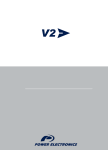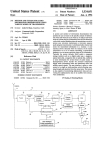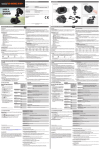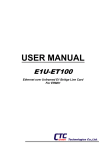Download LS-3x Series Multi-Mode IF Processing Engine Product User`s Manual
Transcript
LS-3x Series Multi-Mode IF Processing Engine Product User’s Manual Preliminary Document: Editor: Date: Release: U35XXXXX D. Spielman June/2009 Initial Lumistar, Inc. 5870 El Camino Real Carlsbad, California 92008 (760) 431-2181 www.lumi-star.com This document is the intellectual property of Lumistar, Inc. The document contains proprietary and confidential information. Reproduction, disclosure, or distribution of this document is prohibited without the explicit written consent of Lumistar, Inc. This document is provided as is, with no warranties of any kind. Lumistar, Inc. disclaims and excludes all other warranties and product liability, expressed or implied, including but not limited to any implied warranties of merchantability or fitness for a particular purpose or use, liability for negligence in manufacture or shipment of product, liability for injury to persons or property, or for any incidental, consequential, punitive or exemplary damages. In no event, will Lumistar, Inc, be liable for any lost revenue or profits, or other indirect, incidental and consequential damages even if Lumistar, Inc. has been advised of such possibilities, as a result of this document or the usage of items described within. The entire liability of Lumistar, Inc. shall be limited to the amount paid for this document and its contents. RESTRICTED RIGHTS LEGEND Use, duplication, or disclosure by the Government is subject to restrictions set forth in subparagraph (c)(1)(ii) of the rights in Technical Data and Computer Software clause in DFARS 252.227-7013. Lumistar, Inc. and its logo are trademarks of Lumistar, Inc. All other brand names and product names contained in this document are trademarks, registered trademarks, or trade names of their respective holders. © 2009 Lumistar, Inc. All rights reserved. Lumistar,Inc. 5870 El Camino Real Carlsbad, CA 92008 (760) 431-2181 (760) 431-2665 Fax www.lumi-star.com LS-3x Product User’s Manual TABLE OF CONTENTS 1 INTRODUCTION................................................................................................... 11 1.1 1.2 1.3 1.4 1.5 1.6 2 GENERAL ........................................................................................................... 11 LUMISTAR LS-3X-V (VERTICAL SIGNAL INTERFACE) ....................................... 12 LUMISTAR LS-3X-F (FACEPLATE SIGNAL INTERFACE) ...................................... 13 LUMISTAR LS-3X-ITB (INTERFACE TRANSITION BOARD) ................................. 14 LUMISTAR LS-3X-CTB (CHASSIS TRANSITION BOARD).................................... 15 MANUAL FORMAT AND CONVENTIONS .............................................................. 15 FIRMWARE AND SOFTWARE INSTALLATION .......................................... 19 2.1 STEP ONE – INSTALLING THE LRR SYSTEM SOFTWARE .................................... 19 2.2 STEP TWO – INSTALLING THE FIRMWARE LICENSE FILES .................................. 24 2.3 STEP THREE – INSTALLING THE DEVICE DRIVER FILE INTO MICROSOFT WINDOWS ...................................................................................................................... 25 3 HARDWARE INSTALLATION........................................................................... 30 3.1 3.2 3.3 4 PRODUCT IMAGE ................................................................................................ 30 HARDWARE CONFIGURATION ............................................................................ 30 INTERCONNECTION ............................................................................................ 30 LS-3X CONTROL SOFTWARE .......................................................................... 36 4.1 MAIN CONTROL COMMANDS ............................................................................. 37 4.1.1 System Command ...................................................................................... 37 4.1.1.1 Directory Sub-Tab ................................................................................ 37 4.1.1.2 Operations Sub-Tab .............................................................................. 38 4.1.1.2.1 Program Operation.......................................................................... 38 4.1.1.2.2 Program Startup .............................................................................. 38 4.1.1.2.3 Program Shutdown.......................................................................... 39 4.1.1.3 Utility Sub-Tab ..................................................................................... 39 4.1.1.4 Unique Card Settings Sub-Tab ............................................................. 40 4.1.1.4.1 FFT Controls................................................................................... 40 4.1.1.4.2 Bitsync Lock Status ........................................................................ 40 4.1.1.4.3 Receiver/Downconverter Swap ...................................................... 40 4.1.1.4.4 Receiver/Downconverter Logic ...................................................... 40 4.1.1.4.5 Downconverter IF Factor................................................................ 40 4.1.1.5 Hardware Configuration ....................................................................... 40 4.1.1.6 Force FPGA Load Commands.............................................................. 41 4.1.2 Mission Command .................................................................................... 42 4.1.3 Setup Command ........................................................................................ 42 4.1.4 Mode Command ........................................................................................ 42 4.1.5 View, Tools, & About Commands ............................................................. 43 4.2 THE LS-25 DOWNCONVERTER TAB (DCVTN)................................................... 44 4.2.1 Downconverter Status Display ................................................................. 44 U35XXXXX1 Lumistar, Inc. Page 3 January /2009 LS-3x Product User’s Manual 4.2.2 Downconverter Configuration Display..................................................... 45 4.2.3 Downconverter Setup Parameters (LS-25)............................................... 45 4.2.3.1 Tuner Frequency ................................................................................... 45 4.2.3.2 IF Anti-Alias Bandwidth....................................................................... 46 4.2.3.3 Output Gain Controls............................................................................ 46 4.2.3.4 AM Controls ......................................................................................... 46 4.2.3.5 RSSI/AGC Controls.............................................................................. 47 4.2.3.5.1 AGC Time Constant ....................................................................... 47 4.2.3.5.2 Delta RSSI Mode & Set Delta RSSI Point ..................................... 47 4.2.3.5.3 Linear Out Enabled ......................................................................... 47 4.2.3.5.4 Force Fresh RF Compression Reading ........................................... 47 4.3 THE PSK RECEIVER TAB (RCRVN)................................................................... 48 4.3.1 PSK Receiver Status.................................................................................. 48 4.3.2 PSK Receiver Primary Sub-Tab................................................................ 49 4.3.2.1 PSK Receiver Parameters ..................................................................... 50 4.3.2.1.1 Input Source .................................................................................... 50 4.3.2.1.2 Demodulation Mode ....................................................................... 50 4.3.2.1.3 Carrier Frequency ........................................................................... 50 4.3.2.1.4 Carrier Acquisition Mode ............................................................... 50 4.3.2.1.5 Carrier Acquisition Range .............................................................. 51 4.3.2.1.6 Carrier Acquisition Loop Bandwidth.............................................. 51 4.3.2.1.7 Carrier Tracking Loop Bandwidth.................................................. 51 4.3.2.1.8 Carrier IF Filter Bandwidth ............................................................ 52 4.3.2.1.9 Carrier Threshold Level.................................................................. 52 4.3.2.1.10 Carrier Loop Discriminator........................................................... 52 4.3.2.1.11 Carrier PM Modulation Index....................................................... 52 4.3.2.1.12 Restart Acquisition Button............................................................ 53 4.3.2.2 Bit Sync Parameters.............................................................................. 53 4.3.2.2.1 Bit Rate ........................................................................................... 53 4.3.2.2.2 Bit Sync Acquisition Loop Bandwidth ........................................... 54 4.3.2.2.3 Bit Sync Tracking Loop Bandwidth ............................................... 54 4.3.2.2.4 PCM Input Code ............................................................................. 54 4.3.2.2.5 PCM Output Code........................................................................... 54 4.3.2.3 Viterbi Parameters ................................................................................ 54 4.3.2.3.1 Decoder Enable Checkbox.............................................................. 55 4.3.2.3.2 Viterbi Rate Mode........................................................................... 55 4.3.2.3.3 Viterbi Symbol Order ..................................................................... 55 4.3.2.3.4 Invert G1/ G2 .................................................................................. 56 4.3.3 PSK Receiver Secondary Sub-Tab ............................................................ 56 4.3.3.1 Stream Control ...................................................................................... 57 4.3.3.2 Recombine Location ............................................................................. 57 4.3.3.3 Stream Swap Location .......................................................................... 58 4.3.3.4 Invert Location...................................................................................... 58 U35XXXXX1 Lumistar, Inc. Page 4 January /2009 LS-3x Product User’s Manual 4.3.3.5 Output Clock Polarity ........................................................................... 59 4.3.3.6 Output Invert Enable............................................................................. 59 4.4 THE FM RECEIVER TAB (RCRVN) .................................................................... 60 4.4.1 FM Receiver Status ................................................................................... 61 4.4.2 FM Receiver Primary Sub-Tab................................................................. 61 4.4.2.1 FM Receiver Parameters....................................................................... 62 4.4.2.1.1 Input Source .................................................................................... 62 4.4.2.1.2 Deviation Detect Mode ................................................................... 62 4.4.2.1.3 Carrier Frequency ........................................................................... 62 4.4.2.1.4 Manual Peak Deviation................................................................... 62 4.4.2.1.5 Carrier Acquisition Range .............................................................. 63 4.4.2.1.6 Carrier Acquisition Loop Bandwidth.............................................. 63 4.4.2.1.7 Carrier Tracking Loop Bandwidth.................................................. 63 4.4.2.1.8 Carrier IF Filter Bandwidth ............................................................ 63 4.4.2.1.9 Carrier Threshold Level.................................................................. 64 4.4.2.1.10 Restart Acquisition Button............................................................ 64 4.4.2.2 Bit Sync Parameters.............................................................................. 64 4.4.2.2.1 Bit Rate ........................................................................................... 65 4.4.2.2.2 Bit Sync Acquisition Loop Bandwidth ........................................... 65 4.4.2.2.3 Bit Sync Tracking Loop Bandwidth ............................................... 65 4.4.2.2.4 PCM Input Code ............................................................................. 66 4.4.2.2.5 PCM Output Code........................................................................... 66 4.4.3 FM Receiver Secondary Sub-Tab ............................................................. 66 4.4.3.1 Output Clock Polarity ........................................................................... 66 4.4.3.2 Output Invert Enable............................................................................. 66 4.5 THE BIT ERROR RATE TEST TAB (BERTN) ....................................................... 67 4.5.1 Bit Sync Status Display ............................................................................. 67 4.5.2 Bit Sync Configuration Display ................................................................ 67 4.6 THE MODULATOR TAB (MOD).......................................................................... 69 4.6.1 Modulator Primary Sub-Tab..................................................................... 70 4.6.1.1 Modulator Parameters........................................................................... 70 4.6.1.1.1 Input Source .................................................................................... 71 4.6.1.1.2 Carrier Frequency ........................................................................... 71 4.6.1.1.3 Carrier Amplitude ........................................................................... 71 4.6.1.1.4 Modulation Mode............................................................................ 71 4.6.1.1.5 Modulation Type............................................................................. 71 4.6.1.1.6 I & Q Data Source........................................................................... 72 4.6.1.1.7 I & Q Data routing .......................................................................... 72 4.6.1.1.8 Carrier Enable Checkbox................................................................ 72 4.6.1.1.9 Modulation Enable Checkbox......................................................... 72 4.6.1.1.10 Noise Enable Checkbox................................................................ 72 4.6.1.1.11 C/N0 Level .................................................................................... 73 4.6.1.1.12 FM Peak Deviation Factor ............................................................ 74 U35XXXXX1 Lumistar, Inc. Page 5 January /2009 LS-3x Product User’s Manual 4.6.1.1.13 PSK PM Modulation Index........................................................... 74 4.6.1.1.14 Subcarrier Modulation Parameters ............................................... 74 4.6.1.1.14.1 Subcarrier Input Source ......................................................... 74 4.6.1.1.14.2 Subcarrier Modulation Mode................................................. 74 4.6.1.1.14.3 Subcarrier Rate....................................................................... 74 4.6.1.1.14.4 Subcarrier Modulation Index ................................................. 75 4.6.1.2 PCM Encoder Parameters ..................................................................... 75 4.6.1.2.1 Bit Rate ........................................................................................... 75 4.6.1.2.2 Data Source..................................................................................... 75 4.6.1.2.3 Output Code .................................................................................... 76 4.6.1.2.4 Test Data Type................................................................................ 76 4.6.2 Modulator Secondary Sub-Tab ................................................................. 76 4.6.2.1 QPSK Conjugate................................................................................... 77 4.6.2.2 Maximum Output Calibration............................................................... 77 4.6.2.3 Symbol Routing .................................................................................... 77 4.6.2.4 Input Preprocessing............................................................................... 77 4.6.2.5 PCM Encoder Parameters ..................................................................... 77 4.6.2.5.1 Convolutional Encoding On Checkbox .......................................... 77 4.6.2.5.2 Swap G1 & G2 Checkbox............................................................... 77 4.6.2.5.3 Invert G2 Checkbox........................................................................ 78 4.6.2.5.4 Invert Data Checkbox ..................................................................... 78 4.6.2.5.5 Falling Clock Edge Checkbox ........................................................ 78 4.7 THE COMBINER TAB (COMB) ........................................................................... 79 4.7.1 Pre-D Status Display ................................................................................ 81 4.7.2 Pre-D Configuration Display ................................................................... 81 4.7.2.1 Pre-D Combiner Parameters ................................................................. 81 4.7.2.1.1 Noise Estimation Mode................................................................... 81 4.7.2.1.2 Pre-D Combiner Mode.................................................................... 82 4.7.2.1.3 Signal Bandwidth............................................................................ 82 4.7.2.1.4 Time Constant................................................................................. 82 4.7.2.1.5 Signal Bandwidth Ratio Constant................................................... 83 4.7.2.1.6 Center Frequency (Ch1 & Ch2)...................................................... 83 4.7.2.1.7 Fixed Noise (Ch1 & Ch2) ............................................................... 83 4.7.2.1.8 Calibrate Fixed Noise Button.......................................................... 83 4.7.2.1.9 Reset Button.................................................................................... 83 4.8 THE BASEBAND OUTPUT TAB (BBOUT) ........................................................... 84 5 APPENDIX.............................................................................................................. 85 5.1 5.2 5.3 5.4 PSK-PSK MODE................................................................................................ 85 FM-FM MODE ................................................................................................... 86 PSK-FM MODE ................................................................................................. 87 DOPPLER FREQUENCY SHIFT.............................................................................. 88 U35XXXXX1 Lumistar, Inc. Page 6 January /2009 LS-3x Product User’s Manual 5.5 ERROR DETECTION & CORRECTION USING CONVOLUTIONAL CODES AND THE VITERBI DECODER ......................................................................................................... 89 5.5.1 Convolutional Code Parameters............................................................... 89 5.5.2 Eb/N0 and the Fundamentals of Bit Error Rate Testing (BERT)............... 91 U35XXXXX1 Lumistar, Inc. Page 7 January /2009 LS-3x Product User’s Manual LIST OF FIGURES Figure 1-1 LS-3x-V with Vertical Signal Interface ......................................................... 12 Figure 1-2 LS-3x-F with Faceplate Signal Interface ....................................................... 13 Figure 1-3 LS-3x-ITB Optional Interface Transition Board............................................ 14 Figure 1-4 LS-3x-CTB Chassis Transition Board ........................................................... 15 Figure 1-5 LS-3x Block Diagram .................................................................................... 18 Figure 3-1 LS-3x Interconnection Block Diagram .......................................................... 31 Figure 3-2 LS-3x Front & Rear Views ............................................................................ 32 Figure 3-3 LS-3x-F Faceplate Connectors....................................................................... 33 Figure 3-4 LS-3x Very High Density Cable Interconnect (VHDCI-68) J17 Pin-out ...... 34 Figure 3-5 LS-3x-ITB Optional Interface Transition Board Pin-outs ............................. 35 Figure 4-1 LS-3x Main Application Window.................................................................. 36 Figure 4-2 System Options - Directory Sub-Tab............................................................. 37 Figure 4-3 System Options - Operations Sub-Tab........................................................... 38 Figure 4-4 System Options - Utility Sub-Tab.................................................................. 39 Figure 4-5 Display Colors Setup...................................................................................... 39 Figure 4-6 System Options - Unique Card Settings Sub-Tab.......................................... 40 Figure 4-7 LS-3x Hardware Configuration Primary Setup.............................................. 41 Figure 4-8 Firmware Mode Selection Window ............................................................... 42 Figure 4-9 The Downconverter Tab (LS-25) With Optional Controls ............................ 44 Figure 4-10 Downconverter Status Display..................................................................... 45 Figure 4-11 Downconverter Configuration Display ........................................................ 45 Figure 4-12 The Receiver Tab (Primary & Secondary) - PSK-PSK Mode..................... 48 Figure 4-13 PSK Receiver Status Display....................................................................... 49 Figure 4-14 PSK Receiver Primary Sub-Tab................................................................... 49 Figure 4-15 Bit Sync Parameters ..................................................................................... 53 Figure 4-16 Viterbi Decoder Parameters ......................................................................... 55 Figure 4-17 Post Demodulation Stream Routing............................................................. 56 Figure 4-18 PSK Receiver Secondary Sub-Tab............................................................... 57 Figure 4-19 Stream Control Configurations .................................................................... 58 Figure 4-20 The Receiver Tab (Primary & Secondary) – FM-FM Mode ....................... 60 Figure 4-21 FM Receiver Status Display......................................................................... 61 Figure 4-22 FM Receiver Primary Sub-Tab .................................................................... 61 Figure 4-23 Bit Sync Parameters ..................................................................................... 65 Figure 4-24 FM Receiver Secondary Sub-Tab ................................................................ 66 Figure 4-25 The Bit Error Rate Test (BERT) Tab........................................................... 67 Figure 4-26 The Modulator Tab (Primary & Secondary) – All Mode ............................ 69 Figure 4-27 Modulator Primary Sub-Tab ........................................................................ 70 Figure 4-28 Examples of Spectra With /Without Noise Added (SOQPSK) ................... 73 Figure 4-29 Examples of Constellation With /Without Noise Added (SOQPSK) .......... 73 Figure 4-30 Modulator Secondary Sub-Tab .................................................................... 76 Figure 4-31 Pre-Detection Diversity Combiner Block Diagram ..................................... 80 U35XXXXX1 Lumistar, Inc. Page 8 January /2009 LS-3x Product User’s Manual Figure 4-32 The Pre-Detection ........................................................................................ 80 Figure 4-33 Pre-D Status Display.................................................................................... 81 Figure 4-34 Pre-D Configuration Display ....................................................................... 81 Figure 4-35 The Baseband Output Tab (BBOUT) .......................................................... 84 Figure 5-1 LS-3x PSK-PSK Mode Simplified FPGA Block Diagram (IF & Baseband Signals) ..................................................................................................................... 85 Figure 5-2 LS-3x FM-FM mode Simplified FPGA Block Diagram (IF & Baseband Signals) ..................................................................................................................... 86 Figure 5-3 LS-3x PSK-FM Mode Simplified FPGA Block Diagram (IF & Baseband Signals) ..................................................................................................................... 87 Figure 5-4 Convolutional Encoder, K=7, Rate 1/2 .......................................................... 90 U35XXXXX1 Lumistar, Inc. Page 9 January /2009 LS-3x Product User’s Manual LIST OF TABLES Table 1-1 LS-3x Performance Specification.................................................................... 17 U35XXXXX1 Lumistar, Inc. Page 10 January /2009 LS-3x Product User’s Manual 1 Introduction 1.1 General The Lumistar LS-3x Multi-Mode IF Processing Engine is part of the Lumistar family of digital processing boards used to build programmable telemetry systems. As shown in Figure 1-5 on page 18, the LS-3x consists of an analog front end and a 10 million gate FPGA based digital processing engine. The LS-3x can be firmware configured to perform the functions of an IF1 receiver with multi-mode demodulator, a predetection diversity combiner, a bit synchronizer, and a multi-mode modulator for self-test and checkout. The analog front end performs pre-conditioning of the 70 MHz IF input signal prior to acquisition. Signal conditioning of the receiver and bit synchronizer outputs are also performed in the analog front end. The digital processing engine is implemented in two large FPGAs and performs the functions of IF reception, multi-mode demodulation, pre-detection combing, bit synchronization, as well as the multi-mode test modulator. The all-digital design and implementation assures a consistent product with high reliability and long-term stability. The overall performance specification of the LS-3x is summarized in Table 1-1 on page 17. Like the Chameleon, the LS-3x can take on multiple functional personalities via different firmware loads. The respective functional capabilities within a personality are individually enabled or disabled via a firmware license created at the factory at the time of order. The addition of new functions and capabilities after the product is delivered is a simple matter of updating the firmware license files installed on the target machine where the LS-3x card is installed. Currently, there are three functional personalities defined for the LS-3x. They are respectively designated as; FM-FM, PSK-FM, and PSK-PSK. This document will focus on the PSK-PSK functional personality. Quick start guides for the other functional personalities are also available. In addition to multiple functional personalities implemented via firmware license, the LS3x hardware also has two different flavors. Each hardware variant is functionally identical to the other, but the manner in which the cards I/O signals are made available to the user are different. Both hardware variants are described in more detail in the following paragraphs. When the LS-3x is ordered, the customer must specify which hardware variant is required. 1 Typically 70 MHz, although other IF frequencies are possible. Contact the factory for more information. U35XXXXX1 Lumistar, Inc. Page 11 January /2009 LS-3x Product User’s Manual 1.2 Lumistar LS-3x-V (Vertical Signal Interface) The LS-3x-V is shown in Figure 1-1 below. In this variant, the primary IF signals are not brought out on the cards front panel, but instead are made available via vertically mounted SMB connectors on the left edge of the card. This variant of the LS-3x allows the system designer to keep all of the critical baseband and IF signals of the card within the chassis. This makes for cleaner and less cluttered cabling when interconnecting the LS-3x with other cards in the system. Figure 1-1 LS-3x-V with Vertical Signal Interface U35XXXXX1 Lumistar, Inc. Page 12 January /2009 LS-3x Product User’s Manual 1.3 Lumistar LS-3x-F (Faceplate Signal Interface) The LS-3x-F is shown in Figure 1-2 below. In this variant, the primary IF signals are brought out on the cards faceplate and are made available via horizontally mounted SMB connectors on the left edge of the card. This variant of the LS-3x allows the system designer to connect all of the critical baseband and IF signals of the card to other cards in the same chassis, or cards in other chassis, via the faceplate. Figure 1-2 LS-3x-F with Faceplate Signal Interface U35XXXXX1 Lumistar, Inc. Page 13 January /2009 LS-3x Product User’s Manual P1 1.4 Lumistar LS-3x-ITB (Interface Transition Board) The optional LS-3x-ITB, Interface Transition Board allows the system designer to have access to many of the signals (TTL, RS-422, LVTTL, baseband and IF) coming from and going to the LS-3x. The LS-3x-ITB plugs into the very high density (VHDCI-68) connector on the right card edge of the LS-3x as shown in Figure 1-3 below. The ITB provides both SMB and ribbon cable connectors and is primarily intended to be used in concert with the LS-3x-CTB chassis transition board described in paragraph 1.5 on page 15. DDR DDR VHDCI - Plug VHDCI - Receptical Figure 1-3 LS-3x-ITB Optional Interface Transition Board U35XXXXX1 Lumistar, Inc. Page 14 January /2009 LS-3x Product User’s Manual 1.5 Lumistar LS-3x-CTB (Chassis Transition Board) The optional LS-3x-CTB chassis transition board, when used in concert with the LS-3xITB (see paragraph 1.4 on page 14), allows the system designer to bring the large number of signals associated with the LS-3x to a single chassis mounted connector panel. Three variants of the LS-3x-CTB are available and are summarized in the table below left. The CTB gives the system designer the flexibility to configure a system with the appropriate number of BNC and/or Twinax connectors, while at the same time minimizing the typical, “rats nest” of interconnecting cables. Part Number BNC Twinax LS-3x-CTB-BB 8 LS-3x-CTB-BT 4 4 LS-3x-CTB-TT 8 Figure 1-4 LS-3x-CTB Chassis Transition Board 1.6 Manual Format and Conventions This manual contains the following sections: Chapter 1 provides a brief product overview and technical specifications Chapter 2 provides software installation setup instructions Chapter 3 provides hardware installation and configuration instructions Chapter 4 provides initial setup and checkout instructions Chapter 5 provides additional setup instructions when using Lumistar downconverter boards Throughout this document, several document flags will be utilized to emphasis warnings or other important data. These flags come in three different formats: Warnings, Cautions, and Information. Examples of these flags appear below. U35XXXXX1 Lumistar, Inc. Page 15 January /2009 LS-3x Product User’s Manual U35XXXXX1 Lumistar, Inc. Page 16 January /2009 LS-3x Product User’s Manual Table 1-1 LS-3x Performance Specification Category: Mechanical Specifications: Details: Envelope Dimensions – Main Board Envelope including ITB Form Factor Weight 8.36”(L) x 3.875”(W) x 0.62” (H) 10.275”(L) x 3.875”(W) x 0.62” (H) > Half-length PCI ; Custom ~ 8oz. Individual power requirements +3.3VDC @ 2.78 A +5VDC @ 1.68A +12VDC @ 167mA -12VDC @ 56mA ~ 20.25 Watts Electrical Total Power Performance/Limits IF Input Stage Input Levels Input Frequency Range Impedance Input P1dB Noise Figure Tuner Resolution Frequency Accuracy Demodulation Types Rates Supported Maximum Voltage Output Filtering Output impedance Output Frequency Range Impedance Output Levels (Future) +10/-60dBm 50-90 MHz (other options available) 50 Ohms TBD TBD 1 Hz 3ppm (Internal Reference) PCM FM, OQPSK, QPSK, BPSK, SOQPSK , AQPSK, UQPSK 30kbps-25Mbps Tier 0 (typical) 100kbps – 30Mbps Tier 1 (typical) ½, 1/3, ¾ 3.86Vp-p 35MHz Low-pass 50 ohms 50-90MHz (other options available) 50 Ohms 0 to -80 dBm (Future) 10MHz Reference Input/Output IF Signal Input Baseband Outputs Modulator Output Baseband Input HD26 Female MMCX Jack (J7) SMB Jack, Ch. 1 (J4), Ch. 2 (J5) SMB Jack, Ch. 1 (J3), Ch. 2 (J2) SMB Jack (J1) SMB Jack (J6) Clock and data signals, IRIG Input (J8) Temperature, Operational Temperature, Storage Humidity, non-condensing 0o to 70 o C (Commercial) -20 o to 70 o C <40 o C 0-90%, >40 o C 0-75% Rates supported Viterbi Decoding Baseband Outs Modulator Out Baseband In Connectors Environmental U35XXXXX1 Lumistar, Inc. Page 17 January /2009 LS-3x Product User’s Manual 1 10 19 FPGA Bus Local Bus PCI Bus Figure 1-5 LS-3x Block Diagram U35XXXXX1 Lumistar, Inc. Page 18 January /2009 LS-3x Product User’s Manual 2 Firmware and Software Installation The software/firmware installation for the LS-3x is simple and consists of two steps. Two CD-ROM disks are provided with each LS-3x card when it is shipped. The first CD contains the install shield wizard program that installs the LRR system software onto the hard disk drive where the LS-3x card is physically installed. The second CD contains the unique firmware license files that enable the various LS-3x features and functionality purchased by the user. Both the LRR system software and the firmware license files must be installed onto the machine where the LS-3x card is physically installed. If the LS-3x card is moved to a new machine, the firmware license files must also be moved to the new machine and installed. 2.1 Step One – Installing the LRR System Software Place the LRR system software CD into the CD-ROM drive of the computer where the LS-3x card is installed. From the file browser, navigate to the CD and run the LRR system software install shield wizard. The file name for the install wizard will be Setup_LS35_[Version Number]. Depending on the operating system version, one may see a security warning dialog box like the one shown below. Click “Run” to start the install. U35XXXXX1 Lumistar, Inc. Page 19 January /2009 LS-3x Product User’s Manual When the LRR system installer starts running, the user will see a splash screen like the one shown below. Click on the “Next” button to proceed with the installation. U35XXXXX1 Lumistar, Inc. Page 20 January /2009 LS-3x Product User’s Manual The LRR system installer will create a “Lumistar” subdirectory on the “C” drive of the computer and will proceed to install the software in that location. The user may optionally choose to install the LRR system in some other location on the hard drive and my do so by changing the path by clicking on the “Browse” button and navigating to an alternate location. After the destination folder for the LRR system install is established, click on the “Next” button to proceed with the installation. U35XXXXX1 Lumistar, Inc. Page 21 January /2009 LS-3x Product User’s Manual The installation will add an icon for the LRR program in the program folder listed in the setup screen as shown above. After this step, press the “Next” button to continue with the installation. As part of the LRR system installation, the install wizard next will install components of Microsoft’s Visual C 2005 redistribution pack. Note that the default condition for this step is “NO.” This is because the installation of this component is destructive to any previously installed versions of Visual C that might already be on the system. On a “virgin” system, simply click on the “Yes” button and proceed with the installation. After the Visual C 2005 component installation, the user may occasionally see a DOS window put up on the screen like the one shown above. This dialog box may be ignored by enter “C” on the keyboard, after which it will disappear. U35XXXXX1 Lumistar, Inc. Page 22 January /2009 LS-3x Product User’s Manual The final step in the installation is the re-booting of the computer as shown in the dialog box below. U35XXXXX1 Lumistar, Inc. Page 23 January /2009 LS-3x Product User’s Manual 2.2 Step Two – Installing the Firmware License Files The second step in the installation involves copying the firmware license file(s) from the second CD and placing them in a specific directory on the hard drive of the machine where the LS-3x card is installed. The firmware license file(s), whose names correspond to the three firmware “personalities” described in 1.1 on page 11 need to be copied from the second CD and placed into the “LS35_Bin” directory as shown in the figure below. Depending on the configuration that was purchased, the user my have one, two, or three files to copy. The actual path of the required directory is: C:\Lumistar\LRR System\System\HardwareConfiguration\Ls35_Bin. After the installation is complete, double click on LS35 icon in the desktop to start the program. U35XXXXX1 Lumistar, Inc. Page 24 January /2009 LS-3x Product User’s Manual 2.3 Step Three – Installing the Device Driver File into Microsoft Windows The third and final step in the installation takes place AFTER the hardware has been installed as described in paragraph 3 on page 30. When the computer boots up for the first time after the hardware has been installed, the operating system will detect the presences of new hardware and will begin the process of loading the device driver for the new hardware. The Found New Hardware Wizard will default to the condition where it wants to connect to the Microsoft Windows Update site on the internet to find the device driver for the new hardware. As shown below, click the No, not this time radio button and then click Next. U35XXXXX1 Lumistar, Inc. Page 25 January /2009 LS-3x Product User’s Manual Next the hardware wizard will want to find the device driver from one of the drives on the local machine where the hardware is installed. In our case, we want to load the device driver from a location on the computer’s hard drive. To do this, click on the Install from a list or specific location radio button and then click Next as shown below. U35XXXXX1 Lumistar, Inc. Page 26 January /2009 LS-3x Product User’s Manual The hardware wizard will next want to search for the best driver for the new hardware. Select the Search for the best driver in these locations radio button. Check the box next to Include this location in the search and navigate to the directory: C;\Lumistar\LRR System\Driver Tools by clicking the Browse button. Click the Next button to proceed. U35XXXXX1 Lumistar, Inc. Page 27 January /2009 LS-3x Product User’s Manual Windows then tries to install the driver but at this point does not know where it is. To set the location of the driver, click the OK button. The Files Needed dialog box appears as shown below. Click on the Browse button and navigate to the \Lumistar\LRR System\Driver Tools directory. Click the OK button to proceed. U35XXXXX1 Lumistar, Inc. Page 28 January /2009 LS-3x Product User’s Manual Windows completes the installation of the device driver and concludes with the window shown below. To complete the installation, click on the Finish button. Windows will then inform you that the newly discovered hardware is ready to use. U35XXXXX1 Lumistar, Inc. Page 29 January /2009 LS-3x Product User’s Manual 3 Hardware Installation Chapter 3 provides installation and configuration information for the LS-3x Series MultiMode IF Processing Engine PCI card. This chapter will familiarize the user with the layout of the card, and provide information on the proper installation and interconnection of the hardware. 3.1 Product Image Figure 3-2 on page 32 contains photos of the front and rear of the LS-3x hardware. 3.2 Hardware Configuration The LS-3x contains a single configuration switch to control the frequency reference function. Switch SW1 (red oval) shown in Figure 3-2 enables the LS-3x to function using an external frequency reference. Figure 3-3 on page 33 documents how to set the switch. 3.3 Interconnection The LS-3x Series Multi-Mode IF Processing Engine PCI card is connected to the other components of the telemetry system as shown in Figure 3-1 below. The “-V” variant of the LS-3x allows the system designer to keep all of the critical baseband and IF signals of the card within the chassis. This makes for cleaner and less cluttered cabling when interconnecting the LS-3x with other cards in the system. The “–F” variant of the LS-3x allows the system designer to connect all of the critical baseband and IF signals of the card to other cards in the same chassis, or cards in other chassis, via the faceplate. U35XXXXX1 Lumistar, Inc. Page 30 January /2009 LS-3x Product User’s Manual Figure 3-1 LS-3x Interconnection Block Diagram The faceplate connector of the LS-3x is shown in detail in Figure 3-3 on page 33. Both the “–V” and “–F” variants have the discrete I/O connector, J8 mounted on the faceplate. A “pigtail” connector is supplied with the LS-3x that breaks out each of the signals on J8 into separate coax connections. U35XXXXX1 Lumistar, Inc. Page 31 January /2009 LS-3x Product User’s Manual Figure 3-2 LS-3x Front & Rear Views Access to many of the signals (TTL, RS-422, LVTTL, baseband and IF) coming from and going to the LS-3x are provided by the very high density (VHDCI-68) connector, J17, located on the right card edge of the LS-3x. The individual pin assignments of J17 are documented in Figure 3-4 on page 34. U35XXXXX1 Lumistar, Inc. Page 32 January /2009 LS-3x Product User’s Manual 19 1 10 Figure 3-3 LS-3x-F Faceplate Connectors U35XXXXX1 Lumistar, Inc. Page 33 January /2009 LS-3x Product User’s Manual Pin 1 2 3 4 5 6 7 8 9 10 11 12 13 14 15 16 17 18 19 20 21 22 23 24 25 26 27 28 29 30 31 32 33 34 Signal Port A A A A B B B C C C C D D D D E E E E F F F F G G G G Signal Name Modulator I Clk Modulator Q Clk Ground PA5 (Spare) PA7 (Spare) Ground RCVR1 I Clk RCVR1 Q Clk Ground RCVR2 I Data RCVR2 Q Data Modulator I Clk + Modulator I Data + Modulator Q Clk + Modulator Q Data + Ground RCVR1 I Clk + RCVR1 I Data + RCVR1 Q Clk + RCVR1 Q Data + Ground PE0+ (Spare) PE1+ (Spare) PE2+ (Spare) PE3+ (Spare) RCVR2 I Clk + RCVR2 I Data + RCVR2 Q Clk + RCVR2 Q Data + Ground PG0+ (Spare) PG1+ (Spare) PG2+ (Spare) PG3+ (Spare) In/ Out Format In LVTTL In LVTTL - - In LVTTL In LVTTL - - Out LVTTL Out LVTTL - - Out LVTTL Out LVTTL In DIFF In DIFF In DIFF In DIFF - - Out DIFF Out DIFF Out DIFF Out DIFF - - In DIFF In DIFF In DIFF In DIFF Out DIFF Out DIFF Out DIFF Out DIFF - - In/Out DIFF In/Out DIFF In/Out DIFF In/Out DIFF Pin 1 35 68 34 35 36 37 38 39 40 41 42 43 44 45 46 47 48 49 50 51 52 53 54 55 56 57 58 59 60 61 62 63 64 65 66 67 68 Signal Port A A A A B B B B C C C C D D D D E E E E F F F F G G G G Signal Name Modulator I Data Modulator Q Data PA4 (Spare) PA6 (Spare) Ground Ground RCVR1 I Data RCVR1 Q Data RCVR2 I Clk RCVR2 Q Clk Ground Modulator I Clk Modulator I Data Modulator Q Clk Modulator Q Data Ground RCVR1 I Clk RCVR1 I Data RCVR1 Q Clk RCVR1 Data Ground PE0- (Spare) PE1- (Spare) PE2- (Spare) PE3- (Spare) RCVR2 I Clk RCVR2 I Data RCVR2 Q Clk RCVR2 Q Data Ground PG0- (Spare) PG1- (Spare) PG2- (Spare) PG3- (Spare) In/ Out Format In LVTTL In LVTTL In LVTTL In LVTTL - - - - Out LVTTL Out LVTTL Out LVTTL Out LVTTL - - In DIFF In DIFF In DIFF In DIFF - - Out DIFF Out DIFF Out DIFF Out DIFF - - In DIFF in DIFF In DIFF In DIFF Out DIFF Out DIFF Out DIFF Out DIFF - - In/Out DIFF In/Out DIFF In/Out DIFF In/Out DIFF Note: The “DIFF” label indicates a differential signal interface. Signals are arranged in ports as shown and are configured in one of two electrical standard standards: RS422 or LVDS (optional). Figure 3-4 LS-3x Very High Density Cable Interconnect (VHDCI-68) J17 Pin-out The optional LS-3x-ITB, Interface Transition Board plugs into the very high density (VHDCI-68) connector on the right card edge of the LS-3x as shown in Figure 1-3 on page 14. The ITB provides both SMB and ribbon cable connections. The individual signals on the ITB are detailed in Figure 3-5 on page 35. U35XXXXX1 Lumistar, Inc. Page 34 January /2009 LS-3x Product User’s Manual Pin 1 2 3 4 5 6 7 8 9 10 11 12 13 14 15 16 - In LVTTL - - In LVTTL - - In LVTTL - - In LVTTL - - In LVTTL - - In LVTTL - - Ground Test Point on Rear side TP1 J1 P1 - J10 LVTTL J8 In J9 - In/Out Format Out LVTTL - - Out LVTTL - - Out LVTTL - - Out LVTTL - - Out LVTTL - - Out LVTTL - - Out LVTTL - - Out LVTTL - - Pin 1 2 3 4 5 6 7 8 9 10 11 12 13 14 15 16 J2 J3 J4 - In DIFF - - In DIFF - - In DIFF - - In DIFF - - In DIFF - - In DIFF - - In DIFF - - J11 - 2x16 0.1' Socket - Center Keyed) Signal Name RCVR1 I Clock (+) Ground RCVR1 I Clock (-) Ground RCVR1 I Data (+) Ground RCVR1 I Data (-) Ground RCVR1 Q Clock (+) Ground RCVR1 Q Clock (-) Ground RCVR1 Q Data (+) Ground RCVR1 Q Data (-) Ground In/Out Format Out DIFF - - Out DIFF - - Out DIFF - - Out DIFF - - Out DIFF - - Out DIFF - - Out DIFF - - Out DIFF - - Pin 1 2 3 4 5 6 7 8 9 10 11 12 13 14 15 16 J5 J6 J7 In/Out Format In DIFF - - In DIFF - - In DIFF - - In DIFF - - In DIFF - - In DIFF - - In DIFF - - In DIFF - - 2x16 0.1' Socket - Center Keyed) Signal Name RCVR2 I Clock (+) Ground RCVR2 I Clock (-) Ground RCVR2 I Data (+) Ground RCVR2 I Data (-) Ground RCVR2 Q Clock (+) Ground RCVR2 Q Clock (-) Ground RCVR2 Q Data (+) Ground RCVR2 Q Data (-) Ground J7 (Mating Connector: J13 DIFF J15 Format In J17 In/Out 2x16 0.1' Socket - Center Keyed) Signal Name PE0+ (Spare) Ground PE0- (Spare) Ground PE1+ (Spare) Ground PE1- (Spare) Ground PE2+ (Spare) Ground PE2- (Spare) Ground PE3+ (Spare) Ground PE3- (Spare) Ground J6 (Mating Connector: 2x16 0.1' Socket - Center Keyed) Signal Name Modulator I Clock (+) Ground Modulator I Clock (-) Ground Modulator I Data (+) Ground Modulator I Data (-) Ground Modulator Q Clock (+) Ground Modulator Q Clock (-) Ground Modulator Q Data (+) Ground Modulator Q Data (-) Ground J4 (Mating Connector: - Pin 1 2 3 4 5 6 7 8 9 10 11 12 13 14 15 16 In/Out Format Out DIFF - - Out DIFF - - Out DIFF - - Out DIFF - - Out DIFF - - Out DIFF - - Out DIFF - - Out DIFF - - 2x16 0.1' Socket - Center Keyed) Signal Name PG0+ (Spare) Ground PG0- (Spare) Ground PG1+ (Spare) Ground PG1- (Spare) Ground PG2+ (Spare) Ground PG2- (Spare) Ground PG3+ (Spare) Ground PG3- (Spare) Ground In/Out Format In/Out DIFF - - In/Out DIFF - - In/Out DIFF - - In/Out DIFF - - In/Out DIFF - - In/Out DIFF - - In/Out DIFF - - In/Out DIFF - - J19 Pin 1 2 3 4 5 6 7 8 9 10 11 12 13 14 15 16 LVTTL 2x16 0.1' Socket - Center Keyed) Signal Name RCVR1 I Clock Ground RCVR1 I Data Ground RCVR1 Q Clock Ground RCVR1 Q Data Ground RCVR2 I Clock Ground RCVR2 I Data Ground RCVR2 Q Clock Ground RCVR2 Q Data Ground J3 (Mating Connector: Format In J12 Pin 1 2 3 4 5 6 7 8 9 10 11 12 13 14 15 16 In/Out J14 J2 (Mating Connector: J5 (Mating Connector: 2x16 0.1' Socket - Center Keyed) Signal Name Modulator I Clock Ground Modulator I Data Ground Modulator Q Clock Ground Modulator Q Data Ground PA4 (Spare) Ground PA5 (Spare) Ground PA6 (Spare) Ground PA7 (Spare) Ground J16 Pin 1 2 3 4 5 6 7 8 9 10 11 12 13 14 15 16 J18 J1 (Mating Connector: MMCX Jacks (Mating Connector: Jxx 8 9 10 11 12 13 14 15 16 17 18 19 MMCX Plug) Configuration 1 Format In/Out Signal Name In LVTTL Modulator I Clock In LVTTL Modulator I Data In LVTTL Modulator Q Clock In LVTTL Modulator Q Data Out LVTTL RCVR1 I Clock Out LVTTL RCVR1 I Data Out LVTTL RCVR1 Q Clock Out LVTTL RCVR1 Q Data Out LVTTL RCVR2 I Clock Out LVTTL RCVR2 I Data Out LVTTL RCVR2 Q Clock Out LVTTL RCVR2 Q Data Configuration 2 Signal Name Modulator I Clock (+) Modulator I Data (+) Modulator Q Clock (+) Modulator Q Data (+) RCVR1 I Clock (+) RCVR1 I Data (+) RCVR1 Q Clock (+) RCVR1 Q Data (+) RCVR2 I Clock (+) RCVR2 I Data (+) RCVR2 Q Clock (+) RCVR2 Q Data (+) In/Out Format In DIFF In DIFF In DIFF In DIFF Out DIFF Out DIFF Out DIFF Out DIFF Out DIFF Out DIFF Out DIFF Out DIFF Notes: 1.) The “DIFF” label indicates a differential signal interface. Signals are configured in one of two electrical standard standards: RS422 or LVDS (optional) at the LS3x main board. 2.) Signal assignments to the MMCX connectors can be user defined from either the “Configuration 1” or “Configuration 2" columns. Figure 3-5 LS-3x-ITB Optional Interface Transition Board Pin-outs U35XXXXX1 Lumistar, Inc. Page 35 January /2009 LS-3x Product User’s Manual 4 LS-3x Control Software This chapter deals with the initial setup and checkout of a newly delivered LS-3x MultiMode IF Processing Engine card. At this point, the hardware should be installed and interconnected as described in Chapter 3 on page 30, and the software and firmware should be installed as described in Chapter 2 on page 19. To verify the functionality of the LS-3x, the user will configure the on-board test modulator and connect the IF modulator output signal (connector J1) to one of the two IF inputs (connectors J4 and J5). The user will configure the receiver to match the modulator setup and verify correct functionality by employing one of the two BERTs2 using a PRN3 pattern and making sure that no errors are counted. The remainder of this chapter deals with setting up this closedloop self-test scenario for the specific functional personalities ordered with the LS-3x. The LS-3x is like the Chameleon in that it can take on multiple functional personalities via different firmware loads. The respective functional capabilities within a personality are individually enabled or disabled via a firmware license created at the factory at the time of order. The addition of new functions and capabilities after the product is delivered is a simple matter of updating the firmware license files installed on the target machine where the LS-3x card is installed. Currently, there are three functional personalities defined for the LS-3x. They are respectively designated as; FM-FM, PSKFM, and PSK-PSK. The PSK-PSK functional personality is described in the following paragraphs. Start the setup process by double clicking the LS-3x icon on the desktop of the computer where the hardware is installed. The resulting window is shown in Figure 4-1 below. Select the functional personality that applies to your particular configuration by clicking on the Mode command (red oval). The resulting window is shown in Error! Reference source not found. on page Error! Bookmark not defined.. Next select the PSK-PSK mode by clicking on appropriate radio button. Confirm the selection by clicking on the OK button. The corresponding firmware will then be loaded and the LS-3x will be ready for configuration and use. Be patient, as the firmware download can take several seconds. Figure 4-1 LS-3x Main Application Window 2 3 Bit Error Rate Test Pseudo Random Noise U35XXXXX1 Lumistar, Inc. Page 36 January /2009 LS-3x Product User’s Manual 4.1 Main Control Commands System, Mission, Setup, Mode, View, Tools, About. 4.1.1 System Command 4.1.1.1 Directory Sub-Tab The directory tab shown in Figure 4-2 below allows the user to specify the location of certain LRR files in directories chosen by the user. Currently the Event Log directory is defined to contain all error logs produced by the application. Future version of the LRR application may required additional file directories and their locations will also be defined here in the directory tab Figure 4-2 System Options - Directory Sub-Tab U35XXXXX1 Lumistar, Inc. Page 37 January /2009 LS-3x Product User’s Manual 4.1.1.2 Operations Sub-Tab The operations tab shown in Figure 4-3 allows the user to setup and configure the individual peculiarities of how the LRR application works. This includes those things that occur automatically upon the Startup of the LRR application, as well as the Operation and Shutdown of the application. The following paragraphs describe this automation in more detail. Figure 4-3 System Options - Operations Sub-Tab 4.1.1.2.1 Program Operation The operations section shown in Figure 4-3 allows the user to setup and configure the individual peculiarities of how the LRR application works. The operational configuration for LRR includes the following features: Disable PC Speaker – By selecting this option, audio warnings generated by the application will be disabled. The default state of this parameter is off (unchecked). Hardcopy as BMP – Check this box and all hardcopies made by the application will be saved as Windows BMP files in the hardcopy directory selected in the directory options. Otherwise, the hardcopies will be saved as JPG files. The default state of this parameter is off (unchecked). 4.1.1.2.2 Program Startup Below the operations area shown in Figure 4-3, are the startup controls for the LRR application. The startup configuration for the LRR application includes the following features: Display Last Hw Setup – By selecting this option, if there were hardware setup or other screens open when the application was shut down, then they will automatically reopen when the application is restarted. The default state of this parameter is off (unchecked). Load Last Mission – If this option is selected, then the last valid mission loaded when LRR was shut down will automatically load when LRR is started up again. The default state of this parameter is off (unchecked). U35XXXXX1 Lumistar, Inc. Page 38 January /2009 LS-3x Product User’s Manual 4.1.1.2.3 Program Shutdown Below the Startup area shown in Figure 4-3, are the Shutdown controls for the LRR application. The shutdown configuration for the LRR application includes the following feature: Always Save Setup w/o Prompt – By selecting this option, when the LRR application terminates, the state of all hardware settings, including firmware mode, will be automatically saved without prompting the user. The default state of this parameter is off (unchecked). 4.1.1.3 Utility Sub-Tab The Utility Tab, shown in Figure 4-4 below, allows the user to customize the color schemes used for all of the windows and displays used in the LRR application. By using the Colors controls, the user may change the LRR color scheme to just about anything. There are a few default settings that can be used. Select the default colors button of interest (currently Browns, Blues, etc) and click the Set Default Colors button and the respective pre selected color scheme will occur. Otherwise, click on the Change Colors button and the menu of various color items shown in Figure 4-5 will be displayed Figure 4-4 System Options - Utility Sub-Tab Figure 4-5 Display Colors Setup Need new image for figure 4-5 U35XXXXX1 Lumistar, Inc. Page 39 January /2009 LS-3x Product User’s Manual 4.1.1.4 Unique Card Settings Sub-Tab Figure 4-6 System Options - Unique Card Settings Sub-Tab 4.1.1.4.1 FFT Controls 4.1.1.4.2 Bitsync Lock Status 4.1.1.4.3 Receiver/Downconverter Swap 4.1.1.4.4 Receiver/Downconverter Logic 4.1.1.4.5 Downconverter IF Factor 4.1.1.5 Hardware Configuration The Hardware Configuration command invokes the setup window shown in Figure 4-7 and allows the user to configure the RF downconverter and other ancillary hardware used in conjunction with the LS-3x card in multiple card systems. Currently, the LRR software supports the Version 2 Lumistar LS-25-D Multi-band RF Downconverter and the LS-25 Multi-band FM Receiver (both PCI and ISA form factors). Future version of LRR will also support the LS-27 Dual Channel Tri-Band Downconverter. In systems with multiple LS-3x cards installed, the interconnection and switching of the many baseband and IF signals can become quite complex. To mitigate these issues, the Lumistar LS-69 System Ancillary Device was developed and is also supported by the LRR application. U35XXXXX1 Lumistar, Inc. Page 40 January /2009 LS-3x Product User’s Manual The primary LS-3x hardware configuration setup window shown below in Figure 4-7 has three main areas of interest. The Cards Detected area in the upper right displays the total number of LS-3x and related cards detected by the application. The Cards Enables/Simulations area in the upper left allows the user to individually enable the downconverter and other ancillary cards used in conjunction with the LS-3x. The LRR application can also simulate the behavior of downconverter and ancillary cards not physically installed in the system. The LS-35 Card System Assignments area at the bottom of the display allows the user to associate, or, “pair up” individual downconverter cards with the LS-3x cards that they will interface to. Figure 4-7 LS-3x Hardware Configuration Primary Setup The first step in the LS-3x hardware configuration setup involves the definition of exactly what type of downconverter and other ancillary cards are installed in the system. The user determines what type of downconverter card(s) are being used in the system by selecting the appropriate Enable check box in the Cards Enables/Simulations area. Currently, the LRR software supports the Version 2 Lumistar LS-25-D Multi-band RF Downconverter and the LS-25 Multi-band FM Receiver (both PCI and ISA form factors). The user may also opt to simulate this hardware in lieu of real hardware by selecting the appropriate Sim check box. In association with this simulation, the user must indicate the number of cards to be simulated. 4.1.1.6 Force FPGA Load Commands U35XXXXX1 Lumistar, Inc. Page 41 January /2009 LS-3x Product User’s Manual 4.1.2 Mission Command 4.1.3 Setup Command 4.1.4 Mode Command Like the Chameleon, the LS-3x can take on multiple functional personalities via different firmware loads. The desired functional personality is selected by the user via the Mode Command. The resulting window is shown right in Figure 4-8. The respective functional capabilities within a personality are individually enabled or disabled via a firmware license created at the factory at the time of order. The addition of new functions and capabilities after the product is delivered is a simple matter of updating the firmware license files installed on the target machine where the LS-3x card is installed. Currently, there are three functional personalities defined for the LS-3x. They are respectively designated as; FM-FM, PSK-FM, and PSK-PSK. In the example figure shown right, all three functional personalities are Figure 4-8 Firmware Mode Selection Window installed on the system. If any of the functional personalities are not installed in a users system, then they will be grayed out in the mode selection window. For additional information about each functional personality, see paragraphs 5.1, 5.2, and 5.3 in the appendix of this document beginning on page 85. U35XXXXX1 Lumistar, Inc. Page 42 January /2009 LS-3x Product User’s Manual 4.1.5 View, Tools, & About Commands U35XXXXX1 Lumistar, Inc. Page 43 January /2009 LS-3x Product User’s Manual 4.2 The LS-25 Downconverter Tab (DCVTn) Each LS-3x card installed in a system may be configured with one or two multi-mode demodulators (receivers). To support each demodulator, a 70 MHz signal produced by a downconverter is required. Several Lumistar downconverter boards are supported with the LS-3x. This paragraph deals with the LS-25. For more information on other Lumistar RF board level products supported by the LS-3x LRR software, see paragraph 4.1.1.5 on page 40.The LRR software allows the user to “pair” a Lumistar LS-25 downconverter with each demodulator. The Version 2 Lumistar LS-25-D Multi-band RF Downconverter and the LS-25 Multi-band FM Receiver are concurrently supported. The anatomy of the downconverter tab (red square) can be seen in Figure 4-9 below. The pairing of the downconverter and the associated demodulator is indicated via the tabs number (i.e. DCVT1 is associated with RCVR1). The downconverter tab has two main sections; the Status display, and the Configuration display. The status display shows the state of the downconverter using numerical and colored indicators. The configuration display is where the user enters the requisite parameters necessary to set up the downconverter for correct tuning of the RF input signal. Figure 4-9 The Downconverter Tab (LS-25) With Optional Controls 4.2.1 Downconverter Status Display The status display shown below in Figure 4-10 presents the state of the downconverter using numerical and colored indicators. The downconverter status section includes a horizontal bar graph indicator and numerical display for Signal Strength (in dBm), and numerical displays for Delta RSSI, AM Index/Depth (%), and AM Frequency. Depending on the state of the downconverter parameters (see paragraph 4.2.3 below), the latter status parameters may or may not be shown in the display. Regardless, the signal strength bar graph will always be shown. U35XXXXX1 Lumistar, Inc. Page 44 January /2009 LS-3x Product User’s Manual Figure 4-10 Downconverter Status Display 4.2.2 Downconverter Configuration Display The downconverter configuration display is shown in Figure 4-11 below. The configuration display presents numerical data on the downconverter parameters entered by the user. Depending on the state of the AM Controls (see paragraph 4.2.3.4 below), a slider control may also be present for adjustment of the AM Output Level. The downconverter parameters are described in the paragraphs below. Figure 4-11 Downconverter Configuration Display 4.2.3 Downconverter Setup Parameters (LS-25) The setup parameters for the LS-25 downconverter/receiver are shown right. To invoke this menu, place the mouse cursor within the downconverter setup area and right click. The resulting menu allows the user to enter the requisite parameters necessary to set up the downconverter for correct conversion of the input signal to 70 MHz. It should be noted that not all of these parameters need to be entered by the user, as many of them have standardized default values, or are set up automatically by the programs automation features. If the user is uncertain or unfamiliar with some of the parameter, it is best to leave them at their default values. The following paragraphs describe in more detail each of the downconverter setup parameters. 4.2.3.1 Tuner Frequency One of the setup parameters that the user must enter is the Tuner Frequency (MHz). The Version 2 Lumistar LS-25-D Multi-band RF Downconverter and the LS-25 Multiband FM Receiver concurrently support up to three of the following five possible frequency bands. 2185.5 - 2485.5 MHz (NATO E-Band) 2200.5 - 2399.5 MHz (S-Band) U35XXXXX1 Lumistar, Inc. Page 45 January /2009 LS-3x Product User’s Manual 1710.5 - 1849.5 MHz (Upper L-Band) 1435.5 - 1539.5 MHz (Lower L-Band) 215.5 - 319.5 MHz (P-Band) To select a receive frequency, click on the Tuner Frequency (MHz) menu item. Enter the frequency in the resulting pop-up dialog box and then click OK. The updated frequency will be displayed in the configuration display area shown in Figure 4-11 on page 45. Note that the supported tuner resolution is 50 KHz, and that entered values will be rounded off the nearest 50 KHz value in the display. Frequency values outside of the ranges specified above will result in an error message with no change in frequency (the default frequency is 2200.00 MHz). 4.2.3.2 IF Anti-Alias Bandwidth The Version 2 Lumistar LS-25-D Multi-band RF Downconverter and the LS25 Multi-band FM Receiver are factory configured to support up to twelve (12) separate IF anti-alias bandwidths. Standard bandwidths include: 500kHz, 1MHz, 1.5MHz, 2.5MHz, 3.5MHz, 4MHz, 6MHz, 8MHz, 10MHz, 12MHz, 16MHz, and 20MHz. At the factory the selected 2nd IF bandwidth values are programmed into a configuration PROM and are used by the LS-3x application to populate frequency values in the pop-up list box (example shown right). In the example shown right, the unit is factory configured with IF anti-alias bandwidths of 0.25, 0.50, 1.0, 2.0, 5.0, 10.0, 20.0, and 40 MHz. The actual IF anti-alias bandwidths the individual user will see when setting the IF anti-alias bandwidth are likely to be different than those show here. Once selected, the IF anti-alias bandwidth will be displayed in the configuration display area shown in Figure 4-11 on page 45. 4.2.3.3 Output Gain Controls The LS-25 Output Gain Control has two sub-modes: Auto, and Manual as shown right. When the “Manual” sub-mode is selected, an additional slider control will appear on the configuration display as shown right in Figure 4-9 on page 44. The AM Output Level slider control allows the user to manually alter the output voltage level of the AM output on the LS-25. Note that no additional feedback is provided in the configuration display as the slider is adjusted. The actual voltage levels of the AM signal will need to be measured via some form of external instrumentation (volt meter, oscilloscope, etc) as the slider is adjusted. Also note that the AM output level is not associated with any LS-3x functionality, but is included in the setup GUI for those users that intend to use the LS-25 in conjunction with an external antenna controller. 4.2.3.4 AM Controls The LS-25 AM Controls have two sub-modes: AM Low Pass Filter (Hz), and View AM Data as shown right. When the View AM Data sub-mode is selected, two additional data displays will appear on the status display shown in Figure 4-10 on page 45. The AM Index Depth% is the amplitude modulation index U35XXXXX1 Lumistar, Inc. Page 46 January /2009 LS-3x Product User’s Manual detected in the post-processing of the AM demodulation. The AM Freq is the instantaneous frequency value of the AM demodulated signal (Hz). Note that the AM controls described here are not associated with any LS-3x functionality, but are included in the setup GUI for those users that intend to use the LS-25 in conjunction with an external antenna controller. The AM Low Pass Filter (Hz) sub-mode allows the user to select one of four low-pass filters on the AM output including; 50, 500, 5000, or 50,000 Hz. 4.2.3.5 RSSI/AGC Controls The LS-25 RSSI/AGC Control has five sub-modes: AGC Time Constant, Delta RSSI Mode, Set Delta RSSI Point, Linear Out/AGC Freeze Enabled, and Force Fresh RF Compression Reading as shown right. 4.2.3.5.1 AGC Time Constant The AGC Time Constant sub-mode allows the user to select one of four possible AGC time constants including; 1, 10, 100, and 1000 ms. The selected time constant is displayed in the configuration display area shown in Figure 4-11 on page 45. 4.2.3.5.2 Delta RSSI Mode & Set Delta RSSI Point The Delta RSSI Mode and Set Delta RSSI Point sub-modes are used in concert with each other. The Set Delta RSSI Point sub-mode initiates the acquisition of the instantaneous RF input power (dB) or signal strength level at the input to the LS-25. This snapshot captures and establishes an absolute input power reference level that is subsequently compared continuously with the instantaneous RF input power level. The difference or delta between the reference and instantaneous levels is displayed in two ways as shown in Figure 4-10 on page 45. The numerical value of the delta is shown as indicated next to the dRssi label in the display. The reference level is also represented by a vertical red line shown in the signal strength bar graph. 4.2.3.5.3 Linear Out Enabled Whenever the pre-detection diversity combiner is employed (see paragraph 4.7 on page 79), it is necessary to connect the Linear 70 MHz IF outputs to the combiner as shown in Figure 3-1 on page 31. The Version 2 Lumistar LS-25-D Multi-band RF Downconverter and the LS-25 Multi-band FM Receiver both have Limited as well as Linear IF outputs, but in order for the Linear IF output of function, it must first be enabled by invoking the Linear Out Enable command. Note, the “AGC Freeze” needs to be removed from the label of this command in the GUI. 4.2.3.5.4 Force Fresh RF Compression Reading This mode needs to be removed from the GUI. U35XXXXX1 Lumistar, Inc. Page 47 January /2009 LS-3x Product User’s Manual 4.3 The PSK Receiver Tab (RCRVn) Each LS-3x card installed in a system may be configured with one or two multi-mode demodulators (receivers). The number of receivers (1 or 2) is determined at the time of purchase via the firmware license configuration. As with most LS-3x features, changes or additions to the firmware license configuration may be made at any time after purchase by simply installing a new license file obtained from the factory4. In this way, new or additional features can be added to the LS-3x without changing the base hardware. The anatomy of the receiver tab (red square) can be seen in Figure 4-12 below. The receiver tab has two main sections; the Status display, and the Configuration display. The status display shows the state of the receiver and bit synchronizer using numerical and colored indicators. The configuration display is where the user enters the requisite parameters necessary to set up the receiver for correct demodulation of the input signal. Figure 4-12 The Receiver Tab (Primary & Secondary) - PSK-PSK Mode The receiver configuration display employs two additional tabs denoted Primary and Secondary. These two tabs are shown in Figure 4-12 above (yellow ovals) and are described in more detail in subsequent paragraphs. The configuration display allows the user to set up the receiver, bit synchronizer, Viterbi decoder, and Stream Routing functions of the demodulator. 4.3.1 PSK Receiver Status The status display shown below in Figure 4-13 presents the state of the receiver and bit synchronizer using numerical and colored indicators. The receiver status section includes a colored Carrier Lock indicator and numerical displays for Carrier Frequency, Signal Power, and Carrier Power. The color green indicates that the state of the carrier 4 Contact the factory or your Lumistar sales representative for more information. U35XXXXX1 Lumistar, Inc. Page 48 January /2009 LS-3x Product User’s Manual acquisition is in lock, while the color yellow indicates an unlocked or below threshold state. When in lock, the carrier frequency is displayed in MHz, while the signal and carrier power levels are indicated in dBm. Figure 4-13 PSK Receiver Status Display The bit sync status section includes a colored Locks State indicator and numerical displays for signal Eb/N0, Symbol Rate, and Bit Rate. The color green indicates that the bit syncs phase lock loop is in lock, while the color yellow indicates an unlocked state. The signal Eb/N0 is estimated based upon the carrier power and soft-decision information in the bit sync. The symbol and bit rates are displayed in counts/second and are usually the same with the exception of quadrature modulation schemes. 4.3.2 PSK Receiver Primary Sub-Tab The receiver configuration display is located directly below the status display as shown in Figure 4-12 on page 48. The configuration display has two tabs denoted Primary and Secondary. The primary tab is shown in Figure 4-14 below and allows the user to set up the receiver, bit synchronizer and Viterbi decoder functions of the demodulator. Each of these functions are described in more detail in the following paragraphs. Figure 4-14 PSK Receiver Primary Sub-Tab U35XXXXX1 Lumistar, Inc. Page 49 January /2009 LS-3x Product User’s Manual 4.3.2.1 PSK Receiver Parameters The setup parameters for the receiver are shown right. To invoke this menu, place the mouse cursor within the receiver setup area and right click. The resulting menu allows the user to enter the requisite parameters necessary to set up the receiver for correct demodulation of the input signal. It should be noted that not all of these parameters need to be entered by the user, as many of them have standardized default values. If the user is uncertain or unfamiliar with some of the parameter, it is best to leave them at their default values. The following paragraphs describe in more detail each of the receiver setup parameters. 4.3.2.1.1 Input Source Each demodulator in the LS-3x can receive an input from one of three possible sources5 as shown right. The Input Source command allows the user to specify one of these three inputs, or to essentially deactivate the demodulator by selecting the OFF command. The demodulator may be connected to input channels 1 or 2 (CH1, CH2), or the pre-detection IF combiner (COMB). These connections can be seen in the FPGA block diagram for the PSK-PSK firmware personality shown in Figure 5-1 on page 85 of the Appendix. 4.3.2.1.2 Demodulation Mode Each multi-mode demodulator in the LS-3x can support a variety of modulation formats. The list of specific formats is determined at the time of purchase via the firmware license file. The complete list of formats is shown right. The Demodulation Mode command allows the user to specify which demodulation format to use. As new modulation formats are added via firmware update, they will also appear in the list shown right. 4.3.2.1.3 Carrier Frequency The Carrier Frequency command allows the user to change the default 70 MHz frequency value for the incoming carrier signal. For example, one might do this to compensate for a know frequency offset in the input signal that is not caused by Doppler (i.e. the frequency offset is fixed and not changing). In normal operation, the user should not change the carrier frequency from the default of 70 MHz. 4.3.2.1.4 Carrier Acquisition Mode Before any data may be recovered from the input signal, the carrier component of the signal must first be acquired and phase-locked to. The LS-3x demodulator has two modes 5 If the Pre-D combiner was not enabled in the firmware license file, then only CH1, CH2 and OFF will be available in the GUI. U35XXXXX1 Lumistar, Inc. Page 50 January /2009 LS-3x Product User’s Manual of carrier acquisition; UNAIDED, and FFT. In the unaided mode, a conventional digital phase lock loop is employed to acquire the carrier. This mode works well for Eb/N0 values greater than or equal to 3.0 dB. For signal environments with very heavy Doppler, the FFT carrier acquisition mode can be used. In this mode, a Fast Fourier Transform is performed on the input signal and the carrier location is isolated from the resulting spectrum. It should be noted that the FFT mode is processor intensive and could adversely affect the operation of the host CPU & operating system if multiple LS-3x cards are installed in the same chassis and all have FFT mode turned on. In general, heavy Doppler is not very common in terrestrial flight test telemetry scenarios with the possible exception of certain missile tests. Unless heavy levels of Doppler are anticipated, the FFT mode should be avoided. 4.3.2.1.5 Carrier Acquisition Range In the carrier acquisition phase lock loop mentioned in the previous paragraph, the Carrier Acquisition Range parameter (in Hz) defines the limit of how far the loop may be pulled relative to the center frequency of the loop as the loop tracks the carrier. For example, if the user were to set the range for 100 KHz, then the loop would not track beyond plus-or-minus 50 KHz around the carrier. The default value for the carrier acquisition range is 100 KHz. Setting this parameter too narrow relative to the data rate could frustrate the demodulators ability to track the carrier in the presence of Doppler. Setting the range too wide could make it possible for the acquisition loop to lock onto a signal other then the intended carrier. For additional information on Doppler frequency shifts, see paragraph 5.4 on page 88 of the Appendix. 4.3.2.1.6 Carrier Acquisition Loop Bandwidth The carrier tracking loop bandwidth (not to be confused with the carrier acquisition range discussed previously) is the parameter that controls the gain of the carrier acquisition phase lock loop. This parameter also effects how quickly the loop can react as well as how it is affected by noise and the rate of the Doppler. The Carrier Acquisition Loop Bandwidth is entered as a percentage of the bit rate and is defaulted to 1%. 4.3.2.1.7 Carrier Tracking Loop Bandwidth The carrier recovery functionality in the LS-3x operates in two phases; acquisition and tracking. After the carrier has been acquired, as described previously, the LS-3x enters the tracking phase. The tracking phase employs the same conventional digital phase lock loop used to acquire the carrier, but the loop bandwidth need not be the same. In fact, the carrier recovery functionality allows the acquisition and tracking loops to have different bandwidths, with different loop behaviors (i.e. how quickly the loop can react as well as how it is affected by noise and the rate of the Doppler). For example, the user may wish to set the acquisition loop bandwidth wider than the tracking loop bandwidth. The Carrier Tracking Loop Bandwidth is entered as a percentage of the bit rate and is defaulted to 1%. U35XXXXX1 Lumistar, Inc. Page 51 January /2009 LS-3x Product User’s Manual 4.3.2.1.8 Carrier IF Filter Bandwidth After the analog 70 MHz input signal has been digitized, the resulting digital IF is filtered in the front-end of the demodulator via a bank of FIR6/CIC7 bandpass filters (the CIC filters being used for low data rates). The bandwidths of these front-end filters are determined automatically based upon parameters such as modulation type, data rate, code format, FEC8 utilization, etc.). The Carrier IF Filter Bandwidth command allows the user to override or change the filter bandwidth set by the software. The user enters the IF bandwidth value in MHz. Although the IF filter bandwidth may be changed by the user, it should be noted that the default value is really the optimum and any changes should be made with great care. 4.3.2.1.9 Carrier Threshold Level The color of the carrier lock indicator shown in Figure 4-13 on page 49 is determined in part by the value entered by the user for the Carrier Threshold Level. If the carrier level measured by the demodulator is below the threshold level, the carrier lock indicator will never show Green, even if the carrier acquisition phase lock loop has locked onto the carrier. The default value for the carrier threshold is set by the software to -65 dBm. When the carrier level is above the threshold, and the carrier acquisition phase lock loop has not locked onto the carrier, then the color of the carrier lock indicator will be Yellow. In other words, the carrier lock indicator will be Green only when the carrier acquisition phase lock loop has locked onto the carrier, and the carrier signal level is above the threshold. 4.3.2.1.10 Carrier Loop Discriminator For noisy signal environments with Eb/N0 values less than or equal to 3.0 dB, the Carrier Loop Discriminator check box should be enabled to aid in carrier acquisition and tracking. When this mode is enabled, the loop hardware performs a kind of abbreviated “quasi-FFT” function that gathers spectral information used to aid carrier acquisition and tracking. As this function is performed by the hardware, there is no additional CPU utilization as there is with the FFT carrier acquisition mode (see paragraph 4.3.2.1.4 on page 50). The default setting for the carrier loop discriminator is ON. 4.3.2.1.11 Carrier PM Modulation Index When the user selects the PM demodulation mode (see paragraph 4.3.2.1.2 on page 50), the Carrier PM Modulation Index command becomes active and allows the user to specify the amount of carrier phase deviation to be expected by the demodulator. The user may enter a value up to /2 radians (1.5708). When the PM demodulation mode is NOT selected, then the carrier PM modulation index command will still be visible in the menu of commands, but it will be grayed out and unavailable. 6 FIR – Finite Impulse Response. CIC – Cascaded Integrator-Comb. 8 FEC – Forward Error Correction. 7 U35XXXXX1 Lumistar, Inc. Page 52 January /2009 LS-3x Product User’s Manual 4.3.2.1.12 Restart Acquisition Button The carrier acquisition process may be restarted at any time by the user by clicking the Restart Acquisition Button. This action restarts the carrier acquisition phase lock loop from its initial condition. One should do this whenever any of the receiver parameters being discussed in these pages are changed. In fact, is should be noted that simply changing any of the receiver parameters may not have an immediate effect on the state of the carrier acquisition. The acquisition loop may be stuck in a certain state for example. The restart returns the loop to its original state where a new set of initial conditions (resulting from a parameter change) can take effect. The user may also wish to restart the carrier acquisition process whenever there is a change in the signal coming into the receiver. A change in input power lever or the appearance of a nearby interferer for example, could be cause to restart carrier acquisition. 4.3.2.2 Bit Sync Parameters The setup parameters for the bit synchronizer are shown in Figure 4-15 below (red rectangle). To invoke this menu, place the mouse cursor within the bit sync setup area and right click. The resulting menu (shown below right) allows the user to enter the requisite parameters necessary to set up the bit sync for the extraction of clock and data from the demodulated signal. The following paragraphs describe in more detail each of the bit synchronizer setup parameters. Figure 4-15 Bit Sync Parameters 4.3.2.2.1 Bit Rate9 The LS-3x supports bit rates from 10 bps to 40 Mbps in the current hardware implementation. The user enters the rate in bps via the Bit Rate command. Note, for quadrature modulation schemes such as QPSK and its variants, the bit rate entered must be twice that of the symbol rate (exception: SOQPSK). 9 The maximum bit rate is set in the license file at the time of purchase and may be different than the rate stated here. U35XXXXX1 Lumistar, Inc. Page 53 January /2009 LS-3x Product User’s Manual 4.3.2.2.2 Bit Sync Acquisition Loop Bandwidth The function of the bit synchronizer is the extraction of clock and data from the demodulated baseband signal. To accomplish this, the LS-3x employs a conventional digital phase lock loop to acquire the clock from the baseband, in much the same way as the carrier is acquired and tracked prior to demodulation. The clock acquisition loop bandwidth is the parameter that controls the gain of the clock acquisition phase lock loop. This parameter also effects how quickly the loop can react as well as how it is affected by noise. The Bit Sync Acquisition Loop Bandwidth is entered as a percentage of the bit rate and is defaulted to 1%. 4.3.2.2.3 Bit Sync Tracking Loop Bandwidth Just as with the carrier recovery functionality in the LS-3x, the clock acquisition function of the bit synchronizer operates in two phases; acquisition and tracking. After the clock has been acquired, the bit sync enters the tracking phase. The tracking phase employs the same conventional digital phase lock loop used to acquire the clock, but the loop bandwidth need not be the same. In fact, the clock recovery functionality allows the acquisition and tracking loops to have different bandwidths, with different loop behaviors (i.e. how quickly the loop can react as well as how it is affected by noise). For example, the user may wish to set the acquisition loop bandwidth wider than the tracking loop bandwidth. The Bit Sync Tracking Loop Bandwidth is entered as a percentage of the bit rate and is defaulted to 1%. 4.3.2.2.4 PCM Input Code The bit synchronizer in the LS-3x supports a wide variety of input code types including; NRZ, RZ, Split phase, Miller, and Randomized codes. The PCM Input Code command invokes the complete list shown right. 4.3.2.2.5 PCM Output Code The bit synchronizer in the LS-3x also has a code converter function that the user may configure to produce an output data stream with a different code format than the input. The PCM Output code invokes the complete list shown left. 4.3.2.3 Viterbi Parameters The setup parameters for the Viterbi decoder functionality are shown in Figure 4-16 below (red rectangle). To invoke this menu, place the mouse cursor within the Viterbi setup area and right click. The resulting menu (shown below right) allows the user to enter the requisite parameters necessary to set up the Viterbi decoder for the detection and correction of random errors in the demodulated data. The following paragraphs describe in more detail each of the Viterbi decoder setup parameters. U35XXXXX1 Lumistar, Inc. Page 54 January /2009 LS-3x Product User’s Manual Figure 4-16 Viterbi Decoder Parameters 4.3.2.3.1 Decoder Enable Checkbox To enable the error detection/correction features of the bit synchronizer the user must check the Decoder Enable checkbox. This turns on the Viterbi decoder function and changes the bit sync status display slightly as shown right. The Viterbi Lock indicator turns green when the decoder has locked onto the code sequence. As the decoder detects and corrects errors, the performance of the decoder is displayed as an error percentage for both symbols and bits. In order to successfully use the Viterbi decoder, the original bit stream at the sending end must first be Convolutional Encoded prior to transmission. See paragraph 5.5 on page 89 of the Appendix for more information about this topic. 4.3.2.3.2 Viterbi Rate Mode The Viterbi decoder in the bit synchronizer supports three code rates including; rate 1/2, rate 1/3, and rate 3/4. To select the desired code rate, invoke the Viterbi Rate Mode command and select the desired rate from the menu as shown right. In general, the code rate is a measure of the efficiency of the code. A rate 1/2 code for example produces two output bits for every one input bit. A rate 1/3 code produces three output bits for every one input bit, while a rate 3/4 code produces four output bits for every three input bits. 4.3.2.3.3 Viterbi Symbol Order The convolutional encoder, like the example encoder shown in Figure 5-4 on page 90, produces pairs of code symbols in a sequential manner. To decode the symbols correctly, the Viterbi decoder must match the temporal order of the symbols it receives. The user selects this order by invoking the Viterbi Symbol Order command. Two symbol orders are available; G1 followed by G2, and the reverse, G2 followed by G1. U35XXXXX1 Lumistar, Inc. Page 55 January /2009 LS-3x Product User’s Manual 4.3.2.3.4 Invert G1/ G2 The user may also independently invert the logic sense of the G1 symbols, the G2 symbols, or both by checking the Invert G1 and Invert G2 checkboxes. 4.3.3 PSK Receiver Secondary Sub-Tab The receiver secondary sub-tab allows the user to configure the stream routing of the data after demodulation. Because the LS-3x supports quadrature modulation schemes as well as Viterbi decoding error control, the post demodulation signal routing is by necessity somewhat complex. A simplified block diagram of the various signal paths is shown in Figure 4-17 below. Figure 4-17 Post Demodulation Stream Routing The receiver secondary sub-tab is shown in Figure 4-18 below. To invoke the command menu, place the mouse cursor within the secondary tab and right click. The resulting menu shown right allows the user to configure the stream control functions. The following paragraphs describe in more detail each of the functions. U35XXXXX1 Lumistar, Inc. Page 56 January /2009 LS-3x Product User’s Manual Figure 4-18 PSK Receiver Secondary Sub-Tab 4.3.3.1 Stream Control There are two stream control modes; Stream 1 Only, and Stream 1 = Stream 2. Both are displayed schematically in Figure 4-19 on page 58. The Stream 1 Only mode is used when the I and Q data streams have been multiplexed together into a single stream. An example of this arrangement is the modulation format SOQPSK. In ordinary QPSK, the I and Q data streams are separate and would be supported by the Stream 1 = Stream 2 mode. 4.3.3.2 Recombine Location When the stream control mode is set to Stream 1 = Stream 2, as shown in the lower half of Figure 4-19 on page 58, then the Recombine Location command has meaning and allows the I & Q data streams to be recombined (interleaved) in a number of locations (shown right). The user may opt to combine the I & Q streams after the bit sync (POST_BITSYNC), after the Viterbi decoder (POST_VITERBI), after the PCM encoder (POST_PCM_CODING), or not at all (OFF). U35XXXXX1 Lumistar, Inc. Page 57 January /2009 LS-3x Product User’s Manual Figure 4-19 Stream Control Configurations 4.3.3.3 Stream Swap Location When the stream control mode is set to Stream 1 = Stream 2, as shown in the lower half of Figure 4-19, then the Stream Swap Location command has meaning and allows the I & Q data streams to be swapped or exchanged in several locations (shown right). The user may opt to swap the I & Q streams after the bit sync (POST_BITSYNC), after the PCM encoder (POST_PCM_CODING), or not at all (OFF). 4.3.3.4 Invert Location The Invert Location command allows the I & Q data streams to be inverted logically in several locations (shown right). The user may opt to invert the I & Q streams after the bit sync (POST_BITSYNC), U35XXXXX1 Lumistar, Inc. Page 58 January /2009 LS-3x Product User’s Manual after the PCM encoder (POST_PCM_CODING), or not at all (OFF). 4.3.3.5 Output Clock Polarity The user has control of the timing relationships between the output data (I & Q) and output clocks (I & Q) by invoking the Output Clock Polarity command. The user may opt to align the start of each data bit with either the Rising edge, or the Falling edge of the clock. 4.3.3.6 Output Invert Enable The user may opt to logically invert the logic sense of the final data outputs (Post PCM Encoder) by invoking the Output Invert Enable checkbox. This will invert both the I & Q data outputs. U35XXXXX1 Lumistar, Inc. Page 59 January /2009 LS-3x Product User’s Manual 4.4 The FM Receiver Tab (RCRVn) Each LS-3x card installed in a system may be configured with one or two multi-symbol FM demodulators (receivers). The number10 of receivers (1 or 2) is determined at the time of purchase via the firmware license configuration. As with most LS-3x features, changes or additions to the firmware license configuration may be made at any time after purchase by simply installing a new license file obtained from the factory11. In this way, new or additional features can be added to the LS-3x without changing the base hardware. The anatomy of the FM receiver tab in FM-FM mode (red square) can be seen in Figure 4-20 below. The FM receiver tab has two main sections; the Status display, and the Configuration display. The status display shows the state of the receiver and bit synchronizer using numerical and colored indicators. The configuration display is where the user enters the requisite parameters necessary to set up the receiver for correct demodulation of the input signal. Figure 4-20 The Receiver Tab (Primary & Secondary) – FM-FM Mode The FM receiver configuration display employs two additional tabs denoted Primary and Secondary. These two tabs are shown in Figure 4-20 above (yellow ovals) and are described in more detail in subsequent paragraphs. The configuration display allows the user to set up the receiver, bit synchronizer, and data/clock output functions of the demodulator. 10 The PSK-FM configuration has one FM demodulator. The FM-FM configuration can have one or two FM demodulators. 11 Contact the factory or your Lumistar sales representative for more information. U35XXXXX1 Lumistar, Inc. Page 60 January /2009 LS-3x Product User’s Manual 4.4.1 FM Receiver Status The status display shown below in Figure 4-21 presents the state of the FM receiver and bit synchronizer using numerical and colored indicators. The FM receiver status section includes a colored Carrier Lock indicator and numerical displays for Carrier Frequency, Signal Power, Carrier Power and Peak Deviation. The color green indicates that the state of the carrier acquisition is in lock, while the color yellow indicates an unlocked or below threshold state. When in lock, the carrier frequency is displayed in MHz, while the signal and carrier power levels are indicated in dBm. The FM peak deviation is indicated as the numerical ratio of the measured frequency deviation and the bit rate. Figure 4-21 FM Receiver Status Display The bit sync status section includes a colored Locks State indicator and numerical displays for signal Eb/N0, Symbol Rate, and Bit Rate. The color green indicates that the bit syncs phase lock loop is in lock, while the color yellow indicates an unlocked state. The signal Eb/N0 is estimated based upon the carrier power and soft-decision information in the bit sync. The symbol and bit rates are displayed in counts/second. 4.4.2 FM Receiver Primary Sub-Tab The FM receiver configuration display is located directly below the status display as shown in Figure 4-20 on page 60. The configuration display has two tabs denoted Primary and Secondary. The primary tab is shown in Figure 4-22 below and allows the user to set up the receiver and bit synchronizer functions of the demodulator. Each of these functions are described in more detail in the following paragraphs. Figure 4-22 FM Receiver Primary Sub-Tab U35XXXXX1 Lumistar, Inc. Page 61 January /2009 LS-3x Product User’s Manual 4.4.2.1 FM Receiver Parameters The setup parameters for the FM receiver are shown right. To invoke this menu, place the mouse cursor within the receiver setup area and right click. The resulting menu allows the user to enter the requisite parameters necessary to set up the FM receiver for correct demodulation of the input signal. It should be noted that not all of these parameters need to be entered by the user, as many of them have standardized default values. If the user is uncertain or unfamiliar with some of the parameter, it is best to leave them at their default values. The following paragraphs describe in more detail each of the receiver setup parameters. 4.4.2.1.1 Input Source Each FM demodulator in the LS-3x can receive an input from one of two possible sources as shown right. The Input Source command allows the user to specify one of the two inputs, or to essentially deactivate the demodulator by selecting the OFF command. The FM demodulator may be connected to input channels 1 or 2 (CH1, CH2), or the demodulator may be shut off (OFF). These connections can be seen in the FPGA block diagram for the FM-FM firmware personality shown in Figure 5-2 on page 86 of the Appendix. 4.4.2.1.2 Deviation Detect Mode The FM demodulator in the LS-3x supports two different deviation detection modes; Auto and Manual. In the auto mode, the FM demodulator will measure the frequency excursions of the “ONE” symbol and the “ZERO” symbol and calculate the deviation between in the range of 0.3 to 0.4. In the manual mode, the user enters the expected deviation and the demodulator then begins the deviation measurement based around this number. This in turn affects the symbol detection function of the demodulator. 4.4.2.1.3 Carrier Frequency The Carrier Frequency command allows the user to change the default 70 MHz frequency value for the incoming carrier signal. For example, one might do this to compensate for a know frequency offset in the input signal that is not caused by Doppler (i.e. the frequency offset is fixed and not changing). In normal operation, the user should not change the carrier frequency from the default of 70 MHz. 4.4.2.1.4 Manual Peak Deviation When the FM demodulator is in the manual deviation detection mode (see paragraph 4.4.2.1.2 above), the user then must enter the expected frequency deviation by invoking the Manual Peak Deviation command and entering the deviation value from the resulting dialog box. U35XXXXX1 Lumistar, Inc. Page 62 January /2009 LS-3x Product User’s Manual 4.4.2.1.5 Carrier Acquisition Range In the carrier acquisition phase lock loop mentioned in the previous paragraph, the Carrier Acquisition Range parameter (in Hz) defines the limit of how far the loop may be pulled relative to the center frequency of the loop as the loop tracks the carrier. For example, if the user were to set the range for 100 KHz, then the loop would not track beyond plus-or-minus 50 KHz around the carrier. The default value for the carrier acquisition range is 100 KHz. Setting this parameter too narrow relative to the data rate could frustrate the demodulators ability to track the carrier in the presence of Doppler. Setting the range too wide could make it possible for the acquisition loop to lock onto a signal other then the intended carrier. For additional information on Doppler frequency shifts, see paragraph 5.4 on page 88 of the Appendix. 4.4.2.1.6 Carrier Acquisition Loop Bandwidth The carrier tracking loop bandwidth (not to be confused with the carrier acquisition range discussed previously) is the parameter that controls the gain of the carrier acquisition phase lock loop. This parameter also effects how quickly the loop can react as well as how it is affected by noise and the rate of the Doppler. The Carrier Acquisition Loop Bandwidth is entered as a percentage of the bit rate and is defaulted to 1%. 4.4.2.1.7 Carrier Tracking Loop Bandwidth The carrier recovery functionality in the LS-3x operates in two phases; acquisition and tracking. After the carrier has been acquired, as described previously, the LS-3x enters the tracking phase. The tracking phase employs the same conventional digital phase lock loop used to acquire the carrier, but the loop bandwidth need not be the same. In fact, the carrier recovery functionality allows the acquisition and tracking loops to have different bandwidths, with different loop behaviors (i.e. how quickly the loop can react as well as how it is affected by noise and the rate of the Doppler). For example, the user may wish to set the acquisition loop bandwidth wider than the tracking loop bandwidth. The Carrier Tracking Loop Bandwidth is entered as a percentage of the bit rate and is defaulted to 1%. 4.4.2.1.8 Carrier IF Filter Bandwidth After the analog 70 MHz input signal has been digitized, the resulting digital IF is filtered in the front-end of the demodulator via a bank of FIR12/CIC13 bandpass filters (the CIC filters being used for low data rates). The bandwidths of these front-end filters are determined automatically based upon parameters such as modulation type, data rate, code format, FEC14 utilization, etc.). The Carrier IF Filter Bandwidth command allows the user to override or change the filter bandwidth set by the software. The user enters the IF bandwidth value in MHz. Although the IF filter bandwidth may be changed by the user, it 12 FIR – Finite Impulse Response. CIC – Cascaded Integrator-Comb. 14 FEC – Forward Error Correction. 13 U35XXXXX1 Lumistar, Inc. Page 63 January /2009 LS-3x Product User’s Manual should be noted that the default value is really the optimum and any changes should be made with great care. 4.4.2.1.9 Carrier Threshold Level The color of the carrier lock indicator shown in Figure 4-21 on page 61 is determined in part by the value entered by the user for the Carrier Threshold Level. If the carrier level measured by the demodulator is below the threshold level, the carrier lock indicator will never show Green, even if the carrier acquisition phase lock loop has locked onto the carrier. The default value for the carrier threshold is set by the software to -65 dBm. When the carrier level is above the threshold, and the carrier acquisition phase lock loop has not locked onto the carrier, then the color of the carrier lock indicator will be Yellow. In other words, the carrier lock indicator will be Green only when the carrier acquisition phase lock loop has locked onto the carrier, and the carrier signal level is above the threshold. 4.4.2.1.10 Restart Acquisition Button The carrier acquisition process may be restarted at any time by the user by clicking the Restart Acquisition Button. This action restarts the carrier acquisition phase lock loop from its initial condition. One should do this whenever any of the receiver parameters being discussed in these pages are changed. In fact, is should be noted that simply changing any of the receiver parameters may not have an immediate effect on the state of the carrier acquisition. The acquisition loop may be stuck in a certain state for example. The restart returns the loop to its original state where a new set of initial conditions (resulting from a parameter change) can take effect. The user may also wish to restart the carrier acquisition process whenever there is a change in the signal coming into the receiver. A change in input power lever or the appearance of a nearby interferer for example, could be cause to restart carrier acquisition. 4.4.2.2 Bit Sync Parameters The setup parameters for the bit synchronizer are shown in Figure 4-23 below (red rectangle). To invoke this menu, place the mouse cursor within the bit sync setup area and right click. The resulting menu (shown below right) allows the user to enter the requisite parameters necessary to set up the bit sync for the extraction of clock and data from the demodulated signal. The following paragraphs describe in more detail each of the bit synchronizer setup parameters. U35XXXXX1 Lumistar, Inc. Page 64 January /2009 LS-3x Product User’s Manual Figure 4-23 Bit Sync Parameters 4.4.2.2.1 Bit Rate15 The current hardware implementation of the LS-3x supports bit rates from 10 bps to 40 Mbps. The user enters the rate in bps via the Bit Rate command. 4.4.2.2.2 Bit Sync Acquisition Loop Bandwidth The function of the bit synchronizer is the extraction of clock and data from the demodulated baseband signal. To accomplish this, the LS-3x employs a conventional digital phase lock loop to acquire the clock from the baseband, in much the same way as the carrier is acquired and tracked prior to demodulation. The clock acquisition loop bandwidth is the parameter that controls the gain of the clock acquisition phase lock loop. This parameter also effects how quickly the loop can react as well as how it is affected by noise. The Bit Sync Acquisition Loop Bandwidth is entered as a percentage of the bit rate and is defaulted to 1%. 4.4.2.2.3 Bit Sync Tracking Loop Bandwidth Just as with the carrier recovery functionality in the LS-3x, the clock acquisition function of the bit synchronizer operates in two phases; acquisition and tracking. After the clock has been acquired, the bit sync enters the tracking phase. The tracking phase employs the same conventional digital phase lock loop used to acquire the clock, but the loop bandwidth need not be the same. In fact, the clock recovery functionality allows the acquisition and tracking loops to have different bandwidths, with different loop behaviors (i.e. how quickly the loop can react as well as how it is affected by noise). For example, the user may wish to set the acquisition loop bandwidth wider than the tracking loop bandwidth. The Bit Sync Tracking Loop Bandwidth is entered as a percentage of the bit rate and is defaulted to 1%. 15 The maximum bit rate is set in the license file at the time of purchase and may be different than the rate stated here. U35XXXXX1 Lumistar, Inc. Page 65 January /2009 LS-3x Product User’s Manual 4.4.2.2.4 PCM Input Code The bit synchronizer in the LS-3x supports a wide variety of input code types including; NRZ, RZ, Split phase, Miller, and Randomized codes. The PCM Input Code command invokes the complete list shown right. 4.4.2.2.5 PCM Output Code The bit synchronizer in the LS-3x also has a code converter function that the user may configure to produce an output data stream with a different code format than the input. The PCM Output code invokes the complete list shown left. 4.4.3 FM Receiver Secondary Sub-Tab The FM receiver secondary sub-tab allows the user to configure the clock & data output characteristics of the demodulator. The receiver secondary sub-tab is shown in Figure 4-24 below. To invoke the command menu, place the mouse cursor within the secondary tab and right click. The resulting menu shown right allows the user to configure the clock & data output characteristics of the FM demodulator. The following paragraphs describe in more detail each of the functions. Figure 4-24 FM Receiver Secondary Sub-Tab 4.4.3.1 Output Clock Polarity The user has control of the timing relationships between the output data16 and output clock17 by invoking the Output Clock Polarity command. The user may opt to align the start of each data bit with either the Rising edge, or the Falling edge of the clock. 4.4.3.2 Output Invert Enable The user may opt to logically invert the logic sense of the final data outputs (Post PCM Encoder) by invoking the Output Invert Enable checkbox. This will invert the I data output(s) on RCVR1 & RCVR2 (FM-FM mode), or RCVR2 (PSK-FM mode). 16 17 RCVR2 I Data (PSK-FM mode), RCVR1 & RCVR2 I Data (FM-FM mode). RCVR2 I Clock (PSK-FM mode), RCVR1 & RCVR2 I Clock (FM-FM mode). U35XXXXX1 Lumistar, Inc. Page 66 January /2009 LS-3x Product User’s Manual 4.5 The Bit Error Rate Test Tab (BERTn) Figure 4-25 The Bit Error Rate Test (BERT) Tab 4.5.1 Bit Sync Status Display 4.5.2 Bit Sync Configuration Display U35XXXXX1 Lumistar, Inc. Page 67 January /2009 LS-3x Product User’s Manual U35XXXXX1 Lumistar, Inc. Page 68 January /2009 LS-3x Product User’s Manual 4.6 The Modulator Tab (MOD) The LS-3x is equipped with a powerful multi-mode IF modulator rich with features and capabilities. The IF modulator is ideal for test and checkout of the various demodulators configured on the LS-3x as well as external demodulators. When used in concert with an IF upconverter, the LS-3x may be used to test a wide variety of receivers employing many of the most common modulation formats used in terrestrial and satellite telemetry scenarios. The modulator functionality of the LS-3x also supports some forward error correction coding schemes used in satellite telemetry applications. Perhaps the most powerful feature of the modulator is the built-in noise generator. With the noise generator, the user may add very precise levels of additive white Gaussian noise (AWGN) to the signal. With this feature, the user can create a modulated signal with virtually any signal-to-noise ratio desired. This capability is extremely useful in a variety of testing scenarios including the BER performance of diversity combiners and receivers, and the characterization of error detection and correction hardware. Figure 4-26 The Modulator Tab (Primary & Secondary) – All Mode The specific capabilities of the modulator are determined at the time of purchase via the firmware license configuration. As with most LS-3x features, changes or additions to the firmware license configuration may be made at any time after purchase by simply installing a new license file obtained from the factory18. In this way, new or additional features can be added to the LS-3x without changing the base hardware. Unless specified otherwise by the customer, ALL of the features and capabilities of the modulator are enabled by default. The anatomy of the modulator tab (red square) can be seen in Figure 4-12 above. The appearance of the GUI is the same, irrespective of the firmware personality loaded into 18 Contact the factory or your Lumistar sales representative for more information. U35XXXXX1 Lumistar, Inc. Page 69 January /2009 LS-3x Product User’s Manual the LS-3x. The modulator tab allows the user to enter the requisite parameters necessary to set up the data and modulation formats needed for testing receivers and demodulators. The modulator configuration GUI employs two tabs denoted Primary and Secondary. These two tabs are shown in Figure 4-12 above (yellow ovals) and are described in more detail in subsequent paragraphs. 4.6.1 Modulator Primary Sub-Tab The modulator primary tab is shown in Figure 4-14 below. The GUI allows the user to set up the primary modulator, subcarrier modulator, and PCM data source(s). Figure 4-27 Modulator Primary Sub-Tab 4.6.1.1 Modulator Parameters The setup parameters for the modulator are shown right. To invoke this menu, place the mouse cursor within the modulator setup area and right click. The resulting menu allows the user to enter the requisite parameters necessary to set up the modulator and data sources. It should be noted that the appearance of this menu is contingent upon the modulation mode and type selected by the user, and based upon the selection, some of the commands will be disabled (grayed out) and unavailable to the user. The following paragraphs describe in more detail each of the modulator setup parameters. U35XXXXX1 Lumistar, Inc. Page 70 January /2009 LS-3x Product User’s Manual 4.6.1.1.1 Input Source The modulator in the LS-3x produces a 70 MHz IF output signal that is available on the boards face-plate at SMB connector J1 (see Figure 3-3 on page 33). Normally the IF output signal comes from the modulator. However, a second option is available. The output of the pre-detection combiner (if available) is also accessible at connector J1 by invoking the Input Source command and selecting Combiner. The default selection for the input source command is Direct and connects the modulator output to connector J1. 4.6.1.1.2 Carrier Frequency The Carrier Frequency command allows the user to change the default 70 MHz value of the carrier signal. For example, one might do this to simulate a known frequency offset in the output signal for testing purposes. In normal operation however, the user should not change the carrier frequency from the default. 4.6.1.1.3 Carrier Amplitude The output power level of the modulator may be adjusted by the user by invoking the Carrier Amplitude command and entering the desired level in dBm. The output power level may be set anywhere between 0 dBm and -80 dBm. The modulator parameter setup GUI also has a slider control for the carrier amplitude. 4.6.1.1.4 Modulation Mode The modulator in the LS-3x can support both direct carrier modulation (DIR_PSK) and subcarrier modulation (SUBCAR). The user specifies one or the other by invoking the Modulation Mode command. The default mode is direct carrier modulation. Selection of certain modulation modes will affect some of the commands available in the modulation parameters menu discussed in paragraph 4.6.1.1 above. The SUBCAR mode for example will enable all of the subcarrier modulation parameters discussed in paragraph 4.6.1.1.14 on page 74. Note also that the SUBCAR mode will automatically set the modulation type (see below) to the PM mode. 4.6.1.1.5 Modulation Type The modulator in the LS-3x can support a variety of formats. The complete list of formats is shown right. The Modulation Type command allows the user to specify which modulation format to use. As new modulation formats are added via firmware update, they will also appear in the list shown right. Selection of certain modulation formats will affect some of the commands available in the modulation parameters menu discussed in paragraph 4.6.1.1 above. For example, the PCM_FM mode will enable the FM Peak Deviation Factor command discussed in paragraph 4.6.1.1.12 on page 74. U35XXXXX1 Lumistar, Inc. Page 71 January /2009 LS-3x Product User’s Manual 4.6.1.1.6 I & Q Data Source To support the plethora of quadrature modulation modes implemented in the LS-3x, two separate, independent PCM data sources are available. Each PCM encoder in turn produces data derived from a number of sources, both internal and external (see paragraph 4.6.1.2 on page 75). The default for the quadrature scheme sets the I-Channel to PCM_ENCODER1, and the Q-Channel to PCM_ENCODER2. For PCM/FM, BPSK, and SOQPSK, the I-Channel defaults to PCM_ENCODER1, with the Q-Channel being irrelevant. 4.6.1.1.7 I & Q Data routing The data routing functions in the LS-3x modulator determine how the Iand Q- data streams are sent to the modulation stage. By invoking the IQ Routing command, the user may opt to leave the routing unchanged (I_AND_Q), swap the I- and Q- streams (Q_EQUAL_I), or invert the logic polarity sense of the I- and Q- streams (Q_EQUAL_NOT_I). 4.6.1.1.8 Carrier Enable Checkbox The user may turn on or off the carrier by checking/un-checking the Carrier Enable checkbox. The default setting is enabled. When not checked, no signal will be present on the modulator output (except for the noise floor of the modulator). 4.6.1.1.9 Modulation Enable Checkbox The user may turn on or off the modulation of the carrier by checking/un-checking the Modulation Enable checkbox. The default setting is enabled. When not checked, the only signal present on the modulator output will be the carrier (unless it is also disabled – see previous paragraph). 4.6.1.1.10 Noise Enable Checkbox To enable the addition of noise with the modulated signal, the user must select the Noise Enable checkbox. When selected, noise with the C/N0 level specified in paragraph 4.3.2.1.4 is added to the signal. The effect of the added noise to the signal is most easily seen visually by examining the signal’s spectrum. Figure 4-28 below shows an example of a spectrum (SOQPSK) with a C/N0 noise level of 75 dB-Hz. The addition of noise can also be seen in the I/Q constellation display of quadrature modulation schemes such as those seen in Figure 4-29 on page 73. Again, the C/N0 noise level is 75 dB-Hz. Note the spreading out of the four images in the quadrants. In general, the “fuzzier” the appearance, the more noise that is present. U35XXXXX1 Lumistar, Inc. Page 72 January /2009 LS-3x Product User’s Manual Figure 4-28 Examples of Spectra With /Without Noise Added (SOQPSK) 4.6.1.1.11 C/N0 Level Perhaps the most powerful feature of the modulator is the built-in noise generator. With the noise generator, the user may add very precise levels of additive white Gaussian noise (AWGN) to the signal. With this feature, the user can create a modulated signal with virtually any signal-to-noise ratio desired. The user sets the noise level by invoking the C/N0 command and entering the desired noise in dB-Hz. Noise levels may range between 0 and 110 dB-Hz. The modulator parameter setup GUI also has a slider control for the noise level. Figure 4-29 Examples of Constellation With /Without Noise Added (SOQPSK) U35XXXXX1 Lumistar, Inc. Page 73 January /2009 LS-3x Product User’s Manual 4.6.1.1.12 FM Peak Deviation Factor When the user selects the PCM_FM modulation type, the FM Peak Deviation Factor command becomes enabled (not grey). The user may enter the peak FM deviation of the carrier in the range from 0.3 to 0.4, with 0.35 being the default. FM deviation outside this range is not supported by the modulator. The effect of differing levels of FM deviation of the carrier is most easily seen by examining the spectrum of the signal (see paragraph X on page Y). 4.6.1.1.13 PSK PM Modulation Index When the user selects the PM modulation type, the PSK PM Modulation Index command becomes active (not grey) and allows the user to specify the amount of carrier phase deviation to be produced on the carrier. The user may enter a value up to /2 radians (1.5708), with 0.5 being the default. The effect of differing the PM modulation index is most easily seen by examining the I/Q constellation display of the signal (see paragraph W on page Z). 4.6.1.1.14 Subcarrier Modulation Parameters When the user selects the SUBCAR modulation mode the subcarrier modulation parameters become active (not grey) as shown left (red rectangle) and are ready for configuration. The following paragraphs describe in more detail each of the subcarrier modulation setup parameters. 4.6.1.1.14.1 Subcarrier Input Source To support the subcarrier modulation mode in the LS-3x, two separate, independent PCM data sources are available. Each PCM encoder in turn produces data derived from a number of sources, both internal and external (see paragraph 4.6.1.2 on page 75). The user may select from PCM encoder 1 or 2. 4.6.1.1.14.2 Subcarrier Modulation Mode The subcarrier modulation mode in the LS-3x supports two modulation types; BPSK and QPSK. The user chooses one of these by invoking the Subcarrier Modulation command and making the appropriate selection. 4.6.1.1.14.3 Subcarrier Rate The user sets the frequency of the subcarrier in Hz by invoking the Subcarrier Rate command and entering the desired frequency. Currently, subcarrier frequencies up to a maximum of 1 MHz are allowed. U35XXXXX1 Lumistar, Inc. Page 74 January /2009 LS-3x Product User’s Manual 4.6.1.1.14.4 Subcarrier Modulation Index When the user selects the SUBCAR modulation mode, the Subcarrier Modulation Index command becomes active and allows the user to specify the amount of phase deviation to produce on the subcarrier. The user may enter a value up to /2 radians (1.5708). 4.6.1.2 PCM Encoder Parameters The modulation functions in the LS-3x employ two separate, independent PCM data sources. One data source is associated with the I-Channel, and the other with the Q-Channel. Each PCM encoder in turn produces data derived from a number of sources, both internal and external. The setup parameters for each PCM encoder are shown right. To invoke the parameter menu, place the mouse cursor within the encoder setup area (1 or 2) and right click. The resulting menu allows the user to enter the requisite parameters necessary to set up the data source. Both data sources need to be setup by the user. Each of the data source parameters are described in more detail in the following paragraphs. 4.6.1.2.1 Bit Rate The test generator(s) in the modulator support bit rates from 10 bps to 10 Mbps in the current hardware implementation. The user enters the rate in bps via the Bit Rate command. Note, for quadrature modulation schemes such as QPSK and its variants, the bit rate entered for both encoders must be twice that of the symbol rate (exception: SOQPSK).Note: if the user selects the external data input (see below), then the maximum bit rate is that configured for the demodulators at the time of purchase (see paragraph X on page Y). 4.6.1.2.2 Data Source Each PCM encoder produces data derived from a number of sources, both internal and external. For the external source of data, the PCM1 external input is associated with the I-Channel, whereas the PCM2 external input is associated with the Q-Channel. See Figure 3-5 on page 35 for the connector names and pin numbers associated with the external modulator data inputs. Test generators 1 & 2 (TEST_GEN1, TEST_GEN2) provide the internal source of data for the modulator and are also associated with the I- & Q-Channels respectively. Each test generator has a maximum bit rate of 10 MBPS. U35XXXXX1 Lumistar, Inc. Page 75 January /2009 LS-3x Product User’s Manual 4.6.1.2.3 Output Code The modulator in the LS-3x supports a wide variety of output code types including; NRZ, Split phase, Miller, Differential, and Randomized codes. The Output Code command invokes the complete list shown right. 4.6.1.2.4 Test Data Type Each internal test generator (TEST_GEN1, TEST_GEN2) produce a limited set of data types as shown in the menu left. The four data patters include: alternating ones and zeros (ZERO_ONE), all ones and all zeros (ALL_ONE & ALL_ZERO), and the PN pattern with length 211 (PN11). 4.6.2 Modulator Secondary Sub-Tab The modulator secondary tab is shown in Figure 4-18 below. The GUI allows the user to set up the two convolutional encoders, symbol routing and processing, and several miscellaneous functions. To invoke the command menu, place the mouse cursor within the secondary tab and right click. The resulting menu shown right allows the user to configure the encoders and ancillary functions. The following paragraphs describe in more detail each of the functions. Figure 4-30 Modulator Secondary Sub-Tab U35XXXXX1 Lumistar, Inc. Page 76 January /2009 LS-3x Product User’s Manual 4.6.2.1 QPSK Conjugate This mode basically inverts the Q signal and is used in cases of spectrum inversions. 4.6.2.2 Maximum Output Calibration The output power level of the modulator may be calibrated by the user by invoking the Max Output Cal command and entering the desired offset level in dBm. The output power level of the modulator may be set anywhere between 0 dBm and -80 dBm. To calibrate the output level, set the output level to 0 dBm and then measure the output level with a power meter. Subtract the power meter reading from 0 dBm and enter this value as the offset. 4.6.2.3 Symbol Routing The user may opt to deinterleave the input of the PCM encoder(s) [either from the external input or from the test generator] into separate Iand Q- inputs by invoking the Symbol Routing command. This is an advanced command intended for very specific scenarios and should not be used in general. The default for the symbol routing command is NONE. This command is only used in concert with the convolutional encoder, and allows the convolutional encoder to separately encode the Iand Q- streams independently of each other. 4.6.2.4 Input Preprocessing The user may opt to deinterleave the output of the PCM encoder(s) into separate I- and Q- outputs by invoking the Input Preprocessing command. This is an advanced command intended for very specific scenarios and should not be used in general. The default for the input preprocessing command is NONE. 4.6.2.5 PCM Encoder Parameters The modulation functions in the LS-3x employ two separate, independent convolutional encoders. Each convolutional encoder produces an FEC data stream (rate 1/2, K=7). To invoke a parameter, select the desired checkbox. Both encoders need to be setup by the user. Each of the FEC encoder parameters are described in more detail in the following paragraphs. 4.6.2.5.1 Convolutional Encoding On Checkbox To turn on the convolutional encoder, the user must select this checkbox. 4.6.2.5.2 Swap G1 & G2 Checkbox The convolutional encoder produces pairs of code symbols in a sequential manner. To decode the symbols correctly, the Viterbi decoder at the receiving end must match the temporal order of the symbols it receives. The user selects this order in the modulator by U35XXXXX1 Lumistar, Inc. Page 77 January /2009 LS-3x Product User’s Manual invoking the Swap G2 & G1 checkbox. When unchecked (the default condition) the G1 symbol is followed by the G2 symbol. When enabled the symbols are sent in reverse order (G2 followed by G1). 4.6.2.5.3 Invert G2 Checkbox The user may independently invert the logic sense of the G2 symbols by checking the Invert G2 checkbox. 4.6.2.5.4 Invert Data Checkbox The user may invert the logic sense of both the G1 and G2 symbols by checking the Invert Data checkbox. 4.6.2.5.5 Falling Clock Edge Checkbox The user has control of the timing relationships between the output data (I & Q) and output clocks (I & Q) by invoking the Falling Clock Polarity command. When unchecked, the start of each data bit will occur with the Rising edge of the clock. When enabled, the start of each data bit will occur with the Falling edge of the clock. U35XXXXX1 Lumistar, Inc. Page 78 January /2009 LS-3x Product User’s Manual 4.7 The Combiner Tab (COMB) The LS-3x supports a two-channel pre-detection diversity combiner that is currently available in the PSK-PSK, and PSK-FM modes of operation. The Pre-D functionality is an optional feature of the LS-3x that is enabled at the time of purchase via the firmware license configuration. As with most LS-3x features, changes or additions to the firmware license configuration may be made at any time after purchase by simply installing a new license file obtained from the factory19. In this way, new or additional features can be added to the LS-3x without changing the base hardware. In a telecommunications system, a diversity reception scheme refers to the method of improving the reliability of message reception by utilizing two or more distinct communication channels, each with differing characteristics. Diversity reception plays an important role in mitigating signal fading and co-channel interference typically encountered in telemetry systems. Diversity reception relies on the fact that individual channels typically experience differing levels of fading and interference. Thus, multiple versions of the same signal may be transmitted and/or received and subsequently combined in the receiver. Often, the improvement in signal-to-noise ratio of the combined channel can approach 3 dB (theoretical limit). The Pre-D combiner in the LS-3x supports multiple combining modes including; frequency diversity, polarization diversity, and by extension, spatial (or antenna) diversity. In frequency diversity, the signal is transmitted on several different frequency channels, each affected by differing levels of frequency-selective fading. In polarization diversity, multiple versions of a signal are transmitted and received via an antenna with multiple polarizations. With spatial diversity, the signal is transmitted over several different propagation paths20. Multiple receiving antennas are employed for each propagation path, with each antenna seeing a different version of the same signal (with differing levels of temporal signal fading). Irrespective of the diversity mode, the two input signals of the combiner are processed as shown in Figure 4-31 below. Each signal is dynamically phase and amplitude adjusted based upon the S/N ratio21 of the respective channel. The adjusted channels are then added together in quadrature to from the combined output. The diagram in Figure 4-31 is a highly simplified version of the actual combiner, with the all-important magical details omitted. 19 Contact the factory or your Lumistar sales representative for more information. As is the case with multi-path interference. 21 Signal-to-noise ratio. 20 U35XXXXX1 Lumistar, Inc. Page 79 January /2009 LS-3x Product User’s Manual Figure 4-31 Pre-Detection Diversity Combiner Block Diagram The anatomy of the combiner tab (red square) can be seen in Figure 4-32. The combiner tab allows the user to enter the requisite parameters necessary to set up the combiner. The combiner tab has two main sections; the Status display and the Configuration interface. The status display presents numerical data on the noise and signal-to-noise ratio (SNR) for both channels. Numerical SNR data is also displayed in the main LS-3x window as shown below (yellow square). The configuration interface presents numerical data on the combiner parameters entered by the user. These parameters include; Combiner Mode, Noise Estimation Mode, Signal Bandwidth, Time U35XXXXX1 Lumistar, Inc. Figure 4-32 The Pre-Detection Diversity Combiner Tab Page 80 January /2009 LS-3x Product User’s Manual Constant, Signal Bandwidth Ratio, and Center Frequency and Fixed Noise values for both channels. Both the combiner status and configuration interface GUIs will be discussed in more detail in the following paragraphs. 4.7.1 Pre-D Status Display The status display shown below in Figure 4-33 presents the state of the diversity combiner. The Pre-D status section includes numerical displays for the measured noise power in dBm, and the signal-to-noise ratio in dB for each input channel. Figure 4-33 Pre-D Status Display 4.7.2 Pre-D Configuration Display The Pre-D configuration display is shown in Figure 4-34 below. The configuration display presents numerical data on the combiner parameters entered by the user. The combiner parameters are described in the paragraphs below. Figure 4-34 Pre-D Configuration Display 4.7.2.1 Pre-D Combiner Parameters The setup parameters for the Pre-D combiner are shown right. To invoke this menu, place the mouse cursor within the combiner setup area and right click. The resulting menu allows the user to enter the requisite parameters necessary to set up the combiner. The following paragraphs describe in more detail each of the combiner setup parameters. 4.7.2.1.1 Noise Estimation Mode As described previously, the combiner in the LS-3x performs dynamic phase and amplitude adjustments based upon the S/N ratio of the two input channels. Key to this process is the accurate determination of the noise component of the input signal. The combiner in the LS-3x has two random-noise estimation modes; AUTO and FIXED. In the auto mode, the combiner employs a proprietary method of U35XXXXX1 Lumistar, Inc. Page 81 January /2009 LS-3x Product User’s Manual measuring the random-noise in the signal. In the fixed mode, the user my independently measure the random-noise component of the signal via some external means and then enter the value using the Fixed Noise Command described in paragraph 4.7.2.1.7 below. 4.7.2.1.2 Pre-D Combiner Mode The Pre-D combiner in the LS-3x supports multiple combining modes including; Frequency and Polarization diversity. For Spatial or Antenna diversity, choose the Polarization mode. The user may also disable the combiner altogether by invoking the Off command. It should be noted that the particulars of the actual combining algorithm used on the two signals does not change with combiner mode. Rather, these combiner, “modes” are needed in the automation of certain GUI functions. For example, when the user selects the polarization mode, the software will automatically set the tuner frequency of both of the associated downconverters to the same frequency, irrespective to what they were originally set to. In this case, if the second receiver (RCVR2) input was set to combiner, for example, then the tuner frequency set for the second downconverter (DCVT2) would also automatically be set to the same frequency for the first downconverter (DCVT1). This type of automation is intended to help prevent what might be called, “cockpit error” on the part of the user. By contrast, when the user selects the frequency combiner mode, no such downconverter tuning automation takes place, as by definition, frequency diversity employs two different frequencies. 4.7.2.1.3 Signal Bandwidth As part of the combining process described earlier, the LS-3x measures the S/N ratio of each input channel. Associated with this measurement are bandpass filtering networks with their associated signal bandwidth. In normal operation, the software’s automation sets the bandwidth of these filters automatically based upon parameters such as data rate, modulation type, code format, etc. The advanced user can, however, override these settings and enter a different bandwidth value in MHz by invoking the Signal Bandwidth command. Changing the signal bandwidth value is not recommended however. 4.7.2.1.4 Time Constant The combiner in the LS-3x dynamically phase and amplitude adjusts each channel based upon the S/N ratio of the respective channel. The adjusted channels are then added together in quadrature to from the combined output. This process is dynamic and the computation rate is controllable by the user via the Time Constant command. After invoking the command, the user is prompted to enter the time constant value in seconds. The default (minimum) value for this parameter is 0.001 seconds. This corresponds to a processing rate of 1000 calculation/adjustments per second. The maximum value for the time constant parameter is 1 second. U35XXXXX1 Lumistar, Inc. Page 82 January /2009 LS-3x Product User’s Manual 4.7.2.1.5 Signal Bandwidth Ratio Constant As described in paragraph 4.7.2.1.3 on page 82, the LS-3x software automation sets the bandwidth of the associated bandpass filtering networks automatically based upon parameters such as data rate, modulation type, code format, etc. The Signal Bandwidth Ratio Constant is part of this calculation, with the default value being set to 1.25. Advanced users may opt to set this constant to some other value. When this constant is changed, the signal bandwidth value displayed in Figure 4-34 on page 81 will automatically update to a new value. 4.7.2.1.6 Center Frequency (Ch1 & Ch2) The Center Freq Ch1 & Ch2 commands allow the user to change the default 70 MHz frequency value for the incoming carrier signal. For example, one might do this to compensate for a know frequency offset in the input signal that is not caused by Doppler (i.e. the frequency offset is fixed and not changing). In normal operation, the user should not change the carrier frequency from the default of 70 MHz. 4.7.2.1.7 Fixed Noise (Ch1 & Ch2) Used in concert with the Noise Estimation mode command described in paragraph 4.7.2.1.1 on page 81, the Fixed Noise Ch1 & Ch2 commands allow the user to independently measure the random noise component of each input signal and enter the noise value in dBm/Hz. After the new noise values have been entered, the user must then initiate a noise calibration cycle by clicking on the Calibrate Fixed Noise button described in the next paragraph. In normal operation this is not recommended to change the noise level, as the combiner’s ability to measure the noise-power-per-unit-bandwidth (N0) is very accurate. 4.7.2.1.8 Calibrate Fixed Noise Button Pressing this button begins a calibration measurement of the noise floor for both input channels. 4.7.2.1.9 Reset Button Pressing this button resets the entire SNR measurement, phase rotation, amplitude adjustment process. U35XXXXX1 Lumistar, Inc. Page 83 January /2009 LS-3x Product User’s Manual 4.8 The Baseband Output Tab (BBOUT) Figure 4-35 The Baseband Output Tab (BBOUT) U35XXXXX1 Lumistar, Inc. Page 84 January /2009 LS-3x Product User’s Manual 5 Appendix 5.1 PSK-PSK Mode The PSK-PSK functional personality offers two independent PSK multi-mode demodulators and a pre-detection diversity combiner. A simplified FPGA block diagram of this mode is shown in Figure 5-1 below. Figure 5-1 LS-3x PSK-PSK Mode Simplified FPGA Block Diagram (IF & Baseband Signals) U35XXXXX1 Lumistar, Inc. Page 85 January /2009 LS-3x Product User’s Manual 5.2 FM-FM Mode The FM-FM functional personality offers two independent PCM/FM multi-symbol demodulators. A simplified FPGA block diagram of this mode is shown in Figure 5-2 below. Figure 5-2 LS-3x FM-FM mode Simplified FPGA Block Diagram (IF & Baseband Signals) U35XXXXX1 Lumistar, Inc. Page 86 January /2009 LS-3x Product User’s Manual 5.3 PSK-FM Mode The PSK-FM functional personality offers one independent PSK multi-mode demodulator, one independent multi-symbol FM demodulator, and a pre-detection diversity combiner. A simplified FPGA block diagram of this mode is shown in Figure 5-3 below. Figure 5-3 LS-3x PSK-FM Mode Simplified FPGA Block Diagram (IF & Baseband Signals) U35XXXXX1 Lumistar, Inc. Page 87 January /2009 LS-3x Product User’s Manual 5.4 Doppler Frequency Shift The Doppler Effect (or Doppler Shift), named after Austrian physicist Christian Doppler who proposed it in 1842, is the change in frequency and wavelength of a signal emanating from a moving source as seen by a stationary observer. The received frequency is increased (compared to the emitted frequency) during the approach, it is identical at the instant of passing, and it is decreased during the recession. For flight test telemetry applications, the formula below can be used to calculate the expected Doppler shift of a signal emanating from a moving vehicle approaching the receiver. f f c 583.2 Kt Where f is the Doppler shift in Hz, Kt is the velocity of the source in Knots, and fc is the frequency of the carrier in MHz. For example, using the equation above for a 2300 MHz radio source approaching the observer at 600 Knots predicts a Doppler shift of 2.36 KHz. This equation is only accurate to a first order approximation. It makes reasonable predictions when the speed between the source and observer is slow relative to the speed of the waves involved (speed of light) and the distance between the source and observer is large relative to the wavelength of the waves (tenths of a meter at S-Band). U35XXXXX1 Lumistar, Inc. Page 88 January /2009 LS-3x Product User’s Manual 5.5 Error Detection & Correction Using Convolutional Codes and the Viterbi Decoder In telecommunications, forward error correction (FEC) is a method of error control employed for data transmission, whereby the sender adds patterns of redundancy to the data in order to improve the signal-to-noise ratio (SNR) of the message prior to transmission. A convolutional code is an example of an error correction code. The use of an FEC code enables the receiver to detect and correct random errors (within certain bound) without the need of retransmission by the sender. The Viterbi Decoder is then used at the receiving end to decode the convolutional code. The Viterbi algorithm was conceived by Dr. Andrew Viterbi in 1967 as an errorcorrection scheme for noisy digital communication links. It has since become ubiquitous in the telecommunications industry finding universal application in decoding convolutional codes used in both CDMA and GSM digital cellular, dial-up modems, satellite, deep-space communications, 802.11 wireless LANs, and now flight test telemetry. 5.5.1 Convolutional Code Parameters Convolutional codes are commonly specified by three parameters; (n,k,m) where: n = number of output bits k = number of input bits m = number of memory stages. The quantity k/n is called the code rate, and is a measure of the efficiency of the code. In common practice, k and n parameters range from 1 to 8, with m ranging from 2 to 10. The code rate may range from 1/8 to 7/8. It is also common to specify a convolutional code in terms of the parameters; (n,k,L), where the quantity L is referred to as the constraint length of the code. The parameter L is defined by the following relationship: Constraint Length, L = k(m-1) A convolutional code (n,k,L) will have 2L possible code states. The constraint length L represents the number of bits in the encoder memory that affect the generation of the n output bits. The constraint length L is also referred to by the capital letter K, which is often then confused with the lower case k, which represents the number of input bits. In some academic literature, capital K is defined as the product of k and m. Note: K and L may be called the same thing, but mathematically and numerically, they are not the same. U35XXXXX1 Lumistar, Inc. Page 89 January /2009 LS-3x Product User’s Manual An example of a convolutional encoder is shown in Figure 5-4 below. The example is a rate 1/2 encoder with a constraint length of K=7. Figure 5-4 Convolutional Encoder22, K=7, Rate 1/2 22 From Figure 2-1, CCSDS 101.0-B-3 (Recommendations for Telemetry Channel Coding), May 1992. U35XXXXX1 Lumistar, Inc. Page 90 January /2009 LS-3x Product User’s Manual 5.5.2 Eb/N0 and the Fundamentals of Bit Error Rate Testing (BERT) The basic performance measure of any digital communication system, of which a telemetry receiver is a part, is the probability that any transmitted bit will be received in error. These bit errors when they occur can be introduced in many places along the path the signal flows through. Errors introduced into the transmission are often random in nature and are strongly affected by system parameters such as signal level, noise level, and timing jitter. The BERT is an instrument that measures, or counts the bit errors that occur in a system. To do this, the BERT generates a special digital test signal that is sent through the system and the BERT counts the number of bit errors in the recovered signal and provides the user with a Bit Error Rate, or BER. The BER measurement is one of the fundamental parameters that characterize the overall performance of a receiving system. Pattern Generator Error Insertion XOR XOR FF FF FF FF 0 1 N-2 N-1 Pattern Out Pattern Control The actual digital test signal generated by the BERT employs a Pseudorandom Noise (PN) sequence to simulate traffic and to examine the communication system for patterndependent tendencies or critical timing effects. An example of a PN generator is shown above. Selecting the proper PN sequence that will be appropriate for the particular system being tested is important. Some of the key properties of the selected PN sequence that are of importance include: 1) the length of the PN Sequence. 2) The Linear Feedback Shift Register configuration used to implement the PN generator (this defines the binary run properties of the sequence). 3) Spectral line spacing of the sequence (which depends on the bit rate of the sequence). Although there are many, two PN sequence patterns have been standardized by the CCITT23 for testing digital communication systems. They are based on 15-stage and 23-stage Linear Feedback Shift Register configurations. Errors introduced into the transmission and reception of a digital signal are often random in nature and are strongly affected by system parameters such as signal level, noise level and noise bandwidth, timing jitter, and data rate. The BER is actually a probability and is related to another system parameter - Eb/N0 (pronounced ebbno). Eb/N0 is the ratio of the energy-per-bit and the noise-power-per-unit-bandwidth of the digital transmission. The Eb/N0 as a quantity is a theoretical convenience rather than the direct output of a test 23 CCITT Rec. 0151, Yellow Book, Vol. 4 Fascicle IV.4 Recommendation 0.151. U35XXXXX1 Lumistar, Inc. Page 91 January /2009 LS-3x Product User’s Manual measurement device. The parameters that do in effect define the Eb/N0, and that can be directly measured by the user are the received carrier power (C), and the received noise power (N). These measured parameters, in addition to the noise bandwidth (W) of the system component being tested and the data rate (Rb) of the signal define the system Eb/N0 in the following relationship: Eb C W N 0 N Rb With the system Eb/N0 defined in terms of measurable quantities, the BER probability can be determined mathematically. For example, the BER probability of a digital signal employing bipolar signaling expressed in terms of Eb/N0 has the following relationship: 2E b Pe Q N0 Where Eb is the average energy of a modulated bit, and N0 is the noise power spectral density (noise in 1-Hz bandwidth). The value Q(X) is called the Gaussian Integral Function and is usually calculated numerically. Note, the quantity “X” will vary mathematically for each type of modulation and signal encoding used in the system. U35XXXXX1 Lumistar, Inc. Page 92 January /2009