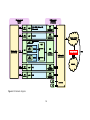Download COMPUTATION CLOUD TO ENABLE HIGH THROUGHPUT
Transcript
COMPUTATION CLOUD TO ENABLE HIGH THROUGHPUT NEUROIMAGING BY NATHANIEL CRAIG WETTER TAYLOR THESIS Submitted in partial fulfillment of the requirements For the degree of Master of Science in Bioengineering In the Graduate College of the University of Illinois at Urbana-Champaign, 2015 Urbana, Illinois Adviser: Associate Professor Bradley P. Sutton i Abstract Neuroimaging studies require significant computational power in order to perform nonlinear registrations, 3D volumetric segmentations, and statistical analysis across a large group of subjects. In addition to the need for this large computational infrastructure, the large number of open-source programs being used to process data has increased in recent years making it standard for several packages, each one frequently and independently updated, to be used in a single analysis. Due to these needs, the focus of computational infrastructure in neuroimaging is transitioning from user-owned hardware, to virtualized, shared, and scalable “cloud”-based hardware. We have implemented such a “private cloud” for neuroimaging and deployed it to users of the Beckman Institute Bioimaging Center. This thesis aims to demonstrate the scientific advantage for neuroimaging from such a system, to serve as a guide for users and administrators, and to provide implementation details to other groups who may wish to build a similar cloud of their own. In the final chapter, we present a sample application—a novel, open source method for the detection and quantification of multiple sclerosis lesions on MRI images. Like many neuroimaging applications, this method takes a great deal of time to process all subjects, highlighting the practicality of the flexible, shared infrastructure of the private cloud for bioimaging research. ii Table of contents Chapter 1: Background ...........................................................................................................................................................................1 Computational requirements in neuroimaging ...................................................................................................................................1 Cloud Computing ...............................................................................................................................................................................1 BioImaging Center Cloud ..................................................................................................................................................................6 Chapter 2: Implementation ....................................................................................................................................................................10 Eucalyptus architecture ...................................................................................................................................................................10 Our implementation .........................................................................................................................................................................11 Figures .............................................................................................................................................................................................17 Tables ..............................................................................................................................................................................................19 Chapter 3: User guide ...........................................................................................................................................................................20 Introduction ......................................................................................................................................................................................20 Getting started .................................................................................................................................................................................20 Starting an instance .........................................................................................................................................................................22 Accessing an instance .....................................................................................................................................................................26 Customizing an instance .................................................................................................................................................................26 Stopping / terminating an instance ..................................................................................................................................................29 Instance types .................................................................................................................................................................................30 Machine images ..............................................................................................................................................................................31 Data storage and access .................................................................................................................................................................31 NITRC-CE .......................................................................................................................................................................................33 Command line tools .........................................................................................................................................................................35 Tables ..............................................................................................................................................................................................36 Chapter 4: Sample cloud application: A novel automated lesion mapping method ..............................................................................38 Introduction ......................................................................................................................................................................................38 Methods ...........................................................................................................................................................................................40 Results .............................................................................................................................................................................................47 Discussion .......................................................................................................................................................................................50 Conclusion .......................................................................................................................................................................................53 Figures .............................................................................................................................................................................................55 Tables ..............................................................................................................................................................................................60 References ............................................................................................................................................................................................65 Appendix A: Eucalyptus configuration files ...........................................................................................................................................68 Cloud controller ...............................................................................................................................................................................68 Cluster controller .............................................................................................................................................................................72 Node controller ................................................................................................................................................................................76 Appendix B: Eucalyptus configuration properties .................................................................................................................................78 Appendix C: Installing a new Node Controller ......................................................................................................................................85 iii Chapter 1: Background Computational requirements in neuroimaging As shown in Chapter 3, computational demands can be quite high for a structural of functional neuroimaging data set where inside a single subject, steps in nonlinear registration, anatomical parcellation, and statistical processing are required. When there are a hundred subjects in a single study, the computational resources required easily exceed a single high-powered workstation. Fortunately, the advent of reasonably priced cloud resources enables the user to scale up their computational resources to match the data and operate in an environment that they are accustomed to. Cloud Computing Traditional use of computers for work and research has been to purchase a sufficiently powerful desktop computer for each user, and to perform tasks locally on this computer. If additional computational resources are required, additional machines are purchased for a group, or time on a large cluster is applied for or purchased. The former can be cost-inefficient, and the latter inconvenient. Ownership of hardware can allow for great flexibility in terms of software, but is expensive as enough hardware must be purchased to support the maximum anticipated computational load. If that load is not maintained, the expensive hardware sits unused and the purchase cost is inefficient. On campus there are computation clusters which users can buy into, buy time on, or apply for 1 grants on, which can alleviate the problem of paying for hardware that becomes underutilized. However, a limitation with clusters is software flexibility, as the user does not have supreme control over the operating system and installed software. Cloud computing has the potential to alleviate the limitations described above, combining the flexibility of user-owned hardware with the cost-benefits of shared resources such as the computation clusters available on campus. There are three main types of cloud services: Infrastructure as a Service (IaaS), Platform as a Service (PaaS), and Software as a Service (SaaS).1 SaaS is a concept that most users will likely be familiar with, if not by name. These services most often take the form of software that is accessed via a web browser, which may replace software the user is familiar with operating on his or her local machine.1 A Popular early example of this is Google Docs,2 which allows users to create documents in a web browser is a manner similar to operating a word processor locally. Since the introduction of Google Docs, Google has added other services enabling users to create spreadsheets,3 drawings,4 presentations,5 and forms.6 This concept has become mainstream and now available is a plethora of SaaS options from many different vendors, with cloud elements even becoming integrated into traditional software such as Microsoft Office7 and even operating systems such as iCloud backup in Apple IOS.8 2 PaaS is a concept that will be less familiar to users and more familiar to web developers. In this model, the vendor provides back-end processing and scalability, freeing the developer to worry only about writing his or her code.1 One popular example of this is Heroku,9 which allows a developer to deploy a web application very quickly by simple uploading code in one of several languages such as Ruby, PHP, Python, Javascript, or Java, with the end user never knowing the difference.10 IaaS will be of the greatest interest to scientists in need of computational resources. Under this model, the vendor provides virtual hardware that can be used for any purpose the user desires, and is paid for by the hour or partial hour that the hardware is running.1 This model offers great flexibility, as the user is provided with administratorlevel access to the virtual hardware, allowing him or her to run any compatible operating system and install potentially any software, including popular neuroimaging packages. Users may start up additional machines when additional resources are needed, such as when a deadline is near, and shut them down when not, enabling great cost-efficiency. Amazon Web Services (AWS)11 has been and is still the industry leader in Iaas, which began as Amazon.com offering to users the infrastructure that it uses itself to back its own web services. The basis of AWS is the Elastic Compute Cloud (EC2),12 which is a pure infrastructure service on which users can start up a great variety of virtual hardware which they refer to as instances. These include different categories of instances such as general purpose, compute optimized, GPU, memory optimized, and 3 storage optimized. Pricing is available on-demand, with discounts available with the purchase of bulk hours with "reserved instances", or by bidding against other users with the "spot price" which fluctuates minute-to-minute based on user demand of that instance type. The cheapest instance type available on AWS is the t2.micro instance which grants 1 GB memory and shared CPU for 0.6 cents per hour with a 3-year contract for a reserved instance to 1.3 cents per hour for an on-demand instance. Compute-optimized instances offer 2 CPUs and 3.75 GB memory (c4.large) at $0.043/hour to $0.11/hour, to 32 CPUs and 60 GB memory (c3.8xlarge) at $0.6281 to $1.68/hour. Memory optimized instances offer 2 CPUs and 15 GB memory (r3.large) to 32 CPUs and 244 GB memory (r3.8xlarge) at $0.0614 to $2.80/hour. GPU optimized instances (g2.2xlarge and g2.8xlarge) offer 1-4 GPUs with 1,536 cores and 4 GB memory each, at $0.282 to $2.60/hour. Storage optimized instances offer 1x 800 GB Solid State Drive (SSD) (i2.xlarge) to 24x 2 TB Hard Disk Drive (HDD) (d2.8xlarge) at $0.6281/hour to $5.52/hour.13 AWS has grown to offer many additional services, including some in the PaaS category, and hosts services for over one million customers,14 including many high-profile companies, such as Netflix, Comcast, and NASA.15 Private cloud is the concept of hosting cloud services on local host machines in an organization’s own data center. This does limit some of the advantages of public cloud services in that an organization must purchase and administer hardware and cloud software. Also, scalability is limited to hardware purchased, and utilization may be low 4 during periods of low demand. However, there are some advantages. The most significant advantage for a University may be that a private cloud would allow for the utilization of cloud services when policies prevent the hosting of data off-site. Another advantage is that if utilization is high, the up-front purchase cost may be cheaper longterm than the per-hour rates of public cloud services.1 A hybrid cloud combines a public cloud with the means to access a private cloud in order to gain the benefits of both. A cost-effective way of building a hybrid cloud would be to provision enough private cloud hardware to cover the base demand from users, and allow public cloud access during peak demand, a concept referred to as “bursting”.1 Eucalyptus is an open-source, private cloud platform purchased by Hewlett Packard in September, 2014. The main focus of the Eucalyptus project is to create a private cloud platform to be API-compatible with AWS. Given that AWS is, by a wide margin, the industry leader in public cloud services, this is an advantage when choosing a private cloud platform. Users already familiar with AWS will instantly be familiar with the operation of a new Eucalyptus cloud. Users who have never before used cloud resources, who are introduced to such on the Eucalyptus cloud, will be easily transitioned to AWS where they will have resources available to them that are practically limitless. Finally, this high degree of cross-compatibility is an optimal starting point for a hybrid cloud.16 5 BioImaging Center Cloud The Biomedical Imaging Center (BIC) collects data for many studies, with nearly 1000 subjects scanned per year. For each of these datasets, BIC has provided a bestpractices scanning protocol and now many studies are using similar acquisitions. For these acquisitions many of the first steps in processing are shared across studies, including data conversion, fiber tracking, motion correction, normalization, and brain extraction. The initial data processing steps can take significant computing time for users. Performing probabilistic fiber tracking using bedpostx can take 16-24 hours per subject. We propose to build a private cloud platform to provide resources for the basic analysis of collected data for all studies scanned at BIC. This will provide significant value added for users collecting data at BIC. The main benefit of a private cloud with IaaS functionality for BIC is that users will have access to the computational resources needed to process their data in a timely manner, without the up-front cost of hardware they may not need long-term. Typically, current users will process data on their own machines located in their own offices, which often do not perform well enough. Sometimes they will purchase new machines in order to process a particular study, which is not cost-efficient. Another benefit is that BIC may offer standard machine images, loaded with common software packages, which could encourage homogeneity in process and results across multiple labs. This would not come at the expense of being restrictive--labs would not necessarily be prevented from creating their own machine image with their own preferred versions of software 6 packages. Rather, users would have full administrator access to each of their virtual machines, giving them the freedom to do anything that they would be able to do with their own physical machines. Though beyond the scope of the project at this time, a private cloud would also lay the foundation for PaaS and SaaS functionality for users of BIC. Eventually, preliminary and standard processing of collected data could begin automatically at the time of the scan. Quality control could be performed automatically as well: Are all the files present? Did the data conversion work? Is the signal-to-noise ratio of the acquisition within normal range? Are there spikes in the data, were the parameters estimated (such as blood flow) in the correct range? Currently, BIC relies on users to process their own data, which may not fully happen until much time has passed. If a problem in a protocol is noticed after a year, there likely were many additional subjects that were collected incorrectly in that time. If a problem is noted early, protocol issues can be addressed and problems can be avoided. Currently, our data quality control is performed on phantoms to address MRI system problems, not protocol or procedural issues. Automatic data processing built on a private cloud will enable BIC to process the data at the rate it is collected and provide a new service to the user: data in a form that is ready for high-level analysis with best practice steps already applied. There are three additional benefits that result from this shared environment: (1) Many users do not have the resources or knowledge to perform processing of ever7 increasingly complex data sets. They want to take advantage of existing pipelines and computational resources to process data such as functional connectivity. We will be able to support a variety of processing pipelines that are tuned to work with our local data and environment. (2) We are running more complex acquisitions that require more computation to create a result. Magnetic Resonance Elastography acquisitions require off-line reconstruction of 3D spiral acquisitions, the MRI scanner cannot create images from this data. The inversion of the elastography data to get stiffness is also computationally intensive, requiring a cluster and many hours per subject to generate stiffness maps. (3) The reproducibility of MRI data is a cause for concern among funding organizations. Our design of the analysis platform will enable people to run various versions of processing software to enable reliable reanalysis of data or to continue a particular analysis of data across multiple years, despite updates of processing software. For example, a recent update of FSL changed the indexing of structures in one of the atlases. This change causes scripts designed to pick out a region of interest in one version of FSL to pick out a completely different structure in a different version of FSL. We saw that one lab was working across multiple workstations running different versions of FSL. No error message is generated but data processed on one version had significantly lower values of fractional anisotropy than that from another version. This difference was entirely due to the different versions of FSL. In our platform, users will be able to run scripts designed for a specific version of FSL with that version of FSL. Users will maintain access to older versions of the software despite 8 upgrades. If users want to upgrade to the latest version, they will also have access to that version. The flexibility of our private cloud will allow us to offer scalable computation power with whatever computation environment each user is familiar with. A typical use will be to use the Eucalyptus web interface to start a NITRC-CE virtual machine with several computation cores. The user can then connect to the machine via terminal, graphical interface through the web browser, or via a popular data processing pipeline client from UCLA called LONI, depending on preference. Input data is either moved onto the cloud, or the user’s own network file storage can be connected. When processing is complete, the user shuts down the virtual machine. If changes to the machine configuration are made, these can be saved to a new machine image if desired. 9 Chapter 2: Implementation Eucalyptus architecture Eucalyptus consists of software components divided into three levels. At the top is the cloud level, which consists of the Cloud Controller (CLC) and Scalable Object Storage (SOS). The SOS further consists of the Object Storage Gateway (OSG) and a storage platform such as Walrus, a basic platform supplied by Eucalyptus, or RiakCS,17 a thirdparty open-source distributed storage platform.18 Below the cloud level is the cluster level, also known as an availability zone. Cluster-level components include the Cluster Controller (CC) and Storage Controller (SC), which provides block-level storage for the cluster. At the bottom is the node level, which consists of one or more Node Controllers (NC) which actually run the Virtual Machines (VM), also known as instances. There is a great deal of flexibility in how to install these components: Each component may be installed on a separate physical host, they could all be installed on a single host, or any combination in-between.19 Networking Eucalyptus offers several different networking modes, one of which must be chosen for a given deployment. The choice of networking mode will have implications for what features will be available and for how the system will perform. The main differences between the modes are whether Eucalyptus will use existing network and routing infrastructure (system mode),20 run its own routing on the CC (static21 or managed22 10 modes) or run it on each NC (edge mode).23 Another networking option is whether to have all hosts and instances attach to a single network, or to have separate public and private networks.24 Our implementation We implemented the BIC cloud with five hosts running Eucalyptus 4.1.1. Two of the hosts run all cloud level and cluster level components, respectively. Additionally, the cloud level host runs Eucaconsole, the web interface. This leaves the remaining three hosts to run as NCs. We chose to run the edge networking mode. Introduced in Eucalyptus 4.0, edge mode offers the best possible performance by running networkrelated services on each NC rather than require all traffic to go through the CC.23 We also chose to run separate private and public networks. The main reason for this decision was that either way, each instance will require both a public and private IP. With a single network, this means an instance will use two public IP addresses, which would be wasteful. Running two networks means an instance will use a single public IP and a private one on a 192.168.x.x network. Host machines From a previous uncompleted project, we had possession of 4 Dell PowerEdge R720 server chassis, each with two 2.5GHz 10-core CPUs (Intel Xeon E5-2670 v2), minimal amounts of memory, and unsuitable notebook hard disks. Three of these servers had eight 2.5” hard disk bays, while one had 16 bays. We chose to use the machine with 16 11 bays for the cluster level components, the remaining three for node controllers, and to purchase a new machine for the cloud level components. For this, we chose a Dell PowerEdge R720xd, which has 12 4” hard disk bays accessible from the front of the chassis, and two 2.5” bays accessible from the back. This configuration allows us excellent economy for the object level storage. This chassis was configured with two 2.5GHz 4-core CPUs (Intel Xeon E5-2609 v2). These hosts are located in a shared rack in Beckman Institute, room 4129 (Figure 2.1). Any questions about these machines unanswered in this document should be answered in the official PowerEdge R720/R720xd technical guide.25 Storage The CLC host was ordered with the Dell PowerEdge RAID Controller (PERC) H710P Redundant Array of Inexpensive Disks (RAID) controller, and the four existing hosts were upgraded to this controller from the PERC H310. Each host’s root file system runs on two 300GB 10,000RPM hard disks in a mirrored array. Each type of cloud storage has its own array separate from the host’s root file system. The CLC has 12 4TB 7,200RPM disks in a RAID6 array (4TB accessible) for Walrus-backed object level storage. The CC has 14 900GB 10,000RPM disks in a RAID6 array (10.8TB accessible) for EBS volumes. Each NC has 6 300TB 10,000RPM disks in a RAID5 array (1.5TB accessible) for ephemeral storage and image caching. When a disk fails, the integrated Dell Remote Access Controller (iDRAC) will send an email alert to the administrator. One cold spare disk of each disk type is located in the rack, and should be swapped in 12 for the faulty drive immediately, while a replacement is ordered. Great care should be taken when replacing the hard disks. Aftermarket drive trays are used, as genuine Dell trays are not officially available. The 4” trays are of particularly low quality and sometimes do not fit well. Network Beckman Information Technology Services (ITS) was able to provide 1GbE (gigabit ethernet) ports, but did not have faster ports immediately available. With this constraint, we implemented our Eucalyptus cloud with a public network using these ports, and a separate, high-performance private network within the rack. For this, we chose 56GbE technology from Mellanox, in the form of a package which included the SX1012 switch, two ConnectX-3 Pro single port adapters, software licenses to upgrade the switch from 40GbE to 56GbE and to enable Infiniband support, 1 year of silver level support, and several cables and adapter modules.26 Additional ConnectX-3 Pro single port adapters and cables were then purchased for the remaining three hosts. Network details are shown in the network diagram (Figure 2.2) and network table (Table 2.1). The Mellanox SX1012 is a powerful and flexible switch that has ample headroom to grow with the cloud. The switch only has 12 56GbE ports, but if the cloud is upgraded beyond 12 hosts, each of these ports can be reconfigured as four separate 10GbE ports by use of proprietary fanout cables and the web administration console. This allows for up to 48 10GbE ports--much more than this project is anticipated to need. Another 13 feature of this switch is that it supports Mellanox’s Virtual Protocol Interconnect (VPI).27 This allows one switch to carry both ethernet and infiniband traffic. Though infiniband is currently not supported by Eucalyptus, if later versions add support, this switch could be configured to handle infiniband traffic via the SSH administration console. Most administration features may be accessed by either the web or SSH console at bicloudswitch.beckman.illinois.edu (128.174.219.2). When purchasing new hosts, note that 56GbE is nonstandard and proprietary to Mellanox, so if this type of connection is desired, Mellanox cards and Mellanox VPI cables must be used. Otherwise, the switch is compatible with IEEE standard 40GbE and 10GbE.28 Because of the disparity in performance between the public and private networks, we desired to configure Eucalyptus to use the private network for all component-tocomponent traffic. This was accomplished by registering all components on the private network rather than the public network. One unexpected problem was that instances are intended to access the cloud and cluster level components over the public network, and therefore access is blocked in the iptables configuration of the NC host. This was resolved by creating an iptables rule to mark traffic intended for the private network to be allowed through the firewall (iptables -t nat -A EUCA_NAT_PRE_PREUSERHOOK s 192.168.1.0/24 -d 192.168.1.0/24 -j MARK --set-xmark 0x2a/0xffffffff). Each host is physically connected to the public network via port 2 of the networking daughtercard (interface em2), and the private network via the QSFP connector of the 14 Mellanox PCI card (interface p3p1). Port 4 of each daughtercard and the management port of the Mellanox switch are connected to a Top of Rack (TOR) switch for management/iDRAC access. Memory MRI processing is often memory-limited, and therefore we added as much memory to each NC as was feasible. This meant populating each of 24 slots with 16GB modules for a total of 384GB per NC, or 19.2GB per core. At this density, memory bus speed is limited to 1333MHz. In order to not increase complexity, it is recommended when adding additional NCs to keep this ratio of memory per core, and to consider how instance types will fit into the number of cores. Existing 8GB were used to populate the CLC (12 modules totalling 96GB) and CC (14 modules totalling 112GB). Each host has a maximum capacity of 1536GB, using 64GB modules. Power The CLC was configured with, and the remaining hosts upgraded to, dual-redundant 750 watt power supplies. The SX1012 switch is configured with redundant power supplies as well. Battery backup is attained via two (one 3000 watt and one 2200 watt) Uninterruptible Power Supply (UPS) units provided by Beckman ITS. Currently, these units are dedicated to the cloud hosts. 15 Configuration details Eucalyptus was installed and configured according to the official installation guide.29 When instructions were unclear, community support was consulted via Internet Relay Chat (IRC) and the euca-users mailing list.30 Numerous properties exist for customization via Euca2ools (sic) commands and configuration files. The status of these properties are detailed in appendices A and B. A complete list of commands to install and configure a new NC are given in appendix C. Note that while these commands could be run as a script, it is recommended that each command be understood and run manually so that faults arising from hardware differences or software updates can be detected and resolved. 16 Figures Figure 2.1: Host machines, network switch, and two uninterruptible power supplies, located in a shared rack in Beckman Institute, room 4129. 17 Figure 2.2: Network diagram 18 Tables Table 2.1: Network details CLC CC NC1 NC2 NC3 Hostname bicloud bicloud-cc bicloud-nc1 bicloud-nc2 bicloud-nc3 IP 130.126.123.130 130.126.123.131 130.126.123.132 130.126.123.133 130.126.123.134 MAC B8:2A:72:DF:C7:66 F8:BC:12:44:11:E1 C8:1F:66:EF:79:53 C8:1F:66:EF:BB:89 C8:1F:66:EF:61:88 Port (Back Wall, P2) 17 23 18 22 21 Hostname bicloud-rac bicloud-cc-rac bicloud-nc1-rac bicloud-nc2-rac bicloud-nc3-rac IP 128.174.219.19 128.174.219.20 128.174.219.21 128.174.219.22 128.174.219.23 MAC B8:2A:72:DF:C7:68 F8:BC:12:44:11:E3 C8:1F:66:EF:79:55 C8:1F:66:EF:BB:8B C8:1F:66:EF:61:8A Port (TOR Switch) 1 2 3 4 5 IP 192.168.1.130 192.168.1.131 192.168.1.132 192.168.1.133 192.168.1.134 E4:1D:2D:01:E3:90 F4:52:14:75:67:E0 FE:01:06:26:7B:BC F4:52:14:63:6F:70 F4:52:14:63:6E:B0 1 2 3 4 5 Public Network (Port 2) iDRAC/MGMT (Port 4) Private Network (56Gbe) MAC Port 19 Chapter 3: User guide Introduction The BIC cloud provides very flexible computational resources, primarily to meet the processing needs of MRI users. The main benefit to using the cloud is that the user will be able to run a virtual machine (or instance) with any Linux-based operating system, with any desired software packages, and have administration rights to perform any tasks desired. Another benefit is that a virtual machine image may be archived for posterity, ensuring absolute reproducibility, which may not necessarily come with archiving base data and written methods. The cloud is implemented with Eucalyptus, an open-source project built to mimic Amazon Web Services (AWS), the industry leader in cloud services. Therefore, user familiarity with Eucalyptus will symbiotically lead to familiarity with AWS and vice versa. Additional help can be obtained from AWS31 and Eucalyptus32 official documentation. As AWS offers many additional services not currently implemented in Eucalyptus, it may be helpful to focus on Amazon EC2,33 EBS,34 and S335 documentation for help with computational and storage resources. Getting started Credentials for the cloud consist of an account, a user name, and a password. It is useful to have an account for a group of researchers within a lab or who otherwise 20 share resources. Users within a group can share quotas and see each other’s running instances, though they will not necessarily be able to access them if it is not desired. The user will first request access to the cloud from the cloud administrator. In the future, an email alias could be configured for this, but for now the administrator must be contacted directly. After receiving credentials by email, the user will then access the web console at bicloud.beckman.illinois.edu and login with the account name, user name, and temporary password. In the future, the cloud may be integrated with the university authentication system so the user will use his or her enterprise password and netid, but for now the credentials will remain separate. If the user has credentials on AWS, those may be entered after selecting log in to AWS from the login screen. This will allow the user to use AWS resources from the familiar Eucalyptus console. It is important to note that these services are physically located outside the university, and charges may apply. After logging in, the user is presented with the dashboard page, which shows an overview of resources being used by the account, along with convenient links to access those resources. Along the top of the page are links to other tabs, which categorize access to all resources. The first action a user should take upon logging in for the first time should be to change the password. This is accomplished by clicking on the user name at the top-right corner of the page, and selecting manage credentials. 21 Starting an instance Select an image From the instances tab within the web console, select launch new instance, then select the desired machine image. This page provides some options to filter the images presented, such as by who owns the image, or the root device type. Alternately you may open the images tab, click the gear icon next to the desired image, and click launch instance. Finally, you may follow a link to a specific image from this document, click actions, then launch instance. Image details Any of the above actions will bring you to 2: Details within the launch new instance dialog. On this page, you can select the number of instances to launch, optionally name your instances, and select instance type. The instance type will determine the computational resources that will be provisioned for your instance, and therefore the level of performance. This is explained further in another section. Availability zone can be ignored, as our cloud currently has only a single availability zone. Tags are an advanced option that can also be ignored. Security Clicking next will bring you to 3: Security. Eucalyptus has some security features that will be familiar to you if you have used AWS, but otherwise you may not have seen 22 before. You may be used to accessing machines remotely using a name and password, but generally with AWS and Eucalyptus you will use a key pair instead. On this page, you will select your key pair from the drop-down menu next to key name. If you have not yet created a key pair, you will instead select create key pair, give it a name, and download the private key. Some images, such as NITRC-CE, do not require the use of a key pair, and so none (advanced option) may be selected. More information on key pairs is available below. The other option related to security is the security group. This selection will determine firewall rules which will allow network traffic to reach your instance only on particular ports. You will need to select or create a security group which will open ports for the services you intend to use. More information on security groups can be found below. Role is an advanced option that can be ignored. From here, you can click launch instance or select advanced options. Key pairs Typically, a password will not be used to access an instance. Rather, a key pair will be used. A key pair consists of a public key and a private key. The public key will reside on the cloud system and will be retrieved by each instance when it starts. Then, the user uses the private key to verify his or her identity when connecting to the instance. A key pair can be generated by navigating to the network & security tab in the web console, and selecting key pairs. Here, the user may import a public key which is part of a key pair created previously, or create a new key pair. When creating a new key pair, the user specifies a name and then downloads the private key. This will be the only 23 opportunity to download the private key, so if it is lost, the user must create a new one. The private key should not be shared with other users, and permissions should be modified to prevent access by other users. On a Linux system, this will be accomplished with the command chmod 400 my-key-pair.pem. A specific key pair will be chosen by the user to attach to each instance when started.36 Security groups Eucalyptus and AWS accomplish network security or firewalling through the use of security groups, which can be managed via the network & security tab in the web console. From this page, a new security group may be created, or an existing security group may be modified by adding or removing rules. By default, no inbound network traffic will reach an instance, unless there is a rule in the security group which specifically allows it. Rules can be added to accept traffic on a specific port or a range of ports, and for convenience some popular services can be selected from a dropdown menu. Likely selections include TCP port 22 for SSH, TCP ports 80 and 43 for HTTP and HTTPS, and ICMP for ping. For additional security, you may restrict access to a particular IP address, a range of IP addresses using CIDR notation, or click use my IP address. However, unless heightened security is necessary for the user’s particular application, it is acceptable and more convenient to select open to all addresses. Another advanced option that will be unnecessary for most users is that a rule can allow access only to other instances that are part of a specified security group. Tags are an advanced option which can be ignored. Once the security group is created or modified, 24 it may be associated with an instance when started as explained in another section. Multiple security groups can be associated with an instance at start. Once running, a user may not modify which security groups are associated, though rules within a security group may be modified and will take effect immediately.37 Advanced options 4: Advanced options is an optional page that can be bypassed by launching an instance directly from 3: Security. User data are commands that will run on the instance automatically as soon as it starts, before the user logs in. This is useful for customizing a base image by installing or configuring software, if creating a custom image is not desired. These commands can be entered directly by selecting enter text, or by uploading a file containing the commands. Kernel ID, RAM disk ID, and enable monitoring can be ignored. Use private addressing only will cause the instance to connect only to the back-end private network without any routing to the university network. With this selected, the instance will not be accessible directly. One possible use of this option would be for launching an old image that has not been kept up to date with security patches, and therefore would be against university policy to connect to the university network. Launch instance Clicking the launch instance button from 3: Security or 4: Advanced options will bring you to the instances tab of the web console, where you will see your new instance with 25 pending status. Depending on the type and size of the image, it may take a few seconds to a few minutes until the instance is done booting and the status changes to running, and the instance becomes accessible. Accessing an instance From the instances page, find the running instance that is desired to connect to. Hi-light the public IP address and copy it to the clipboard. Use your preferred SSH client with your private SSH key to connect to this IP address. Using the linux command line, the command would be: ssh -i [path to private key] [user name]@[IP address]. The user name will vary depending on the image, and should be indicated in the image description. It will often be root or the name of the linux distribution, e.g. centos or ubuntu. Customizing an instance It isn’t feasible to have available the perfect machine image for every user. However, a great advantage in cloud computing is that a user may be empowered with administrative access on his or her instances, enabling any customization desired. In the starting an instance section, we have already discussed one method of customization--by attaching commands as user data that will run on boot. If resourceintensive customization is required, or a static custom image is otherwise desired, a user may perform customizations on a running instance and then generate a new image from it. To do so, from the instances page, click the gear icon next to the running 26 instance and select create image. From here, the user will choose a name and optionally enter a description. Under advanced, the the size of the root filesystem may be increased, additional EBS volumes may be attached, as well as ephemeral storage or instance-backed storage. If the desired customization requires installing large packages, an intermediate image with a larger root file system may need to be created before the final customized image. More information on customizing volumes is available in another section below. Creating the image will cause the instance to be rebooted. Under advanced there is an option to bypass this reboot, but it is not recommended as the image could be corrupted. Tags are an advanced option that can be ignored. Upon clicking create image, the user is reminded to delete any private information such as command history or private keys, and is instructed to run 2 commands to remove udev networking rules. If these rules are not removed, the instance may not be accessible. Once these actions are confirmed completed, the new image will be created. This may take a long time (up to multiple hours) to complete, especially if the instance is large. In order to not needlessly waste storage resources, please delete any intermediately created images once the final customized image is verified to work correctly. 27 Customizing volumes When creating a new image, under advanced are options for customizing storage volumes associated with an image: the root device may be resized, additional volumes may be attached, and ephemeral storage may be attached. Additional commands may need to be run on an instance to access new storage. These commands can be attached as user data, or they may be run manually on an instance and then another new image saved. Resizing root device Increasing the size of the root device may be necessary if additional storage is needed for the installation of software packages. To accomplish this, simply enter the desired size in the text field, and make sure delete on terminate is selected. After creating the image and starting a new instance from it, connect to the instance and verify that the correct size is reported available (df -h). If the new size is not reported, it may be necessary to manually resize the filesystem (resize2fs /dev/vda1). Attaching ephemeral storage Ephemeral storage is an instance-store backed volume that exists on the local storage of the physical machine running the instance, and therefore may potentially perform better than other types of storage. Its size will depend on the instance type selected when starting an instance. On the BIC cloud, this size is 40GB per CPU. All data contained in ephemeral storage will be deleted when an instance is stopped or 28 terminated. To attach ephemeral storage, under add another device, under volume, select ephemeral0. Enter a device mapping (e.g. /dev/sdb). Note that these tend to be renamed (e.g. /dev/vdb). Click add device, then launch instance. After launching and connecting to the instance, you can see the device by running fdisk -l. The device will need to be partitioned (fdisk /dev/vdb), formatted (mkfs.ext3 /dev/vdb1) and mounted (mkdir /storage; mount /dev/vdb1 /storage). The volume should now be available (df -h). Attaching EBS volumes It is possible to attach additional EBS volumes to an EBS-backed or instance storebacked instance. The process is largely the same as attaching ephemeral storage as explained above, except for a few additional notes. These volumes will persist when the instance is stopped, and even when terminated if desired. Though, unless there is a specific need for persistence after termination, make sure delete on terminate is selected, so that resources will not be wasted. Another option for EBS volumes is that instead of attaching a blank volume, you may attach a volume with data generated from a snapshot. This may be useful for example if public datasets become available as snapshots. Stopping / terminating an instance In order to make efficient use of resources, it is good practice to stop or terminate the instance when work is completed. When an instance is terminated, all data on that instance is deleted, any customizations made to the operating system will be lost, and 29 all resources will be freed. If the running instance is EBS-backed, an additional option is available to stop the instance rather than terminate. This will free CPUs for other instances, but the root storage device will persist. This means that the instance can be started again later, with any customizations to the operating system intact. To stop or terminate an instance, navigate to the instances tab of the web console, click the gear icon next to the running instance, and select stop or terminate. Alternatively, the user can run the shutdown command via ssh, which will by default stop an EBS-backed instance or terminate an instance store-backed instance. Best practice would be to include the shutdown command in the data processing pipeline so that it will occur automatically upon the completion of computation. Instance types When starting an instance, you must choose an instance type, which will determine the virtual hardware allocated to your instance and therefore the level of performance. Instances are available with from one to 20 cores, with 18 GB memory and 40GB ephemeral storage per core. The default instance type, m1.small, has a single core. Supported instance types are listed in Table 3.1, or via the Eucalyptus API command euca-describe-instance-types. When running this command or selecting a type for your instance in the web console, you will also see several other instance types with 1 CPU, 256 MB memory, and 5GB ephemeral storage. The reason for this is that the Eucalyptus instance types are based on AWS instance types, and a current limitation of Eucalyptus is that their names are hard-coded in the source. Because of this, unused 30 types cannot be hidden, and we are stuck with a strange naming convention for the ones we do use. Machine images When starting a new instance, you must choose which machine image to use. The machine image contains the operating system and installed software. We offer images that are preinstalled with software useful for image processing, as well as well as images that are only barebones installations of some distribution of Linux, to serve as a starting point for creating your own image. Data storage and access As with AWS, there are three types of data storage a user may access: Simple Storage Service (S3) buckets,38 Elastic Block Store (EBS) volumes,39 and instance storage.40 S3 S3 buckets are object level storage, which means that objects (files) may be uploaded to and downloaded from a bucket, which is analogous to a file folder. This works much like familiar cloud storage services such as Dropbox.41 Do to the nature of the underlying infrastructure, in AWS, performance can be gained by distributing data across multiple buckets. In the BIC cloud, S3 is implemented on top of a flat file system, eliminating any performance considerations to how users should arrange their data in buckets. Buckets can be managed and accessed through the web console under the 31 storage tab, by selecting buckets (S3). In both services, the name of a new bucket must be unique across the entire cloud, including all accounts and users. Elastic Block Store (EBS) As explained further under customizing volumes, EBS allows users to create volumes of block-level storage. This differs from S3 in that the user will mount volumes onto an instance, format, and partition them, much like installing a new hard disk. Like an external hard disk, they may be detached from an instance and reattached to another. In addition to creating new volumes when an image is customized, volumes can be created and attached to running instances via the storage tab by selecting volumes. A snapshot may be taken of a volume, allowing the data on that volume to be restored at a later time. Likewise, a new volume may be created from the data on a snapshot. Snapshots may be managed under the storage tab. Instance storage As explained further under customizing volumes, instance storage is also block-level storage like EBS, except that data is always deleted when an instance is stopped or terminated. As this storage exists on the same machine that the instance is running on, performance may be higher than that of other types of storage. 32 Network file shares In addition to accessing storage services provided by the cloud, users may also mount any university or department network file shares that they are already using. As the instance behaves as any other machine connected to the university network, the process for mounting the file share would be the same as a computer in the user’s office. NITRC-CE The Neuroimaging Informatics Tools and Resources Clearinghouse Computational Environment (NITRC-CE) is a very good image to start with for image processing. It was developed by the Neuroimaging Informatics Tools and Resources Clearinghouse (NITRC)42 to be a single image that will provide most or all of the tools a neuroimaging researcher would be familiar with. It takes the concept of NeuroDebian,43 a neuroimaging package repository, one step further by providing a turn-key image processing solution with all software pre-loaded. It was originally developed for AWS,44 but later an installation script has been released45 which, in theory, allows any Ubuntu Server 12.04 base image to be converted to NITRC-CE. Using NITRC-CE When starting a new instance per the instruction in a previous section, choose a NITRC-CE image. It is not necessary to assign a key pair. At a minimum, make sure the security group attached has open ports 80 (http) and 43 (https). A full list of all ports that 33 may be required by NITRC-CE is listed in Table 3.2, but 80 and 43 are sufficient for most users. As this is a large image containing a lot of software packages, the instance may take a couple of minutes to start. When the instance is listed as running, copy the public IP address and paste it into your web browser of choice. This is a web server running on the instance. It will instruct you to “Click here to open an encrypted connection over SSL.” You may then need to accept an unsigned SSL certificate. The process for this will vary depending on your browser. Then, you will be prompted to create a username and password that will be used to access the instance. You may also be prompted to enter the instance ID. This can be copied from the instances tab, or may be easier to select after clicking on it, bringing you to an instance details page. By default, the instance will send usage statistics back to the NITRC team, and send you an email after 6 hours to remind you that the instance is still running. You must enter your email if the latter feature is desired, and you may change the time delay before the reminder is sent. Any of these features may be disabled by unchecking the boxes next to them. Click submit. Click control panel. This is the NITRC-CE web console. From here the user may navigate to the licenses tab to view installed software packages. Here, licenses for FreeSurfer and SOLAR may be added. Under the settings tab, users may mount S3 buckets. This is not recommended, as S3 buckets were not designed to be mounted this way, and unexpected problems may occur. Under the console tab, click connect. Log in using the username and password chosen earlier for this instance. Under all connections, click NITRC-CE Desktop. Now, the user is presented with a familiar graphical desktop, and may begin work! 34 Command line tools Most of the instructions in this guide have relied on the web console interface. Advanced users may wish to connect to the BIC cloud via a command line interface. This is possible by installing and configuring Euca2ools, the official Eucalyptus toolkit, or any third party Eucalyptus/AWS-compatible toolkit. Full instructions for installing, configuring, and using Euca2ools are available within the official Eucalyptus documentation.46 35 Tables Table 3.1: Available instance types Name CPUs Memory (GB) Disk (GB) m1.small* 1 18 40 m1.medium 2 36 80 c1.medium 4 72 160 m1.large 6 108 240 m1.xlarge 8 144 320 m2.xlarge 10 180 400 m3.xlarge 12 216 480 m2.2xlarge 16 288 640 m3.2xlarge 20 360 800 *Default instance type 36 Table 3.2: Available machine images ID Name OS Username Backing emi-92b70cb0 centos-6.6-03-10-15 CentOS 6.6 centos instance emi-397704e4 centos-7-03-31-15 CentOS 7 centos instance emi-36ccbcb5 fedora-21-03-31-15 Fedora 21 fedora instance emi-dc40a7ee ubuntu-utopic-03-31-15 Ubuntu 10 ubuntu instance emi-4786f438 NITRC-CE-06-24-2015 Ubuntu 12.04 N/A EBS emi-1a60c832 ubuntu-precise-base Ubuntu 12.04 root EBS emi-50155f11 ubuntu-trusty-base-06-10-15 Ubuntu 14.04.2 root EBS 37 Chapter 4: Sample cloud application: A novel automated lesion mapping method1 Introduction One potential application for the BioImaging Center (BIC) computation cloud is the development and validation of image processing methods, such as the one described in this chapter to automatically quantify multiple sclerosis (MS) brain lesions on MRI images. The increased processing power allows for a faster development cycle, when data must be reprocessed after every change to the method, which can take many hours. The flexibility of the cloud is important when specific requirements exist for dependent software packages and operating system. Multiple Sclerosis, Lesions, and MRI MS is a disease of the central nervous system resulting from the autoimmune destruction of the myelin sheath surrounding the axons of neurons. This causes the conduction of electrical impulses along the axon to become impaired, in turn causing neurological symptoms. Symptoms vary depending on the location of the defect, and as this can occur at any location in the white matter, a great range of symptoms may occur. MS is the most common disease of demyelination, affecting approximately 0.1% of 1 This chapter is based on Fully-automated open-source lesion mapping with FSL is predictive of clinical disability in MS, by Wetter, Hubbard, Motl, and Sutton, as submitted to Brain and Behavior. 38 people in the United States and Europe, and as such is the subject of a large body of research.47 Regions of demyelination (lesions) appear as plaques in the white matter of the brain or spinal cord, which appear much brighter (hyperintense) than normal tissue on a T2weighted MRI image. These have long been a defining feature of the clinical diagnosis and tracking of MS, becoming incorporated into the McDonald Criteria in the 2010 revisions.48, 49 Lesions further have been a primary end-point of trials examining the efficacy of disease-modifying therapies in MS.50, 51 Such lesions presumably reflect periods of immune-mediated disease activity within the CNS.52-54 The identification and measurement of lesions on T2 MRI images has been an important aspect of research in MS, enabling direct viewing of impact on brain tissue through T2 Lesion Volumes (T2LV).55 Imaging contrast and lesion delineation have improved with recent advances in MRI acquisition sequences56 to include high resolution, 3D acquisitions of Flow Attenuated Inversion Recovery (FLAIR) T2-weighted imaging.57 However, reliable and automated methods for quantification of lesions, along with open source methods for reproducible research, are severely lacking in this area. This inhibits more direct comparisons of measures across imaging sites or studies. Several computational methods have been proposed to quantify T2LV, yet they often are proprietary, require human intervention, or require multispectral (or multicontrast) 39 imaging data sets.58, 59 Our goal was to create robust, fully automated T2LV quantification using an approach that is openly available and easy to use. We have built upon the open-source image processing toolkit FSL (fMRIB Software Library, fMRIB, Oxford, http://fsl.fmrib.ox.ac.uk/fsl)60 to create lesion-measuring software that requires only the T2 image. We demonstrate the utility of this approach by estimating associations between T2LV and metrics of clinical disability in a group of MS subjects. This tool will benefit research in MS by providing a common approach to quantify lesions and help to make methods and results of studies more comparable with one another. Methods Subjects Of 64 total subjects recruited for this study, 52 (11 male, 41 female, see Table 4.1) completed the imaging study and all clinical disability measures, and remained after exclusion of outliers. The subjects included 40 with Relapsing-Remitting MS (RRMS), 7 with Secondary Progressive MS (SPMS), and 3 with Primary Progressive MS (PPMS). The average age was 51 years and average disease duration was 12 years. MS subtype and disease duration were unavailable for 2 subjects. Potential subjects were recruited through a database of participants from our previous studies and flyers distributed amongst patients in the North American Research Committee on Multiple Sclerosis (NARCOMS) registry. The following inclusion criteria were utilized: (1) MS 40 diagnosis, verified by physician; (2) relapse-free within the past 30 days; (3) age 18-64 years, (4) ambulation with or without assistive device, and (5) physician’s approval for participation. All participants provided informed consent in accordance with the Institutional Review Board. MRI acquisition Volunteer subjects were scanned on a Siemens (Erlangen, Germany) Trio 3 T MRI scanner with a 12-channel head coil. Two structural acquisitions were used to assess the performance of the T2LV quantification method: a Fluid Attenuated Inversion Recovery (FLAIR) T2-weighted sequence to obtain T2LVs, and a Magnetization Prepared Rapid Acquisition of Gradient Echo (MPRAGE) T1-weighted scan to obtain atrophy measures for comparison. The T2 FLAIR scan was a 3D Turbo Spin Echo (TSE) using a variable flip angle. The scan was used to acquire 1 mm isotropic resolution with coverage of the whole brain in 7 minutes with a sagittal prescription. Relevant parameters for the T2 FLAIR sequence were 2.2 s inversion time, TE/TR of 388 ms/ 6 s, and parallel imaging with a Generalized Autocalibrating Partial Parallel Acquisition (GRAPPA) factor of 2.61 The T1 MPRAGE scan was a 3D gradient echo, using an inversion time of 900 ms. The scan was used to acquire 0.9 mm isotropic resolution with coverage of the whole brain in 4.5 min with a sagittal prescription. Relevant parameters of the T1 MPRAGE sequence are TE/TR of 2.32 ms/ 1.9 s, and a parallel imaging acceleration factor of 2. 41 Image analysis Quantification of lesion volumes We developed a new, unsupervised, single-image method for generating lesion masks and volumes based on the commonly-used open source software FSL. This software package is used in many neuroimaging labs to perform structural and functional image processing.60 In particular, we used the following tools: Brain Extraction Tool (BET),62 FMRIBs Automated Segmentation Tool (FAST),63 FMRIBs Linear Image Registration Tool (FLIRT),64, 65 FMRIBs Nonlinear Image Registration Tool (FNIRT),66 and FSLmaths. We scripted these tools to create a lesion map and T2LV from the T2-weighted FLAIR image (Figure 4.1). We started with skull-stripping via BET on the FLAIR image. Then, the image was slightly blurred (σ=0.5 mm) using FSLmaths to reduce false positives resulting from noise. Most central to our method was FAST, which uses gaussian fitting of the intensity histogram to segment brain images by tissue type (Gray Matter (GM), White Matter (WM), and nonbrain/CSF).63 The basis for our method stemmed from noticing that because voxels making up T2 hyperintensities are much brighter than other voxels in the brain, they lie outside the fitted gaussian distribution of brain tissue on the histogram, and therefore were erroneously labelled as nonbrain/CSF. If one then looked only at the voxels classified as nonbrain, it was trivial to separate these hyperintense regions from CSF, blood, and dura, which are dark in this fluid-attenuated sequence. 42 We accomplished this by simply iteratively removing the darkest bin from the histogram until an empty bin was found. This bin value was then used to threshold the “nonbrain” voxels, removing true nonbrain tissue, leaving the hyperintensities. This process sensitively marked lesions, but also erroneously marked the septum pellucidum, small regions of peripheral GM, and several midbrain GM structures that are consistently bright. We ran two additional steps to remove these. First, we created a FLAIR-like standard space image by subtracting the ICBM CSF mask from the ICBM T2 standard mask. We used FLIRT64, 65 and FNIRT66 with this standard to nonlinearly warp the ICBM WM mask to subject space. Voxels with WM probability above 0.7 were included in the mask. We then selected lesions that had at least one voxel within the WM mask, thereby eliminating false positives from outside the WM. Next, we removed midline false positives such as the septum pellucidum by eliminating any lesions that touch or come close (within 4 mm) to touching the midsaggital plane. This was also accomplished with standard space masking. Because some subjects had periventricular lesions that were contiguous with the false-positive septum, removal was truncated to a maximum distance from midline (9 mm), beyond which lesion-labeled pixels were not removed. Final T2LV was expressed as a percentage of brain volume as calculated from FAST results. 43 Gray and white matter atrophy Since we were interested in the ability of the estimated T2LVs from our method to uniquely correlate with disability status in MS, we compared the T2LVs with other MRI measures that have demonstrated success in predicting behavior and performance: Gray Matter Volume (GMV) and White Matter Volume (WMV).67 These measures were produced by the FSL60 tool SIENAX, and were normalized to intracranial volume via registration to standard space, such that a smaller value corresponded to a smaller portion of the intracranial space, and therefore a greater degree of atrophy of that tissue type.68 For input, SIENAX takes either a T1 or T2 weighted image, but not both. This is suboptimal, as neither image alone is well-suited for the complete task. The T1 image is necessary as T2-weighted imaging provides insufficient contrast between GM and WM. However, the T2 image has poor contrast between brain and nonbrain tissues such as blood and dura. To reduce errors in identifying these as GM or WM, we modified SIENAX and the dependent program BET to utilize both images, to capitalize on their corresponding advantages: The T2 FLAIR image was used to distinguish brain from nonbrain, and T1 distinguished GM from WM. The overall functionality is the same–GM and WM atrophy were represented as their volumes normalized to intracranial volume by standard space registration. Clinical Outcomes To determine the ability of our T2LVs to predict disease severity, we assessed its correlation with four commonly used measures of clinical disability: Expanded Disability 44 Status Scale (EDSS), Six-Minute Walk (6MW), Timed 25 Foot Walk (T25FW), and Symbol Digit Modalities Test (SDMT). Timed 25 Foot Walk The T25FW is a measure of walking speed. The T25FW consisted of the participant walking 25 feet as quickly and safely as possible in a hallway clear of obstacles.69 Two trials were performed, and the main outcome measure was mean speed, reported in feet/second.70 Six-Minute Walk The 6MW is a measure of walking endurance. It was performed in a rectangular, carpeted corridor with hallways exceeding 50 m length and clear of obstructions and foot traffic. We provided standardized instructions and emphasized walking as far and fast as possible for 6 minutes on a surface consistent with the original validation work in MS71. One researcher followed alongside for safety, while another followed 1 m behind recording distance traveled (feet) using a measuring wheel (Stanley MW50, New Briton, CT)72 longer distances reflect better walking endurance.71 Expanded Disability Status Scale EDSS is based on an evaluation of 8 functional systems (FS), including visual, brainstem, pyramidal, cerebellar, sensory, bowel/bladder, cerebral, and other as well as ambulatory function (i.e., 500 meter walk). The FS scores receive ‘step’ scores which 45 are combined with ambulatory function into an overall score. The EDSS score can range between 0 (no disability) and 10 (death from MS).73 Symbol Digit Modalities Test We included the Symbol Digit Modalities Test (SDMT)74 as a measure of information processing speed (IPS) consistent with previous research;75 the measure was administered by personnel who were not involved in the MRI acquisition or analyses. The oral response form of the SDMT provides a relatively quick assessment and is valid in persons with MS76. The SDMT captures visual/spatial processing speed and working memory. The main outcome measure of the SDMT was the total number of correctly provided numbers (maximum of 110) in the 90-second period74, 76 with higher scores reflecting better IPS. Statistics Data analysis was performed using Statistical Package for the Social Sciences Version 21.0 (SPSS, IBM Corp, Armonk, NY). All dependent variables (DV: EDSS, 6MW, T25FW, and SDMT) and independent variables (IV: age, WMV, GMV, and T2LV) were examined for normality and outliers by visual inspection of histograms (Figure 4.2) and normal Q-Q plots (Figure 4.3). Non-normal variables were transformed by square root, logarithmic, or inverse functions to result in a normal distribution, and outliers were defined as being at least three standard deviations from the mean. Scatter plots were generated between all IV and DV (Figure 4.4). 46 Pearson correlations were computed between all variables. Age had significant correlation with all other DVs and IVs (except SDMT which trended toward significance), and so it was identified as a nuisance variable. To exclude the effects of age from further analysis, we examined partial correlations between the DVs and IVs, controlled for age. If no significant correlation existed between IV and DV after correction for age, then the pairing was dropped from further analysis. We next performed Hierarchical Multiple Regression (HMR)77 to answer two questions: First, is a significant amount of additional variance explained by adding T2LV to a model already containing the other significant IVs? Second, how much additional variance is explained when these other IVs are added to a model of age only? Examination of normalized ß coefficients in the final model also yielded the relative importance of each IV in explaining that clinical measure for MS. Results Our T2LV script ran successfully without human intervention on all 52 subjects. Average T2LV was 0.86% of total brain volume. Average WMV was 721215 normalized mm3 and average GMV was 662147 normalized mm3. Median EDSS was 5.5, while average 6MW, T25FW, and SDMT were 1131 feet, 3.87 feet/second, and 46 correct numbers, respectively (Table 4.1). Average computation time for our T2LV measurement was 3.6 hours per subject with the nonlinear registration steps taking the majority of this time, at 47 2.5 hours per subject. Figure 4.5 shows a few representative examples of output lesion maps. Statistical analysis All measures were normally distributed except T2LV, which became normal after a log10 transform. One subject was removed from analysis as an outlier due to an SDMT score of 102, which was 3.8 standard deviations above the group mean. Significant Pearson correlations (Table 4.2) were found between all MRI and disability measures except GMV vs. EDSS (p=.166) and GMV vs. T25FW, which approached significance (p=.056). Age was also significantly correlated with all MRI and disability measures except for SDMT which approached significance (p=.068), so we examined partial correlations (Table 4.3) between DVs and IVs, controlled for age. MRI measures were still significantly correlated with each other, but GMV was no longer significantly correlated with any disability measure except SDMT (p=.006). WMV and T2LV continued to be significantly correlated with all disability measures except for EDSS, which approached significance (p=.051 and p=.060 respectively). We performed HMR (Table 4.4) to examine the specific contribution of lesion volume on the disability metrics when controlled for other variables. EDSS was excluded because statistical significance was not achieved in the previous step. For 6MW, T25FW, and SDMT, a 3 stage regression was performed. The first model contained age as the only predictor. The second model added WMV for all three disability measures, as well as 48 GMV for SDMT. T2LV was added in the final model. This revealed how much additional variance WMV (and GMV in the case of SDMT) accounts for after controlling for age, and then how much additional variance T2LV accounts for after controlling for all nuisance variables. ß coefficients were then examined in the final models to determine the relative importance of all predictors (Table 4.5). For 6MW, HMR showed that 14.3% (p=.006) of variance was explained by age alone, an additional 9.8% (p=.015) by adding WMV, and an additional 8.2% (p=.020) by adding T2LV. T2LV (ß=-.255; p=.020) had the highest ß and was the only significant predictor of 6MW in the final model. The complete model accounted for 32.2% (28.0% adjusted, p=.000) of variance in 6MW. For T25FW, HMR showed that 16.4% (.003) of variance was explained by age alone, with an additional 13.5% (p=.003) by adding WMV. Adding T2LV explained an additional 4.3%, which approached significance (p=.083). The complete model accounted for 34.1% (p=.000), with Age (ß=-.235; p=.07), WMV (ß=.264; p=.063), and T2LV (ß=-.255; p=.083) approaching significance. For SDMT, 6.5% (p=.068) of variance was explained by age alone, which approached significance. Adding WMV and GMV explained an additional 44.2% (p=.000). Adding T2LV explained an additional 2.8%, which approached significance (p=.098). The 49 complete model accounted for 53.5% (p=.000), with WMV (ß=.713; p=.000) achieving significance and T2LV (ß=-.215; p=.098) approaching significance. Discussion Quantification of lesions has been important in the diagnosis and monitoring of MS,48, 49 and as a measure of efficacy in drug trials,50, 51 yet automated methods have been lacking. Further, by building our method upon widely-used open source software, our technique will be highly accessible to neuroimaging and MS researchers. In our analysis of the clinical utility of our T2LV measure, we observed that it was a significant predictor of clinically relevant disability measures. This indicates that our measure captured specific information about the disease state in our MS subjects. Significant correlations were observed between T2LV and metrics of clinical disability (Table 4.2) even when controlling for age (Table 4.3). The correlations of T2LV with the clinical and behavioral measures were all statistically significant with coefficients ranging from r=.266 to r=.513, except for EDSS after controlling for age (p=0.060). This non-significant result for EDSS trended very close to significance and would be expected to become significant with a slightly larger sample. Though significant (p<.05) and highly significant (p<.01) Pearson correlations were found between T2LV and all predictors, significance levels decreased as we progressed to more advanced statistical analyses, controlling for age and brain volume measures. 50 As T2LV did continue to trend toward significance (p<0.10) in these later analyses, it is likely that significance would be demonstrated in a larger study. It can be difficult to show statistical significance in multivariate analyses with under-powered preliminary studies such as ours.77 Despite the limited number of subjects, we did find significance in the predictive power of T2LV on 6MW even when controlling for all other variables. It is important to note that white matter atrophy is also highly associated with disability in MS, as we have shown with our WMV measure. We note that our WMV measure was not the standard output that would be obtained by running SIENAX in FSL, but instead, we leveraged both the T1 and T2 images in order to segment brain and identify GM/WM borders. In addition, our WMV measure benefits from our lesion mapping as an accurate lesion mapper is required in order to restore volume to WM that was misclassified as GM due to the MS lesions. With these corrections, we obtained an impressive predictive power for white matter volume: we saw a ß coefficient of .713 with significance p=.000 in the final model for SDMT with three other predictor variables. This further demonstrates the value of our lesion mapping method, as the change in contrast of lesions on T1-weighted imaging means good lesion maps are required for accurate measures of gray and white matter volumes. This method in its current form is not without drawbacks. There are three parameters (WM probability threshold, and two distance measures related to midline false-positive removal) whose default values were chosen based on manual inspection of a relatively 51 small number of images. If desired, these parameters can be set to other values at runtime, which can affect the sensitivity and specificity of the result. As an example, Figure 4.5d shows a case where midline false-positives were not removed because severe ventricular enlargement caused them to appear further from the midline than expected. Future work could include more rigorous tuning of these parameters, or devising a way to automatically tune them for each subject based on that subject’s specific anatomy, which could further improve associations with disability. Despite these caveats, the correlation our T2LV measure achieved with EDSS (r=.344, p=.013) compares favorably with previously published studies, which have produced correlations from 0.19 to 0.47,78-83 with one study failing to achieve a significant correlation at all.84 It is interesting to note that the studies that reported simple correlations chose to report Spearman coefficients, while we have reported Pearson coefficients. Spearman coefficients are generally higher because, based on rank-order, they are not penalized by lack of a linear relationship. Our use of Pearson correlations, which indicate the degree of linear relationship between two variables, is more conservative and supports stronger conclusions. Our method proceeded automatically without requiring manual intervention. While fullyautomated methods for T2LV measurement have been previously described,58, 59 none of these studies reported correlations with clinical metrics to evaluate the sensitivity of the methods to disease. Previous studies that reported correlations with clinical metrics 52 have instead used time-consuming methods that were at least partially manual.78, 84 At 3.6 hours per subject, it would take nearly 200 hours to process all 52 subjects if done one after another on a typical workstation. An instance on the BIC cloud with 20 cores could process data from 20 subjects at a time, completing in under 10 hours. This can occur while other users are running their own instances with different operating systems and configurations. When processing is done, rather than sitting unused, the resources then become available to run some other user’s work load which may have different requirements for configuration. Conclusion T2LV in persons with MS has been a hallmark feature of clinical diagnosis and tracking of disease progression and the effectiveness of clinical interventions, indicating the need for an accessible tool to better facilitate its measurement. We have created an intuitive, fully-automated lesion mapping and quantification package based on the opensource, readily available neuroimaging software package FSL. To the best of our knowledge, we have provided the first fully-automated package that requires only a single image, a 3D T2 FLAIR. We have validated the method by demonstrating its ability to predict clinical disability. To the best of our knowledge this is the only fully-automated tool validated in this way. We have made our package and its source freely available85 in hopes that it will lower costs and enable better comparability across studies using modern high-resolution T2 FLAIR MRI of MS subjects and in normal aging. Cloud computing is a valuable resource for imaging scientists, allowing for faster development 53 cycles and processing of data for studies, and increasing convenience and costefficiency. 54 Figures Figure 4.1: Illustration of lesion mapping method. (A): Representative axial slice, after brain extraction and smoothing. (B): Nonbrain mask from FAST segmentation. Bright hyperintensities (blue outline) are trivial to distinguish from dark CSF (red outline). (C): Nonbrain image (blue outline) has been thresholded to remove CSF from mask. (D): Lesions (blue outline) touching the midsaggital mask (green outline) or not overlapping with the white matter mask (red outline) are removed. (E): Final lesion map (blue outline). 55 Figure 4.2: Histograms of all variables, including T2LV after a LOG10 transform. T2LV: T2 Lesion Volume (% Brain Volume); LOG(T2LV): Log-transformed T2 Lesion Volume; WMV: White Matter Volume (Normalized mm3); GMV: Gray Matter Volume (Normalized mm3); EDSS: Expanded Disability Status Scale (Score); 6MW: 6 Minute Walk (Feet); T25FW: Timed 25 Foot Walk (Feet/second); SDMT: Symbol Digit Modalities Test (Score). 56 Figure 4.3: Normal Q-Q plots of all variables, including T2LV after a LOG10 transform. T2LV: T2 Lesion Volume (% Brain Volume); LOG(T2LV): Log-transformed T2 Lesion Volume; WMV: White Matter Volume (Normalized mm3); GMV: Gray Matter Volume (Normalized mm3); EDSS: Expanded Disability Status Scale (Score); 6MW: 6 Minute Walk (Feet); T25FW: Timed 25 Foot Walk (Feet/second); SDMT: Symbol Digit Modalities Test (Score). 57 Figure 4.4: Scatter plots between all independent and dependent variables. T2LV has been LOG10 transformed. LOG(T2LV): Log-transformed T2 Lesion Volume; WMV: White Matter Volume (Normalized mm3); GMV: Gray Matter Volume (Normalized mm3); EDSS: Expanded Disability Status Scale (Score); 6MW: 6 Minute Walk (Feet); T25FW: Timed 25 Foot Walk (Feet/second); SDMT: Symbol Digit Modalities Test (Score). 58 Figure 4.5: Representative examples of lesion mapping output (blue outline). (A): A coronal slice showing a lesion in peripheral white matter. (B): A saggital slice showing large periventricular lesions. (C): An axial slice showing both periventricular and peripheral white matter lesions. (D): A case where severe atrophy caused midline false positives to not be removed, as they were further from midline than expected. 59 Tables Table 4.1: Descriptive statistics. N Min 0.01 25 566690 525955 0.0 47 0.37 20 1 Max 4.01 64 849671 783608 7.5 2479 7.62 77 29 Mean 0.86 51.0 721215 662147 5.5a 1131 3.87 46.06 12.24 SD 1.01 8.4 56756 52034 2.84a 620 1.92 12.16 8.44 T2LV (% Brain Volume) Age (Years) WMV (Normalized mm3) GMV (Normalized mm3) 52 EDSS (Score) 6MW (Feet) T25FW (Feet/second) SDMT Disease duration (Years) 50 Disease subtype RRMS 40 SPMS 7 PPMS 3 T2LV: T2 Lesion Volume; WMV: White Matter Volume; GMV: Gray Matter Volume; EDSS: Expanded Disability Status Scale; 6MW: 6 Minute Walk; T25FW: Timed 25 Foot Walk; SDMT: Symbol Digit Modalities Test; RRMS: Relapsing Remitting MS; SPMS: Secondary Progressive MS; PPMS: Primary Progressive MS; SD: Standard Deviation. a For EDSS, median and interquartile range are reported instead of mean and SD. 60 Table 4.2: Pearson correlation coefficients. Variable 1 2 3 4 5 6 7 8 9 1: LOG(T2LV) 1 2: WMV -.532** 1 3: GMV -.582** .693** 1 4: EDSS .344* -.334* -.195 1 5: 6MW -.513** .406** .324* -.779** 1 6: T25FW -.438** .466** .267 -.796** .917** 1 7: SDMT -.499** .704** .442** -.511** .556** .588** 1 8: Age .373** -.280* -.410** .289* -.378** -.404** -.255a 1 9: Gender .099 .205 .024 -.110 .070 .054 -.018 -.134 1 LOG(T2LV): Log-transformed T2 Lesion Volume; WMV: White Matter Volume; GMV: Gray Matter Volume; EDSS: Expanded Disability Status Scale; 6MW: 6 Minute Walk; T25FW: Timed 25 Foot Walk; SDMT: Symbol Digit Modalities Test. Significance tests between groups (2-tailed): *p<0.05, **p<0.01. a Approaches significance (p<0.10). 61 Table 4.3: Partial correlation coefficients, controlled for age. Variable 1: LOG(T2LV) 2: WMV 3: GMV 4: EDSS 5: 6MW 6: T25FW 7: SDMT 1 1 -.480** -.507** .266a -.433** -.392** -.450** 2 3 4 5 6 7 1 .660** -.275a .338* .402** .682** 1 -.087 .200 .121 .382** 1 -.756** -.775** -.472** 1 .903** .513** 1 .548** 1 LOG(T2LV): Log-transformed T2 Lesion Volume; WMV: White Matter Volume; GMV: Gray Matter Volume; EDSS: Expanded Disability Status Scale; 6MW: 6 Minute Walk; T25FW: Timed 25 Foot Walk; SDMT: Symbol Digit Modalities Test. Significance tests between groups (2-tailed): df=49, *p<0.05, **p<0.01. a Approaches significance (p<0.10). 62 Table 4.4: Hierarchical multiple regressions Model 6MW T25FW SDMT 1 2 3 1 2 3 1 2 3 Predictor Variables Age + WMV + LOG(T2LV) Age + WMV + LOG(T2LV) Age + WMV, GMV + LOG(T2LV) R R2 Adj. R2 R2 change F change .378 .490 .568 .404 .546 .584 .255 .712 .732 .143 .240 .322 .164 .298 .341 .065 .507 .535 .126 .209 .280 .147 .270 .300 .046 .476 .496 .143 .098 .082 .164 .135 .043 .065 .442 .028 8.319 6.299 5.788 9.781 9.419 3.136 3.476 21.529 2.847 Sig. F Change .006 .015 .020 .003 .003 .083 .068 .000 .098 LOG(T2LV): Log-transformed T2 Lesion Volume; 6MW: 6 Minute Walk; T25FW: Timed 25 Foot Walk; SDMT: Symbol Digit Modalities Test; WMV: White Matter Volume; GMV: Gray Matter Volume. 63 Table 4.5: Final models from multiple regressions Dependent Sig. (ANOVA) Predictor ß Sig. Variable 6MW .000 Age -.201 .125 WMV .163 .255 LOG(T2LV) -.351 .020 T25FW .000 Age -.235 .070 WMV .264 .063 LOG(T2LV) -.255 .083 SDMT .000 Age -.058 .607 WMV .713 .000 GMV -.201 .190 LOG(T2LV) -.215 .098 LOG(T2LV): Log-transformed T2 Lesion Volume; WMV: White Matter Volume; 6MW: 6 Minute Walk; T25FW: Timed 25 Foot Walk; SDMT: Symbol Digit Modalities Test. 64 References 1. IBM. What is cloud computing?;. Available from: http://www.ibm.com/cloud-computing/us/en/what-is-cloudcomputing.html. 2. Google. About Google Docs;. Available from: https://www.google.com/docs/about/. 3. Google. About Google Sheets;. Available from: https://www.google.com/sheets/about/. 4. Google. Create a drawing;. Available from: https://support.google.com/docs/answer/179740?hl=en. 5. Google. About Google Slides;. Available from: https://www.google.com/slides/about/. 6. Google. About Google Forms;. Available from: https://www.google.com/forms/about/. 7. Microsoft. Office365: Choose your Office;. Available from: https://products.office.com/en-us/compare-microsoft-officeproducts. 8. Apple. iCloud Backup;. Available from: https://www.apple.com/support/icloud/backup/. 9. Heroku. Focus on the app;. Available from: https://www.heroku.com/. 10. Heroku. Reference;. Available from: https://devcenter.heroku.com/categories/reference. 11. Amazon. Amazon Web Services;. Available from: http://aws.amazon.com/. 12. Amazon. Amazon Elastic Compute Cloud;. Available from: http://aws.amazon.com/ec2. 13. Amazon. AWS EC2 pricing;. Available from: http://aws.amazon.com/ec2/pricing/. 14. ZDNet. AWS: With more than 1 million active customers, we’re your stack; 2014. Available from: http://www.zdnet.com/article/aws-with-more-than-1-million-active-customers-were-your-stack/. 15. Amazon. Customer success. Powered by the AWS Cloud.;. Available from: http://aws.amazon.com/solutions/casestudies/. 16. Eucalyptus. HP Helion Eucalyptus;. Available from: https://www.eucalyptus.com/eucalyptus-cloud/iaas. 17. Basho. riakcs;. Available from: https://docs.basho.com/riakcs/latest/. 18. Soman N. Scalable Walrus 4.0; 2014. Available from: https://github.com/eucalyptus/eucalyptus/wiki/Scalable-Walrus-4.0. 19. Eucalyptus. HP Helion Eucalyptus architecture;. Available from: https://www.eucalyptus.com/eucalyptus-cloud/iaas/architecture. 20. Eucalyptus. System mode;. Available from: https://www.eucalyptus.com/docs/eucalyptus/4.0/install-guide/planning_system_ha.html. 21. Eucalyptus. Static mode;. Available from: https://www.eucalyptus.com/docs/eucalyptus/4.0/install-guide/planning_static_ha.html. 22. Eucalyptus. Managed mode;. Available from: https://www.eucalyptus.com/docs/eucalyptus/4.0/install-guide/planning_managed_ha.html. 23. Eucalyptus. mode mode;. Available from: https://www.eucalyptus.com/docs/eucalyptus/4.0/install-guide/planning_edge_ha.html. 24. Eucalyptus. Plan networking modes;. Available from: https://www.eucalyptus.com/docs/eucalyptus/4.0/install-guide/planning_networking_modes_ha.html. 25. Dell. PowerEdge R720/R720xd technical guide;. Available from: http://www.dell.com/learn/us/en/04/shared-content~datasheets~en/documents~dell-poweredge-r720-r720xd-technical-guide.pdf. 26. Technologies M. End-to-end ethernet connectivity bundle: Flexible configurations for 10/40/56Gb Ethernet;. Available from: http://www.mellanox.com/channel/ethernet-bundle/. 27. Technologies M. Virtual Protocol Interconnect (VPI);. Available from: http://www.mellanox.com/pdf/prod_architecture/Virtual_Protocol_Interconnect_VPI.pdf. 28. Technologies M. SwitchX-2 12 port ethernet switch system hardware user manual;. Available from: http://www.mellanox.com/related-docs/user_manuals/SX1012_User_Manual.pdf. 29. Eucalyptus. Installation overview;. Available from: https://www.eucalyptus.com/docs/eucalyptus/4.1.1/index.html#installguide/index.html. 30. Eucalyptus. HP Helion Eucalyptus support;. Available from: https://www.eucalyptus.com/support. 31. Amazon. AWS documentation;. Available from: http://aws.amazon.com/documentation/. 32. Eucalytpus. User guide;. Available from: https://www.eucalyptus.com/docs/eucalyptus/4.1.1/index.html#shared/user_section.html. 33. Amazon. Amazon Elastic Compute Cloud documentation;. Available from: http://aws.amazon.com/documentation/ec2/. 34. Amazon. Amazon Elastic Block Store (Amazon EBS);. Available from: http://docs.aws.amazon.com/AWSEC2/latest/UserGuide/AmazonEBS.html. 35. Amazon. Amazon Simple Storage Service Documentation;. Available from: http://aws.amazon.com/documentation/s3/. 36. Amazon. Amazon EC2 key pairs;. Available from: http://docs.aws.amazon.com/AWSEC2/latest/UserGuide/ec2-keypairs.html. 37. Amazon. Amazon EC2 security groups for Linux instances;. Available from: http://docs.aws.amazon.com/AWSEC2/latest/UserGuide/using-network-security.html. 38. Amazon. Amazon S3;. Available from: http://aws.amazon.com/s3/. 39. Amazon. Amazon EBS;. Available from: http://aws.amazon.com/ebs. 40. Amazon. Amazon EC2 instance store;. Available from: http://docs.aws.amazon.com/AWSEC2/latest/UserGuide/InstanceStorage.html. 65 41. Dropbox;. Available from: https://www.dropbox.com/. 42. NITRC;. Available from: http://www.nitrc.org/. 43. NeuroDebian. The ultimate neuroscience software platform;. Available from: http://neuro.debian.net/. 44. awsmarketplace. NITRC computational environment;. Available from: https://aws.amazon.com/marketplace/pp/B00DLI6VAQ/ref=srh_res_product_title?ie=UTF8&sr=0-2&qid=1435464595301. 45. NITRC. NITRC Enhanced Services;. Available from: https://www.nitrc.org/projects/nitrc_es/. 46. Eucalyptus. Euca2ools guide;. Available from: https://www.eucalyptus.com/docs/eucalyptus/4.1.1/index.html#shared/euca2ools_section.html. 47. Kumar V, Abbas A, Fausto N, Aster J. Robbins and Cotran Pathologic Basis of Disease. 8th ed. Sunders; 2010. 48. Polman CH, Reingold SC, Banwell B, et al. Diagnostic criteria for multiple sclerosis: 2010 Revisions to the McDonald criteria. Ann Neurol. 2011 Feb;69(2):292–302. 49. Montalban X, Tintoré M, Swanton J, et al. MRI criteria for MS in patients with clinically isolated syndromes. Neurology. 2010 Feb;74(5):427–34. 50. Sormani M, Bonzano L, Roccatagliata L, et al. Magnetic resonance imaging as surrogate for clinical endpoints in multiple sclerosis: data on novel oral drugs. Multiple Sclerosis Journal. 2010 Dec;17(5):630–633. 51. Sormani MP, Bruzzi P. MRI lesions as a surrogate for relapses in multiple sclerosis: a meta-analysis of randomised trials. Lancet Neurol. 2013 Jul;12(7):669–76. 52. Trapp B, Nave K. Multiple sclerosis: an immune or neurodegenerative disorder? Annu Rev Neurosci. 2008;31:247–69. 53. Bjartmar C, Trapp B. Axonal and neuronal degeneration in multiple sclerosis: Mechanisms and functional consequences. Curr Opin Neurol. 2001 Jun;14(3):271–8. 54. Hemmer B, Nessler S, Zhou D, et al. Immunopathogenesis and immunotherapy of multiple sclerosis. Nat Clin Pract Neurol. 2006 Apr;2(4):201–11. 55. Filippi M, Rocca MA, De Stefano N, et al. Magnetic resonance techniques in multiple sclerosis: the present and the future. Arch Neurol. 2011 Dec;68(12):1514–1520. 56. Miller T, Mohan S, Choudhri A, et al. Advances in multiple sclerosis and its variants: conventional and newer imaging techniques. Radiol Clin North Am. 2014 Mar;52(2):321–36. 57. Paniagua Bravo Á, Sánchez Hernández JJ, Ibáñez Sanz L, et al. A comparative MRI study for white matter hyperintensities detection: 2D-FLAIR, FSE PD 2D, 3D-FLAIR and FLAIR MIP. Br J Radiol. 2014 Mar;87(1035):20130360. 58. Lladó X, Ganiler O, Oliver A, et al. Automated detection of multiple sclerosis lesions in serial brain MRI. Neuroradiology. 2012 Aug;54(8):787–807. 59. Mortazavi D, Kouzani AZ, Soltanian-Zadeh H. Segmentation of multiple sclerosis lesions in MR images: a review. Neuroradiology. 2011 Apr;54(4):299–320. 60. Smith SM, Jenkinson M, Woolrich MW, et al. Advances in functional and structural MR image analysis and implementation as FSL. Neuroimage. 2004;23 Suppl 1:S208–19. 61. Griswold M, Jakob P, Heidemann R, et al. Generalized autocalibrating partially parallel acquisitions (GRAPPA). Magn Reson Med. 2002 Jun;47(6):1202–10. 62. Smith SM. Fast robust automated brain extraction. Hum Brain Mapp. 2002 Nov;17(3):143–155. 63. Zhang Y, Brady M, Smith S. Segmentation of brain MR images through a hidden Markov random field model and the expectation-maximization algorithm. IEEE Trans Med Imaging. 2001 Jan;20(1):45–57. 64. Jenkinson M, Bannister P, Brady M, et al. Improved optimization for the robust and accurate linear registration and motion correction of brain images. Neuroimage. 2002 Oct;17(2):825–841. 65. Jenkinson M, Smith S. A global optimisation method for robust affine registration of brain images. Med Image Anal. 2001 Jun;5(2):143–156. 66. Smith SM. Non-linear registration aka spatial normalization. FMRIB Center; 2007. 67. Grassiot B, Desgranges B, Eustache F, et al. Quantification and clinical relevance of brain atrophy in multiple sclerosis: a review. Journal of Neurology. 2009 Apr;256(9):1397–1412. 68. Smith SM, Zhang Y, Jenkinson M, et al. Accurate, robust, and automated longitudinal and cross-sectional brain change analysis. Neuroimage. 2002 Sep;17(1):479–489. 69. Hobart J, Blight A, Goodman A, et al. Timed 25-foot walk: direct evidence that improving 20% or greater is clinically meaningful in MS. Neurology. 2013 Apr;80(16):1509–17. 70. Goodman A, Brown T, Krupp L, et al. Sustained-release oral fampridine in multiple sclerosis: a randomised, double-blind, controlled trial. Lancet. 2009 Feb;373(9665):732–8. 71. Goldman MD, Marrie RA, Cohen JA. Evaluation of the six-minute walk in multiple sclerosis subjects and healthy controls. Mult Scler. 2008 Apr;14(3):383–390. 72. Motl R, Weikert M, Sosnoff J, et al. Accuracy of the actibelt accelerometer for measuring walking speed in a controlled environment among persons with multiple sclerosis. Gait Posture. 2012 Feb;35(2):192–6. 73. Kurtzke JF. Rating neurologic impairment in multiple sclerosis: an expanded disability status scale (EDSS). Neurology. 1983 Nov;33(11):1444–1452. 74. Smith A. Symbol digit modalities test: Manual. Western Psychological Corporation; 2002. 75. Batista S HMea Zivadinov R. Basal ganglia, thalamus and neocortical atrophy predicting slowed cognitive processing in multiple sclerosis. Journal of neurology. 2012;259(1):139–146. 76. Benedict RHB GRea Cookfair D. Validity of the minimal assessment of cognitive function in multiple sclerosis (MACFIMS). Journal of the International Neuropsychological Society. 2006;12(04):549–558. 77. Tabachnick BG, Fidell LS. Using Multivariate Statistics. 6th ed. Needham Heights, MA, USA: Allyn & Bacon, Inc.; 2012. 66 78. Gawne-Cain M, O’Riordan J, Coles A, et al. MRI lesion volume measurement in multiple sclerosis and its correlation with disability: a comparison of fast fluid attenuated inversion recovery (fFLAIR) and spin echo sequences. J Neurol Neurosurg Psychiatry. 1998 Feb;64(2):197–203. 79. Kearney H, Rocca M, Valsasina P, et al. Magnetic resonance imaging correlates of physical disability in relapse onset multiple sclerosis of long disease duration. Multiple Sclerosis Journal. 2014 January;20(1):72–80. 80. Bonneville F, Moriarty D, Belinda S, et al. Whole-brain N-acetylaspartate concentration: Correlation with T2-weighted lesion volume and expanded disability status scale score in cases of relapsing-remitting multiple sclerosis. Am J Neuroradiol. 2002 March;23:371–375. 81. Mammi S, Filippi M, Martinelli V, et al. Correlation between brain MRI lesion volume and disability in patients with multiple sclerosis. Acta Neurol Scand. 1996 Aug;94(2):93–6. 82. Cohen AB, Neema M, Aurora A, et al. The relationships among MRI-defined spinal cord involvement, brain involvement, and disability in multiple sclerosis. J Neuroimaging. 2012 April;22(2):122–128. 83. Bonati U, Fishniku L, Altmann D, et al. Cervical cord and brain grey matter atrophy independently associate with long-term MS disability. J Neurol Neurosurg Psychiatry. 2011 Apr;82(4):471–472. 84. Miki Y, Grossman R, Udupa J, et al. Relapsing-remitting multiple sclerosis: longitudinal analysis of MR images–lack of correlation between change in T2 lesion volume and clinical findings. Radiology. 1999 Nov;213(2):395–399. 85. Lab MRFI. Distributed code;. Available from: http://mrfil.bioen.illinois.edu/MRFIL_Code.html. 67 Appendix A: Eucalyptus configuration files Cloud controller This file contains configuration for the CLC and the rest of the cloud-level resources such as the OSG and Walrus. It is located at /etc/eucalyptus/eucalyptus.conf on bicloud.beckman.illinois.edu. [root@bicloud ~]# cat /etc/eucalyptus/eucalyptus.conf EUCALYPTUS="/" EUCA_USER="eucalyptus" CLOUD_OPTS="--bind-addr=192.168.1.130" LOGLEVEL="ERROR" Eucaconsole This file contains configuration for Eucaconsole, the service that provides the web console interface, which in our implementation also runs on the CLC host. It is located at /etc/eucaconsole/console.ini on bicloud.beckman.illinois.edu. [root@bicloud ~]# cat /etc/eucaconsole/console.ini ###################################### # Eucalyptus Management Console Config ###################################### ################### # App configuration # http://docs.pylonsproject.org/projects/pyramid/en/latest/narr/environment.html ### [app:main] use = egg:eucaconsole ## EUCA config clchost = bicloud.beckman.illinois.edu clcport = 8773 # since eucalyptus allows for different services to be located on different # physical hosts, you may override the above host and port for each service. # The service list is [ec2, autoscale, cloudwatch, elb, iam, sts, s3]. # For each service, you can specify a different host and/or port, for example; #elb.host=10.20.30.40 #elb.port=443 # set this value to allow object storage downloads to work. Using 'localhost' will generate URLs # that won't work from client's browsers. #s3.host=<your host IP or name> help.url=https://support.eucalyptus.com/hc/en-us # admin support url 68 support.url= # examples: #support.url=http://your-cloud-admin-portal/ #support.url=mailto: [email protected] ## AWS settings ## aws.enabled = True # set this to define a default region for aws login aws.default.region = us-east-1 # configures value use for cache control on static assets (in seconds) static.cache.duration=43200 # if true, login forms will support browser password save, if false, browser won't prompt to save browser.password.save = true # If true, enable file uploads for S3/ObjectStorage file.uploads.enabled = true # enables SSL certificate validation on communication to the cloud service endpoints. # all communication to those services uses SSL already, but enabling this requires a properly signed cert. connection.ssl.validation = false # use this value to override the default cacerts.txt that comes with boto #connection.ssl.certfile = cacerts.txt # sets connection debug on, which really sets boto's log level to DEBUG # This provides a lot of information about console <-> CLC communication. connection.debug = false # This sets the boto num_retries value. A lower value will be more responsive to the user in some error conditions. connection.retries = 2 ## Pyramid settings ## pyramid.reload_templates = false pyramid.debug_authorization = false pyramid.debug_notfound = false pyramid.debug_routematch = false pyramid.default_locale_name = en pyramid.includes = pyramid_beaker pyramid_chameleon pyramid_layout # pyramid_debugtoolbar ## Session config ## # See http://beaker.readthedocs.org/en/latest/configuration.html # # Session type is one of cookie, file, dbm, memory, ext:memcached, ext:database, ext:google # The 'cookie' session type has a hard limit of 4096 bytes session.type = cookie session.key = eucaconsole_session session.keyini = /etc/eucaconsole/session-keys.ini session.httponly = true # Secure session implies SSL setup session.secure = true # Idle timeout (1800 sec = 30 min) session.timeout = 7200 # Absolute timeout (43200 sec = 12 hours) session.cookie_expires = 43200 ## Cache config ## # configuration of regions for dogpile.cache cache.memory = dogpile.cache.pylibmc cache.memory.url = 127.0.0.1:11211 cache.short_term.expire = 60 cache.default_term.expire = 300 cache.long_term.expire = 3600 69 cache.extra_long_term.expire = 43200 # for configuring SASL PLAIN auth #cache.username = #cache.password = ########################### # WSGI server configuration ### [server:main] use = egg:gunicorn#main # if using nginx on localhost, change host to 127.0.0.1 for better security. It limits connections to localhost only host = 127.0.0.1 port = 8888 workers = 4 # if you use gunicorn outside of CentOS, you can set worker_class to "gevent" worker_class = eucaconsole.gunicorn.ggevent.GeventWorker # set the tmp_upload_dir to change the directory where uploaded files will be stored. Must be writable by 'eucaconsole' user. #tmp_upload_dir = /var/tmp ####################### # Logging configuration # http://docs.pylonsproject.org/projects/pyramid/en/latest/narr/logging.html ### [loggers] keys = root [handlers] keys = screen_debug, logfile [formatters] keys = generic, eucaformat [logger_root] handlers = logfile level = INFO # handlers = logfile, screen_debug [handler_screen_debug] class = StreamHandler args = (sys.stdout,) level = NOTSET formatter = generic [handler_logfile] class = handlers.RotatingFileHandler args = ('/var/log/eucaconsole.log', 'a', 'maxBytes=1000000', 'backupCount=10') # args = ('/tmp/eucalyptus_console.log', 'a', 'maxBytes=1000000', 'backupCount=10') level = NOTSET formatter = eucaformat [formatter_generic] format = %(asctime)s %(levelname)-5.5s [%(name)s][%(threadName)s] %(message)s [formatter_eucaformat] format = %(asctime)-15s %(levelname)s %(message)s datefmt = %Y-%m-%d %H:%M:%S 70 Nginx This file contains configuration for Nginx, a web server that also runs on the CLC to support Eucaconsole. It Is located at /etc/nginx/nginx.conf on bicloud.beckman.illinois.edu. [root@bicloud ~]# cat /etc/nginx/nginx.conf # nginx.conf # user nginx; worker_processes 4; pid /var/run/nginx.pid; events { worker_connections 2048; # multi_accept on; } http { ### Basic Settings ## sendfile on; tcp_nopush on; tcp_nodelay on; keepalive_timeout 15; types_hash_max_size 2048; # server_tokens off; # server_names_hash_bucket_size 64; # server_name_in_redirect off; # include /etc/nginx/mime.types; default_type application/octet-stream; ### Logging Settings ## access_log /var/log/eucaconsole_nginx_access.log; error_log /var/log/eucaconsole_nginx_error.log; ### Gzip Settings ## gzip on; # gzip_disable "msie6"; ### Virtual Host Configs ## server { listen 80; server_name bicloud.beckman.illinois.edu; return 301 https://$server_name$request_uri; } server { #listen 80; server_name bicloud.beckman.illinois.edu; 71 # SSL configuration ssl_protocols TLSv1 TLSv1.1 TLSv1.2; listen 443 ssl; ssl_certificate /etc/eucaconsole/console.crt; ssl_certificate_key /etc/eucaconsole/console.key; # end of SSL configuration location /static/.* { # NOTE: Set path to static folder root /path/to/eucaconsole/static; expires 30d; add_header Cache-Control public; access_log off; } location / { proxy_set_header proxy_set_header proxy_set_header proxy_set_header Host $http_host; X-Real-IP $remote_addr; X-Forwarded-For $proxy_add_x_forwarded_for; X-Forwarded-Proto $scheme; client_max_body_size 5g; client_body_buffer_size 128k; proxy_connect_timeout 30s; proxy_send_timeout 90s; proxy_read_timeout 90s; proxy_buffering on; proxy_buffer_size 128k; proxy_buffers 4 256k; proxy_busy_buffers_size 256k; proxy_temp_file_write_size 512k; # NOTE: Specify Eucalyptus Management Console hosts/ports here # Multiple console hosts are supported proxy_pass http://127.0.0.1:8888; # proxy_pass http://127.0.0.1:9999; proxy_redirect off; } } # include /etc/nginx/conf.d/*.conf; # include /etc/nginx/sites-enabled/*; } Cluster controller This file contains configuration for the CC and the rest of the cluster-level resources such as the storage controller. It is located at /etc/eucalyptus/eucalyptus.conf on bicloud-cc.beckman.illinois.edu. [root@bicloud-cc ~]# cat /etc/eucalyptus/eucalyptus.conf ########################################################################### # GLOBAL CONFIGURATION ########################################################################### # Where Eucalyptus is installed 72 EUCALYPTUS="/" # This is the username that you would like eucalyptus to run as EUCA_USER="eucalyptus" # Extra options to pass to the eucalyptus-cloud process, such as log # levels, heap size, or other JVM flags. CLOUD_OPTS="--bind-addr=192.168.1.131" ########################################################################### # STORAGE CONTROLLER (SC) CONFIGURATION ########################################################################### # The number of loop devices to make available at SC startup time. # The default is 256. If you supply "max_loop" to the loop driver # then this setting must be equal to that number. #CREATE_SC_LOOP_DEVICES=256 ########################################################################### # CLUSTER CONTROLLER (CC) / NODE CONTROLLER (NC) SHARED CONFIGURATION ########################################################################### # The level of logging output. Valid settings are, in descending order of # verbosity: EXTREME, TRACE, DEBUG, INFO, WARN, ERROR, and FATAL. The # default is INFO. LOGLEVEL="ERROR" # The number of old log files to keep when rotating logs, in range [0-999]. # The default is 10. When set to 0, no rotation is performed and log size # limit is (LOGMAXSIZE, below) is not enforced. #LOGROLLNUMBER="10" # The maximum size of the log file, in bytes. 100MB by default. For this # size to be enforced, LOGROLLNUMBER, above, must be 1 or higher. If log # rotation is performed by an outside tool, either set LOGROLLNUMBER to 0 # or set this limit to a large value. #LOGMAXSIZE=104857600 # On a NC, this defines the TCP port on which the NC will listen. # On a CC, this defines the TCP port on which the CC will contact NCs. NC_PORT="8775" ########################################################################### # CLUSTER CONTROLLER (CC) CONFIGURATION ########################################################################### # The TCP port on which the CC will listen. CC_PORT="8774" # The scheduling policy that the CC uses to choose the NC on which to # run each new instance. Valid settings include GREEDY and ROUNDROBIN. # The default scheduling policy is ROUNDROBIN. SCHEDPOLICY="GREEDY" # A space-separated list of IP addresses for all the NCs that this CC # should communicate with. The ``euca_conf --register-nodes'' command # manipulates this setting. NODES="192.168.1.132 192.168.1.133 192.168.1.134" # The default is valid when multiple CCs reside in the same layer 2 # broadcast domain or running single cluster. Change this setting # to "N" to enable tunneling when you have separate layer 2 broadcast # domains in separate clusters. # This setting has no effect in Edge mode. DISABLE_TUNNELING="Y" 73 # The location of the NC service. The default is # axis2/services/EucalyptusNC NC_SERVICE="axis2/services/EucalyptusNC" ########################################################################### # NODE CONTROLLER (NC) CONFIGURATION ########################################################################### # The hypervisor that the NC will interact with in order to manage # virtual machines. Supported values include "kvm" and "xen". #HYPERVISOR="kvm" # The following three options determine whether KVM uses Virtio for # specific types of I/O with instances. These options only affect the # KVM hypervisor. # If "1", use Virtio for the root file system #USE_VIRTIO_ROOT="1" # If "1", use Virtio for dynamic block volumes #USE_VIRTIO_DISK="1" # If "1", use Virtio for the network card #USE_VIRTIO_NET="1" # The number of virtual CPU cores that Eucalyptus is allowed to allocate # to instances. The default value of 0 allows Eucalyptus to use all # CPU cores on the system. #MAX_CORES="0" # The amount of disk space, in megabytes, that the NC is allowed to use # in its work directory ($INSTANCE_PATH/eucalyptus/work). By default # the NC chooses automatically. Values below 10 are ignored. #NC_WORK_SIZE=50000 # The amount of disk space, in megabytes, that the NC is allowed to use in # its image cache directory ($INSTANCE_PATH/eucalyptus/cache). By default # the NC chooses automatically. A value below 10 will disable caching. #NC_CACHE_SIZE=50000 # The number of disk-intensive operations that the NC is allowed to # perform at once. A value of 1 serializes all disk-intensive operations. # The default value is 4. #CONCURRENT_DISK_OPS=4 # The number of loop devices to make available at NC startup time. # The default is 256. If you supply "max_loop" to the loop driver then # this setting must be equal to that number. #CREATE_NC_LOOP_DEVICES=256 # The directory where the NC will store instances' root filesystems, # ephemeral storage, and cached copies of images. #INSTANCE_PATH="/var/lib/eucalyptus/instances" # If euca-bundle-upload, euca-check-bucket, or euca-delete-bundle do # not appear in the NC's search PATH then specify their locations here. #NC_BUNDLE_UPLOAD_PATH="/usr/bin/euca-bundle-upload" #NC_CHECK_BUCKET_PATH="/usr/bin/euca-check-bucket" #NC_DELETE_BUNDLE_PATH="/usr/bin/euca-delete-bundle" # The maximum amount of time, in seconds, that an instance will remain # in a migration-ready state on a source NC while awaiting the # preparation of a destination NC for a migration. After this time # period, the migration request will be terminated and the any # preparation on the source NC will be rolled back. Default is 15 # minutes. 74 #NC_MIGRATION_READY_THRESHOLD=900 # The number of connection attempts that NC will try to downlaod an # image or image manifest from Walrus. Failure to download may be # due to a registered image not being available for download while # Walrus is decrypting and caching it. Smallest allowed value is 1, # while the biggest is 98. The default, as of 3.3.1, is 9, which # gives over 13 minutes of wait time. (Download attempts are backed # off at exponentially increasing intervals up to a max of 300 sec # between retries.) #WALRUS_DOWNLOAD_MAX_ATTEMPTS=9 # Name of the user on the Ceph installation that requests # from Eucalyptus should use. # #CEPH_USER_NAME="eucalyptus" # Path to the file containing the keyring that Eucalyptus # should use when interacting with Ceph. # #CEPH_KEYRING_PATH="/etc/ceph/ceph.client.eucalyptus.keyring" # Path to the configuration file for Ceph installation # on the Node Controller host. # #CEPH_CONFIG_PATH="/etc/ceph/ceph.conf" # Toggle for requesting that the CPU visible to the guest should # be exactly the same as the host CPU even in the aspects that # libvirt does not understand. Setting this to 1 enables passthrough, # which may restrict ability of instances to migrate between similar # but not identical CPUs. On the other hand, passthrough is necessary # for nested virtualization. Default value is not to pass through. # #USE_CPU_PASSTHROUGH="0" ########################################################################### # NETWORKING CONFIGURATION # # The set of networking settings that apply to a cloud varies based on # its networking mode. Each setting in this section lists the modes in # which it applies. Unless otherwise noted, all of these settings apply # only to CCs. All settings that lack default values must be specified # in the networking modes that use them. ########################################################################### # The networking mode in which to run. The same mode must be specified # on all CCs and NCs in the entire cloud. Valid values include EDGE, # MANAGED, and MANAGED-NOVLAN. VNET_MODE="EDGE" # The name of the network interface that is on the same network as # the NCs. The default is "eth0". # Networking modes: Managed, Managed (No VLAN) #VNET_PRIVINTERFACE="p3p1" # On a CC, this is the name of the network interface that is connected # to the "public" network. When tunnelling is enabled, this must be # a bridge. The default is "eth0". # Networking modes: Managed, Managed (No VLAN) # # On an NC, this is the name of the network interface that is connected # to the same network as the CC. The default is "eth0". # Networking modes: Edge, Managed VNET_PUBINTERFACE="em2" 75 # On an NC, this is the name of the bridge interface to which instances' # network interfaces should attach. A physical interface that can reach # the CC must be attached to this bridge. # Networking modes: Edge, Managed (No VLAN) #VNET_BRIDGE="br0" # A space-separated list of individual and/or hyphenated ranges of public # IP addresses to assign to instances. # Networking modes: Managed, Managed (No VLAN) #VNET_PUBLICIPS="your-free-public-ip-1 your-free-public-ip-2 ..." # The address and network mask of the network the cloud should use for # instances' private IP addresses. # Networking modes: Managed, Managed (No VLAN) #VNET_SUBNET="192.168.0.0" #VNET_NETMASK="255.255.0.0" # The number of IP addresses to allocate to each security group. # Specify a power of 2 between 16 and 2048. IMPORTANT: the system # will reserve 11 IPs from each security group for internal system # use, leaving VNET_ADDRSPERNET-11 IPs free for VMs to use for each # security group. # Networking modes: Managed, Managed (No VLAN) #VNET_ADDRSPERNET="32" # The address of the DNS server to supply to instances in DHCP responses. # Networking modes: Managed, Managed (No VLAN). Moving forward, # this option will be deprecated in favor of the CLC property. #VNET_DNS="your-dns-server-ip" # The search domain to supply to instance in DHCP responses. # NOTE: This should always be cloud.vmstate.instance_subdomain + ".internal", # and will be overridden by the CLC property. Moving forward, this option will # be deprecated in favor of the CLC property. # Networking modes: Managed, Managed (No VLAN) #VNET_DOMAINNAME="eucalyptus.internal" # Set this to the IP address that other CCs can use to reach this CC # if layer 2 tunneling between CCs does not work. It is not normally # necessary to change this setting. # Networking modes: Managed, Managed (No VLAN) #VNET_LOCALIP="your-public-interface's-ip" # The ISC DHCP server executable to use. The default is # "/usr/sbin/dhcpd3". # Networking modes: Edge, Managed, Managed (No VLAN) VNET_DHCPDAEMON="/usr/sbin/dhcpd" # The user as which the DHCP daemon runs on your distribution. # The default is "dhcpd". # Networking modes: Edge, Managed, Managed (No VLAN) #VNET_DHCPUSER="dhcpd" Node controller This file contains configuration for the NC. It is located at /etc/eucalyptus/eucalyptus.conf on each NC, e.g. bicloud-nc1.beckman.illinois.edu. [root@bicloud-nc3 ~]# cat /etc/eucalyptus/eucalyptus.conf EUCALYPTUS="/" 76 EUCA_USER="eucalyptus" CLOUD_OPTS="--bind-addr=192.168.1.134" NC_PORT="8775" HYPERVISOR="kvm" USE_VIRTIO_ROOT="1" USE_VIRTIO_DISK="1" USE_VIRTIO_NET="1" MAX_CORES="20" NC_WORK_SIZE=850000 NC_CACHE_SIZE=550000 INSTANCE_PATH="/maindisk/instances" VNET_MODE="EDGE" VNET_PRIVINTERFACE="br0" VNET_PUBINTERFACE="em2" VNET_BRIDGE="br0" VNET_DHCPDAEMON="/usr/sbin/dhcpd" NC_ROUTER="Y" #NC_ROUTER_IP="192.168.1.134" METADATA_USE_VM_PRIVATE="Y" METADATA_IP="192.168.1.130" LOGLEVEL="ERROR" 77 Appendix B: Eucalyptus configuration properties Aside from configuration files, Eucalyptus keeps in its database many configuration properties that can be set with the euca-modify-property command. As shown below, these may be listed with the euca-describe-properties command. [root@bicloud ~]# euca-describe-properties PROPERTY authentication.access_keys_limit 2 PROPERTY authentication.credential_download_generate_certificate Absent PROPERTY authentication.credential_download_host_match {} PROPERTY authentication.credential_download_port {} PROPERTY authentication.default_password_expiry 60d PROPERTY authentication.ldap_integration_configuration { 'sync': { 'enable':'false' } } PROPERTY authentication.signing_certificates_limit 2 PROPERTY authentication.system_account_quota_enabled true PROPERTY autoscaling.activityexpiry 42d PROPERTY autoscaling.activityinitialbackoff 9s PROPERTY autoscaling.activitymaxbackoff 15m PROPERTY autoscaling.activitytimeout 5m PROPERTY autoscaling.maxlaunchincrement 20 PROPERTY autoscaling.maxregistrationretries 5 PROPERTY autoscaling.pendinginstancetimeout 15m PROPERTY autoscaling.suspendedprocesses {} PROPERTY autoscaling.suspendedtasks {} PROPERTY autoscaling.suspensionlaunchattemptsthreshold 15 PROPERTY autoscaling.suspensiontimeout 1d PROPERTY autoscaling.untrackedinstancetimeout 5m PROPERTY autoscaling.zonefailurethreshold 5m PROPERTY bootstrap.async.future_listener_debug_limit_secs 30 PROPERTY bootstrap.async.future_listener_error_limit_secs 120 PROPERTY bootstrap.async.future_listener_get_retries 8 PROPERTY bootstrap.async.future_listener_get_timeout 30 PROPERTY bootstrap.async.future_listener_info_limit_secs 60 PROPERTY bootstrap.hosts.state_initialize_timeout 120000 PROPERTY bootstrap.hosts.state_transfer_timeout 10000 PROPERTY bootstrap.notifications.batch_delay_seconds 60 PROPERTY bootstrap.notifications.digest false PROPERTY bootstrap.notifications.digest_frequency_hours 24 PROPERTY bootstrap.notifications.digest_only_on_errors true PROPERTY bootstrap.notifications.email_from notification@eucalyptus PROPERTY bootstrap.notifications.email_from_name Eucalyptus Notifications PROPERTY bootstrap.notifications.email_subject_prefix [eucalyptus-notifications] PROPERTY bootstrap.notifications.email_to {} PROPERTY bootstrap.notifications.include_fault_stack false PROPERTY bootstrap.notifications.email.email_smtp_host {} PROPERTY bootstrap.notifications.email.email_smtp_port 25 PROPERTY bootstrap.servicebus.context_timeout 60 PROPERTY bootstrap.servicebus.hup 0 PROPERTY bootstrap.servicebus.max_outstanding_messages 256 PROPERTY bootstrap.servicebus.min_scheduler_core_size 64 PROPERTY bootstrap.servicebus.workers_per_stage 16 PROPERTY bootstrap.timer.rate 10000 PROPERTY bootstrap.topology.coordinator_check_backoff_secs 10 PROPERTY bootstrap.topology.local_check_backoff_secs 10 PROPERTY bootstrap.tx.concurrent_update_retries 10 PROPERTY bootstrap.webservices.async_internal_operations false PROPERTY bootstrap.webservices.async_operations false 78 PROPERTY bootstrap.webservices.async_pipeline false PROPERTY bootstrap.webservices.channel_connect_timeout 500 PROPERTY bootstrap.webservices.channel_keep_alive true PROPERTY bootstrap.webservices.channel_nodelay true PROPERTY bootstrap.webservices.channel_reuse_address true PROPERTY bootstrap.webservices.client_http_chunk_buffer_max 1048576000 PROPERTY bootstrap.webservices.client_idle_timeout_secs 30 PROPERTY bootstrap.webservices.client_internal_timeout_secs 60 PROPERTY bootstrap.webservices.client_pool_max_mem_per_conn 0 PROPERTY bootstrap.webservices.client_pool_max_threads 40 PROPERTY bootstrap.webservices.client_pool_timeout_millis 500 PROPERTY bootstrap.webservices.client_pool_total_mem 0 PROPERTY bootstrap.webservices.clock_skew_sec 20 PROPERTY bootstrap.webservices.cluster_connect_timeout_millis 2000 PROPERTY bootstrap.webservices.default_aws_sns_uri_scheme http PROPERTY bootstrap.webservices.default_ec2_uri_scheme http PROPERTY bootstrap.webservices.default_euare_uri_scheme http PROPERTY bootstrap.webservices.default_eustore_url http://emis.eucalyptus.com/ PROPERTY bootstrap.webservices.default_https_enabled false PROPERTY bootstrap.webservices.default_s3_uri_scheme http PROPERTY bootstrap.webservices.disabled_soap_api_components {} PROPERTY bootstrap.webservices.http_max_chunk_bytes 102400 PROPERTY bootstrap.webservices.http_max_header_bytes 8192 PROPERTY bootstrap.webservices.http_max_initial_line_bytes 4096 PROPERTY bootstrap.webservices.listener_address_match 0.0.0.0 PROPERTY bootstrap.webservices.log_requests true PROPERTY bootstrap.webservices.oob_internal_operations true PROPERTY bootstrap.webservices.pipeline_idle_timeout_seconds 60 PROPERTY bootstrap.webservices.port 8773 PROPERTY bootstrap.webservices.replay_skew_window_sec 3 PROPERTY bootstrap.webservices.server_boss_pool_max_mem_per_conn 0 PROPERTY bootstrap.webservices.server_boss_pool_max_threads 128 PROPERTY bootstrap.webservices.server_boss_pool_timeout_millis 500 PROPERTY bootstrap.webservices.server_boss_pool_total_mem 0 PROPERTY bootstrap.webservices.server_channel_nodelay true PROPERTY bootstrap.webservices.server_channel_reuse_address true PROPERTY bootstrap.webservices.server_pool_max_mem_per_conn 0 PROPERTY bootstrap.webservices.server_pool_max_threads 128 PROPERTY bootstrap.webservices.server_pool_timeout_millis 500 PROPERTY bootstrap.webservices.server_pool_total_mem 0 PROPERTY bootstrap.webservices.statistics false PROPERTY bootstrap.webservices.unknown_parameter_handling default PROPERTY bootstrap.webservices.use_dns_delegation false PROPERTY bootstrap.webservices.use_instance_dns false PROPERTY bootstrap.webservices.ssl.server_alias eucalyptus PROPERTY bootstrap.webservices.ssl.server_password ******** PROPERTY bootstrap.webservices.ssl.server_ssl_ciphers RSA:DSS:ECDSA:+RC4:+3DES:TLS_EMPTY_RENEGOTIATION_INFO_SCSV:!NULL:!EXPORT:!EXPORT1024:!MD5:!DES PROPERTY bootstrap.webservices.ssl.server_ssl_protocols SSLv2Hello,TLSv1,TLSv1.1,TLSv1.2 PROPERTY bootstrap.webservices.ssl.user_ssl_ciphers RSA:DSS:ECDSA:+RC4:+3DES:TLS_EMPTY_RENEGOTIATION_INFO_SCSV:!NULL:!EXPORT:!EXPORT1024:!MD5:!DES PROPERTY bootstrap.webservices.ssl.user_ssl_default_cas true PROPERTY bootstrap.webservices.ssl.user_ssl_enable_hostname_verification true PROPERTY bootstrap.webservices.ssl.user_ssl_protocols SSLv2Hello,TLSv1,TLSv1.1,TLSv1.2 PROPERTY cloud.db_check_poll_time 60000 PROPERTY cloud.db_check_threshold 2.0% PROPERTY cloud.euca_log_level INFO PROPERTY cloud.identifier_canonicalizer lower PROPERTY cloud.log_file_disk_check_poll_time 5000 PROPERTY cloud.log_file_disk_check_threshold 2.0% PROPERTY cloud.memory_check_poll_time 5000 PROPERTY cloud.memory_check_ratio 0.98 PROPERTY cloud.perm_gen_memory_check_poll_time 5000 PROPERTY cloud.perm_gen_memory_check_ratio 0.98 PROPERTY cloud.trigger_fault {} PROPERTY cloud.addresses.dodynamicpublicaddresses true 79 PROPERTY cloud.addresses.maxkillorphans 360 PROPERTY cloud.addresses.orphangrace 360 PROPERTY cloud.addresses.systemreservedpublicaddresses 0 PROPERTY cloud.cluster.disabledinterval 15 PROPERTY cloud.cluster.enabledinterval 15 PROPERTY cloud.cluster.notreadyinterval 10 PROPERTY cloud.cluster.pendinginterval 3 PROPERTY cloud.cluster.requestworkers 8 PROPERTY cloud.cluster.startupsyncretries 10 PROPERTY cloud.images.cleanupperiod 10m PROPERTY cloud.images.defaultvisibility false PROPERTY cloud.images.maximagesizegb 50 PROPERTY cloud.images.maxmanifestsizebytes 5242880 PROPERTY cloud.monitor.default_poll_interval_mins 5 PROPERTY cloud.monitor.history_size 5 PROPERTY cloud.network.global_max_network_index 4096 PROPERTY cloud.network.global_max_network_tag 4096 PROPERTY cloud.network.global_min_network_index 2 PROPERTY cloud.network.global_min_network_tag 1 PROPERTY cloud.network.min_broadcast_interval 5 PROPERTY cloud.network.network_configuration { "InstanceDnsDomain": "bicloud.beckman.illinois.edu", "InstanceDnsServers": ["192.168.1.130","130.126.2.131"], "PublicIps": [ "130.126.123.194-130.126.123.254" ], "Subnets": [], "Clusters": [ { "Name": "cluster01", "MacPrefix": "00:01", "Subnet": { "Name": "192.168.1.0", "Subnet": "192.168.1.0", "Netmask": "255.255.255.0", "Gateway": "192.168.1.1" }, "PrivateIps": [ "192.168.1.194-192.168.1.254" ] } ] } PROPERTY cloud.network.network_index_pending_timeout 35 PROPERTY cloud.network.network_tag_pending_timeout 35 PROPERTY cloud.vmstate.buried_time 60 PROPERTY cloud.vmstate.ebs_root_device_name emi PROPERTY cloud.vmstate.ebs_volume_creation_timeout 30 PROPERTY cloud.vmstate.instance_reachability_timeout 5 PROPERTY cloud.vmstate.instance_subdomain .eucalyptus PROPERTY cloud.vmstate.instance_timeout 180d PROPERTY cloud.vmstate.instance_touch_interval 15 PROPERTY cloud.vmstate.mac_prefix 00:01 PROPERTY cloud.vmstate.max_state_threads 16 PROPERTY cloud.vmstate.migration_refresh_time 60 PROPERTY cloud.vmstate.network_metadata_refresh_time 15 PROPERTY cloud.vmstate.shut_down_time 10 PROPERTY cloud.vmstate.stopping_time 10 PROPERTY cloud.vmstate.terminated_time 60 PROPERTY cloud.vmstate.tx_retries 10 PROPERTY cloud.vmstate.unknown_instance_handlers terminate-done, restore-failed, restore PROPERTY cloud.vmstate.user_data_max_size_kb 16 PROPERTY cloud.vmstate.vm_initial_report_timeout 300 PROPERTY cloud.vmstate.vm_metadata_instance_cache maximumSize=250, expireAfterWrite=5s PROPERTY cloud.vmstate.vm_metadata_request_cache maximumSize=250, expireAfterWrite=1s PROPERTY cloud.vmstate.vm_metadata_user_data_cache maximumSize=50, expireAfterWrite=5s, softValues 80 PROPERTY PROPERTY PROPERTY PROPERTY PROPERTY PROPERTY PROPERTY PROPERTY PROPERTY PROPERTY PROPERTY PROPERTY PROPERTY PROPERTY PROPERTY PROPERTY PROPERTY PROPERTY PROPERTY PROPERTY PROPERTY PROPERTY PROPERTY PROPERTY PROPERTY PROPERTY PROPERTY PROPERTY PROPERTY PROPERTY PROPERTY PROPERTY PROPERTY PROPERTY PROPERTY PROPERTY PROPERTY PROPERTY PROPERTY PROPERTY PROPERTY PROPERTY PROPERTY PROPERTY PROPERTY PROPERTY PROPERTY PROPERTY PROPERTY PROPERTY PROPERTY PROPERTY PROPERTY PROPERTY PROPERTY PROPERTY PROPERTY PROPERTY PROPERTY PROPERTY PROPERTY PROPERTY PROPERTY PROPERTY PROPERTY PROPERTY cloud.vmstate.vm_state_settle_time 40 cloud.vmstate.volatile_state_interval_sec 9223372036854775807 cloud.vmstate.volatile_state_timeout_sec 60 cloud.vmtypes.default_type_name m1.small cloud.vpc.defaultvpc true cloud.vpc.networkaclspervpc 200 cloud.vpc.routespertable 50 cloud.vpc.routetablespervpc 200 cloud.vpc.rulespernetworkacl 20 cloud.vpc.rulespersecuritygroup 50 cloud.vpc.securitygroupspernetworkinterface 5 cloud.vpc.securitygroupspervpc 100 cloud.vpc.subnetspervpc 200 cloudformation.autoscaling_group_deleted_max_delete_retry_secs 300 cloudformation.autoscaling_group_zero_instances_max_delete_retry_secs 300 cloudformation.instance_attach_volume_max_create_retry_secs 300 cloudformation.instance_running_max_create_retry_secs 300 cloudformation.instance_terminated_max_delete_retry_secs 300 cloudformation.max_attributes_per_mapping 30 cloudformation.max_mappings_per_template 100 cloudformation.max_outputs_per_template 60 cloudformation.max_parameters_per_template 60 cloudformation.max_resources_per_template 200 cloudformation.region {} cloudformation.request_template_body_max_length_bytes 51200 cloudformation.request_template_url_max_content_length_bytes 460800 cloudformation.security_group_max_delete_retry_secs 300 cloudformation.swf_activity_worker_config {} cloudformation.swf_client_config {"ConnectionTimeout": 10000, "MaxConnections": 100} cloudformation.swf_domain CloudFormationDomain cloudformation.swf_tasklist CloudFormationTaskList cloudformation.swf_workflow_worker_config { "DomainRetentionPeriodInDays": 1, "PollThreadCount": 4 } cloudformation.url_domain_whitelist *s3.amazonaws.com cloudformation.volume_attachment_max_create_retry_secs 300 cloudformation.volume_available_max_create_retry_secs 300 cloudformation.volume_deleted_max_delete_retry_secs 300 cloudformation.volume_detachment_max_delete_retry_secs 300 cloudformation.volume_snapshot_complete_max_delete_retry_secs 300 cloudformation.wait_condition_bucket_prefix cf-waitcondition cloudwatch.disable_cloudwatch_service false cluster01.cluster.addressespernetwork -1 cluster01.cluster.maxnetworkindex -1 cluster01.cluster.maxnetworktag -1 cluster01.cluster.minnetworkindex -1 cluster01.cluster.minnetworktag -1 cluster01.cluster.networkmode EDGE cluster01.cluster.sourcehostname 192.168.1.131 cluster01.cluster.usenetworktags false cluster01.cluster.vnetnetmask 255.255.255.0 cluster01.cluster.vnetsubnet 192.168.1.0 cluster01.cluster.vnettype ipv4 cluster01.storage.blockstoragemanager overlay cluster01.storage.cephconfigfile <unset> cluster01.storage.cephkeyringfile <unset> cluster01.storage.cephsnapshotpools <unset> cluster01.storage.cephuser <unset> cluster01.storage.cephvolumepools <unset> cluster01.storage.chapuser <unset> cluster01.storage.dasdevice <unset> cluster01.storage.deletedvolexpiration 24 cluster01.storage.maxconcurrentsnapshottransfers 3 cluster01.storage.maxsnapshotpartsqueuesize 5 cluster01.storage.maxsnaptransferretries 50 cluster01.storage.maxtotalvolumesizeingb 5000 cluster01.storage.maxvolumesizeingb 100 cluster01.storage.ncpaths <unset> 81 PROPERTY PROPERTY PROPERTY PROPERTY PROPERTY PROPERTY PROPERTY PROPERTY PROPERTY PROPERTY PROPERTY PROPERTY PROPERTY PROPERTY PROPERTY PROPERTY PROPERTY PROPERTY PROPERTY PROPERTY PROPERTY PROPERTY PROPERTY PROPERTY PROPERTY PROPERTY PROPERTY PROPERTY PROPERTY PROPERTY PROPERTY PROPERTY PROPERTY PROPERTY PROPERTY PROPERTY PROPERTY PROPERTY PROPERTY PROPERTY PROPERTY PROPERTY PROPERTY PROPERTY PROPERTY PROPERTY PROPERTY PROPERTY PROPERTY PROPERTY PROPERTY PROPERTY PROPERTY PROPERTY PROPERTY PROPERTY PROPERTY PROPERTY PROPERTY PROPERTY PROPERTY PROPERTY PROPERTY PROPERTY PROPERTY PROPERTY cluster01.storage.readbuffersizeinmb 1 cluster01.storage.resourceprefix <unset> cluster01.storage.resourcesuffix <unset> cluster01.storage.sanhost <unset> cluster01.storage.sanpassword ******** cluster01.storage.sanuser <unset> cluster01.storage.scpaths <unset> cluster01.storage.shouldtransfersnapshots true cluster01.storage.snapshotpartsizeinmb 100 cluster01.storage.snapshottransfertimeoutinhours 48 cluster01.storage.storeprefix iqn.2009-06.com.eucalyptus. cluster01.storage.tasktimeout <unset> cluster01.storage.tid 159 cluster01.storage.timeoutinmillis 10000 cluster01.storage.volumesdir //maindisk/volumes cluster01.storage.writebuffersizeinmb 100 cluster01.storage.zerofillvolumes false dns.dns_listener_address_match 130.126.123.130 dns.enabled true dns.search {} dns.server {} dns.instancedata.enabled true dns.ns.enabled true dns.recursive.enabled true dns.services.enabled true dns.services.hostmapping 192.168.1.0/24 -> 192.168.1.0/24,130.126.123.128/25 -> 130.126.123.128/25 dns.split_horizon.enabled true dns.spoof_regions.enabled false dns.spoof_regions.region_name {} dns.spoof_regions.spoof_aws_default_regions false dns.spoof_regions.spoof_aws_regions false dns.tcp.timeout_seconds 30 dns.udp.num_worker_threads 128 objectstorage.bucket_creation_wait_interval_seconds 60 objectstorage.bucket_naming_restrictions extended objectstorage.cleanup_task_interval_seconds 60 objectstorage.dogetputoncopyfail false objectstorage.failed_put_timeout_hrs 168 objectstorage.max_buckets_per_account 100 objectstorage.max_total_reporting_capacity_gb 2147483647 objectstorage.providerclient walrus objectstorage.queue_size 128 objectstorage.queue_timeout 1 objectstorage.s3client.buffer_size 524288 objectstorage.s3client.connection_timeout_ms 10000 objectstorage.s3client.max_connections 64 objectstorage.s3client.max_error_retries 3 objectstorage.s3client.socket_read_timeout_ms 30000 objectstorage.s3provider.s3accesskey ******** objectstorage.s3provider.s3endpoint uninitialized-s3-endpoint objectstorage.s3provider.s3secretkey ******** objectstorage.s3provider.s3usebackenddns false objectstorage.s3provider.s3usehttps false reporting.data_collection_enabled true reporting.default_size_time_size_unit GB reporting.default_size_time_time_unit DAYS reporting.default_size_unit GB reporting.default_time_unit DAYS reporting.default_write_interval_mins 15 services.database.appendonlyhost localhost services.database.appendonlypassword ******** services.database.appendonlyport {} services.database.appendonlysslcert ******** services.database.appendonlyuser {} services.database.worker.availability_zones {} services.database.worker.configured false 82 PROPERTY PROPERTY PROPERTY PROPERTY PROPERTY PROPERTY PROPERTY PROPERTY PROPERTY PROPERTY PROPERTY PROPERTY PROPERTY PROPERTY PROPERTY PROPERTY PROPERTY PROPERTY PROPERTY PROPERTY PROPERTY PROPERTY PROPERTY PROPERTY PROPERTY PROPERTY PROPERTY PROPERTY PROPERTY PROPERTY PROPERTY PROPERTY PROPERTY PROPERTY PROPERTY PROPERTY PROPERTY PROPERTY PROPERTY PROPERTY PROPERTY PROPERTY PROPERTY PROPERTY PROPERTY PROPERTY PROPERTY PROPERTY PROPERTY PROPERTY PROPERTY PROPERTY PROPERTY PROPERTY PROPERTY PROPERTY PROPERTY PROPERTY PROPERTY PROPERTY PROPERTY PROPERTY PROPERTY PROPERTY PROPERTY PROPERTY services.database.worker.expiration_days 180 services.database.worker.image NULL services.database.worker.init_script {} services.database.worker.instance_type m1.small services.database.worker.keyname {} services.database.worker.ntp_server {} services.database.worker.volume NULL services.imaging.import_task_expiration_hours 168 services.imaging.import_task_timeout_minutes 180 services.imaging.worker.availability_zones {} services.imaging.worker.configured true services.imaging.worker.expiration_days 180 services.imaging.worker.healthcheck true services.imaging.worker.image emi-67e523b0 services.imaging.worker.init_script {} services.imaging.worker.instance_type m1.medium services.imaging.worker.keyname admin_key services.imaging.worker.log_server {} services.imaging.worker.log_server_port 514 services.imaging.worker.ntp_server 0.centos.pool.ntp.org services.loadbalancing.dns_resolver_enabled true services.loadbalancing.dns_subdomain lb services.loadbalancing.dns_ttl 60 services.loadbalancing.restricted_ports 22 services.loadbalancing.vm_per_zone 1 services.loadbalancing.worker.app_cookie_duration 24 services.loadbalancing.worker.expiration_days 365 services.loadbalancing.worker.image NULL services.loadbalancing.worker.init_script {} services.loadbalancing.worker.instance_type m1.small services.loadbalancing.worker.keyname {} services.loadbalancing.worker.ntp_server {} services.simpleworkflow.activitytypesperdomain 10000 services.simpleworkflow.deprecatedactivitytyperetentionduration 30d services.simpleworkflow.deprecateddomainretentionduration 1d services.simpleworkflow.deprecatedworkflowtyperetentionduration 1d services.simpleworkflow.openactivitytasksperworkflowexecution 1000 services.simpleworkflow.opentimersperworkflowexecution 1000 services.simpleworkflow.openworkflowexecutionsperdomain 100000 services.simpleworkflow.systemonly true services.simpleworkflow.workflowexecutionduration 365d services.simpleworkflow.workflowexecutionhistorysize 25000 services.simpleworkflow.workflowexecutionretentionduration 90d services.simpleworkflow.workflowtypesperdomain 10000 stats.config_update_check_interval_seconds 60 stats.enable_stats false stats.event_emitter com.eucalyptus.stats.emitters.FileSystemEmitter stats.file_system_emitter.stats_data_permissions rw-r----stats.file_system_emitter.stats_group_name eucalyptus-status storage.global_total_snapshot_size_limit_gb 5000 system.dns.dnsdomain bicloud.beckman.illinois.edu system.dns.nameserver nshost.localhost system.dns.nameserveraddress 127.0.0.1 system.dns.registrationid e7bb3b6f-55b8-463a-bc32-56d0ea70e6ac system.exec.io_chunk_size 102400 system.exec.max_restricted_concurrent_ops 2 system.exec.restricted_concurrent_ops dd,gunzip,tar tagging.max_tags_per_resource 10 tokens.disabledactions {} tokens.enabledactions {} walrusbackend.blockdevice <unset> walrusbackend.resource <unset> walrusbackend.storagedir //maindisk/bukkits walrusbackend.storagemaxtotalcapacity 37000 www.httpproxyhost {} www.httpproxyport {} 83 PROPERTY www.https_ciphers RSA:DSS:ECDSA:+RC4:+3DES:TLS_EMPTY_RENEGOTIATION_INFO_SCSV:!NULL:!EXPORT:!EXPORT1024:!MD5:!DES PROPERTY www.https_port 8443 PROPERTY www.https_protocols SSLv2Hello,TLSv1,TLSv1.1,TLSv1.2 Edge mode configuration When operating in edge mode, the cloud.network.network_configuration property is set via a JSON file. The JSON file used to configure this cloud is listed below. It specifies network information for each cluster, as well as ranges of public and private IP addresses to assign to instances. It may be desirable to adjust these IP ranges if additional NCs are added. [root@bicloud ~]# cat euca_json_config { "InstanceDnsDomain": "bicloud.beckman.illinois.edu", "InstanceDnsServers": ["192.168.1.130","130.126.2.131"], "PublicIps": [ "130.126.123.194-130.126.123.254" ], "Subnets": [], "Clusters": [ { "Name": "cluster01", "MacPrefix": "00:01", "Subnet": { "Name": "192.168.1.0", "Subnet": "192.168.1.0", "Netmask": "255.255.255.0", "Gateway": "192.168.1.1" }, "PrivateIps": [ "192.168.1.194-192.168.1.254" ] } ] } 84 Appendix C: Installing a new Node Controller The following BASH commands are intended to install and configure a new Eucalyptus 4.1.1 NC on a new host, after a fresh installation of CentOS 6.6 Minimal Server edition. Technically, it may be run as a script, but it is recommended to understand and enter each command separately, as there is no exception handling built-in. It is not intended to replace the need for reading and comprehending the official Eucalyptus installation documentation. [root@bicloud ~]# cat newnc/newnc #!/usr/bin/sh # This script installs a new node controller on bicloud using Eucalyptus 4.1.0, # on a fresh installation of Centos 6.6 minmal server # Official installation instructions available at: # https://www.eucalyptus.com/docs/eucalyptus/4.1.0/index.html#shared/install_section.html # run "yum -y update; reboot" before running this script # Also run cgdisk to create new partition on /dev/sdb # Also make sure to change PRIVATE_INTERFACE below to the name of the # physical interface connected to the private network (Mellanox card) PRIVATE_INTERFACE="p3p1" PUBLIC_INTERFACE="em2" ##### # Grab dependent files ##### mkdir newnc scp bicloud.beckman.illinois.edu:/root/newnc/* ./newnc ##### # install dependencies and nicities ##### yum -y install gdisk wget kernel-devel patch gcc-c++ redhat-rpm-config rpm-build ntp ntpdate ntp-doc vim nmap bridge-utils ##### # Format main parition ##### sgdisk -g /dev/sdb sgdisk --largest-new=1 /dev/sdb sgdisk --change-name=1:main /dev/sdb mkfs.xfs -f /dev/sdb1 mkdir /maindisk mount -t xfs /dev/sdb1 /maindisk echo "/dev/sdb1 /maindisk xfs defaults 0 0" >> /etc/fstab mkdir /maindisk/instances ##### 85 # Install Mellanox 56Gbe driver # Official instructions at: # http://www.mellanox.com/related-docs/user_manuals/ConnectX3_Pro_Ethernet_Single_and_Dual_QSFP+_Port_Adapter_Card_User_Manual.pdf ##### #wget http://www.mellanox.com/downloads/Drivers/mlnx-en-2.4-1.0.0.1.tgz mv newnc/mlnx-en-2.4-1.0.0.1.tgz . tar xzvf mlnx-en-2.4-1.0.0.1.tgz mlnx-en-2.4-1.0.0.1/install.sh ##### # Configure bridge on the private network ##### # Get IP address of private interface PRIVATE_IP=`ifconfig $PRIVATE_INTERFACE | grep "inet addr" | cut -d: -f2 | cut -d' ' -f1` echo "BRIDGE=br0" >> /etc/sysconfig/network-scripts/ifcfg-${PRIVATE_INTERFACE} echo "DEVICE=br0" >> /etc/sysconfig/network-scripts/ifcfg-br0 echo "TYPE=Bridge" >> /etc/sysconfig/network-scripts/ifcfg-br0 echo "BOOTPROTO=static" >> /etc/sysconfig/network-scripts/ifcfg-br0 echo "IPADDR=${PRIVATE_IP}" >> /etc/sysconfig/network-scripts/ifcfg-br0 echo "NETMASK=255.255.255.0" >> /etc/sysconfig/network-scripts/ifcfg-br0 echo "ONBOOT=yes" >> /etc/sysconfig/network-scripts/ifcfg-br0 # Configure jumbo frames ifconfig ${PRIVATE_INTERFACE} mtu 9000 ifconfig br0 mtu 9000 echo "MTU=9000" >> /etc/sysconfig/network-scripts/ifcfg-${PRIVATE_INTERFACE} echo "MTU=9000" >> /etc/sysconfig/network-scripts/ifcfg-br0 service network restart ##### # Reconfigure resolv.conf to add private network nameserver ##### echo "search beckman.illinois.edu" > /etc/resolv.conf echo "search bicloud.beckman.illinois.edu" >> /etc/resolv.conf echo "nameserver 192.168.1.130" >> /etc/resolv.conf echo "nameserver 130.126.2.131" >> /etc/resolv.conf ##### # Configure SELinux ##### rm -f /etc/selinux/config echo "SELINUX=permissive" >> /etc/selinux/config echo "SELINUXTYPE=targeted" >> /etc/selinux/config setenforce 0 ##### # Configure NTP ##### chkconfig ntpd on service ntpd start ntpdate -u 0.centos.pool.ntp.org hwclock --systohc ##### # Enable packet routing ##### mv -f newnc/sysctl.conf /etc/sysctl.conf 86 ##### # Install Eucalyptus ##### yum -y install http://downloads.eucalyptus.com/software/eucalyptus/4.1/centos/6/x86_64/eucalyptus-release-4.1.el6.noarch.rpm yum -y install http://downloads.eucalyptus.com/software/euca2ools/3.2/centos/6/x86_64/euca2ools-release-3.2.el6.noarch.rpm yum -y install http://downloads.eucalyptus.com/software/eucalyptus/4.1/centos/6/x86_64/epel-release-6.noarch.rpm yum -y install eucalyptus-nc eucanetd virsh net-destroy default virsh net-autostart default --disable chown --reference=/var/lib/eucalyptus/instances /maindisk/instances # Generate eucalyptus.conf EUCACONF="/etc/eucalyptus/eucalyptus.conf" echo "EUCALYPTUS=\"/\"" > $EUCACONF echo "EUCA_USER=\"eucalyptus\"" >> $EUCACONF echo "CLOUD_OPTS=\"--bind-addr=${PRIVATE_IP}\"" >> $EUCACONF echo "NC_PORT=\"8775\"" >> $EUCACONF echo "HYPERVISOR=\"kvm\"" >> $EUCACONF echo "USE_VIRTIO_ROOT=\"1\"" >> $EUCACONF echo "USE_VIRTIO_DISK=\"1\"" >> $EUCACONF echo "USE_VIRTIO_NET=\"1\"" >> $EUCACONF echo "NC_WORK_SIZE=850000" >> $EUCACONF echo "NC_CACHE_SIZE=550000" >> $EUCACONF echo "INSTANCE_PATH=\"/maindisk/instances\"" >> $EUCACONF echo "VNET_MODE=\"EDGE\"" >> $EUCACONF echo "VNET_PRIVINTERFACE=\"br0\"" >> $EUCACONF echo "VNET_PUBINTERFACE=\"${PUBLIC_INTERFACE}\"" >> $EUCACONF echo "VNET_BRIDGE=\"br0\"" >> $EUCACONF echo "VNET_DHCPDAEMON=\"/usr/sbin/dhcpd\"" >> $EUCACONF echo "NC_ROUTER=\"Y\"" >> $EUCACONF #echo "NC_ROUTER_IP=\"${PRIVATE_IP}\"" >> $EUCACONF echo "METADATA_USE_VM_PRIVATE=\"Y\"" >> $EUCACONF echo "METADATA_IP=\"192.168.1.130\"" >> $EUCACONF echo "MAX_CORES=\"20\"" >> $EUCACONF ##### # Configure firewall ##### iptables -I INPUT 1 -i br0 -p tcp --dport 8775 -j ACCEPT iptables --table nat --append POSTROUTING --out-interface br0 -j MASQUERADE; # Allow instance private network access to CLC and CC iptables -t nat -A EUCA_NAT_PRE_PREUSERHOOK -s 192.168.1.0/24 -d 192.168.1.0/24 -j MARK --set-xmark 0x2a/0xffffffff /sbin/service iptables save ##### # Start Eucalyptus ##### service eucalyptus-nc start service eucanetd start 87