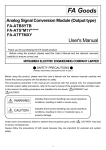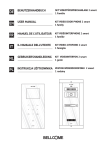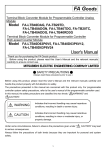Download USER MANUAL
Transcript
USER MANUAL EN KIT AUDIO DOOR PHONE basic 1 family Harry Johnston Call from the Outdoor panel’s key; Full duplex hands-free audio communication; Command of the access gate/door opening from the interior Terminal; Audio monitoring of the entrance of the property, by the inhabitant; Optional 1 audio Terminal in parallel; UTP CAT 5e (AWG 24) cable required. Harry Johnston Outdoor panel 1 pc. 238 × 144 × 53 mm Terminal 1 pc. 170 × 96 × 30 mm Audio communication Full-duplex Data communication Digital Supply tension of the system (supply of the control unit) Maximum power expenditure from the 230 V AC network Supply control unit 1 pc. 130 × 141 × 73 mm 0,4 A AC 2.1 Technical features of the outdoor audio panel Supply tension 12,0 ... 14,3 V DC (stabilized) Keyboard TOUCH type, permanently backlit Display of the inhabitant's name Backlit name space Case Aluminum profile painted in electrostatic field; Secured glass screen, 8 mm thick Mounting Flush Casing protection level (IP) IP44 Operating temperature range Transport and storage temperature range Dimensions - 30° C ... + 60°C 238 x 144 x 53 mm Weight 1,3 kg - 33° C ... + 55° C 02 EN 2.2 Technical features of the audio Terminal Supply tension 12,0 ... 14,3 V DC (stabilized) Keyboard TOUCH type, 4 keys, backlit on touch Permanent RED signaling of the VOLUME key if the Terminal is turned off. Audio adjustments Case Audio communication volume: MAXIMUM LEVEL – MEDIUM LEVEL – TURNED OFF ABS Glass screen, 3 mm thick Mounting Surface Casing protection level (IP) IP31 Operating temperature range 0°C ... + 45°C Range of transport and storage temperatures - 33°C ... + 55°C Dimensions 171 x 96 x 30 mm Weight 0,4 kg 2.3 Technical features of the Supply control unit Supply tension Generated power tensions/ power capability 230V±10%/50Hz +14V – GND : +14V DC (stabilised) / 2A DC +Uv – GND : +14V DC (stabilised) / 0,5A DC Vcam – GND : +12V DC (stabilised) / 0.4 A DC Case Fireproof ABS Mounting On DIN rail: TH 35 x 15 or 35 x 7,5 in compliance with DIN46277-3, EN50022, IEC60715 Surface: with A3,5 x 32 plastic screws and ø 6 mm pins Casing protection level (IP) IP31 Operating temperature range 0°C ... + 45°C Range of transport and storage temperatures - 33°C ... + 55°C Dimensions 130 x 141 x 73 mm Weight 0,4 kg 03 All additional products are sold separately. OUTDOOR INDOOR 3/ ACC 12V/7Ah Accumulator (Optional) 2/ (Optional) Electromagnetic lock DC / AC 3/ 4/ 3/ 230 VAC Supply control unit Panel Terminal Additional terminals in parallel (optional) 3 3 From the supply control unit / / 4 4.1 Recommended cables Outdoor panel Supply control unit Audio Terminal UTP CAT5e (AWG24) cable for distances of maximum 70 m between the Outdoor panel and the Supply control unit and 250m between the Outdoor panel and the audio Terminal. For distances greater than 250 m, please request additional information from the producer. Supply control unit Electromagnetic lock (optional) Flexible, multistrand cable, (Cu) 2 or 3 x 0,75 mm² for distances of maximum 50 m or (Cu) 2 or 3 x 1 mm² for distances of maximum 100 m. Supply control unit 230 V AC network Flexible, multistrand cable, (Cu) 3 x 0,75 mm² 04 EN 4.2 Safety instructions for installation è è è è è è è è è è è AT TENTION! The installation, the connection to the 230V/50 Hz network and the maintenance of the Supply control unit Supply control unit will only be carried out by authorized personnel! The installation of the Supply control unit is recommended to be made within an electrical panel. AT TENTION! DO NOT UNFASTEN THE FRONT LID! DANGER OF ELECTRIC SHOCK! Only the protection lids of the connections can be unfastened. AT TENTION! It is mandatory for the supply of the Supply control unit from the 230 V/50Hz network to be made through two automatic fuses of 10 A (on phase and null). The connection of the F and N terminals of the Supply control unit will be made through two isolated (Cu) wires, with a section of 0,75mm². AT TENTION! During the installation, connection of the Supply control unit at the 230 V/50Hz network and during service, the safety fuses from the panel must be opened (POWER OFF). The connection of the (Cu) 0,75mm² grounding wire between the grounding terminal of the electrical panel and the grounding terminal of the Supply control unit is MANDATORY. IMPORTANT! Before connecting the Supply control unit's supply fuses, check the precision of the connections in the system. Check both visually, and by measurement with an ohmmeter. IMPORTANT! Install the protection lids of the Supply control unit's connections before connecting the 2 supply fuses (230V/50Hz). PAY AT TENTION to the polarity of the terminals when connecting them to the Supply control unit of a buffer accumulator (max. 7 Ah). The inversion of the terminals leads to the failure of the accumulator. The installation and connection of the accumulator will be carried out by authorized personnel. DO NOT TOUCH the wires exiting from the connectors and the terminals of the control supply unit. Disconnect the fuses (10 A) from the supply's phase and null of the Supply control unit. AT TENTION! Do not supply components of the installation separately (Outdoor panel, connection boxes, Terminals etc.) at tensions higher than 15V DC or directly from the network (230V/50Hz). DANGER OF ELECTRIC SHOCK and of the door phone system's destruction. Wall mounting DIN rail mounting 1 2 DIN rail 3 Retainer A3,5 x 32 screw (2 pcs.) Protection lid (2 pcs.) B2,9 x 13 screw (4 pcs.) 05 73,0 42,8 35,5 130,0 117,5 35,5 46,0 76,0 140,7 51,0 The accumulator will be connected to the terminals of the power supply, after the commissioning of the system. 4.4 Installation of the audio terminal A3,5 × 35(32) screw (4 pcs.) 155 cm 1 2 The terminal will be placed at 155 cm height (recommended height) Cable length (from the wall) 29,5 21 60,0 95,7 113,5 37,5 171,5 20,5 96,5 ≈18 cm 48,2 06 EN 4.5 Installation of the Outdoor panel The Outdoor panel is installed at the entrance of the property or building, on the body closest to the access door, at a height of approx. 1.7 m (upper part) from the ground, protected from rain and sunrays. Before starting... 170 cm The Outdoor panel is installed at the entrance to the building, on the body closest to the entrance door. Vedere frontală Vedere laterală Lateral view Frontal view Vedere din spate Back view 1 -5 c -5 m cm 2 3 Torx Screw for antitheft protection Door phone cable Antitheft protection 1 2 3 Torx Screw The Torx screw must be completely screwed. Otherwise, when the system is powered, the panel emits a permanent acoustic signal. This warning function is useful if an unauthorized person tries to open the Outdoor panel. The alarm turns on immediately after one starts to unscrew the Torx. The function is turned off during the programming of the panel’s parameters. Customization of the name display Remove the plastic pad from Affix a sticker with the name, cut to size, on the white space allocated to it. the keyboard module Insert the pad back in the keyboard module 07 5 Accumulator (Optional) 230 V AC/50Hz ACC Electrical panel 12V/7 Ah 2x Sig. 10A F -ACC N +ACC 2 x 0,5 mm cable 3 x 0,75 mm cable +14 V CD ORANGE BLUE BLUE CD IN CD OUT GREEN GND GREEN GND BROWN P Dbl ORANGE UTP CAT 5e (AWG 24) BROWN APE.3S0.xxy Panel APE.3F0.xxy +14V +14V +Uv Vin 1 GNV 2 Vout GNV OUT BUT Vin 2 LC Vcam LA/C GNV 1 GND PROG OUTDOOR INDOOR ORANGE BLUE BLUE UTP CAT 5e (AWG 24) GREEN GND P ORANGE BROWN +14V Doorbell CD GREEN GND BROWN Terminal Door Opening button (Optional) Direct current electromagnetic lock (Optional) or Alternative current electromagnetic lock (Optional) LA AUX 2 AUX 1 Supply control unit 5.1 Installation of the electromagnetic lock (optional) Direct current (DC) Alternative current (AC) Cable BUT LC LA/C LA Supply control unit Ÿ Ÿ Ÿ Transformer 2 x 0.75 mm 230 V AC LC1 LC2 Cable BUT LC LA/C LA Direct current electromagnetic lock (DC) The Supply control unit can supply a current of max. 1A for the supply of the lock. The tension of +14 V DC is present on the LC terminal of the Supply control unit. The connection of a lock actuating button from the interior of the building will be made at the BUT and LC terminals of the Supply control unit. 12 V AC Supply control unit Ÿ 2 x 0.75 mm Alternative current electromagnetic lock (AC) The Supply control unit can supply a current of max. 1A for the supply of the lock. 08 EN 6 6.1 Description of the Supply control unit The supply control unit includes: *PROG. : programming button *The kit does not require programming. This button is used only if you add additional Terminals or Panels to the system. RED signaling of PROG = defect within the system TIME: Lock timing adjustment S1: presence of tension at the +14V - GND terminals S2: existence of tension at the +Uv - GND terminals Protection lid for connections Front lid Protection lid for connections Check the precision of the connections in the system! The +14V , GND , CD signals are common to all components of the system. Any short circuit between them leads to the non-operation of the entire system. With an ohmmeter, check that there is no short circuit between any terminals, anywhere in the system. Make sure that the Torx screw of the Outdoor panel is completely screwed to prevent turning on the anti-theft alarm. Connect the Supply control unit to the 230 V AC network, by connecting the two automatic 10A fuses, installed on phase and null. Optionally, connect the accumulator to the +ACC and –ACC terminals of the Supply control unit. PAY AT TENTION to the polarity of the accumulator! Check the existence of the supply tensions with the values mentioned below, at the terminals of the Supply control unit (use a direct current voltmeter). Ÿ Ÿ Ÿ Tensions measured at the terminals of the Supply control unit : +14V – GND / 13,8 … 14,3V DC The tension +Uv – GND / 13,5 … 14,3V DC is not used by the audio systems. Tensions measured at the terminals of the Outdoor panel and at the terminals of the Terminals: + 14V - GND min. 12 V DC 09 6.3 Checking the functions and adjustments Check anywhere in the installation, during the call and the communication, and make sure that the +14V – GND supply tension is higher than 12,0V. Check the functions of the Terminals and of the Outdoor panel: call, communication, access, audio monitoring. The system is adjusted by the producer in what concerns the audio part, for standard functioning conditions How to adjust the volume of the audio Terminal Through consecutive touches of the VOLUME key, different audition levels are obtained: OFF (mute) – red LED, MEDIUM white-red LED, MAXIMUM – white LED After checking, leave the Terminal on the open volume position (white LED on). 6.4 Troubleshooting Any intervention in the system will be made with the system disconnected from the 230VAC supply network (the phase and null fuses are opened) and from the accumulator (the +ACC terminal is disconnected). Possible causes Solutions Lack of tension from the 230VAC network Check the 10A fuses from the electrical panel and the 1,6A Fuse 1 from the Supply control unit input. Check the continuity of the supply cables. The system does not function (supply control unit without accumulator) Control unit: Short circuit in the S1: intermittent green system between +14V S2: and GND PROG: Identify the spot of the short circuit. Remedy the defect and turn the system on. The CALL does not function Control unit: S1: green S2: green PROG: Terminal: The keyboard is functioning, it does not take the call command. Outdoor panel: Emits an error signal . Connect the CD to the Terminal or check the continuity of the CD wire from the audio connection box to the Terminal. No. Problem 0 The system functions correctly Control unit: S1: green S2: green PROG: 1 The system does not function (supply control unit without accumulator) Control unit: S1: S2: PROG: 2 3 Signaling No CD connection at the terminals of the Terminal, or CD wire interrupted before reaching the terminals of the Terminal. 10 EN 4 The CALL does not function 5 The system functions (supply control unit with accumulator) 6 7 The system functions (Supply control unit with accumulator) The system functions (supply control unit with accumulator) Control unit: S1: green S2: green PROG: intermittent red Short circuit between Terminal: Remedy the short circuit. the CD and GND The keyboard is (by case) functioning, it does or +14V connections not take the call command. Outdoor panel: Emits an error signal. The accumulator is in charging mode Control unit: S1: red –intermittent green S2: green acoustic signal PROG: Defect accumulator or discharged Lack of tension from the 230V AC network The system functions powered by the accumulator. ok Change or recharge the accumulator Check the 10A fuses from the electrical panel and the 1,6A Fuse 1 from the Supply control unit input. Check the continuity of the supply cables. 11 7.2 Use of the audio Terminal 1 STAND-BY At the first touch, the keyboard is backlit and the Terminal may receive the following commands: AUDIO MONITORING Monitoring duration: 10 s By touching this key, you may listen to what goes on at the entrance, in front of the Outdoor panel. Monitoring is not possible if another Terminal of the system is being called or is during communication. VOLUME ADJUSTMENT OR “TERMINAL TURNED OFF” By successive touches of this key, the 3 volume levels are passed through: maximum (white LED), medium (red-white LED) and turned off (red LED). The red LED will remain permanently turned on until the key is pressed again. 2 CALL AND COMMUNICATION Call duration: maximum 15 s (3calls ) ANSWER THE CALL Call Communication duration: maximum 2 min. The LED of the key blinks. By touching the key, communication is initiated. The LED does not blink anymore. Do not touch the key during communication. END COMMUNICATION WITHOUT ACCESS! The second touch of the key ends communication without granting access and the Terminal returns to stand-by mode. Communication 3 ACCESS ACCESS and END COMMUNICATION! After the command, the lock is unblocked for 1...10 s for the access of the visitors. // You cannot grant access without having a prior communication. 12 EN 7.3 Use of the Outdoor panel 1 STAND-BY The key of the Outdoor panel and the inhabitant's name are permanently backlit. Harry Johnston 2 CALL AND COMMUNICATION Call duration: maximum 15 s (3 calls) Communication duration: maximum 2 min. Touch the key. The call to the inhabitant is signaled acoustically. You may end the call by pressing again the key. If the inhabitant answers, communication is initiated. If access is granted, the panel emits an acoustic signal, and the lock remains unblocked for maximum 10 seconds. If the inhabitant does not answer, after a minute, the panel returns to stand-by mode. 8 9 10 AUTHORIZED REPRESENTATIVE of ELECTRA S.R.L. ELECTRA Building Communications GmbH Parkring 10, Liebenberggasse 7 | 1010 Wien – Austria Phone +43 1 516 33 – 3817 | Fax + 43 1 516 33 – 3000 [email protected] Designed and Manufactured by ELECTRA Made in EU 11.2014 USM.KIT.APB.1F0.ENY