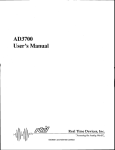Download OP8/16 Optoisolated Digital Input Board User`s Manual
Transcript
OP8/16 Optoisolated Digital Input Board User's Manual ® Real Time Devices USA, Inc. Accessing the Analog World™ Publication No. OP16-9742 OP8/16 User's Manual ® REAL TIME DEVICES USA 820 North University Drive Post Office Box 906 State College, Pennsylvania16804 Phone: (814) 234-8087 FAX: (814) 234-5218 Published by Real Time Devices USA, Inc. P.O. Box 906 State College, PA 16804 Copyright © 1997 by Real Time Devices, Inc. All rights reserved Printed in U.S.A. Rev. A 9742 INTRODUCTION The OP8 and OP16 optoisolated digital input boards provide 8 or 16 optoisolated input channels for digital signal sensing and switch monitoring applications. Both boards are identical except that the OP8 has circuitry for 8 optoisolated channels and the OP16 has circuitry for 16 channels. Able to drive up to 8 or 16 digital input lines available on many Real Time Devices’ PC data acquisition and control boards, these boards feature: • • • • • 8 or 16 optoisolated digital input channels, On-board signal conditioning circuits, LED indicators to monitor input logic status, Input buffered with voltage comparators, Jumpers to allow individual optoisolation circuits to be selectively bypassed and their digital I/O lines to be brought directly to the connector, • Adjustable threshold level, • On-board screw terminals for easy wiring. What Comes With Your Board You receive the following items in your OP8/16 package: • OP8 or OP16 mechanical relay output board • User’s manual If any item is missing or damaged, please call Real Time Devices’ Customer Service Department at (814) 234-8087. If you require service outside the U.S., contact your local distributor. In addition to the items included in your OP8/16 package, Real Time Devices offers a full line of board accessories. Key accessories for the OP8/16 include the TB50 terminal board and XB50 prototype/terminal board which can be connected to the daisy chain connector for prototype development and easy signal access, and the DWK-1 and DWK-2 discrete wire kits for connecting 40-pin interface boards to the 50-pin OP16 board. Using This Manual This manual is intended to help you get your new board running quickly, while also providing enough detail about the board and its functions so that you can enjoy maximum use of its features even in the most complex applications. We assume that you already have an understanding of data acquisition principles and that you can provide the software necessary to control the OP16 board. When You Need Help This documentation package should provide enough information for you to achieve your desired results. If you have any problems using this board, contact our Technical Support Department, (814) 234-8087, during regular business hours, eastern standard time or eastern daylight time, or send a FAX requesting assistance to (814) 234-5218. When sending a FAX request, please include your company’s name and address, your name, your telephone number, and a brief description of the problem. 1 2 OP16 DESCRIPTION Board Settings The OP8/16 board has jumper settings you can change if necessary for your application. The factory settings are listed in this section. Should you need to change these settings, use these easy-to-follow instructions. Figure 1 shows the board layout with the jumpers set at the factory settings. Fig. 1 — OP8/16 Board Layout 3 P3 Through P18 — Bypass/Normal Operation (Factory Setting: NOR (Normal)) Header connectors P3 through P18 (P3 is shown in Figure 2) let you bypass the optoisolation circuitry so that digital input or output lines can be routed to the external I/O connector where they are available as non-optoisolated signals for external use. This feature lets you make full use of digital outputs as well as inputs on your data acquisition and control board. Two jumpers are installed on each header connector. Installing the jumpers across the left two pairs of pins (NOR) connects the digital input to the optoisolated circuitry for that channel. Installing the jumpers across the right two pairs of pins (BYP) bypasses the OP8/16 on-board circuitry. Note that two jumpers must be installed on either the NOR pins or the BYP pins for proper operation. P3 P3 BYP NOR BYP NOR CH1 CH1 Fig. 2a: Factory Setting, Normal Operation (optoisolation circuitry activated) Fig. 2b: Bypass Operation (optoisolation circuitry bypassed) Fig. 2 — Bypass/Normal Relay Jumpers, P3 Connecting to the PC Interface Board Connecting to a 50-pin Interface Board Figure 3 shows the OP16’s P1 I/O connector pinout, with all of the pins used by the OP16 board labeled. The OP8 board pinout is identical, except that DOUT8 through DOUT15 (channels 9 through 16) are not available. The OP8/16 is pin-for-pin compatible with all Real Time Devices’ 50-pin I/O connector boards. For these boards, all of the unlabeled pins on the OP8/16 carry the same signal found at the I/O connector of the interface board you are using. 1 2 3 4 5 6 7 8 9 10 11 12 13 14 15 16 17 18 19 20 21 22 DOUT 7 23 24 DOUT 15 DOUT 6 25 26 DOUT 14 DOUT 5 27 28 DOUT 13 DOUT 4 29 30 DOUT 12 DOUT 3 31 32 DOUT 11 DOUT 2 33 34 DOUT 10 DOUT 1 35 36 DOUT 9 DOUT 0 37 38 DOUT 8 39 40 41 42 43 44 45 46 47 48 +5 VOLTS 49 50 DIGITAL GND Fig. 3 — P1 I/O Connector Pin Assignments 4 If you want to access other signals on your interface board, such as analog inputs and timer/counters, you can connect to the 16 signals available on TB3 at the top of the OP8/16 board. This terminal strip is labeled with the pin numbers brought out to it from the 50-pin connector. To find the signals available on these pins, refer to the interface board’s pinout. The pinouts for some RTD boards are included in Appendix B. Connecting to a 40-pin A/D Converter Board The OP8/16 can be adapted for use with all Real Time Devices’ 40-pin interface boards by making I/O connections using an RTD Discrete Wire Kit. Available with single or twisted pair wiring, this kit is designed so that you can mate connectors with otherwise incompatible pinouts. Using Figure 3 and the pinout diagram for your interface board, you can make the appropriate connections. Connecting to the Signal Sources The OP8/16 is connected to a signal source as shown in Figure 4. For example, the circuit may be used to detect closure of a switch. The positive side of the switch would be connected to the positive (+) terminal on the OP8/16 board and the negative, or ground, side would be connected to the negative (–) terminal. The channel output is connected to a digital input line on your data acquisition and control board through OP8/16 connector P1. If your interface board’s digital I/O is provided by an 8255 programmable peripheral interface (PPI), then you must set up the lines that routed through the optoisolation circuitry on the OP8/16 as mode 0 inputs. The interface board manual tells you how to set up the PPI. If you bypass any channel’s optoisolation circuitry on the OP8/16, the associated digital line can be set up as either an input or an output. TB1 and TB2 are 20-terminal miniature screw terminal strips which let you easily connect and disconnect the relay outputs to external devices. TB1 and TB2 also provide +5 volts and ground terminals for your convenience. OP8/16 Circuitry Figure 4 shows a single channel on the OP8/16 board. All channels are identical. To show how the circuit operates, let’s use our example of detecting switch closure. When the switch is open, there is no current flow through the input circuit, the OP8/16 LED is off, and the digital output is low, or 0. When the switch is closed, a current is generated in the input circuit, the LED lights, and the digital output goes high, or to 1. The input signal is buffered with a voltage comparator to allow flexible signal conditioning. A threshold trimpot, TR1, is included on the board to adjust the threshold level for all channels. The level is factory set at about 1 milliampere. In a noisy environment, you may want to adjust the threshold level to a higher setting to achieve the required noise immunity and prevent false readings. This is done by connecting an input circuit, such as one using a 5-volt supply and appropriate series resistance, and adjusting TR1 until the LED for channel 1 turns on at a higher input current level, such as 5 or 10 milliamperes. Terminal Strip TB4 TB4, located in the upper left area of the board, provides +12 and -12 volts from the PC bus for external use. Be careful not to draw excessive current if using these connections. 5 +5 V +5 V +5 V 470 BYP IN + 4N5 - LS420 LS420 LM339 NOR + NOR IN BYP +5 V THRESHOLD Fig. 4 — OP8/16 Channel Circuit Diagram 6 OUT APPENDIX A OP8/16 SPECIFICATIONS A-1 A-2 OP8/16 Characteristics Typical @ 25° C Input Circuitry Number of channels ........................................................................................... 8 or 16 Type of optoisolator ............................................................................................... 4N25 Input current, per channel .......................................................................... 80 mA, max Buffering .......................................................................................... voltage comparator Threshold voltage/current ..................................................... 1.5 volts/1 mA, adjustable Input modes .............................................................. NOR (normal) or BYP (bypassed) (optoisolated or non-optoisolated) Maximum input voltage .................................................................................. 1500 Vdc Current Requirements +5 volts (inputs = 0) ............................................................................................. 85 mA Power Requirements +5 volts ........................................................................................... From computer bus Connectors Two 50-pin shrouded headers with ejector tabs Screw Terminals TB1 and TB2 - 20-terminal; TB3 - 16-terminal; TB4 - 3-terminal 22-12 AWG wire Size 6.875"L x 5.0"W (175mm x 127mm) A-3 A-4 APPENDIX B RTD INTERFACE BOARD PINOUTS B-1 B-2 ADA3100 Pinout: DIFF. S.E. DIFF. S.E. AIN1+ AIN1 1 2 AIN1- ANAL OG GND A IN2+ A IN2 3 4 A IN2- A NA L OG GND A IN3+ A IN3 5 6 A IN3- A NA L OG GND A IN4+ A IN4 7 8 A IN4- A NA L OG GND A IN5+ A IN5 9 10 A IN5- A NA L OG GND A IN6+ A IN6 11 12 A IN6- A NA L OG GND A IN7+ A IN7 13 14 A IN7- A NA L OG GND A IN8+ A IN8 15 16 A IN8- A NA L OG GND AOUT1 17 18 A NA L OG GND AOUT2 19 20 A NA L OG GND A NA L OG GND 21 22 A NA L OG GND DIN7 23 24 DOUT7 DIN6 25 26 DOUT6 DIN5 27 28 DOUT5 DIN4 29 30 DOUT4 DIN3 31 32 DOUT3 DIN2 33 34 DOUT2 DIN1 35 36 DOUT1 DIN0 37 38 DOUT0 TRIGGER IN 39 40 DIGITA L GND EXT PACER CL K 41 42 TIMER OUT TRIGGER OUT 43 44 COUNTER OUT EXT CL K 45 46 EXT GATE +12 VOLTS 47 48 +5 VOLTS -12 VOLTS 49 50 DIGITA L GND AD3700 Pinout: A I N1 1 2 ANAL OG GND A I N2 3 4 A NA L OG GND A I N3 5 6 A NA L OG GND A I N4 7 8 A NA L OG GND A I N5 9 10 A NA L OG GND A I N6 11 12 A NA L OG GND A I N7 13 14 A NA L OG GND A I N8 15 16 A NA L OG GND A NA L OG GND 17 18 A NA L OG GND A NA L OG GND 19 20 A NA L OG GND A NA L OG GND 21 22 A NA L OG GND DI N7 23 24 DOUT7 DI N6 25 26 DOUT6 DI N5 27 28 DOUT5 DI N4 29 30 DOUT4 DI N3 31 32 DOUT3 DI N2 33 34 DOUT2 DI N1 35 36 DOUT1 DI N0 37 38 DOUT0 T R I G GE R I N 39 40 DIGITA L GND EX T PAC E R CL K 41 42 TIMER OUT T R I G GE R O U T 43 44 COUNTER OUT EXT CL K 45 46 EXT GATE + 1 2 VO LT S 47 48 +5 VOLTS - 1 2 VO LT S 49 50 DIGITA L GND B-3 ADA900 Pinout: DIFF. S.E. DIFF. S.E. AIN1+ AIN1 1 2 AIN1- ANAL OG GND A IN2+ A IN2 3 4 A IN2- A NA L OG GND A IN3+ A IN3 5 6 A IN3- A NA L OG GND A IN4+ A IN4 7 8 A IN4- A NA L OG GND A NA L OG GND 9 10 A NA L OG GND A NA L OG GND 11 12 A NA L OG GND A NA L OG GND 13 14 A NA L OG GND A NA L OG GND 15 16 A NA L OG GND AOUT1 17 18 A NA L OG GND A NA L OG GND 19 20 A NA L OG GND A NA L OG GND 21 22 A NA L OG GND DIN7 23 24 DOUT7 DIN6 25 26 DOUT6 DIN5 27 28 DOUT5 DIN4 29 30 DOUT4 DIN3 31 32 DOUT3 DIN2 33 34 DOUT2 DIN1 35 36 DOUT1 DIN0 37 38 DOUT0 TRIGGER IN 39 40 DIGITA L GND DIGITA L GND 41 42 DIGITA L GND TRIGGER OUT 43 44 COUNTER OUT EXT CL K 45 46 EXT GATE +12 VOLTS 47 48 +5 VOLTS -12 VOLTS 49 50 DIGITA L GND DM402 Pinout: AIN1 1 2 ANALOG GND AIN2 3 4 ANALOG GND AIN3 5 6 ANALOG GND AIN4 7 8 ANALOG GND AIN5 9 10 ANALOG GND AIN6 11 12 ANALOG GND AIN7 13 14 ANALOG GND AIN8 15 16 ANALOG GND AOUT 1 17 18 ANALOG GND AOUT 2 19 20 ANALOG GND ANALOG GND 21 22 ANALOG GND PA7 23 24 PC7 PA6 25 26 PC6 PA5 27 28 PC5 PA4 29 30 PC4 PA3 31 32 PC3 PA2 33 34 PC2 PA1 35 36 PC1 PA0 37 38 PC0 TRIGGER IN 39 40 DIGITAL GND EXT GATE 1 41 42 T/C OUT 1 TRIGGER OUT 43 44 T/C OUT 2 EXT CLK 45 46 EXT GATE 2 +12 VOLTS 47 48 +5 VOLTS -12 VOLTS 49 50 DIGITAL GND B-4 DM406 Pinout: DIFF. S.E. DIFF. S.E. AIN1+ AIN1 1 2 AIN1- AIN9 AIN2+ AIN2 3 4 AIN2- AIN10 AIN3+ AIN3 5 6 AIN3- AIN11 AIN4+ AIN4 7 8 AIN4- AIN12 AIN5+ AIN5 9 10 AIN5- AIN13 AIN6+ AIN6 11 12 AIN6- AIN14 AIN7+ AIN7 13 14 AIN7- AIN15 AIN8+ AIN8 15 16 AIN8- AIN16 AOUT 1 17 18 ANALOG GND AOUT 2 19 20 ANALOG GND ANALOG GND 21 22 ANALOG GND PA7 23 24 PC7 PA6 25 26 PC6 PA5 27 28 PC5 PA4 29 30 PC4 PA3 31 32 PC3 PA2 33 34 PC2 PA1 35 36 PC1 PA0 37 38 PC0 TRIGGER IN 39 40 DIGITAL GND EXT GATE 1 41 42 T/C OUT 1 TRIGGER OUT 43 44 T/C OUT 2 EXT CLK 45 46 EXT GATE 2 +12 VOLTS 47 48 +5 VOLTS -12 VOLTS 49 50 DIGITAL GND DM802 Pinout: PC0 1 2 EXTINT PC1 3 4 DIGITAL GND PC2 5 6 DIGITAL GND PC3 7 8 DIGITAL GND PC4 9 10 DIGITAL GND PC5 11 12 DIGITAL GND PC6 13 14 DIGITAL GND PC7 15 16 DIGITAL GND PB0 17 18 DIGITAL GND PB1 19 20 DIGITAL GND PB2 21 22 DIGITAL GND PB3 23 24 DIGITAL GND PB4 25 26 DIGITAL GND PB5 27 28 DIGITAL GND PB6 29 30 DIGITAL GND PB7 31 32 DIGITAL GND PA0 33 34 DIGITAL GND PA1 35 36 DIGITAL GND PA2 37 38 DIGITAL GND PA3 39 40 DIGITAL GND PA4 41 42 DIGITAL GND PA5 43 44 DIGITAL GND PA6 45 46 DIGITAL GND PA7 47 48 DIGITAL GND +5 VOLTS 49 50 DIGITAL GND B-5 2700 Pinout: DIFF. S.E. DIFF. S.E. AIN1+ AIN1 1 2 AIN1- AIN9 AIN2+ AIN2 3 4 AIN2- AIN10 AIN3+ AIN3 5 6 AIN3- AIN11 AIN4+ AIN4 7 8 AIN4- AIN12 AIN5+ AIN5 9 10 AIN5- AIN13 AIN6+ AIN6 11 12 AIN6- AIN14 AIN7+ AIN7 13 14 AIN7- AIN15 AIN8+ AIN8 15 16 AIN8- AIN16 AOUT 1 17 18 ANALOG GND AOUT 2 19 20 ANALOG GND ANALOG GND 21 22 ANALOG GND PA7 23 24 PC7 PA6 25 26 PC6 PA5 27 28 PC5 PA4 29 30 PC4 PA3 31 32 PC3 PA2 33 34 PC2 PA1 35 36 PC1 PA0 37 38 PC0 TRIGGER IN 39 40 DIGITAL GND EXT GATE 1 41 42 T/C OUT 1 TRIGGER OUT 43 44 T/C OUT 2 EXT CLK 45 46 EXT GATE 2 +12 VOLTS 47 48 +5 VOLTS -12 VOLTS 49 50 DIGITAL GND DIO24 Pinout: PC0 1 2 EXTINT PC1 3 4 DIGITAL GND PC2 5 6 DIGITAL GND PC3 7 8 DIGITAL GND PC4 9 10 DIGITAL GND PC5 11 12 DIGITAL GND PC6 13 14 DIGITAL GND PC7 15 16 DIGITAL GND PB0 17 18 DIGITAL GND PB1 19 20 DIGITAL GND PB2 21 22 DIGITAL GND PB3 23 24 DIGITAL GND PB4 25 26 DIGITAL GND PB5 27 28 DIGITAL GND PB6 29 30 DIGITAL GND PB7 31 32 DIGITAL GND PA0 33 34 DIGITAL GND PA1 35 36 DIGITAL GND PA2 37 38 DIGITAL GND PA3 39 40 DIGITAL GND PA4 41 42 DIGITAL GND PA5 43 44 DIGITAL GND PA6 45 46 DIGITAL GND PA7 47 48 DIGITAL GND +5 VOLTS 49 50 DIGITAL GND B-6 APPENDIX C WARRANTY C-1 C-2 LIMITED WARRANTY Real Time Devices, Inc. warrants the hardware and software products it manufactures and produces to be free from defects in materials and workmanship for one year following the date of shipment from REAL TIME DEVICES. This warranty is limited to the original purchaser of product and is not transferable. During the one year warranty period, REAL TIME DEVICES will repair or replace, at its option, any defective products or parts at no additional charge, provided that the product is returned, shipping prepaid, to REAL TIME DEVICES. All replaced parts and products become the property of REAL TIME DEVICES. Before returning any product for repair, customers are required to contact the factory for an RMA number. THIS LIMITED WARRANTY DOES NOT EXTEND TO ANY PRODUCTS WHICH HAVE BEEN DAMAGED AS A RESULT OF ACCIDENT, MISUSE, ABUSE (such as: use of incorrect input voltages, improper or insufficient ventilation, failure to follow the operating instructions that are provided by REAL TIME DEVICES, “acts of God” or other contingencies beyond the control of REAL TIME DEVICES), OR AS A RESULT OF SERVICE OR MODIFICATION BY ANYONE OTHER THAN REAL TIME DEVICES. EXCEPT AS EXPRESSLY SET FORTH ABOVE, NO OTHER WARRANTIES ARE EXPRESSED OR IMPLIED, INCLUDING, BUT NOT LIMITED TO, ANY IMPLIED WARRANTIES OF MERCHANTABILITY AND FITNESS FOR A PARTICULAR PURPOSE, AND REAL TIME DEVICES EXPRESSLY DISCLAIMS ALL WARRANTIES NOT STATED HEREIN. ALL IMPLIED WARRANTIES, INCLUDING IMPLIED WARRANTIES FOR MECHANTABILITY AND FITNESS FOR A PARTICULAR PURPOSE, ARE LIMITED TO THE DURATION OF THIS WARRANTY. IN THE EVENT THE PRODUCT IS NOT FREE FROM DEFECTS AS WARRANTED ABOVE, THE PURCHASER’S SOLE REMEDY SHALL BE REPAIR OR REPLACEMENT AS PROVIDED ABOVE. UNDER NO CIRCUMSTANCES WILL REAL TIME DEVICES BE LIABLE TO THE PURCHASER OR ANY USER FOR ANY DAMAGES, INCLUDING ANY INCIDENTAL OR CONSEQUENTIAL DAMAGES, EXPENSES, LOST PROFITS, LOST SAVINGS, OR OTHER DAMAGES ARISING OUT OF THE USE OR INABILITY TO USE THE PRODUCT. SOME STATES DO NOT ALLOW THE EXCLUSION OR LIMITATION OF INCIDENTAL OR CONSEQUENTIAL DAMAGES FOR CONSUMER PRODUCTS, AND SOME STATES DO NOT ALLOW LIMITATIONS ON HOW LONG AN IMPLIED WARRANTY LASTS, SO THE ABOVE LIMITATIONS OR EXCLUSIONS MAY NOT APPLY TO YOU. THIS WARRANTY GIVES YOU SPECIFIC LEGAL RIGHTS, AND YOU MAY ALSO HAVE OTHER RIGHTS WHICH VARY FROM STATE TO STATE. C-3 C-4