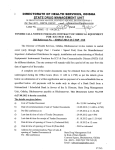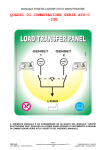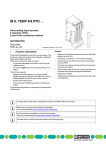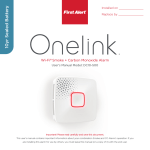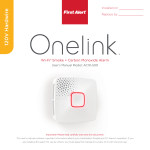Download Celsius® – CryoPilot C Thermal Control Unit
Transcript
User Manual Celsius® – CryoPilot C Thermal Control Unit For the FT16 Freeze-Thaw Module 85032-535-39 Vers. 10 |2013 Copyright © 2009 – Sartorius Stedim Biotech All rights reserved. No part of this publication may be reproduced or transmitted in any form or by any means for any purpose without the written permission of Sartorius Stedim Biotech. Sartorius Stedim Systems Controlled Freeze-Thaw 201 S. Ingram Mill Rd. Springfield, MO 65802 417-873-9636 Sartorius Stedim Biotech and the Sartorius Stedim Biotech logo are service marks of Sartorius Stedim Biotech. All other trademarks and service marks are marks or registered marks of their respective owners. The use of this product may be covered by one or more of the following U.S. Patents: 6,684,646; 6,698,213; 6,453,683; 6,635,414; 6,631,616. This product may also be covered by other pending U.S. and foreign patent applications. 2 Table of Contents List of Figures . . . . . . . . . . . . . . . . . . . . . . . . . . . . . . . . . . . . . . 4 List of Tables . . . . . . . . . . . . . . . . . . . . . . . . . . . . . . . . . . . . . . . 5 Appendices . . . . . . . . . . . . . . . . . . . . . . . . . . . . . . . . . . . . . . . . 5 1. Introduction . . . . . . . . . . . . . . . . . . . . . . . . . . . . . . . . . . . . . 6 1.1 Conventions Used in this Manual . . . . . . . . . . . . . . . . . 6 1.2 References . . . . . . . . . . . . . . . . . . . . . . . . . . . . . . . . . . . 6 1.3 Safety . . . . . . . . . . . . . . . . . . . . . . . . . . . . . . . . . . . . . . . 7 1.3.1 General System . . . . . . . . . . . . . . . . . . . . . . . . . 7 1.3.2 CryoPilot C Thermal Control Unit . . . . . . . . . . 7 1.3.3 FT16 Freeze Thaw Module . . . . . . . . . . . . . . . . . 8 1.3.4 Celsius®-Paks and Celsius®-Pak Frames . . . . . . 8 1.4 Celsius® Freeze-Thaw Technology . . . . . . . . . . . . . . . . 8 1.5 Freeze-Thaw System Components . . . . . . . . . . . . . . . 9 1.5.1 CryoPilot C Thermal Control Unit . . . . . . . . . . 9 1.5.2 FT16 Freeze-Thaw Module . . . . . . . . . . . . . . . . 11 1.5.3 CryoHose . . . . . . . . . . . . . . . . . . . . . . . . . . . . . . 14 1.5.4 Transfer Carts . . . . . . . . . . . . . . . . . . . . . . . . . . . 14 1.5.5 CryoWrap . . . . . . . . . . . . . . . . . . . . . . . . . . . . . . 15 1.5.6 Celsius®-Paks and Celsius®-Pak Frames . . . . . . 16 2. Site Preparation . . . . . . . . . . . . . . . . . . . . . . . . . . . . . . . . . 17 2.1 Space Requirements . . . . . . . . . . . . . . . . . . . . . . . . . . . 17 2.2 Load Bearing Surface . . . . . . . . . . . . . . . . . . . . . . . . . . 17 2.3 Unpacking and Positioning the Equipment . . . . . . . . 17 2.3.1 CryoPilot C . . . . . . . . . . . . . . . . . . . . . . . . . . . . . 18 2.3.2 FT16 Freeze Thaw Module . . . . . . . . . . . . . . . . . 18 2.4 Equipment Inventory . . . . . . . . . . . . . . . . . . . . . . . . . . . 19 2.5 Tools and Utilities Required for Installation . . . . . . . . 19 2.6 Serial Numbers . . . . . . . . . . . . . . . . . . . . . . . . . . . . . . . . 20 2.6.1 CryoPilot C . . . . . . . . . . . . . . . . . . . . . . . . . . . . . 20 2.6.2 FT16 . . . . . . . . . . . . . . . . . . . . . . . . . . . . . . . . . . 20 2.7 Installation and Sub-System Assembly . . . . . . . . . . . . 21 2.7.1 CryoPilot C . . . . . . . . . . . . . . . . . . . . . . . . . . . . . 21 2.7.2 FT16 Module and Power Control Panel Assembly . . . . . . . . . . . . . . . . . . . . . . . . . 25 2.7.3 Signal|Electrical Power Connections for System Operation . . . . . . . . . . . . . . . . . . . . 26 2.7.4 Celsius®-Pak Frame Assembly . . . . . . . . . . . . . . 26 2.7.5 CryoHose Installation . . . . . . . . . . . . . . . . . . . . 27 2.8 Control and Alarm Output Connections . . . . . . . . . . . 29 2.8.1 Dry Contacts for Remote Monitoring and Alarms . . . . . . . . . . . . . . . . . . . . . . . . . . . . . 29 2.8.2 Serial Interface . . . . . . . . . . . . . . . . . . . . . . . . . 30 2.8.3 Data Output Connection . . . . . . . . . . . . . . . . . 30 3. Preparation for Initial Startup . . . . . . . . . . . . . . . . . . . . . 31 3.1 Supplies Needed for System Startup . . . . . . . . . . . . . . 31 3.2 FT16 Module Startup . . . . . . . . . . . . . . . . . . . . . . . . . . . 31 3.3 Filling the CryoPilot C with Heat Transfer Fluid . . . . . 31 3.4 Data Recorder Basic Configuration . . . . . . . . . . . . . . . 32 4. System Controls Configuration . . . . . . . . . . . . . . . . . . . . 33 4.1 Programming Overview . . . . . . . . . . . . . . . . . . . . . . . . 33 4.2 Control Keypad Overview . . . . . . . . . . . . . . . . . . . . . . . 34 4.2.1 Control Keypad Buttons . . . . . . . . . . . . . . . . . . 34 4.2.2 Flow Indication LEDs . . . . . . . . . . . . . . . . . . . . . 35 4.3 Commonly Used Programs . . . . . . . . . . . . . . . . . . . . . . 35 4.3.1 Access Passcode Program 50 . . . . . . . . . . . . . . 35 4.3.2 Setting Date and Time . . . . . . . . . . . . . . . . . . . . 36 4.3.3 Serial Communication Parameters . . . . . . . . . 36 4.3.4 Language Selection . . . . . . . . . . . . . . . . . . . . . . 37 4.3.5 EPROM Version Numbers . . . . . . . . . . . . . . . . . 37 4.3.6 Manual Air Purge . . . . . . . . . . . . . . . . . . . . . . . 37 4.3.7 Heating Capacity Setting . . . . . . . . . . . . . . . . . 37 4.3.8 Cooling Capacity Setting . . . . . . . . . . . . . . . . . 37 4.3.9 Restoring Factory Defaults . . . . . . . . . . . . . . . . 37 4.3.10 Device Message Review . . . . . . . . . . . . . . . . . . 40 4.4 Programming and Configuration of Temperature Profiles . . . . . . . . . . . . . . . . . . . . . . . . . . . 40 4.4.1 Explanation of Terms . . . . . . . . . . . . . . . . . . . . 41 4.4.2 Entering Temperature Profile Operating Limits – Program 21 . . . . . . . . . . . . . . . . . . . . . 42 4.4.3 Freezing Program – Temperature Profile 1 . . . 42 4.4.4 Thawing Program – Temperature Profile 2 . . . 44 4.5 Data Recorder . . . . . . . . . . . . . . . . . . . . . . . . . . . . . . . . 45 5. Emergency Stop . . . . . . . . . . . . . . . . . . . . . . . . . . . . . . . . . . 46 5.1 CryoPilot C Emergency Off . . . . . . . . . . . . . . . . . . . . . . 46 5.1.1 CryoPilot C Stop Operation . . . . . . . . . . . . . . . 46 5.2 FT16 Module Emergency Stop Button . . . . . . . . . . . . . 46 6. Daily Operation . . . . . . . . . . . . . . . . . . . . . . . . . . . . . . . . . . 47 6.1 System Startup Quick Checklist . . . . . . . . . . . . . . . . . . 47 6.2 FT16 Use and Operations . . . . . . . . . . . . . . . . . . . . . . . . 47 6.2.1 Loading a Celsius®-Pak into a Celsius®-Pak Frame . . . . . . . . . . . . . . . . . . . . . . 47 6.2.2 Use of Transfer Carts or Storage Modules . . . . 51 6.2.3 Celsius®-Pak Loading (Empty) . . . . . . . . . . . . . . 52 6.2.4 Filling the Celsius®-Paks . . . . . . . . . . . . . . . . . . 53 6.2.5 Installing Temperature Probe into a Celsius®-Pak . . . . . . . . . . . . . . . . . . . . . . . . . . 53 6.2.6 Transferring Celsius®-Paks from a Cart to the FT16 . . . . . . . . . . . . . . . . . . . . . . . . . . . . . 54 6.2.7 Final Preparation for Freeze|Thaw Process Initiation . . . . . . . . . . . . . . . . . . . . . . . . 55 6.2.8 Transferring Celsius®-Paks from the FT16 to a Cart following Process . . . . . . . . . . . . . . . . 56 7. Tempering Process Operations . . . . . . . . . . . . . . . . . . . . . 57 7.1 Performing Freeze Operations . . . . . . . . . . . . . . . . . . . 57 7.2 Performing Thawing Operations . . . . . . . . . . . . . . . . . 58 Table of Contents 3 List of Figures 8. Basic Troubleshooting . . . . . . . . . . . . . . . . . . . . . . . . . . . . 59 8.1 Controller Text Message|Warning Descriptions . . . . . 59 8.2 Error Code Matrix . . . . . . . . . . . . . . . . . . . . . . . . . . . . . 59 9. System Maintenance . . . . . . . . . . . . . . . . . . . . . . . . . . . . . 71 9.1 Stainless Steel Case . . . . . . . . . . . . . . . . . . . . . . . . . . . . 71 9.2 Cooling System . . . . . . . . . . . . . . . . . . . . . . . . . . . . . . . 71 9.2.1 Y-Strainer Cleaning . . . . . . . . . . . . . . . . . . . . . . 71 9.2.2 Decalcification . . . . . . . . . . . . . . . . . . . . . . . . . . 72 9.3 Internal Surfaces . . . . . . . . . . . . . . . . . . . . . . . . . . . . . . 72 9.3.1 CryoPilot C . . . . . . . . . . . . . . . . . . . . . . . . . . . . . 72 9.4 Refrigeration System . . . . . . . . . . . . . . . . . . . . . . . . . . . 73 9.5 HTF Pump and Fluid System . . . . . . . . . . . . . . . . . . . . . 73 9.5.1 Oil Leaks and Pump Shaft Seal Wear . . . . . . . . 73 9.5.2 Changing the Heat Transfer Fluid . . . . . . . . . . 73 9.6 FT16 Maintenance . . . . . . . . . . . . . . . . . . . . . . . . . . . . . 74 9.6.1 Drying the FT16 Heat Transfer Plates . . . . . . . 74 9.6.2 Draining the FT16 Manifold . . . . . . . . . . . . . . . 75 9.7 Celsius®-Pak Frames . . . . . . . . . . . . . . . . . . . . . . . . . . . . 75 9.8 CryoPilot C Planned Maintenance . . . . . . . . . . . . . . . . 75 9.9 System Standard Operating Procedures . . . . . . . . . . . 76 9.9.1 CryoPilot C Thermal Control Unit . . . . . . . . . . 76 9.9.2 FT16 Freeze-Thaw Module . . . . . . . . . . . . . . . . 76 10.Controlled Freeze-Thaw Division Contact Information 77 11.Detailed Revision History . . . . . . . . . . . . . . . . . . . . . . . . . . 78 11.1 Page Revision History . . . . . . . . . . . . . . . . . . . . . . . . . . 78 Figure 1-1: Celsius® CryoPilot C Freeze-Thaw System . . . . . 8 Figure 1-2: CryoPilot C Controller, Control Keypad, and Data Recorder . . . . . . . . . . . . . . . . . . . . . . . . 10 Figure 1-3: FT16 Power Control Panel (Front View) . . . . . . . 12 Figure 1-4: TC100 Transfer Cart and SM100 Storage Module . . . . . . . . . . . . . . . . . . . . . . . . . . 15 Figure 1-5: CryoWraps . . . . . . . . . . . . . . . . . . . . . . . . . . . . . . 15 Figure 1-6: 8.3L and 16.6L Celsius®-Pak in Frames . . . . . . . 16 Figure 2-1: Figure 2-2: Figure 2-3: Figure 2-4: Figure 2-5: Basic Installation Space Requirements . . . . . . . 17 Transformer Drawer Power Switch . . . . . . . . . . 22 CryoPilot C Main Power Switch . . . . . . . . . . . . . 22 CryoPilot C Main Power Breaker . . . . . . . . . . . . 22 Control System Power Switch and Over-Temperature Setting Display . . . . . . . . . . 22 Figure 2-6: Phase Detection Relay Light (F4M1) . . . . . . . . . 23 Figure 2-7: Manual Pump Start Switch . . . . . . . . . . . . . . . . 24 Figure 2-8: Liquid Coolant Connections and Drain . . . . . . . 25 Figure 2-9: FT16 and Power Control Panel Leveling Feet . . 25 Figure 2-10: Power Control Panel Mounting Bolts . . . . . . . . 25 Figure 2-11: Power Supply Connection to Right Side Cabinet . . . . . . . . . . . . . . . . . . . . . . . . . . . . . 26 Figure 2-12: Power Control Panel Power and Control Connections . . . . . . . . . . . . . . . . . . . . . . . . . . . . . 26 Figure 2-13: Celsius®-Pak Frame Assembly . . . . . . . . . . . . . . . 26 Figure 2-14: CryoPilot C Flange Assembly . . . . . . . . . . . . . . . 27 Figure 2-15: FT16 CryoHose Assembly . . . . . . . . . . . . . . . . . . 28 Figure 2-16: Final CryoHose and Fitting Configuration . . . . 29 Figure 2-17: Data Recorder Ethernet Connection . . . . . . . . . 30 Figure 3-1: Figure 3-2: Figure 3-3: Figure 3-4: Power Disconnect Switch in ON Position . . . . . 31 HTF Drain Valves and Sealing Screw . . . . . . . . . 31 CryoPilot HTF Vent Valve . . . . . . . . . . . . . . . . . . 32 Reservoir Fill Port and Sight Glass Lid . . . . . . . . 32 Figure 4-1: Control Keypad . . . . . . . . . . . . . . . . . . . . . . . . . . 34 Figure 4-2: Flow Diagram LED display . . . . . . . . . . . . . . . . . . 35 Figure 4-3: Time and Temp Buttons on the CryoPilot C Control Keypad . . . . . . . . . . . . . . . . . . . . . . . . . . 40 Figure 4-4: Freezing Profile – Temperature Profile 1 . . . . . 43 Figure 4-5: Thawing Profile – Temperature Profile 2 . . . . . 44 Figure 5-1: FT16 Emergency Stop Button . . . . . . . . . . . . . . . 46 4 Table of Contents | List of Tables List of Tables Figure 6-1: Celsius®-Pak Pinch Clamps . . . . . . . . . . . . . . . . . 48 Figure 6-2: Loading Orientation of the Celsius®-Pak and Celsius®-Pak Frame . . . . . . . . . . . . . . . . . . . 49 Figure 6-3: Celsius®-Pak Loading . . . . . . . . . . . . . . . . . . . . . . 49 Figure 6-4: Drain Line Positioning . . . . . . . . . . . . . . . . . . . . . 50 Figure 6-5: Routing the Transfer Lines . . . . . . . . . . . . . . . . . 51 Figure 6-6: Transfer Cart with Safety Cable . . . . . . . . . . . . . 52 Figure 6-7: Transfer Cart Caster Locked and Unlocked Positions . . . . . . . . . . . . . . . . . . . . . . . . . . . . . . . . 52 Figure 6-8: Loading CF16 into TC100 . . . . . . . . . . . . . . . . . . 53 Figure 6-9: Inserting RTD Probe into Locking Collar . . . . . . 53 Figure 6-10: RTD Insertion into Celsius®-Pak . . . . . . . . . . . . . 54 Figure 6-11: RTD Holder Installation on to Celsius®-Pak Frame . . . . . . . . . . . . . . . . . . . . . . . . . . . . . . . . . . 54 Figure 6-12: FT16 RTD Junction Positions . . . . . . . . . . . . . . . . 55 Figure 9-1: Figure 9-2: Figure 9-3: Figure 9-4: Coolant Supply Y-Strainer . . . . . . . . . . . . . . . . . 71 Pump Seal Drain Leak Detector Port . . . . . . . . . 73 HTF Drain Valves in Closed and Open Positions 74 FT16 Supply and Return Flange Couplings . . . . 75 Table 1-1: Table 4-1: Table 4-2: Table 4-3: Table 4-4: Definition of Symbols Used In This Document . . . . . . . . . . . . . . . . . . . . . . . . . . . 6 Flow Diagram LED Functional Description . . . . 35 Standard Temperature Profile Parameters for Program 21 . . . . . . . . . . . . . . . . . . . . . . . . . . . 42 Example of TP1 Settings . . . . . . . . . . . . . . . . . . . 44 Example of TP2 Settings . . . . . . . . . . . . . . . . . . . 45 Appendices A. Glossary . . . . . . . . . . . . . . . . . . . . . . . . . . . . . . . . . . . . . . . . . 79 A.1 Definitions, Acronyms, and Abbreviations . . . . . . . . . . . . 79 B. System Lock Out – Tag Out . . . . . . . . . . . . . . . . . . . . . . . . 83 B.1 Electrical System . . . . . . . . . . . . . . . . . . . . . . . . . . . . . . . . . 83 B.1.1 CryoPilot C . . . . . . . . . . . . . . . . . . . . . . . . . . . . . . . . . . . . 83 B.1.2 FT16 Freeze-Thaw Modules . . . . . . . . . . . . . . . . . . . . . . . 84 B.2 Coolant System . . . . . . . . . . . . . . . . . . . . . . . . . . . . . . . . . . 85 Figure 11-1: CryoPilot C Power Disconnect Switch Locking Mechanism . . . . . . . . . . . . . . . . . . . . . . . . . . . . . . 83 Figure 11-2: FT16 Power Disconnect Switch Locking Mechanism . . . . . . . . . . . . . . . . . . . . . . . . . . . . . . 84 Figure 11-3: Lock Example for FT16 Power Disconnect . . . . . 84 List of Tables | Appendices 5 1. Introduction Sartorius Stedim Biotech offers comprehensive solutions, using patented freeze-thaw technologies, for the handling, storage, transfer and shipping of biopharmaceuticals. The systems use a proprietary heat transfer methodology to solidify aqueous solutions. Solutions are frozen with minimum concentration of the solutes due to freeze concentration, thus reducing the risk of product loss due to degradation mechanisms (aggregation and precipitation) and thereby optimizing final yield. Sartorius Stedim Biotech provides a full range of scalable freeze-thaw systems provides tools for process development and pilot scale operation; allowing simplified scale-up into commercial scale production. The small-scale system configurations are designed to reproduce the controlled freezing, thawing and storage processes that occur in the large-volume, production-scale Celsius®-Paks to allow for system characterization in the laboratory. 1.1 Conventions Used in this Manual The following symbols indicate important information for users: Table 1-1: Definition of Symbols Used In This Document Danger: This symbol accompanies notes that alert the user to definitely hazardous situations that when not avoided, will result in severe injury or death to personnel. Warning: This symbol accompanies notes that alert the user to potentially hazardous situations which, if not avoided, could result in death or serious injury. Caution: This symbol accompanies cautionary notes that alert of potential personnel safety hazards or of potential damage to equipment or property. This symbol accompanies notes related to equipment maintenance. This symbol accompanies notes that relay information. 1.2 6 References Introduction The following datasheets can be referenced with this manual to provide additional information regarding Celsius®-Paks, CryoWraps, CryoHoses, transfer carts and storage modules: 1. Celsius®-Pak Disposable Containers for Controlled Freeze-Thaw Datasheet 2. Celsius® System Logistic Accessories Datasheet 3. M-0018: FS16 Fill Station User Manual 4. M-0021: Basic Configuration Guide for the Eurotherm Chessell 6100A Data Recorder 5. SOP 200-0028: Non-Pressurized and Pressurized 16.6L Celsius®-Pak General Use Procedures 6. SOP 200-0030: Celsius®-Pak with KPC: Filling, Pressurizing, and Emptying Procedure Using the FS16 7. TM-0030: RTD Placement for 16.6 L and 8.3 L Pressurized Celsius®-Paks 8. Eurotherm Chessell Model 6100A|6180A: 100 and 180 mm Paperless Graphics Recorders User Guide 1.3 Safety During operation of equipment, it is imperative that warnings are observed at all times to prevent serious injury, death or equipment damage. Any use of the system components listed in this manual with equipment, or applications for which they were not intended, voids the warranty and releases Sartorius Stedim Biotech, Inc. from any and all liability associated with the components. Ensure that all company policies regarding operational safety are followed at all times. 1.3.1 General System 1. The CryoPilot C uses heat transfer fluid (HTF) that can reach temperatures of -55°C or lower. Contact with skin can cause severe injury. Ensure that appropriate personal protective equipment is used at all times when working with HTF or while near exposed cold equipment surfaces. 2. Ensure that when performing any maintenance requiring entry into system components, proper lock out and tag out procedures are adhered to in accordance with company procedures and policy. 3. The CryoPilot C contains heat transfer fluids that are slippery if spilled on the floor. The use of a drip pan can be required as a means of avoiding a potentially hazardous spill around component connections during maintenance. Refer to the corresponding Material Safety Data Sheet (MSDS) for information on handling of spills. 4. Heat transfer fluids are combustible liquids and must be handled as such. Refer to the corresponding MSDS provided with the HTF for information on proper handling. 5. Do not stretch the CryoHoses in order to attach them to the Freeze-Thaw Module. This may cause leaking from the connections and damage to the CryoHoses. Allow adequate slack to prevent hose kinks and to allow for motion during agitation. 6. System components are heavy; follow proper lifting and rigging techniques in accordance with company policy and procedures. When lifting equipment, two or more personnel are required to assist to prevent damage to equipment or injury to personnel. 1.3.2 CryoPilot C Thermal Control Unit 1. Only qualified personnel must perform service of the refrigeration equipment. 2. Refrigerant gas is not to be vented to the atmosphere; it must be handled according to regulations set by the local environmental authorities. R-507 is a fluorocarbon type material and subject to environmental regulations. Introduction 7 1.3.3 FT16 Freeze Thaw Module 1. “Moving parts can crush and cut” warning labels have been placed near the rocker bearing assemblies and plate actuation mechanisms to warn users of hazards that exist during operation. – Do not operate the FT16 module agitation with rocker bearing guards removed, to prevent injury to personnel. – Do not operate the plate actuation switch with any access panels removed, to prevent injury to personnel. 2. Stand clear of the FT16 during agitation, as its motion and weight can crush and cause serious bodily injury. 3. Prior to loading Celsius®-Paks into the FT16 Freeze-Thaw Module, ensure that the FT16 heat transfer plates have been defrosted and that all moisture has been removed. This will aid in preventing damage to the Celsius®-Paks during freezing operations. 4. The exact method used to dry the FT16 heat transfer plates depends on requirements at the customer’s facility. Do not use anything that can scratch, corrode, or otherwise damage the plates. Clean, nonabrasive cloths are recommended for wiping, and a rubber squeegee can also be used. 5. For all system configurations not utilizing quick disconnect couplings for the CryoHoses, ensure that the system has been fully drained of HTF prior to CryoHose removal. 6. “Extremely Cold Surface” caution labels have been placed on the inside of the FT16 enclosure. At the termination of the Freeze process, the FT16 Freeze-Thaw Module heat transfer plate surfaces can be -55°C or below, and contact with skin can cause severe injury. Ensure that appropriate personal protective equipment is used at all times. At a minimum, gloves should be worn while working near the heat transfer plates and during the handling of frozen Celsius®-Paks. 7. To prevent injury or damage to equipment, the FT16 must not be operated with any of the panels removed because of the moving parts. 8. The maximum allowable agitation speed for the FT16 is 90 RPM. 1.3.4 Celsius®-Paks and Celsius®-Pak Frames 1. 2. 3. 4. 1.4 Celsius® Freeze-Thaw Technology Do not autoclave the Celsius®-Pak frames. Celsius®-Pak frames are used with Celsius®-Paks only. Do not use Celsius®-Pak frames if any part is damaged or missing. When filled, Celsius®-Paks should be transferred using the transfer cart and |or storage module to prevent injury and damage to the Celsius®-Pak and Celsius®-Pak frame. 5. Proceed with extreme caution when lifting or carrying individual Celsius®-Pak and Celsius®-Pak frames. The Celsius® Freeze-Thaw systems have been designed to incorporate Sartorius Stedim Biotech’ controlled freezing, thawing and storage processes into disposable applications. This offers biopharmaceutical manufacturers a more robust, scalable, reproducible, and easy-to-use freeze-thaw solution than those using bottles, carboys, and existing bags. A full range of scalable, process development, freeze-thaw solutions provide tools for process development and commercial scale production. The systems are designed to provide the controlled freezing and storage processes that occur in the large-volume, production pharmaceutical environments. Figure 1-1: Celsius® CryoPilot C Freeze-Thaw System 8 Introduction The CryoPilot C Freeze-Thaw System is made up of several different components. The configuration described in this manual includes: – CryoPilot C Thermal Control Unit – FT16 Freeze-Thaw Module – 8.3 L and 16.6 L capacity Celsius®-Paks and Celsius®-Pak Frame assemblies – Data Recorder – CryoHoses – CryoWraps – FS16 Celsius®-Pak Filling Station Optional Components Include: – 33 L capacity transfer cart (TC33) – 100 L capacity frozen storage module (SM100) The Celsius® CryoPilot C system allows for linear scalability of volumes from 20 mL to 16.6 L of bulk liquid product. The CryoPilot C Freeze-Thaw System (Figure 1-1) utilizes thermal plates and a uniquely designed polymer film containers (i.e. Celsius®-Pak) and frame to conduct heat from the aqueous solutions through a precisely controlled bi-directional heat flux, allowing for the formation and growth of dendritic ice crystals. During the thawing process, mixing aids through forced-convection in the reduction of product hot spots, thaw time, and provides for complete homogeneity of the liquid product. 1.5 Freeze-Thaw System Components 1.5.1 CryoPilot C Thermal Control Unit The CryoPilot C Thermal Control Unit is a self-contained unit with all equipment and controls necessary for automated Freeze, Thaw, and Hold (CryoComa) operations. The CryoPilot C (CPC) system freezes and thaws by controlling the temperature of heat transfer fluid (HTF) according to a predefined profile entered by the customer. It monitors and records key process variables such as product temperature, HTF inlet and outlet temperatures, and agitation speed. The CryoPilot C is a thermoregulation system complete with a microprocessorcontrolled, low-stress refrigeration circuit, recirculating pump, and fluid reservoir. A scroll compressor is used to cool heat transfer fluid (HTF) and an electrical resistance heater to warm the HTF. The refrigeration circuit uses all-brazed construction for extra strength. The major components of the CryoPilot C are the refrigeration system, HTF recirculation pump, electric heater, HTF reservoir, microprocessor-based Controller and Control Keypad. 1.5.1.1 Refrigeration System The refrigeration system consists of a scroll compressor, a condenser, an automated expansion valve, and an evaporator. The refrigerant used is R-507. The refrigerant condenser utilizes liquid coolant for heat removal. 1.5.1.2 HTF Recirculation Pump The HTF recirculation pump circulates the heat transfer fluid through the refrigerant evaporator and the external loop, including the HTF path of the FT16 Freeze-Thaw Module heat transfer plates. 1.5.1.3 Electric Heater A 6 kW electric heater heats the HTF during the thaw cycle and a 100 W fine heater provides precise temperature control of the HTF. Introduction 9 1.5.1.4 HTF Reservoir The HTF reservoir serves as an expansion vessel for the HTF. The reservoir is designed to hold slightly more HTF than required for filling the HTF loop. 1.5.1.5 Controller and Control Keypad The Controller is the black box located on the front top right of the CryoPilot C (Figure 1-2). The control keypad is mounted on the front of the Controller and is the operator interface to the Controller. Figure 1-2: CryoPilot C Controller, Control Keypad, and Data Recorder 1.5.1.6 Microprocessor The Controller contains a microprocessor that performs many of the internal control functions. The Controller contains an EPROM (erasable programmable read-only memory chip) that holds the CryoPilot C control software. 1.5.1.7 Data Recorder The CryoPilot system uses a paperless data collection device for recording the HTF supply and return temperatures (Figure 1-2). The recorder operates independently of the CryoPilot C control system. The standard recorder offered by Sartorius Stedim Biotech is the Eurotherm Chessell 6100A. 1.5.1.8 CryoPilot C Thermal Control Unit Specifications – Power feed (US): 208V (±5%), 60Hz, 40A breaker minimum, 3PH – Power feed (EU): 400V (±5%), 50Hz, 32A breaker minimum, 3PHN – Fluid temperature range: -55°C to 200°C (-67°F to 392°F), Default maximum setpoint is 35°C – Temperature stability: ± 1°C (1.8°F) – Heating capacity: 6 kW (20,478 Btu/hr) – Reservoir maximum volume: 17 L (4.5 gal) – Heat transfer fluid: Dow Syltherm HF – Recirculating Supply|Return fittings: 3 inch stainless steel male NPT – Fittings for facilities coolant Supply|Return: 1 inch copper male BSPP – Condenser cooling medium: 315 L/hr (83.2 gal/hr) @ 15°C (59°F) and heat transfer fluid temperature at 0°C (32°F). Maximum supply pressure 6 bar (87 psig). Minimum Supply|Return differential pressure @ 15°C (59°F): 3 bar (43.5 psig). Maximum inlet temperature: 20°C (68°F) – Refrigerant Charge: R-507, 5.95 lbs. (2.7 kg) – Ambient conditions temperature: 5°C to 32°C (41°F to 89.6°F) – Humidity: Non-condensing – Empty weight with transformer (US): 585 lbs. (266 kg), Maximum weight full: 662 lbs. (301 kg) – Empty weight without transformer (EU): 463 lbs. (210 kg), Maximum weight full: 539 lbs. (245 kg) – Dimensions with transformer: 61” H+35” W+26” D (155 cm +90 cm +67 cm) – Dimensions without transformer: 53” H+35” W+26” D (135 cm +90 cm +67 cm) – Piping: stainless steel – Coolant piping: copper 10 Introduction 1.5.2 FT16 Freeze-Thaw Module The FT16 Freeze-Thaw Module’s main function is to freeze and thaw aqueous biopharmaceutical solutions contained in high-strength polymeric Celsius®-Paks. Celsius®-Paks are held in Celsius®-Pak frames, which are loaded into the FT16 module for freezing and thawing operations. A thermoregulation unit (the CryoPilot C) controls the FT16 module’s temperature profiles, as well as circulates heat transfer fluid (HTF) though the module. The FT16 Freeze-Thaw Module, which is controlled by the CryoPilot C chiller, enables optimum freezing and thawing processes minimizing the adverse effects of uncontrolled freezing methods on biopharmaceutical products. Designed to offer controlled freeze-thaw operations for pilot and clinical manufacturing scales, the FT16 module allows freezing and thawing of disposable 8.3 L and 16.6 L Celsius®-Paks. The FT16 module consists of a single bay designed to hold one 16.6 L Celsius®-Pak or two 8.3 L Celsius®-Paks. Heat transfer fluid (HTF) circulates inside heat exchange plates mounted in the bay. During freezing and thawing, the plates close onto the Celsius®-Paks ensuring optimal contact and heat transfer between the surface of the plates and the Celsius®-Paks. The FT16 Freeze-Thaw Module is comprised of a base assembly and a rocker assembly. A roller guide and wheel assembly at each corner connects the rocker assembly to the base assembly. The rocker assembly has a pair of heat exchanger plates. A set of rails suspends the Celsius®-Pak in its frame, which allows compression of the Celsius®-Pak to a controlled width by the plates. As HTF is circulated though these plates, the product inside the Celsius®-Pak is frozen or thawed, depending upon the temperature of the HTF. An integrated agitation system, mounted to the base assembly, enhances thawing of frozen product contained in the Celsius®-Paks. The agitation consists of an electric motor and gear box coupled to a crankshaft. The crankshaft is attached to the rocker frame with a connecting rod. The agitation system oscillates the rocker assembly during the thaw cycle. The FT16 has an independent suspension system that supports the heat exchanger plates. The suspension system uses an electric linear actuator mounted to a linkage to move the plates together or apart, to either compress or release the Celsius®-Paks. The linkage keeps the set of plates parallel during actuation. A compliant link in this mechanism allows the plates to spread apart slightly to accommodate ice expansion during a freeze cycle, and allows the plates to maintain contact with the Celsius®-Pak throughout the thaw cycle. Flexible stainless steel hoses between the heat exchanger plates and the HTF manifold allows for relative movement during opening|closing of the plates. Introduction 11 1.5.2.1 FT16 Power Control Panel All operations for the FT16 module are performed via the module’s Power Control Panel. The power control panel provides the user control of the FT16 module’s mechanical systems – heat transfer plate actuation, agitation controls, main power, and emergency stop. The following information lists a description of the individual panel controls, and their functionality. Emergency Stop Auto Start Horn Reset Button Power On Light Status Light Plate Control Open|Close Switch Agitation Control HOA Switch Plates Open Light Agitation Manual Start Plates Closed Light Agitation Manual Stop Figure 1-3: FT16 Power Control Panel (Front View) 1.5.2.1.1 Power On Light The green Power Indicator Light indicates when power is present in the FT16 (208 |230 VAC and 24 VDC). When power is present, the light is illuminated. Even when the light is off, one or more voltages may still be present (e.g. 24 VDC is off). 1.5.2.1.2 Status Indicator Light The amber Status Indicator light will illuminate to indicate the FT16 heat transfer plates and the front access door are in the closed position and the VFD is in a no fault condition. The Status Light must be illuminated to initiate agitation. 1.5.2.1.3 Plates Open Light The blue Plates Open light will illuminate when the FT16 heat transfer plates are in the fully open position. 1.5.2.1.4 Plates Closed Light The white Plates Closed light will illuminate when the FT16 heat transfer plates are in the fully closed position. The plates must be in the fully closed position to complete the agitation interlock circuit. When this light is illuminated, along with the amber Status Indicator light, it indicates that the FT16 is ready for freeze-thaw operations. 1.5.2.1.5 Emergency Stop Button The Emergency Stop button will immediately remove power from the FT16 agitator motor and plate actuator. To reset the unit's controls following an Emergency Stop, twist or pull out the Emergency Stop button to disengage and press the Reset button on the Power Control Panel. 12 Introduction 1.5.2.1.6 Agitation Mode Selector The Agitation Mode Selector has three modes; Hand (manual), Off, and Auto (automatic). When the switch is positioned to the left, the agitator is in HAND mode and its motion can be started and stopped manually. When the agitator selector is in the center position, it is in the OFF mode, which disables the agitator. When the selector is in the right position, it is in the AUTO mode, and the agitator is controlled by the CryoPilot C. 1.5.2.1.7 Agitation Manual Start With the Agitator Mode Selector in HAND mode, the manual Start button will initiate the agitator's motion to the maximum programmed RPM of 90 RPM. The heat transfer plates must be in the closed position and the access door must be closed in order to start agitation. 1.5.2.1.8 Agitation Manual|Auto Stop With the Agitator Mode Selector in the HAND or AUTO mode, the manual Stop button will stop the agitator's motion. 1.5.2.1.9 Plate Actuation Switch The Plate Actuation Switch both opens and closes the FT16 heat transfer plates. To open the plates, rotate and continue to hold the switch to the open position, until the plates automatically stop in the open position. To close the plates, rotate and continue to hold the switch to the closed position, until the plates automatically stop in the closed position. The FT16 door must be closed prior to plate actuation. 1.5.2.1.10 Power Switch The Power Switch provides power to the FT16. The switch is on, powering the FT16, when in the 12 o'clock position and off when in the 9 o'clock position. The switch is located on the right side of the Power Control Panel while facing the front panel. 1.5.2.1.11 Reset Button The Reset Button is used to reset the system following the use of the Emergency Stop. 1.5.2.2 – – – – – – – FT16 Freeze-Thaw Module Specifications – – – – – – – Power Feed: 208|230 V, 50|60 Hz, 1 phase Minimum Circuit Ampacity (MCA): 11.5 A Weight of the Base Frame and Rocker Assembly: 1410 lbs (639.5 kg) Weight of the Power Control Panel: 205 lbs (93 kg) Dry weight of complete system empty: Approximately 1650 lbs (748 kg) Dry weight of individual heat transfer plate with plate yoke: 107.5 lbs (49 kg) Maximum operational weight including “full up” configurations of Celsius®-Paks (either one 16.6 L or two 8.3 L): 1750 lbs (794 kg) Hold up volume: approximately 1 gallon (3.8 liters) Approximate overall size of the FT16 Module: 62” H+72” W+65” D (157 cm +183 cm+165 cm) Approximate size of Power Control Panel: 50” H+29” W+43” D (127 cm +74 cm + 109 cm) Materials of Construction: – Piping: 316L stainless steel – Insulation: Polyethylene – Door seals: Closed Cell Foam Cord – Hose flange O-ring: EDPM – Plate yoke bushings: Rulon 641 – Main structural pieces and outer surfaces: 304L stainless steel – Plates: 316L stainless steel – Rocker Assembly roller wheels: PET-PE Supply|Return fittings: 3” male NPT Ambient Conditions Temperature: Between 0 to 30°C Humidity: Non-condensing Introduction 13 1.5.3 CryoHose Two CryoHoses are used for the supply and return of HTF to and from the CryoPilot C, respectively. The hose consists of a stainless steel bellows primary hose with a braided stainless steel covering. This hose is covered by 1” (13 mm) thick layer of Armaflex® insulation and a 0.06” (0.015 mm) outer layer of Peek™ Braid. On each end of the hose there is a 304 stainless steel grip with a 4” (6.4 mm) lip at the connection designed to prevent slippage during hose connection. Inside the can, over the braid, is a layer of shrink tube followed by another short section of shrink tube to seal the end of the can. 1.5.3.1 CryoHose Specifications – – – – – – – – – – – 1.5.4 Transfer Carts The Celsius® transfer system components consist of specially designed carts called the TC100 and TC33, designed for daily transfer of frozen or liquid-filled Celsius®-Paks. A detachable long-term storage module called the SM100 is optimized for use as a frozen storage solution. Pressure Rating: 150 psig (10.3 bar) Temperature Rating: -70°C to 260°C (-90°F to 500°F) End connections: 3” male NPT Minimum Bend Radius: 6 inch (152 mm) Materials of Construction: Inner Hose: 316L Stainless Steel Outer Braid Hose covering : 304L Stainless Steel Insulation: Armaflex®, 1 1/8 ID + 1 Wall Canned Hose End Grips: 304 L Stainless Steel Outer Surface: Peek Braid Shrink Tube: Polyethylene When used with the Celsius® system, the transfer carts and storage module minimize Celsius®-Pak Frame lifting and manual handling throughout the Celsius® system process. The carts and module contain “Bays”, or Celsius®-Pak Frame compartments. The number of bays defines the capacity of the cart or module. The carts and the module physically support the Celsius®-Pak Frames on a surface which matches the elevation of the FT16 receiving bay, allowing the Celsius®-Pak Frames to be transferred to and from the FT16 with a sliding motion, without lifting. In addition, the transfer carts and the storage module contain docking features, which align the carts and module with the corresponding FT16 receiving bay. 14 Introduction The available transfer systems: – The TC100 (transfer cart). This cart is configured with three bays. Each bay capable of holding two 16.6L Celsius®-Pak Frames (CF16) or four 8.3L Celsius®-Pak Frames (CF8), which provides approximately 100 liters of total product carrying capacity. – The TC33 (transfer cart). This cart is configured with two bays. Each bay capable of holding one 16.6L Celsius®-Pak Frame or two 8.3L Celsius®-Pak Frames, which provides approximately 33 liters of total product carrying capacity. – The SM100 (storage module). The SM100 cart has the same capacity as the TC100 cart but includes protective outer panels, which encapsulate the module contents. The front panel is removable for access into the cart. In addition, module’s can be separated from its wheeled base, creating a more space efficient cold-storage container. Figure 1-4: TC100 Transfer Cart and SM100 Storage Module 1.5.5 CryoWrap The CryoWrap is a neoprene sleeve which, when wrapped around CryoHose connections, limits frost build up during FT16 module freezing. Figure 1-5: CryoWraps Introduction 15 1.5.6 Celsius®-Paks and Celsius®-Pak Frames The Celsius® Frame Assembly, consisting of the Celsius®-Pak and Pak Frame, introduce greater product robustness throughout the process cycle. The system utilizes the single-use sterile Celsius®-Pak to hold the biopharmaceutical solution to be processed, which is situated within the reusable structural Celsius®-Pak Frame, allowing biopharmaceutical freeze, thaw, and storage. The Celsius®-Paks and Celsius®-Pak Frames are available in 16.6 L and 8.3 L volumes. They are offered as the 16.6 L and 8.3 L Celsius®-Paks and the CF16 and CF8 Pak Frames respectively. All Celsius®-Paks used for Celsius® systems are of the same material of construction and have the same freeze and thaw path lengths. As Celsius®-Paks are intended for single-use operations, the need for cleaning in place is eliminated. Figure 1-6 8.3 L and 16.6 L Celsius®-Pak in Frames 1.5.6.1 Celsius®-Pak – Sizes: 8.3 L and 16.6 L Celsius®-Paks – Celsius®-Pak working volume: Dependent on Celsius®-Pak size and application (full or partial fill), up to 16.6L maximum – Sterilization: Gamma irradiated – Materials of construction: – Product contact layer: EVAM (Medical grade Ethylene Vinyl Acetate) – Gas and moisture barrier layer: EVA|EVOH|EVA – External robust, handling layer: EVA – Fill and drain ports: EVA – Fill and drain transfer line: Pt-cured Silicone – MPC Couplings and Plugs: Polycarbonate – Luerlock®: Polycarbonate – Y splitter: Polycarbonate – Double barb elbow or union: Polypropylene – Thermowell: EVA 1.5.6.2 Celsius®-Pak Frame – – – – – – – – – – – 16 Introduction Sizes: 8.3L and 16.6L Celsius®-Pak Frames Temperature Range: -80°C to 45°C (-112°F to 113°F) Materials of construction: Frame End: HDPE Gasket, O-Ring: PTFE Screw PAN Head #8-32 + 3”: 316 Stainless Steel Screw PAN Head 4” 20 + 3”: 316 Stainless Steel Screw HEX Head 4” 20 + 3”: 316 Stainless Steel Bottom Plate: 316 Stainless Steel Bottom Support Rod: 316 Stainless Steel Top Support Rod: 316 Stainless Steel 2. Site Preparation 2.1 Space Requirements The space requirement for the assembled CryoPilot C and FT16 Freeze-Thaw System is approximately 97 5/8 + 64 1/8 + 61 4 inches or 248 + 163 + 156 centimeters (Width + Depth + Height). Position the system as shown in Figure 2-1. Ensure in addition to the base footprint, that adequate space is left around the system to allow for access to all controls, electrical cabinets, and for maintenance purposes. Adequate area should also be available to facilitate easy movement of Transfer Carts and Storage Modules Installation should be in accordance with company policies and regulations. Figure 2-1: Basic Installation Space Requirements 2.2 Load Bearing Surface Provide a dry level surface, having sufficient load bearing capacity to accommodate the loading imposed by the system. See Section 1.5.1.8 and 1.5.2.2 for equipment specifications. 2.3 Unpacking and Positioning the Equipment Start this procedure with each unit – the CryoPilot C and the FT16 – in the shipping crate. Follow the procedures below to unpack and move each unit to its in-service location: For all of the following operations, 2 or more personnel are required to assist to prevent damage to equipment or injury to personnel Site Preparation 17 2.3.1 CryoPilot C 1. Remove the packing slip, check the crate for damage and document if necessary. 2. Remove the front panel of the shipping container; remove the packaging material and any loose parts. 3. Guide a forklift under the center of the unit and, with the aid of another person to prevent the unit tipping, slowly lift. 4. Carefully remove the unit from the shipping crate. Use safety straps or other method of securing the CryoPilot to prevent the unit from tipping. 5. Verify that the CryoPilot C and contents match the packing slip and have not been physically damaged during shipping. 6. Position the CryoPilot C in its in-service location, on the surface prepared in accordance with Section 2.2. Position the unit to facilitate connection to the utilities and to allow easy access to the front of the unit. 7. Lock the casters to prevent inadvertent movement of the CryoPilot C. 2.3.2 FT16 Freeze Thaw Module 1. Remove the packing slip, check the crate for damage and document if necessary. 2. Remove the front panel and the top panel from the shipping container; remove the packaging material and any loose parts. 3. Cut the strapping material, security bands and remove all the supports connecting the FT16 module to the shipping pallet. 4. Guide a forklift under the side center of the unit with the aid of another person to the unit from tipping. Lift slowly. 5. Be attentive while unpacking and collect any parts that may have been detached from the unit prior to shipment. 6. Verify that the FT16 module and all contents match the packing slip and have not been physically damaged during shipment. 7. Provide a dry level surface, having sufficient load bearing capacity to accommodate the loading imposed by the module. The room should have a drain as close as possible to the location where the equipment is to be placed. 8. Position the FT16 module so that the CryoHoses can be connected (to the right of the CryoPilot C when facing the Control Keypad). 9. When the FT16 is set in its permanent location, level the unit using the four seismic mounting feet. 10. Place related, additional parts (i.e. CryoHoses, etc.) near the final placement of the FT16 module. 11. Remove any shipping material from the interior of the FT16. Leave the wood blocks between the heat transfer plates until such time as they are removed by a Sartorius Stedim Biotech representative. 2.3.2.1 Power Control Panel 1. Remove the packing slip, check the crate for damage and document if necessary. 2. Remove the front panel and the top panel from the shipping container; remove the packaging material and any loose parts. 3. Cut the strapping material, security bands and remove all the supports connecting the power control panel to the shipping pallet. 4. Guide a forklift under the side center of the unit with the aid of another person to the unit from tipping. Lift slowly. 5. Remove the drip pan from the shipping container. 6. Be attentive while unpacking and collect any parts that may have been detached from the unit prior to shipment. 7. Verify that all contents match the packing slip and have not been physically damaged during shipment. 8. Position the Power Control Panel to the right of the FT16 module in preparation for attachment. 9. Place related, additional parts (i.e. Drip Pan, CryoHoses, etc.) near the final placement of the FT16 and power control panel. 10. Remove any shipping material from the interior of the enclosure. 18 Site Preparation 2.4 Equipment Inventory When all the equipment containers are unpacked, confirm that the following parts are available for installation: – – – – – – – – – – 2.5 Tools and Utilities Required for Installation CryoPilot C Thermal Control Unit FT16 Freeze-Thaw Module Power Control Panel FT16 Drip Pan Two (2) CryoHoses Four (4) CryoWraps Celsius®-Paks Celsius®-Pak Frame Syltherm HF Heat Transfer Fluid (10 gallons or ~40 liters) Product RTD(s) Standard installations will be performed by a Sartorius Stedim Biotech representative. Specific and additional tools and equipment required for installation will be supplied by Sartorius Stedim Biotech. For questions, contact Sartorius Stedim Biotech. – Customers are responsible for providing utilities and connections – Electrical connections, that meet the requirements listed in Sections 1.5.1.8 and 1.5.2.2. – Cooling medium connections installed. The CryoPilot C has (2) 1 inch male BSPP connections located at the back of the unit. See Section 2.7.1.5 for more information. – The following tools will be used and provided by Sartorius Stedim Biotech during the installation process: – Plate installation platform – Inter-Plate Distance Measuring Tool (IPDMT) – Snap ring pliers – Complete standard socket set – Assortment of cross head and flat head screw drivers – Flat head screwdriver – Digital Calipers – 15-inch adjustable wrench X2 – 18-inch adjustable wrench – 10-inch pipe wrench – 3-inch adjustable wrench – 4-foot level – 0-80 ft-lb torque wrench – Tape measure – Lifting jack – Jack stands (braces to secure FT16 for rocker bearing installation) – Electrical Terminal screwdriver – 3/8 inch Hex Wrench – Loctite® 567 thread sealant for all threaded connections – Food grade anti-seize Site Preparation 19 2.6 Serial Numbers The following section describes the locations of important component serial numbers of the CryoPilot C. It is recommended that the serial numbers be recorded for a starting reference. It is important information that will be needed if there are any problems with the system that require reporting to a Sartorius Stedim Biotech Field Service Engineer. 2.6.1 CryoPilot C The CryoPilot C serial number is located on the back of the unit on the label plate. 2.6.1.1 CryoPilot C Controller and Keypad Serial Numbers The Controller and Control Keypad each have a serial number (SN). The SN for the Controller is located at the top left hand of the back of the Controller. The SN for the Control Keypad is normally located on the back as well. If not there, remove the four screws on the back and the serial number is located on the bottom right corner. The Controller and Control Keypad must be removed from the CryoPilot C to gain access to the back. The letters “RE” are normally the last two letters of the Controller serial number for identification and the letters “BE” are normally the last two letters of the Control Keypad serial number. Use caution when removing and installing the Control Keypad from the Controller. The Control Keypad has a 9-pin connection on the bottom that connects it to the Controller. Use caution when removing and installing the Controller from the CryoPilot unit itself. The Controller has a 96-pin connection on the bottom that connects it to the unit. To remove the Controller, perform the following: 1. 2. 3. 4. Disconnect the RS-232 cable. Remove the one (1) screw at the top of the Control Keypad holding it in place. Tilt the Control Keypad slightly forward. Carefully remove the Control Keypad from the Controller by lifting in the upwards direction. 5. Remove the one (1) screw holding the Controller in place and carefully lift the Controller upwards, taking care to prevent pin damage. Ensure that when replacing the Controller and Control Keypad, adequate care is taken during reinstallation to prevent pin damage. 2.6.2 FT16 20 Site Preparation The FT16 serial number is located on the front access door on the label plate. 2.7 Installation and Sub-System Assembly The CryoPilot C and FT16 units are delivered without plugs. Due to the variation in local electrical receptacles, the customer must supply the plug. For the CryoPilot C, it is recommended that a lockable, local disconnect switch be mounted in line of sight of the front of the unit. Refer to Section 1.5.1.8 and 1.5.2.2 for voltage and current requirements. For operation in North America, the CryoPilot C has been supplied with a step up transformer. This transformer is rated for 208V, 60Hz, 36A, and 3PH. A 40A breaker minimum allows for proper operation with 208VAC electrical power. 2.7.1 CryoPilot C The CryoPilot C unit is rated for indoor use and is shipped with a refrigerant charge, thus not requiring a charge prior to use. Environmental regulations require that a qualified and certified refrigeration technician perform any necessary refrigeration service. A trained, qualified electrician must perform electrical servicing. In order to allow the compressor's oil to separate from the refrigerant, it is important that time be allotted for the crankcase heater to warm the compressor. A time delay relay is used to allow sufficient time for the crankcase to warm to a safe operating temperature to prevent the user from starting the compressor and causing equipment damage. This time is approximately 30 minutes. The CryoPilot will not start the compressor until the time delay relay duration has been satisfied. During this time, the message “No Compr Clrance” will intermittently be displayed on the LCD display. These instructions will guide the installation such that the electrical connections are performed first, and then power is turned on. While the crankcase heater is warming the compressor, the plumbing connections can be made and the reservoir filled with fluid. 2.7.1.1 Data Recorder Wiring The CryoPilot C is shipped with the Chessell 6100A installed and wired in the factory. Remove the panel from the top of the right side cabinet to verify that the supply temperature, return temperature, product temperatures, and agitation signal wires have been properly wired. For basic recorder wiring information, refer to the applicable Sartorius Stedim Biotech Manual: – Chessell 6100A: M-0021: Basic Configuration Guide for the Eurotherm Chessell 6100A Data Recorder. Site Preparation 21 2.7.1.2 Electrical Power Connections and Initial Power Up With the CryoPilot C unit and FT16 plugged into their respective electrical supplies per Sections 1.5.1.8 and 1.5.2.2 and with the facility electrical service to the CryoPilot C Freeze-Thaw System switched on, perform the following actions. These instructions guide the installation such that the electrical connections are performed first, and then power is turned on. While the crankcase heater is warming the compressor, the plumbing connections can be made and the reservoir filled with fluid. An electrical hazard exists when working on the CryoPilot C with its back panel off while it is powered up. Use extreme caution and do not touch any power wires, as this could result in severe injury or death. 1. Ensure that the plug has been installed by a qualified electrician on to the power cord of the CryoPilot C unit. 2. For units installed in North America, ensure that the transformer switch located at the lower drawer assembly is in the ON position. Figure 2-2: Transformer Drawer Power Switch 3. Ensure that the CryoPilot C Main Power switch is in the OFF position. The switch is red and yellow and is located on the back of the CryoPilot C. Figure 2-3: CryoPilot C Main Power Switch 4. 5. 6. 7. Verify that the CryoPilot C unit is plugged into the electrical supply. Ensure the Control System Power switch, Figure 2-5, is in the OFF position. Remove the electrical panel cover at the rear of the unit. Turn the Main power breaker located in the back of the CryoPilot C to the ON position (Figure 2-4). Figure 2-4: CryoPilot C Main Power Breaker 8. Position the Control System Power switch (the black rocker switch on the front panel of the CryoPilot C located below the Control Keypad) to the ON position, Figure 2-5. Figure 2-5: Control System Power Switch and Over-Temperature Setting Display 22 Site Preparation 9. During the Controller self-initialization, when contactor KR1 pulls in, verify that the phase sequence detector (PSD) (F4M1) light is illuminated (Figure 2-6). For this brief period, voltage will be available for the PSD. If light is does not illuminate, perform the following: Figure 2-6: Phase Detection Relay Light (F4M1) – – – – – Turn power to the unit OFF. Unplug the unit from the facility power supply. Swap 2 phases within the plug. Plug the unit back into the facility power supply. Repeat steps 7 and 8. After swapping phase, if the light is still does not illuminate, contact Sartorius Stedim Biotech (see Section 10 for contact information). 10. Position the Control System Power switch (the black rocker switch on the front panel of the CryoPilot C located below the Control Keypad) to the OFF position 11. Turn the Main Power breaker to the OFF position. 12. Replace the electrical panel cover at the rear of the unit. 13. Turn the CryoPilot C Main Power switch to the ON position. 2.7.1.2.1 Power up of Controller This section will quickly familiarize personnel with the LCD and LED displays on the front of the CryoPilot C Controller. Refer to Section 4 to become familiar with the operation of the Controller. 1. Position the Control System Power switch (the black rocker switch on the front panel of the CryoPilot C located below the Control Keypad) to the ON position, Figure 2-5. 2. Verify that the two-line LCD and green temperature LED displays on the Control Keypad illuminate. If they do not, verify that power is available to the CryoPilot C unit. If power is available to the CryoPilot C unit, but the Controller does not come on contact Sartorius Stedim Biotech (Section 10). 3. Once powered on, the Control Keypad and the over-temperature indicator are illuminated. The system performs self-tests and the following series of possible messages are displayed on the Control Keypad two line LCD display: Date: Time Version R1.0 Hello POKO Control Ext alarmcontrl Automode: on Huber Prog 90: D|GB|F HUBER IBI contr For CELSIUS® Site Preparation 23 4. Upon completion of the initialization, the LED display on the Control Keypad will display the internal temperature in a XXXX.X display format. The LCD screen on the Control Keypad will display the internal temperature in the upper left hand corner, the maximum setpoint temperature in the upper right hand corner, the manual setpoint temperature in the lower left hand corner, and the minimum setpoint temperature in the lower right hand corner. Check that the following screen format is displayed on the CryoPilot C LCD: Internal Temp Max. Setpoint Temp Manual Setpoint Temp Min. Setpoint Temp 5. If the internal test was not successful, the Control Keypad LED display lights blink. 6. In the event that the LED display is blinking, go to the Device Message Program, Program 10 for information regarding the problem. To select Program 10, follow the procedure in Section 4.3.10. 2.7.1.3 Setting the Over-temperature Cutoff Switch 2.7.1.4 Checking HTF Pump Rotation 1. The over-temperature cutoff switch is located on the lower front panel of the CryoPilot C unit, below the keypad (Figure 2-5). 2. Using a soft-tipped object, depress the yellow up or down arrows by the label “Overheat” to enter an over-temperature setpoint as read at the over-temperature display. Set the over-temperature switch to 45°C. The HTF pump motor must have proper rotation or rapid pump failure will occur. The HTF pump rotation is verified by jogging the motor on for a short duration (e.g. two seconds) and observing that the motor fan rotation is in the counterclockwise direction. The procedure below requires two people: One person to bump the pump motor, a second person to observe rotation. Manual Pump Start Button Stop Button Figure 2-7: Manual Pump Start Switch 24 Site Preparation 1. Facing the unit, the motor fan will be located on the right side of the CryoPilot C. 2. Perform a rapid jog of the pump by pressing the left green button (manual pump start button) (Figure 2-7) on the control keypad, followed immediately by pressing the red stop button on the control keypad (Figure 2-7). 3. Observe pump motor fan rotation and ensure it is in the counter-clockwise direction. 2.7.1.5 Liquid Coolant Connections Figure 2-8: Liquid Coolant Connections and Drain Many different coolants can be used with the CryoPilot C unit. The refrigeration condenser requires a coolant delivery that removes 9 kW (30717 Btu/hr) of heat. At 15°C (59°F) cooling medium temperature, and heat transfer fluid temperature at 0°C (32°F), the condenser cooling medium consumption is 315 L/hr (83.2 gal/hr). Minimum Supply|Return differential pressure @ 15°C (59°F): 3 bar (43.5 psig). The maximum supply pressure is 6 bar (87 psig) with a maximum inlet temperature: 20°C (68°F). The coolant connections are located at the rear of the CryoPilot C. Above the actual liquid coolant connections, the lower rear access panel is marked with arrows that indicate the positional relation of the supply and return. The downward arrow is for the supply, and the upward arrow is for the coolant return. The small-capped line next to the coolant supply and return connections is a drain used to drain the return water line. It can be used to prepare the unit for shipping or moving. It also works as a bypass of the coolant regulator during system decalcification. To prevent damage to internal cooling lines, ensure that proper counter-torque is used when attaching the fittings. There is a y-strainer in the coolant supply line inside the CryoPilot C unit. The y strainer screen must be cleaned periodically depending upon the quality of the coolant. Refer to Section 9.2 for more information. 1. Connect the coolant supply to the left fitting when looking at the back of the unit. 2. Connect the coolant return to the right fitting when looking at the back of the unit. 3. Ensure that both connections are snug. 4. Ensure that the drain line cap is installed and finger tight, to avoid leakage. 5. Turn on the facility coolant supply and return, and confirm there are no leaks present at any of the threaded connections. 2.7.2 FT16 Module and Power Control Panel Assembly Figure 2-9: FT16 and Power Control Panel Leveling Feet 1. Adjust the leveling feet on the FT16 so that the casters are off the floor. Remove the casters and line up the wheel mounting holes with the storage rack. Use the threaded fasteners to secure the wheels to the rack. Use the two additional bolts to secure the rack to the FT16 frame. 2. Remove the shipping spacers and replace with the rocker guides as described in the appropriate standard operating procedures. 3. Adjust the leveling feet so that the product rails are 501” ± 1/16” from the floor and the FT16 unit is level front to back and side to side. 4. Position the Power Control Panel on the right side of the FT16 module. 5. Adjust the height of the Power Control Panel leveling feet so that the Power Control Panel is level and the connection points on the electrical enclosure frame are aligned with the corresponding mounting points on the FT16 module base frame. 6. Connect the Power Control Panel frame to the FT16 module base frame at the mounting points using two 1-13 + 14” bolts with flat washers and split lock washers. Torque to 35 ft-lb (Figure 2-10). Figure 2-10: Power Control Panel Mounting Bolts Site Preparation 25 2.7.3 Signal |Electrical Power Connections 1. Insert the RS232 Cable into the top of the Control Keypad. for System Operation 2. Ensure that the power wire from the rear of the right side cabinet has been plugged into the socket labeled “Power Supply” at the rear of the CPC. 3. Ensure that the RTD signal wire has been connected from the FT16 to the connector labeled “Product RTD” at the rear of the CPC right side cabinet. 4. Ensure that the agitation communications cable has been connected from the FT16 to the connector labeled “Agitator” at the rear of the CPC right side cabinet. Figure 2-11: Power Supply Connection to Right Side Cabinet 5. Ensure that the agitation motor power conduit and the FT16 controls signal conduit connectors from the FT16 main assembly have been plugged into the back of the Power Control Panel (Figure 2-12). Figure 2-12: Power Control Panel Power and Control Connections 2.7.4 Celsius®-Pak Frame Assembly The following assembly image shows the CF16 frame assembly, the instruction steps are applicable for both the CF16 and CF8 Celsius® frames. CF16 Frame Assembly Component List Index 1 2 3 4 5 6 7 8 Description Celsius®-Pak Frame end with Handle Gasket; O-ring Screw PAN HEAD #8-32 X 0.750 Screw PAN HEAD 4-20 X 0.750 Screw HEX HEAD CAP, 4-20 X 0.750 Bottom plate Bottom Support Rod Top Support Rod Qty 2 6 2 2 4 1 1 2 Figure 2-13: Celsius®-Pak Frame Assembly 2.7.4.1 Attach rods and plate to one Frame side 26 Site Preparation 1. Lay one Frame side down. 2. Place an O-ring (see item 2, above) onto one end of the Bottom rod (see item 7). Insert that rod end into its receiving hole on the Frame side, as shown above. Using a Phillips screwdriver, fasten it with a Thick pan head screw (item 4). 3. Place another O-ring onto each of the Top rods (item 8). Insert each of the Top rods into their receiving holes on the same frame side, as shown above. Using a 7/16 inch socket, fasten them with Hex head screws (item 5). 4. Insert the Bottom plate (item 6) into its receiving slot on the same frame side, as shown above. Using a Phillips screwdriver, fasten it with a Narrow pan head screw (item 3). 2.7.4.2 Attach the other Frame side 1. Place an O-ring (item 2) onto the Bottom rod (item 7) and onto each of the Top rods (item 8). 2. Slide on the other Frame side (item 1), ensuring that the rods and the plate are all inserted into their receiving holes. 3. Fasten each rod and the plate as detailed in 2.7.4.1, steps 2 through 4. 2.7.4.3 Celsius®-Pak and Celsius®-Pak Temperature Probe Installation Refer to Section 6.2.5 for information pertaining to the daily operation of the FT16 system. 2.7.5 CryoHose Installation The CryoPilot C standard supply and return connections are 3 inch stainless steel male National Pipe Thread (MNPT) fitting labeled Oil-Flow and Oil-Return. The recirculating loop is under pressure when the system is operating. Do not stretch the CryoHoses in order to attach them to the FT16. This may cause damage to the hoses, resulting in leaks. Allow adequate slack. During CryoHose installation, ensure adherence to the minimum bend radius requirements listed in section 1.5.3. 2.7.5.1 CryoHose-to-CryoPilot C Connection 1. Thread one of the flange couplings to the supply and return ports located on the left side of the CryoPilot. Note: The Supply and Return CryoHoses are different lengths. The longer length CryoHose should be installed as the SUPPLY hose, and the shorter is to be used as the RETURN hose. 2. Thread the 90 degree elbow into the other half of the flange coupling. 3. Thread the elbow and the flange coupling to the CryoHoses. 4. Using the adjustable wrench, with the pipe wrench for proper counter torque, ensure that the CryoHose connections are adequately tightened. 5. Place the flange coupling o-ring into the groove on the appropriate flange face. 6. Align the holes of the flanges such that the orientation of the CryoHose is directed 45 degrees down from the horizontal and facing in the forward direction. 7. Apply food-grade anti-seize to the four flange bolts and insert the bolts through the holes of the flanges. 8. Place a flat washer, a lock washer, and then a nut onto each bolt. Figure 2-14: CryoPilot C Flange Assembly 9. Torque the bolts to 20 ft-lb in a cross pattern. Site Preparation 27 2.7.5.2 CryoHose-to-FT16 Connection Use Figure 2-16 as a reference for CryoHose and fitting configuration while performing this procedure. 1. Ensure that the CryoHoses are connected to the supply and return ports located on the left side of the CryoPilot C in accordance with section 2.7.5.1. 2. Thread one of the flange couplings to the supply and return ports located on the left side of the FT16. 3. Thread the 90 degree elbow into the other half of the flange coupling. 4. Thread the male quick disconnect to the elbow and flange coupling. 5. Place the flange coupling o-ring into the groove on the appropriate flange face. 6. Align the holes of the flanges such that the orientation of the male quick disconnect is directed 45 degrees up from the horizontal and facing in the forward direction. 7. Apply food-grade anti-seize to the four flange bolts and insert the bolts through the holes of the flanges. 8. Place a flat washer, a lock washer, and then a nut onto each bolt. Figure 2-15: FT16 CryoHose Assembly 9. Tighten all bolts to 20 ft-lb in a cross pattern. 10. Thread the female quick disconnect to the ends of the CryoHoses. 11. Slide two CryoWrap covers onto each CryoHose. 12. Connect the CryoHoses to the FT16 manifold via the quick disconnect. Oil-Flow from the CryoPilot will connect to the front FT16 connection. The Oil-Return to the CryoPilot will connect to the rear connection. 13. Slide the CryoWrap over the connection for each hose to cover exposed metal. 28 Site Preparation 3” Flange Fitting CryoPilot C (Supply and Return Connections: 3” MNPT) 3” Elbow CryoHose 3” Female Quick-Disconnect 3” Male Quick-Disconnect 3” Elbow FT16 Module (Supply and Return Connec3” Flange tions: 3” MNPT) Fitting Figure 2-16: Final CryoHose and Fitting Configuration 2.8 Control and Alarm Output Connections 2.8.1 Dry Contacts for Remote Monitoring and Alarms The CryoPilot C has three sets of normally open|normally closed, potential-free contacts (POKO) for connection to external alarms or devices that allows for monitoring system operation from remote locations. These are dry contacts, requiring an external voltage source to power a circuit that includes them. The contacts are rated at 30 VDC, 0.1 A. The contact groups are as follows: – Contact Set 1 – POKO Alarm: The alarm contact actuates when an error occurs and can be used to drive a visible|audible alarm or an auto-dialing device. – Contact Set 2 – POKO Message: The message contact actuates when freezing or thawing is complete if the system is operating manually and independently of the system’s operational computer. It can be used to indicate the completion status of the freeze or thawing CryoPilot C programs. – Contact Set 3 – POKO Unipump: The Unipump contact is used to start a booster pump (Huber Unipump), if installed, in the HTF circulation system. The contacts are closed upon start of the internally installed HTF pump. POKO Unipump is not used for Sartorius Stedim Biotech applications. Site Preparation 29 2.8.2 Serial Interface The CryoPilot C can be monitored by an external device, such as a personal computer (PC), via an RS232 link using the data transmission cable for maintenance and troubleshooting. The internal operations of the CryoPilot C can be monitored with a diagnostic aid software program. 2.8.3 Data Output Connection For the Chessell 6100A, it is possible to interface with the recorder via Ethernet. Ethernet cable may be routed through the rear of the right side panel of the CryoPilot C for connection at the rear of the 6100A (Figure 2-17). See the Eurotherm Chessell Model 6100A|6180A: 100 and 180 mm Paperless Graphics Recorders User Guide for more information. Figure 2-17: Data Recorder Ethernet Connection 30 Site Preparation 3. Preparation for Initial Startup 3.1 Supplies Needed for System Startup To aid in a successful installation, the customer will provide the following: – 10 gallons (~40 liters) of Heat Transfer Fluid (Dow Syltherm HF only) – Lightweight 10 to 20 L plastic container to be used for addition or removal of HTF – Access to DI (deionized) water to fill Celsius®-Paks for test Freeze-Thaw operations. – A peristaltic pump or drum pump with silicone-resistant tubing of sufficient length for adding heat transfer fluid (HTF) from its container to the CryoPilot C. – An ice water bath of 1-liter minimum for RTD temperature verification, as required. – Rags or other absorbent material and cleaning solvent for cleanup of HTF spills. 3.2 FT16 Module Startup Perform the following steps to start the FT16 unit initially, after it is installed and the facility electrical service to the FT16 is switched on. 1. Ensure that the plug has been installed by a qualified electrician on to the power cord of the FT16 module. 2. Ensure that all connections have been made from the CryoPilot C to the FT16 in accordance with section 2.7.3. 3. Ensure that the Emergency Stop located on the front of the Power Control Panel is not depressed. 4. Place the Hand|Off|Auto switch in the OFF position. 5. Rotate the red Power Disconnect switch located on the right side of the Power Control Panel to the ON position (12-o’clock). 6. Verify that the green Power On light is illuminated. Figure 3-1: Power Disconnect Switch in ON Position 3.3 Filling the CryoPilot C with Heat Transfer Fluid It is recommended that 10 gallons (~40 liters) of HTF are on hand for the set up and installation of the CryoPilot C unit. Dow Syltherm HF is highly recommended as a heat transfer fluid due to low temperature heat transfer considerations, pumpability at low temperatures, and thermal stability. For additional characteristic data, refer to the Material Safety Data Sheet. There is approximately a 30 minute delay before the compressor can be started after switching on the CryoPilot C, to allow the compressor’s crankcase oil to be heated to operating temperature. During this time, the message “No Compr Clrance” will intermittently be displayed on the LCD display. 1. Ensure that all three drain valves are closed by turning clockwise to the vertical position and that the sealing screw on the side of the CryoPilot C is installed (Figure 3-2). 2. Ensure that the CryoHoses and the associated Freeze-Thaw accessories are installed in accordance with Section 2.7. Closed Drain Valves Sealing Screw Figure 3-2: HTF Drain Valves and Sealing Screw Preparation for Initial Startup 31 3. Ensure that the vent valve located on the left side of the CryoPilot is in the closed (horizontal) position. Figure 3-3: CryoPilot HTF Vent Valve 4. Remove the fill port cap located on top of the CryoPilot C, behind the sight glass (Figure 3-4). 5. Fill the HTF reservoir via the fill port with HTF to the 10.0 L mark ± 0.5 L as visible on the sight glass. Do not overfill. 6. Perform a manual air purge using the CryoPilot C HTF pump by using Program 111 (see Section 4.3.6) and verifying that the message “air purging” is intermittently displayed. Allow the air purge to run for a minimum of 10 minutes. Figure 3-4: Reservoir Fill Port and Sight Glass Lid The message “No Flow” may appear intermittently until the system is full and all air has been purged. 7. Press the red stop button on the Control Keypad (Figure 2-7) if the HTF level in the sight glass reaches the 3.0 L mark. 8. If system requires additional filling, fill the HTF reservoir with HTF until the level in the sight glass is at the 7.0 L mark ± 0.5 L. Do not overfill. 9. Once the purging of air from the system is complete and the message “No Flow” is no longer displayed intermittently, continue the HTF flow through the system for about 15 minutes. 10. Once the HTF level has stabilized, make sure that enough HTF is in the system to maintain a minimum level of 4.0 L visible in the sight glass. 11. Check all hose connections for leaks. Tighten or replace as necessary. 12. Turn off the HTF pump by pressing the red stop button on the control keypad. 3.4 Data Recorder Basic Configuration Sartorius Stedim Biotech uses a standard configuration for all data recorders, set during factory testing, and re-verified at the customer site. This configuration is only a base set of parameters, full functionality and programming should be determined by the end user. The data recorder displays and records the data from the Celsius®-Pak Product RTD(s) temperature, the HTF Supply and Return temperatures from the CryoPilot C and the agitation speed of the FT16 in RPM. For a basic record of parameters set, refer to Manual M-0021: Basic Configuration Guide for the Eurotherm Chessell 6100A Data Recorder Additional information can be found in the Eurotherm Chessell Model 6100A|6180A: 100 and 180 mm Paperless Graphics Recorders User Guide. 32 Preparation for Initial Startup 4. System Controls Configuration This chapter is intended to provide the user with an overview of the CryoPilot C Controller and Control Keypad, as well as system operational configuration and parameters. These are base instructions for verifying and changing the following CryoPilot C Controller settings: – Access Passcode – Date and Time – Serial Communication Parameters – Language – Controller Board and EPROM Version Numbers – Manual Air Purge – Heating Capacity Setting – Cooling Capacity Setting – Restoring Factory Defaults – Device Message Review – Temperature Profiles 4.1 Programming Overview Throughout this manual, instructions are given to enter a program or set a value by pressing specific keys. The keys to be pressed will be listed inside the symbols < (less than) and > (greater than). For example, the instruction to enter a temperature set point for the heat transfer fluid, which requires that one enter Program 0 and then enter the set point of 20.5, will be given as follows: <SET> <0> <ENT> <SET> <2> <0> < . > <5> <ENT> This shorthand notation describes the sequence of key presses detailed below: Function Enter Program 0 Enter setpoint of 20.5 Action Press <Set> Press <0> Press <Ent> Press <2> Press <0> Press <.> Press <5> Press <Ent> System Controls Configuration 33 4.2 Control Keypad Overview The Control Keypad is the primary interface to the Controller (Figure 4-1). Programs are accessed and set points are entered by use of the keypad. Operator action confirmation, prompts, and other messages are displayed on the two-line LCD display. The LEDs on the flow diagram above the two-line LCD display show the flowing status of the HTF fluid. See section 4.2.2 for more information. The green single line LED display above the flow diagram shows the actual HTF temperature in the CryoPilot C. Flow Diagram LED Status of HTF Path Chessell Recorder Two-Line LCD (Explicit Messages and Settings) Keypad Escape Key Set key Pump Control Button Enter Key Program Stop and Message Acknowledge Manual Temperature Control Figure 4-1: Control Keypad 4.2.1 Control Keypad Buttons The <Set> button (Figure 4-1) is used to access the program entry screen. The <Esc> button cancels the current operation, and the <Ent> button confirms data entry. The three buttons on the bottom of the keypad are used to manually control program operation and equipment: The button on the left is used to manually start the HTF pump. The button in the middle is used to manually start tempering control. The unit will run to the displayed setpoint. The Stop button ( ) on the right is used to: – Stop a running or completed program. – Acknowledge program messages. – Stop the HTF pump if it was started manually. 34 System Controls Configuration 4.2.2 Flow Indication LEDs The flow diagram on the Control Keypad contains 9 functional LED’s that when illuminated indicate specific operations of the CryoPilot C system. Refer to Table 4-1 and Figure 4-2 for a brief description of the LED functions. Table 4-1: Flow Diagram LED Functional Description LED # 1 2 Figure 4-2: Flow Diagram LED display 4.3 Commonly Used Programs 4.3.1 Access Passcode Program 50 3 4 5 6 7 8 9 10 Color Red Red Indication External Pt100 RTD control (Not used for CryoPilot applications) Internal Pt100 RTD control. System is being controlled by the temperature of the heat transfer fluid (Standard control method) Green HTF pump is running Green HTF pump is running Green HTF pump is running Green HTF pump is running Orange Heater is activated Green Refrigeration loop active Green Not used Green Refrigeration loop active Key programs must be verified to confirm that factory settings are correct. Each program is accessed by pressing <Set>, then keying in the program number, then pressing <Ent>. Once the value is verified press the <Esc> or <Ent> keys to exit the program. The system always relates to the internal calendar. If the internal calendar is incorrect, the passcode will not work. If the passcode does not work, check program 32 to verify the calendar date. As the passcode is based on the day of the month, it automatically expires every day, just after midnight. Personnel can also log out of the system, to prevent unauthorized access, by entering an incorrect passcode. All program parameters are passcode protected. A passcode is required to alter user accessible parameters in programs. The passcode is entered via Program 50 as follows: 1. Using the keypad on the control keypad, press <Set> <5> <0> <Ent>. 2. A “?” is displayed on the LCD, prompting the user to enter a passcode. The service passcode is comprised of the current day of the month multiplied by 7. For example, the passcode on October 31 is 217 (31 times 7 = 217). Enter the current day’s passcode. 3. The system displays the message “ACCES” when a correct passcode is entered (giving the operator access to the system) and “DENIED” when an incorrect passcode is entered. System Controls Configuration 35 4.3.1.1 Passcode – Edit Profile A specific passcode is required in order for a user to edit the settings used for profile configuration and operation. Once entered and accepted, this passcode will time out after 3 minutes. 1. Using the keypad on the control keypad, press <Set> <5> <0> <Ent>. 2. A “?” is displayed on the LCD, signifying enter passcode. Press <1> <7> <Ent>. 3. The system displays the message “Acces” when a correct passcode is entered (giving the operator access to the system) and “Denied” when an incorrect passcode is entered. 4. Once this passcode has been entered, it is possible to Edit the profile settings found in Program 20 and 21. 4.3.1.2 Passcode – Process Operation A specific passcode is required in order for a user to abort a process that is in operation prior to the completion of the full profile duration. Once entered and accepted, this passcode will time out after 3 minutes. 1. Using the keypad on the control keypad, press <Set> <5> <0> <Ent>. 2. A “?” is displayed on the LCD, signifying enter passcode. Press <4> <1> <Ent>. 3. The system displays the message “Acces” when a correct passcode is entered (giving the operator access to the system) and “Denied” when an incorrect passcode is entered. 4. Once this passcode has been entered, it is possible to abort the currently running process. 4.3.2 Setting Date and Time 4.3.2.1 Date The date is entered in the format YY|MM|DD, (e.g. 07.02.27 for February 27, 2007). To set the date, follow the following steps: The date format displayed with program 32 is DD|MM|YY (e.g. 27.02.07). 1. 2. 3. 4. 4.3.2.2 Time The time is expressed in 24-hour format—“Hr:Min” (e.g. 1:30 PM is displayed as 13:30). To set the local time, use the following steps: 1. 2. 3. 4. 4.3.3 Serial Communication Parameters 36 System Controls Configuration Select program 30: <Set> <3> <0> <Ent>. Enter the year as the last 2 digits in the current year and press <Ent>. Enter the month as a 2-digit number and press <Ent>. Enter the day as a 2-digit number and press <Ent>. Select program 31: <Set> <3> <1> <Ent>. Enter the hour and press <Ent>. Enter the minute and press <Ent>. Select program 32 to verify that the correct date and time is displayed: <Set> <3> <2> <Ent>. 1. Slave address must be set to ‘1’ in program 84: <Set> <8> <4> <Ent>. 2. Host baud rate must be set to 9,600 or ‘9.6’ in program 85: <Set> <8> <5> <Ent>. 3. RS232 serial communication must be selected in Program 86: <Set> <8> <6> <Ent> The LCD display should read “RS232 is active”. 4.3.4 Language Selection Program 90 is the language selection program: <Set> <9> <0> <Ent>. – Press <1> for German. – Press <2> for English. – Press <3> for French. 4.3.5 EPROM Version Numbers Program 98 identifies the EPROM versions of the Controller and Control Keypad: <Set> <9> <8> <Ent>. 4.3.6 Manual Air Purge Manual Air Purge can be performed prior to system start up to ensure that all air has been removed from the HTF piping to prevent poor heat transfer. Program 111 is the manual air purge program. During air purging operations, do not leave the CryoPilot unattended. Air purging must be stopped manually, and if allowed to run unattended, may lead to overheat conditions due to pump operations. Stop air purging operations if the internal temperature approaches the Over-temperature Cutoff setpoint. 1. Select Program 111: <Set> <1> <1> <1> <Ent>. 2. The LCD display will display “Air Purging OFF”. Press <1> to start air purge. 3. To stop air purge press the red Stop button. 4.3.6.1 Alternate Air Purge Stop 1. Select Program 111: <Set> <1> <1> <1> <Ent>. 2. The LCD display will display “Air Purging ON”. Press <0> to stop air purge. 4.3.7 Heating Capacity Setting Program 180 is used to set the percentage of the available heating power which should be available for use in the application. The default value for this program is 100%. For standard Celsius® applications, the CryoPilot C heating power utilizes full heating capacity. 1. Select Program 180: <Set><1><8><0><Ent>. 2. Verify the setting is 100. 4.3.8 Cooling Capacity Setting Program 181 is used to set the percentage of the available cooling capacity which should be available for use in the application. The default value for this program is 100%. For standard Celsius® applications, the CryoPilot C heating power utilizes full cooling capacity. 1. Select Program 181: <Set><1><8><1><Ent>. 2. Verify the setting is 100. 4.3.9 Restoring Factory Defaults In the event that the parameters entered into the CryoPilot C are unknown or need to be set back to original factory values, program 52 may be used. The correction value for the Pt100 internal temperature sensor is set back to the standard value of 0 upon execution of Program 52. Use program 12 to read the offset value, and record it prior to restoring defaults. 1. Select program 52: <Set> <5> <2> <Ent> 2. The LCD screen will ask “Standard Param?” Press <Ent> to restore the factory settings. System Controls Configuration 37 The following is a list of the default settings: Program 0: Program 1: Program 2: Program 3: Program 4: Program 5: Program 6: Program 7: Program 8: Program 9: Setpoint: Minimum setpoint: Maximum setpoint: Tempmode Second setpoint Automode POKO max POKO min POKO control PID’s Jacket Contr. P-Range max I-TIME V-TIME Act: PID’s Reactor Contr. P-Range max I-TIME Program 12: Program 13: Program 14: Program 16: Program 18: Program 20: Program 21: Program 25: Program 26: Program 27: Program 28: Program 30+31: Program 32: Program 34: Program 35: Program 36: Program 46: Program 47: Program 49: Program 55: Program 59: Program 68: Program 69: Program 71: Program 72: Program 73: Program 74: Program 75: Program 76: Program 77: 38 System Controls Configuration V-TIME Act: PT-intern offset act: PT-extern offset act: ext. PT?setpoint pt-follow LCD: Pt Extern T : Jacket-Reactor Temperature Profiles Temperature Profile Parameters Tempering program – Starting date Program tracking: Time Base External control signal Date and Time Actual Date and Time TIME airpurging kompressorautom HT Start Temp AIF mode pers call System Identification Screen degassing F15 enabled: Jacket Temp Reactor Temp Set parameter close valve adv. control HEATfakt: 0-100% COOLfakt: 0-100% Fehlerreset STEPS: 20°C 5°C 35°C internal 5°C On 1.0K 1.0K Ext. alarmcontrl 320K 9.0 I-3200S 128.0 O-3200S 0.0 320K 18.0 I-3200S 1000.0 O-3200S 0.0 0.0 K 0.0 K OFF OFF 100K No Change All return to temp-stable No Change No Change minute inactive No Change No Change 70 [s} auto 100°C AIF OFF No Change No Change OFF OFF Standard Standard No Change No Change off 30% No Change No Change Program 84: Program 85: Program 86: Program 90: Program 93 Program 103: Program 104: Program 106: Program 107: Program 108: Program 109: Program 111: Program 135: Program 136: Program 137: Program 138: Program 140: Program 141: Program 180: Program 181: Program 245: Program 246: Slaveadr: HOST Baudrate choose Dig-IF Language Selection User Panel nb Cooling Set Init CHECK Pt_EXT MAX check Pt_EXT MIN check Pt_INT MAX check Pt_INT MIN check air purging Kalibr. AIF/I – Input Kalibr. AIF/4…20 mA OUTPUT Kalibr. LOW Act: Kalibr. AIF/4…20 mA OUTPUT Kalibr. HIGH Act: Temperature range|of analog value zero line: assign. analg v./V1-V2 AIF Input Filter analog offset[%] HEATLIMIT 0-100% COOLLIMIT 0-100% Air valve pers. call: 1 9.6 RS232 English No Change No Change No Change 320°C -155°C 320°C -155°C Air Purging OFF No Change 160 880 -40.0 Internal Pt100 0 [s] 0% 100% 100% No Change No Change Once the factory settings have been restored, it will be necessary to manually enter the specific set up parameters required for the CryoPilot C Unit: 1. 2. 3. 4. Call program 50 to enter the passcode. Refer to Section 4.3.1. Enter the current date and time. Refer to Section 4.3.2. Call program 90 to select desired language. Refer to 4.3.4 Check the serial communication parameters by following the steps in 4.3.3. – Program 84 must be set back to ‘1’. – Program 85 must be set back to ‘9.6’. – Program 86 must be set back to ‘RS232’. 5. Call program 1 to set the minimum temperature set point, -55°C: <Set> <1> <Ent> <-> <5> <5> <Ent> 6. Call program 2 to set the maximum temperature set point, 35°C <Set> <2> <Ent> <3> <5> <Ent> 7. Call Program 3 to set Control Mode to Internal: <Set> <3> <Ent>. 8. Call Program 5 to set Auto Mode to On: <Set> <5> <Ent>. 9. Call Program 8 to set POKO function to External Alarm (3): <Set> <8> <Ent>. 10. If Program 12, Pt100 Correction (Internal) was used to correct the internal temperature sensor reading, the correction must be reentered following execution of Program 52. System Controls Configuration 39 4.3.10 Device Message Review Program 10 is used to scroll through recent system message and error codes. All entries are time and date stamped. In the event that the LED display is blinking, utilize the Device Message Program to identify the cause(s). 1. Select Program 10: <Set> <1> <0> <Ent> 2. Error messages are displayed as error codes in the numeric format, such as 51/20, and include the time and date at which they occurred. Toggle through the list of messages by pressing the following keys: <Ent> moves forward and <-> moves backward. 3. Write down all message and|or error codes with time and date. 4.4 Programming and Configuration of Temperature Profiles The CryoPilot C is designed to dynamically regulate the temperature of the cooling media (the heat transfer fluid, or HTF) circulating through its evaporator and electric heater. Precise temperature set points and configuring temperature profiles specifies temperature ramp rates. These profiles are used in the main freeze-thaw operation programs to achieve the desired cooling and thawing functions. There are nine possible temperature profiles. Only two are implemented in the CryoPilot C Freeze-Thaw System. Each Temperature Profile has up to 30 segments. A starting temperature, an ending temperature and time duration is specified for each segment. When a main operation program is executed, the CryoPilot C changes the temperature of the HTF in accordance with the temperature profiles being executed, following each segment within those profiles. There are specific tempering profiles utilized and accessed during the operation of the CryoPilot C system (Section 7). These profiles are listed below. They utilize the temperature profiles (TP) shown. The configuration of each profile, TP1 and TP2, is discussed in this section. – Program 240 is for freezing; it uses Temperature Profile 1 (TP1). – Program 242 is for thawing; it uses Temperature Profile 2 (TP2). – Program 20 is utilized to set temperature and time set points for each temperature profile. Program 20 is called by pressing: <Set> <2> <0> <Ent>. A passcode is required to access this program. See Section 4.3.1 for information on entering a passcode. – Program 21 is used to change the temperature profiles from temperature-stable to time-stable (see Section 4.4.2) and to set the profile starting temperature setpoint. To enter temperature and time values when configuring a profile, press the <Temp> and <Time> buttons on the keypad (Figure 4-3). To navigate between profile segments during configuration, Press the <Ent> button to navigate forward, and the <-> button to navigate back. Figure 4-3: Time and Temp Buttons on the CryoPilot C Control Keypad – When in Program 20, the two-line LCD display appears as shown in the following example: (Start Temperature (°C)) 20.0 (Profile no.|Segment no.) 1:1 40 System Controls Configuration (Ramp) ????? (End Temperature (°C)) -50.0°C (End Time) 0.3m The lower left value shows the segment being configured. In this case it is segment 1 of TP1 (1:1). The upper left value is the start temperature set point for the segment, in °C. The start temperature set point for the profile is set via program 21. The upper right value is the end temperature set point for the segment, in °C. The lower right value is the segment time set point, in minutes. Temperature profiles must terminate with a stop signal (time=0). To do this, after entering the last working segment in the profile being created, call up the next segment and enter <Time, 0, Ent>. When the stop sign appears and the screen has reverted to the previous active segment; press <Esc>. 4.4.1 Explanation of Terms Repeating Each profile has the ability to be programmed for one time or endless. – One time: A profile is allowed to run to completion of the programmed time duration, and then enters a hold period which maintains the last programmed set point of the profile itself until an operator intervenes – Endless: Using the endless method of profile control allows for a repeating of the profile in an endless cycle until cancelled by the operator Segment A component of a Temperature Profile. Start Temperature in each segment is automatically taken from the previous segment’s End Temperature. Each profile can have up to 30 active segments. Stability This parameter will control how the unit proceeds through the profile itself. – Temperature Stable: A profile will not be allowed to advance to the next segment until the ending temperature is reached. – Time Stable: Once the programmed segment time has elapsed, a profile will advance to the next segment, regardless of temperature. Start Ramp This is a control of how fast the CryoPilot is allowed to change temperature every minute in Kelvin for Sartorius Stedim Biotech applications. This setting should always be set to 40.0 to ensure that the CryoPilot will utilize the maximum capacity to reach the programmed temperature setpoint. Starting Temperature This is the temperature that the heat transfer fluid must reach before the profile is allowed to actually engage and begin the countdown. Temperature Profile A tempering profile made up of single or multiple segments, designed to achieve desired process results for individual products. Temperature profiles are embedded into the process control programs (Program 240, 242, and 243). System Controls Configuration 41 4.4.2 Entering Temperature Profile Operating Limits – Program 21 There are variables within each temperature profile, which can be changed or adjusted via program 21. Standard parameters used are listed in Table 4-2. These parameters are: – – – – 4.4.2.1 Configuring Program 21 Parameters Profile starting temperature Starting ramp to reach the temperature setpoint in K/min Time|Temperature stability Repeat setting: ‘one time’ or ‘endless’ 1. Enter the Edit Profile mode in accordance with Section 4.3.1.1. 2. Using the keypad on the control keypad, press<Set> <2> <1> <Ent>. 3. Select desired temperature profile to program by pressing associated number (example: for temperature profile 1, press <1>) listed in Table 4-2. 4. The “Select Start-Tmp” screen will be displayed. Enter start temperature in accordance with Table 4-2 and press <Ent>. 5. The “Change Startramp” screen will be displayed. Enter start ramp in accordance with Table 4-2 and press <Ent>. 6. The “temp|time-stable” screen will be displayed. Select temperature stable by pressing <TEMP>, or time stable, by pressing <TIME> in accordance with Table 4-2. 7. The times repeat screen will be displayed. Select one time by pressing <1> or endless by pressing <TIME> in accordance with Table 4-2. 8. Repeat steps 1 to 6 for TP 2 in accordance with Table 4-2. Table 4-2: Standard Temperature Profile Parameters for Program 21 Temperature Profile TP1 TP2 4.4.3 Freezing Program – Temperature Profile 1 Start Temperature (°C) 20.0 18.0 Start Ramp (K/min) 40.0 40.0 Stability Repeat Time Stable Time Stable One time One time The Freezing Program (Program 240) uses Temperature Profile 1 (TP1). TP1 is shown in Figure 4-4. It consists of seven segments, where the seventh segment (not shown below or displayed in Program 20) contains the stop signal and has an end time of 0.0 minutes. At the end of the final segment of TP1, the CryoPilot C LCD screen will intermittently display the message “Freezing compl.” The unit will enter an indefinite hold until such time as an operator intervenes by pressing the red stop button on the Control Keypad and acknowledging the user prompts. During the final segment, there is an activation of the POKO Message dry contact. The dry contact can be used to drive other devices, such as an audible horn or indicator lamp or to signal a supervisory system to indicate that the freeze has been completed. The zero-time end segment of the temperature profile (in this case TP1:7) will not be displayed. 42 System Controls Configuration Figure 4-4: Freezing Profile - Temperature Profile 1 4.4.3.1 TP1 Configuration Procedure To navigate between profile segments during configuration, Press the <Ent> button to navigate forward, and the <-> button to navigate back. 1. Enter the Edit Profile mode in accordance with Section 4.3.1.1. 2. Access Program 20: <Set> <2> <0> <Ent>. 3. Choose Temperature Profile 1 by pressing <1> <Ent>. The 2-Line LCD display will read: Segm Select:1 to n new (n = number of segments used in TP) 4. Select Segment 1 by pressing <1> <Ent>. The 2-Line LCD will read: Start Temp 1:1 ????? End Temp nn.n -nn.n°C 5. Enter the appropriate values of each segment of the temperature profile for the desired application. To enter temperature and time values when configuring a segment, press the <Temp> and <Time> buttons on the keypad. Refer to Table 4-3 for an example of standard Freeze parameters. Table 4-3 shows an example of standard Sartorius Stedim Biotech application settings used during performance of Factory and Site Acceptance Testing. The settings listed are only to be used as a reference for creating a profile suitable for the desired application. Note that the Start Temperature in each segment is automatically taken from the previous segment’s End Temperature. System Controls Configuration 43 Table 4-3: Example of TP1 Settings Segment 1:1 1:2 1:3 1:4 1:5 1:6 1:7 Start Temp (°C) 20.0 -30.0 -30.0 -40.0 -50.0 -54.0 -54.0 End Temp (°C) -30.0 -30.0 -40.0 -50.0 -54.0 -54.0 -54.0 Time Duration (min) 0.3 30.0 90.0 60.0 90.0 0.3 0.0 6. When the final segment is reached, noted by a momentary display of “Last Segment reached” and has been set, press <Ent>. The display will read. “segmt activated”. 7. The zero-time segment, must be input to prevent inadvertent activation of additional segments in the profile. Press <Time> <0> <Ent>. The message “Stop Sign” will be briefly displayed. The segment containing this stop signal will not be displayed, and the LCD will return to the configuration screen for the last active segment (in this case TP1:6). 8. Exit TP1 configuration by pressing <Esc>. 4.4.4 Thawing Program – Temperature Profile 2 The Thawing Program (Program 242) uses Temperature Profile 2 (TP2). TP2 is shown in Figure 4-5. It consists of 6 segments, where the sixth segment (not shown below or displayed in Program 20) contains the stop signal and has an end time of 0.0 minutes. During profile operation of TP2, an analog start signal will be sent to the FT16 to commence agitation. At the end of the final segment of TP2, the FT16 agitation will stop. The CryoPilot C LCD screen will intermittently display the message “Thawing Complete”. The unit will enter an indefinite hold until such time as an operator intervenes by pressing the red stop button on the Control Keypad and acknowledging the user prompts. During the final segment, there is an activation of the POKO Message dry contact. The dry contact can be used to drive other devices, such as an audible horn or indicator lamp or to signal a supervisory system to indicate that the freeze has been completed. The zero-time end segment of the temperature profiles will not be displayed at any time during operation. Figure 4-5: Thawing Profile - Temperature Profile 2 44 System Controls Configuration 4.4.4.1 TP2 Configuration Procedure 1. 2. 3. 4. 5. Enter the Edit Profile mode in accordance with Section 4.3.1.1. Access Program 20: <Set> <2> <0> <Ent>. Choose Temperature Profile 2 by pressing <2>. Select Segment 1 by pressing <1> <Ent>. Enter the appropriate values of each segment of the temperature profile for the desired application. To enter temperature and time values when configuring a segment, press the <Temp> and <Time> buttons on the keypad. Once the desired temperature and Time values have been entered, Press <Ent> to advance to the next segment. Refer to Table 4-4 for an example of standard TP2 parameters. Table 4-4 shows an example of standard Sartorius Stedim Biotech application settings used during performance of Factory and Site Acceptance Testing. The settings listed are only to be used as a reference for creating a profile suitable for the desired application. Note that the Start Temperature in each segment is automatically taken from the previous segment’s End Temperature. Table 4-4: Example of TP2 Settings Segment 2:1 2:2 2:3 2:4 2:5 2:6 Start Temp (°C) 18.0 27.0 27.0 30.0 30.0 30.0 End Temp (°C) 27.0 27.0 30.0 30.0 30.0 30.0 Time Duration (min) 0.3 90.0 90.0 60.0 0.3 0.0 6. When the final segment is reached, noted by a momentary display of “Last Segment reached!” and has been set, press <Ent>. The display will read. “segmt. activated”. 7. The zero-time segment must be input to prevent inadvertent activation of additional segments in the profile. Press <Time> <0> <Ent>. The message “Stop Sign” will be briefly displayed. The segment containing this stop signal will not be displayed, and the LCD will return to the configuration screen for the last active segment (in this case TP2:5). 8. Exit TP2 configuration by pressing <Esc>. 4.5 Data Recorder The data recorder installed with the CryoPilot C unit is independent of the CryoPilot C Controller itself. It records the profiles of the Celsius®-Pak Product RTD(s) temperature, the HTF Supply and Return temperatures from the CryoPilot C, and the agitation speed of the FT16 in RPM, but there is no actual communication interface between the two components of the system. System Controls Configuration 45 5. Emergency Stop 5.1 CryoPilot C Emergency Off 5.1.1 CryoPilot C Stop Operation In an extreme emergency, switch the black Control System Power switch on the front of the unit to the OFF position (Figure 2-5, Page 27) and the red Main Power Switch on the back of the CryoPilot C Unit to the OFF position. To stop the unit at any time while running manually, press the red Stop button ( on the bottom of the CryoPilot C Control Keypad. There may be a short delay while the unit prepares for a safe shutdown. 5.2 FT16 Module Emergency Stop Button The FT16 Emergency Stop button is located on the front of the FT16 Power Control Panel, located to the right of the FT16 Module itself. Once the Emergency Stop is depressed, the unit must be reset by pulling out or twisting the Emergency Stop button to release and then depressing the Reset button located to the right of the Emergency Stop button. Figure 5-1: FT16 Emergency Stop Button 46 Emergency Stop ) 6. Daily Operation 6.1 System Startup Quick Checklist The following are items that should be checked prior to commencement of daily system operation. – Ensure that power is supplied to the CryoPilot C, and that the LCD is illuminated. – Ensure that power is supplied to the data recorder and that the touchscreen is illuminated. – Ensure that power is supplied to the FT16 Module, and that the green Power light is illuminated. – Ensure that the Heat Transfer Fluid level is appropriate for system operation. – Ensure that the facility cooling supply and return valves are in the open position. – Visually inspect area for system leaks. – Check the pump seal leak detector at the rear of the unit for excessive HTF (see Section 9.5.1) – Check for system alarms. – Verify that all CryoHoses are installed and CryoWraps are in place. – Ensure communication cables are connected from the FT16 to the CryoPilot C. There is approximately a 30 minute delay before the compressor can be started after switching on the CryoPilot C, to allow the compressor’s crankcase oil to be heated to operating temperature. During this time, the message “No Compr Clrance” will intermittently be displayed on the LCD display. 6.2 FT16 Use and Operations This section describes use and operation of the Celsius®-Paks and the FT16 Freeze-Thaw Module. Use extreme caution when lifting or carrying individual Celsius®-Pak and Celsius®-Pak Frames to prevent injury to personnel or damage to the Celsius®-Pak and|or Celsius®-Pak Frame. Ensure that organizational standard safety and sanitation policies are adhered to at all times when performing the FT16 procedures described in this section. When filled, Celsius®-Paks should be preferably transferred using the Transfer Cart and Storage Module to prevent injury to personnel and damage to the Celsius®-Pak and Celsius®-Pak Frame. 6.2.1 Loading a Celsius®-Pak into a Celsius®-Pak Frame The following procedure is illustrated using the 16.6 L Celsius®-Pak and CF16 Pak Frame. The instruction steps are applicable to the 16.6 L Celsius®-Pak with CF16 and the 8.3 L Celsius®-Pak with CF8. Celsius®-Paks and Frames are intended to be handled only as described in this manual and in the referenced standard operating procedures. Mishandling Celsius®-Paks can result in damage to the Freeze Thaw System, the Celsius®-Pak or product loss. Prior to Celsius®-Pak Frame use, ensure that all hex head and pan head screws are tightened. Daily Operation 47 6.2.1.1 Preparation of Celsius®-Paks for Use This section describes the basic procedures for preparing the Celsius®-Paks and Celsius®-Pak Frames for use with the FT16 Freeze-Thaw Module. The use of a transfer cart is recommended for safe filling, transport, and freeze|thaw operations. Depending on the application, refer to the following Sartorius Stedim Biotech’ references for more information: – SOP 200-0028: Non-Pressurized and Pressurized 16.6L Celsius®-Pak General Use Procedures – SOP 200-0030: Celsius®-Pak with KPC: Filling, Pressurizing, and Emptying Procedure Using the FS16 Perform a full visual inspection of the Celsius®-Pak Frames to verify that no damage exists. Any Frame defect can result in damage to the Celsius®-Pak. Exercise extreme care not to damage the Celsius®-Pak or associated tubing when opening the pouches. Ensure that organizational standard safety and sanitation policies are adhered to at all times when performing the procedures described in this section. 1. Remove the Celsius®-Pak from the outer protective pouches. 2. Close all pinch clamps on the transfer lines. Figure 6-1: Celsius®-Pak Pinch Clamps 3. Properly orient the Celsius®-Pak and the Celsius®-Pak Frame. The “T” shaped opening located on the bottom plate of the Celsius®-Pak Frame defines the front of the frame. The front of the Celsius®-Pak is defined as the side that has the Celsius®-Pak imprint on it. The front of the Celsius®-Pak must be installed in the same orientation as the front of the frame. 48 Daily Operation Drain elbow oriented to the right Bottom T-slot must face out Figure 6-2: Loading Orientation of the Celsius®-Pak and Celsius®-Pak Frame 4. Load the Celsius®-Pak into the Celsius®-Pak Frame. Insert Celsius® outer rods within frame rod guides. Continue pulling Celsius®-Pak downward … Insert Celsius®-Pak … Until the rods stop on the frame “rod stops” Figure 6-3: Celsius®-Pak Loading Daily Operation 49 5. Prepare the drain line for routing within the frame. Position the drain elbow within the T-slot. Continue line routing, first to the right, then up and around the channel raduis. Remove drain line management tie. Figure 6-4: Drain Line Positioning 6. Route the drain and fill transfer lines. 50 Daily Operation Figure 6-5: Routing the Transfer Lines 7. The Celsius®-Pak and Frame Assembly are ready for placing in the transfer cart. 6.2.2 Use of Transfer Carts or Storage Modules This section describes the features and use of the Celsius® transfer carts. The carts are an integral part of the safe and efficient handling of Celsius®-Paks within the Pak Frames. Use of a transfer cart is recommended when transporting, filling, and draining, and transferring Celsius®-Pak Frames to and from the FT16. However, it is possible for an Operator to lift and move filled Celsius®-Pak Frames manually, without the use of a cart. Because the weight of a filled Celsius®-Pak is heavy, manual operations are inefficient and present risks of injury to the Operator if performed incorrectly and damage to a Celsius®-Pak. Therefore, manual operations are not recommended. Daily Operation 51 6.2.2.1 Cart Bay Safety Cable Both transfer carts (TC100 and TC33) have a safety cable located at the front. This safety cable moves from an up (fastened) position which prevents inadvertent Celsius®-Pak removal, to a down (unfastened) position allowing Celsius®-Paks loading and unloading. Figure 6-6: Transfer Cart with Safety Cable 6.2.2.2 Locking and Unlocking Cart Wheels Both transfer carts and the storage module are equipped with swivel casters and locking rear casters. While only the front two casters on the TC100 and TC33 swivel, all four swivel on the SM100. The casters should be locked when loading empty Celsius®-Pak Frames or transferring contents to and from the FT16. To lock the rear caster, depress caster tab with your foot causing the tab rotation counter clockwise until motion stops. To unlock the casters, depress caster tab with your foot causing tab rotation clockwise until motion stops. Figure 6-7: Transfer Cart Caster Locked and Unlocked Positions 6.2.3 Celsius®-Pak Loading (Empty) 52 Daily Operation The following instruction set describes the procedure of loading an empty Celsius®-Pak Frame into a transfer cart. The supporting images show an empty 16.6L Pak Frame being loaded into a TC100 transfer cart. The basic loading sequence is identical for the TC33 and SM100 storage module. 1. Lock the cart’s two rear casters to prevent inadvertent cart movement during loading. 2. Unlatch the safety cable from its horizontal up position and lower to its vertical down position (for the SM100, remove the front panel). 3. Grasp both Celsius®-Pak Frame handles and lift the empty Celsius®-Pak Frame to the height of the transfer cart receiving rails. Slide the Celsius®-Pak Frame between the rails of the cart bay. Continue sliding the Celsius®-Pak Frame to the back of the cart bay to provide room for additional frames if necessary. Figure 6-8: Loading CF16 into TC100 4. Repeat step 3 until the desired number of Celsius®-Pak Frames have been loaded into the transfer cart. Ensure the Celsius®-Pak Frames are pushed far enough within the cart to allow placing the safety cable in its up position. 5. Return the safety cable to the up or horizontal position. Ensure the cable is latched and secure to avoid movement during transfer cart transit. 6. When ready to relocate the transfer cart, unlock the transfer cart’s rear casters. 6.2.4 Filling the Celsius®-Paks Once the Celsius®-Paks have been loaded to the transfer cart, they will be transferred to the appropriate filling location. For proper filling procedures depending on intended application, refer to: – SOP 200-0028: Non-Pressurized and Pressurized 16.6L Celsius®-Pak General Use Procedures – SOP 200-0030: Celsius®-Pak with KPC: Filling, Pressurizing, and Emptying Procedure Using the FS16 – M-0018: FS16 Fill Station User Manual 6.2.5 Installing Temperature Probe into a Celsius®-Pak This section describes the basic procedures for installing the Product temperature probes (Pt100 RTD) into the Celsius®-Pak. For specific depth requirements, depending on intended fill volume, refer to: TM-0030: RTD Placement for 16.6L and 8.3L Pressurized Celsius®-Paks 1. Fully insert the temperature probe through the locking collar. Figure 6-9: Inserting RTD Probe into Locking Collar Daily Operation 53 2. Rotate the locking collar to secure the RTD probe’s position. Do not over tighten. 3. Remove the thermowell cap from a Celsius®-Pak that is loaded in a Pak Frame, and insert the RTD probe into the thermowell. Figure 6-10: RTD Insertion into Celsius®-Pak 4. Continue insertion until the RTD holder touches the rods on the top of the Pak Frame. Make sure the RTD holder is perpendicular to the rods, and then snap it into place. Figure 6-11: RTD Holder Installation on to Celsius®-Pak Frame 5. Slide the RTD holder left or right as necessary to ensure the RTD probe and thermowell are vertically aligned. 6. Place the RTD probe wire under the frame handle to store it until it is connected to the FT16 junction box. 6.2.6 Transferring Celsius®-Paks from a Cart to the FT16 This procedure assumes that filled Celsius®-Paks within frames are loaded onto a transfer cart, and that the FT16 plates are defrosted. Do not operate the FT16 Plate Actuation switch with panels removed to avoid potential pinch and crush hazards from moving components. 1. Unlatch the safety cable from its horizontal up position and lower to its vertical down position. 2. On the FT16 Power Control Panel, rotate and hold the plate actuation switch into the Open position (approximately 10 seconds). The plates will stop automatically when fully open and the plate open light will illuminate. 54 Daily Operation 3. Turn or rotate the FT16 door latch at the front of the module, and open the front access door. 4. Push the transfer cart toward the FT16, visually aligning the centerline of the cart bay to be transferred with the centerline of the FT16 receiving bay. Prior to contact, the cart and FT16 docking features will engage. Continue pushing the cart until the FT16 prohibits further movement. 5. Lock both rear casters. 6. If RTDs are being used, insert the RTD connector for the Celsius®-Pak closest to the FT16 into the FT16 RTD junction box position indicated as “A-4”. Repeat the process if an additional Celsius®-Pak is to be loaded and connect to “A-3”. Figure 6-12: FT16 RTD Junction Positions Prior to loading Celsius®-Paks into the FT16 Freeze-Thaw Module ensure that the FT16 heat transfer plates have been defrosted. Ensure that while sliding Celsius®-Pak frames into the bay that RTD wires are moved out of the way. 7. Slide the Celsius®-Pak Frame into the FT16. Multiple Celsius®-Pak Frames can be loaded simultaneously by pushing the Celsius®-Pak Frame closest to cart rear. 8. Once all Celsius®-Pak Frames have been transferred from the aligned cart bay, unlock the cart’s rear casters. 9. Position Transfer Cart away from FT16 to clear FT16 door swing. 10. Inspect the area between the loaded Celsius®-Paks and the heat transfer plates and verify there are no obstructions that impede plate movement and cause damage to the plates and|or Celsius®-Paks. 11. Close the FT16 front access door. 6.2.7 Final Preparation for Freeze |Thaw Process Initiation This procedure assumes that filled Celsius®-Pak Frames are loaded into the FT16 and the FT16 door is closed. Do not operate the FT16 Plate Actuation switch with panels removed to avoid potential pinch and crush hazards from moving components. Prior to closing plates, visually inspect and verify that there are no objects between the Celsius®-Pak and the HTF plate that may cause damage to the Pak when the plates are closed. 1. On the FT16 Power Control Panel, rotate and hold the plate actuation switch into the closed position (approximately 10 seconds). The plates will stop automatically when closed and the white Plates Closed light will illuminate. 2. Verify that the amber Status light is illuminated on the Power Control Panel. If the Status light is not illuminated, repeat step 1 to ensure the plates are closed and the FT16 front access door is fully closed. Daily Operation 55 3. Ensure that any and all additional procedures required by company policy and procedure have been completed prior to system operation. 4. FT16 and Celsius®-Paks are now ready for Freeze or Thaw operations. 6.2.8 Transferring Celsius®-Paks from the FT16 to a Cart following Process This procedure describes the removal of the Celsius®-Pak Frames from the FT16 following the completion of a Freeze profile or a Thaw profile. Do not operate the FT16 Plate Actuation switch with panels removed to avoid potential pinch and crush hazards from moving components. At the termination of the Freeze process, the FT16 Freeze-Thaw Module heat transfer plates surfaces may be -55°C or below. Contact with skin may cause severe injury. Ensure that appropriate personal protective equipment is used at all times. 1. Unlatch the safety cable from its horizontal up position and lower to its vertical down position. 2. On the Power Control Panel, rotate and hold the plate actuation switch into the open position (approximately 10 seconds). The plates will stop automatically and the blue Plates Open light will illuminate when fully open. 3. Turn or rotate the FT16 door latch and open the front access door. 4. Disconnect the Celsius®-Pak RTDs for all Paks that will be removed. 5. Push the transfer cart toward the FT16, visually aligning the centerline desired cart bay to be transferred with the centerline of the FT16 receiving bay. Prior to contact, the cart and FT16 docking features will engage. Continue pushing the cart until the FT16 prohibits further movement. 6. Lock both rear casters. 7. Grasping the frame placement tool with two hands, stand behind the Celsius®-Pak Frame to be loaded and position the Frame Placement Tool above the Celsius®-Pak Frame handle. Lower the placement tool catch to straddle the frame handle. 8. With the placement tool catch straddling the Celsius®-Pak Frame handle, pull the placement tool towards the transfer cart, sliding the Celsius®-Pak Frame into the transfer cart. Continue sliding until the Celsius®-Pak Frame cannot be pulled further. Multiple Celsius®-Pak Frames can be unloaded simultaneously by pulling the Celsius®-Pak Frame located the farthest into FT16 (the first Celsius®-Pak Frame that would have been loaded). Pulling this frame will also pull the other frames between it and the transfer cart. 9. Once all Celsius®-Pak Frames have been transferred to the aligned cart bay, unlock the cart’s rear casters. 10. Position Transfer Cart away from the FT16 to clear the FT16 door and latch the transfer cart safety cable in the up or horizontal position. 11. Close the FT16 front access door. 56 Daily Operation 7. Tempering Process Operations There are two main tempering operations that can be performed using the CryoPilot C: Freezing and Thawing. Insufficient coolant flow will result in a safety shutdown of the CryoPilot C, along with the display of an error message on the 2-line LCD. The message “No Flow” may appear intermittently until the system is full with HTF and all air has been purged. No action is required by the user to clear this message. 7.1 Performing Freeze Operations Only fully thawed Celsius®-Paks can be used during Freezing operations. Attempting to use a partially frozen Pak can compromise the liquid solution and damage system equipment. To initiate the Freeze Process, perform the following operations. 1. Ensure that Celsius®-Pak(s) are loaded into the FT16 Module and that the front access door is closed. 2. Ensure that the FT16 heat transfer plates are in the fully closed position as indicated by the illumination of the white Plates Closed light. 3. Ensure that the amber Status light is illuminated. 4. Initiate Program 240 by pressing <Set> <2> <4> <0> <Ent>. The 2-Line LCD display will read: FREEZING? <0> : NO <1> : YES 5. Press <1> to initiate freezing operations. The HTF Pump goes through start-up sequence and any remaining air is purged automatically from the HTF circuit. 6. The message “Check Pump” will be intermittently displayed. Once air is purged and pump discharge pressure interlock clears, the message “Check Pump OK” will be displayed briefly. HTF loop flow LED lights flash intermittently and stabilize once interlock clears and system enters into profile operation. The refrigerant line equalization valve opens and allows for a safe compressor start up. 7. The compressor initiates and system temperature control seeks start temperature of TP1:1. Times will vary depending on system starting temperature. Once the Start Temperature of TP1 is achieved, a possible one time message display of “TP-prepare!” may be displayed, and the actual profile operation will commence. 8. Allow the freeze profile to run to completion. Upon completion of the freeze process, the message display on the LCD will intermittently read “FREEZING COMPL.” until an operator stops the process. 9. Press the red stop button on the control keypad. The 2-Line LCD display will read: termin. process? <0> : NO <1> : YES Tempering Process Operations 57 10. Press <1> to end the freezing process. 11. Open the FT16 heat transfer plates fully as indicated by illumination of the blue Plates Open light. 12. Open the front access door of the FT16 and, using a Transfer Cart or Storage Module, remove the frozen Celsius®-Pak(s) and transfer to the final destination. 7.2 Performing Thawing Operations To initiate the Thaw Process, perform the following operations. 1. Ensure that Celsius®-Pak(s) are loaded into the FT16 Module and that the front access door is closed. 2. Ensure that the FT16 heat transfer plates are in the fully closed position as indicated by the illumination of the white Plates Closed light. 3. Ensure that the amber status light is illuminated. 4. Initiate Program 242 by pressing <Set> <2> <4> <2> <Ent>. The 2-Line LCD display will read: THAWING? <0> : NO <1> : YES 5. Press <1> to initiate thawing operations. The HTF Pump goes through start-up sequence and any remaining air is purged automatically from the HTF circuit. 6. The message “Check Pump” will be intermittently displayed. Once air is purged and pump discharge pressure interlock clears, the message “Check Pump OK” will be displayed briefly. HTF loop flow LED lights flash intermittently and stabilize once interlock clears and system enters into profile operation. The refrigerant line equalization valve opens and allows for a safe compressor start up. 7. The compressor initiates and system temperature control seeks start temperature of TP2:1. Times will vary depending on system starting temperature. Once the Start Temperature of TP2 is achieved, a possible one time message display of “TP-prepare!” may be displayed, and the actual profile operation will commence. 8. The audible warning horn will sound prior to the agitation operation. Ensure that FT16 agitation initiates once TP2 is active. 9. Allow the thaw profile to run to completion. Upon completion of the thaw, the FT16 agitation will stop and the thaw process will advance to the hold. The message display on the LCD will intermittently read “THAWING COMPLETE” until an operator stops the process. 10. Press the red stop button on the control keypad. The 2-Line LCD display will read: termin process? <0> : NO <1> : YES 11. Press <1> to end the thawing process. 12. Open the FT16 heat transfer plates fully as indicated by illumination of the blue Plates Open light. 13. Open the front access door of the FT16 and, using a Transfer Cart or Storage Module, remove the thawed Celsius®-Pak(s) and transfer to the final destination. 58 Tempering Process Operations 8. Basic Troubleshooting The following section discusses possible error codes and display messages that might be encountered during normal operations. 8.1 Controller Text Message| Warning Descriptions The following are common messages that are displayed on the CryoPilot LCD. 1. “Pump running”. The pump continues to run after the red stop button has been depressed to allow for the removal of heat from the heating chamber. 2. “No compr clrance”. The 30 minute time delay has not been allowed to clear. 3. “Air purging”. Pump is operating intermittently on and off for a preset amount of time to allow for pump priming and the removal of air from the HTF loop prior to operation to prevent abnormal conditions imposed by air pockets. 4. “No Flow”. HTF pump discharge pressure sensor does not see enough pressure to clear the compressor lock and allow compressor operation or temperature control. 8.2 Error Code Matrix To access the Message and Error Codes of the system, see Section 4.3.10. The following codes are identified as possible system shutdown explanations. Message|Error Codes Description Machine Actions 15|X: 15 |1 Controller electrical power low. Electrical power input value different to the programmed value. 15 |2 Pump electrical power too low. Machine shutdown. Rapid shut down conditions. HTF pump stops, compressor stops, heaters de-energize, LED display blinks, and message 15|x flashes intermittently. 15 |4 Compressor electrical power too low. 15 |6 Pump and compressor electrical power too low. 15 |16 Controller electrical power too high. 15 |32 Pump electrical power high. 15 |64 Compressor electrical power too high. 15 |96 Pump and compressor electrical power too high. 31|X: Data exchange between Control Keypad and Controller interrupted. No communication between the Control Keypad and the Controller. Machine shuts down after a 30 second internal Controller watchdog timeout. Possible causes: Machine sees rapid shut down conditions. HTF pump stops. Compressor stops. Heating de-energized. 1. D-pin connector damaged. 2. Pin corrosion. 3. Foreign material in the terminal ports. 34|X: A defect in data memory range for the tempering program has occurred. The contents of the segments should be checked. See program 20. 41|X: Possible causes: No pressure in HTF circuit. 1. Pump failure. Warning only. Program X checksum error. Blocks program X start Safety shutdown. Unit will not operate. If this code is activated, LCD|LED will blink. 2. Low HTF level. 3. Airlock in HTF. Basic Troubleshooting 59 Message|Error Codes Description Machine Actions 43|X: A group of sensors has been grouped together and one has failed. Causes are model dependent. Machine shuts down. 44|X: Unit type is not recognized. Machine cannot be started. Unit type error Found during power-on self-test. LED display blinks. Message 44|X flashes intermittently on LCD display. Collection error Possible causes: Rapid shut down conditions. HTF pump stops, compressor stops, heaters de-energize, LED display blinks, message 43|x flashes intermittently on LCD display. 1. Controller defect. 2. Control Keypad defect. 3. Control motherboard defect. 4. EPROM failure. Code 46 46 |1 internal sensor (Pt100). Safety shutdown (LCD|LED blinking) Sensor measurement specified by the index is outside the permitted limit. 46 |2 external sensor (Pt100). Error code 46|X shows intermittently on LCD display 46 |4 condensing temperature sensor (Pt100) or condensing pressure sensor (0…30 bar). 46 |8 Evaporator end sensor (Pt100). 46 |16 Pressure sensor for vapor pressure in refrigerant circuit. If more than one error appears, the Controller will sum the indices, for example: 46 |6 external Pt100 and condensation sensor. 49 |79: HTF overheat When only the pump is turned on, the recirculated value exceeded the maximum set point, but is still under the over temperature cutoff limit. Overheat may be caused during air purge due to pumping with no refrigeration. Pump switched off to allow HTF to cool down. Does not occur during normal operation. Code 51, 51|XXX Universal safety shutdown 51|2 A series of messages may be shown. Use Program 10 to access messages displayed in sequence. Safety shutdown. HTF pump, heaters, compressor turned off. Condensation Controller. Possible causes: Safety cutoff: Unit sees rapid shutdown conditions. HTF pump stops. Compressor stops. Heaters de-energize. LCD|LED blinking. 1. Cooling medium supply pressure too low. 2. Cooling medium Y-strainer dirty. 3. Sticking stepper motor. 4. Failed RTD. 60 Basic Troubleshooting These messages can only be cancelled by turning off power at the black mains switch, and turning off again. Message 51|X flashes intermittently. Message|Error Codes Description Machine Actions 51|3 “MOP Controller” Suction|evaporation temperature of refrigeration circuit reached upper limit maximum with the stepper motor valve fully shut. Safety cutoff: Unit sees rapid shutdown conditions. HTF pump stops. Compressor stops. Heaters de-energize. LCD|LED blinking. Message 51|X flashes intermittently. 1. If seen in conjunction with 51|4 and 51|2: possible stepper motor valve problem. 2. If compressor was still running, possible failure of suction pressure transducer (A6|A15M3). 51|4 “Superheat control”: Minimum superheat of refrigerant in refrigeration stage could not be controlled. Danger of liquid in compressor exists. Unit shuts down. Possible causes: Safety cutoff: Unit sees rapid shutdown conditions. HTF pump stops. Compressor stops. Heaters de-energize. LCD|LED blinking. Message 51|X flashes intermittently. 1. Flow restriction, poor flow. 2. Stepper motor cannot close the expansion valve (valve sticking). 3. Evaporation Pressure transducer sensor fault. 4. Evaporator outlet temperature sensor fault. 51|5 Main safety-disconnect contactor (K1|KR1) got stuck during initial power up operations. Possible causes: Safety cutoff: Unit sees rapid shutdown conditions. HTF pump stops. Compressor stops. Heaters de-energize. LCD|LED blinking. 1. Power supply incorrect. Message 51|X flashes intermittently. 2. Defective current transducer (TR1) as start up is dependent on current measurements. 51|6 “Minimum flow” controller: Minimum flow rate of refrigerant (represented by minimum value for the evaporation temperature) could not be maintained. Possible causes: Safety cutoff: Unit sees rapid shutdown conditions. HTF pump stops. Compressor stops. Heaters de-energize. LCD|LED blinking. Message 51|X flashes intermittently 1. Flow restriction of HTF or freeze out of water remnants on the evaporator wall from the HTF 2. Stepper motor cannot open expansion valve 3. Evaporator pressure transducer has a problem Code 51, 51|XXX Universal safety shutdown 51|7 A series of messages may be shown. Use Program 10 to access messages displayed in sequence. Safety shutdown. HTF pump, heaters, compressor turned off. High-pressure cutoff in the refrigerant loop has tripped. Possible causes: Safety cutoff: Unit sees rapid shutdown conditions. HTF pump stops. Compressor stops. Heaters de-energize. LCD|LED blinking. 1. Cooling medium temperature inlet too high. 2. Cooling medium Y-strainer blocked. These messages can only be cancelled by turning off power at the black mains switch, and turning off again. Message 51|X flashes intermittently. 3. Insufficient cooling medium flow. Basic Troubleshooting 61 Message|Error Codes Description Machine Actions 51|10 Overload relay 1 tripped (Compressor). Possible causes: Safety cutoff: Unit sees rapid shutdown conditions. HTF pump stops. Compressor stops. Heaters de-energize. LCD|LED blinking. 1. Improper voltage. 2. Sticking contactor. Message 51|X flashes intermittently. 3. Excessive amperage draw on one or more phases. 4. Electrical arcing. 51|11 Overload relay 2 has tripped (if applicable) Possible causes: 1. Improper voltage. Safety cutoff: Unit sees rapid shutdown conditions. HTF pump stops. Compressor stops. Heaters de-energize. LCD|LED blinking. Message 51|X flashes intermittently. 2. Sticking contactor. 3. Excessive amperage draw on one or more phases. 4. Electrical arcing. 51|15 Stepper motor valve did not work correctly, due to: 1. Ice in control valve or extension shaft. 2. Stepper motor plug|socket faulty. Safety cutoff: Unit sees rapid shutdown conditions. HTF pump stops. Compressor stops. Heaters de-energize. LCD|LED blinking. Message 51|X flashes intermittently. 3. Faulty Controller. 51|16 Thermal overload in high-stage compressor has tripped. Possible causes to check: 1. High ambient temperatures. 2. Poor ventilation. 3. Faulty compressor. 51|17 High-pressure compressor switched on without permission or K3|KM3 is switched on wrongly. Safety cutoff: Unit sees rapid shutdown conditions. HTF pump stops. Compressor stops. Heaters de-energize. LCD|LED blinking. Message 51|X flashes intermittently. Do a service logging. Safety cutoff: Unit sees rapid shutdown conditions. HTF pump stops. Compressor stops. Heaters de-energize. LCD|LED blinking. Message 51|X flashes intermittently. 51|18 High temperature stage contactor K5|KM3.1 has failed. Safety cutoff: Unit sees rapid shutdown conditions. HTF pump stops. Compressor stops. Heaters de-energize. LCD|LED blinking. Message 51|X flashes intermittently. 62 Basic Troubleshooting Message|Error Codes Description Machine Actions 51|20 Over temperature cutoff has signaled indicating high temperature inside the heating chamber. Possible causes: Over-temperature cutoff LCD display flashing. 1. High ambient temperatures and too low a setpoint. Safety cutoff: Unit sees rapid shutdown conditions. HTF pump stops. Compressor stops. Heaters de-energize. LCD|LED blinking. Message “Overheat?” flashes intermittently. 2. Pump stopped abruptly with heaters energized. 3. Heat addition from pump without tempering on caused the circuit to exceed setpoint. 4. Poor circulation with heaters energized. 51|21 Minimum suction pressure not achieved. Could originate following sudden loss of power during tempering. Check by Cycling power via the black rocker switch. Safety cutoff: Unit sees rapid shutdown conditions. HTF pump stops. Compressor stops. Heaters de-energize. LCD|LED blinking. Message 51|X flashes intermittently. Possible faulty compressor. 51|26 Disruption of data transmission in the Controller. Possible causes: 1. Loose communication cable. 2. Control panel not properly seated in the Controller. 51|29 Minimum current high. This test is run on startup with just main safety disconnect K1|KR1 actuated, with measured voltage higher than expected. Possible causes: Safety cutoff: Unit sees rapid shutdown conditions. HTF pump stops. Compressor stops. Heaters de-energize. LCD|LED blinking. Message 51|X flashes intermittently. Safety cutoff: Unit sees rapid shutdown conditions. HTF pump stops. Compressor stops. Heaters de-energize. LCD|LED blinking. Message 51|X flashes intermittently. 1. Individual component solid state relay failed. Check components one at a time to check for affected circuit. 2. Current transducer TR1 is defective and needs replacement. 51|30 Main heating test failure. Heater current measured during startup and found to be low. Possible causes: Safety cutoff: Unit sees rapid shutdown conditions. HTF pump stops. Compressor stops. Heaters de-energize. LCD|LED blinking. 1. Heater fuse blown|breaker tripped. Message “heater|fuse” intermittently displayed. 2. Solid state relay failure. 3. Faulty Controller. Basic Troubleshooting 63 Message|Error Codes Description Machine Actions 51|31 Fine heating test failure: current measured of actuated K1|KR1 and fine heaters too low. Possible causes: Safety cutoff: Unit sees rapid shutdown conditions. HTF pump stops. Compressor stops. Heaters de-energize. LCD|LED blinking. 1. 2 amp fuse in the back of the Controller blown. Message 51|X flashes intermittently. 2. Small K1 |KR1 connection found on circuit board A4|A9.2 may not work. 3. Faulty Controller. 4. If current to the fine heaters found to be operating properly, the cause may be faulty current transducer (TR1). 51|34 Suction pressure|evaporation temperature could not be pulled down: the suction pressure measured by pressure transducer A6|A15M3 does not read as expected. Possible causes: Safety cutoff: Unit sees rapid shutdown conditions. HTF pump stops. Compressor stops. Heaters de-energize. LCD|LED blinking. Message 51|X flashes intermittently 1. Possible thermo-overload tripping. 2. If compressor is running, and an error message of 51 |3 is seen prior to this error, a possible defective compressor. 3. Suction pressure transducer reading incorrectly. 4. Stepper motor cannot close, possibly due to moisture frozen within the connection from motor to valve. 51|35 51|36 Safety disconnect contactors failure. May be in conjunction with 51 |30 or 51|31, so take actions appropriate to those codes. Most common cause is due to failure of small relay in the Controller. In this case it will be necessary to replace the Controller itself. Safety cutoff: Unit sees rapid shutdown conditions. HTF pump stops. Compressor stops. Heaters de-energize. LCD|LED blinking. Auxiliary contact on Relay K3|KM3 is stuck or K3|KM3 has actuated incorrectly. Safety cutoff: Unit sees rapid shutdown conditions. HTF pump stops. Compressor stops. Heaters de-energize. LCD|LED blinking. Message 51|X flashes intermittently. Message 51|X flashes intermittently. 51|37 Auxiliary contact on Relay K3|KM3 is stuck or K3|KM3 is supplied with the wrong electrical power. Safety cutoff: Unit sees rapid shutdown conditions. HTF pump stops. Compressor stops. Heaters de-energize. LCD|LED blinking. Message 51|X flashes intermittently. 51|38 Control signal for Relay K2 |KM1 or auxiliary contact is defective. Safety cutoff: Unit sees rapid shutdown conditions. HTF pump stops. Compressor stops. Heaters de-energize. LCD|LED blinking. Message 51|X flashes intermittently. 51|39 Auxiliary contact on Relay K2|KM1 is stuck or K2|KM1 is actuated incorrectly. Safety cutoff: Unit sees rapid shutdown conditions. HTF pump stops. Compressor stops. Heaters de-energize. LCD|LED blinking. Message 51|X flashes intermittently. 64 Basic Troubleshooting Message|Error Codes Description Machine Actions 51|40 Relay K5 |KM3.1 does not switch on. Safety cutoff: Unit sees rapid shutdown conditions. HTF pump stops. Compressor stops. Heaters de-energize. LCD|LED blinking. Message 51|X flashes intermittently. 51|41 Relay K3 |KM3 does not switch on. Safety cutoff: Unit sees rapid shutdown conditions. HTF pump stops. Compressor stops. Heaters de-energize. LCD|LED blinking. Message 51|X flashes intermittently. 51|42 Relay K3 |KM3 or K5|KM3.1 incorrectly switched on. Safety cutoff: Unit sees rapid shutdown conditions. HTF pump stops. Compressor stops. Heaters de-energize. LCD|LED blinking. Message 51|X flashes intermittently. 51|43 Relay K2 |KM1 does not switch on. Safety cutoff: Unit sees rapid shutdown conditions. HTF pump stops. Compressor stops. Heaters de-energize. LCD|LED blinking. Message 51|X flashes intermittently. 51|44 Relay K2 |KM1 does not switch on. Safety cutoff: Unit sees rapid shutdown conditions. HTF pump stops. Compressor stops. Heaters de-energize. LCD|LED blinking. Message 51|X flashes intermittently. 51|47 Superheat was pulled down and could not be built up on turning on the compressor. Possible causes: Safety cutoff: Unit sees rapid shutdown conditions. HTF pump stops. Compressor stops. Heaters de-energize. LCD|LED blinking. 1. The stepper motor valve wide open. Message 51|X flashes intermittently. 2. Suction pressure transducer (A6|A15M3) reading incorrectly. 3. Evaporator outlet temperature sensor (Fü2|RF1) reading incorrectly. 51|48 Relay of high pressure compressor is chattering. Safety cutoff: Unit sees rapid shutdown conditions. HTF pump stops. Compressor stops. Heaters de-energize. LCD|LED blinking. Message 51|X flashes intermittently. 51|49 Relay of low pressure compressor is chattering. Safety cutoff: Unit sees rapid shutdown conditions. HTF pump stops. Compressor stops. Heaters de-energize. LCD|LED blinking. Message 51|X flashes intermittently. 51|50 Relay of low-pressure stage has not switched on or has tripped. Possible problem|solution: Over current relay has tripped. Safety cutoff: Unit sees rapid shutdown conditions. HTF pump stops. Compressor stops. Heaters de-energize. LCD|LED blinking. Message 51|X flashes intermittently. Basic Troubleshooting 65 Message|Error Codes Description Machine Actions 51|51 Relay of low pressure stage will not switch off. Safety cutoff: Unit sees rapid shutdown conditions. HTF pump stops. Compressor stops. Heaters de-energize. LCD|LED blinking. Message 51|X flashes intermittently 51|52 Auxiliary contact on Relay K5|KM3.1 sends wrong signal. Safety cutoff: Unit sees rapid shutdown conditions. HTF pump stops. Compressor stops. Heaters de-energize. LCD|LED blinking. Message 51|X flashes intermittently. 51|54 Relay K3 |KM3 and K2|KM1 falsely seated or stuck. Safety cutoff: Unit sees rapid shutdown conditions. HTF pump stops. Compressor stops. Heaters de-energize. LCD|LED blinking. Message 51|X flashes intermittently. 51|55 Relay K2 |KM1 pulled in, but not K3|KM3. Safety cutoff: Unit sees rapid shutdown conditions. HTF pump stops. Compressor stops. Heaters de-energize. LCD|LED blinking. Message 51|X flashes intermittently. 51|58 Contactor K2|KM1 has dropped out. Safety cutoff: Unit sees rapid shutdown conditions. HTF pump stops. Compressor stops. Heaters de-energize. LCD|LED blinking. Message 51|X flashes intermittently. 51|59 Contactor K2 |KM1 is stuck. Safety cutoff: Unit sees rapid shutdown conditions. HTF pump stops. Compressor stops. Heaters de-energize. LCD|LED blinking. Message 51|X flashes intermittently. 51|60 Contactor K2|KM1 is chattering. Safety cutoff: Unit sees rapid shutdown conditions. HTF pump stops. Compressor stops. Heaters de-energize. LCD|LED blinking. Message 51|X flashes intermittently. 51|61 Contactors K3|KM3 and K2|KM1 have failed. Safety cutoff: Unit sees rapid shutdown conditions. HTF pump stops. Compressor stops. Heaters de-energize. LCD|LED blinking. Message 51|X flashes intermittently. 51|62 Contactor K5|KM3.1 is vibrating. Safety cutoff: Unit sees rapid shutdown conditions. HTF pump stops. Compressor stops. Heaters de-energize. LCD|LED blinking. Message 51|X flashes intermittently. 51|63 Contactors K3|KM3 and K5|KM3.1 are stuck. Safety cutoff: Unit sees rapid shutdown conditions. HTF pump stops. Compressor stops. Heaters de-energize. LCD|LED blinking. Message 51|X flashes intermittently. 66 Basic Troubleshooting Message|Error Codes Description Machine Actions 51|64 Contactor K5 |KM3.1 is stuck. Safety cutoff: Unit sees rapid shutdown conditions. HTF pump stops. Compressor stops. Heaters de-energize. LCD|LED blinking. Message 51|X flashes intermittently. 51|65 Contactor K3|KM3 could not be actuated or has dropped out. Possible causes: 1. Phase sequence detector relay preventing operation. 2. In a new (un-run) installation possibly requiring the swapping of 2 main electrical supply electrical leads. Safety cutoff: Unit sees rapid shutdown conditions. HTF pump stops. Compressor stops. Heaters de-energize. LCD|LED blinking. Message 51|X flashes intermittently. Investigate in the wiring diagram what is inhibiting K2|KM1. 3. In an old installation either phase sequence relay faulty or electrical supply problem (phases swapped by electricians). 4. Overload relay. 5. Pump Thermal-overload. 51|66 Low pressure switch of high pressure stage has responded. Safety cutoff: Unit sees rapid shutdown conditions. HTF pump stops. Compressor stops. Heaters de-energize. LCD|LED blinking. Message 51|X flashes intermittently. 51|67 Contactor K5|KM3.1 could not be actuated or has dropped out. Investigate in wiring diagram what could be inhibiting K5|KM3.1. Possible causes: Safety cutoff: Unit sees rapid shutdown conditions. HTF pump stops. Compressor stops. Heaters de-energize. LCD|LED blinking. Message 51|X flashes intermittently. 1. Thermal overload. 51|68 Loss of HTF pump pressure. Safety cutoff: Unit sees rapid shutdown conditions. HTF pump stops. Compressor stops. Heaters de-energize. LCD|LED blinking. Message 51|X flashes intermittently. 51|70 Pump Contactor off|tripped. Safety cutoff: Unit sees rapid shutdown conditions. HTF pump stops. Compressor stops. Heaters de-energize. LCD|LED blinking. Message 51|X flashes intermittently. 51|71 Pump contactor is stuck in the ON position. Safety cutoff: Unit sees rapid shutdown conditions. HTF pump stops. Compressor stops. Heaters de-energize. LCD|LED blinking. Message 51|X flashes intermittently. 51|74 Relay K4 and K5|KM3.1 are not operating in a synchronized manner. Safety cutoff: Unit sees rapid shutdown conditions. HTF pump stops. Compressor stops. Heaters de-energize. LCD|LED blinking. Message 51|X flashes intermittently. Basic Troubleshooting 67 Message|Error Codes Description Machine Actions 51|75 Unit type recognition error. Safety cutoff: Unit sees rapid shutdown conditions. HTF pump stops. Compressor stops. Heaters de-energize. LCD|LED blinking. Message 51|X flashes intermittently. 51|92 Thermal contact in pump motor has tripped. Thermal overloading. Possible causes: 1. Fluid too dense or viscous. 2. One of the three phases missing in the mains voltage. 51|94 Safety cutoff: Unit sees rapid shutdown conditions. HTF pump stops. Compressor stops. Heaters de-energize. LCD|LED blinking. Message 51|X flashes intermittently. Hot gas temperature (compressor outlet) too hot and above threshold for too long. Possible causes: Safety cutoff: Unit sees rapid shutdown conditions. HTF pump stops. Compressor stops. Heaters de-energize. LCD|LED blinking. Not enough cooling to the refrigerant stage; cooling water problem. Message 51|X flashes intermittently. 52|X: Status of Controller. Controller reset Controller watchdog initiates a Controller re-boot. During re-boot, compressor, pump and heater stop. After reboot, if successful, Control Keypad continues temperature control where it left off. Safety stop. HTF pump, heaters, compressor turned off. 53|X: Multiple instructions given to valve. This occasional message is normal. When often seen, message code is an Indication of possible gradual failure of the stepper motor or valve. Analyze with Program 10. Warning only. Machine does not stop. 60|30…60|35 Initializing tests were not passed the first time, so they were repeated. None 60|45 The circulation pump is in danger of running dry: at the start of tempering with green key. None Expansion valve reset Code 60 Controller messages and warnings <ϑ> it was not possible to build up a stable fluid circulation. Cause|action: see message 41|0. 60|150 New start of Controller. 60|151 Temporary fault on the RS232 Controller| control unit. 60|153 Superheat too low for longer than expected duration of time. 60|154 Superheat collapsed, and for a period of time, was uncontrolled. 60|156 Suction pressure temporarily dropped. 68 Basic Troubleshooting None Warning only. Message|Error Codes Description 60|157 Compressor automatic status changed via program 35. 60|158 Temperature measuring changed via program 68-(should never be changed in CryoPilot applications). 60|159 Temperature measuring changed via program 69 (should never be changed in CryoPilot applications). 60|165 Warning: Controller reset noted. Warning only. 60|170 Echo Fail. Communication problem between Controller and Control Keypad. Command is automatically repeated. Warning only. 60|173 This EPROM can not be used with Unistat 16X! Unit will not run. 61|X: During power-on self test correction values in Offset is returned to normal. parameter memory for the external Pt100 sensor was set to 0. External Pt100 sensor 62|X: Machine Actions During power-on self test correction values in parameter memory for the internal Pt100 sensor was set to 0. Offset is returned to normal. 63|X: During power-on self-test. Warning only. EPROM bank 0 error EPROM error in Control Keypad. 64|X: During power-on self-test. EPROM bank 1 error EPROM error in Control Keypad. 69|X: The unit was switched on with an existing fault status. Internal Pt100 sensor No unit recognition read. Warning only. Unit not allowed to run. LCD|LED blinking. The index for 69 |X: X is the same as for code 51 |X. 70|X: Heating power has been limited to set percent. Program 180 was changed. 72|X: Program 181 was wrongly adjusted. 73|X: Pt100 external high temperature error 74|X: Pt100 external low temperature error Not applicable for normal CryoTrol applications. Reset parameters. Cooling power has been changed using program 181. Default value set (100%). Pt100 external reading is greater than temperature set by program 106. Safety shutdown. HTF pump, heaters, compressor turned off. Pt100 external reading is less than temperature set by program 107. Safety shutdown. HTF pump, heaters, compressor turned off. Basic Troubleshooting 69 Message|Error Codes Description Machine Actions 78|X: Pre-run temperature is greater than temperature set by Program 108. Safety shutdown. HTF pump, heaters, compressor turned off Pre-run temperature is less than temperature set by Program 109. Safety shutdown. HTF pump, heaters, compressor turned off 80|X: Error in purging time default value. Safety shutdown. Unit will not run. Special parameter error. Found during power-on self-test. Correct the purge time and re-start. 153|X: HTF over-temperature: Overheat Controller warning May be stepper motor problem or insufficient recirculation because of high HTF viscosity or blockage. Warning only. System operation not affected if running. Pre-run high temperature error 79 |X: Pre-run low temperature error 70 Basic Troubleshooting 9. System Maintenance Regular system maintenance must be performed on the CryoPilot C unit, either by the user or by Sartorius Stedim Biotech, on a service contract basis, to avoid operational problems. In the event of a problem, first check the troubleshooting section, (Section 8). If the situation cannot be resolved, call Customer Service (Section 10). Ensure that when performing any maintenance requiring entry into system components, proper lock out and tag out procedures are adhered to in accordance with company procedures and policy. 9.1 Stainless Steel Case 9.2 Cooling System 9.2.1 Y-Strainer Cleaning 1. It is important to keep all stainless steel surfaces clean. Use a commercially available stainless steel cleaning spray to lightly clean the stainless steel Freeze-Thaw System surfaces at least once a month or as needed. 2. The air inlet for the pump on the left side should be wiped clean of dust accumulation every 10 operating days or as required to ensure proper air flow to internal components. 3. For units with the base transformer installed, the air inlet fan at the rear of the unit should be wiped clean of dust accumulation every 10 operating days or as required to ensure proper air flow to the transformer internal components. To maintain the cooling system, clean the screen inside the “Y” strainer on the coolant supply line at least once a year, and more frequently if the coolant contains solids or high levels of calcium. To locate the screen, open the back panel of the CryoPilot C and follow the coolant supply line (copper) to a Y-shaped brass fitting where the screen is located (Figure 9-1). The cooling system will still be under system pressure when the supply and return lines are shut off. Remove the drain cap slowly to allow for a slow system pressure bleed off. Ensure power to the CryoPilot C has been turned OFF. For units with base transformer installed, ensure that the transformer power switch is also placed in the OFF position. Figure 9-1: Coolant Supply Y-Strainer System Maintenance 71 Follow these steps to clean the screen: 1. 2. 3. 4. 5. 6. Turn OFF facility electrical supply to the CryoPilot and disconnect the plug. Shut off the coolant inlet and outlet lines. Remove the rear panel from the CryoPilot. Remove the cap from the drain line and drain the liquid coolant lines. Check the cap gasket for damage and replace as necessary. Slowly remove the hexagonal plug on the screen housing. Behind this is the screen element. 7. Remove the screen element and clean it with a water jet. Replace it if it is broken. 8. Re-insert the element and replace the plug. 9. Re-cap the drain line. 10. Clean up any residual coolant from the unit internal housing and the surrounding areas. 11. Open the coolant inlet and outlet lines. Check for leakage and tighten as necessary 12. Install the rear panel. 13. Reconnect the electrical plug and turn the facility electrical to the ON position. 9.2.2 Decalcification 9.3 The small, capped line next to the coolant inlet|outlet connections is a drain, normally used to prepare the unit for shipping. For coolant systems having excessive calcium deposits, decalcification may be periodically required if a loss of heat transfer is noted in the condenser. The drain can also be used as a bypass of the coolant regulator during system decalcification (if required, see Section 10 for Contact Information). Internal Surfaces 9.3.1 CryoPilot C Electrical hazards and Rotating Machinery hazards exist when working on the CryoPilot C with its panels off while it is powered up. Use extreme caution and do not touch any power wires or perform any system operations, as this could result in severe injury or death. Under normal conditions when entry into the internal housing of the units is required, ensure that power has been turned off and proper lock out tag out requirements are adhered to in accordance with company procedure and policy. Internal piping will be extremely hot following system operation. Use extreme caution while working in the vicinity of uninsulated piping to prevent injury to personnel. Whenever the CryoPilot C stainless steel panels are removed, check internal surfaces for dust and other debris. Clean and remove as necessary. When removing dust, be careful not to disturb any electrical connections (i.e. electronic boards, relays, wires, etc.). 72 System Maintenance 9.4 Refrigeration System 1. Depending on the amount of calcium in your coolant, the coolant system may be required to be decalcified at least once a year. For systems operating with a controlled chilled water or glycol system, decalcification should not be required unless a significant loss of heat transfer is noted in the condenser. 2. Inspect all refrigerant piping for signs of refrigerant oil, indicating possible refrigerant leaks. There is no need to put gauges on this unit. All necessary information is checked by the service monitor or via service displays. 3. The unit should be checked once a year for correct refrigerant pressures on standby and full-load. Refer to an R-507 reference guide for temperature| pressure information or See Section 10 for Customer Service and Support information. 9.5 HTF Pump and Fluid System 9.5.1 Oil Leaks and Pump Shaft Seal Wear Check all hoses and hose connections for fluid leaks on a regular basis. The only elastomeric seal inside the unit is the seal on the pump shaft. It is recommended that the pump shaft seal drain leak detector be checked prior to system operation. Follow these steps to check the pump shaft seal: Figure 9-2: Pump Seal Drain Leak Detector Port 9.5.2 Changing the Heat Transfer Fluid 1. Locate the small drain plug on the back of the CryoPilot C unit, labeled “Drain Leak Detector”. 2. Unscrew the plug. 3. Check for HTF leakage. If there is significant leakage (more than a few drops), the pump seal or the pump motor kit will need to be replaced. Change the heat transfer fluid at regular intervals (annually is recommended for standard system usage), or when a decline in heat transfer efficiency is noticed (e.g. when the unit does not reach or maintain temperature within 3 degrees of set point temperature). Always change out the entire amount of HTF. If there is no improvement in heat transfer efficiency after changing the HTF, call Sartorius Stedim Biotech Customer Service (Section 10). If particulate or moisture contamination of the heat transfer fluid is suspected, or water is visible in the HTF sight glass, the HTF should be replaced as soon as possible to prevent reduced heat transfer capacity due to freeze-out within the evaporator. 9.5.2.1 Draining the HTF from the System Draining the FT16 heat transfer fluid (HTF) manifold is done only if required for service procedures that require disassembly of the HTF flow components. It is normally not necessary to drain the HTF manifold. Allow system components to come to room temperature, so the heat transfer fluid temperature is also at room temperature when drained. System Maintenance 73 1. Check to be sure that the three (3) CryoPilot C HTF drain valves are closed. The groove in the screw cap is vertically aligned when closed. Turn clockwise to gain vertical position. 2. Remove the sealing screw in the protruding stainless tube to the right of the HTF drain valves and connect a piece of tubing over this tube. Attach securely with a hose clamp. 3. Put the end of the tubing in a container that will hold approximately 20 L of HTF. 4. Open the 3 HTF drain valves by turning counter-clockwise until the grooves are horizontally aligned. 5. Put a suitable drain pan under the FT16 manifold connections, located near the HTF hose connections. 6. When finished draining, close the HTF drain valves, remove the tubing from the sealing screw tube and replace the sealing screw. 7. Follow the procedure in section 9.6.2 in order to drain the HTF from the FT16 manifold. 8. Fill the CryoPilot C system with new HTF according to the procedure in Section 3.3. Closed Drain Valves Sealing Screw Open Drain Valves Hose Attached to Sealing Screw Tube Figure 9-3: HTF Drain Valves in Closed and Open Positions 9.6 FT16 Maintenance 9.6.1 Drying the FT16 Heat Transfer Plates This procedure assumes that the FT16 unit is not performing any Freeze or Thaw operations, the FT16 plates are in the open position, and the FT16 unit power is off. The exact method you use to dry the FT16 heat transfer plates depends on the requirements at your facility. Do not use anything that can scratch, corrode, or otherwise damage the plates. Clean cloths are recommended for wiping, and a rubber squeegee may also be used. 1. Open the front access door on the FT16. 2. Allow the FT16 heat transfer plates to come to room temperature. 3. Wipe down the heat-transfer plates until they are dry. 74 System Maintenance 9.6.2 Draining the FT16 Manifold Draining the FT16 heat transfer fluid (HTF) manifold is done only if required for service procedures that require disassembly of the HTF flow components. It is normally not necessary to drain the HTF manifold. Allow system components to come to room temperature, so the heat transfer fluid temperature is also at room temperature when drained. Use the following procedure to drain the HTF manifold: 1. If the FT16 HTF manifold is to be drained separately from the CryoPilot C, disconnect the CryoHoses from the manifold at the quick-disconnect couplings. If the manifold is to be drained with the entire system, ensure that the CryoHoses remain connected to the manifold to ensure a complete system drain. 2. Remove the drip pan from under FT16 manifold fittings. Place a suitable drain pan of sufficient volume under the FT16 Supply and Return flange couplings. Figure 9-4: FT16 Supply and Return Flange Couplings Do not fully remove the flange bolts to prevent uncontrolled drainage from the FT16. During draining operations, safety glasses should be worn at a minimum to prevent HTF splash into eyes. 3. Slowly loosen the flange bolts, starting with the bolts closest to the ground. Loosen just enough to allow the HTF to begin draining. Do not fully remove the bolts. This should be done slowly as system may be pressurized. 4. Let the heat transfer fluid (HTF) run out into the drain pan. 5. When all the HTF has run out, fully remove the bolts and inspect the flange faces for physical damage and replace as necessary. 6. Replace the flange o-ring gasket. 7. Replace the flange bolts and tighten the bolts to 20 ft-lb in a cross pattern. 9.7 Celsius®-Pak Frames Prior to Celsius®-Pak Frame use, ensure that all hex head and pan head screws are tightened. 1. Using a 7/16 inch socket, ensure that all hex head screws are tightened and are snug. 2. Using a Phillips head (cross-head) screwdriver, ensure that all pan head screws are tightened and are snug. 9.8 CryoPilot C Planned Maintenance For full procedure, contact Sartorius Stedim Biotech (see Section 10). System Maintenance 75 9.9 System Standard Operating Procedures The following is a basic listing of available SOPs; additional procedures may be available. Refer to Section 10 for Controlled Freeze-Thaw Division Contact Information. Ensure that, when performing any maintenance requiring entry into system components, proper lock out and tag out procedures are adhered to in accordance with company procedures and policy to prevent serious injury to personnel and damage to equipment. Refer to Appendix B for Lock Out-Tag Out overview. 9.9.1 CryoPilot C Thermal Control Unit 1. 2. 3. 4. 5. 9.9.2 FT16 Freeze-Thaw Module 1. SOP 200-0042: FT16 Freeze-Thaw Module VFD Programming 76 System Maintenance SOP 200-0055: Removal and Installation of Huber EPROMs SOP 300-0001: CryoTrol PT100 Temperature Reference Verification SOP 300-0002: Evaluation of the SpyLight Software Graph SOP 400-0002: Heat Transfer Fluid Pump Motor Replacement SOP 400-0004: Over-Temperature Cutoff Board Removal and Replacement 10. Controlled Freeze-Thaw Division Contact Information For complete list of contacts visit www.sartorius.com USA Customer Service Sartorius Stedim North America Inc. 5 Orville Drive, Suite 200 Bohemia, NY 11716 Phone 800.368.7178 or 631.254.4249 Fax 631.253.5425 [email protected] USA Technical Service Sartorius Stedim Systems Inc. 201 South Ingram Mill Rd. Springfield, MO 65802 Phone 800.258.9000 International 417.873.9636 Fax 417.873.9275 Central Europe Customer Support Sartorius Stedim Systems GmbH Schwarzenberger Weg 73–79 34212 Melsungen Phone +49.5661.71.3400 Fax +49.5661.71.3702 [email protected] Northern Europe Customer Support Sartorius Stedim UK Limited Longmead Business Park Blenheim Road, Epsom Surrey, KT19 9QQ Phone +44.1372.737159 Fax +44.1372.726171 [email protected] Controlled Freeze-Thaw Division Contact Information 77 11. Detailed Revision History 11.1 Page Revision History Change Effective 16 Feb 2007 05 Apr 2007 24 Jul 2009 78 The following table lists updates, additions, and deletions to this manual, CryoPilot C Thermal Control Unit User Manual. Previous Page Number|Version Number Version 1.0, Revision 0 Version 1.0, Revision 1 New Page Number|Version Number All Description 12, 30, 41, 46, 51, 70, 73, 75, 76, 79, 81, 83, 87, 88, 97 Version 1.0, Revision 1 Version 1.0, Revision 2 1.5.2: wording change; 2.7.2 #1: wording change; 3.3 #5: wording change; 4.3.2.1: Date changed for consistency; Figure 4-3 indicator circle corrected; 7.1.1 #6: LCD changed to LED, 8.2.2: Code 15 changed to 15|X; 8.2.2: 51|5 #1 wording change; 8.2.2: 15|18 wording change; 8.2.2: 15|47 brought down changed to pulled down; 8.2.2: 15|71 wording change; 8.2.2 73|X, 74|X, 78|X, 79|X wording changes; 9.3.1 Caution box, Secured changed to turned off; 9.5.2: wording change; B.1.2 wording change; Removed Stedim Biosystems logo, replaced with Sartorius Stedim Biotech logo: Updated Contact Information: 1.5.2.2 3 phase changed to 1 phase: 1.5.6.2 removed reference to SS handle: PF16 and PF8 changed to CF16 and CF8 Detailed Revision History Initial Release A. Glossary A.1 Definitions, Acronyms, and Abbreviations Agitator A general term used to refer to the agitator inside the freeze-thaw module. Ambient Temperature Range This is the temperature range permissible in the area surrounding the device for the device to function properly. This is the temperature range from 5 to 30 °C. Calibration Verification of the measured values displayed and – if required – recording of the values by which the displayed values deviate from the actual temperatures measured. Compressor A compressor is a component of a mechanical refrigeration unit used to compress the refrigerant, in vapor form, and add heat energy. Condenser A condenser is a component in a refrigerant system used for changing refrigerant vapor to liquid form by removing the latent heat. Control Mode Internal thermoregulation: The temperature measured inside the thermostat (flow temperature) is used as the controlled variable for thermoregulation. Cooling Capacity The maximum rate at which cooling equipment removes heat from the heat transfer fluid via heat exchangers, using a cooling medium. Cooling Water Water routed through the thermostat via a system of pipes for cooling the chiller. It should contain only minimized amounts of lime, calcium and corrosive substances that limit the life cycle of the system. CryoPilot C Thermal Control Unit (CPC) A self-contained thermoregulation unit with all equipment and controls necessary for automated Freeze, Thaw, and Hold (CryoComa) operations. The CryoPilot C system freezes and thaws by controlling the temperature of heat transfer fluid (HTF) according to a predefined temperature profile or recipe. Effective Heating Capacity The ratio of heat energy or enthalpy delivered to the heat transfer fluid by heat sources compared to the physical capacity of the fluid to absorb thermal energy. EPROM Erasable programmable read-only memory chip. Evaporator An evaporator is a component in a refrigerant system used for changing refrigerant liquid to vapor form by taking up latent heat. Glossary 79 Factory Default The manufacturer has set the CryoPilot C unit parameters such that the temperature range constitutes only a minimum potential hazard and that the easiest and most probable thermoregulation process can be performed. Factory defaults ensure safe commissioning by the customer and can be changed using the respective programs according to the requirements of the customer. All the factory defaults can be restored with Program 52 with the thermoregulation function switched off. Flowrate The volume of fluid delivered by the circulation pump per time unit, measured using water. In charts, the flowrate is expressed as a function of the delivery pressure (backpressure). Freeze-Thaw Module (FTM) A device having one or more pairs of movable plates through which HTF is pumped. Each pair of plates compresses one or more disposable containers. FPT Frame Placement Tool. Tool with a specially designed catch used to facilitate the easy insertion and removal of Celsius®-Paks from the Freeze-Thaw Modules. Heating Capacity The rate at which the installed heaters produce heat. The heating capacity depends on the voltage of the CryoPilot C unit. It is continuously controlled and reduced when the temperature approaches the programmed setpoint. Heat Transfer Fluid (HTF) A silicone based fluid specifically manufactured for the purpose of heat transmission. HP Horse power. HTP Heat Transfer Plate. IPD: Inter-Plate Distance The distances between the heat transfer plates in the Freeze-Thaw Modules. IPDMT: Inter-Plate Distance Measuring Tool A tool used to measure the distances between the heat transfer plates in the Freeze-Thaw Modules. Operating Temperature Range This is the temperature range that is limited by the permissible minimum and maximum operating temperature. The operating temperature is the temperature to which the Thermal Control Unit is permitted to heat|cool the heat transfer fluid. Over-temperature Protection Each CryoPilot C unit is equipped with over-temperature protection. The over-temperature protection operates completely independently of the Controller, i.e. it cannot be influenced through the Controller. If at least one temperature sensor reports that a temperature limit has been exceeded, the thermoregulation process is stopped at once. 80 Glossary POKO Potential-Free Contact The POKO is a changeover contact led through the POKO relay in the Controller. The potential-free contact is designed for an ohm resistive load up to 30 V and a maximum of 0.1 A. Process Process is an operation in which the CryoPilot C unit is controlled according to a predefined profile. Profile A user-defined recipe containing one or more steps, each of which specifies HTF temperature setpoint and agitator operation. Program The Controller provides programs for the user to operate the thermal control unit, to monitor and control statuses and processes, and to modify system operational parameters. R-507 The refrigerant used in the CryoPilot C. R-507 (or equivalent AZ-50) is a mixture of hydrofluorocarbon refrigerants. It is an azeotrope, nonflammable, and has no ozone depletion potential. Ramp This is a control of how fast the CryoPilot is allowed to change the temperature setpoint every minute in Kelvin for Sartorius Stedim Biotech applications. This setting should always be set to 40.0. This number is selected to ensure that the CryoPilot will utilize the maximum capacity to reach the programmed setpoint. Refrigerant A chemical substance used in refrigeration systems which absorbs heat during evaporation at low temperature and pressure, and releases heat during condensation at a higher temperature and pressure. Refrigeration Controller A custom microcontroller-based system that controls the refrigeration hardware. Resistance Temperature Detector (RTD) A device used to measure temperature where resistance varies as temperature changes. Serial Interface The serial interface is used to transfer data in the form of bits and bytes. Segment A segment is a section of a thermoregulation program that defines the temperature setpoint during its duration. Self Test Test procedure in the Controller after power on. It ensures the operability of safety-relevant thermostat components. Glossary 81 Temperature Stability This term denotes half the difference in temperature between the highest and lowest temperature measured in the chiller within 30 minutes of attaining a stable value at a specific setpoint. Slave Address Identification number the user assigns to a device to be able to allocate data to a device during data transfer via a bus protocol. Variable Frequency Drive (VFD) VFD changes the speed of a motor by changing the frequency of the AC power supplied to the motor. Viscosity The characteristic of a fluid or gaseous substance that causes frictional tension at deformation in addition to the thermodynamic pressure, which counteracts the displacement of fluid or gaseous particles relative to each other. Viscosity of a substance increases with decreasing temperature; the available cooling capacity decreases with decreasing temperature. Warning Devices message that point to irregularities in the operation of the thermostat but do not cause a shutdown of the thermoregulation process (Programs 10 and 11). Watchdog A watchdog is a safety device in the electronic control in which the functionality of the system is monitored through the input signals. 82 Glossary B. System Lock Out – Tag Out The following is a description of how to lock out the various components that comprise the Sartorius Stedim Biotech Freeze-Thaw Systems. Additionally, ensure when performing any maintenance requiring entry into system components that proper lock out and tag out procedures are adhered to in accordance with company procedures and policy. B.1 Electrical System “Hazardous Voltage” danger and warning labels have been placed in the areas where there are hazardous voltages of up to 500 VAC on the components within the protective enclosures. Before servicing, the equipment will be disconnected from the source supply and locked out with an appropriate device; a lockout device is built into the rotary disconnect on each FT16. When servicing the CryoMixer, the facility power supply should be in the OFF position, and the power cable disconnected from the power source. Prior to any electrical servicing inside either the power box or the CryoPilot or FT16 cabinet, take the Main Power Disconnect switch and the facility main breaker to the OFF position and lockout the main facility breaker. B.1.1 CryoPilot C The CryoPilot C is equipped with a Main Power Disconnect switch, located at the rear of the unit. When in the OFF position, this switch can be used as a location for full system electrical power disconnect. Downstream of the Q1 disconnect, all electrical power is removed when the Main Power Disconnect switch if in the OFF position. Electrical power will still be supplied to the Q1 terminals from the facility breaker. Another switch exists on the transformer for units with the transformer drawer installed. To ensure all power is completely isolated, the facility breaker should be locked and tagged out as well. The following describes how to use the integral lockout mechanism associated with the Main Power Disconnect switch. 1. Ensure that if the system is connected to a facility central monitoring system, that the proper division is informed of the planned electrical power disconnect. 2. Turn the Main Power Disconnect switch to the OFF position. 3. Once in the OFF position, perform the following: Figure 11-1: CryoPilot C Power Disconnect Switch Locking Mechanism A. Note the finger tab on the top of the power disconnect handle. B. Pull this forward and fully out. C. The locking device is ready for lock insertion. Allgemein 83 4. Once the locking device has been fully pulled out, insert the appropriate locking device in accordance with company policy and procedure. 5. As with all equipment, to ensure that electrical power is completely removed from the system, it is important to lock and tag out all facility breakers as appropriate. B.1.2 FT16 Freeze-Thaw Modules The FT16 is equipped with a Main Power Disconnect switch, located on the right side of the Power Control Panel. When in the OFF positions, this switch can be used as a location for full system power disconnect. Downstream of DS1 (208|230 V) disconnect, all electrical power is removed when the Main Power Disconnect switch is in the OFF position. Electrical power will still be supplied to the DS1 connections from the facility breaker(s). To ensure all power is completely isolated, all facility breakers should be locked and tagged out as well. The FT16 power plug should be removed from the wall receptacle or breaker as appropriate. The following describes how to use the integral lockout mechanism associated with the main power switch. 1. Ensure that if the system is connected to a facility central monitoring system, that the proper division is informed of the planned electrical power disconnect. 2. Turn the Main Power Disconnect switch to the OFF position. 3. Once in the OFF position, perform the following (see Figure 11-2): Figure 11-2: FT16 Power Disconnect Switch Locking Mechanism A. Note the circular tab behind the power disconnect handle. B. Push this forward and out. C. Pull the locking mechanism. 4. Once the locking device has been fully pulled out, insert the appropriate locking device in accordance with company policy and procedure. An example of an inserted lock is shown in Figure 11-3. 5. Prior to working on the system, allow 15 minutes to fully discharge the capacitor located in the VFD. 6. As with all equipment, to ensure that electrical power is completely removed from the system, it is important to lock and tag out all facility breakers and|or disconnect wall receptacle plugs as appropriate. Figure 11-3: Lock Example for FT16 Power Disconnect 84 Allgemein B.2 Coolant System To function correctly, each CryoPilot C unit requires an external coolant to remove heat from the refrigerant. The coolant may reach supply pressures up to 6 bar (87 psi). The connections are 1 inch male BSPP, and are located at the rear of the unit. No integral components are utilized with Lock out-Tag out capability. In the event that system maintenance and|or repair is to be performed requiring system plumbing entry, it is important to remove source of coolant and to ensure pressure has been vented from system. All local facility supply valves should be closed, locked, and tagged out. The following procedure is intended to provide a basic guidance for safe system entry. 1. Locate and close all facility coolant supply and return valves. 2. Lock and tag out facility supply and return valves in accordance with company policy and procedures. 3. The cooling system will still be under system pressure when the supply and return lines are shut off. Slowly remove the coolant drain cap located at the rear of the CryoPilot C. 4. If possible, ensure power to the CryoPilot has been turned OFF. 5. If quick disconnects were installed at the rear of the CryoPilot, disconnect fittings. 6. Slowly loosen coolant supply and return lines from connections located on the back of the unit and allow coolant system pressure to slowly vent and drain. 7. Commencement of maintenance and|or repair activities should not occur prior to system being vented and drained to the fullest extent possible. Allgemein 85 Sartorius Stedim Biotech GmbH August-Spindler-Str. 11 37079 Goettingen, Germany Phone +49.551.308.0 Fax +49.551.308.3289 www.sartorius-stedim.com Copyright by Sartorius Stedim Biotech GmbH, Goettingen, Germany. All rights reserved. No part of this publication may be reprinted or translated in any form or by any means without the prior written permission of Sartorius Stedim Biotech GmbH. The status of the information, specifications and illustrations in this manual is indicated by the date given below. Sartorius Stedim Biotech GmbH reserves the right to make changes to the technology, features, specifications and design of the equipment without notice. Status: October 2013, Sartorius Stedim Biotech GmbH, Goettingen, Germany Printed in Germany on paper that has been bleached without any use of chlorine W4A000 · KT Publication No.: S--6005-e13102 Ver. 10 | 2013