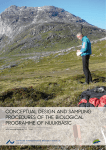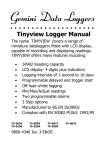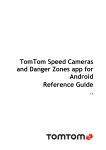Download GeoBasis - Zackenberg Research Station
Transcript
Zackenberg Ecological Research Operations GeoBasis Guidelines and sampling procedures for the geographical monitoring programme of Zackenberg Basic Ver. April 2014 Charlotte Sigsgaard Maria Rask Mylius Kirstine Skov Department of Bioscience, Aarhus University & Department of Geosciences and Natural Resource Management, University of Copenhagen This edition of the GeoBasis Manual Please notice that this manual is a preliminary edition. The GeoBasis programme is subject to changes and improvements and therefore, the manual is continuously under construction. Missing sections and new updates will be implemented in the next edition. If you have questions or comments to this edition please contact: Maria Rask Mylius Department of Geoscience and Natural Resource Management University of Copenhagen E-mail: [email protected] Phone: +45 35 32 58 37 Acknowledgements This Geobasis manual are based on the guidelines and experiences given by the scientific consultants, fieldworkers, labworkers and managers who have been involved in the GeoBasis monitoring programme throughout the last fourteen years. In that aspect we would like to thank the following people: Ole Humlum, Hanne Hvidtfeldt Christiansen, Bo Elberling, Bjarne Holm Jakobsen, Stina N. Rasmussen, Morten Rasch, Hans Meltofte, Jørgen Hinkler, Thomas Friborg, Claus Nordstrøm, Henrik Søgaard, Bent Hasholt, Sten B. Pedersen, Jens Søndergaard, Henriette Anbro, Julie Maria Falk, Charlotte Sigsgaard and Kirstine Skov Magnus Lund, Mikkel P. Tamstorf, Birger Ulf Hansen, Maria Rask Mylius and Charlotte Sigsgaard GeoBasis Front cover illustration Automatic cameras on Nansen Blokken. View towards South East. Picture taken on 3 May 2013 by Maria Rask Mylius 1. Introduction ....................................................................................................................................... 1 1.1 The GeoBasis programme .............................................................................................................. 1 1.2 The GeoBasis database .................................................................................................................. 1 1.3 Links ............................................................................................................................................. 1 1.4 Field season/period....................................................................................................................... 1 1.5 Getting around in the area ............................................................................................................ 1 1.6 Safety ........................................................................................................................................... 2 1.7 GeoBasis staff ............................................................................................................................... 2 1.8 Scientific consultants ..................................................................................................................... 2 1.9 Daily Journal ................................................................................................................................. 4 2. Climate and snow monitoring ............................................................................................................. 5 2.1 Automatic snow depth and meteorological monitoring .................................................................. 5 2.1.1 Automatic Meteorological and snow depth measurements (M2, M3, st 644, M7, M8) .............. 5 2.1.2. Manual snow depth measurements...................................................................................... 18 2.1.3 Using MagnaProbe for snow depth measurements ................................................................ 21 2.1.4 Using ground penetrating radar for snow depth measurements ............................................. 24 2.2.1 Making snow pits .................................................................................................................. 27 2.2.2 Collection of snow samples for mercury analysis.................................................................... 29 2.3 Snow cover and snow depletion .................................................................................................. 30 2.3.1 Automatic snow and ice cover monitoring ............................................................................. 30 2.3.2 Manual snow cover monitoring ............................................................................................. 34 3. Automatic digital camera monitoring ................................................................................................ 36 3.1 Automatic camera at glacier lake ................................................................................................. 36 3.2 Calibration of camera lens ........................................................................................................... 37 4. Soil thaw and development of active layer ........................................................................................ 39 5. Temperature in snow, ground, air and water..................................................................................... 43 5.1. TinyTag data loggers................................................................................................................... 43 5.2 Geo-Precision permafrost temperature........................................................................................ 49 6 Support of the ClimateBasis monitoring programme .......................................................................... 53 6.1 The Climate station ..................................................................................................................... 53 6.2 The Hydrometric station .............................................................................................................. 54 7. River water monitoring..................................................................................................................... 55 7.1 Water level monitoring ............................................................................................................... 55 7.1.1 Automatic water level monitoring ......................................................................................... 55 7.1.2 Manual water level monitoring ............................................................................................. 57 7.1.3 Installation of OBS sensor and conductivity sensor ................................................................ 58 7.2 Water discharge measurements .................................................................................................. 60 7.3 River water chemistry ................................................................................................................. 65 7.3.1 Water sampling in Zackenbergelven ...................................................................................... 65 Topcon opmåling af elven .............................................................................................................. 69 8 Procedure for Water handling............................................................................................................ 71 8.1 Conductivity measurement.......................................................................................................... 71 8.2 pH measurement ........................................................................................................................ 72 8.3 Alkalinity measurement .............................................................................................................. 72 8.4 Preparation of samples prior to chemical analysis ........................................................................ 73 8.5 Suspended sediment ................................................................................................................... 74 8.6 Bottle and vial washing ............................................................................................................... 76 8.7 Mercury (Hg) samples ................................................................................................................. 76 9 Soil moisture and soil water monitoring ............................................................................................. 80 9.1 Soil moisture ............................................................................................................................... 80 i 9.1.1 Automatic soil moisture monitoring ...................................................................................... 80 9.1.2 Manual soil moisture monitoring........................................................................................... 82 9.1.3 Manual soil moisture monitoring in ZEROCALM-2 .................................................................. 84 9.3 Soil water ................................................................................................................................... 86 10 Gas-flux monitoring ......................................................................................................................... 92 10.1 Flux monitoring at MM1 ............................................................................................................ 92 10.1.1 Installation of the micrometeorological station MM1 ........................................................... 93 10.1.2 Licor (start-up) .................................................................................................................... 95 10.1.3 Licor (turn off) ..................................................................................................................... 95 10.1.4 Every day check of the micrometeorological station MM1 .................................................... 95 10.1.5 Changing filters ................................................................................................................... 97 10.1.6 Calibration of the Li-7000 analyser....................................................................................... 97 10.1.7 Offloading data ................................................................................................................... 98 10.1.8 Automatic camera at MM1 .................................................................................................. 98 10.1.9 Preparation for winter storage ............................................................................................ 98 10.2 Flux monitoring at MM2 ............................................................................................................ 99 10.2.1 Installation of the micrometeorological station MM2 ........................................................... 99 10.2.2 Upstart of Licor7200 ............................................................................................................ 99 10.2.3 Every day check of the micrometeorological station MM2 .................................................. 101 10.2.4 Span and zero test of Licor7200 ......................................................................................... 102 10.2.5 Internal chemicals and mirror cleaning .............................................................................. 106 10.2.6 Offloading of data from Li-7200 ......................................................................................... 106 10.2.7 Automatic water level measurements at MM2 .................................................................. 106 10.2.8 Automatic camera at MM2 ................................................................................................ 106 10.2.9 Preparation for winter....................................................................................................... 106 10.3 Flux monitoring at the Methane Station................................................................................... 107 10.3.1 Power supply .................................................................................................................... 107 10.3.2 Soil temperature ............................................................................................................... 108 10.3.3 Water table....................................................................................................................... 108 10.3.4 Dark chamber measurements ............................................................................................ 110 10.3.5 Active layer ....................................................................................................................... 111 10.3.6 Soil moisture ..................................................................................................................... 111 10.3.7 Level measurement ........................................................................................................... 112 10.3.8 Chamber Volume measurements ....................................................................................... 112 10.3.9 Overview over daily check ................................................................................................. 113 10.3.10 Overview over weekly check ........................................................................................... 113 10.3.11 Troubleshooting .............................................................................................................. 113 11 Aerosol monitoring........................................................................................................................ 114 11.1 SIGMA 2 Passive sampler ......................................................................................................... 114 12 Geomorphological monitoring ....................................................................................................... 116 12.1 Coastal dynamics..................................................................................................................... 116 12.1.1 Coastal cliff recession ........................................................................................................ 116 12.1.2 Topographic changes at beach profiles .............................................................................. 118 12.1.3 Topographic measurements in the Zackenberg river .......................................................... 120 12.1.4 Detailed mapping of the coastline by DGPS ........................................................................ 122 ii 1.1 The GeoBasis programme GeoBasis is a sub programme of the environmental monitoring programme in Zackenberg; “Zackenberg Basic” and is funded by the Danish Ministry of Climate and Energy. The primary objective of the GeoBasis monitoring programme is to establish baseline knowledge on the dynamics of fundamental physical parameters within a High Arctic environment. High Arctic landscapes are extremely vulnerable to even small changes in physical conditions and therefore they are sensitive indicators for environmental changes. GeoBasis collect data of hydrological and terrestrial variables including; 1) Snow, ice and permafrost, 2) River water discharge and chemistry, 3) Precipitation and soil water chemistry, 4) Gas fluxes of carbon dioxide and methane, and 5) Geomorphology. Collected data will be used to improve current model predictions for future changes in the ecosystem and to quantify the feedback mechanisms from the ecosystem to the climate. Monitoring was initiated in 1995/1996 and based on the first year’s experiences additional activities has been and will be incorporated into the programme. 1.2 The GeoBasis database Data from the GeoBasis monitoring programme are presented in the “ZERO Annual Report” published by National Environmental Research Institute, Aarhus University. After internal validation all data from Zackenberg Basic will be available from the internet homepage www.zackenberg.dk. Until the database is ready, data collected by GeoBasis can be ordered from Department of Geoscience and Natural Resource Management, University of Copenhagen ([email protected]) and ClimateBasis data from ASIAQ ([email protected]). All GeoBasis data are public domain. However, we would very much like to assist in any scientific evaluation that you may want to perform using GeoBasis data. 1.3 Links Greenland Ecosystem Monitoring: www.g-e-m.dk 1.4 Field season/period The main field season runs from late May or early June and ends in late August or early September. However, since 2007 the season has been extended in both ends. Earliest start has been mid-March and latest closing has been early November. Locations of GeoBasis and ClimateBasis plots, referred to in the manual, are given in the map (Fig. 1). More detailed maps and UTM coordinates are given in the respective chapters and in App. 4. 1.5 Getting around in the area To protect the area in Zackenberg and minimize impact near the research sites and plots some rules must be respected. Please, study the ZERO site manual carefully for a description of the regulations in different zones of the valley. Staff from the monitoring programme must be prepared to give an introduction to the nearest surroundings and a guided tour when new people arrive at the station. An updated ZERO site manual can be downloaded from www.zackenberg.dk 1 1.6 Safety Always follow the safety instructions from the Zackenberg Research Station when you work in this remote area. GeoBasis has VHF radios and flare guns and share an Iridium satellite telephone with BioBasis (+881641464327). Riffles and first aid kit can be borrowed from the Research Station. 1.7 GeoBasis staff Magnus Lund Research Scientist Ph.D. Ecosystem Ecology Group Department of Bioscience Aarhus University Frederiksborgvej 399 DK-4000 Roskilde [email protected] Birger Ulf Hansen Associate Professor, Ph.D. Department of Geoscience and Natural Resource Management University of Copenhagen Oster Voldgade 10 DK-1350 Copenhagen K [email protected] Maria Rask Mylius Department of Geoscience and Natural Resource Management University of Copenhagen Oster Voldgade 10 DK-1350 Copenhagen K [email protected] Charlotte Sigsgaard Department of Geoscience and Natural Resource Management University of Copenhagen Oster Voldgade 10 DK-1350 Copenhagen K [email protected] 1.8 Scientific consultants Carbon dioxide and methane monitoring: Magnus Lund Research Scientist Ph.D. Ecosystem Ecology Group Department of Bioscience 2 Aarhus University Frederiksborgvej 399 DK-4000 Roskilde National Environmental Research Institute, University of Aarhus Frederiksborgvej 399 DK- 4000 Roskilde [email protected] Torben Røjle Christensen GeoBiosphere Science Center, Physical Geography and Ecosystem Analysis, University of Lund, Sölvegatan 12, 223 63 Lund Sweden [email protected] Mikhail Mastepanov GeoBiosphere Science Center, Physical Geography and Ecosystem Analysis, University of Lund, Sölvegatan 12, 223 63 Lund Sweden [email protected] Soil water monitoring and chemistry: Bo Elberling Department of Geoscience and Natural Resource Management University of Copenhagen Oster Voldgade 10 DK-1350 Copenhagen K [email protected] River water monitoring and hydrology: Bent Hasholt Department of Geoscience and Natural Resource Management University of Copenhagen Oster Voldgade 10 DK-1350 Copenhagen K 3 1.9 Daily Journal During the field season the following must be recorded in a GeoBasis daily journal: Weather report (temperature, clouds, precipitation, wind, fog) Details about work carried out every day Condition of the Zackenberg river (sediment, colour/visibility, level, snow/ice drift) Snow cover distribution in the valley and on the slopes Condition and distribution of the sea ice and fjord ice. Ideas and thoughts of improvement of the programme Fig 1. Map of GeoBasis and ClimateBasis plots referred to in the manual. The climate station is marked by an asterix. H= Hydrometric station. Red rectangles =Eddy tower. Green circles = Snow and micrometeorological stations. Black triangles = water sample site. N = Nansen blokken. Black crosses = Soil water sites. White square = Methane site 4 2. Climate and snow monitoring Snow depth and snow cover are among the key parameters in the control of climate and ecosystem processes characterizing the Arctic. As most of the precipitation in Zackenberg fall as snow it plays a major role in the hydrological system. The seasonal and spatial variation in snow cover also significant affects distribution of vegetation and length of the growing season, which indirectly affects the production of greenhouse gasses such as carbon dioxide (CO2) and methane (CH4). Parameters to be measured Snow depth Snow density and snow water equivalent (SWE) Snow cover distribution and depletion 2.1 Automatic snow depth and meteorological monitoring Snow depth is measured continuously at five permanent automatic weather stations (st. 644 (the climate station), M2, M3, M7 and M8) and manually in two grid net (ZC-1 and ZC-2) and along two transects; through the valley (SNM) and along the ZERO-line (SNZ). 2.1.1 Automatic Meteorological and snow depth measurements (M2, M3, st 644, M7, M8) The permanent automatic weather stations measure distance to the snow/soil surface from a fixed point (using a Sonic Ranging Sensor), soil temperature, radiation, wind speed, relative humidity and air temperature. Location of the sites is shown in Fig 1.1 and Fig 2.1-2.5. Climate Station snow mast (st. 644) Located 30 m north of the Climate Station in the Cassiope heath right north of the eastern end of the runway. Near grid point (92) in ZC1. UTM: 8264774 mN, 513380 mE Elevation: 45 m a.s.l. Operation: 1997Instrumentation of the mast: -see ASIAQ folders Data download: Satellite modem on east mast Fig 2.1 Snow depth mast at the Climate Station. 5 Meteorological station (M2) Located on a south facing slope in the ZC-2 grid, approximately 200 m south of the runway. The mast is situated on the border between an upper zone of Cassiope and a lower zone of Salix snow bed vegetation. UTM: 8264019 mN, 513058 mE. Elevation: 17 m a.s.l. Operation: 2003Instrumentation of the mast: Table 1, App 3 Data download: CR1000 data logger, CFM100 Compact Flash Memory Module Meteorological station (M3) Located on a gently south-west facing slope halfway up Aucellabjerg. Approximately 100 m north of M3 you find point 100 and 101 on the ZERO-line. The dominating vegetation is Salix UTM: 8268241 mN, 516124 mE. Elevation: 420 m a.s.l. Operation: 2003Instrumentation of the mast: Table 2, App.3 Data download: CR1000 data logger, CFM100 Compact Flash Memory Module Meteorological station (M7) Located in the western end of Store Sødal ca. 500 m west of the lake delta. The mast is placed in an almost flat open area on some big boulders. The vegetation between the boulders is a mix of grasses and Salix. Several small streams are running in the area. UTM: 8269905 mN, 496815 mE. Elevation: 145 m a.s.l. Operation: 2008Instrumentation of the mast: Table 9, App.3 Data download: CR1000 data logger, CFM100 Compact Flash Memory Module Fig 2.2 Micrometeorological station M2 in ZC-2. Looking South towards Daneborg. Fig 2.3 Micrometeorological station M3. Looking East towards the top of Aucellabjerg. Fig 2.4 Micrometeorological station M7. Looking East towards the lake Store Sø and the north facing slope of Zackenberg 6 Meteorological station (M8) Located close to the top of Zackenberg. The mast is placed in an almost flat area. There is no vegetation and only rocks and boulders. UTM: ??????? mN, ?????? mE. Elevation: ??? m a.s.l. Operation: 2013Instrumentation of the mast: Table 9, App.3 Data download: CR1000 data logger, CFM100 Compact Flash Memory Module Data storing and power supply The stations are powered by batteries charged by solar panels. Batteries and data loggers are placed inside the enclosure mounted on the mast. Frequency Data from the snow depth masts are offloaded immediately/soon after arrival to Zackenberg and when the snow has disappeared (-see field program). Notice: Keep walking around the masts to an absolute minimum. Use skies or snowshoes to minimize impact on the snow around and below the sensor in order not to influence the melt rate. Offloading data from storage module (M4) Offloading data from the M4 can be done direct in the field or the storage module can be brought back to the station for retrieval of data. In the field, the latest data can be retrieved direct from the data logger but if data from a longer period are to be retrieved the storage module must be offloaded. (Notice: the data logger only holds a limited amount of data at these stations) Offload data from storage module at the station Equipment to be used Laptop computer Screw driver Folding rule, -measuring probe SC12 (cable with a 9 pin stick in both ends) SC532 interface connected to power outlet. For field use a 9V battery must be used RS232 cable (grey cable with a 9 pin stick in one end and a 25 pin stick in the other end) 7 Fig 2.5 Datalogger CR10X at M4 Fig 2.6 Setup for offloading storage module SM4M (right) 1. Measure the exact distance from the SR50 sensor to the snow or ground surface in order to be able to calibrate the data. Note this in the Logbook! 2. Take photos of the mast and surroundings –to see the snow cover or vegetation below the sensors. 3. Disconnect the storage module from the CS I/O port on the data logger (Fig 2.6). Record date and time for removal. The data logger can hold about 3 weeks of data without the storage module. If you don’t know when you’ll be able to return to the mast, replace the storage module with another one, in the meantime. Bring the storage module to the station to offload. 4. Connect the storage module to the peripheral port on the SC532 interface by a SC12 cable. Power the SC532 from the power outlet. Connect the SC532 interface to the COM-port at the laptop by a RS232 cable (Fig 2.7). 5. Turn on the computer and choose the Campbell software program “SMS” or “PC208w”. 6. From the main menu choose [Stg module] or in Loggernet [SMS]. 7. On the next menu choose [SM4M/SM16M] (1). 8 8. Press [Connect] and the computer start communicating with the storage module (2). 9. Choose [Data] in the lower left side of the screen (3). 10. Under “File Naming Options”, name the file xxYYMMDD (xx= M4, YY = year, MM = month and DD=day) and choose a directory (4). 11. Press [Append to current file] and [Get New] (5 + 6) 12. After data retrieval press [Disconnect] and bring back the storage module to the station and re-insert the storage module in the data logger. Make sure the storage module blinks red or green when reconnected. Record date and time for re-connection. Offload data from storage module in the field Equipment to be used Laptop computer with Loggernet Screw driver/Multi-tool Campbell Scientific serial cable (cable with a 9 pin stick in both ends) Folding rule to measure distance from SR50 to snow/ground surface 9 Fig 2.7 Offload equipment powered by a 9 V battery, -can be used when offloading storage module in the field (right). 1. Measure the exact distance from the SR50 sensor to the snow or ground surface with a folding rule to be able to calibrate the downloaded data. 2. Take photos of the mast and surroundings to see the snow cover or vegetation below the sensors. 3. Undo the top and bottom screws on the white enclosure mounted on the mast and open it. 4. Connect the cable from the storage module to the data logger (from the CS I/O port). 5. Connect the Campbell Scientific serial cable to the data logger CS I/O and to the computer COM-port. Record date and time for offloading in the logbook. 6. Turn on the computer and choose the Campbell software program “Loggernet”. 7. From the main menu choose [Connect]. 8. Specify station or data logger type in the upper left corner under “station list” and press connect. 9. Compare data logger time and actual time (shown in the upper right corner). Record any drift and synchronize the clock if necessary (Before synchronizing: Make sure date and time on the computer is right). 10. Write a file name after the principle xxYYMMDD (xx= M4, YY = year, MM = month and DD=day). 11. Under [Manual collection] choose [Collect] or [Collect all]. 10 12. After data retrieval press [Disconnect]. Remove the communication cable and re-insert the cable from SM4M. Close the white box. Please remember, that M4 data logger only holds up to one month of data. For longer periods the storage module must be offloaded. Maintenance: Check battery status on the storage module. Batteries in storage modules should be changed every 5th year. Write year of battery change on the module. Erase data from storage module Use the SMS or Loggernet program. Choose [Storage module] and press [Erase] on the menu (lower left side). From the erase menu choose [Erase Data]. This option erases all data but restores any programs on the storage module. The storage module can be left in either “Ring mode” or “Stop mode”. Leaving the storage module in “Ring mode” will result in over writing of existing data if the storage module runs out of space whereas in “Stop mode” the storage module will stop saving data when the storage module is full. Always leave the module in “Ring mode”. Offloading data from the Micro Meteorological Station M2, M3, M7 and M8 (CR1000 data logger) Equipment to be used Laptop computer with Loggernet Screw driver/Multi-tool Campbell Scientific serial cable (cable with a 9 pin stick in both ends) Folding rule to measure distance from SR50 to snow/ground surface 1. Measure the exact distance from the SR50 sensor to the snow or ground surface with a folding rule to be able to calibrate the downloaded data. 2. Take photos of the mast and surroundings to see the snow cover or vegetation below the sensors. 3. Undo the top and bottom screws on the white enclosure mounted on the mast and open it. 4. Connect the data cable to the CS I/O port of the data logger. Start the LoggerNet software and press [Connect] in the Main menu. 5. If it is the first time the computer connects to the data logger, first create a new setup. This is easily done via “EZSetup”. Use default settings. Pak bus address can be found in station status, under the flag status table. 11 6. Choose which data logger you want to connect to on the [Connect Screen] and press [Connect]. The cables in the bottom left will assemble. It’s very import you choose the right logger. 7. Under the menu press [Custom] 8. And setup the menu like this: 12 9. Press ‘Change File Name…’ and write a file name after the principle xxYYMMDD (xx=M2, M3 M7 or M8, YY = year, MM = month and DD=day). If you are using the PDA for download, make sure that the path in ‘File Name’ under ‘Table Collection’ is directing the file to the SD card (as the PDA itself cannot hold large amounts of data. 10. Press ‘Start Collection’. 11. Finally collection is confirmed 12. Data is now located in the default path (shown under ‘Table Collection’). Make a safety backup of data and move it to the right station folder in the GeoBasis directory, depending on the station in question. Offloading data from CR1000 data logger by changing CF card (M2, M3, M7, M8 MM1 and MM2) Offload from CR1000 loggers by changing the CF card should only be performed when the station is first visited in the spring, after the winter break or if there are problems with direct download that cannot be solved within a reasonable timeframe. 13 1. Bring a formatted Compact Flash II data card (file system FAT32, other formats may also work). It’s very important, that the CF card is formatted and contains no files!! 2. Press [Remove Card] on the data logger (see Fig. 2.8). When the LED diode turns green you can remove the card from the CF module on the data logger. Fig 2.8 CFM100 CompactFlash Memory Module with turned off diode that indicates the CF card is ok (as on picture). If the Status LED is orange then the CF card is NOT working. 3. Insert the formatted Compact Flash II card in the data card slot. The data logger will now assign space for the associated tables on the card. While it does this the status diode flashes red (5-15 minutes, depending on the size of the data card). Wait until the diode stops flashing. If an error occurs the diode will turn orange right away when the card is placed in the module! If the diode turns orange, then remove the card and either format it again or replace it with another formatted card. When the Status LED is turned off, the card is ok, see figure 2.9. 4. The data files on the removed card have a binary format that need to be translated into the format that we use: array csv-format. This is done by using the LoggerNet utility CardConvert. 5. Open LoggerNet on your computer and go to Data -> CardConvert 6. In CardConvert press ‘Destination File Options…’: 14 7. Setup the ‘Destination File Options..’ as shown here: 8. Press ”Array CSV Options” and set it up as follows: 15 9. Press ‘OK’ twice and [Start Conversion] 10. After end conversion save the converted files in their right place in GeoBasis folder. Input of data into the local database Copy the retrieved data file to the GeoBasis directory (GeoBasis/ MM1, MM2, M2, M3, M7, M8/Original data). Open the file and check that the last logged value corresponds to the actual day of year (DOY) and time for removal of the storage module (DOY-calendar). Quick validation of data In order to check that sensors are (and have been) working satisfactory prepare a worksheet with a copy of data and make charts of every parameter. Check that the time series is OK. Insert a column of correct times and compare with the actual time column. Control that seasonal variation in parameters looks reasonable. If anything looks suspicious or if a sensor has failures or major dropouts, please email a report to GeoBasis managers and ASIAQ. Formatting a CF Card Find a spare CF card for the station in question (MM1, MM2, M2, M3, M7 or M8). For MM1 and MM2 it is important that the card type used is a ‘Sandisk CompactFlash Ultra, 2 Gb or Campbell Scientific CF card (Note also that CF cards for MM1 should ONLY be changed when there is a thick snowpack or COMPLETELY dry around the mast, keep disturbance at a minimum!). Use a normal card reader (like the grey Kensington, labelled GEOBASIS found in House 4). Connect the card reader with the CF card to your computer. Locate the disk drive in ‘My Computer’. 16 Right click on the drive and press [Format]. A new window will appear (Figure 1) where you have to specify the format options. Change the ‘File system’ to [FAT32] and leave all other options as default values. Fig. 2.9: Format settings, when formatting CF card for a CR1000 data logger. Press [Start]. Click [OK] to the warning and [OK] when the format has finished. Install programme on the data logger Collect all data from the data logger before installing a new or modified programme. Retrieve the old programme from the data logger before installing a new version. Turn on the computer and choose the Campbell software program “PC208W” or “Loggernet” on the desk. Press [Connect] – specify station or data logger type – [Connect] - [Retrieve dld.program] Save the retrieved programme into a folder named “Program ” and save in GeoBasis/XX (ex. station M2)/Programme and name the file ddmmyyyy_hh:mm. Use the Campbell software program “PC208W” or “Loggernet” on the desk. Press [Connect] – specify station or data logger type – [Connect] - [Associate dld.program] – [Send]. Make sure that the program works. Offload data after one hour and check values. Remember that snow depth and soil moisture is not recorded in the first six hours after a programme is uploaded. 17 Maintenance Check that all sensors are mounted OK and that cables are covered by flexible steel or PVC conduit. The internal battery in the CR10x has to be changed every third year and in the CR1000 data logger it has to be changed every fifth year. Follow separate manual: Change internal CR10X battery or CR1000 measurement and control system. For maintenance, calibration and rotation of sensors please refer to Operators Manual for various sensors. Check silica gel bags when arriving at the station and replace silica gel bags before leaving the station for the winter. Before the stations are left, make sure that there is enough free space on the storage module or CF card. Troubleshooting User guides and Operator manuals for various sensors, data loggers, storage modules and support software are collected in House 4 and in the GeoBasis office in Copenhagen. Always check the power supply. Check voltage on the batteries. Check that the cables are connected in accordance with the wiring diagram and that cables are fixed in the data logger ports. Check that the time is correct on the data logger and on the computer. The time in Zackenberg is one hour behind GMT. All data loggers run local Zackenberg time. Solar noon in Zackenberg is 13:20. If the power for any reason has been cut, it might be necessary to re-install the programme on the data logger. This is done via computer. Campbell CR1000 programmes for stations are located in the GeoBasis directory: (GeoBasis/”name of the station” /programme/XX.dld). ASIAQ programmes are located in the GeoBasis directory: (ClimateBasisASIAQ/Zackenberg/YYYY/Programs/ XX.dld). 2.1.2. Manual snow depth measurements In order to extend the number of point measurements for a better coverage of the spatial variability in the snow cover, snow depths are measured manually by probing along transects in the valley (MagnaProbe) (see fig. 2.10 and 2.11) and by using Ground Penetrating Radar (GPR). The end of winter snowpack in Zackenberg tends to be very hard packed with a high density and manual depth measurements with a probe can be hard. When there is above 2 m of snow the GPR is a better choice as the rod/probe can pack the snow and make it impossible to penetrate to the ground. Also ice layers can give false impressions of snow depth. Frequency Snow depth surveys are performed as soon as possible after arrival to get the end of winter snow accumulation. Preferably, the measurements should be performed before the snow cover 18 becomes isothermal and starts to rapidly melt. During the ablation period measurements should be repeated on a weekly basis. Location Snow depths are measured along two transects within the valley (SNM-transect) and along the ZERO-line (SNZ-transect) (Fig 2.10) and at all the soil water sites (see section 9.1.2). For spatial variability, snow depth is also measured in the grid net ZEROCALM-1 with 121 points (see chapter 4). And finally, snow depths are measured along two lines in ZEROCALM-2 (see chapter 4, row 1 and row 6). For active layer measurements in the ZEROCALM plots, see chapter 4. SNM-Transect The SNM-transect cover the lower part of the valley (Fig 2.10 and Table 2.1). Snow depths are measured for approximately every 20 m, starting from Lomsø heading towards the moraine hills. The positions SNM1 to SNM7 in table 2.1 are used to outline the transect. White nylon sticks/poles with an orange top are used as an extra help to mark the transect when there is snow on the ground. On the way from SNM3-SNM4 you pass nearby the NE corner in ZC-1. When you are heading from SNM6-SNM7 the big antenna at the station can be used as a fix point. SNZ-Transect The SNZ-transect starts in the old delta and ends just north of the snow- and micrometeorological station M3 located halfway up the mountain Aucellabjerg. All the way, the transect runs next to the ZERO-line. The positions SNZ-1 to SNZ-7 are used to outline the transect (Table 2.2). White nylon sticks/poles with an orange top are used as an extra help to mark the transect when there is snow on the ground. Northing Easting Description Northing Easting SNM-1 8263425 513503 Starting near Lomsø SNZ-1 8263626 512732 ZL-1 SNM-2 8263903 513648 Stake 2 SNZ-2 8264110 513038 ZL-12 SNM-3 8264686 513472 Stake 3 SNZ-3 8264161 513073 ZL-20 SNM-4 8266093 513538 Stake 5 SNZ-4 8265175 513714 ZL-38 SNM-5 8267089 513637 Stake 6 SNZ-5 8266178 514341 ZL-66 8266903 514927 ZL-91 8268495 516152 End, -c.100 m NE of M3 SNM-6 8265686 513190 Close to river SNZ-6 SNM-7 8264859 513361 The NW-corner of ZC-1 SNZ-7 Table 2.1 Fix points for the SNM-transect Description Table 2.2 Fix points for the SNZ-transect ZEROCALM-1 (ZC-1) Located right north of the climate station on a horizontal and well-drained Cassiope heath. The site consist of 121 measuring points in a 100 m x 100 m grid (11 almost N-S oriented rows each with 11 points). There are 10 m between every point. Every corner of the grid is marked by orange traffic poles. Points along the edge of the grid are marked by orange stones while all other points are marked by white stones. UTM: NW-corner: 8264856 mN, 513363 mE NE-corner: 8264847 mN, 513461 mE SW-corner: 8264758 mN, 513347 mE SE-corner: 8264748 mN, 513446 mE Elevation: 45 m a.s.l. 19 ZEROCALM-2 (ZC-2) Located c. 400 m south of the runway on a south facing slope at an elevation of 11-22 m a.s.l. Vegetation change from dry Dryas heath at the upper end to wet grassland in the lower end. The site consist of 208 measuring points in a 120 m x 150 m grid (16 almost N-S oriented rows each with 13 points). There are 10 m between every point. Every corner of the grid is marked by white and red plastic poles. Points along the edge of the grid are marked by orange stones while all other points are marked by white stones. UTM: NW-corner: NE-corner: SW-corner: SE-corner: Elevation: 13-22 m a.s.l. 8264083 mN, 513025 mE 8264033 mN, 513167 mE 8263970 mN, 512985 mE 8263920 mN, 513127 mE 20 2.1.3 Using MagnaProbe for snow depth measurements Equipment to be used Avalanche probe/steel probe (2-3 m) GPS-MagnaProbe (useful for snow depth up to 1.20 m, remember to charge batteries) GPS-MagnaProbe operating instructions Folding rule, measuring tape Field book GPS incl. Fix points for SNM and SNZ transect Skies/Snowshoes Digital camera Fig 2.10 Magnaprobe in use. The metal probe is pushed into the snow and down to the ground surface. The floating basket moves up and down and gives the position of the snow surface. The probe is connected to a CR10 datalogger. A depth reading and a GPS position are made when you press the thumb switch on the handle. Fig 2.11 The orange line shows the SNZ-transect along the ZEROline. The green line shows the SNM-transect. Numbered points refer to a snow depth campaign performed in 2008 for the IsiCabproject. The red dot is the Zackenberg Research station. Manual snow depth measurements (Transects) 1. Use map and GPS to find the starting point of the survey. Keep walking around the site to a minimum to prevent impact on the snow. 2. Record date, time and remarks about the snow surface condition (smoothness, dust deposits, colour, tracks, how soft the snow is, etc.) in the field book. 21 3. Before you start, the MagnaProbe should be calibrated by making a record with the sliding basket in the lowest position and a record with the sliding basket in the highest position on the probe. The readings should be very close to 0 cm and 120 cm, respectively. 4. Follow the instructions from the MagnaProbe Manual. 5. Push the MagnaProbe vertically into the snow until you reach the ground (see Fig 2.10). The white basket floats on the snow surface. Press the thumb switch on the handle and make a reading of the snow depth (distance from the tip of the probe to the basket). The depth and a GPS position are recorded in the CR10x data logger when the reading is made. A double beeb indicate that a reading inclusive GPS position is recorded. Make sure to penetrate ice lenses/layers in the snow pack, -or make a comment if you doubt that you have reached the ground surface. Fig 2.12 The data logger in the bag pack with GPS antenna, cable and switch to mount on the probe. 6. Use the GPS to walk in a straight line towards the next fix point. Make a depth measurement for every 20 m. If there is no snow make a reading with the sliding basket in the lowest position for a 0 cm reading. 7. Snow depth more than 1.2 m is measured by the steel probe and a corresponding 0 cm reading is recorded by the Magna probe. Write the number of reading from the data logger (channel 1) display and note the depth measured by the rod. In this way, the GPS position is recorded and the manual depth reading can be inserted in the final datasheet. 8. Record any ice layers in the snow pack or basal ice on the ground. Record distance from the surface of the snow to the ice layer/lens. Write remarks if you doubt that you have reached the ground surface and all other comments that can be helpful when validating the data. 22 Manual snow depth measurements (ZC-1-gridnet) 1. Go to the grid. Localize the four corners marked by orange traffic poles. Individual grid markers are covered in snow. 2. Try to establish the grid points. Use extra ranging poles to temporarily mark the end points of the lines/rows. Notice: If the snow is very soft, then avoid walking inside the grid. Instead, only do the measurements in a square between the four corners. 3. Probe/measure the snow depth for every second meter (make sure you are in the line). Follow the instructions from the MagnaProbe manual. Manual snow depth measurements (ZC-2-gridnet) 1. Go to the grid. Localize the four corners. Only the four poles marking the corners of the grid and the northern part of the grid net can be used for location as individual grid markers are likely to be covered in snow. 2. Try to establish the two lines; row 1 and row 6. Use extra ranging poles to temporarily mark the end points of the lines. Row 1 runs from the NW-corner to the SW-corner. Row 6 is the parallel line 50 m away from row 1. Row 6 passes a few meters west of M2. 3. Probe/measure the snow depth for every second meter (make sure you are in the line). Manual snow depth measurements (Soil water sites) 1. Use the GPS to localize the site (The coordinates for Sal-1, Sal-2, Mix-1 and Dry-1 can be found in chapter 5). Record date, time and snow conditions. 2. Do 5 probings of snow depth to estimate the amount of snow near the box. It is very hard to exactly determine where the site is and these measurements must be used with care. However, together with information about when the box is visible and when snow has totally disappeared from the site, it is valuable information. Preferably use the MagnaProbe in order to get corresponding GPS positions. 3. During the snow melt period, pass by the soil water sites 1-2 times a week to check if the box is visible and record snow depths. 4. As soon as the box is visible, open the box and read the soil moisture sensors inside the box (section 6.1.2) and check that TinyTag temperature loggers are working (a single green light flash with intervals of 10-30 seconds). Input of data into the local database Data from the MagnaProbe CR10X data logger must be offloaded according to the instructions for “dumping and processing data” in the MagnaProbe manual. Or you can follow the instructions from “Offload data from data logger in the field” (section 2.1.1). Data from the MagnaProbe are 23 saved in the GeoBasis directory (GeoBasis/Snow monitoring/snow depth/Magnaprobe/Original files/mDDMMYY). Quick validation of data Copy the data to an excel worksheet (use template from last year). Plot the GPS positions and check that the positions look reasonable. Insert all manual depth measurements (>120 cm) in the datasheet. Insert a column with remarks and include comments from your notebook. Mark rows with test measurements and delete any recordings that should not be included in the final sheet (incorrect recordings, double measurements etc.). 2.1.4 Using ground penetrating radar for snow depth measurements -See separate manual by Stine Højlund Pedersen: H:\Zackenberg\GeoBasis_2013\Backup_31 juli_2013\GeoBasis 2013\GeoBasis Manual\Other manuals\Manual_Georadar_Zac.pdf 2.2 Snow density, snow water equivalent (SWE) Snow density and snow water equivalent (SWE) at the end of winter is an important input to the water balance of the area and for correction of the solid precipitation measured in the precipitation gauge. In addition to the measurements of SWE for the total snow pack (bulk density) snow pits are made, where densities are determined for different layers in the snow pack. Frequency Preferably before melting takes place for an end of winter SWE. Furthermore, periodic measurements during the ablation period are carried out near the Climate Station (once or twice a week). Location SWE (bulk densities) are measured near the permanent snow masts M2 and M3 and along the southern end of the grid net ZEROCALM-1 (near the Climate Station). Furthermore SWE are measured on various places in the valley. Snow pits are made near the grid net ZEROCALM-1 (in an area representative of the snow mast but outside the grid net) and near ZEROCALM-2 in the deep snow patch outside the grid. Samples should be taken at least 10 m away from the automatic stations in order to minimize impact of the snow. Determination of snow water equivalent (SWE) Follow instructions from the Snow Survey Sampling Guide (a short version is given here in this manual) and fill out the field chart. There is also a RIP-cutter available in House 4. See separate manual by Stine Højlund inside the casing for the RIP-cutter. Equipment to be used Snow Survey Sampling Equipment (Snow-Hydro) consisting of four sampling tubes Spanner wrenches 24 Thread protector Driving wrench Weighing scale and cradle Snow survey sampling guide Field chart 2, App 2 Handheld GPS Ranging pole 1. Go to the site. Find an undisturbed snow surface. Record the UTM position from the GPS. 2. Measure snow depth with a steel probe/avalanche probe. 3. Assemble sampling tube by screwing tube sections together hand tight. Make sure numbers on the scale run consequently. Before taking a sample, check the tube for cleanliness (no snow inside the tube). Weigh the empty tube. 4. Hold the sampling tube vertically and drive it to the ground surface. Be sure the cutter penetrates to the ground surface. Before raising the tube, read the depth of snow on the outer site of the tube. 5. Turn tube at least one turn to cut the core loose. Carefully raise the tube, look through slots and check that the snow core is intact, read length of snow core (core length should be at least 90 percent of the snow depth except in snow of very low density or mushy snow. If it is not, retake. 25 Fig 2.13 Snow sampling tube in use. 6. Use a folding rule to measure exact depth of snow where the sample was collected. Insert the folding rule in the hole and read cm at the snow surface (fig 2.14). 7. Carefully, remove the driving wrench from the tube (makes it easier to weigh the tube and to clean it). 8. Inspect cutter end of tube for dirt or litter. Use a knife/multi-tool to carefully remove soil and litter from the cutter and tube. Correct the reading for snow depth and core length by subtracting the distance driven into soil or litter. 9. Carefully balance the sampling tube containing the core on the weighing cradle or on a scale (Fig 2.12). If windy, point the tube into the wind. Record the weight in the field chart. If the total snow depth is below 1 m, the snow can be transferred from the tube to a preweighed plastic bag and measured more accurate. If it is windy or too cold for the scale to work outside consider to bring samples into the station in labelled plastic bags and weigh inside. 10. Remove the snow core from the tube by tapping the tube against the wooden plate. Weigh 26 the empty sampling tube. 11. For each site, at least 3 cores must be taken. Input of data into the local database Data are saved in the directory (GeoBasis/Snow monitoring/Snow density/Bulk density YYYY). Maintenance Keep the sampling tubes clean and covered inside with a thin coating of spray silicone or wax. A well siliconed or waxed tube helps in removing the snow core and the tubes screw together without binding. Troubleshooting If snow melts and re-freezes inside the tube, it is probably because the tube is warm compared to the snow. Leave the tube in the shade or bury it in the snow. Another way to help this problem could be to take samples early in the morning or late in the evening when it is colder. 2.2.1 Making snow pits Snow pits are made in order to give a more detailed description of the snow pack and variation in snow density and temperature of different layers. Use the described equipment listed below or the RIP-cutter. Frequency At the end of winter a deep snow pit is made in the snow patch near ZC-2, -in the deep part but outside the grid net (to reduce impact). In the area near the Climate Station a pit is made several times during snow melt for a better description of the changes taking place. Equipment to be used Snow shovels Tape measurer Thermometers Paint brush Mass scale (kitchen scale or salter scale) Snow sampling tube (or short 20 cm steel tube) Metal shave plates Folding rule Metal spatula/knife Field chart and pen Plastic bags for chemical samples Fig 2.14 Equipment used for sampling in the snow pit. 27 1. A pit is dug in undisturbed snow. Decide where you will have your profile wall in order to avoid disturbance of the snow surface in that end. The main wall of the snow pit must not receive direct sunlight during the measurements, as it will increase temperature readings. 2. Dig a pit all the way to the ground surface. Make the pit large enough for a person to make measurements. The wall facing away from the sun should be smooth and vertical. 3. Anchor the measuring tape to the wall. The zero point of the tape must be at ground level. Extend the tape straight up to the top snow level. Record total depth of the snow. Make sure you keep track of what is up and down in the recordings (where 0 cm is). 4. 3 Fig 2.15 Snow pit without basal ice. Temperature recordings. A small ring (100 cm ) is used to sample the surface snow. 4. Measure temperature for every 10 cm (every 5 cm if the total depth of snow is less than 0.5m) by inserting temperature probes horizontally into the wall shortly after the pit is dug. Let readings stabilize for at least 2 minutes before the reading is made. Measure temperature to nearest 0.1°C. Calibrate thermometers in ice water before they are used in the profile. Temperature measurements should be taken immediately after digging to minimize errors/influence due to exposure. 5. Record the snow conditions (surface snow, ice layer and lenses in the profile, basal ice etc.). If there are any significant different layers, then write down the depth of where it starts and ends. 6. Measure snow density by sampling a known volume of snow. Insert a plate at the depth you want to sample to. Drive the sampling tube vertically into the snow until the plate is reached. Remove the column carefully. Always remember to write the dimension (inner diameter and length) of the chosen tube. Clean the ends of the tube with a sharp plate or knife. 7. Weigh the snow and the sampling tube together. 28 8. Record length of the core, weight of the snow, and the exact depths and distances from the ground (0 cm) and repeat sampling throughout the profile. 9. Repeat the measurement 3 times. 10. Take photos of the pit. Input of data into the local database Data are saved in the GeoBasis directory (GeoBasis/Snow monitoring/Snow density/Snow pit) Calculate snow density and create a temperature profile for the pit wall. 2 Volume of cylinder (sampling tube): π*r *L (π = 3.1416, r = inner radius of tube, L = length of tube) Mass of snow in sampling tube: (mass of tube and snow – mass of empty tube) Density of snow: (mass of snow) / (Volume of snow) Water Content (%): Density of snow x 100 SWE: 70 cm of snow with a density of 0,360 g/cm3 ~ (70 x 0,360) = 25.2 mm water 2.2.2 Collection of snow samples for mercury analysis 1. Clean the pit wall 2. Decide from what levels you want to sample. Try to get a sample from: 1) the top of the snow pack, 2) the bottom of the snow pack, near the ground surface, 3) sample at regular intervals between the top and the bottom, depending of the depth of the pit. All together approximately 6 samples. 3. Take a plastic bag inside/out on your hand and “wash” it gently in the snow from the level where you want to sample. If possible, collect the snow by grabbing it direct into the plastic bag and put it in a clean 500 ml bottle or cut with a clean knife or a metal spatula. A sample of c.300 g is fine. You need to fill a 250 ml glass bottle. 4. Write location, date and sample depth on the plastic bag. 5. Bring samples to the station. Leave the plastic bottles in the laboratory for melting. 6. Use Mercury manual in section 8.7 to handle the sample. 29 2.3 Snow cover and snow depletion Digital images of the main study area in Zackenberg dalen are used to monitor spatial and temporal snow cover distribution and to model depletion curves for snow in the valley. Images of the fiord Young Sound are used to study ice coverage and sediment plumes in the fiord. 2.3.1 Automatic snow and ice cover monitoring Digital cameras in waterproof boxes are mounted on a permanent platform where each camera box is secured in a fixed position and orientation (Fig. 2.15). Fig 2.16 The fixed installation on top of Nansenblokken 480 m a.s.l. (left). Position of Nansenblokken on the eastern slope of Zackenberg (right). Location Digital images are captured from the top of Nansenblokken, a prominent rock on the eastern slope of Zackenberg (Fig. 2.16) UTM: 510992 mE, 8265315 mN. Elevation: 480 m a.s.l. Frequency of sampling Digital photos are captured every day at 13:20 (solar noon). Data are off loaded from the cameras soon after arrival to Zackenberg and frequently during the season (-see field programme). Equipment to be used Laptop computer with USB-reader and adapters for reading SD-memory cards Voltage meter Screwdriver Watch User manual for each camera (digital copy on the computer) Spare 12 V battery Silica bags There is a spare box on Nansenblokken where tools or batteries and a copy of the manuals can be left 30 Camera 1: Covers the southern part of the valley and Young Sound. Camera: Kodak CX 6200 (Met Support) Camera has operated since: 2004 Memory card: 256 MB Secure Digital card Battery (Inside box): 12 V, 7 Ah Charged by solar panels in the box cover Photos from this position started: 1999 Camera 2: Covers the main part of the study area in the valley. Camera: HP Photosmart E427 (IGG techn.) Camera has operated since: 2008 Memory card: 2 GB Secure Digital card Battery: 2 x 2 V, 5 Ah Charged by solar panels in the box cover Photos from this position started: 1997 Camera 3: Covers the northern part of the valley Camera: Kodak CX 6200 (Met Support) Camera has operated since: 2005 Memory card: 2 GB Secure Digital card Battery: 12V, 7 Ah Charged by solar panels in the box cover Photos from this position started: 2001 Offloading cameras 1. Open the camera box by undoing the four screws and carefully remove the lid (be aware of cables from the solar panel in the lid attached to the battery in the box). 2. Remember to always note voltage on the battery, time on the timer, actual time etc. in the field chart or diary. 3. Remove the SD card from the camera (Make sure not to eject it when the picture is taken 13:20) and copy all images to the computer hard disk. Images on the card should only be deleted if the remaining free space on the card is low. 31 4. Check that there is an image from each day and that they look all right (no major reflections or dirt in front of the lens). 5. Re-insert the card in the camera. Make sure that the orientation of the card is right. Press to ensure good connection. 6. Before you close the waterproof box make sure that: -the camera is OFF (dark display) -the timer is left with the switch button in the position [Timed] or on sleep mode (cam 1 and cam3) -there is a bag of desiccant (silica gel) in the box and -that the window in front of the lens is clean. Fig 2.17 Camera model used at camera position 1 and 3. Produced by Met Support (upper left). Camera model used at camera position 2. Produced by Department of Geography and Geology Technicians (upper right). Illustration of the timer (lower left) and illustration of camera 2 backside (lower right) Camera settings Make sure the date and time on the camera is right. In case of power failure the camera may lose its internal data and time stamp and will not be able to take photos. Always make sure that auto focus and flash light is disabled or the flash is covered. To set the clock on the camera: On the Timer in the box: Switch the slide switch from Timed to continuous ON. 32 Wait 10 sec for the camera to take a picture. Press the Menu button (5 on fig 2.16). Press or to go to the setup menu. Press down arrow to the menu date & time and press menu. Use the arrows (3 on fig 2.16) to adjust date and time. (Editable values are highlighted) Press menu and then the Live view/playback button (2 on fig 2.16) On the Time Guard: Switch the slide switch from ON to Timed. Press program until a steady clock is displayed (the colon: is flashing). The status must be off. Timer settings The timer is programmed to turn the camera on 13:20 and turn the camera off at 13:21. For programming of the timer and to set the clock, please refer to the timer manual: Time Guard EL11 Programming Instruction. Always leave the timer with the slide switch in the position: Timed and the status OFF. Input of data into the local database Save photos in the GeoBasis directory (GeoBasis/Automatic photomonitoring/Original files YYYY). Copy photos from each camera to the GeoBasis directory (GeoBasis /Automatic photomonitoring/CameraX) and rename them after the system: CAMXYEARXXXXDOYXXX (ex. CAM1YEAR2002DOY155 ~ picture from camera 1 taken on the 4th of June 2002). Use rename software for this process (Rename wizard or Rename master). Always keep a backup of the raw data with original filenames. Laboratory work Images are transformed into digital orthophotos which are used for snow cover mapping after ended field season –separate manual by Kirstine Skov. Maintenance 12 V batteries inside the camera box must be replaced every year. Check plastic/glass in front of the lens and clean or change if necessary. Change the box lid if the plastic becomes unclear/less transparent as the effect of the solar panel on the inside of the lid will be reduced. Trouble shooting Always check the power supply if cameras have stopped taking photos. Make sure the timer and the camera has the right date and time settings, otherwise photos will not be captured. Check that the memory card has enough free space. Consult the User Guide for camera and timer. If problems cannot be solved in the field undo the box and bring the camera box to the station. In case one of the cameras at Nansenblokken break down, then replace by one of the spare cameras at the station or one of the cameras placed at the river crossing or the delta front. Nansenblokken cameras are our first priority. 33 2.3.2 Manual snow cover monitoring Digital images of the main study area in the Zackenberg valley are also captured manually to ensure high resolution photos on certain days during the snow melt period. Location Photos are captured from the top of Nansenblokken on the east slope of Zackenberg fjeldet, where the automatic snow cameras are also mounted. UTM: 510992 m E, 8265315 m N. Elevation: 480 m a.s.l. Frequency On days with fine weather (no clouds or fog in the photo area) around 1 June, 10 June, 20 June and 30 June, respectively. On sunny days, photos must be taken in the afternoon (after 16:00) to prevent direct sunlight into the camera. It takes about 1-2 hours to walk from the station to Nansenblokken. Equipment to be used Digital camera with calibrated lens (see section 2.3.5) Taking photos 1. Take three photos of the valley (see sample Fig 2.19). Keep the mountains in the horizon in the absolute uppermost part of the photo. 2. Repeat the process with zoom and cover the same area. To be able to stitch the photos make sure the overlap between photos is large enough (c. 1/5). 3. Turn the camera 90° and repeat the zoom panorama with camera in a portrait position. 34 Fig 2.18. Monitoring photos. Three photos at wide angel cover the central part of the valley and Young Sound. Input of data into local data base Save the images in the GeoBasis directory (GeoBasis Billeder/Year/Nansen). Stitch the images with one of the stitch programmes from the camera software CD and save the panorama views in the directory (GeoBasis/Automatic Photomonitoring/Stitchbilleder/Nansen stitch/Year). 35 Besides the automatic photo monitoring from Nansenblokken (used for snow cover monitoring (see chapter 2.3)), other cameras are places around the valley, in order to follow different glacial and geomorphological changes. In the beginning of the 2014 season only camera other than the Nansen cameras is installed. However other cameras may be installed and should be checked as part of the GeoBasis field program (e.g. every third week). 3.1 Automatic camera at glacier lake An automatic camera is placed at a glacier dammed lake at A.P. Olsen land (see photo) in order to follow the dynamics of this lake and the glacier front. At several occasions draining of this lake has caused large floodings in the Zackenberg River. Location The camera is placed on a big rock on the NW-side of the glacier-dammed lake UTM: 82844,66 mN, 487814,75 mE, Elevation: 755 m a.s.l. Fig 3.1 The camera position is marked on the map by the green triangle (left). The block with the camera on top (right) Frequency The camera is placed almost 40 km from the Research Station and must be off loaded in the early season when there is enough snow to reach the glacier by snow mobile. Equipment to bring: Spare camera and box (in case the old one is broken or flooded) Equipment to mount the camera box Spare SD-card (OBS: the cameras can’t work with SD cards larger than 2 GB) Voltage meter Laptop computer and SD card reader Offloading the camera -See procedure from section 2.3.1. 36 Camera 6 Glacier Covers part of the glacier dammed lake and the glacier front Camera: HP Photosmart E427 Camera has operated since: 2008 Memory card: 2 GB Secure Digital card Battery: 2 x 2 V, 5 Ah Charged by solar panels in the box cover Photos from this position started: 2008 Camera settings Make sure the date and time on the camera is right. In case of power failure the camera may lose its internal date and time and will not be able to take photos. The timer is programmed to turn the camera on: 14:30 and switch the camera off at 14:31. Always make sure that auto focus is disabled, the flash light is disabled or the flash covered. Input of data into the local database -see section 2.3.1. (GeoBasis /Automatic photomonitoring/Cam6_Glacier). 3.2 Calibration of camera lens All cameras used to capture photos from Nansenblokken must have the lens calibrated. In Zackenberg there is a calibration chart in House 4. Calibrating a camera lens 1. You need a large flat clean floor. The floor in House 1 (canteen) is well suited for this purpose. 2. Mount the Calibration chart on the floor and make sure you have 1-2 m at each site of it. 3. Take a normal landscape photo (no zoom) of the calibration chart from one of the sides. Make sure you have all dots in the photo and that they fill out most of the photo. 4. Move to side 2 (fig 2.21) and take a photo of all the dots from this position. Repeat the same process from side 3 and 4. 5. Move to side 1. Turn the camera to a portrait position (90° to the left) and take a photo that captures all dots (now you need more distance to the chart in order to still cover all dots in a photo). 6. Repeat the portrait photos from side 2, 3 and 4. 37 7. Turn the camera 180° (upside down) and take a photo from side 1 that captures all dots. Repeat from side 2, 3 and 4 8. Now you have all together 12 photos. Save them in the GeoBasis directory: (GeoBasis/Automatic Photomonitoring/Camera calibration) Include a “read me”-file with information about the type of camera. Camera position Fig 3.2 Calibration chart on the floor in House 1 38 The active layer is the part of the soil that is object to seasonally thawing and freezing. Thickness of the active layer and speed of thaw varies from year to year, depending on factors such as ambient air temperature, vegetation, drainage, soil type, water content, snow cover, slope and aspect. Depth of active layer, are measured at two CALM-sites, ZEROCALM-1 and ZEROCALM-2. Location of sites ZEROCALM-1 (ZC-1) Located right north of the climate station on a horizontal and well-drained Cassiope heath. The site consist of 121 measuring points in a 100m x 100 m grid (11 almost N-S oriented rows each with 11 points). There are 10 m between every point. Every corner of the grid is marked by orange traffic poles. Points along the edge of the grid are marked by orange stones while all other points are marked by white stones. UTM: NW-corner: 8264856 mN, 513363 mE NE-corner: 8264847 mN, 513461 mE SW-corner: 8264758 mN, 513347 mE SE-corner: 8264748 mN, 513446 mE Elevation: 45 m a.s.l. Established: 1996 ZEROCALM-2 (ZC-2) Located c. 400 m south of the runway on a south facing slope at an elevation of 11-22 m a.s.l. Vegetation change from dry dryas heath at the upper end to a waterlogged Eriophorum fen in the lower end. The site consist of 208 measuring points in a 120 m x 150 m grid (16 almost N-S oriented rows each with 13 points). There are 10 m between every point. Every corner of the grid is marked by poles. Points along the edge of the grid are marked by orange stones while all other points are marked by white stones. UTM: NW-corner: 8264083 mN, 513025 mE NE-corner: 8264033 mN, 513167 mE SW-corner: 8263970 mN, 512985 mE SE-corner: 8263920 mN, 513127 mE Elevation: 11-22 m a.s.l. Established: 1996 39 Fig 4.1. Location of the two ZEROCALM sites ZC-1 and ZC-2 (left). Photo monitoring point at ZC-2. Looking at ZC-2 and M2 from the south east corner of the grid (right). Fig 4.2 Surface topography/elevation at the two CALM-sites and borders between main vegetation communities in ZC-2. Frequency Measurements are made as soon as one point in the grid is free of snow. Repeat measurements on a weekly basis until the average thickness for the entire grid is about 30 cm. Thereafter the active layer is measured once every second week until the upper part of the soil starts to freeze. Equipment to be used Stainless steel rod/probe with centimetre graduation and handle (1.2 m long) Field chart 4 and 5, App.3 Digital camera Procedure for active layer measurements 1. Start in one of the corners in the grid. Make sure that the orientation of the field chart is right compared to the grid. Measurements have been performed since 1996 and several times each year which means there are a large number of probe holes around the grid mark. At the first probing each year decide where you will probe this season, and use the 40 same hole throughout the rest of the season. Note: in 2014 all probings should be approx. 20 cm NORTH of the stones (in 2015 EAST of the stones). 2. Press the steel rod vertically down in the ground. When the tip of the rod touch the frozen surface a finger is placed on the rod at the soil surface. Pull up the rod and read the depth on the centimetre division. Make sure you do not force the probe to deep. Stop pressing when you feel resistance. 3. Note the depth in the field chart. It is important, that all measurements are made to the soil surface and not the vegetation surface. Especially, in the wet part of ZC-2, where the water level is high and the vegetation is dense it can be difficult to determine the soil surface. Press your fingers all the way down along the rod until you feel resistance. 4. Take digital photos from the south east-corner of the ZC-2 grid in order to cover the snow patch and the east facing slope of Zackenberg (Fig 2.24) and take a photo where you zoom in on the automatic weather station M2. Maintenance Birds and musk oxen are able to move the stones. Make sure that stones are in the right positions and if necessary, re-establish the grid. Fig 4.3 Stitch photo from ZC-2 (13 June 2005). Input of data into the local database Write values from the field chart into a worksheet. Grid nodes are numbered 1-121 and 1-208 beginning in the northwest corner and reading down the rows as you would read text. Thus, the last node 121 or 208 is in the southeast corner. Name the file: ZC1 (or 2)_YYYY and save the data in file in the GeoBasis directory: (GeoBasis/ZEROCALM/ZC-1 or ZC-2/Active layer/). 41 Notice: Check that there is consistency for each point and that the active layer increases or stays the same during the summer. Decrease of depth is only possible when freeze back of the active layer starts. A sudden lower active layer depth could mean that you hit a stone. If the measurement is not performed at the exact same spot every time the surface topography can cause some variation in depth. Finally, this method is not always useful in very dry soil where you can somehow work the steel probe through the upper part of the permafrost. Input of data into international database By the end of the season data are reported to CALM (Circumpolar Active Layer Monitoring) programme under ITEX (International Tundra Experiment) and IPA (International Permafrost Association). Send the data in Excel worksheet to: [email protected] for archiving. Contact CALM III (2009-2014): Nikolay I. Shiklomanov Department of Geography University of Delaware Newark, DE USA 19716 [email protected] Homepage for CALM: www.gwu.edu/~calm/ Contact for input to CALM database Dimitry A. Streletskiy Assistant professor Geography Department George Washington University 1922 F St., N.W. #217 Washington, DC 20052 [email protected] 42 5.1. TinyTag data loggers Temperature is monitored at various locations at different elevations within the study area. Small data loggers are placed in geomorphologic settings of interest such as ponds, snow patches and in the ground. Vertical temperature profiles within the active layer describe the temperature regime in different soil types for different places in the Zackenberg Valley. At various sites the air temperature near terrain is monitored as well. Location and description of sites Some TinyTag locations are plotted in Fig. 1 and a short description is given here. P1 Eastern part of a gravel plateau south of the Zackenberg station. Close to the coast south of the old delta and east of the Zackenberg river mouth. P1 is located c. 20 m west of an ice wedge site. Subject: Active layer temperature UTM: 512388 m E, 8263490 m N Elevation: 20 m a.s.l. Installation depth: 0, 10, 50, 118 cm Operation period: 1995New installation: 2005 P5 On the top of a rock glacier at the northeast foot of Zackenberg. The front of the rock glacier is about 25 m high. Walk up the talus slope south east of the rock glacier and continue on top of the rock glacier in a northwest direction. About 25 m southwest of the front the site is marked by a pink triangle on a big boulder. Tinytags are found c. 3 m north of this boulder. Note: The easiest way to find the site is from the south. Use the GPS and climb to the approximate elevation, then go north until you meet the clearly marked stones with red paint. Subject: Active layer temperature in very coarse clastic sediment UTM: 501002 m E, 8267463 m N Elevation: 259 m a.s.l. Installation depth: 0, 75, 135 cm Operation period: 1996- 43 T4 On Nansenblokken at the eastern slope of Zackenberg. The TinyTag is located in a stone cairn next to the digital cameras. Subject: Air temperature. UTM: 8265315 mN, 510992 mE, Elevation: 480 m a.s.l. Operation period: 2002- V2 On the southern side of “Gadekæret” northeast of house number 6. Subject: Water temperature at the bottom of a pond UTM: 512916 mE, 8264519 mN Elevation: 35 m a.s.l. One TinyTag Installation: Under fluctuating water levels, Operation period: 1995- S1-S4 Traverse through the big snow patch west of the Zackenberg river c. 250 m southwest of the river crossing. Subject: Soil surface temperatures inside and around a large snow patch UTM: 512209 mE, 8264467 mN Elevation: 16-29 m a.s.l.. Installation: One tinytag on the plateau north of the snow patch (S1). Two tinytags on the south facing slope within the snow patch; S2 in the upper end and S3 in the lower end. One TinyTag in front of the slope in the vegetation c. 10 m south of the stream that drains the snow patch (S4). Operation period: 1995- 44 Sal-1 Adjacent to the BioBasis plot “Sal-1”. The TinyTags are placed inside a waterproof box mounted on steel legs. Subject: Active layer temperature UTM: 8264649 mN, 513045 mE Elevation: 34 m a.s.l. Installation depth: 0, 15 cm Operation period: 2002-2006 Re-installed in 2007 at 0, 10, 30 cm Sal-1 Sal-2 Adjacent to the BioBasis plot “Sal-6”. The TinyTags are placed inside a waterproof box mounted on steel legs. Subject: Active layer temperature UTM: 8264692 mN, 513723 mE Elevation: 40 m a.s.l. Installation depth: 0, 10, 30 cm Operation period: 2003- Sal-2 Dry-1 Adjacent to the BioBasis plot “Dry-3”. The TinyTags are placed inside a waterproof box mounted on steel legs. Subject: Active layer temperature UTM: 8265045 mN, 513816 mE Elevation: Installation depth: 0, 10, 30 cm Operation period: 2003- Dry-1 Mix-1 Adjacent to the BioBasis phenology plot Pap-3. The TinyTags are placed inside a waterproof box mounted on steel legs. Subject: Active layer temperature UTM: 8264348 mN, 513567 mE Elevation: 35 m a.s.l. Installation depth: 0, 10, 30 cm (30 cm was cut by foxes in 2006 and have not been replaced) Operation period: 2004- Mix-1 45 K1 Adjacent to the automatic chamber nr. 1. The TinyTags are placed inside a waterproof box mounted on steel legs. When the box melts free of snow the logger should be offloaded, batteries changed and the logging interval changed to every 5 minutes. Subject: Active layer temperature UTM: 8265544 mN, 513271 mE Elevation: 35 m a.s.l. Installation depth: 5, 10, 30 cm Operation period: 2010 – K6 Adjacent to the automatic chamber nr. 6. The TinyTags are placed inside a waterproof box mounted on steel legs. When the box melts free of snow the logger should be offloaded, batteries changed and the logging interval changed to every 5 minutes. Subject: Active layer temperature UTM: 8265542 mN, 513277 mE Elevation: 35 m a.s.l. Installation depth: 5, 10, 30 cm Operation period: 2010 – Methane Adjacent to the boardwalk between automatic chamber nr. 3 and 4. The TinyTags are placed inside a waterproof box mounted on steel legs. When the box melts free of snow the logger should be offloaded, batteries changed and the logging interval changed to every 5 minutes. Subject: Active layer temperature UTM: ????? mN, ????? mE Elevation: 35 m a.s.l. Installation depth: 5, 10, 15 cm Operation period: 2007 – K1 K6 Methane Frequency of sampling As soon as the box is free of snow, it must be checked if the logger works. A single green light that flashes at steady intervals indicates that the TinyTag is still logging. For all tiny tags except the once at the automatic chamber site (see chapter 10.3) are recording the temperature every hour. At the automatic chamber site the logging interval is every hour during winter, but every 5th 46 minute during summer. Data is offloaded once a year, except for at the automatic chamber site, where data are offloaded as soon as possible after winter and once again before the station is left in the fall. Logging interval is set when offloading data. Batteries are changed every second year. Equipment to be used TinyTag Plus-data loggers Batteries (3.6V) Screw driver Laptop with serial port TinyTag Explorer software Software interface cable Small silica gel bags Extra O-rings Fig 5.1. TinyTag data loggers in a waterproof box in the field. 5.1.1. Offloading data from the TinyTags If possible offload the TinyTags at the site and restart it right away. Always bring some loggers that are started if you need to change a logger, or if you run out of power on the computer. Notice: The data logger must be stopped before the readings are retrieved -otherwise the old data are left in the logger and the memory will not be able to keep another year of data. 1. Record the exact time of removal or offloading. If you need to disconnect the logger, make sure there is a label on the sensor cable indicating the installation depth and likewise on the logger. 2. Connect the TinyTag-logger to the parallel port on the computer by the TinyTag interface cable. 3. Open the Gemini software program “TinyTag Explorer”. 4. Press [stop the logger] on the menu. The red key with a cross. 5. To offload data from the logger press [Get data from the logger]. When all data are retrieved a temperature curve is displayed on the screen. 47 6. Save data in the directory: (GeoBasis/TinyTag/Original data/). Name the file after the system: SS_XXcm, where SS = site and XX= installation depth (ex. P6_30cm is a file from P6 at 30 cm depth and keep the suggested file extension (.ttd). Battery change Batteries must be changed every second year if logging interval is every hour. Notice: Always offload the TinyTag data logger before removing the battery. See TinyTag logbook in the GeoBasis_2012/TinyTag directory. 1. Open the TinyTag by undoing the four screws. Move the small foam pad and the silica gel. Remove the battery. Write the current year on the new battery with a speed marker -then you will always know when the battery was changed. 2. Install a new battery (with actual year written on it) 3. Check that the black O-ring looks smooth. If not, rub it in silicon or replace it by a new ring from the maintenance-kit. Replace the small silicon bag and close the data logger tight. Restart/launch data logger 1. Connect the logger to the computer. Press the green key with an arrow [Erase data, edit configuration and launch data logger]. A new window pops up. 2. Follow the instructions and choose the following settings: Title (name of the site and depth), Logging interval (every hour), Reading type (normal), Start options (delayed start – nearest hour), Stop options (stop when full), Alarms (disabled). 3. Choose “Delayed start” and specify when you want the logger to start. Make sure that the time on the computer is right and that the time in the software program is right. Notice: Standby mode of the computer can stop the clock in the TinyTag communication program. 4. Click [Start] to program the settings into the logger. 5. Check the Launch confirmation box to see if the logger program is right. 48 Input of data to the local database Export the original .ttd file in TinyTag Explorer. Press [View] [Table of readings] and [File] [Export] [All cells] - Use the same filename and save it as a text file (.txt). TinyTag data are saved in the folder (GeoBasis/TinyTag/YYYY/SS_YYYY) (SS=site YYYY= year). Files are split into calendar years (1 January to 31 December). Open the text files in Excel and copy data in order to fulfil the worksheet from the previous year and start a new file for the actual year. Quick validation of data Make a plot for the calendar year. Control the data quality: Check that the time series are adequate and that the temperature interval looks reasonable. Remove defect data and single outliers from the dataset. Interpolate values where single data are missing. Record every manipulation under Remarks. If the data file is complete and looks satisfactory, calculate minimum, maximum and mean temperature. Save statistic results in the worksheet “TinyTag statistic” (GeoBasis/TinyTags/Tinytag statistic). Add information about each TinyTag logger in the file “TinyTag logbook” (GeoBasis/TinyTags/TinyTag logbook). Troubleshooting If communication fails: Try to change the battery or try to leave the data logger open for drying If you bring the logger inside from the cold – do not open until it has reached room temperature in order to prevent condensation. Check that you have attached the cable at the right plug on the logger. 5.2 Geo-Precision permafrost temperature In September 2012 ten Geo-Precision temperature strings were installed in different settings around the Zackenberg valley. Two of these installations are deep boreholes while the remaining are shallow (2m - 5m) satellite boreholes. The installations record ground temperatures in different locations throughout the valley allowing a broader view of the ground thermal regime within the valley. All sites are instrumented with Geo-Precision thermistor strings and data loggers. These systems are quite simple to operate. The whole system is one cylindrical logger (either stainless steel or black plastic) attached by a screw on tri-pin connector to the thermistor chain. Location and coordinates of the logger sites are shown in fig. 5.2 and table 5.1. Below is a short manual on how to offload data. Further information about the sites and maintenance can be found in the manual by Jordan R. Mertes:” Zackenberg Geo-Precision Permafrost Temperature Sensors”, which can be found I House 4. 49 Fig. 5.2 Location of the ten Geo-Precision strings in the Zackenberg valley. Name Logger ID Northing Easting Grassland A50453 8264505.00 513383.00 Moderate Fen A50452 8265608.00 513415.00 Met Station A50458. 8264883.49 513385.22 Runway Snowdrift A50456 (top) A50459 (bottom) 8264323.52 513112.34 ZC 2 Middle A05461 8263992.63 513019.97 ZC 2 Lower A50451 8263969.57 512988.11 ZC 2 Upper A51195 8264043.51 513043.51 Triangle A5044E 8263464.22 512322.36 Wet Fen A50446 8265641.00 513272.00 Fan A5044B 8266383.00 513593.00 Table 5.1. UTM coordinates of the ten Geo-Precision strings in the Zackenberg Valley. 5.2.1. Offloading data from the Geo-Precision strings If possible offload the Geo-Precision strings at the site. Notice: The data logger doesn’t have to be stopped before the readings are retrieved or restarted again. 1. Connect the WIFI dongle to the computer or PDA and start the GP5W Shell software. When it starts, loggers that are within range will appear in the right hand column and you can click one and then press the button on the left that says “identify logger”. 50 Fig. 5.3. Logger shows itself in the box to the right. Press identify logger to see logger status. 2. Once you have clicked “identify logger” it will attempt to connect, once connected it will give the current logger status such as seen below in Fig.5.4. 3. Here you can see the logger’s clock, the deviation to the pc’s clock, the memory size, percent of memory full, how much data has previously been uploaded, the logging period and the next log time. This should all be set up so the clock is in Zackenberg time, and the logging interval should be 1 hr. 4. You can press “synchronize clock” if the deviation is off. Press “display measure” to see a current measurement, “load disk” to download data or “parameters” to adjust the loggers parameters. 5. When you press “load disk” it will ask if you want a full download or incremental download (if you’ve downloaded before). It will then display the data as follows. A new window will open showing a graph and below it the rough data. The GeoPrecision logger SHOULD automatically create a file in its directory named after the logger and the data. However to be safe click FILE-SAVE AS and save a .txt file named LOGGER ID_SITE NAME_DATE. If the logger is very full please be sure the .txt file has been created and is up to the date you downloaded (or as close as it could ) and then clear the logger to start fresh. 51 Fig.5.4. In the red box on the left, battery status, memory status and logger time. Battery change Batteries must be changed every second year if logging interval is every hour. Notice: See separate manual by Jordan R. Mertes for complete instruction on how to change batteries!! Contact regarding instrumentation of the temperature strings: Hanne Christiansen ([email protected]) 52 6 Support of the ClimateBasis monitoring programme The Climate Station and the Hydrometric station are part of the ClimateBasis program operated by ASIAQ (Greenland Survey). Each year staff from ASIAQ visits Zackenberg for a technical inspection of the ClimateBasis installations. During their visit, GeoBasis staff must be ready to support ClimateBasis staff when necessary. In the field season GeoBasis staff must carry out inspection of the larger ClimateBasis installations and the Hydrometric station. Status report After arrival a status report must be send to ASIAQ. If there are any breakdowns or operational failures at the stations, a detailed description must be send to ASIAQ in order to prepare them for their technical inspection. 6.1 The Climate station The climate station consists of two almost identical 7.5 m masts “East” (st.640) and “West” (st.641) which have separate power supply. Radiation sensors and the snow depth sensor are placed on separate masts. Location All masts are located in the Cassiope heath just north of the eastern end of the landing strip. It is in the central part of the study area on a melt water plain representative of large parts of the landscape and the vegetation in the valley. East mast (St 640) UTM: 8264743 mN, 513382 mE. Elevation: 45 m a.s.l. Operation period: 1995Instrumentation of the mast: -see ASIAQ West mast (St 641) UTM: 8264738 mN, 513389 mE Elevation: 45 m a.s.l. Operation period: 1995Instrumentation of the mast: -see ASIAQ Radiation mast Separate radiation mast is placed 10 m south of the main masts. UTM: Elevation: 45 m a.s.l. Operation period: 1997Instrumentation of the mast: -see ASIAQ Fig 6.1 The Climate station includes two almost identical equipped masts. East and West, a separate radiation mast, a separate precipitation gauge and a snow mast (outside the photo). The Zackenberg station is in the background. 53 Precipitation Gauge The Belfort precipitation gauge is located 5 m north of the masts UTM: 8264751 mN, 513388 mE Elevation: 45 m a.s.l. Operation period: 1995Instrumentation of the mast: -see ASIAQ Notice: Always enter the climate station from the road/track east of the masts, when visiting. Trampling around the masts must be kept to an absolute minimum to protect the vegetation cover from disturbance. Radiation sensors were moved to a separate mast due to damage of the vegetation below the sensors. Data storing and power supply Data are logged by a CR1000 data logger and data is sent directly to Asiaq in Nuuk via satellite communication. The lower enclosure contains batteries which are powered by solar panels located on top of the masts. Data from the radiation mast and the snow mast are saved on the data logger at the east mast. Data retrieval from the Climate Station See chapter 2.2.1. ASIAQ continuously offloads the data logger through the satellite connection on the East mast. Input of data into the local database After every ended season ASIAQ sends validated data from the climate masts to the GeoBasis manager. Contact: Jakob Abermann ASIAQ Postbox 1003 3900 Nuuk E-mail: [email protected] Johnathan N. K. Petersen ASIAQ Postbox 1003 3900 Nuuk [email protected] 6.2 The Hydrometric station The hydrometric station is another ClimateBasis installation which is maintained if necessary by GeoBasis during the season. Further details are given in Chapter 7 under 7.1.1 Automatic water level monitoring. 54 7. River water monitoring Runoff from the drainage basin is an important part of the water balance and an important tool to estimate total output of freshwater, sediment and nutrients from land to the fiord/ocean. Parameters to be measured Water level Water discharge River water chemistry Suspended sediment Suspended organic matter 7.1 Water level monitoring Continuous recordings of water level in Zackenberg River are used for discharge calculations of the total runoff from the 512 km2 catchment/drainage area outlined in Fig 7.1. 2 Fig 7.1. Map showing the Zackenberg drainage basin (512 km ). The hydrometric station (red dot) is located approximately 1-2 km up streams from where the Zackenberg River drains out in Young Sound (left). A photo showing the old location and surroundings of the hydrometric station (installations near the river were flushed away during the big surge in 2012). 7.1.1 Automatic water level monitoring The hydrometric station (st. 642) consists of a sonic ranging sensor mounted at the end of a 3 m long aluminium cross arm reaching over the river (Fig 7.2). Approximately 30 m south east of the hydrometric station a mast with two metal enclosures containing batteries and data loggers are placed (Fig 4.1). The station is part of the ClimateBasis programme and operated by ASIAQ, data is send via satellite connection to ASIAQ in Nuuk. History The Hydrometric station was first established on the western side of the river but in 1998, the station was moved to the eastern bank due to problems with the station being buried in snow early in the season. In 1999, the hydrometric station was flushed away in a spring surge and again in 2005, the station was flushed away in a major flood in July. Due to a change in the river cross 55 profile in 2005, the station was rebuild 30-40 m south of the old location. The power supply and data logger box was also moved at this occasion. In late November 2009 a flood ripped of the sensor and part of the cross arm. In august 2012 a very big flooding destroyed the whole hydrometric station, the setup for QLiner and remodelled the riverbed. After the flood the data logger box was moved approx. 100 meters downstream in August 2012. In the spring of 2014 the hydrometric station will be mounted on the new bridge crossing the Zackenberg River. The bridge is located approximately half a kilometre north of the Zackenberg research station. In the future automatic water level measurements and river discharge measurements will be carried out at this location. Location (old) Hydrometric station (st. 642) Located at the eastside of Zackenbergelven, 30 m south of the river crossing point (fig. 4.1 and 4.2). UTM: 8264567 mN 512600 mE, Elevation: 14 m a.s.l. Operation: 1995Instrumentation of the station: -see ASIAQ Batteries and data logger is located c. 30 m southeast of the hydrometric station UTM: 8264552 mN 512619 mE Elevation: 15 m a.s.l. Fig 7.2 The old hydrometric station. Data storing and power supply Parameters are logged every 15 minutes and data are stored in a data logger (CR1000). A satellite connection was installed in 2012 and sends data to the East Climate mast. There is no storage module in the station. Batteries are continuously charged by solar panels. Frequency Data from the hydrometric station is retrieved by a satellite modem in the East mast of the Climate Station and send to ASIAQ. Equipment to be used See section 2.1.1 and Fig. 2.7. Screw driver/Multitool Ranging pole 56 Offloading data from the Hydrometric Station 1. Measure the vertical distance from the SR50sensor (lower point) to the snow/water surface using a ranging pole with cm graduation. Record distance, date and time. Also measure the actual water/snow depth below the sensor and the total distance from river bed to SR50. This is only possible when the water level is low and you can walk out to the sensor. 2. The data logger is connected to the satellite connection on the East climate mast. Off load data logger by the procedures written in section 2.1.1. Maintenance Wires from the hydrometric station tend to loosen during winter months. Strengthen the wires to keep the station in position. OBS: It is important to know the exact position of the sonic sensor during the season. Use a level instrument and measure the position at least once per season and before and after any modifications at the hydrometric station that influences the position of the sonic sensor. The SR50 sensor has to point directly towards the surface. If it has been bend, please rectify the sensor and write down date and time for this and record how many degrees the sensor was bend. Remember to measure distance from sensor to riverbed before and after. Troubleshooting If the SR50 sonic sensor fails, there is a spare SR50 sensor in house number 3 (ASIAQs storage). The sensor can be replaced by undoing it (plug it out) from the device/socket near the sensor house. If the power for any reason has been cut, it might be necessary to re-install the programme on the data logger. This is done via computer or via storage module (see section 2.1.1) Install programme and Troubleshooting. Latest ASIAQ programmes are located in the GeoBasis directory: (ClimateBasisASIAQ/YYYY/Hydrometric station/st 642/Program) 7.1.2 Manual water level monitoring Water level is manually measured once a day or more if an usual situation occurs. Every year as soon as the stage level is free of snow it must be levelled to get the exact position/elevation. Use the total station (Topcon GTS-6) and follow the procedure given by ASIAQ: Topcon measurement (See end of this chapter). Location Stage level (old) Located a few meter up streams from the hydrometric station. Mounted into a big boulder UTM: 8264572 mN, 512597 mE Elevation: m a.s.l. 12 (2011) Fig 7.4 Old Stage level near the hydrometric station 57 Must be measured exact every year (section 13.1.3). Fix points Beside the two fix points A and B (Fig 7.5 and 7.6) ASIAQ created five supplementary fix points on the east side of the river in 2009. They are marked by metal plates on big boulders and named 642-2009-01 to 05 (Fig 7.7). Elevation is measured from the centre of the clasp nut on the plate. See separate manual (Topcon opmåling). 7.1.3 Installation of OBS sensor and conductivity sensor Variation in suspended sediment in the river water is measured every 15 minutes by an optical back scatter (OBS-3) sensor. The sensor is mounted on a metal construction (Fig. 7.7) together with a conductivity sensor and a diver (pressure transducer). Sensors are installed as soon as possible after river breakup and removed by the end of the season before they freeze in. After river break up: The steel device with sensors is left at the hydrometric station where the cables are coiled (Fig 7.8). Sensors are protected in plastic bottles. 1. Make sure that the optical pass of the OBS-sensor is clean and pointing into the river in a direction with no obstacles. At least 20 cm above river bed and with no big boulders to scatter. 2. For the conductivity sensor make sure that water can pass freely through the sensor. 3. A diver (pressure transducer) is mounted on the frame as well. The diver is set to log every 15 minutes. See how to start the diver in the Diver Office_2009.1 manual. Make sure to test the divers before placing them in the river. Test the divers in a bucket with two different water depths and temperatures. Place the barodiver next to the bucket and check data to see if the diver is working properly. 4. When sensors are securely fastened to the frame wade into the river and find an area with relatively smooth surface of the river bed and a place where water level is high enough to cover the sensors also when the water level is low. Notice: The frame must be wired to one of the big boulders at the shore in order to find the sensor. 5. When the frame is placed on the river bed make sure the OBS sensor is still pointing into the river and place a few big boulders on the frame. Record the time and how much water there is above the sensor. 6. Finally, connect the cables to the data logger. The connectors are stored in plastic containers fixed on the mast and are ready to connect on the outside/bottom of the data logger enclosure (Fig 7.10). 58 7. Offload the data logger and make sure data from the sensors look reasonable. During the season: Check every week that the sensor and the sensor pass is clear. Sometimes debris and vegetation or dead fish will get tangled in the wires and cover the sensor, especially after flood situations. Also make sure that the sensor is always covered by water. If not, move the sensor to a deeper spot but remember to register time and water level above the sensor before and after removal!! Fig 7.8 Metal frame for installation of OBS, diver and Conductivity sensor Fig 7.9 Old storage of cable and sensors during winter Preparation for winter storage Follow the wire and bring the metal frame into land. Note: Make sure the position of the divers have been levelled, before they are moved! Separate manual ‘Nivellering med Wild NA2’ by Lau Gede Petersen. Coil the cables and place them on the back of the hydrometric station (Fig 7.8). If cables are left on the ground they will be covered in snow for a longer time and may be flushed away during spring break up. Wrap the sensors in plastic or foam and protect them inside plastic bottles –then they can be left mounted on the frame. Remove the divers from the river. If the divers have been broken during the season, the diver should be brought back to ASIAQ. All divers must be brought back to IGN for checkup and calibration. Remember to bring the USB reader for the divers. 59 Fig 7.10 Detached cable/plugs stored during winter in the plastic bottle wired to the mast (left). All cable inlets to the data logger enclosure (right). 7.2 Water discharge measurements Manual measurements of the water discharge (Q) in the Zackenberg River are needed to establish a Q/h relation or to verify the existing Q/h relation for the river. Depending on the river stream velocity and water level, the discharge measurement is made by propeller or by Q-liner or a mix of both. Often it is not possible to use the Q-liner all the way, since the water level is very low in the eastern end of the cross section. This shallow part should always be measured by propeller. Frequency Discharge is measured as often as possible as long as the riverbed/bank is covered in snow (preferably 2 times a day). Snow and ice on river bed and banks changes the cross profile and result in a false water level and therefore manual discharge measurements are the only way to get data from this period. After the channel is free of snow, discharge is measured 5-10 times over the season. Especially measurements at very high and very low water levels are of interest in order to improve the Q/h relation. When the river starts to freeze, the water level is again influenced by differences in snow and ice, and discharge should be measured a couple of times during the freeze in period, where the water level is usually very low. Location Discharge measurements are performed along a blue rope at the river crossing site . Equipment to be used Two persons Life west Waders 60 Hanes Timer Folding rule, 30 m tape measurer OTT C31 current meter Probe with cm division and grip wrench Digit counter Field chart 6, App. 2 Fig 7.11 Discharge measurements are performed along the blue rope. Q.liner is attached to the steel wire. Old setup. Manual discharge measurement using propeller This is only done in the very shallow eastern part of the river or early in the season if the water level is low and you can cross the river without any problems. Follow the safety instructions for being in the river. Use life west. Use the Q-liner as soon as the water level is above 40 cm. 1. Take a digital photo from that covers the hydrometric station and the cross profile (Make sure the date and time is written on the photo and that the camera has the right date and time stamp). 2. Take a close up photo of the water table at the stage level (make sure you can read the stage) and the shoreline at the hydrometric station and a photo of the river crossing and the shore on both sides (These photos can be a great help when evaluating the data). Make sure you can see if the river is bordered by snow or not. 3. Fill out the field chart before you start: (water level, distance from the sonic range sensor (lower point) to the water surface, time, type of current meter, distance from Fix point 1 to 0-mark on the wire, distance from 0-mark on the wire to the shoreline, distance from shoreline to the first mark on the rope. Record comments about anything that might influence the actual measurement; ice in the water, along the shore or in the river bed, big boulders disturbing the propeller etc. 4. The cross profile follows the blue rope. Every meter on the rope is marked by tape. Remember, that the wire may be tightened or loosened during the season, which means, that the markings are not always in the exact same position. 5. One person stays on the shore to fill in the field chart and check that the person in the river keeps the measuring probe in a vertical position. Also make sure, that the values you get from the person in the river seem reasonable -otherwise ask to have the measurement redone. 61 6. The velocity is measured in 15-20 verticals across the river. Every meter when the river is bank full and in the period when the river is narrow due to snow or ice or low water level). 7. Measure the depth of water in the first vertical. If the depth is < 30 cm the velocity measurement is made in 0.6 x total depth (measured from the surface and down). Fig 7.12 Standard velocity profile in the river and an example of measuring velocity at two different water depths. 8. If the depth > 30 cm the velocity is measured as a mean between the velocity in 0.2 and 0.8 x total depths (measured from the surface and down). 9. Keep the OTT C31 current meter/propeller upstream during measurements. Be careful, that you keep the propeller perpendicular to the current during the measurement. If the flow along the profile is not running perpendicular estimate the deviation angle (degrees) and note in the field-chart. 10. During measurement check the digit counter, -if it counts un-even, the propeller might have turned or there might be a boulder on the river bed that disturb free running, -or it might touch the river bed. If it looks suspicious, re-take the measurement/make a note in the field chart. 11. For each velocity measurement, the number of complete revolutions of the propeller over a period of 60 seconds is recorded. Remember to record the measurement period on the field chart. 12. For each vertical, record distance to shore, water depth, and revolutions per 60 seconds. Please note if there is ice or snow on the riverbed. 13. Measure the distance from the last profile to the nearest shore line. 62 14. Fill out the field chart when you end the measurement (water level, distance from the sonic ranging sensor (lower point) to the water surface, time). Input of data into the local database Write results into the template “Water discharge” (GeoBasis/Hydrometric station/water discharge/template) and save the file in (GeoBasis/Hydrometric station/water discharge/) Files are named after the system: wdDDMMYY, where wd=water discharge, DD=day, MM=month, YY=year. At the end of the season, field charts must be sent to ASIAQ together with all photos, exact positions of stage level, fix points and SR50 sensor, and other information that can help the validation of data. Calculation of velocity For the latest calibration values of the propeller see: GeoBasis/Vandføringer/Kalibrering af OTT vingemålere. Calculate the mean velocity (v) in every vertical as v (0.60) or (v (0.20) + v (0.80))/2. Multiply mean velocity for every vertical by the depth of the vertical. Take half the product (mean velocity * depth) from the first vertical and multiply by the distance between the nearest shore and the first vertical. Take the mean of the product from second and third vertical and multiply by the distance between those two verticals. Continue like this to the last vertical. Take half the product from last vertical and multiply by the distance from the last vertical to the shore. Add all results from above to get the actual water discharge. Maintenance Current meter must be returned to the factory for calibration every second year. Check if there is oil in the propeller. If not, add some acid free oil (look for a one litre bottle in the chemical storage in House 2). Manual discharge measurement using Q-liner The Q-liner gives you detailed information about the river flow and provides an accurate bottom/bed profile. It is ideal for rivers 1-30 m wide and 0.3 - 5 m deep. The Q-liner uses Doppler technology to measure the vertical velocity profile. One of the big advantages is that the Q-liner can be operated from the shore through blue tooth communication. Often it is not possible to use the Q-liner all the way, since the water level is very low in the eastern end of the cross section. The shallow part of the river is always measured by propeller. Equipment to be used Q-liner manual: “Operating Instructions Mobile River Discharge Measurements System” Field chart: Q-liner skema_Zackenberg_Fast måleprofil Q-liner manual made by ASIAQ: Vandføringsmålinger, Zackenbergelven 63 Q-liner (located in House 2 in a big box) (Remember to charge battery!!) PDA (Remember to charge battery!!) + extra 9 V battery Field chart 15 Procedure 1. Follow point 1-3 in the above section (Manual discharge measurement using propeller). 2. Follow instructions given in the Q-liner-manual and fill out the field chart. Fig 7.13 Q-liner boat in the river (left). PDA connected to computer (mid). Attaching the Qliner to the wire (right) Input of data into the local database Export data from the PDA to the computer (follow the instruction in the Q-liner-manual) Quick validation of data Use the program Qreview to process the data. Read the operating instructions for the Qreview software. Choose [File] [Open] and then the file you want to work with. Check that the velocity profiles for each vertical looks satisfactory. Suspicious measurements can be excluded: [Edit] -remove the tick mark under “valid” in the actual vertical. Press [Edit] – First edge position – correct the depth to the average depth between the last depth measured by propeller and the depth in the vertical first measured by Q-liner. When all corrections has been performed, press [Apply] and [Recalculate All]. Maintenance After the measurement, switch off the Q-liner. Clean/dry the Q-liner catamaran and the current profiler after every measurement and ensure that it is never packed in a wet or damp state. Make sure the O-ring in the lid looks nice and smooth, if any sediment/gravel has entered between the lid and the thread remove this and rub the O-ring with silicone (can be found in the drawer in the Geo/BioBasis room in house 2). 64 7.3 River water chemistry Water samples are collected every third day in the Zackenberg river. Together with water discharge measurements total loads of solutes and transport of sediment from the terrestrial to the marine system can be calculated. Parameters to be monitored Z pH Z Conductivity/ Specific conductivity Z Alkalinity Z Suspended sediment concentration IGN Organic content of sediment IGN Chloride (Cl-) IGN Nitrate (NO3-) IGN Sulfate (SO42-) IGN Calcium (Ca2+) IGN Magnesium (Mg2+) IGN Pottasium (K+) IGN Sodium (Na+) Fig 7.14 US DH-48 depth integrating sampler with 500 ml plastic IGN Iron (Fe2+) bottles. To remove or insert the bottle; pull back and turn the IGN Aluminium (Al3+) handle in the back IGN Manganese (Mn2+) BIO Dissolved organic carbon (DOC) BIO Ammonia (NH4+-N) BIO Dissolved total nitrogen (DTN) BIS Mecury (Hg) in suspended sediment (separate manual: Mercury in Zackenberg) BIS Mercury (Hg) in filtered water (seperate manual: Mercury in Zackenberg) The prefix tells where the analyses are carried out. Z= In Zackenberg, IGN= Department of Geoscience and Natural Resource Management, BIO= Biological Institute, BIS= Department of Bioscience, Aarhus university. For an outline of analysis see App. 6. 7.3.1 Water sampling in Zackenbergelven Location Water samples are collected in the Zackenberg river near the hydrometric station (Fig 7.1). Frequency Water samples for suspended sediment analysis are collected every 2 nd or 3rd day at 8:00 and 20:00. Water samples for chemical analysis are collected every 2nd or 3rd day at 8:00. Samples for mercury project are sampled every 2nd or 3rd day (see section 8.7). See field program for frequency of sampling. During special events like heavy rainfall or sudden increases in sediment concentration due to flood situations or landslides sampling must be intensified to every second/fourth hour. 65 Equipment to be used for water sampling Waders 2 x pre rinsed 500 ml sample bottles Depth integrating sampler (US DH-48) Conductivity meter including temperature sensor (YSI 30) -Field chart 7 and Field chart 14 Sampling water for suspended sediment 8:00 and 20:00 1. Place the 500 ml bottle in the US DH-48 depth integrating device. Pull back the rear part of the device and place the bottle as shown in figure 7.13 2. Wade into the river and collect the sample reaching upstream from the sampling point. Move the bottle/probe slowly at continuously speed up and down through the water profile until the bottle is full (c. 500 ml). Fig 7.15 Depth integrating sampler and conductivity meter used at the daily sampling. Sampling of water for chemical analysis every 3rd day at 8:00 and at 20:00 1. Rinse the 500 ml sample bottle with river water, by half filling the bottle. Shake vigorously and discard the rinse water before final filling. Fill the bottle, reaching upstream from the sampling point. Leave no airspace in the bottle in order to prevent degassing. Sampling of water for mercury project (NOT IN 2014) (see section 8.7 to see how often samples are collected) 1. Samples for mercury analysis. Rinse the 250 ml plastic bottle with river water, by half filling the bottle. Shake vigorously and discard the rinse water (twice) before final filling. Fill the bottle to the line/mark near the top of the bottle, reaching upstream from the sampling point. 2. Repeat the above procedure with the 500 ml plastic bottle. 66 Measure conductivity and temperature 8:00 and 20:00 1. Measure conductivity and water temperature, by placing the YSI 30 sensor direct into the river (the probe must be completely covered) wait until temperature has stabilized and record results. Press the enter key for a few seconds to save results. 2. Measure specific conductance (temperature compensated conductivity at a reference temperature of 25°C). When the instrument is in specific conductance mode, the [°C] sign in the led display is flashing. General observations at the river 8:00 and 20:00 1. Record general observations as snow and ice drift in the water, snow and ice conditions along the river and in the riverbed and colour of the water. 2. Record water level from the stage –and if possible measure distance from SR50 to water surface and distance from river bed to SR50 sensor. In the laboratory 1. The sediment sample (500 ml bottle) is labelled after the following system DDMMYY-HHand stored in the fridge (-or in a Zargesbox) for later filtration (see section 8.5). 2. Leave the 250 ml and the 500 ml plastic bottle (mercury project) in the fridge for later filtration (section 8.7) 3. Measure pH and alkalinity in a sub sample of the water collected for chemical analysis. Follow the procedure provided in section 8.2 and 8.3. Samples should have the same temperature as the pH buffer solutions. 4. Filter one 50 ml of the water from the bottle after the prescription in section 8.4 to prepare for later chemical analysis. The 50 ml sample is for chemical analysis at IGN. Label the filtered water sample after the following system: DDMMYY-HH (ex. 230613-08 ~ a sample taken 23 June 2013 at 8 am). 5. Once a week, a subsample of 20 ml water must be filtered after the prescription in section 8.4 to prepare for later chemical analysis. Store this sample in the freezer at -18 °C. Label the filtered water sample after the following system: DDMMYY-HH (ex. 230613-08 ~ a sample taken 23 June 2013 at 8 am) 6. At the end of the season (or when possible during the season) bring samples to Department of Geoscience and Natural Resource Management for further analysis. Keep samples cold during transport. The frozen 20 ml sub-samples should be kept frozen during transport and brought to Department of Biology, University of Copenhagen. 67 Contact: Department of Geoscience and Natural Resource Management : Vagn Moser E-mail: [email protected] Contact: Department of Biology www.bi.ku.dk Anders Michelsen E-mail: [email protected] Input of data to the local database Write results in the template “River water” (GeoBasis/river water/data/template) and save in (GeoBasis/ river water/data/YYYY). A complete file of all samples must be included when samples are sent to the laboratory. Make sure that the list includes all samples and that the ID on the list corresponds to the ID on the sample-label. Quick validation of data Make charts of all parameters and check that the values look reasonable. Hvis der kun er en Baro-diver til rådighed I Zackenberg – placeres den ved Metan stationen 68 Topcon opmåling af elven Opstil Topcon så den kan måle til alle 7 koter, vandstandsbrættet, SR-50 sensor, Diver og OBS-sensor hvis den er lagt ud. 7 kote punkter: Gul kote sten (på toppen af skrænten) Rød kote sten (den malede røde sten) Fixpunkt 642-2009-01 (tæt på båd overgangen) Fixpunkt 642-2009-02 (samme sten som den røde kote sten) Fixpunkt 642-2009-03 (tæt på vandstandsbrættet) Fixpunkt 642-2009-04 (syd for hydro masten) Fixpunkt 642-2009-05 (syd for hydro skabet) Vandstandsbrættet: I 2009 er der blevet målt oven på den øverste gevindstang, det er vigtigt at få målt brættet ind så snart det er i brug, et par gange i løbet af sæsonen og efter en evt. flom.. SR-50 sensor: Ved opmåling med Asiaq, blev prismet sat på bunden af sensoren, hvor efter at differensen mellem prisme midten og toppen lægges til den aktuelle placering. OBS sensor: Indmåles, når den lægges ud og gerne en gang i løbet af sommeren, vigtig at gøre det umiddelbart inden den tages op af vandet og efter en evt. flom. I 2009 blev der målt i hjørnet længst opstrøms og længst nedstrøms. Diver: Lægges der Divere ud, ud over den på OBS-stativet, indmåles denne også ved start, slut og gerne en gang i løbet af sæsonen og efter en evt. flom. Divere skalligge min. 3 timer i elven, for at indstille sig, før at de bliver målt ind med TopCon. 69 Måling: 1) Træd stativet godt ned, så det ikke kan rykkes. 2) Fastspænd instrumentet på stativet 3) Bring dåselibellen i water 4) Bring rørlibellen i water 5) Tænd for instrumentet (vippekontakt på håndtag). Display : 0 SET 6) Vend kikkert omkring en omgang Display : 0.00.00 7) Sæt prismet på reflektorstang. 8) Aflæs prismehøje med høj nøjagtighed (brug tommestok), afstand fra bund til midten af prismet. Noter denne højde. Find også højden fra prisme midten og til toppen. 9) Så er den klar til måling, ved første måling, vælges også program, sigt kikkert mod første måle sted og vælg program. 10) Vælg program, som skal bruges. Enten V/H, /Δ\ , NEZ. Når man vælger udføres første måling. Ved måling kommer en lyd og i displayet ses et < som bevæger sig henover displayet. Når lyden er holdt op og den viser et tal i displayet er målingen overstået. Appendiks 1: ses hvad de forskellige betegnelser er og hvad de forskellige knapper på instrumentet er for. 11) Ved opmålingen af elven, kotepunkterne bruges /Δ\ , den måler blandt andet: horisontal distance (HD), vertikal distance = relativ højde (VD) og skrå afstand (SD). Det er disse tre oplysninger som der nødvendigt. 12) Ved at trykke /Δ\, kan man bladre mellem resultaterne og her skal noteres VD, SD og HD, for hver måling. 13) Sigt mod den nye placering af prismet og tryk F1, så måles der igen. 14) Afslut altid med at måle første kote punkt en gang til, for at tjekke at man ikke har kommet til at rykke på opstillingen. Ved profilmåling skal man bruge andre oplysninger. Her begynder man at sætte HR=0 når første måling, her skal northing N (horisontalafstanden), easting E (fejl i forhold til linjen) og z (VD)(højdeforskellen) aflæses. Fejl og fejlmeddelelser fra Topcon En almindelig fejl er at instrumentet går i tracking (dvs. den måler uafbrudt). Dette sker hvis prismet ikke holdes stille ved måling og kikkerten ikke længere kan finde prismet. Batterierne bruges hurtigt ved tracking. For at afbryde målingen tast V/H Displayet bliver tomt på nær et lille ”b”. Dette betyder, at opstillingen er skredet, libellen er ikke længere i vater. Herved skal der laves ny opstilling og alt skal måles ind igen. Hvis batteri blinker, er opmåling mulig, men batteriet skal oplades. Når batteriet er opbrugt bliver displayet tomt. 70 From the moment water samples are gathered they begin to deteriorate as a result of chemical and microbiological processes. Therefore it is essential to carry out chemical analysis as soon as possible after collection and to store water cold and dark at prescribed temperatures. For longer transportation samples should be stored in a cool/freeze box. Fig 8.1 Laboratory in Zackenberg. pH meter next to the magnetic stirrer. The pH electrode is held by the lower cramp and the acid dispenser is held by the upper cramp (left). Analytical balance (middle). Device for filtration of water samples. Filtered water is collected directly into a clean sample bottle. Vacuum is applied by the electrical pump connected to the glass bottle (right). 8.1 Conductivity measurement Conductivity must be measured within 36 hours in an unfiltered subsample. Conductivity is measured in the field or in the station laboratory using a conductivity instrument. For calibration, operation, cleaning and storage of the conductivity instrument see the Operation Manual stored in the laboratory. 1. Place the conductivity cell in the unfiltered water. Make sure, that the cell is completely covered in water. Read both conductivity and specific conductance expressed in µS/cm and record results in the field chart for river water, soil water or stream water, respectively. 2. Record the temperature of the water sample when performing the conductivity measurement. Conductivity of solutions is highly dependent on temperature. Notice: The YSI-30 conductivity meter has different modes: Conductivity: A measurement of the conductive material in the liquid sample, regardless of temperature 71 Specific Conductance: Also known as temperature compensated conductivity which automatically adjusts the reading to a calculated value which would have been read if the sample had been at 25 °C. 8.2 pH measurement pH must be measured within 36 hours in an unfiltered subsample. pH is measured in the field or in the station laboratory using a pH-meter. The same subsample can be used for both conductivity and pH measurements, but conductivity must be measured first!! For calibration, operation, cleaning and storage of the pH-meter see the Operation Manual stored in the laboratory. The buffer solutions and the water sample must have same temperature when measuring. 1. Calibrate the pH-meter before making measurements. A two point calibration in buffer solution pH 4 and pH 7 is performed as close as possible to the sample temperature (follow the guide for the actual pH-meter used). Finish by measuring in the pH 7 buffer. 2. Thoroughly rinse the electrode in de-ionized water. 3. Notice: If an alkalinity test is made right after the pH measurement, the amount of water used for the pH analysis must be known. 4. Pour 50 ml of unfiltered water into a 100 ml beaker. Use the analytical balance and record the exact weight of the water in the field chart. 5. Insert the probe into the unfiltered sample, shake gently to remove any trapped air bubbles and wait for the readings to stabilize (the probe takes time to equilibrate, depending on the ionic strength of the solution it may take several minutes). 6. Record the pH value and temperature of the water sample. If you want to measure alkalinity proceed from here to the next section and start titration on this water sample. 7. Always store the electrode in a storage solution (see operation manual for recommended storage solution) and keep it wet. Never store the electrode in de-ionized water or leave it dry. 8.3 Alkalinity measurement Alkalinity must be measured within 36 hours in an unfiltered subsample. Alkalinity is measured in the laboratory by titration of a subsample, using HCl. If alkalinity is not measured the same day as the sample has been taken, then store the sample in the fridge. 1. Pour 50 ml of unfiltered water in a 100 ml beaker. Use the analytical balance for this purpose and record the exact weight of the water in the field chart. 2. Place the beaker on the magnetic stirrer and add a magnet into the sample solution. 72 3. Insert the thoroughly rinsed and calibrated pH electrode into the sample (make sure that the rotating magnet does not touch the glass electrode. Record pH in field chart when readings stabilize. 4. Fill the 2 ml dispenser with 0.01 M HCl (see fig 8.1). Tap to make sure you have no bubbles and adjust the amount to exact 2 ml (the max amount that this dispenser can hold) Notice: To avoid contamination of the HCl never fill the dispenser direct from the bottle. Pour a small sample into a clean beaker/bottle and fill/refill from there. 5. Place the tip of the dispenser in the water and start to add 0.01 M HCl (slowly) into the sample. Give time for the pH-meter to adjust. 6. During the addition of HCl the water must be gently stirred to mix the solution (magnetic stirrer). Keep adding HCl until pH in the sample solution drops to pH 4.5. 7. In well buffered water samples, a 0.05 or 0.1 M HCl may be used instead of 0.01 M HCl. Notice: If another concentration is used, make sure that the dispenser is rinsed well in between. 8. Record the volume of 0.01 M HCl added in the field chart. 9. Calculation of alkalinity: Alkalinity (mmol/L) = ((added HCl (ml) * concentration of HCl (mol/L))/ volume of sample (ml))*1000. 8.4 Preparation of samples prior to chemical analysis Samples of river water need to be filtered prior to further analysis. Soil water samples have already been filtered through the ceramic suction probes (pore size: 2 microns). Filtering of samples should take place within 36 hours of collection. See section 7.3 and App. 6 for an outline of chemical analysis measured on the water samples collected in Zackenberg. Equipment to be used Filter funnel assembly (Fig 8.1 right) Whatman GF/F filters. Glass fibre filters. Retention diameter 0.7 µm Filtering flask with plastic hose connection and socket (2L) Vacuum pump (Millipore) Clean sample bottles with cap (50 ml or 20 ml) Filtering water samples 1. All parts of the filter assembly must be thoroughly rinsed with de-ionized water. Rinse between samples and use a new filter for every sample. 73 2. A special string-device (see Fig 8.1 right) allows a clean sample/collection bottle to be placed inside the filtering bottle to capture filtered water direct from the funnel. Connect the tube from the filtering flask to the pump. 3. Add some of the sampled water into the funnel on top of the filtering flask. Start the electrical vacuum pump. Fill half the collection bottle, switch off the pump and open for air intake. Move the funnel from the filtering flask and take out the collection bottle. Use these first captured millilitres of filtered water to rinse the collection bottle and cap. After shaking vigorously, discard the water and place the rinsed collection bottle in the filtering flask again. 4. Pour at least 50/20 ml of your sample into the funnel. Start the pump again. When the rinsed collecting bottle is full of filtered water (there should be no air space left in the bottle) switch off the pump. Carefully, move the full bottle from the filtering flask and close the bottle tight. OBS: Since the 20 ml vial are stored in the freezer it should only be ¾ full 5. Make sure the bottle has the right label including site ID, date, and installation depth before storage in the fridge (50 ml-samples) or the freezer (20 ml samples). 6. Discard the used filter before next sample. 8.5 Suspended sediment Concentration of suspended sediment in the water samples is determined in the laboratory in Zackenberg. Equipment to be used Milipore filter assembly (millipore 47 mm) (manifold) Filters (Whatman GF/F). Glass fiber filters. Retention diameter of particles 0.7 µm Filter funnel assembly Filtering bottle with plastics hose connection and socket (3L) Filter cups Vacuum pump Collected water samples Spray bottle Filtered water Tin foil Slidepockets Field chart 7, App2 74 Fig 8.2 Whatman GF/F filters are used for filtration of suspended sediment samples (left). Milipore filter assembly connected to the vacuum pump. Three samples can be filtered at the same time (Mid). Analytical balance (right). Procedure for determination of suspended sediment 1. Leave the water samples in the fridge or a dark box/cupboard for at least 1-2 days to allow the very fine sediment to settle. 2. Use the analytical balance to weigh the dry GF/F filters. Record weight of dry filter in the field chart. 3. Place the filter in the manifold funnel assembly and attach the filter cup. A drop of water will help to keep filter in position. Three samples can be run at the same time. 4. Dry/wipe the sample bottle + cap (do not shake) on the outside and record the total weight in the field chart. 5. Pour water into the filter cup. Start the vacuum pump and open the connection to the filter cup (upright position). Keep pouring water until only the sediment rich water is left in the bottle. 6. Shake the bottle and pour the last water in the filter cup. Use filtered water to spray/ flush the sample bottle and make sure that all sediment grains are flushed out of the bottle. You can add as much filtered water as you need to clean the bottle –it is only the amount of sediment we measure. 7. Weigh the clean empty bottle + cap and record the weight in the field chart. 8. Spray the sides of the filter cup (to move all sediment to the filter) and stop the electrical pump when the sediment on the filter looks dry. 9. Move the sediment filter to a small tray of tin foil. Write a sample label/ID next to the filter. Dry the filter in the oven at 105°C until the weight is stable. Remember, that there is normally no power during night in Zackenberg and the drying may take longer than expected if the oven cools down at night). 75 10. Move the filters into the desiccator and let them cool down to room temperature or leave them in the oven to cool down. Weigh the dry filter with sediment on the analytical balance and record the weight in the field chart. 11. Fold the filter to a half circle and then to a quarter of a circle. Be careful to keep all sediment inside the filter. Wrap the filter in tin foil. Write a label with speed marker on the tin foil. Samples from the river is labelled: DDMMYY-HH- DD=day, MM=month, YY=year, HH=hour. Place the small package in a slide pocket. 12. Samples from the streams are labelled xxxDDMMYY where xxx is a site ID. 13. Bring samples to Department of Geography and Geology, University of Copenhagen. Input of data to local database Write results from the field charts in the template “River water” (GeoBasis/River water) or “Streams” (GeoBasis/Streams) and save data in (GeoBasis/River water/Data). Quick validation of data Create a chart of sediment concentration versus time and check that values look reasonable. Add any comments that can help in the final evaluation of data in the column “Remarks” (i.e. coarse material, fine material, vegetation parts, colour…). 8.6 Bottle and vial washing All containers (beakers and bottles) and equipment used in the laboratory must be thoroughly rinsed before use. Wash in a laboratory cleaning agent. Rinse two times in de-ionized water. Shake to remove drops of water and let it air dry in the rack next to the wash 8.7 Mercury (Hg) samples Throughout the season snow and river water samples are collected in order to analyse for mercury (Hg) and estimate the amount of mercury transported from land to the marine environment. Hg concentrations are determined in both the filtered water and in the sediment. Location Water samples are collected from the Zackenberg river near the hydrometric station. Snow is collected from the snow pack near the climate station Frequency of sampling Soon after arrival to Zackenberg 10 snow samples are collected. Preferably from new snow/or from the top of the snow pack (below the surface) In the early season samples of the very first melt water is collected from the Zackenberg river 76 Daily water samples from the Zackenberg river during the first 10 days the river is running In June, samples are collected every second day (8:00) In July and August, samples are collected every third day (8:00) In September and October samples are collected every second day (8:00) In case of a flood situation, the sampling must be intensified (c. every second hour) Cleaning of all equipment All equipment for mercury sampling and filtering has to be rinsed in 20 % Nitric acid prior to sampling. Use gloves or wash your hands after working with the acid. Avoid getting the acid on your clothes. Collect the waste acid in a bottle for later return to DMU. The cleaning procedure must be carried out 1-2 times more during the season or if you find it necessary. Collection of water 1. Bring two pre-rinsed plastic bottles (1x 250 ml and 1x 500 ml) to the river (see Fig 8.3). Use the same bottles every time. Collect the samples when you collect all the other water samples in the morning (section 7.3.1) 2. Wade into the river. Reach up streams and fill the 250 ml bottle half in the turbulent river water. Shake vigorously before discarding. Repeat this three times before the final filling. The 250 ml sample should only be filled to the mark 1 cm from the top 3. Repeat the procedure with the 500 ml bottle (this sample is used to rinse equipment with) 4. Store the samples in the fridge and filter it within 24 hours Equipment for filtering (see Fig 8.3) Teflon tweezers Nuclepore filters (0.4 Micron) (47mm) 60x80 mm plastic bags 250 ml filtering bottle with hose Filter assembly and plastic cup (250 ml) Vacuum pump (Millipore) 250 ml glass bottle Small beaker and plastic funnel Note: equipment for the mercury project should be rinsed in 20% nitric acid at the start of the season and a few times during the season) Procedure for filtering sample 1. Insert the filter assembly on top of the filter bottle and place one of the delicate filters (use the tweezers). It is important that the filter is right in the middle and straight. If necessary use your finger and gently move the filter into right position. Connect the filter cup –make sure the filter do nut curl 2. Take 100-150 ml of the water from the 500 ml bottle and filter it through this set-up. 77 Fig 8.3 Collection bottles (left) Equipment to be used for filtering (middle). Filtering (right) 3. Weigh one of the pre-rinsed glass bottles (250 ml) and record the weight in the field chart (These bottles are rinsed in nitric acid before shipment to Zackenberg) 4. Pour a little of the filtered water into the small beaker. Shake and discard the water. Add another 20-30 ml of the filtered water into the small beaker and leave it for later use to clean the filter cup 5. Use the rest of the filtered water to clean the 250 ml glass bottle (the one you just weighed). Pour 1/3 of the filtered water into the bottle. Close the bottle with the black cap. Shake and discard the water. Repeat the process twice and use the water to clean the filter cup before discarding it 6. Take one of the filters and weigh it on the analytical balance. Place the filter on the filter assembly and connect the filter cup 7. Pour c. 200 ml of the water sample from the plastic bottle into the filter cup and start the pump. When most of the water is through, shake the rest of the water in the plastic bottle and add it into the filter cup. Depending on the sediment concentration this may take 1030 minutes 8. When all water has run through the filter remove the top of the set-up (filter assembly and cup) and pour the filtered water from the filter bottle into the pre-weighed 250 ml glass bottle. Weigh the bottle with water and record the weight in the field chart 9. Label the bottle with number, date and location. Store the sample in a dark place 10. Place the filter assembly, filter with sediment and the filter cup back on the empty filter bottle. Use the small amount of filtered water stored in the small beaker to clean the sample bottle and the sides of the filter cup in order to get the last sediment (if any) moved to the filter 78 Fig 8.4 Moving filter with sediment from filter assembly to desiccator. 11. Carefully, remove the filter cup and use the tweezers to move the filter with sediment to a small tray of tin foil and place it in the desiccator (see Fig 8.4). Close with the lid and leave the filter to dry for about 24 hours. 12. After drying in the desiccator for c. 24 hours it is time to weigh the filter. Remove the lid carefully since the filter is very light weight and flies easily! 13. Weigh the filter on the analytical scale and record the weight in the field chart 14. Fold the filter twice (use tweezers and a finger) and move it into one of the small zip lock plastic bags. Label the bag with number, date and location and store in a small box. 15. At the end of the season, filters and bottles are brought to Denmark and delivered at the DMU-lab for further analysis. Contact: Frank Riget +45 46301948 or Gert Asmund (+45 46301925) Fig 8.5 Pre-rinsed mercury bottle on the scale (left). Filter set-up (right). 16. Once a month save one unused filter in a bag as a blind test of the filters. Label the bag with date and time, fold the filter and save it with the other filters. There should be approx. 8-10 blind test filters during the season. 79 Soil solution chemistry is likely to be affected by physical and chemical changes in the environment and also to have important effects on the ecosystem processes. In order to monitor terrestrial response to changes in the environmental conditions the fundamental chemical composition of soil water are measured. By these analyses plant nutrient status and ongoing soil forming processes are reflected. Also physical dynamics are monitored by continuous measurements of variables like soil water content and soil temperature. Parameters to be measured Soil moisture Soil temperature Soil water chemistry Outline of chemical analysis is given in App. 6 Fig. 9.1. Photo looking Southeast from Nansen blokken. Location of soil water plots are marked by red crosses. Meteorological stations are marked by white crosses. Zackenberg station and the runway are in the center of the photo. 9.1 Soil moisture Changes in soil moisture levels are measured in the active layer under the dominating vegetation communities in the valley. Measurements of temperature and soil moisture at different levels in the ground give important information on hydrological and thermal properties in the active layer. Soil moisture and temperature strongly affect microbial activity in the soil and thereby control the nutrient release into the soil solution. Soil moisture is measured continuously/automatic at four sites (MM2, M2, M3 and M4) and manually at four sites (Dry-1, Sal-1, Sal-2 and Mix-1) and in two transects in ZC-2 (row 1 and row 6). 9.1.1 Automatic soil moisture monitoring Soil moisture is automatically recorded using soil moisture sensors from Delta T (ThetaProbe ML2x) installed in the active layer. No soil-specific calibration has been performed. Installation depth is given for each station in the section below. 80 Meteorological station (M2) Located on a south facing slope in the ZEROCALM-2 grid approximately 200 m south of the runway. The mast is situated on the border between an upper zone of Cassiope and lower zone of Salix vegetation UTM: 8264501 mN, 512748 mE. Elevation: 17 m a.s.l. Installation depth: 10 and 30 cm Operation period: 2003Instrumentation of the station: Table 1, App3 Meteorological station (M3) Located on a gently south-west facing slope halfway up Aucella. Approximately 100 m north of this station you find point 100 and 101 on the ZERO-line. The dominating vegetation is Salix. UTM-coordinates: 8268250 mN, 516126 mE. Elevation: 410 m a.s.l. Installation depth: 10 and 30 cm Operation period: 2003 Instrumentation of the station: Table 2, App.3 Soil monitoring station heath (M4) Located in the almost horizontal Cassiope heath a few hundred meters north of the Climate Station UTM-coordinates: 8264868 mN, 513382 mE. Elevation: 40 m a.s.l. Installation depth: 5, 10, 30 and 50 cm Operation period: 2005Instrumentation of the station: Table 5, App.3 Fig 9.2 Soil and micrometeorological mast M4 Frequency At stations M2, M3 and M4 soil moisture is logged and data is averaged every half hour year around. Data are offloaded at the beginning and at the end of the season according to the field programme. Offloading data Follow the procedure given in section 2.1.1 for offloading data at M2, M3 and M4 data logger. Input of data to the local database Data from M2 and M3 are saved in the directory given in section 2.1.1. Data from M4 are stored in the GeoBasis directory (GeoBasis/M4/Original data). 81 Quick validation of data Copy data to an excel sheet. Check the time series and make sure that the last logged values corresponds to the date and time for offloading and that there are no major gaps in the loggings. Make charts for every parameter and examine if values look reasonable. Record any remarks that can help in the final evaluation of data and fill out the documentation in (GeoBasis/Site XX/Database/DB Documentation). Maintenance Replace silica gel before leaving the station for the winter. Troubleshooting USERs manual from Delta-T Device is located in House 4 together with manuals for most of the sensors, data loggers and power components of the station. 9.1.2 Manual soil moisture monitoring Soil moisture is measured manually at five different sites located near the BioBasis phenology plots (Fig .1). The sites have almost identical set up. Soil moisture are measured at 5, 10, 30 cm below the soil surface; same depth as soil water is collected. Soil temperature is measured at the soil surface and at a depth of 10 and 30 cm (see chapter 5.1). Sensor cables and data loggers is stored in a waterproof fiberbox mounted on a steel stand/rag. In addition to these in situ readings soil moisture is measured in two transects in the ZEROCALM-2 grid net (chapter 4). Location Location of the sites are shown in Fig 9.1 and 9.4 to 9.8 Sal-1 Located in Gadekæret adjacent to the BioBasis plot “Sal-1”. The vegetation is a mixture of Salix and grasses. UTM: 8264649 mN, 513045 mE Elevation: 34 m a.s.l. Installation depth: 5, 10, 15 cm Operation period: 2002- Fig. 9.3. Location of Sal-1. Looking towards south Sal-2 Located at a typical snow bed site dominated by salix vegetation. The site is installed c. 15 m downstream from BioBasis phenology plot “Sal6” UTM: 8264692 mN, 513723 mE Elevation: 40 m a.s.l. Installation depth: 5, 10 and 30 cm Operation period: 2003Fig 9.4 Location of Sal-2. Looking east. Red arrows point at soil water installations. 82 Lysimeter/suction probes is installed at 5, 10, 30 cm Dry-1 Dry-1 is located at a typical dry heath site dominated by dryas vegetation. The site is installed approximately 15 m downstream from the BioBasis-plot Dry-3 which is found near Kærelven west of the climate station. UTM: 8265045 mN, 513816 mE Elevation: Installation depth: 5, 10, 30 cm Operation period: 2003Mix-1 Located c. 15 m downstream from the BioBasis phenology plot Pap-3. The site is characterized by mixed heath vegetation and a coarse sandy soil. UTM: 8264348 mN, 513567 mE Elevation: 35 m a.s.l Installation depth: 5, 10, (30 cm,-lost in 2006) Operation period: 2004Lysimeter/suction probes is installed at 5, 10, 30 cm. Frequency Soil moisture is manually read as soon as snow melts and the box become visible. During snowmelt the sensors are read every second day. When soil moisture has reached a steady level readings are performed 1-2 times a week and right after rain events. Equipment to be used HH2-meter (Delta-T Device) Field chart 8, App2 Screw driver Steel probe with graduation Reading soil moisture Fig 9.5 Location of Dry-1. Looking northwest Fig 9.6 Location of Mix-1. Looking southwest. Red arrows point at soil water installations. Fig 9.7 Open waterproof box. The HH2-meter connected to the sensor plug Enter the study plot. Always enter the study plots from a downstream position. Soil sensors are installed upstream from the plot, and the soil above the sensors should not be disturbed by trampling. Site ID is written on the box. 83 When the soil is wet, especially right after snowmelt a wooden boardwalk must be used to protect the vegetation. Open the waterproof box by undoing the string/wire and the four screws. Connect the 25-pin socket from the ThetaProbe to the HH2-meter. The HH2-meter initially will assume it is an ML2x probe in mineral soil. For other configurations see the User’s Guide. Press [Esc] to start the HH2-meter. Press [Read] and the soil moisture will be displayed in vol %. Press escape twice for a new reading. Fill out the field chart. Installation depths are written at all sensor cables in the box. Record info about the plot (snow, standing water, over land flow, vegetation flowering, etc.). Measure depth of active layer just downstream from the site. Input of data to the local database Write results from the field charts into the file (GeoBasis/soil moisture/data/soil moisture YYYY). Prepare charts for all sites and depths in order to examine the data. Preparation for winter: Leave a desiccant bag in the waterproof enclosure/box. Tighten the box to the metal stand using a steel wire. Ordinary ropes are eaten by foxes. 9.1.3 Manual soil moisture monitoring in ZEROCALM-2 In order to follow the temporal variation in soil moisture in different vegetation zones, snow depth and soil thaw progression are monitored along two rows in the ZEROCALM-2 grid net (section 2.4). Location Soil moisture is measured in ZEROCALM-2 row 1 (running from the NW-corner to the SW-corner) and row 6 (running N-S passing just west of M2). Altogether, there are 26 grid nodes where measurements are performed. Frequency Once a week. Every second time should be at the same time as the active layer depth Is measured. Should be timed with the last active layer measurement in late June and August (see chapter 4). Equipment to be used HH2-meter (Delta-T Device) Soil moisture sensor (ThetaProbe ML2x) 84 Field chart13, App2 Steel probe with graduation Soil moisture measurements in ZC-2 Set the HH2-meter to mineral soil type. Measure the soil moisture content in three random spots near the grid node stone by inserting the probe vertically from the surface. Read the HH2-meter. Record „water“ if the water table is above the surface which is often the case in the lower part of the grid. If the grid nodes are covered in snow the snow depth must be measured and when snow has disappeared the depth of the active layer must be measured at the same grid nodes (see section 2.1.2 and chapter 4). Input of data to the local database Write data from the field chart into the Excel template „Soil moisture ZC-2“ (GeoBasis/Soil moisture/ZEROCALM-2) and save the file „Soil moisture ZC-2 YYYY“ (YYYY= Year) in the GeoBasis directory (GeoBasis/Soil moisture/ZEROCALM-2). 9.2 Soil Temperature Soil temperature is recorded in several places throughout the valley. Single locations are covered with tinytags (see chapter 5 and 10.3.2). Soil temperature is also measured at the meteorological stations around the valley (chapter 2) and at the soil moisture sites (chapter 9.1.2). One station is dedicated to monitoring of soil temperatures in the fen, which is M5, just north of the automatic chamber site, see figure 9.8. Soil monitoring station fen (M5) Located just north of the AC site (see Chapter 10), in a continuous fen. UTM-coordinates 8265562 mN, 513271 mE Elevation: 35 m a.s.l. Operation period: 2006Instrumentation: appendix 3 Fig 9.8 M5 soil monitoring site and close to the soil water site Rylekær. Looking towards North. 1. At M5, soil temperature is being logged at 2, 5, 8, 12, 16, 20, 30, 40 and 50 cm depths. Data are logged on a CR1000 data logger and with a CF card. 85 2. Offload data soon after arrival (see section 2.1.1) and on a monthly basis throughout the field season. Data are split in two separate data tables: M5_fen10min and M5_fen 720min. Add the date for download at the end of the file name: ex. M5_fen10min_20110522 and move to the folder: GeoBasis/M5/Original data/. 3. In order to check that sensors are and have been working satisfactory prepare a worksheet with a copy of data and make charts of every parameter. 4. Make sure that the solar panel on top of the enclosure is free of snow. 9.3 Soil water Soil water is collected at various depths in soils below characteristic vegetation communities, using soil water samplers (suction cup lysimeters) from Prenart. The suction sampler used in Zackenberg is „Prenart Super Quartz“ made of porous PTFE (teflon) and quartz. They can be applied for soil water sampling in all soil types and are most applicable for investigations of soil nutrient status. In the GeoBasis program both temporal and between sites variations are monitored. Parameters to be monitored Z pH Z Conductivity Z Alkalinity IGG Chloride (Cl-) IGG Nitrate (NO3-) IGG Sulfate (SO42-) IGG Calcium (Ca2+) IGG Magnesium (Mg2+) IGG Pottasium (K+) IGG Sodium (Na+) IGG Iron (Fe2+) IGG Alluminium (Al3+) IGG Manganese (Mn2+) BIO Dissolved organic carbon (DOC) BIO Ammonia (NH4+-N) BIO Dissolved total nitrogen (DTN) Fig 9.9 Suction probe used in Zackenberg. Pore size: 2 microns. Fig 9.10 Installed suction probe. A teflon tube connect the probe to the soil surface. Photo not from Zackenberg. The prefix tell where the analysis are performed Z= In Zackenberg, IGG= Department of Geography and Geology, BIO= Biological Institute (see-App 6) Location Soil water has been sampled since 1996 at the two main sites in a well-drained Cassiope heath (K2) and in a wet grassland/fen area (S2). As an extension of the soil water programme additional sites were installed in 2002 and 2003 to obtain information from soils covered by other vegetation 86 communities. Sites were installed in a dry area covered by Dryas (Dry-1), in a snow bed area covered mainly by Salix (Sal-2), in a relatively dry area covered by a mix of heath vegetation’s (Mix1). These sites are described in the previous section. Position of soil water plots; Fig 9.1, 9.3-9.6 and 9.11 -9.12 and App 4. K2 The main site K2 is located near the climate station in the well-drained Cassiope heath. UTM: 8264760 mN, 513365 mE Elevation: 45 m a.s.l. Installation depth: 5, 10, 15 20, 30, 40, 50, 60 Operation: 1996K3 In 2002 a new installation was made to replace K2 The new installation (K3) is located adjacent to K2 and has suction probes buried in the same depths. UTM: 8264753 mN, 513349 mE. Elevation: 45 m a.s.l. Installation depth: 5, 10, 15, 20, 30, 40, 50, 60 cm Operation: 2002- Fig 9.11 Location of K2 and K3. Looking east Rylekær In 2011 a new installation was made in Rylekæret close to the auto chamber site. The site is characterized by fen vegetation and clay soil. UTM: 8265571 mN, 0513277 mE Elevation: 35 m a.s.l Installation depth: 10, 20, 30 and 40 cm Operation period: 2011- Fig 9.12 Soil water site Rylekær close to M5. Frequency Collection of soil water takes place 2 times during the season: Immediately after the active layer thaws (end of June). Late season (end of August). 87 Sampling of soil water Equipment to be used Prenart collecting bottles with screw caps (1000 ml) (-bottles should be rinsed thoroughly and labelled) Handheld vacuum pump or battery vacuum pump Field chart 9, App2 Pinch clamps Silicone rubber tube Active layer probe Spare-kit (tubes and fittings) 1. At each site, teflon tubes from the buried soil water samplers (lysimeters) ends up in a box. Each tube carries a label which shows the actual installation depth. Notice: Teflon lines must not be exposed on the soil surface as foxes bite them. Hide them in the ground or cover with stones. 2. Use the same bottle for each depth throughout the season (make sure there is a label both on the teflon tube and the bottle). Connect the teflon tubes to the pre rinsed collection bottle cap. When all connections are tightened, connect the pump to the second outlet on the bottle cap by a small piece of silicone rubber tube. Fig 9.13 Collecting bottles at the K3 site. Bottles are hidden in the wooden box. To apply vacuum use the automatic pump (mid) or the hand pump (left) 3. Open the pinch clip and ensure that the tubing walls are separate. Apply a vacuum of 0.30.4 atm (300-400 millibar). Discard the first few ml of water entering the bottle. 4. Apply vacuum again and leave bottles for another 12-24 hours. Record day and time for application of vacuum in the field chart 9. 5. Depth of the active layer is measured just downstream from the site. 88 6. If there is not sufficient soil water (80-100 ml) in the bottle after 12-24 hours apply a new vacuum. Remember to record date of start day and time for application of vacuum. Collection of soil water Equipment to be used -Plastic bottles. Premarked with sample ID 1. Ideally more than 100 ml of soil solution should be collected. Record the volume from the scale at the bottle. 2. Record information about the soil solution (transparency, colour, precipitates etc….). 3. Pour a few ml of soil solution into the plastic bottle. Shake vigorously and discard. Fig 9.14 Soil water collected from Mix-1 4. Transfer the collected soil solution from the glass bottle to the clean plastic bottle. Make sure that site and depth on the label match the actual site and depth. Bring the water to the station for analysis. Laboratory work Conductivity is measured in the unfiltered soil water sample according to the procedure given in section 8.1. Fill a pre-rinsed 50 ml vial with a sub sample of soil water for further analysis. The vial/plastic bottle should be filled to leave no air space. Fill a pre-rinsed 20 ml vial with a sub sample of soil water for further analysis (leave space for extension due to freezing of this subsample). Label the vials after the system: ID-XX-DDMMYY, where, ID=site, XX= installation depth, DD=Day, MM=Month, YY=Year. Store the 50 ml sample cold <5°C and dark in accordance with guidelines in section 8.4. Store the 20 ml sample in the freezer <-18°C. 89 The rest of the sample is used for pH and alkalinity analysis. Preferably 50 ml are needed but in case of limited amounts, samples down to 15 ml can be used. pH and alkalinity tests are made on the same sample according to the procedures given in section 8.2 and 8.3. After the season all soil water samples are brought to Denmark. Keep frozen samples frozen during transport and cold samples cold during transport. All 50 ml subsamples are brought to Department of Geoscience and Natural Resource Management for further analysis and frozen 20 ml subsamples are brought to Biological Institute for further analysis. Keep a list of all stored samples for further analysis and include it when handing over the samples to the laboratories. Contact: Department of Geoscience and Natural Resource Management : Vagn Moser E-mail: [email protected] Contact: Department of Biology www.bi.ku.dk Anders Michelsen E-mail: [email protected] Analytical methods used to analyse the water samples at Department of Geoscience and Natural Resource Management are described on the homepage www.ign.ku.dk under Facilities – Laboratory. Input of data to the database Write results into the Excel template (Geobasis/soil water/Soil water_YYYY) and save the file. Quick validation of data Prepare Excel charts of every parameter from every site and depth and check that values look reasonable. Maintenance Prenart super quartz soil water samplers consist of a 95 mm long cylindrical ceramic probe (21 mm in diameter). In one end, a 5 mm teflon tube links the probe to a 500 ml glass collecting bottle. Replacement of suction probes: Suction probes can work for years without any problems but clogging and bad hydraulic contact may cause a need for replacement. Follow the procedure for installation given by Prenart equipment ApS and see the Danish version of the GeoBasis manual from 2002. Time for installation of new soil water samplers should be recorded in the soil water logbook. Preparation for winter storage: 90 Leave the glass bottles in the field with open tubes. Then at the beginning of a new field season rinse the glass bottles with deionized water and then the first water that is sampled from the soil. Troubleshooting The collection bottle loose applied vacuum: Check if teflon tube has damages or chewing marks Check that all connections are tightened and fittings are OK. It sometimes helps to change fittings, bottle, or cap for a better fit. 91 In order to describe the inter annual variability of the seasonal carbon balance Net Ecosystem Exchange (NEE) of carbon dioxide (CO2) is measured by use of the eddy covariance technique. Measurements are performed in a well-drained heath area (Station MM1) and in a wet fen area (Station MM2). At MM2, methane concentrations in two heights are also being measured. CO2 and CH4 are also measured using both the chamber and gradient technique at the Methane station. At MM1 and MM2 permanent eddy covariance systems have been installed in August 2011. MM1 measures the atmospheric concentration of CO2 when the station is manned, while at MM2 measurements are performed all year round. Furthermore meteorological masts are installed at these sites, measuring radiation, soil temperature, snow temperature, air temperature, soil moisture, soil heat flux and snow depth. Staff is needed to maintain the CH 4 systems and MM1 CO2 system; this data is therefore only collected during the field season. When staff is present at the station the CO2 systems are also checked daily to insure no major gaps in data series. A short overview of the different sites is given here –further details are found in separate manuals for each station by Magnus Lund and Mikhail Mastepanov. X X Fig 10.1 View of the Zackenberg valley from Nansenblokken (looking east). At the right the Research station and the runway is seen. The red cross is MM1 and the yellow circle is MM2. Red circle is the Methane station and the white cross mark the position of an abandoned station called M1_fen (1997-1999 and 2007-2009). 10.1 Flux monitoring at MM1 Location of MM1 The micrometeorological station (MM1) is located in a well-drained Cassiope heath site about 150 m north of the climate station (red cross at Fig 7.1). Eddy mast: UTM: 8264887 mN, 513420mE Battery box: UTM: 8264888 mN, 513403 mE Analyzer box: UTM: 8264887 mN, 513403 mE Elevation: 40 m a.s.l. Operation period: 2000Instrumentation of MM1: see separate manual by Magnus Lund (Directory XXX). Fig 10.2 MM1 in the late summer 92 During the winter the station is powered by Efoy fuel cells, in the summer the station gets its power supply from the research station itself (see figure 10.4). The enclosure, the eddy mast and the energy mast is permanently situated at the site. 10.1.1 Installation of the micrometeorological station MM1 Soon after arrival the CO2 analyser Licor7000, which is stored at the station, should be connected to the system. 1. First thing to do is to check or change the internal chemicals in the LiCor-7000 (see procedure in Licor manual) and leave the instrument for at least 24 hours before using it. The chemicals should be changed every second year. 2. Download data from the station. See procedure for changing CF cards on the CR1000 in 10.1.7. Make sure all data has been retrieved, before changing the power supply from the Efoy cells to the main power supply coming from the generator at the station. 3. Transport the following equipment to the site. Licor-7000 Computer (Toughbook) and power cables Calibration gas (400 ppm CO2) Nitrogen gas, 30 liter (can be found in the Geobasis shelter) Manual for calibrating Licor7000 (separate manual by Magnus Lund, directory: XXX) Boardwalks (extra) Tools (umbracosæt og topnøgler) Strips, Gaffa Snow shovel Voltage meter Flow meter Compass Bobble level 1. Follow the road/track when you enter the valley. A set of GPS coordinates give you the position of the road and the first part of the road between the runway and the climate station are marked by poles with a green top (placed at the N and W side of the track/road). Always stick to the road!! 2. Check that the masts are fine and completely vertical (use bobble level) and that the sensors are fine. Keep walking around the masts to a minimum, Use skies or snowshoes. 3. Remove snow around the enclosure. Make sure there is enough space so that the doors can open. 4. The power cable (220 V) is mounted in a plastic bottle on the steel stand. Insert the power cable through the hole in the bottom of the enclosure. Insert all the cables from the mast through this hole. When all cables are inserted -close the hole by foam material to prevent snow from entering the enclosure. 93 5. Record the voltage of the batteries before the power cable from the power outlet is connected. Power is supplied from the generator at the Research Station where a power cable runs all the way to MM1 and further on to the Methane station. There are 4 power outlets along the way. Remember to switch on all power outlets between the site and the Research station Notice: On is marked by orange and Off is marked by green. On each outlet there are 4 plugs –only plug 1 and 4 are powered (see fig 10.4). 6. From the power outlet 220 V is directed into the transformer/converter box (Fig. 10.3). Power is converted from 220 V to 12 V which is used to charge the batteries in the battery box. Another set of cables sends 12 V to a transformer that converts 12 V back to 220 V which is the voltage used to run the instruments at this site. Only the external pump use 12 V (a transformer is placed in front of the pump inside the enclosure). If the generator at the station is closed down, the batteries should be able to keep the station running for 2 days. Fig 10.3 A look inside the enclosure, with the Licor7000, connected the eddy mast and the Nitrogen gas (on the left side of the enclosure) (left). A look inside the transformer box (right). 7. Mount the LiCor-7000 and the computer and all the cables from the anemometer in the enclosure (Follow the separate installation instructions in the black folder and Fig 10.5) 8. Insert new filters and nitrogen gas supply on the Licor-7000 analyser (section 10.1.5 and 10.1.6). 9. Calibrate the Licor-7000 (see separate manual by Magnus Lund). 10. Measure the tube flow rate to see how many litres per minute that enters the analyser. Switch off the external pump (see section 10.1.3). Decouple the air intake from the sample cell and connect the tube from the flow meter in front of the sample cell (the filter should still be between the tube and the sample cell). The flow meter outlet should have a tube of equal length as air intake tube, and should be connected to the filter (before sample in) 94 Fig 10.4 Inside the generator House at the station (left). Map showing the cable that runs from the generator house (left). Inserted photos show one of the power outlets (upper) and the battery box at the Methane site (lower). 10.1.2 Licor (start-up) 1. Open the flow of N2 gas 2. Turn on the Licor 7000 3. Switch on the external pump on the (On/Off) switch (Fig 10.5). 10.1.3 Licor (turn off) 1. Switch off the external pump on the (On/Off) switch (Fig 10.5). 2. Turn off the Licor 7000 3. Close the flow of N2 gas from the bottle. Note: The N2 gas should always be on when the licor is on, make sure the flow of N2 is open before turning on the licor and do not close the N2 flow before turning of the licor! 10.1.4 Every day check of the micrometeorological station MM1 A daily check is carried out in order to prevent data loss in case of break down or failures in the system. 1. Fill out the daily observation chart for MM1 (Field chart 10). 2. During snow melt; check that the mast is not tilting due to freeze/thaw processes in the soil. Use the bobble level and adjust the mast by tightening the wires. 3. Check the temperature inside the enclosure. The enclosure is insulated in order to prevent freezing during the cold months, but in the summer with direct sun light it can easily get 95 too hot in there. Avoid over heating of instruments by removing the foam that insulates the inlet in the bottom or leave the doors a little open (but still secured). Finally, you may have to remove the insulating material. The operating temperature of Licor7000 is 0-50 °C (that is the Tan, analyser temperature). The instrument will (likely) not be damaged by freezing degrees, but measurements are less reliable. Temperatures above 50 °C should be avoided in all cases. 4. Check the flow rate of the incoming nitrogen gas (see figure 10.5). On the backside of the Licor7000 an outlet tube from cell A leads out to the open air. There should always be a continuous flow from the tube of about 1-2 bobbles per second. Bring a small bottle with water (can be left in the enclosure, as long as the air temperature is above freezing) and insert the outlet tube from cell A into the water. Allow bobbles to escape through the water by orientating the outlet horizontally or slightly upwards inside the bottle. Notice the time on your watch, count 20 bobbles and look at your watch again. If 10-20 seconds have passed the air flow is fine, if not adjust the nubs on the nitrogen gas bottle just next to the enclosure. Allow the flow to stabilize for a couple of seconds, before performing the bobble test again. Repeat this exercise until the gas flow is correct. During the main field season this should be done every third day or whenever great changes in temperature occurs. In the outer seasons it might be necessary to do it every day, because the gas flow is very sensitive to great changes in below 0 degrees Celsius temperatures. Also note the amount of gas content in the gas bottle. If the gas flow is optimal, the consumption of gas should be around 20 bar/month. 5. Report observations about the weather: wind, wind direction, precipitation, cloud cover, type of clouds, snow cover, snow condition, ground surface and vegetation (Drainage, vegetation condition, flowering….). 6. Finally, report any operations or adjustments carried out on the system and check date and time on the computer. Fig 10.5 A look into the enclosure from the Back (left) Gas supply for the Licor7000 (right). 96 Troubleshooting Notice: The concentration of CO2 should range between approximately 370-410 ppm CO2, depending on whether there is a net uptake or emission (how photo synthetically active the vegetation is). If the concentration changes within ~5 ppm from one day to another, it won’t have great impact on the flux, but calibration should be performed if the trend continues. Notice that ambient CO2 concentration does change during the course of a year; for example, the global mean [CO2] was 395 ppm in May 2011 while it was 389 ppm in October 2011 (this seasonal decrease is due to CO2 uptake by terrestrial ecosystems during the northern hemisphere summer). 10.1.5 Changing filters Frequency The Sample filter (S) in front of the “sample in” cell is changed every month and the Reference filter (R) in front of the ”reference” cell is changed yearly. Filters can be changed without calibration, if the CO2 readings look reasonable. However once in the middle of the season (mid July), a calibration should be performed when the filter is changed anyway. Also, if a significant drop in analyser pressure (Pan) is detected, it may be because the sample filter is blocked by dirt. Then the filter should be changed. Normal analyser pressure ranges 86 to 92 kPa. (A sudden increase in Pan to ambient levels, i.e. about 101 kPa, indicates a big leak or that the external pump is broken). Equipment to be used Air filters (Licor art. no. 9967-008) Preferably a tube cutter, but a knife/scissor can be used Changing filters 1. Turn off the external pump according to the procedure given in section 10.1.3. 2. Remove the filter by cutting the tubes near the metal branch on the filter. 3. Connect a new filter to the tubes. Make sure the tube covers the filter branch completely and that the filter is installed so inlet/outlet is in the right direction according to the direction of the air flow (Fig 10.5). 4. Start the external pump according to section 10.1.2. 10.1.6 Calibration of the Li-7000 analyser Calibration is performed when the system is installed, once in the middle of the season (mid July, in combination with a filter change of the sample cell) and again when closing down the system at the end of the season. Finally calibration is performed if there are any signs of drift in CO 2 concentration that indicate calibration is needed. Follow the procedure given in separate manual by Magnus Lund, black folderXXX. 97 Equipment to be used ECOCYL bottles with span CO2 gas (of known concentration) and N2 gas Manual in the Black folder: “Li-7000 setup for measurements and calibration” by Magnus Lund 10.1.7 Offloading data Offload and backup data at least once a week or whenever you need the data. The data can be downloaded from the CR1000 in two ways, 1) by connecting your computer or PDA to the black USB cable inside the enclosure (see chapter 2: Offloading data from the Meteorological Station M2, M3, M7, M8, MM1 and MM2 (CR1000 data logger), or 2) by changing the CF card in the data logger (mounted in the white plastic box on the energy mast), see chapter 2: Offloading data from CR1000 data logger by changing CF card (M2, M3, M7, M8, MM1 and MM2). The first method is preferable! Do only change the CF card if it absolutely necessary. Quick validation of data When you’ve copied the MM1/MM2 folder to your computer at the station, there should be two files looking like; I8Zh_YYYY_DDMM_MetData.dat and I8Zh_ YYYY_DDMM _HfData.dat. The HfData file is not in use anymore. The MetData file can be opened in Grapher and new data can be copied into the MM1/MM2_CR1000_YYYY.xls file located in the directory: C:\Fluxdata_YYYY\MM1/MM2. Update the figures and check that data looks alright. If data is from the CF card, open LoggerNet and press ”Data”. Choose “Card Convert”. Locate the file from the CF card and highlight the file. Check the output directory and press “Start conversion”. The output file can be opened in Excel and values checked. 10.1.8 Automatic camera at MM1 On the eddy mast at MM1 a digital camera is mounted. This camera is mainly installed to get visual images from the winter season, when there is no GeoBasis staff present in Zackenberg. The camera is powered through the CR1000 every time it takes a photo, which it does every third hour (at 12, 3, 6 and 9 AM and 12, 3, 6 and 9 PM). The photos can be retrieved using the USB cable from the camera (places inside the enclosure) and a computer/PDA. Empty the camera soon after arrival to Zackenberg, and then every week during the rest of the season (e.g. when downloading data). Make sure the camera is running and in a good position before leaving the station in the fall. Remember to empty the camera just before leaving the station in the fall. 10.1.9 Preparation for winter storage At the end of the season, the Licor7000 at MM1 is taken down. The energy mast, the eddy correlation mast and the enclosure are left at the site. Mikkel will help doing this! 1. 2. Span test the Licor-7000 to check that no drift has taken place, see section 10.1.6. 3. Download data from the system, see section 10.1.7. 4. Shut down the system, see section 10.1.3. 98 5. Make sure that all tubes are closed or connected on the back of the Licor to prevent any open passage into the analyser. 6. Change the power supply from the generator power to solar panels or windmill. This will keep the Interact mast running during winter time. 7. Leave the main switch of the power outlet at the OFF-position. 8. Read the power consumption on the display in the Generator house at the Research station (Fig 10.4). 10.2 Flux monitoring at MM2 The MM2 station consists of a gradient system where CH4 is measured at two levels and an eddy covariance system where CO2 and wind speed are measured. By combining these data it is possible to calculate the CH4 and CO2 flux for the area. Furthermore an energy mast and rain gauge have been installed at the site in August 2011. Location of MM2 The micrometeorological station MM2 is located in a wet fen area “Rylekæret” (yellow circle at Fig 10.1). c. 300 m north of the Methane station Eddy mast: UTM: 8265810 mN, 513267 mE Hut/Instruments: UTM: 8265817 mN, 513283 mE Elevation: 40 m a.s.l. Operation period: 2009Instrumentation of MM2: see separate manual Fig 10.9 MM2 site in the fen 10.2.1 Installation of the micrometeorological station MM2 Soon after arrival winter data from the station should be downloaded, see section 10.2.6, downloading data by changing CF card in CR1000 data logger. The eddy covariance mast is situated permanently at the site. The LGR for the CH4 gradient system is installed in the hut, see separate manual: Micromet_Fen_Manual_2010. 10.2.2 Upstart of Licor7200 After data has been downloaded from the CR1000 data logger the Licor7200 should be span and zero tested and the housing temperature changed to summer mode. After changing the housing temperature it is necessary to perform a full calibration. 99 Equipment to be used Computer (e.g. PDA) Snow shovel Voltage meter, compass Manual for Licor7200 Bobble level Tape and strips Ethernet cable or serial RS232 cable Fig 10.10 Licor7200 and CR1000 at MM2 1. Locate the anemometer and make sure this and the energy mast is in level (use bobble level). 2. If needed further secure the cables and wires around the masts. 3. Connect the computer to the Licor7200 using either an Ethernet cable or RS232 serial cable inside the hut. 4. Perform a span and zero test of the Licor7200 (see section 10.2.4). 5. Change the housing temperature to the summertime temperature (30 degrees Celsius). Follow the instructions given in ‘Li-7200, CO2/H2O analyser, Instruction manual’, section 4 (4-53). 6. Calibrate the Licor7200 following the instructions in the ‘Li-7200, CO2/H2O analyser, Instruction manual’, section 5. The calibration should be performed using one zero gas (nitrogen) and two span gasses (e.g. 400 ppm and 900 ppm CO2). 7. The power supply should be changed from windmill and solar panels to power from the generator at the research station. (Wiring diagram on how to change set up is in preparation) 100 Fig 10.11 Left) Inverter inside the hut at MM2. Middle) look inside the CR1000 data logger box. Right) look into the Licor72000 box. 10.2.3 Every day check of the micrometeorological station MM2 A daily check is carried out in order to prevent data loss in case of failures in the system. 1. Fill out the daily observation chart for MM2 (Field chart 11). 2. Report observations about the weather: wind, wind direction, precipitation, cloud cover, type of clouds, snow cover, snow condition, ground surface and vegetation, flowering etc. 3. Report any operations carried out on the system and the exact date and time for all operations. 4. Read water table at the water table site and record it together with date and time (take photos). 5. Note the values from the Licor7200 every day. Follow the instructions from section 10.2.4, bullet 1-2 and note the values in field chart 11. 6. Active layer should be measured twice a week at the 5 marked plots (1-5 in figure 10.12). Measure the distance from the permafrost to the top of the fix poles. 7. Take photos once a week of the area below the radiation sensors in order to follow changes in vegetation throughout the season. Fig. 10.12: Active layer sites (numbers) and water level site. 101 10.2.4 Span and zero test of Licor7200 Span and zero tests should be performed during start up, end of season and approx. once a month or less, to make sure that that the Licor7200 is measuring correct values. Results from the test should be noted in the field chart “LI7200 calibration sheet, ver.2012-03-20”. Equipment to be used ECOCYL bottles with span CO2 gas (400 ppm and 900 ppm) and N2 gas Separate LI7200 manual for span calibration Thick bev-a-line tube with back and front ferrule (located in house 3 during the winter) Computer (e.g. PDA) Serial RS232 cable or Ethernet cable for connecting to Licor7200 Ladder Wrench LiCor7200 enclosure Connect Ethernet or RS232 to the outlets on the bottom of the enclosure Bev-a-line tube PDA Reference Gas Span Gas Fig 10.13 Setup for span testing or calibrating Licor7200. Left; the ladder is used for connecting or disconnecting the Bev-a-line tube for the air intake on the mast (where the white tube is connected to the licor house), Nitrogen and span gas, the computer is connected to the Licor7200 underneath the white enclosure using a RS232 cable. Right; calibration ‘in action’ the reference gas is connected to the licor7200 through the bev-a-line tube and in situ measurements are read from the PDA and noted in the calibration sheet. Connect the computer with LI7200 PC software to LI7200 using a Ethernet cable (Serial RS232 can also be used, but in the following only the Ethernet options will be explained, consult the original Li-7200 manual, page 4-3 for connecting with RS232). There are several Ethernet ports underneath the analyser enclosure, chose port 1. 102 Start the licor program on the computer. The following screen will appear: Wait until the programme recognizes the LiCor and suggests the instrument serial number in the field ‘Connect to’. For the LiCor 7200 at MM2 I Zackenberg the serial number is ‘AIU-0514’. Press ‘Connect’ The following screen will appear: Instead of ‘Cell temperature’ and ‘total pressure’ the programme will usually per default show CO2 and H2O in mmol/m3. To change this; right click (or hold the pen of the PDA for some time) on the numbers. The window ‘Data items’ will appear; here you can chose between all the parameters logged and display which ever you wish. Write down the values of CO2, H2O, temperature and pressure. 103 The Automatic Gain Control (AGC) can be read in “Diagnostics” or put in one of the small windows by holding the pen on the PDA for some time as described above. Typical values for clear windows are near 31 %. The window should be cleaned before the AGC reaches 52 %. Note the AGC in the daily field chart. Under ‘Settings’ and the tab ‘Flow Module’ you can read the flow in litre per minute, check that this value is around 10 LPM and note the exact value in the daily field chart. In the tab ‘Flow module’ you can turn off the flow, by choosing ‘Off’ in the dropdown menu next to ‘Flow’; choose ‘Off’, press ‘Apply’ and ‘OK’. You should be able to hear, very clearly, that the flow module stops. Place the ladder on top of the board walk, one person should hold it, while the other climbs. Use the wrench to loosen the nut between the LiCor house and the 1 m long horizontal white air intake tube. Be aware of the two small ferrules (‘Back ferrule’ and ‘Front ferrule’ on the figure below). BE CAREFUL NOT TO DROP THEM, AS THEY ARE NEEDED TO KEEP THE SYSTEM TIGHT. Take the knurled nut from the 1 meter long air intake and put it on the thick bev-a-line tube that has a back and front ferrule permanently attached. Use the nut to fasten the thick Bev-a-line tube with ferrules at the end. Note the analytical values of the calibration gasses used in the calibration sheet. These values can be found on the slip of paper attached to the gas bottle itself. 104 Open the N2 to 1 litre per second (always do zero calibration /test before span!) and then connect it to the other end of the Bev-a-line tube. Note: do not connect the gas before turning it on. Flush the Licor with 8 litres per second for 10 seconds, and then turn it down to 1 litre per second again. Wait for the values of CO2 and H2O to stabilize and note the values in the calibration sheet. It might take some time for the H2O to stabilize, make sure that the value is not changing anymore before noting it in the calibration sheet. Also note the temperature and pressure. If you decide to calibrate, please consult the original li-7200 manual chapter 5. Please note that the system should only be calibrated if CO2 zero offset > 20 ppm, CO2 span offset > 20 ppm, H2O concentration is < 0.1 ppt or > 15 ppt. Disconnect the gas from the Bev-a-line tube and then turn off the airflow from the gas bottle. NOTE: Always disconnect the zero or span gas from the tube, before turning it off, in order to avoid under pressure in the LiCor house. Open the 400 ppm CO2 gas to 1 litre per minute, connect to the Bev-a-line tube and flush the system with 8 litre per second for 10 seconds. Turn the flow of the gas down to 1 litre per second, wait for the value of CO2 to stabilize and note this, the temperature and the pressure in the calibration sheet. Disconnect the 400 ppm CO2 gas and then close the gas bottle. Open the 900 ppm gas to 1 litre per second, connect to the thick Bev-a-line tube and flush with 8 litre per second for 10 seconds. Turn the flow of gas down to 1 litre per second and wait for the CO2 value to stabilize and note this, the temperature and the pressure in the calibration sheet. Disconnect the gas from the Bev-a-line before turning of the gas flow. Reconnect the 1 m horizontal white intake tube to the LiCor house with the knurled nut; be careful not to drop the ferrules. Go to ‘Settings’ and ‘Flow module’ and chose ‘Flow’: ‘on’. Note the values of CO2 and H2O after the zero and span test and make sure that the readings are acceptable. Before disconnecting the RS232 or Ethernet cable from the Licor take a photo of the 105 ‘Coefficients’ and ‘Manual’ tab in ‘Settings’. 10.2.5 Internal chemicals and mirror cleaning The internal chemicals should be changed every second a year (preferably in spring when the housing temperature is changed). If values start to look very strange, it could be that the mirror needs cleaning, see the licor7200 manual (‘Li-7200, CO2/H2O analyser, Instruction manual’) for details. A high AGC value indicates how clean the mirrors in the cell are, thus AGC would go up if dirt enters the cell. AGC value should not be above 62. Contact Magnus Lund if the AGC value suddenly increases. 10.2.6 Offloading of data from Li-7200 Offloading of data can be done in two ways. The easiest and quickest way is to change the USB stick in the Li-7200 box. Simply press “eject” on the grey button under the “USB logging”. The red LED will stop flashing and you can remove the USB. After the USB is removed, replace it with another Licor USB. There are three Licor USB’s in Zackenberg; two 16 GB and one 4 GB. Check that all the data is there since last collection. Save data on GeoBasis pc. Format the USB and then it is ready to be put back in Li-7200. DO NOT FORMAT USB BEFORE YOU HAVE SAVED DATA ON PC. You can also offload data using the CHG File Transfer 1.02. Programme (see licor7200 manual). 10.2.7 Automatic water level measurements at MM2 Just next to the soil moisture probe that’s connected to the CR1000 data logger, a white water permeable tube is inserted into the soil. Follow the procedure given in section 10.3.3 for installation and maintenance of the pressure transducer, into this tube. 10.2.8 Automatic camera at MM2 On the side of the hut, looking northeast towards the two masts a camera has been installed to take automatic photos every third hour (2, 5, 8 and 11 AM and 2, 5, 8 and 11 PM). Follow the procedure described in 10.1.8 for maintenance of the camera. Photos can be offloaded using the USB cable from the camera, inside the hut (figure 10.9). 10.2.9 Preparation for winter Before the station is left for the winter, the Licor7200 should be span and zero tested, the housing temperature should be changed back to winter mode (5 degrees Celsius), and a full calibration should be performed. Furthermore the power supply should be changed to windmill and solar panels. 106 10.3 Flux monitoring at the Methane Station The Methane station consists of eight automatic chambers from where air is drawn into an instrument box and analysed for methane, carbon dioxide and water vapour. A detailed description of the station is given in a separate manual by Mikhail Mastepanov (CH4 and CO2 flux monitoring system_Zackenberg). This section gives an overview of the additional measurements that are being performed at this site. Location of the Methane Station The Methane station is located in the southern part of Rylekæret near Tørvedammen Chamber 1: UTM: 8265544 mN, 513271 mE Chamber 6: UTM: 8265544 mN, 513277 mE Hut: UTM: 8265542 mN, 513277 mE M5: UTM: 8265562 mN, 513271 mE Fig 10.14 The Methane Station in the Fen Elevation: 35 m a.s.l. Operation period: 2006Instrumentation: see separate manual 10.3.1 Power supply The station is being powered by the cable that runs from the generator at the station to this site. Next to the power outlet there is a transformer box where 220V is transformed to 12 V. All instruments at this site are running on 12 V. There are 8 accumulators (12 V, 100 Ah) between the power outlet and the instrument box in order to keep the station running continuously also when the generator at the station is turned off during night. Fig 10.15 The battery box (left). A look into the transformer box, inside the hut (mid). Power cable from the instrument box enters the battery box in the southern end –the red and blue cable are connected to plus and minus on the last battery in the row. 107 10.3.2 Soil temperature Soil temperature are being measured near chamber 1 (K1) and near chamber 6 (K6) and finally between chamber 3 and 4 (Methane). Here TinyTag temperature data loggers are installed at 3 depths (Fig 7.15). Data loggers are stored in a waterproof box. 1. As soon as the snow melts and the boxes become accessible -data from the tinytags should be offloaded (see section 5 for procedure). Name the files: ID_Xcm DDMMYY (ex: K1_5cm_030612) and save data in the folder: GeoBasis/Tinytags/Methane station. See section 5.1.1 for offloading loggers and restart. 2. When the loggers are re-started the logging interval must be changed from 1 hour to every 5 minutes which is the logging interval at this site during the field season. 3. Place the data loggers so that you can see the small LED (lights) through the transparent lid of the box, then once in a while during the season you can check that the data loggers are logging (indicated by a green flash). 4. At the end of the season; offload data again and change the battery. Before you start the logger the logging interval must be changed from 5 minutes to 1 hour which is the logging interval during the winter period. Fig 10.16 Location of the soil station M5 (left). Location of TinyTag temperature loggers (right). 10.3.3 Water table Changes in water table are registered automatically by two pressure transducers (divers) installed in water permeable tubes near Chamber 1 and Chamber 6. Furthermore it is read manually every day on the water level site (WLS) between Chamber 1 and Chamber 2 (Fig 10.17). A Baro diver that registers air pressure and temperature must be installed at the same time (and preferably earlier) as the other divers. Data from the baro diver are needed to compensate the regular divers for changes in air pressure. 108 Installation of divers As soon as possible the divers must be placed inside the white tubes. Snow has to be melted and a free water table must be present inside the tube so the diver at any time is covered by water. 1. Start the diver and the baro diver at the station. Use the software Diver Office 2009.1 and follow the manual for this program. Diver settings: Name the diver K1 or K6 respectively (also label the diver on the outside or write down the serial number for each diver so that you place the right diver in the right tube) Use delayed start and make sure they start at the same time (Check that the time on the computer is right!). Sample method: Fixed. Record interval: 15 minutes. 2. The Baro diver is placed in the open grey tube next to the instrument box. 3. Put a string in the diver and hang it from the screw that crosses the white tube near the top at K1 and K6. The diver must hang freely in the water and not touch the inner tube or the bottom of the tube. 4. Record the time for installation and measure all the distances asked for in the Field chart 21: Distance from top of string to measuring line on the diver. Distance from top of white tube to water table. Distance from Fix-pole to top of white tube (Next to the white tube there is a metal stick which is drilled into the permafrost. This stick is used as a Fix-point. Whenever the distance from the top of the tube to the water level is measured the distance between the top of the Fix pole and the top of the white tube must also be registered. Distance from Top of Fix pole to vegetation surface. Distance from the top of the white tube to the frozen surface inside and outside the tube (early in the season). Notice: In the early season water is frozen inside the tubes. Therefore it might be necessary to change the level of the diver a few times and every time you make any changes remember to record exact time and measure all the distances from the field chart before and after. What to do on a daily basis: Read water table level at the Water level site (WLS) at least once a day. Use a folding rule and measure distance from the 0-point and down to the water table. Record the distance with exact day and time in Field chart 20. What to do on a weekly basis: Measure distance from the top of the white tube to the water table and distance from the Fix pole to the top of the white tube. 109 Check that the diver is covered by water. If not the diver must be installed deeper (make sure that the diver does not touch the bottom of the white tube). Removal of the diver Remove the divers when ice starts to form on top of the water inside the tube. (The diver must not freeze in!). Record time for removal and check the distances. Offload data from the diver. Follow the procedure in the Diver Office 2009.1 manual. Save data in the folder GeoBasis/Diver/Data/YYYY/Original data/K1-diver or Methane_Baro. The original .mon-file will be altered when you baro compensate the diver data. Fig 10.17 The diver tube K6-diver and the metal probe K6-Fix. The diver is placed so it hangs in a string from the screw that crosses the tube near the top (left). Overview of the methane site with divers and water level site (mid). The water level site (WTS) (right). 10.3.4 Dark chamber measurements Once every week dark chamber measurements are performed (no need for dark chamber measurements in September and October). Do it after you have done a weekly check of all chambers, where you make sure that they are all functioning properly. 1. A box made for the purpose can be found in the hut. 2. Wait for the chamber to close completely and then place the box over the chamber immediately. Make sure it covers well around the chamber so that no light can reach inside the chamber. Leave it on for the period the chamber is closed. Keep an eye on your watch, remove the box again just before the chamber opens. 3. Move on to the next chamber and repeat the process until you have covered all chambers. Record in the Methane-log-book (on the LGR) when the measurement was performed and details about the weather conditions (cloud cover and so on). 110 Fig 10.18 Chamber 2 covered with box for dark chamber measurements (left). Water traps inside the hut (mid). Looking into white tube with diver (right). 10.3.5 Active layer Every third day the depth of the active layer is measured next to each chamber. The active layer should be measured by the fixed metal probes. Use a metal probe and press it in down in the soil until you feel resistance from the frozen soil. Record the distance from the frozen surface to the top of the fixed metal probes. Fig 10.19 Looking down into the area in front of the chambers. Between the chambers there are fixed metal probes, use the top of these to measure the active layer (left). There are three soil moisture tubes between chamber 1-2, 3-4 and 5-6. 10.3.6 Soil moisture Soil moisture profiles are measured in three access tubes installed between chamber 1 and 2, chamber 3 and 4 and chamber 5 and 6. Each tube is covered by a black plastic cap to prevent water/snow to enter. Measurements are performed every third day throughout the field season. Notice: When the water table is very high, the readings may not make any sense –due to water logging. But as/if the soil dries out during the season and especially when the water starts to freeze there might be values at all levels. 111 1. Bring a PR2 profile probe and a HH2 meter to the site (Remember to change the set-up at the HH2-meter from a ML2 to a PR2 probe) 2. Remove the cap from the access tube and insert the profile probe. The probe should be aligned consistently each time it is inserted, using the alignment marks on the access tube and the label on the probe handle. Press read on the HH2-meter for an instantaneous reading. Soil moisture is measured in 4 levels by the probe (10 cm interval). Take the average of three readings at each location, with the tube rotated through 120° each time (the three small screw heads can be used for this purpose). 3. Notice: The probe measures the soil moisture using electromagnetic radiation; therefore ALWAYS make sure that the probe is completely dry before inserted into the holster that is used for storing the probe. 10.3.7 Level measurement Once during the season (when the soil is frozen!), the level instrument (Topcon or levelling) is brought out to the Methane site and relative levels of all Fix points and Installations are measured. 1. Follow the procedure for using Topcon in section 13.1.3. Perform one level measurement with the Topcon installed in one place, then move the Topcon instrument repeat the measurements. Take the average of the two measurements. 2. Follow the Field Chart 23 to see the exact points where the level must be determined. 10.3.8 Chamber Volume measurements Once a week during the main season, volume is measured in all the chambers. This is done because the volume changes with the flowering and senescence of the vegetation. In the outer seasons it will most probably be necessary to intensify the measurements, because the chambers are filled with fresh snow regularly. 1. in the main season, the distance from the horizontal plane (represented by the lid when this is closed) to the vegetation should be measured in a grid made up of 5 points; NW, NE, the middle, SW and SE. 2. In the outer seasons (when there is snow inside the chambers), the vertical distance is measured in 10x10cm grids (borrow a phenology grid from BioBasis). 112 10.3.9 Overview over daily check Every day the: 1) Water level is read on a folding rule between chamber 1 and 2 2) A zero calibration of the Par sensor is done. The Par sensor is mounted on the top of the South-western corner of the house, in which the LGR is situated (see figure 10.20). Inside the hut a green cap is found. Note the date and time in the field chart, put on the green cap, read the par reading on the LGR inside the hut, minimize the Par window (DO NOT CLOSE the window) and remove the cap again. Notice: Remember to remove the green cap again! Fig. 10.20 Par sensor mounted on the south-western corner of the hut. 10.3.10 Overview over weekly check Once a week during the summer season a complete check round of the chambers is conducted. This is done to ensure that lids are closing tightly and that there are no leaks in the tubing. If this is the case, the graphs on the LGR should increase linearly. In the outer season this check round should be intensified and if the weather is changing a lot it can be necessary to do it every day or every second. After such a round, a round of dark chamber measurements is conducted (see section 10.3.4). Furthermore volume of the chambers (section 10.3.8), distances in relation to divers (section 10.3.3), active layer and soil moisture is measured. 10.3.11 Troubleshooting If a lid is down even though the chamber is not currently running, the problem can be that the split on the motor is worn down and needs changing. In order to do so the lid needs to be dismounted from the base (loosening 6 screws on the inside of the chamber). Then the motor can be dismounted from the frame (remember to remove the power supply first). Use a pincer/plier to remove the old split and press the new one in. Put the motor back into the lid-frame and place the lid on the base again. It can be a tedious exercise and patience is precious. If the lid is kind of ‘pumping’, even though it is fully closed or opens at the time that it is supposed to be closed, the lid is probably not touching the stop switches properly. They sometimes get a little out of place and a gentle push will get them back on track. Especially when the chamber is closed, the graph can look strange if the lid is pumping, since this might push some of the air out of the chamber. The stop switches do also have a limited life time. If one suppresses a switch it should give a tick sound. If it does not, it needs to be replaced. Due to the thawing and freezing of the soil during the season, the frames can move out of their original position. This can result in crooked lids and binding or leakages in one corner or side of the chamber. Try to think how the lid should be placed to fit to the new position and then apply washers between base and lid to direct the lid into the right position once more. 113 Particle deposition is measured with a passive sampler (Sigma-2). The sampler is installed at arrival to Zackenberg and weekly deposition is collected during the entire field season. After the season samples are analysed at the German Wetterdienst in Freiburg. 11.1 SIGMA 2 Passive sampler Location The Sigma-2 mast is located in an open heath area east of the station, near the stream Kærelven c. 100 m north of the soil plot Dry-1. UTM: 8265149 mN, 513741 mE Elevation: 44 m a.s.l. Operation: 2008Frequency Change filter every week Fig 11.1 Sigma mast with filter house 2 m above ground. Equipment to be used New filter (stored in house 4 at room temperature). Empty box labelled with number, date of insertion and removal. Changing filter 1. Open the filter house by lifting the case (3-4 cm) and a turn (90°) of the housing. 2. Remove the filter plate from the housing and protect it in the glass plate box. Write date for insertion and date for removal of the filter on the protection glass. Fig 11.2 Sigma sampler filter house (left). Open filter house and sticky plate (right). Input of data Fill in information about the filters (dates of insertion and removal) in the Excel worksheet „SigmaYYYY“ and save in the folder (GeoBasis/ Sigma sampler/ Sigma_YYYY). 114 Winter storage At the end of the season all filters are stored in zip bags and send to Deutscher Wetterdienst for analysis together with the worksheet SIGMA_YYYY. The filter house is dismounted from the pole/mast and stored in House 4 at the station. Only the pole is left out for the winter. Contact: Volker Dietze German Meteorological Service Research Center Human Biometeorology Air Quality Department Head of Particle Laboratory Stefan-Meier-Str.4 D-79104 Freiburg i. Br. Germany phone: +49 69 8062 9599 mail: [email protected] web: http://www.dwd.de web: http://pm.uni-freiburg.de 115 12 Geomorphological monitoring See the 1995 Zero Annual report. 12.1 Coastal dynamics Parameters to be measured Coastal cliff recession Topographic changes at two cross shore profiles Wetland sedimentation rate Photo monitoring of characteristic landforms Fig 12.1 Map showing monitoring sites in the coastal zone. 12.1.1 Coastal cliff recession Coastal cliff recession is surveyed by repeating measurements of the distance between a fixed marker and the edge of the cliff. Location Coastal retreat rates are monitored along the south coast of Zackenberg dalen (Coastal cliff) and along the delta cliff west of the Zackenbergelven river delta (Fig 12.1). Positions of the pegs are given in Table 12.1 and 12.2. Frequency Lines are re-surveyed every fifth year in late August. There will be a survey in 2012, 2017, 2022 etc. Equipment to be used Tape measurer Peg GPS 116 Digital camera Coastal cliff line 1 line 2 line 3 line 4 UTM-position Northing Easting 8263013 513272 8263080 513748 8263065 514026 8263125 514398 Year 1996 1996 1996 1996 Table 12.1 Positions of coastal cliff pegs. Delta cliff line 1 D1 line 2 D2 UTM-position Northing Easting 8264000 511619 8264015 511524 Year 2000 2000 Fig 12.2 Measurement at the coastal cliff. Table 12.2 Positions of delta cliff pegs. Line 3 and 4 has been lost due to erosion Measuring retreat rates At the coastal cliff wooden pegs with a red top were installed 20 meter from the edge of the cliff in 1996. At the Delta cliff green metal pegs were installed 20 meter from the top of the cliff in 2000. 1. Use the GPS to find the pegs. 2. Survey the perpendicular distance from the centre of the peg to the edge of the cliff, using a tape measure. Behind all pegs there is a small metal peg that must be used to get the correct orientation of the line. 3. Take photos from the site. Maintenance Paint the pegs (red top) once in a while to help recognize them. Input of data to the local database Save results in the file „cliff recession coast and delta“ (GeoBasis/Costal dynamics/cliff recession coast and delta). Input of data into international database At the end of the season data from the coastal cliff are reported to Arctic Coastal Dynamics (ACD). Contact: Dr. habil. Volker Rachold [email protected] www.awi-potsdam.de/acd/ 117 12.1.2 Topographic changes at beach profiles In order to follow the rate of coastal sediment transport two detailed terrain profiles were established in 1991. Profile 1 is a c. 250 m long profile line crossing a curved spit near the old delta. Profile 2 is a c.140 m long profile in an aggrading coastal plain with beach ridges. Location Location of the profile lines are given in Fig 12.4 and 12.5 and Table 12.3 and 12.4. Profile 1 UTM-position Northing Easting m a.s.l. Marker in the field P1a P1b 8262971 8262952 512861 512830 6.39 5.12 Iron peg on gravel plateau Iron peg on gravel plateau P1c P1d 8262946 8262866 512816 512668 0.98 Peg of driftwood Wooden peg, inner barrier P1f 8262963 512823 Yellow peg (Photo point) Table 12.3. Position of the pegs in Profile 1. P1e has disappeared or been buried. P1d is almost buried by sand –a metal stick is placed next to it (Fig 12.6) Fig 12.4 Looking at the curved spit, Profile 1 Profile 2 P2 UTM-position Northing Easting m a.s.l. Marker in the field P2a 8262974 512899 6.13 Iron peg on gravel plateau P2b P2c 8262934 8262867 512904 512914 0.99 Peg of driftwood Iron peg on beach ramp P2d 8262959 512920 Yellow peg (Photo point) Table 12.4. Position of the pegs in Profile 2 Frequency Profiles are re-surveyed every fifth year in late August. During low tide. Year of measuring is 2012, 2017 etc. Fig 12.5 Topographic measurement at the coastal plain, Profile 2 118 Equipment to be used Theodolite station (Topcon GTS-6) Extra battery for GTS-6 User manual GTS-6 Stage/Tripod Prism-rod GPS Field chart Ranging poles Field chart Waders 2 x VHF-radio 2 persons Digital camera Fig 12.6 Wodden peg P1d marked by metal sticks Survey of topographic profiles 1. Find all pegs in the profile from the UTM coordinates in table 12.3 and 12.4 and in App 4. 2. Line up two or three ranging poles in the profile in order to have the line in sight during measurement. 3. Place the tripod on the gravel plateau near the beach/coastal cliff. Make sure the instrument is in the profile line and that the total profile can be measured from the same position. 4. Carefully place the GTS-6 on the tripod. Level the instrument. From this point throughout measurements be careful not to bump or step too close to the tripod legs as instrument will get out of level. 5. Turn instrument on. Be sure that vertical and horizontal motion clamps (fine focus locks) are loose. Rotate the instrument several complete turns both vertically and horizontally to clear instrument memory. 6. Place the prism on the rod and record the height of the prism rod. 7. Start surveying at a point as far out in the water you can wade safely. Move on along the line toward the theodolite station. Survey all points where the vertical angel of the profile changes. Record information about the point in the radio (ex. shore line, in the water, foot of cliff, on top of peg, next to peg, top of beach ridge, etc.....). 8. The person in control of the instrument must guide the prism holder to stay in the line and write down vertical distance (VD), horizontal distance (HD) and information about the point. 119 9. Place the prism-rod on top of the pegs and next to the pegs. Record when you pass the station and start to shoot the other way (180 degrees). The profile ends right behind the last peg on the plateau. 10. Take photo of the line from the photo point on the plateau marked with yellow painted pegs. 11. Move the station to Profile 2 and follow the same procedure as for Profile 1. Notice. Never let the instrument get wet. Close down if it starts to rain. Never point the instrument directly into the sun. Make sure adjusting knobs are loose when you transport the instrument. Input of data to the local database Add data into files named: „Profile1(or2)ddmmyy“ and save them in the GeoBasis directory: (GeoBasis/Coastal monitoring/Topographic profiles/). Laboratory work To be able to compare the topographic profiles adjust the height and length of the profile after the top of the iron peg at the plateau. For profile 1 use P1b=5.12 m a.s.l. and set the length to 0 m at that peg (Table 12.3). For profile 2 use P2a=6.13 m a.s.l. and set the length to 0 m at that peg (Table 12.4). 12.1.3 Topographic measurements in the Zackenberg river Once a year and after any extreme events detailed topography of the Zackenberg river cross profile should be surveyed. This is done as a support to AQSIAQ and the modelling of the river discharge. Also the exact position/level of the sonic ranging sensor and the stage level should be measured (see section 7.1.2). Use the theodolite station (Topcon GTS6) and the fix points on the eastern and western shore for this purpose. Due to safety instructions this measurement must be performed in late August or early September where the water level is low. Location Measurement of the river cross profile are performed along the wire at the river crossing (Fig 7.1 and 7.10). Equipment to be used Total station (Topcon GTS-6) Extra battery for GTS-6 User manual GTS-6 Stage/Tripod Prism-rod Fig 12.7 Total station at the river bank and equipment used 120 GPS Field chart 11 Ranging poles Notebook Waders 2 VHF-radios 2 persons Digital camera Survey of river cross profile 1. Place the Topcon at the eastern bank plateau, in the line of the cross profile (blue rope). 2. Follow the instructions given in section 12.1.2 bullet 4-6. 3. Start measurements at the fix point where the blue rope is attached on the western bank and move in a straight line towards the Topcon. 4. Survey all points where the vertical angel of the profile changes. Record information about the point in the radio (shore line, in the water, fix point, top of beach ridge etc....). 5. The person in control of the instrument must guide the prism holder to stay in the line and write down vertical distance (VD), horizontal distance (HD) and information of the point. 6. Continue the cross profile till you are at the foot of the cliff on the eastern side. 7. Measure position of all fix points (see Field chart 11). 8. Measure position of stage level (place prism on top of the stage level. 9. Measure position of the lower part of the SR50 sensor by touching the SR50 bottom with the top of the prism pole (remember to measure the exact distance from top of the prism pole to centre of the prism). Finally, measure the position of the river bed right below the SR50. Input of data into local database Add all data and information into a worksheet and calculate the exact level of the SR50 (lower part) and 0 cm at the stage level. Use the fix point on top of the cliff (34.78 m a.s.l.) as basis for the 121 calculations. Make a chart of the river profile to check that it make sense. Name the file „River profile YYYY“ and save the file in the GeoBasis directory (GeoBasis/Hydrometric station/YYYY/). 12.1.4 Detailed mapping of the coastline by DGPS Detailed mapping of the coastline is now performed with Differential GPS equipment (present at the station). The mapping is taking place in late August or September every year at low tide. It covers the coastline from the trapping station in west to the coastal cliff peg number 4 in the eastern part (see detailed map in the separate manual). Equipment Differential GPS equipment from House 5 Handheld yellow Geo XT DGPS manual by Lars Holst Hansen Manual GPS Note book and pen Folding rule Digital camera Separate manual (DGPS mapping_ Zackenberg coast) Fig 12.8 Walk along the coastal cliff Procedure Follow the procedure given in the DGPS manual (located in House 5) by Lars Holst Hansen on how to use the equipment and how to prepare the base station so that corrections are continuously logged and can be used for later correction/procession of the data. Settings and a detailed description of where to walk are given in a separate manual. Input of data to local Database All data from the GeoXT and the base station is moved to the folder: GeoBasis/Coastal monitoring/DGPS mapping/Original data. 122 APPENDIX APP 1: Field Programme (not included) APP 2: Field charts (not included) APP 3: Instrumentation of installations APP 4: GPS positions APP 5: DOY-calendar APP 6: Chemical analysis (not included) APP 7: Zack Valley Map (Place names) APP 8: Zack Valley Map (Zones) APP 9: Zack Area Map GEOBASIS APPENDIX 3 Instrumentation of GeoBasis installations. Table 1 Log interval 30 min 30 min 30 min 30 min 30 min 30 min 30 min 30 min 30 min 30 min 30 min 30 min 30 min 30 min 6 hour 6 hour 6 hour 30 min 30 min 30 min 30 min 30 min 30 min 30 min 30 min 30 min 30 min 30 min 30 min 30 min 30 min 30 min 30 min 30 min 30 min Micrometeorological station (M2) Parameter Battery Program signal InternalTemp Panel Temp Gust Wind Speed Wind Direction Wind Direction Rel. Hum. Air Temperature SoilTemperature SoilTemperature SoilTemperature SoilTemperature Soil moisture Soil moisture Snow Depth Red 660 NIR RVI NDVI SoilHeat Si Su Li Lu CNR1 Temp Net Rs Net Ri Albedo Net Rad Li cor Lu cor Temp Skye Temp Ground Unit Volt °C °C m/sec m/sec ° St.Dev. % °C °C °C °C °C % % Cm W/m2 W/m2 W/m2 W/m2 W/m2 °C W/m2 W/m2 % W/m2 W/m2 W/m2 °K °K Table 2 Log interval 30 min 30 min 30 min 30 min 30 min 30 min 30 min 30 min 30 min 30 min 30 min 30 min 30 min 30 min 6 hour 6 hour 6 hour 30 min 30 min 30 min 30 min 30 min 30 min 30 min Instrumentation Model 12 V 7,2 Ah Manufacturer Panasonic Windvane Windvane Windvane Windvane Temp and Rel hum probe Temp and Rel hum probe Thermocouple Thermocouple Thermocouple Thermocouple Soil moisture probe Soil moisture probe Sonic range sensor Skye radiation sensor Skye radiation sensor Skye radiation sensor Skye radiation sensor Heat flux plate Met radiometer Met radiometer Met radiometer Met radiometer Met radiometer A100R A100R W200P W200P MP103A MP103A 105T Type T 105T Type T 105T Type T 105T Type T Theta-ML2x Theta-ML2x SR50 SKR110 SKR110 SKR110 SKR110 HTF3 CNR1 CNR1 CNR1 CNR1 CNR1 Campbell Scientific Campbell Scientific Campbell Scientific Campbell Scientific Campbell Scientific Campbell Scientific Campbell Scientific Campbell Scientific Campbell Scientific Campbell Scientific Delta-T Cambridge, UK Delta-T Cambridge, UK Campbell Scientific SKYE SKYE SKYE SKYE Campbell Scientific Kipp & Zonen Kipp & Zonen Kipp & Zonen Kipp & Zonen Kipp & Zonen Elevation 250 cm 250 cm 250 cm 250 cm 250 cm 250 cm 0 cm -10 cm -30 cm -60 cm -10 cm -30 cm 247 cm 250 cm 250 cm 250 cm 250 cm -1 cm 250 cm 250 cm 250 cm 250 cm 250 cm Micrometeorological station (M3) Parameter Battery Program signal InternalTemp Panel Temp Gust Wind Speed Wind Direction Wind Direction Rel. Hum. Air Temperature SoilTemperature SoilTemperature SoilTemperature SoilTemperature Soil moisture Soil moisture Snow Depth Red 660 NIR RVI NDVI SoilHeat Si Su Unit V °C °C m/sec m/sec ° St.Dev. % °C °C °C °C °C % % Cm µmol/m W/m2 W/m2 W/m2 Instrumentation Model 12 V 7,2 Ah Manufacturer Panasonic Windvane Windvane Windvane Windvane Temp and Rel hum probe Temp and Rel hum probe Thermocouple Thermocouple Thermocouple Thermocouple Soil moisture probe Soil moisture probe Sonic range sensor Skye radiation sensor Skye radiation sensor Skye radiation sensor Skye radiation sensor Heat flux plate Net radiometer Net radiometer A100R A100R W200P W200P MP103A MP103A 105T Type T 105T Type T 105T Type T 105T Type T Theta-ML2x Theta-ML2x SR50 SKR110 SKR110 SKR110 SKR110 HTF3 CNR1 CNR1 Campbell Scientific Campbell Scientific Campbell Scientific Campbell Scientific Campbell Scientific Campbell Scientific Campbell Scientific Campbell Scientific Campbell Scientific Campbell Scientific Delta-T Cambridge, UK Delta-T Cambridge, UK Campbell Scientific SKYE SKYE SKYE SKYE Campbell Scientific Kipp & Zonen Kipp & Zonen Elevation 200 cm 200 cm 200 cm 200 cm 200 cm 200 cm 0 cm -10 cm -30 cm -60 cm -10 cm -30 cm 188 cm 200 cm 200 cm 200 cm 200 cm -1 cm 200 cm 200 cm Log interval 30 min 30 min 30 min 30 min 30 min 30 min 30 min 30 min 30 min 30 min 30 min Parameter Li Lu CNR1 Temp Net Rs Net Ri Albedo Net Rad Li cor Lu cor Temp Skye Temp Ground Unit W/m2 W/m2 °C W/m2 W/m2 % W/m2 W/m2 W/m2 °K °K Instrumentation Net radiometer Net radiometer Net radiometer Parameter Carbon dioxide Water vapour IRGA Pressure IRGA Temperature Nominal u Nominal v Nominal w Sonic temperature Unit ppm ppt hPa °C m/s m/s m/s °C Instrumentation Infrared gasanalyzer Infrared gasanalyzer Infrared gasanalyzer Infrared gasanalyzer 3D sonic anemometer 3D sonic anemometer 3D sonic anemometer 3D sonic anemometer Table 3 Log interval 30 min 30 min 30 min 30 min 30 min 30 min 30 min 30 min Model CNR1 CNR1 CNR1 Manufacturer Kipp & Zonen Kipp & Zonen Kipp & Zonen Elevation 200 cm 200 cm 200 cm Micrometeorological station: MM1 Model Licor-7000 Licor-7000 Licor-7000 Licor-7000 R3-100 R3-100 R3-100 R3-100 Manufacturer Elevation LI-COR, Nebraska, USA) 300 cm LI-COR, Nebraska, USA) 300 cm LI-COR, Nebraska, USA) LI-COR, Nebraska, USA) Gill Instruments, Lymington, 300 UK) cm Gill Instruments, Lymington, 300 UK) cm Gill Instruments, Lymington, 300 UK) cm Gill Instruments, Lymington, 300 UK) cm Table 4 Micrometeorological station: MM2 Log interval 30 min 30 min 30 min 30 min 30 min 30 min Parameter Unit Instrumentation Model Manufacturer Elevation Flux CO2 µmol/m2/s Carbon dioxide ppm Infrared gasanalyzer LI-7200 LI-COR, Nebraska, USA) 300 cm LI-COR, Nebraska, USA) 300 cm Water vapour density g/m3 Infrared gasanalyzer LI-7200 Temperature Sonic °C 3D Windspeed m/s 3D sonic anemometer Solent 1012R2 Gill Instruments, Lymington, 300 UK) cm Wind direction ° See separate manual by Magnus Lund for the rest of this station Table 5 Log interval 30 min 30 min 30 min 30 min 30 min 30 min 30 min 30 min 30 min 30 min 30 min 30 min 30 min 30 min 30 min 30 min 30 min 30 min 30 min 30 min Soil micrometeorological station (M4) Parameter Battery Program Signal Internal temperature Panel temperature Soil temperature Soil temperature Soil temperature Soil temperature Soil temperature Soil temperature Soil temperature Soil temperature Soil temperature Soil temperature Soil temperature Soil temperature Soil temperature Soil moisture Soil moisture Soil moisture Soil moisture Red 660 nm NIR 730 nm RVI1 NDVI1 Red 657nm NIR 776 nm RVI2 NDVI2 T-Temp_min T-Temp_avg Unit V Instrumentation °C °C °C Thermocouple °C Thermocouple °C Thermocouple °C Thermocouple °C Thermocouple °C Thermocouple °C Thermocouple °C Thermocouple °C Thermocouple °C Thermocouple °C Thermocouple °C Thermocouple °C Thermocouple % Soil moisture probe % Soil moisture probe % Soil moisture probe % Soil moisture probe µmol/m2/sSkye radiation sensor µmol/m2/sSkye radiation sensor Calculated Calculated µmol/m2/sSkye radiation sensor µmol/m2/sSkye radiation sensor Calculated Calculated °C Infrared radiometer °C Infrared radiometer Model 12V, 24 Ah Manufacturer Yuasa 105T Type T 105T Type T 105T Type T 105T Type T 105T Type T 105T Type T 105T Type T 105T Type T 105E Type E 105E Type E 105E Type E 105E Type E 105E Type E Theta-ML2x Theta-ML2x Theta-ML2x Theta-ML2x SKR 110 SKR 110 Campbell Scientific Campbell Scientific Campbell Scientific Campbell Scientific Campbell Scientific Campbell Scientific Campbell Scientific Campbell Scientific Campbell Scientific Campbell Scientific Campbell Scientific Campbell Scientific Campbell Scientific Delta-T Cambridge, UK Delta-T Cambridge, UK Delta-T Cambridge, UK Delta-T Cambridge, UK SKYE SKYE 0 cm -5 cm -2.5 cm -10 cm -20 cm -30 cm -40 cm -60 cm -125 cm -150 cm -250 cm -300 cm -323 cm -5 cm -10 cm -30 cm -50 cm 100 cm 100 cm SKR 1800 SKR 1800 SKYE SKYE 100 cm 100 cm Apogee Apogee 100 cm 100 cm IRR-P 1585 IRR-P 1585 Elevation Log interval Parameter T-Temp_max RSM300_1 RSM300_2 RSM300_3 RSM300_4 RSM300_5 RSM300_6 RSM300_7 RSM300_8 RSM300_9 SM300_1 SM300_2 SM300_3 SM300_4 SM300_5 SM300_6 SM300_7 SM300_8 SM300_9 Unit °C vol% vol% vol% vol% vol% vol% vol% vol% vol% °C °C °C °C °C °C °C °C °C Parameter Unit Table 6 Log interval Model IRR-P 1585 SM300 SM300 SM300 SM300 SM300 SM300 SM300 SM300 SM300 SM300 SM300 SM300 SM300 SM300 SM300 SM300 SM300 SM300 Manufacturer Apogee Dynamax Inc. Dynamax Inc. Dynamax Inc. Dynamax Inc. Dynamax Inc. Dynamax Inc. Dynamax Inc. Dynamax Inc. Dynamax Inc. Dynamax Inc. Dynamax Inc. Dynamax Inc. Dynamax Inc. Dynamax Inc. Dynamax Inc. Dynamax Inc. Dynamax Inc. Dynamax Inc. Elevation 100 cm -60 cm -50 cm -40 cm -30 cm -20 cm -20 cm -15 cm -10 cm -5 cm -60 cm -50 cm -40 cm -30 cm -20 cm -20 cm -15 cm -10 cm -5 cm Manufacturer Elevation Methane site (autochambers) Table 7 Log interval 10 min 10 min 10 min 10 min 10 min 10 min 10 min 10 min 10 min 10 min 10 min 10 min 10 min 720 min 720 min 720 min 720 min 720 min 720 min 720 min 720 min 720 min 720 min 720 min 720 min Instrumentation Infrared radiometer Soil moisture & temperature sensor Soil moisture & temperature sensor Soil moisture & temperature sensor Soil moisture & temperature sensor Soil moisture & temperature sensor Soil moisture & temperature sensor Soil moisture & temperature sensor Soil moisture & temperature sensor Soil moisture & temperature sensor Soil moisture & temperature sensor Soil moisture & temperature sensor Soil moisture & temperature sensor Soil moisture & temperature sensor Soil moisture & temperature sensor Soil moisture & temperature sensor Soil moisture & temperature sensor Soil moisture & temperature sensor Soil moisture & temperature sensor Instrumentation Model -see seperate manual by Mikhail Mastepanov Methane site (M5) Parameter Unit Battery V Battery V Panel Temperature °C Temperature cor distance m Soil temperature °C Soil temperature °C Soil temperature °C Soil temperature °C Soil temperature °C Soil temperature_initial°C Soil temperature_initial°C Soil temperature_initial°C Soil temperature_initial°C Time stamp Record Logger ID Soil temperature °C Soil temperature °C Soil temperature °C Soil temperature °C Soil temperature °C Soil temperature_initial°C Soil temperature_initial°C Soil temperature_initial°C Soil temperature_initial°C Table 8 Instrumentation Model Manufacturer 24-12 NP 12V Yuasa Elevation Calculated Thermocouple Thermocouple Thermocouple Thermocouple Thermocouple Specific heat sensor Specific heat sensor Specific heat sensor Specific heat sensor 107 107 107 107 107 Dual probe Dual probe Dual probe Dual probe Campbell Scientific Campbell Scientific Campbell Scientific Campbell Scientific Campbell Scientific -2 cm -20 cm -30 cm -40 cm -50 cm -2 cm -8 cm -12 cm -16 cm Thermocouple Thermocouple Thermocouple Thermocouple Thermocouple Specific heat sensor Specific heat sensor Specific heat sensor Specific heat sensor 107 107 107 107 107 Dual probe Dual probe Dual probe Dual probe Campbell Scientific Campbell Scientific Campbell Scientific Campbell Scientific Campbell Scientific -2 cm -20 cm -30 cm -40 cm -50 cm -2 cm -8 cm -12 cm -16 cm Micrometeorological station (M7) Store Sødal Log interval 30 min Parameter Battery Unit V Instrumentation Model Manufacturer 30 min Panel temperature 30 min Si SP-lite Kipp & Zonen 30 min 30 min Air temperature Relative humidity °C W/m² Pyranometer °C Temp and Rel hum probe HMP45C HMP45C Vaisala Vaisala 200 cm 200 cm 30 min Sensor Body temp (SBT) °C 30 min 30 min 30 min 30 min 30 min Surface temp (TT) Wind speed_Avg Wind speed_Max Wind direction Snow depth Apogee A100R A100R W200P SR50 Campbell Scientific Campbell Scientific Campbell Scientific Campbell Scientific Campbell Scientific 200 cm 200 cm 200 cm 193 cm % Temp and Rel hum probe °C IRR-P m/s Cup anemometer m/s Cup anemometer °Geographic Windwane N cm Sonic range sensor Elevation APPENDIX 4: GPS positions in Zackenberg GPS positions of all GeoBasis and ClimateBasis installations. UTM zone 27 Monitoring site ID Northing, mN Easting, mE Photomonitoring M1 8268397 511090 M2 8268397 511090 M3 8268397 511090 M4 8269657 516581 M5a 8264466 512701 M5b 8264466 512701 M6 8264242 512557 M7 8263606 512710 M8 8264017 510715 M9 8263199 512240 M10 8263788 510124 M11 8263742 509925 M12 8269069 516217 M13 8269657 516581 M14 8269902 518023 M15 8269902 518023 M16 8264368 514516 M17 8263066 512835 M18 8263583 512484 M19a 8264466 512016 28 M19b 8264466 512016 28 M20 8265632 513218 M21 8264757 513682 M22 8264838 511035 M23 8266881 513494 85 M24 8265391 513153 40 M25 8264664 513378 45 M26 8263553 511877 6 M27 8284087 487521 807 Profile 1 Profile 2 Coastal cliff Delta cliff Soil water Elev. m a.s.l. Marking Yellow peg P1a 8262971 512861 Iron peg on gravel plateau P1b 8262952 512830 Iron peg on gravel plateau P1c 8262946 512816 Peg of driftwood P1d 8262866 512668 Wooden peg, inner barrier P1e 8262848 512633 Wooden peg, outer barrier P1f 8262963 512823 Yellow peg (Photo point) P2 a 8262974 512899 Iron peg on gravel plateau P2 b 8262934 512904 Peg of driftwood P2 c 8262867 512914 Iron peg on beach ramp P2 d 8262959 512920 Yellow peg (Photo point) Wooden peg, red top L1 8263013 513272 L2 8263080 513748 Wooden peg, red top L3 8263065 514026 Wooden peg, red top L4 8263125 514398 Wooden peg, red top D1 8264000 511619 D2 8264015 511524 Green metal pegs D3 8263865 511372 Green metal pegs D4 8263764 511379 Green metal pegs Dry-2 8265563 513365 Dry-1 8265045 513816 40 Waterproof box Sal-2 8264692 513623 32 Waterproof box Sal-1 8264649 513045 35 Waterproof box Mix1 8264348 513567 33 Waterproof box 24 Green metal pegs Waterproof box Monitoring site ID Northing, mN Easting, mE K2 8264760 513365 45 Teflon lines K3 8264753 513349 45 Teflon lines S2 8263950 513016 10 Teflon lines S3 8263950 513016 10 Teflon lines P1 8263454 512323 20 Stone cairn P2 8264257 512713 23 Cancelled P3 8268224 515917 400 Stone cairn P4 8269597 516936 820 Stone cairn P5 8267457 509964 259 Stone cairn P6 8263921 513068 11 Cancelled S1 8264605 512168 29 Stone cairn S2 8264593 512171 25 Stone cairn S3 8264588 512171 23 Stone cairn S4 8264493 512195 16 Stone cairn T1 8268397 511090 85 Stone cairn T2 8269215 509105 129 Stone cairn T3 8269902 518023 965 Stone cairn V1 8264548 512654 14 Cancelled V2 8264538 512978 35 Stone cairn Nansenblokken T4 8265315 510992 477 Stone cairn Micrometeorological station MM1 8264893 513415 40 8264887 513420 40 Flux mast 8265810 513267 40 Tent (Instruments) 8265817 513283 40 40 TinyTag Eddy Mast Micrometeorological station Elev. m a.s.l. Marking MM2 Climate station C 8264700 513400 Snow mast st 644 8264774 513380 40 8264751 513388 40 Open precipitation gauge TDR station 8264747 513377 40 East st 640 8264743 513382 40 West st 641 8264738 513389 40 Hydrometric station st 642 8264588 512606 14 Big rock western bank 8264601 512627 14 Barrels, eastern bank 8264597 512613 14 Stage level 8264586 512622 14 Snow and micromet stations In ZC-2 M2 8264019 513058 17 Aucella M3 8268241 516124 420 Soil-MicroMet M4 8264868 513382 45 Dombjerg AWS (St 647) M6 8273009 507453 1278 Store Sødal AWS M7 8269851 504500 145 Methane site M5 35 8265562 513271 Chamber 1 8265544 513271 Chamber 6 8265542 513277 Tributaries St.Sødal RS1 8268706 511750 Lindeman RS2 8268914 511756 Palnatoke NW RS3 8269019 511848 Palnatoke S RS4 8268599 512345 Aucella S RS5 8266854 512460 Aucella N RS6 8268002 512400 Black painted double tripod Monitoring site ID Northing, mN Easting, mE Rylekær RS7 8265629 513184 Tørvekær RS8 8265452 513161 ZEROCALM-1 1NW 8264856 513363 39 Road marker 1NE 8264847 513461 39 Road marker 1SE 8264748 513446 38 Road marker 1SW 8264758 513347 38 Road marker 2NW 8264083 513025 19 Road marker 2NE 8264033 513167 19 Road marker 2SE 8263920 513127 11 Road marker 2SW 8263970 512985 9 Road marker Lindeman Di1 8269102 511663 86 Barodiver, Lindeman Ba2 8269102 511663 89 ZEROCALM-2 Elev. m a.s.l. Marking Diver, Pressure transducer Ice vedge growth Salt marsh accretion Sulifluction lobes Wind abrasion Fix points IW1 8264359 512670 Yellow pegs IW2 8264109 512624 Yellow pegs IW3 8263464 512310 Yellow pegs SM 8263363 512415 Iron peg SF-3 8264053 512365 Yellow pegs SF-2 8264065 512341 Yellow pegs SF-1 8265203 515007 Yellow pegs WA 8268397 511090 Stones Red cross on top of big boulder FIX A 8264594 512647 F3 8264600 512763 DPC Z001 8264535 512683 34.78 DPC Z004 8264738 513404 37.59 DPC Z007 Peg north of the station Metal plate on big boulder 3.8 642-2009-1 642-2009-02 642-2009-03 642-2009-04 642-2009-05 642-2010-01 642-2010-02 ZERO-line # 155 8269901 518028 # 150 8269916 517760 Metal peg with plate Metal peg with plate #145 8269902 518027 Metal peg with plate Metal peg with plate #137 8269625 516917 # 107 8269219 516555 Metal peg with plate #103 8268517 516151 Metal peg with plate # 99 8268084 515841 Metal peg with plate # 95 8267598 515464 Metal peg with plate # 92 8267022 515017 Metal peg with plate # 91 8266903 514927 Metal peg with plate # 42 8265315 513804 #38 8265176 513714 # 36 8264977 513591 #26 8264372 513207 513173 #24 8264323 #20 8264161 513073 #18 8264108 513038 Metal peg with plate Monitoring site SNM-transect SNZ-transect ID Northing, mN Easting, mE #13 8264020 512982 #12 8264109 513037 Elev. m a.s.l. Marking Metal peg with plate #11 8263980 512953 #9 8263860 512881 Metal peg with plate Metal peg with plate #5 8263794 512837 Metal peg with plate #3 8263772 512824 Metal peg with plate #2 8263655 512748 Metal peg with plate #1 8263627 512732 Metal peg with plate SNM1 8263425 513503 Start of transekt SNM2 8263903 513648 Stake 2 SNM3 8264686 513472 Stake 3 SNM4 8266093 513538 Stake 5 SNM5 8267089 513637 Stake 6 SNM6 8265686 513190 Retning mod stationens mast SNM7 8264859 513361 NW-hjørne af ZC-1 SNZ-1 8263626 512732 ZL-1 Plate SNZ-2 8264110 513038 SNZ-3 8264161 513073 SNZ-4 8265175 513714 514341 SNZ-5 8266178 SNZ-6 8266903 514927 SNZ-7 8268495 516152 8273011 507407 Repeater station Dombjerget 1278 Cameras Delta front 5 8263392 511935 5 Glacier 6 8284444 487814 755 Nansenblokken 1,2,3 8265315 510992 477 Glacier AWS (main) 8281811 488870 660 Glacier AWS 8283962 486083 876 8265149 513741 44 SIGMA mast A1 APPENDIX 5 Day of year (DOY) calendar 517000 516000 515000 514000 513000 512000 511000 510000 8270000 8270000 Lindemanssø 8269000 el la el v 8269000 30 Østerport vee l Tør Ok se -- Tagstenen 50 15 Kamelen Hestehale Sø ba kk er M yg Ry l ek m da ge Vesterport m en Vestkæret Nordvestkæret æ re ne Tørvekæret Højkæret Bøllebakken Kil deelv Teltdammen Kjovedammen Kystk æ de lt a rene 8264000 Lomsø 517000 516000 515000 514000 Krumodden 513000 512000 511000 510000 D et ga m le Hal vøe n D et ny e de lta ta t io ne n Trekanten Gåseelv eelv Græns 8263000 Rævestenen ren e gs ts al Østkæret Gadekæret 8265000 al Gåsed rd Kæ Klimastationen æ Sy d k Fa n Ulvehøj Heden Rypesvinget Solkæret Lavkæret 8264000 Gåsesø Kjovestenen Oksestenen 8266000 0 50 8265000 Tørvedammen 8267000 0 10 lv re en telv Ves Kæ Ravnestenen 0 ne Husblokken Ryledammene Kjoveøen 25 Ugleelv 8266000 8268000 0 Ok see l ve n e lv Ræ vee 8267000 0 v n øj e veh Ræ Sommerfuglesø Morænebakkerne 0 Aucellaskråningerne Kæ re lv 20 Gr æ ns ee lv 8268000 35 Au c Langemandssø 8263000 APPENDIX 8 APPENDIX 9