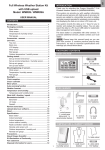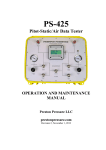Download DPS350 Pitot-Static Test Set
Transcript
DPS350 Pitot-Static Test Set USER INSTRUCTION MANUAL M/N DPS350, P/N: 101-01170 Doc. P/N: 56-101-01170 Revision F November 7, 2014 ____________________________________ BARFIELD, INC. Corporate Headquarters 4101 Northwest 29th Street Miami, Florida 33142 www.barfieldinc.com Email: [email protected] Barfield Inc. Confidential and Proprietary Information. This document and all the information contained herein is the sole property of Barfield Inc. No intellectual property rights are granted by the delivery of this document or the disclosure of its content. This entire document is proprietary information and shall not be reproduced or disclosed to a third party without the express written consent of Barfield Inc. This document and its content shall not be used for any purpose other than that for which it is supplied. CONTACT INFORMATION Users are requested to notify the manufacturer of any discrepancy, omission, or error found in this manual. Inquiries should include specific questions and reference the publication title, number, chapter, page, figure, paragraph, and effective date. Please send comments to: TECHNICAL CUSTOMER SUPPORT - GSTE BARFIELD, INC. P.O. BOX 025367 MIAMI, FL 33102-5367 USA Telephone (305) 894-5400 (800) 321-1039 Fax (305) 894-5401 Email [email protected] 56-101-01170-F Nov / 7 / 14 Contact Page ii ATTENTION Although every effort has been made to provide the end user of this equipment with the most current and accurate information, it may be necessary to revise this manual in the future. Please be sure to complete and return the enclosed OWNER WARRANTY REGISTRATION CARD to Barfield in order to validate the warranty and to ensure that you will receive updated information when published. You MUST have your name and address on file at Barfield as a registered user of this equipment, to be able to obtain the service covered by the warranty. Visit the company website, http://barfieldinc.com/, for publication updates. Please send the Registration Card to: Barfield, Inc. P.O. Box 025367 Miami, FL 33102-5367 USA 56-101-01170-F Nov / 7 / 14 Att. Page iii DPS350 USER MANUAL REVISION RECORD REV. ECO # REV. DATE DESCRIPTION OF CHANGE - N/A June 30, 1998 Initial Preliminary Release A N/A December 15, 1998 Preliminary B N/A March 5, 1999 N/A C 260-00636 November 24, 2003 Revised to latest format and for ECO to MOD B. Added instruction for setting Pitot Leak Rate Limits. D 260-00673 July 9, 2006 Revised to latest format and for ECO to MOD C. Added instruction for setting Below Field Elevation Test and Above Field Elevation Test. E 260-00729 October 13, 2008 Updated Company Logo and List of Repair Facilities. Chapters were reorganized. F 260-01052 November 7, 2014 Updated Barfield logo 56-101-01170-F Nov / 7 / 14 REV Page iv DPS350 USER MANUAL LIST OF APPROVED REPAIR FACILITIES The manufacturer of this equipment does not recommend the user to attempt any maintenance or repair. In case of malfunction, contact the manufacturer, to obtain the list of approved repair facilities worldwide, ensuring that this equipment will be serviced using proper procedures and certified instruments. A Return Maintenance Authorization (RMA) number will be assigned during this call, to keep track of the shipment and the service. BARFIELD PRODUCT SUPPORT DIVISION Telephone (305) 894-5400 (800) 321-1039 Fax (305) 894-5401 Shipping Address: Barfield, Inc. 4101 NW 29th Street Miami, Florida 33142 USA Mailing Address: Barfield, Inc. P.O. Box 025367 Miami, FL 33102-5367 USA 56-101-01170-F Nov / 7 / 14 LOARF Page v DPS350 USER MANUAL This page intentionally left blank. 56-101-01170-F Nov / 7 / 14 Blank Page vi DPS350 USER MANUAL TABLE OF CONTENTS Contact Information Attention Page Revision Record Page List of Approved Repair Facilities Table of Contents List of Figures and Tables PAGE INTRODUCTION ................................................................................................................1 1. PUBLICATION BREAKDOWN .............................................................. 1 2. INFORMATION PROVIDED WITH THE UNIT...................................... 1 3. RECERTIFICATION.............................................................................. 2 CHAPTER 1: DESCRIPTION ........................................................................................... 5 1. GENERAL DESCRIPTION ................................................................... 5 2. PHYSICAL DESCRIPTION ................................................................... 6 A. Carrying Case ................................................................................. 6 B. Front Panel Switches and Controls ................................................. 6 C. Hose Assembly and Adapters ......................................................... 8 D. Power Cables .................................................................................. 9 CHAPTER 2: SPECIFICATIONS AND CAPABILITIES .................................................. 11 1 2. 3. 4. 5. 6. 7. 8. 9. PHYSICAL DATA ...................................................................................... 11 SPECIFICATIONS ..................................................................................... 11 ACCURACY ............................................................................................... 11 OPERATING TEMPERATURE RANGE .................................................. 12 DISPLAY UNITS ........................................................................................ 12 PRESSURE MEDIA .................................................................................. 12 TRANSDUCERS ....................................................................................... 12 INPUT A/C POWER .................................................................................. 12 FUSE PROTECTION ................................................................................ 12 CHAPTER 3: THEORY OF OPERATION ........................................................................ 13 1. 2. 3. 4. 5. 56-101-01170-F Nov / 7 / 14 PRESSURE / VACUUM REQUIREMENTS ............................................. 13 CONTROL VALVE OPERATION.............................................................. 13 POWER SUPPLY CIRCUITS ................................................................... 13 PROTECTION CIRCUITS ......................................................................... 13 PNEUMATIC SCHEMATIC DIAGRAM..................................................... 15 TOC Page vii DPS350 USER MANUAL TABLE OF CONTENTS (Continued) PAGE CHAPTER 4: OPERATION .............................................................................................. 17 1. GENERAL ............................................................................................ 17 2. CONTROL PANEL INSTRUCTIONS ................................................... 17 A. Preliminary Setup ........................................................................... 19 B. Setting the Displayed Units ............................................................ 20 C. Setting the Protection Limits .......................................................... 24 D. Protection Circuit Reset Instructions .............................................. 34 E. Displaying Firmware Version ......................................................... 35 3. TEST SET LEAK TEST ............................................................................. 36 A. Preliminary Setup ........................................................................... 36 B. Static Leak Test ............................................................................. 37 C. Pitot Leak Test ............................................................................... 40 D. Applying Leak Correction ............................................................... 42 4. AIRCRAFT TEST....................................................................................... 42 A. Preliminary Setup ........................................................................... 42 B. Pitot System Test ........................................................................... 43 (1) Leak Test.................................................................................. 43 (2) Airspeed Checks ...................................................................... 44 C. Static System Test ......................................................................... 45 (1) Leak Test.................................................................................. 45 (2) Altitude Checks ......................................................................... 46 D. Combined Pitot / Static Test............................................................ 48 (1) Combined Altitude / Airspeed Tests .......................................... 48 (2) Below Field Elevation Test ...................................................... 48 (3) Above Field Elevation Test....................................................... 49 (4) Completion of Combined Pitot / Static Tests ............................. 53 E. Machmeter Tests ........................................................................... 54 F. Engine Pressure Ratio (Epr) .......................................................... 55 G. Manifold Pressure Gauge .............................................................. 56 5. SHUTDOWN PROCEDURES................................................................... 57 CHAPTER 5: RECEIVING, SHIPPING, STORAGE ........................................................ 59 1. RECEIVING ......................................................................................... 59 2. SHIPPING ............................................................................................ 59 3. STORAGE............................................................................................ 59 56-101-01170-F Nov / 7 / 14 TOC Page viii DPS350 USER MANUAL LIST OF FIGURES AND TABLES PAGE Figure 1 Identification Label ............................................................................. 1 Figure 2 Owner Warranty Registration Card ................................................... 2 Figure 3 Limited Warranty Statement Card ..................................................... 3 Figure 4 DPS350 Pitot Static Test Set ............................................................. 5 Figure 5 DPS350 Front Panel Switches and Controls ..................................... 7 Figure 6 DPS350 Pneumatic Diagram ............................................................ 15 Figure 7 Display Units Flowchart .................................................................... 21 Figure 8 Protection Limits Enable / Disable Flowchart ................................... 24 Figure 9 Static Port Limits Flowchart .............................................................. 27 Figure 10 Pitot Port Limits Flowchart ................................................................ 30 Figure 11 Firmware Flowchart .......................................................................... 35 Table 1 Limit Protection ................................................................................. 14 Table 2 Airspeed vs. MACH Number Test .................................................... 54 Table 3 EPR Test Table ................................................................................ 55 Table 4 Altitude vs. Manifold Pressure ......................................................... 57 56-101-01170-F Nov / 7 / 14 LOFT Page ix DPS350 USER MANUAL This page intentionally left blank. 56-101-01170-F Nov / 7 / 14 Blank Page x DPS350 USER MANUAL INTRODUCTION 1. PUBLICATION BREAKDOWN This user instruction manual establishes the standards of operation for the DPS350 PitotStatic Test Set. Its purpose is to provide sufficient information for the personnel unfamiliar with this unit to understand it, identify its parts, and operate it in accordance with proper procedures, operating techniques, precautions and limitations. 2. INFORMATION PROVIDED WITH THE UNIT Besides this User Instruction Manual, the Tester is delivered with the four information items described below. A. The identification label, (Figure 1), located on the front bulkhead of the Test Set, provides the following information: Manufacturer Name Designation of Equipment Equipment Part Number Equipment Model Number Equipment Serial Number Equipment Modification (if applicable) Equipment Options (if applicable) 459-00039-B a Sabena technics company DIGITAL PITOT STATIC TEST SET P/N M/N 101-01170 DPS350 S/N M A B C D E F G H J K O D L M N O P Q R S T U MADE IN THE USA O A B C D E F P T G H J K L M Figure 1 IDENTIFICATION LABEL 56-101-01170-F Nov / 7 / 14 Intro Page 1 of 59 DPS350 USER MANUAL B. The Owner's Warranty Registration card (Figure 2), is to be completed by the owner and returned to Barfield, Inc. within ten (10) days of purchase to ensure automatic update of printed matter and validation of warranty. Figure 2 OWNER WARRANTY REGISTRATION CARD C. The Limited Warranty Statement, (Figure 3), which lists the manufacturer's obligation to the original purchaser. D. Each new or re-certified unit is delivered with a Certificate that shows the date when the unit was tested by the manufacturer, its serial number, and when the next certification is due. This certificate confirms that the unit performed according to its design specifications. 3. RECERTIFICATION The Test Set has a one-year recertification requirement. Maintenance required by this unit must be performed by qualified technicians in a shop equipped with the necessary tooling and facilities. Note: Recertification by a calibration/repair shop not possessing the necessary technical knowledge, documentation, special test equipment, tooling and standards will adversely affect the accuracy/capability of the DPS350 for testing the aircraft, including the demanding Reduced Vertical Separation Minimum (RVSM) accuracy requirement. 56-101-01170-F Nov / 7 / 14 Intro Page 2 of 59 DPS350 USER MANUAL Figure 3 LIMITED WARRANTY STATEMENT 56-101-01170-F Nov / 7 / 14 Intro Page 3 of 59 DPS350 USER MANUAL This page intentionally left blank. 56-101-01170-F Nov / 7 / 14 Blank Page 4 of 59 DPS350 USER MANUAL CHAPTER 1: DESCRIPTION 1. GENERAL DESCRIPTION The BARFIELD INC. DPS350 Pitot-Static Tester is a programmable microprocessorbased unit applying SMT (Surface Mount Technology), and the latest transducer technology. The operation is similar to Barfield, Inc. 1811 series testers, with the exception that the transducer technology used is virtually immune to the costly repairs generally experienced by analog instruments. Figure 4 DPS350 Pitot Static Test Set Software containing a programmable protection limit feature is included with the DPS350 design to insulate the aircraft instruments from possible damage caused by negative airspeed and over pressurization conditions. The limit protection trip points are user or operator programmed, implementing an LCD menu driven displays system. 56-101-01170-F Nov / 7 / 14 Ch. 1 Page 5 of 59 DPS350 USER MANUAL Computer actuated provides limit protection solenoid valves that safeguard aircraft altitude, airspeed, rate of climb/descend and Mach instruments. The DPS350 Pitot Static Test Set provides a very accurate and convenient method of performing leak testing of aircraft pitotstatic systems; including air data computers and airspeed, altimeter, mach, vertical speed, engine pressure ratio, and manifold pressure indicators. The DPS350 Digital Pitot Static Test Set meets the demanding RVSM accuracy requirement of 0.003 in. Hg and compliance requirements of 91.171. Note: It is important that the customer be sure the use of the Test Set is in compliance with other aspects of the regulations. The DPS350 Test Set also fully meets the requirements of the DOT Advisory Circular 43-203B for performing Altimeter and Static System Tests and Inspections. Note: It is important that the customer be sure the Test Set is in compliance with the Recertification requirement. An internal electric pump is provided to supply vacuum options and features pressure capabilities of achieving 55K-ft and 6,000 ft/min on a wide body aircraft. The Test Set operational input A/C power requirements are 115/230 VAC @ 47-400 Hz. 2. PHYSICAL DESCRIPTION A. Carrying Case The carrying case is a fiberglass case comprised of upper and lower sections: The lower section supports the panel assembly. The upper section has sliding pin hinges for easy removal. The upper section is also fitted with a shelf suitable for storage of this manual, hoses and the power cable. B. Front Panel Switches and Controls (Components shown in Figure 5). (1) PITOT PORT Connects the aircraft pitot system to the tester. (2) PANEL DISPLAY Displays measured data, programmable limits, and calibration information. Also used to turn pump ON/OFF, enter programmed limits and set operating mode. (3) STATIC PORT Connects the aircraft static system to the tester. (4) PITOT CONTROL Controls pitot system pressure to achieve simulated conditions for airspeeds between 0 knots to 650 knots. (5) CROSSBLEED CONTROL Controls pressure difference between pitot and static systems. 56-101-01170-F Nov / 7 / 14 Ch. 1 Page 6 of 59 DPS350 USER MANUAL Figure 5: DPS350 Front Panel Switches and Controls 56-101-01170-F Nov / 7 / 14 Ch. 1 Page 7 of 59 DPS350 USER MANUAL (6) STATIC CONTROL Controls static system pressure to simulate the barometric conditions for altitudes between -1800 feet and 55,000 feet. (7) FUSESOverload Protection: (2) 2A / 115-VAC. (Use 1A for 230-VAC) (8) POWER SWITCH Applies power ON / OFF to the tester. Note: The POWER switch must be turned ON only after the STATIC and PITOT VENT valves have been opened and the PITOT CONTROL and STATIC CONTROL valves have been closed. (9) FUSED POWER ENTRY MODULE Connects external power to the tester. Unit uses either a cable with a standard 115VAC plug or the optional cable for operator installation of 230VAC plug. (10) PITOT VENT Releases applied pitot system pressure to ambient atmosphere. (11) STATIC VENT Releases applied static system pressure, allowing tester to return to ambient atmospheric pressure. C. Hose Assembly and Adapters (1) The hose kit is included with each Test Set and includes the following items: (a) A pitot hose assembly is a 25-ft clear hose with red bands near each end and a self-sealing quick disconnect for attachment to the pitot port. The aircraft hose end has an AN4 type fitting for connection to a pitot port adapter. (b) A static hose assembly is a 25-ft clear hose with blue bands near each end and a self-sealing quick disconnect for attachment to the Test Set static port. The aircraft hose end has an AN4 type fitting for connection to a static port adapter. (c) The pitot tube adapter is a flexible expandable rubber tube used to connect to the pitot hose to an aircraft's pitot port. (2) The static port adapter kit is a universal adapter kit designed for connecting the static hose to the aircraft's static port. Note: The pitot and static adapters universally fit many aircraft, but in some cases these adapters are not recommended or are inadequate. Barfield, Inc. distributes high quality custom made pitot and static adapters for use on all general aviation, airline, helicopter, and military aircraft. For additional information, contact the Barfield GSTE Sales Department or visit the web page at http://www.barfieldinc.com. D. Power Cables 56-101-01170-F Nov / 7 / 14 Ch. 1 Page 8 of 59 DPS350 USER MANUAL An AC power cable uses a common 3 prong IEC320-C13 AC power cable: 9’ 10” power cable with std. 115-VAC plug (shipped with new units) - or 9’ 10” Power Cable without a plug (for optional 230-VAC European Connector – included with 230-VAC power cord kit). Note: For 230-VAC power input overload protection, use X2 - 1 Amp Slo-Blo fuses. 1A fuses are included in the accessory bag with a 230-VAC power cord kit. Test Sets for the USA (115-VAC) ship with X2 - 2A fuses installed. Replace with properly rated fuses. 56-101-01170-F Nov / 7 / 14 Ch. 1 Page 9 of 59 DPS350 USER MANUAL This page intentionally left blank. 56-101-01170-F Nov / 7 / 14 Blank Page 10 of 59 DPS350 USER MANUAL CHAPTER 2: SPECIFICATIONS AND CAPABILITIES 1. PHYSICAL DATA Height: 9.76 in. (24.8 cm) Width: 15.38 in. (39.1 cm) Depth: 14.87 in. (37.8 cm) Weight: 35 lbs. (15.9 kg) 2. SPECIFICATIONS Altitude: -1,800 to 55,000 ft. Airspeed: 20 to 650 knots Rate of climb: 0 to ± 20,000 ft/min. Mach: 0.1 to 3.5 Ps channel: 0.8 in. Hg -to- 32 in. Hg absolute (static port) Pt channel: 0.8 in. Hg -to- 77 in. Hg absolute (pitot port) EPR: Pt2 Range: 2.693 in. Hg to 32 in. Hg Pt7 Range: 2.693 in. Hg to 57 in. Hg 3. ACCURACY: (typical) Altitude: ± 0.0030 in. Hg (± 0.102 mbar) ± 3 ft. at sea level ± 6 ft. at 20,000 ft. ± 8 ft. at 30,000 ft. ±14 ft. at 45,000 ft. ± 22 ft. at 55,000 ft. Airspeed: ± 0.008 in. Hg (± 0.271 mbar) ± 2.0 kts. at 23 kts. ± 0.5 kts. at 100 kts. ± 0.1 kts. at 500 kts. Rate of Climb: 56-101-01170-F Nov / 7 / 14 ± 1% of Reading Ch. 2 Page 11 of 59 DPS350 USER MANUAL 3. ACCURACY (continued) Mach: ± 0.001 mach above 0.10 mach EPR: ± 0.001 ratio Pt7/Pt2 (ratio of 5.0 or less) Stability: 0.01% of range/year (max) 4. OPERATING TEMPERATURE RANGE 0 o C to 50o C (32o F to 122o F) 5. DISPLAY UNITS Airspeed: Knots, km/hr Altitude: Feet, meters Mach: dimensionless ratio Rate of Climb: Feet/min, Meters/min Pt, Ps, Qc: in. Hg, mb, PSIA EPR: ratio (Pt/Ps), calculated with mb or in. Hg, or with Airspeed / Altitude units 6. PRESSURE MEDIA An internal high reliability electric pump generates pressure and vacuum. 7. TRANSDUCERS Latest Technology Transducers with the highest accuracy and stability commercially available. 8. INPUT A/C POWER Electronic switcher power supply module with auto input voltage detection circuitry for an A/C input voltage of 115/230-VAC @ 47-400 Hz. 9. FUSE PROTECTION Fuse overload protection is provided by two Slow-Blow 2 amps fuses for normal 115-VAC power input. 56-101-01170-F Nov / 7 / 14 Ch. 2 Page 12 of 59 DPS350 USER MANUAL CHAPTER 3: THEORY OF OPERATION 1. PRESSURE / VACUUM REQUIREMENTS The DPS350 internal pressure pump is capable of producing 650 knots, and the vacuum pump can produce 55k-ft in systems with high volumes. 2. CONTROL VALVE OPERATION The Crossbleed admits pressure from the tank into the system and causes a reaction in both the tester airspeed display and the instrument being tested through the pitot connection. The DPS350 Static Control Valve similarly controls the tester’s vacuum system. The two vent valves equalize their respective systems with atmospheric pressure. The Crossbleed Control Valve controls the pressure difference in the pressure and vacuum lines. By operating the appropriate valve, controllable-pressure can be established in the Pitot (pressure) and/or Static (vacuum) lines. These pressures appear as readings on the DPS350 Altitude, Airspeed, ROC and Mach displays. The high accuracy and stability of the DPS350 transducers allows a technician to test an aircraft’s Pitot and Static system without the need for correction cards and allows for a one-year re-certification cycle. 3. POWER SUPPLY CIRCUITS The DPS350 can be powered from a115 or 230-VAC at 47-400 Hz. The internal power supply automatically detects an applied input voltage of 115 or 230-VAC. 4. PROTECTION CIRCUITS The aircraft systems are protected against excessive rates and pressures by several fail-safe solenoid and check valves. Solenoid valve actuation is controlled by programmable limits set by the operator on the control panel. When the actual airspeed, altitude, or VSI approaches the protection limit programmed by the operator, an asterisk (*) appears next to the affected parameter on the display and warns the operator that a limit is about to be exceeded. If no corrective action is taken and the limit is reached, the appropriate solenoid valve(s) (Refer to Table 1) actuates and isolates the aircraft systems from the tester vacuum/pressure sources. The asterisks’ warning changes from a single (*) to a double (**) display to indicate protection limits are reached, upon which the message "Limit(s) Exceeded F4: -Reset- " is shown. 56-101-01170-F Nov / 7 / 14 Ch. 3 Page 13 of 59 DPS350 USER MANUAL The negative airspeed and negative altitude protection limits are not programmable by the operator, but are factory set to -30 kts. and -1,800 ft. If one or both of these two limits are exceeded, two asterisks immediately appear next to the exceeded parameter. The protection circuits also trip. A negative airspeed trip is indicated by an airspeed reading of 0 kts. with two asterisks. A. Solenoid Valves Operation The following table is a summary of the limit protection solenoid valves operation. Programmed Limit Exceeded Single asterisk (*) Warning Deviation from Programmed Limit Normal Operation, No Limit Exceeded No (*) asterisk display Altitude 1,000 ft., 350 m Negative Altitude (-1,800 ft., Not Programmable) No single asterisk (*) Warning Airspeed 50 kts., 100 km/hr Negative Airspeed (-30 kts.; Not Programmable) No single asterisk (*) Warning Mach 0.2 Mach VSI 500 ft/min, 150 m/min Solenoid Valve(s) Actuated (**) Asterisks displayed to indicate programmed limits are exceeded Open: SV1, SV3, SV4, SV5 Closed: SV2 Open: SV3, SV4, SV5 Closed: SV1, SV2 Open: SV4, SV5 Closed: SV1, SV2, SV3 Open: SV4, SV5 Closed: SV1, SV2, SV3 Open: SV2 Closed: SV1, SV3, SV4, SV5 Open: SV4, SV5 Closed: SV1, SV2, SV3 Open: SV4 Closed: SV1, SV2, SV3, SV5 Table 1 Limit Protection 56-101-01170-F Nov / 7 / 14 Ch. 3 Page 14 of 59 DPS350 USER MANUAL 5. DPS350 PNEUMATIC SCHEMATIC DIAGRAM Figure 6 shows the internal pneumatic connections of the DPS350 Pitot-Static Test Set. PITOT TANK STATIC TANK MANIFOLD PITOT CONTROL CROSSBLEED CONTROL STATIC CONTROL STATIC VENT VIEW FROM REAR OF PANEL V V V V PITOT VENT V V V VACUUM/PRESSURE ELECTRIC PUMP (24 VDC) V Figure 6 DPS350 Pneumatic Diagram 56-101-01170-F Nov / 7 / 14 Ch. 3 Page 15 of 59 DPS350 USER MANUAL This page intentionally left blank. 56-101-01170-F Nov / 7 / 14 Blank Page 16 of 59 DPS350 USER MANUAL CHAPTER 4: OPERATION 1. GENERAL The DPS350 has been designed to operate similarly to the Barfield Inc. 1811 Series testers. The user should become familiar with the DPS350 before connecting it to an aircraft system or instruments and/or performing any tests. The test procedures are described in place of any specifications by either the airframe or instrument manufacturer. Particular attention should be addressed to preliminary procedures to avoid erroneous test results, and to avoid the danger of damaging any of the aircraft or Test Set instruments. The quick connect ports on the test set and mating hoses are color-coded and keyed to help prevent accidental crossing of Pitot and Static hoses. Each test set is completely calibrated and tested before shipment. To ensure the integrity of the tests, the DPS350 should be leak checked before each use. Caution: Do not use unnecessary force to adjust any test set valves. Positive stop spacers have been installed on all metering valves to permit firm closing of the valves without damage. However, excessive force can overcome the knob set screw, resulting in valve damage. 2. CONTROL PANEL INSTRUCTIONS The DPS350 is equipped with an easy-to-use Menu Driven Display designed to assist the technician during setup and testing. Each Menu Display gives the user a set of options controlled by four function keys. The following figure describes the parameter display and function keys on the DPS350 control panel. Displays the simulated pressure altitude in relation to 29.92 in. Hg. A (#) sign appears if the DPS350 experiences a complete loss of calibration # # 0 Kts 0.0 0 M ac h # Pr ote c tio n : E n ab le d LE A K TE S T F1 F 1: V ie w L im i ts C O N T R AST D EC F2 Protection Status (Enabled/Disabled) depends on how it was set in previous operations. 56-101-01170-F Nov / 7 / 14 XX X XX F t. 0 F t./m IN C F3 F4 ME N U P U MP “F1 - View Limits” is displayed only when the protection limits are enabled. Pressing F1 displays the maximum limits the DPS350 is currently programmed for. Ch. 4 Page 17 of 59 DPS350 USER MANUAL FUNCTION KEYS - (F1 – F2 – F3 – F4) The PUMP key, MENU key and LEAK TEST key are functional under normal operation. The display CONTRAST can be adjusted at anytime using the MENU key and F3 or F4 pressed simultaneously, or through only F3 and F4 keys during normal operation. Functions below the switches (F1 through F4) are functional during the MENU or LEAK TEST modes. Pressing F1 displays the maximum limits the DPS350 is currently programmed for (available when Protection Limits are ENABLED). Performs Displayed F1 operation when in Menu Mode. Turns Internal Pressure/Vacuum Pump ON/OFF at anytime. This function occurs only after initialization is complete. Decreases the display's contrast. Performs Displayed F3 operation when in Menu Mode. # # 0 Kts 0.0 0 M ac h # Pr ote c tio n : E n ab le d LE A K TE S T F1 Places the DPS350 in the Leak Measure Mode. Performs displayed F2 operation when in Menu Mode. F2 XX X XX F t. 0 F t./m F 1: V ie w L im i ts C O N T R AST D EC IN C F3 F4 ME N U Increases the display's contrast. Performs Displayed F4 operation when in Menu Mode. P U MP Places the DPS350 in the Menu Mode to change limits, units, or perform calibration. The following procedures feature a step-by-step process determining how to setup and operate the tester using the menus. 56-101-01170-F Nov / 7 / 14 Ch. 4 Page 18 of 59 DPS350 USER MANUAL A. PRELIMINARY SETUP (1) Initial Valve position for storage and initial power on (a) (b) (c) (d) (e) PITOT CONTROL STATIC CONTROL CROSSBLEED CONTROL PITOT VENT STATIC VENT Closed Closed Open Open Open Knob fully clockwise Knob fully clockwise Knob fully counterclockwise Knob fully counterclockwise Knob fully counterclockwise Caution: Do not use unnecessary force to adjust a test set valve. Positive stop spacers have been installed on all metering valves to permit firm closing of the valves without damage. However, excessive force can overcome the knob set screw, resulting in valve damage. Note: It is imperative that the Pitot Vent and Static Vent valves are fully opened and the Pitot Control and Static Control valves are fully closed before turning power ON to prevent the auto-zero error correcting circuits from malfunctioning. Wait until initialization is complete before opening or closing any valves. Note: If the unit loses power or is powered OFF while the aircraft has reached a certain altitude and/or airspeed, open the Crossbleed Control valve and use the Pitot Vent valve (while observing the aircraft’s instruments) to vent the system. If power becomes available, the test set can be powered on without venting to ambient in these circumstances where the only detriment is the airspeed accuracy at very low airspeeds (below 50 kts) may suffer. (2) Set power switch to ON. After “reading EEPROM”, and Test Set Configuration are flashed on the display, the following, or similar screens appear during the Test Set initialization: Sta t ic (P s ) Pi to t (P t ) LE A K TE S T F1 56-101-01170-F Nov / 7 / 14 F2 - IN I T IA L IZ AT IO N S am p lin g : #’ s … … . C h an g in g S a m p lin g : # ’s … … . C h an g in g C O N T R AST D EC IN C F3 F4 MEN U P U MP Ps & Pt readout increments indicating the sampling of the transducer data Firmware initialization, and Auto Zero Mode. A -Waitsign shows until Auto Zero & Initialization are completed. Ch. 4 Page 19 of 59 DPS350 USER MANUAL (3) Once initialization finishes, the Parameter Display appears: The XXXXX reading depends on the field barometric pressure referenced to 29.92 in. Hg A (#) sign appears if the DPS350 experiences a complete loss of calibration. # # 0 Kts 0.00 Mach # XXXXX Ft. 0 Ft./m Protection: Enabled LEAK TEST Protection Status (Enabled/Disabled) depends on how it was set in previous operations. F1 F1: View Limits CONTRAST DEC F2 INC F3 F4 MENU PUMP “F1 - View Limits” displays only when the protection limits are enabled. Pressing F1 displays the maximum limits the DPS350 is currently programmed for. Adjusting contrast: F3 to lighten the characters F4 to darken them B. SETTING THE DISPLAYED UNITS The DPS350 can be configured to display the altitude and airspeed data using either the English (ft, ft/min) or Metric (m, km/min) system of measurement. Other options include: Display the Engine Pressure Ratio (EPR) in inches of mercury (in. Hg), millibars (mb), or Pounds Per Square Inch Absolute (PSIA). Display EPR with Altitude and Airspeed in Metric or English units. Display DPS350 Pressures (Pt, Ps, & Qc) in PSIA (Pounds Per Square Inch Absolute). 56-101-01170-F Nov / 7 / 14 Ch. 4 Page 20 of 59 DPS350 USER MANUAL The flow diagram shows the route taken to change the displayed units of measure using the LCD display menus: MEN PARAMETER DISPLAY MAIN MEN F1 Note: F4 button returns LCD display to previous menu DISPLAY IN ENGLISH UNITS EPR IN in. Hg EPR IN ENGLISH UNITS F1 F1 F1 DISPLAY UNITS MENU ADDITIONAL MENU #1 F3 F1 ADDITIONAL MENU #2 F3 MEASURED PRESS. in. Hg Pt (in. Hg) Ps (in. Hg) Qc (in. Hg) ADDITIONAL MENU #3 F3 F2 F2 F2 F2 DISPLAY IN METRIC UNITS EPR IN MILLIBARS DISPLAY IN METRIC UNITS psia F3 N/A Figure 7 DISPLAY UNITS FLOWCHART (1) To change the displayed unit of measure, press the MENU button. The Main Menu appears: F1 : F2 : F3 : M a in -M e nu D i s pl a y U ni ts Li m i ts : S e t, V i e w , E na b l e /D is a b le M a i n te na n c e F4 : -C a n c e lLE A K TE S T F1 F1 is used to select the unit of measure for altitude, airspeed, rate of climb, and EPR. F2 is used to set, view, and enable/disable the tester’s protection limits. Note: 56-101-01170-F Nov / 7 / 14 F2 C O N T R AST D EC IN C F3 F4 ME N U P U MP * F4 is used to return to the previous menu. May require pressing several times to return to the parameter display. F3 is used during maintenance to calibrate the tester. * F4 is used to return to previous menus, and/or Main Menu. Press it as many times as required to return to the proper display menu. Please become familiar with this feature, and use to your convenience. Ch. 4 Page 21 of 59 DPS350 USER MANUAL (2) Press (F1) to select Display Units. The Display Units Menu appears: F1: F2: F3: D is p lay U n its K ts M ac h Ft km /h r M ac h M A d d ition al -M en u LE AK TEST F1 F t/m in M /m in F 4 : -C an c el C O N TR AST DEC F2 IN C F3 F4 MENU PU M P F1 sets altitude to feet, airspeed to knots, and rate of climb to feet/min F2 sets altitude to meters, airspeed to km/hr, and rate of climb to meters/min F3 is used to scroll to the other pressure units, such as inches of mercury, millibar, or PSI or setting the units up for EPR tests F4 is used to return to the previous screen, and/or (-Main Menu-) When F3 is pressed, an additional Display Units Menu (shown below) appears: F1: F2: F3: D is p lay U n its EPR P t in H g EPR Pt mb A d d ition al -M en u LE AK TEST F1 F2 P s In H g Ps mb Q c In H g Qc mb F 4 : -C an c el - C O N TR AST DEC IN C F3 F4 MENU PU M P F1 displays the EPR data in the English system (in. Hg). F2 displays the EPR data in the Metric system (mb). F3 displays the 3rd Display Units Menu to set up unit for EPR data displayed in feet and knots or m and km/hr or continue to PSIA. F4 is used to return to the previous menu (1st Display Units). Press twice to return to the -Main Menu- 56-101-01170-F Nov / 7 / 14 Ch. 4 Page 22 of 59 DPS350 USER MANUAL When F3 is pressed again, a third additional Display Units Menu appears: F1: F2: F3: D is p lay U n its EPR -A ltitu d e (F t) EPR -A ltitu d e (M ) A d d ition al -M en u LE AK TEST F1 A irs p eed (K ts ) A irs p eed (km /h r) F 4 : -C an c el- C O N TR AST DEC F2 IN C F3 F4 MENU PU M P F1 displays EPR data in ft and knots. F2 displays EPR data in meters and km/hr. F3 displays the 4th Display Units Menu to set up the unit to show in PSIA. F4 is used to return to the previous menu (Display Units). Press to return to the Display Units Menu. When F3 is pressed 3 times, Display Units Menu (shown below) displays: F1: F2: F3: D is p lay U n its P s , P t, & Q c (xx.xxxx) in H G P s , P t, Q c (xx.xxxx) p s ia N /A LE AK TEST F1 F2 F 4 : -C an c el - C O N TR AST DEC IN C F3 F4 MENU PU M P F1 Ps, Pt and Qc displays in units of (xx.xxxx) in. Hg F2 Ps, Pt, Qc displays in units of psi (absolute) and Qc in psi (differential) F3 Not Applicable F4 Returns user to previous menu. Press to return to the Display Menu. 56-101-01170-F Nov / 7 / 14 Ch. 4 Page 23 of 59 DPS350 USER MANUAL An asterisk (*) appears next to Altitude, Airspeed, VSI, or Mach when the protection limits are approached. Double Asterisk (**) appears next to Altitude, Airspeed, VSI, or Mach when the protection limits are exceeded. ** 0 Kts ** 0.00 Mac h * XXXXX Ft. * 0 Ft./m Protection: Enabled LEAK TEST F1 F1: View Limits CONTRAST DEC F2 INC F3 Protection Status (Enabled/Disabled) depends on how it was set in previous operations. F4 MENU PUMP “F1 - View Limits” displays only when the protection limits are enabled. Pressing F1 displays the maximum limits the DPS350 is currently programmed for. C. SETTING THE PROTECTION LIMITS The DPS350’s protection limits feature enables a technician to safeguard the sensitive pressure sensing devices aboard the aircraft from damage. The protection limits shield the aircraft from situations where the technician could generate conditions of over pressurization, excessive vertical speed, negative airspeed, or excessive mach speed. The DPS350 protective limits can also be disabled. The protective limits should always be enabled when the test set is being used for aircraft testing, but can be disabled when leak checking only the tester and hoses. Note: While leak checking the tester and hoses, the limits may be disabled because the transducers used in the DPS350 are damage resistant. The typical conditions, which will cause damage to an aneroid instrument, will not affect the DPS350 components. The following flow diagram shows the process through the menus needed to enable/disable the protective limits feature. PARAMETER DISPLAY MENU MAIN MENU ENABLE/DISABL F2 LIMITS MENU F3 ENABLE/DISABLE LIMITS MENU PARAMETER DISPLAY F1 Note: F4 button returns LCD display to previous menu Figure 8 PROTECTION LIMITS ENABLE / DISABLE FLOWCHART 56-101-01170-F Nov / 7 / 14 Ch. 4 Page 24 of 59 DPS350 USER MANUAL (1) Enable/Disabling Protection Limits The following procedures describe how to enable/disable or set values for the DPS350 protection limits. (a) To begin enabling/disabling the limits, press the MENU switch. The main menu appears: F1: F2: F3: M ain -M en u D is p lay U n its L im its : S et, V iew , E n ab le/D is ab le M ain ten an c e LE AK TEST F1 F 4 : -C an c el- C O N TR AST DEC F2 IN C F3 F4 MENU PU M P F1 selects the type of units to be displayed (e.g. PSIA, in. Hg, ft., kts., etc.). F2 sets the protection limits for all parameters and to enable/disable limit protection. F3 used during maintenance to calibrate the tester. F4 returns to the previous menu. Press once to return to the previous screen (parameter display). (b) Press F2 to set the PITOT and STATIC protection limits. The following LIMITS SET, VIEW, ENABLE/DISABLE menu appears: F1: F2: F3: L im its : V iew , S et, E n ab le / D is ab le S tatic L im its (A lt, V S I, L eak R ate) P itot L im its (A irs p eed , M ac h , L eak R ate) E n ab le/D is ab le F 4 : -C an c el LE AK TEST F1 F2 C O N TR AST DEC IN C F3 F4 MENU PU M P Note: Protection values are stored in non-volatile memory, and the values displayed are those set in previous operations. It is recommended that the operator always set their desired protection limits and ensure the protection limits are enabled before use on aircraft or pressure sensitive equipment. 56-101-01170-F Nov / 7 / 14 Ch. 4 Page 25 of 59 DPS350 USER MANUAL (c) To change the protection limits status, press F3. The LIMIT ENABLE/DISABLE menu appears: Indicates the current limit protection status (Enabled or Disabled). L im it P ro te c tio n S ta tu s : E n a b le d F 1 : (E n a b le /D is a b le ) L im it P ro te c tio n F 2 : N /A F 3 : N /A F 4 : -C a n c e lLEAK TEST F1 F2 CO NTRAST DEC IN C F3 F4 MENU PUMP (d) Press F1 to change the status of the current Limit protection parameters. Once pressed, the display returns to the Parameter Display. Note: Do not press F1 if you do not wish to change the status. Press F4 repeatedly until the parameter display menu appears (status is unchanged). (e) Verify that Protection Status and Display Units are set to the required limits. Then continue with normal testing. (2) Static Port Limits The Static Port Limits include limits on the Altitude, Vertical Speed (VSI), and Leak Rate. The flow diagram (Figure 9, next page) shows the process through the menus needed to set static port limits. 56-101-01170-F Nov / 7 / 14 Ch. 4 Page 26 of 59 DPS350 USER MANUAL INCREASE F1 F3 SAVE NEW VALUE F3 SAVE NEW VALUE F3 SAVE NEW VALUE ALTITUDE MENU F2 PARAMETER DISPLAY DECREASE F1 INCREASE F1 MENU MAIN MENU LIMITS MENU F2 F1 STATIC LIMITS MENU VSI RATE MENU F2 F2 DECREASE F3 INCREASE F1 LEAK RATE MENU F2 DECREASE Figure 9 STATIC PORT LIMITS FLOWCHART The following procedures describe how to set the values for the DPS350 static protection limits. (a) To begin setting the Static Port limits, press the MENU pushbutton. The Main Menu appears: - Main Menu F1: Display Units F2: Limits: Set, View, Enable/Disable F3: Maintenance F4: -CancelLEAK TEST F1 56-101-01170-F Nov / 7 / 14 F2 CONTRAST DEC INC F3 F4 MENU PUMP Ch. 4 Page 27 of 59 DPS350 USER MANUAL (b) Press F2 to set the pitot or static protection limits. The Limits Menu appears: Limits: View, Set, Enable / Disable F1: Static Limits (Alt, VSI, Leak Rate) F2: Pitot Limits (Airspeed, Mach, Leak Rate) F3: Enable/Disable F4: -CancelLEAK TEST F1 CONTRAST DEC F2 INC F3 F4 MENU PUMP Note: Protection values are stored in non-volatile memory, and the values displayed are those set in previous operations. It is recommended that the operator always set their desired protection limits and enable the protection circuits before each use. (c) To set the Static Port protection limits, press F1. The following Static Limits menu appears: Static Limits F1: Altitude F2: VSI Rate F3: Leak Rate Warning LEAK TEST F1 F2 F4: -Cancel- CONTRAST DEC INC F3 F4 MENU PUMP F1 sets the altitude protection limits. F2 sets the rate of climb/descent (VSI) limits. F3 sets the Leak Rate limits during Leak Testing. F4 returns to the previous menu. 56-101-01170-F Nov / 7 / 14 Ch. 4 Page 28 of 59 DPS350 USER MANUAL (d) To change the limits, press F1 for altitude, F2 for rate protection limits or F3 for setting the leak rate limits. One of the following Altitude/Rate Limit menus appears: Altitude Limit = XXXXX Ft. F1: Increase in <1000 Ft> Increments F2: Decrease in <1000 Ft> Increments F3: Save New Value F4: -CancelLEAK TEST F1 CONTRAST DEC F2 INC F3 F4 MENU PUMP F1 = Altitude Limit Menu Rate Limit = XXXX Ft/min F1: Increase in <1000 Ft> Increments F1: Decrease in <1000 Ft> Increments F3: Save New Value F4: -CancelLEAK TEST F1 CONTRAST DEC F2 INC F3 F4 MENU PUMP F2 = Rate Limit Menu Leak Rate -W arning- = XXX Ft/min F1: Increase Allowable Leak Rate F2: Decrease Allowable Leak Rate F3: Save New Value F4: -CancelLEAK TEST F1 F2 CONTRAST DEC INC F3 F4 MENU PUMP F3 = Leak Rate Limit Menu Note: In these figures, XXXXX, XXXX, and XXX represent the values previously set. F1 increases and F2 decreases the Altitude or Rate Limits in 1,000-ft increments or Leak Rate Limits by 50 ft/min. To scroll down/up, quickly keep the F1 or F2 button pressed. Press F4 to return to the STATIC LIMITS Menu without saving any changes. 56-101-01170-F Nov / 7 / 14 Ch. 4 Page 29 of 59 DPS350 USER MANUAL Once the desired Altitude or Rate protection limit is reached (as indicated in the display), press F3 to store the new value. The display automatically returns to the STATIC Limits menu after saving the limit value. (e) Press F4 until screen returns to the parameter display. (3) Pitot Port Limits The Pitot Port Limits include Maximum Airspeed and Mach Limits. The following flow diagram shows the process through the menus needed to set the Pitot Port Limits. INCREASE F1 AIRSPEED LIMIT MENU F3 SAVE NEW VALUE F3 SAVE NEW VALUE F2 DECREASE F1 INCREASE F1 PARAMETER DISPLAY MENU MAIN MENU F2 LIMITS MENU F2 PITOT LIMITS MENU Note: F4 button returns LCD display to previous menu. F2 MACH MENU F2 DECREASE F3 INCREASE F1 LEAK RATE MENU F3 SAVE NEW VALUE F2 DECREASE Figure 10 PITOT PORT LIMITS FLOWCHART 56-101-01170-F Nov / 7 / 14 Ch. 4 Page 30 of 59 DPS350 USER MANUAL (a) To begin setting the Pitot Port Limits, press the MENU pushbutton. The Main Menu appears: - Main Menu F1: Display Units F2: Limits: Set, View, Enable/Disable F3: Maintenance F4: -CancelLEAK TEST F1 CONTRAST DEC F2 INC F3 F4 MENU PUMP (b) Press F2 to set the pitot or static protection limits. The Limits Menu appears: Limits: View, Set, Enable / Disable F1: Static Limits (Alt, VSI, Leak Rate) F2: Pitot Limits (Airspeed, Mach, Leak Rate) F3: Enable/Disable F4: -CancelLEAK TEST F1 F2 CONTRAST DEC INC F3 F4 MENU PUMP Note: Protection values are stored in non-volatile memory, and the values displayed are those set in previous operations. It is recommended that the operator always set their desired protection limits and enable the protection circuits before each use. 56-101-01170-F Nov / 7 / 14 Ch. 4 Page 31 of 59 DPS350 USER MANUAL (c) To set the Pitot Port protection limits, press F2. The Pitot Limits Menu appears: Pitot Limits F1: Airspeed F2: Mach F3: Leak Rate W arning LEAK TEST F1 F4: -CancelCONTRAST DEC F2 INC F3 F4 MENU PUMP F1 sets the Airspeed protection limits. F2 sets the Mach protection limits. F3 sets the Leak Rate limits used during Leak Testing. F4 is used to return to the previous menu. (d) To change airspeed or Mach limits, press F1 for Airspeed or F2 for Mach protection. One of the following Airspeed/Mach Limit menus appears: Airspeed Limit = XXX Kts. F1: Increase in <10 Kts.> Increments F2: Decrease in <10 Kts.> Increments F3: Save New Value F4: -CancelLEAK TEST F1 CONTRAST DEC F2 INC F3 F4 MENU PUMP F1 = Airspeed Limit Menu Mach Limit = X.X F1: Increase in <0.1 Mac h> Increments F2: Decrease in <0.1 Mach> Increments F3: Save New Value F4: -CancelLEAK TEST F1 F2 CONTRAST DEC INC F3 F4 MENU PUMP F2 = Mach Limit Menu Note: XXX and X.X represent values previously set. 56-101-01170-F Nov / 7 / 14 Ch. 4 Page 32 of 59 DPS350 USER MANUAL F1 increases and F2 decreases the Airspeed Limits in 10 kts. increments, or the Mach Limit in 0.1 increments. To scroll up/down quickly, press and hold in the F1 or F2 pushbutton. Note: Press F4 to return to the pitot limits menu without saving any changes. Once the desired Airspeed or Mach protection limit is reached (as indicated in the display), press F3 to store the new value. After saving the limit value, the display automatically returns to the Pitot Limits menu. (e) To change the Leak Rate limits at the Pitot Limits screen, press F3. The Leak Rate limits menu appears: Leak Rate -W arning- = X.X Ft/min F1: Increase Allowable Leak Rate F2: Decrease Allowable Leak Rate F3: Save New Value F4: -CancelLEAK TEST F1 F2 CONTRAST DEC INC F3 F4 MENU PUMP F3 = Leak Rate Limit Menu Note: X.X represents values previously set. F1 increases and F2 decreases the Leak Rate Limits by 50 ft/min. To scroll up/down quickly, press and hold in the F1 or F2 button. Press F4 to return to the Pitot Limits Menu without saving any changes. Once the desired Rate protection limit is reached (as shown on the display), press F3 to store the new value. After saving the limit value, the display automatically returns to the Pitot Limits menu. (f) Press F4 until returned to the parameter screen. 56-101-01170-F Nov / 7 / 14 Ch. 4 Page 33 of 59 DPS350 USER MANUAL D. PROTECTION CIRCUIT RESET INSTRUCTIONS (1) Altitude Limits Exceeded (a) Close STATIC CONTROL and PITOT CONTROL valves fully. Caution: Do not use unnecessary force to adjust any test set valves. Positive stop spacers have been installed on all needle valves to permit firm closing of the valves without damage. However, excessive force can overcome the knob set screw, resulting in valve damage. (b) Slowly open the CROSSBLEED CONTROL valve until the airspeed equals 0 knots. (c) Slowly open the PITOT VENT valve until the displayed altitude is 2,000 feet below the programmed limit, then close the PITOT VENT valve. Note: Do not exceed programmed VSI rates while venting the system or the VSI rate protection circuit will trip. (d) Press F4. The message "Limit Exceeded F4:-RESET-" is replaced by "Protection Enabled F1: View Limits" and the protection circuit resets. (e) Slowly reopen the STATIC CONTROL valve. Ensure not to exceed programmed VSI limits and continue with normal testing. (2) VSI Rate Limit Exceeded (a) Close the STATIC CONTROL valve fully. (b) Allow the VSI rate to drop below the programmed limit. Press F4. The message "Limit Exceeded, F4:-RESET-" is replaced by "Protection Enabled F1: View Limits" and the protection circuits resets. Note: Due to pressure transients, It may be possible that the display shows variations of altitude and VSI after the protection circuits trip. These are instantaneous readings sensed by the transducers (which respond much faster than analog instruments) and do not affect the aircraft systems to which the tester is connected. Once the protection systems trip, the aircraft systems remain fully isolated until the operator resets the DPS350 protection system. (c) Slowly reopen the STATIC CONTROL valve, taking care not to exceed programmed VSI limits. (d) Continue testing as necessary. (3) Airspeed/Mach Limit Exceeded 56-101-01170-F Nov / 7 / 14 Ch. 4 Page 34 of 59 DPS350 USER MANUAL (a) Close STATIC CONTROL and PITOT CONTROL valves. (b) Slowly Open the CROSSBLEED CONTROL valve until the airspeed is under the limit. (c) Press F4. The message "Limit Exceeded, F4:-RESET-" is replaced by "Protection Enabled F1: View Limits" and the protection circuits resets. (d) Reset the Altitude to the previous datum (test) point by slowly opening the STATIC CONTROL valve. (e) If higher airspeed is required, reprogram the Airspeed or Mach limits. (f) Slowly reopen the PITOT CONTROL valve and proceed with normal testing. E. DISPLAYING FIRMWARE VERSION The following flowchart shows the sequence of menus needed to display the firmware version: MENU PARAMETER DISPLAY MAIN MENU F3 Level-1 Maintenance F1 F1 ADDITIONAL MENU #1 F3 ADDITIONAL MENU #2 F3 ADDITIONAL MENU #3 F1 Display Config/ Firmware Version F2: N/A F3: N/A Press F1 To verify Software Level. Figure 11 Firmware Flowchart To display current firmware version, do the following: (1) If necessary, press F4 until the screen returns to the parameter display. (2) Press Menu pushbutton. (3) Press F3 (Maintenance). (4) Press F1 (Level -1). 56-101-01170-F Nov / 7 / 14 Ch. 4 Page 35 of 59 DPS350 USER MANUAL (5) Press F3 (Additional -Menu-) three times or until the Maintenance (Level 1) screen shows the Display Config / Firmware Version option screen: Maintenance (Level –1) F1: Display Config. / Firmware Version F2: N/A F3: N/A F4: -CancelLEAK TEST F1 CONTRAST DEC F2 INC F3 F4 MENU PUMP (6) Press F1 to show firmware version. (The DPS400 shows the firmware version and its release date.) Maintenance (Level –1) DPS350 S/N XXXX Firmware: 3.X-R0X (Date: Day/Month/Year) F4: -CancelLEAK TEST F1 CONTRAST DEC F2 INC F3 F4 MENU PUMP (7) Press F4 until returned to the parameter display. 3. TEST SET LEAK TEST Each Test Set is completely calibrated and tested before shipment, but to ensure the integrity of the sensitive tests to be made, the pretests included in this section should be performed immediately before each use of the DPS350. A. PRELIMINARY SETUP (1) Initial Valve Position for Test Set Leak Check (a) (b) (c) (d) (e) PITOT CONTROL STATIC CONTROL CROSSBLEED CONTROL PITOT VENT STATIC VENT Closed Closed Open Open Open Knob fully clockwise Knob fully clockwise Knob fully counterclockwise Knob fully counterclockwise Knob fully counterclockwise Caution: Do not use unnecessary force to adjust any test set valve. Positive stop spacers have been installed on all metering valves to permit firm closing of the valves without damage. However, excessive force can overcome the knob set screw, resulting in valve damage. 56-101-01170-F Nov / 7 / 14 Ch. 4 Page 36 of 59 DPS350 USER MANUAL Note: Do not over tighten the valves. A light pressure is required to completely open or close the valves supplied with the DPS350 or other Barfield Inc. Pitot-Static testers. (2) Ensure hoses are connected to the PITOT Port and STATIC Port of the test set and that the hose connections make a good seal. If the connectors on the aircraft side of the hoses are not quick disconnects or self-sealing, then a tight sealing plug should be used to seal the hose assembly. This is necessary to test the hose leakage as well as the tester. This is the ideal leak test that determines the condition of the tester and hoses together. If a sealing plug is not available, then leak test the DPS350 without connecting the hoses. (3) Connect the Power cable, the STATIC (blue band) hose and PITOT (red band) hose to the test set if not already connected. Note: The quick connect ports on the test set and mating hoses are color-coded and keyed to help prevent the accidental crossing of Pitot and Static hoses. (4) Set the POWER switch to ON. Allow the initialization to complete (parameter display appears). Note: If the unit losses power or is powered off for some reason while in altitude and/ or airspeed, close static and pitot controls. Open the CROSSBLEED CONTROL valve and use the PITOT VENT valve (while observing the aircraft instruments) to vent the system. If power becomes available, the test set can be powered on without venting to ambient in these circumstances where the only disadvantage relates to having the airspeed accuracy at very low airspeeds (below 50 kts.) may suffer. (5) Press the PUMP button to turn the internal Pressure/Vacuum Pump ON. Note: The PUMP can be turned ON / OFF as necessary. Since the transducers used in the test set are resistant to damage, typically affecting Aneroid Instruments, the Protection Limits may be disabled during the DPS350 leak tests to reduce the required time it takes to check the condition of the test set. The protection limits ensure that no damage to the Aircraft’s Pitot-Static systems occur during testing. B. STATIC LEAK TEST (1) Close the STATIC and PITOT Vents. (2) Ensure the CROSSBLEED CONTROL valve is open. Caution: The CROSSBLEED CONTROL valve must be open while the Static Channel (Altitude) is changed. The CROSSBLEED CONTROL valve bleeds the Static and Pitot Pressures together, preventing an undesirable differential pressure or airspeed from being created on the Pitot Channel. 56-101-01170-F Nov / 7 / 14 Ch. 4 Page 37 of 59 DPS350 USER MANUAL (3) Slowly open the STATIC CONTROL valve (while observing and maintaining the VSI below the programmed limits) and establish an altitude of 20,000 feet (or applicable test altitude when Leak Testing aircraft). Note: If a programmed limit (VSI, Airspeed, Altitude, Mach or Leak Rate) is exceeded during the test, refer to PROTECTION CIRCUIT RESET INSTRUCTIONS. (The Limit protection feature may be disabled during the Tester Only Leak Checks without causing damage to the equipment.) (4) Once the desired altitude is established, close the STATIC CONTROL valve. (5) To begin the Static Leak Test, press the Leak Test Button (F2). The Leak Test Mode menu appears: XXX.X Kts XXXXX Ft. 0 Ft./m F1: Static Test F2: Pitot Test LEAK TEST F1 F4: -Cancel CONTRAST DEC F2 INC F3 F4 MENU PUMP Note: The XXX.X Kts. and XXXXX Ft. indication are the airspeed and altitude from which the leak test was started. (6) Press F1 for the Static Leak Check. The following display appears: # 0 Kts # XXXXX Ft. 0 Ft./m Allowing (Ps) to stabilize: 0:60 SEC F4: -Cancel LEAK TEST F1 F2 CONTRAST DEC INC F3 F4 MENU PUMP Note: Do not press F1 until you are ready to do the Leak Check. As soon as F1 is pressed, the screen above appears with a 60-second countdown timer, allowing time for stabilization of the static pressure. The actual leak check measurement begins when the timer has completed the 60-second stabilization time. 56-101-01170-F Nov / 7 / 14 Ch. 4 Page 38 of 59 DPS350 USER MANUAL (7) After the 60 seconds stabilization time elapses, the Static Leak Test screen appears and indicates the start of the actual leak test. XXX.X Kts 0 XXXXX Ft. 0 Ft./m Static Leak Test Elapsed Time: XX:XX F4: -Cancel LEAK TEST F1 F2 CONTRAST DEC INC F3 F4 MENU PUMP The Static Leak reading is taken every 3 seconds and the results are displayed in Ft/min. (8) Allow the test set elapsed time to reach approximately 2.00 min or more. Record the leak rate of the tester and hoses so it can be deducted from the aircraft leak rate. The test set must have a leak rate of 50 ft/min or less. (9) If the leak rate is greater than 50 ft/min, remove the hoses from the test set and repeat the Static Leak Test. Repeating this procedure isolates the Test Set from the hoses. If the test set passes the procedure, the leak is located in the static hose or connector. To correct the problem, repair or replace the hoses or connectors. A repeated failure of the test set demonstrates the leak is contained within the test set and should be sent to the manufacturer for repair. (10) Press F4 to cancel the leak check at any time during the procedure. Press the F4 button again to return to the parameter display screen. Slowly open the PITOT VENT valve (while observing and maintaining the VSI below the programmed limits) to return the static system to ambient pressure. Note: To ensure that a negative airspeed condition does not occur, it is important to vent the Static pressure through the PITOT VENT valve. Note: If one or more of the programmed limits (VSI, Airspeed, Altitude, Mach or Leak Rate) are exceeded during the test, refer to Protection Circuit Reset Instructions. (The Limit protection feature may be disabled during the Tester Only Leak Checks without causing damage to the equipment.) (11) Ensure the tester is in the following configuration before disengaging the power: (a) (b) (c) (d) (e) 56-101-01170-F Nov / 7 / 14 PITOT CONTROL STATIC CONTROL CROSSBLEED CONTROL PITOT VENT STATIC VENT Closed Closed Open Open Open Ch. 4 Page 39 of 59 DPS350 USER MANUAL C. PITOT LEAK TEST (1) Close the PITOT VENT valve, but leave the STATIC VENT valve open to ambient pressure. Caution: The STATIC VENT valve is left open to ambient to prevent damage to the aircraft altimeter. Caution: Do not use unnecessary force to adjust any test set valves. Positive stop spacers have been installed on all needle valves to permit firm closing of the valves without damage. However, excessive force can overcome the knob setscrew, resulting in valve damage. (2) Close the CROSSBLEED CONTROL valve Note: The CROSSBLEED CONTROL valve is closed so the Pitot channel can establish a differential pressure (airspeed). (3) Slowly open PITOT CONTROL valve and establish an airspeed of 300 knots (or applicable test airspeed when Leak Testing the aircraft). Note: If any of the programmed limits (VSI, Airspeed, Altitude, Mach or Leak Rate) are exceeded during the test, refer to the Protection Circuit Reset Instructions. (The Limit protection feature may be disabled during the Tester Only Leak Checks without causing damage to the equipment.) (4) Close the PITOT CONTROL valve when the desired airspeed has been established. (5) To begin the Pitot Leak Test, press the Leak Test Button (F2). The Leak Test Mode menu appears: XXX.X Kts XXXXX Ft. 0 Ft./m F1: Static Test F2: Pitot Test F4: -Cancel CONTRAST LEAK TEST DEC F1 F2 INC F3 F4 MENU PUMP Note: The XXX.X kts and XXXXX Ft. indication are the airspeed and altitude from which the leak test was started. 56-101-01170-F Nov / 7 / 14 Ch. 4 Page 40 of 59 DPS350 USER MANUAL (6) Press F2 for a Pitot Leak Check. The following menu appears: XXX Kts XXX Kts/min Allowing (Pt) to stabilize: 0:60 SEC XXXXX Ft. 0 Ft./m F4: -Cancel LEAK TEST F1 CONTRAST DEC F2 INC F3 F4 MENU PUMP Note: Do not press F2 until ready to do the Leak Check. As soon as F2 is pressed, the screen above will display a 60-second countdown timer, allowing time for stabilization of the pitot pressure. The actual leak check measurement engages when the timer has completed the 60-second stabilization time. (7) After the 60-seconds stabilization time elapses, the Pitot Leak Test screen appears to indicate the start of the actual leak test. A Pitot Leak reading is taken every 3 seconds and the results are displayed in Kts/min. XXX.X Kts 0.0 Kts/min XXXXX Ft. XXXXX Ft./m Pitot Leak Test Elapsed Time: XX:XX CONTRAST LEAK TEST DEC F1 F2 F4: -Cancel INC F3 F4 MENU PUMP The elapsed timer indicates the total time since the Leak Test was initiated. (8) Allow the test set elapsed time to reach about 2.0 minutes or more. Record the leak rate of the tester and hoses. The test set must have a leak rate of 2 kts/min or less. If the leak rate is greater than 2 kts/min, remove the hoses from the test set and repeat the Pitot Leak Test. Repeating this procedure isolates the Test Set from the hoses. If the test set passes the procedure, then the leak is located in the Pitot hose or connector. To correct the problem, repair or replace the hoses or connectors. A repeated failure of the test set demonstrates the leak is contained within the test set and should be sent to the manufacturer for repair. (9) Press F4 to cancel the leak check at any time during the procedure. Press the F4 button again to return to the parameter display screen. (10) After testing is completed, slowly open the PITOT VENT until the airspeed has reached 0 knots. (11) Ensure the Tester is in the following configuration before removing power: 56-101-01170-F Ch. 4 Nov / 7 / 14 Page 41 of 59 DPS350 USER MANUAL (a) (b) (c) (d) (e) PITOT CONTROL Closed STATIC CONTROL Closed CROSSBLEED CONTROL Open PITOT VENT Open STATIC VENT Open (12) Turn off POWER if the DPS350 leak testing is complete. D. APPLYING LEAK CORRECTION If the leak rate does not exceed 2 kts/min or 50 ft/min, record the leak rate of the test set and hoses so that the values can be subtracted from the aircraft’s leak test. The calculated value removes the leaks caused by the tester and hoses, and isolates the aircraft systems’ leak rate. 4. AIRCRAFT TESTING A. PRELIMINARY SETUP (1) Verify the POWER switch is OFF. (2) Initial Valve Position for the test set. (a) (b) (c) (d) (e) PITOT CONTROL STATIC CONTROL CROSSBLEED CONTROL PITOT VENTOpen STATIC VENT Closed Knob fully clockwise Closed Knob fully clockwise Open Knob fully counterclockwise Knob fully counterclockwise Open Knob fully counterclockwise Note: Do not over tighten the valves. A light pressure is necessary to completely open or close the valves supplied with the DPS350 or other Barfield Inc. Pitot-Static testers. (3) Connect the power cable, the STATIC (blue band) hose and PITOT (red band) hose to the test set, if not already connected. Note: The quick connect ports on the test set and mating hoses are color-coded and keyed to help prevent the accidental crossing of Pitot and Static hoses. (4) Ensure that the Tester Leak Checks referenced in the Test Set Leak Test are completed before connecting the tester to the aircraft systems. (5) Using a Barfield Inc. universal adapter or another manufacturer’s custom aircraft pitot adapter, connect the PITOT PORT hose (red band) to the aircraft pitot system as referenced in the aircraft maintenance manual. Using the Barfield Inc. 2423F Static Port adapter or another manufacturer’s custom aircraft static adapter, connect the 56-101-01170-F Ch. 4 Nov / 7 / 14 Page 42 of 59 DPS350 USER MANUAL STATIC PORT hose (blue band) to the aircraft static system, as referenced in the aircraft maintenance manual. Note: Some aircraft have more than one static port associated with a given static system. Make sure that other ports in the system being tested are sealed before continuing. (6) Set the aircraft altimeter barometer to 29.92 in. Hg. (7) Set the POWER switch ON. Allow the initialization to complete (indicated when the parameter display appears). (8) Program and enable the Altitude, Airspeed/Mach, and VSI limits on the test set. Refer to SETTING THE PROTECTION LIMITS for instructions and ensure that the aircraft’s instrument limits are never exceeded. (9) Press the PUMP button to turn the internal Pressure/Vacuum Pump ON. B. PITOT SYSTEM TEST (1) Leak Test Caution: Should any subsequent step fail, follow the steps outlined in the TEST SET SHUTDOWN PROCEDURE before disconnecting the test set. Caution: Before pressurizing the aircraft Pitot and/or Static systems ensure Limit Protection is ENABLED and the Airspeed and Mach limits are set to the appropriate values. Refer to SETTING THE PROTECTION LIMITS for instructions to ensure that the aircraft instrument limits are never exceeded. (a) Close the PITOT VENT valve and maintain the STATIC VENT open to ambient pressure. Caution: The STATIC VENT valve is left open to ambient to prevent damage to the aircraft altimeter. (b) Close the CROSSBLEED CONTROL valve. Note: The CROSSBLEED CONTROL valve is closed so the Pitot channel can establish a differential pressure (airspeed). (c) Observe the aircraft and test set airspeed indications while slowly opening the PITOT CONTROL valve to the desired airspeed test point (typically 300 kts.). Note: If one or any of the programmed limits (VSI, Airspeed, Altitude, Mach or Leak Rate) are exceeded during the test, refer to PROTECTION CIRCUIT RESET INSTRUCTIONS. (The Limit protection feature may be disabled during Tester Only Leak Checks without causing damage to the equipment.) 56-101-01170-F Nov / 7 / 14 Ch. 4 Page 43 of 59 DPS350 USER MANUAL (d) Upon reaching the desired airspeed, fully close the PITOT CONTROL valve and perform the Pitot leak check following the instructions for the Tester Pitot Leak Test steps (5) through (12). (2) Airspeed Checks (Pitot Only) Caution: Should any subsequent steps fail, follow the steps outlined in the Standard Test Set Shutdown Procedure before disconnecting the test set. Caution: Before pressurizing the aircraft’s Pitot and/or Static systems, ensure the Limit protection is ENABLED and the Airspeed and Mach limits are set to the appropriate values. Refer to Table 2. Make sure that the aircraft’s instrument’s limits are never exceeded. (a) Verify that the Tester Pitot Leak Test and the Aircraft Pitot System Leak checks have been completed. Set the front panel controls as follows: I. II. III. IV. V. PITOT CONTROL STATIC CONTROL CROSSBLEED CONTROL PITOT VENT STATIC VENT Closed Closed Open Open Open Knob fully clockwise Knob fully clockwise Knob fully counterclockwise Knob fully counterclockwise Knob fully counterclockwise (b) Close the PITOT VENT valve and leave the STATIC VENT open to ambient pressure. Caution: The STATIC VENT valve is left open to ambient to prevent damage to the aircraft altimeter. (c) Close the CROSSBLEED CONTROL valve. Note: The CROSSBLEED CONTROL valve is closed so that the Pitot channel can establish a differential pressure (airspeed). Caution: Do not use unnecessary force to adjust any test set valves. Positive stop spacers have been installed on all metering valves to permit the firm closing of the valves without damage. However, excessive force can overcome the knob set screw, resulting in valve damage. (d) Monitor the aircraft’s and test set’s airspeed indications while slowly opening the PITOT CONTROL valve to the desired airspeed test point. Note: If one or more programmed limits (VSI, Airspeed, Altitude, Mach or Leak Rate) are exceeded during the test, refer to the Protection Circuit Reset. (The Limit protection feature may be disabled during Tester Only Leak Checks without causing damage to the equipment.) (e) Upon reaching the desired airspeed, fully close the PITOT CONTROL valve. 56-101-01170-F Nov / 7 / 14 Ch. 4 Page 44 of 59 DPS350 USER MANUAL (f) To adjust the airspeed to the next datum point, slowly open the PITOT CONTROL to increase or PITOT VENT valve to decrease the pressure for establishing the next airspeed. (g) After testing has been completed, slowly open the PITOT VENT valve until the airspeed has reached 0 knots. Note: If one or more programmed limits (VSI, Airspeed, Altitude, Mach or Leak Rate) are exceeded during the test, refer to the Protection Circuit Reset. (The Limit protection feature may be disabled during Tester Only Leak Checks without causing damage to the equipment). (h) Ensure Tester has the following configuration before disengaging power: I. II. III. IV. V. PITOT CONTROL Closed Knob fully clockwise STATIC CONTROL Closed Knob fully clockwise CROSSBLEED CONTROL Open Knob fully counterclockwise PITOT VENT Open Knob fully counterclockwise STATIC VENT Open Knob fully counterclockwise (i) Continue to the Static System Test or if testing has been completed, disconnect the PITOT and STATIC ports from the aircraft. C. STATIC SYSTEM TEST (1) Leak Test Caution: Should any subsequent steps fail, follow the steps outlined in the Standard Test Set Shutdown Procedure before disconnecting the test set. (a) The Tester should be in the following positions: I. II. III. IV. V. PITOT CONTROL STATIC CONTROL CROSSBLEED CONTROL PITOT VENT Open STATIC VENT Caution: Closed Closed Open Knob fully clockwise Knob fully clockwise Knob fully counterclockwise Knob fully counterclockwise Open Knob fully counterclockwise Before pressurizing the aircraft Pitot and/or Static systems ensure that the Limit protection is ENABLED and the Altitude and Rate of Climb (VSI) limits are set to the appropriate values. Make sure that the aircraft instrument limits are never exceeded. (b) Close the STATIC and PITOT VENT valves. (c) Ensure the CROSSBLEED CONTROL valve is fully open. 56-101-01170-F Nov / 7 / 14 Ch. 4 Page 45 of 59 DPS350 USER MANUAL Caution: The CROSSBLEED CONTROL valve must be open while the Static Channel (Altitude) is changed. The CROSSBLEED CONTROL valve bleeds the Static and Pitot Pressures together, preventing an undesirable differential pressure or airspeed from being created on the Pitot Channel. (d) Slowly open the STATIC CONTROL valve (while observing and maintaining the VSI below the programmed limits) and establish the desired test altitude (typically 20,000 feet) then close the STATIC CONTROL valve fully. Note: If any of the programmed limits (VSI, Airspeed, Altitude, Mach or Leak Rate) are exceeded during the test then refer to the Protection Circuit Reset Instructions. (The Limit protection feature may be disabled during Tester Only Leak Checks without causing damage to the equipment.) (e) Perform the Static Leak Test following the instructions for the STATIC LEAK TEST, steps (5) and (11). (2) Altitude Checks (Static Only) Caution: Should any subsequent steps fail, follow the steps outlined in the Standard Test Set Shutdown Procedure before disconnecting the test set. (a) Verify that Tester Static Leak and the Aircraft Static System Leak check have been completed. Set the front panel controls. I. II. III. IV. V. PITOT CONTROL Closed Knob fully clockwise STATIC CONTROL Closed Knob fully clockwise CROSSBLEED CONTROL Open Knob fully counterclockwise PITOT VENT Open Knob fully counterclockwise STATIC VENT Open Knob fully counterclockwise Caution: Before pressurizing the aircraft Pitot and/or Static systems, ensure that the Limit Protection is enabled and the Altitude and Rate of Climb (VSI) limits are set to the appropriate values. Make sure that the aircraft instrument limits are never exceeded. (b) Ensure the aircraft altimeter is set to 29.92 in. Hg. (c) Close the STATIC and PITOT VENT valves. (d) Insure the CROSSBLEED CONTROL valve is fully open. Caution: 56-101-01170-F Nov / 7 / 14 The CROSSBLEED CONTROL valve must be open while the Static Channel (Altitude) is changed. The CROSSBLEED CONTROL valve bleeds the Static and Pitot Pressures together, preventing a differential pressure or airspeed from being created on the Pitot Channel. Ch. 4 Page 46 of 59 DPS350 USER MANUAL (e) Slowly open the STATIC CONTROL valve (while observing and maintaining the VSI below the programmed limits) and establish the desired test altitude. Note: If any of the programmed limits (VSI, Airspeed, Altitude, Mach or Leak Rate) are exceeded during the test, then refer to the PROTECTION CIRCUIT RESET INSTRUCTIONS. (The Limit protection feature may be disabled during Tester Only Leak Checks without causing damage to the equipment.) (f) To adjust the altitude to the next datum point, slowly open the STATIC CONTROL while observing and maintaining the VSI below the programmed limits. To decrease altitude, slowly open the STATIC VENT valve. (g) After testing has been completed, slowly open the PITOT VENT valve (while observing and maintaining the VSI below the programmed limits) to return the aircraft static system to field elevation. Note: To ensure a negative airspeed condition does not occur, it is important to vent the Static pressure through the PITOT VENT valve. Note: If one or more of the programmed limits (VSI, Airspeed, Altitude, Mach or Leak Rate) are exceeded during the test, refer to PROTECTION CIRCUIT RESET INSTRUCTIONS. (The Limit protection feature may be disabled during Tester Only Leak Checks without causing damage to the equipment.) (h) The Tester should be in the following configuration before turning POWER off: I. II. III. IV. V. PITOT CONTROL STATIC CONTROL CROSSBLEED CONTROL PITOT VENT Open STATIC VENT Closed Knob fully clockwise Closed Knob fully clockwise Open Knob fully counterclockwise Knob fully counterclockwise Open Knob fully counterclockwise (i) Continue on to the Combined Pitot/Static Test or if testing has been completed, disconnect the PITOT and STATIC ports from the aircraft. D. COMBINED PITOT / STATIC TEST (1) Combined Altitude / Airspeed Tests Caution: Should any subsequent steps fail, follow the steps outlined in the Standard Test Set Shutdown Procedure before disconnecting test set. Note: Always start tests at the lowest altitude and airspeed required. To prevent tripping the protection circuits, always make sure that the programmed rate limits are not exceeded while changing altitudes or airspeeds. 56-101-01170-F Nov / 7 / 14 Ch. 4 Page 47 of 59 DPS350 USER MANUAL (a) Verify that Tester Leak Tests and the Aircraft Pitot System Leak Test and Static System Leak Tests have been completed. (b) Ensure the aircraft altimeter is set to 29.92 in. Hg. (c) Set the Tester controls to the following positions: I. II. III. IV. V. PITOT CONTROL STATIC CONTROL CROSSBLEED CONTROL PITOT VENT Open STATIC VENT Caution: Closed Knob fully clockwise Closed Knob fully clockwise Open Knob fully counterclockwise Knob fully counterclockwise Open Knob fully counterclockwise Before pressurizing the aircraft’s Pitot and/or Static systems, ensure Limit Protection is ENABLED and the Altitude, Rate of Climb (VSI), Airspeed and Mach limits are set to the appropriate values. Refer to SETTING THE PROTECTION LIMITS. Make sure that the aircraft instrument limits are never exceeded. (d) Close the STATIC and PITOT vents. (e) Ensure the CROSSBLEED CONTROL valve is fully open. Caution: The CROSSBLEED CONTROL valve must be open while the Static Channel (Altitude) is changed. The CROSSBLEED CONTROL valve bleeds the Static and Pitot Pressures together, preventing an undesirable differential pressure or airspeed from being created on the Pitot Channel. (2) Below Field Elevation Test Note: If there are no altitude tests below field elevation, this test may be omitted. (a) Open the CROSSBLEED valve fully CCW. (b) While ensuring not to exceed the aircraft VSI full-scale range, gently open the PITOT CONTROL to reach the desire downscale altimeter test point. After the test point has been reached, close the PITOT CONTROL CW and CROSSBLEED CONTROL valves fully. Note: The airspeed test point may only be set above the normal resting position of the pointer. (c) Taking care not to exceed the test point, carefully open the PITOT CONTROL valve until the airspeed increases to the desired test point. Note: If an airspeed test point is accidentally exceeded, do the following: 56-101-01170-F Ch. 4 Nov / 7 / 14 Page 48 of 59 DPS350 USER MANUAL (1) Gently open the CROSSBLEED valve until the airspeed is 10 knots below the desired test value (some altitude change occurs). (2) Gently open the STATIC CONTROL valve to restore the altitude to a correct test point. (3) Raise the airspeed to the test point by carefully opening the PITOT CONTROL valve until reaching the desire airspeed. (4) Repeat procedure to complete the higher airspeed test points. (5) Gently open the CROSSBLEED CONTROL valve and return the airspeed to its normal pointer rest position of 20 to 40 knots. (3) Above Field Elevation Test Note: The CROSSBLEED CONTROL VALVE should be fully open. (a) Slowly open the STATIC CONTROL valve (while observing and maintaining the VSI below the programmed limits) and establish the desired test altitude. Note: If one or more programmed limits (VSI, Airspeed, Altitude, Mach or Leak Rate) are exceeded during the test, refer to the Protection Circuit Reset Instructions. (The Limit protection feature may be disabled during Tester only Leak Checks without causing damage to the equipment.) (b) Upon reaching the desired altitude, close the STATIC CONTROL valve fully. (c) Close the CROSSBLEED CONTROL valve. Note: The CROSSBLEED CONTROL valve is closed so the Pitot channel can establish a differential pressure (Airspeed). (d) Observe the aircraft and test set airspeed indications while slowly opening the PITOT CONTROL valve to the desired airspeed test point. Note: If any of the programmed limits (VSI, Airspeed, Altitude, Mach or Leak Rate) are exceeded during the test, then refer to THE PROTECTION CIRCUIT RESET INSTRUCTIONS. (The Limit protection feature may be disabled during Tester Only Leak Checks without causing damage to the equipment.) (e)Upon reaching the desired airspeed, close the PITOT CONTROL valve fully. (f) To adjust the test set to the next datum point during a combined test, perform, among the following five procedures (Increase or Decrease Altitude, Increase or Decrease Airspeed, or Adjustment of Both), the one that is applicable to obtain the intended result. Example: to Decrease Airspeed, follow steps of procedure 4 (next page). Repeat any of these five procedures as required until all datum points have been accomplished. 56-101-01170-F Nov / 7 / 14 Ch. 4 Page 49 of 59 DPS350 USER MANUAL 1. Increase Altitude a) Slowly OPEN the CROSSBLEED CONTROL valve until the airspeed reaches 0 knots. Ensure the CROSSBLEED CONTROL valve remains fully open. Caution: Do not attempt to vent the Pitot System through the PITOT VENT valve while reaching altitude since this will cause the airspeed to increase. b) Adjust the altitude to the next datum point by slowly opening the STATIC CONTROL until the new Altitude datum point is achieved. Note: Opening the CROSSBLEED CONTROL valve bleeds the positive Pitot pressure into the Static channel; thus, reducing the Static Vacuum or Altitude. c) Close the CROSSBLEED CONTROL valve. Note: The CROSSBLEED CONTROL valve is closed so the Pitot channel can establish a differential pressure (airspeed). d) Observe the aircraft and test set airspeed indications while slowly opening the PITOT CONTROL valve to the desired airspeed test point. Note: If any of the programmed limits (VSI, Airspeed, Altitude, Mach or Leak Rate) are exceeded during the test, refer to PROTECTION CIRCUIT RESET INSTRUCTIONS. (The Limit protection feature may be disabled during Tester Only Leak Checks without causing damage to the equipment.) e) Upon reaching the desired airspeed, close the PITOT CONTROL valve. 2. Decrease Altitude a) Slowly open the CROSSBLEED CONTROL valve until the airspeed reaches 0 knots. Ensure the CROSSBLEED CONTROL valve remains fully open. b) Adjust the altitude to the next datum point by slowly opening (while observing and maintaining the VSI below the programmed limits) the PITOT VENT to decrease the pressure for establishing the next lower altitude. c) Close the CROSSBLEED CONTROL valve. Note: The CROSSBLEED CONTROL valve is closed so the Pitot channel can establish a differential pressure (Airspeed). 56-101-01170-F Nov / 7 / 14 Ch. 4 Page 50 of 59 DPS350 USER MANUAL d) Observe the aircraft and test set airspeed indications while slowly opening the PITOT CONTROL valve to the desired airspeed test point. Note: If any of the programmed limits (VSI, Airspeed, Altitude, Mach or Leak Rate) are exceeded during the test, refer to the PROTECTION CIRCUIT RESET INSTRUCTIONS. (The Limit protection feature may be disabled during Tester Only Leak Checks without causing damage to the equipment.) e) Upon reaching the desired airspeed, completely close the PITOT CONTROL valve. 3. Increase Airspeed Note: The CROSSBLEED CONTROL valve should be closed. a) Slowly open the PITOT CONTROL to establish the next airspeed. Note: Increasing the airspeed does not affect the Altimeter, so a simple increase in the Pitot pressure will set the new datum point. 4. Decrease Airspeed a) Slowly Open the CROSSBLEED CONTROL valve until the airspeed reaches 0 knots. Ensure the CROSSBLEED CONTROL valve remains fully open. Caution: Do not attempt to vent the Pitot System through the PITOT VENT valve while at altitude since this will cause the Airspeed to increase. b) Readjust the altitude to the previous datum point by slowly opening the STATIC CONTROL until the previous Altitude datum point has been achieved. Note: Opening the CROSSBLEED CONTROL valve bleeds the positive Pitot pressure into the Static channel, thus reducing the Static Vacuum or Altitude. c) Close the CROSSBLEED CONTROL valve. Note: The CROSSBLEED CONTROL valve is closed so the Pitot channel can establish a differential pressure (airspeed). d) Observe the aircraft and test set airspeed indications while slowly opening the PITOT CONTROL valve to the desired airspeed test point. e) Upon reaching the desired airspeed, completely close the PITOT CONTROL valve. 56-101-01170-F Nov / 7 / 14 Ch. 4 Page 51 of 59 DPS350 USER MANUAL 5. Adjustment of both altitude and airspeed a) Slowly open the CROSSBLEED CONTROL valve until the airspeed reaches 0 knots. Ensure the CROSSBLEED CONTROL valve remains fully open. Caution: Do not attempt to vent the Pitot System through the PITOT VENT valve while at altitude since this will cause the airspeed to increase. b) Adjust the altitude to the next datum point by slowly opening (while observing and maintaining the VSI below the programmed limits) the STATIC CONTROL to increase or PITOT VENT valve to decrease the pressure for establishing the next altitude. Note: Opening the CROSSBLEED CONTROL valve bleeds the positive Pitot pressure into the Static channel, thus reducing the Static Vacuum or Altitude. c) Close the CROSSBLEED CONTROL valve. Note: The CROSSBLEED CONTROL valve is closed so the Pitot channel can establish a differential pressure (airspeed). Caution: Do not use unnecessary force to adjust any test set valves. Positive stop spacers have been installed on all metering valves to permit firm closing of the valves without damage. However, excessive force can overcome the knob set screw, resulting in valve damage. d) Observe the aircraft and test set airspeed indications while slowly opening the PITOT CONTROL valve to the desired airspeed test point. Note: If one or more programmed limits (VSI, Airspeed, Altitude, Mach or Leak Rate) are exceeded during the test, refer to PROTECTION CIRCUIT RESET INSTRUCTIONS. (The Limit protection feature may be disabled during Tester Only Leak Checks without causing damage to the equipment.) e) Upon reaching the desired airspeed, completely close the PITOT CONTROL valve. (4) Completion of Combined Pitot / Static Tests After all Combined Tests have been finished, perform the following steps. a) Slowly open the CROSSBLEED CONTROL valve until the airspeed reaches 0 knots. Ensure the CROSSBLEED CONTROL valve remains fully open. 56-101-01170-F Nov / 7 / 14 Ch. 4 Page 52 of 59 DPS350 USER MANUAL Caution: b) Do not attempt to vent the Pitot System through the PITOT VENT valve while at altitude since this will cause the airspeed to increase. Slowly open the PITOT VENT valve (while observing and maintaining the VSI below the programmed limits) until the altitude has decreased to field elevation. Note: To ensure that a negative airspeed condition does not occur, it is important to vent the Static pressure through the PITOT VENT valve. Note: If any of the programmed limits (VSI, Airspeed, Altitude, Mach or Leak Rate) are exceeded during the test then refer to the PROTECTION CIRCUIT RESET INSTRUCTIONS. (The Limit protection feature may be disabled during Tester Only Leak Checks without causing damage to the equipment.) c) Set the Tester to the following configuration before disengaging POWER: I. II. III. IV. V. d) PITOT CONTROL STATIC CONTROL CROSSBLEED CONTROL PITOT VENTOpen STATIC VENT Closed Knob fully clockwise Closed Knob fully clockwise Open Knob fully counterclockwise Knob fully counterclockwise Open Knob fully counterclockwise Turn off power and disconnect the STATIC and PITOT hoses from the tester’s and aircraft’s STATIC and PITOT ports. E. MACHMETER TESTS Use the procedures outlined in the COMBINED PITOT / STATIC TEST section to set and change the airspeed and altitude. Set an altitude (in feet) listed in the following table. Set the corresponding airspeed (in knots). Verify that the MACH value obtained is the same as that listed in the table for the settings. (For example, an altitude set to 10k with the airspeed of 277 kts. would give a MACH reading of .50.) Select a new airspeed and altitude and repeat the test as required. 56-101-01170-F Nov / 7 / 14 Ch. 4 Page 53 of 59 DPS350 USER MANUAL MACH NUMBER Airspeed (kts.) .50 .60 .70 .75 .80 .82 .85 .90 Altitude (ft.) 277 247 228 205 188 172 157 142 ------- 334 298 275 248 228 207 190 173 157 143 --- 391 350 324 292 269 246 224 204 186 169 161 420 376 348 315 289 265 242 220 201 183 174 449 403 373 338 311 285 260 237 216 196 187 --414 383 347 319 292 267 243 222 202 193 --429 398 361 332 304 278 253 231 210 201 ----424 384 354 324 297 277 246 225 214 10k 15k 20k 25k 29k 33k 37k 41k 45k 49k 51k Table 2 Airspeed vs. MACH Number Test After testing has been completed, use the Standard Test Set Shutdown Procedures to return the test set to ambient. 56-101-01170-F Nov / 7 / 14 Ch. 4 Page 54 of 59 DPS350 USER MANUAL F. ENGINE PRESSURE RATIO (EPR) TEST Note: This test is limited by Test Set airspeed range. (1) Preliminary (a) Connect the PITOT PORT (red band) to the PT7 (Hi) port of the E.P.R. transmitter to be tested. (b) Connect the STATIC PORT (blue band) to the PT2 (Lo) port of the transmitter to be tested. E.P.R. (2) Test (a) The EPR function of the DPS350 allows the display of the EPR Ratio PT7/PT2 and also pressures of PT2 and PT7 individually. The units of measure available for the PT2 and PT7 pressure display are: in. Hg, mb, or Altitude (ft. or m) and Airspeed (kts. or km/hour). To set up the EPR display to desired units of measure, refer to SETTING THE DISPLAYED UNITS. Note: If the EPR data is displayed in Altitude (ft.) and Airspeed (kts.), Table 3 (below) can be referenced as a guide to establish the desired EPR Ratio. (b) Establish the respective static (Altitude or PT2) and pitot (Airspeed or PT7) pressure combination to achieve the desired EPR ratio. AIRSPEED (knots) Pt7 (Hi) Port 650 546 650 504 650 534 444 650 500 369 478 365 265 ALTITUDE (feet) Pt2 (Lo) Port 25,870 35,000 21,650 35,000 14,690 25,870 35,000 4,210 20,000 35,000 5,000 20,000 35,000 EPR (Engine Pressure Ratio) 3.4 3.4 3.0 3.0 2.5 2.5 2.5 2.0 2.0 2.0 1.5 1.5 1.5 Table 3 Engine Pressure Ratio Test Table (c) After testing has been completed, use the Standard Test Set Shutdown Procedures to return the test set and aircraft to ambient pressures. 56-101-01170-F Nov / 7 / 14 Ch. 4 Page 55 of 59 DPS350 USER MANUAL G. MANIFOLD PRESSURE GAUGE TEST (1) Preliminary (a) Initial Valve Position for Manifold Pressure Gauge Test. I. II. III. IV. V. PITOT CONTROL STATIC CONTROL CROSSBLEED CONTROL PITOT VENT Open STATIC VENT Closed Knob fully clockwise Closed Knob fully clockwise Open Knob fully counterclockwise Knob fully counterclockwise Open Knob fully counterclockwise Caution: Do not use unnecessary force to adjust any test set valves. Positive stop spacers have been installed on all metering valves to permit firm closing of the valves without damage. However, excessive force can overcome the knob set screw, resulting in valve damage. Note: Do not over tighten the valves. A light pressure is necessary to completely open or close the valves supplied with the DPS350 or other Barfield Inc. Pitot-Static testers. (b) Connect the Power cable, the STATIC (blue band) hose to the manifold gauge to be tested, if not already connected. Note: The quick connect ports on the test set and mating hoses are color-coded and keyed to help prevent the accidental crossing of Pitot and Static hoses. (c) Set the POWER switch to ON. Wait for initialization to be completed, which is indicated when the parameter display appears. (d) Press the PUMP button to engage the internal Pressure/Vacuum Pump. Note: The PUMP can be turned ON/OFF as necessary. The protection limits may be disabled during the DPS350 Leak Tests to reduce the time necessary to check the condition of the test set. The protection limits may be disabled during the DPS350 leak tests because the transducers used in the test set are resistant to damage, typically affecting Aneroid Instruments. The DPS350 Protection Limits must be enabled anytime the tester is connected to the aircraft. The protection limits ensure that no damage to the Aircraft’s Pitot-Static systems occur during testing. 56-101-01170-F Nov / 7 / 14 Ch. 4 Page 56 of 59 DPS350 USER MANUAL (2) Test (a) The DPS350 can be changed to display the static pressure in in. Hg units by referring to section 1-4, Page 4 (Setting the Display Units). (b) Close the STATIC VENT and adjust the STATIC CONTROL to the required pressure (in. Hg) for the Manifold pressure test point. Note: Use the following as a reference guide for setting the STATIC CONTROL using altitude (if applicable). Table 3 shows the relation between altitude and the corresponding pressure in in. Hg. ALTITUDE (feet) -983.4 -72.7 +862.8 1,824.9 2,815.2 3,835.7 4,888.5 10730 17,906.2 27,375.0 MANIFOLD PRESSURE (in. Hg) 31 30 29 28 27 26 25 20 15 10 Table 4 Altitude vs. Manifold Pressure (c) Use the STATIC CONTROL to decrease the pressure (in. Hg) or the STATIC VENT valve to increase the pressure (in. Hg) to the next test points. (d) After testing has been completed, return the test set to ambient pressures as outlined in SHUTDOWN PROCEDURES. 5. SHUTDOWN PROCEDURES A. TEST SET SHUTDOWN PROCEDURE (1) After testing has been completed, slowly open the CROSSBLEED CONTROL valve until the airspeed reaches 0 knots. Caution: Do not attempt to vent the Pitot System through the PITOT VENT valve while at altitude since this will cause the airspeed to increase. (2) Fully open the CROSSBLEED CONTROL valve. 56-101-01170-F Nov / 7 / 14 Ch. 4 Page 57 of 59 DPS350 USER MANUAL (3) Slowly open the PITOT VENT valve (while observing and maintaining the VSI below the programmed limits) until the altitude has decreased to field elevation. Note: To ensure that a negative airspeed condition does not occur, it is important to vent the static pressure through the PITOT VENT valve. Note: If one or more programmed limits (VSI, Airspeed, Altitude, Mach or Leak Rate) are exceeded during the test, then refer to the PROTECTION CIRCUIT RESET INSTRUCTIONS. (The Limit protection feature may be disabled during Tester Only Leak Checks without causing damage to the equipment). (4) Ensure that the Tester is in the following configuration before disengaging POWER: (a) (b) (c) (d) (e) PITOT CONTROL STATIC CONTROL CROSSBLEED CONTROL PITOT VENT STATIC VENT Closed Closed Open Open Open Knob fully clockwise Knob fully clockwise Knob fully counterclockwise Knob fully counterclockwise Knob fully counterclockwise (5) Switch Power OFF and disconnect the STATIC and PITOT hoses from the STATIC and PITOT ports of the tester and aircraft. 56-101-01170-F Nov / 7 / 14 Ch. 4 Page 58 of 59 DPS350 USER MANUAL CHAPTER 5: RECEIVING, SHIPPING, AND STORAGE 1. RECEIVING No special unpacking procedures are necessary. It is recommended that the factoryshipping container and packing materials be retained should it become necessary, for any reason, to re-ship the Test Set, such as for the O.E.M. recertification. It is also recommended that the Test Set undergo a leak check upon receipt and its carrying case should be carefully inspected for damage. If the test set has an excessive leak or is damaged immediately, notify the carrier and the manufacturer. 2. SHIPPING Use standard delicate electronic equipment packaging procedures when packing the Test Set for reshipment. 3. STORAGE A. Place a four-ounce bag of desiccant inside the case. B. Close and latch the cover. C. Store in a cool dry place. Note: Should the test set become exposed to moisture or very high humidity, dry it as soon as possible and temporarily store it in a dehumidified area. 56-101-01170-F Nov / 7 / 14 Ch. 5 Page 59 of 59