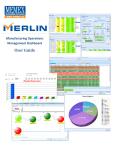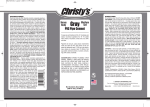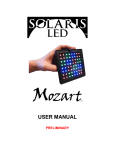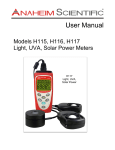Download What`s in It for the Long-Term Highly Experienced SAS® Programmer
Transcript
SAS Global Forum 2013 Poster and Video Presentations Paper 274-2013 SAS Enterprise Guide® --What's In It for the Long-Term Highly-Experienced SAS Programmer? Roger D. Muller, Ph.D., Data-to-Events.Com, Carmel, IN ABSTRACT What are the benefits of SAS Enterprise Guide® as the developmental platform for highly experienced SAS programmers who have been writing code for a long time? This paper demonstrates a number of features that are available in SAS Enterprise Guide for not only programming, but viewing SAS data sets, creating multiple report outputs, improving code storage, providing project organization and management, and more. The techniques will emphasize the importance of the work flows in SAS Enterprise Guide. All of these are in a state-of-the-art Microsoft Windows environment with full copy, cut, and paste capabilities. This presentation will focus more on the benefit to the programmer rather than on the feature itself. The bottom line will be "What is in it for me?" This presentation is a video presentation created using SAS Enterprise Guide 5.1 and SAS 9.3. INTRODUCTION SAS Enterprise Guide provides an exciting new interface to the SAS programming system that may not present an overwhelming amount of appeal to long-term seasoned SAS programmers deeply embedded in their long established workflows. Should such a programmer make the investment needed to learn this new technology? Probably yes, but possibly not! From its starting days when most programming was done in batch mode via paper card submission, SAS has adapted very seamlessly to the assorted methods of batch and interactive programming facilities which became available over the years. SAS now is firmly established in the graphical user interface world of Microsoft Windows with a truly graphic icon-driven flowchart interface that works quite naturally with the core traditional SAS programming techniques and greatly extends functionality. Yet, behind the scenes SAS is SAS and it can be very easy for the traditional programmer to continue with their existing workflow and techniques. This paper addresses some of the issues that might face long-term SAS professionals in their decision on using this extremely innovative addition to the SAS system. Most of the discussion will be devoted to benefits obtained. This presentation will be a video poster. The video will be referenced at the proceedings site for the 2013 SAS Global Forum and the author also maintains publicly available YouTube playlists. This paper will be very brief from an instructional standpoint and will only serve to partially overview the video content. One last point, the highly-experienced programmer is probably not it the least-bit interested in a “drag-and-drop” user interface. As you will see in this paper, drag-and-drop is a very small part of what Enterprise Guide brings to the SAS workflow. Drag-and-drop is all but ignored in this paper and the video. We are also ignoring the tasks available in EG that can greatly enhance your programming effort. WHO ARE YOU?, WHAT DO YOU DO?, WHAT IS THE ORGANIZATION’S CULTURE? The long-term SAS user needs to assess the type of work they are doing, their future career goals and their employer’s expectations before delving into Enterprise Guide. From a SAS standpoint, could the projects be defined as traditional, maintenance, operational or any other term that is “opposite from” developmental, exploratory, data mining, new, innovative, graphical, inquisitive? If so, traditional SAS workflows may suffice. If you do a lot of data-exploration, Enterprise Guide is a “must-learn”. If you are responsible for finding new things in the data, new ways of monitoring data quality, finding shortcomings in the reporting efforts, etc., the tools and the interfaces available to you in Enterprise Guide make it a “must-learn”. If the programmer is winding down a career prior to retirement and not really wishing to delve into a whole new area and management is not pushing them into the graphical programming workflow, traditional methodologies will suffice. What about the culture of the business organization from an overall as well as an information technology perspective? This should be considered regardless if it is a commercial, governmental, educational or other entity. Does the management of information technology seek out new and better ways of performing tasks and reward those who bring the organization forward? Or is at an environment of “if it isn’t broken, don’t fix it”? Does the culture of the organization encourage risk-taking and improving customer satisfaction, or is it more one of “give them only what they ask for and get rid of them as soon as possible”? These cultural and operation issues should also be evaluated by 1 SAS Global Forum 2013 Poster and Video Presentations the long-term programmer as they decide if the learning Enterprise Guide is to be part of their own professional development. ORGANIZATIONAL ISSUE – TRAINING AND CODE MAINTENANCE Training. Does the organization encourage training when moving in a new direction? Or is it just a process of letting individuals drift where they are comfortable. New SAS trainees should be exposed to Enterprise Guide as the only way to do things from the start. Experienced SAS programmers with any kinds of Windows skills should be up and running Enterprise Guide in one-day if provided with training or coaching from an experienced user. On-line resources are available. Unfortunately an extensive “Enterprise Guide Companion Book” does not exist. There are rd a limited number of 3 party books available. Code and System Maintenance. While all of the code generated from within Enterprise Guide can be exported as traditional SAS code that can be stored and ran elsewhere, it is best that the rich development environment complete with notes and documentation that is present in the “EGP” (Enterprise Guide Project) file be maintained for future use. This is not a critical decision from the programmer’s perspective if they are making decisions as an individual independent programmer. Organization SAS Architecture. If the organization has committed to using SAS Stored Processes as part of its overall SAS architecture, none of the above comments apply. Stored processes are a new advanced way of sharing SAS code between users, departments, etc. Shared processes are the preferred way of building and designing systems. You will need to create these in Enterprise Guide if you are developing code. WHAT DO YOU NEED TO USE ENTERPRISE GUIDE? SAS SOFTWARE SAS Enterprise Guide is licensed for use on Microsoft Windows. It may be licensed by itself (in which case it must have connectivity to servers with an actual SAS installation), or it most likely is licensed in conjunction with PC SAS for Windows. It is highly unlikely (although not impossible) that PC SAS for Windows is licensed without SAS Enterprise Guide. There is a possibility the installation representative for the organization has chosen not to install Enterprise Guide on PC’s, even though it is licensed. Check with your SAS installation representative to find out what you should have access to (call SAS Tech Support to find out who your installation rep is if you do not know). Another issue to be addressed here which is not at the core of this paper, but rather is very instrumental to how you use EG is the balance of the SAS installation in your organization. Most likely there are servers, mainframes, etc. that have SAS licenses on them along with large databases, all of which are used for running SAS jobs. If these computers have the SAS components “Integration Technologies” installed (which is a separately licensed component), these computers cooperate very seamlessly with SAS Enterprise Guide on the PC. These remote computers act to process jobs, parts of jobs etc. on the remote computers with minimal movement of data outside the data’s native environment. This reduces the overload of data movement on the network. Again this is an issue to check with your SAS installation representative. SAS PROGRAMMING SKILLS Actually, there is nothing new to learn from a pure programming perspective. This may seem like a very curt answer, but the same SAS code as always is being generated to be submitted to SAS for processing. There are, however, many ways to improve this via the expanded workflow. SAS WORKFLOW PROCESSES All of the techniques to be learned regarding workflow with Enterprise Guide allow you to work faster, easier and smarter once you have invested the time to learn the workflow. And there will be many new boundaries for you to push and enhance the quality of the product you deliver. HOW ENTERPRISE GUIDE WORKFLOW DIFFERS FROM TRADITIONAL – THE PROCESS FLOW To point out some of the key differences in using Enterprise Guide, we will work thru just a few initial screen captures from the user interface at startup. Specific items will be numbered on screens and explained in the text. Since most long-term SAS programmers are working from text-based SAS code files, the drag-and-drop interactive interface aspects of SAS EG will be completely ignored in this paper. The opening of existing SAS datasets by opening them into the Process Flow is ignored. Dragging-and-dropping of programming icons from the Task List to the Process Flow will be ignored. For a more complete discussion on these 2 SAS Global Forum 2013 Poster and Video Presentations techniques, see Muller (2012), and Muller and Penix (2012), and other references at the end of this paper. This paper covers strictly file-based programming actions in order to most closely parallel the on-going dayto-day actions of long-term programmers. THE SCREENS AND WHAT IS DIFFERENT Upon opening a new Enterprise Guide session, a Welcome Screen appears (Display 1). Display 1. The Enterprise Guide Welcome Screen. The center of the screen (Display 1) comes up with a Welcome Window (Item 1). Note that recent projects are listed here (2). These are projects, not simple SAS programs. As you will see in later screens, the projects contain SAS programs along other things. If you desired to start a new project, select (3). Note that right under this is a provision to start a simple new SAS program if you so desire. Item (4) is an excellent tutorial. It is a good idea to revisit this tutorial to refresh your concepts of EG from time-to-time. Item (5) is a checkbox to disable showing this screen. DO NOT DO THIS. This screen is an excellent launch pad on a daily basis. To continue, I will select the most recent project (2). 3 SAS Global Forum 2013 Poster and Video Presentations Display 2. Opening of the Most Recent Project – A Very Simple SAS Program. In Display 2, the project name is shown at the top of the screen (1). Note that this is an Enterprise Guide Project (egp) file, not a “.sas” program file. Project files contain “.sas” files and many other items. A single process flow named “Process_Flow_Simple _Test_One_Intial” has been created (2). It currently contains one simple SAS program (3). The process flow window (4) says that it is displaying “Simple_Test_One” which is a SAS program. The contents (code) of that file are displayed (5). Prior to building the display in Display 3, the simple programming in Display 2 was submitted to “Analyze Program”, “For Process Flow”. This produced the new Process Flow in the Project Tree (1) and the extremely useful Process Flow Diagram (2), both of which are shown in Display 3. 4 SAS Global Forum 2013 Poster and Video Presentations Display 3. Process Flow Diagram Produced by Analyzing Program. SPECIFIC ADVANTAGES TO USING ENTERPRISE GUIDE Ok, that is it for documentation and screen captures as far as use is concerned. To go further on paper would result in the creation of a user manual that would be the equivalent of writing a book. The video presents a lot of additional information in a very short time. What are the advantages to the experienced SAS user that you will be exposed to in the video? Here is a brief list with a few comments: 1. Familiarity. The entire process if very similar to existing interactive SAS programming. There are program files, logs, lists, graphics, outputs, etc. You have seen that in Displays 1, 2 and 3. 2. Project Organization: There is the new overarching concept called a SAS Enterprise Guide Project. This Project is a SAS file with an extension of “.egp” and contains many SAS programming elements: SAS programs themselves, the coding to do the process flows, comments and much more. The Enterprise Guide Project is composed of Process Flows which in turn are composed of Branches and Nodes. In some ways, the project file provides some of the benefits of a traditional folder in the computer’s file management system as a “container of content”. WORD TO THE WISE: AS YOU CAN WELL IMAGINE—WITH A PROJECT FILE, YOU ARE “PLACING ALL OF YOUR EGGS IN ONE BASKET”. BACKUP FREQUENTLY AND BACKUP TO MULTIPLE LOCATIONS. Protect yourself from your own bad programming and from systems failures. Backup as frequently as needed. If a project file is lost, you have to recreate what you have done since the last available backup. 3. Visualization: The Process Flow window can be used in several ways to provide an easy way to understand the relationships of program nodes, branches, datasets, etc. The window can be toggled between 5 SAS Global Forum 2013 Poster and Video Presentations diagrammatic program flow and other elements such as text-based code files by simply toggling with the F4 key. 4. Run. The “run” step process consists of running anything from an entire project file down to running a single node, all at the ease of a few button clicks – make the selection and hit run. In addition, lines of code in the program editor can be selected and submitted separately. All of this leads to a much more efficient program development process as small elements can very rapidly be selected, run and checked for correctness or errors. 5. Editor. The program editor is the best SAS has to offer. 6. Documentation. Note fields can be added to easily to document the project (comments, concerns, general messages, etc.). 7. Output. Output can be directed to any or all of a number of types of files at the click of a button. These include text, RTF, PDF, HTML and others. 8. Output Usage. Selected portions of output can be extracted for printing, email, etc. 9. Output to Office. There are many options to extract/send content to Microsoft Office products. 10. Data Query. Datasets can be examined, queried, etc. interactively right in the development environment. This provides for an excellent quick check of data quality issues. 11. SQL Development. The interactive query facility can readily generate PROC SQL code for use in programs. 12. Training. Training needs are minimal for the competent traditional SAS programmer. 13. Help. The editor has context sensitive help. 14. Code Export. All, or part of the elements, in an entire EG project can be exported to a single SAS file for running on SAS in the EG, PC, Unix, or other environment. This code can be shared with other programmers. 15. The Real Benefit! Data quality will improve and programming quality will improve as the programmer has many opportunities to interactively work with original and intermediate datasets, reporting steps etc. The programmer can see not only errors, but gains a far better understanding about the underlying data and business processes, thus making a better finished product. 16. Stored Processes. Stored process can be created. Stored processes are macros stored in a centralized facility and can be used by other programmers, Microsoft Office Users, etc. 17. We have just listed 16 benefits for experienced SAS programmers and we haven’t mentioned “drag-anddrop” or “point-and-click” operations. These features are also useful to the experienced programmer! Of particular note are the over 90 tasks that have been developed to work with an assortment of SAS challenges. Lots of functionality is being “left on the table” if these are not used by pasting them into the process flows. CONCLUSION SAS Enterprise Guide is a tool that should be adapted by nearly all experienced long-term SAS programmers. While there are a few SAS programmer’s whose job role might not be enhanced substantially by investing in the minimal learning time, this paper showed 16 reasons why most programmers should adapt it. The click-and-point drag-andth drop interface which such programmers general tend to dismiss is a 17 reason! To answer the question posed by this paper’s title “What's In It for the Long-Term Highly-Experienced SAS Programmer?” ---- Lots! REFERENCES Muller, Roger D. Assorted Videos on SAS Topics Including SAS Enterprise Guide.. Available at: SAS Video Playlists by Roger Muller “Program Development with SAS Enterprise Guide® and SAS/Connect® in a Combined PC and Unix Environment” Proceedings of PharmSUG-2012. Available at: Muller, Roger D., 2012. http://pharmasug.org/proceedings/2012/AD/PharmaSUG-2012-AD17.pdf 6 SAS Global Forum 2013 Poster and Video Presentations Muller, Roger D. and Donald L Penix, 2012. “SAS Enterprise Guide® - Why and How the Programmer Should Adapt It Now” Proceedings of the 2012 Midwest SAS Users Group. Available at: http://www.mwsug.org/proceedings/2012/BI/MWSUG-2012-BI08.pdf Penix, Donald L. and Roger D. Muller, 2012. “Enterprise Guide® – Moving Beyond Your Initial Startup”. Proceedings of the 2012 Midwest SAS Users Group. Available at: http://www.mwsug.org/proceedings/2012/BI/MWSUG-2012BI10.pdf ACKNOWLEDGMENTS Mr. D.J. Penix, President of Pinnacle Solutions Inc., Indianapolis, IN has been very helpful in developing the author’s SAS BI expertise. CONTACT INFORMATION Your comments and questions are valued and encouraged. The author has core competencies not only in SAS, but in videography and technical writing. Inputs on the future use and direction of video for SAS Training and Documentation are sought. Contact the author at: Name: Roger D. Muller Company: Data-To-Events.Com Address: 14475 Stephanie St. City, State ZIP: Carmel, IN 46033 Work Phone: 317/846-5782 Mobile: 317/985-0132 E-mail: [email protected] Web: www.data-to-events.com www.rogermullervideography.com SAS and all other SAS Institute Inc. product or service names are registered trademarks or trademarks of SAS Institute Inc. in the USA and other countries. ® indicates USA registration. Other brand and product names are trademarks of their respective companies. 7