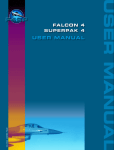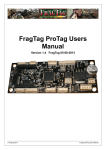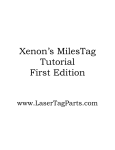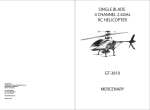Download X-Series User Guide - Steradian Technologies
Transcript
X-Series User Guide Rev. D Steradian Technologies 643 Ferry St. Lafayette, IN 47901 T 765-420-9201 F 765 535-5040 [email protected] www.golasertag.com X-Series User Guide Table of Contents 1. Quick Start 1 2. Setting up LaserTagScores.com 5 3. Introduction to Laser Tag 9 4. Equipment Details 11 5. LaserTagScores.com Details 21 6. X-Series Scenarios 23 7. Tips for Running a Laser Tag Game 29 8. Maintenance and Care 31 9. The Safety of Infra-Red 35 10. Steradian Technologies, LLC Warranty Policy 36 11. Communication Regulation Information 37 12. Contact Information 38 Steradian Technologies, LLC 1. Quick Start Thank you for purchasing X-Series equipment, designed and manufactured by Steradian Laser Tag! Eclipse 400X Reload Button & Speaker Power Key (Left Side) Muzzle Flash & Gun Sensor Display IR Emitter and Lens Sunband and Trigger Cord Handle S-7X Reload Slider Display Gun Sensor (Left Side) Lens Assembly Speaker Safety Handle Power Key Sunband Cord Trigger X-Series User Guide 1 Steradian Technologies, LLC Sunband Rear Sensor & Hit Light Cord Front Sensor & Hit Light Front Sensor & Hit Light Sunband Cover Snaps allow for easy removal Available in Blue, Red, Green and Yellow X-Series User Guide 2 Steradian Technologies, LLC Let’s get started! Open up your new guns from their packaging and snap the Sunband covers around the Sunbands. Place a Sunband on your head (don’t wear the Sunband around the neck or torso), adjusting the elastic for a good fit. Allow the cord to drape down your neck/back, then adjust the zip-tie on the cord for proper cord length. If you are playing indoors, locate the orange rubber lens reducers. Push the lens reducer into the barrel of each gun with the recessed pocket facing the lens. This will reduce the IR signal, allowing for indoor play. Remove them with any small tool if playing outdoors. Pull out the power key and start playing...it's that easy! The guns arrive in Classic mode, allowing you to play a simple game right out of the box, not yet using your LaserTagScores.com website. The Classic mode allows you to play a quick game with factory default settings of unlimited ammunition and 6 hits. The display on the side of the gun will show how many hits you have remaining. When all 6 hits have been taken, the sensors stay lit red, the gun will play the power down sound effect, and the gun will become inoperable. To fully utilize the capabilities of your new X-Series equipment, run a game using your personalized LaserTagScores.com website. Flip the page to learn how! The guns arrive fully charged, and will last for a full day of play. To charge the guns at the end of the day, open up a battery charger. Plug the AC power cord into a 120v/220v wall outlet. The charger’s green light will come on. Plug the other cord into the power jack/power key hole in the gun. If the green light turns red, the gun's battery is charging. When the battery charger light turns green, the gun is fully charged. Please call or email us with any questions regarding any of your equipment! We're available Monday through Friday, 9-5 EST at 765/420-9201 and [email protected]. Thank you! Staff of Steradian Lasertag, Tom, Alex, Tamar, Aaron, Kevin, Amy, and Jenny X-Series User Guide 3 Steradian Technologies, LLC 2. Setting up LaserTagScores.com Your new X-Series equipment has been designed by Steradian Laser Tag to be ahead of what you and your customers expect from their gaming equipment. It offers advanced game styles while operating through radio frequency (RF) communication between your guns and your personalized LaserTagScores.com website. As an operator, you now have equipment that provides full scoring, advanced gun/game features, plus many more features for video-game proficient players, but is simple to operate! Step 1: System requirements for operator LaserTagScores.com is an advanced web application which requires a newer computer and the latest web browser. Web browsers are free, so make sure you have the latest version! LaserTagScores.com needs one of the following browsers to run a game: • Google Chrome (get Chrome at https://www.google.com/chrome) • Internet Explorer 9+ • Firefox 4+ • Safari 5+ LaserTagScores.com also needs an internet connection for first time setup, to update equipment, and to upload scores. You can run games easily without an internet connection using the Offline Mode. If no internet connection is detected, LaserTagScores.com automatically enters the Offline Mode. When you are reconnected to the internet, click “Go Online” to connect to the server and upload scores for others to view on their computers or smart phone! If you are running a mobile business and want scores to be uploaded immediately, consider any one of the many mobile internet plans available from your local cell phone provider. A mobile “hot spot” is a great way to easily bring the internet to your laptop for your mobile operation. A low-cost data plan is all that’s needed for LaserTagScores.com. This internet connection will allow scores to be posted immediately, which can be viewed by players on their smart phones. LaserTagScores.com works best on a PC running Windows 7/8 or a Mac running OS X 10.6 and above. Older computers may work, but will require more time to install drivers. X-Series User Guide 5 Steradian Technologies, LLC Step 2: Installing the Chimera Hub The Chimera Hub is an RF transceiver that allows your computer and guns to communicate. To install the Chimera Hub, make sure your computer is connected to the internet. On a Windows PC: • Confirm that your Windows Automatic Updates is turned on. Find it under Control Panel > System and Security. When you plug in the Chimera Hub, it will automatically download the required driver. If Automatic Updates is turned off, the driver will fail to install. • Plug the USB cable into the Chimera Hub on one end, and into your computer’s USB port on the other end. • Upon plugging in the Chimera Hub, a notification may appear on the screen indicating that the driver was successfully installed. If Windows asks to install the driver, allow it to search the internet for the driver. It will connect to Windows Update and find the correct driver. On older PC’s, downloading the driver may take as long as 15 minutes. On modern Windows 7 and Window 8 PCs, it takes only a few seconds. On a Mac: • No driver is required. IMPORTANT: Plug the Chimera Hub directly into your computer’s USB port, or a powered USB hub. An unpowered hub or keyboard hub does not provide enough power for the Chimera Hub to operate. When the driver is successfully installed, the green “Power” light will slowly flash on the Chimera Hub. X-Series User Guide 6 Steradian Technologies, LLC Step 3: Log into LaserTagScores.com When you purchase a LaserTagScores.com subscription, you will receive your own personalized LaserTagScores.com website. Open your web browser, and type in your new web address: _______________________.lasertagscores.com Please note: Type it in the main address bar, not a search bar. The first screen is the main page: • Before you sign in, the main page will show one button, Games. • This button will allow your players to view their games and share their scores to Twitter, Google+, and Facebook for all their friends to see! • Your players will not be able to access any operational modes from this screen. • To access the operational modes, click Sign In in the upper-right corner of this main screen. • The next step is to choose a new password. Click on Forgot password? and enter your email address: ________________________________________________ • Click on Reset password. • Go to your email inbox and click on the link in the email you received, which then opens up the Reset password page. • Type in a password of your choice, type it in again to confirm, then click the button. • Sign in by entering your email and password. • Check Remember Me, then click the Sign In button. • After you sign in, the main page will now show three buttons, Games, Gear, and Settings. • This screen will allow full operation of the game. • Use the Gear button to set up gear. • Use the Settings button to enter your name, phone #, address, logo, etc. X-Series User Guide 7 Steradian Technologies, LLC Step 4: Installing the Chimera Plugin The first time you try to communicate with the guns, you will get a message stating that the Chimera Plugin has not been installed. Follow the on-line instructions to install the Chimera Plugin, which allows the browser to access the Chimera Hub. You only need to do this once. X-Series User Guide 8 Steradian Technologies, LLC 3. Introduction to Laser Tag What is “IR”? A laser tag gun “shoots” an infra-red (IR) beam of light which is received by the opponents’ sensors. Infra-red is a color of light just beyond red, so it’s not visible to the human eye. A laser tag gun can be compared to an LED flashlight, but instead uses invisible IR light. Like a flashlight, the IR needs to be focused into a tight beam of light to fire long distances. That is done with the lens. Unlike a flashlight, the beam of IR light is pulsed on and off in such a way as to contain data. This data includes which gun is firing, what team you are on, etc. Our Sunband sensor is designed to detect this IR light. Using very sophisticated electronics, the laser tag signal is extracted from all the other IR light, such as from the sun or lamps. Since the Sunband can do this, Steradian laser tag guns can use a smaller lens which allows for a small, lightweight gun. Anatomy of a Steradian Laser Tag Gun If the gun is on and in a game, you can pull the trigger to fire. This action fires an IR beam, plays a firing sound effect, and counts down how many shots you have left. The trigger can act differently in different games. In some games, you can hold the trigger down and fire continuously until you are out of shots. In other games, you need to pull the trigger for each shot. When you are out of shots, you need to reload. Reloading loads a new “clip” of shots into your gun. Most games have an unlimited number of clips, but some games have a limited number. In those game, don’t waste any shots! The Eclipse 400X and S-7X have lenses which focus the IR light to shoot long distances. The Sunband sensor detects the incoming shot. Worn on the head with the cord in the back, it has two forward-facing sensors and one rear-facing sensor. The front facing sensors are positioned carefully, so that if you peek around a corner, you can take a hit. Each sensor location includes a high brightness red LED which flashes when hit. The gun also has a sensor. If you are hiding and just point your gun around a corner, it can still be hit. The muzzle flash LED flashes when you fire. The LED is a super-bright amber, the color the eye is most sensitive to. This flash helps you spot an opponent firing from a long distance. The display shows important game information. In most games, the display shows how many hits you have left before being tagged out. When firing, the display changes to show remaining shots. X-Series User Guide 9 Steradian Technologies, LLC When reloading, the display shows how many clips you have left. In games where you don’t die, like Immortal Arena, the default display shows the remaining shots in the clip. When starting a game with a pregame timer, the display counts down the last minute to let players know when the game starts. The power jack acts both as a power switch and as a charging jack. When the power key is removed from the jack, the gun powers on. The referee should hold all power keys. Not having an external power switch helps prevent players from turning their gun off during a game in an attempt to reset their gun. When playing an X-series game, If a player does get a power key and turns their gun off and on again, the gun remembers where it was in the game and returns to that state, giving the player no advantage. Plug the power key back in to the power jack to turn the gun off. To charge the gun, instead plug the charger into the power jack. This turns the gun off, and starts the charging process. X-Series User Guide 10 Steradian Technologies, LLC 4. Equipment Details Eclipse 400X Reload Button & Speaker Power Key (Left Side) Muzzle Flash & Gun Sensor Display IR Emitter and Lens Sunband and Trigger Cord Handle The Eclipse 400X is a family-oriented laser tag gun, perfect for players of all ages. Weighing only 1.25 lbs., it’s designed for durability. It’s made from polycarbonate (also known as Lexan), the same plastic used in bullet-proof windows. The Eclipse 400X comes complete with our Sunband, the most sensitive sensor on the market! Let’s look at some of the features and functionality of the Eclipse 400X: Sunband: The Sunband is a Steradian exclusive. Born from years of research and design, it offers fantastic performance in sunlight or indoors. Steradian equipment is unique with it’s ability to detect signals both indoors and outdoors in the sunlight at long ranges! Two IR sensors are located above the eyes, so a player who peeks around a corner is able to be hit. All three sensors combine to provide full 360 degree coverage, which prevents cheating. When hit, the 3 sensor flash bright red. When tagged out, the 3 sensors stay red. X-Series User Guide 11 Steradian Technologies, LLC The Sunband fits any size head with an adjustable elastic band. The Sunband cord is adjustable in length, and is protected with nylon sheathing and an industrial strength strain relief. The Sunband Covers take care of any sanitary concerns, as they absorb sweat and dirt, snap on and off, and are machine washable. Lens: The Eclipse 400X uses our exclusive custom ground 1” diameter lens. Combined with the high sensitivity of the Sunband, the Eclipse 400X can shoot over 650 feet (200 meters)! The front 1/2” of the barrel is wrapped in fluorescent orange tape. This is required by US shipping laws. But more importantly, it makes it perfectly clear to the public that this is NOT a real gun! Muzzle Flash: When firing, the muzzle flash LED flashes a bright amber (the color the eye is the most sensitive to), visible even to an opponent to player too far away to hear the speaker. Combo Sight/Picatinny Rail: Use the built in sight for basic play, or upgrade to a red dot sight (or even a magnified scope) for greater accuracy. Easily mount these options using the full size Picatinny rail. Display: The display shows a variety of helpful information throughout the game. During the pregame, the display counts down the last minute to game start. In the game, the display shows your remaining hits. When firing, it switches to show the number of shots remaining in the clip, and when reloading it shows how many clips you have remaining. Using an ambient light sensor, the display automatically adjusts to the correct brightness level. Reload: The reload button is recessed, yet easy to access. Press and release the button to load the next clip of shots. RF Radio: The RF radio interfaces the gun to the Chimera network, which is used with all X-Series equipment. Able to transmit line of sight around 300 feet outdoors, and around 100 feet indoors, each radio is part of the Chimera mesh network, repeating data as needed. Sling: Attach the optional carry sling to the built-in sling hook to help keep the guns off the ground. Between games it is common for players to set their equipment on the ground. Using the carry sling lets the gun simply hang at the player’s side, keeping out dirt and minimizing damage. Power Jack: The power jack acts both as a power switch and as a charging jack. When the power key is removed from the jack, the gun powers on. The referee should hold all power keys. Not having an external power switch helps prevent players from turning their gun off during a game in an attempt X-Series User Guide 12 Steradian Technologies, LLC to reset their gun. When playing an X-series game, If a player does get a power key and turns their gun off and on again, the gun remembers where it was in the game and returns to that state, giving the player no advantage. Plug the power key back in to the power jack to turn the gun off. To charge the gun, instead plug the charger into the power jack. This turns the gun off, and starts the charging process. The battery lasts for 12 hours of typical playtime. If the gun is fired nonstop, playtime may be a short as 3 hours. If the fired sparingly, the battery could last more than 24 hours. X-Series User Guide 13 Steradian Technologies, LLC S-7X Reload Slider Display Gun Sensor (Left Side) Lens Assembly Speaker Safety Handle Power Key Sunband Cord Trigger The top-of-the-line S-7X is an advanced competition laser tag gun that features an aircraft-grade machined aluminum body, realistic reload and trigger mechanisms, and four accessory rails that enable a vast range of customization. Top it off with our exclusive Sunband, and you have an enviable laser tag gun! Let’s look at some of the features and functionality of the S-7X: Sunband: The Sunband is a Steradian exclusive. Born from years of research and design, it offers fantastic performance in sunlight or indoors. Steradian equipment is unique with it’s ability to detect signals both indoors and outdoors in the sunlight at long ranges! Two IR sensors are located above the eyes, so a player who peeks around a corner is able to be hit. All three sensors combine to provide full 360 degree coverage, which prevents cheating. When hit, the 3 sensor flash bright red. When tagged out, the 3 sensors stay red. The Sunband fits any size head with an adjustable elastic band. The Sunband cord is adjustable in length, and is protected with nylon sheathing and an industrial strength strain relief. The Sunband Covers take care of any sanitary concerns, as they absorb sweat and dirt, snap on and off, and are machine washable. Lens: The S-7X use a machined aluminum lens housing, which holds our exclusive custom ground 1” diameter lens. Combined with the high sensitivity of the Sunband, the S-7X can shoot over 650 feet (200 meters)! X-Series User Guide 14 Steradian Technologies, LLC The front 1/2” of the lens housing is wrapped in fluorescent orange tape. This is required by US shipping laws. But more importantly, it makes it perfectly clear to the public that this is NOT a real gun! Muzzle Flash: When firing, the muzzle flash LED flashes a bright amber (the color the eye is the most sensitive to), visible even to an opponent to player too far away to hear the speaker. Picatinny Rail: The S-7X provides an aluminum Picatinny rail, ready for mounting your favorite sight or scope. Tactical Rails: The S-7X features 3 tactical mounting rails at the front of the gun. The bottom rail is most often used to mount a front grip. The side rails are perfect for tactical flashlights. Both options are available from Steradian. Shoulder Stock: A shoulder stock can be easily added to the S-7X. Simply remove the two rear screws and rear sling hook, and install the stock. Display: The display shows a variety of helpful information throughout the game. During the pregame, the display counts down the last minute to game start. In the game, the display shows your remaining hits. When firing, it switches to show the number of shots remaining in the clip, and when reloading it shows how many clips you have remaining. Using an ambient light sensor, the display automatically adjusts to the correct brightness level. Reload: The S-7X features a realistic sliding reload handle. Pull the handle back fully and release to reload. RF Radio: The RF radio interfaces the gun to the Chimera network, which is used with all X-Series equipment. Able to transmit line of sight around 300 feet outdoors, and around 100 feet indoors, each radio is part of the Chimera mesh network, repeating data as needed. Sling: Attach the included carry sling to the built-in sling hook to help keep the guns off the ground. Between games it is common for players to set their equipment on the ground. Using the carry sling lets the gun simply hang at the player’s side, keeping out dirt and minimizing damage. Power Jack: The power jack acts both as a power switch and as a charging jack. When the power key is removed from the jack, the gun powers on. The referee should hold all power keys. Not having an external power switch helps prevent players from turning their gun off during a game in an attempt to reset their gun. When playing an X-series game, If a player does get a power key and turns their X-Series User Guide 15 Steradian Technologies, LLC gun off and on again, the gun remembers where it was in the game and returns to that state, giving the player no advantage. Plug the power key back in to the power jack to turn the gun off. To charge the gun, instead plug the charger into the power jack. This turns the gun off, and starts the charging process. The battery lasts for 12 hours of typical playtime. If the gun is fired nonstop, playtime may be a short as 3 hours. If the fired sparingly, the battery could last more than 24 hours. X-Series User Guide 16 Steradian Technologies, LLC Chimera Base Using the new Chimera Base, laser tag players can fight to control, assault, or defend bases, bringing unprecedented depth, strategy, and long-term player interest to every game. The configurable Chimera Base adds base scoring, hits, revives, flags, and more! Add a whole new level of excitement with team-oriented games like Capture the Flag and Team Bases, which are new games that are easy for novices to learn while allowing advanced players to develop complex tactics and team strategies, generating more repeat business for field owners and party providers alike. Loudspeaker IR Sensor and Transmitter RF Antenna Power Button Power Jack How the Chimera Base works: When starting a game at LaserTagScores.com, just assign the bases to teams like you do with guns; simply drag the base into the "Base" slot in the game setup screen. Two popular Base games are Team Bases and Capture the Flag. Like the X-Series laser tag guns (the E400X and S-7X), the Chimera Base contains an RF chip that sends and receives radio signals between nearby X-Series devices (including laser tag guns and the Chimera Hub). It also has IR sensors that detect laser tag beams. Using these two systems, the Chimera base can detect nearby players, receive hits, and transmit scoring data to the Chimera Hub. X-Series User Guide 17 Steradian Technologies, LLC Only the front side of the base contains the hit sensors and transmitters, so players must use strategy and plan their approach in order to get a clear shot at the hittable side of the base. This creates excellent tactical possibilities on the game field. Batteries: The Chimera Base runs on an internal rechargeable battery, and can also operate from a wall socket via the included power adapter (which also doubles as a charger for the battery). The internal battery lasts for 12-24 hours of continuous play. Charging the battery from empty takes about 6 hours. X-Series User Guide 18 Steradian Technologies, LLC Scorpion II Grenade When an opponent bunkers down and you can’t get a shot, time to use a Scorpion Grenade. Pull and release the chain to turn in on. The Scorpion will start beeping, getting faster and faster. After 5 seconds, it will go off! Using 6 wide-angle IR LED’s, the Scorpion hits anything within 30 feet (10m). It will continue to fire rapidly for 3 seconds, hurting any player within range. But be careful! The Scorpion will hit anybody in range, friend or foe. Lights & Sound On/Off Pull Chain After firing, the Scorpion will go into rest mode, beeping and flashing it’s lights every 4 seconds to let you find it again. Any player can pick it back up, turn it off by pulling and releasing the chain, and it’s ready to go again! Batteries: The Scorpion uses a CR2 3v battery. It will last for a very long time on this battery. To replace the battery, remove the tape for the top cap. Lift the cap up, and carefully pull out the circuit board. The battery is cushioned in the bottom foam spacer. Replace the battery, slide the circuit back inside the tube, install the cap and rewrap the tape. X-Series User Guide 19 Steradian Technologies, LLC Target The target is simple in form and function. When the target is shot, the ring of super-bright white LED’s flash in a pattern. Turn on the target by pressing the power button. The lights will briefly flash. Press the power button again to power off. LEDs On/Off Batteries: The Target is powered by 4 AA batteries. To replace the batteries, open the target by twisting the back as marked. Chimera Hub The Chimera Hub plugs into your computer’s USB port, where it acts as the interface between your computer and your X-Series equipment. Antenna USB Cord Indicator Lights Plug the USB cord directly into your computer, or into a powered USB hub. A non-powered USB hub, like in a keyboard, does not provide enough power for the Chimera Hub. Keep the Antenna vertical and away from the ground or other obstructions for greatest range. X-Series User Guide 20 Steradian Technologies, LLC 5. LaserTagScores.com Details LaserTagScores.com has three main sections. Let’s look at them in detail: Settings Button Click this button to configure overall settings for your LaserTagScores.com site. Settings are: Subdomain: The web address that goes before LaserTagScores.com. It is not editable. Name: Type in the name of your company, which appears at the bottom of each screen. Timezone: Select your time zone. Logo: Click this button and select a logo to upload. This logo will appear in the lower-left of each screen. Supported file types are JPG, PNG, and GIF. Contact: Type in your contact information which will appear at the bottom of each screen below your company name. Website: Type in the website address which will appear below your contact information at the bottom of the screen. This can either be your LaserTagScores.com website or your company website. Default Pregame Time: Enter the default value (in minutes) of the Pregame Timer used when starting a game. Update Facility: Click this button to save the changes. Teams: Click on Add Team to create pre-defined Teams. This is handy if you want to pre-define, for example, guns 1-10 to the Red Team and guns 11-20 to the Blue Team. Gear Button Click this button to Add/Edit/Delete your laser tag guns. To use some of the functions on this page, your guns must be nearby and turned on. Name: The name or number you have assigned to the gun. If you bought LaserTagScores.com and X-Series guns at the same time, there will be a number on the side of each gun which corresponds to a number in this column. Model: The model of the gun. Serial: The serial number of this gun. The serial number of a gun can be found on the back of the Sunband box. Active: Check this box if you wish to use this gun. Uncheck if you don’t want it to be available for play. Useful if you send a gun back in for repair, and don’t want it to appear as available for use. X-Series User Guide 21 Steradian Technologies, LLC Identify: Clicking this button will cause that gun to beep. Useful for identifying mislabeled guns. New Gear: Click this button to add new gear to your field. Discover Gear: Click this button to automatically mark nearby available guns as “Active”. Useful if half of your gear was sent to another party, and you want to quickly select the remaining guns for use. Games Button This is where you will spend most of your time. It shows Recent Games, any Active Games, and any Game Presets you have set. Click any game to see more details. In the upper right of the page is the New Game button. Start New Game: • Start a new game by clicking the New Game button. • Select which Scenario you want to play. To see descriptions, see Chapter 6. • Select the Pregame time. This is how long the between starting the game and when the guns become active. This is useful to allow players to get in position before the game starts. • Select Game Time. This is how long the game will last before the guns automatically shut down. • Drag the guns to the desired teams. If you have set up preset Teams, select which preset Team you want on each side. • Drag any guns not in use to Unassigned. • If you want to save this setup for use again, click Create Preset. • To start the game, choose Start Game. A progress bar will appear while the games are sent to the guns. Viewing Scores: On the Games page, select any Scenario for which you want to view the scores. To view detailed scores for a gun in that game, click on the gun number. Sharing Scores: Every page has a Twitter, Google+, and Facebook icon at the bottom. Click the icon to share this page! X-Series User Guide 22 Steradian Technologies, LLC 6. X-Series Scenarios Simply select a game type when starting a game, and it is wirelessly downloaded to your guns! We’re constantly adding new game types, all available as part of LaserTagScores.com! Capture The Flag (Uses Chimera Bases) A new take on a classic game. Each base holds an electronic copy of a flag. If you get within 10 feet of the enemy base, you can shoot the base to take its flag! The base loudly states “The flag has been stolen!”, and your gun starts repeating “I have the Flag!”. If you manage to survive on your way back to your base, you can deposit the enemy flag for 5000 points! Players who have been tagged out can be revived back at their base! • Teams – can't shoot teammates • Get points for shooting opponents • Base will revive players every 15 seconds as long as flag is there • If flag is taken, a new flag is generated in 2 minutes • When the new flag is generated, all players within 10 feet of the front of base are revived • The winner is determined by points • Each player receives these points during the game: 110 points - shoot an opponent during the game 220 points - take out an opponent (last hit) 100 points - steal an enemy flag 5500 points - return enemy flag to friendly base 10 points - teammate shoots an opponent 20 points - teammate takes out an opponent (last shot) 5000 point - team returns enemy flag to base Civil War Imagine you are using civil-war era muskets! You can only fire 1 shot before needing to reload for 10 seconds. And you can only take 3 hits before you are tagged out, so be careful! This game is very challenging and lots of fun. Recommended for more experienced players. • Reload ammunition after every shot, which simulates the time of 10 seconds to load a musket • Get points for shooting opponents • Get a few points when your teammate shoots an opponent to encourage teamwork X-Series User Guide 23 Steradian Technologies, LLC • The winner can be the team, the last-player standing, or by points • Each player receives these points during the game: 110 points - shoot an opponent during the game 220 points - take out an opponent (last hit) 10 points - teammate shoots an opponent 20 points - teammate takes out an opponent (last hit) Free For All The simplest of all Laser Tag games. Everyone for themselves, no teams! Not recommended for young players, play Immortal Arena Teams instead. • Everyone shoots everyone else / no teams • Receive points for shooting other players • The winner can be the last-player standing, or by points • Each player receives these points during the game: 100 points - shoot a player during the game 200 points - take out a player (last hit) Immortal Arena An easy game for beginners. You can never be tagged out. Each time you take a hit, your gun is disabled for 3 seconds. • Because there are health limits, the gun displays remaining ammunition • 30 rounds per clip...press the reload button for another clip • Player becomes disabled for 3 seconds every time they are hit. Cannot shoot or take hits. • Everyone shoots everyone else / no teams • Receive points for shooting other players • The winner is the player with the highest score • Each player receives these points during the game: 100 points - shoot a player during the game Immortal Arena Teams The best game for young players. You can never be tagged out. Each time you take a hit, your gun is disabled for 3 seconds. Being on teams keeps young players happy. • Because there are no hits, the gun displays remaining ammunition X-Series User Guide 24 Steradian Technologies, LLC • 30 rounds per clip...press the reload button for another clip • Player becomes disabled for 3 seconds every time they are hit. Cannot shoot or take hits. • Teams – can't shoot teammates • Get points for shooting opponents • Get a few points when your teammate shoots an opponent to encourage teamwork • The winner can be the team, or by points • Each player receives these points during the game: • 110 points - shoot an opponent during the game • 10 points - teammate shoots an opponent Regenerating Shields Play like a space marine! Each player has electronic shields. When you take a hit, the shields wear down. Make it 30 seconds without being hit, and your shields will start repairing themselves! But get hit too hand and your shields will fall, and you take permanent damage. • Each player has 10 hits - the first 6 are shields and the next 4 are hits • Shields can be regenerated, but hits cannot be regenerated • After you've been hit, if you are able to avoid losing any more hits for 30 seconds, your gun will regenerate 1 shield for every 2 seconds starting at 30 seconds, until all 6 shields are regenerated Example: Take hit 5 points of damage to your shields, then hide. At 30 seconds your shields will start regenerating every 1 point every 2 seconds, and at 38 seconds you will be back up to a full 6 shields Example: Take 7 points of damage (6 shields and 1 hit), then hide. At 30 seconds your shields will start regenerating and after a total of 40 seconds, you will be back up to 6 shields and 3 hits, because 1 hit was taken when you took 7 points (6 shields + 1 hit) of damage. The 7th point of damage or (1st hit) will never regenerate • The goal is to never get below 6 shields because you can regenerate them, but go lose more than 6 and you have permanent loss of hits • The winner can be the team, the last-player standin 110 points - shoot an opponent during the game 220 points - take out an opponent (last hit) 10 points - teammate shoots an opponent 20 points - teammate takes out an opponent (last hit) X-Series User Guide 25 Steradian Technologies, LLC Slow Paced Team Elimination A good elimination game, with a slower pace. Great for new or young players. • Slower hit acceptance and slower fire rate than Team Elimination • Teams – can't shoot teammates • Get points for shooting opponents • Get a few points when your teammate shoots an opponent to encourage teamwork • The winner can be the team, the last-player standing, or by points • Each player receives these points during the game: 110 points - shoot an opponent during the game 220 points - take out an opponent (last hit) 10 points - teammate shoots an opponent 20 points - teammate takes out an opponent (last hit) Super Mercenary A mercenary for hire with a super gun. Better hire him first! If you shoot the mercenary, he joins your team with his powerful gun. But watch out- if he gets tagged out, he joins the other team! • Mercenaries start out as neutral; their gun doesn't work • When the first person shoots a mercenary, the mercenary will join that person's team • Definition of mercenary = somebody who is not affiliated with either side. They are neutral until persuaded. • Mercenaries have a powerful machine gun, so they are deadly. • Once a mercenary is killed, they are disabled for 10 seconds. Then they come back to life on the team that killed them. • The mercenary’s gun will say “Team 1” or “Team 2” accordingly • The mercenary’s gun is powerful– shoots 3x as fast as all other guns • The winner can be the team, the last-player standing, or by points • Each player receives these points during the game: 110 points - shoot an opponent during the game 220 points - take out an opponent (last hit) 10 points - teammate shoots an opponent 20 points - teammate takes out an opponent (last hit) X-Series User Guide 26 Steradian Technologies, LLC 550 points - convert a mercenary during the game 50 points - a teammate converts a mercenary during the game Team Bases (Uses Chimera Bases) Teams square off against each other in this popular game. Each team has a Chimera Base, which can revive players every two minutes. Make it all the way to the enemy base, and shoot it for huge points! • Each player receives 20 hits • Teams – can't shoot teammates • Get points for shooting opponents • Get a few points when your teammate shoots an opponent to encourage teamwork • Get lots of points for shooting an enemy base • Every 2 minutes the base will revive dead players on that team standing within 10 feet of the front of the base • The winner is determined by points • Each player receives these points during the game: 110 points - shoot an opponent during the game 220 points - take out an opponent (last hit) 550 points - shoot an enemy base 10 points - teammate shoots an opponent 20 points - teammate takes out an opponent (last shot) 50 points - teammate shoots an enemy base Team Elimination A pure combat game. Teams face off with no revives possible. Use teamwork and tactics to outsmart your opponents. Last team standing wins. Perfect for experienced players who want an intense game! • All players receiving 20 hits • Teams – can't shoot teammates • Get points for shooting opponents • Get a few points when your teammate shoots an opponent to encourage teamwork • The winner can be the team, the last-player standing, or by points X-Series User Guide 27 Steradian Technologies, LLC • Each player receives these points during the game: 110 points - shoot an opponent during the game 220 points - take out an opponent (last hit) 10 points - teammate shoots an opponent 20 points - teammate takes out an opponent (last shot) Zombie BRAAIIINNSSSSS.... They’re coming for you! One team is the humans, the other are zombies. Just like in the movies, if a zombie tags out a human, he comes back as a zombie. The zombie guns loudly proclaim “BRAAIINNSSSSS” to complete the effect! • Humans vs. Zombies • Set up with 2x more humans than zombies • Zombies receive 20 hits and humans receive 10 hits • When a zombie kills a human, the human becomes a zombie. The human's gun will first die/shut down for 10 seconds, then restarts as a zombie • If a human kills a zombie, the zombie is dead • The game is over when all the zombies are dead or all the humans have been converted to zombies • Zombies can be identified by the sounds their guns make...BRRAAAIIIINNNNSSS... • The winner can be the humans, the zombies, the last-player standing, or by points • Each player receives these points during the game: 100 points - shoot an opponent (human or zombie) during the game 200 points - take out an opponent (human or zombie) - last hit X-Series User Guide 28 Steradian Technologies, LLC 7. Tips for Running a Laser Tag Game Even though your X-Series equipment is simple to start and operate, it is very important to look at every aspect of running a laser tag game. Here are some suggestions. To ensure the game runs smoothly, check the following items before the players arrive: • Check that the guns are fully charged. Attach them to a battery charger. Green is charged, red is charging. • If playing indoors, make sure each gun has a lens reducer. • Check that each Sunband has a Sunband cover. • If using red dot sights, turn them on to be sure they are working. If not, change their batteries. • Log into LaserTagScores.com and confirm that the equipment is checked as Active on the Gear page. • Bring business cards with your personalized LasterTagScores.com address to hand out to players to view their games and share their scores. Now you are ready for everyone to arrive. • If playing with teams, divide players • Give all the rules to the players, focusing on safety as the first rule! • Remove (and keep) the power keys, then pass out a gun to each player. • Ensure that all players are wearing their Sunband around their head only, not around their neck or waist. • Allow the players to enter the field and tell them to have fun! • Have a game referee present at all times, as this will maintain order in the game. A chaotic game causes danger to the players and equipment! View the Referee DVD for examples of proper game management. Again, safety is the most important rule! Make sure all of the players know the field boundaries, how to play the game, and your game rules. In addition to your own rules, the most common laser tag rules are: 1. No Climbing Trees (Injury hazard) 2. Players Must Respect the Equipment (Keep repair costs low) X-Series User Guide 29 Steradian Technologies, LLC 3. Wear the Sunband on the head, never around the neck (Injury hazard) 4. Opponents cannot be close than 5 feet from one another (Injury hazard) 5. Players must stay within the playing field boundaries (Avoid cheating) 6. Dead players must return to base (Avoids confusion as to who is still alive) In addition, inform all players of any accessories that will be used during the game. Inform them who can use them and how to use them. These can be a Medic Box, an Ammo Box, a Scorpion Grenade, or a Target. The game will come to an end when either the time ends or the players have used all of their hit points. When all of their hit points are lost, their red sensors will stay lit and their gun will become inoperable. Have players put their hands in the air and walk back to home base. View the scores at LaserTagScores.com! When the game day is complete, have players politely hand back their equipment to the Referee. Inspect all the equipment for damage, charge the guns, then properly store them, being careful not to wrap the Sunband w/cord around the gun. This is a good time to pass out business cards, so the players can view and share their scores! X-Series User Guide 30 Steradian Technologies, LLC 8. Maintenance and Care Here are some basic, yet very important guidelines to extend the life of your equipment, and lower your repair and maintenance costs: • Be kind to your Sunband and cord by not wrapping them around the gun during storage! • Be kind to your Sunband and cord by not using them to hang the gun on a wall! • Be kind to your Sunband and cord by only allowing the players to wear them on their heads! • Be kind to your Sunband and don’t let players carry or drag the gun by the Sunband or cord! • Following the 4 Sunband maintenance rules will help prevent internal wire damage, which extends the life of the Sunband and cord, which keeps repair and maintenance costs low! • To minimize damage and extend the life of your equipment, it is always recommended to have a Game Referee at all times to maintain order during the game. A chaotic game causes danger to the players and equipment! • Moisture condensation can occur inside of the guns from rain, snow or high humidity. Place the guns in a cool vented area to dry. Excess moisture may require the addition of a fan. In extreme cases, call Steradian for further instruction. • Typically, gun batteries will maintain 70% of battery capacity after 2 years. Battery health will vary depending on many factors. • The equipment is manufactured to be durable and able to take heavy use. If players follow basic rules and Game Referees are watchful, the equipment will operate for many years with low repair and maintenance costs. • If the gun is plugged into the charger, but the charger is not plugged into wall power, the gun will slowly discharge over a few days. Make sure to plug the chargers into wall power whenever possible to keep the guns charged and ready to play. X-Series User Guide 31 Steradian Technologies, LLC To return to the Factory Default Settings at any time, perform a Factory Reset: Eclipse • Insert power key • Push the red reload button and pull the trigger • Remove the power key • Release the reload and trigger • Display will read 06 or 6 if performed correctly S-7TE • Insert power key • Hold down both buttons on either side of the display • Remove the power key • Release the buttons • Display will read 06 or 6 if performed correctly X-Series User Guide 32 Steradian Technologies, LLC Error Codes If an error occurs, your X-Series equipment will show diagnostic information on the display. Display Error Code Problem Solution E1 Sunband disconnected Verify the Sunband is attached to from circuit board or a both the gun circuit board and head button is held down when band circuit board. the gun is powered on Check lighting. Move to a different location to determine if there is problem light source. E2 Gun sensor malfunction The gun sensor is malfunctioning. Check lighting. Move to a different location to determine if there is problem light source. E3 Game code CRC does Perform a factory reset not match E4 Game code is invalid Perform a factory reset E5 Dataflash error Please call Steradian Laser Tag for repair. R1 through R9 A button is held down Verify the trigger or reload button is when the gun is powered not being depressed when powering on, and the gun is on the gun. displaying the firmware version. R= Release, version 1-9 -- Gun has been configured Perform a factory reset with 0 for number of hit points If your gun is experiencing problems, place gun on charge for 1 hour and perform a Factory Reset. If problems still occur, please email [email protected] or call 765-420-9201. X-Series User Guide 33 Steradian Technologies, LLC Battery Charger Safety The device does not operate when charging. USE ONLY THE CHARGER PROVIDED. Use of any other charger could cause the batteries to explode, causing serious injury. Do not expose the charger to moisture and water. To reduce the risk of damage to the charger and cord, pull the charger by the plug, rather than the cord, when disconnecting the charger. X-Series User Guide 34 Steradian Technologies, LLC 9. The Safety of Infra-Red Steradian Technologies designs and manufactures safe “Lasertag” equipment and accessories. Note that the term “Lasertag” is the name of the sport only, not the driving technology. Definition of “laser” Despite the name, Steradian Technologies does not manufacture any product which contains a real laser, which is an acronym for Light Amplification by Stimulated Emission of Radiation. A laser is defined by emitting a high-intensity, narrow-spectral-width, highly directional beam of coherent light. A high-power laser is capable of causing damage if used incorrectly, which is why Steradian Technologies does not use them. Steradian Technologies instead uses an IR LED. Definition of “IR LED” IR LED is an acronym for Infra-red Light Emitting Diode. An IR LED is defined by emitting a low-intensity, wide-spectral-width, low-directionality beam of noncoherent light. An IR LED is what is used in a typical television remote. Lensing Steradian Technologies uses lenses to focus the Infra-red beam into a useable pattern. Because LED’s are not a point-source, and due to the nature of optical lensing, the lens does not focus the beam to a level capable of causing any harm. Straight from the source: Vishay Telefunken makes the most powerful IRLED we use, the TSAL6100. Vishay supplies regulatory information here: • http://www.vishay.com/docs/81934/eyesafe.pdf • http://www.vishay.com/docs/81935/eyesafe.pdf Quoted from the above document: “With that none of the currently available (July/2008) Vishay IREDs violate the class 1 limit. In case of IEC 62471 and in the European Directive 2006/25/EC all Vishay IREDs are inside the exempt conditions. Only with arrays care must be taken not to violate the cornea/lens limits.” By the above text the single TSAL 6100 LED used in Steradian Lasertag guns does not exceed Class 1 (eye- safe) limits. X-Series User Guide 35 Steradian Technologies, LLC 10. Steradian Technologies, LLC Warranty Policy Steradian Technologies LLC products carry a limited 2 year parts and labor warranty against defects in materials or workmanship. We will repair or replace (at our discretion) the defective unit without charge for the parts or labor if the unit is returned to Steradian Technologies LLC within the warranty period. This warranty does not cover damages caused by improper care, handling or use. Shipping costs are not covered by this warranty. This limited warranty covers all defects encountered in normal use of the Product and does not apply in the following cases: A) Loss of or damage to the Product due to abuse, neglect, mishandling, improper handing by you, alteration, accident, electrical current fluctuations, improper use, failure to follow operating or maintenance instructions in or environmental conditions prescribed in, Steradian Technologies LLC User Manual or other documentation, or services performed by someone other than a Steradian Technologies LLC repair facility. Without limiting the foregoing, dropping the Product, scratches, and abrasions will be presumed to have resulted from misuse, abuse or failure to operate the Product as set forth in the User Manual or other documentation for the Product. B) Use or parts or supplies (other than those sold by Steradian Technologies LLC) that cause damage to the Product or cause abnormally frequent service calls or service problems. C) If the Product has had its serial number or dating defaced, altered or removed. Steradian Technologies LLC shall not be liable for loss of revenues or profits, inconvenience, expense for substitute equipment or service, storage charges, loss, or any other special, incidental or consequential damages caused by the use, misuse, or inability to use the product regardless of the legal theory on which the claim is based, and even if Steradian Technologies LLC has been advised of the possibility of such damages. Nor shall recovery of any kind against Steradian Technologies LLC be greater in amount than the purchase price of the product causing the alleged damage. Without limiting the foregoing, you assume all risk and liability for loss, damage or injury to you and your property and to others and their property arising out of the possession, use, misuse or inability to use the product sold by Steradian Technologies LLC not caused solely and directly by the negligence of Steradian Technologies LLC. This limited warranty shall not extend to anyone other than the original purchaser of the product, and states your exclusive remedy. X-Series User Guide 36 Steradian Technologies, LLC 11. Communication Regulation Information FCC compliance Statement NOTE: This equipment has been tested and found to comply with the limits for a Class B digital device, pursuant to part 15 of the FCC Rules. These limits are designed to provide reasonable protection against harmful interference in a residential installation. This equipment generates, uses and can radiate radio frequency energy and, if not installed and used in accordance with the instructions, may cause harmful interference to radio communications. However, there is no guarantee that interference will not occur in a particular installation. If this equipment does cause harmful interference to radio or television reception, which can be determined by turning the equipment off and on, the user is encouraged to try to correct the interference by one or more of the following measures: —Reorient or relocate the receiving antenna. —Increase the separation between the equipment and receiver. —Connect the equipment into an outlet on a circuit different from that to which the receiver is connected. —Consult the dealer or an experienced radio/ TV technician for help Contains FCC ID: OUR-XBEE/OUR-XBEEPRO European Community Complies with European Directives: Safety: IEC 60950:2005/A1:2009 / EN 60950-1:2006 / A11:2009 /A1:2010 following the provision of the Low-voltage Directive 2006/95/EC. EMC: EN 61000-6-3:2007 EN 61000-6-1:2007 following the provision of the EMC directive 2004/108/EC. X-Series User Guide 37 Steradian Technologies, LLC 12. Contact Information www.steradiantech.com Phone: 765-420-9201 Fax: 765-535-5040 Steradian Technologies, LLC 643 Ferry Street Lafayette, IN 47901 USA Purchasing, Rental, or Repair: [email protected] Phone : 765-420-9201 X-Series User Guide 38