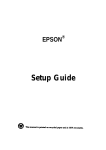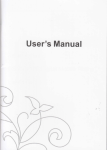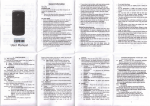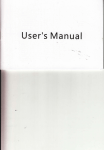Download ADEMCO 4160-12 C-COM Specifications
Transcript
STA1lATION
F=1!FSTRUHION5
‘~s
I
II
III
IV
.-
v
VI
VII
7/87 ksue bss been subat~ti~ly
E
retised
GSNSRAL INFORMATION...............................................
3
PUNCIPAL
~ATURES ................................................
6
FUNCTIONAL D~CRDTION ............................................
A. Stit@es and LEDs on Front of Receiver........................
B. DD Switoh Group (Inside Flip-Down Panel).....................
C. Additional Stit&es (Ioside Fli&Dmn Panel)..................
D. Rear of Receivm ................i.............................
8
8
11
13
14
~SSAGE FORMATS................................................... 16
A.. LOW SF~D (Admco Stsndard or Seswa) Forma t................. 16
B. ~GR SPEED Fmmat .............................................. la
C. Eq~ded Low Speed Fomat ..................................... 23
D. RadioniN BFSK ............................................... 25
E. System Messages............................................... 28
1‘. RCVA Group (Peri@er~ Device F~l/R~tore) ............... 2a
2. R CVB Group (Operator Triggered Condition
or Messa@ Transmission Error)............................ 30
3. LINE Group (T&ephone Line Fatit~estore) ................. 32
ME~RY
CARD SETUP PROCEDURE.......................................
32
OPTION PROM CHE FOR M=SAGE LIGHTS,
ENGL~H LANGUAGE P~NTER OUTPUTS AND
OPERAT~G OFTIONS.................................................
A. En@ish Lm@ge
Messages
for Printout and Display Li@ts ...............................
1. RnQish Lmguage Using Table Lmkup .......................
2. ‘Zone En@lsh” Option.....................................
B. Operating Optiona.............................................
the Option PROM Chip ..............................
c. Pro5ting
33
33
37
38
39
LINE CARD SETUP PROCSDURE.........................................
Selection........................................
A. Group nmbr
B. ~GH SFSEDOtiy Option (No. 685-2 ofiy).......................
OptiOn ......................................
c. Slw CmmimtOr
D. Handshake ModWication Option .................................
E.” ~~ssing
Line Fatit Tating ..................................
F. Inserting the Line Cards ......................................
45
45
45
45
46
47
47
33
VIII
~STALLATION .....................................................
A. Preliminary..................................................
B. Connections and Settin@ .....................................
47
47
49
IX
TROUBLSSHOOT~G ..................................................
50
x
GE~RAL SPECIFICATIONS...........................................
A. Yo. 685 Di@tal Alarm Receiver...............................
B. Printer ad Cmputer Interface...............................
c. P*allel Printer Pin COnnectiOm .............................
D. M=sage Formats..............................................
9
52
53
54
54
XI
~MPUTER INTE~ACE ...............................................
A. Improved ACK/WCK Protocol Features..........................
B. Cmputer OptiOm .............................................
LI~TATIONS STAT2~~
.....................................................
57
APPEND~ ..................................................................
58
Diagrm,
Dia~am
Dia~m
Dia~m
Dia~m
Dia~m
Diagrm
Tablae, -s
1:
2:
3:
4:
5:
6:
TABLE A:
TABLE B:
TAB~ C:
TARE D:
TABLK E :
TABLE F:
PROM
PROM
PROM
PBOM
PROM
PROM
PROM
PROM
PROM
FRONT V~W OF No. 685.......................................... 59
REAR V~W OF No. 685........................................... 59
TOP V~W OF No. 685............................................ 60
MSMORY CARD.......................................... ......... 61
TYPICAL L~E CARD.............................................. 62
ELECT~ CAL CONNECTTONS......................................... 63
RECS~ER LOADING FOR FIRE ALARM ~NITORING .......................
5
CHANNEL STATUS ~DES (~GH SPESD FORMAT)......................... 19
TYPICAL LOW SPEED ~SSAGES ....................................... 25
RCVA GROUP MSSSAGES.............................................. 29
RCVB GROUP ~SSA~S .............................................. 30
ENGLEH LANGUAGE MMSAGES ........................................ 35
CHART 1:
CHART 2:
CHART 3:
CHART 4:
CHART 5:
CHART 6:
CHART 7:
CHART 8:
CHART 9:
ENGLISH LANGUAGS ~SSAGE SELECTION..........................
ENGLEH LANGUAGE MESSAGE PROGRAMM~G ........................
L~E CARD ENGLISH LANGUAGS ENABL~G .........................
LINE CARD ‘ZONS ENGL=H” OPTION SELECTION...................
REMOTE ALERT DELAY SE~CTICW ................................
OPERAT~G OPTION SELECTION..................................
~~WER
OPTION SELECTION...................................
CODE 9 R=TORS REPORT TRANSLATION.. ........................
L~E CARD 3-1 WITH CHECKSUM ENABL~G ........................
2
@
64
65
65
65
66
66
66
67
w
I.
~
m-ma
W
Mo. 685 D@td
AReesi~
conforms to Part 68, FCC Regulations, Re~stration No. AC398U-62851-~-N, Ringer Equivalence: 0.7B.
This equi~ent compli~ with FCC Roles and Regulations Part .15, Subpart J for a
Class A O~Puting device. The FCC requires the following stataent:
wsrd~
- This equipemt generates, uses ad @n radiate radio frequency energy
and if not installed and used in accordance with the instruction msnu~, may
cause interference to radio communications. It has ken tested and fomd to
cmply with the limits for a Class A cmoputing device pursuant to Subpart J of
Part 15 of FCC Rules , which are desi~ed to provide reasonable protection
agaimt such interference when operated in a commercial environment. Operation
of this equi~ent in a residenti~ area is likely to cause interfermce in which
case the user at his own e~ense will be required to take whatever measures may
be :requiredto mrrect the interference.
The No. 685 cmepli~ with NFPA Standard No. 71 (National Fire Protection Assciabion, &tterymsr&
Park, Quincy, M 02269).
The No. 685 is U.L. Listed for Central Station
monitoring.
Burglary
and Fire
Alarm
For U .L. Listed Grade B Central Station and Grade A Police Connect
OPeratiOn, only U. L. Listed digital communicators (such as the Ademco
Nm . 678UL-B and 41W-12) can be wed at the protected premises. For U.L. 864
Listed fire monitoring, otiy U.L. Listed digitd communicators (such as Ademcc
No. 678UL-F) can te used at the monitored premises.
~ortant:
U.L. requires that a minimum of two phone lines, on a rotary, be used on the
that al Listed accounts
No. 685. While not required, it is re~snded
tramsmit in WGH SPEED fomat to Nos. 685-2 ~GH SFBSD or 685-8 Mdti-Format
Lin~?Csrds (See Section IV B) , for the following reasons:
1.
All Listed accounts must trmsmit openin~cl~ing
or test si~~s
daily,
whi~ can r=d t in delays in processing emergency signals during peak
o@n/clme and test periods.
2.
The HIGH SPEED format reduces the probability of missing any si~al.
LOW
SP=D fomat si~ds
(see Section ~ A) require approximately 20 seconds
between receiver pickup and hangup as compared to approximately 5 seconds
for ~GH SPEED fomat.
Assuming two phone lines on rotsry and random
call-in owr a one-hour period, the maximm throu@~t
rate at the remiver
is:
1400 Sign&s
HIGH SPEE~
LOW SFKSD:
350 Sign~s
The receiver is mpable of processing aignds frcm digitd commmi~tors in LOW
SPEED (Ademco Stmdard, Radionics, or S=COA) fomat, Ademco ~GH ~SED fomat,
es up
RadLOtiCS B~K, or Radionics ‘Superfaatttformat. The receiver accommodate
to /8phone lines and processes calls on these lines simtitsnecusly. The type of
m-:3a@ (hOlduD. fire, bur~arv. etc.) can be disulaved and in Ccnjmction with
;erein), a printout with an
a s{;=d-~one p~nter. (Adm-m ~86 Printer d~cri~d
The
No.
786 is an 80-mlmn
dotproduced.
EngLish language message ~
be
mat]tixcmputer style printer.
3
The receiver is provided with front handles for easy insertion in a st=dad 19n
rack (approximate dim~sions are 19n wide x 6–7/8n high x 21” deep) . An
attractive enclosure (No. 685C2) is optionally available for desk top
installation.
-
The basic No. 685 contains displays, CPU (processor), mother board, pmer supply
and charger and interfaces for prtiters, ~odas and a computer. Up to 8 Ike
cards (in any combination) can be installed in the receiver (a separate card is
required for each phone line). At the present time, s~en types of cards are
avafiable:
No.
No.
No.
Xo.
No.
No.
No.
No.
*
j85-1Line Card, Adaco LOW SPEED Fomat
j85-2Lke @rd, Ademco HIGH/LOW SPED Fomt
j85-3Line Card, SESCOA Formt
j85-4Line Card, Radionics Formt*
j85-5Lfie &rd, Adaco Long tinge Radio
j85-8Line Csrd, Mdti–Formt*
j85-9Derived Channel
j85-9ATDerived Chmnd with Am incl.~ded
&n process Radionics BFsK tr~=i~siom.
Each 1ine card contains a telephone 1ine fault monitor. Lightning arrestors are
built into the receiver for each phone line.
Standby should be prwided by a user-supplied, 12 Volt, maintenance–free, lead
acid batte~ (50 rep-hour mitimw) . For ~~ple,
a Globe GC12550 55 rep-hour
batte~ wfil prwide up to 9 hours of standby (U.L. requires at least 4 hours).
Note:
Since the No. 685 can process signals on multiple phone lines simultaneously, data is stored in mmory and the phone 1ine released prior
to the displaying of the signal. Wis ten-inn, therefore, cannot be
used with the No. 685.
-,
The stiject receiver is listed for Fire Mam
Signaling se~ice in accordance
with UL Standard 864, NFPA Standard No. 71 and is Listed by the California Fire
Marahal for commercial fire alarm monitoring.
These standards require
obsemance of the follwing rties:
1.
he spare receiver mat be prmided for ~ch groq of five or f~er p-q
receivers, with failed receiver m~imm
substitution time of 30 seconds.
2.
A ~of tio sqamte
ticrming phme lines (n~ers ) c~ectad to aach
receiver, with a separate ltie card for aach 1tie, m-t be prwidd.
til
fire dam monitoring lines must he used for receiving dam
signals ~.
3.
The audible deti of ~ch
permanently stienced.
4.
The l-ding ~pabfii~ for each receiver shs21 be im accor-ce with Table
&
The telephone 1ines shal1 be arranged in separate hmt groups.
5.
me 12W dectficd c-ecti~
of the receiver ~~t meet ~ass 1 wiring r~
qoir~~ts. tie method of meeting these requirements is shmn in diagra 6.
6.
Groti
stati ~
receiver -y
not be disc~ected
not be used for the pramises t~tters.
4
or in aw m=ne r
b
?
11nes
—
Protected
. Equimt
3
lines
—
4
ines
—
s
Ii
nes
5
5
5
5
5
5
70
20
m
20
20
20
10
—
10
10
10
m
50
w
50
51?
7MI
lnz4t
512
768
1024
lN
153
179
Im
1s3
175
6
lines
7
Iims
8
lines
—
Premises
tixim .“*e. of
water flow devices
per initiating
&vice
Circuit:
nuder of
sprinkler
superviswy devices
Wr initiating
dev?ce circuit:
5
N
—
Mxim.
o
20
—
Mxiu
.utir
of
of
initiating
device
wr
circuits
digital
slam
transmitter:
allty~
T
10
—
in
~
the fol Iming
limitations
are m
1. A ~Xi_
Of
me waterflw
switch Wr
*nitiating
&.ice
circuit.
.-
2. A W,im
of
fwr spri.k ler
SVW.V is ory
switches wr
+nitiating
*vice
circuit.
Then tk Mxintier
of initiati
&. Ice circuits
w
digit.1
al am
tran=itter
is:
A
c
c
E
50
1. Sptm
Loading at
tk
Centrdl Statia
P
m nuder of
fire protect% V*
S<gndl i.9
service ini tiating
device
Civc”its:
T
w
—
—
ti.f
&xim
rider
of digital
aIam
transmitters
far
fire protect 70“
siwa?inq
service:
Mxintier
of
al 1 tyks
of
initiating
*vice
circuits
in any
c*inati
Oo:*
Mxintir
of digital
slam
tranwitters
for
all tYm
of
init
b
%4
255
m
512(
7m
512
762
A
B
L
—
—
E
.●Inclu*s
every
gwrd.
brglary.
2%M
—
Img6
ct.
cir
;, I.e.:
—
terflw,
JP.etc.
5
ftre
slam.
smrvisory,
J
m8
The No. 685 Digit~ Alarm Receiver, when used in injunction with a No. 678UL-F
Di~tal Communicator, cmpriaea an ~ (Factory Mutu~) Approved Digital Alarm
Cmunicstor System for Catr& Station Fire Alarm, Security Alarm and SprinMer
System Supervisory Si~tiing Services.
The definition of the approved system @nfi@ration
is smarized
Commmi~tor (s) re~rting
“
hermith.
.
No. 6780L-F Digit~
Receivw.
ofiy to a NO. 685 Di~tti
.
No. 678UL-F must & progr~ed only for Alternate by Fsirs Calling and 8
Attempts, snd~municate
in Ademm *s Hi@ or Lw Speed Format.
.
No more than 500 No. 678UL-FS can mmmmi~te
to a No. 685 on 2 phone
lines. An addition~ 256 No. 6780L-Fs can be added for each additiond
mone line.
The No. 685~s ~wer mmt k backed up by a 12v, 5AH No. 63o (non-UL use
otiy) , or a 12V, 55AH Glote (OC 12550) battery or other more elaborate UPS
systems (see Section X, Ganerd Specifi~tiom , for UL applications).
.
Gromd start may not be used for the premises trmamitters .
II.
P~~AL
~A~
In addition to those featmes ~ready mationed,
features include:
A.
the receiver~s other principal
Accepts HIGB ~~
t~
ssions frcm Noc. 678, 678uL-B, 678uL-F, 694,
694EN Di@tal Comm@eators
and N=. 4160, 4180 Control/Communicators
without field modification of miti presently trsosmitting to LOW SFEED
receivers.
In HIGH SPEED mode, the time tetween the start of the handshake tone
the end of the kissoff tone is ofly 4.7 secondc. During this period,
statue of ALL EIGHT of the No. 6781s or No. 4180~s (or al FOUR of
No. 694$s) ch~els
is sent. Other fomats require mdtiple messages
mtitiple chmnel repcrting.
and
the
the
for
B.
Acce~s t~SaOw
in Lm SFSSD (Ademm Standard and S=~A)
formats,
aa well as Radionics ‘Superf=ttt fomat.
Thr%
or four-digit account
numbers may be received.
c.
Ucspts ~
t~ssions
at 10, 20 or 40 pulses per semnd, using either
Adsmco (1400 Hz) or SBCOA/Radionics (23oO Hz) Acknowledge and Kiss off
tones.
D.
Can acso~odate
sim@t Snsously.
E.
Re@rss
2 swcessive idantiti t~s~o~
ain@e romd with a parity check diat ).
P.
Store up to 113 messqs
(tith nes m=wy
during heavy trsffic or ‘troublen periods.
up to
8 phone lines
6
and procese calls on al
for Mssoff
“
lin=
(or can aecept a
board) for SuMewt
&splay
b
G.
lb
14 m-s-s
(tith new m-wry board) ham been stored (but not yst
tisplayed) on any one @one ltie, the neti call to that line will reosiw a
!Wholdu~i~a
(not a ‘busyW sign~ ) fOr UP tO 60 Se~ndS.
H.
Accepts % or M&t
accoti nmbsrs (with 3-ti@t account numbers, a
:Lea~ng zero is added) and displays status of 9 channels (including test
tiannel).
IDisplay lights on recsivwr for ~~ary,
fire, holdup, restore, teat,
~~pa~ng, closing, 1- httery. Triggered by incoming si~~
if user (or
Iidemco
) progr-able option PROM CM p is so progrmed.
J.
IDisplay li@ts on racairsr indAmte AC f~lure, re~i~r
Ikdephone lfie fadt, printer fdlure, x~tsr
f~lore.
K.
IEnglish lsngusga outputs for print= selectable tia user (or Ademcn)
I?rogrammablePROM frm buflt-in table of 27 different messag~.
Separate
tables are used for LOW SPEED (Adem~ St~&rd
or s~~A)
f-at,
~W
SPEED fomat and Ratiotics fomat.
L.
!Weetable on- or tw-fing ~cbp,
<)nphone lin~.
M.
(he or tw~second delay bstw~
pictip ad
wi~~,
to permit mone line settling.
M.
l~kplaye ti~ in either civilian (11:OOPM) or tilitary (23:00) mode sod
fkte in either U.S. (MMDDTY) or Ewo~an
(DD~)
style.
0.
Ibtitere
to redme
fdse
pichpe
t~ssion
la
battery,
mused by noise
of ac~led~
.moue
1e~ry 10 finut~.
If fatit occurs, receiver displays
fa~ted line number, prints message and sends special code to cmputer (M
oonnected). A more immediate teat of the @one lines m
be accomplished
by depressingthe SYS~M T~T stitch.
l!ut~atieslly goes into WWUAL ~
~’sAlureto prevent 10ss of si~als.
in -e
of printer or A.C. par
lMl&ti
hzser
till not ~so~d
after king silenced, if a second alarm
~.sreceived wit~n 10 semnds of pretioua slam.
l)rycontact output for
I)eforecontacts
close.
c!onnect
ion.
raete
bble
selectable
delay of 1 to 50 seconds
somdar.
assembly, tith plug, is supplied to facilitate
s.
Wsnd
s~tss test mode tests receiver o~ration, sands test signals to
(!aputer (N @nnected ) and message to printer. Also initiates line test
c)nal inactive ~one lines.
T.
!-d
battery test reduces tiar@ng voltage wd
,,
failm message at pfinter.
u.
11printed massage occurs if rsoeiwsr is placed in or out of ~WOAL ~
:m oparstm.
“- v.
w.
l~iti
operation frna ~ Wz AC ~ar
{j64listed fire dam monitoring).
IMltiti wst&dog ti~
is ~ogr~ble
continually motit~
7
produces tittery npass11or
by
(not relevant to UL
reeeiear operation.
III. ~~ONAL
A.
DES~ON
*itches and L~s
1.
on Front of Receiver
.-
~/~AL
-itch (and L~).
This pushbutton controls the message
display/prfiting mode. Each time the button is pushed, it ~itches tO
an ‘Outn or ‘Inn position.
a.
~
(Wt) Position: In the AUTO mode, messages are displayed
printed) as quickly as they are processed. In this mode, the
No. 685 is ncmally used with a printer, since the display my
change rapidly when nany messages are being received. This node
pemits the No. 685 to operate at maximu throughput.
(and
b.
-AL
(In) Position: The MANUAL mode is intended for use when a
printer is not available and messages are stored in the intern~”
memoq of the 685 until the operator chooses to display thin.
This allws time for the message already being displayed to be
copied dwn manually.
Note:
Up to 113 messages can be stored (14 per line card,
plus one additional).
The L~ located to the left of the AUTO/MANUAL mitch is used to
indicate that the MANUAL mode is being used. This LED will
always be lit when the witch is in the WAL
(In) position.
There are circumstances in which the NO. 685 wfil switch to the
MANUAL mode. These are:
1)
2)
3)
4)
5)
6)
Note:
2.
AUTO/MANUAL mitch in NANUAL position, or
Both PRN-OFF and OFF-COM DIP =itches in oFF position,
or
Printer fault with the printer ON, or
AC power failure with “Auto ACn option (see Section
VI B 6) not selected in PROM, or
Computer failure with OFF-COM DIP sitch
in COM
position and PRN-OFF DIP -itch OFF, or
Computer failure with OF F-COM DIP witch
in COM
position, MANUAL Mode on Computer Failure option
selected and Printer ON.
Operation of :he AUTO/MANUW mitch w31
message to be generated (See Section N
VAL~/ti
&itch:
Each time this button
‘Outn or It
Inn position.
a.
is
pushed, it
cause a qst~
E 2).
-itches
to
am
VAL~ (@t) Position: Ody messages that are considered Validn
(@o successive identical tran~issions, or propar parity for
single tran~ission/checksm verified messages) will be printed.
8
-
This position may te used to conserve pa~r, since only one line
will be printed for each incoting messa&. When in the MANUAL
mode, this position will also wnserve internal message stora~
space since unverified messages wU1 not be stored.
.
Two exceptions to this position exist:
1)
If m data ton= are heard after the ‘lHandshakeWtone is
sent, a message will be @nerated as an indication o? “no trms mission.” This is used to indicate the possibility of an attempt
to jam the incoming phone line.
2)
If a call is handled without a successfd message receipt
(OO kissoff tone is sent), the last message “round” to be
received
will be printed, as an indication
of a “bati
transmission.m This feature may te used to help deterdne the
location of a defective commmicator.
In both of the above cases, a TRANSMISSION ERROR message will
be printed and displayed follming the m=sage (see “SYSt~
Messagen Section ~ E 2).
b.
U
(b) Pmition:
All incoming transmissions, whet~r
or not, will be displayed (and printed).
valid
3.
DISPLAY =XT
=SA=
Mtcb : This momentary action ~shbutton is
used to cause the next message stored in the memory to be displayed
(and printed) when the receiver is in the MANUAL mode. A new massage
will & displayed for each push of the button until the mamory has
been emptied, at which time the display will clear. In the AUTO mode,
this button fmctiona as the nClear Displayttbutton.
4.
BATTSRY TEST Sfit&
(and LED): This mmentary
is used to initiate or cancel a battery test.
action pushbutton
The purpose of the battery test is to test the rendition of the bac~p
battery.
During a Mttery test, the No. 585 is operated frm the battery alone
fo? a period of 5 minutes. If during that ‘time, the battery voltage
f~ls balw the lW battery threshold, the test is terminated and
a BAT~RY TEST FA~URE message will b printed and displayed (See
Section IV E 2) .
If the battery voltage remains abve the lW kttery threshold (11.2
volts), a BAT~RY TEST PASS message will be displayed and printed
(See Section IV E 2).
To ifitiate a battwy test: Press and hold the BATTSRY TEST button
until the LED to the left of it k@na to flash (abut 2 seconds).
,-
To cancel a battery teat, once it has be-:
Press and hold the
BATTSRY T=T button until the LSD stops flashing (about 2 seconds).
9
5.
SYS=M ~T
~tsb:
This mmentary COntact wahtitton is used to
ititiate a system test. The t-t is conducted as follows:
a.
b.
c.
6.
~ld t~ ~t~
areased:
All Of the front ~el LEDs and d i Splays will be turned on to enable user verification of their
operation.
R~eaae the Wtton:
A SYSTSM TEST message will be sent to all
printers, the cmp~sr
(M used) and.the display (See Section ~
E 2). This ~lws
a check on all of these devices.
Within 10 seconds, all inaoti - ~one lti- till be tested
(See Section VIII B 7 c).
_
Smwm
mm
Smm:
This mmentary contact ~shbutton is used to
sflsnce the receivers alert tone ad dso cancel the rmote ~ert (if
used. ..See Section III D 5). If multiple signals come within 10
seconds of each other, the ~ert will not r-sound.
The volme of the alert tone can be changed by adjusting a wtentimeter tit~n the receiver, ~ong its right edge (See Diagram 3).
The alert tone will sound for ea& of the follaing conditions:
a.
b.
c.
7.
Each time a massage is received.
Failure or restoral of any of the parimeral devices (printers,
com~ter ), battery, or A.C. power.
Whenever a message remains on the tisplay for more ttin 30
seconds tith the (message) WA~~G
ED on. This TONE SWVSS
to
remind the o~rator that there are more messages stored in the
No. 6851s memory.
-A=
~E
~:
These 8 display lights can be asi~ed to specific
dam
codes (LOW SPEED Ad~co stmdard, Radiotics, and S=COA fomata )
and/or Channel nmters (~~
SPEED A@m@ , Derived c~nnel, Or Long
Range Radio fomat ) by the progra~ng
of the option PROM chip furnished with the No. 685. Stsndsrdiced alarm ondes and/or channel
nmbers must be used for all phone lines (line cards) so progsmmed.
For enmple, coda 1 could mean BURGLAR AMRM fm all LW SPEED ~mm~icators.
-d
1 could also mean the same thing, or smsthing
different (e.g.: FIRE ALARM), for all HI~ SPEED communicators. For
full information, see Section VI A 1. The -SAGE
TYPE LEDs are
designated:
HOLD-UP
FIRE ALARM
BURG. ALARM
R~TORE
LOW BATT.
OPENING
CLOS~G
~ST
a.
When lit, indicates that the m~sa~
VALD L~
is a verified message.
b.
WA~~G
LSD: When lit, indi=tee that at least one msesa& is
conttined in the intern~ m-ory of the No. 685. It is intended
to warn the operator tbt there are more messages to be copied
when the WUAL mode is being used.
10
on the display
_
As an additional warning feature, the alert tOne will be
triggered if the DISPLAY =
~SSWE
button is not pressed
within a 30-second period. If the operator silences the alert
but does not display the n~t message, the alert tone will
trigger again 30 seconds later.
This feature is intended to remind the operator that there are
more messages stored in the No. 685,s memo~.
c.
A~~
L~:
When lit, indicates that a call is being processed
on at least one of the telephone lines.
a.
La B~.
@OY)
L~ : When lit, indicates that the receiverrs
standby battery voltage has dropped helm 11.2 volts.
Since
the batte~
is normlly being charged by the NO. 685, a L~
BATT. condition should ofly occur after an A.C. pwer failure.
b.
A. C. L2D:
When lit, indicates
for longer than 5 seconds has t&en
c.
PRI~R
L~ : When lit, indicates that one of the printers
(serial,paralld or =tension) has failed.
d.
~~
L~ : When lit, indicates that the NO. 685vs comection
to the computer (if a~) has failed.
-.
Note:
e.
B.
D~
that an A. C. pwer
place.
faflure
The CAPS and Ademco/M
computer aystm are ~ listed for
burglary monitoring but are not listed for cmmercial fire
motitoring.
LF~T
L~ : When lit, indicates that a faflure has bem
detected in me of the phone 1ines. The fadty line’s nuber
will be displayed abme F~T~
LI~ just to the right of the
TI~ and DATE message display.
%itch Groop (Inside Front F1ip–Dwn
Panel):
These witches (located inside the flip–dpael on the front of
the receiver) are used to select various seldm-changed operating
features. They must be activated by straightened paper clip or
To open the
similar pOinted object (not a pencil point).
flip-dwn panel, simply pdl on the fr~t handle.
1.
A~O-M
(Auto/~nual Kis-off) %itch:
This =itch is used
for facto~ testing otiy. Its position is unimportant in nomal
operation.
2.
C~F-CR
(Carriage Return, Line Feed/Carriage Return Ody)
&itch: This witch is used to adapt the No. 685 to printers that
feed the paper twice when a carriage return-line feed combination
signal is received.
11
When the swit&
is in the left (CRLF) position, the No. 685
is sat up to work tith mmt printers (incluting the No. 786).
If the printing appears double s~~d
after each line, move
the stitch to the right (~)’. The No. 685 will then output o~y
a *rriaga return.
3.
‘d
WE T~S S~T~
lN ~S ~~
(pm)
Pm4PP
(PrAnte/off ) wtoh:
P~~I~
WHSN A PRIN~R E USED. If pfinter failure occurs,
the ‘P RINTXRn SYSTEM FA~URE UD till li@t and the No. 685
wfil autaatically stitch to the MANUAL mode. In ttis event,
the MANUAL mode can be overriolden,if desired, by meting the
stitch to the right (OFF). This will retwn the systa to the
A~O mode (as mi~t be desired if a com~ter ig also connected
to the No. 685) while keeping track of the printer status.
The ‘PRINTERW SYSTEM FALURE LED till remain lit.
Caution:
Mle
the switch is to the ri@t (OFF), the ‘readym
lines from the printer are not checked during
printing.
This could cause loss of data on the
printer.
USE T~S
USED W~H
S~T~
IN ITS RImT (0FF) POSmION
NO RE~mER
PRIN~R PR~ENT.
E
A mWmER
IS
With the switoh in this position,.the No. 685 will autmati~lly
stitch to the ~UAL
mode if. a ccmputer faflure occurs with
~ Witier Wnnected to the No. 685.
-
Use of a pfinter is recommended, to log the detafls of any ‘bad
trsnsmissionen that may occur.
4.
1-S
(l-Seoond/2-Semnd Eadshsks Delay) ~t~:
This stitti
is used to gelect the amount of time allmed for phone line
settling after mswering a call. In some localities, enessive
phone line settling delay ~ght cause the handshake tone to
‘break up .$’ To avoid this situation, the No. 685 may be
progr~ed
to wtit a longer time between answering a call and
starting the “handehkew tone.
In the left (1S) position, the normal l-second delay is
selected. If difficdtiss are enmuntered, meting the stitch to
the right (2S) will increase the delay to 2 seconds.
5.
12E-24E ( 12-hour Cltilti/2tiW
Htiit~y T-)
%t&:
This
switch is ~sed to select a 12-hour (civilian) or 24-hour
For the 12-hOur display, move the
(military) time display.
stitch to the left (12H) position.
6.
This stitch is used
1R&2RG
(l-Rin@2-Ring
Pickp) ~teh:
to pro~am whether the No. 685 will amwer a cdl aft% 1 fing
(left) or 2 rings (right). Pickup after 1 ring shodd norm~ly
be used to allow the No. 685 to operate at mafimum speed. If,
howenr, false pickpa due to noisy @one lines occur, the 2ting pickup position shodd be used.
12
b
?.
ma~
(off/timer)
Mta:
This stitch is located directly
below the 1RG2RG stitch. It may not be labelled on all mite .
Use this swit&
used.
in ita ri~t
(COM) pogition when a oomputer is
This stitch is used to tell the No. 685 that a com~ter has ben
connected to it. The No. 685 uses this information to decide
whether or not to switti to the MANUAL mode in the event of a
cmputer failure.
If the nMANUAL Mode on Cmputer Failurew option has been selected
and if the OFF-~M stitch is in the right hand position, the
No. 685 will switch to t~ MANUAL mode in the event of a comwter
faflure.
If a printer is present, the No. 685 may be restored to the AUTO
Mode by moving the OFF-~M dipswitch to the OFF (left) POSitiOn.
c.
Adtiti~
are ~so
unit.
1.
~~nER
_ER
Selector Stit&:
This switti is used to identify
the receiver nmber on message displays and printouts. It may ba
set to my di@t frem 1 to 9 (1 for the first receiver, 2 for a
second receiver, if used, etc.).
2.
==
-ST
*t&:
This switti is used in case of a tsm~rsry
malfmction.
When this stitch is pulled down and released ,
the following events occur:
a.
b.
c.
d.
,-
Stitches (Inside Fli~DWn
Panel): T* foilwi ng switches
to be fomd inside the fli~down panel on the frent of the
All m~sa~
memori~ are cleared.
The system is re-initi~i~d.
The stored date end time is &ecked for validity ~d reset
to 12:00 M m Jeu. 1 if so error is detected. The seconds
are ~wa~
reset to zro.
A SYSTEM RzSET m~saga will & displayed and printed (see
Section N E 2 a).
3.
SSWD msoFF
Stita:
This switch is wed
and does not fmction in nom~
operation.
4.
~L
DAWm
tasting.
5.
DA=
6.
-mom
wtd
7.
DAY~
Stit&:
Mt&:
SRT/O~fl~
These switches
ctiendar.
for factory testing
This stitch is used only for factory
SST Stit~
are used when setting the internal clock and
13
Normally the DATE SET/OFF/TI~
SET switch is in the OFF
position. When it is in either the DATE SET or TIME SET
~sition, the display will flseh as a W=fing and printing is
held back (tMs prevents printout of an inv~id time or date
dining getting of time or date).
At the completion of aettin~ the time or date; a speci~
m=sage will be generated for log@ng pmpmes.
_
system
TO SET THR DATE:
a.
Move the DATE SET/OFF/Ti~ SET stit~ to DA~
SET.
b.
Set the month by pressing and holding tbe MONTH/HOUR
button”. The month portion of the display will advance until
the button is released.
c.
Set the day by wesaing and holding the DAY/~NUTs button
until the desired day shows on the display.
The calendar
will normally
advance
from
February 2a to March 1.
In a leap yem, the date
may be manually s~ to Fe&Wry
29. It till then
automatically advmce to Mar& 1 at ~dfight.
H&e:
a.
Move the DATS SET/OFFflIMS SET stit~ to TIME SET.
b’.
Pres9 and hold the MONTHfiOUR
hour is displayed.
button mtil
c.
Press and hold tbe DA Y/MIN~E
finute is diaplayed.
stitch until the desired
H&e:
the desired
The seconds munter will ~ held at O seconds mtil
the DATE SET/OFFflIMS SET switch is returned to OFF.
A~R
TSR DATE AND TI~ WAVE BEEN SET, TSS DA= SST~~M
SST SW2T~ ~ST BE RSTORSSD TO ~TO PEMT
MSSAOSS TO BE
DISPLAYSD AND PRIN~D.
D.
Rear &
1.
2.
i
Recelvar:
-L
P~N
timector J101 (RS232)
SSTS=I~ Pfiet=* (M-)
Comeotor J102 (RS232)
~~~Se
~or
J103 (RS232)
P~L
P-R
~eetw
JIM (Cantrotios Fomat):
●Not
relevant to UL a64 listed.fire alarm monitoring.
Thsae ~e standard data connectors (25-pin, ~w for J101, J102,
JI03 and 36-pin for J105) that permit connection to appropriate
eqti~ent.
_
5.
MMTE
ALRRT Connector J104:
Permits connecting alert tone
dry mntacts within the receiver to an option~ remote somder
No. 706 Mini-Howler) or light. Matimum distanm between the
685 Receiver and rmote sounder or light is 50 feet. A twconduct or cable assembly with matching connector is supplied
to facilitate the connection.
Nate:
An efiern~ pwer sour- .is remired for the remote
used. The contacts? matim
ratings are: 12V.DC, 2
~Ps .
Da not use balls or metiti
.
.
aences.
mrtaat:
t~
horns as somdi~
The receiver’s remote ~ert mntacts be operated in either
of two modes, as chmen during the prowamming of the option
PROM chip (see Section VI) .
,.-
a.
R-ate Alert Dday:
The remote contacts’ operation follms
the receiver’s intern~ alert after a user selectable delay
of up to 50 seconds . The r=ot e alert as well as the
internal alert will have to be silenced by momentary
operation of the receiver’ s SLENCR ALERT switch. For
selecting the delay, see Section VI C on progrting
the
option PROM chip.
b.
Ramot e Alert -se
R&ay:
Each time the ~ert tone is
triggered, the raote contacts wfll close for 2 seconds.
This is uaefti in a computer* inst~lation where the No. 685
is raote from the operator.
In this case , mute the
No. 685 !s internal alert using the potentiometer as
dscrikd
in Section III A 6. The operator will then not
bve to Wsh the S~EN~
ALSRT button. If 2 seconds of
cl~ure is not sufficient, an eternally powered latching
relay and reset switch m
be employed. See Section VI C
for selecting the pds e relay option.
●Not
relevant to UL 864 listed fire ~srm monitoring.
6.
BAT=RY
12V Connectors J106, J107: For connection of usersupplied standby battery (12V, mtintensnc~free lead acid, 50
amp-hour minim~) . Use both cable assemblies provided and
psr~lel the connections at the battery.
7.
connection of up to 8 phone lines
For
=~
LT5rmi@s:
(phone line polarity must be obaerved).
8.
AC Paer
9.
AC F=e:
Comector:
For 11OV.AC Line Cord (supplied).
3A, SLO-BLO (e.g., No. m-10) .
10.
BATT. Fuse:
11.
GRO~ING
15A (e.g., No.
90-15).
POST: For connection of an earth gromd.
15
&
LOW SPSSN
Fmat:
1.
(Ademeo Stan*d,
Raditics,
SsdioniS
Supsrf=t
or S=~A)
Dis@ay, M
SP=
F-at:
When a si~d
is received via a Line Card
imt~led
in the No. 685, the si~d
will be displayed as six identification &@ts
followed by a singe di@t am
code. A typical
display mi~t be:
12 0865 2 (pi= T~
snd DATE)
The first digit (1) represents the receiver number setting
the RECRNER NWER
switch on tk No. 685 (see Section III Cl).
of
The second digit (2) represents the group or rotary nmsbsr (1-8) which
the usr has sasi~ed to the tele~one line processing the =11.
Up
to 8 rotary identifiers may be assigned. Conversely, al 8 ptine lin~
may be assigned the ssme rotary nmbsr.
This number is ~ogr~ed
during the Line Card Setup Procedure (sse Section VII A).
The third throu@
sifih digits (0865) repr~at
the subscribers
account nmebsr. The No. 685 Receiver is desi~ed to accept > or k
di@t aocount nmbsrs se supplied by LOW SPEED Adsm@, Radionics or
S=COA c=ticato=.
When reoei~ng 3-digit LOW SP~
si~ds,
the
receiver adds a O ahead of the 34~t
acwmt
nmber as shown in this
e=ple.
The fidi@t
be any code fra
-
(2) represents the transmitted alsrm code, which can
O through 9 or B though F.
With the No. 685 in the A~OWATIC mode, the characters on the display
wfll ap~sr as they are received and processed by the No. 685. If the
semnd transmission is identical to the first, the display will not
~angs (except for the VALID LED, which will light for the second
message). ~tid
the transmission change , the nsw~y transmitted
sign~ wfll appear on the display screm.
In the ~UAL
mode, the
previous message will remain on the ~splay until the DISPMY NE~
~SAGE
button is depressed.
If mtitiple traosmissione are received frm a commuoicstor,they will
nom~ly
al be hsn~ed by the No. 685 on the same odl. M~sagss are
displayed on the No. 685 in succession as if they were se~rate
messages frm cliff
erent cmmcat
O=.
z
When a printer is used with the No. 685,
W
SPFe:
Mot*,
it mn be operated in one of two modes: PRINT ALL or PRINT V&ID
ONLY. ti the P~NT ALL mode, every m-sage recsimd by the No. 685
wfll be printed. In tk PRINT VAL~ ofiy successf~ transmis~om
whioh have been Hssed-of f will te printed. ~S
means, under norm~
conditions, for ewry tw messages reoeiwd ofiy one will be printed,
in an <fort to cn~srvs ~psr and minimize operator re~sw time.
However, when tid or Pr transmissions are received, an error mssags
wfll be printed.
16
_
Typical printouts are shown &lcw.
The is represented in an AWPM
basis in this example. The second itm represents the month and day
of the year. The nefi 7 digits represent a reproduction of the
No. 685 display. The English language message at the right is
produced by assi5ing specific alarm codes to one of 27 messages
stored in the option PROM (see Section VI A) .
6:30 PM 3/15 12 0865 2 B~GLAR
ALARM
If Hssoff is issued, the message will be identified as verified with
the letter (V) as shown below:
6:3o PM 3/15 12 0865 2 (V) BDRGLAR ALARM
Ad=co’s High Speed c~unicatora
wfll ~ways
format to the No. 685-1 Line Card.
transmit in LOW SPSSD
It is possible that a transmission frcm a Hi@/La
Speed @mmunicating detice may be received by a No. 685-2 or No. 685-8 Line Card in
LOW SPEED Ademco Standard format . This will ody occur if the
communicator fafls to recognize the HZGH SPSRD actiowled~ent
tone
wti& is transmitted ttice from the No. 685 receiver. This situation
can arise as a ras~t of a fatity phone line. The c~uni cator si5ti
will then display on the No. 685 screen and print in exactly the same
manner as dascrikd abva.
The otiy word of caution is that a 4-digit
account nmber
programmed into the communicator, will then W
transmitted as a 3 di~t account nmnbar. In this case, the No. 685
will insert a leading O to convert the account number into 4 di@ts.
For example, if channel ‘3 is activated at account 4123, and the cal
is received by receiver #2 on line #4, this Prtion of the message
will appear as shown below:
24 0123 3
In addition, if a low speed commmication message is received on a
No. 685-2 ~GHLOW
SPEED card, the message wfil ap~ar in LOW SPSSD
Ademco Standard format.
Lw s~ed r-torti messages from the NW . 678, 693*, 694* and similar
c-unicators may option~ly be translated to Adaco High Speed fomat
for the CAPS or Ademco/MAS com~ter system.
These messages sre as
fOllows:
ACC Z
ACC 9
Where ACC = Accomt Nmber
z = C~ti
cator Channel
These messages will be printed (but not sent to com~ter ) along with a
685-generatedHigh Speed message. The cmputer wfll ofiy receive the
swci~
High Speed m-saga.
.,-.
●
Tnese C-unicators
are not UL Listed.
17
For ~ample,
the message:
will be printed as:
l=
123
123
123
2
2
9
9
.J
0123 2 (V)
0123 9 (V)
0123 5355 5555 7 (V) ZO~
2 RESTOM
but Ofiy
0123 5355 5555 7
wfll be s~t to UPS.
When the High Speed message is printed, tbe EnQish languge
message naber wfll be sd ected frm the HIGH SPE~ English
Iang=ge table.
Note:
This feature
desired.
B.
Fo~t
must be embled
for each line card for which it is
EI~
=
:
1.
Displ~, HI= S=
Fe-t:
When a No. 678, 694*, 4160-12 , or 418012 High Speed Digital Communicator addresses a No. 685-2 HIGH/LOW
SPE8D Format Line Card, tbe message will no~lly
be tr~mit ted ~d
displayed in HIGH S~~
format. In this fo-t,
the presentstion of
the sti identification digits is similar to that of the LOW SPEED
fofiat.
\_
The receiver nmber, the group or rotag nuber, and the 4-digit
subscriber’a account nmh r are the same as described in paragraph A
(leading digit is not forced to zero).
Mote:
* Not ~
The No. 678, 694*, 4160-12 or 4180-12, if programed for
need not be re-programed to sed at HIGH
Adaco fo~t,
SPE~ to the No. 685-2 or 685-8 card in the No. 685.
Listed for c-tti
station c~tication
In HIGH SPB~ fomt,
information regarding dl 8 charnels as wdl as
the ninth (teat/la
battery/channel data ID) channel will be
trmmitted
on each message. In HI~ SPEED fo~t,
slam cnd~ no
longer identify a channd.
Instead, the positieo of the info~tion
h tbe display and on the prfiter (if used) id~tifies the charnel.
Code nmbers identify the states of each ch~nd.
men any chmn~
is
activated in a high speed communicator, status information is
automatically tramitted
for dl chmnds.
The specific code nmbers that are used to indicate the status of each
chmnd
are indicated in Table B.
For ~mpl
e, if chmne2
1 is activated, and chmnd
2 bas reported on
(Cmt
18
1d
on page 20)
TABLE E
CHANNEL STATUS CODES (HIGH SPEED FORMA~
r the ei@t
event mportins
a~tuscodes are as follOWS:
~~s
(di~ts
5 through 12), the channel
mde
Meting
1t
EVE~ (previously unre~rted ).
NEW OPEN~G (previouslyunreported).
NKW RESTORE (previously unre~rt ed).
NEW CLOS~G (previouslyunre~rted).
NOR~L (no event since previously rewrt ed RESTORE).
PREVIOUSLY REPORTED RVEM ST~L ~ EFFK~.
NRW TROUBR (otiy displayed for e~snded re~rting lW
comuni eators).
NEW
2
3
4
5
6
o*
speed
r th ti~h ~d
(di~t 13), the follwing channel status codes are used:
-,
1
DURESS RRPORT in preview 8 channels (specificallychannel 1).
2
OPEN~G REPORT in the previous 8 ohannels (with wer ID in &annel 1
if e~anded reporting of user # is selected at the communicator).
ZONE BYPASS STATUS REPORT in the previous 8 channels.
3
4
&~~G
REPORT in the previous 8 channels (with user ID in &annel 1
if e~snded reporting of user # is selected at the communicator).
ZONE TROUBLE STATUS ~ ORT in the previous 8 channels.
5
6
SYSTEM TROUBLE RSPORTS in the previow 8 channels.
.,-
~
7
8
9
o
L
CHANNEL 1:
CSANNBL 2:
CHANNEL 3:
~NNKL
4:
CHANNEL 5:
CHANNEL 6:
~ANNKL 7:
~ANNEL 8:
AC LOSS
LOW BATTERY
SYSTEM FA~URE
WAT~~G TI~R RRSET (LONG RANGR RADIO)
FA~URE TO RE~ME
STATUS MESSAGE (LONG RANGE RADIO)
TEL~ L~E FAULT
NOT USED
WALK TEST (SENSOR TEST ~DE)
ZONE ALAW STATUS REPORT - &arms are remrted in previous 8 channels.
~W LOW BATTERY (will mt re-report on subse~ent calls and will mt
send restore) - old him speed format method for reprting system
low battery - ~arm statw is re~rted in the pretious 8 channels.
status is re~rted in the previous 8 channels.
TSST MPORT - ~RADIO DIAGNOSTIC** – Radio testing infc is re~rted in previous 8
channels (This message will not be sent to the emptier output).
+ This code not ued with Radionics B~K
problems (code O ued) .
*
software to rewrt
Telco channel
This code not used for Long Range Radio reporting (code 1 used).
**
Refer to Appendix in this manual (see Ind=) for further information.
..-
19
a Prefio~ tr=s~ssion, the display till indicate a n= alarm (1) on
Chm”el 1, a previous ~am
(6) on ch~el
2, no~~
(5) on ~h-ela
3
through 8 and Alarm (7) on the test/lm battery/channel data ID
channel. The following examples should illustrate the types of
displays to be e~ected
with hi~ speed format. fi ~1 of the
following cases , the receiver number is 1, and the call is received on
POUp or rotary No. 3. Of course, T~
and DA= wotid be displayed in
each case as well.
Um
Mamples
1.
:
Only NEW events:
or
ALARM, OPENING, RESTORE, CLB~G
TROUSM on any channel or 24-hour zone BYPASS~ or T~T will
trigger transmission, at tiich time al 9 channels till
report.
(~GR SPBBD format):
At subscriber #2890, channels 1 through 8 are norm~ md a lW
(channel 9) ifitiataa a call. The following message will be sent:
Rcvr/
Line ID
Message:
Subscrikr
Identificstion
13
~nel
2.
9:
28go
NEW LOW BAT~RY
battery
Channel Nmbsr
1234
56789
5555
55558
At subscriber fi890, channels 2 and 5 go into dsrm (and initiate a =11)
and channel 6, which has previously reported an ~arm is still triggered.
Rcvr/
Line ID
Massage:
3.
_
13
Subscriber
Identification
Channel Number
1234
56789
5890
5155
-nel
2:
NSW ALARM
Channel 5:
~W ALARN
Channel 6:
P~IOUSLY
REPORTSD ALA~
(still in effect)
16557
Still at subscribsr %890, follwing the events of e~ple
2 ative, channel
2 restores (initiating the call) and channels 5 and 6 raain in ~arm:
Rcvr/
Line ID
Message:
Subscribr
Identification
13
-nnel
~nels
Channel Nmbsr
1234
56789
58go
5355
2:
NRW RSSTORE
5,6: P~IOUSLY
REPORTED ALA~
(still in effect)
66557
sands ao opening:
Rcvr/
Line ID
%easaga:
13
Subscriber
Identifi=ti on
CMnel
123Q
Nmber
567a9
0135
1222
Channel 1:
~ER ID - User #1 opened
Channels 2-9: OPEN~G REPORT TRANS~TTED
22222
20
-
,-
5.
Mter
tramission
of &mple
Rwrl
Message:
Subscriber
Identification
13
Ch~nd
1234
0135
Ganel
~ands
6.
4, stiscriber #0135 sends a closing:
1444
USER D - User /}1closed
2-9: ~OSING REYoRT T~SMIm
Nmber
56789
44444
1:
Subscriber #0135 sends a duress message:
Rwr/
Line D
Message:
13
Subscriber
Identification
~mnel
1234
Nmber
56789
0135
1555
5555
1
~annels 1-9: Duress report tr~mitted
7.
Subscriber #0135, User #l force arms the qstem,
report a bypass.
Message:
.-
mB
—-
:
causing charnel 3
Rmr/
Line m
Subscriber
Identification
~and
1234
.13
0135
13
0135
1444
44444
(Closing Report)
5515
55553
(Bypass Repmt)
to
Nmber
56789
Bypass reports always accapany closing reports wha burgla~ zon~
are bypassed. If individual zone bypassing had b@en psrformed prior
to aming. the bypass reports wodd be sent later when the ~sta was
armed ad the closing report sent. If a 24-hour zone (e.g., fire,
panic) were to be individmlly bypassed, the bypass report depicted
helm wodd be trmmitted
tiediately.
The example belw shws a
bypass report for ~annel 5.
Rwr/
Lfie m
Message:
13
Subscriber
Identification
~annd
1234
0135
5555
Nmber
56789
1555
3
Bypass reatords are not tr=mitted
for controlled zones as these zones are
know to have been restored when the systa is di~med
and the opening report
for 24-hour zones, hw~er,
is transmitted. Bypass restords are trmaitted
when the restoral t&es place.
Message:
8.
13
5355
5890
If a trouble condition occurs on chawel
report is trm=itted.
21
55553
2 for subscriber {}5890,a trouble
Rcvr/
Line ID
Messa~:
13
Trouble restord
Messa@:
m:
9.
Subscriber
Identification
Channel Number
123&
567a9
5a90
5155
55555
5355
55555
is transmitted as soon as it occurs.
13
5a90
If a Him Speed trouble report is received on a channel that has been
pro~-ed
as a FI~ channel (Message #11 ) the English Language
massa~ will be FIRE TRO~M.
If a system trouble condtion
etists.
Rcvrl
Line ID
Subscriber
Identification
F@ Loss of AC ReportlW
Messa~:
occurs. a seprate
trouble message format
Chsnn~ Nmber
1234
567a9
(Channel 1 is wed)
13
0135
1555
55556
0135
3555
55556
FW AC R~~aL
Messa@:
13
If the %OW Battary Report in New FomatW
rendition will be re~rted as foll~:
Fm
Lw
M-sage:
Fe LW
M-s a@:
mttsry
Reporti~
e
(Channel 2 is used)
13
~tt-y
option has been selectad. the batterv
01
3.5
5155
5555
6
5355
5555
6
Restmd
13
0135
It is rec~ended
that the No. 685-2 be dedicated to ~GH SPEED
f-at
ofiy. This can be accomplished by cutting the WITE jmper
on the No. 6a5-2 (see Section VII B) . If the jm~r
is mt cut,
do not exceed 1000 accounts on each No. 6a5-2 Line Card. This
will prevent errors in identif@ng HIGH SP~D accounts W&
may
trsn~t
at LOW SPSED becsuse of phone line noise.
2.
Hnto*
, mm
mm
F~:
When a printer is used with the No. 6a5, it will ~odme
printouts
simflsr to the ~GH SPERD display examples ~ven abve.
With the line
cards~ En~ish L=@a@
Enable Option in effect, an En@ish lsnguage
output w~l be pfinted as well.
When mtitiple mnditiom
are re~tied to the No. 6a5, at HIGH SP~D,
the pfinter wfil produce an En@ish langusge output corras~ndng ofiy
to the ~~t
priority leml present. Sy definition, channel 1 is a
~@=
Pfiofity
than 3, StC .
22
_
Conditions which produce an En~ish language output are anything other
than a previously reported event or a nom~
event; however, when
multiple conditions occur on one transmission, the printer will
produce an (M) in front of the m~sage.
Using the same identification
numbers as the previous e~ples
and assming that channels 1 and 3
are activated at 6:3o PM on March 15, and assuming the English
language output for channel 1 is HOLD-UP ALARN ad the E@ish
language output for chanel 3 is BURGLAR ALARM, the following message
will appear on the printer:
6:30 PM 3/15 13 8531 1515 5555 7 (M) HOLD-UP ALARM
If a transmission received a kissoff from the No. 685 it is designated
as a verified message and identified with the letter (V) as shown
below:
6:3o PM 3/15 13 8531 1555 5555 7 (V) HOLD-UP ALARM
If a transmission
contains multiple alarms ad is verifiedp
it is identified by the letters (M) ad (V), as shown belw:
6:30 PM 3/15 13 8531 1515 5555 7 (M) (V) HOLD-UP ALARM
If the No. 685 is switched to the PRINT VALID position, all
messages other than fatit m-sages w~l contain a (V).
The No. 685 is =pable of receiving espanded low s~ed reports and Checksm
Verified* messages in either the NON-E~ ANDED or En ANDED repcrting modes
[ERANDED mode identifies opening and closing by war ~ trouble and restore
by mne (channel) and an dso reprt lcw bttery restore].
●
De@ding of messages with a parity check must k PROM enabled because
the receiver needs a way of distinguishing 3-di@t subscriber ID/ldigit event with checksum messages frm 4-digit subscrikr ID/1-@git
event messages since they are the sme length (see Section VI C) .
When a message is received in the UOU-E~AWDED
reporting mh,
the
input and output messages will be simflar to LOW SPEED fomat m~sagea
(see Section IV A) but will use Radionics alarm codes,~ indi~ted
in Table C.
In the E~A~KD
reporti~ mode, opning,
clming,
trouble and restore
reports are transmitted using pairs of massages. The first message @ves
the accomt nmber md the type of event (the Radionics alarm mde for
OPEN~G is W“, CL~~G
is ‘Cn, RHTORE is qn ad TROUBLE (=d SHUNT) is
~n).
me second m~sage will have an ‘acmmt
numbarn of BBB, CCC, EEE’or
FFF (OPENmG, CL~~G,
R=TO~
or TROUBLE) and the “alarm codefi will
indi=t e the affected channel or user. For essmple, if a RESTORE occurs on
ch-el
1 at the premises of account 890, the following sequence wofid be
received (assumed RECENER No. 1, Group No. 3):
13 0890 E
13 OEEE 1
(Cent’d on page 25)
23
TABLE C
TvPICAL LOW SPEED MESSA(
>
I
I
mm
mm
w
Reprting -
T
0124
1
(V)
0124
0124
0124
0124
0124
B
C
D
E
F
OBBB 3
0124 3222 2222 2
(V) OPEN~G USER #3
3124 3222 2222 2
0124 C
Occc 3
0124 3444 4444 4
(v)
2124 3444 4444 4
0124 E
OEEE 1
0124 3555 5555 7’
(v)
(v)
(v)
ZONE 1 RESTORI D124 3555 5555 7
I
0124 F
OFFF 2
0124 5055 5555 7
(v)
(v)
(v)
ZOWE 2 TROUBU
0124 5055 5555 7
124 F
FF 9
1
0124 F
OFFF 9
0124 5555 5555 8
(v)
(v)
(v)
LOW BATTRRY
012Q 5555 5555 a
124 E
EE 9
I
0124 E
OBEE 9
0124 5555 5555 B
(v)
LOW BATTERY
RE3TORE
0124 5555 5555 B
124 B
BBB 3
01243222
2222 2
(V) OPEN~G =ER #3
0124 3222 2222 2
(User 3 s-n)
Closing
(Us= 3 stiwn)
124 C
:CC3
0124 3444 444U 4
(V) CL=~G
USER #3
0124 3*44 8444 b
(tine 1 shown) 124 E
EEE 1
0124 3555 5555 7
(v)
ZOWE 1
RESTORE
0124 3555 5555 7
0124 0555 5555 7
(V) Z~E 1
RSSTORE
0124 0555 5555 7
Al(Zone 1 shown)
Owning
Clming
Abort
Restore
~ouble
12U
124
128
124
124
124
1
B
c
D
E
F
0124
0124
0124
0124
0124
0124
1
B
C
D
E
F
0124
B
(V) Z@E 1 ALARM
OPEN~G
(V) CLOS~G
(V) CAN@L
(V) RRSTORE
(V) TROUB~
w);
Opning
(User 3 shwn)
124 B
BB 3
Closing
(User 3 shown)
1
124 C
cc 3
1
r
Restore (Zone 1 stiwn) 1124E
EE 1
Trouble (Zone 2 shwn)
Settery Trouble
Battery Restore
@ning
R=tore
Trouble (~ne
124 F
FF 2
1 shown) 124 F
FFF 1
24
CL03~G USER #3
The No. 685 oombin- these messages and ~oduces an equivalent HI@ SPEED
fomat message to indicate a RESTO~ of channel 1 (see Section IV B):
13 08g0 3555 5555 7
The cmbined m-sage will te displayed on the No, 685 and outputted to the
printer and com~ter.
In addition, if the No. 685 is in the PUNT ALL
mode, the original messages received will precede the cmbined message on
the printer (as well as the 6851s display) for reference purps~:
13 0890 E
13 OEEE 1
13 08go 3555 5555 7
(v)
(v)
(v)
Table B shows typical Expended messag~.
Note the use of code ‘Ow in the
equivalent high speed format to indicate a TROUBM
rendition for a
partictisr mne (channel) and the use of oode VW for LOW BAT~RY RESTORE.
ACCOUNT NU~ER
124 is assumed in the typical m-sages.
For brevity,
RE~NER ad GROUP numbers are not shown.
The No. 685 Receiver is cs~ble of remiving 4-2 messages on the 685-1, -2,
-3, -4 and -8 line cards. A 4-2 message consists of a 4-di@t subcriber
ID# followed by a 2-digit event esde. Usually, the first di~t of the
event oode is ued to indicate the type of event, ad the second &@t
of
the event mde is used to indi=te the scne or channel.
The No. 685 wfil use the first ~@t
of the event code in determining the
English Language message to use.
For enmple,
if event mde 2 is
pro~smmed for FI~ and the message 0890 23 is received , the English
l=~ags output
will
be:
.-
0890 23
(V) FIRE ZONE 3
Messages which have B, C, E, or F as the first digit of the event @de wfll
k interpreted as openings, cl~ings, rester=, and troubles, r= Actively.
In order for 4-2 messages to be output to the cmputer, sme translation of
the m-sage may need to & performed. See section XI, (CO~UTER INTEWACK)
for addition~ information.
D.
Ratiti=
B~K
When the No. 685 Receiver is equip~d with the Radionics BFSK version
aoftwsre, the following featur~ are incorpora~ed:
1.
Accepts BFSK, Sescoa, and Radionics Superf~t messages using the
No. 685-4 or No. 6854 Line Card (avaflableseparately).
2.
HanUea the follwing B=K
a.
b.
c.
d.
e.
f.
rewrts autmati=lly:
FIRE
Openinge/Cl=ings by user/nne
Statu Rewrts
Foroe-Aming Reports
AC Pmer Failure Rewrts
Telm Line Ftilure/Restor~ Rewrts
25
g.
h.
i.
3.
POFH Trouble/Restore Re~rts
Telco C-uni mti on Channel Trouble Rewrts
Unsuccessful
and Successful Downioad,
Trouble~estore Reports
or Power-on
Reset
Translates al received m~sagas into an Adem’m Cm~ter
Autmation
Systm
capatible fomat.
In addition, a ‘Zone En@ish~ message wfll
be printed on the No. 786 Printer, if ued.
Nske sure that the Adam
emptier syatam (if used) is set up to
handle ~srm codes S (Status repcrts) and W (Foroe-arming) for the
B~K acmunta.
U&e:
Listen-in re~rts
will not be handled automatically.
In dl the examples that follow, the receiver number is 1, the cal is r+
ceived on group or rotary No. 3, and the acwmt
nmbr is 123 (0123). Of
course, TIM and DATS wotid te displayed and ptinted in each case as well.
Refer to Table B for information on code numbers, channel psitions, etc.
~
Reports: All BFSK messages received with the Radionics FI~ indicator
bit set wfll have the word FIR inserted on the printer (for exemple, FIW
TROUBLU ZONE 1). In addition,.the FIRE LSD on the No. 685-s front Wel
w=l be filtinated for fire darma.
Example:
Printout:
Dis@aw
(TN
& DATE) 13 0123 055555557
13 0123 0555 5555 7
(V) FI~ TROUB~ ZONE 1
(TI~ & DAR)
Owti@~=i~
Reports: Openings and Closings by user/zone will be
han~ed, as well as the USA
method of sading ~am
sodes B end C fm
openin~ and cl=ins,
respectively.
For openings and cl=inga by user/nne, the m-sages will be tranalated to
the Ad=co High Speed fomat for display/printing purposs. In this
format, the di@t in channel ~sition 1 indi~tea the wer/mne
number.
Channel positions 2 through 9 are then fflled with the di@t 2 for openin@
and U for clwings.
For example, an opening by user nmbr
fOllows:
PrintOot:
Display:
3 at account 123 wo~d
(TIMS & DATE) 13 0123 3222 2222 2
13 0123 3222 2222 2
(V)
be printed as
OPEN~G USER #3
(TI~ & DA~)
Ststm Reports: Status reprts may bs sent by sme Radioni@ control/communicatora. The report consists of al m~sagea that have been sent since
the last opening or closing.
When a status re~rt
is received, the following events occur:
1.
All messages received as Wrt of the status rewrt are fla~d
printing the word ●STATUS* in place of the (M) (V) indicato~.
2.
The m=sages
contained in the reprt are bald @ck
cmpti er since they do not reqoire opsrator action.
by
e
26
frm
the Ademm
3.
.-.
At the end of the status messages, a s~cid
message consisting of the
account # followed by m dam
code of 1S’ will be printed and sent to
the computer. This message may be wed to su~rvise accounts with
periodic test reports.
For e~ple,
if a status re~rt is triggered after a claing has occurred,
the printer will show:
(Tim & DAm)
(Tim & DA~)
Display:
13 0123 3444 4444 4
13 0123 S
*STATUS* CLm~GUSER
#3
STAT. RKPORT
(v)
~3 0123 3444 4444 4
13 0123 S
(TI~ & DA~)
(TINK & DA~)
However, the computer will only receive the message 13 0123 S
Force ~ng
Reports: When an ~arm systm transmitting in BFSK format
reports that it has been force-amed, the No. 685 Receiver will generate a
spaci~ force-arming massage. This message consists of the accowt numbr
followed by an dam
code of ‘Wr.
For e~ple,
if US=
3 forca-~s
accownt #123, the printer will show:
(Tim & DATB) 13 0123 3444 44ti4 4
(TI~ & DATR) 13 0123 w
Display:
(v)
(v)
13 0123 3444 4444 4
13 0123 w
-
&~MG-USER
FORCE A~NG
#3
(TIMR & DA~)
(TI~ & DATK)
AC Paer FAlure Reports: If a BFSK communicator reports the failure of AC
power, the No. 685 will generate a high speed message to indicate the
failwe.
me m~sage for account #123 wotid be as follows:
Printout: (Tim & DATE) 13 0123 1555 5555 6
Display:
13 0123 1555 5555 6
Note:
(v)
AC POWER FA~URE
(TI~ & DATK)
Due to the nature of the BFSK ~wer failure re~rting method, an
AC faflme message will be printed ad sent to the cmputer each
time a call is received frcm a system that has l@t AC ~wer.
AC
restor~ reports are not sent by B~K comfi catore.
Tde@one
Ltie Failure~estord Reports: In the event that a BHK communicatorreports a failme of one of its phone lines, the No. 685 will generate a high speed m=saga to indicate the failure. Tne meesap will show a
1 in the 6th channel position ~ong with a 6 in the %h chmel position.
For e=ple,
Printout:
Display:
a phone line failure at account 123 wotid produce the m-sage:
(TI~
& DATS) 13 0123 5555 5155 6
13 0123 5555 5155 6
(v)
TSLCO LINK ALARM
(TI~ & DATS)
In a simflar manner, a restord of the telephone line will produce a
restord m-sage to b displayad/printed,for e=mple:
Printout:
Display:
(TINS & DATS) 13 0123 5555 5355 6
13 0123 5555 5355 6
27
(v)
TSLCO LINE R=T ORK
(TI~ & DATK)
P~RS fiouble~estore Reports: In the event that a BFSK mmmmi mt or reports a POPEX fafiure, the No. 685 will generate the following high speed
m-sage:
Printout:
Display:
(T~
& DATE) 13 0123 5505 5555 6
13 0123 5505 5555 6
(v)
.-
SYS~M FA~ORE
(TI~ & DATE)
Note that code O is used to indicate a new trouble in this case and appeara
in the channel 3 position, thus indicating a system failure, which appears
in the printout above.
A restoral will produce the follming massage:
Printout:
Display:
(TINS & DAm)
13 01235535 5555 6
13 0123 5535 5555 6
(V) SYSTEM FAUURE HSSTORE
(TI~ & DATS)
Tdco C-unimtion
-d
Trouble Reports: A trouble reprt in tele~one
comuni cation during a test repoti call will generate the following high
speed message:
Printout:
Display:
(TN
& DATE) 13 012355550555 6
13 0123 5555 0555 6
(v)
(v)
CONN. CHAN. TROUSLS
(TINS & DA~)
Note that code O (New Trouble) and not code 1 (New Event) is used in the
channel 5 position, beauae the trouble is not related to Long Range Radio
(a trouble in that area wo~d use code 1 in the channel 5 position). This
is clarified in Table B (see explanatory notes at foot of table in connection with the use of codes 1 and O).
Restoral reports are not sent in this case.
w
Unsuccessfti/Snccessfti Dtioad
or Paer-on Reset Wouble Reports: An unsuccessf@ dowfload or a power-on reset trouble will generate the following
hi@ speed message:
Printout:
Display:
(TI~ & DATK) 13 0123 5550 5555 6
13 0123 5550 5555 6
(v)
P~4N
RESET TROUBLE
(TIME & DATE)
Note that the KnQish language message in the printout will be the same for
either re~rt (Unsuccessfti download or power-on reset trouble), and t~t
code O (New Trouble) not mde 1 is used in the channel 4 position (a code 1
in chanel 4 position wo~d be related to a Long Range Radio problem).
A successfti dowtioad or ~wer-on reset restor~ will produce the following
m-sage:
Printout:
Display:
E.
x1.
(TI~ & DA~)
Messages:
R~A
(also
Group Ueas~
13 0123 5553 5555 6
13 0123 5553 5555 6
see
(v)
PW+N
(TI~
RESET RESTORE
& DA~)
Section XI, COWUTER INTERFA~)
(Peri@erd
Device Fti~estore):
An R ~A Group message (fomat simfiar to ~GH SP~D ) will appaar if a
trouble develow in any of the peripheral devices (computer, printer,
AC pmer, battcry). A fafiure w=l be indicated by a ‘1‘ in the corresponding ~sition, while a restord will k indicated by a t31 in
the corraapending channel position. The ACmUm
NU~ER will be R~A.
28
_
meaning.
TABLE D:
RCVA GROUP MESSAGES
~AN~G
;
●2
CO~UTER
~MPU~R
(AND P~NTOUT)
FAEUEE
R~TORE
SEWAL P~NTER FA~URE
SER~L PRINTSR R~TOEE
●3
1
3
mTENS ION P~NTER
EXTENSION PRIN~R
(MODEM)
(~DEM)
PARALLBL PRINTER FA~URE
PARALLEL PRINTER RFSTORE
**
5
AC POWER FA~URE
AC POWSR R~TORE
6
SYS~M BATTERY FALURE
SYSTEM BATTERY RRSTORR
1-8
1-6
5
6
NOR~L
PREVIOUSLY REPORTED FA~URE
ng n
7
NOR~L
AC~UNT -ER
is ~ways:
LI~ (GRP.) No. is ~ways:
RE~MER
NUMRER will be aa
All printouts include v~id
Mtitiple message printotis
R~A
o
selected: 1 to 9
(V) indication.
include (M) (V) indiostion.
~ PRINTER FA~URE may indicate any of the following conditions:
a.
b.
c.
d.
e.
W
of pewr
Printer taken “Of f-linew for paper changing or ribbon
replacement
Printer =ble unplugged
Printer failure
Lms of A.C. power to the printer
●*
SyS~M BAT~Ry FA~U~
in~ cat~ that the backup battery
belw 11.2 volts. This till norm~ly
volta~ has drop~d
occur ofly during an A.C, pwer fafiure.
Example:
6:3o PM 03/05 10 RWA
.-
5155 1555 7 (M) (V) SER. P~NTER FA~URE
The Serial Printer has fafied and the A.C. Power Line has ~so
failed. Note the (M) to indioate that mtitiple m~sages &e
present. When mtitiple messages occw, the English Language
output is associated ofly with the most significant channel. By
definition, Chsnn~ 1 is more si~ificant than Channel 2, etc.
29
2.
RCVB Group Messages
TransaAssion Brror):
(Opsrator-Trigssred
Condition
or Heasa@
._..
An RCVB Group message (format sitilar to HIGN SPEED) will indicate
conditiom either triggered by the operator or caused by a message
transmission error. An event will be indicated by a ‘1’ in the
corr=ponding channel position. The ACWUNT NUMBER will be RCVB.
See Table E.
tiamplea (assmed reeeiver nmbsr is “1”):
a)
STS=
RBSBT: men the system is first turned on or whenever the
SYSTSM RBSET stitch is operated, the folloting message will be
printed, after a 3 second delay.
12:00 AN 01/01 10 RCVR 1555 5555 7 (V) SYSTSM RESNT
b)
This message is used to indicate that the
WAL
Pm
~=
~:
AUTO/MANUAL DISPLAYflRINT stitch has been moved to the MANUAL
position.
12:00 M
01/01 10 R~
TABLE E
~
m=I~
M-G
1
~
(~
P-m)
SYS~M R=ET
MANUAL PH~
~DS ~
BATT TSST FA~
AUfO PR~ ~DE ON
BATT ~ST PASS
TRANSMISSION ERROR
TI~/DA~
RESET
NORMAL
NORMAL
SYS~M
T=T
1
1
1
1
1
1
5
;
‘u
5
6
7
1-8
TBST(9)
T=T( 9)
~DE
RCVB GROUP MESSAGES
Rm
Co=
1
5155 5555 7 (V) MANUAL p~~
;
AC~UNT NUMBER iS ~WP:
RCVB
LINE (GRP.) No. is dwsys:
O
RECE~ER NUMBER till @ as selected: 1 to 9
All printouts include valid (V) indication
c)
m~~
~T
FA~~:
If the battery condition triggers the lW
battery detector during a battery test, the test will be
ttinated
and this m-sags will be sent to the tisplay, printer
and cmputers (if Present).
12:00 N
●Not
01/01
10
RCVB 5515 5555 7 (V) BATT ~ST FA~
relevant to UL864 listed fire d-
30
monitoring.
d)
This message is Wed to indi=te that the
AUTO Pm
~~
~:
AOTO/MANUAL DISPLAY~RI~ stitch has been restored to the AUTO
position.
12:00 AM 01/01 10 RWB
e)
5551 5555 7 (V) AUTO PRINT ~DE
This message indicates that the battery
BATTRRY TEST PASS:
voltage has rmtined stove the lW battery threshold and the test
has been mmpleted (see Section III A 4).
12:00 AM 01/01 10 RCVB 5555 1555 7 (V) BATT T=T
f)
ON
PASS
This message is used to flag the occwrence
TRA~I~
ERROR:
of an abnomd
message transmission. It will be printed after
each such occurrence aa well as being sent to the com~ter (if
used). The operator sho~d then check the pfinter messages.
Conditions which will trigger a TRANS~SSION ERROR m=sage are as
follows:
1)
NO TRANS~SSION : If the “handshake” tone ia sent to the
protected pr~sea
and no tones are received, a NO ~ISSION
dam
message will be printed, follwed by the RC~ Group
TRANS~SS ION ERROR m-sage.
2)
BAD TRANS~SSION : If a “kissoff” tone has mt teen sent to
the premises during a call (message not valid), the last
flsrm m=sage received will be printed with he mssage BAD
XMBSION, follcwed by an RCVB Group TRANSMISSION ERROR
m~sage.
By doing so, the No. 685 alerts the operator to a
possible phone line or commuticator probla.
A BAD MISSION massage will also ba generated if the alarm
message has bsen broken up during transmission. In this
@se, sme of the alarm message digits will be an “Xn and
addition~ information will follow the BAD XMISSI~
portion
of the mssaga as follows:
BAD XMISSION-BURST ERROR:
lmt in transmission.
BAD ~ISSION-L~G BURST:
to phone line echo).
BAD MISSION-DIGIT
di@ts received.
~UNT :
Portion of a di@t
Improper wise
(or di@ts )
spacing (e.g., DW
Insufficient nmber
of message
ExmPl e:
12:00 AN 01/01 12 3457 ~XX XXXX X
BAD XMISSION-DIGIT ~UNT
12:00 AN 01/01 10 RCVB 5555 5155 7 (V) TRANSMISSION ERiOR
31
~
TRANS~SSION ERROR m~sa~
i9 uef~
in conjunction
tith a cmputer.
Since the cmputer is otiy sent
nlid maasa~s, in certain asas, a bad transmission
may not conttin the proper number of chsratiers and may
never et s.nt to the eom~t er. The TRANS~SSION ERROs
message is fomatted to reach the caput er to advise
the operator to check the reeeiver/printer.
g)
Tm/DA~
~s?:
Wnever the time and/or date ig S*, a m~ga~
,
is sent to the pfinter and the omputar.
Example:
12:00 AM 01/01 10 R~B
h)
5555 5515 7 (V) TI~/DA=
RSSET
Thig measa~ is ~nerated whenever the SYs~M
SYSTSH TEST:
Button is pressed as descrikd in Section III A 5.
TRST
12:00 AM 01/01 10 R~B 5555 5555 9 (V) SYSTSM ~ST
3.
L=
Group Meas~s
(T&ephone Line Fatit/R~tme):
Whenever a telephone line fatit or restore occurs , the following
mevsa~ format till appear on the display and (if present) printer and
Cmput ar .
A= 5
1
3
6
for
for
for
for
Exampl~:
NORML
NEW L~E FAULT
LINE RSSTORR
PREVIOUSLY REPORTED
P
LINE FAULT
20 L~E 5155 5555 7
(receiver No. 2, line 2 has a fatit)
20 L~E 5355 6555 7
(receiver No. 2, line 2 has restored,
preciously reported line fatit on line 5)
v.
=RY
CA~
SSTUP PRO~URS
In order to interface propsrly with any ~rimer~
detices mnneeted to the
reeei=r
(printers, com~tar ), the plastic jmpar plue on the mmory card must
b properly positioned.
32
_
-.
As shipped, the maory card is set up for operation with a psr~lel printer. If
any other peripherals are wed, the jumper plugs must be repositioned. See the
follming procedure and Dia~sm 4.
The mmory card is lo=ted in the third &rd slot (J3) frm the receiver’s front
The second card slot is emptY).
panel. See Diagram 3 (-e:
~ lRepoaitioni~ of the Jmper PIUSS is Required:
off al
power to the UO. 6%
(battery as well ss At).
1.
m
2.
Raom
th top -=r
ftk Ho. 685 by raoting
packing material is rmovad.
3.
Looste tk m=ory card and r=o=
it by pulling up on the inside hsn~es of
the card ejectors (white plastic parts, located at the upper corners of the
board).
4.
Repsition
the
Diagram q.
5.
RSfore replacing t~ mmwy
esrd in slot J3, ProWam iti optiOn pROM tiiP
(No. 691) se required, in aocordsnce tith Section VI.
plastic
jmpsr
4 scr~s.
Make sure dl
plugs as required, in accordance with
m.
The
seleoted for the printer (if used), Snd assi~ed to ea~
receivable in LOW SPEED (Ademso Stmdsrd, Radionics, or
&annel
positions receimble in HIOH SPEED format. In
~SAGE
TYPE display lights on the face of the No. 685
certtin of the En@ish l~guage messages.
Of the ~~
~~
S=~A
format) and
addition, the eimt
are associated tith
The m=sag=
are assisned, and other operating options can be chosen (see
subheading B in this section), by programming the option PROM chip (No. 691)
prc,videdon the m=ory card (see subheading C in this section).
A.
Wish
1.
Lm~@
wish
Mess-s
Lsn~~
for Printout sod Dis@ay L@ts:
Using Table L*kuP:
Table F lists the 27 En~ish language messages for printout that an
be sssi~ed
to specific d=
codes (LOW SPEED, Ademcn Standard,
Radionics, or SSS~A format) Snd ~~
~siti~
(Adem@ HI~ SpEED
fomat ) during progting
Of the Option pROM C~P (No. 6gl) fOr the
m-ory card.
In addition, message numbers 81-89 may be wed
for channels 1-9.
to print ZWE
~srms
Also listed in Table F are the MESSAGE ~E
display lights on the face
of the No. 685 that me associated with certain of the English
language m=sagss.
33
This m-sage/display featwe can k wed otiy in conjmction with
cods 1
stsndardi=d digitd communicator codes. For instance, dm
‘routmean the same thing (such as bur@sry) for all LOW SPBSD (Admco
Standard, Radionics, or S=@A
format) commmi catQrs transmitting to
the No. 685. 00s set of standard codes C= be assi~ed to LOW SPEED
(Ademco Standard, Radionics , or SESCOA format ) and a SePaPate
(different or identio~ ) set csn be assigned to ~GH SFSSD.
If there are non-standard mmmmicator codes trmsmitting on seprate
phone lin~, the m~sage/display featwe can be omitted for any w dl
lines by not programming’ the option PROM chip’s ENGLEH LAN~AGS
ENABLS OPTI=for the associated line card(s).
This m-sage/display feature can be used with any combination of the
mrious
line cards present in the No. 685, as long as a set of
standsrdimd communicator codes are wed for all LOW SPSSD (Adsmco
Standard, Radionics or SN~A
format) line ~ds
and a set is used for
all ~GH SFSSD line cards.
For 4-2 reports , the first digit of the alarm code is =ed in
determining the RnQish LanPge
printoti. A mne nmber is then
added to the end of the m~ssge.
For e-pie,
if the massage 0123 14
were received, the No. 685 wotid select the message associated with
code 1 and print it.
0123 14
FIRS ALARM ZONE 4
‘-
TABLE F: ENGLIBH LANGUAGE MESSAGES
—
m
-Am
#
~A~
mm
SPm
(-Y)
~A~
=TGRS
(See Mote ‘da)
01
02
03
04
blank
OPEN~G
CL03HG
RESTORE
CANCEL
TEST
05
06
n
07
08
DO
NOT
USE
WTH
UGH
SPEED
FGR~T
A~IL~RY ALAW
LOW BATT/AC
AM~
SHUNTED ZCNE
09
10
11
12
13
14
15
16
17
18
19
20
HOLD-UP ALARM
FI~ ALARM
BURGLAR ALAW
SP~NSLER ALAW
~TE~AL ALARM
LOW BATT. ALAW
AC POWER ALAW
FRBEZER ALARM
BOILER ALARM
~DICAL ALAW
BURG. Z~E 1
ALAW
BURG. ZWE 2
ALAW
BORG. ZONE 3
ALARN
~DICAL ALARM
HOLD-UP ALAW
PANIC ALARM
FIRE TROUBLS
21
22
23
24
25
26
27
81-8g
H~TAGE
Z~E N (N=l-9)
ALAW
-
A~IL~RY
RESTORE
LOW BATT/AC
RSSTGRE
SHUNTED Z@E
R~TORE
HOLD-UP RSSTORE
FIRE RESTORE
BURGLAR RSSTORE
SP~NSLER RESTORE
INTE~AL RESTORE
LOW BATT. RESTOHZ
AC POWER RESTORE
FREEZER RSSTORE
BOILER HESTORE
MSDICAL RESTORE
BURG. ZONE 1
RESTORE
BURG. ZGNB 2
RRSTORE
BURG. ZONE 3
R~TGRE
~DICAL HESTORE
HOLD-UP RZSTORE
PANIC RESTORE
FIRS TRO~LS
R~TORZ
HOZTAGS RHSTORE
ZONE N (N=l-g)
RESTORE
-SA=
TTPE
D~UY
LI=
m
NO. 6&
SES
mm
a,f
b,f
b ,f
OPEN~G
CL@~G
RESTORE
c ,f
TEST
e,f
f,g
LOW BATT.
f
f ,g,h
f
HOLD-UP
FI~ ALARM
BURG. ALARM
FIRE ALARM
BURG. ALARM
LOW BATT.
-
B~G.
g ,h
ALAW
BURG. ALARM
BURG. ALARM
HOLD-UP
BURG. ALARN
HGL&UP
j
j
HOLD-UP
1
a.
For =GN SPSSD f~,
~gr=
a blink (01) for tba o~~dmi~
If that &annel in the No. 678 Digital C-u-d
h the No. 6%.
fiCatOr
is progrmed
for opetin~closing or ti the proper expanded
f-at
messages are reeeiwd frm a mntrol/mmunieator,
the No. 685
will automatically light the proper display (OPEN~G
or CLOSING)
and generate the En~ish lm~age
(OPEN~G m CL~~G)
msssage
for
the printer, if used.
b.
LOW SPSSD fm~,
separate ~m
eo~
mt
be mad for o~os
aod cl=iu aod tk ro~r
OPRNrnG (02) or ~~rnG
(~) m~s~
dasigoated. For example, if code 8 repr~ents an opening, an OPENHG (02)
Fa
35
message, must be programed to correspond to code 8. If code 5 is a
closing, a ~OSING (03) message must be selected to correspond to code
5.
c.
For LW SPRRD fo-t,
a RZSTO~ (04) message shodd be..- Droz~ed
for
those dam
codes thct indicate restoring of qecif ic a2a=.
For
sample, if code 2 is FIRE ALA~ and code ? restores code 2 and if
code 3 is BURGLAR ALN
and code 8 restores code 3. then bOth cOde 7
and code 8 must be assigned a RESTORE (04) message. The word RESTORE
will print if either code 7 or code a is received, without identifying
in English which condition.restOred.
d.
For HIGH SPEZD fomt, the word RZSTORZ is aut-tidly
added to
the corresponding dam
message when a restore message is received.
For =aple,
if ch=nel 2 is designated as a FIRE ALAW (11) message
channel, a restore status code received on cha~el 2 results in the
message FIRE RESTORE.
e.
A @ssL
f.
FOr LW SPZZO fo=t,
da=
c~e 9 must be Pr@~~
fOr ~~ish
Messages 01 through 09 may be
language if = output is desird.
~~ed, but the initi~ !ro~tdigits are not used during programing
(for other alarm codes, the ‘O” digits are retained during
progrming).
g.
For HIGH SPE~
fo-at.
English language and display li@t for
No
progr-ing
of
Cbsmd 9 ~m
B~
-d ~~)
are aut~tic.
reports (Op~, ~OSE, Byp~S,
ch=nel 9 is required. For ~anded
Ud ess “Zone
TROUBLE and SYsTm) charnels 1-8 shOuld be prOgr~ed.
~GLI SH” is used, no further progr-ing
is r~uird.
(05) message is quiv~=t
to abort.
h.
~en a SZSmA fo-t
line card (No. 685-3) is OS~S ‘a r~eiv~
c~e
‘Om autmtica21y produces L~ B~Y
at the printer -d lights the
LOW BATT. display
light on the No. 685. No English language
programing is neces=~
in this case.
j.
~SSage =Wers
23 ad 24 are for apecia2 applicatiaa -d ale
a display light to be =ed for _IALARNe. As there is no such
desig=ted display light on the No. 685, if message 23 is progr~ed
a -ICAL
ALA~” label shodd be -de to cover the WOLD-UP” display
If a HOLD-UP output is required as well, use
light desig~tion.
message 24 and make a “HOLD-UP” 1ab el to cover the BURG. MAHM
desigmtion abme that display light. In this case, do not also
progr= any burgla~-rdated message (12, 14, 20* 21 Or 22)=
*Not rel-ant to ~
a64 listed fire dam
~
monitoring.
k.
If ~ ~eSSage
~der
beyond W27= is @dvefimfiy
prog-ad,
ERROR NNn will be printed, where NN is the message nmber.
1.
&ssage nbers
81-89 ~
be w~
to p-t
ZW
N ~
w~ss
(N = 1-9) for non-st~darsized channelso Progrm
1, 82 for Zone 2, etc.
~OORUP
-d
81
ZONZ N
for Zone
--
36
=We:
~=
SP~
Ws~/Display
Mdoatioos.
The f~l @pabflity of the n~sage/display featore is e~loited with the
=~
SPEED format. ~is is best illustrated with an e-pie
(refer to
Tables B and F):
P~
~L
1
2
3
4
●5
6
7
a
BR5BH
WA=
WSAGZ
-A=
=SAGS
HOLD-UP ALARN
FIRR ALARM
BURGLAR ALARN
~TE~AL
ALARN
blak
SP~NRLER ALARN
BOILER ALARM
A~IL~RY
ALAW
10
11
12
14
01
13
18
07
#
*OPENING/CLOS~G ehsnnel (the En@ish OPEN~G
buflt into the No. 6a5 for ~GH SFERD fomat).
Various conditions occurring on the tiannels (not necessarily in the order
shm ) w~l r~@t
in displays and printouts as follows:
Mo.
==1~/
Smm
mm
NW Alarm/1
Pretious Event16
Normti/5
New Restore/3
Nsw Alarm/l
New Restore/3
N= Al11
New Rsatwe/3
NW Alarm/l
N= Rsatore/3
New 0penin@2
New Cl@in~4
New Alarm/1
Na Rmtore13
New Alarm/1
NW R=tore/3
NW Al-/1
NW Restore/3
2“
HOLD-UP
none
none
RESTORE
FIRE ALAW
RESTORE
BURG. ALAW
RESTORE
BURG. AURN
RSSTORE
OPEN~G
~~~G
FIRE ALAW
~TORE
None
RRSTORE
none
SSS
TORE
HOLDWP
none
none
HOLDWP ~STORE
FIRE ALAW
FI~ ~STORE
BURGLAR ALARN
BURGLAR RRSTORE
INTE~AL ALAW
~TERNAL RBSTORE
OPEN~G
CLOS~G
SPMNRLER ALARN
SP~NRLER RESTORE
BOILER AMM
BOILER RESTORE
AWUMRY
AMEN
AWIL MRY RESTORE
T~ WZone ~n@ish. O@ion is a~ilable tO ~1~
‘Zone En~ iahn:
En@ish lan~ge
outputs to the printer in response to messages
received by t~ No. 685-2, even if channel males have not teen stanThe En@ish Language output must be enabled for the
dardi=d.
~tictiar =rd(s) involved, as dessrited in Section VI B.
37
New alarm (channel status wde 1, per Table B) and restore
(statua code 3) conditions wfll be identified by zone (ZONE 1
ALA~ or ZONE 1 RESTORE for ebannel 1, etc.) titbcut s~cifying
the t~
of alarm or r=tore (fire, bur@ar, etc.)
_,
OPEN~G (status code 2), ~OSMG
(4), LOW BAT~RY (8) and ~T
(9) conditions will cause the appropriate message to be printed
as well as turn on the corresponding ~SAGE
TYPE display UD
on the No. 685.
For emple,
if a masage indicating a new ~srm on channel
2 is received (Receiver No. 1, Group No. 3, Acmunt No. 890),
the follming message wotid be printed:
12:30 ~
01/01 13 0890 5155 5555 7 (V) ZONE 2 ALARM
If m~tiple reporting conditions occur, ofiy the En@ish language
for the most significant condition (lowest channel #) wfll be
printed; however, an (M) will k printed ahead of the En@ish
language message.
B.
OpsratiM Options:
The following options can te selected during the pro@smming of the ,o@ion
PROM chip (No. 691) on the memory card, as described in Section VI C.
1.
As shipped, the En@ish lsn~age out~t is
-W
Lagua~
-ble:
T~S OPTION ~ST BE USED TO ENAB~ Am
disabled on dl 8 line =rds.
OR ALL LINE CARD2 TO PRODU~ ENGLEH LANGUAG~RI~OUTS.
Hmever, any
line which receives non-standardized alarm codes shodd not be
enabled, @ess
the ‘tine En@ishn option (see nest paragraph) is
used.
2.
wZone ~isbw
hble:
This option is used to enable ‘Zone En@ish”
(descrikd in the previous section, VI A 2) on any or all No. 685 Line
Cards .
When this option is selected, the. En~ish Laguage
Enable (see option 1 stove) must dso be selected for
the s=e line esrd(s).
--t:
3.
4.
Utiess the Pulse Relay option is selected (see
Reote ~ert Ddam
option 8 helm), the operation of the No. 685’s rm~e
ae*
cOntac~
follows the No. 685’s internal dwt, after a user selectable delay of
up to 50 seeonds.
Mote:
Nsfimum &stance between the 685 Reeeiver and the remote
~ert somder is 50 feet.
w
When this option is selected, the No. 6851s clock and
c~endar wfil synchronize with a 50 Hz. AC power source,
instead of the standard 60 Hz (utilized outside of the
U.S.A.).
RZ*:
\–..
38
5.
2ur. ~.:
This option muses the date to ~ displayed and printed to
wnfom
to the Ewopesn style of day/month rather than the U.S. style
of monthldsy. For e~ple,
June 1 will ap~ar as 01/06 instead of
06/01.
6.
Auto AC:
Normally, if AC ~wer fails, the No. 685 switches to the
MANUAL mode. This is done to prevent loss of si~~s,
before an
operator can read them, when m AC powered printer such as the Ademcc
No. 786 is used. If a 12V.DC printer (with its own stand~) is used,
the switching of mode is ~t rewired.
If the Auto AC option is
selected, the No. 685 will rasin in the AUTO mode if AC fafls.
7.
Teat ~~:
This option produces a test message which is transmitted
to the cmputer (W wed) every 10 tinutea. If an operator fafls to
see activity at the computer periodically he/she bows that the
No. 685 or the connection to the No. 685 has fafied (assuming the
ccm~ter is still connected). The transmitted m-sage is in LOW SPEED
fomat, with RCVR No. mm, GRp No. (blank), ACCOU~ NO. “T=T” and
~mm
code ‘gn.
a.
This option causes the dry contacts of the remote ~ert
relay to close for 2 seconds whenever the internal ~ert tone is
tri~red
(even if the alert tone hs teen silenced or if the volume
on the alert tone has been turned. all the way down). The contact
clmure may be used to produce a 2-seccnd out~t at a remote sounder
(do not use bells or mechanic~ horns) or it may be used to trigger a
r.acte lat~ing circuit for applications rewiring the remote dart to
be afiancsd manually.
Mae
Rday:
If this option is selected, the Rmcte Alert Delay feature (see option
3) is disabled.
9.
=10.
This option is used to change the transmission
300 md , 1200 md:
baud rate of the No. 685!s serial RS232 data outputs (seri~ printer,
etiension printer, com~ter ). The norm~ Baud rate’ is 600 (rewired
for Ademcc CAPS ccmputer)●. If either 300 or 1200 &ud is selected,
the PROM can be reprogrammed back to 600 Baud later.
Caser
Optiom:
See Section XI B.
Pro~ting
the option PROM chip re~irea the use of the No. 690 PROM
Pro~ammer. If the user does not have access to a No. 6g0, the PROM can
alternativelybe progrmmned by Ademm (contact the nearest Ademcc facility
or the Ad=co sdea representative).
●Not
relevant to UL 864 listed fire ~arm monitoring.
39
1.
Fill in PROM CEAHT 1 (See Table of Contents for locati~)
SNGLBE LAN~A~
=SA~
S~~IOS
by assigning measa~s (from
Table F) to the WGH SPSSD channels md LOW SPEED dam
~des, as
Also note that
required. Do not program alarm code “O”.
messages #2 to 6 are not used tith the ~GH SPEED forest. For
unused channels (or males) program a blank.
EXAMPLE
PROMCHART1: ENGLISHuNGUAGE MESSAGE SELECTION
HIGH SPEEO
CHANNEL #
(HIGH SPEED)
OR ALARM COOE
(LOW SPEEO)
. MESSAGE#
ia
flUR~
~
HoLb-
~L~fim
&
+IRE
20NE
~
mEblWL
~
~C
*
INTERNRL
3
q
5HuNTEb
4
~
BLRMK
\3 I 5PR\NKLeR
5
FREE2ER
6
~
?
&
bL4UK
8
~
4~X\LIARy
AL*Rm
hL6RW
RL~R~
PowER
AL~RM
I ALAR N
~
RUX\L\ARY
RLARm -
~
RESTORE
LOW
6AWERV
CA~~~
fiL~
~
If no massage desired, select “01’.
sin~e diet MESSAGE # (1 tO 9).
message desired, enter “1”.
EWfER ~SSAGE #‘S AND MESSAGSS FROM TABU F ~
SPSED SELR~IONS CAN BE DIF~~~
OR SIMILAR.
~t
HSTRU~
Fill in PROM CHART 2 (See Table of
ENGLISH LANGOAGS =SAGE
PROGRAWHG
messsgs A to it from CHART 1. Enter
channel or alarm code , vertically,
(incluting ititial zeroes) on top, as
e=mple:
40
ALRR~
mU*
~
●*Restricted to
2.
ALARM
U?
AL~~~
~@~6.
m
NOT USEO
all 1eading zeroes in MESSAGE #.
ANO MESSAGE
I
(From Table Fin lntiructiOns)
@uR6LR~
2
9
- MESSAGE#
ANO MESSAGE
(From Table F 1. lnstructiOns)
1
● Include
I
LOW SPEED
leading zeroes.
ImS.
If ~
~GH SPEED AND LOW
Cent-ts
f= loeati~)
by t ransf erring the
the message # for each
with the first digit
shown in the folloting
....~~
EXAMPLE
HIGH SPEED
CHANNELS
●Insert all leading seroes.
●*Restrictedto singe di@t
LOW SPEED
ALARM CODES
If m message desired, pro~am “Olw.
(1 to 9). If m message desired, progr= “1”.
3.
Fill in PROM CHA~
3***:
L=
~~
EN~BH
LAN~AGZ ~LR
by placing a Aeck in ea~ box corr~~nding
to the 1-d
nombsr (not ~oup or slot nmbar) for whi~ an En@ish lm~age
output
is
desired.
Not e:
card nmbar corresponds to
Line
telephone line nmber.
4.
Fill in PROM CHANT 4***:
L~
CARD ‘ZONE EN==E=
OPTI~
ENABL~G
otiy if there are Line Cards for which the “Zone
Englishw option is desired.
Place a check in each box
cerres~nding to the line -d
number (not group or slot number)
for whi~ ‘Zone En~ishw printouts are desired.
hp*aOt
:
&ke sure Step 3 has hen followed re~rdless of
which type of line cards will be used or no
English lan~age output till k enabled.
5.
Ffil in PRON ~NT
5***: ~
ALENT ~LAY S~~I~
(WO1=S
tk Mse
Rday O~ion is to be sdected in whi~ -e,
skip
if no progrming
is done, the delay will
t~s step). Note:
be one second. Check the Mx (es) corres~nding to the stitch
number(s) indicated in the &art ts table for the delay (up to
50 semnda ) desired. For example, if a 15-second delay is
desired, check bo~s 1 and 2.
6.
Ffll in PR~ ~RT
6***: OP~T~G
OP~~
SELE~ION by placing a
check in each tox for which the option is desired. The nomal
~ud rate of the data outputs is 600. If eitner 300 or 1200 mud
is selected, the PROM can be repro~ammed later back to 600 %ti
by then pro~smming the 1200 or 300 mud option r~~ctively
(the
one not selected preciously).
●**See ,Tableof
Contats for location.
41
7.
Ffil h PRW -~
7*: COK~R
~~~
SRLS~I~
(d=s
a ~~er
-1
mt be used, in w~~
case, stip t~s step). See Section XI B
for an explanation of the cmputer options. Pla~ a check in each box
for,whi~ the option is desired.
8..
F~
h PRON ~~
check in each tix
slot number) for
Ademm HIGH SPEED
9.
F~l
in PROM ~~
9*:
L=
CA~ 3-1 WE
~CRSM
E~L~G
by
placing a check in each Wx corres~nding to the line card nmber (not
group or slot nmber ) for which 3-1
Checksm
reports are to be
enabled.
.-
8*: ~~
9 RSSTORR RRF~
TWLATI~
by placing a
corresWnding to the line card nm~r
(not SOUp or
which translation of Code 9 Restor~ reports into
is to te enabled.
10. H not dresdy done, turn off Al
the standby bttery.
power to the No. 685 and disconnect
11. R~se the m-wry card (slot J3) ~
WSy, WSing its @SStiC oard
ejector tabs md r-em
the (No. 691) option PR~ (use a NO. 692-1
PROM R~oval Tool) frm the board’s upper center section (see Diagrm
4). The PROM has a red or blue Iakl.
●
See Table of Contents for lo=tion
12. Insert the PROM into the SRW PROM Socket of the No. 690 PRW
Pro5mer
and set the PROM TWE stitch to its RED pcsition for a red
label PROM or to its BLUE position for a blue label PROM.
ENGLBH LANGOAGR MSSAm
Mote:
PROGRAMNG
(PROM CHART 2)
Skip Steps 13 throu@
17 if no En@ish Language m=sages
desired or if ofiy “Xone En@ish” messages are to k used.
are
13. SXds the No. 690’s PH_
~ER
~t~
to its P~RT
~ition.
Turn
switch dowo while
t~ rotary stit~ to ACCSSS #. Hold the PR_
entering (tia the keypad) the first 4 di~ts in the top rw of PROM
CHART 2 (1 1 0 0 in e=ple).
Release the PROGRAM @tch.
14. -n
the rtisry stit~ to ~rn # and s=lsrly
ti@tsin
thetoprw
of PROM CRART2(1100
exaple ) .
.progra the ne= 12
11112
001in
15. SMda the PHMS ~SR
-tch
to SE~A~.
Twrn the rotary s-t~
teck to ACMSS # =d prow=
the first 4 dists in the tottm row of
PROM CHART 2 (2 4 9 1 in example) .
16. ~
the rotary stit~ to ~~
# ad mo~=
the n12 ti@ts in the
bottm rm of PROM CHART 2 (3 7 1 7 0 1 9 6 0 7 4 5 in exmple).
17. SHde the PH~
~SR
tit~
back to P~~.
to SON’S ~ # =d pro~=
the r-fing
tiat
ex~ple ).
*n
the rotary stit~
in PROM CHART 2 (5 in
.-
LmE
MRD ENGLmH LANGGAGE ENARLMG
18.
Turn the rot~y
(PROM CHART 3)
stit& to its ~TORS
~ition.
19. Refer to PRW WRf
3 and ~sh up the OPTION/WANNEL SELS~ION
srntch~ correspending to each box checked.
20. Harntsrily ml
~
enabled position.
the PR_
~t~.
An LED till light for each
L~E
CARD ‘ZWE ENGLBHW OPTION SELE~ION
22.
Turn the rotary atit~ to its 16 SEC. DELAY position.
(PROM CHART 4)
4 and push up the OPTION/mA~L
23. R&er to PRW ~~
stitches corres~nding to ead tix checked.
24. Ha=tarily
xll ~
enabled position.
25. Retorn al
position.
RRWm
ALEm
the PR_
OPTI~/~L
~ta
SRLR~I~
DELAY pRO~AMNG
slide
SELE~ION
. An LED till li@t
tit~es
to the no-
slide
for each
(~)
(PROM CHART 5)
Mote:
Skip Stew 26-29 if the Pulse Relay ODtion is to be selected or a
l-second raote alert delay is ac~ptable.
26. Wn
t~
rotary stit~ to ib SE~ARY
# OSLY ~ition.
5 and push up the OPTION/~NNEL
27. Refer to PROM WRY
stitch- corresPriding to each k x checked.
2a. Ma=t=ily
prop-cd
al
29. Ret~n
position.
OPEmT~G
@l
~
position.
the PR_
OP~~/~RRSL
OPTION PROGRAMNG
~t~.
SRLS~I~
An LED till 1i~t
-t~es
to the no-~
Turn the retsry stit~ to i~ OP~/U~E
31.
Refer to PROM ~RY
6 and push up the OPTI~/~ANNSL
stitch- correspondingto each box checked.
32.
Ha-srilY
progr-ed
33.
Retmn
al
pition.
OPTY~/~L
for each
(d-)
(PROM CHART 6)
30.
ml
b
position.
S~~ION
th
PR_
~t~.
SRLS~I~
43
position.
SELE~ION
An LED till 1ight for each
@t@es
to the no-
(dti)
~N~ER
OPTION PROGHAWNG
(PROM CHART 7)
(Not relewnt to UL 864 fire
Note;
alarm
monitoring)
Skip Steps 34 to 41 if a com~ter will not be wed.
34.
Turn the rotary switch to
35.
Refer to PROM CRART 7 and push up the
switches corresWnding to each tox checked.
i-
down the PRW
36. Umantarily @l
pro~smmed position.
37.
Ret~n
dl
position.
L~
CARD EWL~G
oPTI~/~~L
position.
~ERTED
swit~.
SRLR~I~
OPTION/CHANNRL SELECTION
h
LED will li@t
*tches
OF @DE 9 RSSTORS -SA5
to
W~LATIOS
the
for each
nomd
(down)
(PROM CHART 8)
(see Section IV A for details.)
38.
Turn the rotary swit~ to the SYS.OPTION position (position 5).
39.
Refer to PROM CHART 8 and push up the
switches corres~nding to each tox checked.
40
Mm~tsrily
pull down the PROGRAM switch.
programmed position.
41.
Return all OPTION/CHANNEL SELE~ION
position.
L~
CA~ E~L~G
OF 3-1 ~TH
m=~
OPTION/CHA~L
SELECfION
An LED will li@t
for each
stitches to the norm~
=SA=
(PROM CHA~
Since the No. 685 cmnot distinmsh a 4-1 message frm
message, a selection mmt te made for each line -rd.
42.
Turn the rotary switch to wsition
43.
Refer to PROM CHART 9 and push up the
switches corres~nding to each hx checked.
(down)
9)
a 3-1 with checksum
12 (labelled NOT WED).
44. Momentarily pull down the PROGRAM swit~.
programmed position.
OPTION/CHA~L
h
SELSCTION
LED till li@t
for each
45.
Return all OPTION/~ANNSL SELECTION swit~es
position.
46.
Torn t~ rotary switch to OFF snd raom
Programmer.
47.
R&nsert the PROM *O
the m-ory card (use a No. 692 PROM Insertion
Tool). The trimwlw
mark on the PROM shotid be positioned
in the
liner left-h=d comer (label “upsidedown” ) as shwn in Dia~am 4.
Push the mmory card down into slot J3, using the Pl~tic tab, ~ti~
it snaps into place.
44
the PR~
to the norms
f-
(down)
the PROM
~.
L~
~RD S-
~~1~:
A.
PR~ORS
Do not rmove
or insert any of the Ho. 685*S drdt
cards
tithout first turdng off the MO. 6X1S AC ~er,
ss *1
ss
tisconneetingthe standby battery.
Group E~bsr S~aetion:
The ~oup number is the second digit of the receiver~s display (it follms
the receiver number). It identifiae the phone line on which a cdl was
received. In the mse where mtitiple @one lines are set up as a rotary
group, the group number may be used to identify the rotary group number.
B.
1.
Locate the ~oup nmher sdector stit~ on the ltie card (see Diagra
toward you sod the gold
5). Hold the line card with the cm~nen~
fingsrs downward. The switch is a small square com~nant with the
numer~s O to 9 printed on it snd is located in the upper ri@t-h~d
corner of the bo=d.
2.
Rotate the canter part of the swit& (use a small screwdriver) until
the *row thereon points to the desired line nwmter (1-8). D O
NOT
attampt to use the number O or 9 for the line nmber.
~~
SP~
my
Option (No. 685-2 ~GH/LOW SPEED Format Line Csrde otiy):
If an Ademco High Spsed cmunicating
devioe is progr~ed
to cdl the
No. 685-2 HIGH/LOW SPEED Line Card, trmsmission shntid occur autmatictily at ~GH SFSED. No changes are required at the communi eating
detice. The No. 685-2 sends a HIGH SPEED acknowled~ent tone once (or
twice, if necess=y).
If a ~GH SPSSD response does not occur , the
No. 685-2 will send a stmdsrd acknowledgment tone. Standard (LOW SPEED
fomat ) commticating devices can thus operate with the No. 685-2 as well.
It ~so me~s that high speed ~mmunicsting devices (unless specifically
pro~smmed otherwise)wfll transmit at LOW SPEED if, due to line noise, for
e-pie,
it fails to respnd to the two HIGH SPEED achowledgments . In
some communicators,if they have been programmed for a four-digit acmunt
n~ber
(i.e.~ ~~ting
~t a =ro in the first position), the account
LOW SPEED (e.g., 1258 becom= 0258). To avoid
nm~r will change at
possible errors, we recommend otiy having high speed communicators cdl in
to a No, 685-2 card dedimted to HIGH SPEED ofly.
,-
To convert the card to a ~~
SPSSD ofiy card, cut the WHITE loop jm~r
located in the upper right-hand corner of the line card. %ke sure that
the free ends of the wire mnnot short to any adjacent sre~ .
c.
Slff Cmunicatw
Option:
The No. 685 will wait up to 3.5 seconds tetween the end of the handshake
tone and the start of the first message. Also, it will wait up to 5
seconds tetween messages before hsn~ng up.
-.
45
Sme tigit~ ccmmmicatcrs manufactured by other companies (FrsnUin, DCI
are among th-e ) have long delays between the first and second transmitted
messages. Additiondly, sme communimtors dso have a long time delay
between the receipt of the handshake tone and the start of the mesag=.
In order to accommodate these units , a Slow Commmicator option is
avafiable. When this option is chosen, the No. 685 wfll wait up to 7.5
seconds btween the handshake tone and the start of m-sages. In addition,
the ~lcwable intemessage time is approximately 9 secon~.
Since the waiting periods are increased, in the Slw Communicator option,
the system tbrou@pnt wfll be reduced when it is chosen. If Ofiy Ademm
ccmunicating devices are used, this option is not recommended. However,
if a doubt”etiste, it shotid be chosen.
To test a communicator to see if it may be used without choosing this
option, test transmissions sho~d be sent to the No. 685. A test shO~d be
made with an Qarm code of ‘1” aa well as another test with sc derm code
of ‘9n. The MD at the top of the line card will be lit as long as that
line card is processing a call. When two or more line cards are connected
to a rotary group, most calls will be processed on the first =rd.
RY
obserting the cards during a test transmission, one can determine whi~
=rd is processing the =11.
To test a particdar =d
in a rotary group,
‘busyW the other lines and send in a test transmission. To ‘busyW a line,
connect a handset across it (or use a 560 ohm, 1 watt resistor if a handset
is not avaflable).
option, cut ths OWN=
To choose the S1- Cmuoi=tnr
at the line card’s upper right area (see Diagram 5).
D.
Ssndehaks U-f
loop jm~r
lo=t ed
icstion Option (No. 685-1 LOW SPEED Format Line Cards O~Y):
Sme digitd c-ticators
manufactured by other cmPtia
(e.g., N~CO
DD450) do not time the duration of the hsndetike si~al. As a restit, theY
produced by
may interpret the ~GH SPEED acknowledge or the ‘holdw si~~
the No. 685 as a handshake signal. This will cause the communicator to
sand its message before the true handshake signal is seti.
.
Use of these ccmmunimtors with the No. 685-2 or No. 685A (if progr-ed
for Adammco High Sked) Line Card is not advised.
The No. 685-1 Line Card may @ modified to eliminate the “hldw sign~ t~t
is transmitted before the handshake tone. To do this, proceed as follows:
1.
Cti
mea
2.
=MOW
loop jmper
(see Diasr= 5).
tk
1 ocated
at the line card’s upper canter
-ert
so mpro~-ed
No. 691 Pm
in the empty
the line card’s option jupera (see Dia~~
5).
Ina=tion Tool. The triangular mark on the PROM
in the lower left-hand corner (label “uPad+dmn”
46
socket located telow
use a No. 6g2 pROM
sbcfid be positioned
).
-,
In instances where the phone line is intact, but a line fatit is in~~ted
because of vti ation in the t~ephone cmpsny supplied loop current, the
phone line testing feature can be bypassed by connecting a shorting wire
between two pins on the line card, ~ shmn in Dia@m
5.
F.
k-ing
the Ltie Cards:
The slot for line card #8 is the rearmcot slot (Jl3 in Diagram 3) . coat
dwn frcm the rear untfl you locate the slot for line card #1 (J6). The
tele~one mnnectors in the rear corr~pnd to these line card # slots.
Cut the tie wrap on the ocnnector corres~nting to the slot and connect the
polarised plug to the mnnector on the top ri@t si~ of the board.
Insert the line card in the slot and pwh fitiy down u~ng the pl~tic
tabs until t% hard snaps into the socket and the tabs move u~srd.
CA~I~
TSR ADRMCO LINR ~RM
Nm. 685-5, 685-9 AND 685-9AT EACH
RSQUIRE ~W
N Wm
E~~~ML
~RENT AS OTHER L~
CARDS
IN THE 685 SERIES. CO~EQUSWfLY , aRTAm R~T~~IONS
MUST
BE ~OSED
WHEN USMG THESE URDS ~ TRS No. 685 DIGITAL
RE~~R.
EA~ L~E CARD USED WTH THE -5, -9 OR -9AT DESI@ATION
REQUR~
TM ~~SAL
STATION TO LEAVS ONE BLANK L~
~RD
SL~ ~ THS RS~MER.
~ EFFS~, EA~ OF THRSE ~~
~RENT
DRA~G
~R~
US= UP 2 LI~ CARD SLO~ IN TSR RS~~R.
As stated pretio=ly, the No. 685 is desigced for insttilstionin a standard 19”
rack or for desk top inct~lation=. The No. 685~ Cabinet is available for desk
top imtdlation.
The follwing applies to either type of inatdlation.
1.
Locate a 24 how, 120V, 60W, 15A souroe of AC ~er
for use with the
No. 685. Plug the line cord provided into the proper connector at the
rear of the No. 685 but DO NOT ~NNS~ TO POWSR WT.
H&e:
●
-.
Not rele~t
With non-UL Listed 220 volt e~ort models, a 220VAC, 50 Hz
outlet wfil be needed and the receiverts option PROM chip
ahotid be set for 50 Hz during programming (see Section VI
B).
to UL Listed fire alarm monitoring.
2.
P=ition the (user-supplied)st=d~
httery ad connect th supplied
connector cable ass-blies to the httery in wr~lel
as follows, but
Standby is necusary in order to
DO N~ CONNS~ TO THE No. 685 ~T.
prevent messages ad the date and time ?rom being lmt during an AC
Do not attempt to use
power fafiore, even if it is otiy mmentary.
the No. 685 without battery bacbp.
The No. 685 contaim a built-in
charger.
‘–’
The No. 685 is intended to be used with s 12 volt 55 AH (minimum)
maintenanc~free standby battery such as a Globe CC 12550. This is a
55 AH battery that will provide up to 9 boors standby (U.L. re~irea 4
hours).
In non-UL listed applications, if the power outage can be espected to
be very short (such aa when a standby generator is avaflable ) , a
standard sealed lead-acid battery [such as m Ademco No. 63o (12V, 5
AH)] may be used to supply bachp power.
Connect hth
DO NOT COW~
mnnector =bles provided in par~lel to the battery but
T~M TO THS RRAR OF T~ No. 685 YST.
a.
Splice the two RED wires together
positive (+) side of the battery.
and connect them to the
b.
Similarly connect the two BMCK wires to the negative (-) side of
the battery.
the Ho. 685 by rwoving
R~ove the top cover fdl patting material.
4.
Obervs tk slot co@iwatioos
shown in Diagr= 3 in order to tecome
f~iar
with the locations ofi Memory Card, ~U Card, Display Driv@
Card, Line Cards. Note that slots J2 and J5 are, and shotid rmain,
=PtY .
5.
R-on
the mmory card fSlot J3 and set its BLDS ~per
d=cribed in Section V: MSMORY CARD SETUP PRO~DURE .
6.
R~ove the option PRW tip (No. 691) f~
the m=ory card, pro~=
it
as rewred
and r~~~
it aa descri~d in Section VI: OFTION PROM
CH~ FOR MESSAGE LIGHTS, ENGLISH LANGUAGE PRINTER OUTPUTS AND
OPERAT~G OPTIONS. Use a No. 692-1 PROM Removal Tool when removing
the PROM and a No. 692 PROM Insertion Tool when r-inserting the PHOM.
7.
R*tiert
the m=~y
card in slot J3.
untfl it snaps into plain.
8.
~
sure that the ~splay driver and @U
slots J1 md J4 respectively.
9.
Set up and i=ert the ltie cards as described in Section VII: L~
CARD SETUP PROCEDURE. Start with slot J6 for line card #1 and
proceed, in semence, to slot J7 (line ad
#2), sl~ J8 (line ~rd
@one
#3), etc. Do mt forget to mnnect the appropriate Wlari=d
line plug to the connector at the top ri@t aide of each line card.
Up to 8 line cards @n be accommodated by the No. 685 (see CAUTION on
pretioua page).
48
4 screws.
R-eve
3-
pl~
aa
Push down on the plastic tabs
boards are f~y
seated in
‘+
10. Replace the receiveris cmer.
B.
Comeeti~
and Settiogs:
1.
Connect a 800d earth gromd (a cold water pipe or d ectrical box
grounding wfil seine this pu~ose in some locations) to the scrm
teminal marked EAR~ GROUND. This scra is located on the lower
right side of the NO. 685*s rear panel (see Diagram 2). This
connection will provide a ground path for the syst~ and must be
used.
2.
Comect printer(s) and/or c~pntefi to the appropriate
e connector(s)
prwided at the rear of the receiver.
Note:
*
Use of shielded cable betieen the No. 685 and the printer(s)
is recommended.
Not relmant to UL 864 Listed fire tiam monitoring.
3.
If opti~
co-tire
to the ~
AL=
c~ector
at the rear of
the receiver ia to be made (see Section III D 5), use the two
conductor cable ass~bly prowided, at this time, and cmplete this
portion of the comection procedure.
4.
Set the switches in the DIP ~itch group ad the RRCS~
-RR
sdertor ~itch (locatedinside the flip-dwn pand on the face of the
receiver) in accordance with Sections 111 B and IIT C. Open the
flip-down panel by palling on the hsndle.
5.
Comect the AC line cord (prwionsly pluggd into the back
receiver) to the AC sourcefi. The AC P~ER light on the face
receiver should fll~inte, the TI~ and DATS should appear
display (though not yet correctly act) and the receiverfs fan
operate.
**
of the
of the
on the
shodd
The AC source for the UL 864 Listed fire dam
monitoring is the
wired-in receptaclein the 19-inch rack cabinet.
The sof~are rwision lmel shodd appear on the left display.
,_
6.
Plug both connectors frm the staod~ batteq cables (pr~iously
c~ected to the bstte~) to the B~
1~ conectors at the rear of
the receiver.
7.
Set the date snd ttie via the appropriate witches
behind the
flip-d~n panel on the frent of the receiver, as described in Section
III C 5, 6, 7.
8.
the tdephme line(s) to the T~@
LI~S teminds
at the rear
of the receiver, obseming polarity. Polariq must be obsemad, to
Polarity my be
dlw
the receiver!sline fadt motitors to ope~te.
detemined by placing a DC voltmeter (50-volt scale) temporarily
across tbe phone line. If the meter reads upscale, the positive (+)
lead of the meter is comected to the positive (+) phone wire. If the
meter reads dmnscale, the positive lead of the meter is connected to
the negative (-) phone wire.
b-t
49
Connect the positive (+) phone wire to the ‘+/T” teminal
negative (-) phone tire to the “-/R” ter~nd.
and the
When all the phone lines have been connected, they may he tested at
anY time bY m~entarily pressing the SYSTEM TEST button on the
No. 685’s front panel. Within 10 seconds, all of the phone lines will
be tested. If SOY of the lines shows a f~lme,
check the polarity of
the tiri~.
fiso check to tie sme that the phone ltie has been
connected to the line card tia the 3 pin connector located at the top
of the ltie -d.
~ aut-tic
test of the telephone lines till be made by the NO. 685,
if no calls are received for 10 minutes. The test occurs as follows:
1)
The Dhone line is seized for 2 seconds.
2)
A check is made for loop current in the line. If no current is
found, a phone line failure will be flagged and a message will be
generated.
3)
The line is returned to the “On hookn condition.
TO TSR ~STALLSR
Regular maintenance and inspection (at least annuslly) by the installer and
frequent testing by the user are vital to continuous satisfactory operation of
~y alarm systm.
The installer shotid assume the responsibility of developing and offering a
maintenance prosram to the user as well as acquainting the user with the
proper operation and limitations of the alarm system and its component parts.
Recommendations must be included for a specific program of frequent testing (at
least weekly) to iname the system!s proper o~ration at all times.
regular
.
I
AC POWSR LIGHT OFF
. SYSTEM OPERAT~G
AC POWSR LIGHT OFF
. SYSTEM NOT OPERATING
I
A.
B.
AC ~wer loss. Operating on battery.
Fuse Blmn (3A SLO-BLO, e g., No. ~-10).
A.
AC rower 10SS. ~ttery
Dead or Disconnected.
Check fuses.
B.
.
AC POWER LIGHT ON
SYSTSM NOT OPERATING
(NOT ANSWR~NG ALAR~)
A.
B.
Depress SYSTRM RESET swit~.
Remove power (AC and battery)
and reset all cards.
LHE FAULT DISPLAYED
FOR L~ES #1
THROUGH 8.
A.
B.
Check phone line connections.
Check phone line voltaga and Wlsrity
Section VIII B).
50
(see
,,..
. RECS~ER NOT ACCEFT~G Motitorincctingtransmissions
tith headeet
TransmissionsFROM
acrms TELO L~ terminalsin No. 685.
COmNICATORS. ‘TRANSMISSIONERRORn~Aa
ON P~NTER.
. ~ No. 6= SANGSW
L~ BEFORE TWES
START:
. E NO TRANS~SSION
RE~~D
AT ALL:
A.
B.
A.
B.
c.
. ~ DATA RE~~ED, B~
NO. 685 NANGS~
BETWSEN~SSAGES:
A.
B.
c.
Cm Orangejm~r on line -rd (see
Diagram5).
-d commicstcr .
Wrong commmicstorfor line
card.
No acknowledge
tone,bad
line card.
Wd mmuoicator.
Cm ORANGR jm~r on line
card (seeDiagr~ 5).
Sad comunimtor .
Bad line card.
. W ~MMUNICATDR
TRANS~TS BRFORE
ACKNOWLEDGET~E :
See ‘HsodahskeModification
O@ion (SectionVII D).
. PmNTER LIGHT ~
No. 685 FLAS~NG.
. MANUAL LIGHTA~O
FLAS~NG
A.
. NO ~SSAGES BEMG
P~NTED BY
PRINTER.
B.
c.
D.
E.
F.
A.
B.
c.
CN L~
(SEL)li~t on NO. 786
Pfinteris off.
Ptinteroat of ~pr.
Pfintermrd diSccMected.
AC Pwer for Pfinterout or Fose blan.
Turn Wer to minter off, than on.
NO. 685 ANTO/MANUAL
stit~
in MANUAL Wsition.
CheckDATB SETflI~ SET stitch
on No. 685. Shotidbe OFF.
De~ess SYSTEMRESETstita
on No. 685.
tin ~itier ~er s~t~ off, then on.
. TI~ NOT ADVAN~NG.
. TI~ COL~ NOT
FLASH~G .
Depess SYS~M RESETstittion No. 685.
. CLOCK RUNN~G FAST
(50 SECONDSPER MIN.)
. MONTH/DAYREVE~ED.
No. 691 PROM on m~ory cardtissing,
for 50 Hz
reversedor incorrectly~og~ed
opration.
. CLOCK CANNOTBE SET.
. SYS~M RESET SWTCH
NOT OPERAT~G.
Check ribhn connectorat rear of flipdown
~nel. May be &secnnected.
51
Prokble Cawe m~w
**=
. NO ENGL~H LAN~AG2
ON P~NTER.
A.
B.
c.
.
BATTSRYTEST FAfi~E.
A.
B.
c.
D.
.
BAT~RY BOIL~G 0~
‘WATRRn.
Physical: Width:
Height:
Oe&h:
Weight:
~e~mded
Actioe
No. 691 PROMwas not enabledfor this
line card position (see Section VI C and ..
PROM CHART 3).
No. 691 PROM on memory card inserted
backwards
.
Checkmemorycard’sNo. 691 PROM’spro~ammed
messageselectionwith No. 690 Progrmmoer.
“1
%ttery disconnected.
Sattery voltage reaching No. 685 must be
at least 11.2VDC.
bttery wiringtoo long or puge too small.
Battery fuse on No. 685 blown (15A,
No. 90-15).
ConnectD.C. voltieteracross battery.Voltage
ahodd be 13.5- 13.7 VDC. ContactAdemco~sInside
Sales Dept. in Syoaset, NY for teohnical
assistsn=.
19(48.3cm)
cm)
6-7/8” .(17.5
21w
(53.3cm)
41.4 lbs. (18.8kg)
(leasline cards)
Electriml:
Voltage:
120V.AC @ 2A (without line cards); 60 Hz [or
optional220V.AC, 50 Hz for (non-~ listed applications)].
Standby:
12V.DC, 55 AH (min.) battery (notsupplied).
Current: 2.5Amax. with one line card
5 A max. with eimt line cards
A 12V, 55 AH mtintansnc+free battery (such as
G1oW GC 12550)providesat least 9 hours standby.
For UL Fire applications, the standby power
reqtiramentis at least 4 hours if a ganeratoris
available,and at least 24 ho~s if M generator
is avaflable(inthe latter case,the we of three
12V, 55 AH batteri= in parallelis recommended).
For nowUL appli~tions:
If a standbygenerator
is avafiable,a 5 AH, 12V setied lead-acidbattery
(such as Ademco No. 63o) can be wed (No. 630
protides15- 20 minutegstandby).
AC PowerFuse: 3A Sl&blo (No. ~-10)
&ttery Fuse: 15A (No. Y-15)
52
B.
Hnt-
=d
CQ@er*
H=fass
Spsdfi=tim:
,-
The SER~L PRIN~R*, EXTSNSI~ pfinter*and ~~U~Sa
the follwi~ mrmeters.
●
outputs are set up tith
Not relevantto UL 664 listedfire aisrmmonitoring.
mt resomm~ded. See subsection
Use of a serial printerinterfaw is —
C for psrdlel printerinformation.)
-e:
%ud Rate: 600
1 StartBit
7 Data Bits
1 ~ity Bit forsadto O
1 StoPBit
Seri~ PrinterBUSY. my ~ set up to read either pin 11 or 20, as required.
Bmsy = Negative(-) voltage. Ready= Positive(+) voltage.
Htsnsion PrinterBusy: Pin 20 ie med.
A PRIN~R FAL~
messagewfll be tri~sred if the printeris not ready for a
period~eatar than 1 seoond.
Dats Pin 3
Gromd Pin 7
~WU~R
Pm CONM~IONS :
2
3
7
20
ReesivsdData fra Cm~ter.
~anamittedData to CaWtsr.
Si~d Retmn (Ground).
Cmwter
Ready.
Cmputer Fomat, asynchronous,
ASCII,En RS23~ capatible.
CR =
LF =
B =
s =
A =
C =
DDD =
a=
Mote:
Csrria& Retmn
LineFeed
blank
Acct # di~t
Sventwde
Channelcodes
(16xA1)+ A2
AYCI1 “A”
1.
Only verified messaes are s-t to t& enmwtar. Nonverifiedm~sagee restit in a TRANSM=ION ERROR message
(seeSetiionIV E 2).
2.
An option is available to process ACR and NACK si~~s
and periodicstatus request simds frm a cmputsr (see
Se&ion XI).
53
c.
Psr&ld
Pfintar Pti Connections:
Pb
;
;
5
Mote:
Comection
Pin
Connection
DataStrok
Data Bit 1
Data Bit 2
Data Bit 3
Data 3it 4
6
7
8
11
16
Data ~it 5
Data Bit 6
Data Bit 7
PrinterBusy
Si~d Ground
Some printers require that their pin 9 (Data Bit 8) be
mnnected to pin 16 (SignalGround).
Use of doubleshielded~~1~
cable tith met~ shell cometiora batnsm
the Uo. 68s and the printer(s)is recommended(e.g.Adam- Ho. 6864).
D.
~aS~
F-s
- Data Fre~ancy and ~se
Rate
ADEMCOLW SpeedFormat:
Data Fre~ency = 1900 Hz
~lse Rate = 10 pulses per second
ADEMCOHi@ SpeedFormat:
Standard Touch-Tone fre~enci~
di~ts per second
SSS~A~adi onics Format:
Data frequency = 1800 Hz
~lse Rate = 20 pulses &r second
RADIONI~ SuperfsstFormat:
Data Frequency❑ 1800 Hz
PulseRate = 40 pulses ~r se~nd
RADIONI~ BFSK:
Data Fre~ency = 1800 Hz, 2100 Hz
Saud Rate = 50
XI. mW~R
~RFA~
A.
Am=
~omd
Q 10
ProtoeolFastur~:
1.
After mplation of m=ssge t~stion
to the mmer
da the RS232
interface,the Ho. 685till tit up to 2 seeonds for so A= -act=
to be returned~ the ~yter.
If the Am is reeaived,transmission
of subsequentmessagesis enabled.
2.
= a RA~ r~pome is racei~d or m A= is ~csi=d tit~n 2 seconds,
the Ho. 6& till ret~t
iti m~s~
to the cnm~~.
In addition,
the massagsa wfll be reprinted on the option~ printer (No. 786)
alOng with the letter “R” (located ahead of the reeeiver#, to
indicatea repeatedtransmission).For example:
6:30PM
3/7 5 R
13 8531 1555 5555 7 (V) SUr~ar Al~
3.
If
en ACK is not received within 2 seconds after the second
t~s~on,
tk -puter or mwter
lM
is sss~ed to & in a
FtilurenLED on the No. 685 will
fatited contition. me .C~~tw
light md a ccmputerfa=ure message will appear on the No. 685
displayand the printer (if used). There is an optionto force the
No. 685 into the ~NUW mode upon ccmputerfafiure (seeSection 111
B7).
8.
H the ~~ter
to the -Wter
.-.
is in a fatit sontition, m-sages till still be s-t
However,otiy one transmissionWr m~sage will
.
OCCW. Once an ACK is receivedwittin 2 secondsaftera transmission,
the “computer fault” conditionwill te eancelledend a “mmwter
restorenmessagewill be triggered.
5.
tthe com~w
t~
te the -acter
‘Sw to t~ No. 6S5, the
No. 685, if operating ~operly, fill reepnd with the messaga:
LFOOBOKAYfi@CR
within 5 seconds.
After sendingthe OKAY @ m-sa&, the No. 685 will iaore additiond
“Sn charactersfrom the cmputer for a periodof 10 seconds.
In addition,the follwing optionshave been added:
B.
-.
Cmmer
Options:
1.
men this optionis selected,the No. 685
R~dy Ltie/A_CK
Sdect:
will uee the ACK/NACK hsnds~ke protocolas a method of detetining
the com~ter statue. If the option is not selected,the mm~ter
ReadyLine (Pin 20) wfil be monitored.
2.
-w
3.
As an option,the No. 685 may te set
on C=mer
F*lore:
W
up to enter the ~UAL mode in the event of a caputer faflure. It
will revertto the AUTO mode uwn comwter restore.
The No. 685 may k programmedto
Returtis=Ps
-aster:
otiput an ~CAPE character(~C - ASCII lB Hex) instead of the
Carriage Return that normally terminates a transmissionto the
caputer.
~
If a printer is present,it is possibleto overridethis function
usingthe OFF-~M DIP stitch (stitchH locatedbelw the 1RG2RG DIP
switchon the front fli~down panel).
,—
4.
This option,when selected,will =use the
Peri&c
Test Measw:
No. 685 to send a test messageto the cmputer if no remar messages
hsve been sent to the comwter for a Fried of time (45 seconds
approx.). This option,when used with the new hsndebke protocol
(ACUNACK o~ion in It= 1 a~ve ), allms the cOmWtw ~d the No. 685
to motitoreach other.
5.
Nhen this optionis selected,the alert tone
Aiert Tone Sfladng:
and line fatit
will ofiy be triggeredfor No. 685 systm mmsagw
=OUPS ). Alarm messagesthat till te
messages (RWA, R~, and L~
hen~ed autmatic~ly by the ccmputerwfll not triggerthe alert,thus
55
freeingthe o~rator from the task of silencingthe No. 685. ti the
event of a cmputer faflureor a switchto the ~UAL mo&, the alert
tone will ~ triggeredfor al messages.
NOTS:
6.
If the ‘PulseRelayn option (See SectionVI B 8) has been
chosen,the rmote ~ert relay will activatefor 2 seconds
on ALL messages. This will ~low a remote~ert sounderto
be used at the computerconsolewhfle reservingthe intern~
alert soonderfor systemmessagesofiy.
Selection of ~~sr
out~
f-s
for &2 ness~:
When a b-2
message is received,the computer output will normallybe in 4-2,
which is:
RG AC~ EI
where
R is Receivernumber
G is the line card Group or rotarynumber
AC~ is the Accountnmbsr
E is an Event code
I is the Zoneidentifier
In order to interfaceto the Ademco CAPS commter system,an optional
output format, CAPS 4-2, is reqti”red.It is:
-
RG AC~ DDDA
where
DDD is a 3-digitdecim~ numkr in the range O-255
A is an ASCII‘Aw character
me value of DDD is calctiatedas follows:
DDD = (16 x Event code)+ Zone identifier
For Hex event males,the follwing nombrs sre used:
B=ll, c=12, D=13, E= 14, F=15
~smple:
InWt Message= 12 3456 F4
DDD = 16x 15 (F) = 240 4
The m-sa~
=244
12 3456 244A wodd b sent.
To select the CAPS output fomat, check tox 7 in PROM CRART 7 and
follw the programmingprocedurein SectionVI C steps34 --37.
In addition,the standardcodes for opening and &osing by user (BOBF ad CO - W respectively)
must be translatedto AdemcoHI speedfor
the CAPS system. Whenevera 4-2 code be~nning withB is received,an
opening remrt is sent. The user # will be set to matti the mne
identifierof the message.
Users are encouragedto use codesB and C for openand close. For
56
-
those w~o use B and C for other messages,an optionhas been protided
in the 6SS Mmory Boardis option PROM to disable the automatic
trsnalation.
To disabletranslationof codes BO - BF and CO - CF, check %x 8 of
PROM CURT 7 and follow the pro~amming procedurein SectionVI C
steps 34 - 37.
HAW~G
T=
L~ATIOSS
~
=
RS=~~G
STS~
tfis Receiver is part of an advanceddesip centr~ station
monitoringsystem, it does not offer guaranteedprotectionagsimt
burmsry or fire. Any Receiveris subjectto caprotiseor fafiureto
warn for a varietyof reasons:
Wh~e
.
not
work
without power. Deticespoweredby AC
The Receiverwill
will not work M their,AC pwer supply is off for any reason,
however briefly,and their @ck-up batteriesare mis~ng, dead,
or not put in properly.
.
Tele~one lines neededto receivean alarmsign~ frm a premises
to a central monitoring station may be out-of-service or
temporarilyout-of-sertica. Tele~one lineeare also subjectto
cmprotise by sop~sticatedmethodsof attack.
.
This equipment, like other electricaldeticss,is subjectto
camnent faflure. Even though this eqti~ent is designedto
last as long as 10 years,the eleetroticmm~nents cotidf~l at
any the.
The most mmmon cause of a receitings~tem not functioningwhen an
intrusionor fire occurs is inadequatemtintansncs. This Receiver,
therefme, shotid te .teateddaily to make sure that it is worHng
properly.
Monitoring an alarm system may make a subswibr to the sertics
eliable for lwer insmsnce rates, but ~am systemmotitofingis not
a.substitutefor insursnw. Homeowners,proparty owners and renters
sho~d continueto inswe their lives and property.
57
APPEUDIX
-O
D~~=TIC
‘.._
~~TI~
Code O appears in the ninth channel~sition, as indi~ted in Table B:
subscriberinatdlation radio test
~~
States Codas (~m Speed F-),
i~omation’wfll be reportedin the previouseightchannels(butnot sent to the
mm~tm
o~~t ). The test messagewill containthe follwing information:
men
a.
=bs criberidentif
i~t ion (accountnomber).
b.
The nmoberof the MasterStationreceivingthe ~arm.
c.
The sign~ strengthof the receivedmassage.
d.
met her the subscribarts transmitter
mod~ati on level is correct.
e.
met her the radiotrsnsmitter
cs frequencyis mrrect.
TMs informationis wed by the CentralStationduring subscriberinatallatiom
to verify that at least two Master Stationsor Network Nodes are receiving
messagesfra the subscriber.Thesemessagesare transmittedautmati cdly wha
a T~t PROM is insertedin a SubscriberInterfaceModde.
The test messageis in the follotingform:
where:
-e:
Cccc
nOOO
sOmf
O
Ccco
is the subscri,ber’
accountnmber
n
is the number of the Master Station receiving the —
tire. This nmber cm be 1 to 15, using k~decim~
notation(14, and A-F to reDresentl&l 5).
Appearsin &annel 1 position.
s
is the si~al strengthof the receivedm~saga. This
nmbar ca be frm O to 10 (10 being indicated by an
‘An, which is hi~est).
Appearsin channel5 position.
m
is the modtiationlevel
O =OK
1 = modtiationis low
2 = moddation is ~gh
Appearsin channel7 position.
f
is the radiofrequency
o = OK
1 = fre~ency is lcw
2 = frequencyis high
Appearsin channela position.
~nnels
wed
2, 3, 4 and 6 of the ei~t reportingchannels =e not
for radio test information at the present time, and a O
(zero)will thereforeap~ar in these channelPsitions.
5a
PULL HANDLE TO OPEN
CONTROLS
INSIDE
FLIP-DOWN
PANEL
~
~agram
,.. ,.
LL
1: FRONT
D,psw,T~HEs
VIEW OF NO. 685
FUSES
AC POWER CONNECTOR
STANDBY BATTERY CON NECTORS
~agram 2 R~R
59
-
Vl~
OF NO. 665
..
REAR
J13
c—
LINE CARD #6
3
J12
E—
LINE CARD #7
3
Jll
c—
LINE CARD W
3
J1O
c
LINE CARD W —3
J8
c—
LINE CARD #3
J7
E
LINE CARD W —2
J6
LINE CARD #1 —2
J5
c
c‘------
J4
E
J3
c—
J2
E-––---BLANK–
J1
E—
J9
2
INTERNAL
ALERT TONE
VOLUME
ADJUSTMENT
POT.
.\
o
BMNK-------z
-
CPUBOARD —3
MEMORY BOARD —3
-----I
DISPLAY DRIVER BOARD —~
FRONT
Diagram
3 TOP VIEW OF NO. 685
(Shown with cover removed and 8 line Mrds installed)
60
&
CARD EJECTOR
J
MEMORY
CARD
(From slot 3)
\
I
I
J
BLUE PLASTIC JUMPER PLUGS
as stipped, pins are
jumperedas shown.
1
lQ
+
P?
JUMPER POSITIONS:
rg
2Q
3Q
1
PARALLEL PRINTER (P7)
Parallel Printer As shipped (Hns 2 and 3)
No Parallel Printec Jumper Pins 1 and 2
COMPUTER (Pl o)
Computer As shipped (Pins 2 and 3)
Wth Computec Jumper Pins 1 and 2
No
NOTE Not Eleva”t to UL m
fisted fire slam monitoring.
EHENSION PRINTER [P8)
No Extension Printer AS shipped (Pins 2 and 3)
Rns 1 and 2
Wth Extension printer Jumper
SERIAL PRINTER (P9)
Serial Printer with Ready Line on connector pin 20 Jumper Pins 2 and 3
Serial Printer with Ready Line on connector pin 11: Jumper Pins 1 and 2.
NO Serial Printer AS shipped (Pins 4 and 5)
-.
Diagram 4: MEMORY CARD
61
TO BYPASS LINE FAULT
TESTING, SHORT THESE
TWO PINS. SEE SECT. Vll E
LED+Rfl~~
REED RELAYS-
‘~~
:
~&-
c>
F
c>
c1
ORANGE JUMPER (CUT FOR ~
“SLOW COMMUNICATOR,,
OPTION)
WHITE JUMPER (CUT FOR ,CHIGH SPEED 1
ONLW OPTION ON NO. =-2
LINE CARDS)
J
AVAILABLELINE CARDS
No. ml
Line Card, Ademco LOW SPEED Format
Line Card, Ademco HIGH/LOW SpEED Format
tineCard, SESCOA
Fo~mat
No. ~
Line Card, Radioni= Format
No. K5
Une Card, Long Range Ratio
No. ~5+ Multi-Format tine Card
No. ~9AT
Une Card, Derived Channel
No.
*2
No.
&3
Diagram & WPICAL
.-
LINE CARD
.-
62
THE 120V ELECTRICAL CONNECTION OF THE RECEIVER MUST MEET CLASS 1 WIRING
REQUIREMENTS. ONE METHOD OF MEETING THESE REQUIREMENTS IS SHOWN IN THE
FOLLOWING DIAGRAM:
A=
(e.g.: Emcor Products #WM-306)
No. 685
120VAC
Lme Card
_-—
o
--W
1
1
\
/
P’
I LISTED CONDUIT OR EMT.
-.
Diagram 6 ELECTRICAL
63
CONNECTIONS
I
CHARTS FOR PROGRAMMING NO. 665’s
OPTION PROM (NO. 691)
UTILIZING NO. 6W FROM PROGRAMMER
PROM
CHART
1: ENGLISH
LANGUAGE
MESSAGE
SELECTION
-
CHANNEL
LOW SPEED
HIGH SPEED
#
(HIGH SPEED)
OR ALARM CODE
(LOW SPEED)
“MESSAGE#
AND MESSAGE
“’M ESSAG-E#
AND MESSAGE
(From Table Din Instructions)
(From Table D in Instructions)
1
2
&
I
~5
6
?
I
8
I
!
a
1
. .
NOT USED
9
./nc/ude all leading zeroes in message
desired, select ,,01 ,s.
J
I
#. If no message
“.Restricted to single digit message # (1 to 9). Omit
leading zeroes. If no message desired, enter ‘,1 ‘z.
.-
Enter message #’s and messages from table D in instructions.
High speed and low speed selections can be different or similar.
I
PROM CHART
.fnseR all leading zeroes. if no message
program “07’,.
2 ENGLISH
LANGUAGE
MESSAGE
PROGRAMMING
I
desired,
““Restricted to sing/edigit (1 to 9). ff no message
desi~d, program “1,,
Follow PROM programming procedure in instructions.
..-
PROM CHART
3 LINE CARD ENGLISH LANGUAGE ENABLING
8
1234567
~
OPTION/CHANNEL
ON NO. 690
SELECTION SWITCHES
a.Check line card #s to be enabled.
b. Follow PROM programming procedure in instructions,
with No. 690’s rotary switch on RESTORE
and checked swiiches “up’,.
PROM CHART
4 LINE CARD “ZONE ENGLISH” LANGUAGE
OPTION SELECTION
Applicable only to No. 685-2 Line Cards operating in HIGH SPEED format (No. W54 tine Cards
automatically yield’’Zone English’’ output ifenabled via PROM chaR 3).
8. ~
1234567
a. Check No. 6852 Line Card #sto
OPTION CHANNEL SELECTION SWITCHES
ON NO. 690
be enabled.
Note: ~necardsrnustalso
beenabled
via
PROM chafi 3).
b. Follow PROM programming procedure in instructions,
with No.690’s rotary switch on 16 SEC. DELAY
and checked switches “up”.
PROM CHART 5 REMOTE ALERT DELAY SELECTION
(SMp if Pulse Relay Option
8 ~OPTION/CHANNEL
SELECTION
1234567
I
1
NOT
-.
1
USED
is to be selectad.)
SWITCHES
ON NO. 690
reg”fred
(Sec.)
SWITCH
1
for
1 sec.
5
10
15
20
25
30
35
40
45
50
#
21314
NONE
‘1
a. At table to right, circle desired remote alert delay time.
b. Check corresponding switch #son chart above. Note:No
programming isrequiredforl
sec. time delay.
c. Follow PROM programming procedure in instructions, with
No. 69@s rotary switch on SECONDARY # ONLY and
checked switches “up”.
‘No programing
delay
TIME
DELAY
/
#
4
#
/
#
/
/
/
4
/
#
/
#
/
/
#
J
65
PROM CHART 6: OPERATING
OPTION
SELECTION
I
2
1
34567
a
NOT
USED
50
Hz
Eur
Cal
Auto
A.C.
Test
Msg.
Pulse
Relay
300
1200
Baud Baud
I
OPTIONICHANNEL
SELECTION SWITCHES
ON NO. 690.
~
OpTIONs
BAUD RATE IS 600 IF
a. Check desired options on chart above.
b. Follow PROM programming procedure
in instructions,
‘7:Ew:::RBoTHARE
with No. 69Vs rotay switch on OPEN/CLOSE
and checked switches “up’:
PROM CHART ? COMPUTER OPTION SELECTION
2
1
3
56
7
I
I
I
I
icw
4
8
I
NOT [
USED
AA
&
4AK
‘
‘[(”’(
~
OpTIO~/CHANNEL
SELECTION SWITCHES
ON NO. 690.
~
OpTIONS
Inhibit Translation 0f4-2 Codes
B&C toHighSpeed Ademco
]
CAPS 4-2 Output for 4-2 Messages (do not set to
send a 4-2 message to the Ademco/MAS
Alert Tone Silence
computer)
Test Computer
—
— Manual Mode on Failure
~
Escape Character
a. Check desired options on chart above
b. Follow PROM programming procedure in instructions,
with No. 690s rotary switch on INVERTED
and checked switches “up,’
I
PROM CHART
1
2
3
4
5
8 CODE 9 RESTORE REPORT TRANSLATION
6
7
a
~
OPTION/CHANNEL
SELECTION SWITCHES
ON NO. a90.
a. Check !ine card numbers for which translation of Code 9 Restoral Reports into Ademco High Speed
is to be’enabled.
b. Follow PROM programming procedure in instructions, with No. a90s rota~ switch in position 5
(Iabelled SYS. OPTIONS) and checked switches “up”.
66
.i
PROM CHART
1
2
3
4
5
9 LINE CARD %1 WITH CHECKSUM
6
?
8
~
ENABLING
OpTION/CHANNEL
SELECTION SWITCHES
ON NO. 690.
a. Check line card numbers forwhich 3-1 with checksum repotis areto be enabled.
b. Follow PROM programming procedure in instructions, with No. 690s rotaW switch in position 12
(Iabelled NOT USED) and checked switches “up”.
,-
67
‘-
I
I
LIMITEDWARRAN~
warrants
Seller
its products to be in conformance with its own plans and specifications and to m free frOM defeck in materials and workmanship
under normal use and sewice for f 8 months from the date stamp control on the product or for products not having an Ademco date stamp, for 12
months from date of original purchase “niess the installation instrutions
or catalog se~foflh a shofler ~riod, in which @ethe
shotier pti~
shall
aPPIY.seller’s ,Obligation shall b: kmtied to rePaitin9 or rePlaC~n9, at its option, free of charge for materials or labor, any pan which is proved not i“
Compliance w!lh Seller’s specl flations
or proves defect]ve In matetials or wo~anship
under nomal use and sewice. Seller shall have no
obligation under this timited Wamanty if the product is altered or improperly repaired orsewiced by anyone other than Ademcofacto~
sewice. For
warranly sewtce. return product tmnspofiafion
prepaid. to Ademco Factov %wice, 165 Eileen Way, Syosset, New York 11791.
THERE ARE NO WARRANTIES. ~PRESS OR IMPLIED, OF MERCHANTABILITY,
OR FITNESS FOR A PARnCUMR
PURPOSE OR OTHERWISE,
WHICH WEND
BEYONO THE DESCRIPTION ON THE FACE HEREOF. IN NO CASE SHALL SELLER BE LIABLE TO ANYONE FOR AN
Consequential
ORINCIDENTAL
OAMAGESFOR BRmCHOFTHIS
OR AN OTHER WARRANm, wREs
ORlMPLIEOORUPONAW
OTHER BASIS OF LIABILl~
WHATSOEVER, EVEN IF THE LOSS OR DAMAGE IS CAUSED BY THE SELLERS OWN NEGLIGENCE OR FAULT.
I
=
Seller does not represent that its product may not be compromised or circumvented that the product will prevent any Prsonal inju~ or prope~ loss
by burgla~, robbe~.fire orothemise
orthatthe product will in all cases provide adequate wrning or protection. Buyer understandslhat a propedy
installed and maintained slam may only reduce the risk of a burgla~, robbe~ Orfhewithout wrning, but it is not insurance orag”arantee
that such
will not occ”rorthal
there will be no personal in]u~ or prope~
loss as a result. CONSEQUENTLY, SELLER SHALL HAVE NO LIABILITY FOR ANY
PERSONAL INJURY, PROPER~ OAMAGE OR OTHER LOSS BASED ON A CLAIM THE PRODUCT FAILED TO GIVE WARNING. However, fSeller
is held fiable: whether arectly or indirectly, for any loss or damage arising under ttis timited Warranty or othe~ise, regardless of cause or Otigin,
Seller’s maximum hatihy shalt not in any case,exceed the purchase pfice of the product, which shall be fixed as Kquidated damages and not as a
penalW, and shall be the complete and excluslve remedy against Seller.
This warran~ replaces all previous war[a”ties a“d is the only warranfy made by Ademco o“ttis
of the Obtigafion of ttis Umited Warranty is authorized.
Ademco,,
is a registered trzdemark
‘~
Ps208V2
of Alarm Device Ma”” factoring
m]= ~~d[qo
71B7
Company,
prod”et, NO increase oralterafio”,
wfflen OrVerbal,
D[visio” of Phtway Cop.
ALARM DEVICE MANUFACTURING CO.
ADIVIS1ON OF PWAY CORrnWTION
165 ~laan Way, Syoaaet, New Yok 11791
..