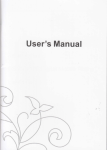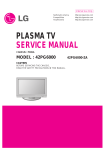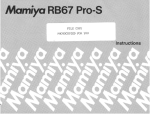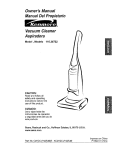Download FED 5b - Cámaras sin fronteras
Transcript
CAM ERA
IMPORTANT:
Set the shutter speeds only when the shutter has been cocked.
Do not turn the erposure head in the interval between "30" and
n1". Failure to comply with these requirements results in
breaking of the camera.
Slnce efforts are continually made to improve the reliability
and performance of the product, minor changes nay be
introduced wlthout special notice.
@ VneshtorgSzdat,L992
www.orphancameras.com
CAMERA
@D5a
FE D5E
l n s t r u c t i o n sf o r . U s e
1..GENERAL DIRECTIONS
Camera FtrD 58 is intended for amateur and professional shooting on
standard black-and-white
and colour perforated film 35 mm wide.
The camera is simple in handling. Fulfilment of the rules set forth in the
present manual ensures its reliable operation for many years.
While handling the carnerq do not exert excessiveefforts, protect it from
dust, avoid to touch its optics.
The design of the carnera is protected by the USSR inventors' certificates
Nos 773562,313194.
www.orphancameras.com
2. SPECIT'ICATIONS
Picture size, nun
Film magazine load
kns
.
Lens fastening thread
Coupling dimensions for attachments,
mm:
plane
threaded
Focusingrange
.
View finder
Shutter
Automatic releaser
Synchronizer . . .
Tripod thread
Mass of camera in case, kg
l*
.
24x36
film 1.65 m long for 36 pictures
anastigmat INDUSTAR-61I/A;
l:2.8; f' = 55 mm
M 39 x 1 mm
42
M40.5x0.5
fromlmtoo(infinity)
optical, combined with range finder,
provided with dioptric correction of +2D
curtain-type, with speedsfrom
1 to 1/500 s and "8" (by hand)
mechanical
X-contact, for electronic flash lamps
rl4'
0.96
3. DELTVERYSET
1
1
1
1
1
1
L
Camera
Film magazine . .
[.ens cap
Clip stopper . .
Case
Instructions for Use
Packing box
4. DESIGN
The rnain units of the camera are as follows:
the body which housesthe mechanisms of the
shutter. automatic releaser, synchronizer,
finder, picfure counter and
ra"g.-^na-view
the lens with diaphragm, depth-of-field, and
distance scales. The lens is attached to the
body with the aid of a thread.
The camera controls and functional'units are
shown in Figs 1 and 2-
4
www.orphancameras.com
Fig.l:
1 - autom-atlc releaser cocbpg rever; z - automatrc rereaser
range ttnder apcrture; 4 - shucer r6tefse [uri6n; ]._;ilildiil,?i button: J
o-_cllp wlth synchronlzer contact; Z _ vtew iinAer ap-ertuiri
Fig.2z
8 - dloptrlc correctlon rlng; 9 - fllm sensltlvltyIndlcator llmb; /0 - rewlndlng
knob; /i - exposure head;12 - exposure scalei 13 - dlsconnector sleeve;14 shutter cocldng lever; J5 - camera cover
www.orphancameras.com
5. PR.EPARATION FOR OPERATION
Preqaration of the camera for shooting
consists in its loading by the magazine witF
a filrnfn;,lq{inS
ls carried out under ordinary
soft lighting conditions.
Undo the screuyfi*ing the carnera in the case.
Remove the camera fiom the case.
Raise the lock shackles of camera cover 15
(fig.2) and turn them half-way round as far
go accordlng t_oFig. 3. then pressing
"..1,h.-y
with
the thumbs on the coyer, shiftlt tn thI
direction of an alrow, as.showir in Flg. 4, and
take offthe crmera.
Put the magazine with a film into the ctmem
recess. Insert the end ofthe film lnto the slot
in the take-up reel as shown in Fig.5.
Ttrrning the shutter cocking lever I 4 (Fig. 2)
pull the fllm so that its perforationsin6uta
get onto the teeth of both rims of the feeding
drum.
Fig.3
Close the camera by the cover and push its
edge under the shield. Turn the lock J,hackles
half-way round and lower them into the
recesses.
Fig.4
diglt "1" and wlll show the flrst frame
prcpared for shooting.
For convenienccin use the shutter cocking
lever has two positions: operating and
transport In the operating position the end
of the lever protrudes beyond the crmera
shield.
tS
ShowninFtg.&'-rl7@
film sensitivity indicator llmbs.
Fig.5
To feed the unexposed fllm to the picture
aperture, cock the shutter twice, pressing on
release button 4 (Fig.l) after each cocking.
The shutter cocklng lever'should be turned
each time as far as it goes, othenrise the
button will be interlocked and the shu{ter
will not operate upon presslng on the button.
-
After the second-third cocking picture
counter limb 17 (Fig. 6) wtll set opposite
,16- Dlcture counter Index; 1 7 - plclure counler
"-"'@
E
www.orphancameras.com
Fig.6:
film type indicator limb is arranged
icture counter. The convent
al
of the film types
as follows:
artificial
lighg
Ftg.7:
19 - fllm sensltldty Indlcator Index
Having loaded the camerq#rt
Then turn limb 9 until the number
corresponding to the sen3itivity of the film
loaded into the camera coincides with index
19.
The indicator limbr will help you to
remember bywhat type of the film the carnera
has been loaded when you want to take
pictures after a long interval.
6. OPERATING PROCEDURE
Fig.8:
2 0 - vlew-and-range llnder eyeplece
Fig.9
So, you have loaded the camera and may
begin loading.
Having chosen the place for shooting, open
the carnera case, take the cap offthe lens and
locking through eyepiece 20 (Fig. E) of the
view-and-range findercheck how the chosen
subject is arranged within the field of vision
of the view finder.
In order to set the carnera at an accurate focus
first turn dioptric correction ring 8 (Fig.2),
focus the view-finder by your own sight.
Focus the lens. With this purpose by turning
distance scale 23 (fig. 10) align two images
seen in the circle of the field ofvision of the
view finder, as shown in Fig.9, into one.
When photographing the remote subjects or
if the distance to the subject to be
photographed is known the lens may be
focused by the distance scale.
In case of photographing the objects having
a considerable extension to the depth or rvhen
t0
www.orphancameras.com
shooting a series of subjects located at
different distances from the camera,
determine the value of the necessary
diaphragm with the aid of the depth-of-field
scale and diaphragrn the lens by setting
diaphragm scale 2l in the required position
relative to the index.
Depth-of-field scale 22 consists of two rows
of numbers corresponding to the lens
diaphragm scale and disposed symmetrically
relative to distance scale index 24.
When the lens is being focused, the depth-offield scale shows on the distance scale the
shortest and longest distances from the
carnera within which the image sharpness
will be satisfactory for each diaphragmvalue
chosen in shooting.
For example,ln Fig. 10 you san seethatwhen
the lens is focused at a distance of 3 m, the
diaphragm being 5.6, all the subjects located
at a distance of 2.5 to 4 m from the camera
will be sharply photographed. When the
diaphragm is equal to 8 the subjects located
Fig.10:
21 - dfaphragm scale; 22 - depth-of-fleld scale;
23 - dlstance scalez24 - dlstance scale Index
from?.2 to 5 m from the carnera are sharply
photographed on the picture and so on.
Determine the shutter speed required for
shooting. You can easily do it with the aid of
a pocket exposure meter or €xposure
metering tables.
L1
the chosen value on exposurescale J2 and
lorverit, in this cascthe headshould be flxed
in the set position
In Fig. 11 the head is set at the exposure
(shutter speed)of 1/30 s.
Thc exposure can be set only with tlu shatter
cocked.Do not turn thc eryosure head in the
intewal between "30" and " 1".
Fig.11
To protect the lens ftom the overhead-andsid| liglt it is good practice to put a
sunshade on the lens in.shooting.
Having determined the value of the required
exposure, raise slightly exposure head lJ
(Fig. 11), turn it till the index registers with
Dtgits on scrle 12 correspond to shutter
speedsol l, Ll2, ll4, LlE, Llli, 1130,
Ll60,ll1'25,ll2SO and1/500 s.
The dot between digits n1" and n4non the
exposure limb corresponds to the shutter
speed of Ll2 s. Letter 'Bn determines the
position of the exposunehead intended for
obtaintng the prolonged exlxlsures'by handn
- when the release button has been
depressed"the shutter remains openuntil the
instant of rcleasing the button
T2
www.orphancameras.com
On exposure scale divisions " 1", '2u, '4', '8u
and " 15" tlu exposure hcad is set somewhat
higher than on tlu othcr divisions; do not try
to lower thc luad down by pressing on it.
Now aim the camera at an obJect to be
photographcd, check its posltlon in the field
of vision of the view finder and, upon
choosing the necessary Instant smoothly
press on the shutter release button
In taking pictures with the automatlc
releaser, cock the automatlc releaser after
setting the diaphragm and the shutter speed:
For this purpose turn automatic releaser
cockinglever I counter-cloclnvise, as shown
in Ftg. I2rto the upper position Secure the
eamera on the dpod and set the camera to the
required position with the aid of the view
finder. Press on the automatic releaser
button 2 and occupy the spot chosen for
yourselfbeforehandThe shutter witl be released at least in 9 s.
It is possible to cock the shutter with the
automatic releaser either released or cocked.
Fig. l 2
When photographing with a flash lamp, the
shutter should be set to the speed of 1/30 s
and the diaphragm value ls to be.selected in
accordance with the film sensitivity, the
d_istqce to the obJect to be photographed and
the lamp power.
The cannera has clip 6 (Fig. 1) wtth cableless
connection.
Prior to connectinq remove clip stonner 5 and
insert the flash tamp in the clip aiihown in
13
Fig. 13, thus it is connected to the
synchronizer contact
The flash lamps can be connected and
disconnected with the shutter either cocked
or released.
More detailed information on shootingwith
the flash lamps can be obtained by referring
to the manual enclosedwith the lamps and to
the manuals on photography.
On depressing the release button the flash
lamp is switched on simultaneously with the
shutter operation. The flash lamp can be also
switched on with the aid of the automatic
releaser.
Whenphotographingthe film is pulled outof
the magazine.and wound onto the take-up
reel. To reload the carnera the film should be
rewound back into the magazine.
Fig.13
As soon as you take pictures of 36 frarnes,
disconnect the shutter mechanlsm. It can be
rnade bypressing on the edge ofdisconnector
sleeve 13 (Fig. 14) downwards as far it will
go and by fixing the sleeve in this position.
While pressing on the sleeve never move
aside ihe coctling lever since this does not
allow the sleeve to be ftxed.
t4
www.orphancameras.com
rarinding knob l0 (rig. ls)
A:T,.gFry
"
rotEte lt in the
dlrection of the arroi.
While rewinding the film back the lens
should be covered with a cap.
The end of ravlnding is determlned by the
change of an effort required for -pullins the
film end out of the takc-up reel.
To protect
the film from accidental
exposure, do not reload the camera at
excessively bright lighting (e. S.,under
conditions of direct solar radidtioi).
Fig.14
Open the cemera, es lt has been describcd
above, andtake out the film magazine. In this
case the picture counter timb-will be autornatically set to the lnitial position
Cock the shuttcr for connecting the shutter
mechanism- Closc the crmera bi a cover and
lock lts locks Put the ctmera into the cese
rnd fix itwith I scnslv.
VYhen closing the case do not forget to shift
the cockitrg lever to the transport position To
do this, tighten the lever end to tlie shield. In
this position the lever will not hinder to close
the case.
Fig.15
APPENDTX
Rules of Loading the Magazine with a Film
Th_ecamera is compl_etednith the magazine type 135M intended for repeated application.
Take the reel out of the magazine and insert the film end lnto the reel sldt as shoivi tn Fig. 1. Fold
the free end of the film twice according to fig. Z and, pressing it by the thumb of the left hand,
pull the fllm out of the reel with your right hand. In this case the folded end of the film should
pass into the reel slot
Pull the film so long as it will be fixed (Fig. 3).
Load the reel with the wound film into the magazine. In this case the film end should enter the
slot of the magazine housing (fig. a).
ffffiffiffi
Reload the magazine in the ncyerse order.
To avoid the film fault it ls necessarlr to clean the packing piecebf the magazine removing the dust
and emulsion remains from the fiLn-
Bneurroprnr4ar. HrA. Ns 1365Y/92.
Anra. rr. K-Sp. 3an 2-1094.
www.orphancameras.com