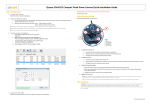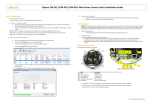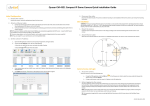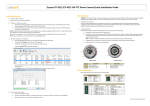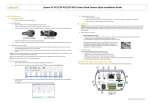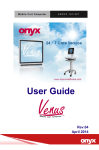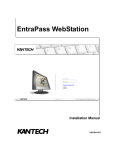Download TRK 1.5.7. Internal Release Notes
Transcript
DVTEL INC. 65 Challenger Road Ridgefield Park, NJ 07660 Release Notes Quasar Gen II Apr’15 Enhancements Firmware Version dt20150426NSZ The contents of these Release Notes may not be reproduced or reprinted in whole or in part without the express written permission of DVTEL, Inc. Ver. A April 26, 2015 Quasar Gen II Apr’15 Enhancements Release Notes Table of Contents 1. Introduction ................................................................................................................. 3 1.1 1.2 Version Details ............................................................................................................ 3 Firmware and Software Update Location ................................................................... 3 2. Version Compatibility.................................................................................................... 4 3. New Features and Improvements .................................................................................. 5 3.1 3.2 3.3 3.4 3.5 3.6 90˚/270˚ Rotate ......................................................................................................... 5 Adaptive Streaming Enhancement ............................................................................. 5 Color and 2D Noise Reduction .................................................................................... 5 General Improvements ............................................................................................... 5 Bug Fixes ..................................................................................................................... 6 Limitations................................................................................................................... 6 4. Upgrade Procedure ....................................................................................................... 7 4.1 4.2 4.3 Upgrading the Camera through the Web Interface .................................................... 7 Upgrading the Camera through DNA .......................................................................... 7 Upgrading DVPlayer if DVPlayer versions 1.18.10 and/or 1.18.12 are present ......... 7 5. Disclaimer..................................................................................................................... 8 Appendix ............................................................................................................................ 9 A.1. A.2. Jan’15 Enhancements (dt20150116NSZ) .................................................................. 10 Nov’14 Enhancements (dt20141114NSZ) ................................................................. 11 Contacting DVTEL .............................................................................................................. 12 April 26, 2015 Page 2 of 12 Quasar Gen II Apr’15 Enhancements Release Notes The intention of this version release is to enhance the user experience and to improve the features and functionality of the products. Affected Models: Camera type Quad HD Ultra HD Bullet cameras CB-6204-11-I CB-6208-11-I CB-6204-21-I CB-6208-21-I CM-6204-11-I CM-6208-11-I CM-6204-21-I CM-6208-21-I Mini-dome cameras 1.1 Version Details Full version details: 1.2 Camera firmware version dt20150426NSZ Firmware and Software Update Location The firmware and software updates are available from http://www.dvtel.com/servicessupport/firmware-software/ and [email protected] April 26, 2015 Page 3 of 12 Quasar Gen II Apr’15 Enhancements Release Notes The firmware is supported with the following software versions: Product Name Description Latitude 6.3 CP1 LU42 Latitude 6.3 Camera Pack 1 with update 6.3.0.4142 and above Update 6.3.0.4158 or higher is recommended United VMS 6.4 Latitude/Horizon/Meridian 6.4 with update 6.4.0.6813 and above Update 6.4.0.6822 or higher is required for new VMS functions DNA 2.0.4.8 DVTEL Network Assistant (DNA) version 2.0.4.8 and above Note: Support for Horizon and Meridian available in version 6.4 and above. April 26, 2015 Page 4 of 12 Quasar Gen II Apr’15 Enhancements Release Notes 3.1 90˚/270˚ Rotate The image can now be rotated 90˚ and 270˚ (9:16 portrait view, sometimes referred to as Corridor/Hallway Mode/Format), providing better coverage for long narrow scenes. Note: On 4K models, the frame rate maximum is 15FPS when in this mode. 3.2 Adaptive Streaming Enhancement Adaptive Streaming has been enhanced so that deployments requiring higher than 12/15FPS can also benefit from this technology. Model Series Ultra HD Quad HD 3.3 Configured Frame Rate Resolutions in Play 26-30 4K 16-25 4K + D1 1-15 4K + 1080p + 720p + D1 26-30 1440p 16-30 1440p + D1 1-15 1440p + 720p + D1 Color and 2D Noise Reduction The new Color and 2D Noise Reduction filters provide enhanced low light performance by retaining brightness and color in low light conditions while reducing the noise in the image. 3.4 General Improvements a. Out of box experience o WDR function is now set to Mid by default o CBR is now the default rate control mode o Tampering detection is now enabled by default o IR Compensation is now enabled by default o Motion and Tampering Metadata is now enabled by default o Motion Detection level is now 40 by default o Bitrate defaults now correspond to resolution defaults b. WDR performance enhancements for QHD models c. Photographic lens enhancement for 3-8mm models April 26, 2015 Page 5 of 12 Quasar Gen II Apr’15 Enhancements Release Notes 3.5 Bug Fixes a. Rotation reverted to 0˚ after firmware upgrade b. ROI Encoding wasn’t functioning in some configurations c. Brightness variations when bit rate settings were changed d. Auto focus wasn’t functional in manual exposure mode e. WDR compositing gradually changes with static scene f. Tampering state inverted if camera was rebooted during tampered state g. Internet Explorer would occasionally crash while navigated web interface h. Image quality of 1080p was degraded when set as the top resolution i. QHD models exhibited halo effect around high contrast areas j. Resolution transition was delayed when performing several configuration changes k. MTU changes to 1490 after reboot 3.6 Limitations a. Analog output is supported in single and dual stream modes b. Auto focus is initiated when Picture Profile settings are saved in Admin Center April 26, 2015 Page 6 of 12 Quasar Gen II Apr’15 Enhancements Release Notes The firmware can be updated by using the camera’s web interface or by using the DVTEL Network Assistant (DNA) tool. 4.1 Upgrading the Camera through the Web Interface To upgrade the camera firmware Select the System tab on the navigation bar. Select the Maintenance > Software Upgrade tab on the sidebar. Follow the steps indicated on the screen to perform the upgrade. In Step 2, change the option to uImage_userland.img Click Upgrade button Note: When upgrade is complete, it is recommended to perform a Partial Restore to implement the new defaults (navigate to System > Maintenance > Factory Default) 4.2 Upgrading the Camera through DNA To upgrade the camera firmware Upon discovery of the Quasar Gen II unit(s), select the relevant unit(s) from the Discovery list. Click the Firmware icon on the navigation bar. Select the camera firmware file from the relevant fields on DNA. Click the Upgrade button. Note: When upgrade is complete, it is recommended to perform a Partial Restore to implement the new defaults (select unit then click Admin > Partial Factory Defaults) For further details, refer to the DNA 2.0 User Manual. 4.3 Upgrading DVPlayer if DVPlayer versions 1.18.10 and/or 1.18.12 are present To upgrade the DVPlayer 1. Go to Control Panel > Programs and Features and locate DVPlayer in the list 2. If under Version it states 1.18.10 or 1.18.12, highlight DVPlayer in the list and click Uninstall. Follow the prompts to uninstall the previous version(s). Do this for both if applicable. 3. After the older versions are uninstalled, the next time the camera’s webpage is accessed, you will be prompted to install the newest version of DVPlayer. This version is backwards compatible with older cameras and firmware. April 26, 2015 Page 7 of 12 Quasar Gen II Apr’15 Enhancements Release Notes By providing this document, DVTEL, Inc. is not making any representations regarding the correctness or completeness of its contents and reserves the right to alter this document at any time without notice. © DVTEL, Inc. 2015. All rights reserved. April 26, 2015 Page 8 of 12 Quasar Gen II Apr’15 Enhancements Release Notes April 26, 2015 Page 9 of 12 Quasar Gen II Apr’15 Enhancements Release Notes A.1. Jan’15 Enhancements (dt20150116NSZ) 1. New Model Support 4K with 9-22mm lens CM-6208-21-I CB-6208-21-I Quad HD 3-8mm lens CM-6204-11-I CB-6204-11-I Quad HD 7-22mm lens CM-6204-21-I CB-6204-21-I 2. Adaptive Streaming United VMS 6.4 with LU 6.4.0.6808 introduces Adaptive Streaming, a technology which maximizes system efficiencies and viewing experience by displaying the most suitable stream for any display surface. 3. Auto P-Iris Automatic mechanism for P-Iris control. 4. Region of Interest Encoding Allows user to define area where quality should be higher or lower than the general scene, allocating available bandwidth resources accordingly. 5. Bug Fixes a. Adjusted the available range of F stop to maintain image quality and prevent hunting b. Retain rotate type after partial factory default c. Addressed issue where image becomes noticeably brighter and bit-rate rises significantly April 26, 2015 Page 10 of 12 Quasar Gen II Apr’15 Enhancements Release Notes A.2. Nov’14 Enhancements (dt20141114NSZ) 1. Auto P-Iris Mechanism to automatically adjust the P-Iris during changing scene conditions 2. API for TV system change User can now control TV system from software a. DNA support from version 2.0.4.4 b. Latitude/Horizon/Meridian support from version 6.4 3. General Improvements a. Full factory default restores the factory P-Iris setting b. Partial factory default maintains users P-Iris setting c. Default QP values for CBR mode d. Set \Program Files (x86)\ as DVPlayer installation path e. Audio default changed to Full Duplex f. Prepare webUI for ROI Encoding feature 4. Bug Fixes a. Manual P-Iris adjustment isn’t functioning after factory default b. Frame rate cannot be set when the shutter is over 1/30 or 1/25 c. Shutter is not set properly during resolution setup in some conditions (i.e. changing from 4K@30FPS to 1080p@15FPS may result in 20FPS) d. Setting resolution and frame rate in PAL mode rejected in some flows e. IOI HD appears in scopes April 26, 2015 Page 11 of 12 Quasar Gen II Apr’15 Enhancements Release Notes To contact us, write us at [email protected] or contact your local office: CORPORATE HEADQUARTERS DVTEL, Inc. 65 Challenger Road Ridgefield Park, NJ 07660 USA Tel: 201.368.9700 Fax: 201.368.2615 Order Fax: 201.712.0343 [email protected] ASIA PACIFIC REGION DVTEL 111 North Bridge Road, #27-01 Peninsula Plaza Singapore 079098 Tel: +65 6389 1815 Fax: +65 6491 5660 [email protected] ANZ AND THE PACIFIC ISLANDS DVTEL 37 Victoria Street Henley Beach, SA 5022 Australia Tel: +61 8 8235 9211 Fax: +61 8 8235 9255 Mobile: +61 419 850 166 [email protected] EMEA DVTEL UK Ltd. 7 Lancaster Court Coronation Road High Wycombe HP12 3TD England Tel: +44 (0) 1494 430240 Fax: +44 (0) 1494 446928 [email protected] INDIA AND SAARC, GULF REGION DVTEL India Pvt., Ltd. 303, SSR Corporate Park Mathura Road Faridabad 121002 Haryana, India Tel: +91 (129) 431 5031 Fax: +91 (129) 431 5033 [email protected] CENTRAL AND LATIN AMERICA DVTEL Mexico S.A.P.I. de C.V. Felipe Villanueva No. 10 Col. Guadalupe Inn México, D.F. 01020 México Tel: +5255 5580 5618 Fax: +52 55 8503 4299 [email protected] DVTEL NORTH ASIA 2404, 24/F, World-Wide House 19 Des Voeux Road Central Hong Kong Tel: +852 3667 9295 Mobile: +852 9479 4195 [email protected] DVTEL北亞地區 香港中環德輔道中19號 環球大廈2404室 電話: +852 3667 9295 手提: +852 9479 4195 電郵: [email protected] For product-related documents and information, visit http://www.dvtel.com/. For assistance, email us at [email protected] or phone 1-888-DVTEL77. April 26, 2015 Page 12 of 12