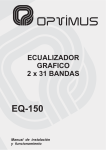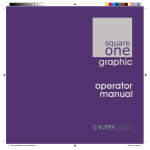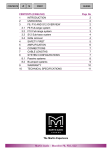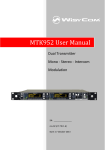Download EQ231G - User manual
Transcript
Dual 31 Band Graphic Equaliser Operation Manual 1 EQ231G User Manual 1. Introduction The EQ231G is a high quality dual 31 band 1/3 octave graphic equaliser. The EQ231G also has a switchable 12dB per octave Hi-pass filter. A delayed by-pass relay allows silent on/off switching and also provides direct throughput when the unit is not powered. Centre detent long stroke faders give up to 12dB of cut and boost at 31 ISO centre frequencies, covering the entire audio spectrum (20 to 20KHz). Inputs and outputs are electronically balanced. Each channel has a Peak Indicator illuminating for an equivalent output signal of +18dBu. Options The graphic equaliser section can be supplied with a hybrid combination of gyrators and inductors, in order to maximise performance in terms of dynamics and signal-to-noise ratio. The unit can be augmented by parallel outputs offering a unique transformer distortion cancellation circuit, this reduces distortion by an order of magnitude compared to conventional designs. 2. Repairs and warranty The EQ231G is a ruggedly constructed solid state unit which requires no preventative or routine maintenance. The unit is constructed from the highest quality components, which are selected so as to be conservatively rated for maximum life. Each unit is soak-tested before despatch to reduce the possibility of component failure in the field. The LA Audio EQ231G has been manufactured to a high standard using quality components. If correctly installed and operated the unit should give years of problem free operation. However in the event of a defect in material or workmanship causing failure of the unit within one year of the date of original purchase we will agree to repair, or at our discretion replace, any defective item without charge for labour or parts. To receive service under this warranty it is necessary to return the unit to an LA Audio authorised 2 EQ231G User Manual service centre or to the factory with a dated receipt as proof of purchase. After repair the unit will be returned to you free of charge. Limitations: This warranty does not cover damage resulting from accident or misuse. The warranty is void unless repairs are carried out by an authorised service centre. The warranty is void if the unit has been modified other than at the manufacturers instruction. The warranty does not cover components which have a limited life, and which are expected to be periodically replaced for optimal performance. We do not warrant that the unit shall operate in any way other than as described in this manual. 3. Installation It is important to read this section before applying power to the unit 3.1. Inspection and unpacking The EQ231G is carefully packed at the factory in a carton which is designed to withstand handling in transit. However, if transit damage is evident, DO NOT discard any of the packaging material and notify the carrier immediately, as it is he who is responsible for such claims. The shipment should contain the following: The Unit, EQ231G Graphic Equaliser Power cord Technical Manual (this book) If any of the above items are missing, notify your supplier immediately. 3.2. Operating Environment The unit is designed to operate between 0 and +50 degrees Celsius (32 - 122 F) in an atmosphere of relative humidity up to 80%. Should the unit be installed in an equipment rack, it is important to ensure that the operating temperature inside the rack does not exceed the upper limit. This may be the case where the rack contains power amplifiers and a cooling fan may be necessary in such installations. Although designed to withstand hum pick-up, it is VERY important that the unit is not installed close to any strong electro-magnetic fields. 3.3. Power Requirements The voltage is pre-selected at the factory for the country of destination. Fuse rating (Note: Fuse must be Slow – Blow) EQ231G 115-125 Volts AC 50/60Hz 200-250 Volts AC 50Hz 220 Volts AC 60Hz 200mA 100mA 100mA 3 EQ231G User Manual (A 100 Volt special transformer is available for Japan). (A 220 Volt special transformer is available for the Republic of Korea). 3.4. External connections The input connector is a female XLR type and the output is a male XLR, both wired as follows: Pin 1 : Ground Pin 2 : Hot Balanced signal Pin 3 : Cold Balanced signal 3.5. Impedance & Termination Most modern audio systems (other than telephone lines) have cable runs of less than 100 meters, the devices used usually have very low output impedance and relatively high input impedance. This allows equipment to be connected in series without regard to "impedance matching" (as long as the succeeding input is greater than the stated minimum for the output it is connected to). LA Audio products confirm to this standard ; therefore inputs and outputs are usually indifferent to varying load or source impedance. The only exception to this rule is where the unit is connected to a transmission line or some older vacuum-tube equipment which requires proper impedance matching. This may be achieved by shunting the correct matching resistor across the inputs or outputs. The EQ231G has an input impedance of approximately 20kΩ and an output source impedance of 100Ω, (20Ω with the transformer option fitted). Its minimum following stage input impedance should equal or exceed 600Ω. 3.6. Signal levels The unit is designed to accept an input signal level of up to +20dBu (dB referred to 0.775Vrms). Above this, clipping (distortion) of the signal will occur. It should be noted that the filter amplifiers may be driven into distortion by excessive boost in the unit, and where this is the case the input signal should be reduced sufficiently to allow enough headroom. 4. Operating Instructions 4.1. Description of controls 31 Faders are provided on each channel for cutting or boosting at the 31 ISO frequencies. The frequency is indicated on the front panel as are the amounts of cut and boost. Each fader has a centre detent, which allows the user to quickly return it to its inactive position (0dB). The Master Level controls can attenuate the inputs to infinity or boost them by 6dB. A Peak LED illuminates when the audio signal is within 2dB of clipping. The Bypass switches allow the graphic filters to be taken out of circuit for comparison checks. The adjacent LED's illuminate when the filters are IN circuit. 4 EQ231G User Manual Should the power on the unit fail the unit automatically switches into bypass through a delay circuit. The switched Hi-pass filter on the EQ231G is a 2nd order (12dB/octave) with the corner frequency fixed at 35Hz. 4.2. System check (Refer to the installation section before applying power) Set the controls as follows : ALL faders to the central position. (0dB) Master Level Controls to 0dB. Hi-pass filter switched out Apply program material to each channel and observe there is no change when the EQ bypass switch is toggled. Put the EQ in (LED ON) and activate each fader to ascertain that each filter is working. (The program material should cover the entire audio range, otherwise the filters may appear inactive). 5. Applications A graphic equaliser may be used in many situations and in many different ways. It is impossible to document every implementation, but we hope that the following examples will serve as a useful "starting point". 5.1. Some examples a) Room equalisation Every room, whether it be a home, a studio or a theatre has a different acoustic response, depending upon furniture, types of wall, ceiling and floor covering, types of airconditioning etc. In conjunction with an audio analyser, a graphic equaliser may be used to "correct" the room. i.e. tailor the sound being reproduced so that the room appears to have an even or "flat" response throughout the audio range of frequencies, thus providing a correct reproduction of the original sound. b) Sound-shaping or tailoring The graphic equaliser may be used to change an original sound to make it more pleasing to the ear or to blend it in with other audio signals without overlap. This technique is quite common in recording or production studios to tailor a sound for its eventual reproduction medium. 5 EQ231G User Manual c) Elimination of "sibilance" Sibilance is the noise which occurs when someone is speaking who either has a "hissy" voice or who is using words with the letter "s" in them, e.g. "Pressure", "Rose", etc. This can become annoying to a listener and the graphic equaliser can be used to overcome this problem by either removing or reducing the offending frequency. d) Elimination of "proximity effect" Cardioid microphones usually have a low frequency emphasis, which in certain situations can present problems. For example, speech over a public address system not being fully intelligible. The graphic equaliser can eliminate this by reducing or removing the unwanted frequency. e) Sound-effects By using the graphic equaliser creatively a sound may be completely changed and effects obtained. The most common sound effect created in this way is the "telephone voice" which can make an expensive studio microphone sound like a telephone handset. f) Reduction of feedback In many auditoriums, a graphic equaliser may be used to increase the overall sound level without feedback. Having identified the frequencies which "ring" the most in a given auditorium, the graphic equaliser is then used to reduce the offending frequencies, enabling the overall gain to be increased. g) Intelligibility A graphic equaliser may be used to make a speaker appear more intelligible to his/her audience. Usually, the equaliser is compensating for deficiencies either in the sound system, or with the room characteristics. 5.2. A word of caution The graphic equaliser is a powerful tool, but it should be noted that it cannot cure everything. Very often there are other effects such as reverberation and phase shift to be taken into account when faced with a "poor" sound. It should be noted, for instance, that different frequencies are attenuated differently as they travel through the air and so a true "flat" response may not always work for a given room. The human ear is probably the best arbiter in most cases. Extreme filter settings are to be avoided unless you are creating a sound effect. The introduction of phase shift, which accompanies such settings, will probably do more to compound the problems, than cure them. Usually the response shown "graphically" by the front panel should be generally smooth, otherwise the resultant sound will appear synthesised or "unreal". Also note that whilst the filters are designed not to interact, there will always be a combining effect between adjacent filters, so when equalising a room it will be necessary to analyse, adjust, analyse again, and adjust further until the correct response is obtained. Finally, it should be observed that, as with all tools of this nature, it is only experience and practice that will enable you to employ the unit to its best effect. 6 EQ231G User Manual 6. Techniques 6.1. Room measurement and equalisation There are several ways of measuring a room's frequency response, and these are usually all similar in technique, although differing in hardware. Usually a known quantity of an audio signal is generated and transmitted through the sound system. The result is then read through a calibrated microphone and a graph of the frequency response is indicated to the user usually in 1/3rd octave intervals. The actual method may employ "pink noise" and an led display device, or a series of swept sine waves measured on an audio voltmeter or plotted on an audio graphic recorder. Other methods involving pulses and time delay are also available. The microphone is located in the listening area and moved around to check for variations in response at different locations. These variations are then averaged to make a "raw house curve". This is used as the starting point for corrective equalisation, and where there are dips in this curve, the appropriate frequencies are boosted, and where there are peaks, those frequencies are cut etc. The room is then checked again for the combining effects of adjacent filters and so on until the house curve is flat. It should be noted that there are many problems associated with multiple speaker arrangements and quite often re-positioning of speakers and re-balancing will correct many of the problems before equalisation, thus reducing the possibility of unwanted effects of extreme filter settings. The major problem is usually one of phase, and using such extreme filter settings to overcome the problem will do no more than worsen the situation, since further phase shifts may be introduced. Other problems are usually speaker distortion at higher frequencies and an imbalance between direct and reverberant fields. All of these possible causes should be checked before using the graphic equaliser, which, although a powerful tool, cannot cure everything. 6.2. Feedback suppression In many auditoriums, a graphic equaliser may be used to increase the overall sound level without feedback. The usual method is to set the graphic equaliser to a "flat" position, (i.e. all sliders at 0dB) and to increase the overall level in the auditorium, until feedback commences. Then reducing the level to just under the feedback point, each frequency band in turn is boosted until the feedback frequencies have been identified. By notching the offending bands down slightly, the overall level may be increased. This may be repeated until the overall gain reaches the required level. 6.3. Graphic equalisers and limiter's Generally, an equaliser should come before a limiter or compressor in an audio chain. This is because an equaliser changes the frequency balance and harmonic relationships of the signal. Therefore to obtain the desired effect of limiting, it is best to limit the program material as you want it, i.e. equalised. A graphic equaliser can be used in conjunction with a limiter/compressor to retain a larger dynamic range by reducing unwanted frequencies which would have otherwise triggered the limiter earlier. Distortion can occur when low frequencies are limited too fast, this can be alleviated by reducing the low frequency content. By placing the equaliser first, if a range of frequencies are being attenuated, a higher threshold would be attained before limiting commenced, as proportionately these 7 EQ231G User Manual frequencies will not be contributing to the output. Since the frequency was unwanted anyway, there seems little point in allowing it to trigger the limiter. Sometimes a graphic equaliser may be placed in the side chain of a limiter/compressor and tune it to limit certain frequencies. The graphic equaliser is particularly good at this, since it can notch very accurately. This is the usual way to remove sibilance (known as "de-essing") or annoying background noises such as air-conditioning units etc. 8 EQ231G User Manual 7. Specifications Frequency Response Signal to Noise Ratio Input impedance Output impedance Output Load Impedance Maximum Output Level Total Harmonic Distortion (THD) 1 kHz, +4dBu Output, Peak indicator Threshold 20 Hz to 20 kHz +4dBu output 20 kΩ balanced 100Ω balanced 600Ω to infinity 600Ω Load, 1 kHz +0, -1dB -96dB 600 Ohms Load 2dB before clipping 0.003 % +20dBu Centre frequencies : 20, 25, 31.5, 40, 50, 63, 80, 100, 125, 160, 200, 250, 315, 400, 500, 630, 800, 1k 1k25, 1k6, 2k, 2k5, 3k15, 4k, 5k, 6k3, 8k, 10k, 12k5, 16k, 20k. Frequency accuracy : Better than 5 % of nominal Input Connectors Output Connectors XLR 3 Pin XLR 3 Pin Power Consumption (115/220 VAC, 50-60 Hz) EQ231G 8 Volt-Amps Weight Shipping Weight Dimensions Temperature Range Operating Storage 2 High, 3 Low, 1 Ground 2 High, 3 Low, 1 Ground EQ231G 6.2 kg, 7.7 kg, 483 mm W x 230 mm D x 135 mm 0C to + 50C 0C to + 75C Note : In these specifications, 0dBu is referenced to 0.775 V RMS. Product information and specifications are subject to change without notice. E&OE 9 EQ231G User Manual