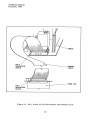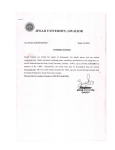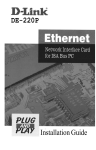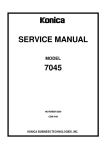Download USER`S MANUAL
Transcript
XVME-202 3U PAMUX Module USER’S MANUAL ACROMAG INCORPORATED 30765 South Wixom Road P.O. BOX 437 Wixom, MI 48393-7037 U.S.A. Tel: (248) 295-0885 Fax: (248) 624-9234 Email: [email protected] Copyright 2012, Acromag, Inc., Printed in the USA. Data and specifications are subject to change without notice. 8500-966B XVME-202 Manual December, 1986 Chapter 1 INTRODUCTION 1.1 OVERVIEW The XVME-202 PAMUX Interface Module is a single high, VMEbus compatible board which allows a VMEbus master to communicate with a PAMUX I/O subsystem. The specific features of the XVME-202 Interface Module are listed below: Directly compatible with PAMUX I/O system. 16 PAMUX units can be addressed from one module providing up to 5 12 I/O points. Termination resistors provided on board. Connection is made via a 50 conductor ribbon cable. Cable length can be up to 500 feet. The XVME-202 occupies a 1K block of the VMEbus short I/O Address Space. The module address decode logic allows the user to select (via 6 jumpers) any one of 64 of the 1K boundaries in the short I/O Address Space to be used as the module base address. The module’s Internal Registers are accessible at specific addresses offset from the selected module base address. 1.2 MANUAL STRUCTURE This manual consists of three chapters which divide the various aspects of module specification and operation into three distinct areas. The three chapters develop these aspects in the following progression: Chapter One - A general description of the XVME-202 PAMUX Interface Module, including complete functional and environmental specifications, VME bus compliance information, and a block diagram. Chapter Two - Module installation information covering module specific system requirements, jumpers, and connector pinouts. Chapter Three - Details covering functional addressing, and programming considerations. The Appendices are designed to provide additional information in terms of the backplane signal/pin descriptions, a block diagram and assembly drawing, and module schematics. 1-l XVME-202 Manual December, 1986 1.4 MODULE SPECIFICATIONS The following is a list of the operational and environmental specifications for the XVME-202 PAMUX Interface Module. Power Requirements . +5V, 1.6A typ., 1.8 A max Board Dimensions 150 x 116.7 mm Temperature Operating . Non-Operating Humidity . . . 0 to 65 degrees C 32 to 149 degrees F . -40 to 85 degrees C -40 to 158 degrees F . 5 to 95% RH non-condensing (Extremely low humidity may require protection against static discharge.) Altitude Operating . . Non-Operating . Vibration Operating . Sea-level to 10,000 ft. (3048m) Sea-level to 50,000 ft. (15240m) . 5 to 2000 Hz 0.0 15” peak-to-peak displacement 2.5 g peak acceleration . 5 to 2000 Hz 0.030” peak-to-peak displacement 5.0 g peak acceleration . . 30 g peak acceleration’ 11 msec duration Non-operating . 50 g peak acceleration 11 msec duration Non-Operating Shock Operating Complies with VMEbus Standard Revision C. 1 A16:D08(0) DTB Slave Form Factor - SINGLE Base address jumper-selectable on 1K boundaries within the VMEbus short I/O address space VMEbus Compliance . I-3 XVME-202 Manual December, 1986 Compatibility VMEbus . Access . . Time. . . . . . . Compatible with OPT0 2 2 PAMUX 4 *(or PAMUX 2 if the PAMUX unit is configured for 8-bit use) . . . DSO ASSERTED TO DTACK ASSERTED (READ) DSO ASSERTED TO DTACK ASSERTED (WRITE) DSO NEGATED TO DTACK NEGATED . . 1-4 Typical Maximum 2500nS 500nS 65nS 2700nS 600nS IOOnS XVME-202 Manual December, 1986 Chapter 2 INSTALLATION 2.1 INTRODUCTION This chapter explains how to configure the XVME-202 PAMUX Interface Module prior to installation in a VMEbus backplane. Included in this chapter is information on module base address selection jumpers, address modifier jumper, connector pinouts, and a brief outline of the physical installation procedure. 2.2 SYSTEM REQUIREMENTS The XVME-202 PAMUX Interface Module is a single high VMEbus compatible module. To operate, it must be properly installed in a VMEbus backplane. The minimum system requirements for the operation of an XVME-202 PAMUX Interface Module are one of the following: A) - A host processor properly installed on the same backplane. A properly installed system controller module which provides the following functions: ----- Data Transfer Bus Arbiter System Clock driver System Reset driver Bus time-out module An example of such a controller subsystem is the XYCOM XVME-010 System Resource Module (SRM). B) l A host processor which incorporates the system controller functions on-board. An example of such a processor is the XVME-600 or the XVME-601. Prior to installing the XVME-202 PAMUX Interface Module, it will be necessary to configure three jumper options. These options are: 1) Module base address within the short I/O address space. 2) Address Modifier codes to which the Module will respond. 3) Select SYSCLOCK or on-board Oscillator. 2-1 XVME-202 Manual December, 1986 2.4 XVME-202 MODULE JUMPER LIST Table 2-1. Module Jumper List USE JUMPER 2.4.1 JlA Selects optional on-board oscillator. JlB Selects SYSCLK from VMEbus. J2 Determines whether the module will respond to supervisory or non-privileged short I/O VMEbus cycles (refer to section 2.4.2 of this manual). JAl0-JAI5 Select module base address on any one of the 64 1K boundaries within the short I/O address space (refer to Section 2.4.1 of this manual). Base Address Jumpers The XVME-202 can be configured to be addressed at any one of the 64 1K boundaries within the VME Short I/O Address space by using jumpers JAl0 through JA15 (see Figure 2-1 for the location of the jumpers on the board) as shown in Table 2-2. 2-3 XVME-202 Manual December, 1986 Table 2-2. Base Address Jumper Options JA15 JA14 JA13 JA12 JAll JAI0 Base Address IN IN IN IN IN IN IN IN IN IN IN IN IN IN IN IN IN IN IN IN IN IN IN IN IN IN IN IN IN IN IN IN OUT OUT OUT OUT OUT OUT OUT OUT OUT OUT OUT OUT OUT IN IN IN IN IN IN. IN IN IN IN IN IN IN IN IN IN OUT OUT OUT OUT OUT OUT OUT OUT OUT OUT OUT OUT OUT OUT OUT OUT IN IN IN IN IN IN IN IN IN IN IN IN IN IN IN IN IN IN IN IN IN OUT OUT OUT OUT OUT OUT OUT OUT IN IN IN IN IN IN IN IN OUT OUT OUT OUT OUT OUT OUT OUT IN IN IN IN IN IN IN IN OUT OUT OUT OUT OUT IN IN IN IN OUT OUT OUT OUT IN IN IN IN OUT OUT OUT OUT IN IN IN IN OUT OUT OUT OUT IN IN IN IN OUT OUT OUT OUT IN IN IN IN OUT OUT OUT OUT IN IN IN IN OUT IN IN OUT OUT IN IN OUT OUT IN IN OUT OUT IN IN OUT OUT IN IN OUT OUT IN IN OUT OUT IN IN OUT OUT IN IN OUT OUT IN IN OUT OUT IN IN OUT OUT IN IN OUT OUT IN IN OUT IN OUT IN OUT IN OUT IN OUT IN OUT IN OUT IN OUT IN OUT IN OUT IN OUT IN OUT IN OUT IN OUT IN OUT IN OUT IN OUT IN OUT IN OUT IN OUT IN OUT IN OUT IN OOOOH 0400H OSOOH OCOOH 1 OOOH 1400H 1800H ICOOH 2000H 2400H 2800H 2COOH 3000H 3400H 3800H 3COOH 4000H 4400H 4800H 4COOH 5000H 5400H 5800H 5COOH 6000H 6400H 6800H 6COOH 7000H 7400H 7800H 7COOH 8000H 8400H 8800H 8COOH 9000H 9400H 9800H 9COOH AOOOH A400H A800H ACOOH BOOOH 2-4 XVME-202 Manual December, 1986 Table 2-2. OUT OUT OUT OUT OUT OUT OUT OUT OUT OUT OUT OUT OUT OUT OUT OUT OUT OUT OUT 2.4.2 IN IN IN OUT OUT OUT OUT OUT OUT OUT OUT OUT OUT OUT OUT OUT OUT OUT OUT Base Address Jumper Options (Cont’d) OUT OUT OUT IN IN IN IN IN IN IN IN OUT OUT OUT OUT OUT OUT OUT OUT OUT OUT OUT IN IN IN IN OUT OUT OUT OUT IN IN IN IN OUT OUT OUT OUT IN OUT OUT IN IN OUT OUT IN IN OUT OUT IN IN OUT OUT IN IN OUT OUT OUT IN OUT IN OUT IN OUT IN OUT IN OUT IN OUT IN OUT IN OUT IN OUT B4OOH BSOOH BCOOH COOOH C400H C800H CCOOH DOOOH D400H DSOOH DCOOH EOOOH E400H E800H ECOOH FOOOH F400H F800H FCOOH Address Modifier Jumper The XVME-202 has one jumper that determines which Address Modifier Codes it will respond to. This jumper is labeled as J2 (see Figure 2-1 for the jumper location). Jumper J2 determines whether the module will respond to supervisory or to nonprivileged short I/O VMEbus cycles. When jumper J2 is in, the module will respond to supervisory short I/O bus cycles only. When jumper J2 is out, the module will respond to both non-privileged and supervisory short I/O bus cycles. Table 2-3 shows the relationship between jumper J2 and the Address Modifiers. Table 2-3. Addressing Options Jumper J2 Address Modifier that the XVME-202 Module will respond to In Out (2DH) Supervisory Only (2DH) Supervisory or (29H) Non-privileged 2-5 XVME-202 Manual December, 1986 2.5 JKl Pin Assignments The XVME-202 interconnects to the PAMUX bus via JKl on the front panel. The PAMUX bus has 8 data lines, 6 address lines, a read strobe line, a write strobe line, and a reset line. Table 2-4 shows the standard PAMUX pin out. NOTE The JKI connector is directly compatible with the PAMUX I/O systems, flat cables can be connected directly from the XVME-202 to the PAMUX system without the need for a transition interface. Table 2-4. PAMUX ‘in out JKl Pin Signal 1 3 5 7 9 11 13 15 49 A0 Al NOTE: 2.6 MODULE , JKl Pin ~ 33 35 A2 ’ 37 A3 ~ 39 A4 ’ 41 A5 43 WRITE STROBE 45 READ STROBE I 47 RESET Signal D7 D6 D5 D4 D3 D2 Dl D0 All even numbered pins on connector JKl are tied to logic ground. INSTALLATION XYCOM VME modules are designed to comply with all physical and electrical VMEbus backplane specifications. The XVME-202 PAMUX Interface Module is a single-high, single-wide VMEbus module, and as such, only requires the P1 backplane. 2-6 XVME-202 Manual December, 1986 CAUTION Never attempt to install or remove any boards before turning off the power to the bus, and all related external power supplies. Prior to installing a module, you should determine and verify all relevant jumper configurations, and all connections to external devices or power supplies. (Please check the jumper configuration against the diagrams and lists in this manual.) To install a board in the cardcage, perform the following steps: 1) Make certain that the particular cardcage slot which you are going to use is clear and accessible. 2) Center the board on the plastic guides in the slot so that the handle on the front panel is towards the bottom of the cardcage. 3) Push the card slowly toward the rear of the chassis until the connectors engage (the card should slide freely in the plastic guides). 4) Apply straight-f orward pressure to the handle located on the front panel of the module until the connector is fully engaged and properly seated. NOTE It should not be necessary to use excessive pressure or force to engage the connectors. If the board does not properly connect with the backplane, remove the module and inspect all connectors and guide slots for possible damage or obstructions. 5) 2.7 Once the board is properly seated, it should be secured to the chassis by tightening the two machine screws at the extreme top and bottom of the board. CONNECTING THE PAMUX UNIT On the PAMUX connector there is a notch indicating where pin 1 is located (refer to Figure 2-2). On XYCOM’s XVME-202 PAMUX Interface Adapter the ribbon connector has a similar notch indicating the position of pin 1. 2-7 XVME-202 Manual December, 1986 To connect a PAMUX (or a string of PAMUXs), plug one end of a flat ribbon cable into the XVME-202 JKl connector so Pin 1 on the XVME-202 JKl is connected to Pin 1 of the PAMUX connector (refer to Figure 2-2). It is possible to connect 16 PAMUX Units in a daisy chain to the XVME-202 (see Figure 2-3) as long as the total length of the ribbon does not exceed 500 feet. 2.8 OPTIONAL ON-BOARD OSCILLATOR Jumper Jl is used to select between the VMEbus signal SYSCLK MHz oscillator. Position JIB selects the VMEbus SYSCLK and is For systems where SYSCLK is not provided this position. backplane, A 16 MHz oscillator, Ul9, can be installed and selecting will operate with its own clock. Oscillator XVME - 202 ADAPTER PAMUX type: or an optional 16 factory shipped in on the VMEbus JlA, the module MXO-55GA-2C-16.0MHz or equivalent CTS Knights . I / PAMUX 1 I PAMUX . PAMUX 1 r Figure 2-3. PAMUX Daisy Chain 2-9 XVME-202 Manual December, 1986 2.9 INSTALLING A 6U FRONT PANEL KIT (optional) XYCOM Model Number XVME-943 is an optional 6U front panel kit designed to replace the existing 3U front panel on the XVME-600. The 6U front panel facilitates the secure installation of single-high modules in those chassis which are designed to accommodate double-high modules. The following is a step-by-step procedure for installing the 6U front panel on an XVME-600 Module (refer to figure 2-4 for a graphic depiction of the installation procedure). 1. Disconnect the module from the bus. 2.. Remove the screw and plastic collar assemblies (labeled #6 and #7) from the extreme top and bottom of the existing 3U front panel (#ll), and install the screw assemblies in their corresponding locations on the 6U front panel. 3. Slide the module identification plate (labeled #13) from the handle (#9) on the 3U front panel. By removing the screw/nut found inside the handle, the entire handle assembly will separate from the 3U front panel. Remove the counter-sunk screw (#8) to separate the 3U front panel from the printed circuit board (#12). 4. Line-up the plastic support brackets on the printed circuit board with the corresponding holes in the 6U front panel (i.e. the holes at the top and top-center of the panel). Install the counter-sunk screw (#8) in the hole near the top center of the 6U panel, securing it to the lower support bracket on the printed circuit board. 5. Install the handle assembly (which was taken from the 3U panel) at the top of the 6U panel, using the screw and nut previously attached inside the handle. After securing the top handle, slide the module identification plate in place. 6. Finally, install the bottom handle (i.e. the handle that accompanies the . kit - labeled #2) using the screw and nut (#3 & #5) provided. Slide the XYCOM VMEbus I.D. plate (#4) in place on the bottom handle. The module is now ready to be re-installed in the backplane. 2-10 XVME-202 Manual December, 1986 Chapter 3 MODULE PROGRAMMING 3.1 INTRODUCTION This chapter will briefly examine the addressing, and initialization procedures and constraints required when programming the XVME-202 PAMUX Interface Adapter. 3.2 MODULE ADDRESSING The XVME-202 is an odd byte only slave, and as such, the module will not respond to even, single-byte accesses. However, word accesses may be used, with the understanding that only the odd byte of the word is used to exchange PAMUX data. The PAMUX data bus is only 8-bits wide, while the PAMUX unit contains 32 points of I/O. To be able to access all 32 points, the PAMUX is composed of 4 consecutive banks of 8 I/O channels (refer to Figure 3-l). Refer to the OPTO 22, PAMUX 4 32 Channel Data Acquisition/Control System manual for information about how to assign each PAMUX unit a base address. With 16 PAMUX units connected to the XVME-202, there will be a block of 64 consecutive 8-bit banks that could be accessed. 3-1 XVME-202 Manual December, 1986 3.4 RESET The PAMUX unit has a Reset line that is used for turning off the relays on all PAMUX units on the bus. On power-up and in response to SYSRESET, the Reset is asserted on the XVME-202 which causes the attached PAMUX units to be reset. The user must deactivate the Reset line by performing a write operation to Base address + C1H. To activate RESET, perform a write operation to Base Address + 81H. The XVME-202 uses a active low Reset line. Refer to the PAMUX manual for information on how to select the correct Reset polarity on the PAMUX unit. 3.5 READ/WRITE To read a bank it is necessary to indicate the base address (for example, 1000H plus the bank address. Using the Memory Map (Figure 3-2), if the user needed to read bank 12, they would simply perform a read operation from location 1019H. This is also true if the user wished to write to bank 12. When the user is writing to a relay bank that has input and output modules, the user MUST make sure that zeros are written to the input module positions. If the user write’s a 1 to an input module by mistake, the module will read back as being active even if it is inactive. , 3.6 VMEbus ACCESS TIME The PAMUX unit requires a read/write strobe pulse width of 2 uSec. It then requires another 2 uSec before another read/write strobe can be generated. Therefore, on a read cycle, DTACK will be asserted 2.5 uSec. after the start of the cycle, but the XVME-202 cannot be accessed for another 1.5 uSec. after DTACK. During a write cycle, the data is latched on the module and DTACK will be generated within 500 nSec. If an attempt is made to access the XVME-202 during this time, DTACK will be delayed further. Table 3-1 shows the DTACK access time. Table 3-1. DTACK Access Time Description DSO ASSERTED TO DTACK ASSERTED (READ) DSO ASSERTED TO DTACK ASSERTED (WRITE) DSO NEGATED TO DTACK NEGATED 3-4 Typical 2500nS 500nS 65nS Maximum , 2700nS 600nS 1OOnS XVME-202 Manual December, 1986 Appendix A VMEbus CONNECTOR/PIN DESCRIPTION Table A-l. Pl - VMEbus Signal Identification Signal Mnemonic Connector and Pin Number ACFAIL* lB:3 Signal Name and Description AC FAILURE: Open-collectors driven signal which indicates that the AC input to the power supply is no longer being provided, or that the required input voltage levels are not being met. IACKIN* lA:21 INTERRUPT ACKNOWLEDGE IN: Totem-pole driven signal. IACKIN* and IACKOUT* signals form a daisychained acknowledge. The IACKIN* signal indicates to the VME board that an acknowledge cycle is in progress. IACKOUT* 1A:22 INTERRUPT ACKNOWLEDGE OUT: Totem-pole driven signal. IACKIN* and IACKOUT* signals form a daisychained acknowledge. The IACKOUT* signal indicates to the next board that an acknowledge cycle is in progress. AM0-AM5 1A:23 lB:16,17, 18,19 lC:14 ADDRESS MODIFIER (bits 0-5): Three-state driven lines that provide additional information about the address bus, such as: size, cycle type, and/or DTB master identification. AS* lA:l8 ADDRESS STROBE: Three-state driven signal that indicates a valid address is on the address bus. A-l XVME-202 Manual December, 1986 Table A-1. VMEbus Signal Identification (cont’d) Signal Mnemonic Connector and Pin Number A0l-A23 1A:24-30 lC:15-30 ADDRESS BUS (bits l-23): Three-state driven address lines that specify a memory address. A24-A31 2B:4-11 ADDRESS BUS (bits 24-31): Three-state driven bus expansion address lines. BBSY* 1B:l BUS BUSY: Open-collector driven signal generated by the current DTB master to indicate that it is using the bus. BCLR* lB:2 BUS CLEAR: Totem-pole driven signal generated by the bus arbitrator to request release by the DTB master if a higher level is requesting the bus. BERR* 1C:ll BUS ERROR: Open-collector driven signal generated by a slave. It indicates that an unrecoverable error has occurred and the bus cycle must be aborted. BG0IN*BG3IN* 1B:4,6, 8,l0 BUS GRANT (0-3) IN: Totem-pole driven signals generated by the Arbiter or Requesters. Bus Grant In and Out signals form a daisy-chained bus grant. The Bus Grant In signal indicates to this board that it may become the next bus master. BG0OUT*BG3OUT* 1B:5,7, 9,ll BUS GRANT (0-3) OUT: Totem-pole driven signals generated by Requesters. These signals indicate that a DTB master in the daisy-chain requires access to the bus. Signal Name and Description A-2 XVME-202 Manual December, 1986 Table A-1. VMEbus Signal Identification (cont’d) Signal Mnemonic Connector and Pin Number BR0*-BR3* lB:12-15 BUS REQUEST (0-3): Open-collector driven signals generated by Requesters. These signals indicate that a DTB ‘master in the daisy-chain requires access to the bus. DSO* lA:13 DATA STROBE 0: Three-state driven signal that indicates during byte and word transfers that a data transfer will occur on data buss lines (D00-D07). DSl* lA:12 DATA STROBE 1: Three-state driven signal that indicates during byte and word transfers that a data transfer will occur on data bus lines (D08-D15). DTACK* lA:16 DATA TRANSFER ACKNOWLEDGE: Open-collector driven signal generated by a DTB slave. The falling edge of this signal indicates that valid data is available on the data bus during a read cycle, or that data has been accepted from the data bus during a write cycle. D00-D15 lA:l-8 lC:l-8 DATA BUS (bits 0-15): Three-state driven, bidirectional data lines that provide a data path between the DTB master and slave. GND lA:9,11, 15,17,19, 1B:20,23, lC:9 2B:2,12, 22,31 GROUND Signal Name and Description A-3 XVME-202 Manual December, 1986 Table A-l. VMEbus Signal Identification (cont’d) Signal Mnemonic Connector and Pin Number IACK* 1 A:20 INTERRUPT ACKNOWLEDGE: Open-collector or threestate driven signal from any master processing an interrupt request. It is routed via the backplane to slot 1, where it is looped-back to become slot 1 IACKIN* in order to start the interrupt acknowledge daisy-chain. IRQl*IRQ7* 1B:24-30 INTERRUPT REQUEST (1-7): Open-collector driven signals, generated by an interrupter, which carry prioritized interrupt requests. Level seven is the highest priority. LWORD* lC:13 LONGWORD: Three-state driven signal the current transfer is a 32-bit transfer. (RESERVED) 2B:3 RESERVED: Signal line reserved for future VMEbus enhancements. This line must not be used. SERCLK lB:21 A reserved signal which will be used as the clock for a serial communication bus protocol which is still being finalized. SERDAT 1 B:22 A reseved signal which will be used as the transmission line for serial communication bus messages. SYSCLK lA:10 SYSTEM CLOCK: A constant 16-MHz clock signal that is independent of processor speed or timing. It is used for general system timing use. Signal Name and Description A-4 indicates that XVME-202 Manual December, 1986 Table A-l. VMEbus Signal Identification (cont’d) Signal Mnemonic Connector and Pin Number SYSFAIL* 1C:l0 SYSTEM FAIL: Open-collector driven signal that indicates that a failure has occurred in the system. It may be generated by any module on the VMEbus. SYSRESET* lC:12 SYSTEM RESET: Open-collector driven signal which, when low, will cause the system to be reset. WRITE* lA:14 WRITE: Three-state driven signal that specifies the data transfer cycle in progress to be either read or written. A high level indicates a read operation, a low level indicates a write operation. +5V STDBY lB:31 +5 VDC STANDBY: This line supplies +5 VDC to devices requiring battery backup. +5v lA:32 lB:32 1C:32 2B:1,13,32 +5 VDC POWER: Used by system logic circuits. +12v lC:31 +12 VDC POWER: Used by system logic circuits. -12v lA:31 -12 VDC POWER: Used by system logic circuits. Signal Name and Description A-5 Manual December, 1986 XVME-202 BACKPLANE CONNECTOR Pl The following table lists the Pl pin assignments by pin number order. connector consists of three rows of pins labeled rows A, B, and C.) Table A-2. Pl Pin Assignments Pin Number Row A Signal Mnemonic Row B Signal Mnemonic Row C Signal Mnemonic 1 D00 2 3 DO1 DO8 DO9 DO2 BBSY * BCLR* ACFAIL* 4 DO3 BGOIN* 5 6 7 DO4 DO5 8 9 10 11 12 13 14 15 16 17 18 19 20 21 22 23 24 25 26 27 28 29 DO6 DO7 GND SYSCLK BG3IN* GND DSI* BG3OUT* BRO* BRl* BERR* SYSRESET* GND AS * GND BR2* BR3* AM0 AM1 AM2 AM3 LWORD* AM5 A23 A22 A21 A20 A19 IACK* GND Al8 SERCLK( 1) A17 SERDAT( 1) Al6 DSO* WRITE* GND DTACK* IACKIN* IACKOUT* AM4 A07 A06 A05 A04 A03 31 A02 A01 -12v 32 +5v 30 BGOOUT* BGlIN* BGlOUT* BG2IN* BG20UT* Dl0 Dll D12 D13 D14 D15 GND SYSFAIL* GND A15 IRQ7* A14 IRQ6* IRQ5* A13 A12 IRQ4* All A10 IRQ3* IRQ2* IRQl* +5v STDBY +5v A-6 A09 A08 +12v +5v (The