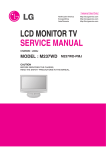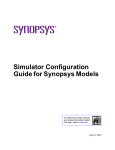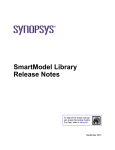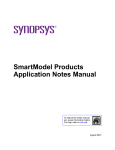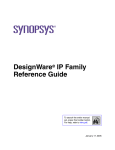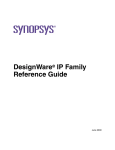Download FlexModel User`s Manual
Transcript
FlexModel User’s Manual To search the entire manual set, press this toolbar button. For help, refer to intro.pdf. August 28, 2001 FlexModel User’s Manual Copyright © 2001 Synopsys, Inc. All rights reserved. Printed in USA. Information in this document is subject to change without notice. SmartModel, ModelAccess, ModelTools, SourceModel Library, LM-1200, and Synopsys Eaglei are registered trademarks; MemPro, MemSpec, MemScope, FlexModel, LM-family, LM-1400, Logic Model, ModelSource, and SourceModel are trademarks of Synopsys, Inc. All company and product names are trademarks or registered trademarks of their respective owners. 2 Synopsys, Inc. August 28, 2001 FlexModel User’s Manual Contents Contents Preface . . . . . . . . . . . . . . . . . . . . . . . . . . . . . . . . . . . . . . . . . . . . . . . . . . . . . . . . . . . . . . About This Manual . . . . . . . . . . . . . . . . . . . . . . . . . . . . . . . . . . . . . . . . . . . . . . . . . . Related Documents . . . . . . . . . . . . . . . . . . . . . . . . . . . . . . . . . . . . . . . . . . . . . . . Manual Overview . . . . . . . . . . . . . . . . . . . . . . . . . . . . . . . . . . . . . . . . . . . . . . . Typographical and Symbol Conventions . . . . . . . . . . . . . . . . . . . . . . . . . . . . . . Getting Help . . . . . . . . . . . . . . . . . . . . . . . . . . . . . . . . . . . . . . . . . . . . . . . . . . . . . . The Synopsys Website . . . . . . . . . . . . . . . . . . . . . . . . . . . . . . . . . . . . . . . . . . . . Synopsys Common Licensing (SCL) Document Set . . . . . . . . . . . . . . . . . . . . Comments? . . . . . . . . . . . . . . . . . . . . . . . . . . . . . . . . . . . . . . . . . . . . . . . . . . . . . . . 9 9 9 10 10 11 12 12 12 Chapter 1 FlexModel Overview . . . . . . . . . . . . . . . . . . . . . . . . . . . . . . . . . . . . . . . . . . . . . . . . . . What Are FlexModels? . . . . . . . . . . . . . . . . . . . . . . . . . . . . . . . . . . . . . . . . . . . . . . FlexModel Structure and Interface . . . . . . . . . . . . . . . . . . . . . . . . . . . . . . . . . . . . . Installing FlexModels . . . . . . . . . . . . . . . . . . . . . . . . . . . . . . . . . . . . . . . . . . . . . . . FlexModel Installation Tree . . . . . . . . . . . . . . . . . . . . . . . . . . . . . . . . . . . . . . . . . . FlexModel Licensing . . . . . . . . . . . . . . . . . . . . . . . . . . . . . . . . . . . . . . . . . . . . . . . . FlexModel Limitations . . . . . . . . . . . . . . . . . . . . . . . . . . . . . . . . . . . . . . . . . . . . . . 13 13 14 14 15 15 16 Chapter 2 Using FlexModels . . . . . . . . . . . . . . . . . . . . . . . . . . . . . . . . . . . . . . . . . . . . . . . . . . . . Introduction . . . . . . . . . . . . . . . . . . . . . . . . . . . . . . . . . . . . . . . . . . . . . . . . . . . . . . . SystemC/SWIFT Support . . . . . . . . . . . . . . . . . . . . . . . . . . . . . . . . . . . . . . . . . . . . Running flexm_setup . . . . . . . . . . . . . . . . . . . . . . . . . . . . . . . . . . . . . . . . . . . . . . . Setting Up the Model . . . . . . . . . . . . . . . . . . . . . . . . . . . . . . . . . . . . . . . . . . . . . . . The flex_get_inst_handle Command . . . . . . . . . . . . . . . . . . . . . . . . . . . . . . . . . Using Multiple FlexModel Instances . . . . . . . . . . . . . . . . . . . . . . . . . . . . . . . . . . . Controlling the FlexModel Command Flow . . . . . . . . . . . . . . . . . . . . . . . . . . . . . . Resetting the Simulation . . . . . . . . . . . . . . . . . . . . . . . . . . . . . . . . . . . . . . . . . . Transferring Control to a C Testbench . . . . . . . . . . . . . . . . . . . . . . . . . . . . . . . Using Multiple Command Streams in a C Testbench . . . . . . . . . . . . . . . . . . . . Using Uncoupled Mode in a C Testbench . . . . . . . . . . . . . . . . . . . . . . . . . . . . . Burst Transfers . . . . . . . . . . . . . . . . . . . . . . . . . . . . . . . . . . . . . . . . . . . . . . . . . Non-pipelined Bus Operations . . . . . . . . . . . . . . . . . . . . . . . . . . . . . . . . . . . . . Pipelined Bus Operations . . . . . . . . . . . . . . . . . . . . . . . . . . . . . . . . . . . . . . . . . Synchronizing the Command Flow . . . . . . . . . . . . . . . . . . . . . . . . . . . . . . . . . . 17 17 17 18 19 19 19 20 21 21 21 22 24 24 25 27 August 28, 2001 Synopsys, Inc. 3 Contents FlexModel User’s Manual FlexModel Timing . . . . . . . . . . . . . . . . . . . . . . . . . . . . . . . . . . . . . . . . . . . . . . . . . . Selecting Function-only or Timing Model . . . . . . . . . . . . . . . . . . . . . . . . . . . . Selecting Cycle-based Mode . . . . . . . . . . . . . . . . . . . . . . . . . . . . . . . . . . . . . . . Controlling Timing Checks and Delays . . . . . . . . . . . . . . . . . . . . . . . . . . . . . . FlexModel Interrupts . . . . . . . . . . . . . . . . . . . . . . . . . . . . . . . . . . . . . . . . . . . . . . . . Interrupt Service Routines . . . . . . . . . . . . . . . . . . . . . . . . . . . . . . . . . . . . . . . . . Detecting and Servicing Interrupts . . . . . . . . . . . . . . . . . . . . . . . . . . . . . . . . . . Developing HDL Interrupt Routines . . . . . . . . . . . . . . . . . . . . . . . . . . . . . . . . . Developing C Interrupt Routines . . . . . . . . . . . . . . . . . . . . . . . . . . . . . . . . . . . . Developing VERA Interrupt Routines . . . . . . . . . . . . . . . . . . . . . . . . . . . . . . . . 28 28 29 30 31 31 31 33 35 37 Chapter 3 FlexModel Command Modes . . . . . . . . . . . . . . . . . . . . . . . . . . . . . . . . . . . . . . . . . . . Introduction . . . . . . . . . . . . . . . . . . . . . . . . . . . . . . . . . . . . . . . . . . . . . . . . . . . . . . . Using HDL Command Mode . . . . . . . . . . . . . . . . . . . . . . . . . . . . . . . . . . . . . . . . . VHDL Control . . . . . . . . . . . . . . . . . . . . . . . . . . . . . . . . . . . . . . . . . . . . . . . . . . Verilog Control . . . . . . . . . . . . . . . . . . . . . . . . . . . . . . . . . . . . . . . . . . . . . . . . . HDL Control Between Model and Testbench . . . . . . . . . . . . . . . . . . . . . . . . . . Using C Command Mode . . . . . . . . . . . . . . . . . . . . . . . . . . . . . . . . . . . . . . . . . . . . Creating an External C File . . . . . . . . . . . . . . . . . . . . . . . . . . . . . . . . . . . . . . . . Compiling an External C File . . . . . . . . . . . . . . . . . . . . . . . . . . . . . . . . . . . . . . Switching Control to an External C Program . . . . . . . . . . . . . . . . . . . . . . . . . . Using VERA Command Mode . . . . . . . . . . . . . . . . . . . . . . . . . . . . . . . . . . . . . . . . FlexModel VERA Classes . . . . . . . . . . . . . . . . . . . . . . . . . . . . . . . . . . . . . . . . . VERA Files in the LMC_HOME Tree . . . . . . . . . . . . . . . . . . . . . . . . . . . . . . . The ModelFx Class Constructor . . . . . . . . . . . . . . . . . . . . . . . . . . . . . . . . . . . . Examples with Top-level Testbenches . . . . . . . . . . . . . . . . . . . . . . . . . . . . . . . . Accessing the Current Error Status . . . . . . . . . . . . . . . . . . . . . . . . . . . . . . . . . . FlexModel Logging from the VERA Class . . . . . . . . . . . . . . . . . . . . . . . . . . . . 39 39 39 41 41 41 43 44 45 47 47 48 49 49 50 51 52 Chapter 4 FlexModel Command Reference . . . . . . . . . . . . . . . . . . . . . . . . . . . . . . . . . . . . . . . . Introduction . . . . . . . . . . . . . . . . . . . . . . . . . . . . . . . . . . . . . . . . . . . . . . . . . . . . . . . Model-Specific and Global Commands . . . . . . . . . . . . . . . . . . . . . . . . . . . . . . . . . About the Commands . . . . . . . . . . . . . . . . . . . . . . . . . . . . . . . . . . . . . . . . . . . . . . . Bus and Zero-Cycle Commands . . . . . . . . . . . . . . . . . . . . . . . . . . . . . . . . . . . . The inst_handle Parameter . . . . . . . . . . . . . . . . . . . . . . . . . . . . . . . . . . . . . . . . The req and rslt Command Suffixes . . . . . . . . . . . . . . . . . . . . . . . . . . . . . . . . . Command Result Identifiers . . . . . . . . . . . . . . . . . . . . . . . . . . . . . . . . . . . . . . . The wait_mode Parameter . . . . . . . . . . . . . . . . . . . . . . . . . . . . . . . . . . . . . . . . . The status Parameter . . . . . . . . . . . . . . . . . . . . . . . . . . . . . . . . . . . . . . . . . . . . . 53 53 53 54 54 54 55 55 56 56 4 Synopsys, Inc. August 28, 2001 FlexModel User’s Manual Contents Command Syntax Differences in VERA Command Mode . . . . . . . . . . . . . . . . Global FlexModel Commands . . . . . . . . . . . . . . . . . . . . . . . . . . . . . . . . . . . . . . Global FlexModel Command Descriptions . . . . . . . . . . . . . . . . . . . . . . . . . . . . . . . flex_clear_queue . . . . . . . . . . . . . . . . . . . . . . . . . . . . . . . . . . . . . . . . . . . . . . . . flex_define_intr_function . . . . . . . . . . . . . . . . . . . . . . . . . . . . . . . . . . . . . . . . . flex_define_intr_signal . . . . . . . . . . . . . . . . . . . . . . . . . . . . . . . . . . . . . . . . . . . flex_get_cmd_status . . . . . . . . . . . . . . . . . . . . . . . . . . . . . . . . . . . . . . . . . . . . . flex_get_coupling_mode . . . . . . . . . . . . . . . . . . . . . . . . . . . . . . . . . . . . . . . . . . flex_get_inst_handle . . . . . . . . . . . . . . . . . . . . . . . . . . . . . . . . . . . . . . . . . . . . . flex_get_value . . . . . . . . . . . . . . . . . . . . . . . . . . . . . . . . . . . . . . . . . . . . . . . . . . flex_print_msg . . . . . . . . . . . . . . . . . . . . . . . . . . . . . . . . . . . . . . . . . . . . . . . . . . flex_run_program . . . . . . . . . . . . . . . . . . . . . . . . . . . . . . . . . . . . . . . . . . . . . . . flex_set_coupling_mode . . . . . . . . . . . . . . . . . . . . . . . . . . . . . . . . . . . . . . . . . . flex_set_value . . . . . . . . . . . . . . . . . . . . . . . . . . . . . . . . . . . . . . . . . . . . . . . . . . flex_start_program . . . . . . . . . . . . . . . . . . . . . . . . . . . . . . . . . . . . . . . . . . . . . . . flex_switch_intr_control . . . . . . . . . . . . . . . . . . . . . . . . . . . . . . . . . . . . . . . . . . flex_synchronize . . . . . . . . . . . . . . . . . . . . . . . . . . . . . . . . . . . . . . . . . . . . . . . . flex_wait . . . . . . . . . . . . . . . . . . . . . . . . . . . . . . . . . . . . . . . . . . . . . . . . . . . . . . flex_wait_on_node . . . . . . . . . . . . . . . . . . . . . . . . . . . . . . . . . . . . . . . . . . . . . . 58 59 61 61 63 64 66 68 69 71 73 75 77 78 81 82 83 85 86 Chapter 5 FlexModel C Testbench Interface . . . . . . . . . . . . . . . . . . . . . . . . . . . . . . . . . . . . . . . Introduction . . . . . . . . . . . . . . . . . . . . . . . . . . . . . . . . . . . . . . . . . . . . . . . . . . . . . . . What Are FLEX_VEC Vectors? . . . . . . . . . . . . . . . . . . . . . . . . . . . . . . . . . . . . . . . Creating FLEX_VEC Vectors . . . . . . . . . . . . . . . . . . . . . . . . . . . . . . . . . . . . . . . . . FLEX_VEC Lexical Rules . . . . . . . . . . . . . . . . . . . . . . . . . . . . . . . . . . . . . . . . . . . FLEX_VEC Error Handling . . . . . . . . . . . . . . . . . . . . . . . . . . . . . . . . . . . . . . . . . . FLEX_VEC Command Descriptions . . . . . . . . . . . . . . . . . . . . . . . . . . . . . . . . . . . C Testbench Example . . . . . . . . . . . . . . . . . . . . . . . . . . . . . . . . . . . . . . . . . . . . . . 89 89 89 90 91 92 93 103 Appendix A Reporting Problems . . . . . . . . . . . . . . . . . . . . . . . . . . . . . . . . . . . . . . . . . . . . . . . . . Introduction . . . . . . . . . . . . . . . . . . . . . . . . . . . . . . . . . . . . . . . . . . . . . . . . . . . . . . Model Versions and History . . . . . . . . . . . . . . . . . . . . . . . . . . . . . . . . . . . . . . . . . Running FlexModel Diagnostics . . . . . . . . . . . . . . . . . . . . . . . . . . . . . . . . . . . . . . Creating FlexModel Log Files . . . . . . . . . . . . . . . . . . . . . . . . . . . . . . . . . . . . . . . Command Logging . . . . . . . . . . . . . . . . . . . . . . . . . . . . . . . . . . . . . . . . . . . . . Stimulus Logging . . . . . . . . . . . . . . . . . . . . . . . . . . . . . . . . . . . . . . . . . . . . . . Message Logging . . . . . . . . . . . . . . . . . . . . . . . . . . . . . . . . . . . . . . . . . . . . . . . Sending the Log Files to Customer Support . . . . . . . . . . . . . . . . . . . . . . . . . . . . 109 109 109 110 110 111 112 113 113 August 28, 2001 Synopsys, Inc. 5 Contents FlexModel User’s Manual Index . . . . . . . . . . . . . . . . . . . . . . . . . . . . . . . . . . . . . . . . . . . . . . . . . . . . . . . . . . . . . . 115 6 Synopsys, Inc. August 28, 2001 FlexModel User’s Manual Figures Figures Figure 1: Figure 2: Figure 3: Figure 4: Figure 5: Figure 6: Figure 7: Figure 8: FlexModel Structure and Interface . . . . . . . . . . . . . . . . . . . . . . . . . . . . . . FlexModel Structure in LMC_HOME Tree . . . . . . . . . . . . . . . . . . . . . . . Pipelined Bus Operations . . . . . . . . . . . . . . . . . . . . . . . . . . . . . . . . . . . . . Interrupt Detection and Servicing . . . . . . . . . . . . . . . . . . . . . . . . . . . . . . . Read_req/read_rslt Pair for Testbench . . . . . . . . . . . . . . . . . . . . . . . . . . . Multiple Commands within a Single Clock Cycle . . . . . . . . . . . . . . . . . . Accessing a C Testbench from HDL . . . . . . . . . . . . . . . . . . . . . . . . . . . . . VERA Model Class Hierarchy . . . . . . . . . . . . . . . . . . . . . . . . . . . . . . . . . August 28, 2001 Synopsys, Inc. 14 15 25 32 42 42 43 48 7 Tables FlexModel User’s Manual Tables Table 1: Table 2: Table 3: Table 4: Table 5: 71 Table 6: Table 7: Table 8: Table 9: Table 10: 8 VERA Files in the LMC_HOME Directory . . . . . . . . . . . . . . . . . . . . . . . . FlexModel Command Types . . . . . . . . . . . . . . . . . . . . . . . . . . . . . . . . . . . . Status Parameter Error Codes . . . . . . . . . . . . . . . . . . . . . . . . . . . . . . . . . . . Global FlexModel Command Summary . . . . . . . . . . . . . . . . . . . . . . . . . . Returned Values and Corresponding Net States of value for flex_get_value 49 53 56 59 .. flex_set_value path Syntax Examples . . . . . . . . . . . . . . . . . . . . . . . . . . . . . Allowed Values of value for flex_set_value . . . . . . . . . . . . . . . . . . . . . . . . Syntax Examples for the path Parameter . . . . . . . . . . . . . . . . . . . . . . . . . . VHDL 9-State to 4-State Conversion . . . . . . . . . . . . . . . . . . . . . . . . . . . . . Stimulus Logging Format . . . . . . . . . . . . . . . . . . . . . . . . . . . . . . . . . . . . . 78 78 86 91 112 Synopsys, Inc. August 28, 2001 FlexModel User’s Manual v Preface Preface About This Manual This manual explains how use FlexModels in your test environment. FlexModels are a type of SmartModel and they share many characteristics in common with them, but there are significant differences. For example, FlexModels have advanced features like the ability to issue model commands from an HDL, C, or VERA testbench. Those capabilities and other enhancements to traditional SmartModel usage are explained in this manual. This manual works in tandem with the individual FlexModel datasheets. General information that pertains to all FlexModels is presented here, whereas information that is specific to individual FlexModels is documented in the model datasheets. Related Documents For general information about SmartModel Library documentation, or to navigate to a different online document, refer to the Guide to SmartModel Documentation. For the latest information on supported platforms and simulators, refer to SmartModel Library Supported Simulators and Platforms. For detailed information about specific models in the SmartModel Library, use the Browser tool ($LMC_HOME/bin/sl_browser) to access the online model datasheets. August 28, 2001 Synopsys, Inc. 9 v Preface FlexModel User’s Manual Manual Overview This manual contains the following chapters: Preface Describes the contents of this manual and provides references to other sources of information about FlexModels. Also describes conventions and terminology used in this manual. Chapter 1: FlexModel Overview General information about FlexModel architecture, features, and benefits. Chapter 2: Using FlexModels How to set up one or more FlexModels in a testbench and use model commands to coordinate the command flows. Also how to use FlexModel timing and interrupts. Chapter 3: FlexModel Command Modes How to use the HDL, VERA, and C command modes to control FlexModels. Chapter 4: FlexModel Command Reference Common features of FlexModel commands and a command reference for global FlexModel commands. Chapter 5: FlexModel C Testbench Interface How to use the FlexModel C functions and operators to define and manipulate FLEX_VEC vectors for use with FlexModel commands. Chapter A: Reporting Problems How to enable FlexModel logging and report problems to Customer Support. Typographical and Symbol Conventions ● Default UNIX prompt Represented by a percent sign (%). ● User input (text entered by the user) Shown in bold monospaced type, as in the following command line example: % cd $LMC_HOME/bin ● System-generated text (prompts, messages, files, reports) Shown in monospaced type, as in the following system message: VALIDATION PASSED: No Mismatches during simulation 10 Synopsys, Inc. August 28, 2001 v FlexModel User’s Manual ● Preface Variables for which you supply a specific value Shown in italic type, as in the following command line example: % setenv LMC_HOME prod_dir In this example, you substitute a specific name for prod_dir when you enter the command. ● Command syntax Choice among alternatives is shown with a vertical bar ( | ) as in the following: termination_style, 0 | 1 In this example, you must choose one of the two possibilities: 0 or 1. Optional parameters are enclosed in square brackets ( [ ] ) as in the following: pin1 [pin2 ... pinN] In this example, you must enter at least one pin name (pin1), but others are optional ([pin2 ... pinN]). Getting Help If you have a question while using Synopsys products, use the following resources: 1. Start with the available product documentation installed on your network or located at the root level of your Synopsys CD-ROM. Every documentation set contains overview information in the intro.pdf file. Additional Synopsys documentation is available at this URL: http://www.synopsys.com/products/lm/doc Datasheets for models are available using the Model Directory: http://www.synopsys.com/products/lm/modelDir.html 2. Visit the online Support Center at this URL: http://www.synopsys.com/support/lm/support.html This site gives you access to the following resources: ❍ SOLV-IT!, the Synopsys automated problem resolution system ❍ product-specific FAQs (frequently asked questions) ❍ the ability to open a support help call ❍ the ability to submit a delivery request for some product lines August 28, 2001 Synopsys, Inc. 11 v Preface FlexModel User’s Manual 3. If you still have questions, you can call the Support Center: North American customers: Call the Synopsys Eaglei and Logic Modeling Products Support Center hotline at 1-800-445-1888 (or 1-503-748-6920) from 6:30 AM to 5 PM Pacific Time, Monday through Friday. International customers: Call your local sales office. The Synopsys Website General information about Synopsys and its products is available on the Web: http://www.synopsys.com Synopsys Common Licensing (SCL) Document Set Synopsys common licensing (SCL) software is delivered on a CD that is separate from the tools that use this software to authorize their use. The SCL documentation set includes the following publications, which are located in (root)/docs/scl on the SCL CD and also available on the Synopsys FTP server (ftp://ftp.synopsys.com): ● Licensing QuickStart—(142K PDF file) This booklet provides instructions for obtaining an electronic copy of your license key file and for installing and configuring SCL on UNIX and Windows NT. ● Licensing Installation and Administration Guide—(2.08M PDF file) This guide provides information about installation and configuration, key concepts, examples of license key files, migration to SCL, maintenance, and troubleshooting. You can find general SCL information on the Web at: http://www.synopsys.com/keys Comments? To report errors or make suggestions, please send e-mail to: [email protected] To report an error that occurs on a specific page, select the entire page (including headers and footers), and copy to the buffer. Then paste the buffer to the body of your e-mail message. This will provide us with information to identify the source of the problem. 12 Synopsys, Inc. August 28, 2001 FlexModel User’s Manual v Chapter 1: FlexModel Overview 1 FlexModel Overview What Are FlexModels? FlexModels are binary simulation models that represent the bus functionality of microprocessors, cores, digital signal processors, and bus interfaces. FlexModels are essentially advanced SmartModels, and therefore use the SWIFT interface. FlexModels have the following features: ● Built with a cycle-accurate core and a controllable timing shell so that you can run the model in function-only mode for higher performance or with timing mode on when you need to check delays. You can switch between timing modes dynamically during simulation using simple commands in your testbench. ● Feature multiple different control mechanisms. You can coordinate model behavior with simulation events, synchronize different command processes, and control several FlexModels simultaneously using a single command stream. ● Allow you to use different command sources. You can send commands to FlexModels using processes in a Verilog or VHDL testbench, a C program, or a VERA testbench. You can switch between the HDL or VERA testbench and a compiled C program as the source for commands. 8 Note Multiple command sources are available on simulators that have custom FlexModel integrations. Customers using Direct C Control through the standard SWIFT integration must stick with C. For more information, refer to the Simulator Configuration for Synopsys Models. August 28, 2001 Synopsys, Inc. 13 Chapter 1: FlexModel Overview v FlexModel User’s Manual FlexModel Structure and Interface FlexModels use the SWIFT interface for event-based communication with the simulator. FlexModels also use a central Command Core that queues model commands for one or more FlexModels in your design. The Command Core provides high-performance model control without burdening the SWIFT interface. Figure 1 illustrates the FlexModel interface. HDL Simulator DUT HDL Testbench Model Pins SWIFTInterface Entente SWIFT HDL2C Pipe VERA FlexModel Command Core FlexModel111 FlexModel FlexModel C Commands FlexModel22 FlexModel FlexModel Figure 1: FlexModel Structure and Interface Installing FlexModels For FlexModel installation information, refer to the SmartModel Library Installation Guide. This guide contains instructions for installing the models and associated software. For information about supported platforms and simulators, refer to the SmartModel Library Supported Simulators and Platforms. 14 Synopsys, Inc. August 28, 2001 v FlexModel User’s Manual Chapter 1: FlexModel Overview FlexModel Installation Tree Figure 2 illustrates the organization of FlexModel files installed in an LMC_HOME tree. LMC_HOME doc models model_fx smartmodel manuals intro.pdf flexum.pdf relnotes.pdf slum.pdf install.pdf model_fxversion.pdf model_fxversion.mmt model_fxversion.td model_fxversion.tf model_fxversion.tt model_fxversion.xrf model_fxversion platform src model_fxversion.mdl model_fxversion.so examples verilog vhdl C model.v model_tst.v model_fx_sim.v model.vhd model_tst.vhd model_fx_comp.vhd model_fx_sim.vhd vhdl verilog C model_pkg.inc model_user_pkg.inc model_pkg.vhd model_user_pkg.vhd vera platform model_pkg.h model_pkg.vr model_pkg.vrh model_pkg.o model_c_tst.v model_c_tst.vhd model_c_commands.c Figure 2: FlexModel Structure in LMC_HOME Tree FlexModel Licensing FlexModels use FLEXlm floating licenses to authorize their use, just like other SmartModels. If licensing is not set up, refer to the SmartModel Library Installation Guide for information about setting up and using the FLEXlm licensing software. August 28, 2001 Synopsys, Inc. 15 Chapter 1: FlexModel Overview v FlexModel User’s Manual FlexModel Limitations FlexModels do have some limitations compared to traditional SmartModels: 16 ● FlexModels do not support fault simulation. ● Component-based user-defined timing (UDT) is supported in FlexModels, but instance-based UDT is not. ● SmartModel model logging is not supported for models that have an _fx extension. FlexModels of this type have a different model logging mechanism that is described in “Creating FlexModel Log Files” on page 110. ● SmartModel windows are not supported in FlexModels. Instead, use the robust FlexModel command set to access and change internal register information. ● Flexmodels do not support save and restore operations. Synopsys, Inc. August 28, 2001 v FlexModel User’s Manual Chapter 2: Using FlexModels 2 Using FlexModels Introduction This chapter explains how to set up one or more FlexModels and coordinate the flow of FlexModel commands from multiple sources. It also explains how to set up and use FlexModel timing and interrupt service routines. This information is organized in the following sections: ● “SystemC/SWIFT Support” on page 17 ● “Running flexm_setup” on page 18 ● “Setting Up the Model” on page 19 ● “Using Multiple FlexModel Instances” on page 19 ● “Controlling the FlexModel Command Flow” on page 20 ● “FlexModel Timing” on page 28 ● “FlexModel Interrupts” on page 31 SystemC/SWIFT Support Synopsis provides a SystemC/SWIFT interface that supports Flex Models. SystemC is a C++ class library used for creating cycle-accurate models of software algorithms, hardware architecture, and interfaces for System-on-Chip (SoC) and system-level designs. As part of its class library, SystemC provides a cycle simulation environment, is designed to work with event-driven logic simulators, and provides extensive support for modeling device timing accurately. For more details see the SmartModel Products Application Notes Manual. August 28, 2001 Synopsys, Inc. 17 v Chapter 2: Using FlexModels FlexModel User’s Manual Running flexm_setup First, run the flexm_setup script to copy the FlexModel’s interface files to your working directory. You need to run flexm_setup for each FlexModel you want to use in your design and you must rerun this script after updating your $LMC_HOME with new or revised FlexModels. This ensures that you pick up the latest package files for the most recent versions of the models. Syntax flexm_setup [-help] [-dir path] model Argument model Pathname to the FlexModel you want to set up. Switches -help Prints help information. -d[ir] path Copies the contents of the FlexModel’s versioned src/verilog and src/vhd directories into path/src/verilog and path/src/vhdl. The directory specified by path must already exist. Examples When run without the -dir switch, flexm_setup just prints the name of the versioned directory of the selected model’s source files # Lists name of versioned directory containing source files % flexm_setup mpc860_fx When run with the -dir switch pointing to your working directory, flexm_setup copies over all the versioned package files you need to that working directory. # Creates copy in ‘flexmodel’ directory of model source files % mkdir workdir % flexm_setup -dir workdir mpc860_fx 18 Synopsys, Inc. August 28, 2001 v FlexModel User’s Manual Chapter 2: Using FlexModels Setting Up the Model Next, instantiate one or more FlexModels in your design using required SWIFT parameters, as explained in the Simulator Configuration Guide for Synopsys Models. You must allow at least one clock cycle to elapse in your testbench before you issue any FlexModel commands. This allows the FlexModels to initialize. After initialization, FlexModels can accept commands from the testbench. The first FlexModel command for each model instance must always be the flex_get_inst_handle command, which returns a unique model instance identifier called the inst_handle. The flex_get_inst_handle Command The flex_get_inst_handle command makes an association between the FlexModelId you used to instantiate the model in your testbench and that specific instance of the model. This is so that you can use more than one FlexModel or multiple instances of the same FlexModel in a design without getting the command streams confused. After you get an inst_handle, you use that integer in all subsequent FlexModel commands. It is typically the first required argument. 8 Note You do not use the inst_handle parameter in VERA Command Mode. See “Command Syntax Differences in VERA Command Mode” on page 58. Using Multiple FlexModel Instances You can have multiple instances of the same FlexModel in the same simulation. If so, you must use separate command streams to avoid conflicts. h Caution You cannot have multiple command streams (VERA, Verilog, VHDL, or C) sending commands into any one model instance at the same time. To use more than one instance of a FlexModel in the same simulation, follow these steps for Verilog testbenches. 1. When using multiple instances of a FlexModel within one or more top level Verilog testbenches (VCS, Verilog-XL,...) you may see the message: Error: undefined symbol “flex_<cmd name>” (<testbench> line <number>) To work around this error, add the line `undef FLEXMODEL_CMDS_INC August 28, 2001 Synopsys, Inc. 19 Chapter 2: Using FlexModels v FlexModel User’s Manual before the line that reads `include model_pkg.inc 2. Qualify all FlexModel commands with their corresponding instance names. For example: // The two instances are called i1 and i2. mpc740 i1(...); The first instance mpc740 i2(...); The second instance // The command stream for i1. initial begin // command flow for i1 goes here i1.mpc740_idle(...); // and so forth for i1 end // The command stream for i2. initial begin // command flow for i2 goes here i2.mpc740_idle(...); // and so forth for i2 end 3. On the simulator invocation line add the multi-instance specification to your invocation. +define+flex_multi_inst Controlling the FlexModel Command Flow You can control the flow of FlexModel commands in several ways, as explained in the following sections: 20 ● “Resetting the Simulation” on page 21 ● “Transferring Control to a C Testbench” on page 21 ● “Using Multiple Command Streams in a C Testbench” on page 21 ● “Using Uncoupled Mode in a C Testbench” on page 22 ● “Burst Transfers” on page 24 ● “Non-pipelined Bus Operations” on page 24 ● “Pipelined Bus Operations” on page 25 ● “Synchronizing the Command Flow” on page 27 Synopsys, Inc. August 28, 2001 v FlexModel User’s Manual Chapter 2: Using FlexModels Resetting the Simulation The ability to reset a simulation to an initial state without re-invoking the simulator can save considerable time. Reset is also important for “what if” simulation runs. FlexModels support reset, returning to the state when the simulator was initially invoked. V Attention Reset is not currently supported on NT. Also, when using FlexModels on Verilog-XL with model logging enabled, some FlexModels may not reset after the third attempt. The workaround is to turn off model logging. Transferring Control to a C Testbench You can transfer control from an HDL or VERA testbench to a C testbench using the flex_run_program command. The model receives all commands from the C testbench before any subsequent model commands in that VHDL process or Verilog block. When you have multiple command streams operating at the same time, there are a few things to keep in mind: ● Non-model commands such as Verilog $display statements following the flex_run_program command are processed immediately. ● You cannot issue model request commands (_req) in one command source and model result commands (_rslt) in another. For example, if you want to make a read request for a FlexModel and then fetch the results, keep both FlexModel commands in either your C or HDL testbench. ● It is best to organize your commands to minimize switching in and out of the same command source. For example, if you want to use a C program for two separate command sequences to be performed at two different points in the simulation, create two separate C command files. ● You cannot have multiple VERA, VHDL, or Verilog processes providing commands to the same model instance. ● You cannot use the flex_run_program command to switch between different HDL or VERA command sources. For more information on the flex_run_program command, see “flex_run_program” on page 75. Using Multiple Command Streams in a C Testbench A C testbench can provide commands to more than one model or model instance. This allows two or more models to pass information between each other in proper sequence in a C testbench. August 28, 2001 Synopsys, Inc. 21 Chapter 2: Using FlexModels v FlexModel User’s Manual To use multiple command streams in one C testbench, initialize all model instances with the flex_get_inst_handle command before issuing the flex_start_program command, as shown in the following example: flex_get_inst_handle(InstName1, &id1, &status); flex_get_inst_handle(InstName2, &id2, &status); flex_start_program(&status); 8 Note If more than one model instance sends commands from a single C testbench, the mode is automatically set to uncoupled, regardless of the settings used (see methods 1-3 in “Using Uncoupled Mode in a C Testbench” on page 22). Using Uncoupled Mode in a C Testbench Uncoupled mode only affects the C command stream. This applies to C Command Mode on simulators with custom integrations and Direct C Control on simulators with standard integrations. For information on FlexModel simulator integration, refer to the Simulator Configuration Guide for Synopsys Models. Uncoupled mode is required to enable the use of multiple command streams in complex models with more than one bus (for example). It is also useful when you want to drive more than one instance of the same model or multiple models from a single C testbench. Coupled mode synchronizes the model with the testbench process that contains model commands, so that the model is prevented from advancing to the next simulation time step when the next command is not available. In uncoupled mode, the model does advance to the next time step, even when the next command is not yet available. In this state, the model continues to poll for new commands, thereby preventing gridlock conditions for multi-model or multi-stream simulations. FlexModels start up in coupled mode by default. There are three methods of changing the default mode: 1. Using a SWIFT model parameter (for simulators with standard integrations), or using the flex_run_program command (for simulators with custom integrations) as shown in the following examples: Standard Integrations Using SWIFT parameter in the model instantiation for _fz models: defparam u1.FlexModelSrc_command_stream = "path_to_C_file -u |-c" where command_stream is the name of the command stream, as defined in the model datasheet. For models with multiple command streams, use two defparams, with each one pointing to a unique command stream in the model. 22 Synopsys, Inc. August 28, 2001 FlexModel User’s Manual v Chapter 2: Using FlexModels Using SWIFT parameter in the model instantiation for _fx models: defparam u1.FlexCFile = "path_to_C_file -u |-c" Custom Integrations Using flex_run_program command from a Verilog or VHDL testbench: flex_run_program("path_to_C_file -u |-c", status); If you specify the -c option (default behavior), the C testbench starts model commands in coupled mode. If you specify the -u option, the C testbench starts model commands in uncoupled mode. Other options are ignored. 8 Note The -u switch is useful only if you want to be in uncoupled mode for a single command stream. This is not currently needed for FlexModels, but will enable potential future enhancements. 2. You can also use global FlexModel commands in your C testbench to set and get the coupling mode, using the following syntax: flex_set_coupling_mode(int instance, int coupling_mode, int *status); flex_get_coupling_mode(int instance, int &coupling_mode, int *status); where coupling_mode is one of these two constants: ❍ FLEX_UNCOUPLED_MODE (sets mode to uncoupled) ❍ FLEX_FULLY_COUPLED_MODE (sets mode to coupled) Here are some usage examples: flex_set_coupling_mode (mpc8260_inst1, FLEX_UNCOUPLED_MODE, &status); flex_get_coupling_mode (mpc8260_inst1, &coupling_mode, &status); 3. You can also use the flex_change_setup global variable in your C testbench to enable or disable uncoupled mode. This can be handy for interactive use with a C debugger: int flex_change_setup; Set the flex_change_setup variable to FLEX_UNCOUPLED_MODE or FLEX_FULLY_COUPLED_MODE depending on the desired mode of operation. You can use this global variable to interactively modify the simulation setup from within the debugger session. After the initialization sequence is complete, the model checks the value of the flex_change_setup variable before executing each command August 28, 2001 Synopsys, Inc. 23 Chapter 2: Using FlexModels v FlexModel User’s Manual and changes the mode of operation accordingly. Here is an example that uses the flex_change_setup global variable to change to uncoupled mode in between bus cycles for the mpc860_fx model: mpc860_read(id1, address, tr_attr, FLEX_WAIT_F, &status); flex_change_setup = FLEX_UNCOUPLED_MODE; /*(set from the debugger)*/ mpc860_write(id1, address, tr_attr, data, FLEX_WAIT_F, &status); 8 Note The flex_change_setup command may be used to interactively change other simulation settings in the future, if the need arises. Burst Transfers Burst transfers are multiple data transfers caused by a single bus command. Like the devices they model, some FlexModels support burst transfers—check the FlexModel datasheets for supported burst transfer commands and how to use them. Non-pipelined Bus Operations Use non-pipelined bus operations when you want to branch the control program based on the result returned by the model. This means issuing a model result command right after a paired model request command, as shown in the following example: procedure my_read(instance: in integer; address: in BIT_VECTOR (0 to 31); readType: in natural; result: out BIT_VECTOR (0 to 31) ) is variable stat: integer; begin -- Start Read -model_read_req(instance, address, readType, FLEX_WAIT_T, status); -- If OK -if (status > 0) then -- Get Read result (tag not needed) -model_read_rslt(instance, address, 0, result, status); end if; end; 24 Synopsys, Inc. August 28, 2001 v FlexModel User’s Manual Chapter 2: Using FlexModels The following example shows another command sequence that branches according to the result of the returned data: model_read_req(inst, x"00000060", x"0", FLEX_WAIT_T, status); model_read_rslt (inst, x"00000060", 0, data, status); if (status = 1 and data(31 downto 0) = x"33334444") then model_write(inst, mem_write, x"A00000FF", x"1DE4543C", FLEX_WAIT_F, status); else assert FALSE report "WRONG DATA READ" severity NOTE; end if; There is a minimum delay of one clock cycle between the completion of a request command and the completion of a corresponding result command. You must precede a result command with a request command. Pipelined Bus Operations Bus cycle pipelining occurs when multiple bus operations overlap. Because FlexModels typically divide bus operations between request and result phases or commands, you can pipeline multiple request commands before the result command from the first request is complete. By preloading the model command queue with pipelined bus operations, you can avoid dead cycles and more closely model the behavior of devices that support pipelining. You can then retrieve the results from those reads in any order. This process is illustrated in Figure 3. Data 1 A1 A2 Data 2 Data 3 A3 Time Request Phase Data Phase Request command provided to model Result is available Figure 3: Pipelined Bus Operations There are two ways to get pipelined bus operations with FlexModels: ● “Pipelining With wait_mode Behavior” on page 26 ● “Pipelining With Delayed Results Checking” on page 26 August 28, 2001 Synopsys, Inc. 25 Chapter 2: Using FlexModels v FlexModel User’s Manual Pipelining With wait_mode Behavior FlexModel request and result commands work together to retrieve data from the model. Request commands have a req suffix and result commands have a rslt suffix. Request commands cause the model to post the data and result commands retrieve the results. Testbench operations “wait” or proceed based on how you set the wait_mode parameter in the request command. For example: ● If the wait_mode in a request command is false (FLEX_WAIT_F), the model immediately proceeds to the next command. ● If the wait_mode in a request command is true (FLEX_WAIT_T), the model waits until the command completes before proceeding to the next command. You can use this wait behavior to pipeline multiple request commands as shown in the following VHDL example. variable data1, data2, data3 : bit_vector (31 downto 0); -- COMMAND 1: model_read_req(inst, X"00000004", X"0", FLEX_WAIT_F, status); -- COMMAND 2: model_read_req(inst, X”00000002”, X"0", FLEX_WAIT_F, status); -- COMMAND 3: model_read_req(inst, X”00000000”, X"0", FLEX_WAIT_T, status); model_read_rslt (inst, X"00000004", 0, data1, status); model_read_rslt (inst, X"00000004", 0, data2, status); model_read_rslt (inst, X"00000000", 0, data3, status); Commands 1, 2, and 3 are loaded into the model queue immediately because the first two commands have wait_mode parameters set to false FLEX_WAIT_F . Commands following 3 are not loaded right away because Command 3 has a wait_mode parameter set to true (FLEX_WAIT_T). No further commands are loaded until Command 3 completes. When Command 3 completes, the results commands retrieve the results from the three pipelined read requests. Pipelining With Delayed Results Checking Supposed you want to pipeline multiple read commands, and check results in a different order. You can simply invert the order of the result commands as shown in the following example. 26 Synopsys, Inc. August 28, 2001 FlexModel User’s Manual ----- v Chapter 2: Using FlexModels Model Commands are model_read_req(inst, address, wait, status); model_read_rslt(inst, address, result, status); Assume no pipeline reordering -- read 1 model_read_req(mod1, x"DEADBEEF", FLEX_WAIT_F, tag1); -- read 2 model_read_req(mod1, x"DEADBEF0", FLEX_WAIT_F, tag2); -- read 3 model_read_req(mod1, x"DEADBEF1", FLEX_WAIT_F, tag3); -- result 3 model_read_rslt(mod1, x"DEADBEF1", tag3, data1, stat); -- result 2 model_read_rslt(mod1, x"DEADBEF0", tag2, data0, stat); -- result 1 model_read_rslt(mod1, x"DEADBEEF", tag1, data, stat); In this example, the three read requests complete in order, but the read results commands are in reverse order. The model waits until the result 3 command completes (which depends on completion of read 3) before proceeding to the result 2 and result 1 commands, thus producing the pipeline effect. Synchronizing the Command Flow To coordinate the behavior of multiple FlexModels in your testbench, use the flex_synchronize command. Do not use multiple HDL command streams to control a single FlexModel instance. This produces unpredictable model behavior. The flex_synchronize command suspends operations in the model instance identified by the inst_handle parameter until the number of instances specified in the num_instance parameter execute flex_synchronize commands with matching sync_label strings. For example, if a FlexModel issues the following command, it suspends all operations until two other model instances execute flex_synchronize commands with a matching sync_label of “sync1”. flex_synchronize(inst, 3, "sync1" timeout, status); All three models simultaneously execute their next commands one clock cycle after the third model executes this command. A FlexModel holding for a synchronization cannot recognize any other commands. During this time the model stores exception information in the Command Core exception queue. It is up to the interrupt service routine that you develop to process this exception information after the synchronization occurs. For information on developing interrupt service routines, refer to “FlexModel Interrupts” on page 31. August 28, 2001 Synopsys, Inc. 27 v Chapter 2: Using FlexModels FlexModel User’s Manual If a reset occurs, FlexModels execute the reset behavior and either proceed to the next command or resume waiting for the synchronization point if it still hasn’t occurred. If the number of flex_synchronize commands with the same sync_label does not match the num_instance parameter, the Command Core reports an error. Synchronization Timeouts If not enough flex_synchronize calls are made, several models may get stuck waiting for the last call. To prevent this problem, the flex_synchronize command includes a timeout value. When a model receives a flex_synchronize call, it waits for timeout clock cycles before declaring that the synchronization operation is complete. When this happens all other models waiting on the same sync_label are allowed to proceed. Subsequent calls using the same sync_label return with an error and are ignored. In addition, the same label sync_label cannot be used twice. For more information about the flex_synchronize command, refer to “flex_synchronize” on page 83. FlexModel Timing FlexModels come with standard, component-based timing files just like regular SmartModels. There is a timing file for each model that can accommodate multiple timing versions. By selecting different timing versions for different instances of the same model, you can have these instances behave differently in the design. In addition to these standard timing files, you can create custom, component-based timing files using the SmartModel user-defined timing (UDT) process. UDT is possible because a model's timing file is loaded at simulation startup. For more information on UDT, refer to the SmartModel Library User’s Manual. When you run a FlexModel in timing mode, in general, you are enabling propagation delays, access delays, and timing checks. Bear in mind that FlexModels run up to 40 percent faster in function-only mode, so you may want to set timing mode on only for later simulation runs after functional verification is complete. Selecting Function-only or Timing Model By default, FlexModels behave as function-only models. To enable timing mode for a FlexModel, set the FlexTimingMode SWIFT parameter to FLEX_TIMING_MODE_ON (prepend a backtick for Verilog). If you are using Direct C Control, set this parameter to 0 for timing mode off or 1 for timing mode on. 28 Synopsys, Inc. August 28, 2001 FlexModel User’s Manual v Chapter 2: Using FlexModels With timing mode on, you can choose the desired timing version for the model by setting the TimingVersion SWIFT parameter. You can also set the timing range (MIN, TYP, or MAX) using the DelayRange SWIFT parameter. For more information about setting FlexModel SWIFT parameters, refer to the Simulator Configuration Guide for Synopsys Models. The following examples enable timing mode on model instance “my_inst_1”. Verilog Example Example using SWIFT template generated by host simulator with timing: // Timing-mode instantiation model defparam u1.FlexModelId = “my_inst_1”; u1.FlexTimingMode = `FLEX_TIMING_MODE_ON; u1.TimingVersion = “timingversion”; u1.DelayRange = “range”; u1 ( model_ports ); VHDL Example Example using SWIFT template generated by host simulator with timing: U1: model generic map (FlexModelID=> “my_inst_1”, FlexTimingMode => FLEX_TIMING_MODE_ON, TimingVersion => “timingversion”, DelayRange => “range”) port map ( model ports ); Selecting Cycle-based Mode To enable cycle-based mode for a FlexModel, set the FlexTimingMode SWIFT parameter to FLEX_TIMING_MODE_CYCLE (prepend a backtick for Verilog). If you are using Direct C Control, set this parameter to 2. The following examples enable cycle-based simulation on model instance “my_inst_1”. Verilog Example Example using SWIFT template generated by host simulator: // Cycle-based instantiation model defparam u1.FlexModelId = “my_inst_1”; u1.FlexTimingMode = `FLEX_TIMING_MODE_CYCLE; u1 ( model_ports ); August 28, 2001 Synopsys, Inc. 29 Chapter 2: Using FlexModels v FlexModel User’s Manual VHDL Example Example using SWIFT template generated by host simulator: U1: model generic map (FlexModelID=> “my_inst_1”, FlexTimingMode => FLEX_TIMING_MODE_CYCLE) port map ( model ports ); Controlling Timing Checks and Delays If you instantiate your FlexModel with timing mode on, you can configure timing checks at runtime using the model-specific model_set_timing_control commands. The general syntax for the model_set_timing_control commands is: model_set_timing_control(id, timing_parameter, state, status); The complete syntax for these commands and the supported timing_parameter values are listed in the individual FlexModel datasheets. The state parameter takes one of two predefined constants: ● FLEX_ENABLE—Enables timing for the specified parameter. ● FLEX_DISABLE—Disables timing for the specified parameter. The following examples show how to use model_set_timing_control commands to configure timing checks for the tms320c6201_fx FlexModel. The first command initializes timing with all timing and access delays turned on. Then, specific commands turn off all setup checks, and one specific hold check. Verilog Example // Timing previously enabled with FlexTimingMode parameter for inst // Turn off all setup timing checks tms320c6201_set_timing_control(inst, ‘TMS320C6201_SETUP, ‘FLEX_DISABLE, status); // Turn off the hold check from CLKOUT(1h) to INT7(ha) tms320c6201_set_timing_control(inst, ‘TMS320C6201_TH_CLKOUT1_LH_INT7_HA, ‘FLEX_DISABLE, status); VHDL Example -- Timing previously enabled with FlexTimingMode parameter for inst -- Turn off all setup timing checks tms320c6201_set_timing_control(inst,TMS320C6201_SETUP,FLEX_DISABLE, status); -- Turn off the hold check from CLKOUT(1h) to INT7(ha) tms320c6201_set_timing_control(inst,TMS320C6201_TH_CLKOUT1_LH_INT7_HA, FLEX_DISABLE, status); 30 Synopsys, Inc. August 28, 2001 v FlexModel User’s Manual Chapter 2: Using FlexModels FlexModel Interrupts Most FlexModels support interrupts of various types based on the physical devices they model. For information on the specific interrupt types supported by individual FlexModels, refer to the model datasheets. This chapter explains how interrupts are detected and serviced by FlexModels and how to write interrupt routines in VHDL, Verilog, VERA, and C. Interrupt Service Routines If you want a FlexModel to respond to interrupts, you must write an interrupt service routine that specifies how the model handles interrupts of different priorities. Check the example testbenches that come with all FlexModels. Many of them have basic interrupt service routines that you can copy and modify as needed based on how you want to control FlexModel interrupts in your own testbench: ● ● ● VHDL — $LMC_HOME/models/model/modelversion/examples/vhdl/model_tst.vhd Verilog — $LMC_HOME/models/model/modelversion/examples/verilog/model_tst.v C— $LMC_HOME/models/model/modelversion/examples/C/model_c_commands.c You can also use the example interrupt service routines documented in this chapter as starting points: ● “Developing HDL Interrupt Routines” on page 33 ● “Developing C Interrupt Routines” on page 35 ● “Developing VERA Interrupt Routines” on page 37 Detecting and Servicing Interrupts Interrupts can only be detected while the HDL or C command source is allowing simulation time to advance. FlexModel interrupts are level sensitive—the models check for and detect interrupts only on rising clock edges. When a FlexModel detects a supported interrupt signal asserted, it queues the servicing request. To make a FlexModel detect an asynchronous interrupt, latch the value so that the model can “see” the interrupt on the next rising clock edge. August 28, 2001 Synopsys, Inc. 31 v Chapter 2: Using FlexModels FlexModel User’s Manual While responding to an interrupt, a FlexModel can detect another interrupt and call the interrupt service routine again as long as simulation time has advanced at least one clock cycle. If the new interrupt has a higher priority than the one currently being serviced, the model bumps the lower-priority interrupt and completes the processing for the higherpriority interrupt before returning to and finishing up the processing for the lowerpriority interrupt. You can nest interrupt processing this way with as many different interrupt priorities as you want. Resets always have the highest priority and cannot be masked. FlexModels complete any previously started bus cycle before servicing interrupts as specified in your interrupt service routine. For example. consider a command stream with nine bus commands. Interrupt detection and servicing might proceed as shown in Figure 4. CMD1 CMD2 CMD3 INT detected INT Serviced CMD1 CMD4 CMD2 CMD5 CMD6 CMD3 INT detected INT Serviced CMD1 CMD7 CMD2 CMD8 CMD9 CMD3 INT detected INT Serviced Figure 4: Interrupt Detection and Servicing Once an interrupt is detected and reported, FlexModels wait until the interrupt is deasserted and reasserted before recognizing the same interrupt again. 32 Synopsys, Inc. August 28, 2001 FlexModel User’s Manual v Chapter 2: Using FlexModels Using Multiple Models You can have more than one FlexModel or multiple instances of the same FlexModel in one HDL testbench. If so, create separate interrupt service routines for each model instance. However, you cannot have more than one FlexModel or multiple instances of the same FlexModel in the same C program. With C, you need to create separate model instantiations (Direct C Control) or separate programs that you launch with the flex_run_program command (HDL Command Mode). Each process should have its own interrupt service routine. Interrupt Detection with C Testbenches To allow simulation time to advance while your C testbench is running and thus enable interrupt servicing, set the wait_mode parameter of the last model bus cycle command to true (FLEX_WAIT_T). As an alternative, you can use the flex_wait command to achieve the same effect. Otherwise the C program will simply run to completion before any interrupts can be serviced by the model. Note that interrupt service routines in C testbenches can use result (model_rslt) commands and model commands with the wait_mode parameter set to true (FLEX_WAIT_T). These are not allowed in HDL Command Mode. When a FLEX_WAIT_T command is executing in a C interrupt service routine, other interrupts of higher priorities can be serviced. Developing HDL Interrupt Routines To develop a VHDL or Verilog interrupt service routine, follow these steps: 1. Define a signal or reg in your testbench called MyInt or something similar. 2. Use the flex_define_intr_signal command to register this signal with the FlexModel. You only need one testbench signal regardless of the number of interrupt types the model supports. FlexModels toggle this signal when any supported interrupt pin is asserted. 3. Write process (MyInt) or always (MyInt) blocks for VHDL or Verilog, respectively. You need one block for each interrupt priority you want to support. The first command in each process/always block must be a model_get_intr_priority command. This command returns a positive integer—higher numbers indicate higher interrupt priorities. Each process/always block should check the returned interrupt priority. Only one will match and execute its service routine. August 28, 2001 Synopsys, Inc. 33 Chapter 2: Using FlexModels v FlexModel User’s Manual All model commands in an interrupt service routine must be contained within paired model_begin_intr and model_end_intr commands that both specify the same model instance handle and interrupt priority. In addition, all interrupt commands contained between the model_begin_intr and model_end_intr commands must have their wait_mode parameters set to false (FLEX_WAIT_F). You cannot set wait_mode to true (FLEX_WAIT_T) or use results (model_rslt) commands in HDL interrupt routines. Example HDL Interrupt Routine The following VHDL example interrupt service routine for the tms320c6201_fx model can handle two interrupts (INT1 and INT2), where INT2 has a higher priority than INT1. For Verilog, replace the process statements with always blocks. architecture signal model_int_signal : std_logic; begin process flex_define_intr_signal(inst,“TOP/tms320c6201_int_signal”,status); .... end process (tms320c6201_int_signal) --PROCESS 1 tms320c6201_get_intr_priority(inst, priority, status); if (priority = 1) tms320c6201_begin_intr(inst, priority, status); --interrupt service routine for priority 1 tms320c6201_end_intr(inst, priority, status); end end process (tms320c6201_int_signal) --PROCESS 2 tms320c6201_get_intr_priority(inst, priority, status); if (priority = 2) tms320c6201_begin_intr(inst, priority, status); --interrupt service routine for priority 2 tms320c6201_end_intr(inst, priority, status); end end V 34 Attention With Scirocco 2000.02, you can only define interrupt signals at the top level in your HDL testbench without specifying any hierarchy. For example, to make the above code sample work with Scirocco 2000.02, change “TOP/tms320c6201_int_signal” to “tms320c6201_int_signal”. With Scirocco 2000.06 and above, use a full path delimited by colons (“:TOP:tms320c6201_int_signal”). Synopsys, Inc. August 28, 2001 FlexModel User’s Manual v Chapter 2: Using FlexModels Scenario 1—INT1 occurs before INT2 To understand how this interrupt service routine works, consider the case where the FlexModel receives the INTI interrupt before the INT2 interrupt. The execution sequence proceeds as follows: 1. Model samples the INT1 signal asserted and toggles the model_int_signal in the HDL testbench. 2. This starts both process 1 and process 2. 3. The model_get_intr_priority command executes and returns the priority as “1” so process 2 exits and process 1 starts executing its commands. Simulation time continues to advance as model commands in the interrupt routine are executed. 4. Now the model samples the INT2 signal asserted and again toggles the model_int_signal signal in the HDL testbench. 5. This starts process 1 and process 2 again. 6. The model_get_intr_priority command executes and returns the priority as “2” so process 1 exits and process 2 starts executing its commands. 7. At this point the model stops executing commands for INT1 and begins processing commands for INT2, because it has a higher priority. 8. When the model finishes executing all commands for INT2, it goes back and finishes executing commands for INT1. Scenario 2—INT2 occurs before INT1 In the other case, where the model samples INT2 and begins processing commands from process 2 before a lower-priority INT1 interrupt occurs. the model finishes processing all commands for INT2 before servicing the lower-priority INT1. Developing C Interrupt Routines To develop C interrupt service routines for use with Direct C Control or C Command Mode, follow these steps: 1. Define a function in the C testbench or program for the interrupt handler. 2. Register this function with the model using the flex_switch_intr_control command. This function is called by the model whenever it samples a supported interrupt signal asserted. Note that you only need one interrupt function in your C testbench to handle all interrupts of any type for that model instance. Attempts to register more than one interrupt function for the same model instance result in an error. August 28, 2001 Synopsys, Inc. 35 Chapter 2: Using FlexModels v FlexModel User’s Manual 3. The first command in the interrupt function must be a model_get_intr_priority command. This command returns a positive integer—higher numbers indicate higher interrupt priorities. You can decode this priority using case statements and then begin the processing appropriate for that interrupt priority level. 4. Enclose all model commands for a particular model instance and interrupt priority in between paired model_begin_intr and model_end_intr commands with the same model instance handle and interrupt priority. Example C Interrupt Routine For an extensive example of a C interrupt routine, refer to “C Testbench Example” on page 103. The following example is smaller in scope, but illustrates the basic structure required. #include “flexmodel_pkg.h” #include “model_pkg.h” /* Interrupt Function Prototype */ void my_intr_handler(); int id; /* NOTE: id is global so it is visible in the interrupt routine */ main() { int status; char *Inst1; /* Begin Initialization Sequence */ flex_get_inst_handle(Inst1, &id, &status); flex_start_program(&status) /* Register interrupt function with command core, only after this command has been executed will the function be called (when an interrupt occurs) */ flex_define_intr_function(id, my_intr_handler, &status); . . . . . /* Continue model/generic commands */ /* Verify C testbench is still running while HDL interrupts occur */ void my_intr_handler() { int valid, id, priority; /* Get the Model Id and Priority for the interrupt that occured */ model_get_intr_id_priority(id, &valid, &priority, &status); switch(priority) { case 1 : model_begin_intr(id,priority,&status); /* Issue commands HERE for priority 1 */ model_end_intr(id,priority,&status); case 2 : /* Issue commands HERE for priority 2 */ break; default : break; } /* end switch (priority) */ . . . . . . } 36 Synopsys, Inc. August 28, 2001 FlexModel User’s Manual v Chapter 2: Using FlexModels Developing VERA Interrupt Routines To use interrupts in VERA Command Mode, follow the same procedures described in “Developing HDL Interrupt Routines” on page 33. However, do not include the interrupt signal in the VERA testbench. Instead, define the interrupt signal in the top-level VHDL or Verilog testbench, just as if you were in HDL Command Mode. Note that in VERA, as in HDL, you cannot use model commands with the wait_mode parameter set to true (FLEX_WAIT_T) or result (model_rslt) commands within interrupt routines. Defining the Interrupt Signal When you define the interrupt signal in the VERA testbench, you must pass in the full path to the signal in the top-level VHDL testbench or reg in the top-level Verilog testbench. The following example shows how to define an interrupt signal in a top-level Verilog testbench: #include <vera_defines.vrh> #include “flexmodel_pkg.vrh” #include “model_pkg.vrh” program my_test { // Create an instance of the model class. ModelFx model = new(“modelInstName”, “u1.CLK”); // Define the Intr Signal // NOTE : here INTR_SIGNAL is the name of a reg in the top // level verilog testbench and we pass the full path // to the interrupt signal. model.define_intr_signal(“model_test_top.INTR_SIGNAL”, status); } Monitoring the Interrupt Signal The following example illustrates one way to monitor the interrupt signal in a top-level VHDL testbench. For other methods of determining when the interrupt signal has been toggled in the Verilog or VHDL testbench, and for more information on VERA syntax, refer to the Vera Verification System User’s Manual. #include <vera_defines.vrh> #include “flexmodel_pkg.vrh” #include “model_pkg.vrh” // Create A VERA Port data type. port my_port { intrSignal; } program my_test { // Create an instance of the model class. August 28, 2001 Synopsys, Inc. 37 Chapter 2: Using FlexModels v FlexModel User’s Manual ModelFx model = new(“modelInstName”, “u1/CLK”); // Create a Variable of type my_port // Give it a null bind my_port intrPort = new; // Make a connection to the interrupt signal in the // top level VHDL testbench signal_connect(intrPort.$intrSignal, “model_test_top/INTR_SIGNAL”, “dir=input itype=PSAMPLE”); // Define the Intr Signal model.define_intr_signal(“model_test_top/INTR_SIGNAL”, status); fork { // Interrupt Routine For Interrupt Priority 1 integer priority, valid_f, status; while (1) { @ ( intrPort.$intrSignal ); model.get_intr_priority(valid_f, priority, status); if ( priority == 1 ) { printf (“**** DETECTED EXCEPTION PRIORITY 1 \n”); model.begin_intr(1, status); // Send Commands For Priority 1 here. model.end_intr(1,status); } } } { // Interrupt Routine For Interrupt Priority 2 integer priority, valid_f, status; while (1) { @ ( intrPort.$intrSignal ); model.get_intr_priority(valid_f, priority, status); if ( priority == 2 ) { printf (“**** DETECTED EXCEPTION PRIORITY 2 \n”); model.begin_intr(2, status); // Send Commands For Priority 1 here. model.end_intr(2,status); } } } join // End fork } // End program my_test 38 Synopsys, Inc. August 28, 2001 FlexModel User’s Manual v Chapter 3: FlexModel Command Modes 3 FlexModel Command Modes Introduction If you are using a simulator with a custom FlexModel integration, you can issue FlexModel commands from HDL, VERA, or C. Otherwise, with the standard SWIFT integration, you use Direct C Control. For information about configuring FlexModels in your simulator with both standard and custom integrations, refer to the Simulator Configuration Guide for Synopsys Models. This chapter explains how to use FlexModels with the different command modes: ● “Using HDL Command Mode” on page 39 ● “Using C Command Mode” on page 43 ● “Using VERA Command Mode” on page 47 Using HDL Command Mode In HDL Command Mode, FlexModels execute VHDL or Verilog commands contained in the top-level system testbench file. HDL Command Mode gives you control over the model that is tightly integrated with events in the simulation. In this mode, you can generate command results, create test sequences that loop or branch on command results, and synchronize the command flow of several models in a testbench. When you use HDL Command Mode, the Command Core queues model commands and executes them in the order received. Multiple commands can be active simultaneously (waiting for results) if the model supports pipelining. To use HDL Command Mode, instantiate a FlexModel in your testbench and then create a command process for the model that includes the FlexModel commands that you want the model to execute. Here is a VHDL example of a command process for a FlexModel executing in HDL Command Mode: August 28, 2001 Synopsys, Inc. 39 Chapter 3: FlexModel Command Modes v FlexModel User’s Manual CMD_STREAM: process begin wait for CLK_PERIOD; assert (false) report "loading commands" severity NOTE; model_configure(inst,cls_code,X"112233",status); -- Class Code model_configure(inst,dev_id,X"4500",status); model_idle(inst, 5, FLEX_WAIT_F,status); model_read_req(inst, X"00000004", X"0", FLEX_WAIT_F, status); flex_print_msg (inst, "This is a read_req test", status); assert (false) report "end of commands" severity NOTE; wait; end process CMD_STREAM; Do not use multiple HDL command streams to control a single FlexModel instance; this produces unpredictable model behavior. In HDL Command Mode, FlexModel commands are executed as procedure calls (VHDL) or task calls (Verilog) at the testbench level. The testbench continues issuing commands to the models until it encounters one of the following: ● A result command or a command containing a wait_mode parameter set to true. This causes the testbench to wait for the model to complete the command before issuing the next command. ● A flex_run_program command. This transfers control to a C testbench. Subsequent model commands in the HDL testbench are processed only after all model command in the C testbench have completed. ● A flex_synchronize command. This causes the testbench to suspend command delivery to one or more models until the specified number of models execute corresponding flex_synchronize commands. (See “Using HDL Command Mode” on page 39.) 8 Note In Verilog, when you use the model_read_rslt command or any FLEX_WAIT_T command simultaneously from two instances of the same model, you get corrupted results. This is because Verilog tasks have a static scope within a module. 40 Synopsys, Inc. August 28, 2001 FlexModel User’s Manual v Chapter 3: FlexModel Command Modes VHDL Control Model commands are VHDL procedures delivered in model-specific packages. These Synopsys-provided FlexModel packages include the procedures and constants needed to call the model from the testbench. You must specify an instance-specific model identifier by setting a VHDL generic. Model instances that do not have unique identifiers cause the Command Core to issue an error. If there is only one model instance, the default ID value is zero. In HDL Command Mode, you need to define a unique interrupt signal for each interrupt used by each model instance. A particular model instance may also require multiple interrupt service routines. See “Developing HDL Interrupt Routines” on page 33 for an example model interrupt service routine. Verilog Control The Verilog control mechanism closely mirrors that of the VHDL implementation. You must include Synopsys-provided, model-specific Verilog source files to make the FlexModel tasks available to the testbench. For information on getting FlexModels set up with their HDL package files, refer to the Simulator Configuration Guide for Synopsys Models. HDL Control Between Model and Testbench If you are using a simulator with a custom FlexModel integration, individual FlexModels come with a set of HDL procedures or tasks that can be invoked from the HDL testbench. These procedures communicate with the Command Core using the same HDL-to-C mechanism that the models use. The HDL testbench and the model do not attempt to access the Command Core at the same time, preventing conflicts. FlexModels interact with the Command Core on falling clock edges, while the HDL testbench procedures or tasks use the rising edges. August 28, 2001 Synopsys, Inc. 41 v Chapter 3: FlexModel Command Modes FlexModel User’s Manual Figure 5 illustrates a simple read_req/read_rslt pair from the HDL testbench without pipelining. The testbench and model activity are synchronized to the rising edges of the clock, but the interaction between the FlexModel and the Command Core only occurs on the falling edge. The user sees a single clock cycle delay before the first command starts, and a one-cycle delay before the results of the operation are available to the testbench. Model gets read_req Model posts read_rslt Read Testbench posts read_req read_req(. . .) read_rslt(. . .) Testbench gets read_rslt Figure 5: Read_req/read_rslt Pair for Testbench Figure 6 shows how multiple model state commands can occur in a single clock cycle. Model posts posts reg_rslts reg_req(. . .) reg_req(. . .) reg_rslt(. . .) reg_rslt(. . .) Testbench posts both reg_req Testbench gets both reg_rslt Figure 6: Multiple Commands within a Single Clock Cycle The mechanism illustrated in Figure 6 guarantees that the model is in a stable state when the register values are posted. 42 Synopsys, Inc. August 28, 2001 FlexModel User’s Manual v Chapter 3: FlexModel Command Modes Using C Command Mode The following description of C Command Mode applies just to simulators with custom FlexModel integrations. Customers with standard SWIFT integrations can also issue commands from a C program, but use a different method called Direct C Control. For more information, refer to the Simulator Configuration Guide for Synopsys Models. In C Command Mode, FlexModels execute commands contained in an external C program. C Command Mode is efficient because you don’t have to recompile your simulator when you make changes to the model control program. Note that the C programming language does not provide for concurrency or recognize the notion of simulation time. For information on other limitations to be aware of when using C Command Mode, refer to “Pipelined Bus Operations” on page 25. Figure 7 shows how to enable C Command Mode using the flex_run_program command to call an external C program from the HDL testbench. HDL Testbench the same ID a.out C Program (a.source) --Instantiation of model modelname u1 (FlexModelID => “id1” C O M P I L E process begin --runs the C program flex_run_program(“a.out”,stat); --(other HDL commands here) --runs next C program flex_run_program(“b.out”,stat); --(more HDL commands here) end main() int status, Id; char *ModelID = “id1” flex_get_inst_handle(\ ModelId, &Id, &stat); /* Id is integer handle */ flex_start_program(&stat); /* End of init sequence */ model_cmd_1() model_cmd_2() . . . . . . exit 0 Figure 7: Accessing a C Testbench from HDL In Figure 7, control returns from the C program back to the HDL testbench after the “init” sequence completes, immediately following execution of the flex_start_program command. All model commands in the C program are executed by the model before any subsequent model commands in that VHDL process or Verilog block. 8 Note You cannot have multiple VHDL processes or Verilog blocks providing commands to the same model instance. August 28, 2001 Synopsys, Inc. 43 Chapter 3: FlexModel Command Modes v FlexModel User’s Manual Keep in mind that integers in HDL are integers in C. In C Command Mode, std_logic_vectors and bit_vectors used as input values to functions are represented using the FLEX_VEC_CONST type, while return values are represented using the FLEX_VEC type. Also, C functions with return values require you to pass in the address. For information about creating and using FLEX_VEC vectors for use with FlexModel commands, refer to “FlexModel C Testbench Interface” on page 89. To use C Command Mode, refer to the following procedures: 1. “Creating an External C File” on page 44 2. “Compiling an External C File” on page 45 3. “Switching Control to an External C Program” on page 47 Creating an External C File Create the external C file according to the following procedure: 1. Include the two Synopsys-provided header files: ❍ flexmodel_pkg.h This file contains the function prototypes for the generic FlexModel functions. Location: $LMC_HOME/sim/C/src ❍ model_pkg.h This file contains model-specific function prototypes and constants that make the commands easier to use. Location: $LMC_HOME/models/model_fx/model_fxversion/src/C 2. Initialize the C program using the flex_get_inst_handle and flex_start_program commands, as shown in the following example: main() int status, Id; char *ModelID = “id1” /* Must be same as in VHDL testbench */ flex_get_inst_handle( ModelId, &Id, &status); /* Id is the returned integer handle */ flex_start_program(&status); /* End of initialization sequence */ This next example adds a definition for an interrupt function. /* This is in the C testbench */ void my_intr_function() main() { int status, Id; char *ModelId = “id1”; flex_get_inst_handle(ModelID, &Id, &status); /* Exiting initialization phase */ 44 Synopsys, Inc. August 28, 2001 v FlexModel User’s Manual Chapter 3: FlexModel Command Modes flex_start_program(&status); /* Registering my_intr_function next */ flex_define_intr_function(Id, my_intr_function, &status); Common Errors to Avoid Here’s an example of what not to do. You cannot issue a flex_start_program command until you obtain a model instance handle using the flex_get_inst_handle command. main() { int status, Id; char *ModelId = “id1”; flex_start_program(&status); /*** Error: flex_start_program before getting instance handles ***/ Another common error is to issue model commands before the initialization sequence is complete, as shown in the following example. main() { int status, Id; char *ModelId = “id1”; flex_get_inst_handle(ModelId, &Id, &status); model_write(Id, Addr, Data, &status); /*** Error: issuing model command before end of initialization ***/ Compiling an External C File The compile line you use differs based on your platform. Note that these examples include creation of a working directory (workdir) and running flexm_setup: a. On HP-UX, you need to link in the -LBSD library as shown in the following example: % mkdir workdir % flexm_setup -dir workdir model_fx % /bin/c89 -o executable_name your_C_file.c workdir/src/C/hp700/model_pkg.o $LMC_HOME/lib/hp700.lib/flexmodel_pkg.o -I$LMC_HOME/sim/C/src -Iworkdir/src/C -lBSD August 28, 2001 Synopsys, Inc. 45 Chapter 3: FlexModel Command Modes v FlexModel User’s Manual b. On Solaris, you need to link in the -lsocket library as shown in the following example: % mkdir workdir % flexm_setup -dir workdir model_fx % cc -o executable_name your_C_file.c workdir/src/C/solaris/model_pkg.o $LMC_HOME/lib/sun4Solaris.lib/flexmodel_pkg.o -I$LMC_HOME/sim/C/src -Iworkdir/src/C -lsocket c. AIX: % mkdir workdir % flexm_setup -dir workdir model_fx % /bin/cc -o executable_name your_C_file.c workdir/src/C/ibmrs/model_pkg.o ${LMC_HOME}/lib/ibmrs.lib/flexmodel_pkg.o -Iworkdir/src/C -I${LMC_HOME}/sim/C/src -ldl d. Linux: % mkdir workdir % flexm_setup -dir workdir model_fx % egcs -o executable_name your_C_file.c workdir/src/C/x86_linux/model_pkg.o ${LMC_HOME}/lib/x86_linux.lib/flexmodel_pkg.o -Iworkdir/src/C -I${LMC_HOME}/sim/C/src e. On NT, you need to link in a Windows socket library as shown in the following example. > md workdir > flexm_setup -dir workdir model_fx > cl -O2 -MD -DMSC -DWIN32 -Feexecutable_name your_C_file.c workdir\src\C\pcnt\model_pkg.obj %LMC_HOME%\lib\pcnt.lib\flexmodel_pkg.obj -I%LMC_HOME%\sim\C\src -Iworkdir\src\C wsock32.lib 46 Synopsys, Inc. August 28, 2001 FlexModel User’s Manual v Chapter 3: FlexModel Command Modes 8 Note The entire compilation expression must appear on the same line. The NT example was tested using Microsoft’s Visual C++ compiler v5.0. Switching Control to an External C Program You switch model control to an external C program using the flex_run_program command in your HDL testbench. The following example shows a FlexModel command process that executes an external C program. CMD_STREAM : process begin wait for CLK_PERIOD; assert(false) report “Running C Program” severity NOTE; flex_run_program(“a.out”, status); assert(false) report “Finished Running C Program” severity NOTE; wait; end process CMD_STREAM; Using VERA Command Mode FlexModels come with an object-oriented VERA command interface that lets you control them from a VERA testbench. When you use FlexModel from VERA, you get all the benefits of the powerful VERA verification language. In VERA Command Mode, you can use any FlexModel command or feature available in HDL Command Mode. The FlexModel-to-VERA command interface is a direct connection to the C part of the hybrid HDL/C FlexModel architecture. Because the connection is not through the simulator PLI/FLI, it runs faster. VERA Command Mode syntax differs slightly from that of HDL Command Mode. For more information, see “Command Syntax Differences in VERA Command Mode” on page 58. The following sections document how to use VERA with FlexModels. For general information about using VERA, refer to the Vera Verification System User’s Manual. August 28, 2001 Synopsys, Inc. 47 v Chapter 3: FlexModel Command Modes FlexModel User’s Manual FlexModel VERA Classes VERA is an object-oriented language. The FlexModel VERA command interface uses the inheritance feature to construct a model class hierarchy. At the top of the hierarchy is a general model class. Other model classes inherit from this general class. Figure 8 shows the model hierarchy. LstModel SwiftModel Flex ModelFx Figure 8: VERA Model Class Hierarchy The LstModel, SwiftModel, and Flex classes are abstract or virtual classes. These classes cannot be instantiated directly in VERA testbenches. Only an instance of a ModelFx class can be created in a VERA testbench. The commands used to control FlexModels are public methods of the ModelFx class. You can send FlexModel commands from VERA to the model only through an instance of the ModelFx class. Global FlexModel commands (see “Global FlexModel Command Descriptions” on page 61) must also be sent through an instance of the ModelFx class. The ModelFx class automatically inherits any new features that are added to the LstModel and SwiftModel classes. 48 Synopsys, Inc. August 28, 2001 v FlexModel User’s Manual Chapter 3: FlexModel Command Modes VERA Files in the LMC_HOME Tree Table 1 describes the VERA files installed in your LMC_HOME tree. Table 1: VERA Files in the LMC_HOME Directory File Name Location Description lstmodel.vrh $LMC_HOME/sim/vera/src External class declaration for LstModel class. swiftmodel.vrh $LMC_HOME/sim/vera/src External class declaration for SwiftModel class. flexmodel_pkg.vrh $LMC_HOME/sim/vera/src External class declaration for the Flex class. model_pkg.vrh $LMC_HOME/models/model_fx/mo External class declaration for the model-specific del_fxversion/src/vera ModelFx class. lstmodel.vr $LMC_HOME/sim/vera/src Source file for the LstModel class. swiftmodel.vr $LMC_HOME/sim/vera/src Source file for the SwiftModel class. flexmodel_pkg.vr $LMC_HOME/sim/vera/src Source file for the Flex class. model_pkg.vr $LMC_HOME/models/model_fx/mo VERA source file for the model-specific ModelFx del_fxversion/src/vera class. The ModelFx Class Constructor The constructor for a ModelFx class expects two string arguments, the FlexModel instance name and the clock signal. The first argument, the FlexModel instance name, is the string instance name given to the FlexModel in the top-level Verilog or VHDL testbench. The constructor uses this argument to get an instance handle for the FlexModel. If the instance name passed is invalid, the model issues an error and sets a flag in the class indicating the severity of the error. (For information on accessing the error status, see “Accessing the Current Error Status” on page 51.) The second argument is the full path to the clock signal to be used in FlexModel commands. This clock signal is used within commands that have associated wait behavior. VERA creates a dynamic bind to this clock signal within the constructor using VERA’s signal_connect feature. Because you are using VERA’s signal_connect function, you must use the -x switch with Verilog-XL at runtime, or use -P $VERA_HOME/lib/vera_pli_dyn.tab for VCS at runtime. For more information about the signal_connect function, refer to the Vera Verification System User’s Manual. August 28, 2001 Synopsys, Inc. 49 Chapter 3: FlexModel Command Modes v FlexModel User’s Manual 8 Note If VERA cannot find the clock signal in the design, it issues a runtime error. If you call the constructor at the same time you create the ModelFx object, the constructor returns at the next positive edge of the clock signal passed in. This delay is necessary because the testbench cannot obtain the FlexModel’s instance handle until at least one clock period has elapsed. If you create the model object and call the new function after some time has elapsed, the constructor returns immediately. Examples with Top-level Testbenches The following two VERA testbench examples show a VERA testbench paired with a Verilog testbench and a VERA testbench paired with a VHDL testbench. Note that in the Verilog example, the model’s constructor advances to the next positive edge of top.U1.CLK (the clock signal passed in to the constructor) before returning. In the VHDL example, however, the model’s constructor returns immediately, because the testbench has already waited for one clock. Example: VERA Testbench Paired with Verilog Testbench Verilog Testbench module top; . . . myfxmodel U1 (.CLK(CLK), .RST(RST)); defparam U1.FlexModelId = “my_model”; VERA Testbench program model_test { ModelFx inst1 = new(“my_model”, “top.U1.CLK”); 50 Synopsys, Inc. August 28, 2001 FlexModel User’s Manual v Chapter 3: FlexModel Command Modes Example: VERA Testbench Paired with Top-level VHDL Testbench VHDL Testbench entity top if end top; architecture test of top is . . . U1 : myfxmodel generic map (FlexModelId => “my_model”) port map ( CLK => CLK, RST => RST ); VERA Testbench program model_test { ModelFx inst1; repeat (1) @ posedge CLOCK; inst1 = new(“my_model”, “top/U1/CLK”); Accessing the Current Error Status When an error occurs within the model object, it prints an error message to standard error. The model object saves the error message and the severity of the error. There are three possible severity levels: ● FLEX_VERA_NOERROR—no errors ● FLEX_VERA_WARNING—warnings ● FLEX_VERA_FATAL—fatal errors You can use one of two methods to access the current error status: ● showStatus()—Returns the present error severity level. ● showErrors()—Prints any errors to standard out. August 28, 2001 Synopsys, Inc. 51 Chapter 3: FlexModel Command Modes v FlexModel User’s Manual Example: Accessing Current Error Status The following example shows to get the current error status from a VERA testbench. program model_test { ModelFx inst1; repeat (1) @ posedge CLOCK; inst1 = new(“my_model”, “top/U1/CLK”); if ( inst1.showStatus() == FLEX_VERA_FATAL ) { inst1.showErrors(); // Take suitable action } else { // No fatal errors, proceed. } } // program model_test FlexModel Logging from the VERA Class When FlexModel logging is turned on, the VERA class creates a file and logs the versions of the objects. This file is used by Customer Support for debugging purposes. This file is named model_instance_name.versions. For example, if the instance name for the tms320c6201 is inst1, then the file created is named tms320c6201_inst1.versions. For more information on FlexModel logging, see “Reporting Problems” on page 109. 52 Synopsys, Inc. August 28, 2001 v Chapter 4: FlexModel Command Reference FlexModel User’s Manual 4 FlexModel Command Reference Introduction This chapter explains the different types of FlexModel commands and their common elements and provides a complete command reference for the global FlexModel commands. This information is presented in the following major sections: ● “Model-Specific and Global Commands” on page 53 ● “About the Commands” on page 54 ● “Global FlexModel Command Descriptions” on page 61 Model-Specific and Global Commands You use FlexModels by issuing commands to model instances in your testbench. There are two basic kinds of FlexModel commands, as shown in Table 2. Table 2: FlexModel Command Types Command Type Used To Model-specific Exercise processor or bus protocol functions. Global How to Identify Command prefix equals the model name. For example: mpc860_write Control program flow or Command prefix is flex. handle general housekeeping For example: functions. flex_get_inst_handle August 28, 2001 Synopsys, Inc. Where Documented Individual model datasheets. In this manual. Refer to “Global FlexModel Command Descriptions” on page 61 later in this chapter. 53 Chapter 4: FlexModel Command Reference v FlexModel User’s Manual Model-specific and global commands can generally be used in all FlexModel command modes, including HDL Command Mode, VERA Command Mode, C Command Mode, and Direct C Control. In addition, FlexModels support a set of C functions and operators for use with model commands when working in C Command Mode or with Direct C Control. These C functions also have the “flex” prefix. For details on the supported C functions and operators, refer to “FlexModel Command Reference” on page 53. 8 Note In VERA Command Mode, you use the modelObject prefix instead of the model prefix. For more information, refer to “Command Syntax Differences in VERA Command Mode” on page 58. About the Commands FlexModel commands are built with a common underlying architecture to aid readability. For example, we already saw that model-specific commands are easy to identify because they all have the model name as their prefix. And of course, the command names are intended to describe the functions performed. Understanding the meaning of other command components can help improve your productivity working with FlexModels, so let’s take a look at the key features of FlexModel commands. Bus and Zero-Cycle Commands Not all FlexModel commands generate bus cycles. For example, commands that check or modify model characteristics are called zero-cycle commands. You can execute multiple zero-cycle commands without advancing simulator time. Commands that generate bus cycles (like model_write) generally take at least one clock cycle to execute. The inst_handle Parameter Each FlexModel instance in your design needs a unique identifier called an inst_handle, which you obtain using the flex_get_inst_handle command. After you get an inst_handle, you use that value in the inst_handle parameter of all subsequent FlexModel commands. For more information, refer to “Setting Up the Model” on page 19. Note that you do not use the inst_handle parameter in VERA Command Mode. See “Command Syntax Differences in VERA Command Mode” on page 58. 54 Synopsys, Inc. August 28, 2001 FlexModel User’s Manual v Chapter 4: FlexModel Command Reference The req and rslt Command Suffixes The req and rslt command suffixes are used with request and result commands, respectively. You combine result commands with corresponding request commands to retrieve data from FlexModels. Request commands direct the model to post the data and result commands retrieve the results. For more information on how to use request and result commands, refer to “Pipelining With wait_mode Behavior” on page 26. Command Result Identifiers You use command result identifiers with result commands to access data posted by request commands. There are two types of result identifiers: command tags and addr parameters. In many cases you use the integer returned in the status parameter of the request command as the cmd_tag argument of the paired result command. With other result commands you use the addr parameter returned by a paired request command to specify the starting address for the data to retrieve. The idea in both cases is to uniquely identify the data you want to retrieve by using values returned by a preceding model request command. When you use an addr parameter with a result command and more than one request command for the same address has posted, the result command returns data for the first request command received by the model before returning data for the second result command received, and so on. For example: read_req(00000000); // request data from address "00000000", and the data is "a" .... // some other stuff or just time delay, during which time the data at "00000000" changed to "b" read_req(00000000); // request data from address "00000000", and the data is "b" read_rslt(00000000,return_data); // get the data requested back to the testbench print(return_data); // the data printed is "a" read_rslt(00000000,return_data); // get the data requested back to the testbench print(return_data); // the data printed is "b" To avoid this behavior, use command tag result identifiers whenever possible. Refer to the command reference sections of the individual model datasheets for more information about the supported model request and result commands and the result identifiers available with each one. August 28, 2001 Synopsys, Inc. 55 Chapter 4: FlexModel Command Reference v FlexModel User’s Manual The wait_mode Parameter Many FlexModel commands allow you to specify a wait_mode parameter. If you set this parameter to true (FLEX_WAIT_T), the model pauses until the command completes. If you set the wait_mode parameter to false (FLEX_WAIT_F), the model proceeds directly to the next command in the queue without waiting for the first command to complete. The status Parameter All FlexModel commands return a status parameter. Depending on the command type, this parameter can convey two different types of information. ● Type 1: Commands that do not return results to the control process. For this type, the models return a status of 1 if the command completes successfully. ● Type 2: Commands that return results to the control process. For this type, the models return a positive integer in the status parameter if the command completes successfully. This integer increments by one with each new command of this type so that you can use the status value as a tag to uniquely identify the results you want with results commands, as explained in “Command Result Identifiers” on page 55. For commands of either type that do not complete successfully, FlexModels return a status of 0 or a negative integer. Negative integers indicate specific error types that you can look up in Table 3. Table 3: Status Parameter Error Codes Error Code Description Fatal Errors: Status value range -100 through -199 -100 An instance of one model was passed to a command for another model type. -101 A command associated with an uninitialized model type was received. -102 The model instance name was not mapped to an instance handle (with flex_get_inst_handle). -103 The system ran out of memory. -104 An attempt was made to define an instance for a second time. -105 An attempt was made to access an undefined model instance. -106 A C program exited with fatal errors. Internal Errors: Status value range -200 through -299 Contact Customer Support. See “Getting Help” on page 11 56 Synopsys, Inc. August 28, 2001 FlexModel User’s Manual v Chapter 4: FlexModel Command Reference Table 3: Status Parameter Error Codes (Continued) Error Code Description User Errors: Status value range -300 through -399 -300 Contact Customer Support. See “Getting Help” on page 11. -301 Contact Customer Support. See “Getting Help” on page 11. -302 Cannot open file to read. -303 The flex_clear_queue command was called with an invalid queueinitialize number. -304 An interrupt command with a priority less than zero was received. Interrupt priorities start at zero. -305 An attempt was made to access an uninitialized data queue. -306 An attempt was made to access an uninitialized command queue. -307 An attempt was made to access an uninitialized active command queue. -308 An attempt was made to access an uninitialized exception queue. -309 A flex_synchronize command was received with a NULL sync_tag string. -310 Two flex_synchronize commands were received—they had the same sync_tags but different sync_totals. See “flex_synchronize” on page 83 for the correct syntax. -311 A second attempt was made to assign a sync_tag to a model instance that already had one. -312 A sync_tag associated with too many flex_synchronize commands was received. -313 The executable file specified by the flex_run_program command could not be found. Note that FlexModel C functions return a status of 1 when they complete successfully and do not return at all on fatal errors. August 28, 2001 Synopsys, Inc. 57 Chapter 4: FlexModel Command Reference v FlexModel User’s Manual Command Syntax Differences in VERA Command Mode In VERA Command Mode, the model functions are called through a model object; therefore, the model name is not a part of the command name in VERA. So a command that would look like this in HDL Command Mode: model_read_req(); would look like this in VERA Command Mode: modelObject.read_req(); The modelObject is an instance of the ModelFx class that you create in your VERA testbench. The FlexModel class encapsulates the inst_handle value; therefore, the inst_handle argument is not required in FlexModel commands from VERA. So a command that would look like this in HDL Command Mode: model_read_req(inst_handle, address, data, wait_mode, status); would look like this in VERA Command Mode: modelObject.read_req(address, data, wait_mode, status); 58 Synopsys, Inc. August 28, 2001 v Chapter 4: FlexModel Command Reference FlexModel User’s Manual Global FlexModel Commands Global FlexModel commands are available to all FlexModels. They either perform supervisory functions (switching command sources, handling interrupts, printing messages) or operate globally on all models (synchronizing models, clearing queues, and enabling tagging). The prefix “flex” is common to all of these commands. Table 4 lists the global FlexModel commands. Some commands are available only in specific command modes, as shown in the “Command Mode” column. The commands are described in detail in “Global FlexModel Command Descriptions” on page 61. Table 4: Global FlexModel Command Summary Command Name flex_clear_queue flex_define_intr_function flex_define_intr_signal flex_get_cmd_status flex_get_coupling_mode flex_get_inst_handle Command Mode All C Clears the queues for the model. Defines a C interrupt function for the model. HDL, VERA Defines the testbench interrupt signal for the model. All C All flex_get_value C flex_print_msg All flex_run_program Description Checks the status of a model command. Checks the coupling mode for the model. Gets an inst_handle for the model. Gets the single-bit value of a specified net in the design. Prints a message. HDL, VERA Switches control to a compiled C program. flex_set_coupling_mode C Sets the coupling mode for the model flex_set_value C Sets the single-bit value of a specified net in the design. flex_start_program C Signals the Command Core that the testbench is done getting model instance handles and is beginning to send model commands. flex_switch_intr_control C Switches model interrupt control to HDL. flex_synchronize flex_wait August 28, 2001 All C Synchronizes the model with other models in the testbench. Causes the model to wait for a specified number of clock cycles Synopsys, Inc. 59 Chapter 4: FlexModel Command Reference v FlexModel User’s Manual Table 4: Global FlexModel Command Summary (Continued) Command Name flex_wait_on_node 60 Command Mode Description C Suspends command execution in C program until the specified design net is assigned the expected value. Synopsys, Inc. August 28, 2001 v Chapter 4: FlexModel Command Reference FlexModel User’s Manual Global FlexModel Command Descriptions The following pages describe the global FlexModel commands. Model-specific commands are described in the individual FlexModel datasheets. flex_clear_queue Clear the command queue. Used in all command modes. Syntax flex_clear_queue (inst_handle, queue_select, status); Parameters inst_handle An integer instance handle returned by the flex_get_inst_handle command. queue_select Specify one of the following constants: FLEX_ALL_QUEUES — Clear all queues FLEX_CMD_QUEUE — Clear only the command queue FLEX_RSLT_QUEUE — Clear only the result queue status A status of 1 means the command completed successfully. A status less than or equal to 0 means the command did not complete successfully. Negative integers provide error code information. For more information on command status, see “The status Parameter” on page 56. Description The flex_clear_queue command clears the queue(s) for the specified model instance. It executes immediately and overrides any commands that are in wait mode except in C Command Mode, where there is no concurrency. Prototypes C void flex_clear_queue ( const int inst_handle, const int queue_select, int *status); August 28, 2001 Synopsys, Inc. 61 Chapter 4: FlexModel Command Reference v FlexModel User’s Manual VHDL procedure flex_clear_queue ( inst_handle : in integer; queue_select : in integer; status : out integer ); Verilog task flex_clear_queue; input [31:0] inst_handle; input [31:0] queue_select; output [31:0] status; VERA task clear_queue ( integer queue_select, var integer status); Examples The following examples clear just the command queue for the model instance specified by the “inst” inst_handle. // Verilog Example flex_clear_queue(inst, ‘FLEX_CMD_QUEUE, status); -- VHDL Example flex_clear_queue(inst, FLEX_CMD_QUEUE, status); /* C Example */ flex_clear_queue(inst, FLEX_CMD_QUEUE, &status); // VERA Example model_object.clear_queue(FLEX_CMD_QUEUE, status); 62 Synopsys, Inc. August 28, 2001 v Chapter 4: FlexModel Command Reference FlexModel User’s Manual flex_define_intr_function Defines a C interrupt function. Used only in C Command Mode. Syntax flex_define_intr_function (inst_handle, my_function, status); Parameters inst_handle The model instance for which interrupts are to be controlled from the C testbench. my_function A pointer to the C interrupt function. This function must return void, and does not take any arguments. status A status of 1 means the command completed successfully. A status less than or equal to 0 means the command did not complete successfully. Description The flex_define_intr_function command specifies to the Command Core which function to call if an interrupt occurs. This command only works in C Command Mode. For HDL Command Mode, use the equivalent flex_define_intr_signal command documented on page 64. Prototype C void flex_define_intr_function( const int inst_handle, FLEX_FUNC my_function, int *status ); Example /* C Example: Function prototype */ void my_intr_handler(); main() { int status; flex_define_intr_function(id, my_intr_handler, &status); } /* Defined interrupt function */ void my_intr_handler() { . . . . /* Handler routine commands go HERE */ } August 28, 2001 Synopsys, Inc. 63 Chapter 4: FlexModel Command Reference v FlexModel User’s Manual flex_define_intr_signal Defines an interrupt signal in an HDL or VERA testbench. Not used in C Command Mode (instead, see “flex_switch_intr_control” on page 82). Syntax flex_define_intr_signal (inst_handle, “sig_name”, status); Parameters inst_handle An integer instance handle returned by the flex_get_inst_handle command. “sig_name” A name for the interrupt signal you want to define. This is a signal that you define in your testbench. status A status of 1 means the command completed successfully. A status less than or equal to 0 means the command did not complete successfully. Negative integers provide error code information (see Table 3 on page 56). Description The flex_define_intr_signal command defines a signal in an HDL or VERA testbench. In VHDL the “sig_name” is a signal. In Verilog, it is a register. In both cases, the “sig_name” must specify the full path to the signal. FlexModels toggle this signal when they detect interrupts, thus starting the interrupt service routines tied to that signal. Prototypes VHDL procedure flex_define_intr_signal ( inst_handle : in integer; sig_name : in string; status : out integer ); Verilog task flex_define_intr_signal; input [31:0] inst_handle; input [8*`FLEX_CHARMAXCNT:1] sig_name; output [31:0] status; 64 Synopsys, Inc. August 28, 2001 v Chapter 4: FlexModel Command Reference FlexModel User’s Manual VERA task define_intr_signal ( string sig_name, var integer status); Examples -- VHDL Example architecture..... signal int_signal:std_logic; .... begin process flex_define_intr_signal(inst,”top/int_signal”, status); // Verilog Example module example reg int_signal; .... initial begin flex_define_intr_signal(inst, “top.int_signal”, status); // VERA Example model_object.define_intr_signal(“top.int_signal”, status); August 28, 2001 Synopsys, Inc. 65 Chapter 4: FlexModel Command Reference v FlexModel User’s Manual flex_get_cmd_status Checks the status of a command in the model’s queue. Used in all command modes. Syntax flex_get_cmd_status (inst_handle, cmd_tag, valid_f, status); Parameters inst_handle An integer instance handle returned by the flex_get_inst_handle command. cmd_tag An integer that identifies the command in the command queue. This is usually the returned status of the command. valid_f A boolean returned value (1 = valid, 0 = invalid) that indicates whether the specified cmd_tag represents a valid command in the queue. status A status of 1 means the command completed successfully. A status less than or equal to 0 means the command did not complete successfully. Negative integers provide error code information (see Table 3 on page 56). Description Given a model inst_handle and cmd_tag, the flex_get_cmd_status command returns the valid_f true if the specified command is active or pending. Prototypes C void flex_get_cmd_status ( const int inst_handle, const int cmd_tag, int *valid_f, int *status); VHDL procedure flex_get_cmd_status ( inst_handle : in integer; cmd_tag : in integer; valid_f : out boolean; status : out integer ); 66 Synopsys, Inc. August 28, 2001 FlexModel User’s Manual v Chapter 4: FlexModel Command Reference Verilog task flex_get_cmd_status; input [31:0] inst_handle; input [31:0] cmd_tag; output valid_f; output [31:0] status; VERA task get_cmd_status ( integer cmd_tag, var integer valid_f, var integer status); Examples The following examples return valid_f true because the preceding specified commands are valid. -- VHDL Example arm7tdmi_read_req(inst, addr1, 0, FLEX_WAIT_F, tag1); flex_get_cmd_status(inst, tag1, valid_f, status); // Verilog Example arm7tdmi_read_req(inst, addr1, 0, ‘FLEX_WAIT_F, tag1); flex_get_cmd_status(inst, tag1, valid_f, status); /* C Example */ arm7tdmi_read_req(inst, addr1, 0, FLEX_WAIT_F, &tag1); flex_get_cmd_status(inst, tag1, &valid_f, &status); // VERA Example model_object.read_req(addr1, 0, ‘FLEX_WAIT_F, tag1); model_object.get_cmd_status(tag1, valid_f, status); This last command returns valid_f false, because tag2 did not get assigned to any command yet, and thus is not valid. flex_get_cmd_status(inst, tag2, valid_f, status); August 28, 2001 Synopsys, Inc. 67 Chapter 4: FlexModel Command Reference v FlexModel User’s Manual flex_get_coupling_mode Checks the coupling mode for a model while in C Command Mode. Syntax flex_get_coupling_mode (inst_handle, coupling_mode, status); Parameters inst_handle An integer instance handle returned by the flex_get_inst_handle command. coupling_mode The command returns a coupling_mode value: FLEX_UNCOUPLED_MODE FLEX_FULLY_COUPLE_MODE status A status of 1 means the command completed successfully. A status less than or equal to 0 means the command did not complete successfully. Negative integers provide error code information (see Table 3 on page 56). Description Given a model inst_handle, the flex_get_coupling_mode command returns the coupling_mode for the model. FlexModels start up in coupled mode by default. Prototype C void flex_get_coupling_mode ( const int inst_handle, const int coupling_mode, int *status); Example The following example returns the coupling_mode for the mpc8260_inst1 model instance. /* C Example */ flex_get_coupling_mode (mpc8260_inst1, &coupling_mode, &status); 68 Synopsys, Inc. August 28, 2001 v Chapter 4: FlexModel Command Reference FlexModel User’s Manual flex_get_inst_handle Returns a unique instance handle for the model. Not used in VERA Command Mode. Syntax flex_get_inst_handle (InstName | instance | ModelInstName, inst_handle, status); Parameters InstName (C), instance (VHDL), ModelInstName (Verilog) The unique instance name specified as the SWIFT FlexModelID parameter when the model is instantiated. inst_handle An integer value used as a unique model instance identifier. This value must be used in all subsequent FlexModel commands for this model instance. status A status of 1 means the command completed successfully. A status less than or equal to 0 means the command did not complete successfully. Negative integers provide error code information (see Table 3 on page 56). Description The flex_get_inst_handle command returns a unique instance handle for use in all subsequent FlexModel commands. This must be the first command issued for each FlexModel instance in your design. This command can be used in HDL Command Mode or C Command Mode, but not in VERA Command Mode (see “Command Syntax Differences in VERA Command Mode” on page 58). In VERA Command Mode, you do not need to use this command because the instance handle is automatically issued when an instance of the model’s class is created. Prototypes C void flex_get_inst_handle( const char* InstName, int *inst_handle, int *status); August 28, 2001 Synopsys, Inc. 69 Chapter 4: FlexModel Command Reference v FlexModel User’s Manual VHDL procedure flex_get_inst_handle ( instance : in string; inst_handle : inout integer; status : out integer ); Verilog task flex_get_inst_handle; input [`FLEX_CHARMAXCNT*8:1] ModelInstName; output [31:0] inst_handle; output [31:0] status; Examples The following examples return a unique instance handle to the variable “tms_1_handle”: -- VHDL Example flex_get_inst_handle(“tms_1”, tms_1_handle, status); tms320c6201_idle(tms_1_handle, 2, FLEX_WAIT_T, status); // Verilog Example flex_get_inst_handle(ModelInstName, tms_1_handle, status); tms320c6201_idle(tms_1_handle, 2, ‘FLEX_WAIT_T, status); /* C Example */ HDL Testbench --Instantiation of instance “tms_1” model u1(FlexModelId => “tms_1”) process begin flex_run_program(“a.out”, status); end C Testbench main() { int id, status; char *Inst = “tms_1”; flex_get_inst_handle(Inst, &id, &status); flex_start_program(&status); } 70 Synopsys, Inc. Same Name August 28, 2001 v Chapter 4: FlexModel Command Reference FlexModel User’s Manual flex_get_value Gets the single-bit value of a specified net in the design while in C Command Mode. Syntax flex_get_value (path, value, status); Parameters path The hierarchical path of the specified net. The path parameter syntax depends upon the simulator you are using. Examples of the syntax are given in Table 6, where nets a and b are declared in the testbench, which has a top level block called top. The command can access any net in the design, provided that the full hierarchical path is specified. Buses can be accessed one bit at a time. To set a value of a bus, flex_get_value needs to be called explicitly for each bit of the bus. value The command returns the value of a net specified by path. Table 5 lists returned integer values and the corresponding net states. Table 5: Returned Values and Corresponding Net States of value for flex_get_value Returned Interger Value August 28, 2001 Corresponding Net State 0 FLEX_LOGIC_VALUE_0 1 FLEX_LOGIC_VALUE_1 2 FLEX_LOGIC_VALUE_Z 3 FLEX_LOGIC_VALUE_X 4 FLEX_LOGIC_VALUE_U 5 FLEX_LOGIC_VALUE_W 6 FLEX_LOGIC_VALUE_L 7 FLEX_LOGIC_VALUE_H 8 FLEX_LOGIC_VALUE_DC Synopsys, Inc. 71 Chapter 4: FlexModel Command Reference status v FlexModel User’s Manual A status of less than or equal to 0 means that the command did not complete successfully. A status of 1 indicates that the socket connection between the C testbench and the command core was successfully established. It does not, however, indicate the successful completion of the command. It is possible for the command to fail if the wrong path has been specified, and the status will still be 1. Look for error messages in the simulation transcript when you first use this command, to make sure that you provided the correct hierarchical path to the signal you want to get on. Description This command gets the value of a specified net in the design. The net does not need to be connected to a FlexModel. The command can only get the value of a single-bit net. This command provides access to the value of any net in the design from the C program. The flex_get_value command only works with simulators that support both HDL and C command control. To enable this command, you need to establish a connection between the simulator and the command core. This is done by invoking the flex_get_inst_handle command from the HDL testbench. For information on FlexModel supported simulators, refer to SmartModel Library Supported Simulators and Platforms. Prototype C void flex_get_value( const char *path, int *value, int *status); Examples flex_get_value("top.a", &value, &status); 72 Synopsys, Inc. August 28, 2001 v Chapter 4: FlexModel Command Reference FlexModel User’s Manual flex_print_msg Prints a message to the screen. Used in all command modes. Syntax flex_print_msg (inst_handle, “text”, status); Parameters inst_handle An integer instance handle returned by the flex_get_inst_handle command. “text” A literal string that specifies the message to be output; must be enclosed in quotation marks. status A status of 1 means the command completed successfully. A status less than or equal to 0 means the command did not complete successfully. Negative integers provide error code information (see Table 3 on page 56). Description The flex_print_msg command prints the specified “text” to the screen. Prototypes C void flex_print_msg ( const int inst_handle, const char *text, int *status); VHDL procedure flex_print_msg inst_handle : in text : in status : out ( integer; string; integer ); Verilog task flex_print_msg; input [31:0] inst_handle; input [8*`FLEX_CHARMAXCNT:1] text; output [31:0] status; August 28, 2001 Synopsys, Inc. 73 Chapter 4: FlexModel Command Reference v FlexModel User’s Manual VERA task print_msg ( string var integer text, status); Examples The following examples produce output formatted as shown below, where time is the current simulation time: time ns: INSTANCE inst_name NOTE: This is a test -- VHDL Example flex_print_msg(inst, “This is a test”, status); // Verilog Example flex_print_msg(inst, “This is a test”, status); /* C Example */ flex_print_msg(inst, “This is a test”, &status); // VERA Example model_object.print_msg(“This is a test”, status); 74 Synopsys, Inc. August 28, 2001 v Chapter 4: FlexModel Command Reference FlexModel User’s Manual flex_run_program Transfers control to a C program. Used in HDL and VERA command modes. Syntax flex_run_program (“filename”, status); Parameters “filename” The “filename” of a compiled C program; must be enclosed in quotation marks. status A status of 1 means the command completed successfully. A status less than or equal to 0 means the command did not complete successfully. Negative integers provide error code information (see Table 3 on page 56). Description The flex_run_program command switches control to the “filename” compiled C program. The model receives all commands from the C program before any subsequent HDL commands in that VHDL process or Verilog always block. 8 Note You cannot have multiple VHDL processes or Verilog always blocks providing commands to the same model instance. Prototypes VHDL procedure flex_run_program ( filename : in string; status : out integer ); Verilog task flex_run_program; input [8*(`FLEX_CHARMAXCNT-2):1] filename; output [31:0] status; VERA task run_program ( input filename, var integer status); August 28, 2001 Synopsys, Inc. 75 Chapter 4: FlexModel Command Reference v FlexModel User’s Manual Examples The following examples all switch control to a compiled C program named myprogramfile. -- VHDL Example flex_run_program(“/proj/asic23/myprogramfile”, status); // Verilog Example flex_run_program(“/proj/asic23/myprogramfile”, status); // VERA Example model_object.run_program(“/proj/asic23/myprogramfile”, status); 76 Synopsys, Inc. August 28, 2001 v Chapter 4: FlexModel Command Reference FlexModel User’s Manual flex_set_coupling_mode Sets the coupling mode for a model while in C Command Mode. Syntax flex_set_coupling_mode (inst_handle, coupling_mode, status); Parameters inst_handle An integer instance handle returned by the flex_get_inst_handle command. coupling_mode Specify the coupling_mode using one of the following two constants: FLEX_UNCOUPLED_MODE—sets mode to uncoupled FLEX_FULLY_COUPLE_MODE—sets mode to coupled status A status of 1 means the command completed successfully. A status less than or equal to 0 means the command did not complete successfully. Negative integers provide error code information (see Table 3 on page 56). Description Given a model inst_handle, the flex_set_coupling_mode command sets the coupling_mode for the model. FlexModels start up in coupled mode by default. Prototype C void flex_set_coupling_mode ( const int inst_handle, const int coupling_mode, int *status); Example The following example sets the coupling_mode to uncoupled for the mpc8260_inst1 model instance. /* C Example */ flex_set_coupling_mode (mpc8260_inst1, FLEX_UNCOUPLED_MODE, &status); August 28, 2001 Synopsys, Inc. 77 Chapter 4: FlexModel Command Reference v FlexModel User’s Manual flex_set_value Sets the single-bit value of a specified net in the design while in C Command Mode. Syntax flex_set_value (path, value, status); Parameters path The hierarchical path of the specified net. The path syntax depends upon the simulator you are using. Examples of the syntax are given in Table 6, where nets a and b are declared in the testbench, which has a top level block called top. The command can access any net in the design, provided that the full hierarchical path is specified. Buses can be accessed one bit at a time. To set a value of a bus, flex_set_value needs to be called explicitly for each bit of the bus. Table 6: flex_set_value path Syntax Examples Simulator Single Bit Form Bus, or Part of Bus, Form Verilog Simulators VCS top.a top.b[0] top.b[5] MTIVLOG top.a top.b[0] top.b[5] VXL top.a Not supported MTI /top/a Not supported SCIROCCO :top:a :top:b(0) :top:b(5) VSS, CYCLONE Not supported Not supported VHDL Simulators value Net value. Allowed values are specified in Table 7. Table 7: Allowed Values of value for flex_set_value FLEX_LOGIC_VALUE_0 FLEX_LOGIC_VALUE_1 78 Synopsys, Inc. August 28, 2001 v Chapter 4: FlexModel Command Reference FlexModel User’s Manual Table 7: Allowed Values of value for flex_set_value FLEX_LOGIC_VALUE_Z FLEX_LOGIC_VALUE_X FLEX_LOGIC_VALUE_U FLEX_LOGIC_VALUE_W FLEX_LOGIC_VALUE_L FLEX_LOGIC_VALUE_H FLEX_LOGIC_VALUE_DC status A status of less than or equal to 0 means that the command did not complete successfully. A status of 1 indicates that the socket connection between the C testbench and the command core was successfully established. It does not, however, indicate the successful completion of the command. It is possible for the command to fail if the wrong path has been specified, and the status will still be 1. Look for error messages in the simulation transcript when you first use this command, to make sure that you have provided the correct hierarchical path to the signal you want to set on. Description The flex_set_value command sets the value of a specified net in the design. The net does not need to be connected to FlexModel. The value can only be set for a single-bit net. This command provides a mechanism to set any design net from the C program. The flex_set_value command only works with simulators that support both HDL and C command control. To enable this command, you need to establish a connection between the simulator and the command core. This is done by invoking the flex_get_inst_handle command from the HDL testbench. For information on FlexModel supported simulators, refer to SmartModel Library Supported Simulators and Platforms. Prototypes C void flex_set_value( const char *path, const int value, int August 28, 2001 *status); Synopsys, Inc. 79 Chapter 4: FlexModel Command Reference v FlexModel User’s Manual Examples flex_set_value("top.a", FLEX_LOGIC_VALUE_1, &status); flex_set_value("top.a", FLEX_LOGIC_VALUE_0, &status); 80 Synopsys, Inc. August 28, 2001 v Chapter 4: FlexModel Command Reference FlexModel User’s Manual flex_start_program Start a C program for a FlexModel. Used only in C Command Mode. Syntax flex_start_program (status) Parameter status A status of 1 means the command completed successfully. A status less than or equal to 0 means the command did not complete successfully. Description The flex_start_program command signals to the Command Core that the C testbench has obtained all the model instance handles needed and is ready to send model commands. You must run the flex_get_inst_handle command to retrieve the model instance handle before issuing the flex_run_program command. Also, you cannot send other commands to the model until after you run flex_start_program. In summary, use the commands in this order: 1. flex_get_inst_handle 2. flex_start_program 3. Other FlexModel commands Prototype C void flex_start_program( int *status ); Example /* C Example */ main() { int status; int id; flex_start_program(&status) /* Now you can issue model commands */ August 28, 2001 Synopsys, Inc. 81 Chapter 4: FlexModel Command Reference v FlexModel User’s Manual flex_switch_intr_control Switches interrupt control to an HDL testbench. Used only in C Command Mode. Syntax flex_switch_intr_control (inst_handle, status); Parameters inst_handle An integer instance handle for the model instance under C control. status A status of 1 means the command completed successfully. A status less than or equal to 0 means the command did not complete successfully. Description The flex_switch_intr_control command switches interrupt control for the specified model instance from C Command Mode to HDL Command Mode. Prototype C void flex_switch_intr_control( const int inst_handle, int *status); Example /* C Example */ void my_intr_function() main() { int status; int id char *inst = “1” flex_get_inst_handle(Inst, &id, &status); flex_start_program(&status); flex_define_intr_function(id, my_intr_function, &status); . . . . /* Now switch interrupt control to HDL*/ flex_switch_intr_control(id, &status); 82 Synopsys, Inc. August 28, 2001 v Chapter 4: FlexModel Command Reference FlexModel User’s Manual flex_synchronize Synchronize the operation of two or more FlexModels. Used in all command modes. Syntax flex_synchronize (inst_handle, sync_total, sync_tag, sync_timeout, status); Parameters inst_handle An integer instance handle returned by the flex_get_inst_handle command. sync_total A positive integer that specifies the number of model instances to synchronize with. sync_tag A text string that uniquely identifies the synchronization (for example, sync1). sync_timeout If the sync_timeout number of clock cycles elapses before the model receives the sync_total number of matching synchronize commands, the command times out. status A status of 1 means the command completed successfully. A status less than or equal to 0 means the command did not complete successfully. Negative integers provide error code information (see Table 3 on page 56). Definition The flex_synchronize command suspends command execution for the model instance named in the inst_handle parameter until sync_total number of synchronize commands with matching sync_tag parameters have been executed by other models in the testbench. Prototypes C void flex_synchronize ( const int inst_handle, const int sync_total, const char *sync_tag, const int sync_timeout, int *status ); August 28, 2001 Synopsys, Inc. 83 Chapter 4: FlexModel Command Reference v FlexModel User’s Manual VHDL procedure flex_synchronize inst_handle : in sync_total : in sync_tag : in sync_timeout : in status : out ( integer; integer; string; integer; integer ); Verilog task flex_synchronize; input [31:0] inst_handle; input [31:0] sync_total; input [8*`FLEX_CHARMAXCNT:1] sync_tag; input [31:1] sync_timeout; output [31:0] status; VERA task synchronize ( integer sync_total, string sync_tag, integer sync_timeout, var integer status); Examples In the following example, the flex_synchronize in command (4) causes command execution to halt for instance 1. Command execution resumes when a matching sync_label “sync1” has been identified. In this case command (5) carries the identical sync_label “sync1”. Command (6) starts after commands (1) (2) and (3) have been completed. (FLEX_WAIT_F is a predefined constant. For more information, refer to “The wait_mode Parameter” on page 56.) -- VHDL Example (1) arm7tdmi_read_req(inst1, config_read,X”00000004”,1, X”0”, X”00000000”, 0, FLEX_FALSE, FLEX_WAIT_F, status); (2) arm7tdmi_read_req(inst2, config_read,X”00000004”,1, X”0”, X”00000000”, 0, FLEX_FALSE, FLEX_WAIT_F, status); (3) arm7tdmi_read_req(inst2, config_read,X”00000004”,1, X”0”, X”00000000”, 0, FLEX_FALSE, FLEX_WAIT_F, status); -- Synchronize instance 1 with 2 instances with the sync label “sync1” -- identical to wait_on (“sync1”); (4) flex_synchronize (inst1, 2, “sync1”, 0, status); -- Synchronize instance 2 with 2 instances with the sync label “sync1” -- identical to trigger (“sync1”); (5) flex_synchronize (inst2,2,”sync1”, 0, status); 84 Synopsys, Inc. August 28, 2001 v Chapter 4: FlexModel Command Reference FlexModel User’s Manual flex_wait Temporarily halts command execution in a C testbench. Syntax flex_wait (clock_cycles, status); Parameters clock_cycles The number of clock periods to halt the C testbench. status A status of 1 means the command completed successfully. A status less than or equal to 0 means the command did not complete successfully. Description The flex_wait command halts execution in the C testbench for the specified number of clock_cycles. This means that the next command in the queue will only be seen by the model after the specified number of clock cycles have elapsed. Prototype C void flex_wait ( const int int clock_cycles, *status ); Example /* C Example */ main() { int nstatus flex_wait(2, &nstatus); /* Wait for 2 clock cycles */ model_write(id, addr, data, &status); /* Seen 3 clock cycles later */ The following diagram shows the timing cycles for this example: 1 clk flex_wait begins August 28, 2001 2 clk write posted Synopsys, Inc. write begins 85 Chapter 4: FlexModel Command Reference v FlexModel User’s Manual flex_wait_on_node Suspends command execution in C program until the specified design net is assigned the expected value. Used only in C Command Mode. Syntax flex_wait_on_node (path, expected_value, mask, status); Parameters path The hierarchical path of the specified net; if the net is a bus or part of a bus, it needs to be explicitly specified with a range, for example b[31:0]. If the range is not specified, b defaults to b[0]. The path parameter depends upon the simulator you are using. Examples of the syntax are given in Table 8, where nets a and b are declared in the testbench, which has a top level block called top. The command can access any net in the design, provided that the full hierarchical path is specified. Table 8: Syntax Examples for the path Parameter Simulator Single Bit Form Bus, or Part of Bus, Form Verilog Simulators VCS top.a top.b[31:0] top.b[15:8] top.b[0] top.b[5] top.b - uses single bit b[0] only MTIVLOG top.a top.b[31:0] top.b[15:8] top.b[0] top.b[5] top.b - uses single bit b[0] only VXL top.a Not supported /top/a Not supported VHDL Simulators MTI 86 Synopsys, Inc. August 28, 2001 v Chapter 4: FlexModel Command Reference FlexModel User’s Manual Table 8: Syntax Examples for the path Parameter Simulator Single Bit Form Bus, or Part of Bus, Form SCIROCCO :top:a top.b[31 downto 0], :top:b(0 to 31) top.b[18 downto 8], :top:b(8 to 15) :top:b(0) :top:b(5) top.b - uses single bit b[0] only VSS, CYCLONE Not supported Not supported expected_value The expected_value on a net specified by path. The expected_value should match the width of the signal specified by path. mask Any register value specifying the mask for expected_value. A zero in the mask indicates a "don't care". The vector size of the mask should match the expected value. status A status of less than or equal to 0 means that the command did not complete successfully. A status of 1 indicates that the socket connection between the C testbench and the command core was successfully established. It does not, however, indicate the successful completion of the command. It is possible for the command to fail if the wrong path has been specified, and the status will still be 1. Look for error messages in the simulation transcript when you first use this command, to make sure that you provided the correct hierarchical path to the signal you want to wait on. A status of 2 means that expected_value or mask did not fit the width of the signal specified by path. A warning is issued, and the expected_value, or the mask, is modified to match the signal width. Description The flex_wait_on_node command blocks the command stream in the C program until the specified value is assigned to the specified design net. You can use this command for any single-bit net (or, for supported simulators, bus) in the design, and you can mask expected_value using mask. Net value is sampled once every clock cycle. This command allows the C program to wait for any net in the design to be set to expected_value before proceeding with the execution of the remaining commands. August 28, 2001 Synopsys, Inc. 87 Chapter 4: FlexModel Command Reference v FlexModel User’s Manual The flex_wait_on_node command only works with simulators that support both HDL and C command control. To enable this command, you need to establish a connection between the simulator and the command core. This is done by invoking the flex_get_inst_handle command from the HDL testbench. For information on FlexModel supported simulators, refer to SmartModel Library Supported Simulators and Platforms. Prototype C void flex_wait_on_node( const char *path, FLEX_VEC expected_value, FLEX_VEC mask, int *status); Examples Verilog flex_wait_on_node("top.a", "b1", "b1", &status); flex_wait_on_node("top.b[3]", "b1", "b1", &status); flex_wait_on_node("top.b[3:0]", "b1010", "b1111", &status); flex_wait_on_node("top.b[31:0]", "h0000a0a0", "h0000ffff", &status); VHDL(Scirocco) flex_wait_on_node(":top:a", "b1", "b1", &status); flex_wait_on_node(":top:b(3)", "b1", "b1", &status); flex_wait_on_node(":top:b(3 downto 0)", "b1010", "b1111", &status); flex_wait_on_node(":top:b(31 downto 0)", "h0000a0a0", "h0000ffff", &status); 88 Synopsys, Inc. August 28, 2001 FlexModel User’s Manual v Chapter 5: FlexModel C Testbench Interface 5 FlexModel C Testbench Interface Introduction This chapter explains how to define and manipulate FLEX_VEC vectors using the FlexModel C functions and operators (provided in ANSI-compliant include files). This information is organized in the following sections: ● “Creating FLEX_VEC Vectors” on page 90 ● “FLEX_VEC Lexical Rules” on page 91 ● “FLEX_VEC Error Handling” on page 92 ● “FLEX_VEC Command Descriptions” on page 93 ● “C Testbench Example” on page 103 What Are FLEX_VEC Vectors? Before you can use the C versions of the model-specific commands documented in the individual FlexModel datasheets, you must define the required variables or vectors using the FLEX_DEFINE command described in this chapter. For example, model_read commands typically require you to specify an address variable (addr or something like that). You can use the FLEX_DEFINE function to create the data structure in C for that addr variable and then issue the model-specific FlexModel command to exercise the model. Data structures created with FLEX_DEFINE are called FLEX_VEC vectors. This definition process is necessary because C does not provide variables that are handy for manipulating vectors such as the 32-bit data or address buses needed to work with processor models, for example. Also, although C does provide many operators for manipulating integers and strings, those operators do not work with the FLEX_VEC vectors you create for use with FlexModel commands. So, FlexModels come with comparable FlexModel C operators that work with the FLEX_VEC vectors you create. August 28, 2001 Synopsys, Inc. 89 Chapter 5: FlexModel C Testbench Interface v FlexModel User’s Manual Creating FLEX_VEC Vectors You create FLEX_VEC vectors using either the FLEX_DEFINE command or the FLEX_VEC_SIZEOF command. Use the FLEX_DEFINE command for vectors that only need to be used in the local scope of the function. If you need to create FLEX_VEC vectors dynamically with a global scope use the FLEX_VEC_SIZEOF command. FLEX_DEFINE The FLEX_DEFINE command creates a FLEX_VEC vector named vecName that is vecSize bits wide, with an initial value of initVal. You must specify a vector string literal or the FLEX_NULL_VEC macro in the initVal argument. Use FLEX_DEFINE at the top of the current scope before any functions are called. Syntax FLEX_DEFINE (vecName, vecSize, initVal); Example The following example creates a FLEX_VEC called addr with space for 64 bits. FLEX_DEFINE (addr, 64, "haaaabbbbccccdddd"); FLEX_VEC_SIZEOF To dynamically create FLEX_VEC vectors, use the FLEX_VEC_SIZEOF macro. You can calculate the bitcnt on the fly based on other operations in your C testbench. The example that follows contains the function declaration and assignment in one line of code, which creates a FLEX_VEC with a local scope. If you want the FLEX_VEC to have a global scope, put your function declaration outside of the subroutine where you make the variable assignment. Syntax FLEX_VEC_SIZEOF (int bitcnt); Example FLEX_VEC dynVec64 = (FLEX_VEC)malloc(FLEX_VEC_SIZEOF(64)); 90 Synopsys, Inc. August 28, 2001 v Chapter 5: FlexModel C Testbench Interface FlexModel User’s Manual FLEX_VEC Lexical Rules The following lexical and semantic rules apply to FLEX_VEC vectors: ● Vector values must be either string literals or objects of type FLEX_VEC created with FLEX_DEFINE. ● Values are truncated on the left side to fit the size of the receiving variable. For example, if you assign “haf” to a 4-bit wide vector the result is “hf”. ● VHDL 9-state values are mapped to 4-state values as shown in Table 9. Therefore, FLEX_VEC vectors do not represent signal strength levels. Table 9: VHDL 9-State to 4-State Conversion 9-state 4-state (0, L) 0 (1, H) 1 (U, X, W, -) X (Z) Z ● For integer variables., use the FLEX_INT 32-bit unsigned data type. ● All functions other than the comparison functions have a return type of void. Vector Strings Vector strings can be in hexadecimal or binary format: "h[0-9a-fA-FxXzZ]+" /* hexadecimal */ "b[01hHlLuUwWxXzZ-]+" /* binary */ where []+ means one or more occurrences of the characters within the brackets. Illegal characters are silently converted to Xs. Here are some examples: "h01234" "b011011" "01234" "b0JM11011" "b01LHUXW-Z" August 28, 2001 /* /* /* /* /* Hexadecimal literal */ Binary literal */ Illegal vector literal. Missing prefix 'h' */ Illegal char in binary vector -> "b0xx11011" */ 9-state to 4-state -> "b0101xxxxz" */ Synopsys, Inc. 91 Chapter 5: FlexModel C Testbench Interface v FlexModel User’s Manual Assigning Literals to FLEX_VEC Constants You can assign string literals to FLEX_VEC constants, as shown in the following examples. const FLEX_VEC addrIncr; /* Assign a vector value */ addrIncr = "h4"; /* Assign a different vector value */ addrIncr = "hffffeeee"; If you assign a literal to a FLEX_VEC vector instead of a FLEX_VEC constant you lose the memory allocation for the vector. To assign a literal to a FLEX_VEC vector created by the FLEX_DEFINE command, use the flex_assign operators documented on page 93. Note that arguments of type const FLEX_VEC do not have any allocated storage, since FLEX_DEFINE has not been used. Therefore, they can only be used as input values, not for result values. FLEX_VEC Error Handling The FLEX_VEC commands documented in FLEX_VEC Command Descriptions do not return error status. Instead, they increment internal error, warning, and note message counters. To retrieve the current counts, use the flex_errors(), flex_warnings(), and flex_notes() commands. Using incorrect command syntax or violating any of the FLEX_VEC Lexical Rules will result in an error. Most error types generate informative error messages on your screen. You can check the error counts as often as you want, but checking error status only at critical points in your testbench will result in a more readable coding style. You may want to run the following commands at the end of your C testbench to ensure that the program executed as expected. ● flex_errors () ● flex_warnings () ● flex_notes () The following example shows how to use the flex_fprintf command to print the values of the three internal counters: flex_fprintf(stderr, "Status: %d error(s), %d warning(s), %d note(s)\n", flex_errors(), flex_warnings(), flex_notes()); 92 Synopsys, Inc. August 28, 2001 FlexModel User’s Manual v Chapter 5: FlexModel C Testbench Interface FLEX_VEC Command Descriptions Following are descriptions of the FLEX_VEC commands. flex_assign The flex_assign command assigns the vec2 value to vec1. For example: void flex_assign(FLEX_VEC vec1, const FLEX_VEC vec2) /* vec1 = vec2 */ flex_assign_int The flex_assign_int command assigns the i integer value to vec1. For example: void flex_assign_int(FLEX_VEC vec1, FLEX_INT i) /* vec1 = i; */ flex_assign_int_array The flex_assign_int_array command assigns an integer array to vec1 using count number of integers from intArray[]. The 0th element of intArray[] is treated as the leftmost number and the (count-1)th element is treated as the right-most number. Syntax void flex_assign_int_array(FLEX_VEC vec1, unsigned int count, FLEX_INT intArray[]) For example: FLEX_INT intArray[] = {0xffffeeee, 0xddddcccc, 0xbbbbaaaa, 0x99998888}; FLEX_DEFINE(bigBus, 128, FLEX_NULL_VEC); FLEX_DEFINE(halfAsBigBus, 64, FLEX_NULL_VEC); /* Assign the whole value from the intArray to bigBus */ flex_assign_int_array(bigBus, 4, intArray); /* bigBus == "hffffeeeeddddccccbbbbaaaa99998888" */ /* Try to assign the whole value from the intArray to halfAsBigBus */ flex_assign_int_array(halfAsBigBus, 4, intArray); /* halfAsBigBus == "hbbbbaaaa99998888", truncated from left */ /* Assign the first two elements from the intArray to halfAsBigBus */ flex_assign_int_array(halfAsBigBus, 2, intArray); /* halfAsBigBus == "hhffffeeeeddddcccc", takes the first two elements*/ flex_assign_int_list The flex_assign_int_list command assigns an integer list to vec1 using count number of FLEX_INT values from lhInt to rhInt. For example: void flex_assign_int_list(FLEX_VEC vec1, unsigned int count, FLEX_INT lhInt, FLEX_INT rhInt); August 28, 2001 Synopsys, Inc. 93 Chapter 5: FlexModel C Testbench Interface v FlexModel User’s Manual flex_incr The flex_incr command increments the incrVec vector and puts the result in result. For example: /* vec += incrVec */ void flex_incr(FLEX_VEC result, const FLEX_VEC incrVec) flex_decr The flex_decr command decrements the decrVec vector and puts the result in result. For example: /* vec -= decrVec */ void flex_decr(FLEX_VEC result, const FLEX_VEC decrVec) flex_add The flex_add command adds vec1 and vec2 and puts the result in result. For example: /* result = vec1 + vec2 */ void flex_add (FLEX_VEC result, const FLEX_VEC vec1, const FLEX_VEC vec2) flex_sub The flex_sub command subtracts vec2 from vec1 and puts the result in result. For example: /* result = vec1 - vec2 */ void flex_sub (FLEX_VEC result, const FLEX_VEC vec1, const FLEX_VEC vec2) flex_eq The flex_eq command returns true if vec1 is equal to vec2. For example: int flex_eq (const FLEX_VEC vec1, const FLEX_VEC vec2) /* vec1 == vec2 */ flex_ne The flex_ne command returns true if vec1 is not equal to vec2. For example: int flex_ne (const FLEX_VEC vec1, const FLEX_VEC vec2) /* vec1 != vec2 */ flex_lt The flex_lt command returns true if vec1 is less than vec2. For example: 94 Synopsys, Inc. August 28, 2001 FlexModel User’s Manual v Chapter 5: FlexModel C Testbench Interface int flex_lt (const FLEX_VEC vec1, const FLEX_VEC vec2) /* vec1 < vec2 */ flex_lte The flex_lte command returns true if vec1 is less than or equal to vec2. For example: int flex_lte(const FLEX_VEC vec1, const FLEX_VEC vec2) /* vec1 <= vec2 */ flex_gt The flex_gt command returns true if vec1 is greater than vec2. For example: int flex_gt (const FLEX_VEC vec1, const FLEX_VEC vec2) /* vec1 > vec2 */ flex_gte The flex_gte command returns true if vec1 is greater than or equal to vec2. For example: int flex_gte(const FLEX_VEC vec1, const FLEX_VEC vec2) /* vec1 >= vec2 */ flex_slice_le The flex_slice_le command copies a bit slice from the fromVec vector to the result vector. The “le” stands for little-endian—this operator copies from the 0th bit in the fromVec vector, starting with the right-most bit. Note that truncation, if any, still occurs on the left side. If you specify a lhIdx less than the rhIdx, the bits are reversed in the result vector. Syntax void flex_slice_le(FLEX_VEC result, const FLEX_VEC fromVec, unsigned int lhIdx, unsigned int rhIdx) For example: FLEX_DEFINE(data8, 8, "h0"); /* Little-endian */ void flex_slice_le(data8, "b0110100100010111", 11, 4); /* no bit reversal, data8 == "b10010001" */ void flex_slice_le(data8, "b0110100100010111", 4, 11); /* bit reversal, data8 == "b10001001" */ August 28, 2001 Synopsys, Inc. 95 Chapter 5: FlexModel C Testbench Interface v FlexModel User’s Manual flex_slice_be The flex_slice_be command copies a bit slice from the fromVec vector to the result vector. The “be” stands for big-endian—this operator copies from the 0th bit in the fromVec vector, starting with the left-most bit. Truncation, if any, occurs on the left side. If you specify lhIdx greater than rhIdx, the bits are reversed in the result vector. Here’s the syntax: void flex_slice_be(FLEX_VEC result, const FLEX_VEC fromVec, unsigned int lhIdx, unsigned int rhIdx) For example: FLEX_DEFINE(data8, 8, "h0"); /* Big-endian */ void flex_slice_be(data8, "b0110100100010111", 4, 11); /* no bit reversal, data8 == "b10010001" */ void flex_slice_be(data8, "b0110100100010111", 11, 4); /* bit reversal data8 == "b10001001" */ flex_slice_le_offset The flex_slice_le_offset command does a little-endian copy of a bit slice from fromVec to result starting with the specified offset of resultOffsetIdx bits in the result vector. Truncation, if any, occurs on the left side. If you specify a lhIdx less than the rhIdx, the bits are reversed in the result vector. Here’s the syntax: void flex_slice_le_offset(FLEX_VEC result,unsigned int resultOffsetIdx, const FLEX_VEC fromVec, unsigned int lhIdx, unsigned int rhIdx) For example: FLEX_DEFINE(rslt16, 16, "b1110111111110111"); * Little-endian */ flex_slice_le_offset(rslt16, 4, "b0110100100010111", 11, 4); /* no bit reversal, rslt16 == "b1110100100010111", middle 8-bits get changed the others unchanged */ flex_assign(rslt16, "b1110111111110111"); /* Reinitialize */ flex_slice_le_offset(rslt16, "b0110100100010111", 4, 11); /* bit reversal, rslt16 == "b1110100010010111" , middle 8-bits get changed the others unchanged */ 96 Synopsys, Inc. August 28, 2001 v Chapter 5: FlexModel C Testbench Interface FlexModel User’s Manual flex_slice_be_offset The flex_slice_be_offset operator does a big-endian copy of a bit slice from fromVec to result starting with the specified offset of resultOffsetIdx bit in the result vector. Truncation, if any, occurs on the left side. If you specify lhIdx greater than rhIdx, the bits are reversed in the result vector. Here’s the syntax: void flex_slice_be_offset(FLEX_VEC result,unsigned int resultOffsetIdx, const FLEX_VEC fromVec, unsigned int lhIdx, unsigned int rhIdx) For example: FLEX_DEFINE(rslt16, 16, "b1110111111110111"); /* Big-endian */ flex_assign(rslt16, "b1110111111110111"); /* Reinitialize */ flex_slice_be_offset(rslt16, "b0110100100010111", 4, 11); /* no bit reversal, rslt16 == "b1110100100010111" */ flex_assign(rslt16, "b1110111111110111"); /* Reinitialize */ flex_slice_be_offset(rslt16, "b0110100100010111", 11, 4); /* bit reversal, rslt16 == "b1110100010010111" */ flex_rshift The flex_rshift command shifts the vec vector shiftCnt bits to the right and puts the result in result. Truncation, if any, is determined by the length of the result vector. Empty bit positions are set to zeros. Here is the syntax: /* result = vec >> shiftCnt */ void flex_rshift(FLEX_VEC result, const FLEX_VEC vec, unsigned int shiftCnt) For example: FLEX_DEFINE(rslt8, 8, "h0"); flex_lshift(rslt8, "hf", 4); /* equivalent C: rslt8 = 0xf << 4 rslt8 == "hf0" */ flex_lshift The flex_lshift command shifts the vec vector shiftCnt bits to the left and puts the result in result. Truncation, if any, is determined by the length of the result vector. Empty bit positions are set to zeros. Here is the syntax: /* result = vec << shiftCnt */ void flex_lshift(FLEX_VEC result, const FLEX_VEC vec, unsigned int shiftCnt) For example: FLEX_DEFINE(rslt8, 8, "h0"); August 28, 2001 Synopsys, Inc. 97 Chapter 5: FlexModel C Testbench Interface v FlexModel User’s Manual flex_lshift(rslt8, "hf", 4); /* equivalent C: rslt8 = 0xf << 4 rslt8 == "hf0" */ flex_rrot The flex_rrot command rotates the vec vector shiftCnt bits to the right and puts the result in result. The rotation point is determined by the size of the result vector. Here is the syntax:. /* result = right rotate vec by shiftCnt */ void flex_rrot (FLEX_VEC result, const FLEX_VEC vec, unsigned int shiftCnt) For example: FLEX_DEFINE(rslt8, 8, "h0"); flex_rrot(rslt8, rslt8, 5); /* left rotate a rslt8 by 5-bits rslt8 == "b00010110" rslt8 == "h07" */ flex_lrot The flex_lrot command rotates the vec vector shiftCnt bits to the left and puts the result in result. The rotation point is determined by the size of the result vector. Here is the syntax:. /* result = left rotate vec by shiftCnt */ void flex_lrot (FLEX_VEC result, const FLEX_VEC vec, unsigned int shiftCnt) For example: FLEX_DEFINE(rslt8, 8, "h0"); flex_lrot(rslt8, "b101100", 4); /* left rotate a 6-bit vector into rslt8 rslt8 == "b11000010" */ flex_not The flex_not command does a bitwise not operation on vec and puts the result in result. Here is the syntax: /* result = ~vec */ void flex_not(FLEX_VEC result, const FLEX_VEC vec) flex_or The flex_or command does a bitwise or operation on vec1 and vec2 and puts the result in result. Here is the syntax: /* result = vec1 | vec2 */ void flex_or(FLEX_VEC result,const FLEX_VEC vec1, const FLEX_VEC vec2) 98 Synopsys, Inc. August 28, 2001 FlexModel User’s Manual v Chapter 5: FlexModel C Testbench Interface flex_and The flex_and command does a bitwise and operation on vec1 and vec2 and puts the result in result. Here is the syntax: /* result = vec1 & vec2 */ void flex_and (FLEX_VEC result, const FLEX_VEC vec1, const FLEX_VEC vec2) flex_nor The flex_nor command does a bitwise nor operation on vec1 and vec2 and puts the result in result. Here is the syntax: /* result = ~(vec1 | vec2) */ void flex_nor (FLEX_VEC result, const FLEX_VEC vec1, const FLEX_VEC vec2) flex_nand The flex_nand command does a bitwise nand operation on vec1 and vec2 and puts the result in result. Here is the syntax: /* result = ~(vec1 & vec2) */ void flex_nand(FLEX_VEC result, const FLEX_VEC vec1, const FLEX_VEC vec2) flex_xor The flex_xor command does a bitwise xor operation on vec1 and vec2 and puts the result in result. Here is the syntax: /* result = vec1 ^ vec2 */ void flex_xor (FLEX_VEC result, const FLEX_VEC vec1, const FLEX_VEC vec2) flex_xnor The flex_xnor command does a bitwise xnor operation on vec1 and vec2 and puts the result in result. Here is the syntax: /* result = ~(vec1 ^ vec2) */ void flex_xnor(FLEX_VEC result, const FLEX_VEC vec1, const FLEX_VEC vec2) August 28, 2001 Synopsys, Inc. 99 Chapter 5: FlexModel C Testbench Interface v FlexModel User’s Manual flex_to_int The flex_to_int command extracts the right-most 32-bits from vec and puts them in the FLEX_INT pointed to by i. Here is the syntax: void flex_to_int(const FLEX_VEC vec, FLEX_INT* i) For example: FLEX_INT myInt = 0; int i; FLEX_DEFINE(data128, 128, "h0"); flex_assign_int_list(data128, 4, 0x8889999, 0xaaabbbb, 0xcccddd, 0xeeeffff); /* data128 == "h088899990aaabbbb00cccddd0eeeffff" */ /* Read the rightmost int from data128. Extracts 0x0eeefff */ /* into myInt with a warning about the fact that data128 */ /* wider than a single FLEX_INT */ flex_to_int(data128, &myInt); /* myInt == 0x0eeefff */ flex_to_int_array The flex_to_int_array command extracts count number of 32-bit integers from vec and puts them in the ia[] array. If count is 0 the entire contents of vec are extracted. The int* pointed to by count is set to the number of integers extracted. The right-most 32 bits in vec are put in the last array element and the left-most bits are placed in the 0th array element. Make sure that the receiving array is large enough to hold all the integers in vec. If count is higher than the number of integers in vec, its value is changed to the actual number of integers extracted. Here is the syntax: void flex_to_int_array(const FLEX_VEC vec, unsigned int* count, FLEX_INT ia[]) For example: FLEX_INT myInt = 0; unsigned int count; int i; FLEX_INT ia[4] = { 0, 0, 0, 0 }; FLEX_INT i1, i2, i3, i4; FLEX_DEFINE(data128, 128, "h0"); flex_assign_int_list(data128, 4, 0x8889999, 0xaaabbbb, 0xcccddd, 0xeeeffff); /** Using flex_to_int_array **/ count = 0; flex_to_int_array(data128, &count, ia); /* ia[0] == 0x08889999 */ 100 Synopsys, Inc. August 28, 2001 FlexModel User’s Manual /* /* /* /* ia[2] ia[3] ia[4] count == == == == v Chapter 5: FlexModel C Testbench Interface 0x0aaabbbb */ 0x00cccddd */ 0x0eeeffff */ 4 */ /* Reset ia */ ia[0] = ia[1] = ia[2] = ia[3] = 0; count = 8; flex_to_int_array(data128, &count, ia); /* Issues a warning about only reading 4 FLEX_INTs */ /* ia[0] == 0x08889999 */ /* ia[2] == 0x0aaabbbb */ /* ia[3] == 0x00cccddd */ /* ia[4] == 0x0eeeffff */ /* count == 4 */ /* Reset ia */ ia[0] = ia[1] = ia[2] = ia[3] = 0; count = 2; flex_to_int_array(data128, &count, ia); /* Issues a warning about only reading the 2 rightmost FLEX_INTs */ /* while the actual vector is 4 FLEX_INTs wide */ /* ia[0] == 0x00cccddd */ /* ia[1] == 0x0eeeffff */ /* ia[2] == 0 */ /* ia[3] == 0 */ /* count == 2 */ flex_to_int_list The flex_to_int_list command extracts count number of 32-bit integers from vec and puts them into a list with the right-most bits going to lhInt and the left-most bits to rhInt. void flex_to_int_list (const FLEX_VEC vec, unsigned int* count, FLEX_INT* lhInt, ... , FLEX_INT* rhInt); For example: FLEX_INT myInt = 0; unsigned int count; int i; FLEX_INT ia[4] = { 0, 0, 0, 0 }; FLEX_INT i1, i2, i3, i4; FLEX_DEFINE(data128, 128, "h0"); flex_assign_int_list(data128, 4, 0x8889999, 0xaaabbbb, 0xcccddd, 0xeeeffff); /** Using flex_to_int_list **/ count = 0; flex_to_int_list(data128, &count, &i1, &i2, &i3, &i4); August 28, 2001 Synopsys, Inc. 101 Chapter 5: FlexModel C Testbench Interface /* /* /* /* /* i0 == i2 == i3 == i4 == count 0x08889999 0x0aaabbbb 0x00cccddd 0x0eeeffff == 4 */ v FlexModel User’s Manual */ */ */ */ /* Reset FLEX_INTs */ i0 = i1 = i2 = i3 = 0; count = 8; flex_to_int_list(data128, &count, &i1, &i2, &i3, &i4); /* Issues a warning about only reading 4 FLEX_INTs */ /* i0 == 0x08889999 */ /* i2 == 0x0aaabbbb */ /* i3 == 0x00cccddd */ /* i4 == 0x0eeeffff */ /* count == 4 */ /* Reset FLEX_INTs */ i0 = i1 = i2 = i3 = 0; count = 2; flex_to_int_list(data128, &count, &i1, &i2, &i3, &i4); /* Issues a warning about only reading the 2 rightmost FLEX_INTs */ /* while the actual vector is 4 FLEX_INTs wide */ /* i0 == 0x00cccddd */ /* i1 == 0x0eeeffff */ /* i2 == 0 */ /* i3 == 0 */ /** count == 2 **/ flex_iprintf The flex_iprintf command works just like the ANSI C printf utility. You can use flex_iprintf to print a string to the simulator transcript. For example: void flex_iprintf(int instHandle, const char* formatStr, ...); The instHandle must be a valid model instance handle obtained with the flex_get_inst_handle command. The maximum string length is 255 characters. flex_fprintf The flex_fprintf command works just like the ANSI C fprintf utility. You can use flex_fprintf to print a string to a file. For example: void flex_fprintf(FILE* fp, const char* formatStr, ...); In this example, fp must point to a FILE* open for output. The maximum string length is 255 characters. 102 Synopsys, Inc. August 28, 2001 v Chapter 5: FlexModel C Testbench Interface FlexModel User’s Manual flex_sprintf The flex_sprintf command works just like the ANSI C sprintf utility. You can use flex_sprintf to print a string to a buffer. For example: void flex_sprintf(char* buf, const char* formatStr, ...); In this example, buf must be a character array large enough to hold the resulting string. The maximum string length is 255 characters. The %H and %B Conversions These print functions work just like the ANSI C printf utility. In addition, they support %H and a %B formatting conversions that you can use to print a FLEX_VEC vectors or const FLEX_VEC literals. These conversions support the same formatting features as the C “%s” conversion. The %H and %B conversions print vectors without the “h” or a “b” prefixes. For example, you could print the contents of different variables to standard error as follows: flex_fprintf(stderr, "Extracted data128(h%H) into \n i1(%#x), i2(%#x), i3(%#x), i4(%#x)\n", data128, i1, i2, i3, i4); This produces output that looks like the following: "Extracted data128(h0x088899990aaabbbb00cccddd0eeeffff) into i1(0x8889999), i2(0xaaabbbb), i3(0xcccddd), i4(0xeeeffff)" C Testbench Example The following C testbench example illustrates how to use the FLEX_VEC vectors described in this chapter to set up and process interrupts, and to perform a variety of general FlexModel functions. #include “model_pkg.h” #include “flexmodel_pkg.h” #define MODEL_ADDRBUS_WIDTH 32 #define MODEL_DATABUS_WIDTH 32 /* Interrupt Function */ void my_intr_function(); /* Global Id define, so that it is visible in the intr function */ int nId; void main() { int int August 28, 2001 nStatus, i; tag1, tag2; Synopsys, Inc. 103 Chapter 5: FlexModel C Testbench Interface char v FlexModel User’s Manual *sInstName = “1”; /* Define four FLEX_VEC type arrays and initialize them with * a NULL vector, these vectors have actual storage and will * be used to get the returned results from result commands */ FLEX_DEFINE ( ret_data, MODEL_DATABUS_WIDTH, FLEX_NULL_VEC); FLEX_DEFINE ( act_data, MODEL_DATABUS_WIDTH, FLEX_NULL_VEC); FLEX_DEFINE ( ADDRESS, MODEL_ADDRBUS_WIDTH, FLEX_NULL_VEC); FLEX_DEFINE ( DATA, MODEL_DATABUS_WIDTH, FLEX_NULL_VEC); /* Defining some FLEX_VECs. One very important point to note * here is that since a FLEX_DEFINE has not been used, * there is no actual storage for these vectors and they can * ONLY be used as input values and not for result values. */ const FLEX_VEC BADADDR=”h000ff00” const FLEX_VEC ADDR_INCR=”h4”; /*Increment address=4 bytes */ const FLEX_VEC DATA_INCR=”b1”; /*Increment data=1 */ /* Get the instance handle */ flex_get_inst_handle( sInstName, &nId, &nStatus ); /* Issue a start program, indicating end of initialization */ flex_start_program(&nStatus); /*********************************************************** End of Initialization, Now commands can be sent ***********************************************************/ /* Define interrupt function with the command core, For more * information on this refer to the section on Interrupts */ flex_define_intr_function(nId, my_intr_function, &nStatus); /* Using flex_fprintf to print a debug message */ flex_fprintf(stderr,”Beginning my C Command Stream\n”); /************************************************************ Test 1 : Do a read, and verify the results. Desc : Demonstrates passing of addresses/data to commands ************************************************************/ /* Issue a model_read and pass address directly to command */ model_read_req(nId, “b00001111111111111111111111110000”, FLEX_WAIT_T, &nStatus); /* Read the results, ret_data is the array we defined earlier using FLEX_DEFINE. ( Note : This time pass in a hex address ) */ model_read_rslt(nId, “h0ffffff0”, 0, ret_data, &nStatus); /* Use flex_eq to compare the results */ if ( ! flex_eq ( “b10101010101010101010101010101010”, ret_data ) ) flex_fprintf(stderr, “Test 1 Failure : Mismatch Found\n”); /************************************************************ 104 Synopsys, Inc. August 28, 2001 FlexModel User’s Manual v Chapter 5: FlexModel C Testbench Interface Test 2 : Do a read, and verify the results. Desc : Demonstrates storing addresses as vectors and then passing these vectors into commands. ************************************************************/ /* Issue a model_read, using flex_assign to store the address * in ADDRESS, and then pass this ADDRESS to the read command */ flex_assign(ADDRESS, “b00001111111111111111111111110000”); model_read_req(nId, ADDRESS, FLEX_WAIT_T, &nStatus); /* Read the results, ret_data is the array we defined earlier using FLEX_DEFINE, use the same ADDRESS array defined earlier */ model_read_rslt(nId, ADDRESS, 0, ret_data, &nStatus); /* Use flex_assign to store the result in the array we defined * earlier using FLEX_DEFINE (Note : Passing a binary address )*/ flex_assign( act_data, “b10101010101010101010101010101010”); /* Use flex_eq to compare the results */ if ( ! flex_eq ( act_data, ret_data ) ) flex_fprintf(stderr, “Test 2 Failure : Mismatch Found\n”); /************************************************************ Test 3 : Perform multiple Writes, looping through the address Desc : Demonstrates using the vector operations provided to loop, compare e.t.c The while loop below behaves as follows (i) It loops as long as data is less than a certain data (ii) It breaks out of loop if address exceeded value (iii)If address is equal to a value it skips that address (iv) Otherwise it does a write, increments the address and data. ************************************************************/ /* Setup the start address, data, bad address and increments */ flex_assign(ADDRESS, “h0000ff00”); flex_assign(DATA, “h00000000”); while ( flex_lte(DATA, “h0000fffff”) ) { /* Check if we have exceeded the address space */ if ( flex_gte ( ADDRESS, “h0000ffff” ) ) break; /* Check if address is same as the address we wish to avoid */ if ( flex_eq(ADDRESS, BADADDR ) ) { flex_incr(ADDRESS, ADDR_INCR); continue; } /* Else do a write */ model_write(nId, ADDRESS, DATA, FLEX_WAIT_T, &nStatus); /* Increment the address and data */ flex_incr(ADDRESS, ADDR_INCR); flex_incr(DATA, DATA_INCR); } /************************************************************ Test 4 : Wait for 5 Clks to expire and then synchronize August 28, 2001 Synopsys, Inc. 105 Chapter 5: FlexModel C Testbench Interface v FlexModel User’s Manual with the HDL testbench. Desc : Demonstrates using flex_wait and synchronize ************************************************************/ /* Stop sending commands for 5 clks */ flex_wait(5, &nStatus); /* Synchronize this instance with another instance which is * being controlled from HDL, both instances are synchronizing * on the tag “SYN_2” and we are going to wait for 12 clks for * the synchronize to complete */ flex_synchronize(nId, 2, “SYN_2”, 12, &nStatus); /************************************************************ Test 5 : Stop the C Testbench as we are expecting interrupts to occur, so we need to keep the C Testbench running and then switch out of C interrupt mode. Desc : Demonstrates using flex_wait and flex_switch_intr_control. ************************************************************/ /* Call flex_wait and tell it to pause for 50 clock cycles, * We expect all interrupts to be over by this time */ flex_wait(50, &nStatus); /* Indicate that now interrupts for instance with id = nId needs * to be controlled from HDL. * NOTE : This automatically happens once the testbench exits. */ flex_switch_intr_control(nId, &nStatus); /************************************************************ Test 6 : Use the slice operations to get parts of a vector. Desc : Demonstrates use of the slice operations. 1) The following loop reads some data from memory ( read_req and read_rslt ) 2) Uses the last 8 bits of this data as the increment address. ************************************************************/ flex_assign(ADDRESS, “hffff0000”); for ( i = 0; i < 16; i++ ) { /* A temporary FLEX_VEC with storage */ FLEX_DEFINE(SMALL_ADDRESS, 8, FLEX_NULL_VEC); model_read_req(nId, ADDRESS, FLEX_WAIT_F, &nStatus); model_read_rslt(nId, ADDRESS, 0, ret_data, &nStatus); /* Get bits 24 to 31 ( last 8 ) from ret_data and * save them in SMALL_ADDRESS */ flex_slice_le(SMALL_ADDRESS, ret_data, 24, 31); 106 Synopsys, Inc. August 28, 2001 FlexModel User’s Manual v Chapter 5: FlexModel C Testbench Interface flex_incr(ADDRESS, SMALL_ADDRESS); } /* DONE Exit the C Testbench */ exit(0); } /************************************************** INTERRUPT HANDLER ***************************************************/ void my_intr_function() { int nValid, nPriority, nStatus; /* Id used here is the global variable which was * assigned when we obtained the instance handle */ model_get_intr_priority(nId, &nValid, &nPriority, &nStatus); /* Use flex_fprintf to print the priority */ flex_fprintf(stderr, “Priority = %D\n”, nPriority); switch (nPriority) { case 1: model_begin_intr(nId,nPriority,&nStatus) /* Place commands HERE for priority 1. Commands must be placed between begin and end intr commands.*/ model_end_intr(nId,nPriority,&nStatus); case 2: model_begin_intr(nId,nPriority,&nStatus) /* Place commands HERE for priority 2. Commands must be placed between begin and end intr commands.*/ model_end_intr(nId,nPriority,&nStatus); default printf(“Unknown priority\n”); } } August 28, 2001 Synopsys, Inc. 107 Chapter 5: FlexModel C Testbench Interface 108 v Synopsys, Inc. FlexModel User’s Manual August 28, 2001 FlexModel User’s Manual v Appendix A: Reporting Problems A Reporting Problems Introduction This chapter explains how to run diagnostics, create FlexModel log files, and send debug information to Customer Support, in the following major sections: ● “Model Versions and History” on page 109 ● “Running FlexModel Diagnostics” on page 110 ● “Creating FlexModel Log Files” on page 110 ● “Sending the Log Files to Customer Support” on page 113 For FlexModels that end with an “_fz” extension, refer to the SmartModel Library User’s Manual for the applicable model logging procedures. The logging mechanism described in this chapter applies only to models that end with an “_fx” extension. Model Versions and History If you believe a FlexModel is not working correctly, first verify the version number of the model you are working with by using the Browser tool ($LMC_HOME/bin/sl_browser) to access the model datasheet. The History and Version Addendum located at the back of all FlexModel datasheets lists the model’s MDL version number. You can then compare reported fixes for subsequent versions of that model by reading the model history section in the latest datasheet. The latest FlexModel datasheets are available via the Model Directory on the Web: http://www.synopsys.com/products/lm/modelDir.html For more information on model history, refer to the SmartModel Library User’s Manual. You can contact Customer Support to request the latest version of any model. For details on how to get in touch with us, refer to “Getting Help” on page 11. August 28, 2001 Synopsys, Inc. 109 Appendix A: Reporting Problems v FlexModel User’s Manual Running FlexModel Diagnostics It is possible that the model behavior you are seeing is caused by a faulty installation or from using an older version of a FlexModel. If you do call Customer Support, and assuming there is no immediate solution to your problem, you will most likely be asked to run the swiftcheck diagnostic tool to verify the model version that you are using and check your environment. For information on how to run swiftcheck, refer to Checking SmartModel Installation Integrity in the SmartModel Library User’s Manual. This tool produces a swiftcheck.out file. Send this file to Customer Support along with the other model logging files, as described in “Sending the Log Files to Customer Support” on page 113. Creating FlexModel Log Files To create the FlexModel log files needed by Customer Support to debug model problems, follow these steps: V Attention For FlexModels that end with an “_fz” extension, refer to the SmartModel Library User’s Manual for the applicable model logging procedures. The logging mechanism described in this procedure applies only to models that end with an “_fx” extension. 1. For each FlexModel in your testbench, use the model-specific model_set_msg_level commands to set the message levels all the way up. 2. In the directory where you run your simulation, use the UNIX touch command or create an empty file that conforms to the following syntax. The entire string must be in uppercase. MODEL_INSTANCE.LOG_MODE where: MODEL is the model name without the _fx. INSTANCE is the instance name specified in the FlexModelId SWIFT parameter. Typical FlexModel instantiations looks like the following examples. Note the value of the FlexModelId generic or defparam—that is what you use in the INSTNAME portion of the model logging file name. 110 Synopsys, Inc. August 28, 2001 v FlexModel User’s Manual Appendix A: Reporting Problems VHDL: U1 : MPC860 generic map (FlexModelId => “Model_id_1”, FlexTimingMode => FLEX_TIMING_MODE_OFF, TimingVersion => “MPC860-25”, DelayRange => “MAX” VERILOG defparam u1.FlexModelId = “Model_id_1”; For this example, the logging file name would be: MPC860_MODEL_ID_1.LOG_MODE 1. Rerun your simulation so that the models can record their activity in the following log files: ❍ pin events — “pin.model_instance.log ❍ trace messages — “msg.model_instance.log ❍ model commands — cmd.model_instance.log For example, assuming model logging is enabled for an mpc860_fx model instance with a FlexModelId of “Model_Id_1”, the model generates the following files: ❍ cmd.mpc860_Model_Id_1.log ❍ pin.mpc860_Model_Id_1.log ❍ msg.mpc860_Model_Id_1.log Command Logging Model commands are logged as shown in the following example t:150 mpc860_idle(inst, 1, ‘FLEX_WAIT_F, status) This indicates that at simulation time 150, the “inst” of the mpc860_fx model executed an idle command for one clock cycle. Note that command logs always show the wait_mode parameter as false (FLEX_WAIT_F), even if the command was issued with the wait_mode set to true (FLEX_WAIT_T). Commands from a testbench that communicate directly with the Command Core are not logged. For example, the mpc860_read_rslt command does not get logged, since it is only accessing results information. August 28, 2001 Synopsys, Inc. 111 Appendix A: Reporting Problems v FlexModel User’s Manual Stimulus Logging Model stimulus is logged in a file named: model_logger.v The logger contains a process/always block which is sensitive to all the input pins, output pins, and bidirectional pins. This process/always block is only invoked when logging is enabled. The stimulus logging format is described in Table 10. Table 10: Stimulus Logging Format Entries in File Description -timeformat:units:precision This entry is printed once at the top of the file. It lists the time units and precision. These values are needed to recreate reported model behavior. t:time_value Time in units that pins were logged. ppin_number iinput_value Entry for input pin. ppin_number ooutput_value rresolved_value Entry for output pin. ppin_number bbidir_value rresolved_value Entry for bidirectional pin. Stimulus Log Example Here is an example of a stimulus log file: -timeformat:ns:1 t:0 p0 i1 p1 i0 p6 oz rz p10 bz rz t:60 p6 oz rz 112 Synopsys, Inc. August 28, 2001 v FlexModel User’s Manual Appendix A: Reporting Problems p57 b11111111111111111111111111111111 r11111111111111111111111111111111 Notice that for input pins, only the value of the pin is recorded (i). For output pins, both the value that the model is driving onto the pin (o) and the resolved value (r) are recorded. For bidirectional pins, both the value the model is driving (b) and the resolved value (r) are recorded. Thus, contentions for output and bidirectional pins can be caught. Message Logging Here is an example of a message log file: 420 450 450 480 480 480 510 540 540 570 600 600 NS NS NS NS NS NS NS NS NS NS NS NS INSTANCE INSTANCE INSTANCE INSTANCE INSTANCE 1. 1. 1. 1. 1. INSTANCE INSTANCE INSTANCE INSTANCE INSTANCE 1. 1. 1. 1. 1. Idle State arm7tdmi_write (00000F0C); T1 State T2 State Writing Data: Address = 00000F0C Size = 4, Data = 98765432 Idle State arm7tdmi_read_req (00000F00); T1 State T2 State Latching Data: Address = 00000F00 Size = 4, Data = 3C3C3C3C Sending the Log Files to Customer Support After you rerun your simulation to generate the model log files, tar those files up along with the swiftcheck.out file you created as described in “Running FlexModel Diagnostics” on page 110. Then zip the tarball up using gzip and send the zipped log files to Customer Support as an e-mail attachment. Include your call number if you have one and a description of the problem in the body of your message. August 28, 2001 Synopsys, Inc. 113 Appendix A: Reporting Problems 114 v Synopsys, Inc. FlexModel User’s Manual August 28, 2001 FlexModel User’s Manual Index Index A About This Manual 9 AIX compiling C files 46 B bit_vectors 44 Branching 20 Burst transfers 25 C C Command Mode compiling C file 45 concurrency 43 creating C file 44 errors example 45 example 103 initialization example 44 interrupt example 35 interrupts explanation 33 interrupts, using 33 simulation time 43 switching to C 47 using 43 C Command Stream coupled mode 22 mutiple command streams 21 uncoupled mode 22 C interrupt function 63 C program compiling 45 running 75 switching to 47, 75 Command Core 14, 39, 41 Command Interface 17, 39, 53 command modes 17, 39 logging commands 111 organization 21 Command Mode August 28, 2001 HDL defined 39 using HDL 20, 39 Command Sequencing 24 Command Suffixes req 55 rslt 55 Command Syntax FLEX commands 59 model commands 61 result identifiers 55 status parameter 56 wait flag 56 Command Types request 26 result 25, 26, 55 Commands flex_clear_queue 61 flex_define_intr_function 82 flex_define_intr_signal 64 flex_get_cmd_status 66 flex_get_coupling_mode 68 flex_get_inst_handle 69 flex_print_msg 73 flex_run_program 75 flex_set_coupling_mode 77 flex_start_program 81 flex_switch_intr_control 82 flex_synchronize 83 flex_wait 85 result identifiers 55 Comments? reporting doc suggestions 12 Compiling external C program 45 Compiling C files AIX 46 HP-UX 45 Intel NT 47 Linux 46 NT 46 Solaris 46 Synopsys, Inc. 115 Index FlexModel User’s Manual Constants FLEX_ALL_QUEUES 61 FLEX_CMD_QUEUE 61 FLEX_COUPLED_MODE 23 FLEX_DEFINE 91 FLEX_DISABLE 30 FLEX_ENABLE 30 FLEX_INT 91 FLEX_RSLT_QUEUE 61 FLEX_TIMING_MODE_CYCLE 29 FLEX_TIMING_MODE_ON 28 FLEX_UNCOUPLED_MODE 23 FLEX_VEC 44, 91 FLEX_VEC_CONST 44 FLEX_WAIT_F 56 FLEX_WAIT_T 56 MAX 29 MIN 29 TYP 29 Controlling command flow 20 Conventions command syntax 11 system-generated text 10 UNIX prompt 10 user input 10 variables 11 D DelayRange 29 Direct C Control compiling C files 45 restrictions 13 Documentation online 15 E Errors synchronize command 28 timeout 28 Examples branching on result 25 C Command Mode errors 45 C Command Mode example 103 C Command Mode interrupt 35 116 C initialization 44 logging files 111 message logging 113 non-pipelined transfers 24 stimulus logging 112 switching to C program 47 Verilog cycle-based mode 29 Verilog timing 29 Verilog timing setup 30 VHDL command mode 39 VHDL cycle-based mode 30 VHDL interrupt 33 VHDL timing 29 VHDL timing setup 30 wait_mode 26 F FLEX Commands command descriptions 61 command summary 59 flex_add 94 FLEX_ALL_QUEUES 61 flex_and 99 flex_assign 93 flex_assign_int 93 flex_assign_int_array 93 flex_assign_int_list 93 flex_change_setup 23 flex_clear_queue 61 FLEX_CMD_QUEUE 61 FLEX_COUPLED_MODE 23 flex_decr 94 FLEX_DEFINE 91 flex_define 90 flex_define_intr_function 35, 82 flex_define_intr_signal 33, 63, 64 FLEX_DISABLE 30 FLEX_ENABLE 30 flex_eq 94 flex_errors 92 flex_fprintf 102 flex_get_cmd_status 66 flex_get_coupling_mode 68 Synopsys, Inc. August 28, 2001 FlexModel User’s Manual flex_get_inst_handle 69 flex_gt 95 flex_gte 95 flex_incr 94 FLEX_INT 91 flex_iprintf 102 flex_lrot 98 flex_lshift 97 flex_lt 95 flex_lte 95 flex_nand 99 flex_ne 94 flex_nor 99 flex_not 98 flex_notes 92 flex_or 98 flex_print_msg 73 flex_rrot 98 flex_rshift 97 FLEX_RSLT_QUEUE 61 flex_run_program 21, 25, 40, 75 flex_set_coupling_mode 77 flex_slice_be 96 flex_slice_be_offset 97 flex_slice_le 95 flex_slice_le_offset 96 flex_sprintf 103 flex_start_program 43, 44, 81 flex_sub 94 flex_switch_intr_control 82 flex_synchronize 27, 40, 83 FLEX_TIMING_MODE_CYCLE 29 FLEX_TIMING_MODE_ON 28 flex_to_int 100 flex_to_int_array 100 flex_to_int_list 101 FLEX_UNCOUPLED_MODE 23 FLEX_VEC 44, 90, 91 FLEX_VEC_CONST 44 flex_vec_sizeof 90 flex_wait 33, 85 FLEX_WAIT_F 34, 56, 111 August 28, 2001 Index FLEX_WAIT_T 33, 56, 111 flex_warnings 92 flex_xnor 99 flex_xor 99 FLEXlm license 15 flexm_setup 18 FlexModel block diagram 14 Command Core 14, 39 command interface 17, 39, 53 controlling command flow 20 features 13 initialization 19 licensing 15 limitations 15 structure 15 flexmodel_pkg.h 44 FlexModels Command Core 41 Functions 63 Functions C-mode flex_add 94 flex_and 99 flex_assign 93 flex_assign_int 93 flex_assign_int_array 93 flex_assign_int_list 93 flex_decr 94 flex_define 90 flex_eq 94 flex_errors 92 flex_fprintf 102 flex_gt 95 flex_gte 95 flex_incr 94 flex_iprintf 102 flex_lrot 98 flex_lshift 97 flex_lt 95 flex_lte 95 flex_nand 99 flex_ne 94 flex_nor 99 flex_not 98 flex_notes 92 Synopsys, Inc. 117 Index FlexModel User’s Manual flex_or 98 flex_rrot 98 flex_rshift 97 flex_slice_be 96 flex_slice_be_offset 97 flex_slice_le 95 flex_slice_le_offset 96 flex_sprintf 103 flex_sub 94 flex_to_int 100 flex_to_int_array 100 flex_to_int_list 101 FLEX_VEC 90 flex_warnings 92 flex_xnor 99 flex_xor 99 H HDL Command Mode 20, 39 HDL Control Command Core timing 41 HDL-C mechanism 41 multiple state commands 42 timing diagram 42 Header files 44 Help how to get 11 HP-UX compiling C files 45 I Initialization 19 inst_handle 27, 55, 69 Install Process 14 Integers in C and HDL 44 Interrupt Commands and FLEX_WAIT_F 34 and FLEX_WAIT_T 33 model_begin_intr 34 model_end_intr 34 model_get_intr_priority 33, 36 Interrupt Service Routine 31 118 definition 31 invocation 31 priority-specific 31 process/always block 33 Interrupts C Command Mode description 33 C Command Mode setup 33 clock edges 31 detection 31 handler synchronization 27 nesting of 33 reset 31 VHDL control 41 VHDL example 33 Interrupts and Exceptions 31 L Licensing 15 Linux compiling C files 46 LMC_HOME tree 15 Logging 109 bidirectional pins 113 cmd.model_instname.log 111 command format 111 commands 111 commands not logged 111 enabling for instance 110 log file examples 111 message logfile 113 messages 113 model_logger.v file 112 msg.model_instname.log 111 pin.model_instname.log 111 stimulus 112 stimulus example 112 strategy 110 M MAX 29 MIN 29 Model Logging 110 model_begin_interrupt 36 Synopsys, Inc. August 28, 2001 FlexModel User’s Manual model_end_interrupt 36 model_pkg.h 44 model_set_timing_control 30 Multiple command sources 27 Multiple Command Streams in C testbench 21 Index Result command 25 Results commands 26, 55 delayed checking 27, 39 from commands 26 model state 26 Results phase 25 N Non-pipelined transfers example 24 NT compiling C files 46 num_instance parameter 27 P Parameters DelayRange 29 inst_handle 55 num_instance 27 sig_name 64 status 56 sync_label 27 sync_tag 83 sync_timeout 83 sync_total 83 TimingVersion 29 valid_f 66 wait flag 56 wait_mode 40 Pipelined bus operations 25 Pipelining delayed result checking 27, 39 phase diagram 25 request phase 25 results phase 25 Preface 9 Propagation delays 28 R Related documents 9 Request commands 26 Reset 21, 28 August 28, 2001 S SLC Synopsys Common Licensing 12 SmartModel Browser tool 9 Solaris compiling C files 46 Status Parameter C Command Mode 57 definition 56 types of information 56 std_logic_vectors 44 Suspending command execution 83 SWIFT Interface 14 Switching to a C program 47 Switching command sources 25 Symbol Conventions 10 sync_label parameter 27 Synchronizing command flow 27, 39 Synopsys Common Licensing 12 SystemC/SWIFT support 17 T Tag checking 66, 68, 77 Timing access delays 30 Access delays 28 checks checks for timing 28 controlling behavior 28 controlling messages 30 custom timing 28 function-only 28 Synopsys, Inc. 119 Index FlexModel User’s Manual introduction 28 propagation delays 28 relationships 28 UDT 28 user-defined 28 Verilog example 30 VHDL example 30 TimingVersion 29 Troubleshooting 109 message log 113 message logging 113 sending a log file 110 stimulus logging 112 trace messages 113 TYP 29 Typographical conventions 10 testbench example 39 timing example 30 timing setup 29 VHDL control 41 Visual C++ 47 W wait Flag 56 Wait in C Command Mode 85 timing diagram 85 wait_mode example 26 wait_mode parameter 40 Websites Synopsys 12 U User-defined timing (UDT) 28 V Variables flex_change_setup 23 vector representation 89 Vector Representation in C 89 9-state to 4-state 91 void 91 VERA Command Mode class constructor 49 files in LMC_HOME 49 testbench examples 50 using 47 VERA classes 48 VERA interrupt routines 37 Verilog cycle-based setup 29 task calls 40 timing example 30 timing setup 29 Verilog control 41 VHDL cycle-based setup 30 procedure calls 40 120 Synopsys, Inc. August 28, 2001