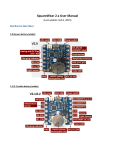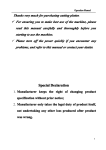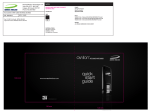Download Mac Install Directions - ScaleRCHelis.com Light Controller
Transcript
ScaleRCHelis.com Light Controller Users Manual We will be connecting to our computer via mini USB. Because we are supplying Nano’s that use the CH340 USB interface we need to install the drivers. The link to the drivers can be found on the left side of our web page and will take you to the manufactures download page. Setting up your Mac Mac OSX driver install: On Mac 10.9 or earlier, unzip the downloaded file, open the folder and find the file ch34xInstall.pkg and double click it. You will be presented with the following screen: This means the installer is from an unidentified developer but we verify it is from the manufacturer right above the OK button. Click OK. The Warning will now disappear and nothing will happen. This is because the Mac GateKeeper has blocked the install. We are now going to allow the install of only this driver and nothing else that should be blocked by the GateKeeper. Go to System Preferences, then Security and you will see this page: http://rclights.scalerchelis.com 1 ScaleRCHelis.com Light Controller Users Manual At the bottom we verify that is install package (ch34xinstall.pkg) is being blocked, all we do is click the Open Anyway button to allow the install. The installer will now open and allow you to proceed with the driver install. This will take a few minutes to complete. Once finished re-boot your Mac to finish the install. If you are using Yosemite (Mac 10.10) you will have to do an additional step to install the driver. If you are not comfortable with the following steps you can use a Windows PC to program your controller. Because Yosemite uses a requires a different developer ID for kexts (the driver) then previous OSX versions, you will need to override the driver signature checking since these are older drivers. To do this you will need to open a Terminal (go to Utilities then Terminal) and type in: sudo nvram boot-args="kext-dev-mode=1" Do not copy and paste the above command, it will not work. Please type it into Terminal. Reboot your Mac and the driver will now work. Next we will install the Guino Dashboard to you Mac. Download GUINO for Mac from the left side of our web page. Unzip the files and drag the GUINO folder to your Applications folder. You can now go into the GUINO folder and drag the GUINO icon to your desktop or Dock for easy access. We are now ready to connect to the light controller. Please download the User Manual for Connection instructions and programing. http://rclights.scalerchelis.com 2