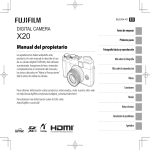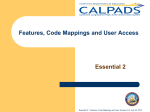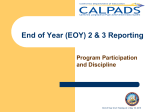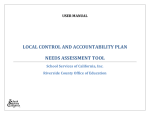Download FAQs - fcmat | csis
Transcript
General Topics CALPADS Documentation What documentation is available for CALPADS? Most of the system and user documentation for CALPADS can be found on the CALPADS Systems Documentation Web page, including: CALPADS File Specifications (CFS) – The CFS document includes an overview of the CALPADS file formats, an overview of the CALPADS data submission windows, the CALPADS submission calendar, descriptions of the document conventions, and a detailed outline of all CALPADS file formats. CALPADS Code Sets – The CALPADS Code Sets document is in MS Excel format and contains the current code values referenced in the CFS for the coded value data elements. The CALPADS Code Sets document includes the code set name, coded value, name, and description for each code value in the table. CALPADS Valid Code Combinations – This document shows codes that can only be used in specific combinations in CALPADS. CALPADS SSID and Enrollment Procedures – This document contains general procedures and business rules for obtaining and maintaining Statewide Student Identifiers (SSIDs). CALPADS Data Guide – This document provides guidance for LEAS regarding the collection and submission of data for CALPADS. CALPADS Error List – This document contains descriptions for each error generated when submitting data to CALPADS. CALPADS Release Updates – This document contains the latest information on technical fixes that have occurred in CALPADS. CALPADS User Manual – This document contains detailed instructions on “how to use” CALPADS, including “How to log in,” “How to navigate,” “How to enroll a student,” etc. CALPADS Assessment User Manual – This document is an extension of the user manual, and the document includes information relevant only to Assessment functionality. More documents can be found via the “Help” menu once users log in to CALPADS: LEA Operations Manual – This document contains information for LEA CALPADS administrators regarding “How to assign local user access,” “How to map local codes,” and “How to assign anomaly contacts and certifiers.” CALPADS Quick Start Guides – These guides provide step-by-step instructions for key CALPADS functionality. The CALPADS User Manual and the CALPADS Assessment User Manual are accessible here as well. Back to Top | General Topics Will there be valid codes defined that an LEA can use to indicate that a record should be ignored by CALPADS (for example, to eliminate course records used locally to schedule lunch)? Currently there is no plan to provide these codes, and if an LEA uses invalid codes, the records will be rejected. Back to Top | General Topics CALPADS Participation Is participation in CALPADS mandatory? Yes: Participation in CALPADS is mandatory. In order to comply with federal law as delineated in the No Child Left Behind Act (NCLB) of 2001 (20 U.S.C. Sec. 6301 et seq.), California Education Code Section 60900 requires local educational agencies to use unique pupil identification numbers (Statewide Student Identifiers or SSIDs) for students enrolled in California public K-12 local educational agencies, and retain all data required by NCLB, including, but not limited to, data required to calculate enrollment and dropout and graduation rates. Back to Top | General Topics What do LEAs tell parents who want to inspect their children’s data in CALPADS? Consistent with California Education Code Section 49069, parents and legal guardians have the right to access any and all pupil records related to their children that are maintained by school districts, including data in CALPADS. A parent or legal guardian desiring to inspect his/her child’s CALPADS data should first contact the LEA or independently-reporting charter school where the student is enrolled to initiate this procedure, and then the LEA will make the data available to the parent or guardian. Back to Top | General Topics CALPADS User Accounts How can an LEA determine who the LEA administrative account holder is for their LEA? LEAs may contact the CALPADS Service Desk by submitting a service ticket online via the CALPADS Service Request Form or by sending an e-mail to [email protected] stating their request. Back to Top | General Topics CALPADS Hardware and Software Requirements What are the hardware and software requirements for using CALPADS? Any computer which can run one of the supported browsers listed below: Internet Explorer 8.0+ (desktop version) Firefox (latest desktop version) Google Chrome (latest desktop version) Safari (latest desktop version) Back to Top | General Topics CBEDS vs. CALPADS What is the difference between the California Basic Educational Data System (CBEDS) and CALPADS? The data previously collected through CBEDS are now being collected by two data systems: California Basic Educational Data System (CBEDS) - Online Reporting Application (ORA)—known as CBEDS-ORA—and the California Longitudinal Pupil Achievement Data System (CALPADS). (These data were previously requested through the School Information Form [SIF], the County-District Information Form [CDIF], and the Professional Assignment Information Form [PAIF].) CBEDS-ORA collects all of the school and district-level data that were collected on the SIF and CDIF (e.g., educational calendar, units required for graduation, etc.). In addition, CBEDS-ORA collects aggregate-level counts of classified staff and counts of students for certain Educational Options programs (e.g., magnet programs). CALPADS collects all individual-level data related to students and certificated staff, with the exception of credential and authorization information previously collected on the PAIF. The credential and authorization information is maintained by the Commission on Teacher Credentialing. Back to Top | General Topics Code Mapping Will CALPADS roll over code mapping from year to year? Yes, local codes that LEAs have mapped to CALPADS codes will be available in the subsequent year and will be defined by academic year; therefore, each year is identifiable. Each academic year, LEAs should review the CALPADS Code Sets and update their code mappings that have been rolled over from the prior year with any necessary changes. Back to Top | General Topics Can code mappings be downloaded? Currently there is no capability to download code mapping. The capability has been added to the list of possible future enhancements. Back to Top | General Topics (Use of) County Office of Education Transfer Data in the Local Control Funding Formula Why are county offices of education (COEs) and charter schools operating county programs (except Juvenile Court Schools) required to report transfer types and district of geographic residence? To calculate the supplemental and concentration grants for the Local Control Funding Formula (LCFF), it is necessary to determine which students enrolled on Census Day in COE schools and charter schools operating county programs, except Juvenile Court Schools, are to be funded directly through the COE, and which students are to be attributed back to their district of geographic residence or are to remain with the charter school. The Student School Transfer Code field (Field 1.31) determines whether funding generated for a student remains at the COE, is attributed back to the student’s district of geographic residence, or remains with the charter school. For students who generate funding that will be attributed back to their district of geographic residence, the District of Geographic Residence Code field (Field 1.32) is used to determine to which school district the funding will be attributed. The accuracy of the data reported is essential, since it will affect the supplemental and concentration funding for COEs, school districts, and charter schools operating county programs. Back to Top | General Topics Why are Juvenile Court Schools exempt from reporting transfer types? All students enrolled in Juvenile Court Schools, whether operated by a county office of education or charter school, generate supplemental and concentration grant funding under the Local Control Funding Formula (LCFF), and all funding remains with the county juvenile court school. Therefore transfer information is not needed for juvenile court school students because all funding remains at the county juvenile court school and the California Department of Education is able to derive the enrollment of students that attend these schools based on the school ownership code in the online county-district-school (CDS) directory. Back to Top | General Topics Which COE and charter enrollment transfer types are counted at the COE, the Juvenile Court School, the charter school operating county programs, and the district of geographic residence? The following table provides information about where each type of COE and COE Charter student is counted for LCFF funding purposes: Type of Enrollment Where Enrollment and ADA Are Counted for Funding Purposes COE enrolled students with Transfer Code 5, Disciplinary COE School Transfer [EC 2574(c)(4)(A)] (these students were previously referred to as “type C” students) COE County Program Charter School enrolled students with a Transfer Code 5 [EC2574(c)(4)(A)] COE COE Juvenile Court School enrolled students [EC 2574(c)(4)(B)] COE Juvenile Court School COE Charter Juvenile Court School enrolled students [EC 2574(c)(4)(B)] COE Juvenile Court School Other COE enrolled students with transfer codes other than 5 (these students were previously referred to as “non-type C” students) District of Geographic Residence Other county program charter school enrolled students with transfer codes other than 5 Charter School Back to Top | General Topics If the Student School Transfer Code and District of Geographic Residence Code is the mechanism used to assign students to the appropriate county office of education, school district, or charter school to calculate LCFF supplemental and concentration grant funding pursuant to Education Code 2576, how will the average daily attendance be adjusted so the LCFF base grant is also calculated appropriately? The average daily attendance (ADA) is collected through the Principal Apportionment Data Collection Software, which will allow the CDE to make the appropriate adjustments. Additional frequently asked questions related to funding are available at http://www.cde.ca.gov/fg/aa/pa/sdfundcoeservfaq.asp. Back to Top | General Topics English Learners (General) Does the Enrolled in US School less than Three Cumulative Years Indicator (2.46) include years at preschool, private school, or home school? For Title III Immigrant reporting purposes, the years a student was enrolled in a pre-kindergarten program count only if the student was enrolled in a California public school program. The time a student was home schooled or in a stand-alone pre-kindergarten agency (e.g., a child care center) does not count toward the three cumulative years. Back to Top | General Topics If a student was reclassified fluent English proficient (RFEPed) at a prior school and that school did not report this information to CALPADS, how should the current LEA report the student’s English language acquisition status (ELAS)? Because of current system constraints, if the student’s reclassification date (ELAS Start Date) falls outside of the student’s enrollment period within the current LEA, the prior LEA must upload the RFEP record. However, if the current LEA is unable to get the prior LEA to report this record, the workaround is for the current LEA to report it. The LEA should submit a Student English Language Acquisition (SELA) record with an ELAS of “RFEP” and an ELAS Start Date of the first day of enrollment at the current school. Back to Top | General Topics If a student was reclassified as fluent-English proficient (i.e., RFEPd) at a prior school , and that school was either out of state or was a private school in California, how should the current district report the student’s English language acquisition status (ELAS)? Per the California Code of Regulations, a student must always be tested when enrolling in a California public school for the first time. Therefore, the current district would establish a student's first English language acquisition status documented in CALPADS. Based on responses from the home language survey and any additional information gathered locally, the current district should make a determination regarding whether a student should be assessed with the California English Language Development Test (CELDT), and the district should designate the student’s status accordingly. Back to Top | General Topics How should an LEA report English Learner (EL) students who receive English learner services via pull-out or push-in instruction? In order to properly account for the services being provided to English learner (EL) students by pull-out or push-in teachers, it is necessary to do the following: Submit a Course Section Record indicating a State Course Code of 3020 (Consultation/Instructional Support). Indicate the EL services being received in that course section (usually representative of the EL services the teacher is authorized to provide). Submit Student Course Section records for all of the EL students receiving that instruction. Normally, student course section records for the 3020 State Course Codes are not required, but if ELs are receiving services in this format, the LEA must report the student course section records. Back to Top | General Topics How is the English Language Acquisition Status (ELAS) reported for Pre-kindergarten students who have a primary language other than English, but who do not receive services? When reporting the English Language Acquisition Status (ELAS) for Pre-kindergarten students (Grade levels PS [Pre-kindergarten], IN [Infant], and TD [Toddler]), LEAs should use an ELAS of “TBD” for students who have a primary language other than English (and who do not receive services). The students statuses should be updated once the students have entered kindergarten and have been tested with the CELDT. Back to Top | General Topics Inter- and Intra-District Transfers (General) What types of inter- and intra-district transfers are reported to CALPADS? LEAs report inter- and intra-district transfers by populating the Student School Transfer Code field (Field 1.31) on the Student Enrollment (SENR) file. Below are the codes that are available to be used in that field: Code 1: Formal Interdistrict Transfer Agreement – This is a formal inter-district transfer per Education Code Section 46600. Code 2: NCLB School Choice – Program Improvement – This is a transfer due to the student’s enrollment in Program Improvement. This may be an intra- or inter-district transfer. Code 3: NCLB School Choice – Persistently Dangerous – This is a transfer due to the student’s enrollment in a Persistently Dangerous School. This may be an intra- or inter-district transfer. Code 4: District of Choice Transfer – This is a transfer where the student transferred into the district pursuant to the district having deemed itself a District of Choice per Education Code Section 48313. Code 5: Disciplinary COE School Transfer – This is a transfer to a county office of education (COE) school that is not a juvenile court school, including charter schools operating county programs, when the student was transferred due to a probation referral, is on probation or parole, or is expelled for any reasons specified in subdivision (a) or (c) of Education Code Section 48915. Code 6: Other Transfer – This is a transfer for any other reason not included in Code numbers 1 – 5 above. Other reasons may include: Students voluntarily choosing to transfer to a COE school, who were not transferred due to any of the reasons specified for a “Disciplinary COE School Transfer” Students who have established residency because their parent or guardian works in the district per Education Code Section 48204(b) Special education students transferring to another school because it is written into their Individualized Education Plan (IEP) Students transferring to a charter school that is authorized by a district that is outside their district of residence Refer to the CALPADS Code Sets for the full definition of each code. The CALPADS Code Sets document can be found here: http://www.cde.ca.gov/ds/sp/cl/systemdocs.asp For information regarding which transfer types that LEAs are required to report and why, refer to these FAQs within this topic: “What transfer data are local educational agencies (LEAs) required to report and why?” “How are the transfer data used?” Back to Top | General Topics What transfer data are local educational agencies (LEAs) required to report, and why? County Offices of Education (COEs) and Charter Schools Operating County Programs (except Juvenile Court Schools) All COEs and charter schools operating county programs (Special Education, County Community, and Opportunity schools), that are not Juvenile Court schools, are required to report the type of transfer for all students that enroll. Generally COEs will use Code 5 – Disciplinary COE School Transfer, and Code 6 – Other Transfer. (Refer to “What Types of Inter- and Intra-district Transfers are reported to CALPADS?” in this FAQ topic for the definitions of these codes.) There is a validation in CALPADS requiring COEs and charter schools operating county programs to populate the Student School Transfer Code and District of Geographic Residence fields for enrollments in their schools (except juvenile court schools). These codes are used to determine allocation of funding under the Local Control Funding Formula (LCFF). Refer to questions and answers under the topic heading “(Use of) County Office of Education Transfer Data in LCFF” for more information. School Districts and Charter Schools Operating Non-County Programs School districts and charter schools operating non-county programs who report independently or through their district, are expected to report the type of transfer for any student that transfers into the district or school for reasons included in Student School Transfer codes 1, 2, 3, and 4. (Refer to, “What Types of Interand Intra-district Transfers are reported to CALPADS?” for the definition of these codes.) These codes are used to meet state and federal reporting requirements—refer to “How are the transfer data used?”; however, there are no validations in CALPADS requiring the population of the Student School Transfer Code field for non-COE LEAs. Please note: Transfer Code 5 does not apply to school districts and charter schools operating non-county programs. For Transfer Code 6, school districts and charter schools operating non-county programs may report this transfer type, but are not required to do so. Back to Top | General Topics How are the transfer data used? LCFF Funding Determinations Student School Transfer Code data along with District of Geographic Residence data are collected from County Offices of Education (COEs) and charter schools operating county programs in order to calculate the Unduplicated Pupil Percentage (UPP) used to determine the supplemental and concentration grants for the Local Control Funding Formula (LCFF). The data are used to determine: Which students attending COEs to attribute back to their district of geographic residence; and Which students attending charters operating county programs to attribute back to the COE. Refer to questions and answers under the FAQ topic/heading “Use of County Office of Education Transfer Data in LCFF” for more information. State and Federal Reporting The Student School Transfer data are also collected annually to meet the following state and federal reporting requirements: For state reporting requirements: Counts of formal inter-district transfer agreements. This is captured by Student School Transfer Code 1 – Formal Inter-district Transfer Agreement. Counts of students who transfer to districts who have deemed themselves a District of Choice. This is captured by Student School Transfer Code 4. For the federal Consolidated State Performance Report (CSPR): Counts of students who transfer because they were enrolled in a school identified for program improvement and are exercising their right under federal law to enroll in a different school. This is captured by Student School Transfer Code 2 – NCLB School Choice – Program Improvement. Counts of students who transfer because they were enrolled in a school identified as persistently dangerous and are exercising their right under federal law to enroll in a different school. This is captured by Student School Transfer Code 3 – NCLB School Choice – Persistently Dangerous. Back to Top | General Topics Are charter schools required to report transfer data to CALPADS? Refer to the FAQ “What transfer data are local educational agencies (LEAs) required to report, and why?” Back to Top | General Topics Are LEAs required to populate the District of Geographic Residence (Field 1.32) for all transfer types? Yes. If an LEA populates the Student School Transfer Code field (Field 1.31) to report an inter- or intra-district transfer type, the District of Geographic Residence Code field (Field 1.32) must be populated. Back to Top | General Topics What is the District of Geographic Residence? The District of Geographic Residence is defined as a unique identifier (county-district code) for the district where the student’s parents or guardians reside within the district’s attendance boundaries. Note that the District of Geographic Residence is not necessarily the district where the student was last enrolled. Back to Top | General Topics How does an LEA identify the district of geographic residence if the student attending the school is a homeless child as defined in Education Code 1981.2, or if the student is a foster student living in a licensed children’s institution? For homeless students enrolled in a county office of education school, the district of geographic residence is the school district that last provided educational services to the homeless child or, if it is not possible to determine that school district, the nonbasic aid school district with the largest average daily attendance (ADA) in the county that serves the grade level in which the homeless child would be enrolled. (Reference: Education Code (EC) 2576) To determine the nonbasic aid district with the largest ADA, contact your county internal business office. For foster students living in a licensed children’s institution (LCI), the district of geographic residence is the school district in which the LCI is located. Back to Top | General Topics Non-Public Schools (NPS) What is an NPS? Pursuant to California Education Code Section 60010(o): "Nonpublic, nonsectarian school" means a private, nonsectarian school that: 1) enrolls individuals with exceptional needs pursuant to an IEP; 2) employs at least one full-time teacher who holds an appropriate credential authorizing special education services; and 3) is certified by the California Department of Education. It does not include an organization or agency that operates as a public agency or offers public services, including, but not limited to, a state or local agency, or an affiliate of a state or local agency, including a private, nonprofit corporation established or operated by a state or local agency or a public university or college. Back to Top | General Topics Do NPS schools have to submit data to CALPADS? NPS schools do not submit data directly to CALPADS. The LEA that is responsible for the student (district of special education accountability, also referred to as the district of residence) is required to submit data to CALPADS for the Fall 1 Submission, which includes the SSID Enrollment, Student Information, and Student Program records. The LEA should not submit staff or course enrollment/completion data for NPS students. Back to Top | General Topics Parent/Guardian Information Are LEAs required to report a student’s parent or guardian information in CALPADS? The parent/guardian fields are not required to be populated. This information is collected to assist in student identification for the purposes of assigning SSIDs. LEAs may choose not to send any parent/guardian information if the information is not known or for some reason is not appropriate. For example, if the student is in an institution such as juvenile hall, or is in foster care after being removed from a home for safety reasons, it may be inappropriate to provide the parent/guardian information. Back to Top | General Topics Race/Ethnicity (General) Where can LEAs find more information about race and ethnicity data collection in CALPADS? Please refer to the California Department of Education Race and Ethnicity FAQ Web page. Back to Top | General Topics What should an LEA do if the parent of a student of Middle Eastern descent objects to the student being categorized with a Race Category of “White”? The federal definition of the Race Category “White” is: “A person having origins in any of the original peoples of Europe, North Africa, or the Middle East.” Therefore, students of Middle Eastern descent are placed in the “White” category. If a parent objects, an LEA can remove the Race Category of “White” and may indicate that the Race Category is missing. This will ultimately result in the student being aggregated into a category for federal reporting called “Two or More Races.” Back to Top | General Topics Security What should an LEA do if the e-mail with the CALPADS-generated user account password goes to the wrong user? If an LEA suspects that the e-mail containing the CALPADS user account password has been sent to the wrong user, the LEA should submit a service ticket via e-mail to the CALPADS Service Desk at [email protected]. Back to Top | General Topics Summer School Are LEAs required to report summer school enrollments? No, LEAs are not required to submit summer school enrollments. The CDE recommends that summer school enrollments are not reported, as it is likely that the summer school enrollment record will cause a concurrent enrollment to be created. Per the CALPADS SSID and Enrollment Procedures, LEAs are not required to obtain or maintain SSIDs for summer school students. Back to Top | General Topics Title III Immigrant Data (General) Is the Student Nation of Origin (SNOR) data collection collected independent of CALPADS? No. The data previously collected in the Student Nation of Origin (SNOR) data collection are now collected solely through CALPADS, and the SNOR data collection has been retired. These data are collected annually in CALPADS in the Fall 1 data submission. In the Fall 1 data submission, LEAs can view their Title III Eligible Immigrant counts in the following reports: 2.1 – Title III Eligible Immigrants – Count 2.2 – Title III Eligible Immigrants – Count by Birth County 2.8 – English Language Acquisition Status – Count by Primary Language 2.9 – English Language Acquisition Status – Census Comparison Back to Top | General Topics Pupil Promotion/Grade Placement Are high school students promoted based on the number of credits earned, or are high school students socially promoted (i.e., promoted based on age)? I do understand that districts are no longer funded for fifth year seniors and this may drive the social promotion. Pupil promotion/grade placement is a local decision based on local policies. The Education Code does not define how or when a school district promotes students. The Education Code states: The governing board of each school district and each county superintendent shall adopt policies regarding pupil promotion and retention. – Education Code 48070 Here is some guidance in this regard: Local school districts should consider a variety of things when making such a decision, including students’ participation in statewide assessments and participation in programs that have grade restrictions. These should be policies that are applied to all students equitably, and such policies should not merely address this issue on a case-by-case basis. For further information, visit the CDE FAQs Pupil Promotion & Retention Web page. Back to Top | General Topics Anomalies Topics Anomaly Contacts How do local educational agencies (LEAs) find out who the anomaly contact is in another LEA if they have an anomaly that they need to resolve? If the anomaly contact is not listed on the anomaly report screen in CALPADS, you should contact the CALPADS Service Desk either by submitting a service ticket online or by calling 916-325-9210. Back to Top | Anomalies Topics How do LEAs add or change an anomaly contact? Only the LEA administrator can update the anomaly contact. To remove the role: 1. Log in to CALPADS with the California Department of Education (CDE) LEA administrator account, and find the user who currently has the role. 2. Click on Edit. 3. Find the Anomaly Contact Role in the assigned roles column (right side of the page); then remove it. 4. Save. To add the role: 1. Find the user to whom you wish to add/assign the role. 2. Click on Edit. 3. Find the role on the left side in the "Available Roles" box. 4. Click on appropriate role, and "add". 5. Save. Back to Top | Anomalies Topics Can an anomaly contact be at the school-level, or does the anomaly contact have to be a district-level contact? Yes, anomaly contacts can be at both the school and district levels. Back to Top | Anomalies Topics What happens if an LEA fails to provide an anomaly contact in CALPADS? Currently, the system will assign the LEA administrative contact as the default for the anomaly contact if the LEA has failed to provide one. Back to Top | Anomalies Topics If there is more than one anomaly contact in an LEA, which contact will be notified of an anomaly, and which contact will be displayed on the anomaly screen? CALPADS does not send anomaly notifications, however, if there is more than one anomaly contact for an LEA, both will show on the screen (if the user clicks on "School Contact" from the anomaly screens). Back to Top | Anomalies Topics Fall 1 Topics English Learners (Fall 1) What determines whether a student should be given the CELDT test? Refer to "Who must take the CELDT?" in the CDE CELDT Frequently Asked Questions. Back to Top | Fall 1 Topics What if a parent made a mistake on any of the responses on the home language survey (HLS)? Refer to “Can changing the answers on the home language survey (HLS) change the students’ identification from English learner to English only and exempt the student from taking the CELDT?” in the CDE CELDT Frequently Asked Questions. Back to Top | Fall 1 Topics What if, upon subsequent enrollment in a new district, a parent changes the language reported on the home language survey (HLS), creating a disruption in the English Language Acquisition Status (ELAS) status history? The home language survey (HLS) should be administered to a student only once, upon the student’s initial enrollment in a California public school. Districts in which the student subsequently enrolls should use information (when available) from the initial HLS rather than re-soliciting the information, and the districts should make efforts to determine whether the student has been given the initial administration of the California English Language Development Test (CELDT) prior to testing the student again. The Primary Language Code in CALPADS represents the language that was used to determine whether the student should be assessed with the CELDT; therefore, even if a parent changes this language on a subsequent version of the HLS, it would not change the primary language determination that triggered the initial administration of the CELDT. If information from the initial HLS is not available, and the information in the HLS conflicts with information stored in CALPADS, then the LEA should research the student’s prior status, including whether the student has been tested on the CELDT. Back to Top | Fall 1 Topics Errors Where can LEAs get more detail on what the submission errors in CALPADS mean? A list of errors and descriptions can be found in the CALPADS Error List document located on the CALPADS System Documentation Web page. Additionally, within the CALPADS application, under the “Help” menu, LEAs can utilize the Quick Start Guides for more information on these errors. Back to Top | Fall 1 Topics Exiting Students Which Student Exit Category should be used for a student who leaves a California public school to enroll in an online (virtual) school that is not affiliated with a California public school? When a student leaves a California public school to enroll in a private online school, the student should be exited with a Student Exit Category of T180 (TransPrivate), which is a transfer to a private school. If a student enrollment ends with exit code T165 and the student never arrives at the expected school/institution, how long after the non-arrival should the LEA wait to change the T165 exit to an E300 exit? The LEA should not change the T165 to an E300. Although the student was referred to another California public school and failed to show up, it is not necessary to change this as the outcome is the same (both are dropouts). The LEA can choose to change the T165 to an E300 (ExpellNoKnownEnroll). However, in either scenario, it is the district’s responsibility to try to determine what happened to the student. LEAs should not use E300 to exit a student from their SIS without first trying to determine the student’s whereabouts. What exit code should be used when a student is exited at the end of a school year with E155, and was subsequently re-enrolled at the same school because the school expected the student to continue, but the student does not return the following school year as expected? The LEA has two options: Delete the pre-enrollment from CALPADS. Use the exit code N470 (No Show) on the pre-enrollment to show that the student did not re-enroll at the same school the following year. After I exit all of my returning students at the end of the year with the E155 exit code, will they be automatically re-enrolled in CALPADS the following year? No, the students will not be automatically re-enrolled into CALPADS the following year. You need to create new enrollments for the students in the next school year that reflect an Enrollment Start Date of the first day of school, and the appropriate grade level for the student. What exit category should be used for seniors who will not graduate until summer or fall or later? It depends on when the student is expected to graduate: If the student will need an extended period to complete the work required to graduate (past August 15) and you believe that the student will be returning to complete the work at your school, exit the student using the E155 exit code and re-enroll the student the following year into Grade 12. If the student completes the school year with you and has not completed the graduation requirements but is expected to complete the missing requirement(s) on or before August 15 of that year, then exit the student with the appropriate exit and completion code when they actually complete (as long as it’s before August 15). If the student completes the school year with you, has not completed the graduation requirements, and is not expected to return to complete his/her missing requirements, then use the E230/360 exit/completion codes. Is there a restriction on when LEAs can update CALPADS with enrollments for the next school year? No, however, CALPADS does not accept future enrollments beyond 90 days. When LEAs choose to do this process is up to the LEA's local practices and Student Information System processing. Do I have to update CALPADS with my 2013–14 exits before June 30, 2014? No, you do not have to have your exits posted in CALPADS prior to June 30. CALPADS will accept exit updates between May 15 and August 15, but LEAs will need to post all exits prior to sending up enrollments for the new school year. Can an elementary school (KN-06) use the E450 (Prek-6Exit) exit code to exit all of its students at the end of a school year instead of the E155 (YearEndEnrlmntExitSameSchl) exit code? Yes, but the disadvantage of using E450 after July 28, 2014 is CALPADS will end date (auto-close) all of the student program participation records upon posting the E450 exit code. The school would then have to resubmit the program records the following academic year when the student re-enrolls at the same school. The E155 exit code will only auto-close open free or reduced-price meal program records but will keep open all of the other existing student program records. How should an LEA exit a student who finishes a school year, but did not complete the grade level (i.e., will not advance to the next grade level) and the student is expected to return to the same school the following school year? Exit the student using the E155 (Year EndGradeLevelExit) exit code. When the student returns the following year, enroll the student into the correct Grade Level. If the student completes the work required to advance to the next grade during the school year and will be staying at the same school, change the grade level by submitting an SENR record using the E150 (MidYearEnrollmentUpdate) exit code and submit another enrollment record to enroll the student into the next grade level using the next calendar day as the School Start Date so there is no break between the enrollments (e.g., School Exit Date = 2/13/20xx School Start Date = 2/14/20xx). When do I use the new exit code E155 instead of T160? E155 should be used when a student finishes the school year at your school and is expected to return the following school year to the same school. The T160 is used when a student is transferring to another California public school either during the school year or at the end of the school year. If a student completes the highest grade offered by my school, should I exit them using E155? No, if the student has completed the highest grade level offered at your school and will not be returning to the same school the following year, use the E230/480 exit/completion code combination to show that the student has matriculated out of your school. What is the difference between T165 and T167? The T165 exit code is specifically used for a discipline-related exit under one (or more) of the specific student offenses detailed in the CALPADS Code Sets document under Student Exit Category = T165. The T167 exit code is used to transfer a student to an alternative education school or independent study program based on a voluntary request from the student or a referral from the student’s school. This referral may be discipline-related, but is not required to be. The T165 exit code requires the SENR field 1.29, Expected Receiver School of Attendance, be populated. Why must I populate the SENR field 1.29, Expected Receiver School of Attendance, for my Alternative School when I used exit code T160? When a student exits an alternative school, the expectation is that they will return to either their school of residence or another California public school. Field 1.29 gives the CDE an indication of where the student was supposed to have shown up. Currently the CDE is discussing how to leverage this information to help schools and districts in their dropout retention efforts. Are students with exit dates included in the monthly Direct Certification matching pull? The monthly Direct Certification data pull includes students who have open enrollments and students with exit code E155. When should I use exit code E140? The E140 (NoKnownEnrollTruant) exit code should be used when a student has been deemed truant, the school has referred the student to the Student Attendance Review Board (SARB) (see definition in CALPADS Code Set Student Exit Category E140), and the student still cannot be located. My year-round school does not end before the end of the academic year. How should I exit my students to meet the requirement of closing out all student enrollments? The E155 exit code can be used between May 15and August 15 to accommodate the end of a term or session for year-round schools. How do I code enrollments for a student exiting after completing local graduation requirements but not passing the CAHSEE (E230/104) when the student subsequently returns to the school to re-take the CAHSEE test? If the student re-takes and passes the CAHSEE before August 15, change the 104 Completion code to 100 (High School Graduate) and change the School Exit date to the date the CAHSEE was taken/passed. If the student returns and passes the CAHSEE after the August 15 graduate reporting calendar end date, create a new, one-day primary enrollment with School Start and School End dates the same day the test was taken/passed and assign the E230/100 exit and completion codes. Where can I get more details on all exit codes? See the CALPADS Data Guide, Appendix C (entitled Student Exit Reason Code and Student School Completion Status Descriptions). The CALPADS Data Guide is located on the CALPADS System Documentation Web page. Back to Top | Fall 1 Topics Immigrant Students Can LEAs ask for a student or parent or guardian’s citizenship status on an enrollment form to help make a determination regarding whether the student is eligible for Title III Immigrant services? No. School officials are not allowed to require children or their parents to prove that they are in this country legally, through evidence such as green cards, citizenship papers or social security numbers as a result of a court ruling in Plyer v. Doe, 1982 . This ruling gives undocumented students the right to attend public schools and to participate in all school activities. Back to Top | Fall 1 Topics Migrant Students Where can I obtain the Migrant Student ID (Field 3.20) for a student? Migrant Regions should provide each LEA with a list of the eligible migrant students. The Migrant, Indian, and International Education Office at the California Department of Education (CDE) has arranged with TROMIK Technology to develop a special report for this purpose. The report will be generated on the Migrant Student Information Network’s Student Locator at WestEd. The list will contain the given and surname of each student along with several corresponding data elements such as Migrant Student Identifiers (IDs) and the migrant program start date. These data will be disaggregated by each LEA served in the region. These reports can be given to districts to use to update their data systems with migrant student information. Please be aware that when LEAs enter data into CALPADS for migrant students, particular care should be taken in populating the following data elements, which will be submitted to CALPADS in the Student Program File: Field 3.13 Education Program Code: If the Migrant Student ID is populated, then the Education Program Code (Field 3.13) must be Code135 (Migrant) Field 3.14 Education Program Membership Code: 1 (Eligible) Field 3.15 Education Program Membership Start Date: Enter the (QAD) in this field Field 3.16 Education Program Membership End Date: Enter End of Eligibility (EOE) date in this field (required only if the student is no longer in the program) Field 3.20 Migrant Student ID: Enter the Migrant Student Directory (MSD) number Back to Top | Fall 1 Topics Which Migrant student identifier should an LEA populate in the Migrant Student ID (Field 3.20)? LEAs should use only the federal Migrant Student Directory (MSD) number (numeric only) as assigned in the Migrant Student Information Exchange Initiative (MSIX). LEAs should NOT use the identifier assigned by the COEstar Information System which may contain alphanumeric characters. Back to Top | Fall 1 Topics Program Data For programs collected in CALPADS, are LEAs reporting eligibility or participation? For the following programs, the CDE asks that LEAs report program ELIGIBILITY (i.e., the student has met the criteria to receive services), whether or not that eligibility was initially determined at your school: Special Education Migrant Program Free or Reduced Price Meal Program (NSLP) – must be renewed annually Gifted and Talented Education Program For all other programs, LEAs should report program PARTICIPATION (i.e., receiving services). Participation should only be reported if the student actually received the services through your LEA. Back to Top | Fall 1 Topics What if an LEA cannot determine a student’s actual eligibility start date because the determination was not made at that LEA? The CDE recognizes that this information may not always be available. If an LEA is not able to obtain this information from the other LEA, the LEA should use the date that the determination was made by its LEA. Back to Top | Fall 1 Topics Will CALPADS retain Special Program eligibility/participation history? Yes, CALPADS will retain program eligibility and participation history. Back to Top | Fall 1 Topics How do LEAs report students participating in Title I, Part A if the school is operating a school-wide program? LEAs should not submit Student Program records for students receiving services through the Title I, Part A schoolwide program (SWP). CALPADS will only collect student-level program participation in Title I, Part A if the student is receiving targeted services. The California Department of Education (CDE) collects, at the state-level, which schools are receiving funding for NCLB Title I, Part A school-wide (SWP) and targeted (TAS) services; therefore, the CDE can derive counts of students receiving NCLB Title I, Part A school-wide services based upon the school’s participation and the cumulative count of students enrolled in that school. Back to Top | Fall 1 Topics Students who were found to be eligible for the free or reduced-price meals (FRPM) in a previous year are sometimes allowed to continue receiving free meals at the beginning of the school year for a 30 day grace period while meal applications are being processed. How does this 30-day period affect the reporting of the FRPM records to CALPADS? This 30-day grace period is used at the local level to allow the provision of meals while FRPM applications are processed; it should NOT be considered part of the eligibility period for the prior or current academic years. The start date of a student’s eligibility for FRPM should be determined annually. Once this determination is made in the current year, the Education Program Membership Start Date should reflect the first day the student started school for the current academic year (this date must be on or after July 1 of the current academic year). Additionally, the student’s FRPM record for the prior year should have an Education Program Membership End Date which reflects the last day of school, but no later than June 30 of the prior academic year. Back to Top | Fall 1 Topics Can students enrolled before Census Day be included in the free lunch counts if the application is processed after Census Day? Schools must collect or receive National School Lunch Program (NSLP) applications by October 31. Schools may process those applications after October 31, and if students are found to be eligible for free or reduced-price meals (FRPMs), those schools may update FRPM program records for eligible students with a start date before Census Day. In order to be included in the Fall 1 certified data used as the basis for the Local Control Funding Formula (LCFF) Unduplicated Pupil Count, LEAs would need to update these data in CALPADS and certify Fall 1 data by the close of the Fall 1 Amendment Window. CALPADS will only include students enrolled on Fall 1 Census Day in the FRPM counts. Back to Top | Fall 1 Topics If a student’s eligibility for the Free/Reduced-Price Meal (FRPM) Program changed after Census Day, should the FRPM (181/182) status be retroactively retracted? If an LEA submits a National School Lunch Program (NSLP) program record for a student found to be Free/ReducedPrice Meal (FRPM)-eligible based on approval of the student's NSLP application, but later that application is found to be invalid during the verification process, the student’s FRPM program record in CALPADS should be updated (deleted) for the school year, as that student was never eligible in the new school year. If an LEA submits an NSLP program record for a student based on the student’s prior year FRPM eligibility, since that eligibility lasts for a specified number of days into the new school year, and the student’s NSLP application for the new school year is not approved, the student’s FRPM program record in CALPADS for the new school year should be deleted, since that student was not found to be eligible in the new school year. Back to Top | Fall 1 Topics How are students who are eligible for the Title I Part C Migrant Program (135) for more than three years to be reported? Students are not automatically extended in the Title I Part C Migrant program; rather, their eligibility needs to be redetermined every three years. If that three-year eligibility has expired, and it is determined that the student is still eligible, the school should submit a new program eligibility record. LEAs have two options: 1. 2. Do nothing and just keep the original Title I Part C Migrant program record open. or: Add a new Title I Part C Migrant program record with the new eligibility date. If the student’s eligibility is being reported at the same school, the prior program record must be closed when using this option. If the eligibility is being reported by a different school, then the prior program record does not have to be closed. CALPADS is not used to track the need for eligibility redetermination for the Migrant Program, so either of these options are acceptable. Back to Top | Fall 1 Topics Race/Ethnicity (Fall 1) Where can LEAs find more information about race and ethnicity data collection in CALPADS? Please refer to the California Department of Education Race and Ethnicity FAQ Web page. Back to Top | Fall 1 Topics What should an LEA do if the parent of a student of Middle Eastern descent objects to the student being categorized with a Race Category of “White”? The federal definition of the Race Category “White” is: “A person having origins in any of the original peoples of Europe, North Africa, or the Middle East.” Therefore, students of Middle Eastern descent are placed in the “White” category. If a parent objects, an LEA can remove the Race Category of “White” and indicate that the Race Category is missing. This will ultimately result in the student being aggregated into a category for federal reporting called “Two or More Races.” Back to Top | Fall 1 Topics Special Education Are LEAs required and/or allowed to submit student enrollments to CALPADS for special education students who are participating in the Extended Year Services program as indicated in their Individualized Education Plans (IEPs)], since these are not considered summer school enrollments? LEAs are not required to submit these enrollments to CALPADS but may if they wish. If an LEA decides to submit these enrollments to CALPADS, then the LEA should submit an enrollment record for the student with an Enrollment Status of 10 (Primary). The LEA should also submit the Student Information and Student Program records. To avoid creating a concurrent enrollment error (CCE), the LEA where the student is enrolled during the regular academic year must exit the student with a T160 (Transfer to another CA Public School) and then re-enroll the student at the start of the new school year (after the student is exited from the school where they are receiving Extended Year Services). CALPADS does not currently have a way for LEAs to report (via the student’s program record) that the enrollment is for Extended Year Services. Back to Top | Fall 1 Topics Are LEAs required to submit special education program (Education Program Code 144) records for students with 504 plans? No. LEAs should only submit special education program (Education Program Code 144) records for students with individualized education programs (IEPs). LEAs should submit a Student Program (SPRG) record with an Education Program Code of 101 for students with a 504 Accommodation Plan. Back to Top | Fall 1 Topics Student Addresses Can an LEA report a P.O. Box in element 2.36 (Residential Address Line 1)? CALPADS allows a P.O. Box addresses to be populated for the Residential Address in the Student Information file. Back to Top | Fall 1 Topics What address should LEAs use for incarcerated or homeless students? Students with a primary residence category code (Field 2.33) of "homeless" are not required to have an address in CALPADS. The address for incarcerated students should be the address of the institution in which they are incarcerated. Back to Top | Fall 1 Topics If a physical address cannot be recognized by the U.S. Postal Service, will CALPADS be able to accept the record? Yes. The address will be accepted. CALPADS does not perform validation against the U.S. Postal Service address directory. Back to Top | Fall 1 Topics What address should be submitted to CALPADS: The student’s residential address, or the mailing address? LEAs should submit the student’s mailing address, and if the student does not have a separate mailing address, the LEA should submit the student’s residential address. The mailing address is recommended because the mailing address is needed for LEAs opting to have student addresses printed on Smarter Balanced Individual Student Reports (ISRs), and for the direct certification process, which matches on either the mailing address or the residential address. NOTE: This guidance has been updated since CALPADS FLASH Update #101 (dated February 6, 2015); the CDE has confirmed that the Direct Certification matching process conducted by the California Department of Health Care Services matches against both the mailing and residential address. Back to Top | Fall 1 Topics Student Demographics Is a student’s “legal name” required in CALPADS? Yes. According to the California Code of Regulations, Title 5, Section 432 (Varieties of Pupil Records), the principal of each school shall keep on file a record of enrollment for each pupil currently enrolled in the school. "Mandatory Permanent Pupil Records" are those records which schools are directed to compile by California statute authorization or authorized administrative directive including the legal name of the pupil. Back to Top | Fall 1 Topics What is the definition of a student’s “legal name?” There is no definition of a student’s legal name defined in statute. Best practices suggest that local educational agencies adopt practices or develop a standard, such as requiring the parent or guardian to provide a government issued document with the child’s name. Examples of such documents include: state identification card, passport, driver’s license, birth certificate or other birth naming document, court order, etc. The definition provided in the CALPADS File Specification document is: “The Student Legal First Name of the student. The Student Legal First Name is the first name of the person which is given to a person after birth (e.g., birth, baptism, or other naming ceremony certificate; or birth verification document) or through legal action (e.g., marriage, divorce, adoption, or name change).” Back to Top | Fall 1 Topics How do I enter a student’s name when the student has a one word legal name? For example, the student is named “Sting” with no last name. Both the first name (Field 2.11) and last name (Field 2.13) should be populated with the one word name. Back to Top | Fall 1 Topics Summer School Data Are LEAs required to report summer school enrollments? No, LEAs are not required to submit summer school enrollments. The CDE recommends that summer school enrollments not be reported as it is likely the summer school enrollment record will cause a concurrent enrollment to be created. Per the CALPADS SSID and Enrollment Procedures, LEAs are not required to obtain or maintain SSIDs for summer school students. Back to Top | Fall 1 Topics Title III Immigrant Data (Fall 1) Is the Student Nation of Origin (SNOR) data collection collected independent of CALPADS? No. The data previously collected in the Student Nation of Origin (SNOR) data collection are now collected solely through CALPADS, and the SNOR data collection has been retired. These data are collected annually in CALPADS in the Fall 1 data submission. In the Fall 1 data submission, LEAs can view their Title III Eligible Immigrant counts in the following reports: 2.1 – Title III Eligible Immigrants – Count 2.2 – Title III Eligible Immigrant\s – Count by Birth County 2.8 – English Language Acquisition Status – Count by Primary Language 2.9 – English Language Acquisition Status – Census Comparison Back to Top | Fall 1 Topics Fall 2 Topics Career Technical Education (CTE) Data (Fall 2) Are Carl Perkins data required to be submitted in CALPADS? Yes. If you receive funding for the Carl Perkins Program, you are required to submit career technical education (CTE) data for K–12 students to CALPADS. The Carl Perkins E-1 and E-2 Data Collections will also continue to be collected parallel to the CALPADS data collection until the Carl Perkins legislation is reauthorized (reauthorization is expected to occur in the 2014–2015 academic year). Once the legislation is reauthorized, CALPADS will be the primary collection for data previously collected in the E-1 Data Collection. Back to Top | Fall 2 Topics How will CALPADS calculate counts of CTE participants and concentrators? CTE Non-Concentrator Participants are calculated by counting all students who have completed one or more CTE courses. These CTE courses can be found in the 4000–5000 series of codes of the Course Group State code set in the CALPADS Code Sets document. CTE Concentrators are calculated by counting all students who have designated a CTE Pathway Code (Field 11.13) in the Career Technical Education File. CTE Completers are calculated by counting all students who have a CTE Pathway Completion Academic Year (Field 11.14) in the Career Technical Education File. Back to Top | Fall 2 Topics Are LEAs required to submit data for Regional Occupational Centers and Programs (ROC/Ps)? Regional Occupational Centers and Programs (ROC/Ps) cannot submit data directly to CALPADS. ROC/Ps must submit their data, generally course enrollment and completion data, through the LEAs in which the students are primarily enrolled. Thus, it is incumbent upon LEAs to obtain these data from the ROC/Ps. Course sections administered by ROC/Ps should be reported by the LEAs for both course enrollment and course completion. If an LEA does not have information on teachers instructing ROC/P courses, a “9999999999” may be used instead of the Statewide Educator Identifier (SEID) in the course section file. Back to Top | Fall 2 Topics Can ROC/Ps obtain administrator accounts for CALPADS? No. ROC/Ps cannot obtain LEA CALPADS administrator accounts, and they cannot submit data directly to CALPADS. ROC/P courses that students are enrolled in and/or complete must be submitted through the LEA where the student is primarily enrolled. Back to Top | Fall 2 Topics Do we need to report ROP time in a teacher’s FTE? In CBEDS LEAs did not report it. Report the FTE percentage for the courses a teacher teaches at that school. If the teacher teaches the courses at a Regional Occupational Center, then the FTE percentage for that assignment would NOT be included for the school. Back to Top | Fall 2 Topics Can an LEA use a Career Technical Education (CTE) State Course Code (4000–5000 series) for a course if the school does not run a CTE Program? If so, then what should an LEA select for the CTE Course Provider Code field? Yes. If the content of the course matches the description of one of the CTE State Course Codes, then it can be used even if the school does not run a formal CTE program. Because the CTE Course Provider Code field is required when using one of the CTE State Course Codes, LEAs should select the “District” option. Back to Top | Fall 2 Topics Course Enrollment and Completion Data Where is there documentation that shows the state course codes grouped by subject area, similar to how they were grouped in the CBEDS Administrative Manual? The CALPADS Valid Code Combinations document (“Course Group Master Combos” worksheet) shows the state course codes by subject/content area. This document can be found on the CALPADS Systems Documentation Web page. Back to Top | Fall 2 Topics What course data will be required of educational options schools (juvenile court, community day, county community, continuation, alternative schools of choice)? Educational options schools are required to submit course enrollment data (and optionally, Student Course Section Enrollment [SCSE] records) but are currently not required to submit course completion data. For more information, see the “Course Data Overview” section in the CALPADS Data Guide or Figure 2-1: “Expected School Types by Data Submission” in the most recent version of the CALPADS File Specifications. Both of these documents are located on the CALPADS System Documentation Web page. Back to Top | Fall 2 Topics How should LEAs report a course that has multiple Instructional Strategies within the same course section? LEAs may only select one instructional strategy for each course section. If a course section uses more than one instructional strategy, then use the following hierarchy to determine which one to choose: 1. Special Education 2. Home and Hospital 3. Any of the EL Strategies Back to Top | Fall 2 Topics How do LEAs report a course section if the teacher teaching it does not have a SEID, or if the reporting LEA is not the employing agency? A “generic” SEID of “9999999999” (that's 10 "nines") can be used on a teacher’s course section record in the following scenarios only: Course sections taught by new teachers who have not yet been issued a SEID. Course sections taken at a Regional Occupational Center (ROC) and taught by ROC/P teachers not under the direct administration of the LEA. Course sections taken for high school/college credit at a community college taught by college professors. Course sections that are not NCLB core courses taught by non-certificated teachers at charter schools. Course sections that are taught by privately contracted teachers — and the teacher is not paid directly by the school or the district. Course sections that are taught by teachers who are employed and paid directly through another school or another district. NOTE: “9999999999” will NOT be accepted in the Staff Demographic and Staff Assignment Files, so LEAs cannot submit these records in these files for these teachers. Back to Top | Fall 2 Topics Has the CDE designated a CALPADS State Course Code (formerly CBEDS) that is never used for CALPADS reporting, but which districts could use to filter student lunch or other scheduled activity that doesn’t need to be included in the fall submission? No. LEAs can only submit valid State Course Code assignments found in the CALPADS Code Sets to CALPADS. The CALPADS Code Sets document is located on the CALPADS System Documentation Web Page under the CALPADS File Specifications (CFS) heading. Back to Top | Fall 2 Topics How should LEAs report enrollment in distance learning classes? For all classes that are being taught via distance learning (also referred to as “online learning”), the class will be identified using Field 9.24 (Distance Learning Indicator). Back to Top | Fall 2 Topics How should LEAs report enrollment in block scheduled classes for the Fall Data Submission? Schools with a block (alternate day) schedule should report all the classes that comprise teacher assignments and student enrollments. For example, if classes 1, 2, and 3 meet on Monday, Wednesday, and Friday, and classes 4 and 5 meet on Tuesday and Thursday, all of those classes should be reported for both the teachers and students. Back to Top | Fall 2 Topics Middle schools sometimes have a class called an “exploratory wheel,” in which groups of students are exposed to several different subjects on a rotating basis, spending several weeks studying one subject and then moving on to another. How should LEAs report these classes in the Fall Data Submission? The information should be reported as follows: Field 9.07 – CRS-State Course Code: Identifies the subject area(s) being taught. Field 9.08 – CRS-Local Course ID: Identifies the LEA's code for the specific course. Field 9.09 – CRS-Course name: The local name given for the course. Field 9.14 – Course Section ID. Field 9.19 – Course Section Instructional Level Code: Identifies if the course is being taught at a non-standard instructional level. Field 9.18 – Class ID: Identifies all course sections being taught in the “exploratory wheel” with the same Class ID. Field 9.16 – SEID: Identifies the teacher that is teaching the course. Field 10.14 – Course Section ID: Identifies the course in which the student is enrolled. Note that there are other fields that may be needed. See the CALPADS Data Guide (the "Course Data Overview" section) for more information. Back to Top | Fall 2 Topics How should LEAs report elementary students’ course enrollment in pull-out (support) classes? For support teaching assignments, a given teacher should be given an educational service job classification of “itinerant or pull-out/push-in;” then, in the course section record, the State Course Code should be “3020” (Consultation/Support – elementary or secondary). If the assignment is specific to students in special education, then the “special education” instructional strategy should be selected in the course section record as well. The above information is required to report teaching assignments. Student course enrollment records are NOT required for itinerant or pull-out/push-in teaching assignments. Back to Top | Fall 2 Topics If a junior high student is taking a class at a high school, what information is the high school required to send for this student? The high school must have the student enrolled with a Secondary Enrollment Status (20). They must include the student in Student Course Record submission showing the student as enrolled in the class. Back to Top | Fall 2 Topics What is the code set for the UC/CSU admission requirement in the student course section file? The code set can be found in the CALPADS Code Set document and the code set is titled “College Admission Requirement.” Back to Top | Fall 2 Topics How do we know which courses meet UC/CSU requirements? The Valid Code Combinations document on the CALPADS Web page contains a tab entitled “Course Group Master Combos.” This spreadsheet indicates which state course codes are most likely to meet UC/CSU requirements. However, an LEA should refer to its approved UC/CSU-approved course list to determine if that specific course has been approved by UC or CSU for the LEA. Back to Top | Fall 2 Topics Are LEAs only required to submit course sections for primary enrollments? What about short-term or secondary? Course sections should be submitted for primary, secondary, and short term enrollment statuses. For secondary enrollments, courses should be reported by the K–12 LEA where the student is taking the courses. If the student is taking the course at a non-K–12 entity (e.g., a community college) and is receiving high school credit for the course, then the K–12 LEA should report the course, using a generic SEID of "9999999999". Course sections should NOT be submitted for students with an Enrollment Status of 40 (Receiving Specialized Services Only). If a student is enrolled and taking CAHSEE Intensive Instruction courses and the LEA is receiving ADA for the student, then the student should be coded with an Enrollment Status Code of 10 (Primary). Back to Top | Fall 2 Topics If an elective course falls into one of the NCLB Core content areas, should it still be reported to CALPADS as NCLB Core, even though it’s an elective course? Yes. Any course that falls into one of the federal NCLB Core Content areas should be reported to CALPADS as either elementary or secondary core, regardless of whether the course is an elective. Back to Top | Fall 2 Topics If an elective course falls into one of the NCLB Core content areas, is the teacher teaching the course subject to Highly Qualified Teacher reporting requirements? Yes, any teacher teaching a course that falls within one of the NCLB Core content areas is subject to HQT reporting. Back to Top | Fall 2 Topics In a K–8 school, UC/CSU-approved courses (approved for another LEA) are offered and the credits are accepted by the other LEA. Do we submit them as UC/CSU-approved? No. In order to submit the courses to CALPADS as UC/CSU-approved, they must be approved by UC/CSU for your LEA. Back to Top | Fall 2 Topics In a school with an A/B schedule, both do not occur on Census Day. How should this type of course schedule be reported? LEAs should report course enrollment for the courses occurring during the term in which Census Day falls, even if the specific class does not meet on Census Day. In this specific scenario, you would report both the A and B schedules. Back to Top | Fall 2 Topics Course Data to be Reported If a school is not in regular session on Census Day, or if one attendance track of the school is not in regular session, how is school enrollment to be reported? The CALPADS Census Day enrollment count is based upon all students who have an open enrollment record in CALPADS, even if their attendance track is off on Census Day/Information Day. To ensure that these students are counted LEAs need to make sure that the student has an open enrollment that starts from the beginning of the year, but no later than Census Day. Back to Top | Fall 2 Topics If a school, or a track within the school, is not in regular session on Census Day, and if some students have course enrollments that differ before and after Information Day, which course enrollments should LEAs report? LEAs must submit/report courses for students that have open enrollments as of Fall Census Day, the first Wednesday in October. If Census Day occurs when some enrolled students are off track, the Fall 2 submission should include the course sections and the students with open enrollments on Census Day in those course sections scheduled on the first day that the tracks are in session after Census Day. Back to Top | Fall 2 Topics Should LEAs report students in study hall with State Course Code 6002 (Home room, study hall)? That is a local decision. As per the CALPADS Data Guide, Section 2.3.5 Course Enrollment and Completion, page 103: LEAs are not required to submit course enrollment data for the following activities: Lunch, free period, student aide, homeroom, and study hall (6002-homeroom, study hall). Note that submission is optional for homeroom and study hall. Back to Top | Fall 2 Topics Will the CDE provide a mapping of current State Course Codes to Common Core courses? In the 2014–2015 year, the CDE added new State Course Codes for Common Core math. For now, the CDE recommends mapping courses to the most appropriate course codes available based on how well the description of the course code matches the content being taught. Additionally, the CDE has a global issue logged to address whether the state course codes need to be modified or added to align with Common Core. Back to Top | Fall 2 Topics CTE Courses Should another element be used to indicate that Agriculture or any other Career-Technical Education class is being provided by ROC/P? All Career-Technical Education Classes, including Agriculture, that are being provided by ROC/P must be identified using element 9.27 CTE Course Section Provider Code. LEAs should enter the code value for “Regional Occupational Centers and Programs.” In addition, since course section records require SEIDs, and the LEAs may not maintain the SEIDs for teachers employed by ROC/Ps, LEAs may use a “9999999999” for the SEIDs of these teachers in order to enable the submission of course section records. Back to Top | Fall 2 Topics English Learners (Fall 2) Are LEAs required to identify English learner services (primary language instruction, English language development, or specially designed academic instruction in English) on courses that do not fall in the core academic subject areas (e.g., English, mathematics, history/social science, science)? All LEAs with students identified as English learners are required by federal law to provide services to help the students attain English proficiency, develop high levels of academic attainment in English, and meet the same challenging state academic standards as all other students. LEAs are required to provide supplementary services as part of the language instruction program including, but not limited to: English language development instruction Enhanced instruction in the core academic subjects High-quality professional development for teachers and other staff It is recommended that teachers instructing English learners in non-core academic subjects be authorized to provide services to these students; however, there is some flexibility, as these teachers are not providing instruction in core academic subjects. Back to Top | Fall 2 Topics Errors Where can LEAs get more detail on what the submission errors in CALPADS mean? A list of errors and descriptions can be found in the CALPADS Error List document located on the CALPADS System Documentation Web page. Additionally, within the CALPADS system, under the “Help” menu, LEAs can utilize the Quick Start Guides for more information regarding these errors. Back to Top | Fall 2 Topics Highly Qualified Teacher and No Child Left Behind (NCLB) Core Course Information What is the definition of NCLB Core Course? An NCLB core course is defined as a course that has been designated by the local educational agency as providing instruction in one or more (multiple subject classes are considered “core”) of the NCLB Core academic subject areas. NCLB defines core academic subject areas as English, reading/language arts, mathematics, science, foreign languages, civics/government, economics, arts, history, and geography. Courses in charter schools must meet the same NCLB core requirements. Back to Top | Fall 2 Topics For grades six through eight, how do LEAs determine if a course is considered elementary or secondary level core for the purposes of NCLB reporting? The NCLB Core Course Instructional Level (Field 9.11) is determined locally and is based on the academic standards level of the course content. Generally, if a middle grades course is departmentalized, then it is considered “Secondary” (Code “S”) unless the course is being taught below grade level (remedial instruction), in which case you would use “Elementary” (Code “E”). The NCLB Core Course Instructional Level (Field 9.11) should not be determined solely by the grade level of the students in the class. Back to Top | Fall 2 Topics What are the types of teachers not subject to HQT reporting? The following types of teachers are not subject to HQT reporting, and any courses taught by these types of teachers should be marked as “not core,” even if they are providing instruction in one of the NCLB core content areas: Teachers providing support instruction (RSP Teachers) Distance learning classroom monitors Teachers delivering courses at a Regional Occupational Center College professors delivering college courses to high school students Teachers delivering online courses provided by a public or private agency Any course sections reported for these teachers should be marked as “not core”. Back to Top | Fall 2 Topics What are the types of teachers subject to HQT reporting? All teachers who are teaching a course with an NCLB Core Course Indicator and Instructional Level of E (Elementary) or S (Secondary) and using a Course Group State code with a NCLB Core flag of Y (see Valid Code Combinations, Course Group Master Combos worksheet) are subject to HQT reporting, with the exceptions cited in the previous question above. Back to Top | Fall 2 Topics What is the appropriate Content Area Competency Category code to use when a teacher achieves subjectmatter competence through a CTC-approved subject-matter waiver program? Until the CALPADS Code Set is amended to include a “Waiver” option, the “Coursework” option should be used to identify a teacher as highly qualified. Back to Top | Fall 2 Topics In a team teaching scenario, are both teachers teaching the course required to be highly qualified? Yes. If both teachers are providing instruction in the content area, then both teachers are required to be highly qualified. Each course section submitted for the course should identify how each teacher is highly qualified. Back to Top | Fall 2 Topics Independent Study Courses and Programs Many CBEDS codes no longer exist. How do LEAs report on self-contained classes by grade, special education, support or itinerant teacher assignments, and independent study if there are no assignment codes for them? The CALPADS course codes no longer contain codes that are specific to the following: Self-contained classes by grade or combinations of grades Special education Support teaching assignments Itinerant teaching assignments Independent study Follow the guidance below on how to appropriately code your course sections that previously used the CBEDS assignment codes that are no longer in the CALPADS Code Sets: Self-contained classes by grade or combinations of grades In the Course Section File, CRS-State Course Code (Field 9.07), use the Course Group State code for “Self-contained” (Code 1000) for each course section record. The grade level of the students in the class will be determined from the Student Information File; therefore, it is not necessary to have individual course codes for self-contained classes by each grade. Special Education Special Day Classes: In the Course Section File, CRS-State Course Code (Field 9.07), use the Course Group State “Self-contained” code (Code 1000). Then use “Special Education” (Code 700) in the Instructional Strategy Code (Field 9.22). Departmentalized special education classes: In the Course Section File, CRS-State Course Code (Field 9.07, use the Course Group State code that represents the specific content area being taught and then use the “Special Education” (Code 700) in the Instructional Strategy Code (Field 9.22). Support Teaching Assignments In the Staff Assignment File, use an Educational Service Job Classification Code of “Itinerant or Pull-out/Push-In” (Code 27) in the Staff Job Classification Code (Field 8.13) for the teacher. In the Course Section Record, use Consultation/Support – elementary or secondary (code 3020) in the CRS-State Course Code (Field 9.07). If this assignment is specific to students in special education, then in the Course Section File, use the “Special Education” (Code 700) in the Instructional Strategy Code (Field 9.22). NOTE: Student course enrollment records are NOT required for Itinerant or Pull-out/Push-In teaching assignments. Itinerant Teaching Assignments: If the teacher is an itinerant teacher providing departmentalized instruction (e.g., band) and NOT pull-out/push-in instruction: 1. In the Staff Assignment File, use an Educational Service Job Classification Code of “Itinerant or Pull-out/Push-In” (Code 27) in the Staff Job Classification Code (Field 8.13) for the teacher. 2. Create a course section record for the specific content area they are teaching (e.g., band). If the teacher is an itinerant teacher providing pull-out/push-in instruction: 1. Select an Educational Service Job Classification of “Itinerant or Pull-out/PushIn” (code 27) for the teacher. 2. In the Course Section Record, use Consultation/Support – elementary or secondary (code 3020) in the CRS-State Course Code (Field 9.07). 3. If this assignment is specific to students in special education, then in the Course Section File, use the “Special Education” (Code 700) in the Instructional Strategy Code (Field 9.22). NOTE: Student course enrollment records are NOT required for Itinerant or Pull-out/Push-In teaching assignments. Independent Study: See the following FAQs below: “How do I report elementary independent study courses in CALPADS?” and “How do I report secondary independent study courses in CALPADS?” Back to Top | Fall 2 Topics How do LEAs report independent study (sometimes referred to as “home-schooling”) courses in CALPADS? While we recognize that independent study courses are not usually put into a master schedule, it is necessary to capture course enrollment information for the purposes of Highly Qualified Teacher reporting under NCLB. Additionally, the student course enrollment data will be used to determine what services are being provided to students who are English learners. Reporting Elementary-level Independent Study Courses Independent study courses for elementary grades (this can include middle grades, depending on standards level of content) should be reported to CALPADS as course sections in the Course Section File. For each course section: Use the “Self-contained” (Code 1000) in CRS-State Course Code (Field 9.07). The Independent Study Indicator (Field 9.23) should be set to “Y.” Reporting Secondary-level Independent Study Courses Independent study courses for secondary grades (this can include middle grades, depending on standards level of content) should be reported to CALPADS as course sections in the Course Section File. The course sections should reflect specific content the teachers are teaching. Create a course section for every teacher and content area they are teaching. Use the appropriate CRS-State Course Code (Field 9.07) representing the content being taught. The Independent Study Indicator (Field 9.23) should be set to “Y.” For example, if Teacher A teaches math, English, and science, you would create three course sections for Teacher A. If Teacher B teaches the same courses, you would create three additional sections for Teacher B. Back to Top | Fall 2 Topics Staff Data and SEIDs When is an LEA expected to report substitute teachers in the Staff Assignment and Staff Demographics Files, and are SEIDs required for them? Substitute teachers should be reported if they are in the classroom on Information Day and the permanent teacher is not expected to return by October 31st of the reporting year. If the permanent teacher is expected to return before October 31st, you would report the permanent teacher. A SEID is required for all certificated staff records (including substitute teachers) submitted to CALPADS in the Staff Assignment and Staff Demographic Files. If your substitute teacher does not have a SEID, they can obtain one by applying for a Certificate of Clearance from the Commission on Teacher Credentialing (CTC). SEID-related inquiries can be directed to the CTC at [email protected]. Back to Top | Fall 2 Topics How does an LEA report the FTE for a staff member that works at multiple sites? If the staff assignment file is collecting the FTE per job classification and not by specific assignments, how would an LEA report a teacher that teaches 50 percent at school A and 50 percent at School B? The LEA should create separate staff assignment records for each job classification at each school the staff member is assigned. The LEA should include the FTE spent at each school for that job classification. Back to Top | Fall 2 Topics Who should LEAs contact to obtain the Statewide Educator Identifier (SEID) for a staff member? For questions related to obtaining a SEID for an educator, or for SEID-related questions, LEAs should contact the Commission on Teacher Credentialing (CTC) at [email protected]. Back to Top | Fall 2 Topics Are SEID numbers required for all LEA staff? The unique SEID number is assigned to credentialed staff only, and it is required for credentialed staff. SEIDs may also be optionally obtained for a non-certificated administrators or non-certificated non-core charter school teachers by applying for a Certificate of Clearance from the Commission on Teacher Credentialing (CTC). Back to Top | Fall 2 Topics Are all LEA staff, both certificated and classified, to be reported to CALPADS? LEAs must submit data on certificated staff who are actively employed by the LEAs. Each element of certificated staff data must be submitted with a Statewide Educator Identifier (SEID). There are two groups of staff data that LEAs must maintain in their local systems for submission to CALPADS. Each group of staff data is submitted to CALPADS in separate files and may come from different local systems (the abbreviations next to each group name are the CALPADS file codes): Staff Demographics (SDEM) This group includes demographic information on certificated staff, including employment start and end dates, total years of service in the education field, and total years of service in the given LEAs. Staff Assignment – Non-Classroom Based (SASS) This group includes job classification information on all certificated staff, as well as job assignment information for certificated staff in non-classroom based assignments. Classified staff will be reported under CBEDS-ORA, not CALPADS. See the CALPADS Data Guide, Section 2.2 Staff Data Overview, for more information. Back to Top | Fall 2 Topics What Staff Job Classification Code do LEAs use for intern teachers? The Staff Job Classification Code (Field 8.13) for an intern teacher is 12 (Teacher). Back to Top | Fall 2 Topics How do LEAs enter data for itinerant teachers? Teachers with itinerant teaching assignments are identified with an educational service job classification of “itinerant or pull-out/push-in;” then, depending on whether the instructor is providing departmentalized instruction (e.g., band) or support instruction, the LEA should create a course section for the specific content area in which the teacher is teaching, or use a State Course Code of “3020” (Consultation/Support – elementary or secondary). If the assignment is specific to students in special education, then the “special education” instructional strategy should be selected in the course section record as well. NOTE: Student course enrollment records are NOT required for itinerant or pullout/push-in teaching assignments. See the CALPADS Data Guide, Section 2.2 Staff Data Overview, and Section 2.3.1 Course Content, for more information. Back to Top | Fall 2 Topics What is the appropriate way to handle a short-term substitute that the LEA does not want to count on their CALPADS report? May the school site administrator be reported with the assignment and course enrollment? If the regular classroom teacher is not teaching on Information Day, but will return prior to October 31st, report the regular classroom teacher. If a long-term substitute is in the class between Information Day and October 31st, report the long-term substitute; otherwise report the teacher (might be a short-term substitute) who has responsibility for the class. The CDE does not intend that a site administrator who is not “responsible” for the class be reported for that class. Back to Top | Fall 2 Topics Should LEAs report contracted teachers on the Fall Submission? If the LEA contracts directly with an individual teacher, that teacher should be reported in CBEDS-ORA. If the LEA has a “visiting educator” from the CDE, then this individual should also be reported in CBEDS-ORA. If the LEA contracts with another agency (such as a community college), that teacher should not be reported. Back to Top | Fall 2 Topics How will the FTE percentage be determined in CALPADS? The FTE percentage will be determined through Field 8.14 (Job Classification FTE Percentage) in the Staff Assignment record. For each staff member reported, LEAs must report the percentage of full-time equivalency spent in each job classification. The value in Field 8.14 is a percentage value; therefore, if a staff member is 50% teacher and 50% Administrator, the value of each of the two records submitted should be "50" and not “.5.” Note: This represents a reporting change. Previously, LEAs reported FTE percentage by job assignment. See the CALPADS Data Guide, Section 2.2.2 – Job Classification and Non-Classroom Based Staff Assignment, for more information. Back to Top | Fall 2 Topics Should adult education teacher assignments be reported? No. Adult education data are not to be included. Back to Top | Fall 2 Topics Should district child-care employees be counted in CBEDS-ORA? Child-care employees are not to be counted. Back to Top | Fall 2 Topics If a teacher had a teaching assignment at a year-round school where the last day of attendance occurred prior to Census Day (Information Day) and then took assignments at a brand new school, which operates on a traditional calendar where they had new assignments on Information Day, are both assignments to be counted, essentially reporting this teacher at 200 percent? While both teaching assignments are to be reported, the count is based upon the teacher’s assignments as of Information Day, so in this scenario, the teacher would be counted one time under their new teaching assignment at the traditional calendar school, equaling 100%. Their prior teaching assignment at the year round school is not reported since they were no longer assigned the class on Information Day. The new teacher assigned to this class would be reported. This is related to Question 3.11. Back to Top | Fall 2 Topics What type of staff positions need to be reported in Fall 2? Staff in positions that require certification should be reported to CALPADS in the Fall 2 Data Submission. This includes any staff that are not certificated but serve in positions under a “local assignment option” for which the LEA has evaluated the staff as qualified, such as non-certificated administrators. Classified staff members cannot be reported in CALPADS. Back to Top | Fall 2 Topics What staff positions require certification? In general, any personnel falling into one of the following classifications would be required to be certificated when employed by a public school district: Teacher (providing any direct instruction to students) Pupil Services Personnel (counselors, librarians) Health Services (school nurse, psychologist) Administration and supervision For specific information on each of these classifications, refer to The Administrator’s Assignment Manual (http://www.ctc.ca.gov/credentials/manuals-handbooks/Administrator-Assignment-Manual.pdf), published by the Commission on Teacher Credentialing. Back to Top | Fall 2 Topics Will the number "999999999" be accepted in the Staff Demographic and Staff Assignment records if a staff person does not have a SEID? No. In order to submit a Staff Demographic and Staff Assignment record for a staff member, they must have a valid SEID. Non-certificated staff serving in positions requiring certification can obtain a SEID by obtaining a Certificate of Clearance from the Commission on Teacher Credentialing but it is NOT mandatory that they do so. If a SEID is not obtained for these individuals, then they cannot be reported in CALPADS. Back to Top | Fall 2 Topics Will the number "9999999999" be accepted in the Course Section record if the assigned staff person does not have a SEID, or if the reporting LEA is not the employing agency? Yes. If the staff person assigned to a particular course section does not have a SEID, or if the reporting LEA is not the employing agency, a generic identifier of "9999999999" may be submitted in the Course Section record. Following are examples of when this might occur: Non-certificated charter school teachers Teachers delivering courses at a Regional Occupational Center College professors delivering college courses to high school students Teachers delivering online courses provided by a public or private agency New teachers who have not been issued a SEID Privately contracted teachers not paid directly by the school or the district Teachers who are paid directly through another school or another district Note: Staff reported in the Course Section with a generic identifier of 9999999999 will not be included in the Staff FTE counts. Only course enrollment will be counted for these staff. Back to Top | Fall 2 Topics Will the number "9999999999" be accepted in the Course Section record for a teacher with a lifetime credential who has not yet been assigned a SEID by the Commission on Teacher Credentialing (CTC)? No. The Commission on Teacher Credentialing's (CTC’s) conversion project was completed in 2010, and all lifetime credential holders should now have Statewide Educator Identifiers (SEIDs). If there are specific teachers in your LEA with lifetime credentials who still do not have assigned SEIDs, please contact the CTC at [email protected]. Back to Top | Fall 2 Topics Are all administrators required to have a SEID, such as a non-certificated Assistant Superintendent? All staff in positions that require an administrative services credential such as an Assistant Superintendent should be assigned a Statewide Educator Identifier (SEID) by the Commission on Teacher Credentialing (CTC). According to the CTC’s Administrator’s Assignment Manual: “When determining if an assignment requires an individual to hold an administrative services credential, it is not the title of the position that is the determining factor but the duties the individual will be performing." Employing agencies should review the job duties for the assignment using the Title 5 regulations noted above (§80054.5). Back to Top | Fall 2 Topics Should managers be reported as Non-Certificated Administrators (25)? If the manager is performing duties in a position that requires an administrative services credential, then yes. According to the Commission on Teacher Credentialing's (CTC’s) Administrator’s Assignment Manual: “Administrative services credentials may allow the holder to serve in a number of positions, including superintendent, associate superintendent, deputy superintendent, principal, assistant principal, dean, supervisor, consultant, coordinator, or in equivalent or intermediate level administrative positions. Supervision is a term used on General and Standard Services Credentials. Supervision credentials usually allow service as a supervisor, consultant, coordinator, or in an equivalent or intermediate level administrative position.” Employing agencies should review the job duties for the assignment using the Title 5 regulations (§80054.5). Back to Top | Fall 2 Topics If a classified manager has a SEID but it is not required for the job, do we report that person in CALPADS? Classified staff are not reported in CALPADS, even if they have a Statewide Educator Identifier (SEID). Only staff in positions that require certification are included. back to top How do non-certificated Administrators get a SEID? If a district has used a “local assignment option” to assign a non-certificated staff member to a position requiring certification, the individual can apply for a Certificate of Clearance from the Commission on Teacher Credentialing. A Statewide Educator Identifier (SEID) will then be assigned to the individual. It should be noted however, that this is not mandatory. Back to Top | Fall 2 Topics Will the FTE percentage for an individual staff person be evaluated across LEAs or just within the LEA? In other words, does the 200 percent limit include assignments in one or multiple LEAs? The FTE percentage for an individual staff person is evaluated within the LEA, not across LEAs. Back to Top | Fall 2 Topics Can Staff Assignments be deleted? Yes. However, LEAs should use caution when deleting a Staff Assignment, particularly if Course Section records are associated with that Staff Assignment. This may cause issues when it comes time for the LEA to certify data. Back to Top | Fall 2 Topics How should itinerant and RSP (support) teachers be reported in CALPADS? For RSP (support) teachers who work at multiple sites and/or provide support instruction to different groups of students, use Job Classification 27 in the Staff Assignment record and State Course Code 3020 in the Course Section record. The Instructional Strategy Code can be used in the Course Section record to specify if the class uses a specific strategy such as Special Education (Special Day Class) or English Learner (Bilingual, EL Mainstreaming, etc). RSP (support) teachers are not subject to HQT reporting, so these Course Section Records should be marked as "Not Core" in the NCLB Core Course Instructional Level field. For teachers who work at multiple sites and are NOT RSP (support) teachers (for example, an itinerant band teacher), use Job Classification 27 (Itinerant or Pull-out/Push-In Teacher) in the Staff Assignment record and the appropriate State Course Code in the Course Section Record. The Instructional Strategy Code can be used in the Course Section record to specify if the class uses a specific strategy such as Special Education (Special Day Class) or English Learner (Bilingual, EL Mainstreaming, etc). Educators with Job Classification Code 27 are not required to report Student Course Section records. Course Group State Code: 3020 (Consultation/instructional support) Teachers in this assignment are not providing initial direct instruction, but are providing instructional support to students with disabilities on an IEP. These teachers also may be consulting with an NCLB compliant teacher who is providing direct instruction in the core elementary or secondary curriculum. Educational Service Job Classification: 27 (Itinerant or Pull-Out/Push-In Teacher) An itinerant staff member assigned to more than one school site and/or a teacher who provides one-on-one or small group support or resource instruction by either pulling students out of the classroom, or coming into the classroom to provide the instruction. Back to Top | Fall 2 Topics How does an LEA report a staff member who is on leave? To report a staff member on leave, the LEA should submit a staff assignment record with the Non-Classroom Based Job Assignment Code 1 field set to 6018 (Employee on Leave) and should ensure that all other Non-Classroom Based Job Assignment Code field 2–7 are blank. Does a sabbatical (leave of absence) get counted toward the Staff Service Years LEA (Element 7.30)? One year of service counts for the staff member if the staff member is employed in a certificated position at any part of the year. If the leave of absence prevents the staff member from service for the entire year, the period of leave should be omitted from the years of service total. Back to Top | Fall 2 Topics End of Year (EOY) Topics General (EOY) How can an LEA determine if its schools are expected to submit data for the EOY submissions? Section 2 of the CALPADS File Specifications contains a table called Figure 2 1: Expected School Types for Each Data Submission. This table specifies in detail which school types and grade levels are required to submit data for each CALPADS data submission. Back to Top | EOY Topics Career Technical Education (EOY) How do LEAs report students that have more than one CTE Pathway in different schools in the same year? And... How do LEAs report students that have more than one CTE Pathway in the same school, in the same year? For students enrolled in CTE Pathways in two different schools: LEAs should report each CTE Pathway according to each school that is administering the Pathway. The School of Attendance field in the SCTE record should reflect the school code of the administering school. For students enrolled in two or more CTE Pathways in the same school: LEAs should report two SCTE records for the students—at the same school, with the different pathways. Back to Top | EOY Topics Course Completion Are course completion and CTE records required for K–8 schools? K–8 schools are not required to submit course completion records. However, if students are taking any CTE courses at the school, even if the school does not run a “formal” CTE program, those records should be reported to CALPADS for reporting to the U.S. Education Department for the Carl Perkins Program. If the school runs a formal CTE Program with CTE Pathways, the school should also report the Student Career Technical Education (SCTE) file where they would report students taking a specific career pathway in a given academic year, and the school should report any students who completed a CTE Pathway within the academic year. Back to Top | EOY Topics Where do I go to obtain a list of state equivalent course marks? CALPADS does not have a standardized code set for course marks, because there is so much variance at the local level. The only restriction, as noted in the CALPADS File Specifications (this document is located on the CALPADS System Documentation Web page), is the maximum field length. Any alpha or numeric character is acceptable, as long as the field length does not exceed three characters. Back to Top | EOY Topics If an LEA has students taking courses in the 4000–5000 ranges of the state course codes (CTE courses), but the LEA has no CTE concentrators or completers to report, should the LEA still send up the Student Career Technical Education (SCTE) file? Students not in a CTE Pathway but taking CTE courses are still considered CTE participants. It is correct that the Student Career Technical Education (SCTE) file would not be submitted for these students; however, the Student Course Completion (SCSC) file should be submitted, to show enrollment (participation) in these CTE courses. Back to Top | EOY Topics Are LEAs required to submit course completion records for self-contained courses in grades 7 and 8? No. EOY 1 Submission does not require the course completion data to be reported for 7th and 8th grade selfcontained courses, as the completion of a self-contained course in these grades has little or no meaning, in terms of course completion. Reporting these 7th and 8th grade courses by breaking them out into their specific content areas, much like the way grades are given for each content area, makes more sense to report; however, it is not required. Back to Top | EOY Topics Are schools that are entirely independent study required to submit course completion records? If so, how should these courses be reported: As self-contained, or as departmentalized? Currently, charter schools that are entirely independent study are not required to submit course completion records. If a charter school chooses to submit course completion records, departmentalized course sections would be preferred, because the completion of a self-contained course has little or no meaning and provides no value to the consumers of the data. Back to Top | EOY Topics If a teacher has had a long-term substitute teacher for his/her class, how does the LEA determine whether to report the teacher—or the long-term substitute— for Course Completion? If the teacher of record taught the course the majority of the academic year, then the LEA should report the teacher of record. If the long-term substitute taught the course the majority of the academic year, then the LEA should report the long-term substitute. Does a student who completes a course with an "F" grade get reported in the End of Year 1 – Course Completion? Yes. Even if a student receives a failing grade in a course, it is considered a completion, and it is to be reported. Refer to the CALPADS Data Guide for additional requirements for reporting Course Completion. The CALPADS Data Guide is located among the CDE CALPADS System Documentation. Back to Top | EOY Topics Discipline We expelled a student, and the student enrolled in Adult Education. Do we code them with the expelled codes, or the transfer to Adult Education code? Because the LEA is aware that the student enrolled in Adult Education, the TransInAdult Student Exit Category Code (T260) should be used. Student Exit Category Code E300 (ExpelledNoKnownEnroll) should only be used when the whereabouts of the student cannot be determined. Back to Top | EOY Topics How should a district report suspended expulsions? LEAs should initially report the expulsion to CALPADS with the Expulsion Modification Category Code of 100 – “Enforcement Suspended.” If, before the close of the reporting window, the student re-offends, and the expulsion is enforced, then the Expulsion Modification Category Code should be removed from the original offense record. Back to Top | EOY Topics Is there any guidance for administrators regarding the point at which expulsion of a student should be deemed mandatory? The California Department of Education (CDE) has created a matrix that should help: The Administrator Recommendation of Expulsion Matrix is designed to help administrators decide when the expulsion of a student should be deemed mandatory, should be expected, or should be at the administrator's discretion. Back to Top | EOY Topics What weapon type should be reported when the Student Offense category is “Possession of an Imitation Firearm” (Student Offense Code 102)? None: The weapon category should be blank for that Student Offense. Back to Top | EOY Topics The CALPADS Code Sets (Microsoft Excel) document lists the various student offenses. Is the numbering/ordering of the codes also an order of the most severe offenses (with the highest-number code being the most severe, for example)? The Student Offense Codes are not necessarily numbered according to an order of severity. The CALPADS Data Guide provides some guidelines on the hierarchy, but it is not directly correlated to the codes. LEAs may determine which offense committed during a given incident is the most severe. A general hierarchy of severity is provided in the CALPADS Data Guide. For further details regarding these hierarchical guidelines, refer to the sub-section in the Data Guide entitled Student Discipline. The CALPADS Data Guide is located on the CALPADS System Documentation Web page. Back to Top | EOY Topics Should a student offense be reported to CALPADS if a given student is going through a "manifestation determination" (a process to determine whether or not a given student offense was caused by a manifestation of the student’s disability)? If a final disciplinary action has not be taken against the student (suspension/in-school, suspension/expulsion), then no, an LEA should not report the offense to CALPADS until the final action has been determined. My high school is right next to my middle school: If a fight breaks out at the middle school, and the fight involves students from both sites, can I report this as a single incident? No. Please Read: The incident's local ID is tied to the academic year and the school of the given student(s)' enrollment. This means that the middle school will create a unique incident to report only the student or students enrolled at the middle school who were involved in the fight, and the high school will also create a unique incident to report only their students. Back to Top | EOY Topics If I have a student that is suspended or expelled for less than one (1) full day, am I required to report the student? That depends: For non-special education students, suspensions and expulsions less than one full day should not be reported. If the student is in special education, then the suspension or expulsion should be reported, even if it is less than a full day. Back to Top | EOY Topics If a student is marked expelled, but the Expulsion Modification Category Code = 100 (Enforcement Suspended), is that expulsion included in the snapshot reports? Yes, these expulsions are counted in the snapshot reports. Back to Top | EOY Topics How should the duration be determined for an expulsion? (Given that expulsions do not really have durations like suspensions, which have a specific number of days defined for which the student is not allowed to attend school.) LEAs can count the duration for an expulsion in one of two ways: 1. An LEA can count the number of days between the day the student stops attending school and the last day of school; or 2. An LEA can count the days between when the student stopped attending school and the student's official exit date from the school. Either of those two options above is fine. For federal reporting purposes, the suspension and expulsion duration gets dropped into three categories: 1. .5 – 1.5 cumulative days 2. 1.6 – 10 cumulative days 3. Greater than 10 cumulative days Back to Top | EOY Topics Should student discipline incidents that occurred during summer school be reported? Yes. Student offenses and disciplinary actions occurring during summer school enrollment should be reported. However, because CALPADS does not require LEAs to report student enrollment data for summer school, LEAs must enroll the student with a secondary enrollment if the school at which the incident occurred is not the student’s school of primary enrollment for the given academic year. Back to Top | EOY Topics Homelessness How is a student counted in Report 5.4 – Homeless Students Enrolled – Unduplicated Count by School, when a student transfers within an LEA and between LEAs? A student can only be reported as homeless once per LEA. Within the same LEA, if a student is homeless in school "A," then transfers to school "B" and is still homeless, then the student is attributed to the school with the most recent enrollment that has a Student Information (SINF) file indicating the student was homeless within the enrollment period. The snapshot reports are displayed by school, but only for ease of use. If a student transfers from one LEA to another, and the student still has a status of homeless, then the student would be counted once in each LEA. Back to Top | EOY Topics If a family is doubled-up for reasons not related to loss of housing, economic hardship or other similar circumstances, and the family does not consider themselves as homeless, does an LEA have the authority to identify the family’s residency category as Permanent Housing (Code 200) in CALPADS? Yes. LEAs do have the discretion of identifying students in families who do not meet the definition of “Temporarily Doubled-Up” (Code 120: Defined as "A temporary residence where a homeless family is sharing the housing of other persons due to the loss of housing, economic hardship, or other similar reasons") with a primary residency category of Permanent Housing (Code 200: Defined as "A type of fixed and regular residence that is owned, rented, or sublet"). Back to Top | EOY Topics Now that CALPADS no longer collects Education Program Code 131 – NCLB Title X Homeless, what will happen to the code value used in the system? The NCLB Title X Homeless Program Code 131 will remain in the code table but will not be used in any report calculations. CALPADS will no longer accept Code 131 as a valid code. Back to Top | EOY Topics At which school will a student with multiple enrollments within the same LEA (e.g., Primary Enrollment – Enrollment Status Code 10, Secondary Enrollment – Enrollment Status Code 20, etc.) be reported, in Report 5.5 – Homeless Student List? For a student with multiple enrollments (multiple enrollment statuses) within the same LEA, Report 5.5 – Homeless Student List should list the student at the school with the most recent enrollment date (regardless of the enrollment status). Back to Top | EOY Topics Can students who are incarcerated at juvenile court schools or Division of Juvenile Justice schools be coded with a Primary Residence Category of 100, 110, 120, or 130 (homeless codes)? Yes and no. That depends on the length of incarceration: Students whose incarceration is 30 days or less can be coded with a Primary Residence Category Code of 100, 110, 120, or 130 (homeless), as these students will likely go back to being homeless once they return to their school of primary enrollment. Students who are incarcerated for periods EXCEEDING 30 days should be coded with a Primary Residence Category Code of 250 – Incarceration Institution. Back to Top | EOY Topics Program Participation How is a student counted in Report 3.16 – Education Options Course Completion – Student Count? A student will be counted only once per each educational options category per school. For example, if a student takes three distance learning courses and one AVID course in school "A," the student will be counted once under Distance Learning and once under AVID. Back to Top | EOY Topics If a student who participated in Education Program Code 162 – Pregnant or Parenting Programs attended two or more schools in one LEA during the reporting period, which school would count the program on Report 5.3 – Program Participants – Student List? For Report 5.3 – Program Participants – Student List, the student would be counted in the program at each school. The intent is to capture the program participation at all of the schools in which the students were enrolled over the year. Back to Top | EOY Topics If a district is no longer funded for the California School Age Families Education (Cal-SAFE) Program, but still collects data on those students, should the data be reported to CALPADS? Yes. If the data are available, the data should be reported, because these data are used to identify pregnant or parenting students for Carl Perkins Career Technical Education Program reporting. Back to Top | EOY Topics What types of schools are considered “alternative” schools in CALPADS? For CALPADS purposes, the following schools are considered “alternative” schools (also referred to in CALPADS as “Educational Options Schools”): Continuation schools Juvenile Court Schools County Community Schools Community Day Schools Opportunity Schools (county-level) Division of Juvenile Justice Schools Back to Top | EOY Topics If a special education student is primarily enrolled but receives the special education services from another agency, which agency is required to submit the program participation data to CALPADS? The LEA that reports the student as primarily enrolled is responsible for maintaining all data for that student in CALPADS, including EOY reporting. Back to Top | EOY Topics Do Opportunity schools need to submit an Education Program Code of 108 (Opportunity Program) for the primarily enrolled students? Yes. In order to accurately reflect these students as participants in an Opportunity Program, a program record should be submitted for all of them, as CALPADS is not looking at the school type to make this determination. Back to Top | EOY Topics LEAs are not required to submit Student Program records for students in schools operating a Schoolwide Program (SWP) for Title I Part A, so is it necessary for LEAs to submit records for Title I Part D Programs? No, it is not necessary for LEAs to submit records for Title I Part D Programs. Although Title I Part D Programs were collected through CALPADS in the 2011–2012 academic year, a decision was made to remove them from the CALPADS data collection beginning 2012–2013. These data will continue to be reported, as they historically were on the Consolidated Application Reporting System (CARS). Back to Top | EOY Topics How should an LEA report multiple Educational Services for a student under Education Program Code 122 – NCLB Title1 Part A Basic Targeted? Your student information system (SIS) should extract a student program record (SPRG) for each Education Service. CALPADS will accept multiple SPRG records for the same student, in the same reporting period, with the same Education Program Code, with different Education Services. Back to Top | EOY Topics What is the exact meaning of CAHSEE intensive instruction? According to Education Code Section 37254(c)(3), California High School Exit Exam (CAHSEE) intensive instruction means instruction provided to students who have not passed one or more parts of the CAHSEE and includes, but is not limited to: (A) Individual or small group instruction. (B) The hiring of additional teachers. (C) Purchasing, scoring, and reviewing diagnostic assessments. (D) Counseling. (E) Designing instruction to meet specific needs of eligible pupils. (F) Appropriate teacher training to meet the needs of eligible pupils. (G) Instruction in English language arts or mathematics, or both, that eligible pupils need to pass those parts of the high school exit examination not yet passed. A school district may employ different intensive instruction and services strategies more aligned to the needs and circumstances of pupils who have not passed one or both parts of the high school exit examination by the end of grade 12 as compared to grade 12 pupils with similar needs in a comprehensive high school of the district. (H) The provision of instruction and services by a public or nonpublic entity, as determined by the local educational agency. – Ed Code Section 37254(c)(3) The State has determined that funding for CAHSEE Intensive Instruction and Services is now part of flexible budget funding, and districts do not need to report how these funds are being used. Therefore, LEAs can choose whether or not to report students receiving CAHSEE Intensive Instruction and Services. Back to Top | EOY Topics Waivers For which EOY submission is a 504 Accommodation program record required? 504 Accommodation records (SPRG Program Code 101) are required to accurately report the EOY 2 – Programs and EOY 4 – Waivers Submissions. However, these records are not relevant to EOY1 – Course Completion or EOY3 – Discipline; so although 504 Accommodation records may exist in the ODS, they are ignored in EOY 1 or EOY3 submission. Back to Top | EOY Topics When reporting EOY4 Waivers, is it required that a student have both a 504 Accommodation and a Special Ed program record? Waivers apply to students who are either on a Special Education IEP program (Program Code 144) or who have been given a 504 Accommodation (Program Code 101). CALPADS will accept waiver records for students with either of these program records. Back to Top | EOY Topics What is the purpose for allowing waivers to be reported in grades 10 and 11? The California Code of Regulations requires the CDE to report the following to the State Board of Education annually: Counts of students who are eligible for the CAHSEE Waivers by grade level Counts of students who requested the CAHSEE Waivers by grade level Counts of students who were granted the CAHSEE Waivers by grade level Back to Top