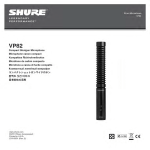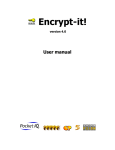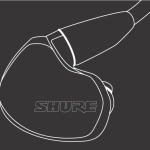Download C-209 6409 Walking-Test-Kit WT5000 users manual.cdr
Transcript
BJZ User’s Manual Walking Test Kit USB-Version BJZ Industriedienst und Vertrieb F. Zwicknagl e.Kfm. h Berwanger Str. 29 h D-75031 Eppingen h Tel.: (07262) 10 64 h Fax: (07262) 10 63 e-mail: [email protected] internet: www.bjz.de BJZ Table of contents Overview ................................................................................................................................................. 2 Technical data ........................................................................................................................................ 3 Operation ................................................................................................................................................ 3 Controls and displays ..................................................................................................................... 3 Function keys ................................................................................................................................. 4 "Peak Hold" function....................................................................................................................... 4 Measuring range............................................................................................................................. 4 Maintenance ........................................................................................................................................... 4 Battery charging and replacement ................................................................................................. 4 Zero adjust...................................................................................................................................... 4 Warranty......................................................................................................................................... 4 Notice ...................................................................................................................................................... 5 Calibration .............................................................................................................................................. 5 Preparation ............................................................................................................................................. 5 Connecting the components........................................................................................................... 5 Software installation ....................................................................................................................... 6 Setup .............................................................................................................................................. 6 Measurement .......................................................................................................................................... 7 Measuring ....................................................................................................................................... 7 Overview The Walking Test Kit described below, is used to monitor the body voltage on a person. The voltage is taken from the electrometer through the A/D-converter and displayed on a PC or a laptop. The kit consists of: • Electrometer WT5000 • A/D-Converter • Data acquisition an analysis software PicoScope • Handheld probe • Connecting cable and plugs • Conductive carrying case BJZ Industriedienst und Vertrieb F. Zwicknagl e.Kfm. h Berwanger Str. 29 h D-75031 Eppingen h Tel.: (07262) 10 64 h Fax: (07262) 10 63 e-mail: [email protected] internet: www.bjz.de BJZ Technical data Electrometer Dimensions: Weight: Input voltage: Input impedance: Input capacity: Response time: Output: Display: Power supply: Operating time: Charger: Ranges: Accuracy: Battery monitoring: 190 x 148 x 67 mm (L x W x H) ca. 500g – 500V / – 5000V 14 > 10 W < 5 pF £ 10 ms Analog – 5V 21-digit logarithmic LED display with "Peak Hold" 4 pcs. NiMH rechargeable batteries (AA) 4 to 6 hours 7,5V DC, 300 mA – 500V, – 5000V < 5% audible A/D-Converter Input impedance: Interface: Input voltage: Resolution: Max. sampling rate: Power supply: 1 MW USB 2.0 / USB 1.1 – 20V DC 8 Bit 10 MHz via USB port Operation Controls and displays Front side ( 1 ) Measurement input Back side (7) On-/off button (2) Input range indicator LED x10 (8) Power supply socket for the charger (3) Input range selector (9) Grounding socket (4) Trimmer for zero adjustment ( 10 ) Analog output (BNC socket) - Analog signal for the A/D-converter (5) "Peak Hold" reset button (6) 21-digit logarithmic LED display BJZ Industriedienst und Vertrieb F. Zwicknagl e.Kfm. h Berwanger Str. 29 h D-75031 Eppingen h Tel.: (07262) 10 64 h Fax: (07262) 10 63 e-mail: [email protected] internet: www.bjz.de BJZ Function keys On/Off ( 7 ) Button to switch the instrument on and off. A beep signal sounds on power on. When not used, the instrument switches off automatically after 15 minutes. Range ( 3 ) Selects input range –500V or – 5000V. The higher range is indicated by the green "x10" LED Reset ( 5 ) Resets the "Peak Hold" display "Peak Hold" function The last measured positive and negative peak value is held on the LED display until it is reset with the "Reset" button. Measuring range The two measuring ranges can be switched with the "Range" button. When switched on, the instrument’s range is – 500V. Pressing the "Range" button will switch to – 5000V. The according range is displayed by the green x10 LED. Changing the range will also change the output resolution of the analog output. This has to be taken into account during measurement. Range – 500V – 5000V Output – 5V – 5V Multiplier 100 1000 Maintenance Battery charging and replacement An audible signal indicates a battery low state. Plug in the power supply to charge the battery when necessary. The battery is located inside the battery compartment underneath the instrument. Only NiMH rechargeable batteries Type (AA) are allowed for this instrument! Zero adjust Zero adjusting is normally not necessary. If the unit does not indicate 0V while the input is connected to ground, the zero adjustment trimmer (4) can be used to for adjustment. Warranty Warranty does not include the NiMH rechargeable battery, damage of the battery due to drain, and mechanical damage of the instrument. The warranty is void if the unit was opened. BJZ Industriedienst und Vertrieb F. Zwicknagl e.Kfm. h Berwanger Str. 29 h D-75031 Eppingen h Tel.: (07262) 10 64 h Fax: (07262) 10 63 e-mail: [email protected] internet: www.bjz.de BJZ Notice • • • • This instrument is not approved for measurements in explosion hazard areas. The electrometer must always be grounded during measurement. Using the instrument in power plants is not permitted. The electrometer is not equipped to detect alternating fields > 100 Hz. Calibration The recommended calibration interval is 2 years. Preparation For data acquisition and storage the PicoScope software has to be installed on a Computer with Windows operating system and the A/D-converter must be connected to a USB port. Connecting the components 1. Insert the USB plug into the computers USB socket (After successful software installation). 2. Connect the BNC-cable with the electrometer. 3. Connect the earth terminal of the electrometer to earth using the crocodile clip of the grounding cord. 4. Connect the handheld probe to the electrometer using the Teflon-insulated wire. 5. Charge the battery of the electrometer with the external power supply if required. Note: The computer must be connected with the electrometer during the whole measurement. BJZ Industriedienst und Vertrieb F. Zwicknagl e.Kfm. h Berwanger Str. 29 h D-75031 Eppingen h Tel.: (07262) 10 64 h Fax: (07262) 10 63 e-mail: [email protected] internet: www.bjz.de BJZ Software installation ¤ Disconnect the USB plug to the computer ¤ Run the installation program PicoFull.exe on the enclosed CD-ROM. You must have administration right to do so. ¤ After selecting your language, confirm the license agreement and follow the steps for standard installation. ¤ Select the device PicoScope2000 Series ¤ Connect the USB plug ¤ Confirm the hardware assistants automatic installation Setup ¤ Run the PicoScope program and load the initial setup file with File - Open. ¤ Select the CD-ROM drive and open the file wt5000.a_setup.psd. ¤ To store the settings permanently, select File Safe Settings. BJZ Industriedienst und Vertrieb F. Zwicknagl e.Kfm. h Berwanger Str. 29 h D-75031 Eppingen h Tel.: (07262) 10 64 h Fax: (07262) 10 63 e-mail: [email protected] internet: www.bjz.de BJZ Measurement Measuring ¤ Set the X-Scaling to 1s/Unit ¤ Set the Y-Scaling to either – 5000Vor – 500V appropriate to the setting of the Electrometer. ¤ Start measurement with the green GO-button in the lower left corner of the window. Zoom Cursor distance 249 ms x= Cursor 1 o= Cursor 2 Start- / stop button ¤ Perform the Walking Test and stop measurement afterwards with the red STOP button. The measurement data is rolling continuously on the screen during measurement. ¤ Move the cursors as shown in the picture to measure the curve. Drawing a vertical or horizontal line at the appropriate position will set a cursor. ¤ Store the measurement with File - Save. Choose Drive «C:», file-type «Data Files (PSD)» and enter a filename. ¤ Copy the graph to the clipboard using Edit - Copy as Graph to insert it into other applications. Adjust Y-Scaling Function "x10" not active BJZ Function "x10" must be active Industriedienst und Vertrieb F. Zwicknagl e.Kfm. h Berwanger Str. 29 h D-75031 Eppingen h Tel.: (07262) 10 64 h Fax: (07262) 10 63 e-mail: [email protected] internet: www.bjz.de