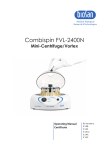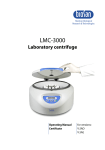Download MSV-3500 - User manual
Transcript
Medical–Biological Research & Technologies MSV-3500 Multi Speed Vortex Operating Manual Certificate for version V.3AW Contents 1. Safety Precautions 2. General Information 3. Getting Started 4. Operation 5. Specifications 6. Maintenance 7. Warranty and Claims 8. Declaration of Conformity Page 2 1. Safety Precautions The following symbol means: Caution! Make sure you have fully read and understood the present Manual before using the equipment. Please pay special attention to sections marked by this symbol. GENERAL SAFETY · Use only as specified in the Operating Manual provided. · The unit should be saved from shocks or falling. · After transportation or storage keep the unit under room temperature for 2-3hrs before connecting it to the electric circuit. · Use only cleaning and decontamination methods recommended by the manufacturer. · Do not make modifications to the design of the unit. ELECTRICAL SAFETY · Connect only to the external power supply unit with voltage corresponding to that on the serial number label. · Use only the external power supply unit provided with this product. · Ensure that the power switch and external power supply are easily accessible during use. · Disconnect the unit from electric circuit before moving. · Disconnect the external power supply unit from power socket to turn off the unit. · If liquid penetrates into the unit, disconnect it from the external power supply unit and have it checked by a repair and maintenance technician. DURING OPERATION · Do not impede the platform motion. · Do not operate the unit in environments with aggressive or explosive chemical mixtures. · Do not operate the unit if it is faulty or has been installed incorrectly. Page 3 · Do not use outside laboratory rooms. · Do not place a load exceeding maximum load value mentioned in the Specifications section of this Manual. BIOLOGICAL SAFETY · It is the user's responsibility to carry out appropriate decontamination if hazardous material is spilt on or penetrates into the equipment. 2. General Information MSV-3500 Multi Speed Vortex is designed for soft or intensive mixing of reagents in different size and type plastic tubes. It is designed for operation in life-science laboratories working in the fields of biochemistry, cell and molecular biology. Unit has four types of interchangeable platforms: for Eppendorf type microtest tubes, 10/15/50 ml tubes (diameter 12/16/30 mm). Platforms can be ordered separately or as one set with MSV-3500. Speed and time are under microprocessor control. LCD display indicates two lines of values: the set and actual values of speed and time. Unit provides high maximum speed of platform rotation efficiently mixing microvolumes (less than 5 ml) of samples. 3. Getting started 3.1. Unpacking. Remove packing materials carefully and retain them for future shipment or storage of the unit. Examine the unit carefully for any damage incurred during transit. The warranty does not cover in-transit damage. Caution! Automatic balancing system in this product produces a light metal-like noise when moving the unit which is likely to be heard during unpacking and also during operation (acceleration/deceleration of the platform). It is a normal occurrence and does not indicate a fault or a loose part. 3.2. Complete set. Package contents: Standard set MSV-3500 Multi Speed Vortex ............................................................1 piece external power supply unit...................................................................1 piece Page 4 spare gasket .....................................................................................2 pieces Operating Manual, certificate ..............................................................1 copy Optional accessories SV-16/8 platform u .......................................................................on request SV-10/10 platform v .....................................................................on request SV-8/15 platform w .......................................................................on request SV-4/30 platform x .......................................................................on request 3.3. Set up: place the unit on the clean, even, horizontal, working area; Caution! Regularly clean support suction feet for improvement of their adhesion with desk surface. remove protective film from the display; plug the external power supply unit into the 12 V socket at the rear side of the unit. 3.4. Platform installation or replacement. To install the tube mixing platform: release the screw turning counter-clockwise on the top of the tube mixing platform; install or lift and replace the tube mixing platform; fix the screw tightly. screwing it with the hand clockwise as far as it will go. Caution! Improper fixation may cause platform rotation and noise from trembling at fixation point. Page 5 4. Operation Recommendations during operation Always load the unit evenly. To keep the unit balanced insert EVEN number of tubes in the opposite sockets on the platform. The opposite tubes must be filled up equally. For efficient mixing it is recommended to fill test tubes up to the volume · values mentioned in the 5th chapter table 1. 4.1. Connect external power supply unit to a power socket and switch ON (I position) the power switch located on the rear panel of the unit. 4.2. The unit will turn on and the following readouts will be shown on the display: previously set time and speed in the upper line (Set); timer mode indication (STOP/RUN) and current speed in the lower line (Actual). 4.3. Place EVEN number of tubes filled up equally in the opposite sockets on the platform. 4.4. Use the + and - Speed keys (Fig. 1/7) to set the required speed (increment - 100 rpm). Pressing the key down for more than 2 sec will increase the increment. The set value is displayed in the upper line of the display (Fig. 1/3). 4.5. Use the + and - Time keys (Fig. 1/5) to set the required working time interval in min & sec (increment - 1 min). Pressing the key down for more than 2 sec will increase the increment. The set value is displayed in the upper line of the display (Fig. 1/1). 4.6. Press the Start/Stop key (Fig. 1/6). The platform will start vortexing and the timer indicator will start counting up the time interval in the lower line of the display Actual (fig.1/2). 3 2 4 1 Min:Sec Set Actual RPM 42:35 STOP 2500 000 Start/Stop Time 5 Speed 6 fig.1 Control panel Page 6 7 4.7. If the working time is not set (or is reset) and the display shows 00:00, pressing the Start/Stop key will cause the unit to operate continuously until the Start/Stop key is pressed. Actual value of the platform speed is displayed in the lower line of the display (fig.1/4) 4.8. After finishing of the program (after the set time elapses) the platform motion will stop and flashing reading ”STOP” will appear in the lower line of the display accompanied by the repetitive sound signal until the Start/Stop (fig.1/7) key is pressed. 4.9. The platform motion can be stopped at any time by pressing the Start/Stop key. 4.10. After finishing the operation turn the unit OFF by switching the power switch at the rear panel to O position and disconnect the external power supply unit from electric circuit. Page 7 5. Specifications The unit is designed for operation in cold rooms, incubators and closed laboratory rooms at ambient temperature from +4°C to +40°C and maximum relative humidity 80% for temperatures up to 31°C decreasing linearly to 50% relative humidity at 40°C. 5.1. Speed control range ....................................300–3500 rpm (increment 100 rpm) maximal speed depends on load see table 2. 5.2. Orbit ...........................................................................................................4 mm 5.3. Digital time setting.................................................................0–60 min / non-stop 5.4. Maximum continuous operation time............................................................8 hrs 5.5. Display ....................................................................................LCD, 2 x 16 signs 5.6. Maximum load ...........................................................................................0.2 kg 5.7. Dimensions ............................................................................180x170x145 mm 5.8. Input current/power consumption .................................................12 V, 1 A / 12 W 5.9. External power supply unit ...... input AC 100–240 V 50/60 Hz, output DC 12 V 5.10. Weight* ...................................................................................................2.6 kg Table1. Replacement parts and Accessories Accessories Capacity Rated tube volume, ml Recommended volume, ml Tube diameter, mm Catalogue number SV-4/30 SV-10/10 4 10 50 10 30 12 BS-010210-AK BS-010210-BK SV-16/8 16 / 8 / 8 1.5 / 0.5 / 0.2 11 / 8 / 6 BS-010210-CK SV-8/15 8 15 20 - 25 5-6 Half of the rated volume 6-8 16 BS-010210-DK Platform Replacement parts Gasket BS-010210-S10 Table 2. Max. speed depending on load Tube loading volume Platform 25 % 50% 75% 3500 3500 3500 3500 2500 3500 3300 2900 2200 3400** 3300 3000 2700 do not use RPM SV-16/8 loaded 0.5 and 0.2 ml tubes loaded 1.5 ml tubes loaded 2 ml tubes all tubes loaded SV-10/10 SV-8/15 SV-4/30 * Accurate within ±10%. ** Immerse the tubes (2 ml, 75% volume) into the platform SV-16/8 to the level they are filled. Biosan is committed to a continuous programme of improvement and reserves the right to alter design and specifications of the equipment without additional notice. Page 8 6. Maintenance 6.1. If the unit requires maintenance, disconnect the unit from the electric circuit and contact Biosan or your local Biosan representative. 6.2. All maintenance and repair operations must be performed only by qualified and specially trained personnel. 6.3. Standard ethanol (75%) or other cleaning agents recommended for cleaning of laboratory equipment can be used for cleaning and disinfection of the unit. Regularly clean support suction feet for improvement of their adhesion with desk surface. to clean the support suction feet and desk surface use mild soap and water with a soft cloth or sponge. wipe excess water from support suction feet and desk surface with an absorbent soft cloth or sponge. 2 6.4. Gasket replacement Disconnect the unit from the external power supply unit. Hold the platform with one hand and turn the fixing screw counter clockwise to set platform free. Remove the platform. 4 Unscrew the two screws (fig.2/1) on the distancer Remove the platform adapter (fig.2/2). Remove the rubber gasket. Install the new one, matching inside gasket egde into the distancer groove (fig.2/4). Install outside gasket groove (fig.2/3) on the 1 3 fig.2 Gasket replacement plastic body edge. Reassemble the unit. Page 9 7. Warranty and Claims 7.1. The Manufacturer guarantees the compliance of the unit with the requirements of Specifications, provided the Customer follows the operation, storage and transportation instructions. 7.2. The warranted service life of the unit from the date of its delivery to the Customer is 24 months (exclude gasket and platforms mentioned in table 1). Contact your local distributor to check availability of extended warranty. 7.3. If any manufacturing defects are discovered by the Customer, an unsatisfactory equipment claim shall be compiled, certified and sent to the local distributor address. Please visit www.biosan.lv, Technical support section to obtain the claim form. 7.4. The following information will be required in the event that warranty or postwarranty service comes necessary. Complete the table below and retain for your records. Model Serial number Date of sale Page 10 MSV-3500 Multi Speed Vortex 8. Declaration of Conformity Biosan SIA Ratsupites 7, build.2, Riga, LV-1067, Latvia Phone: +371 67426137 Fax: +371 67428101 http://www.biosan.lv Version 3.02 - October 2013