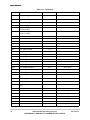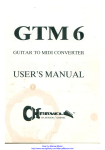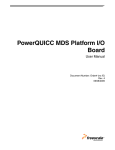Download MPC8560/MPC8540 Power QUICC III
Transcript
ADS Board Specification MPC8560/ADS8540/D Rev. 0.5.1, 6/2004 MPC8560/MPC8540 ADS Specification MPC8560/MPC8540 Power QUICC IIITM Integrated Communications Processor ADS Board Specification PRELIMINARY—SUBJECT TO CHANGE WITHOUT NOTICE Documentation History 2 Date Author Version Comments 7/1/2002 V. Yukht 1.0 Initial Draft in Word (Chapters 1 - 10) 7/1/2002 H. Amir 1.0 Initial Draft in Word (Chapters 11 - 13) 10/14/2002 D. I. Forsyth 0.2 Edited in Framemaker for customer release 10/16/2003 H. Amir 1.3 Updated Version in Word 10/27/2003 D.I. Forsyth 0.3 Edited in Framemaker for customer release includes Pilot updates. 11/10/03 D.I. Forsyth 0.4 Edited changes in tables of contents. 2/5/04 D.I. Forsyth 0.5 Incorporate update from V. Yukht. 4/5/2004 RG 0.5.1 6/4/2004 RG 0.6 Updated Fig. 12-4, 12-5; updated text in Section 12.6 Updated Fig. 10-1, 11-2, Table 11-1, 12-1; added Table 11-4, 11-5 MPC8560/MPC8540 ADS Specification PRELIMINARY—SUBJECT TO CHANGE WITHOUT NOTICE MOTOROLA Table of Contents Topic Document History Part I, “Introduction” Section 1.1, “Document Objective” Section 1.2, “The Role of ADS” Section 1.3, “Reference Documents” Part II, “MPC8560 and MPC8540 Features Overview” Section 2.1, “MPC8560 Block Diagram” Section 2.2, “MPC8540 Block Diagram” Section 2.3, “MPC8560/MPC8540 ADS Block Diagram” Section 2.4, “Reference HIP Expansion Card” Section 2.5, “Reference ADS Component Placement” Part III, “DDR SDRAM Interface” Section 3.1, “DDR Interface Overview” Section 3.2, “Power for DDR” Section 3.3, “Synchronization” Section 3.4, “Serial Presence Detect (SPD) Function” Section 3.5, “Debug Function” Part IV, “RapidIO Interface” Section 4.1, “RapidIO Interface Overview” Section 4.2, “Power for RapidIO” Section 4.3, “Placement of RapidIO Connectors” Part V, “Power Supply” Section 5.1, “Primary Power Supply” Section 5.2, “ADS Power Supply Structure” Section 5.3, “Power Supply Operation” Part VI, “PCI/PCI-X Interface” Section 6.1, “PCI/PCI-X Overview” Section 6.2, “Auto Identification” Section 6.3, “PCI/PCI-X Clocking” Section 6.4, “PCI/PCI-X Reset” Section 6.5, “Optional JTAG Connectivity” Section 6.6, “PCI/PCI-X Power” Section 6.7, “PCI/PCI-X Interrupts” Section 6.8, “PCI/PCI-X Control” Section 6.9, “PCI Slot Connector Pinouts” Page 2 5 5 5 5 6 7 8 8 9 9 10 10 11 11 11 11 12 12 13 13 15 16 16 17 20 21 21 21 21 21 21 21 22 22 MOTOROLA MPC8560/MPC8540 ADS Specification Part VII, “Clocking” 25 PRELIMINARY—SUBJECT TO CHANGE WITHOUT NOTICE 3 Section 7.1, “Clocking Architecture” Section 7.2, “Clock Control” Section 7.3, “Clock Out Parameters” Part VIII, “JTAG Test Access Port (TAP)” Section 8.1, “JTAG TAP Connection” Part IX, “System Control and Debug Signals” Section 9.1, “System Control” Section 9.2, “Reset Configuration” Section 9.3, “Debug Signals” Part X, “ADS Reset unit” Section 10.1, “Reset Overview” Section 10.2, “Power-On and Hard Reset” Section 10.3, “Soft Reset” Section Part XI, “Triple Speed Ethernet Controller (TSEC) Interface” Section 11.1, “TSEC Overview” Section 11.2, “Physical Media Interfaces” Section 11.3, “TSEC Host Interfaces” Section 11.4, “Hardware Configuration” Part XII, “CPM Interface” Section 12.1, “Communication Ports” Section 12.2, “ATM Ports” Section 12.3, “Mode Selection” Section 12.4, “Fast Ethernet (10/100 Base-T)” Section 12.5, “Fast Ethernet Mode Selection” Section 12.6, “RS-232 Ports” Section 12.7, “Expansion Connectors” Section 12.8, “TCOM/ECOM Add-in Board Connection” Section 12.9, “ ADS Communication Control Registers” Section 12.10, “Debug LED’s” Part XIII, “Local Bus Interface” Section 13.1, “Local Bus Features” Section 13.2, “Address Latch/ Data Transceiver” Section 13.3, “Zero Bus Turnaround (ZBT) SRAM” Section 13.4, “SDRAM” Section 13.5, “Local Bus and Flash” Section 13.6, “Local Bus ATM PHYs and Control Logic” Section 13.7, “Expansion Connector” Section 13.8, “MPC8560/MPC8540 Clock Driver” 4 25 25 26 27 27 30 31 31 32 33 33 33 33 34 34 35 35 38 40 40 41 42 49 50 50 51 61 61 62 69 69 70 70 71 73 74 75 80 MPC8560/MPC8540 ADS Specification PRELIMINARY—SUBJECT TO CHANGE WITHOUT NOTICE MOTOROLA Document Objective Part I Introduction 1.1 Document Objective This document defines a technical specification for the MPC8560/MPC8540 ADS; this development board will be used to verify the operation of the MPC8560 and MPC8540 integrated communications processors. 1.2 The Role of ADS The ADS helps to fill the void between the traditional design-focused, electrical, circuit, and logical testing and actual customer applications. While the ADS cannot practically mimic every possible customer design, it does provide exposure to issues associated with the simultaneous operation of various interfaces and protocols that are most likely to be found in specific market applications. In addition to verifying the simultaneous operation of interfaces and protocols, the ADS provides a level of systems performance characterization that will prove useful to users. To assist in system debugging, on board PCB compression land pattern connectors to the Tektronix TLA7Axx Series Logic Analyzer Probes P6860/P6880 are provided. 1.3 • • • • • • • • Reference Documents MPC8560 User’s Manual MPC8560 Hardware Specification MPC8540 User’s Manual MPC8540 Hardware Specification Elysium specification 8260 User’s Manual 8260 Web site 824x Web site MOTOROLA MPC8560/MPC8540 ADS Specification PRELIMINARY—SUBJECT TO CHANGE WITHOUT NOTICE 5 Reference Documents Part II MPC8560 and MPC8540 Features Overview The MPC8560 PowerQUICC IIITM, is the next generation integrated communications processor. The MPC8560 comprises a communications processor module (CPM) that integrates many high-speed communications interfaces and related protocols. In addition to the CPM, the MPC8560 also includes the e500 high performance embedded core processor with 256 Kbytes of level-2 cache/SRAM. Coupled with the CPM and the e500 are two triple speed Ethernet controllers (TSEC), a 64 bit PCI/PCI-X controller, a RapidIO interface, and a DDR SDRAM memory controller. The MPC8540 processor can be viewed as a subset of the MPC8560 device. The MPC8540 processor has the same features as the MPC8560 processor except that in place of the CPM functionality, the MPC8540 has a DUART interface and a 10/100 Ethernet port for debugging. The following list is an overview of the MPC8560/MPC8540 feature set. MPC8560 and MPC8540: • • • • • • • • • • • Embedded e500 Book E compatible core running at 600–800 MHz — 32 Kbyte data and 32 Kbyte instruction L1 caches — 256 Kbytes of on-chip memory/L2 cache One I2C controller Two TSEC (Triple-Speed Ethernet Controller) supporting 10/100/1000 Mbps, MII, GMII, RGMII, and TBI interfaces DDR SDRAM memory controller RapidIO interconnect supporting 8 bit mode, 2.5V LVDS at 500 MHz PCI/PCI-X controller supporting PCI 2.2 and PCI-X 1.0 specifications Local bus controller with 32-bit address and data at 167 MHz, three UPMs (user programmable machines), SDRAM controller, GPCM (general purpose chip select machine), and eight chip-selects DMA controller Programmable Interrupt Controller (PIC) Boot sequencer for I2C interface to serial ROM JTAG boundary scan interface MPC8560-only: • 6 RISC CPM running up to 333 MHz (1 Gbps aggregate bandwidth) — 32 Kbytes of dual port RAM — 128 Kbytes of ROM and 32 Kbytes of instruction RAM — Two Utopia Level II multi-phy, master/slave ports (one at 16 bit) — Three MIIs (media independent interfaces) — Eight TDM (time division multiplexed) interfaces, supporting T1/E1, T3/E3, ISDN, IDL, CEPT, GCI, PCM. — Three FCCs (fast communications controllers) supporting up to 155 Mbps ATM, 10/100 Mbps Ethernet, 45 Mbps HDLC. MPC8560/MPC8540 ADS Specification PRELIMINARY—SUBJECT TO CHANGE WITHOUT NOTICE MOTOROLA MPC8560 Block Diagram — Two MCCs (multi-channel controllers) supporting 128 serial, full-duplex 64Kbps channels — Four SCCs (serial communications controllers) supporting HDLC, UART, BISYNC. — One SPI (Serial Peripheral Interface) 2.1 MPC8560 Block Diagram DDR SDRAM I2C Controller I2C e500 Core ROM, SDRAM, GPIO Local Bus Controller IRQs Programmable Interrupt Controller CPM MCC MCC Time Slot Assigner FCC Time Slot Assigner I/Os Serial Interfaces MIIs TC - Layer UTOPIAs TDMs 256 KB L2 Cache/SRAM DDR SDRAM Controller FCC FCC SCC SCC Serial DMA ROM 32 KB L1 I Cache 32 KB L1 D Cache Core Complex Bus OCeaN RapidIO Controller RapidIO-8 16 Gb/s PCI/PCI-X Controller PCI-X 64b 133MHz I-Memory DMA Controller DPRAM SCC RISC Engine SCC Parallel I/O SPI Baud Rate Generators I2C e500 Coherency Module 10/100/1000 MAC MII/GMII/TBI/ RTBI/RGMII 10/100/1000 MAC Timers CPM Interrupt Controller Figure 2-1. MPC8560 Block Diagram MOTOROLA MPC8560/MPC8540 ADS Specification PRELIMINARY—SUBJECT TO CHANGE WITHOUT NOTICE 7 MPC8540 Block Diagram 2.2 MPC8540 Block Diagram DDR SDRAM 256 KB L2 Cache/SRAM DDR SDRAM Controller I2C I2C Controller e500 Core ROM, SDRAM, GPIO Local Bus Controller IRQs Programmable Interrupt Controller 10/100 ENET MIIs Serial e500 Coherency Module 32 KB L1 I Cache 32 KB L1 D Cache Core Complex Bus OCeaN RapidIO Controller RapidIO-8 16 Gb/s PCI/PCI-X Controller PCI-X 64b 133MHz DUART DMA Controller 10/100/1000 MAC MII/GMII/TBI/ RTBI/RGMII 10/100/1000 MAC Figure 2-2. Block 2.3 Diagram of the MPC8540 MPC8560/MPC8540 ADS Block Diagram The MPC8560/MPC8540 ADS is represented in Figure 2-3. TSEC interface DDR SDRAM interface PCI/PCI-X interface CPM interface (10/100/1000) RapidIO interface Control, Boot and Debugging Reset Power supply MPC8540/ MPC8560 device Local bus interface Socket Clocking JTAG TAP ORCN I2C Boot EEPROM DUART 10/100 ENET Figure 2-3. MPC8560/MPC8540 ADS Block Diagram 8 MPC8560/MPC8540 ADS Specification PRELIMINARY—SUBJECT TO CHANGE WITHOUT NOTICE MOTOROLA Reference HIP Expansion Card Each interface module shown in the picture is described and detailed below. 2.4 Reference HIP Expansion Card 3.3V 64-bit PCI (optional) Standard PCI I/O capabilities Arrangement of power and alignment pin keys for parallel or serial RapidIO 8LP/EP or 1x/4x RapidIO Power Keys Figure 2-4. HIP Expansion Card Format Reference ADS Component Placement Slot 1 Slot 0 PCI/PCI-X Slot 2 HMZd PCI-64 PCI-64 Slot 3 PCI-64 2.5 I/O area and PS Area used for MPC8560 processor, DDR, including DDR PS, and other components CPM Interfaces TSEC Interfaces HIP card fills two PCI/ISA Figure 2-5. ADS Component Placement MOTOROLA MPC8560/MPC8540 ADS Specification PRELIMINARY—SUBJECT TO CHANGE WITHOUT NOTICE 9 DDR Interface Overview Part III DDR SDRAM Interface A detailed block diagram of the DDR SDRAM interface is represented in Figure 3-1. DDR bus up to 166MHz MPC8560 DDR SDRAM memory interface RS DQ[0:63] 64 RT RS ECC[0:7] 8 RT RS WE~ 1 RT RS RAS 1 RT RS CAS 1 RT RS CS[0:1] 2 RT RS CS[2:3] 2 RT RS CKE[0:1] 2 RT RS DQS[0:8] 9 RT RS I2C(SDA,SCL) 2 RS I2C[SA0:SA2] 3 RS DM[0:8] 9 184 pin DDR, ECC and SPD DIMM Socket 1 [64:512MB] 184 pin DDR, ECC and SPD DIMM Socket 2 [64:512MB] RT MSYNC_OUT MSYNC_IN GVDD DDR SDRAM and RapidIO bus supply voltage RS MA[0:13] 14 RT RS BA[0:1] 2 RT RS CK[0:2]diff 6 RS CK[3:5]diff 6 Not Populated VDD,VDDQ DDR termination regulator VREF Termination VTT RS=22R RT=51R 3.3V I2C Figure 3-1. DDR Bus 3.1 DDR Interface Overview The DDR SDRAM interface is implemented with a standard 184-pin DIMM sockets ready for operation with one unbuffered DDR DIMM module inserted into them. This interface ensures ECC and SPD functions of the DDR DIMM modules. The interface provides correct operation with DDR DIMM modules with a clock rate up to 166MHz (333MHz—PC2100 DDR data rate). In order to guarantee this performance, an appropriate layout should be used. 10 MPC8560/MPC8540 ADS Specification PRELIMINARY—SUBJECT TO CHANGE WITHOUT NOTICE MOTOROLA Power for DDR 3.2 Power for DDR Each DDR socket (DIMM module) and MPC8560 devices are powered by appropriate VCC and reference voltages from the separated power supply (See Section 5.2, “ADS Power Supply Structure”). A corresponding termination voltage is also provided. Each interface line is terminated through the recommended resistor Rt = 51 Ohms. Optional serial termination resistors, Rs = 22 Ohms, are also provided. Serial presence detect (SPD) Serial I2C EEPROM mounted in the DDR DIMM are powered from the system 3.3V power source. 3.3 Synchronization To ensure correct timing of the bus, the MSYNC_IN and MSYNC_OUT pins of the MPC8560 device are connected to each other through a special conductor to provide the same propagation delay to all other interface signals. 3.4 Serial Presence Detect (SPD) Function The serial presence detect (SPD) function is implemented by connecting the DIMM I2C signals to the CPM I2C interface of the device or (optionally) to the host PC through the appropriate parallel port. The ADS is equipped with one unbuffered 128MByte PC2100 ECC SPD DIMM such as the MT5VDDT1672AG-335C3 from Micron Co. 3.5 Debug Function The optional debug function on the DDR SDRAM interface is provided by connecting ECC[0-4] signals from MPC8560/MPC8540 device to the corresponding on-board logic analyzer connector through an auxiliary switch. In this mode DDR SDRAM should operate without ECC functionality. MOTOROLA MPC8560/MPC8540 ADS Specification PRELIMINARY—SUBJECT TO CHANGE WITHOUT NOTICE 11 RapidIO Interface Overview Part IV RapidIO Interface 4.1 RapidIO Interface Overview The RapidIO interface is implemented as a dual unidirectional 8-bit parallel bus connecting corresponding MPC8560 device pins with the recommended HMZd RapidIO connector from AMP Co. A detailed block diagram of the RapidIO (RIO) interface is represented in Figure 4-1. RapidIO Interface Tek. LA Compression connectors Guide pin TCLK A10 TCLK TFRAME TFRAME TD[0:7] TD[0:7] RCLK P6 RCLK RFRAME RFRAME RD[0:7] A1 RD[0:7] 3.3V 5.0V P6 (top view) GND A B C P8 A B C P9 Guide pin 1 10 A B BG C D DG E F FG G H HG A B BG C D DG E F FG G H HG P6: P/N 1469002-2(Amp) P8, P9: P/N 223955-2(Amp) Guide pin: P/N 223956-1(Amp) Figure 4-1. RapidIO Interface 12 MPC8560/MPC8540 ADS Specification PRELIMINARY—SUBJECT TO CHANGE WITHOUT NOTICE MOTOROLA Power for RapidIO 4.2 Power for RapidIO The RapidIO bus power is supplied through a pair of recommended connectors from AMP Co. All RapidIO interface lines link up to logic analyzer probe heads with a compatible footprint to provide correct signal measuring up to 500MHz. 4.3 Placement of RapidIO Connectors RapidIO connectors are placed with PCI/PCI-X slot #0 to provide recommended HIP card insertion as shown in Figure 4-2 and Figure 2-5. The JN2 connector pin assignments are defined in Table 4-1. Table 4-1. RapidIO Connector Assignments Col A B BG C D DG E F FG G H HG RFRAME RFRAME 1 TD0 TD0 2 TD1 TD1 RD7 RD7 3 TD2 TD2 TD6 RD6 4 TD3 TD3 TD5 RD5 5 TCLK0 TCLK0 TD4 RD4 RCLK0 RCLK0 GND Not Used Not Used GND Not Used Not Used GND 6 TD4 TD4 7 TD5 TD5 RD3 RD3 8 TD6 TD6 RD2 RD2 9 TD7 TD7 RD1 RD1 10 TFRAME TFRAME RD0 RD0 GND A HIP card dummy connection with mounted RapidIO and PCI/PCI-X connectors is shown in Figure 4-2. 13 MPC8560/MPC8540 ADS Specification PRELIMINARY—SUBJECT TO CHANGE WITHOUT NOTICE MOTOROLA Placement of RapidIO Connectors Figure 4-2. HIP Mechanical Sample 14 MPC8560/MPC8540 ADS Specification PRELIMINARY—SUBJECT TO CHANGE WITHOUT NOTICE MOTOROLA Placement of RapidIO Connectors Part V Power Supply A detailed block diagram of the power supply distribution is shown in Figure 5-1. LCORE 110/220AC Dip switches LPLL FAN5070 programmable synchronous DC/DC controller (step 25mV) PWR_OK PLD Progr/manual VID0 VID1 VID2 VID3 VID4 VID[0:4] Control register & MUX 8-bit data Control register WR Control register RD Control register CS Extra LPF AVDD (1.05-1.825V @0.1A) VDD (1.05-1.825V @28A) Core PWR good1 Optional ORCN LDDR 5VDC power PWR_OK Dip switches VID0 VID1 VID2 VID3 VID4 PLD VID[0:4] Control register & MUX PWR good2 RC5051 programmable synchronous DC/DC controller (1.3-3.5V step 25mV) 12VDC power GVDD (2.5V@6A) FAN1654 1.5A LDO bus termination regulator VTT ([email protected] VREF out PWR_OK Optional VGETH (3.3/2.5V @3A) LTSEC 5VDC power SI4701 load switches LT1764-3.3 linear regulator VGETH (3.3V @3A) RIO(<=7A) RIO(<=5A) ATX PS 300W DDR VTT sense CPM(<=7A) LT1764-2.5 linear regulator VGETH (2.5V @1A) LT1764-1.5 linear regulator VGETH (1.5V @1A) TSEC Periphery PCI(<=7A) DMA/DUART/ I2C/INT/etc (<=7A) PWR good3 3.3VDC power MAX934 comparator Periphery voltages LBIU(<=7A) PWR good4 PWR good5 PERIPHERY_ON 5VSB On/OFF PWR_OK MXD1812 PS_RDY reset control Start WatchDog 10mS T One PWR_ shot ON_ RST PWR_ON_RST Flip flop Delay ~1mS STOP RST PWR_ON_RST S Flip flop PWR_FAILED RST Progr PWR_OFF WD PWR_OFF PS_ON PWR good1 PWR good2 PWR good3 PWR good4 PWR good5 PWR_ON Figure 5-1. Power Supply Block Diagram 15 MPC8560/MPC8540 ADS Specification PRELIMINARY—SUBJECT TO CHANGE WITHOUT NOTICE MOTOROLA Primary Power Supply The ADS power supply provides all necessary voltages for correct operation of the MPC8560 device and all on-board periphery. 5.1 Primary Power Supply A standard CE/UL-approved PC ATX 400W power supply is used as the primary power supply. The ATX power supply produces all power required by the MPC8560 device and other ADS components through the following parameters: • • • • • • • • 5.2 Vin = 90–265V AC Nin freq. = 47–63 Hz Iin < 7A Combined Power 220W max — 3.3V DCout±5% @ 0.3–28A — 5V DCout±5% @ 30A 12V DCout±5% @ 15A -12V DCout±10% @ 0.8A -5V DC @±10% @ 0.3A 5V DCsb±5% @ 0.72A ADS Power Supply Structure The ADS power supply consists of the following: • • • • • • • 16 Programmable synchronous DC/DC converter — Based on FAN5070 controller from Fairchild Co. to produce MPC8560 device core/PLL voltages — (VDD 1.05-1.825V with step 25mV, Rated Voltage 1.2V, Iout <=28A) Programmable synchronous DC/DC converter — Based on RC5051 controller from Fairchild Co. to produce DDR SDRAM voltages — (GVDD 1.3-3.5V with step 25mV, Rated Voltage 2.5V, Iout <=6A) LDO regulator (FAN1654 Fairchild Co.) — Produces DDR bus required termination and reference voltages — (VTT, = 1.25V @1.5A, VREF = 1.25V) Set linear regulators (LT1764-3.3, LT1764-2.5, LT1764-1.5 from Linear Tech.) — Provides all necessary TSEC PHY’s and corresponding MPC8560 device voltages — (3.3V DC @3A, 2.5V DC @1A, 1.5V DC @1A) Multi-channel voltage comparator (MAX934 from Dallas-Maxim Co.) — Determines power good status of the TSEC supply voltages Set power load switches — Realizes 5V and 3.3V on/off function on the ADS. — (Si4701 from Vishay Co. Icomm <= 7A) Control circuits — Provides necessary power on/off, visual indication, and power sequence functions. MPC8560/MPC8540 ADS Specification PRELIMINARY—SUBJECT TO CHANGE WITHOUT NOTICE MOTOROLA Power Supply Operation 5.3 5.3.1 Power Supply Operation Power-On The ATX power supply provides 5VSB (5V Standby) voltage immediately after connection to an AC power outlet. This voltage powers the control circuits of the on-board power supply as follows: • • • • • • 5.3.2 • 5.3.3 After the 5VSB appears, the auxiliary reset controller (MXD1812 from Dallas-Maxim Co.) produces a reset signal to reset the Power-On/Off flip-flop and the Power Failed flip-flop. The yellow LED “PS Ready” indicates the ready status of the PS to operate. No other voltages are present on the board. When the operator pushes the “On/Off” button, the Power-On/Off flip-flop sends PS_ON signal to the ATX PS. The ATX PS produces all above-mentioned voltages and after finishing all transients, produces the PWR_OK signal to inform the ADS that all output voltages are in good condition. The PWR_OK signal is driven to the core and DDR DC/DC converters and the delay line. Core and DDR voltages are produced with the same profile after about 1mS and the delay line output Periphery_ON signal, switches on the TSEC regulators (Ton<10uS) and load switches (Ton< 50uS) to supply voltages to all other on-board periphery such as RapidIO, PCI etc. Concurrently the WatchDog circuits start (T~10mS) to monitor the power-on condition. In case of no failure, the Power Good signals from each supply stop the WatchDog and illuminate the green “PWR_ON” LED. Otherwise, the WatchDog sets the Power Failed flip-flop – indicated by illumination of the red “PWR_Failed” LED, and resets the Power On/Off flip-flop. In effect, this cancels the PS_ON signal to the ATX PS so the ATX PS is switched off. In this case, recurring switching on is only possible after reconnection of the ATX PS to the AC outlet. Power Off If the ADS is in Power-On status (“PWR_ON” LED is illuminated) and the operator pushes the On/Off button, the Power-On/Off flip-flop cancels the PS_ON signal to the ATX power supply (i.e. switches it off). Over-Current, Voltage, and Temperature Protection Each of the regulators used in the on-board power supply (along with the ATX power supply) have embedded over-current, voltage, and temperature protection. Power load switches are protected with fast over current protection circuits. 5.3.4 Current Measurement The ability to measure the amount of current consumed by each module (for example, the core, the DDR block, etc.) is provided by measuring the voltage drop on the fixed series resistors in the corresponding circuits. 17 MPC8560/MPC8540 ADS Specification PRELIMINARY—SUBJECT TO CHANGE WITHOUT NOTICE MOTOROLA Power Supply Operation 5.3.5 Auxiliary Function To provide the capability for various device testing and analysis, there are options to switch off Core and/or DDR on board voltages by disconnecting hard-wired control jumpers in the corresponding circuit. 5.3.6 Voltage Regulation 5.3.6.1 Core and PLL voltages There are two ways to adjust VDD and AVDD voltages (simultaneously) within the stated-above limits: • • Manually, by setting corresponding DIP switches (Progr./Manual switch in Manual position) Remotely, by the Optional Remote Control Network (ORCN) through the Host PC parallel port interface (Progr./Manual switch in Progr. position). After power-on, these voltages are set to default values. 5.3.6.2 DDR Voltages The DDR SDRAM GVDD and termination (VTT) and reference (VREF) voltages can be adjusted automatically within the limits stated previously by manually setting corresponding DIP switches to desired values. Note that the VOUT of the RC5051 goes to the GVDD of the DDR SDRAM. After power-on, these voltages are set to default values. 5.3.6.3 TSEC Voltages The voltage for the MPC8560 device TSEC interface pins can be switched to 3.3V or 2.5V, selected with a jumper. 5.3.6.4 Power Sequence Figure 5-2 summarizes the power sequence of the power supply. 18 MPC8560/MPC8540 ADS Specification PRELIMINARY—SUBJECT TO CHANGE WITHOUT NOTICE MOTOROLA Power Supply Operation PWR_IN 5VSB ON/OFF Pwr off Pwr on PS_ON 3.3VDC PWR, 5VDC PWR, 12VDC PWR PWR_OK VDD, AVDD GVDD, VTT PERIPHERY_ON VTSEC VRIO, VCPM, VPCI, VLBU, VDMA, etc. WatchDog Start WD Release WD WD expired PWR_ON 1mS WD interval ~10mS Non-simultaneous power sequence <=0.5mS Figure 5-2. Power Supply Sequence 19 MPC8560/MPC8540 ADS Specification PRELIMINARY—SUBJECT TO CHANGE WITHOUT NOTICE MOTOROLA Power Supply Operation Part VI PCI/PCI-X Interface Figure 6-1 represents a detailed PCI/PCI-X interface block diagram. PCI/PCI-X-64 Bus switches slot #0 IDTQS34XVH245 PCI-64 slot #1 PCI-64 slot #2 PCI-64 slot #3 PCI_AD[0:63] PCI_C_BE[0:7] MPC8560 PCI/PCI-X interface PCI_PAR PCI_PAR64 PCI_FRAME PCI_TRDY PCI_IRDY PCI_STOP PCI_DEVSEL PCI_IDSEL PCI_REQ64 PCI_ACK64 PCI_PERR PCI_SERR PCI_FRAME PCI_REQ0 PCI_REQ1 PCI_REQ2 PCI_REQ3 PCI_REQ4 PCI_GNT0 PCI_GNT1 PCI_GNT2 PCI_GNT3 PCI_GNT4 TP TP PCI_INTA PCI_INTB PCI_INTC PCI_INTD PCI_CLK0 2 PCI_JTAG connector (optional) PCI_CLK1 PCIslots On/Off PRSNT1,2 PCI_RST0 8 6 RST1 PCI_CLK2 PCI_CLK3 4 2 RST2 RST3 TDI TDO TCK TMS TRST 5.0V, +12V, –12V 3.3V PCI PCI-X_CAP JTAG2 To board control register PCI_JTAG Select PCI-X_CAP JTAG3 JTAG4 M66EN All Slots PCI/PCI-X-66/PCI-X-133 add-in card detection and PCI mode control logic PCI-X-133 PCI-X-66 PCI Figure 6-1. PCI/PCI-X Interface Block Diagram 20 MPC8560/MPC8540 ADS Specification PRELIMINARY—SUBJECT TO CHANGE WITHOUT NOTICE MOTOROLA PCI/PCI-X Overview 6.1 PCI/PCI-X Overview The combined PCI/PCI-X interface provides a standard interface to the MPC8560 device for PCI32/64 add-in cards operating at up to 66 MHz as well as PCI-X32/64 add-in cards operating at up to 133 MHz. As shown in the block diagram, the interface consists of four standard 1.27 mm 184-pin 3V edge card connectors (for example the 891779230 from Molex). The nearest slot to the MPC8560 device (slot #0) is specified to operate in PCI/PCI-X modes while slots #1–3 are for PCI cards only. Bus switches, IDTQS34XVH245; 32 bit, Tpd = 250ps, Ron = 4R, from IDT Co. causes the PCI slots to be disconnected from the bus in the case where the a PCI-X card is inserted into slot #0. This guarantees optimal parameters of transmission on the high-frequency bus. 6.2 Auto Identification Static auto identification mechanism provides recognition of the type of card inserted into a slot (conventional PCI, PCI-X 66 MHz or PCI-X 133 MHz). Therefore, the bus switches mentioned above should be turned either on or off. A three-level comparator are used for this detection. The signals to be analyzed are PCIX_CAP from slot #0 and PCIX_CAP signals from slots #1–3.The signal from slot #0 has the highest priority, so if a PCI-X card is inserted into slot #0, the conventional PCI slots #1–3 will be disconnected from the bus. 6.3 PCI/PCI-X Clocking Each slot is clocked with individual clock signals from the system clock distribution buffer, as recommended by the PCI/PCI-X standard, to provide the same clock timing parameters. 6.4 PCI/PCI-X Reset Each slot receives a common PCI_Reset signal as recommended by the PCI/PCI-X standard. 6.5 Optional JTAG Connectivity All PCI/PCI-X slots are connected to the optional JTAG connector, as specified in the standard, to provide appropriate add-in card service (if required). 6.6 PCI/PCI-X Power All PCI/PCI-X slots are powered with appropriate voltages from the on-board power supply as specified by the PCI/PCI-X standard. 6.7 PCI/PCI-X Interrupts The PCI/PCI-X interrupt signals are connected to the suitable MPC8560 device EPIC inputs in compliance with a standard provided order. The PCI/PCI-X interrupt routing is represented in Table 6-1. 21 MPC8560/MPC8540 ADS Specification PRELIMINARY—SUBJECT TO CHANGE WITHOUT NOTICE MOTOROLA PCI/PCI-X Control Table 6-1. PCI/PCI-X Interrupts PCI/PCI-X Slot #0 MPC8560 INT# 1 Int A Int B Int C PCI Slot #1 Int D Int A Int B Int C * 2 PCI Slot #2 Int D Int A Int B * * Int C Int A Int B * * Int C * * * Int D * * * 4 Int D * * 3 PCI Slot #3 * * * Note: * - means “connection” 6.8 PCI/PCI-X Control To facilitate and simplify operation with the PCI/PCI-X interface, additional control logic provides visual inserted add-in card type indication and read/write capability (status) of the inserted add-in cards through the Board Control Register (Local Bus mapped) as follows: • • • • • Identification of the inserted add-in card is reflected with two PCIXCAP signals (4 bits—Input) Power Management Enable (PME) signal (1 bit—I/O) 66 MHz Enable – M66EN signal (1 bit—Input) Present—Prsnt1, 2 signals (8 bit—Input) Bus switches (connection Slots#1-3 to the PCI bus) status—On/Off (1 bit—I/O) A bit map of the corresponding control register is shown in Table 6-2. Table 6-2. PCI/PCI-X Control Register Map MSB 0 Bit Numbers 1 Slot #0 PCIXCAP 2 3 Slots#1-3 PCICAP 4 5 6 7 8 9 LSB 10 11 Slot#0, Prsnt Slot#1, Prsnt Slot#2, Prsnt Slot#3, Prsnt 1 1 1 1 2 2 2 2 12 13 14 15 M66 EN Bus switch On/Off NU NU See Part XIII, “Local Bus Interface”, for detailed descriptions of the corresponding Board Control Register bits. 6.9 PCI Slot Connector Pinouts The PCI/PCI-X 64bit connector pinout for 3.3V system environment is shown in Table 6-3. 22 MPC8560/MPC8540 ADS Specification PRELIMINARY—SUBJECT TO CHANGE WITHOUT NOTICE MOTOROLA PCI Slot Connector Pinouts Table 6-3. PCI/PCI-X Connector Pinout PIN Side B Side A Comments PIN Side B Side A 1 -12V TRST 49 M66EN (PU) AD9 2 TCK +12V 50 GND GND 3 GND TMS 51 GND GND 4 TDO TDI 52 AD8 C_BE0 5 +5V +5V 53 AD7 +3.3V 6 +5V INT A 54 +3.3V AD6 7 INT B INT C 55 AD5 AD4 8 INT D +5V 56 AD3 GND 9 PRSNT1 Reserved 57 GND AD2 10 Reserved +3.3V(I/O) 58 AD1 AD0 11 Reserved 59 +3.3V(I/O) +3.3V(I/O) 60 ACK64 REQ64 61 +5V +5V 62 +5V +5V 12 PRSNT2 Connector key 13 14 Reserved 15 GND RST- 16 CLK +3.3V(I/O) 17 GND GNT 63 Reserved GND 18 REQ GND 64 GND C_BE7 PME- (PU) 65 C_BE6 C_BE5 19 +3.3V(I/O) 23 3.3V Aux 3.3V Key Connector key 20 AD31 AD30 66 C_BE4 +3.3V(I/O) 21 AD29 +3.3V 67 GND PAR64 22 GND AD28 68 AD63 AD62 23 AD27 AD26 69 AD61 GND 24 AD25 GND 70 +3.3V(I/O) AD60 25 +3.3V AD24 71 AD59 AD58 26 C_BE3 IDSEL 72 AD57 GND 27 AD23 +3.3V 73 GND AD56 28 GND AD22 74 AD55 AD54 29 AD21 AD20 75 AD53 +3.3V(I/O) 30 AD19 GND 76 GND AD52 31 +3.3V AD18 77 AD51 AD50 32 AD17 AD16 78 AD49 GND 33 C_BE2 +3.3V 79 +3.3V(I/O) AD48 34 GND FRAME 80 AD47 AD46 35 IRDY GND 81 AD45 GND Comments 64-Bit Spacer MPC8560/MPC8540 ADS Specification PRELIMINARY—SUBJECT TO CHANGE WITHOUT NOTICE MOTOROLA PCI Slot Connector Pinouts Table 6-3. PCI/PCI-X Connector Pinout (continued) 24 PIN Side B Side A Comments PIN Side B Side A 36 +3.3V TRDY 82 GND AD44 37 DEVSEL GND 83 AD43 AD42 38 PCIXCAP STOP 84 AD41 +3.3V(I/O) 39 LOCK +3.3V 85 GND AD40 40 PERR SMBCLK (PU) Not used 86 AD39 AD38 41 +3.3V SMBDAT (PU) Not used 87 AD37 GND 42 SERR GND 88 +3.3V(I/O) AD36 43 +3.3V PAR 89 AD35 AD34 44 C_BE1 AD15 90 AD33 GND 45 AD14 +3.3V 91 GND AD32 46 GND AD13 92 Reserved Reserved 47 AD12 AD11 93 Reserved GND 48 AD10 Gnd 94 GND Reserved Comments Not used MPC8560/MPC8540 ADS Specification PRELIMINARY—SUBJECT TO CHANGE WITHOUT NOTICE MOTOROLA Clocking Architecture Part VII Clocking Figure 7-1 shows a detailed block diagram of the ADS clocking system. ADS full version MPC9239 ORCN Ctrl Reg WR Ctrl Reg RD Ctrl Reg CS PLD 16MHz CLK_SEL PECL Dip switches ‘clock set’ M0 M6 N0,N1 PWD Local/ remote control •• •• •• • MPC8560 device MPC9448 8-bit data Clock generator control register and MUX M[0:6], N[0:1], PWD FOUT FOUT PCI_CLK0 PCI_CLK1 PCI_CLK2 PCI_CLK PCI_CLK3 PCICntr. Reset unit PCI-LA. SYSCLK Fanout buffer FOUT<= 350MHz External generator CLK CCLK Clock synthesizer FOUT= 3.12-900MHz P_LOAD Fixed clock generator (optional) External RTC generator RTC SET Manual RST Remote Figure 7-1. ADS Clocking System Block Diagram 7.1 Clocking Architecture The clocking system must supply the required clock signals to the MPC8560 device and PCI/PCI-X add-in cards. To provide flexibility, the MPC9239 clock synthesizer device from Motorola is used. It supplies the ADS with clock signals in the 3.125– 900MHz range. The output clock from the synthesizer (differential PECL) comes to the MPC9448 fanout buffer from Motorola, which converts it to CMOS, and distributes it to the MPC8560 device itself and to each PCI/PCI-X slot individually. Note the Fanout buffer has a maximum frequency of 350MHz. It is possible to use an external clock generator instead, if the CLK SEL switch is set to the appropriate position (“1”). To measure the clock, the clock signal test point should be used. A separate external generator connector should be used to drive the RTC auxiliary input of the MPC8560 device. 7.2 Clock Control The clock synthesizer has the capacity to program its output through an 10-bit parallel interface. The ADS provides this function by either setting the DIP switches to the desired value or optionally, through the Optional Remote Control Network (ORCN) [Part VIII of this document]. The default clock output value is defined by the DIP switches. 25 MPC8560/MPC8540 ADS Specification PRELIMINARY—SUBJECT TO CHANGE WITHOUT NOTICE MOTOROLA Clock Out Parameters 7.3 Clock Out Parameters Clock synthesizer produces the clock signals with a period jitter < ±25 pS as follows: Output Frequency Range, MHz Frequency Step, MHz 3.125-56.25 <1 50–112.5 2.0 100–225 4.0 200–450 8.0 The clock fan-out buffer supplies the clock signal to the MPC8560 device with following parameters: • • • • 26 Output clock frequency range 0–350 MHz Clock skew < 150 pS Each output drives one 50 Ohm parallel terminated transmission line or alternatively, a 50 Ohm series terminated transmission line Output rise/fall time 0.1–1 nS MPC8560/MPC8540 ADS Specification PRELIMINARY—SUBJECT TO CHANGE WITHOUT NOTICE MOTOROLA JTAG TAP Connection Part VIII JTAG Test Access Port (TAP) Including Connection, Optional Remote Control Network (ORCN), and I2C Boot EEPROM A detailed block diagram of the ADS JTAG connection, ORCN, and I2C Boot is represented in Figure 8-1. 74LVX161284 (Fairchild) Parallel port Altera (Series 3000) SN74LVT8980 (TI) A[0:3] Address latch, decoder and I2C transceiver Voltage Transceiver JTAG TAP master D[0:8] Control JTAG JTAG signals JTAG bus F.oper <=30MHz JTAG signals JTAG 1 2 3 Mode BootWiz PLD 8-bit data Control register WR JTAG-EPP Control register RD JTAG-Serial Control register CS ORCN to PS and CLK generator MPC8560 Device JTAG-Ext. Conv I2C-PP ADS full version (optional) I2c-CPU SCHMOO Socket Jumper SCL, SDA 256Kbit serial EEPROM Write protect SCL, SDA I2C FM24C256FLN (Fairchild) SCL SDA Figure 8-1. DC JTAG TAP, ORCN and I2C Boot Block Diagram 8.1 JTAG TAP Connection The MPC8560 device JTAG connection capability is provide in the following two ways: • 27 Direct connection to the appropriate header connector MPC8560/MPC8540 ADS Specification PRELIMINARY—SUBJECT TO CHANGE WITHOUT NOTICE MOTOROLA JTAG TAP Connection • Optional Host PC Parallel Port connection 8.1.1 JTAG Header The JTAG header provides connection between the MPC8560 device and any external compatible JTAG converter such as a Wiggler or probes for example, AMC WireTAP. The JTAG dual-in-row header pin-out is represented in Table 8-1. Table 8-1. JTAG Header Pinout Pin Number 1 2 3 4 5 TDO Not TDI TRST PU-10k used # 0Vdd 8.1.2 6 7 8 9 10 11 12 13 14 15 16 VDD_ TCK CHKSTP TMS NC SRST NC HRST Key CHKSTP GND SENSE _IN# # # _OUT# connected to 3V3DC Parallel Port Connection The optional JTAG parallel port connection can provide two alternative functions: 1. The on-board JTAG converter (substitutes the external converter)– needs no host program adaptation; it operates as if external JTAG converter is connected to the Host PC Parallel Port 2. Fast download mode. In this mode, the JTAG connection between the MPC8560 device and the host PC operates with the on-board JTAG TAP Master Controller (SN74LVT8980 from TI), to exchange data through the Host PC Parallel Port. Extra logic such as address latches, decoders, etc., is implemented in a PLD from Altera. This option loads data to the MPC8560 device approximately10 times faster than with the conventional JTAG converter (TCK up to 30 MHz). However, this option requires adaptation of the Host PC drivers. HOST MODE switch block possible position represented in the following table: Table 8-2. Host Mode Switch Options HOST MODE Switch 0 1 2 MODE 0 0 0 I2C-EPP 1 0 0 JTAG-PP (Serial) 0 1 0 JTAG-External Converter 1 1 0 JTAG-EPP (Parallel) 0 0 1 SHMOO (JTAG-Ext. Converter, Control-EPP X X 1 Reserved 6 LEDs indicate the current JTAG mode connection: • • • 28 JTAG-EPP Parallel mode (Green) JTAG-Serial mode (Red) JTAG External Converter (Yellow) MPC8560/MPC8540 ADS Specification PRELIMINARY—SUBJECT TO CHANGE WITHOUT NOTICE MOTOROLA JTAG TAP Connection • • • 8.1.3 I2C-PP (Programming serial Boot ROM through Host Parallel Port) (Red) I2C-CPU (Normal mode serial Boot ROM connected to the CPU) (Green) SHMOO (JTAG-External Converter, System Clock and Core voltage control through ORCN) ORCN The optional remote control network (ORCN) is used for the following functions: • • MPC8560 core/PLL voltage program remote control System clock synthesizer program remote control To implement this control, an appropriate Host PC application program and drivers must be developed. On the ADS, necessary hardware that constitutes the address decoder, set registers, etc. is developed in the same PLD. 8.1.4 • • • 29 I2C Boot EEPROM The MPC8560 device needs to be booted from external ROM through the serial I2C interface. As recommended, a serial EEPROM FM24C256FLN from Fairchild Co. is used. This standard 256 Kbit device is organized as 32K x 8. It has write protection capability of its memory map. This part fits into the socket to provide its reprogramming capability to an external programmer. Visual status of the SCL and SDA lines is provided with corresponding Red and Green LED’s. Optional connection to the Host PC through the same PLD provides the capability to reprogram the on-board boot EEPROM. MPC8560/MPC8540 ADS Specification PRELIMINARY—SUBJECT TO CHANGE WITHOUT NOTICE MOTOROLA JTAG TAP Connection Part IX System Control and Debug Signals A detailed block diagram of the ADS system control and debug signals is shown in Figure 9-1. Debugging Probe head footprints MPC8560 device Dip switches ‘PCI setting’ Debug TP MDVAL TRIG_IN TRIG_OUT TRIG_OUT Dip switches ‘PLL, LB, CLK & boot setting’ TRI MPC8560 device PCI part TRI Local bus PLD Default signal status register and multiplexer Core PLL ratio 0 Core PLL ratio 1 Sys Sys PLL ratio 1 Sys PLL ratio 2 MSRCID[0:4] TP TP TP PCI I/O impedance PCI I/O arbiter EN PCI debug EN PCI Width EN Boot ROM location 0 Boot ROM location 1 Boot ROM location 2 LB port width 1 CPU boot hold off SPARE TP TP TP TP L1_TSTCLK L2_TSTCLK TEST_SEL (Device) TP CHKSTP_IN TP TP CHKSTO_OUT ‘ASLEEP’ Host agent config 0 Host agent config 1 RapidIO CLK source 0 RapidIO CLK source 1 LSSD_MODE_B ASLEEP (Pwr Mngm) Dip switches ‘debug select’ Memory debug select DDR debug select 0 3 Boot sequence config 0 Device ID[0:3] Dip switches ‘device ID & boot’ Memory debug select 4 7 Boot sequence config 1 Device ID[4:7] Dip switch ‘reduced Gbit’ Reduced Gbit Dip switch ‘mode’ Local control/default TRI DDR debug EN Debug •• • TRI TSEC1 TRI TSEC2, Eth, MII •• • Delay ADS_RESET Figure 9-1. ADS System Control and Debug Signals Block Diagram 30 MPC8560/MPC8540 ADS Specification PRELIMINARY—SUBJECT TO CHANGE WITHOUT NOTICE MOTOROLA System Control 9.1 System Control The MPC8560 device must be configured at power-on. During this time, the system parameters of the various interfaces such as PCI configuration, PLL setting, etc. must be defined. Therefore, the MPC8560 device reads the status of the corresponding reset configuration pins during reset. 9.2 Reset Configuration Each reset configuration pin of the MPC8560 device must be connected to a corresponding TRI-state buffer, supplying the appropriate setting during ADS_RESET (after a short delay) as well as to the basic periphery. Each signal has the capacity to be set by a corresponding DIP switch (CONFIG switch in MANUAL position) or to be sampled by default values from a pre-programmed PLD register (CONFIG switch in Default position). Default configuration signals set are currently not implemented. The alternative Mode setting functions of the MPC8560 device pins are shown in Table 9-1 through Table 9-5. Table 9-1. PCI, Ethernet, and Debug Blocks PCI Main Function GNT_B1 Eth MI GNT_B2 GNT_B3 Arbiter En Debug En Reset Config I/O Setting Impedance Debug GNT_B4 REQ_64B EC_MDC PCIX Capable PCI64 En Reduced Gbit MSRCID0 MSRCID1 Memory DDR Debug Select Debug Select Table 9-2. TSEC1 Block TSEC1 Main Function Reset Config Setting TXD4 TXD5 TXD6 TXD7 LGPL3 (Local Bus) GTX_CLK Device ID3 Device ID2 Device ID1 Device ID0 Boot sequence Config 0 Configuration Table 9-3. TSEC2 Block TSEC2 Main function Reset Config Setting TXD4 TXD5 TXD6 TXD7 LGPL5 (Local Bus) GTX_CLK Device ID7 Device ID6 Device ID5 Device ID4 Boot sequence Config 1 Configuration Table 9-4. Local Bus Part 1 Main Function LB LA27 LCS_B0 LCS_B1 LCS_B2 LCS_B3 Reset Config CPU Boot Boot ROM Boot ROM Boot ROM LB Hold Setting Configuration Location 0 Location 1 Location 2 Enable 0 31 LCSB4 LB Hold Enable 1 MPC8560/MPC8540 ADS Specification PRELIMINARY—SUBJECT TO CHANGE WITHOUT NOTICE MOTOROLA Debug Signals Table 9-5. Local Bus Part 2 Main Function Reset Config Setting 9.3 LB LWE_B0 LWE_B1 LWE_B2 LWE_B3 LBCTL LALE LGPL0 LGPL1 PCI Hold PCI Hold Host Agent Host Agent Reserved Core PLL RIO Configuration Configuration 0 1 (Not used) ratio 0 clock 0 0 1 LGPL2 RIO Core PLL clock 1 ratio 1 Debug Signals To provide various ADS testing, dedicated pins of the MPC8560 device are connected to appropriate logic analyzer on-board connector(s). Suitable test points are defined as shown in Figure 9-1. 32 MPC8560/MPC8540 ADS Specification PRELIMINARY—SUBJECT TO CHANGE WITHOUT NOTICE MOTOROLA Reset Overview Part X ADS Reset unit A detailed block diagram of the ADS reset unit is shown in Figure 10-1. PowerOn RESET DS1834A (Dallas-Maxim) 3.3VDC Pwr One-shot 5VDC Pwr RESET controller ADS RESET OR AND Tpulse~ 350mS HRESET ≥10mS HRESET HRESET_REQ MPC8560 device One-shot SRESET ≥10mS SRESET Figure 10-1. ADS Reset Unit Block Diagram 10.1 Reset Overview The ADS reset unit resets the MPC8560 device itself as well as all periphery on-board components that require reset. The reset unit provides power-on, hard-reset and soft-reset signals in compliance with the MPC8560 hardware specification. 10.2 Power-On and Hard Reset After the 5V DC and 3.3V DC input voltages are both stable, the DS1834A Dallas Semiconductor-Maxim reset controller drives its 3.3V RST and 5V RST output signals low for approximately 350ms. Since the system clock is running at 100KHz and the internal counter will wait 16,384 clock cycles to allow the PLL to lock. The HRESET push button also provides manual reset control. The HRESET push button starts a one-shot circuit with a debounce flip-flop, which produces a pulse to the reset controller. The output of the reset controller is AND’d with the HRESET_REQ output of the MPC8560 and routed to the HRESET MPC8560 input. It provides a reset ‘start’ from Power-On or the HRESET push button and ‘stops’ it when the MPC8560 is ready to operate (auto canceling). The soft reset signal is asserted at the same time as hard reset. 10.3 Soft Reset The soft reset unit implements a one-shot circuit with a debounce flip-flop, which produce a pulse to the SRESET input of the MPC8560. Tsrst ≥ 10mS, which is enough even if the system clock is 100kHz. (Tsrst should be keep asserted for at least 1,024 clks). 33 MPC8560/MPC8540 ADS Specification PRELIMINARY—SUBJECT TO CHANGE WITHOUT NOTICE MOTOROLA TSEC Overview Part XI Triple Speed Ethernet Controller (TSEC) Interface 11.1 TSEC Overview Two Ethernet IEEE 802.3 ports with (10/100/1000-Base-TX) interface are provided on the ADS. Both of the two ports have the ability (optionally) to connect to a fiber optic interface. Each one of the ports is able to work with MII for 10/100-BaseT or GMII and TBI for 1000Base-T. The 88E1011S transceiver device from Marvell is used for each of the MPC8560 10/100/1000 Ethernet ports. The device configuration modes will be controlled via MDC MDIO signals. The 88E1011S reset input is driven by the same HRESET signal which drives the MPC8560. This resets the transceiver whenever a hard-reset sequence is taken. The 88E1011S may also be reset by asserting the appropriate Reset G-Eth bit in the on-board Control Register (TSEC1 Register 2[0], TSEC2 Register 2[1]) Or by writing a one to bit 15 (MSB) of the 88E10011S control register (register 0), via the MDC and MDIO (MII management) signals, which causes the PHY state machines to be reset. When the reset operation is done, this bit is cleared to zero automatically. The reset occurs immediately. The GMII pins pass through the logic analyzer connector to the 88E1011S PHY and a GMII connector. This connector is defined later. The 88E1011S is controlled via the MII management port, which is a two-wire interface consisting of a clock (MDC) and a bi-directional data line (MDIO). This is in fact a bus, where up to 32 devices may reside over it. This protocol defines a five-bit slave address field, which is compared against the slave address set to each device by hardware during device reset, including the status of the appropriate five 88E1011S pins. On the ADS, the slave addresses are hard-wired to b00000 for TSEC1 and b00001 for TSEC2. The MPC8560 MDC MDIO pins are used also for the two 10/100Base-T, CPM and maintenance port. The ADS TSEC interface is shown in Figure 11-1. 34 MPC8560/MPC8540 ADS Specification PRELIMINARY—SUBJECT TO CHANGE WITHOUT NOTICE MOTOROLA Physical Media Interfaces Fiber optic transceiver TSEC1EXP MII/GMII/ TBI TSEC1 Logic Analyzer connector PHY 88E1011S Transformer RJ45 connector MDC MDIO ADS communication control register MPC8560 TSEC interface TSEC2 Logic Analyzer connector MII/GMII/ TBI PHY 88E1011S TSEC2EXP Transformer RJ45 connector Fiber optic transceiver Figure 11-1. TSEC Block Diagram The following shows the MAC interfaces between the MPC8560 and the 88E1011S. 11.2 Physical Media Interfaces 11.2.1 Copper Interface The copper interface uses the 88E1011S MDI[3:0] +/- PHY pins that connects to the physical media for 1000Base-T, 100Base-T and 10Base-T modes of operation. These pins are connected through the transformer to the UTP5 RJ45 connector. 11.2.2 Fiber The fiber cable connects to the fiber optic transceiver. The fiber optic transceiver is connected via the serial interface pins to the PHY device. The PHY device is then connected to the MPC8560 through the MII, GMII, and TBI interfaces. 11.3 TSEC Host Interfaces 11.3.1 Gigabit Media Independent Interface (GMII/MII) Table 11-1 indicates the signal mapping of the 88E1011S device to GMII/MII interface. The MII supports 100Base-T and 10Base-T modes by sharing pins of the GMII interface. This interface supports GMII to 35 MPC8560/MPC8540 ADS Specification PRELIMINARY—SUBJECT TO CHANGE WITHOUT NOTICE MOTOROLA TSEC Host Interfaces copper connections in all three speeds. The GMII-to-copper interface is selected by setting the 88E1011 HWCFG_MODE [3:0] to 0b1111. MDC MDIO will select the interface connection between MII, GMII and TBI. In 1000Base-T mode, the GMII interface is selected. A 125Mhz is supplied by one of the 88E1011 to the MPC8540/60 from this clock the MPC8540/60 drives the 125Mhz clock to the second PHY’s GTX_CLK pin. The T/RXDATA are 8 bits. In 100Base-T and 10Base-T modes, the selected interface is MII; in this mode the TX_CLK is supplied by the PHY. In MII the T/RXDATA are 4 bits. Table 11-1. Signal Mapping GMII / MII PHY and Connector Pins GMII/MII Signal Name GMII MII Connector GTX_CLK GTX_CLK — GTX_CLK TX_CLK — TX_CLK TX_CLK TX_ER TX_ER TX_ER TX_ER TX_EN TX_EN TX_EN TX_EN TXD[7:0] TXD[7:0] TXD[3:0] TXD[7:0] RX_CLK RX_CLK RX_CLK RX_CLK RX_ER RX_ER RX_ER RX_ER RX_DV RX_DV RX_DV RX_DV RXD[7:0] RXD[7:0] RXD[3:0] RXD[7:0] CRS CRS CRS CRS COL COL COL COL The GMII signal interconnections are represented in Figure 11-2. MPC8560 TSEC GMII mode GTX_CLK TX_ER TX_EN TXD[7:0] RX_CLK RX_ER RX_DV RXD[7:0] CRS COL PHY ? GTX_CLK TX_ER TX_EN TXD[7:0] RX_CLK RX_ER RX_DV RXD[7:0] CRS COL Figure 11-2. GMII Interconnections 11.3.2 Ten Bit Interface (TBI) The TBI interface pin mapping is shown in Table 11-2. The TBI interface supports only 1000Base-T mode of operation. The TBI-to-copper interface is selected by software through the MDC and MDIO pins. 36 MPC8560/MPC8540 ADS Specification PRELIMINARY—SUBJECT TO CHANGE WITHOUT NOTICE MOTOROLA TSEC Host Interfaces Table 11-2. TBI Signals TBI Signal Names TBI Signal Name PHY Signal Name TBI_TXCLK GTX_CLK RXCLK1 TX_CLK TXD9 TX_ER TXD8 TX_EN TXD[7:0] TXD[7:0] RX_CLK0 RX_CLK RXD9 RX_ER RXD8 RX_DV RXD[7:0] RXD[7:0] COMMA (see note) CRS Note: This pin should be connected to PU if used in TBI, in the PMC8540/60 side. In the ADS there is a jumper that is unconnected in TBI MODE, by unconnecting it, it is automaticaly connected to VCC by PU. For TSEC1 it is J50 For TSEC2 it is J51. As shown in Figure 11-3 below, the TBI uses the same GMII signals. MPC8560 TSEC PHY TBI mode TBI_TXCLK GTX_CLK RX_CLK1 TX_CLK TXD9 TX_ER TXD8 TX_EN TXD[7:0] TXD[7:0] RX_CLK0 RX_CLK RXD9 RX_ER RXD8 Vcc RX_DV RXD[7:0] RXD[7:0] COMMA CRS Jumper Figure 11-3. TBI Signal Diagram 11.3.3 Summary Table 11-3 shows the MPC8560 device TSEC pins used for each of the above-mentioned interface modes. 37 MPC8560/MPC8540 ADS Specification PRELIMINARY—SUBJECT TO CHANGE WITHOUT NOTICE MOTOROLA Hardware Configuration Table 11-3. TSEC Pin Use MAC Interface Pins TSEC Pin Name GMII MII TBI GT_CLK GT_CLK — TBI_TXCLK TX_CLK — TX_CLK RCLK1 TX_ER TX_ER TX_ER TXD9 TX_EN TX_EN TX_EN TXD8 TXD [7:0] TXD [7:0] TXD [3:0] TXD [7:0] RX_CLK RX_CLK RX_CLK RXCLK0 RX_ER RX_ER RX_ER RXD9 RX_DV RX_DV RX_DV RXD8 RXD [7:0] RXD [7:0] RXD [3:0] RXD [7:0] CRS CRS CRS COMMA (see note) COL COL COL — Note : In TBI remove the jumper. J50 for TSEC1 J51 for TSEC2 11.4 Hardware Configuration Configuration options like physical address, PHY operation mode, Auto-Negotiation, MDI crossover (ENA_XC) and physical connection type are configured by the CONFIG [6:0] pins. For G-Ethernet the TSEC PHYs get PHY addresses 0b00000 (TSEC1), and 0b00001 (TSEC2). Note that the two 10/100Base-T already have the 0b00010, 0b00011 and (for the MPC8540 maintenance port) 0b00011 (the same as for FCC3 Ethernet) addresses. The default configurations of the TSEC1 PHY through J56 is shown in Table 11-4 Table 11-4. TSEC1 PHY Default Configuration 38 Connected to J56 Pin J56 Pin Signal Name Connected to J56 Pin 16 2 3V3 9,11 TSEC1_CFG1 16 4 LED_TX n/a 5 TSEC1_CFG2 6 6 LED_LINK10 5 7 TSEC1_CFG3 10 8 LED_LINK1000 n/a 9 TSEC1_CFG4 2 10 LED_RX 7 11 TSEC1_CFG5 2 12 LED_DPLX n/a 13 TSEC1_CFG6 16 14 LED_LINK100 n/a 15 NC n/a 16 GND 1,3,13 J56 Pin Signal Name 1 TSEC1_CFG0 3 MPC8560/MPC8540 ADS Specification PRELIMINARY—SUBJECT TO CHANGE WITHOUT NOTICE MOTOROLA Hardware Configuration The default configurations of the TSEC2 PHY through J47 is shown in Table 11-5 Table 11-5. TSEC2 PHY Default Configuration Connected to J47 Pin J47 Pin Signal Name Connected to J47 Pin 4 2 3V3 5,9,11 TSEC1_CFG1 13,16 4 LED_TX 1 5 TSEC1_CFG2 2,9,11 6 LED_LINK10 n/a 7 TSEC1_CFG3 10 8 LED_LINK1000 n/a 9 TSEC1_CFG4 2,5,11 10 LED_RX 7 11 TSEC1_CFG5 2,5,9 12 LED_DPLX n/a 13 TSEC1_CFG6 3,16 14 LED_LINK100 n/a 15 NC n/a 16 GND 3,13 J47 Pin Signal Name 1 TSEC1_CFG0 3 All the other options except the PHY address can change after reset using the MDC and MDIO signals. The following are the PHY-selected modes of operation: • • • • • • • • • • • PHY address as mention above Media Interface copper Auto Negotiation, advertise all capability force Master for TESEC1 and prefer Master for TSEC2 Full duplex Enable Crossover Enable 125CL GMII to copper Disable fiber/ copper auto selection Select MDC and MDIO interface Interrupt polarity is active low Termination resistance default to 50 ohm impedance for fiber 11.4.1 Mode Indication LEDs Each TSEC PHY has 6 pins targeted for mode indication LEDs as follows: • • • • • • LINK10Base-T LINK100Base-T LINK1000Base-T DUPLEX RXD TXD Each one of the LEDs can be turned on, off, or blinked by writing an appropriate bit into register 25, which is the Manual LED override register of the corresponding PHY e.g. Marvell 88E1011S. 39 MPC8560/MPC8540 ADS Specification PRELIMINARY—SUBJECT TO CHANGE WITHOUT NOTICE MOTOROLA Communication Ports 11.4.2 Fiber Optic and Magnetic The transformer used is the PE5007 from Pulse Engineering. The transformer is connected to the RJ45 connector. The RJ45 connectors uses its 8 pins in 1000Base-T mode. For the fiber optic interface, the HP HFBR-5710L device is used. The fiber optic transceiver is connected directly to the gigabit Ethernet PHY. Note that the fiber optic interface is not the default mode. 11.4.3 TSEC PHY Powering The PHY devices require three power supplies: 3.3V DC, 2.5V DC, and 1.5V DC. Three corresponding regulators on the board provide common power sources for both TSEC PHY#1 and PHY#2 (see Part V, “Power Supply”). Part XII CPM Interface 12.1 Communication Ports The ADS includes several communication ports to allow convenient CPM evaluation. Obviously, it is not possible to provide all types of communication interfaces supported by the CPM, but the ADS provides a convenient connection to communication interface devices for the MPC8560 via the CPM expansion connectors. These connectors reside at the edge of the board. In order to prevent long layout traces between the CPM pins and their connection to the expansion connector, each CPM pin used on the board is automatically disconnected from the expansion connector. All the CPM pins are connected to the logic analyzer connectors. Figure 12-1 below shows the CPM pins connected through the logic analyzer connector to the communication module and the expansion connector via the bus switch. Bus switch CPM Communication module Logic analyzer Expansion connector Control Figure 12-1. CPM Connection The communication port interfaces provided on the ADS are listed below: • • • 40 FCC1 ATM 155 MHz 16/8 bits Single or Multi-PHY/or an optional 622 MHz with 16 bits Single PHY. ATM622 is via an adapter board it should be connected to the board for ATM622 uses. FCC2 ATM 155 MHz with Utopia 8 bits or Ethernet 10/100Base-T. FCC3 Ethernet 10/100Base-T, used also as a MPC8540 F-Ethernet maintenance port. MPC8560/MPC8540 ADS Specification PRELIMINARY—SUBJECT TO CHANGE WITHOUT NOTICE MOTOROLA ATM Ports • Two RS-232 ports residing on SCC1 and SCC2. SCC2 is also for MPC8540 internal DUART. 12.2 ATM Ports To support the CPM ATM controller, there are two ATM ports on this board: two 155Mbps and connectors for the 622Mbps add-in card. The 155Mbps ATM port can work either through Utopia 16 or 8 bits, and in Multi or Single PHY Mode. The 622Mbps can operate Utopia 16 bit Single PHY Mode from the adapter. PHY1 at 155Mbps ATM with Utopia interface is switched between FCC1 and FCC2. When it operates through FCC1, it joins onto the Utopia Bus to PHY2 and PHY3 (622 Mbps and 155 Mbps). PHY2 & PHY1 can be connected together for multiphy operation by SW4[4] or control register 0 [3] and operate through FCC1 or FCC2. In this case, the Utopia bus connected from FCC2 is only 8 bits, or 8/16 bits when it is connected through FCC1. In any case, 622 Mbps is operating with Utopia 16 bits. The 155 Mbps PHYs that are used are the PM5384 from PMC-SIERRA and the 622 Mbps PHY is the PM5357 also from PMC -SIERRA. The physical interface for the ATM is optical, and from OCP, part number TRP-03B. for the 622 Mbps and the HFBR-5805 for the 155 Mbps from Agilent are used. Two 40-pin connectors are used to fit the Adtech Utopia Pods. The connectors are connected as slaves. There are several bus-switches to select between FCC1, FCC2, FCC3, SCC1 and SCC2 modes as follows: • • • • • Switch-2—Utopia 16 or 8 data bus (FCC1) Switch-3—FCC1 connect or disconnect to RS232 and expansion connector Switch-4—select FCC2 to Fast Ethernet 2 or PHY 1. Switch-5—PHY1 join to PHY2 and PHY3 (FCC1) Switch-7—select fast Ethernet 3 from CPM to the PHY or to the expansion connector. In MPC8540 mode it is automatically connected to Fast Ethernet which is connected to FCC3. There are seven control registers called the ADS Communication Control Register 0-6 and jumpers that select the destination for FCC1 and/or FCC2 and/or FCC3 connections. Note: One jumper defines if the configuration will be through the programmable registers or by the external switches. The ATM PHY devices are controlled via the local bus (GPCM). The PHYs have address and data signals that are connected through buffers. One chip select (CS3 and Addresses 20, 21, 22) signal with address decoding selects one of the three ATM PHYs. The three ATM PHYs receive their reset through reset bits [4:6] on the ADS Communication Control Register #2 or from Hard Reset. Also the three IRQ signals are connected together to the MPC8560 IRQ7 signal. Figure 12-2 shows the CPM module block diagram. Note this is a representation of the logic and there are some other switches detailed in Table 12-1 which are not detailed in the diagram. 41 MPC8560/MPC8540 ADS Specification PRELIMINARY—SUBJECT TO CHANGE WITHOUT NOTICE MOTOROLA Mode Selection ATM155 PHY1 ATM622 PHY2 Adapter ATM155 PHY3 Address from local bus Data from local bus MII Fast Ethernet 2 FCC2 Bus switch #4 UTOPIA ADS Communication Control Registers #5 Bus Switch UTOPIA control signals Logic analyzer CPM Adtec connector UTOPIA8 UTOPIA16 FCC1 Bus Switch #2 UTOPIA Bus switch Expansion connector #3 RS232-2 SCC2 MII FCC3 Fast Ethernet 3 Bus switch #7 Other CPM Signals SCC1 RS232-1 Figure 12-2. CPM Connection Block Diagram 12.3 Mode Selection The following tables and figures show each one of the bus switches represented in Figure 12-2. The inputs of each one have CPM names and the outputs are the function names. Again please note that Figure 12-2 is only a representation of the following signals. Specifically there are some switches in this table not detailed in the Figure 12-2. Table 12-1. pin name Function Name Switch # PA10 FCC1: RxD[0] UTOPIA 8 / 2 + 5 +3 PA10 FCC1: RxD[8] UTOPIA 16 2 +3 PA11 FCC1: RxD[1] UTOPIA 8 / 2 + 5 +3 PA11 FCC1: RxD[9] UTOPIA 16 2 +3 42 Additional function MPC8560/MPC8540 ADS Specification PRELIMINARY—SUBJECT TO CHANGE WITHOUT NOTICE MOTOROLA Mode Selection Table 12-1. (continued) pin name Function Name Switch # PA12 FCC1: RxD[10] UTOPIA 16 2 +3 PA12 FCC1: RxD[2] UTOPIA 8 / 2 + 5 +3 PA13 FCC1: RxD[11] UTOPIA 16 2 +3 PA13 FCC1: RxD[3] UTOPIA 8 / 2 + 5 +3 PA14 FCC1: RxD[12] UTOPIA 16 / PA14 FCC1: RxD[4] UTOPIA 8 / PA15 FCC1: RxD[13] UTOPIA 16 / PA15 FCC1: RxD[5] UTOPIA 8 / PA16 FCC1: RxD[14] UTOPIA 16 / PA16 FCC1: RxD[6] UTOPIA 8 / PA17 FCC1: RxD[15] UTOPIA 16 / PA17 FCC1: RxD[7] UTOPIA 8 / PA18 FCC1: TxD[15] UTOPIA 16 / PA18 FCC1: TxD[7] UTOPIA 8 / PA19 FCC1: TxD[14] UTOPIA 16 / PA19 FCC1: TxD[6] UTOPIA 8 / PA20 FCC1: TxD[13] UTOPIA 16 / PA20 FCC1: TxD[5] UTOPIA 8 / PA21 FCC1: TxD[12] UTOPIA 16 / PA21 FCC1: TxD[4] UTOPIA 8 / 2 + 5 +3 PA22 FCC1: TxD[11] UTOPIA 16 2 +3 PA22 FCC1: TxD[3] UTOPIA 8 / 2 + 5 +3 PA23 FCC1: TxD[10] UTOPIA 16 2 +3 PA23 FCC1: TxD[2] UTOPIA 8 / 2 + 5 +3 PA24 FCC1: TxD[1] UTOPIA 8 / 2 + 5 +3 PA24 FCC1: TxD[9] UTOPIA 16 2 +3 PA25 FCC1: TxD[0] UTOPIA 8 / 2 + 5 +3 PA25 FCC1: TxD[8] UTOPIA 16 2 +3 PA26 FCC1: RxClav UTOPIA master / 3+5 PA27 FCC1: RxSOC UTOPIA 3+5 PA28 FCC1: RxEnb UTOPIA master 3+5 PA29 FCC1: TxSOC UTOPIA 3+5 PA30 FCC1: TxClav UTOPIA master / 3+5 PA31 FCC1: TxEnb UTOPIA master 3+5 PC10 FCC1: TxD[2] UTOPIA 16 2+3 43 Additional function 2 +3 2 + 5 +3 2 +3 2 + 5 +3 2 +3 2 + 5 +3 2 +3 2 + 5 +3 2 +3 2 + 5 +3 2 +3 2 + 5 +3 2 +3 2 + 5 +3 2 +3 FCC2: RxD[3] UTOPIA 8 MPC8560/MPC8540 ADS Specification PRELIMINARY—SUBJECT TO CHANGE WITHOUT NOTICE MOTOROLA Mode Selection Table 12-1. (continued) pin name PC12 Function Name FCC1: RxAddr[1] MPHY, master Switch # Additional function 3 SCC2: CD / PC13 FCC1: TxAddr[1] MPHY, master 3 SCC2: CTS / PC14 FCC1: RxAddr[0] MPHY, master 3 SCC1: CD / SCC1: CTS / PC15 FCC1: TxAddr[0] MPHY, master 3 PC6 FCC1: RxAddr[2] MPHY, master, multiplexed polling 3 PC7 FCC1: TxAddr[2] MPHY master, multiplexed: polling 3 PC8 FCC1: TxD[0] UTOPIA 16 2 PC9 FCC1: TxD[1] UTOPIA 16 2 PD14 FCC1: RxD[0] UTOPIA 16 2+3 PD15 FCC1: RxD[1] UTOPIA 16 2+3 PD16 FCC1: TxPrty UTOPIA 3+5 PD17 FCC1: RxPrty UTOPIA 3+5 PD20 FCC1: RxD[2] UTOPIA 16 2 PD21 FCC1: RxD[3] UTOPIA 16 2+3 PD22 FCC1: TxD[5] UTOPIA 16 2+3 PD23 FCC1: RxD[4] UTOPIA 16 2+3 PD24 FCC1: RxD[5] UTOPIA 16 2+3 PD25 FCC1: TxD[6] UTOPIA 16 2+3 PD26 FCC1: RxD[6] UTOPIA 16 2+3 SCC2: RTS / PD27 FCC1: RxD[7] UTOPIA 16 2+3 SCC2: TXD PD28 FCC1: TxD[7] UTOPIA 16 bit 2+3 SCC2: RXD (secondary option) PD29 RTS1 signal for RS232-1 channel only PD5 FCC1: TxD[3] UTOPIA 16 2+3 PD6 FCC1: TxD[4] UTOPIA 16 2+3 PC21 FCC1: USED for RXCLK & TXCLK Utopia PB18 FCC2 RXD3 MII 4+5 FCC2: RxD[4] UTOPIA 8 PB19 FCC2 RXD2 MII 4+5 FCC2: RxD[5] UTOPIA 8 PB20 FCC2 RXD1 MII 4+5 FCC2: RxD[6] UTOPIA 8 PB21 FCC2 RXD0 MII 4+5 FCC2: RxD[7] UTOPIA 8 PB22 FCC2 TXD0 MII 4+5 FCC2: TxD[7] UTOPIA 8 PB23 FCC2 TXD1 MII 4+5 FCC2: TxD[6] UTOPIA 8 PB24 FCC2 TXD2 MII 4+5 FCC2: TxD[5] UTOPIA 8 44 MPC8560/MPC8540 ADS Specification PRELIMINARY—SUBJECT TO CHANGE WITHOUT NOTICE MOTOROLA Mode Selection Table 12-1. (continued) pin name Function Name Switch # Additional function PB25 FCC2 TXD3 MII 4+5 FCC2: TxD[4] UTOPIA 8 PB26 FCC2 CRS MII 4+5 FCC2: TxD[1] UTOPIA 8 PB27 FCC2 COL MII 4+5 FCC2: TxD[0] UTOPIA 8 PB28 FCC2 RX-ER MII RS232 switch SCC1: TXD Note: PB28 is used for FCC2 RXER in MII Mode & SCC1 TXD. PD30 used for FCC2 TXEN in Utopia Mode & SCC1 TXD. in order to use SCC1 in case for FCC2 Utopia or MII the user should change the configuration of the comming pin for SCC1 TXD. If FCC2 ATM is used the SCC1 TXD should be come from PB28. If FCC2 MII is used SCC1 TXD should be come from PD30. PB29 FCC2 TX-EN MII 4+5 FCC2: RxClav UTOPIA master PB30 FCC2 RX-DV MII 4+5 FCC2: TxSOC UTOPIA PB31 FCC2 TX-ER MII 4+5 FCC2: RxSOC UTOPIA PC18 FCC2 MII-TXCLK MII 4 PC19 FCC2 MII-RXCLK MII 4 PA0 FCC2: TxAddr[2] MPHY master n/a PA1 FCC2: TxAddr[1] MPHY master n/a PA2 FCC2: TxAddr[0] MPHY master n/a PA3 FCC2: RxAddr[0] MPHY master n/a PA4 FCC2: RxAddr[1] MPHY master n/a PA5 FCC2: RxAddr[2] MPHY master n/a PB7 FCC2: RxD[3] UTOPIA 8 (primary option) PC11 FCC2: RxD[2] UTOPIA 8 (secondary option) 4+5 PC2 FCC2: TxD[3] UTOPIA 8 4+5 PC3 FCC2: TxD[2] UTOPIA 8 4+5 PC4 FCC2: RxEnb UTOPIA, master 4+5 PC5 FCC2: TxClav UTOPIA, master 4+5 PD10 FCC2: RxD[1] UTOPIA 8 (secondary option) 4+5 PD11 FCC2: RxD[0] UTOPIA 8 (secondary option) 4+5 PD30 FCC2: TxEnb UTOPIA master PD8 FCC2: TxPrty UTOPIA 45 4 + 5 + B(special switch) 4 + 5 (See Note for PB28.) FCC2: RXCLK & TXCLK UTOPIA FCC3: TXD[0] MII/HDLC nibble SCC1: TXD 4+5 MPC8560/MPC8540 ADS Specification PRELIMINARY—SUBJECT TO CHANGE WITHOUT NOTICE MOTOROLA Mode Selection Table 12-1. (continued) pin name Function Name Switch # Additional function PD9 FCC2: RxPrty UTOPIA PB10 FCC3: RxD[2] MII/HDLC nibble 7 PB11 FCC3: RxD[3] MII/HDLC nibble 7 PB12 FCC3: CRS MII PB13 FCC3: COL MII 7 PB14 FCC3: TX_EN MII 7 PB15 FCC3: TX_ER MII PB16 FCC3: RX_ER MII 7 PB17 FCC3: RX_DV MII 7 PB4 FCC3: TXD[3] MII/HDLC nibble 7 PB5 FCC3: TXD[2] MII/HDLC nibble 7 PB6 FCC3: TXD[1] MII/HDLC nibble 7 PB8 FCC3: RxD[0] MII/HDLC nibble / 7 PB9 FCC3: RxD[1] MII/HDLC nibble 7 PC16 FCC3 MII TXCLK n/a PC17 FCC3 MII RXCLK n/a PD31 SCC1: RXD n/a PC28 SCC2: CTS / n/a PB18 FCC2 RXD3 MII 4+5 FCC2: RxD[4] UTOPIA 8 PB19 FCC2 RXD2 MII 4+5 FCC2: RxD[5] UTOPIA 8 PB20 FCC2 RXD1 MII 4+5 FCC2: RxD[6] UTOPIA 8 PB21 FCC2 RXD0 MII 4+5 FCC2: RxD[7] UTOPIA 8 PB22 FCC2 TXD0 MII 4+5 FCC2: TxD[7] UTOPIA 8 PB23 FCC2 TXD1 MII 4+5 FCC2: TxD[6] UTOPIA 8 PB24 FCC2 TXD2 MII 4+5 FCC2: TxD[5] UTOPIA 8 PB25 FCC2 TXD3 MII 4+5 FCC2: TxD[4] UTOPIA 8 PB26 FCC2 CRS MII 4+5 FCC2: TxD[1] UTOPIA 8 PB27 FCC2 COL MII 4+5 FCC2: TxD[0] UTOPIA 8 PB28 FCC2 RX-ER MII TBD SCC1: TXD PB29 FCC2 TX-EN MII 4+5 FCC2: RxClav UTOPIA master PB30 FCC2 RX-DV MII 4+5 FCC2: TxSOC UTOPIA PB31 FCC2 TX-ER MII 4+5 FCC2: RxSOC UTOPIA PC18 FCC2 MII-TXCLK MII 4 PC19 FCC2 MII-RXCLK MII 4 PA0 FCC2: TxAddr[2] MPHY master 46 4+5 SCC2: TXD SCC2: RXD (primary option) PC18 used in MPC8540 Mode FCC2: RXCLK and TXCLK UTOPIA n/a MPC8560/MPC8540 ADS Specification PRELIMINARY—SUBJECT TO CHANGE WITHOUT NOTICE MOTOROLA Mode Selection Table 12-1. (continued) pin name Function Name PA1 FCC2: TxAddr[1] MPHY master n/a PA2 FCC2: TxAddr[0] MPHY master n/a PA3 FCC2: RxAddr[0] MPHY master n/a PA4 FCC2: RxAddr[1] MPHY master n/a PA5 FCC2: RxAddr[2] MPHY master n/a PB7 FCC2: RxD[3] UTOPIA 8 (primary option) PC11 FCC2: RxD[2] UTOPIA 8 (secondary option) 4+5 PC2 FCC2: TxD[3] UTOPIA 8 4+5 PC3 FCC2: TxD[2] UTOPIA 8 4+5 PC4 FCC2: RxEnb UTOPIA, master 4+5 PC5 FCC2: TxClav UTOPIA, master 4+5 PD10 FCC2: RxD[1] UTOPIA 8 (secondary option) 4+5 PD11 FCC2: RxD[0] UTOPIA 8 (secondary option) 4+5 PD30 FCC2: TxEnb UTOPIA master 4+5 PD8 FCC2: TxPrty UTOPIA 4+5 PD9 FCC2: RxPrty UTOPIA 4+5 12.3.1 Additional function Switch # 4+5+B FCC3: TXD[0] MII/HDLC nibble SCC1: TXD Switch #2—Utopia16/8 Bit Selection Figure 12-3 shows the functionality of Switch #2. An IDTQS3VH16245-PV device is used for transmit and two for receive. These devices are 16 bit each input and output. The CPM pins in the Utopia configuration do not used the same [0:7] pins for 16- and 8-pin Utopia configurations, a bus switch must be used that converts the pins to have a constant function name for Utopia 16 and 8 bits. If Utopia 8 bits is selected, the PHY Utopia unused pins are unconnected. The ADS Communication Control Register 1 [0:2] or external jumper selects the correct Utopia mode of operation. Note: The Utopia control signals are connected directly to Switch #3. IDTQS316233 Bus switch #2 Figure 12-3. Bus Switch #2 Functionality Figure 12-4 and Figure 12-5 describe Switch #2 RX and TX. 47 MPC8560/MPC8540 ADS Specification PRELIMINARY—SUBJECT TO CHANGE WITHOUT NOTICE MOTOROLA Mode Selection In order to select ATM1 (8 bit from FCC2) SW4[3] = 1 and SW13[1] = 1 (manual) should be off ("1") or SW13[1] = 0 (not manual) Communication Control Register 0[2] = 1. In order to select ATM2 (FCC1) 8bit, SW4[2] = 1 and SW13[1] = 1 (manual) or SW13[1] = 0 (not manual) Communication Control Register 0[1] = 1. In order to select ATM2 155 or 622 16 bit: SW4[1] = 1 and SW13[1] = 1 (manual) or SW13[1] = 0 (not manual) Communication Control Register 0[0] = 1. Note: that if SW4[4] = 1 the SW4[3] is not relevant. Also if SW4[7] = 1 then SW4[1] is not relevant. IDTQS3VH16245-PV PD14/UTP16RXD0 PD15/UTP16RXD1 PD20/UTP16RXD2 PD21/UTP16RXD3 PD23/UTP16RXD4 PD24/UTP16RXD5 PD26/UTP16RXD6 PD27/UTP16RXD7 PA10/UTP16RXD8 PA11/UTP16RXD9 PA12/UTP16RXD10 PA13/UTP16RXD11 PA14/UTP16RXD12 PA15/UTP16RXD13 PA16/UTP16RXD14 PA17/UTP16RXD15 Switch 16-bit PA10/UTP8RXD0 PA11/UTP8RXD1 PA12/UTP8RXD2 PA13/UTP8RXD3 PA14/UTP8RXD4 PA15/UTP8RXD5 PA16/UTP8RXD6 PA17/UTP8RXD7 8-bit 0 1 2 3 4 5 6 7 8 9 10 11 12 13 14 15 UTPRXD0 UTPRXD1 UTPRXD2 UTPRXD3 UTPRXD4 UTPRXD5 UTPRXD6 UTPRXD7 UTPRXD8 UTPRXD9 UTPRXD10 UTPRXD11 UTPRXD12 UTPRXD13 UTPRXD14 UTPRXD15 0 1 2 3 4 5 6 7 Select 8/16 Figure 12-4. RX Device Connections 48 MPC8560/MPC8540 ADS Specification PRELIMINARY—SUBJECT TO CHANGE WITHOUT NOTICE MOTOROLA Fast Ethernet (10/100 Base-T) IDTQS3VH16245-PV PC8/UTP16TXD0 PC9/UTP16TXD1 PC10/UTP16TXD2 PD5/UTP16TXD3 PD6/UTP16TXD4 PD22/UTP16TXD5 PD25/UTP16TXD6 PD28/UTP16TXD7 PA25/UTP16TXD8 PA24/UTP16TXD9 PA23/UTP16TXD10 PA22/UTP16TXD11 PA21/UTP16TXD12 PA20/UTP16TXD13 PA19/UTP16TXD14 PA18/UTP16TXD15 Switch 16-bit PA25/UTP8TXD0 PA24/UTP8TXD1 PA23/UTP8TXD2 PA22/UTP8TXD3 PA21/UTP8TXD4 PA20/UTP8TXD5 PA19/UTP8TXD6 PA18/UTP8TXD7 8-bit 0 1 2 3 4 5 6 7 8 9 10 11 12 13 14 15 UTPTXD0 UTPTXD1 UTPTXD2 UTPTXD3 UTPTXD4 UTPTXD5 UTPTXD6 UTPTXD7 UTPTXD8 UTPTXD9 UTPTXD10 UTPTXD11 UTPTXD12 UTPTXD13 UTPTXD14 UTPTXD15 0 1 2 3 4 5 6 7 Select 8/16 Figure 12-5. Bus Switch #2 TX Device Connections 12.4 Fast Ethernet (10/100 Base-T) There are two fast Ethernet PHYs on the ADS board. The two are connected to the CPM; specifically to FCC2, and FCC3 for CPM functions in MPC8560 mode. In MPC8540 mode, one of the two PHYs share the same pins as connected to FCC3 and constitute the “10/100 Base-T maintenances port”, via the MII bus. Again this mode uses the same PHY and MPC8540 pins as FCC3, but internally, uses a different module. The Fast Ethernet connected to FCC2 is called FE2 and the Fast Ethernet connected to FCC3 is called FE3. FE2 and FE3 PHYs are connected through a bus switch; one of the bus switch outputs is connected to the CPM expansion connector. All FEs share the same MII MDC and MII MDIO MPC8560 signals. Note that FCC2 switches between FE2 and ATM PHY 1. The CPM pins are split to the PHY or to the expansion connector. Each pin is also connected to the logic analyzer connector. All the fast Ethernet PHYs are reset through corresponding bits of the ADS Communication Control Register’s 2, bits 7 and register 3 bit 0, or by the MPC8560 Hard Reset signal. All the PHYs share the MPC8560 device IRQ #7 signal. The DM9161 from Davicom is the PHY used in this design. 49 MPC8560/MPC8540 ADS Specification PRELIMINARY—SUBJECT TO CHANGE WITHOUT NOTICE MOTOROLA Fast Ethernet Mode Selection The PHY addresses are as follows: • • FE2 = 0b00010 FE3 = 0b00011 Each PHY is equipped with LEDs to indicate its activity as follows: • • • Full Duplex LED Speed LED Link LED 12.5 Fast Ethernet Mode Selection Through the MDC MDIO the user can select the desired configuration for the Fast Ethernet Phy as follows: — Speed selection—10/100Base-T — Auto-negotiation — Full/Half Duplex mode Figure 12-6 shows the FCC2 and FCC3 connections to the corresponding fast Ethernet PHYs. Bus Logic Analyzer Switch Connector PHY FCC3 Expansion Connector Logic Analyzer Connector MPC8540 PHY CPM Logic Analyzer Connector FCC2 Bus switch PHY Expansion Connector ATM PHY Figure 12-6. Fast Ethernet Connection 12.6 RS-232 Ports To assist the user’s applications and to provide convenient communication channels with both a terminal and a host computer, two identical RS-232 ports are provided on the ADS. These ports are connected to SCC1 and SCC2 of the CPM, and MPC8540 DUART ports. In order to operate the MPC8540 DUART Manually or by SW: Manualy SW13[1] =OFF and SW4[1,2] = OFF. SW SW13[1] = ON and ADS Communication Control Register 0 [7-MSB] = 1 and ADS Communication Control Register 1[0-LSB] = 1. Also SW11[2] = ON. (The MPC8540 and the MPC8560’s CPM RS232 ports use the same pins). This is implemented by an MAX3241 transceiver, which generates RS-232 levels internally using a single 3.3V supply. The SCC1 and SCC2 RS-232/DUART pins can also drive an expansion connector. These signals, as well as all other communication modules, are connected to the logic analyzer connectors. The SCC1 and SCC2 RS232 pins are connected to a bus switch. When switching to the expansion connector, the RS-232 transceiver enters standby mode. The RS-232 ports are implemented with two 9-pin D-Type female connectors. The two of them are stacked connectors: the lower connected to SCC2 and the upper connected to SCC1. The two connectors should be connected directly (via a flat cable) to any IBM-PC compatible RS-232 port. LED activity indication for each channel is provided. 50 MPC8560/MPC8540 ADS Specification PRELIMINARY—SUBJECT TO CHANGE WITHOUT NOTICE MOTOROLA Expansion Connectors 12.7 Expansion Connectors 12.7.1 CPM The MPC8560 ADS includes CPM expansion connectors to provide full access to the MPC8560 CPM and local bus signals. This connector also includes all power pins. The connectors are female 128-pin, 900, DIN 41612 types. One connector supports all the CPM signals and the other one supports the local bus expansion signals. Table 12-2 shows the CPM expansion connector list of signals. Table 12-2. CPM Expansions List of Signals Expansion Connector Pin No. PIO/ADS Signal Name A1 PD31/RS_RXD1 RS232 SCC1 RXD on ADS or PIO for Expansion connector uses. A2 PD30/RS_TXD1 RS232 SCC1 TXD on ADS or PIO for Expansion connector uses. A3 PD29/RS_RTS1 RS232 SCC1 RTS on ADS or PIO for Expansion connector uses. A4 PD28/RS_RXD2/UTP16_TXD7 RS232 SCC2 RXD on ADS or FCC1 utopia 16 TXD7 or PIO for Expansion connector uses. A5 PD27/RS_TXD2/UTP16_RXD7 RS232 SCC2 TXD on ADS or FCC1 utopia 16 RXD7 or PIO for Expansion connector uses. A6 PD26/RS_CTS2/UTP16_RXD6 RS232 SCC2 CTS on ADS or FCC1 utopia 16 RXD6 or PIO for Expansion connector uses. A7 PD25/UTP16_TXD6 Utopia 16 FCC1 TXD6 on ADS or PIO for Expansion connector uses. A8 PD24/UTP16_RXD5 Utopia 16 FCC1 RXD5 on ADS or PIO for Expansion connector uses. A9 PD23/UTP16_RXD4 Utopia 16 FCC1 RXD4 on ADS or PIO for Expansion connector uses. A10 PD22/UTP16_TXD5 Utopia 16 FCC1 TXD5 on ADS or PIO for Expansion connector uses. A11 PD21 A12 PD20/UTP16_RXD2 Utopia 16 FCC1 RXD2 on ADS or PIO for Expansion connector uses. A13 PD19/UTP_TxAddr4 Utopia 16 FCC1 TxAddr4 on ADS or PIO for Expansion connector uses. A14 PD18/UTP_RxAddr4 Utopia 16 FCC1 RxAddr4 on ADS or PIO for Expansion connector uses. A15 PD17/UTP_RXPTY Utopia 16 FCC1 RxParity on ADS or PIO for Expansion connector uses. A16 PD16/UTP_TXPTY Utopia 16 FCC1 TxParity on ADS or PIO for Expansion connector uses. A17 PD15/UTP16_RXD1/I2CSDA Utopia 16 FCC1 Utopia 16 RXD1 on ADS or I2CSDA or PIO for Expansion connector uses. A18 PD14/UTP16_RXD0/I2CSDA Utopia 16 FCC1 Utopia 16 RXD0 on ADS or I2CSDA or PIO for Expansion connector uses. A19 PD13 — A20 PD12 — 51 Description — MPC8560/MPC8540 ADS Specification PRELIMINARY—SUBJECT TO CHANGE WITHOUT NOTICE MOTOROLA Expansion Connectors Table 12-2. CPM Expansions (continued) List of Signals Expansion Connector Pin No. PIO/ADS Signal Name A21 PD11/FCC2_UTP_RXD0 Utopia 16 FCC2 Utopia RXD0 on ADS or PIO for Expansion connector uses. A22 PD10/FCC2_UTP_RXD1 Utopia 16 FCC2 Utopia RXD1 on ADS or PIO for Expansion connector uses. A23 PD9/FCC2_UTP_RXParity Utopia 16 FCC2 Utopia RxParity on ADS or PIO for Expansion connector uses. A24 PD8/FCC2_UTP_TXParity Utopia 16 FCC2 Utopia TxParity on ADS or PIO for Expansion connector uses. A25 PD7 A26 PD6/UTP16_TXD4 Utopia 16 FCC1 Utopia 16 TXD4 on ADS or PIO for Expansion connector uses. A27 PD5/UTP16_TXD3 Utopia 16 FCC1 Utopia 16 TXD3 on ADS or PIO for Expansion connector uses. A28 PD4 A29 ATRCKDIS ATM Receive Clock Out Disable. When active (H), the ATMRCLK output, on pin C29 of this connector, is Tri-stated. When either not connected or driven low, ATMRCLK on pin C29 is enabled. This provides compatibility with ENG revision of T/ECOM communication tools. It can be used for a unique use with ATM. VCC 5V Supply. Connected to ADS's 5V, VCC plane. Provided as power supply for external tool. B1 PA31/FCC1_TxEn Utopia 16 FCC1 ATMTXEN on ADS or PIO for Expansion connector uses B2 PA30/FCC1_TxClav Utopia 16 FCC1 ATMTCA on ADS or PIO for Expansion connector uses B3 PA29/FCC1_TxSoc Utopia 16 FCC1 ATMTSOC on ADS or PIO for Expansion connector uses B4 PA28/FCC1_RxEn Utopia 16 FCC1 ATMRXEN on ADS or PIO for Expansion connector uses B5 PA27/RxSoc Utopia 16 FCC1 ATMRSOC on ADS or PIO for Expansion connector uses B6 PA26/RxClav Utopia 16 FCC1 ATMRCA on ADS or PIO for Expansion connector uses Description — — A30 A31 A32 52 MPC8560/MPC8540 ADS Specification PRELIMINARY—SUBJECT TO CHANGE WITHOUT NOTICE MOTOROLA Expansion Connectors Table 12-2. CPM Expansions (continued) List of Signals Expansion Connector Pin No. B7 53 PIO/ADS Signal Name Description B8 PA25/UTP8_TXD0/UTP16_TXD8 Utopia 8 FCC1 TXD (0:7) or Utopia 16 TXD (8:15) on ADS or PIO for Expansion connector uses PA24/UTP8_TXD1/UTP16_TXD9 B9 PA23/UTP8_TXD2/UTP16_TXD10 B10 PA22/UTP8_TXD3/UTP16_TXD11 B11 PA21/UTP8_TXD4/UTP16_TXD12 B12 PA20/UTP8_TXD5/UTP16_TXD13 B13 PA19/UTP8_TXD6/UTP16_TXD14 B14 PA18/UTP8_TXD7/UTP16_TXD15 B15 PA17/UTP8_RXD7/UTP16_RXD1 Utopia 8 FCC1 RXD (0:7) or Utopia 16 RXD (8:15) on ADS or PIO for 5 Expansion connector uses B16 PA16/UTP8_RXD6/UTP16_RXD1 4 B17 PA15/UTP8_RXD5/UTP16_RXD1 3 B18 PA14/UTP8_RXD4/UTP16_RXD1 2 B19 PA13/UTP8_RXD3/UTP16_RXD11 B20 PA12/UTP8_RXD2/UTP16_RXD1 0 B21 PA11/UTP8_RXD1/UTP16_RXD9 B22 PA10/UTP8_RXD0/UTP16_RXD8 B23 PA9 — B24 PA8 — B25 PA7 — B26 PA6 — B27 PA5 — B28 PA4 — B29 PA3 — B30 PA2 — B31 PA1 — B32 PA0 — C1 PB31/MII2TXER/FCC2_RxSoc Fast Ethernet FCC2 MII TXER or Utopia RxSoc on ADS or PIO for Expansion connector uses. C2 PB30/MII2RXDV/FCC2_TxSoc Fast Ethernet FCC2 MII RXDV or Utopia TxSoc on ADS or PIO for Expansion connector uses. MPC8560/MPC8540 ADS Specification PRELIMINARY—SUBJECT TO CHANGE WITHOUT NOTICE MOTOROLA Expansion Connectors Table 12-2. CPM Expansions (continued) List of Signals Expansion Connector Pin No. PIO/ADS Signal Name C3 PB29/MII2TXEN/FCC2_RxClav C4 PB28/MII2RXER C5 PB27/MII2COL/FCC2_TXD0 Fast Ethernet FCC2 MII COL or Utopia TxD0 on ADS or PIO for Expansion connector uses. C6 PB26/MII2CRS/FCC2_TXD1 Fast Ethernet FCC2 MII CRS or Utopia TxD1 on ADS or PIO for Expansion connector uses. C7 PB25/MII2TXD3/FCC2_TXD4 Fast Ethernet FCC2 MII TXD3 or Utopia TXD4 on ADS or PIO for Expansion connector uses. C8 PB24/MII2TXD2/FCC2_TXD5 Fast Ethernet FCC2 MII TXD2 or Utopia TXD5 on ADS or PIO for Expansion connector uses. C9 PB23/MII2TXD1/FCC2_TXD6 Fast Ethernet FCC2 MII TXD1 or Utopia TXD6 on ADS or PIO for Expansion connector uses. C10 PB22/MII2TXD0/FCC2_TXD7 Fast Ethernet FCC2 MII TXD0 or Utopia TXD7 on ADS or PIO for Expansion connector uses. C11 PB21/MII2RXD0/FCC2_RXD7 Fast Ethernet FCC2 MII RXD0 or Utopia RXD7 on ADS or PIO for Expansion connector uses. C12 PB20/MII2RXD1/FCC2_RXD6 Fast Ethernet FCC2 MII RXD1 or Utopia RXD6 on ADS or PIO for Expansion connector uses. C13 PB19/MII2RXD2/FCC2_RXD5 Fast Ethernet FCC2 MII RXD2 or Utopia RXD5 on ADS or PIO for Expansion connector uses. C14 PB18/MII2RXD3/FCC2_RXD4 Fast Ethernet FCC2 MII RXD3 or Utopia RXD4 on ADS or PIO for Expansion connector uses. C15 PB17/MII3RX-DV Fast Ethernet FCC3 MII RX-DV on ADS or PIO for Expansion connector uses. C16 PB16/MII3RX-ER Fast Ethernet FCC3 MII RX-ER ADS or PIO for Expansion connector uses. C17 PB15/MII3TX-ER Fast Ethernet FCC3 MII TX-ER ADS or PIO for Expansion connector uses. C18 PB14/MII3TX-EN Fast Ethernet FCC3 MII TX-EN ADS or PIO for Expansion connector uses. C19 PB13/MII3COL Fast Ethernet FCC3 MII COL ADS or PIO for Expansion connector uses. C20 PB12/MII3CRS Fast Ethernet FCC3 MII CRS ADS or PIO for Expansion connector uses. C21 PB11/MII3RXD3 Fast Ethernet FCC3 MII RXD3 ADS or PIO for Expansion connector uses. C22 PB10/MII3RXD2 Fast Ethernet FCC3 MII RXD2 ADS or PIO for Expansion connector uses. 54 Description Fast Ethernet FCC2 MII TXEN or Utopia RxClav on ADS or PIO for Expansion connector uses. Fast Ethernet FCC2 MII RXER on ADS or PIO for Expansion connector uses. MPC8560/MPC8540 ADS Specification PRELIMINARY—SUBJECT TO CHANGE WITHOUT NOTICE MOTOROLA Expansion Connectors Table 12-2. CPM Expansions (continued) List of Signals Expansion Connector Pin No. PIO/ADS Signal Name Description C23 PB9/MII3RXD1 Fast Ethernet FCC3 MII RXD1 ADS or PIO for Expansion connector uses. C24 PB8/MII3RXD0 Fast Ethernet FCC3 MII RXD0 ADS or PIO for Expansion connector uses. C25 PB7/FCC2_UTPRXD3 C26 PB6/MII3TXD2 Fast Ethernet FCC3 MII TXD2 ADS or PIO for Expansion connector uses. C27 PB5/MII3TXD1 Fast Ethernet FCC3 MII TXD1 ADS or PIO for Expansion connector uses. C28 PB4/MII3TXD0 Fast Ethernet FCC3 MII TXD0 ADS or PIO for Expansion connector uses. C29 ATMRCLK ATM Receive Clock. A divide by 8 of the ATM line clock recovered by the ATM receive logic. To assist Circuit Emulation Tool. Enabled only when pin A29 of this connector is either not connected or driven low. Otherwise, Tri-stated. + C30 GND Digital Ground. Connected to main GND plane of the ADS. D1 PC31 — D2 PC30 — D3 PC29 — D4 PC28 — D5 PC27/MII3TXD0 D6 PC26 D7 PC25/FCC2_TXD2 Utopia FCC2 TXD2 on ADS or PIO for Expansion connector uses. D8 PC24/FCC2_TXD3 Utopia FCC2 TXD3 on ADS or PIO for Expansion connector uses. D9 PC23 — D10 PC22 — D11 PC21/UTP_RXCLK Utopia FCC1 RXCLK on ADS or PIO for Expansion connector uses. D12 PC20/UTP_TXCLK Utopia FCC1 TXCLK on ADS or PIO for Expansion connector uses. Utopia 8 FCC2 Utopia RXD3 ADS or PIO for Expansion connector uses. C31 C32 D13 55 Fast Ethernet FCC3 MII TXD0 ADS or PIO for Expansion connector uses. — PC19/MII2_RXCK/FCC2_RXCLK Utopia FCC2 RXCLK or Fast Ethernet MIIRXCLK on ADS or PIO for Expansion connector uses. D14 PC18/MII3_TXCLK Fast Ethernet MIITXCLK on ADS or PIO for Expansion connector uses. D15 PC17/MII3_RXCLK Fast Ethernet MIIRXCLK on ADS or PIO for Expansion connector uses. MPC8560/MPC8540 ADS Specification PRELIMINARY—SUBJECT TO CHANGE WITHOUT NOTICE MOTOROLA Expansion Connectors Table 12-2. CPM Expansions (continued) List of Signals Expansion Connector Pin No. PIO/ADS Signal Name D16 PC16 D17 PC15/CTS1 D18 PC14/RS_CD1 RS232 Port SCC1 CD on ADS or PIO for Expansion connector uses. D19 PC13/RS_CTS2 RS232 SCC2 CTS on ADS or PIO for Expansion connector uses. D20 PC12/RS_CD2 RS232 SCC2 CD on ADS or PIO for Expansion connector uses. D21 PC11/FCC2 RXD2 Utopia FCC2 RXD2 on ADS or PIO for Expansion connector uses. D22 PC10/FCC2 RXD3 Utopia FCC2 RXD3 on ADS or PIO for Expansion connector uses. D23 PC9/UTP16 TxD1 Utopia 16 FCC1 TXD1 on ADS or PIO for Expansion connector uses. D24 PC8/UTP16 TxD1 Utopia 16 FCC1 TXD0 on ADS or PIO for Expansion connector uses. D25 PC7/UTP_TxAddr2 Utopia FCC1 TxAddr2 on ADS or PIO for Expansion connector uses. D26 PC6/UTP_RxAddr2 Utopia FCC1 RxAddr2 on ADS or PIO for Expansion connector uses. D27 PC5/FCC2_TxClav Utopia FCC2 TxClav on ADS or PIO for Expansion connector uses. D28 PC4/FCC2_RxEnd Utopia FCC2 RxEnd on ADS or PIO for Expansion connector uses. D29 PC3 — D30 PC2 — D31 PC1 — D32 PC0 — 12.7.2 Description — RS232 SCC1 on ADS or PIO for Expansion connector uses. System Expansion The system expansion connector is a 128-pin, 900, DIN 41612 connector, which provides a minimal system interface for various types of communication transceivers. The data path of this interface passes through the CPM serial ports. This connector contains lower local bus 16-bit address lines, the higher local bus 16-bit data lines, plus useful GPCM and UPM control lines. The pin-out of the connector is shown in Table 12-3. 56 MPC8560/MPC8540 ADS Specification PRELIMINARY—SUBJECT TO CHANGE WITHOUT NOTICE MOTOROLA Expansion Connectors Table 12-3. System Expansion List of Signals Pin No. Signal Name Attribute Description A1 EXPA16 O A2 EXPA17 Expansion Address (16:31). This is a Latched-Buffered version of the Local Bus's Address lines (16:31), provided for external tool connection. A3 EXPA18 A4 EXPA19 A5 EXPA20 A6 EXPA21 A7 EXPA22 A8 EXPA23 A9 EXPA24 A10 EXPA25 A11 EXPA26 A12 EXPA27 A13 EXPA28 A14 EXPA29 A15 EXPA30 A16 EXPA31 A17 VPPIN I This signal is provided to allow Flash programming while the ADS resides in a Card Cage during manufacturing process. These lines may be connected to a 12V / 1A power supply, provided that P2 is disconnected. A19 N.C. — Not connected A20 V3.3 O 3.3V Power Out. These lines are connected to the main 3.3V plane of the ADS, this, to provide 3.3V power where necessary for external tool connected. The amount of current allowed to be drawn from this power bus is found in. A25 N.C. — Not connected A26 VCC O 5V Supply. Connected to ADS's 5V VCC plane. Provided as power supply for external tool. A18 A21 A22 A23 A24 A27 A28 A29 A30 A31 A32 57 MPC8560/MPC8540 ADS Specification PRELIMINARY—SUBJECT TO CHANGE WITHOUT NOTICE MOTOROLA Expansion Connectors Table 12-3. System Expansion (continued) List of Signals Pin No. Signal Name Attribute Description B1 GND O Digital Ground. Connected to main GND plane of the ADS. B4 TSTAT0 N.C I B5 TSTAT1 N.C B6 TSTAT2 N.C On MPC8260 ADS they ware: Tool Status (0: 7). These lines may be driven by an external tool to be read via BCSR2 of the ADS. These lines are pulled-up on the ADS, by 10 KΩ resistors. In the MPC8560 ADS, these pins will not be connected. B7 TSTAT3 N.C B8 TSTAT4 N.C B9 TSTAT5 N.C B10 TSTAT6 N.C B11 TSTAT7 N.C B12 TOOLREV0 N.C I B13 TOOLREV1 N.C B14 TOOLREV2 N.C On MPC8260 ADS they were: Tool Revision (0: 3). An external tool with the Tool Revision Code should drive these lines, to be read via BCSR2 of the ADS. These lines are pulled-up on the ADS, by 10 KΩ resistors. In the MPC8560 ADS, these pins will not be connected. B15 TOOLREV3 N.C B16 EXTOLI0 N.C I B17 EXTOLI1 N.C B18 EXTOLI2 N.C On MPC8260 ADS they ware: External Tool Identification (0: 3). An external tool with the Tool Identification Code should drive these lines, to be read via BCSR2 of the ADS. These lines are pulled-up on the ADS, by 10 KΩ resistors. In the MPC8560 ADS these pins will not be connected. B19 EXTOLI3 N.C B20 N.C. — Not connected B21 V3.3 O 3.3V Power Out. These lines are connected to the main 3.3V plane of the ADS, this, to provide 3.3V power where necessary for external tool connected. The amount of current allowed to be drawn from this power bus is found in. B25 N.C. — Not connected B26 VCC O 5V Supply. Connected to ADS's 5V VCC plane. Provided as power supply for external tool. C1 GND O Digital Ground. Connected to main GND plane of the ADS. C2 Local Bus CLK O Buffered System Clock. This is a low skew-buffered version of the MPC8260's CLKIN signal, to be used by an external tool. B2 B3 B22 B23 B24 B27 B28 B29 B30 B31 B32 58 MPC8560/MPC8540 ADS Specification PRELIMINARY—SUBJECT TO CHANGE WITHOUT NOTICE MOTOROLA Expansion Connectors Table 12-3. System Expansion (continued) List of Signals Pin No. Signal Name Attribute C3 GND O Digital Ground. Connected to main GND plane of the ADS. C4 BTOLCS1 O Buffered Tool Chip Select 1 (L). This is a buffered Local Bus's CS6 line, reserved for an external tool. C5 BTOLCS2 O Buffered Tool Chip Select 2 (L). This is a buffered Local Bus's CS7 line, reserved for an external tool. C6 GND O Digital Ground. Connected to main GND plane of the ADS. C7 ATMEN N.C O On MPC8260 ADS it was: ATM Port Enable (L). This line enables the ATM port UNI's output lines towards the MPC8260. An external tool, using the same pins, as does the ATM port should consult this signal before driving the same lines. Failure to do so might result in permanent damage to the PM5350 ATM UNI. In the MPC8560 ADS these pins will not be connected. C8 ATMRST N.C O On MPC8260 ADS it was: ATM Port Reset (L). This signal resets the ATM UNI (PM5350). An external tool may use this signal to its benefit. In the MPC8560 ADS these pins will not be connected. C9 FETHRST N.C O On MPC8260 ADS it was: Ethernet Port Reset (L). This signal resets the LXT970 Ethernet transceiver. An external tool may use this signal to its benefit. In the MPC8560 ADS these pins will not be connected. C10 HRESET C11 IRQ6 I Interrupt Request 6 C12 IRQ7 I Interrupt Request 7 C13 GND O Digital Ground. Connected to main GND plane of the ADS. C14 EXPD0 C15 EXPD1 C16 EXPD2 C17 EXPD3 C18 EXPD4 C19 EXPD5 C20 EXPD6 C21 EXPD7 C22 EXPD8 C23 EXPD9 C24 EXPD10 C25 EXPD11 C26 EXPD12 C27 EXPD13 C28 EXPD14 C29 EXPD15 59 Description I/O, O.D. MPC8560's Hard Reset (L). I/O, T.S. Expansion Data (0:15). This is a double-buffered version of the PPC bus D (0:15) lines, controlled by on-board logic. These lines will be driven only if BTOLCS1 or BTOLCS2 are asserted. Otherwise they are tri-selected. The direction of these lines is determined by buffered BCTL0, in function of R/W. MPC8560/MPC8540 ADS Specification PRELIMINARY—SUBJECT TO CHANGE WITHOUT NOTICE MOTOROLA Expansion Connectors Table 12-3. System Expansion (continued) List of Signals Pin No. Signal Name Attribute Description C30 N.C. — Not connected GND O Digital Ground. Connected to main GND plane of the ADS. D4 EXPWE0 O D5 EXPWE1 Expansion Write Enable (0:1). These are buffered GPCM Write Enable lines (0:1). They are meant to qualify writes to GPCM controlled 8/16 data bus width memory devices. This to provide eased access to various communication transceivers. EXPWE0 controls EXPD (0:7) while EXPWE1 controls EXPD (8:15). These lines may also function as UPM controlled Byte Select Lines, which allow control over almost any type of memory device. D6 GND O Digital Ground. Connected to main GND plane of the ADS. D7 EXPGL0 O D8 EXPGL1 Expansion General Purpose Lines (0:5) (L). These are buffered GPL (0:5)~ lines which assist UPM control over memory device if necessary. These are output only signals and therefore, do not support H/W controlled UPM waits. D9 EXPGL2 D10 EXPGL3 D11 EXPGL4 D12 EXPGL5 D13 GND O Digital Ground. Connected to main GND plane of the ADS. D14 EXPALE O Expansion Address Latch Enable (H). A buffered MPC8560`s ALE, provided for expansion board's use. D15 LBCTL O Serves as R/W from local bus or buffer control. C31 C32 D1 D2 D3 60 MPC8560/MPC8540 ADS Specification PRELIMINARY—SUBJECT TO CHANGE WITHOUT NOTICE MOTOROLA TCOM/ECOM Add-in Board Connection Table 12-3. System Expansion (continued) List of Signals Pin No. Signal Name Attribute D16 GND O Description Digital Ground. Connected to main GND plane of the ADS. D17 D18 D19 D20 D21 D22 D23 D24 D25 D26 D27 D28 D29 D30 D31 D32 12.8 TCOM/ECOM Add-in Board Connection The TCOM/ECOM board was design to interface with the MPC8260 60x bus. It uses 16-bit addresses, 16-bit data, GPL (0:5) and R/W signals. In order to supply the TCOM/ECOM the same environment, the Address/Data bus from the MPC8560 device Local Bus interface is interrogated and must be split by using the ALE signal. This simulates the 60x bus interface in order to connect the TCOM/ECOM board to the MPC8560 ADS. 12.9 ADS Communication Control Registers The ADS has seven 8-bit registers to enable and disable the communication modules. In some cases, the communication modules share the same CPM pins. On-board logic ensures that the user will not enable two modules that share the same pins. The ADS communication registers are read/write registers controlled through the Local Bus and they share the same chip select CS4 signal and address A31, A30 and A29. Note: In 8540 mode (personality=0) all other communication control bits should be disabled. RS232-2 enable is overriding FCC1-ATM16 and Fast Ethernet used Draco Pins will be disabled. 61 MPC8560/MPC8540 ADS Specification PRELIMINARY—SUBJECT TO CHANGE WITHOUT NOTICE MOTOROLA Debug LED’s 12.10Debug LED’s In some cases, to simplify software debugging, the user needs a visual indication of the running program. Three LEDs are mounted on the board for this purpose. Three bits [1:3] of the on-board ADS Communication Control Register 3 are used to control them. The LEDs are of three different colors. 12.10.1 ADS Communication Control Register 0 This register switches each of the CPM pins to be connected to the CPM expansion connector or to its ADS dedicated function. The ADS Communication Control Register 0 gives the user visibility to see which functions are currently enabled by lighting a corresponding LED for each one of the modules. Table 12-4 shows ADS Communication Control Register 0 bits’ functionality. Table 12-4. ADS Communication Control Register 0 Bit Description Bit Num 62 Function Description Default 0 FCC1-ATM16 FCC1-ATM16=1 on this bit enables ATM 16 over FCC1 LSB SCC2-RS232-2 =1, disable the FCC1-ATM16. if SCC2-RS232-2=1 or 8540=1, the FCC1-ATM16 is disabled. If FCC1-ATM16 is disabled the CPM Utopia high RX/TX are routed to the Expansion Connector. FCC1-ATM16=1, disable the FCC1 ATM8. FCC1-ATM16=1, override the UTP1_UTP2 bit. 0 1 FCC1-ATM8 FCC1-ATM8=1 on this bit enables ATM8 over FCC1 FCC2-ATM =0, disable the ATM 8 over FCC1 and route the relevant pins to the Expansion Connector and ATM16 is disable. FCC1-ATM16=1, override the FCC1-ATM8. FCC1-ATM8=0 and FCC1_ATM16=0, all the FCC1 UTOPIA pins are routed to the Expansion Connector. 1 2 FCC2-ATM FCC2-ATM=1 enables ATM over FCC2. FCC2-ATM =0, disable the ATM over FCC2, and route the relevant pins to the Expansion Connector. UTP1_UTP2=1 override FCC2-ATM. FCC2-ATM=1, override FCC2-FETH2. FCC2-ATM=0 and FCC2-FETH2=1 drive all CPM signals, that are not used on FETH2, to the Expansion Connector. FCC2-ATM=0 and FCC2-FETH2=0 drive all FCC2 signals to the Expansion Connector. 0 3 UTP1_UTP2 UTP1_UTP2=1 Connect FCC1-ATM8 to ATM PHY, if ATM PHY-2 is not populated. If ATM-PHY2 is populated the user can work with ATM-PHY1 and ATM-PHY2 in multi phy. Note that PHY2 and PHY3 are optional and will not always be populated. UTP1_UTP2=1, overrride FCC2_ATM. 0 MPC8560/MPC8540 ADS Specification PRELIMINARY—SUBJECT TO CHANGE WITHOUT NOTICE MOTOROLA Debug LED’s Table 12-4. ADS Communication Control Register 0 (continued) Bit Description Bit Num Function Description Default 4 FCC2-FETH2 FCC2-FETH2=1 enable the 100Base-T over FCC2. FCC2-ATM=1, override FCC2-FETH2. if FCC2-ATM=0 and FCC2-FETH2=0, all FCC2 pins are routed to the Expansion Connector. 0 5 FCC3-FETH3 FCC3-FETH3=1 enable the 100Base-T over FCC3. FCC3-FETH3=0 disable the 100Base-T over FCC3 and routed the FCC3 pins to the Expansion Connector. 0 6 7 8540 8540=1 8540=1 0 SCC1 RS232 1 SCC1-RS232=1, Enable the RS232-1 port in 8540 or in 8560 mode. MSB SCC1-RS232=0, Disable the RS232-1. Note: The SCC1-RS232 signals are connected to the Expansion Connector and the RS232 driver. In order to use the RS232 signals in the expansion Connector, the RS232 port should be disabled. 0 12.10.2 ADS Communication Control Register 1 This register selects the RS232 from the SCC2 and several pins for the RS232 selection and well as PC20 and PC21 coming from the Expansion Connector. 63 MPC8560/MPC8540 ADS Specification PRELIMINARY—SUBJECT TO CHANGE WITHOUT NOTICE MOTOROLA Debug LED’s Table 12-5 shows ADS Communication Control Register 1bits’ functionality. Table 12-5. ADS Communication Control Register 1 Bit Description Bit Num Function Description Default 0 SCC2 RS232 SCC2-RS232=1, Enable the RS232-2 port in 8540 or in 8560 mode. LSB SCC2-RS232=0, Disable the RS232-2. Note: The SCC2-RS232 signals are connected to the Expansion Connector and the RS232 driver. In order to use the RS232 signals in the expansion Connector, the RS232 port should be disabled. 0 1 SELRSTXD1 SELRSTXD1=1 Select the SCC1-RS232-1 TXD signal from PD30 SELRSTXD1=0 Select the SCC1-RS232-1 TXD signal from PD28 8540=1 override this bit. 0 2 SELRSCTS1 SELRSCTS1=1 Select the SCC1-RS232-1 CTS signal from PC15 SELRSCTS1=0 Select the SCC1-RS232-1 CTS signal from PC29 8540=1 override this bit. 0 3 SELRSTXD2 SELRSTXD2=1 Select the SCC1-RS232-2 TXD signal from PD27 SELRSTXD2=0 Select the SCC1-RS232-2 TXD signal from PB12 8540=1 override this bit. 0 4 SELRSCTS2 SELRSCTS2=1 Select the SCC1-RS232-2 CTS signal from PC13 SELRSCTS2=0 Select the SCC1-RS232-2 CTS signal from PC28 8540=1 override this bit. 0 5 SELRSRXD2 SELRSRXD2=1 Select the SCC1-RS232-2 RXD signal from PD28 SELRSRXD2=0 Select the SCC1-RS232-2 RXD signal from PB15 8540=1 override this bit. 0 6 PC21_EXP_ CKEN PC21_EXP_CKEN=1, PC21 from the Expansion Connector is driven through an active buffer. (Note: in this case PC21 is configured as an input to the ADS). PC21_EXP_CKEN=0, PC21 connection to the ADS via the Expansion Connector and can be an I/O signal. FCC1-ATM=1 or FCC1-ATM8=1 override PC21_EXP_CKEN bit. 0 7 PC20_EXP_ CKEN MSB PC20_EXP_CKEN=1, PC20 from the Expansion Connector is driven through an active buffer. (Note: in this case PC20 is configured as an input to the ADS). PC20_EXP_CKEN=0, PC20 connection to the ADS via the Expansion Connector and can be an I/O signal. 0 12.10.3 ADS Communication Control Register 2 This Register will Reset/Enable the Gx-Ethernet and Reset the ATM/Fast Ethernet Phys. Table 12-6 shows ADS Communication Control Register 2 bits’ functionality. 64 MPC8560/MPC8540 ADS Specification PRELIMINARY—SUBJECT TO CHANGE WITHOUT NOTICE MOTOROLA Debug LED’s Table 12-6. ADS Communication Control Register 2 Bit Description Bit Num Function Description Default 0 G1-RESET LSB G1-RESET=1, Reset the G-Ethernet #1 G1-RESET=0, Normal operation for G-Ethernet #1 HRESET and SRESET override this bit. 0 1 G2-RESET G2-RESET=1, Reset the G-Ethernet #2 G2-RESET=0, Normal operation for G-Ethernet #2 HRESET and SRESET override this bit. 0 2 G1-COMA G1-COMA=1, Disable the G-Ethernet #1 G1-COMA=0, Enable the G-Ethernet #1 0 3 G2-COMA G1-COMA=1, Disable the G-Ethernet #2 G1-COMA=0, Enable the G-Ethernet #2 0 4 ATM1-RESET ATM1-RESET=1, Reset the ATM1-PHY #1 ATM1-RESET=0, Normal operation for ATM1-PHY #1 HRESET and SRESET override this bit. 0 5 ATM2-RESET ATM2-RESET=1, Reset the ATM2-PHY #1 ATM2-RESET=0, Normal operation for ATM2-PHY #1 HRESET and SRESET override this bit. 0 6 ATM3-RESET (Optional) ATM3-RESET=1, Reset the ATM2-PHY #2 ATM3-RESET=0, Normal operation for ATM2-PHY #2 HRESET and SRESET override this bit. 0 7 FE2 RESET MSB FE2-RESET=1, Reset the FE2-PHY #2 FE2-RESET=0, Normal operation for the FEC2-PHY #2 HRESET and SRESET override this bit. 0 12.10.4 ADS Communication Control Register 3 This Register will Reset the Ethernet #3 and FLASH and the 3 debug LED’s Table 12-7shows ADS Communication Control Register 3 bits’ functionality. Table 12-7. ADS Communication Control Register 3 Bit Description 65 Bit Num Function 0 FE3-RESET LSB 1 DLED0 2 DLED1 3 DLED2 Description FE3-RESET=1 Reset the FE3-PHY #3 FE3-RESET=0 Normal operation for the FE#-PHY #3 HRESET and SRESET override this bit. Default 0 0 Debug led for any use. MPC8560/MPC8540 ADS Specification PRELIMINARY—SUBJECT TO CHANGE WITHOUT NOTICE 0 0 MOTOROLA Debug LED’s Table 12-7. ADS Communication Control Register 3 Bit Description Bit Num Function Description Default 4 RMII2 Not Used 0 5 RMII3 Not Used 0 6 Not Used 7 RESETP MSB 0 RESETP=1 Reset the FLASH. RESETP=0 Normal operation for FLASH. HRESET and SRESET override this bit. 0 12.10.5 ADS Communication Control Register 4 This Register is Read only register it connected to the expansion connector to read any status from the board connected to the Expansion Connector. Table 12-8 shows ADS Communication Control Register 4 bits’ functionality. Table 12-8. ADS Communication Control Register 4 Bit Description Bit Num Function Description 0 Not Used LSB 0 1 Not Used 0 2 INPUT 0 3 INPUT 4 INPUT 0 5 INPUT 0 6 INPUT 0 7 INPUT MSB 0 Input pins from Expansion Connector. Default 0 12.10.6 ADS Communication Control Register 5 This Register is Write only and is connected to the Expansion Connector. Table 12-9 shows ADS Communication Control Register 5 bits’ functionality. This register is write only and is connected to the Expansion Connector. 66 MPC8560/MPC8540 ADS Specification PRELIMINARY—SUBJECT TO CHANGE WITHOUT NOTICE MOTOROLA Debug LED’s Table 12-9. ADS Communication Control Register 5 Bit Description Bit Num Function Description 0 OUTPUT LSB 0 1 OUTPUT 0 2 OUTPUT 0 3 OUTPUT 4 OUTPUT 0 5 OUTPUT 0 6 OUTPUT 0 7 OUTPUT MSB 0 Output pins from Expansion Connector. Default 0 12.10.7 ADS Communication Control Register 6 Table 12-10 shows ADS Communication Control Register 6 bits’ functionality. Table 12-10. ADS Communication Control Register 6 Bit Description Bit Num Function Description 0 Not Used LSB Read as 1 0 1 Not Used Read as 0 0 2 INPUT 3 INPUT 0 4 INPUT 0 5 INPUT 0 6 INPUT 0 7 INPUT MSB 0 Input pins from Expansion Connector. Default 0 12.10.8 BR4 and OR4 In order to Read and Write the ADS Control Registers the user should initialize the BR4 and OR4 as shown below. rm br4 xxxx8801 67 : #BR4 MPC8560/MPC8540 ADS Specification PRELIMINARY—SUBJECT TO CHANGE WITHOUT NOTICE MOTOROLA Debug LED’s rm ord FFFFE9F7 : #OR4 12.10.9 PCI Control Register Another control register (PCI/PCI-X Control Register Map) to be used on the ADS is described in Part VI, “PCI/PCI-X Interface” 68 MPC8560/MPC8540 ADS Specification PRELIMINARY—SUBJECT TO CHANGE WITHOUT NOTICE MOTOROLA Local Bus Features Part XIII Local Bus Interface 13.1 Local Bus Features The local bus features are as follows: • • • • • • • Soldered on-board FLASH memory 16Mbyte Soldered on-board ZBT SRAM memory 2MByte - 166MHz. Soldered on-board SDRAM memory 64Mbyte with ECC ADS Communication Control registers to control various ADS functions Address latch and data buffer for slow devices Three ATM PHY’s configuration control Suitable expansion connector to interface to TCOM/ECOM add-in card Figure 13-1 describes the Local Bus principle connections. It shows the address, data, ALE, and clock signals. It also shows the number of parts per function. The address latches and data transceivers drive two buses: • • Fast address bus used by SDRAM, ZBT SRAM and extra address buffer for isolation of the slower devices. Data bus to the slow components like FLASH memory, three ATM PHYs, control logic and the expansion connector. Note: The same device is used for latching address and transceiver data. The fast address bus can handle up to 30 pf capacity load. The data bus of the fast memory (SDRAM, ZBT SRAM) is connected directly to the MPC8560 device and includes an address latch also. The MPC8560 drives about 18 pf on the data/address bus. Figure 13-1 shows the local bus interface block diagram. 69 MPC8560/MPC8540 ADS Specification PRELIMINARY—SUBJECT TO CHANGE WITHOUT NOTICE MOTOROLA Address Latch/ Data Transceiver LAD[0:31] Address Latch Transceiver 1x16-bit LALE Address Address buffer 1x32-bit Address Flash 2(64Mbit) 16MByte D[0:31] D[0:31] PHY1 155Mbps ZBT 512Kx18-bit 2MByte Local bus Logic analyzer connectors PHY3 622Mbps D[0:31] (optional on adapter) PHY2 155Mbps SDRAM 16Mx16-bit 64MByte Control logic D[0:31] LCLK0,1 LCLK2 Data buffer 1x16-bit LSYNC_OUT LSYNC_IN DLL Buffer Buffer Expansion Connector Figure 13-1. Local Bus Block Diagram 13.2 Address Latch/ Data Transceiver The address latch/data transceiver used is the SN74ALVCH32973 from TI. The latch/transceiver latches the address and drives it to the fast address bus (to the SDRAM and ZBT); it also drives the address to a 32-bit buffer for the slow address bus. The SN74ALVCH32973 propagation delay is 3 ns with a load of 50 pf. The ZBT SRAM memory consists of two devices connected to the fast address bus with a Cin = 3.5 pf. The total load is ≤ 7 pF. The SDRAM memory includes three devices, two for 32-bit data and one for parity. In that case, their Cin = 4 pF. The total load is ≤ 12 pF. The buffer for the slow bus has Cin = 3 pF. The SN74ALVCH32973 should drive about 20 pF loads. Its delay with this load is about 3 ns. It also drives the data bus to the slow bus. 13.3 Zero Bus Turnaround (ZBT) SRAM The ZBT SRAM device used is the Micron MT55L512L18P. This device is organized as 512K x 18 bits. Two such devices are used to total 2 Mbytes of ZBT memory organized as 512K x 32bits. 70 MPC8560/MPC8540 ADS Specification PRELIMINARY—SUBJECT TO CHANGE WITHOUT NOTICE MOTOROLA SDRAM The ZBT SRAM is controlled by the UPM. CS1 is chosen from the CSx bank and controls the CE of the SRAMs. LBS [0:3] (Local Byte Select) connects to the ZBT BW [a:d] byte write enable signals. LGPL5 controls the ZBT ADV/LD signal. LGPL0 controls the R/W, and LGPL1 controls the device OE pin. The parity is connected to the local bus parity pins. LCKE controls the clock to the ZBT CKE signal. LCLK0/1 are driven to the two ZBT CK’s respectively. The local bus uses 19 address lines LAD [11:29], addressing 512K x 32bits. The address is driven by a TI SN74ALVCH32973 device; it is a 2 x 16-bit latch/transceiver device. The ZBT is powered by 3.3V. Figure 13-2 shows the ZBT SRAM block diagram. Address latch transceiver LAD[0:31] LALE Local bus UPM A[11:29] D[0:31] CS1 LBS[0:3] LGPL5 LGPL0 LDP[0:3] LGPL1 LCKE LCLK1 LCLK2 Logic analyzer connectors A[18:0] A[18:0] ZBT SRAM ZBT SRAM D[15:0] CE2 BW[0:1] ADV/LD R/W PARITY[0:1] OE CKE CK D[15:0] CE2 BW[2:3] ADV/LD R/W PARITY[2:3] OE CKE CK LSYNC_OUT LSYNC_IN Keep LSYNC the same length as clock tracks Figure 13-2. ZBT SRAM Block Diagram 13.4 SDRAM The SDRAM memory devices are the MT48LC16M16A2TG-6 from Micron. They are configured as 4 Banks x 4M x 16 bits and all inputs and outputs levels are compatible with LVTTL. The components are configured as a 64-Mbyte bank. Two devices of 32 Mbyte are placed on the board in order to get 64 Mbytes plus one device for four bits of parity; thus there are a total of three MT48LC16M16A2TG-6 devices. The device has 13 rows and 9 columns, and it has two bits for bank select. Table 13-1 below describes the Local Bus address face to the SDRAM. The first table row shows the number of columns, and then bank selects and then rows. The next table row shows the local bus address from A29 to A6 (the logical address); also in this row, the columns start at A21 to A29. The bank select uses the logical address A19 and A20 and the row address uses the local bus A6 to A18 signals. The next row shows the row address folded over the column address. The bank select internal A19 and A20 go out on A15 and A16. CS2 is chosen from the CSx bank. The next table row shows the address pins from the SDRAM perspective. A10 operates with the command and comes with the rows so that command A10 comes from A8 (LSDA10 is connected to SDRAM A10). The bank select signals are the most significant address bits in the SDRAM and they are latched with the 71 MPC8560/MPC8540 ADS Specification PRELIMINARY—SUBJECT TO CHANGE WITHOUT NOTICE MOTOROLA SDRAM row addresses. They are placed after the rows signals on A15 and A16. The connected signals to the SDRAM are LAD [15:29] while SDRAM A10 is connected to LSDA10. During the first phase, LALE latches local bus address [6:18] plus bank select A19:A20 on A15:A16. The local bus then drives LRAS, and the SDRAM device latches the row and bank select. In the second phase, the LALE signal causes the column on A29:A21 to be latched. Then the local bus drives LCAS and the SDRAM latches the column address. The parity device is the same device as for D [0:32] and it has the same parameters. The local bus data parity LDP [0:3] is connected to the SDRAM data D [3:0] and the local bus LPBS signal is connected to the SDRAM DQM. The address pins of the parity device are connected the same as the data devices. Table 13-1. SDRAM Connection to Local Bus Bank Select ROW = 13 LB ADDRESS 6 7 8 9 10 11 12 13 14 15 Row Fold SDRAM ADDRESS 19 16 17 18 19 20 21 22 23 24 25 26 27 28 29 LSB 20 6 7 8 BA1 BA0 A12 9 10 11 12 13 14 15 16 17 18 A11 A10 A9 A8 A7 A6 A5 A4 A3 A2 A1 A0 LSD A10 Second ALE to Latch First ALE to Latch COLUMN = 9 Column Num of Col COLS = (9) Bank select ROW Num of ROW ROWS = (13) BSMA = 100 LB[19:20] Address Multiplex A [6:18] over A [21:29] Figure 13-3 illustrates the local bus connection to the SDRAM. 72 MPC8560/MPC8540 ADS Specification PRELIMINARY—SUBJECT TO CHANGE WITHOUT NOTICE MOTOROLA Local Bus and Flash SDRAM LAD[0:31] LALE Address latch Local bus LSDA10 Logic analyzer connectors D[0:31] CS2 LSDQM[0:3] LSDCAS LSDRAS LSDWE LDP[0:3] LPBSE LCLK2 LCLK0,1 LSYNC_OUT LSYNC_IN LCKE A29/A18 A28/A17 A27/A16 A26/A15 A25/A14 A24/A13 A23/A12 A22/A11 A21/A10 A20 A0 A1 A2 A3 A4 A5 A6 A7 A8 A9 A10 A18/A7 A11 /A17 A12 /A16 BA0 /A15 BA1 D[15:0] CS DQM CAS RAS WE Parity device A0 A1 A2 A3 A4 A5 A6 A7 A8 A9 A10 A11 A12 BA0 BA1 CS CAS RAS WE D[3:0] DQM CK CK CKE CKE Figure 13-3. Local Bus SDRAM Block Diagram 13.5 Local Bus and Flash The FLASH device used is the MT28F640JRG-12 from Micron; it is a 64 Mbit device. Two devices are used to get 16 Mbytes, with an option of to increase to 32 Mbytes. The FLASH is connected to the slow bus. The slow bus is organized such that the data is driven by the “latch transceiver”. The address is driven by a buffer that is connected to the “latch transceivers” output. CS0 is used for booting from the FLASH. The flash bus width is 32 bit only. A special buffer for control signals are used in order to minimize the load on the local bus control signals, which already drive the ZBT and SDRAM. Local bus LOE is used for FLASH OE and LBS [0:3] are used for Flash WE. For the 32-bit port size case, the FLASH gets LBS[0,3] Local bus A7 is routed to the FLASH for optional bigger FLASH. These signals are also connected to the logic control PLD. The FLASH output STS signal indicates that a program or erase function is being done. This signal is connected to the IRQ8 of the MPC8560. Figure 13-4 shows the local bus connection to the FLASH memory. 73 MPC8560/MPC8540 ADS Specification PRELIMINARY—SUBJECT TO CHANGE WITHOUT NOTICE MOTOROLA Local Bus ATM PHYs and Control Logic LAD[0:31] Address Latch Transceiver LALE Address Buffer A[8:29] A7 Flash D[0:31] D[15:0] Local Bus CS0 Logic Analyzer Connectors Control Buffer Signals plus LBS Switch LOE LBS[0,3] A[22:1] A23(NU) LBS0 Boot Port Size CE0 CE1 CE2 OE WE BYTE VPP RP WP ADS Local Bus Control Register STS IRQ8 Figure 13-4. Local Bus and Flash Block Diagram 13.6 Local Bus ATM PHYs and Control Logic This section describes the connection to the control logic, ATM PHYs and to the expansion connector. As shown in Figure 13-5, the three PHYs (ATM622 is an adapter mounted on connectors), the control logic, and the expansion connector are connected to the slow bus, which means that in order to get the data from the latch/transceiver, the transceiver side of the data to the expansion connector also drives another transceiver. This will help prevent contention on the local bus with future designs connected to the expansion connector. The address bus gets the address from a buffer that is connected to the latch/transceiver on the latch side. The address is connected to the PHYs, the control logic, and the expansion connector. Two chip select signals are used in this block: • • CS3, plus 3 address lines A20 - A22, to create three Chip Select signals to the three ATM PHYs. The control logic uses CS4 and in combination with the decoding addresses A29, A30, A31 selects the internal control registers. The control logic gets the three LSBs address A [29:31] to select the internal registers and A [20:22] to select one of the ATM PHYs. The following buffered local bus control signals are connected to the control logic: GPL 2, LBS 0. The LDVAL and LSID [0:4] debug signals are also connected to the logic analyzer connector for debugging purposes. The PHYs use an 8-bit bus and the control logic uses a 8-bit bus. The PHYs and the control logic are controlled by the GPCM. 13.6.1 IRQs The three PHYs use the same IRQ and are connected to IRQ7; IRQ7 is also connected to the expansion connector. IRQ8 is connected to the FLASH STS pin to indicate program/erase. 74 MPC8560/MPC8540 ADS Specification PRELIMINARY—SUBJECT TO CHANGE WITHOUT NOTICE MOTOROLA Expansion Connector IRQ6 is connected to the local bus control register for any use. Figure 13-5 shows the ATM control connections to the local bus. Adapter LAD[0:31] Address latch transceiver LALE Address buffer A[23:31] Local bus PHY3 PHY2 A[16:31] D[0:15] CS3~ CS4~ GPLs LOE~ LBS[2,3] A[8:1] PHY1 D[7:0] CS~ Logic analyzer connectors Control buffer signals LBS3 IRQ6 to MPC8560 GPL[0:5] Data transceiver RD~ WE~ IRQ IRQ IRQ OR IRQ ADS local bus control register Expansion connector IRQ7 to MPC8560 Figure 13-5. ATM and Control Block Diagram 13.7 Expansion Connector The expansion connectors are two 128-pin connectors. One connector includes all the CPM pins and the other uses the local bus pins. Table 13-2 describes each local bus pin connected to the 128-pin Din connector. It is a duplicate connector from the MPC8260ADS. Several pins are not connected as they were on the MPC8260 ADS. 75 MPC8560/MPC8540 ADS Specification PRELIMINARY—SUBJECT TO CHANGE WITHOUT NOTICE MOTOROLA Expansion Connector Table 13-2. CPM Connector System Expansion - Interconnect Signals Pin No. Signal Name Attribute A1 EXPA16 A2 EXPA17 A3 EXPA18 A4 EXPA19 A5 EXPA20 A6 EXPA21 A7 EXPA22 A8 EXPA23 A9 EXPA24 A10 EXPA25 A11 EXPA26 A12 EXPA27 A13 EXPA28 A14 EXPA29 A15 EXPA30 A16 EXPA31 A17 Description O Expansion Address (16:31). This is a latched-buffered version of the Local Bus's Address lines (16:31), provided for external tool connection. VPPIN I This signal is provided to allow FLASH programming while the ADS resides in a card cage during manufacturing process. These lines may be connected to a 12V / 1A power supply, provided that P2 is disconnected. A19 N.C. — Not Connected A20 V3.3 O 3.3V Power Out. These lines are connected to the main 3.3V plane of the ADS, this, to provide 3.3V power where necessary for external tool connected. The amount of current allowed to be drawn from this power bus is found in Part V, “Power Supply.” A25 N.C. — Not Connected A26 VCC O A18 A21 A22 A23 A24 A27 5V Supply. Connected to ADS's 5V VCC plane. Provided as power supply for external tool. A28 A29 A30 A31 A32 76 MPC8560/MPC8540 ADS Specification PRELIMINARY—SUBJECT TO CHANGE WITHOUT NOTICE MOTOROLA Expansion Connector Table 13-2. CPM Connector (continued) System Expansion - Interconnect Signals Pin No. B1 Signal Name Attribute Description GND O Digital Ground. Connected to main GND plane of the ADS. B4 TSTAT0 N.C I B5 TSTAT1 N.C B6 TSTAT2 N.C On MPC8260 ADS they were: Tool Status (0:7). These lines may be driven by an external tool to be read via BCSR2 of the ADS. These lines are pulled-up on the ADS by 10 KOhm resistors. In 8560 ADS these pins will not be connected. B7 TSTAT3 N.C B8 TSTAT4 N.C B9 TSTAT5 N.C B10 TSTAT6 N.C / MDC B11 TSTAT7 N.C/ MDIO B12 TOOLREV0 N.C I B13 TOOLREV1 N.C On MPC8260 ADS they were: Tool Revision (0: 3). An external tool with the tool revision code should drive these lines, to be read via BCSR2 of the ADS. These lines are pulled-up on the ADS by 10 KOhm resistors. In the MPC8560 ADS, these pins will not be connected. B14 TOOLREV2 N.C B15 TOOLREV3 N.C B16 EXTOLI0 N.C I B17 EXTOLI1 N.C B18 EXTOLI2 N.C On MPC8260 ADS they were: External Tool Identification (0:3). An external tool with the tool identification code should drive these lines, to be read via BCSR2 of the ADS. These lines are pulled-up on the ADS by 10 KOhm resistors. In the MPC8560 ADS, these pins will not be connected. B19 EXTOLI3 N.C B20 N.C. — Not connected B21 V3.3 O 3.3V Power Out. These lines are connected to the main 3.3V plane of the ADS, this, to provide 3.3V power where necessary for external tool connected. The amount of current allowed to be drawn from this power bus is found in Part V, “Power Supply.”. N.C. — Not connected B2 B3 B22 B23 B24 B25 77 MPC8560/MPC8540 ADS Specification PRELIMINARY—SUBJECT TO CHANGE WITHOUT NOTICE MOTOROLA Expansion Connector Table 13-2. CPM Connector (continued) System Expansion - Interconnect Signals Pin No. B26 Signal Name Attribute Description VCC O 5V Supply. Connected to ADS's 5V VCC plane. Provided as power supply for external tool. C1 GND O Digital Ground. Connected to main GND plane of the ADS. C2 Local Bus CLK O Buffered System Clock. This is a low skew-buffered version of the MPC8260's CLKIN signal, to be used by an external tool. C3 GND O Digital Ground. Connected to main GND plane of the ADS. C4 BTOLCS1 O Buffered Tool Chip Select 1 (L). This is a buffered Local Bus's CS6 line, reserved for an external tool. C5 BTOLCS2 O Buffered Tool Chip Select 2 (L). This is a buffered Local Bus's CS7 line, reserved for an external tool. C6 GND O Digital Ground. Connected to main GND plane of the ADS. C7 ATMEN N.C O On MPC8260 ADS it was: ATM Port Enable (L). This line enables the ATM port UNI's output lines towards the MPC8260. An external tool, using the same pins, as does the ATM port should consult this signal before driving the same lines. Failure to do so might result in permanent damage to the PM5350 ATM UNI. In the MPC8560 ADS these pins will not be connected. C8 ATMRST N.C O On MPC8260 ADS it was: ATM Port Reset (L). This signal resets the ATM UNI (PM5350). An external tool may use this signal to its benefit. In the MPC8560 ADS these pins will not be connected. C9 FETHRST N.C O On MPC8260 ADS it was: Ethernet Port Reset (L). This signal resets the LXT970 Ethernet transceiver. An external tool may use this signal to its benefit. In the MPC8560 ADS these pins will not be connected. C10 HRESET C11 IRQ6 I Interrupt Request 6 C12 IRQ7 I Interrupt Request 7 C13 GND O Digital Ground. Connected to main GND plane of the ADS. B27 B28 B29 B30 B31 B32 78 I/O, O.D. MPC8560's Hard Reset (L). MPC8560/MPC8540 ADS Specification PRELIMINARY—SUBJECT TO CHANGE WITHOUT NOTICE MOTOROLA Expansion Connector Table 13-2. CPM Connector (continued) System Expansion - Interconnect Signals Pin No. Signal Name Attribute Description C14 EXPD0 I/O, T.S. Expansion Data (0:15). This is a double-buffered version of the PPC bus D (0:15) lines, controlled by on-board logic. These lines will be driven only if BTOLCS1 or BTOLCS2 are asserted. Otherwise they are tri-stated. The direction of these lines is determined by buffered BCTL0. C15 EXPD1 C16 EXPD2 C17 EXPD3 C18 EXPD4 C19 EXPD5 C20 EXPD6 C21 EXPD7 C22 EXPD8 C23 EXPD9 C24 EXPD10 C25 EXPD11 C26 EXPD12 C27 EXPD13 C28 EXPD14 C29 EXPD15 C30 N.C. — Not connected GND O Digital Ground. Connected to main GND plane of the ADS. D4 EXPWE0 O D5 EXPWE1 Expansion Write Enable (0:1). This are buffered GPCM Write Enable lines (0:1). They are meant to qualify writes to GPCM controlled 8/16 data bus width memory devices. This provides eased access to various communication transceivers. EXPWE0 controls EXPD (0:7) while EXPWE1 controls EXPD (8:15). These lines may also function as UPM controlled byte select lines, which allow control over almost any type of memory device. D6 GND O Digital Ground. Connected to main GND plane of the ADS. D7 EXPGL0 O D8 EXPGL1 Expansion General Purpose Lines (0:5) (L). These are buffered GPL(0:5) lines which assist UPM control over memory device if necessary. These are output only signals and therefore, do not support H/W controlled UPM waits. D9 EXPGL2 D10 EXPGL3 D11 EXPGL4 D12 EXPGL5 D13 GND O Digital Ground. Connected to main GND plane of the ADS. C31 C32 D1 D2 D3 79 MPC8560/MPC8540 ADS Specification PRELIMINARY—SUBJECT TO CHANGE WITHOUT NOTICE MOTOROLA MPC8560/MPC8540 Clock Driver Table 13-2. CPM Connector (continued) System Expansion - Interconnect Signals Pin No. Signal Name Attribute Description D14 EXPALE O Expansion Address Latch Enable (H). This buffered MPC8560’s, ALE, provided for expansion board's use. D15 LBCTL O Serves as R/W from local bus. D16 GND O Digital Ground. Connected to main GND plane of the ADS. D17 D18 D19 D20 D21 D22 D23 D24 D25 D26 D27 D28 D29 D30 D31 D32 13.8 MPC8560/MPC8540 Clock Driver The MPC8540/MPC840 has three output clocks LBCLK[0:2] they will drive all the needed clocks on the board LBCLK0 will drive ZBT & SDRAM connected to LAD[0:15], LBCLK1 will drive ZBT & SDRAM connected to LAD[16:31], LBCLK2 will drive SDRAM connected to LDP[0:3] Logic analyzer connector and buffer to drive it to the expansion connector. 80 MPC8560/MPC8540 ADS Specification PRELIMINARY—SUBJECT TO CHANGE WITHOUT NOTICE MOTOROLA MPC8560/MPC8540 Clock Driver MOTOROLA MPC8560/MPC8540 ADS Specification PRELIMINARY—SUBJECT TO CHANGE WITHOUT NOTICE 81