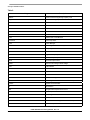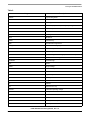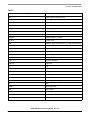Download Dcm TP260 User guide
Transcript
Freescale Semiconductor Hardware Getting Started Guide Document Number: P5040 DS_HGS Rev. 1.5 P5040 DS (SuperHYDRA) Contents This document describes the P5040 DS (SuperHYDRA) and its related hardware kit. The P5040 DS (SuperHYDRA) Getting Started procedure explains and verifies basic board operation in a step-by-step format. Settings for switches, connectors, jumpers, push buttons, and LEDs are shown, and there are instructions for connecting peripheral devices. The P5040 DS (SuperHYDRA) functions with an integrated development environment (IDE), such as Freescale’s CodeWarrior ™; however, instructions for working with the IDE are beyond the scope of this document. © Freescale Semiconductor, Inc., 3/2012. All rights reserved. 1. Revisions Table 2 2. Acronyms and Abbreviations 2 3. Related Reading 8 4. Hardware Kit Contents 9 5. P5040 DS (SuperHYDRA) Component and Print Side Views 10 6. Switch Default Settings 12 7. Connector Default Settings 29 8. Jumper Default Settings 32 9. Push Buttons 33 10. LED Lights 34 11. Working Environment 37 12. HW Getting Started Procedures 37 12.1 Standalone Mode 38 12.2 PC Mid-Tower Mode 40 13. SerDes Options 42 Revisions Table 1 Revisions Table Table 1. Revisions Table Date Rev. Author Tech Editor Description Dec 2011 1.0 Vladimir Yukht & Limor Peretz HWGS Rev. 1.0 Jan 2012 1.1 Vladimir Yukht & Limor Peretz HWGS Rev. 1.1 Jan 2012 1.2 Vladimir Yukht & Limor Peretz “Programming model” paragraph removed (See User Guide for details) March 2012 1.21 Vladimir Yukht & Limor Peretz P5021 device setting added March 2012 1.22 Vladimir Yukht & Limor Peretz Photo’s are updated. Ref. clocks default setting added May 2012 1.3 Vladimir Yukht & Limor Peretz Default SYSCLK for P5040 changed to 100MHz July 2012 1.4 Vladimir Yukht & Limor Peretz Default SYSCLK and PDN option for P5040 changed to 133MHz & CA+CB -Common; PL - Independent. P5021 & P5010 devices setup added Oct 2012 1.5 Vladimir Yukht & Limor Peretz Optional DDR_RST program control added. FPGA OCM/DCM updated 2 Acronyms and Abbreviations Table 2. Usage Description ACK Acknowledge ADDR Address ARCH Architecture ATX Advanced Technology Extended (power supply) AURORA Aurora Systems AUX Auxiliary AVDD Address Bus Voltage BRDCFG Board Configuration BVDD Local Bus Direct Current Voltage P5040 DS Hardware Getting Started, Rev. 1.5 2 Freescale Semiconductor Acronyms and Abbreviations Table 2. Usage Description CA Core A CB Core B CC Core Cluster CFG Configuration chkstpi Checkstop In CLK Clock CLKIN Clock Input (interchangeable with SYSCLK) CLKSPREAD Clock Spread CNTL Control COP Common On-Chip Processor CPU Central Processing Unit CSR Control Status Register CVDD Clock Driver Supply Voltage / Bus Control Voltage CW CodeWarrior DBGSEL FPGA GMSA GMDBG Register Select DDR Double Data Rate DIP Dual-In-Line Package (switches) DIR Direction DIS Disable DRAM Dynamic Random Access Memory DS Development System EC Chip HW Specification ECC Error Detection and Correction eDINK e500 core Demonstrative Interactive Nanokernel EEPROM Electrically Erasable Programmable ROM eLBC Enhanced Local Bus Controller EMI ElectroMagnetic Interference eMMC Embedded Multi Media Card EN Enabled ENG Engineering EP End Point P5040 DS Hardware Getting Started, Rev. 1.5 Freescale Semiconductor 3 Acronyms and Abbreviations Table 2. Usage Description eSDHC Enhanced Secure Digital High Capacity Card esig Internal/Event Signal p. 35 ETH Ethernet EVEDEST Event Destination EVESRC Event Source evt event FBSEL Feedback Select FCM NAND Flash Control Machine FLASHCS Flash Chip Select Fman Frame Manager FPGA Field Programmable Gate Array FSEL Frequency Select GEN Generate GETH Giga Ethernet (GbE) GPINPUT General Purpose Input GPIO General Purpose In/Out GVDD Gate Turn-On Voltage / GPIO Voltage Host P3041/P5020 HRESET Hard Reset HSTAT Hydra Status HW Hardware HWGS Hardware Getting Started I2C Inter-Integrated Circuit Multi-Master Serial Computer Bus ICS307 System Clock Generator ID Identification IDE Integrated Development Environment IO Input/Output IPL Initial Program Load ISOL Isolated JTAG Joint Test Access Group (IEEE® Std. 1149.1™) LBMAP Local Bus Map P5040 DS Hardware Getting Started, Rev. 1.5 4 Freescale Semiconductor Acronyms and Abbreviations Table 2. Usage Description LED/LD Light-emitting Diode LP Low Power LSB Least Significant Bit LVDD P5040 DS (SuperHYDRA) GETH (Low) Voltage MII Media Independent Interface MMC Multi-media Card MSB Most Significant Bit MUX Multiplexer NAND Flash Memory NDA Non-Disclosure Agreement NG/ng New Generation; e.g., ngPIXIS NOR Flash Memory NVIDIA NVIDIA Corporation OCM Off-line Configuration Manager (FPGA-embedded) OCMCSR OCM Control/Status Register OCMMSG OCM Message OPT Option OVDD Output Voltage PCIe/PEX PCIe = PCI Express = PEX PG Power Good PHY Physical Layer PIXISOPT PIXIS Option PJWP PROMJet Write Protect PL Platform PLL Phased Lock Loop POVDD Parameter Operating Voltage ppm Parts per Million PROC ISO Processor Isolated PROC SEL Processor Select PROMJet Memory Emulator by EmuTec Inc. PROMJet Flash Flash by EmuTec Inc. P5040 DS Hardware Getting Started, Rev. 1.5 Freescale Semiconductor 5 Acronyms and Abbreviations Table 2. Usage Description PS Power Supply PWR Power QorIQ Brand of power architecture based on a Freescale communications micro controller. R Read RC Root Complex RCW Reset Configuration Word REF Reference REF CLK Reference Clock (Clock Synthesizer Input Value) REG Register REG CFG Configuration Register REQ Request RGMII Reduced General Media Independent Interface RM Reference Manual ROM Read Only Memory RSP Response RST Reset RTC Real-time Clock SATA Serial Advanced Technology Attachment SCL/SCLK Serial Clock SCVER System Control Version SD Secure Digital Card SDHC Secure Digital High Capacity SDREFCLK SerDes Reference Clock SEL Select SERCLK SerDes Clock SerDes (SRDS) Serializer/Deserializer; e.g., PEX, XAUI, SGMII, SATA, sRIO, AURORA SGMII Serial Gigabit Media Independent Interface SHDN Shutdown SMB Subminiature Version B Connector SPD Speed P5040 DS Hardware Getting Started, Rev. 1.5 6 Freescale Semiconductor Acronyms and Abbreviations Table 2. Usage Description SPI Serial Peripheral Interface Flash SPICS SPI Chip Select SRAM Static Random Access Memory STAT Status SVDD Supply Voltage SVR System Version SW Switch SXSLOT SGMII/XAUI Riser Card Slot SYSCLK System Clock TAP Telocator Alphanumeric Protocol; e.g., USB TAP or ETH TAP TESTSEL Test Select trig/TRIG_IN/OUT Trigger In/Out U Unassigned UART Universal Asynchronous Receiver/Transmitter uDIMM Unbuffered Dual In-Line Memory Module Form Factor USB Universal Serial Bus USBCLK USB Clock V Volt VCTL VELA Control VDD Voltage Drain VELA VELA Corporation VER Version VSTAT VELA Status W Write WDEN Watchdog Enable WP Write Protect WVAL Watchdog Value XAUI Ten Attachment Unit Interface XVDD Phased Lock Loop Voltage P5040 DS Hardware Getting Started, Rev. 1.5 Freescale Semiconductor 7 Related Reading 3 Related Reading The documents listed in the below table are available via the Freescale website to those with NDA access. The website is found at http://www.freescale.com/. Table 3. Related Reading Document Description CodeWarrior™ Kit Configuration Guide • Complete HW setup explanation. • Kit Configuration Guide explains how to set up and use each SW component in the development kit. P5040 QorIQ Integrated Multicore Communication Processor Family Reference Manual P5040 RM P3041 QorIQ Integrated Multicore Communication Processor Family Reference Manual P3041 RM P5020 QorIQ Integrated Multicore Communication Processor Family Reference Manual P5020 RM P5040 QorIQ Integrated Processor Hardware Specifications P5040EC P3041 QorIQ Integrated Processor Hardware Specifications P3041 EC P5020/P5010 QorIQ Integrated Processor Hardware Specifications P5020 EC Hydra DS SerDes Support All P3041/P5020DS SerDes support options. P5040 DS SerDes Support All P5040DS SerDes support options. Intersil ISL6313B Datasheet Two-Phase Buck PWM Controller with Integrated MOSFET Drivers for Intel VR11 and AMD Applications P5040 DS (Super Hydra) HWUG Super Hydra User Guide P5040 DS Hardware Getting Started, Rev. 1.5 8 Freescale Semiconductor Hardware Kit Contents 4 Hardware Kit Contents This section lists and depicts (see Figure 1) HW kit contents. Figure 1. HW Kit Contents HW Kit Inventory Photo A: Board and External HW 1. P5040 DS (SuperHYDRA) board (1) with connected DB9 Cross Gender adapter (1) 1 2. PC Mid-Tower 3. ATX PS 12V 600W (1) and US/Canada cable & PS adapter A 2 3 4. CodeWarrior USB TAP (1 kit) 5. DVD/CD: SATA2 (1) 6. HD: 160GB SATA (1) Photo B: Cables 7. ETH cross-over cable with RJ45 connector (1) 4 8. ETH shielded cable with RJ45 connector (1) 9. RS-232 standard serial cable with two 9-pin connectors (1) 5 7 10. SATA cable with 7-pin connector (2) 6 8 9 11. USB*A-to-MicroUSB*B cable (1) Photo C: Miscellaneous 12. Micro USB*A-to-USB*A adapter (1) B 10 13. Allen key (1) 11 NOTE! Standalone version does not include the PC Mid-Tower, DVD/CD, and HD—marked as numbers 2, 5, and 6, respectively. C 12 13 PRINTED MATTER (not shown in Figure 1): • P5040 DS (SuperHYDRA) HW Getting Started • Freescale Warranty Card: 920-75133 • Safety Notice: 926-75254 • Contact Information Sheet: 920-90570-00 P5040 DS Hardware Getting Started, Rev. 1.5 Freescale Semiconductor 9 P5040 DS (SuperHYDRA) Component and Print Side Views 5 P5040 DS (SuperHYDRA) Component and Print Side Views Figure 2 shows the component side and Figure 3 shows the print side of P5040 DS (SuperHYDRA). Figure 2. P5040 DS (SuperHYDRA) Component Side View POWER HRST C5 L1 C13 C CR1 F2 A C21 L7 R16 R4 R63 C33 R55 R64 TP4 R8 R7 TP2 L6 R38 C46 C45 R82 R96 R97 C44 R33 R31 R32 R879 R37 1 R54 4 5 8 8 5 C37 R50 F3 4 1 8 5 1 120 120 240 240 CAUTION HOT! 110 230 110 230 R150 R149 R152 C148 100 220 100 220 R160 1 3 6 C182 4 90 80 CAUTION HOT! 90 210 80 200 210 200 C181 1 6 C201 R184 C200 6 10 60 50 5 1 C205 C204 TP161 C206 TP155 4 J31 R182 3 70 C198 70 190 60 180 50 DDR3 DIMM2 170 J30 180 170 DDR3 DIMM1 M_VTT TP162 VCC_DDRA_IO TP264 40 40 160 160 GND4 C324 3 30 150 30 20 140 20 J32 36 35 34 33 32 31 30 29 28 27 26 25 24 23 22 21 20 19 18 17 16 15 14 13 12 11 10 9 8 7 6 5 4 3 2 1 140 TP176 R284 R276 TP175 C872 12 2 1 F7 MH7 R295 130 10 130 1 1 1 1 121 121 C248 5 7 C1005 9 6 8 10 7 2 TP250 3 J46 5 4 U65 8 R1018 1 U155 1 U154 1 1 20 21 28 1 R1019 TP253 TP252 R329 C300 4 3 1 2 C982 4 2 C1008 R943 R942 18 C1015 10 36 R947 1 1 2 C978 R912 19 27 28 U135 J41 R911 R936 D37 C971 1 56 48 U156 1 24 U134 A R948 R838 R839 R1016 12 13 R1017 1 D35 D36 U142 1 TP251 C 1 1 U144 21 20 28 29 U141 1 48 56 49 J47 3 1 R937 U140 1 R315 C277 R313 + 2 + 1 9 R920 U153 3 1 1 2 R927 R914 1 C1060 4 3 4 + C976 C1022 R983 TP254 49 29 1 2 C1053 R987 R989 10 3 4 3 3 4 + R994 C 2 1 R961 R982 C226 R235 1 TP247 TP248 TP249 A C305 C307 1 13 C321 1 12 6 18 9 U152 J43 J35 R320 C327 TP246 13 U63 1 U147 36 1 1 U143 19 24 19 R300 R314 1 Q28 Q30 Q25 R951 18 Q26 C322 C318 R383 C325 R997 R370 R371 R382 MH9 1 J52 1 3 8 2 TRIG OUT TRIG IN 4 J51 1 4 C955 27 R993 R972 D38 C224 1 U64 5 R369 TP245 5 R361 J45 R362 R360 TP243 Flash FPGA Prog C227 GND5 1 1 C1025 R960 28 C1023 C876 29 4 1 1 3 4 4 3 + 1 U39 Q38 Q40 Q36 C235 2 1 R965 L20 2 1 C234 R262 Q35 56 28 TP256 TP255 R328 TP236 TP226 R263 TP235 1 50 C276 1 C295 24 R333 TP227 R327 C290 C294 U60 49 L34 L37 C291 R326 ATX PS 12V2 L36 TP261 1 U51 5 C289 L35 8 4 F8 C287 TP262 R311 R309 R310 R308 U52 C275 1 C299 C274 ATX PS 11 12 13 D18 D29 R319 C293 TP267 J40 C270 24 12 C1004 4 Q29 121 121 2 5 7 9 R923 13 12 11 10 9 11 13 12 3 1 2 3 1 4 6 Q24 8 7 C1026 R272 R271 R274 R281 R280 R282 R270 R273 R269 R275 2 3 1 5 4 8 6 Q34 10 R969 9 12 13 10 11 TP203 GND8 VDD_CA C1027 R255 R254 R253 R252 R251 R236 R242 R241 R240 R239 R238 R237 3 2 R291 5 1 4 6 C1048 8 7 1 25 48 10 A1 R293 5 1 C253 C271 C268 C267 8 5 1 C244 C236 C252 C1047 5 1 R305 Q39 NAND Flash 3 R876 C950 R188 150 C215 C218 C231 R223 R224 R225 R226 R227 R228 R229 24 1 R222 4 C266 X1 TP215 TP214 TP242 D32 R842 R187 U24 13 2 R307 NOR Flash 9 1 J44 R186 TP263 R312 C273 C317 2 EVENT R358 R357 1 1 R359 SW16 1 A C SW15 R185 C221 C222 6 1 R259 R260 C233 R289 C279 C280 TP268 R841 J50 C323 1 TP265 4 R964 C310 SW14 MH8 R204 R205 R200 R201 R202 R203 C951 D31 D5 R356 4 C C311 R355 R354 R353 6 3 J49 C 1 J48 1 10 U157 R347 D4 J38 1 7 8 A 6 A 3 4 5 A 2 C309 R318 TP224 TP225 TP266 1 1 8 D3 1 C245 C269 C288 J34 1 7 J42 C313 4 5 6 SW8 C312 SW4 COP/ JTAG C265 C281 R331 16 1 R302 7 8 2 5 6 15 1 2 3 4 3 1 D33 7 8 C316 6 2 3 4 5 U56 TP200 C272 C264 R306 R332 1588 Riser Card 2 ON D34 1 GND9 2 1 C298 C 8 J36 R301 C314 C315 7 SW11 ON 1 4 5 6 SW7 R261 4 J39 TP209 R303 ON SW3 C254 C263 R323 U23 R183 C262 C285 6 7 8 3 U48 C255 C250 C251 TP177 1 C249 TP210 TP204 TP218 C286 5 R290 R805 2 3 4 R164 R218 U42 R793 VDD_PL GND7 U44 U41 TP185 C243 TP232 1 C183 U19 L18 L19 FID3 R292 TP186 4 5 5 7 8 FL4 3 R279 2 6 U47 3 1 U46 TP194 C284 3 4 5 TP190 4 5 4 2 TP178 TP191 R288 R324 R330 1 59 8 60 7 1 R256 2 R322 U53 J33 2 TP183 R277 TP222 TP221 TP220 4 5 6 U43 R316 C278 SW10 1 ON R195 28 FL3 1 L21 L22 R317 SW6 R194 1 25 3 C223 C225 GND6 8 Y3 1 R884 R883 6 7 1 C238 1 ON SW2 C326 5 R790 C282 C283 4 5 U30 24 MH6 R325 2 3 15 C216 C230 TP231 1 7 8 10 20 11 10 FID4 R232 R230 R233 R234 R250 3 6 TP208 FID5 7 R294 C241 3 4 5 11 U133 R880 TP174 TP258 R231 C242 2 R888 1 U35 C292 1 8 R895 U132 28 C213 14 Y2 U38 C219 7 R890 R891 R882 R881 SW9 1 20 C239 4 5 6 ON SW5 R210 1 R246 8 U34 C240 7 PROMJET 4 5 6 R216 R217 R221 1 R257 3 R247 1 2 C229 8 R215 R213 R214 11 10 U37 R249 C228 6 7 20 U33 1 10 11 R894 3 4 5 U36 R244 R245 R887 2 ON SW1 2 3 9 AT AR AP AN AM AL AK AJ AG AH AF AE AD AC AB AA Y W V U T R P N M L K J H G F E D C B A C605 C202 TP259 R197 R258 R243 SW13 1 20 C961 ON SW12 R219 10 U32 R212 R248 C232 1 11 R211 1 C960 ON R208 R209 1 14 MH5 U31 R206 R207 7 U58 R220 5 R199 R198 8 8 C308 4 R868 U55 7 8 U57 TP260 TP257 R193 R196 R869 R867 8 5 1 TP173 C217 R192 TP165 U29 10 14 U54 4 1 C173 2 3 C197 1 25 C214 TP170 TP167 TP164 c d 1 24 C212 TP166 TP163 1 1 21 2 U28 TP169 1 TP172 2 TP168 e 1 1 R337 R336 R341 R342 2 3 4 R181 10 TP171 c d 10 3 4 e c d 4 C220 1 1 C144 R158 20 U26 11 14 C246 e 1 5 b C211 11 a f g CAUTION HOT! ON R49 J15 F5 C87 C115 C143 J27 5 1 16 U27 R870 R866 R871 b g C296 c d DS2 a f C210 20 b g TP233 e R191 D14 11 a f C209 D13 b g 1 a f R153 R172 6 U22 15 1 15 R190 DS1 20 R2-191 R1-191 R189 R865 CPU TYPE/POWER MODE D12 GND2 TP157 TP158 11 TP156 28 25 A82 B82 A82 B82 A82 B82 A82 B82 C208 A82 B82 A82 B82 A82 B82 D10 ON U17 R173 10 TP154 1 10 U25 24 C207 2 3 J16 SYSCLK C674 1 C36 R27 C31 1 C65 C86 C111 C113 C55 C57 TP147 TP145 TP153 TP150 11 14 15 C203 ON 6 Q32 13 J28 1 C606 C199 C 2 3 8 10 11 12 1 C180 10 D9 D11 MH4 C114 TP138 TP148 TP146 TP159 D30 D8 R43 R148 TP139 TP137 R169 R179 RTCCLK D20 1 C957 4 C60 C56 R145 R156 C178 5 6 C192 R167 R171 4 U18 1 L17 R163 5 8 R159 11 D28 D7 L5 R42 R41 R83 C58 VDD_CB TP136 C179 20 D27 D6 R40 U131 190 41 31 J29 40 TP160 30 D26 R168 FL2 TP140 AURORA 50 D24 D25 ON R39 J4 1 R17 3 C193 R170 R165 R166 FL1 R175 69 R1004 28 61 70 1 25 C468 51 C195 D23 A TP39 1 2 C88 GND3 U20 R1005 24 60 C194 C172 L16 R1006 U161 SLOT 7 C185 10 15 J26 J25 C184 SLOT 6 SLOT 5 J24 J23 SLOT 4 J22 SLOT 3 SLOT 2 J21 SLOT 1 J20 28 11 25 14 C176 D21 R1008 R1009 R1007 1 C175 D19 19 R151 Y1 C170 10 U162 24 D22 C43 C TP5 27 18 U12 R81 L13 C171 11 14 15 C169 C177 4 1 C168 R154 D17 D16 A CR2 U3 R878 1 U11 C164 1 C167 C163 10 C166 R51 TP111 28 36 10 FID1 C11 R9 C162 C160 TP149 C165 C42 A D1 TP3 F1 L12 J19 L15 C159 C158 C2 D15 R146 R144 C141 C157 C85 1 C142 C140 C155 C156 C152 R174 C137 C154 C151 R178 C136 C134 C153 C150 R176 C135 C973 C149 R177 C972 C133 J17 1 TP144 C132 C131 JP1 C128 C129 C61 C59 R95 R134 TP142 C130 C82 R123 C110 C97 TP110 TP109 R52 TP107 28 27 19 L9 1 9 R53 C66 C84 C81 C109 C96 C80 R122 Q1 C108 10 C53 24 15 14 25 11 C52 1 28 C78 U10 L8 C62 C64 C83 TP152 C138 C139 R116 R113 C76 C32 TP108 36 1 R36 R35 10 C41 J11 TP81 R34 9 R48 C63 C54 C79 C107 R141 R94 C105 C126 C127 R140 R93 25 C106 C124 R75 28 24 TP141 R136 1 18 5 C112 C125 R139 1 U160 15 R135 C122 C123 R138 14 TP143 C117 C28 R85 R29 U6 F4 R157 C120 C121 11 25 R180 C118 C119 R137 R115 10 28 24 TP151 C95 R128 R126 U159 15 R147 R109 C74 R125 C49 B1 R111 C77 R106 R112 C75 R107 1 10 C103 C92 C94 11 14 C102 C72 C93 U15 C104 C116 U9 1 U14 C C7 R15 R13 R14 C20 U7 R79 R80 C39 R28 5 6 28 R56 C34 R73 C50 R114 R130 R102 A1 + A1 B1 + + C73 C71 C70 A1 B1 A1 B1 + + B1 A1 R105 R103 C69 R127 R110 R108 R129 R124 U8 15 3 C379 1 C147 C38 A1 C48 + + B1 + + C47 B1 A1 C90 C91 U5 4 1 R74 C51 R104 R100 C67 C89 R99 J12 2 1 SATA2 C378 1 C27 14 C365 R101 C68 R26 1 15 1 U4 R30 R62 J14 1 C366 R98 9 R12 R11 8 R61 J13 SATA1 1 C25 16 C364 C363 1 R78 TP106 TP104 12 13 5 C145 TP105 TP102 7 C24 R25 R24 1 R5 C10 R2 R3 R1 T1 L4 5 C146 TP99 TP98 T6 L3 R44 R45 R46 TP80 C19 R47 TP79 TP77 6 R77 TP78 C367 TP75 TP103 1 C17 C35 TP101 T9 T5 C16 16 13 C40 TP73 GETH2 B1 C18 6 1 C15 TP38 SD Card 1 TP71 TP100 C14 TP36 TP37 C26 TP76 TP74 TP72 J10 C368 TP35 R76 TP95 TP94 TP34 TP33 TP68 TP70 TP96 TP32 40 39 TP31 TP69 TP97 TP92 TP261 TP30 TP66 TP63 TP61 40 A TP67 TP60 TP65 TP59 TP93 TP269 J9 R10 39 40 TP58 TP57 TP54 TP29 PCI SLOT EXT. TP56 TP55 C23 TP28 TP64 RS-232 B5 5 C6 TP1 B6 R57 R58 R59 D2 TP270 TP91 TP89 C22 TP275 TP27 1 TP280 TP62 PCI SLOT EXT. TP282 TP277 TP274 TP25 TP23 C12 3 GETH1 & USB1 2 TP273 TP272 PCI SLOT EXT. TP276 TP278 TP52 39 40 39 TP281 TP51 TP26 TP24 2 1 1 2 TP87 TP85 TP50 TP49 TP90 TP88 TP22 1 TP48 TP19 TP53 2 TP46 TP21 5 TP284 J5 R60 4 6 TP83 40 39 R21 R22 R23 TP47 TP45 TP44 J8 TP20 1 TP289 TP286 PCI SLOT EXT. TP43 TP86 TP84 TP279 TP18 1 R19 TP41 TP82 TP283 TP285 TP16 U2 J53 TP287 TP288 TP17 TP15 PCI SLOT EXT. R18 TP40 C30 J7 TP14 TP12 TP11 TP42 2 R20 2 TP10 PCI SLOT EXT. TP8 TP7 1 40 J6 TP9 TP6 GND1 TP13 39 FID2 P1 A1 B9 1 R6 J2 A4 U1 C9 C MH2 1 MH3 L2 C8 MH1 C29 C3 J1 C1 C4 C174 USB2 J3 MH10 FID6 P5040 DS Hardware Getting Started, Rev. 1.5 10 Freescale Semiconductor P5040 DS (SuperHYDRA) Component and Print Side Views Figure 3. P5040 DS (SuperHYDRA) Print Side View R385 R384 R516 C447 C448 R858 R846 1 C329 R386 R432 C348 C347 R404 C336 C346 C369 C370 C371 C372 C374 C373 C677 C611 39 C5 C5 70 RN16 C974 C981 C975 C993 C995 C996 R931 R958 R917 C1040 10 C994 C989 C992 C987 C990 C991 C1006 C1012 C998 C983 C986 R926 R922 R910 R1012 R939 C1003 R918 R935 C977 R1013 R944 R934 R921 C980 R928 C1035 C1044 6 R996 C947 RT1 C1002 C1010 5 6 1 10 R945 R915 C999 C1011 C1013 RN15 C1007 C1080 C1081 5 C1033 C1058 R995 C946 R1014 R985 R929 U139 C985 C1052 R773 U137 C1051 R938 C856 C952 R843 C1034 C1037 C1036 R956 R930 U138 U149 C1054 R991 1 C1001 R946 C1014 C953 R973 R966 C895 Q31 R924 R940 R856 C1043 C1056 C1031 R925 C997 R933 C948 R950 C988 C1016 MP5 R949 GND FID9 C954 R855 R845 R844 R848 R847 C615 R278 B U136 R975 C1061 C949 R979 C1049 R992 C1059 R853 R854 R852 1 R857 1 U127 R851 R840 U158 1 R916 U148 C1050 R968 R748 C944 R638 R544 R541 C483 18 C5 C5 89 C7 73 C81 1 F D R941 C1021 C877 C331 R406 R405 R394 R393 R451 R450 R435 C451 C454 C452 C455 C453 C456 R526 L31 R527 R578 C52 5 51 C5 C5 92 19 C8 C1032 C1041 C1017 C1018 C1019 C1039 C1038 C892 R768 R796 R802 R803 C920 R801 R812 C927 C8 08 R896 R713 R708 R707 R712 R715 C919 R809 R765 C890 R766 R267 H 1 RN18 K 1 1 R264 C891 C938 Q27 1 R1015 R990 R980 R967 C1030 C893 R769 R767 C612 C676 1 R810 R807 R806 R811 R651 R523 R521 R558 R557 R556 R555 R539 R538 R537 R536 R535 C8 15 C798 R660 C737 R794 Q37 R957 1 RT2 U40 4 5 R640 R641 R642 R639 R791 C1085 RN11 A M C678 C899 C1084 RN12 C900 C1055 BT1 E C T P C608 R788 C1046 R984 R1010 1 C1042 R970 R986 C854 C945 R971 R977 R988 R1011 J G V C557 C609 R786 R787 R283 C898 C897 1 U118 1 3 R822 R821 10 FID10 R704 U151 R804 C921 10 C939 L Y 1 L33 R335 U119 N C613 R904 R909 C926 AA 1 R548 2 R542 22 U120 R726 R727 C836 C834 R286 C888 R974 1 C887 R976 R963 1 10 U150 C1020 U107 R728 3 1 R800 R799 C1028 R703 AB R C614 C610 R687 R680 U108 C1057 1 R902 C835 C838 C874 R981 6 Q41 1 R792 L32 C922 C928 U R654 R655 R903 R908 R905 C851 R959 5 C760 R669 C1024 6 R813 AA R645 W C528 C558 C559 C896 C1082 C1083 5 1 R646 C625 AB C560 C508 C529 C530 R647 48 C1029 10 C759 C764 C839 C873 C1045 1 R818 U115 R817 1 10 C909 C910 C915 6 5 1 U50 R797 6 10 U121 R545 C929 6 RN8 1 R547 5 RN9 RN7 5 R819 R546 6 5 C923 R304 R860 R634 R900 R657 R763 U116 1 R814 C629 1 10 R815 C763 C768 R287 R285 1 C767 C772 R705 U117 RN4 10 R577 RN5 1 R562 1 1 R656 R795 10 RN6 1 6 AD AC C901 R268 1 A A1 B 21 GND C561 R620 R621 R633 R632 AF C493 C842 35 36 R808 10 5 C847 MP4 RN1 6 C731 5 R266 C771 C776 C812 25 1 C635 C639 1 6 R265 C780 C843 U109 C889 5 C912 C930 R321 5 C911 C959 8 1 1 R889 R886 R885 C958 1 C964 R892 C965 10 6 C875 C644 R665 R709 24 C624 C679 R643 R729 R764 R762 U111 4 1 R734 10 RN2 10 R736 R738 RN3 1 5 C881 1 6 R710 U110 C902 C963 C962 5 C878 6 R893 6 5 R714 C868 C634 C617 C845 R637 R711 C857 R716 R730 R731 R732 R733 R735 R737 R739 R740 C894 C882 C885 R770 C883 R753 R754 R755 R749 R750 R751 R752 C884 R836 R741 R742 R743 R744 C879 C880 R745 C858 C862 C869 5 1 10 C870 C871 C886 C859 C861 C623 C510 C509 C532 AH AE C572 C633 C709 C785 R670 R695 R696 R697 R698 R699 R700 6 10 1 5 C865 R746 R747 U126 RN13 6 C864 1 R835 C860 R717 R718 R719 R720 C866 R722 C863 1 5 1 RN17 U124 R721 C574 C577 C651 C844 AP AM AK C478 C485 C494 C511 C531 C512 AG C580 C783 C818 C846 C852 R702 C867 C940 AL C486 C495 C513 AT C479 C487 C496 AN C571 C790 C820 C821 R701 C853 U123 R823 RN10 C792 C822 C823 C488 R581 AJ R626 C588 C590 C784 C480 C481 R571 R601 C591 C652 C795 U145 4 R600 R603 C583 C788 R953 R9521 R899 R604 C666 1 1 U98 R582 C547 C789 U89 C450 C497 R572 C707 C849 U104 5 C725 C791 11 R540 C482 C489 C491 C490 8 1 U95 AR C549 C596 C671 C726 C794 10 14 8 R574 C524 C724 C728 C793 C848 1 1 U125 1 15 U106 U122 C932 C941 24 C850 1 1 R875 R874 1 C673 C729 C796 5 U96 C500 C498 C669 C730 C727 C732 1 C471 R573 C595 C734 R658 R659 R873 1 1 U105 C825 Q23 R649 R650 R872 1 Q22 R663 R756 Q21 R648 C733 U102 C797 25 28 C826 Q20 R671 R760 U103 C824 R757 C827 R758 4 6 R724 R723 3 1 R759 15 10 14 11 R561 1 R725 C735 25 28 1 24 C736 R532 C520 C548 C598 C602 C670 MP3 8 C501 C523 C597 C600 C601 C672 GND 4 R560 C503 C505 C594 C599 C604 C607 C675 R550 C603 R631 R630 R553 1 10 R552 C556 GND Q33 R652 R622 R635 1 28 R644 R653 C8 2 33 38 2 16 C5 C7 C6 C56 3 00 99 0 39 34 C8 C7 C7 C5 4 4 C68 63 64 41 C51 C5 C5 R636 81 1 5 5 29 42 18 C7 C6 C8 C7 C80 40 C6 C53 2 6 9 36 65 C7 C5 C68 C5 C61 2 6 5 7 03 44 43 C8 C7 C56 C80 C51 8 8 0 C7 30 37 9 C8 C53 C62 6 5 C5 3 04 1 67 C8 C74 R672 C684 C68 C74 C5 C62 10 C499 16 C568 C622 C5 R673 11 9 0 05 31 C569 C685 C748 C686 C747 C8 C74 C8 C54 R906 12 C969 R674 C626 C687 C688 C751 C750 R583 13 7 R675 06 17 C627 C628 C689 C690 C752 C753 R901 C8 C80 C5 R584 14 R676 41 32 R664 C573 C630 C631 C691 C692 C755 C754 C5 15 C502 C8 2 C575 C632 C693 C694 C757 C 756 C833 16 R677 R898 C54 R678 09 C576 C636 C695 C696 C 758 19 R627 R602 C8 C5 17 R679 C637 C638 C697 C578 C698 C761 18 R575 R681 43 C579 C699 C700 C762 C640 C641 C5 19 R682 C521 C581 C701 C702 C642 C643 C765 R907 R683 20 C970 C645 C704 C837 C582 C646 C703 C 766 21 22 R576 R684 85 R585 R605 R849 C705 C769 C584 C647 C648 C706 C5 R859 R685 C545 C586 C649 C650 C708 C770 44 R686 C810 C5 R586 C587 C653 C710 C711 C654 R688 23 C546 R587 C712 C775 24 C655 C656 C657 C713 C 774 R706 R666 R689 25 C658 C659 C660 C714 C715 C777 C778 R690 R667 26 C504 R662 C661 C716 C717 C662 C663 C779 R606 R661 27 R668 C718 C719 C664 C665 C781 C782 R691 R588 R1000 28 C968 C814 R694 1 C506 R628 C840 86 29 C813 C720 R692 C593 C7 C855 30 C787 R629 C721 R693 C817 31 C667 C841 52 26 C722 C723 C5 C5 32 C816 33 34 11 15 R530 9 R559 C550 3 C55 14 R610 U101 5 R607 55 C5 28 24 R615 U114 R334 R608 R609 25 U92 16 R534 R533 54 C5 R616 U97 1 1 8 C522 27 R789 R771 1 R618 R761 R619 U100 R1003 C507 C5 R597 R598 R617 R778 R579 R590 R591 R592 R593 R594 R611 R612 R613 R614 R595 R589 R779 1 R596 U99 C966 R780 C967 R781 C398 C432 MP1 C433 C465 R524 U9 R525 C466 1 R580 1 R782 1 R480 R481 C397 C445 R543 4 R1001 R567 R1002 R569 U45 X2 R549 R897 R554 R565 R564 R566 R56 R783 4 R551 C1070 R784 5 R528 R529 C1072 C1073 U80 C353 1 1 R785 4 C459 C460 C461 U90 8 R776 R775 R772 1 R514 5 C1071 1 R774 C376 R483 Y4 4 C1075 C1076 4 Q4 U146 C399 R506 C470 C469 L30 1 C1074 5 R433 R434 U81 Q5 C444 R520 C1077 C330 1 Q3 C375 C400 R519 MP2 GND 8 1 8 R515 1 C449 R517 Q6 1 Q2 C332 C337 C430 U86 R507 U88 Q7 A B C D E F G H J K L M N P R T U V FID7 C328 5 4 C431 R484 C439 C377 R485 C1063 C1065 R999 C1069 C1064 C1062 C382 R998 C1066 C1067 C383 C381 C401 C1068 C403 C402 C405 C385 C407 C406 R498 C404 C408 C415 C388 C417 C391 C424 C393 C413 C410 R499 R503 R513 C426 C425 C429 C428 R505 R497 5 28 1 1 5 25 U85 10 8 14 11 L26 1 8 24 15 C384 3 4 R511 C440 C441 C386 4 C414 C418 C409 C411 1 R512 C387 C412 8 R500 C416 5 C389 C360 1 C442 C443 C420 C359 1 2 3 4 5 6 87 9 10 11 12 13 14 15 16 17 18 R502 C422 C419 C421 R501 + C390 + C392 C423 + C427 + C394 C395 R504 + C396 1 R457 R458 R477 R479 R478 C354 C357 C358 C356 C355 R476 R391 R392 R408 R409 R410 R407 1 4 C333 R390 R954 R955 R400 C352 U84 U82 C362 U83 C350 U70 R624 R599 R625 R623 R461 R463 9 R456 R455 R454 R453 R452 R412 R411 R440 R459 R398 C334 R397 U71 C338 1 R436 1 6 4 R464 8 U78 16 R460 C1079 R462 C1078 R919 C979 C984 C1000 R466 R467 1 R465 U72 1 R469 R416 C339 1 R471 R443 R468 R401 R414 1 R415 U73 R413 C340 R442 R438 R439 R445 R419 C341 R441 1 1 C349 U79 8 R421 R422 R420 R444 C342 C361 R447 R470 R403 U74 R418 U75 1 16 R417 9 C351 R472 R473 R424 R425 R423 C344 1 R474 C343 U76 1 R446 R449 R475 U69 R427 R426 R430 R429 1 R428 U77 R448 C345 R437 R402 R431 FID8 1 U68 R399 R396 R395 R387 C1009 R389 R388 C335 L27 U67 L28 L29 P5040 DS Hardware Getting Started, Rev. 1.5 Freescale Semiconductor 11 Switch Default Settings 6 Switch Default Settings Default DIP-switch positions establish the P5040 DS (SuperHYDRA) mode; see Table 5. NOTE! Ensure DIP-switches are set according to default values. Table 4. P5040 DS (SuperHYDRA) Default Configurations Mode Term Default Value Unit AVDD_CC1, AVDD_CC2, AVDD_PLAT, AVDD_DDR PLL’s Supply Voltages (Core, Platform and DDR) 1.05 for P3041/P5020 1.0 for P5040 V AVDD_SRDS1, AVDD_SRDS2, AVDD_SRDS3 SERDES PLL’s Supply Voltages (Filtered from SVDD) 1.05 for P3041/P5020 1.0 for P5040 V BVDD Voltage eLBC Block Supply Voltage 3.3 only V Core Clock Depends on RCW 2260 (P5040) / 2000 (P5020/P3041) MHz CVDD Voltage SPI & SDHC Blocks Supply Voltage 3.3 V DDR CLK Depends on RCW 800 (P5040) / 666 (P5020/P3041) MHz Fman CLK Depends on RCW 600 MHz GVDD Voltage DDR DRAM I/O Supply Voltage 1.5 V LVDD Voltage Ethernet EMI1, 1588, GPIO Voltage 2.5 V DUART, I2C, DMA, MPIC, GPIO, OVDD Voltage system control and power management, clocking, debug, I/O voltage select, and JTAG I/O voltage 3.3 V Platform Clock Depends on RCW 800 MHz POVDD Voltage Fuse programming override supply Voltage “0”- Default 1.0/1.5 V RTC CLK Real-time Clock ~50 KHz SerDes REF CLK1 SerDes Reference Clock 1 100 MHz SerDes REF CLK2 SerDes Reference Clock 2 125 MHz SerDes REF CLK3 SerDes Reference Clock 3 125 MHz SerDes REF CLK4 SerDes Reference Clock 4 125 (P5040 only) MHz SVDD Voltage Core power supply for SerDes transceivers Voltage 1.05 for P3041/P5020 1.0 for P5040 V SYSCLK (Synthesizer REF CLK) System Clock 133.333 (P5040/ P5020)/ 83.333 (P3041) MHz USB_VDD_1P0 USB PHY PLL supply Voltage 1.0 V P5040 DS Hardware Getting Started, Rev. 1.5 12 Freescale Semiconductor Switch Default Settings Table 4. P5040 DS (SuperHYDRA) Default Configurations Mode Term Default Value Unit 3.3 V USB_VDD_3P3 USB PHY Transceiver supply Voltage VDD_CA Voltage Cores Group A supply voltage (not used for P3041) 1.1 for P5020/P5040 V VDD_CB Voltage Cores Group B supply voltage (not used for P3041) 1.1 for P5020/P5040 V VDD_LP Voltage Low Power Security Monitor Supply 1.0 V VDD_PL for P5020/P5040 VDD_PL_CA_CB for P3041 Voltage Platform/Combined Supply Voltage 1.05 for P5020/P3041 1.0 for P5040 V XVDD Voltage Pad power supply for SerDes transceivers Voltage 1.8 V P5040 DS Hardware Getting Started, Rev. 1.5 Freescale Semiconductor 13 Switch Default Settings Table 5 provides schematic drawings and related switch descriptions. Table 5. SW Configurations RCW_SRC0 RCW_SRC1 RCW_SRC2 RCW_SRC3 RCW_SRC4 DRAM_TYPE RSP_DIS eLBC_ECC SW1.1 – SW1.5: RCW_SRC[0:4] (RCW Configuration Source) Defines RCW configuration sources [0:4] as per P3041/P5020 RM. 1 2 3 4 5 6 7 8 ON ’1’ SW1 Configuration (Default) Defines RCW configuration sources [0:4] as per P5040 RM. Here should be the Table for P5040 P5040 DS Hardware Getting Started, Rev. 1.5 14 Freescale Semiconductor Switch Default Settings SW1.6: DRAM_TYPE (DDR RAM Type) Defines POR DRAM type (DDR3/DDR3L). • ‘0’ - 1.5V DDR3 technology [Default] • ’1’ - 1.35V DDR3L technology SW1.7: RSP_DIS (Response Disable) Defines functionality. • ‘0’ - RESET pauses at RCW • ’1’ - Continued Boot [Default] SW1.8: eLBC_ECC (Enhanced Local Bus Controller & Error Detection and Correction) Controls FCM ECC functionality. • ‘0’ - Disabled NAND Flash ECC [Default] • ’1’ - Enabled NAND Flash ECC P5040 DS Hardware Getting Started, Rev. 1.5 Freescale Semiconductor 15 Switch Default Settings SW2 Configuration LANE_23_SEL LANE_45_SEL LANE_67_SEL0 LANE_67_SEL1 LANE_8_SEL LANE_1617_SEL EP_nRC ENG_USE3 1 2 3 4 5 6 7 8 ON ’1’ SW2.1 – SW2.6: SerDes MUX Configuration Controls SerDes MUX routing; see Hydra DS SERDES Support and P5040 DS Serdes Support. • LANE_23_SEL: Selects routing of LANES[2:3]: ‘0’ - SLOT4 [Default for P3041/P5020] ‘1’ - SLOT7 [Default for P5040] • LANE_45_SEL: Selects routing of LANES[4:5] ‘0’ - SLOT6 [Default], ‘1’ - SLOT7 • LANE_67_SEL[0:1]: Selects routing of LANES[6:7] – ‘00’ - SLOT5 [Default for P5040] – ‘10’ - SLOT6 [Default for P3041/P5020] – ‘01’ - SLOT7 – ‘11’ - NA • LANE_8_SEL: Selects routing of LANE[8]: ’0’ - AURORA [Default for P3041/P5020] ‘1’ - SLOT3 [Default for P5040] • LANE_1617_SEL: Selects routing of LANES[16:17]: ‘0’ - SATA [Default for P3041/P5020] ‘1’ - SLOT1 [Default for P5040] SW2.7: EP_nRC (End Point_nRoot Complex) Controls SLOT7—determines its use as a PEX RC or a PEX EP. • ‘0’ - SLOT7 as an RC [Default] • ’1’ - SLOT7 as an EP SW2.8: ENG_USE3 (Engineering Use3) [Future option] Defines functionality. • ‘1’ - Default • ’0’ - Spare P5040 DS Hardware Getting Started, Rev. 1.5 16 Freescale Semiconductor Switch Default Settings SW3 Configuration SW3.1: SD1_CLKSPREAD (SerDes Clock Spread) SD1_CLKSPREAD UART2_nUART4 UART2_UART4_SHDN UART3_nUART1 XVDD_SEL SYSCLK0 SYSCLK1 SYSCLK2 SD1_CLKSPREAD UART2_nUART4 UART2_UART4_SHDN UART3_nUART1 XVDD_SEL SYSCLK0 SYSCLK1 SYSCLK2 1 2 3 4 5 6 7 8 ON ’1’ For P5020: 1 2 3 4 5 6 7 8 SD1_CLKSPREAD UART2_nUART4 UART2_UART4_SHDN UART3_nUART1 XVDD_SEL SYSCLK0 SYSCLK1 SYSCLK2 For P5040: ON ’1’ Controls SERDES Bank1 clock spread spectrum modulation—determines if enabled or disabled. • ‘0’ - SD1_CLKSPREAD disabled [Default] • ’1’ - Enabled SD1_CLKSPREAD NOTE! To use SERDES Bank1 spread spectrum modulation oscillator Y2 and R216 & R217 should be assembled while R213 & R214 - are disassembled. SW3.2: UART2_nUART4 (Universal Asynchronous Receiver/Transmitter) 1 2 3 4 5 6 7 8 ON ’1’ For P3041: • ’1’ - P3041/P5020/P5040 UART2 connected to RS-232 DB9 TOP [Default] • ‘0’ - P3041/P5020/P5040 UART4 connected to RS-232 DB9 TOP SW3.3: UART2_UART4_SHDN (UART_Shutdown) • ‘0’ - Active UART2/UART4 connected to RS-232 DB9 TOP [Default] • ’1’ - UART2/UART4 in shutdown mode SW3.4: UART3_nUART1 (Universal Asynchronous Receiver/Transmitter) Controls P3041/P5020/P5040 UART3/UART1 Flow Control—determines if connected to RS-232 DB9 BOTTOM; see SW5.7 – SW5.8 description. • ‘0’ - P3041/P5020/P5040 UART1 Flow Control (RTS, CTS) connected to RS-232 DB9 BOTTOM [Default] • ’1’ - P3041/P5020/P5040 UART3 connected to RS-232 DB9 BOTTOM. SW3.5: XVDD_SEL (Select XVDD Voltage) Controls XVDD voltage. • ‘0’ - XVDD = 1.8V [Default] • ‘1’ - XVDD = 1.5V SW3.6 – SW3.8: SYSCLK[0:2] (System Clock Select) Selects SYSCLK[0:2] speed as listed below: • ‘000’ - 66.666 MHz • ‘001’ - 83.333 MHz [Default for P3041] • ‘010’ - 100 MHz • ‘100’ - 133.333MHz [Default for P5040] • ‘011’ - 125 MHz • ‘100’ - 133.333 MHz [Default for P5020] • ‘101’ - 150 MHz • ‘110’ - 160 MHz • ‘111’ - 166.666 MHz P5040 DS Hardware Getting Started, Rev. 1.5 Freescale Semiconductor 17 Switch Default Settings SW4 Configuration SW4.1– SW4.2: GPINPUT[0:1] (General Purpose Input) GPINPUT0 GPINPUT1 SVR0 SVR1 TESTSELb PROC_SEL0 PROC_SEL1 I2C1_PROC_ISO GPINPUT0 GPINPUT1 SVR0 SVR1 TESTSELb PROC_SEL0 PROC_SEL1 I2C1_PROC_ISO 1 2 3 4 5 6 7 8 ON ’1’ For P3041/P5020: SW4.3 – SW4.4: SVR [0:1] (System Version Register) Defines system version register [0:1]. • ‘00’ - Reserved • ‘01’ - Reserved • ‘10’ - Reserved • ‘11’ - P5040/P3041/P5020/P4080 [Default] SW4.5: TESTSELb (Test Select) Defines functionality. • ‘0’ - for P3041/P5021/P5010 • ’1’ - for P5040/P5020/P4080 SW4.6 – SW4.7: PROC_SEL[0:1] (Processor Select) 1 2 3 4 5 6 7 8 ON ’1’ For P5040: Overwrites PLL settings when CFG_PLL_CONFIG_SEL_B = 1'b0. • ‘11’ - Default Combined with SW11.5 defines processor type: SW11.5, SW4.7 ,SW4.6, = Processor type[2:0]. For detailes see the Table below. SW11.5 SW4.7 SW4.6 Processor Type P4080 0 0 0 P3041 0 0 1 P5020 0 1 0 P2040 0 1 1 P5040 1 0 0 P5010 1 0 1 P5021 1 1 0 Reserved 1 1 1 SW4.8: I2C1_PROC_ISO (Processor Isolated) Controls CPU access to I2C1 connected devices: I2C RCW EEPROM, SYSTEM Configuration DATA EEPROM, DC-to-DC power supplies for CPU CA, CB, PL, and GVDD voltages. • 0 - CPU cannot access devices • 1 - CPU accesses [Default] NOTE! If SW8.1 = ‘1’ then the CPU can access the EEPROM FPGA ExConfiguration Data. P5040 DS Hardware Getting Started, Rev. 1.5 18 Freescale Semiconductor Switch Default Settings SDREFCLK1_FSEL0 SDREFCLK1_FSEL1 SDREFCLK2_FSEL0 SDREFCLK2_FSEL1 SDREFCLK3_FSEL0 SDREFCLK3_FSEL1 UART1_3_SEL0 UART1_3_SEL1 ON ’1’ SW5 Configuration SW5.1 – SW5.2: SDREFCLK1_FSEL[0:1] (SerDes Reference Clock Bank1 Frequency Select) Selects SerDes reference clock for bank1[0:1]. • ‘00’ -100 MHz [Default] • ‘01’ - 125 MHz • ‘10’ - 156.25 MHz • ‘11’ - 212.5 MHz; unsupported by P3041/P5020/P5040 1 2 3 4 5 6 7 8 SW5.3 – SW5.4: SDREFCLK2_FSEL[0:1] (SerDes Reference Clock Bank2 Frequency Select) Selects SerDes reference clock for bank2[0:1]. • ‘00’ - 100 MHz • ‘01’ - 125 MHz [Default] • ‘10’ - 156.25 MHz • ‘11’ - 212.5 MHz; unsupported by P3041/P5020/P5040 SW5.5 – SW5.6: SDREFCLK3_FSEL[0:1] (SerDes Reference Clock Bank3 Frequency Select) Selects SERDES Reference Clock for Bank3[0:1]. • ‘00’ - 100 MHz • ‘01’ - 125 MHz [Default] • ‘10’ - 156.25 MHz • ‘11’ - 212.5 MHz; unsupported by P3041/P5020/P5040 SW5.7 – SW5.8: UART1_3_SEL[0:1] (UART Connection Select) Controls UART1 and UART3 connectivity options[0:1]. • ‘00’ - UART1 is connected to RS-232 DB9 BOTTOM; Selects UART1 with flow control if SW3.4: UART3_nUART1=’0’. [Default] – Selects UART1 without flow control if SW3.4: UART3_nUART1=’1’. • ‘01’ - UART3 or Reserved – Connects UART3 to RS-232 DB9 BOTTOM if SW3.4: UART3_nUART1=’1’ – Reserved if SW3.4: UART3_nUART1=’0’. • ‘10’ - Connects FPGA to RS-232 DB9 BOTTOM; the UART processor is not used. • ‘11’ - Reserved P5040 DS Hardware Getting Started, Rev. 1.5 Freescale Semiconductor 19 Switch Default Settings SW6 Configuration RESERVED RESERVED RESERVED RESERVED VDD_CB0 VDD_CB1 VDD_CB_EN POVDD_PWR_EN 1 2 3 4 5 6 7 8 ON ’1’ SW6.1– SW6.4: RESERVED SW6.5 – SW6.6: VDD_CB[0:1] (Core B Voltage) [Optional] Defines additional core B voltage[0:1]. • ‘00’ - HW defined by switch SW10[3:4] [Default] • ‘01’ - Reserved (1.00V) • ‘10’ - 1.05V • ‘11’ - Reserved (1.15V) SW6.7: VDD_CB_EN (Core B Voltage Enabled) Controls Core B voltage—determines if enabled or disabled. • ‘0’ - Disabled core B voltage [for P3041] • ‘1’ - Enabled core B voltage [for P5020/P5040] SW6.8: POVDD_PWR_EN (POVDD Voltage Enabled) Controls POVDD power—determines if enabled or disabled. • ‘0’ - Disabled POVDD power supply • ‘1’ - Enabled POVDD power supply [Default] P5040 DS Hardware Getting Started, Rev. 1.5 20 Freescale Semiconductor Switch Default Settings LBMAP0 LBMAP1 LBMAP2 LBMAP3 ENG_USE0 ENG_USE1 ENG_USE2 RESET_REQ_BYPASS 1 2 3 4 5 6 7 8 ON ’1’ SW7 Configuration SW7.1 – SW7.4: LBMAP[0:3] (Local Bus Map) Controls local bus chip select options. • ‘0000’ - LCS0=NOR #0, LCS1=PJET, LCS2/4/5/6=NAND [Default] • ‘0001’ - LCS0=NOR #1, LCS1=PJET, LCS2/4/5/6=NAND • ‘0010’ - LCS0=NOR #2, LCS1=PJET, LCS2/4/5/6=NAND • ‘0011’ - LCS0=NOR #3, LCS1=PJET, LCS2/4/5/6=NAND • ‘0100’ - LCS0=NOR #4, LCS1=PJET, LCS2/4/5/6=NAND • ‘0101’ - LCS0=NOR #5, LCS1=PJET, LCS2/4/5/6=NAND • ‘0110’ - LCS0=NOR #6, LCS1=PJET, LCS2/4/5/6=NAND • ‘0111’ - LCS0=NOR #7, LCS1=PJET, LCS2/4/5/6=NAND • ‘1000’ - LCS0=PJET, LCS1=NOR, LCS2/4/5/6=NAND • ‘1001’ - LCS0/4/5/6=NAND, LCS1=PJET, LCS2=NOR • ‘1010’-’1111’ - Reserved SW7.5 – SW7.7: ENG_USE[0:2] (Engineering Use) [Future option] Defines functionality. • ‘111’ - Default SW7.8: RESET_REQ_BYPASS (Reset Request Bypass) Defines functionality. • ‘0’ - Reset request is ignored • ‘1’ - Action defined by RESET_REQUEST_MODE SW8.7. [Default] P5040 DS Hardware Getting Started, Rev. 1.5 Freescale Semiconductor 21 Switch Default Settings SW8 Configuration I2C1_FORCE RCW_WP FLASH_WP ID_WP AURORA_CLK_EN POVDD_CNTL RESET_REQ_MODE JTAG_AURORA_SEL Controls CPU access to I2C1 connected devices owned by ngPIXIS device: FPGA as well as EEPROM FPGA Configuration Data and EEPROM ExConfiguration Data. • 0 - System cannot access devices • 1 - System can access devices [Default] NOTE! If SW4.8 = ‘1’ then the CPU accesses above noted devices. SW8.2: RCW_WP (RCW Write Protect) 1 2 3 4 5 6 7 8 ON ’1’ SW8.1: I2C1_Force Defines RCW EEPROM WP. • ‘0’ - No EEPROM WP [Default] • ’1’ - EEPROM WP SW8.3: FLASH_WP (Flash Write Protect) Defines NOR Flash and SPI Flash memory WP. • ‘0’ - NOR Flash and SPI Flash memory WP • ’1’ - No NOR Flash and SPI Flash memory WP [Default] SW8.4: ID_WP (ID Write Protect) Defines EEPROM FPGA Configuration Data WP. • ‘0’ - No EEPROM WP [Default] • ’1’ - EEPROM WP SW8.5: AURORA_CLK_EN (Aurora Clock Enabled) • Reserved; not used in P5040/P3041/P05020DS SW8.6: POVDD_CNTL (POVDD Control) Controls POVDD voltage. • ‘0’ - POVDD=1.5V Ready; [Default] • ‘1’ - POVDD = 1.0V Ready; SW8.7: RESET_REQ_MODE (Reset Request Mode) Defines reset request mode only if SW7.8 = ‘1’. • ‘0’ - RESET_REQ asserts HRESET to processor and resets system • ‘1’- RESET_REQ asserts PORESET to processor and resets system [Default] SW8.8: JTAG_AURORA_SEL (JTAG or Aurora Select) Controls P5040/P3041/P5020 JTAG port access to COP/JTAG or Aurora connectors. • ‘0’ - P5040/P3041/P5020 JTAG port connects to COP/JTAG connector [Default] • ‘1’ - P5040/P3041/P5020 JTAG port connects to Aurora connector P5040 DS Hardware Getting Started, Rev. 1.5 22 Freescale Semiconductor Switch Default Settings SW9 Configuration PIXISOPT0 PIXISOPT1 IPLWP CFGWP ATX-PS RESERVED CFGOPT0 CFGOPT1 ON ’1’ SW9.1 – SW9.2: PIXISOPT[0:1] (ngPIXIS Option) Controls OCM/DCM ngPIXIS options. • PIXISOPT[0] = ‘0’ - Enabled debugger • PIXISOPT[0] = ‘1’ - Disabled debugger [Default] • PIXISOPT[1] = unused; ‘1’ - [Default] 1 2 3 4 5 6 7 8 SW9.3: IPLWP (IPL Write Protect) Defines EEPROM FPGA ExConfiguration Data WP. • ‘0’ - No EEPROM WP • ’1’ - EEPROM WP [Default] SW9.4: CFGWP (Configuration Write Protect) Defines EEPROM FPGA Configuration Data WP. • ‘0’ - No EEPROM WP [Default] • ’1’ - EEPROM WP SW9.5: ATX-PS (ATX Power Supply) Defines if system automatically Powers-ON after ATX power supply is set to ON. • ‘0’ - ATX-PS is turned on but the board remains OFF; then press the power switch. [Default] • ’1’ - Board powers automatically after ATX-PS is turned ON. SW9.6: RESERVED SW9.7: CFGOPT[0] - DCM SHELL • ‘0’ - DCM works in background [Default] • ‘1’ - DCM interacts over COM1 Port SW9.8: CFGOPT[1] - DCM DIS • ‘0’ - DCM inhibited (GMSA forced into RESET) [Default] • ‘1’ - DCM operational (GMSA runs) P5040 DS Hardware Getting Started, Rev. 1.5 Freescale Semiconductor 23 Switch Default Settings SW10 Configuration: RESERVED RESERVED SW_ZL_CB_V_SEL_A1 SW_ZL_CB_V_SEL_A0 RESERVED RESERVED RESERVED RESERVED 1 2 3 4 5 6 7 8 ON ’1’ SW10.1– SW10.2: RESERVED SW10.3 – SW10.4: SW_ZL_CB_V_SEL_A[1:0] (Software Core B Voltage Select) Defines core B voltage. • ‘00’ - 1.0V; • ‘01’ - 1.1V; [Default] • ‘10’ - 1.2V • ‘11’ - 0.9V SW10.5 – SW10.8: RESERVED P5040 DS Hardware Getting Started, Rev. 1.5 24 Freescale Semiconductor Switch Default Settings SW11 Configuration: PDN_CFG0 PDN_CFG1 PDN_CFG2 PDN_CFG3 PROC_SEL2 LANE_9_SEL SDREFCLK4_FSEL0 SDREFCLK4_FSEL1 SW11.1– SW11.4: PDN_CFG[0:3] (Power Switches Configuration) PDN_CFG0 PDN_CFG1 PDN_CFG2 PDN_CFG3 PROC_SEL2 LANE_9_SEL SDREFCLK4_FSEL0 SDREFCLK4_FSEL1 1 2 3 4 5 6 7 8 ON ’1’ For P3041/P5020: SW11.1 SW11.2 SW11.3 SW11.4 0 0 0 0 1 0 0 0 0 0 1 0 1 0 0 1 0 0 1 0 0 1 0 1 0 0 1 1 0 1 1 1 1 0 0 0 1 1 0 0 1 0 1 0 1 1 0 1 0 1 1 0 1 1 0 1 0 1 1 1 1 1 1 1 PDN Config Independent PL+CA=Common; CB-Independant PL+CA+CB=Common CA+CB=Common; PL-Independant Reserved PL+CA=Common; CB-Disconnected PL,CA=Independent; CB-Disconencted Reserved Reserved Reserved Reserved Reserved Reserved Reserved Reserved PL-OFF; DUT not Powered 1 2 3 4 5 6 7 8 ON ’1’ For P5040: Defines PDN Power Switches control signals. Details described in the Table Below. • ‘0000’ - Independent; [Default for P5020] • ‘0011’ - CA+CB - Common; PL - Independent; [Default for P5040] • ‘0010’ - PL+CA+CB=Common; [Default for P3041] • ‘0110’ - PL, CA - Independent; CB - Disconnected; [Default for P5021] • ‘0101’ - PL+CA = Common; CB - Disconnected; [Default for P5010] SW11.5: PROC_SEL2 (Processor Select) Combined with SW4.7-SW4.6 defines processor type [2:0]. For detailes see description in SW4.6-SW4.7 • ‘0’ - Default for P3041/P5020 • ‘1’ - Default for P5040/P5021/P5010 SW11.6: LANE_9_SEL Controls SerDes MUX routing of LANE_9_SEL: • ‘1’ - AURORA [Default for P3041/P5020] • ‘0’ - SLOT3 [Default for P5040] SW11.7 – SW11.8: SDREFCLK4_FSEL[0:1] (SerDes Reference Clock Bank4 Frequency Select) Selects SerDes reference clock for P5040 bank4 [0:1] only; not relevant for P3041/P5020. • ‘00’ -100 MHz • ‘01’ - 125 MHz [Default] • ‘10’ - 156.25 MHz • ‘11’ - 212.5 MHz; P5040 DS Hardware Getting Started, Rev. 1.5 Freescale Semiconductor 25 Switch Default Settings SW12 Configuration: SW12_1 SW12_2 SW12_3 SW12_4 SW12_5 SW12_6 SW12_7 SW12_8 1 2 3 4 5 6 7 8 ON ’0’ SW12.1– SW12.8: VDD_CA_VOLT_SET (VDD_CA voltage set) Defines VR11 Intel Mode voltage identification codes for VDD_CA. See Intersil ISL6313B data sheet. SW12[1:8] = U135 ISL6313B[VID0:VID7] Details described in the Table Below. • ‘01001010’ - SW12[1:8], 1.10000V; [Default] SW12.8 SW12.7 SW12.6 SW12.5 SW12.4 SW12.3 SW12.2 SW12.1 VDAC 0 0 0 Unallowed X X X X X 0 0 1 Unallowed X X X X X 0 1 0 0 0 0 0 0 1.21250V 0 1 1 1 0 1 0 1 0 1 0 1 0 1.01875V 1.01250V 1 X X 1 X 1 X 1 X 1 X 1 X 0.81875V Power OFF P5040 DS Hardware Getting Started, Rev. 1.5 26 Freescale Semiconductor Switch Default Settings SW13 Configuration: SW13.1– SW13.8: VDD_PL_VOLT_SET (VDD_PL voltage set) SW13_1 SW13_2 SW13_3 SW13_4 SW13_5 SW13_6 SW13_7 SW13_8 Defines VR11 Intel Mode voltage identification codes for VDD_PL. See Intersil ISL6313B data sheet. SW13[1:8] = U147 ISL6313B[VID0:VID7] Details described in the Table Below. • ‘01011010’ - SW13[1:8], 1.05000V; [Default for P5020] • ‘00011010’ - SW13[1:8], 1.06250V; [Default for P3041] • ‘10000110’ - SW13[1:8], 1.00625V; [Default for P5040] 1 2 3 4 5 6 7 8 ON ’0’ For P5020/P3041 SW13_1 SW13_2 SW13_3 SW13_4 SW13_5 SW13_6 SW13_7 SW13_8 SW13.8 SW13.7 SW13.6 SW13.5 SW13.4 SW13.3 SW13.2 SW13.1 VDAC Unallowed 0 0 0 X X X X X Unallowed 0 0 1 X X X X X 0 1 0 0 0 0 0 0 1.21250V 0 1 1 1 0 1 0 1 0 1 0 1 0 1.01875V 1.01250V 1 X X 1 X 1 X 1 X 1 X 1 X 0.81875V Power OFF 1 2 3 4 5 6 7 8 ON ’0’ For P5040 P5040 DS Hardware Getting Started, Rev. 1.5 Freescale Semiconductor 27 Switch Default Settings Figure 4 shows DIP-switch location. Figure 4. P5040 DS (SuperHYDRA) DIP-Switch Locations SW12 SW13 SW1 SW9 SW5 SW2 SW10 SW6 SW3 SW7 SW11 SW4 SW8 P5040 DS Hardware Getting Started, Rev. 1.5 28 Freescale Semiconductor Connector Default Settings 7 Connector Default Settings Table 6 lists factory default connector settings for P5040 DS (SuperHYDRA). Figure 5 notes connector locations. Table 6. P5040 DS (SuperHYDRA) Connector Default Settings Connector Name/Function Type Features Description J1 USB2 OTG Micro-AB USB 9-pin [Default] OPEN J2 • GETH1 • USB1 Host • RJ-45 • USB Type-A • RJ-45: 12-pin • USB Type-A: 4-pin [Default] OPEN J3 SD/eMMC Card Slot Socket 19-pin [Default] No inserted SD/eMMC card J5 Dual RS-232: • UART1/3-Bottom • UART2/4-Top DB9 RS-232 Dual 9-pins External RS-232 adapter cable connection J6 SLOT-1 Sideband Socket 2x20-pin For SGMII/XAUI riser card J7 SLOT-2 Sideband Socket 2x20-pin For SGMII/XAUI riser card J53 SLOT-3 Sideband Socket 2x20-pin For SGMII riser card J8 SLOT-5 Sideband Socket 2x20-pin For SGMII riser card J9 SLOT-6 Sideband Socket 2x20-pin For SGMII riser card J10 SLOT-7 Sideband Socket 2x20-pin Reserved J12 UART service Header 1x3-pin Not assembled J13 SATA1 SATA 7-pin External SATA cable connection J14 SATA2 SATA 7-pin External SATA cable connection J16 I2C2 remote programmer Header 1x3-pin External I2C2 remote programmer connection J19 External system clock source SMB COAX — [Default] OPEN J20 PEX SLOT-1 PEX Socket 164-pin [Default] OPEN J21 PEX SLOT-2 PEX Socket 164-pin [Default] OPEN J22 PEX SLOT-3 PEX Socket 164-pin [Default] OPEN J23 PEX SLOT-4 PEX Socket 164-pin [Default] OPEN J24 PEX SLOT-5 PEX Socket 164-pin [Default] OPEN J25 PEX SLOT-6 PEX Socket 164-pin [Default] OPEN J26 PEX SLOT-7 PEX Socket 164-pin [Default] OPEN P5040 DS Hardware Getting Started, Rev. 1.5 Freescale Semiconductor 29 Connector Default Settings Table 6. P5040 DS (SuperHYDRA) Connector Default Settings Connector Name/Function Type Features Description 2x35-pin External AURORA cable connection 240-pin uDIMM-2GB 72bit (with ECC) 1600Mbps Dual Rank inserted [For P3041/P5020/P5040] DDR3 DIMM2 DDR3 uDIMM Socket 240-pin uDIMM-2GB 72bit (with ECC) 1600Mbps Dual Rank inserted [Not Used for P3041] J32 CPU FAN Header 1x3-pin 12V FAN J33 I2C1 isolated bus remote programmer Header 1x3-pin External I2C1 remote programmer connection J34 I2C4 bus remote programmer Header 1x3-pin External I2C4 remote programmer connection J35 12V Header 1x2-pin Not assembled J36 1588 riser card Header 2x30-pin External 1588 riser card connection J39 JTAG/COP Header 2x8-pin External USB-TAP connection J40 PROMJet Header 2x25-pin External PROMJet Flash emulator connection J41 ATX-PS 12V2 Connector 2x2-pin External ATX-PS 12V connection J42 Chassis power LED Header 1x3-pin PC box chassis power (VCC_3V3) LED connection J43 ATX-PS Connector 2x12-pin External ATX-PS connection J45 System test Header 1x2-pin • Voltage monitor service disconnection. • Not assembled J46 I2C1 Zilker converters remote programmer Header 1x3-pin External I2C1 remote programmer connection J48 Chassis power LED Header 1x3-pin PC box chassis power (VCC_HOT3V3) LED connection J49 Chassis reset LED Header 1x3-pin PC box chassis reset LED connection J50 Flash FPGA programming Header 2x5-pin [Default] OPEN J51 TRIG_OUT SMA COAX — [Default] OPEN J52 TRIG_IN SMA COAX — [Default] OPEN J29 AURORA AURORA Socket DDR3 DIMM1 DDR3 uDIMM Socket J31 J30 P5040 DS Hardware Getting Started, Rev. 1.5 30 Freescale Semiconductor Connector Default Settings Table 6. P5040 DS (SuperHYDRA) Connector Default Settings Connector Name/Function P1 Type Features Description GETH2 RJ-45 12-pin [Default] OPEN U52 NAND Flash socket Socket 48-pin 8GBit NAND Flash inserted U60 NOR Flash socket Socket 56-pin 1GB NOR Flash inserted Figure 5. Super Hydra Connectors J6 J7 J8 J53 J9 J10 J2 P1 J5 J3 J1 J13 & 14 J16 J19 J20-26 J29 J30 J31 J32 J33 J39 U52 J36 J43 J42 J34 J48 J49 J50 U60 J40 J51&52 J46 J41 P5040 DS Hardware Getting Started, Rev. 1.5 Freescale Semiconductor 31 Jumper Default Settings 8 Jumper Default Settings Table 7 lists factory default jumper settings for P5040 DS (SuperHYDRA). Figure 6 notes jumper locations. Table 7. P5040 DS (SuperHYDRA) Jumper Default Settings Jumper Type J11 Header Features 1x3-pin Name/Function Description SD/eMMC card detect selection • 1-2: [Default] eSDHC mode • 2-3: eMMC mode Combined Headers 1x3-pin & 1x1-pin CVDD selection • 1-2: [Default] 3.3V • 2-3: 1.8V • 2-4: 2.5V J27 Header 1x3-pin System clock source selection • 1-2: External SYSCLK • 2-3: [Default] onboard SYSCLK J28 Header 1x3-pin POVDD selection • 1-2: ON • 2-3: [Default] OFF J38 Header 1x3-pin VDD LP detection • 1-2: ON; • 2-3: [Default] OFF J44 Header 1x2-pin VDD LP battery selection • Connected: Enabled VDD_LP_BAT • Disconnected [Default]: Disabled VDD_LP_BAT J47 Header 1x2-pin Force ATX-ON • Connected: Force ATX-PS ON • Disconnected [Default]: Normal operation J17, JP1 Figure 6. Super Hydra Jumper Locations J11 J12 JP1 & J17 J27 J28 J35 J38 J47 J44 P5040 DS Hardware Getting Started, Rev. 1.5 32 Freescale Semiconductor Push Buttons 9 Push Buttons Table 8 lists the functioning of P5040 DS (SuperHYDRA) push buttons. Figure 7 notes push button Table 8. P5040 DS (SuperHYDRA) Push Buttons Push Button Function Description SW14 Power (ON/OFF) • Press SW14 to assert Power-ON/OFF. • Powered by an external ATX power supply via J43 and J41 power connectors. • System automatically powers-on after asserting ATX power supply if SW9.5=’1’. SW15 Event • Press SW15 to issue processor IRQ4. SW16 Hard Reset (HRST) • Press SW16 for Hard Reset. locations. Figure 7. Super Hydra Push Button Locations SW14 SW15 SW16 P5040 DS Hardware Getting Started, Rev. 1.5 Freescale Semiconductor 33 LED Lights 10 LED Lights Figure 8, below, lists the functioning of SuperHYDRA LED lights. See Table 9 for LED locations. Table 9. P5040 DS (SuperHYDRA) LEDs LED Color Name LED ON LED OFF D3 Red ORIENT NOT CORRECT • Incorrect processor orientation in the socket • Correct processor orientation in the socket D4 Blue PASS One of the following: • Successful FPGA initialization; correct processor orientation; and all on-board voltage is in good condition • Register bit PX_CSR[7]=’0’ One of the following: • Power Off • Unsuccessful FPGA initialization • Incorrect processor orientation • Some/all of on-board voltage is in poor condition • Register bit PX_CSR[7]=’1’ D5 Red FAIL One of the following: • Unsuccessful FPGA initialization • Incorrect processor orientation • Some/all of on-board voltage is in poor condition • Register bit PX_CSR[7]=’1’ One of the following: • Power Off • Successful FPGA initialization; correct processor orientation; and all on-board voltage is in good condition • Register bit PX_CSR[7]=’0’ D6 Green STAT0 • Reset: lighted if LB_CS0_b=’0’ (BOOT) • Normal operation: lighted if register bit PX_LED[0]=’1’ • Register bit PX_LED[0]=’0’ D7 Green STAT1 • Reset: lighted if LB_CS1_b=’0’ • Normal operation: lighted if register bit PX_LED[1]=’1’ • Register bit PX_LED[1]=’0’ D8 Green STAT2 • Reset: lighted if I2C1_SCL or I2C4_SCL are non-existent • Normal operation: lighted if register bit PX_LED[2]=’1’ • Register bit PX_LED[2]=’0’ D9 Green ASLEEP • Asserted: P3041/P5020 HRESET • P3041/P5020 HRESET unasserted D10 Green STAT3 • Reset: lighted if ASLEEP is present • Normal operation: lighted if register bit PX_LED[3]=’1’ • Register bit PX_LED[3]=’0’ D11 Green STAT4 • Normal operation: lighted if register bit PX_LED[4]=’1’ • Register bit PX_LED[4]=’0’ P5040 DS Hardware Getting Started, Rev. 1.5 34 Freescale Semiconductor LED Lights Table 9. P5040 DS (SuperHYDRA) LEDs LED Color Name LED ON LED OFF D12 Green STAT5 • Reset: lighted if OCM initialization fails • Normal operation: lighted if register bit PX_LED[5]=’1’ • Register bit PX_LED[5]=’0’ D13 Green STAT6 • Reset lighted if FPGA OCM is clocked • Normal operation: lighted if register bit PX_LED[6]=’1’ • Register bit PX_LED[6]=’0’ D14 Green STAT7 • Flashes when FPGA is clocked • Normal operation: lighted if register bit PX_LED[7]=’1’ • Register bit PX_LED[7]=’0’ D15 Green VDD_CB_PG • Power Good: VDD_CB • Failed: VDD_CB Power D16 Green VDD_PL_PG • Power Good: VDD_PL • Failed: VDD_PL Power D17 Green VDD_CA_PG • Power Good: VDD_CA • Failed/OFF for P3041: VDD_CA Power D18 Green HOT_3V3 • Power Good: HOT_3V3 • Failed: HOT_3V3 Power D19 Green VDD_GVDD_PG • Power Good: VDD_GVDD • Failed: VDD_GVDD Power D20 Green PRELOAD • ON: PRELOAD • OFF: PRELOAD status D21 Green 3V3 • ON: 3.3V voltage supply • OFF: 3.3V voltage supply D22 Green 2V5LVDD • ON: 2.5V LVDD voltage supply • OFF: 2.5V LVDD voltage supply D23 Green 1V2GETH • ON: 1.2V GETH PHY Core voltage supply • OFF: 1.2V GETH PHY Core voltage supply D24 Green 1V8 • ON: 1.8V voltage supply • OFF: 1.8V voltage supply D25 Green 1V5POVDD • ON: 1.5V POVDD voltage supply • OFF: 1.5V POVDD voltage supply D26 Green XVDD • ON: XVDD voltage supply • OFF: XVDD voltage supply D27 Green 3V3USB • ON: 3.3V USB voltage supply • OFF: 3.3V USB voltage supply D28 Green 1V0USB • ON: 1.0V USB voltage supply • OFF: 1.0V USB voltage supply D29 Green HOT_5V • ON: HOT_5V voltage supply • OFF: HOT_5V voltage supply D30 Green PIX • ON: FPGA OCM • OFF: FPGA OCM D35 Green PS_CA_AMD MODE • ON: PS_CA in AMD 5-bit mode • OFF: PS_CA in Intel VR11 mode D36 Green/ Red PS_CA_PROG_ CNTR • Green: Voltage set by SW12 • Red: Voltage set by I2C1 bus • OFF: Power OFF D37 Green PS_PL_AMD MODE • ON: PS_PL in AMD 5-bit mode • OFF: PS_PL in Intel VR11 mode P5040 DS Hardware Getting Started, Rev. 1.5 Freescale Semiconductor 35 LED Lights Table 9. P5040 DS (SuperHYDRA) LEDs LED D38 Color Name LED ON Green/ Red PS_PL_PROG_ CNTR • Green: Voltage set by SW13 • Red: Voltage set by I2C1 bus LED OFF • OFF: Power OFF Figure 8. P5040 DS (SuperHYDRA) LED (D) Locations P5040 DS Hardware Getting Started, Rev. 1.5 36 Freescale Semiconductor Working Environment 11 Working Environment Features of the working environment are outlined in Table 10. Table 10. P5040 DS (SuperHYDRA) Working Environment Mode Inside PC Box Standalone Components Optional Expansion • ATX12V • 250 GB hard disk • DVD R/W drive • Plug SGMII riser card into PEX slots 1, 2, 3, 5, or 6. • Plug XAUI riser card into PEX slots 1 or 2. • ATX12V • Plug SGMII riser card into PEX slots 1, 2, 3, 5, or 6. • Plug XAUI riser card into PEX slots 1 or 2. NOTE! ATX12V powers the P3041/P5020 DS via J41 and J43. 12 HW Getting Started Procedures Table 11 outlines standalone activation of the P5040 DS (SuperHYDRA). Additional HW options—not contained in the P5040 DS (SuperHYDRA) kit—include adding an SD/EMMC card, Aurora and PROMJet devices, and a 1588 riser card. CAUTION! The board is marked with several “Caution Hot” locations (R153, R173, R181, and R191); they are a consideration when the chip is in ‘Asleep’ mode and/or no processor is found on the board. "Caution Hot” P5040 DS Hardware Getting Started, Rev. 1.5 Freescale Semiconductor 37 HW Getting Started Procedures 12.1 Standalone Mode Table 11. Getting Started Procedure: Standalone Mode Getting Started Procedure: Standalone Step 1: Check HW kit contents. Section 4, "Hardware Kit Contents" Step 2: Check default SW settings. Section 6, "Switch Default Settings" Step 3: Check default connector settings. Section 7, "Connector Default Settings" Step 4: Check default jumper settings. Section 8, "Jumper Default Settings" Step 5: Establish working environment. Section 11, "Working Environment" Step 6: Assemble and connect ATX12V PS (standalone mode). NOTE! Ensure Power-OFF. 1&3 1. Assemble ATX12V PS kit: connect country-specific wall outlet plug to the primary power cable. 2. Connect the ATX12V PS harness to the board. a) Connect main power connector to J43. b) Connect +12V2DC connector to J41. 3. Plug the power cable into the wall outlet. 2b 2a Step 7: Perform initial board Power-ON and check LEDs. 1. Power the board via the external ATX12V PS: LED D29 (HOT_5V) and D18 (HOT_3V3) will glow green. 1 2. Press SW14 to Power-ON. 3. Check for completion of Power-ON reset sequence as per LEDs D3:D30; see Section 10, "LED Lights". 4. Press SW14 to Power-OFF. 3 2&4 P5040 DS Hardware Getting Started, Rev. 1.5 38 Freescale Semiconductor HW Getting Started Procedures Table 11. Getting Started Procedure: Standalone Mode Getting Started Procedure: Standalone Step 8: Connect CW USB TAP. CAUTION! Avoid damage, follow the below steps. 1. Align the red stripe of the USB-UTAP connector cable with Pin 1 of the JTAG/COP 16-pin connector (at J39). 4 2. Connect the connector cable to J39. 3. Press SW14 to Power-ON. 4. Check for completion of the reset sequence (D3:30). NOTE! Freescale’s CW USB TAP enables CW IDE software to work with P5040 DS (SuperHYDRA). 3 1&2 Step 9: Attach cables per user development needs and planned board use. 1. Ensure (pre-installed) DB9 Cross Gender adapter is connected to RS-232 J5-Bottom connector. 4 2. Connect between the DB9 Cross Gender adapter (J5-Bottom: UART 1/3) and the PC using an RS-232 standard serial cable. 3. Select and connect the appropriate Ethernet RJ45 cable. a) Connect cross-over cable between J2-Top–GETH1 and P1–GETH2; or, b) Connect shielded cable at J2-Top–GETH1 and/or P1–GETH2. 2 3a 1 5 6 NOTE! Only one shielded Ethernet RJ45 cable is included in the P5040 DS (SuperHYDRA) kit. 4. Connect USB*A-to-MicroUSB*B cable to J2-Bottom–USB1 (Host). 4 3b 2 5. Connect MicroUSB*A-to-USB*A adapter to J1–USB2 (OTG). 6. Continue as per CW Kit Configuration Guide instructions. 1 5 6 P5040 DS Hardware Getting Started, Rev. 1.5 Freescale Semiconductor 39 HW Getting Started Procedures 12.2 PC Mid-Tower Mode Table 12 outlines activation steps for a PC Mid-Tower unit. Table 12. Getting Started Procedure: PC Mid-Tower Mode Getting Started Procedure: PC Mid-Tower Step 1: Attach country-specific wall outlet plug to the primary power cable. Step 2: Connect power cable to back of Mid-Tower unit. Step 7 Step 2 Step 3: Connect RS-232 cable to DB9 Cross Gender at J5-Bottom. Step 6 Step 4a: Connect cross-over cable between P1–GETH2 and J2-Top–GETH1. Step 3 Step 5 Step 4a Step 4b: Connect shielded cable at P1–GETH2 and/or J2-Top–GETH1. Step 5: Connect USB*A-to-MicroUSB*B cable to J2-Bottom–USB1 (Host). Step 4a Step 4b Step 6: Connect MicroUSB*A-to-USB*A adapter to J1–USB2 (OTG). Step 7: Set the power switch located on the back of the Mid-Tower to ON; it can remain in this position. P1 J2 J2 P5040 DS Hardware Getting Started, Rev. 1.5 40 Freescale Semiconductor HW Getting Started Procedures Table 12. Getting Started Procedure: PC Mid-Tower Mode Getting Started Procedure: PC Mid-Tower Step 8: Power-ON: press the uppermost push button on the front panel of the Mid-Tower PC box. The lighted blue LED encircling the push button indicates power. NOTE! Plugs and USB ports located on the front panel of the Mid-Tower are not functional. Non-functional Step 9: Power-OFF by pressing the same uppermost push button. Blue LED will shut off. Power-ON/OFF Reset P5040 DS Hardware Getting Started, Rev. 1.5 Freescale Semiconductor 41 SerDes Options 13 SerDes Options There are three SerDes module set-up options: SGMII and XAUI riser cards, and PEX loopback cards. Table 13. SerDes Module Set-ups SGMII Riser Card 1. Select a configuration scenario; e.g., switch settings. 2. Connect the supplied cables as instructed in Section 12.1, "Standalone Mode". 3. Insert a SGMII riser card into slots J21, J22 and J24 for P5040 device or alternatively J20 and J21 for P3041/P5020 devices. SGMII Riser Cards 4. Press SW14 to Power-ON. J21 J20 XAUI Riser Card 1. Select a configuration scenario; e.g., switch settings. 2. Connect the supplied cables as instructed in Section 12.1, "Standalone Mode". 3. Insert XAUI riser card into slots J20 and J21. 4. Connect a loopback cable between the two XAUI riser card connectors (S1/S2?) OR connect a cable to each XAUI riser card connector and an external destination. XAUI Riser Cards 5. Press SW14 to Power-ON. J21 J20 PEX Loopback 1. Select a configuration scenario; e.g., switch settings. J21 J23 J25 2. Connect the supplied cables as instructed in Section 12.1, "Standalone Mode". J26 3. Insert PEX loopback cards in slots J25 and J26 for P5040 device or alternatively J21, J22, J23, J25 and J26 fro P3041/P5020 devices. 4. Press SW14 to Power-ON. P5040 DS Hardware Getting Started, Rev. 1.5 42 Freescale Semiconductor SerDes Options P5040 DS Hardware Getting Started, Rev. 1.5 Freescale Semiconductor 43 How to Reach Us: Home Page: www.freescale.com Web Support: http://www.freescale.com/support USA/Europe or Locations Not Listed: Freescale Semiconductor, Inc. Technical Information Center, EL516 2100 East Elliot Road Tempe, Arizona 85284 +1-800-521-6274 or +1-480-768-2130 www.freescale.com/support Europe, Middle East, and Africa: Freescale Halbleiter Deutschland GmbH Technical Information Center Schatzbogen 7 81829 Muenchen, Germany +44 1296 380 456 (English) +46 8 52200080 (English) +49 89 92103 559 (German) +33 1 69 35 48 48 (French) www.freescale.com/support Japan: Freescale Semiconductor Japan Ltd. Headquarters ARCO Tower 15F 1-8-1, Shimo-Meguro, Meguro-ku Tokyo 153-0064 Japan 0120 191014 or +81 3 5437 9125 [email protected] Asia/Pacific: Freescale Semiconductor China Ltd. Exchange Building 23F No. 118 Jianguo Road Chaoyang District Beijing 100022 China +86 010 5879 8000 [email protected] For Literature Requests Only: Freescale Semiconductor Literature Distribution Center +1-800 441-2447 or +1-303-675-2140 Fax: +1-303-675-2150 LDCForFreescaleSemiconductor @hibbertgroup.com Document Number: P5040 DS_HGS Rev. 1.5 10/2012 Information in this document is provided solely to enable system and software implementers to use Freescale Semiconductor products. There are no express or implied copyright licenses granted hereunder to design or fabricate any integrated circuits or integrated circuits based on the information in this document. Freescale Semiconductor reserves the right to make changes without further notice to any products herein. Freescale Semiconductor makes no warranty, representation or guarantee regarding the suitability of its products for any particular purpose, nor does Freescale Semiconductor assume any liability arising out of the application or use of any product or circuit, and specifically disclaims any and all liability, including without limitation consequential or incidental damages. “Typical” parameters which may be provided in Freescale Semiconductor data sheets and/or specifications can and do vary in different applications and actual performance may vary over time. All operating parameters, including “Typicals” must be validated for each customer application by customer’s technical experts. Freescale Semiconductor does not convey any license under its patent rights nor the rights of others. Freescale Semiconductor products are not designed, intended, or authorized for use as components in systems intended for surgical implant into the body, or other applications intended to support or sustain life, or for any other application in which the failure of the Freescale Semiconductor product could create a situation where personal injury or death may occur. Should Buyer purchase or use Freescale Semiconductor products for any such unintended or unauthorized application, Buyer shall indemnify and hold Freescale Semiconductor and its officers, employees, subsidiaries, affiliates, and distributors harmless against all claims, costs, damages, and expenses, and reasonable attorney fees arising out of, directly or indirectly, any claim of personal injury or death associated with such unintended or unauthorized use, even if such claim alleges that Freescale Semiconductor was negligent regarding the design or manufacture of the part. Freescale, the Freescale logo, and StarCore are trademarks of Freescale Semiconductor, Inc., Reg. U.S. Pat. & Tm. Off. QUICC Engine is a trademark of Freescale Semiconductor, Inc. All other product or service names are the property of their respective owners. All other product or service names are the property of their respective owners. © 2012 Freescale Semiconductor, Inc.