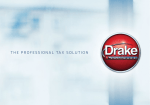Download CT-DA10 User Manual.
Transcript
Vancura Innovations, LLC Imagination is more important than knowledge … until you have to build what you’ve imagined. Channel Talker AES Distribution Amplifier Model CT-DA10 10 Digital AES outputs: 16 Channels 1 Digital AES DARS input CT-DA10 User Manual Version 1.0= March 10, 2011 Prepared by Vancura Innovations, LLC 9010 33rd Street West Rock Island, IL 61201 (309) 756-0769 Email: [email protected] [email protected] http://vancura-innovations.com Vancura Innovations, LLC. Channel Talker User Manual 2.01 Table of Contents Product Description ........................................ 3 Channel Talker DA Configuration.................. 3 Front Panel:................................................ 3 Back Panel: ................................................ 3 Basic operating characteristics: ................. 4 Channel Talker Wave Saver: .......................... 4 Channel Talker Wave Saver Operation ..... 4 Wave File Specifications ...........................6 Serial Command Structure .........................6 The Bin File ...............................................7 CT-DA10 Specifications .................................7 Wave Saver Software Specifications: .............7 It is presumed that the reader of this manual is familiar with PC computers and knows how to use the Windows operating system that will be running this software. The administrator of this machine/software may be required to set up a network connection, install programs, move files, edit text files, and run programs. This set of programs may be used as standalone or in conjunction with external hardware. Setup may be used to assign ID numbers and network information. The end operator should be able to read numbers and simple text. The operator may need to understand how to use a touch screen without damaging it. This manual is the property of Vancura Innovations and has been published for the exclusive use of it customers. No portion of this manual may be reproduced without the explicit consent of Vancura Innovations. This manual may contain proprietary information, and may not be distributed to anyone outside of the company. 9010 33rd Street West Rock Island, IL 61201 (309) 756-0769 Email: [email protected] http://vancura-innovations.com Page 2 Vancura Innovations, LLC. Channel Talker User Manual 2.01 Product Description The Channel Talker CT-DA10 Distribution Amplifier And DAR reference is 48 KHz AES compatible. There are 10 outputs that can be selected to be either AES distribution output or DARS reference. Outputs are phase locked to the source input. A default signal is substituted whenever source is lost. A voice ID marks each DA output whenever the source is missing. This keeps the line alive and clearly indicates signal status. If the source is from a Color-Black all outputs become a DAR reference. A DAR reference source is replicated on the CT-DA10 outputs. An optional Station ID may be added to the loss-of–signal output. The unit is shipped with this file blank. Channel Talker DA Configuration Front Panel: The Channel Talker front panel allows the operator to: 1) Select one of four output modes: a. 10 AES outputs. b. 8 AES outputs and 2 DAR outputs. c. 5 AES outputs and 5 DAR outputs. d. 0 AES outputs and 10 DAR outputs. Back Panel: The Channel Talker CT-DA10 back panel has: 1) 10 AES compatible BNC outputs. When a mix of AES Distribution Audio outputs and DAR reference outputs is selected, the lower numbered outputs are AES audio and the higher number outputs are DAR. 2) 1 AES compatible BNC input. It is either used as a AES digital audio source or a Color-Black reference. 3) Two power jacks for 9VDC input. Only one supply is required for operation. The input is compatible with automotive battery operation at 13.2 VDC. Included is a handy strain relief for the power adapter cables. 4) 75 Ohm termination jumper for the DAR/Color-Black reference input. 5) 75 Ohm termination jumper for the DAR/Color-Black reference input. 9010 33rd Street West Rock Island, IL 61201 (309) 756-0769 Email: [email protected] http://vancura-innovations.com Page 3 Vancura Innovations, LLC. Channel Talker User Manual 2.01 Basic operating characteristics: The Channel Talker Distribution Amplifier replicates the source input signal with less than a 50us delay. If there is no-source signal, the CT-DA generates it own AES compatible signal. The DARS outputs are in exact phase with the AES outputs. The no-source signal is a 1000 Hz tone interrupted once each 4 seconds with a voice overlay that identifies the left channel as “One” and the right channel as “Two”. It is possible to delete the voice file, but not the voicing gap in the tone. It is also possible to replace the voice overlay with a custom message. The voice period is defaults to ½ second and an internal jumper can be used to select a 1 second message. The message is programmable using the Wave Saver software available from Vancura innovations. The message is stored in FLASH ROM in the Channel ID buffer. There is a second voice FLASH ROM buffer that is for a Station ID. The Station ID is blank as shipped from the factory and does not interrupt the no-signal output. A recorded Station ID plays on all DA channels at the same time with the same looping interval as the Channel ID. The Station ID can be any length from 0.01 second to 16.384 seconds. The tone will return immediately after the message has ended. The station ID is programmed using the Wave Saver program. The DAR outputs are not interrupted by the Station ID or the Channel ID. A valid AES locked source is never interrupted. The transfer between input source and no-signal messaging is determined by the lock indication on the front panel. Channel Talker Wave Saver: Channel Talker Wave Saver software allows one to download wave files to the Channel Talker CTDA10 Distribution Amp. Operation is simple and straight forward. The operator must first create the necessary wav files to be downloaded. There are three different wav files used in the CTD units. They are: Station ID, Channel ID, and Pink-Noise File. The channel ID file that consists of 2 synchronous messages concatenated into a single 2.048 second file recorded at 8000 sample per second. Each channel is allocated 8096 samples (1.024 sec) to voice the channel information. If the Channel ID has been deleted, there will be a brief (1.024 sec) silent marker on each channel. The Station ID is optional, and if it is deleted, there will be no message inserted. The station ID is any message recorded at 8000 samples per second that can be anywhere from 0.01 sec to 16 seconds. The Channel talker will automatically switch back to tone at message end. The PinkNoise wav file is a recording of 44.1 KHz pink noise. It is played at 48 KHz and loops continuously. To program the unit, a USB connection to a pc computer is required using a USB-A to USB mini 5pin cable. The USB interface creates a standard virtual serial connection. Drivers for this unit are available on the Vancura-innovations.com web site. The most recent serial drivers may be downloaded at: http://www.ftdichip.com/Drivers/VCP.htm Channel Talker Wave Saver Operation Channel Talker Wave Saver was designed with simplicity in mind. 1) Initial Setup: a. Download the software from the Vancura-innovations.com web site, or email [email protected] 9010 33rd Street West Rock Island, IL 61201 (309) 756-0769 Email: [email protected] http://vancura-innovations.com Page 4 Vancura Innovations, LLC. Channel Talker User Manual 2.01 b. Install the software. c. Connect the Channel Talker (CTD) unit to the PC with the USB cable. d. Connect power to the Channel Talker unit. Verify that a power LED is illuminated on the front panel. The PC should recognize the new hardware and will ask to install the drivers. Install the driver. e. Determine which serial port the PC has assigned to the CTD. If the port number is greater than 16, it will have to be manually reassigned to a lower port number. f. Note: Wave saver is used to program several different Vancura Innovations products, and the some of the responses may vary slightly from the text. 2) Start the Channel Talker Wave Saver program. A start-up splash should appear for ten seconds. It may be skipped by clicking on it. 3) Click momentarily on the COM button. This action checks for all of the available COM ports. Select the port that the CT is using. The indicator below the label COM: should turn from red to cyan, indicating that the selected port is active. The background should turn to green after having successfully communicated with the CT. 4) Click on “Send CR” button and verify that the CT is communicating with the program. The reply should be CTD08 Vxxxx where xxxx is a version date code. 5) Select the radio button for Station ID. Then click on the “Blank Check” button. The CT should return a CTERA if the ID is erased or CTERR if it is not erased. Repeat this for the Channel ID and the Pink File ID. 6) To erase an ID, select it and click on “Erase ------- ID” and answer yes to the warning. The file should erase in about 4 seconds, and in most cases the response will be CTERA Vxxxx. Verify that the ID is erased before writing a new ID to the CT. 7) Use the Open File button to select a wav file to download. Click on Play to verify the file is correct. If desired, click Stop to quit before it has finished playing. View Plot will show the audio waveform of the file 8) Use “Send -------- ID” to download the file to the CT. Once the file has been sent, it will play on the CT. 9) Sliders Start Pos and End Pos allows one to crudely edit the wav file that will be downloaded to the CT. This feature should only be used on files sent to the Station ID. Verify the selection by playing it. 10) Always verify that the downloaded message sounds correct. Note: Station ID and Channel ID may only be recorded at 8 KHz. The Pink File may be recorded at either 44.1 KHZ or 48 KHz. All other sample rates will generate an error message. All messages may be recorded in either stereo or monaural, however, all messages are downloaded monaurally. 9010 33rd Street West Rock Island, IL 61201 (309) 756-0769 Email: [email protected] http://vancura-innovations.com Page 5 Vancura Innovations, LLC. Channel Talker User Manual 2.01 Wave File Specifications The Wav file used to program the channel ID must be properly structured to obtain proper results. The Channel ID plays sequentially for all 8 or 16 channels (depending on the CTD model being programmed). The voicing has two options. The default option is ½ second for each channel. An internal jumper will allow 1 second for each channel. The wav file that is preprogrammed into he CTDxx unit is compatible with both modes. The structure for the 1 second mode is 8096 samples for each second of speech (8 KHz). The file is recorded saying “Channel One”, “Channel Two”,… ,”Channel Sixteen”. The word “Channel’ is in the first ½ second or 4096 samples, and the number is in the second 4096 samples. The ½ second mode only plays the second half of each second of the recording, such that the user hears only “One”, “Two”…”Sixteen”. The Station ID recording is recorded at 8 KHz and can be any length up to 16.384 seconds. The recording must start with valid wave data or it will be skipped. The CTD unit automatically detects the end of the recording, and switches back to the tone. The Pink-Noise file may be recorded at either 44.1 KHz or 48 KHz and is played at 48 KHz. The file loops continuously every 1.3653 seconds. It is not recommended that this file be altered or erased from the CTD-8. The Wave Saver program creates a modified wave file that is compatible with the “Send Text File” mode of the Hyper Terminal. This allows a person without the Wave Saver program to download a prepared bin the file to the CTD-8. Serial Command Structure If necessary, the CTDA wav file can be erased and downloaded using a standard serial port program like Hyper Terminal. The operation commands and replies are in standard ASCII text. All Commands start with “CT” and all replies will start with “CT”. The action commands are: • S for Status Note: pressing the ENTER key is equivalent to typing “CTS” • E for erase, and must be followed by the file code to be erased. • B for Blank Test, and must be followed by the file code to be examined. • W for write, and must be followed by the file code to write. The file codes are: • C for Channel ID • S for Station ID • P for Pink-noise file Note: All commands must be typed with capital letters. CAUTION! All commands are final, and the do not need a trailing ENTER! There is no confirmation for an erase. A write improperly executed will require you to cycle the power off and on to clear the action. • A Carriage Return (ENTER) should get a reply of “CTD08 Vxxxx” where the CTD08 is the model number and the Vxxxx is a version date code and the xxxx is an alphanumeric number. This reply indicates that there is a proper connection to the CTD8. • CTS should be equivalent to an ENTER • CTEC will erase the Channel ID file • CTES will erase the Station ID file • CTEP will erase the Pink-Noise file • CTBx will test for blank file, where x is the file code. • CTWx will activate a write sequence, where x is the file code. Do not use this command manually. Always use a prepared bin file that has this command embedded in it. 9010 33rd Street West Rock Island, IL 61201 (309) 756-0769 Email: [email protected] http://vancura-innovations.com Page 6 Vancura Innovations, LLC. Channel Talker User Manual 2.01 The Bin File Whenever the Wave Saver program attempts to download a file it creates a bin file in the same directory with the same name, as the downloaded wav file. This file has a built-in write command for use with the text download procedure. To use this file from Hyper Terminal: • One must first establish communication with the CTD-8. The ENTER key should get a Status reply. • The appropriate file area must be erased and verified blank. • The bin file is then sent using the “Send Text File” command in Hyper Terminal. A successful send will end with a “CTPGM” reply. If the gods are with you, it will be properly programmed. CT-DA10 Specifications AES Output: zero/five/eight/ten AES Digital Audio outputs replicating the AES source after signal lock. DAR Output: ten/five/two/zero Digital Audio Reference outputs (DAR). Audio output Left and Right = 0.00 volts (minus infinity db – dead silence). This is a Class 1 reference signal. DAR/Color Black Input: Locks to external DAR reference 48 KHz data stream, or standard house reference black analog video. Channel ID: Sequential voice channel ID overlay on all channels for ease of identification. Natural voice wav file. Unit is preprogrammed with generic sequencing 1/2 sec phrases (“One”, “Two”, "Three", etc.). Internally selectable to 1-sec phrases. Station ID: Voice station/unit ID overlay on all outputs. The file supports up to a 16 second message. Default: No message. AES/EBU Stereo digital outputs: All digital serial outputs are greater than 1.0VP-P into 75 Ohms. BNC connectors. All tones and data streams are in phase. Input Voltage: 6VDC to 14VDC (9VDC nominal). Connector 2.1mm X 5.5mm X 11mm (inside x outside x Length). Unit is compatible with automobile battery voltage (13.2VDC). Input Current: 100ma Maximum. Input Power Supply: Two 120VAC to 9VDC @600ma green converters. Temperature: 0 C to 50 C (32 F to 125 F) non-condensing. Size W X D X H: 207mm x 178mm x 43mm (8.15in x 7.0in x 1.7in). 1U high 1/2 Rack compatible. Voice ID Phrase Download Software (Optional): Channel Talker Voice overlay Channel ID and Station ID are derived from wave files. The Channel ID file can be custom programmed, providing the overlay information can fit in either 0.5 sec or 1.0 sec segments. The Station ID file can be any message from 0 to 16 seconds. Voice ID information is downloaded to non-volatile FLASH memory. Both messages are stored at 8K samples/sec. Change the message as often as needed. 10,000 write cycles typical. Wave Saver Software Specifications: Software requires Windows 7,Vista,XP,2000 or later 333 MHZ or better processor, 128MB RAM, 25M Bytes of Disk space, 800x600 monitor or better, and mouse. Copyright 2011 - Vancura Innovations, LLC, All rights Reserved. 9010 33rd Street West Rock Island, IL 61201 (309) 756-0769 Email: [email protected] http://vancura-innovations.com Page 7