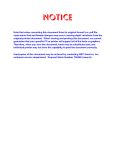Download Max 8 Plus, Version 1.5.30 FAQs
Transcript
Max 8 Plus, Version 1.5.30 Frequently Asked Questions Max 8 Plus, Version 1.5.30 FAQs The FAQs have been categorized into the following topics: Account Issues Faxing Functionality General Setup/Connectivity Troubleshooting Account Issues Q. How many different accounts do I need to use one of the Max products? A. You will need at least one Net2Phone account for each Max unit, but you can use as many accounts as the number of ports (or virtual ports) that you have. Q. In the Max Web Manager's Account Configuration page, I accidentally checked the "Use account for all fields" box and saved the changes. Now, the different accounts I had for each port are no longer present. How can I change them back? A. You must make sure the "Use account for all fields" box in not checked and reenter the account information for each port. Q. Can I use one account for all the ports on the Max 8 Plus? A. Beginning with version 1.3.10, the Max 8 Plus supports account grouping. When there are multiple incoming calls, either from a PSTN line or another Net2Phone device, the Max 8 Plus will ring the telephone connected to the next available port. If all ports are occupied (i.e., the phone on each port is on a call), the incoming call will not be connected. Faxing Q. I’m having trouble faxing – either the fax quality is poor or I’m not able to fax at all. A. If you are using a firmware version older than 1.5.30, you may have the Fax Only field for one or more ports set to YES (Y). If you upgrade the firmware, the setting will not be cleared, causing the fax/voice calls to be forced to the Crystal gateway in n2p voice format and the fax calls from that port to fail. To ensure that the faxes are transmitted using the T.38 fax protocol on the Net2Phone network, you must clear this setting. October, 2003 Page 1 of 7 Max 8 Plus, Version 1.5.30 Frequently Asked Questions o o To clear the setting before upgrading, connect to the Max 8 Plus Web Manager, view the Account Configuration page, and click the N radio button in the Fax Only column. To clear the setting after the upgrade, use Telnet or HyperTerminal to connect to the Max 8 Plus. NOTE: Ideal parameters are 2% packet loss and 300 ms latency. If you are unable to send faxes or the fax quality is poor, check packet loss and latency to determine if they exceed the above parameters. Contact Net2Phone Reseller Support and include this information. Functionality Q. What is the difference between the Max 8 and the Max 8 Plus? A. The Max 8 has eight fixed FXS ports. The Max 8 Plus may contain any one of the following combinations: four FXS + four FXO ports, eight FXS ports, or eight FXO ports. Q. What does FXS mean? A. FXS stands for "Foreign Exchange Station." Very basically, you can plug standard analog phones into a Max FXS unit. The FXS version of the Max does not support inbound PSTN calling, but you can receive calls (via *72) from other Max units. It is possible to attach FXS lines to a PBX through an analog trunk card (COIC/COIB). The Max 4, Max 8, Max 8 Plus and Max 8/16 all feature FXS versions. Q. What does FXO mean? A. FXO stands for "Foreign Exchange Operator." Basically, FXO allows you to connect the Max to a PBX through an analog line card (SLIC/SLIB). With an FXO unit, inbound PSTN calls and remote calling are supported. The Max 8 and Max 8/16 both feature FXO versions. Q. What bandwidth is required to use the Max? A. The Max requires 17k bandwidth per line in order to maintain a standard Quality of Service (QoS). Q. How do I upgrade the Max? October, 2003 Page 2 of 7 Max 8 Plus, Version 1.5.30 Frequently Asked Questions A. Upgrading the Max unit is a relatively quick and easy process. Connect to the Web interface, click on "upgrade" and follow the instructions. During the upgrade procedure, no calls should be made through the Max. Upgrade times vary depending on available bandwidth, but normally take no longer than five minutes Q. Can I call any number through the Max (i.e. 911)? A. Please be aware that special emergency and informational numbers (i.e. 411, 611, 911, 0) cannot normally be accessed through the Max. However, if you have a Max with at least one FXO port, it can be configured so that these calls are routed through the PSTN. Q. What will happen if all of the lines from the Max are in use? Can I still place a call? A. The PBX can be programmed so that if all of the Max lines are in use, calls will be routed through the PSTN. If this happens frequently, it may be time to add an additional Max or additional ports in the case of the Max 8/16. Q. Will the Max work with LCR (Least Cost Routing) systems? A. FXS and T1/E1 versions of the Max will work in conjunction with PBXs that feature least cost routing. October, 2003 Page 3 of 7 Max 8 Plus, Version 1.5.30 Frequently Asked Questions Q. Which Max units feature IVR functionality? A. Currently, the Max 8 Plus (FXO), Max 8/16 (FXO) and Max T1/E1 have IVR functionality. Q. What functionality does the IVR present and how is it programmed? A. The IVR may be programmed to play a greeting and/or request certain information (i.e. a password) when a port is accessed. The IVR function can be configured through the Max Web Manager. Q. How can I identify if my Max unit features FXS or FXO ports? A. This can be identified through the Max Web Manager or on the actual card itself. Q. How can I view a call/usage report on the Max? A. You must telnet into the unit and view the "N2P:/STATISTICS/CALL/s" directory. Please see the user's manual for information on how to telnet into the Max. Q. If I already have a Max and want to add more, what are the installation issues involved? A. You would add additional Max units to a network just as you would add additional computers to a network. Make sure there is enough bandwidth present and the appropriate IP addresses are available. Q. If my Max has FXS ports can I replace them with FXO ports instead and vice versa? A. Both the Max 8 Plus and Max 8/16 support both FXS and/or FXO ports. If you have either of these two units, you can purchase FXS and/or FXO cards to change the functionality of your Max. General Q. Will any of the Max products work with ISDN, DSL or cable? A. As these units require a maximum of 17Kbps of bandwidth per call, they will operate with ISDN, DSL or cable. The amount of available bandwidth will determine how many simultaneous calls can be made from the Max. Please see the Max Bandwidth Requirements technical bulletin for more information. Q. How do I dial a phone number within the United States? A. Simply dial "1" + the area code + the number, followed by the "#" key. Q. How do I dial a phone number that is not located in the United States? A. Simply dial "011" + the country code + the city code + the number, followed by the "#" key. October, 2003 Page 4 of 7 Max 8 Plus, Version 1.5.30 Frequently Asked Questions Q. When I call the United States, the call quality is very good, but I experience a delay when calling other countries. Why? A. This is most likely occurring in the local phone system and is independent of the Net2Phone products. Q. Do I need a router to use a Max product? A. Yes. All Max products require a connection to a hub/router. Q. Can I use my Net2Phone device with a proxy server? A. No. Net2Phone devices will not work behind a proxy server. Q. Will I still be billed for a call if the other party does not answer? A. No. You should not be billed for a call that is not completed. Setup/Connectivity Q. During setup, how do I enter the periods in my IP address and netmask through an analog phone? A. Simply use the asterisk ( * ) key on the phone to enter a period. Q. When I enter a static IP address into the Max and restart the unit, the static IP address that I entered is not saved. What should I check? A. Make sure that DHCP is set to "OFF" on the Max. If you entered the IP address through an analog phone, make sure you press the "#" key before hanging up. Q. When I attempt to access the Max Web Manager, I am prompted for a user name and password. But, when I enter them and click OK, the password page reappears. What am I doing wrong? A. Please make sure that both the user name and password are correct. Note that the user name and password are case sensitive. Q. In the Max Web Manager Network and Voice Configuration, what do I enter in the DNS server fields if this does not apply to my situation? A. If you are not utilizing DNS servers, make sure to enter "0.0.0.0" in these fields. You will not be able to save this configuration if you leave the field blank. Q. If I already have a Max and want to add more, what are the installation issues involved? A. You would add additional Max units to a network just as you would add additional computers to a network. Make sure there is enough bandwidth present and the appropriate IP addresses are available. October, 2003 Page 5 of 7 Max 8 Plus, Version 1.5.30 Frequently Asked Questions Q. Which Max units can be connected to a PBX and how is this done? A. All of the Max units can be connected to a PBX, although PBXs have different connectivity requirements. For example, the Max T1/E1 would be used to connect to a digital PBX. Depending on the available line cards or trunk cards, the Max 4, Max 8, Max 8 Plus or Max 8/16 could connect to an analog PBX. Any Max featuring FXO ports (Max 8 Plus or Max 8/16) could connect to an analog line card while FXS units (Max 4, Max 8, Max 8 Plus or Max 8/16) could connect to an analog trunk card. Q. When would I need to use the serial port on the back of the Max? A. If you have a Max FXO unit, you will need to utilize the serial port for the initial configuration of the LAN settings since you cannot connect a standard analog phone directly to an FXO port. Troubleshooting Q. When a call is placed remotely into the Max (FXO), the phone line does not always disconnect after the caller hangs up. What can be done to change this? A. Most likely, you will need to change the Ring Off Detect setting on the Max. Please see the technical bulletin on this subject for more information. Q. My network supports DHCP, but I am having trouble obtaining the correct network settings for the Max. What should I check? A. Please make sure that DHCP is enabled on the Max. Also check that the RJ-45 LAN cable is connected securely to the Max and LAN/hub/router. Make sure that all the network ports, routers, or hubs are live. Q. When I dial the extension that I routed to port 1, it rings on port 2 and when I dial the extension I routed to port 2, it rings on port 3. What is wrong? A. In the Routing Table Configuration page, make sure you routed each extension to the logical port number of the desired port, not the labeled or physical port number. Q. When I attempt to make a call, I hear a fast busy signal. What could be wrong? A. Click on the Show Log Messages link to access the Current System Log Messages page. If "00 REL DM_NOT_SPECIFIED" is displayed, that would indicate that the doorman servers couldn't be found. Make sure that the DNS server IP parameter values are correct so that the doorman can be reached. If you are calling from one Max unit to another, please confirm the following: The account number and PIN you are calling from are valid. The account number you are calling from has sufficient funds. The number you are dialing is correct October, 2003 Page 6 of 7 Max 8 Plus, Version 1.5.30 Frequently Asked Questions and you entered "*72" before the number. If the port you are calling is sharing an account number with other ports, make sure that only the port you dialed is set to login in the Account Information table. Q. When I attempt to make a call from either an FXS or FXO port, I immediately get disconnected. What should I do? A. Use the ping command to determine that the Max still has a live connection to the LAN. Make sure that an account number with funds available has been entered for the port from which you are calling. Q. When I pick up the phone to call from my Max FXO unit, I hear a buzzing sound like a motor instead of a dial tone. What could be the problem? A. It sounds as if your Max unit is not properly grounded. Simply attach a metal wire from the grounding screw on the Max to a grounding platform. Q. When I make a call from one Max unit to another Max, one side cannot hear the communication. What could be the problem? A. First, make sure that both units have been upgraded to the latest software. If this does not solve the problem and you are behind a firewall, please see the technical bulletin on Max to Max calling for more information on opening the appropriate ports on the firewall. Q. I am able to ping the Net2Phone IP address, but my call does not go through. What may be the problem? A. Please make sure that you have entered the correct account number and PIN, with no spaces before, after or within the number. October, 2003 Page 7 of 7