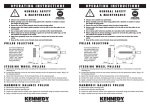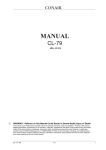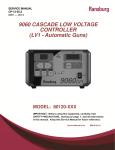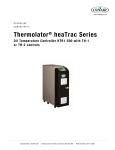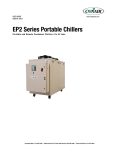Download WARNING - Reliance on this Manual Could Result in Severe Bodily
Transcript
WARNING - Reliance on this Manual Could Result in Severe Bodily Injury or Death! This manual is out-of-date and is provided only for its technical information, data and capacities. Portions of this manual detailing procedures or precautions in the operation, inspection, maintenance and repair of the product forming the subject matter of this manual may be inadequate, inaccurate, and/or incomplete and cannot be used, followed, or relied upon. Contact Conair at [email protected] or 1-800-654-6661 for more current information, warnings, and materials about more recent product manuals containing warnings, information, precautions, and procedures that may be more adequate than those contained in this out-of-date manual. Record your equipment’s model and serial number(s) and the date you received it in the spaces provided. It is important to record the model and serial number(s) of your equipment and the date you received it in the User Guide. Our service department uses this information, along with the manual number, to provide help for the specific equipment you installed. Keep this User Guide and all manuals, engineering prints and parts lists together for documentation of your equipment. Date: Document Number: UGE015/0499 Serial number(s): Model number(s): Power Specifications: Amps Volts Phase Cycle DISCLAIMER: The Conair Group, Inc., shall not be liable for errors contained in this User Guide or for incidental, consequential damages in connection with the furnishing, performance or use of this information. Conair makes no warranty of any kind with regard to this information, including, but not limited to the implied warranties of merchantability and fitness for a particular purpose. Copyright 1999 THE CONAIR GROUP, INC. All rights reserved INTRODUCTION . . . . . . . . . . . . . . . . . . .1-1 Purpose of the User Guide . . . . . . . . . . . . . . . . . . . . . . . . .1-2 How the Guide is Organized . . . . . . . . . . . . . . . . . . . . . . .1-2 Your Responsibilities as a User . . . . . . . . . . . . . . . . . . . . .1-2 ATTENTION: Read this so no one gets hurt . . . . . . . . . . .1-3 How to Use the Lockout Device . . . . . . . . . . . . . . . . . . . .1-5 TABLE OF CONTENTS DESCRIPTION . . . . . . . . . . . . . . . . . . . .2-1 What is the Belt Puller? . . . . . . . . . . . . . . . . . . . . . . . . . . .2-2 Typical Applications . . . . . . . . . . . . . . . . . . . . . . . . . . . . .2-2 How It Works . . . . . . . . . . . . . . . . . . . . . . . . . . . . . . . . . .2-3 Belt Puller Features . . . . . . . . . . . . . . . . . . . . . . . . . . . . . .2-4 Specifications . . . . . . . . . . . . . . . . . . . . . . . . . . . . . . . . . .2-5 Optional Equipment . . . . . . . . . . . . . . . . . . . . . . . . . . . . . .2-6 INSTALLATION . . . . . . . . . . . . . . . . . . . .3-1 Unpacking the Boxes . . . . . . . . . . . . . . . . . . . . . . . . . . . . .3-2 Preparing for Installation . . . . . . . . . . . . . . . . . . . . . . . . . .3-3 Installing the Puller . . . . . . . . . . . . . . . . . . . . . . . . . . . . . .3-4 Connecting the Main Power . . . . . . . . . . . . . . . . . . . . . . . .3-5 Adjusting Belt Tension . . . . . . . . . . . . . . . . . . . . . . . . . . . .3-6 Setting the Belt Gap . . . . . . . . . . . . . . . . . . . . . . . . . . . . . .3-7 Verifying Programmed Control Values . . . . . . . . . . . . . . . .3-8 Testing the Installation . . . . . . . . . . . . . . . . . . . . . . . . . . .3-10 OPERATION . . . . . . . . . . . . . . . . . . . . . .4-1 The Puller Control . . . . . . . . . . . . . . . . . . . . . . . . . . . . . . .4-2 Starting the Puller . . . . . . . . . . . . . . . . . . . . . . . . . . . . . . .4-3 Viewing Actual Puller Speed . . . . . . . . . . . . . . . . . . . . . . .4-4 Changing the Speed Setpoint . . . . . . . . . . . . . . . . . . . . . . .4-4 Fine-tuning the Setpoint . . . . . . . . . . . . . . . . . . . . . . . . . . .4-4 Using the Four-Speed Transmission (optional) . . . . . . . . . .4-5 Stopping the Puller . . . . . . . . . . . . . . . . . . . . . . . . . . . . . .4-5 Shutting Down . . . . . . . . . . . . . . . . . . . . . . . . . . . . . . . . . .4-5 MAINTENANCE . . . . . . . . . . . . . . . . . . . .5-1 Preventative Maintenance Schedule . . . . . . . . . . . . . . . . . .5-2 Replacing Belts . . . . . . . . . . . . . . . . . . . . . . . . . . . . . . . . .5-4 Lubricating Shafts and Fittings . . . . . . . . . . . . . . . . . . . . .5-6 Replacing Motor Brushes . . . . . . . . . . . . . . . . . . . . . . . . . .5-7 Checking Electrical Connections . . . . . . . . . . . . . . . . . . . .5-8 UGE015/0499 Precision Belt Pullers i TROUBLESHOOTING . . . . . . . . . . . . . . . .6-1 Before Beginning . . . . . . . . . . . . . . . . . . . . . . . . . . . . . . . .6-2 A Few Words of Caution . . . . . . . . . . . . . . . . . . . . . . . . . .6-2 Identifying the Cause of a Problem . .. . . . . . . . . . . . . . . . .6-3 Operation Problems . . . . . . . . . . . . . . . . . . . . . . . . . . . . . .6-4 Product Quality Problems . . . . . . . . . . . . . . . . . . . . . . . . .6-6 Restoring Default Memory Settings . . . . . . . . . . . . . . . . . .6-7 Restoring User-Specific Memory Settings . . . . . . . . . . . . .6-7 Advanced Procedure: PID Tuning . . . . . . . . . . . . . . . . . . .6-8 APPENDIX . . . . . . . . . . . . . . . . . . . . . . . . . Customer Service . . . . . . . . . . . . . . . . . . . . . . . . . . . . . . .A-1 Warranty Information . . . . . . . . . . . . . . . . . . . . . . . . . . . .A-2 Belt Adjustment Options . . . . . . . . . . . . . . . . . . . . . . . . . .B-1 Using the Digital Belt Gap Sensor . . . . . . . . . . . . . . . . .B-1 Adjusting the Pneumatic Upper Belt Actuator . . . . . . . .B-2 Choosing Belt Materials . . . . . . . . . . . . . . . . . . . . . . . . . .C-1 Conair Belts . . . . . . . . . . . . . . . . . . . . . . . . . . . . . . . . . .C-1 M-Trim Control Settings . . . . . . . . . . . . . . . . . . . . . . . . . .D-1 ii Precision Belt Pullers UGE015/0499 INTRODUCTION ● Purpose of the User Guide . . . .1-2 ● How the User Guide is Organized . . . . . . . . . . . . . .1-2 ● Your Responsibilities as a User . . . . . . . . . . . . . . . .1-2 ● ATTENTION: Read this so no one gets hurt . . . . . . . . . . .1-3 ● How to Use the Lockout Device . . . . . . . . . . . .1-5 UGE015/0499 Precision Belt Pullers 1-1 PURPOSE OF THE USER GUIDE This User Guide describes the Conair Precision Belt Pullers and explains step-by-step how to install, operate, maintain and repair this equipment. HOW THE USER GUIDE ORGANIZED Symbols have been used to help organize the User Guide and call your attention to important information regarding safe installation and operation. Before installing this product, please take a few moments to read the User Guide and review the diagrams and safety information in the instruction packet. You also should review manuals covering associated equipment in your system. This review won’t take long, and it could save you valuable installation and operating time later. IS YOUR RESPONSIBILITY AS A USER Symbols within triangles warn of conditions that could be hazardous to users or could damage equipment. Read and take precautions before proceeding. 1 Numbers within shaded squares indicate tasks or steps to be performed by the user. ◆ A diamond indicates the equipment’s response to an action performed by the user. ❒ ● An open box marks items in a checklist. A shaded circle marks items in a list. You must be familiar with all safety procedures concerning installation, operation and maintenance of this equipment. Responsible safety procedures include: ● Thorough review of this User Guide, paying particular attention to hazard warnings, appendices and related diagrams. ● Thorough review of the equipment itself, with careful attention to voltage sources, intended use and warning labels. ● Thorough review of instruction manuals for associated equipment. ● Step-by-step adherence to instructions outlined in this User Guide. 1-2 INTRODUCTION Precision Belt Pullers UGE015/0499 We design equipment with the user’s safety in mind. You can avoid the potential hazards identified on this machine by following the procedures outlined below and elsewhere in the User Guide. DANGER: Moving parts; pinch hazard ATTENTION: READ THIS SO NO ONE GETS HURT Safety devices have been installed on this machine to prevent injury that could result from clothing or the operator becoming caught in moving traction belts. Never remove or disable safety devices to sustain production. Operating without these devices could lead to hazardous conditions that can cause severe injury. ● Walk-through style belt guards protect from injury, but also allow side entry for ease of operation. Upper and lower belt guards independently protect the operator from being caught in the belts or associated driven sheaves. ● The power cord is attached to the upper guard by a receptacle on the rear side of the guard. You must disconnect this power cord to remove the upper belt guard, ensuring that the puller will not start if the upper guard is not in place. Units equipped with the optional direct drive system have a guard covering the drive belt. ● The flip up safety switch on the discharge end of the upper belt guard allows operation only when in the down position. If a finger or piece of clothing is caught on the upper belt and drawn in, the guard flips up and immediately shuts off the power to the belt drive. ● The emergency stop (E-stop) button is located on top of the upper belt guard at the upstream end. When pressed, it works in parallel with the flip-up guard to disconnect power to the belt drive. The E-stop must be physically pulled up to reset the switch and start the puller again. Continued on next page UGE015/0499 Precision Belt Pullers INTRODUCTION 1-3 ATTENTION: READ THIS SO NO ONE GETS HURT WARNING: Improper installation, operation, or servicing may result in equipment damage or personal injury. This equipment should only be installed, adjusted, and serviced by qualified technical personnel who are familiar with the construction, operation, and potential hazards of this type of machine. All wiring, disconnects, and fuses should be installed by qualified electrical technicians in accordance with electrical codes in your region. Always maintain a safe ground. Do not operate the equipment at power levels other than what is specified on the machine serial tag and data plate. WARNING: Voltage Hazard This equipment is powered by three-phase alternating current, as specified on the machine serial tag and data plate. A properly-sized conductive ground wire from the incoming power supply must be connected to the chassis ground terminal inside the electrical enclosure. Improper grounding can result in sever personal injury and erratic machine operation. Always disconnect and lockout power before opening the electrical enclosure or performing non-routine procedures such as maintenance. 1-4 INTRODUCTION Precision Belt Pullers UGE015/0499 WARNING: Electrical hazard Before performing maintenance or repairs on this product, disconnect and lock out electrical power sources to prevent injury from unexpected energization or start-up. A lockable device has been provided to isolate this product from potentially hazardous electricity. HOW TO USE THE LOCKOUT DEVICE Lockout is the preferred method of isolating machines or equipment from energy sources. Your Conair product is equipped with the lockout device pictured below. To use the lockout device: 1 2 Stop or turn off the equipment. I Isolate the equipment from electrical power. Turn the rotary disconnect switch to OFF or O position. 3 Secure the device with an assigned lock or tag. 4 The equipment is now locked out. O CAUTION: Moving parts Before removing lockout devices and returning switches to the ON position, make sure that all personnel are clear if the machine, tools have been removed and all safety guards have been reinstalled. UGE015/0499 Precision Belt Pullers INTRODUCTION 1-5 DESCRIPTION ● What is the Belt Puller? . . . . . . .2-2 ● Typical Applications . . . . . . . . . .2-3 ● Limitations . . . . . . . . . . . . . . . . .2-3 ● How the Belt Puller Works . . . . .2-4 ● Belt Puller Features . . . . . . . . . .2-6 ● Specifications . . . . . . . . . . . . . .2-7 ● Optional Equipment . . . . . . . . . .2-8 UGE015/0499 Precision Belt Pullers 2-1 WHAT IS THE BELT PULLER? Conair Belt Pullers are designed to consistently pull small to medium-sized extruded products through sizing and/or cooling tanks. The standard vertical drive system is suitable for applications requiring relatively high pulling force. The hardened spiral bevel gears protected with high temperature grease make vertical drive shaft pullers a good choice for high torque, low speed applications. The optional direct belt drive system is suitable when requiring either higher speeds and lower torque, or extremely good speed control. TYPICAL APPLICATIONS Conair Belt Pullers can pull extrudable plastics and elastomers both on and off line. These units can pull tubes and profiles up to about 2 inches in diameter through a vacuum sizing tool. Larger sizes may be accommodated for free extrusion processes having little or no drag against a sizing tool. The belt pullers are limited by the traction length (the length over which the extrusion is in contact with the puller belts), which is fixed for a particular model. Conair Precision Belt Pullers are available in three sizes: MODEL 3-20 4-26 6-39 BELT WIDTH TRACTION LENGTH* 3 in. 4 in. 6 in. 20 in. 26 in. 39 in. *The approximate length the belts are in contact with each other. The outer surface of the puller belt material will affect puller performance. Softer (low durometer) materials provide good ‘grab’, but will wear more quickly, and may tear if the belt jams. Harder materials last longer, but may not grab the extrusion properly. Poly-V belts are standard on the Precision Belt Pullers. Other materials are available. See Choosing Belt Materials in the Appendix for more information. 2-2 DESCRIPTION Precision Belt Pullers UGE015/0499 HOW Two opposing belts pull the extrusion through the line based on the speed set at the puller’s M-Trim control. In the Master Scaling format the M-Trim compares the setpoint value to the actual motor speed and adjusts the motor drive. The M-Trim displays linear speed (ft/min) or motor rpm (four-speed transmission) in English or metric units, depending on customer preference. 2b 3 Two opposing belts move the extrusion through the puller. Standard Poly-V belts have grooves that fit the teeth on the rolls, preventing side-to-side movement. IT WORKS Threaded rods control the distance between the upper and lower belts. On model 3-20, the top and bottom belts open from a common, fixed center. On models 4-26 and 6-39, each belt adjusts independently, allowing the operator to fine-tune the machine height. M-Trim control 4 Pulled material goes to the cutter. 2a An optional four-speed transmission (vertical drive system only) enhances pulling force and speed regulation over a wide range of speeds. 1 Guide rollers position the extrusion in the center of the belt path. The sized and cooled extrusion enters the puller from the upstream side. Anti-backlash bearings (lower front) improve cut length accuracy and minimize interruption. UGE015/0499 Precision Belt Pullers DESCRIPTION 2-3 BELT PULLER FEATURES Belt adjustment Vertical drive Eye-level Controls Safety switch Start/Stop buttons Upper belt guard Emergency Stop Bearings Safety cable and plug Entrance guide rollers Belts Lower bearing grease fitting Lower belt guard Casters and lock down screws 2-4 DESCRIPTION Precision Belt Pullers UGE015/0499 SPECIFICATIONS A B C MODELS Dimensions, in. {mm} A - Overall height B - Height to extrusion line, ±2 {±50.8} C - Width D - Length Belt width - optional belt Length of belt contact Feed opening Belt speed choices, ft/min Belt drive D 3-20 4-26 6-39 62{1575} 40 {1016} 60{1524} 42 {1067} 60{1524} 40 {1016} 34 {864} 34 {864} 3 {76} N/A 20 {508} 4 {102} 34 {864} 34 {864} 4 {102} 6 {152} 26 {660} 5 {127} 50 {1270} 37 {940} 6 {152} 8 {203} 39 {991} 7 {178} 4 - 80 8 - 160 16 - 320 2.9 - 59 5.9 - 118 11.8 - 236 23.6 - 472 2.9 - 59 5.9 - 118 11.8 - 236 23.6 - 472 0.7 - 59 1.5 - 118 2.9 - 236 5.9 - 472 2.9 - 59 5.9 - 118 11.8 - 236 23.6 - 472 2.4 - 48 4 - 80 6 - 120 12 - 240 0.6 - 48 1 - 80 1.5 - 120 3 - 240 Vertical drive 3.2 - 64 8 - 160 16 - 320 Four-speed transmission*, (Vertical drive only) 0.8 - 64 2 - 160 4 -320 Digital DC drive, hp Belt drive Vertical drive 1.5 1.5 2.0* Full Load Amps for Volts/phase/Hz Belt drive {Vertical drive} 230/1/60 6 {8} 8 {10} 460/1/60 3 {4} 4 {5} 208/1/60 7 {9} 9 {11} 575/1/60 3 {3.5} 3.5 {4} Weight, lb (kg) Installed 840 {381} 920 {417} Shipped 990 {449} 1070 {485} UGE015/0499 1.0 1.5 1.5 2.0 3.0* 8 {10, 15† } 4 {5, 7.5† } 9 {11, 17†} 3.5 {4, 6†} 1410 {639} 1560 {707} Precision Belt Pullers *Optional †For Vertical drive with 3 Hp DESCRIPTION 2-5 OPTIONAL EQUIPMENT ● Direct belt drive systems Belt drive pullers are designed for applications that require high accuracy pulling and feeding. The drive motor is Cfaced to a hollow shaft reducer, which directly drives the lower belt drive. A two-sided timing belt transfers both power and direction to the upper belt. ● Digital belt gap sensor and readout This option allows the operator to set a zero point, then measure belt gap (in thousandths) relative to this point. ● Pneumatic upper belt actuator An air cylinder assembly that can raise and lower the upper belt boom assembly is available on 4-26 and 6-39 models. ● 4-speed transmission (vertical drive systems only) The 4-speed transmission can be used to enhance pulling force and speed regulation over a wider range of speed. ● Remote belt speed control This option allows puller speed control at a remote location, usually at the extruder. ● Electronic totalizing footage counter This option allows the operator to view how much product has passed through the puller based on input from an encoder. The counter may be zeroed at any time. ● Different reducer ratios A particular reducer ratio is selected at the time of purchase to optimize puller performance in a particular speed range. ● Left-to-right machine operation This option changes the machine direction from the standard right to left extrusion flow. See the Appendix and related manufacturer’s manuals for additional information regarding these options. 2-6 DESCRIPTION Precision Belt Pullers UGE015/0499 INSTALLATION ● Unpacking the Boxes . . . . . . . . .3-2 ● Preparing for Installation . . . . . .3-3 ● Installing the Puller . . . . . . . . . .3-4 ● Connecting the Main Power . . .3-5 ● Adjusting Belt Tension . . . . . . . .3-6 ● Setting the Belt Gap . . . . . . . . .3-7 ● Verifying the Programmed Control Values. . . . . . . . . . . . .3-8 ● Testing the Installation . . . . . . .3-10 UGE015/0499 Precision Belt Pullers 3-1 UNPACKING THE BOXES CAUTION: Lifting hazard To avoid personal injury or damage to the puller, lift the puller using a forklift or hoist with straps that have been positioned at the puller's center of gravity. 1 Carefully uncrate the puller and its components. The Belt Puller comes fully assembled in a single crate. 3-2 INSTALLATION 2 Remove all packing material, protective paper, 3 Carefully inspect all components to make sure no 4 Record serial numbers and specifications 5 You are now ready to begin installation. tape, and plastic. Compare contents to the shipping papers to ensure that you have all the parts. damage occurred during shipping. Check all wire terminal connections, bolts, and any other electrical connections, which may have come loose during shipping. in the blanks provided on the back of the User Guide's title page. This information will be helpful if you ever need service or parts. Complete the preparation steps on the next page. Belt Pullers UGE015/0499 WARNING: Improper installation, operation, or servicing may result in equipment damage or personal injury. PREPARING FOR INSTALLATION This equipment should only be installed, adjusted, and serviced by qualified technical personnel who are familiar with the construction, operation, and potential hazards of this type of machine. All wiring, disconnects, and fuses should be installed by qualified electrical technicians in accordance with electrical codes in your region. Always maintain a safe ground. Do not operate the equipment at power levels other than what is specified on the machine serial tag and data plate. You will install the puller on the extrusion line, downstream of the extruder and any calibration/sizing equipment. 1 Make sure the installation area provides: ❒ A grounded power source supplying the correct current and voltage. Check the serial tag for the correct amps, voltage, phase and cycles. All wiring should be completed by qualified personnel and should comply with your region’s electrical codes. ❒ Minimum clearance for safe operation and maintenance. Allow at least 12 to 24 inches (305 to 610 mm) between the downstream end of sizing or cooling tanks and the upstream end of the puller to roll the tank away from the extruder for maintenance. Allow at least 36 inches clearance in front and back of the puller for maintenance access to electrical and mechanical systems. 2 Determine the correct position for the puller. The puller will be positioned downstream of the extruder and any sizing equipment, and upstream of the cutter. You must consider optional equipment and product type to distance between puller determine the best spacing between the equipment. and cutter ● For flexible products, the puller should be as depends on product type close as possible to the cutter. ● For rigid products, leave enough space between the puller and the cutter to allow the product to flex during the cutting cycle. It may be necessary to allow 6-8 feet between the puller and cutter. ● When operating with an optional laser gauge or diameter gauge, allow 1 to 2 feet (305 to 610 mm) between the laser gauge and the puller. UGE015/0499 Precision Belt Pullers 12 to 24 inches between puller and laser gauge or sizing equipment INSTALLATION 3-3 INSTALLING THE PULLER Tools for installation: ❒ 16- or 18-inch adjustable wrench ❒ Set of Allen wenches CAUTION: Lifting hazard To avoid personal injury or damage to the puller, lift the puller using a forklift or hoist with straps that have been positioned at the puller's center of gravity. 1 Move the puller into position. Place the belt puller 2 Measure the centerline height of the extruded 3 Align the puller with the centerline height of the extrusion line. downstream of the extruder and upstream of the cutter in the position determined during preparation. product as it exits the extrusion line. Make sure all equipment on the extrusion line is aligned to this height. Use a plumb line or laser to check for a straight line from the extrusion die through each line component. Adjust the puller's floor lock/caster assembly to the center height of the extrusion line using a 16- or 18inch adjustable wrench. Turn the floor locks until the puller reaches the center height of the extrusion line. IMPORTANT: Never operate the puller on casters. Always use the leveling jacks to support the puller. Once the correct height is reached, adjust the pad assembly to remove the weight from the casters. 4 Adjust the belt puller entrance guide rollers to insure consistent guidance of the product along the centerline. 3-4 INSTALLATION Precision Belt Pullers UGE015/0499 WARNING: Electrical hazard Before performing any work on this product, disconnect and lock out electrical power sources to prevent injury from unexpected energization or start-up. A lockable device has been provided to isolate this product from potentially hazardous electricity. CONNECTING THE MAIN POWER SOURCE WARNING: Improper installation, operation, or servicing may result in equipment damage or personal injury. This equipment should only be installed, adjusted, and serviced by qualified technical personnel who are familiar with the construction, operation, and potential hazards of this type of machine. All wiring, disconnects, and fuses should be installed by qualified electrical technicians in accordance with electrical codes in your region. Always maintain a safe ground. Do not operate the equipment at power levels other than what is specified on the machine serial tag and data plate. 1 Open the puller’s electrical enclosure. Turn the disconnect dial on the door to the OFF or O position and open the door. I 2 Insert the main power wire through the knockout in the side of the enclosure. Secure the wire with a rubber compression fitting or strain relief. 3 Connect the power wires to the three terminals indicated on the wiring diagram that came with your machine. 4 Check every terminal screw 5 to make sure wires are secure. Gently tug each wire. If a wire is loose, use a screwdriver to tighten the terminal. IMPORTANT: Always refer to the wiring diagrams that came with your belt puller before making electrical connections. The diagrams show the minimum size main power cable required for your puller, and the most accurate electrical component information. Connect the ground wire to either grounding point shown in the wiring diagram. UGE015/0499 Precision Belt Pullers INSTALLATION 3-5 ADJUSTING BELT TENSION 1 Turn the main power disconnect to the off position. 2 Remove the belt guards. Remove the screws attaching guards to unit (four on each guard: top, bottom, front and rear). Disconnect the safety cable on the upper guard. Lift off and remove guard. 3 Check belt tension. Use a tension-measuring tool. Belts should be just tight enough to prevent slipping, and the gap between the upper and lower belts should be even across the width of the belt. NOTE: Loose belts cause belt and product to slip; over-tightened belts result in distorted product and can lead to premature bearing failure. 4 Adjust belt tension, if necessary. Adjust tension by turning the threaded tension rods. Keep tension on front and back edges, top and bottom belts as even as possible. 5 3-6 INSTALLATION Fine tune tension: ● Lower the belts to a gap of about 1/8 in. (3 mm). (See Setting the Belt Gap) ● Check the appearance of the belt gap. From the upstream end, look down the length of the belts. The shape of the gap should not be concave (overtightened) or convex (too loose). Adjust the tension until the gap is even and measures 1/8 in. ● Check tension and readjust as necessary. Precision Belt Pullers UGE015/0499 The belt gap should be set to the dimensions of the extruded product, being careful not to make the gap so small that the pressure causes distortion in the product. For the 3-20 puller SETTING THE BELT GAP The upper and lower belt boom assemblies are controlled by a common threaded rod. The upper and lower belts move away from each other or toward each other as the hand wheel is turned. 1 Turn the hand wheel until the gap between the belts reaches the desired distance. For the 4-26 and 6-39 pullers Each belt boom assembly is moved separately. A single handle is used for both threaded rods. To move the handle from one rod to the other, lift it and place it on the other shaft. You may have to rotate it slightly to engage the keyway with the key on the shaft. 1 To raise or lower the upper belt: Place the hand wheel on the threaded knob at the left and turn. UGE015/0499 2 To raise or lower the lower belt: Place the hand wheel on the threaded knob at the right and turn. Precision Belt Pullers NOTE: See the Appendix for instructions on using the optional Pneumatic Upper Belt Actuator to position the upper belt. INSTALLATION 3-7 VERIFYING PROGRAMMED CONTROL VALUES The M-Trim control has about 55 programmable control parameters. Some of these parameters are set by Conair as default values and others are set specifically for this puller. You should verify that these parameter settings match the default parameter codes listed inside the flip-down cover of the control and in Appendix B: Control Settings. You also should record any changes you make to these settings in the blanks provided in Appendix B: Control Settings. You will need this information to return to normal operation if the M-Trim control memory is ever corrupted by electrical noise, surges, etc. The current value of each parameter is stored in memory and recovered on startup. While the control can be reset to factorydefault settings, any information specific to your puller will be lost unless you maintain a copy of the values you have set. 1 Turn on the puller by turning the main disconnect to the ON position. The microprocessor performs a selfdiagnostic test (about 2 seconds) then enters the default STOP state: Speed Command output = zero (Parameters and setpoints are recovered from memory) 2 Open the controller's flip-down cover to view the programming keypad. Continued on next page. 3-8 INSTALLATION Precision Belt Pullers UGE015/0499 Two-digit display VERIFYING PROGRAMMED CONTROL VALUES Code Select button Code Select LEDs Programming codes 3 Press the Code Select button (the LED lights) and enter the two-digit parameter code. Refer to Appendix D: Control Settings, for a complete list of parameter codes, descriptions, and settings. 4 Press the Enter button. 5 Repeat steps 3 and 4 to compare the value in the 6 Continue to press the Enter button to view all The two-digit program code displays in the lower LED window. The current value for that code displays in the upper LED window. The LED light on the Code Select button goes out when you press the Enter button. upper display to the value listed on page A-6, Control Settings, in the Appendix. the parameter codes. If any values differ from what is listed on the Control Settings page D-1, contact Conair Service immediately. UGE015/0499 Precision Belt Pullers INSTALLATION 3-9 TESTING THE INSTALLATION DANGER: Pinch Hazard Never remove or disable safety devices to sustain production. Operating without these devices could lead to hazardous conditions that can cause severe injury. Take all necessary precautions when working around moving parts to prevent body parts and clothing from being pulled into the machine. 1 Make sure all components are installed according to assembly drawings. Check all bolts on the puller for tightness. 2 Check that puller is firmly anchored into position with the floor locks. 3 Check that all wiring conforms to electrical codes, and all wiring covers are in place. 4 Turn on the main disconnect. Plug in the main power cord and turn on the main disconnect. The display should fully illuminate and perform its bootup routine. 5 Check that the E-Stop button is in the out, extended position. 6 Press Start button. The belts should begin to rotate. If the puller is not working properly at any time, turn it off immediately and refer to the Troubleshooting section of this User Guide. If you do not encounter any problems, proceed to the Operation section. 3-10 INSTALLATION Precision Belt Pullers UGE015/0499 OPERATION ● The Puller Control . . . . . . . . . . .4-2 ● Starting the Puller . . . . . . . . . . .4-3 ● Viewing Actual Puller Speed . . .4-4 ● Changing the Speed Setpoint . .4-4 ● Fine-tuning the Setpoint . . . . . .4-4 ● Stopping the Puller . . . . . . . . . .4-5 ● Shutting Down . . . . . . . . . . . . . .4-5 UGE015/0499 Precision Belt Pullers 4-1 THE PULLER CONTROL The M-Trim control is the standard operator interface for the belt puller. Instructions for any optional controls can be found in the Appendix of this User Guide. Four-Digit Display When programming the control, the four-digit display shows control settings. During normal operation, it displays either setpoint or actual speed (tach). Both setpoint and actual speed are expressed as either linear speed (ft/min or cm/min) or rpm. Speed Buttons Use the Set Speed button to enter and monitor the setpoint speed. Pressing the Tach button displays the actual speed. When you select one of these, the LED in the corner of the button lights. Either Set Speed or Tach is active at all times. NOTE: The actual speed shown is the average speed. It is updated once every second. Numeric Keypad Use the numeric keypad to access control parameters, adjust program settings and change the setpoint speed. Data Entry Buttons The Clear button deletes the value showing on the digital display that you have just entered. The Enter button to confirms and accepts data values. Scroll Buttons Use the Up and Down scroll buttons to adjust the active setpoint displayed on the digital display by one engineering unit. These buttons are always enabled. Programming Keypad Flip open the bottom control cover to reveal the programming keypad. Two-Digit Display The two-digit display shows the active programming code. Code Select LEDs The LED next to the code lights when that code is selected. These are not relevant when the Master Scaling format is used. Code Select Button Use this button to enter the desired programming code. Programming codes This table lists the major codes for you to choose. See Appendix B for a complete listing of codes. 4-2 OPERATION Precision Belt Pullers UGE015/0499 DANGER: Moving Parts Hazard Take all necessary precautions when working around moving parts to prevent body parts and clothing from being pulled into the machine. Always disconnect and lock out the main power source before performing maintenance on the puller. Never remove or disable safety devices to sustain production. Operating without these devices could lead to hazardous conditions that can cause severe injury. STARTING THE PULLER Before you start daily operation of the puller, you should: ❒ Inspect the puller belts. ❒ Check puller alignment with the extrusion line. ❒ Assure the floor locks are properly engaged. ❒ Thread the extrudate through the sizing equipment, puller and an other devices on the extrusion line puller. See the MAINTENANCE section of this User Guide for detailed information on daily maintenance procedures. 1 Plug in the power cord to restore power after any required maintenance. 2 Turn on power to the puller. Plug in the power cord to restore power after performing any required maintenance. Turn the main disconnect to the ON position. ◆ The puller control performs its bootup routine. 3 Press the green Start button. If the puller does not 4 Press the Set Speed button to enable the numeric 5 Set the puller speed in ft/min or rpm. Press the 6 Press the Enter button. The control accepts the new setpoint and the puller goes to the new speed at a pre-programmed acceleration rate. start, make sure the E-stop button pulled out in the extended position. keypad on the puller control. numeric keys to enter the speed. The display shows the numbers you entered. If necessary, press the Clear button to delete any entry. UGE015/0499 Precision Belt Pullers OPERATION 4-3 VIEWING ACTUAL PULLER SPEED To view the actual speed of the puller during operation, press the Tach button on the control. ◆ The LED in the corner of the Tach button lights. ◆ The Display changes to the actual speed of the puller, and is updated every 1 to 2 seconds. CHANGING THE SPEED SETPOINT 1 Press the Set Speed button on the control. ◆ The LED in the corner of the Set Speed button lights. ◆ The numeric keypad is enabled. 2 Enter the desired setpoint in ft/min or rpm. If necessary, press the Clear to delete any errors. 3 Press the Enter button to accept the new setpoint. The new setpoint displays. FINE-TUNING THE SETPOINT Use the Up or Down arrow to adjust the setpoint. The setpoint adjusts by one engineering unit each time an arrow is pressed. ◆ If the Tach button is active, the actual speed gradually changes to the new value. ◆ If the Set Speed button is active, the setpoint changes immediately. NOTE: These keys are always enabled to change the active setpoint. Because they provide only slow scroll speeds, use them for fine tuning. 4-4 OPERATION Precision Belt Pullers UGE015/0499 Always stop the puller before changing gears. To change gears, follow directions on puller. Move the handle into neutral, then push in or out, and left or right to change to the desired gear. USING THE FOUR-SPEED TRANSMISSION (OPTIONAL) WARNING: Safe Stopping Do not use any part of the guard circuit or the rotary disconnect to stop the belt puller. Use the recommended procedure to assure a safe stopping. 1 Remove extrudate from the puller. 2 3 Press the red Stop button. STOPPING THE PULLER Turn rotary disconnect to OFF. To shut down the puller, perform the stopping procedure listed above. No additional steps are necessary if the puller is shut down for short period of time. SHUTTING DOWN If the puller is shut down for an extended period of time, belts can acquire “set.” If this occurs, let the puller run for 20-30 minutes before use. This should remove any set from the belts. UGE015/0499 Precision Belt Pullers OPERATION 4-5 MAINTENANCE ● Preventative Maintenance Schedule . . . . . . . . . . . . . . . . .5-2 ● Replacing Belts . . . . . . . . . . . . .5-4 ● Lubricating Shafts and Fittings . . . . . . . . . . . . . . .5-6 ● Replacing Motor Brushes . . . . .5-7 ● Checking Electrical Connections . . . . . . . . . . . . . .5-8 UGE015/0499 Precision Belt Pullers 5-1 PREVENTATIVE MAINTENANCE SCHEDULE WARNING: Moving Parts. Improper servicing may result in equipment damage or personal injury. This equipment should be adjusted and serviced by qualified technical personnel who are familiar with the construction, operation, and potential hazards of this type of machine. Before performing maintenance or repairs on this product, disconnect and lock out electrical power sources to prevent injury from unexpected energization or start-up. A lockable device has been provided to isolate this product from potentially hazardous electricity. Make sure all safety devices and belt guards are installed before resuming normal operation. To maintain the best performance of the puller, we recommend the following maintenance schedule. You may need to shorten the time between servicing, depending on how often you use the belt puller, and the types of material flowing through it. Maintenance should be performed anytime you change materials, lines or equipment in the extrusion line. ● Daily ❒ Inspect puller belts for wear. If a belt shows sign of cracks, tears, or other damage, replace it. See REPLACING BELTS. ❒ Check the puller belt tension and belt gap. See ADJUSTING THE BELT TENSION and SETTING THE BELT GAP in the INSTALLATION section. ❒ Verify puller alignment. Proper alignment with other equipment on the line is critical for optimum performance. Use a plumb line or laser to check for a straight line from the extrusion die to the cutter bushings. ❒ Verify floor lock settings. The weight of the puller should never rest on the casters during operation. For stability during pulling and cutting cycles, the puller should rest on the floor locks and pad assembly. Verify that the floor locking mechanism is properly adjusted before starting the puller. If necessary, use a 16- or 18-inch adjustable wrench to turn the floor locks until the weight is off the casters and the puller reaches the center height of the extrusion line. 5-2 MAINTENANCE Precision Belt Pullers UGE015/0499 ● Weekly ❒ Check shaft and grease fittings. See LUBRICATING SHAFT AND FITTINGS. ● Monthly PREVENTATIVE MAINTENANCE SCHEDULE ❒ Inspect motor brushes Inspect the motor brushes for wear. Replace, if needed. See REPLACING MOTOR BRUSHES. ● Semiannual (every 6 months) ❒ Check electrical cables and terminals. Inspect all electrical terminals for tightness. Inspect all electrical cables for cuts and abrasions. Replace any damaged cables or electrical connections. See CHECKING ELECTRICAL CONNECTIONS. ❒ Inspect control panel lights. Check to make sure no LEDs or lights are burned out on the control panel. Replace as needed. UGE015/0499 Precision Belt Pullers MAINTENANCE 5-3 REPLACING THE BELTS WARNING: Moving Parts. Improper servicing may result in equipment damage or personal injury. This equipment should be adjusted and serviced by qualified technical personnel who are familiar with the construction, operation, and potential hazards of this type of machine. Before performing maintenance or repairs on this product, disconnect and lock out electrical power sources to prevent injury from unexpected energization or start-up. A lockable device has been provided to isolate this product from potentially hazardous electricity. Make sure all safety devices and belt guards are installed before resuming normal operation. 1 Turn the main power disconnect to the off position. 2 Remove the belt guards. Remove the screws attaching guards to unit (four on each guard: top, bottom, front and rear). Disconnect the safety cable on the upper guard. Lift off and remove guard. 3 Release the belt tension. Loosen the threaded rods, making sure you keep tension on front and back edges as even as possible. Turn each rod 5 to 10 revolutions, then switch to the other side. Continue until the belt is loose enough to slide off the puller. Continued on next page 5-4 MAINTENANCE Precision Belt Pullers UGE015/0499 REPLACING THE BELTS 4 Remove the belt from the puller. Check the rollers and pulleys for buildup, especially inside grooves. Clean if necessary. 5 Reverse the process to install the new belt. 6 Adjust belt tension and belt gap. 7 Reinstall the upper and lower belt guards. Make sure ribs inside the belt fit properly into grooves. Keep tension on front and back sides of the belt as even as possible while tightening the belt tension. Turn each rod 5 to 10 revolutions, then switch to the other side. See ADJUSTING THE BELT TENSION and SETTING THE BELT GAP in the INSTALLATION section. UGE015/0499 Precision Belt Pullers MAINTENANCE 5-5 LUBRICATING SHAFTS AND FITTINGS You should check the shafts and grease fittings weekly, and lubricate as needed Lubricate thread rods and vertical shafts with Never-Seize or an equivalent lubricant. Lubricate the vertical shaft drive boxes with a high-temperature grease, such as Mobil grease 28 or an equivalent. You can use regular grease on all other locations. Lower bearing grease fitting 5-6 MAINTENANCE Precision Belt Pullers UGE015/0499 Check the motor brushes. If one or both is less than 1/4 in. long, replace both brushes. To replace the motor brushes: 1 Turn the rotary disconnect to OFF. 2 To access the brushes, loosen the screws 3 4 Remove the spring clips. 5 Replace the covers. REPLACING MOTOR BRUSHES holding the access covers on each side of the motor housing and remove the covers. Examine the brushes. If one or both of the brushes are less than 1/4 in. long, replace both brushes. UGE015/0499 Precision Belt Pullers MAINTENANCE 5-7 CHECKING ELECTRICAL CONNECTIONS WARNING: Electrical hazard Before performing any work on this product, disconnect and lock out electrical power sources to prevent injury. A lockable device has been provided to isolate this product from potentially hazardous electricity. WARNING: Improper servicing may result in equipment damage or personal injury. This equipment should only be adjusted, and serviced by qualified technical personnel who are familiar with the construction, operation, and potential hazards of this type of machine. All wiring, disconnects, and fuses should be installed by qualified electrical technicians in accordance with electrical codes in your region. Always maintain a safe ground. Do not operate the equipment at power levels other than what is specified on the machine serial and data plate. 1 Disconnect and lock out the main power. Turn the main power disconnect to the off position before opening the electrical enclosure on the back of the puller. This is a safety device to prevent you from opening the doors if the power is still on. 2 3 Open the electrical enclosure. Inspect all wires and connections. Look for loose wires, burned contacts, and signs of overheated wires. Have a qualified electrician make any necessary repairs or replacements. 4 5 5-8 MAINTENANCE Close the electrical enclosure door. Inspect the exterior power cords. Cords should not be crimped, exposed, or rubbing against the frame. If the main power cord runs along the floor, make sure it is not positioned where it could rest in pooling water or could be run over and cut by wheels or casters. Precision Belt Pullers UGE015/0499 TROUBLESHOOTING ● Before Beginning . . . . . . . . . . . .6-2 ● A Few Words of Caution . . . . . .6-2 Diagnostics ● Identifying the Cause of a Problem . . . . . . . . . . . . . . .6-3 ● Operation Problems . . . . . . . . . .6-4 ● Product Quality Problems . . . . .6-6 Repair ● Restoring Default Memory Settings . . . . . . . . . . .6-7 ● Restoring User-Specific Memory Settings . . . . . . . . . . .6-7 ● Advanced Procedure: PID tuning . . . . . . . . . . . . . . . .6-8 UGE015/0499 Precision Belt Pullers 6-1 BEFORE BEGINNING You can avoid most problems by following the recommended installation, operation and maintenance procedures outlined in this User Guide. If you have a problem, this section will help you determine the cause and tell you how to fix it. Before you begin troubleshooting: ❒ Find any wiring, parts, and assembly diagrams that were shipped with your equipment. These are the best reference for correcting a problem. The diagrams will note any custom features or options not covered in this User Guide. ❒ Verify that you have all instructional materials related to the puller. Additional details about troubleshooting and repairing specific components are found in these materials. ❒ Check that you have manuals for other equipment connected in the system. Troubleshooting may require investigating other equipment attached to, or connected with the puller. A FEW WORDS OF CAUTION WARNING: Improper servicing may result in equipment damage or personal injury. This equipment should only be installed, adjusted, and serviced by qualified technical personnel who are familiar with the construction, operation, and potential hazards of this type of machine. All wiring, disconnects, and fuses should be installed and adjusted by qualified electrical technicians in accordance with electrical codes in your region. Always maintain a safe ground. Do not operate the equipment at power levels other than what is specified on the machine serial tag and data plate. WARNING: Electrical hazard Before performing maintenance or repairs on this product, disconnect and lock out electrical power sources to prevent injury from unexpected energization or start-up. A lockable device has been provided to isolate this product from potentially hazardous electricity. 6-2 TROUBLESHOOTING Precision Belt Pullers UGE015/0499 The Troubleshooting section covers problems directly related to the operation and maintenance of the standard belt puller. This section does not provide solutions to problems that originate with other equipment. Additional troubleshooting help can be found in manuals supplied with the other equipment. IDENTIFYING THE CAUSE OF A PROBLEM The main problems you will see with the pullers are: ● Puller operation problems, which focus on problems that are clearly related to the puller’s mechanical components and electrical control system. ● Product quality concerns, which deal with extrudate characteristics that may be related to puller operation. Of course, other sections of the extrusion line also influence the quality of the extruded product. This section does not provide solutions to problems originating with other equipment on the extrusion line. Additional troubleshooting help can be found in the component manuals included with this User Guide. UGE015/0499 Precision Belt Pullers TROUBLESHOOTING 6-3 OPERATION PROBLEMS Look in this section when the control or motor is not working properly. Symptom Possible cause Solution ◆ The puller The belt is too tight. Check the belt tension; loosen if necessary. See ADJUSTING BELT TENSION in the INSTALLATION section. The bearings are failing. Replace the bearings. ◆ The puller does not start. The E-stop button is pushed in. Pull out the E-stop button. Make sure it clicks into position. ◆ Controller RAM failed. Contact Conair service. ◆ Controller PROM checksum comparison failed. Contact Conair service. ‘creaks’ while running. stopped during power-up PROM ❐.❐ ❐.❐ ❐.❐ ❐’ distest. ‘❐ plays in the digital display. stopped during power-up RAM test. A number displays in the digital display. ◆ Motor does not Check programming code 53. See M-TRIM USER MANUAL, DIAGNOSTICS. stop. ◆ Motor does not Check programming code 53. See M-TRIM USER MANUAL, DIAGNOSTICS. run. 6-4 TROUBLESHOOTING Precision Belt Pullers UGE015/0499 Look in this section when the control or motor is not working properly. Symptom OPERATION PROBLEMS Possible cause Solution ◆ Motor runs at Check programming code 53. See M-TRIM USER MANUAL, DIAGNOSTICS. wrong speed. ◆ Motor at correct Maximum rpm incorrect- Check programming code 11. (set) speed, but not fast enough for the extrusion line. See M-TRIM USER MANUAL, DIAGNOSTICS. ly set. ◆ Motor at correct Minimum rpm is set Check programming code 10. See the M-TRIM USER MANUAL, DIAGNOSTICS. ◆ Motor seems Check PID tuning. See (set) speed, but not slow enough of the extrusion line. incorrectly. unstable. ADVANCED PROCEDURE: PID TUNING in this section. ◆ Tach reads See item 8, M-TRIM USER MANUAL, DIAGNOSTICS. ◆ Display shows Check control parameters against desired values. If values have changed, restore the original settings. See incorrectly. ---1, ---2, or ---3. Electrical noise is reaching controller. RESTORING MEMORY SETTINGS in this section. UGE015/0499 Precision Belt Pullers TROUBLESHOOTING 6-5 PRODUCT QUALITY PROBLEMS Symptom Possible cause Solution ◆ Annular rings The belt puller is too close to the cutter. If the extrudate is interrupted (stopped during processing), annular rings can develop, especially on a thin-walled product. Slightly increase the distance between the puller and the cutter, and test the product until the distance is correct. The anti-backlash bearings are not working properly. Stop the puller and try to move the lower belt by hand. The lower belt should not be able to travel backwards when you try to move it. If it does, the anti-backlash bearings must be replaced. Contact Conair Service. ◆ Wall thickness There are variations in the speed of the puller. Check: ❏ The PID Tuning. ❏ If motor brushes are worn. ❏ The belts for cracks and wear. Replace as necessary. ❏ For material buildup under the belts. Clean as needed. ❏ The bearings for wear; replace as needed. ◆ Diameter fluctu- There are variations in the speed of the puller. Check: ❏ For material buildup under the belts. Clean as needed. ❏ The bearings for wear; replace as needed. ❏ The PID Tuning, page 6-8. ❏ If motor brushes are worn. ❏ The belts for cracks and wear. Replace as necessary. present on the extrudate. fluctuation on the extrudate. ation on the extrudate. 6-6 Look in this section when the extrudate shows annular rings in the cross-sectional cut of the product. TROUBLESHOOTING Precision Belt Pullers UGE015/0499 WARNING This procedure restores the M-Trim control to the factory default settings. Any user-entered parameters or programming will be erased. To restore default memory settings: 1 Turn OFF power to the puller. 2 While simultaneously pressing the Clear and the 7 RESTORING DEFAULT MEMORY SETTINGS on the numeric keypad, turn the power ON. ◆ The factory default settings are restored. The M-Trim control performs the power up routine described in the Operation section. Set any user-specific memory settings after you have restored the default memory settings. Using the Control Settings found on the tables on pages D-1 and D-2 restore your control to it’s normal operating state: 1 2 3 Open the flap at the bottom of the M-Trim control. Press the Control Select button. RESTORING USER-SPECIFIC MEMORY SETTINGS Enter the desired two-digit code number (from the tables on pages D-1 and D-2). 4 Press the Enter button. ◆ The two-digit code displays in the lower digital display. ◆ The current parameter value displays in the upper digital display. ◆ The numeric keypad is enabled. If necessary, use the numeric keypad to enter a new value. CAUTION Press the Enter button within 10 seconds to accept the new number. Otherwise the parameter reverts to the previous value. UGE015/0499 Precision Belt Pullers TROUBLESHOOTING 6-7 ADVANCED PROCEDURE: PID TUNING 6-8 TROUBLESHOOTING PID (Proportional, Integral, Differential) tuning is the process of setting the M-TRIM control algorithm parameters (codes 65-69) to achieve optimum performance. While each puller is tuned before shipment to optimize performance over the entire speed range, customers may wish to tune the puller for their specific operating conditions. Code Description Procedure 65 Gain-small numbers increase the contribution of the Proportional component. Zero eliminates the Gain contribution. 1. Set Reset (66) and Rate (67) to zero. 2. Set Trim Authority (68) to 100. 3. Reduce the Gain setting until the system becomes unstable. 4. Increase Gain slightly to re-stabilize the system. 66 Reset-small numbers increase the contribution of the Integral component. Zero eliminates the Reset contribution. Decrease the value of Reset until overshoot is observed. Overshoot occurs when the feedback goes over the desired setpoint before settling to the desired value. 67 Rate-small numbers increase the contribution of the Derivative component. Zero eliminates the Rate contribution. 1. Decrease the value of Rate until the system becomes unstable. 2. Increase Rate slightly to re-stabilize the system. 68 Trim authority-determines how much of the output is influenced by Gain, Reset and Rate, and how much is determined by feedforward. Start with Trim Authority set at 100. If stable operation cannot be achieved, reduce this parameter and repeat the tuning procedure. 69 Rate threshold-sets the amount of differential error required before the Rate term influences the control output. If unstable operation occurs only at very low feedback frequencies, slightly increase the this parameter. Precision Belt Pullers UGE015/0499 Conair has made the largest investment in customer support in the plastics industry. Our service experts are available to help with any problem you might have installing and operating your equipment. Your Conair sales representative also can help analyze the nature of your problem, assuring that it did not result from misapplication or improper use. To contact Customer Service personnel, call: WE’RE HERE TO HELP HOW TO CONTACT CUSTOMER SERVICE From outside the United States, call: 814-437-6861 You can commission Conair service personnel to provide onsite service by contacting the Customer Service Department. Standard rates include an on-site hourly rate, with a one-day minimum plus expenses. If you do have a problem, please complete the following checklist before calling Conair: ❒ Make sure you have all model, serial and parts list numbers for your particular equipment. Service personnel will need this information to assist you. BEFORE YOU CALL ... ❒ Make sure power is supplied to the equipment. ❒ Make sure that all connectors and wires within and between loading control and related components have been installed correctly. ❒ Check the troubleshooting guide of this manual for a solution. ❒ Thoroughly examine the instruction manual(s) for associated equipment, especially controls. Each manual may have its own troubleshooting guide to help you. ❒ Check that the equipment has been operated as described in this manual. ❒ Check accompanying schematic drawings for information on special considerations. SERVICE INFORMATION Additional manuals and prints for your Conair equipment may be ordered through the Customer Service or Parts Departments for a nominal fee. APPENDIX A-1 EQUIPMENT GUARANTEE PERFORMANCE WARRANTY Conair guarantees the machinery and equipment on this order, for a period as defined in the quotation from date of shipment, against defects in material and workmanship under the normal use and service for which it was recommended (except for parts that are typically replaced after normal usage, such as filters, liner plates, etc.). Conair’s guarantee is limited to replacing, at our option, the part or parts determined by us to be defective after examination. The customer assumes the cost of transportation of the part or parts to and from the factory. Conair warrants that this equipment will perform at or above the ratings stated in specific quotations covering the equipment or as detailed in engineering specifications, provided the equipment is applied, installed, operated and maintained in the recommended manner as outlined in our quotation or specifications. Should performance not meet warranted levels, Conair at its discretion will exercise one of the following options: ● Inspect the equipment and perform alterations or adjustments to satisfy performance claims. (Charges for such inspections and corrections will be waived unless failure to meet warranty is due to misapplication, improper installation, poor maintenance practices or improper operation.) ● Replace the original equipment with other Conair equipment that will meet original performance claims at no extra cost to the customer. ● Refund the invoiced cost to the customer. Credit is subject to prior notice by the customer at which time a Return Goods Authorization Number (RGA) will be issued by Conair’s Service Department. Returned equipment must be well crated and in proper operating condition, including all parts. Returns must be prepaid. Purchaser must notify Conair in writing of any claim and provide a customer receipt and other evidence that a claim is being made. WARRANTY LIMITATIONS APPENDIX A-2 Except for the Equipment Guarantee and Performance Warranty stated above, Conair disclaims all other warranties with respect to the equipment, express or implied, arising by operation of law, course of dealing, usage of trade or otherwise, including but not limited to the implied warranties of merchantability and fitness for a particular purpose. WARRANTY INFORMATION UGE015/0499 The digital belt gap sensor uses a linear scale attached to both belts to measure the relative distance between the belts. The relative distance is shown in thousandths of an inch (.001). The sensor has five buttons: ● On/Off - Turns the device on and off. USING THE DIGITAL BELT GAP SENSOR ● Mode - Press to choose the readout in decimals, fractions, or millimeters. ● + - Press to move up one engineering unit. ● 0 - Press to zero the reading. Because all measurements are relative, the sensor can be set to zero at any time by pressing this button. ● - - press to move down one engineering unit. Readings displays on the digital display. For more information, refer to the belt gap sensor manual. On / Off UGE015/0499 Mode + 0 - BELT ADJUSTMENT OPTIONS APPENDIX B-1 ADJUSTING THE PNEUMATIC UPPER BELT ACTUATOR You can adjust the speed of the air cylinder assembly that operates the upper belt boom assembly. Choose which airline you want opened. Move the handle (shown) to direct the air through the tubing: ● When the handle is in the upper position, air is open to the top air line and closed to the bottom airline. ● Move the handle to the down position and the air is closed to the top air line and open to the bottom air line. Open up the back of the puller and set the speed of the air cylinder assembly by adjusting the flow control valves on the cylinder. Upper airline Lower airline Handle APPENDIX B-2 BELT ADJUSTMENT OPTIONS UGE015/0499 When considering puller performance, an important concern is the type of puller belt. To select the proper belt material, you must consider the extrudate's tendency to deform under pressure. For example, thin wall profiles and tubing are prone to deformation, so you need lower pressures and longer traction lengths to deliver the required pulling force without deformation and slippage. CHOOSING BELT MATERIALS Various belt materials are available: natural rubber, neoprene, carboxylated nitrile, urethane, and dual material. To choose the proper belt for your application, refer to the table or consult your Conair representative. CONAIR BELTS Part No. Material Durometer Covering Thickness Color Wear Traction FDA Approved medium mediumexcellent excellent excellent excellent No No mediumexcellent excellent excellent medium No medium No medium No Model 3-20 Belt type: Poly V 390 J 32 3511-30008 3511-30112 Natural rubber Natural rubber 35-40 50-55 .31 in (8mm) .31 in (8mm) tan, brown tan, green 3511-30064 Natural rubber 70 .31 in (8mm) red 3511-30072 173-047-01 173-047-02 Natural rubber Neoprene Nitrile 35-40 40 60 .31 in (8mm) .31 in (8mm) .31 in (8mm) white white white 173-047-03 Carboxylated nitrile Carboxylated nitrile Urethane Urethane Dual material 60 .31 in (8mm) blue 70 .31 in (8mm) blue, red medium medium mediumexcellent mediumexcellent excellent 55 70 50 .31 in (8mm) .31 in (8mm) .31 in (8mm) green green brown excellent excellent medium medium low excellent No No No .243 in (6.2mm) overall .243 in (6.2mm) overall .243 in (6.2mm) overall tan, brown medium excellent No blue mediumexcellent excellent medium No medium-low No 173-047-04 173-047-05 173-047-06 3511-30120 Yes Yes Yes Belt type: Flat 3x49x.243 Grabber 173-039-01* Natural rubber 35-40 173-039-02 Carboxylated nitrile Urethane 60 173-039-03 UGE015/0499 70 green CHOOSING BELT MATERIALS APPENDIX C-1 CONAIR BELTS CONTINUED Part No. Material Durometer Covering Thickness Color Wear Traction FDA Approved medium mediumexcellent excellent excellent excellent No No mediumexcellent excellent excellent medium No Yes Yes Yes medium No medium No Model 4-26 Belt type: Poly V 655 L 20 3511-30016 3511-30088 Natural rubber Natural rubber 35-40 50-55 .39 in (10mm) .39 in (10mm) tan, brown tan, green 3511-30032 Natural rubber 70 .39 in (10mm) red 3511-30040 173-046-05 173-046-06 Natural rubber Neoprene Nitrile 35-40 40 60 .39 in (10mm) .39 in (10mm) .39 in (10mm) white white white 173-046-01 Carboxylated nitrile Carboxylated nitrile Urethane Urethane Dual material 60 .39 in (10mm) blue 70 .39 in (10mm) blue, red medium medium mediumexcellent mediumexcellent excellent 55 70 50 .39 in (10mm) .39 in (10mm) .39 in (10mm) green green brown excellent excellent medium medium low excellent No No No medium mediumexcellent excellent excellent excellent No No mediumexcellent excellent medium No Yes Yes medium No medium No medium low excellent No No No 173-046-02 173-046-03 173-046-04 3511-30128 Model 6-39 Belt type: Poly V 915 L 32 3511-30024 3511-30096 Natural rubber Natural rubber 35-40 50-55 .39 in (10mm) .39 in (10mm) tan, brown tan, green 3511-30048 Natural rubber 70 .39 in (10mm) red 3511-30056 173-048-01 Natural rubber Nitrile 35-40 60 .39 in (10mm) .39 in (10mm) white white 173-048-02 Carboxylated nitrile Carboxylated nitrile Urethane Urethane Dual material 60 .39 in (10mm) blue 70 .39 in (10mm) blue, red medium mediumexcellent mediumexcellent excellent 55 70 50 .39 in (10mm) .39 in (10mm) .39 in (10mm) green green brown excellent excellent medium 173-048-03 173-048-04 173-048-05 3511-30136 C-2 APPENDIX CHOOSING BELT MATERIALS UGE015/0499 This table shows the settings for each control parameter set at the factory. The parameters are set either to the default setting, or to a setting specific to your requirements (Customer column). If you change any value, record it in this column. Keep these values up-to-date so you can easily restore your puller to normal operation if the memory is corrupted. Code Parameter Setpoint Control 01 Primary Setpoint 1 02 Primary Setpoint 2 03 Secondary Setpoint 1 04 Secondary Setpoint 2 05 Jog Setpoint 06 Output Setpoint Alarms and Limits 10 Minimum Limit 11 Maximum Limit 12 Low Alarm 13 High Alarm 14 Error Alarm 1, ramped 15 Error Alarm 2, scaled Acceleration and Deceleration 16 Acceleration time 17 Deceleration time Phase Control 18 Lag Pulse Limit 19 Lead Pulse Limit Scaling 20 Engineering units 21 22 23 (primary setpoint) Engineering units (secondary setpoint) Engineering units (primary display) Engineering units (secondary display) 34 35 0000-9999 0000-9999 0000-9999 0000-9999 0000-9999 0000-9999 If the controller's memory is corrupted by electrical noise or static, you may need to reset the control parameters. 0000-9999 0000-9999 0000-9999 0000-9999 0000-9999 0000-9999 000.0-600.0 000.0-600.0 0-9999 0-9999 000.0-9999 000.0-9999 000.0-9999 0-100 1-9999 reference input) PPR (feedback input) PPR (auxiliary input) Max RPM (external refer. input: primary mode) Max RPM (feedback: primary mode) Max RPM (auxiliary input: primary mode) UGE015/0499 Default Customer 000.0-9999 Phase Control 29 Recovery multiplier Scaling 30 PPR (external 31 32 33 Range CONTROL SETTINGS 1-9999 1-9999 1-9999 60 1-9999 1750 1-9999 FACTORY CONTROL SETTINGS APPENDIX D-1 CONTROL SETTINGS CONTINUED D-2 APPENDIX Code Parameter Range Max RPM (external refer. 1-9999 input: secondary mode) 37 Max RPM (feedback: 1-9999 secondary mode) 38 Max RPM (auxiliary input: 1-9999 secondary mode) Scaling Format Selection and Control 60 Output format 1-2 61 Primary scaling mode 0-3 62 Secondary scaling mode 0-3 63 Primary display mode 1-2 64 Secondary display mode 1-2 Tuning 65 Gain 0-9999 66 Reset (integral) 0-9999 67 Rate (derivative) 0-9999 68 Trim authority 0-100 69 Rate threshold 0-100 Serial Communications 70 Device addresses 1-32 71 Baud rate 1-6 72 Character format 1-3 73 Control mask 0-255 Alarms and Limits 74 Zero speed logic 0-1 Scaling Format Selection and Control 75 Primary mode 0-9999 positive offset 76 Primary mode 0-9999 negative offset 77 Secondary mode 0-9999 positive offset 78 Secondary mode 0-9999 negative offset Setpoint Control 79 Setpoint mask 0-2 Analog Input/Output 80 Analog output 0-99 function select 81 Analog output range 0-9999 82 Analog output zero 0-2048 83 Analog output span 2048-4095 84 Analog input 0-7 function select 85 Analog input zero 0-2048 86 Analog input span 2048-4095 Default Customer 36 FACTORY CONTROL SETTINGS 01 01 UGE015/0499