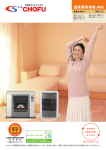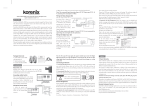Transcript
JetNet 3810G JetNet 3810G / 3806G / 3710G Quick Installation Guide v1.0 JetNet 3710G LED per unit LED per port LED per unit Power On/off x1 (Green on/off) Link/Activity x10 (Green on/ blinking) Power On/off x1 (Green on/off) Link/Activity x10 (Green on/ blinking) Alarm enable/ disable x1 (Red on/off) 10/100-TX Full Duplex/ Collision x8 (Yellow on/ blinking) PoE LED x8 (Green on/off) 10/100/1000-TX Speed x2 Alarm enable/ disable x1 (Red on/off) 10/100-TX Full Duplex/ Collision x8 PoE LED x8 (Green on/off) Package List (Yellow on/ blinking) 10/100/1000-TX Speed x2 JetNet device Attached 4-pin power terminal block LED per port (Yellow blinking) (Yellow blinking) ME outline ME outline Quick installation guide 1 Connect the power line 2 CD-ROM User’s Manual 1 Connect the power line 2 from the power supply from the power supply 2 Indicators: Power on 2 Indicators: Power on Overview Interface 10/100 Base-TX 10/100/1000 Base-TX PoE Injector PoE Wiring Pins Power Boost JetNet 3810G JetNet 3806G JetNet 3710G 8 2 Port 1~8 4,5,7,8 12~24V Boost 4 2 Port 1~4 4,5,7,8 12~24V Boost 8 2 Port 1~8 4,5,7,8 (green on) (green on) Dimension (mm): Dimension (mm): 149(H) x 131(W) x 66(D) 149(H) x 131(W) x 66(D) Weight: 1.05kg Operating temperature: 1 Weight: 1.05kg Operating temperature: 1 -25~60OC PIN assignment—Power connector DIN rail Mount The aluminum DIN rail attachment on the back of Pin JetNet Device is used to snap into the DIN rail plate Power supply: Single input 12~24V DC, 2 1 Power Signal 1 VCC 2 GND boosting to 48V DC for PoE Power consumption: 95W (incl. PoE), 30W Note: For detail Power information, -25~70OC PIN assignment—Power connector Power supply: Single input 48V DC for PoE 2 1 Power consumption: Pin Power Signal 1 VCC Note: For detail Power information, 2 GND Please refer to User’s Manual 95W (incl. PoE), 30W Please refer to User’s Manual JetNet 3806G Grounding JetNet Connecting grounding screw to the earth ground will LED per unit ensure safety and reduce the interference of noise. Wiring the Relay Output Earth Ground The relay output contacts are in Alarm System LED per port Power On/off x1 (Green on/off) Link/Activity x10 (Green on/ blinking) Alarm enable/ disable x1 (Red on/off) 10/100-TX Full Duplex/ Collision x4 (Yellow on/ blinking) PoE LED x4 (Green on/off) 10/100/1000-TX Speed x2 (Yellow blinking) the Left of the terminal block connector. By inserting the wires Extra Power System ME outline 1 Connect the power line 2 and settings the DIP switch of from the power supply the respective alarm function to 2 Indicators: Power on “ON”, relay output alarm will (green on) detect port or power fault, and Dimension (mm): form a short circuit. 149(H) x 131(W) x 66(D) Weight: 1.05kg Operating temperature: 1 Dip Switch Setting -25~60OC DIP Switches to configure Port Link Fail Alarm for GbE & PoE port Pin No. # 1 2 Pin No. # 3 4 5 6 7 8 9 10 GbE port 2 1 PoE port 1 2 3 4 5 6 7 8 PIN assignment—Power connector Single input 12~24V DC, 2 1 Note: The Pin No. of JetNet 3806G only DIP1~6 Default: off Power supply: Pin Power Signal 1 VCC 2 GND boosting to 48V DC for PoE Power consumption: 80W (incl. PoE), 25W Note: For detail Power information, Please refer to User’s Manual Korenix Technology Co., Ltd. Tel:+886-2-89111000 Fax:+886-2-29123328 Business service:[email protected] Customer service:[email protected] CPQ000N3810000